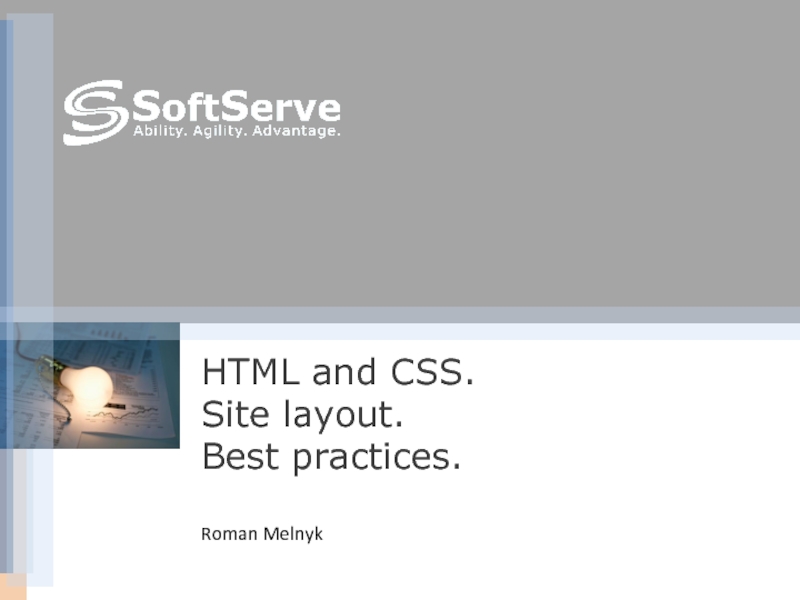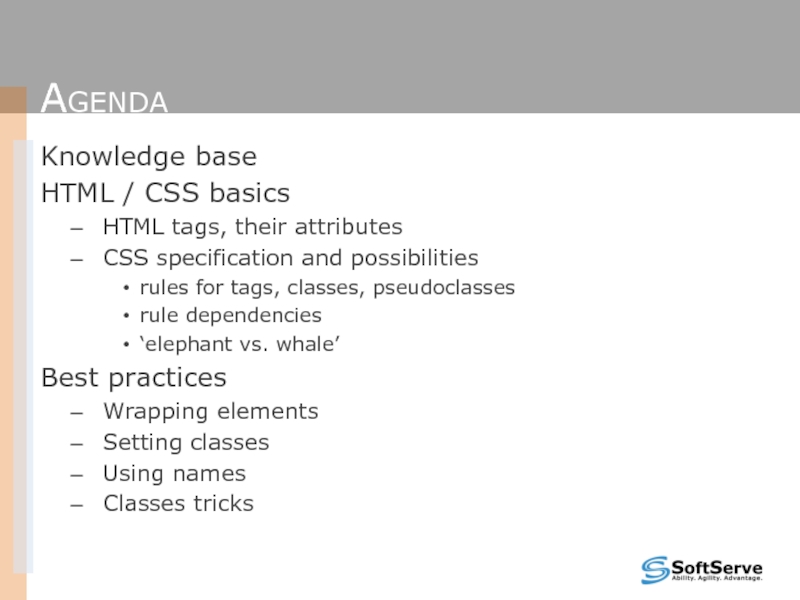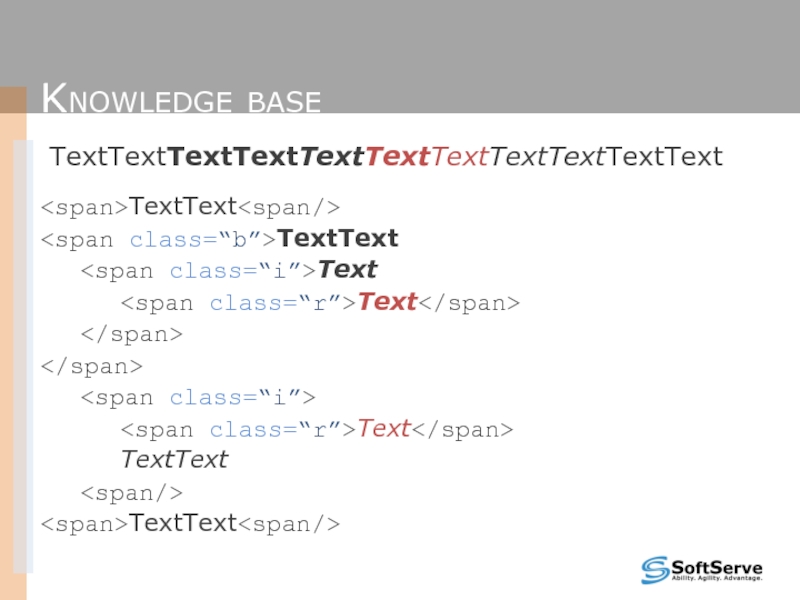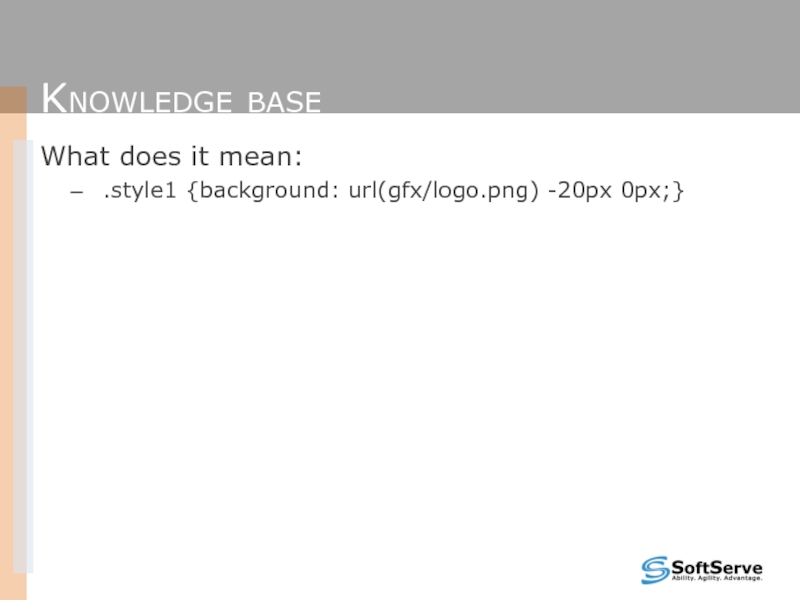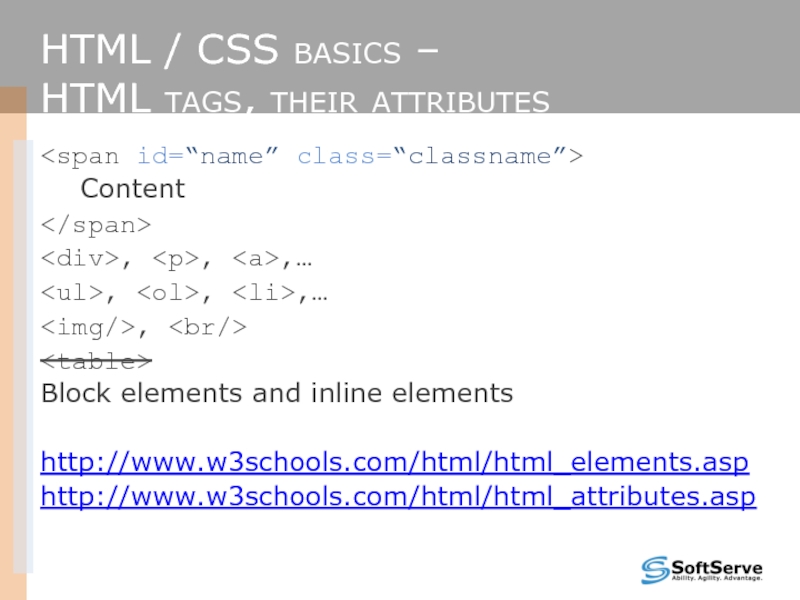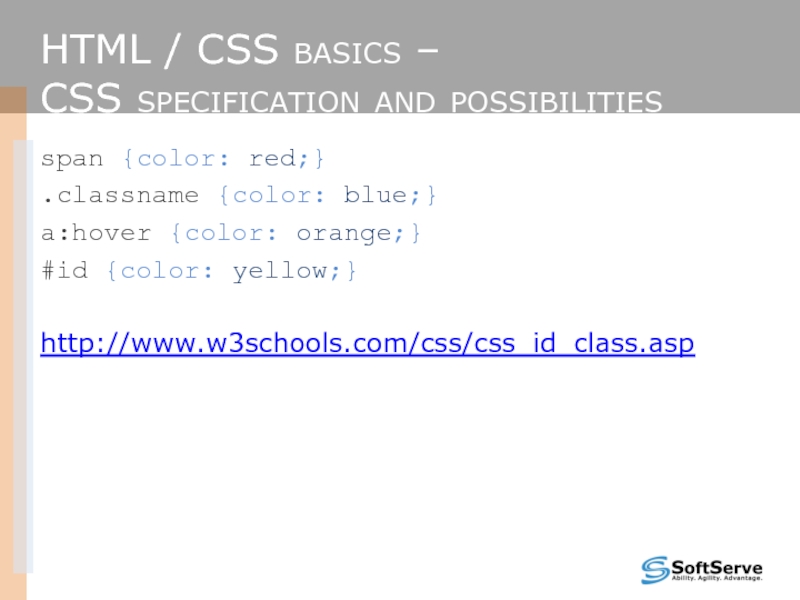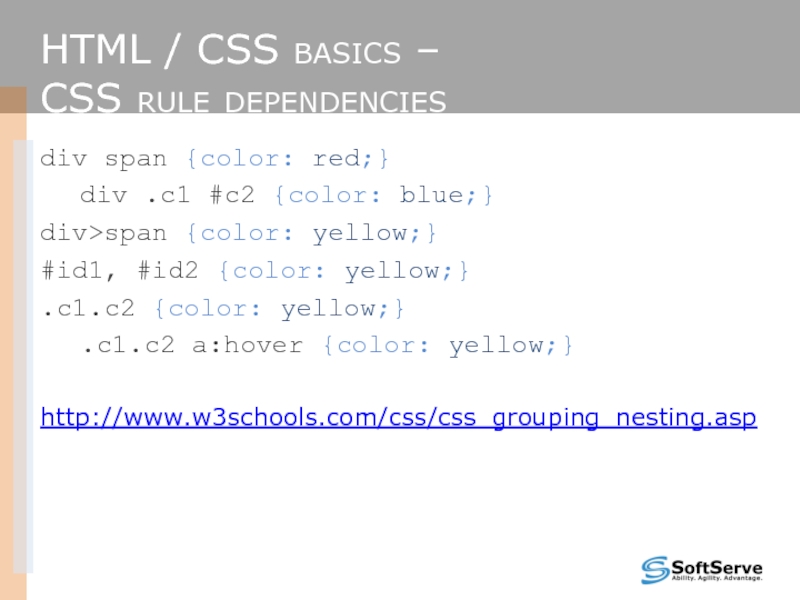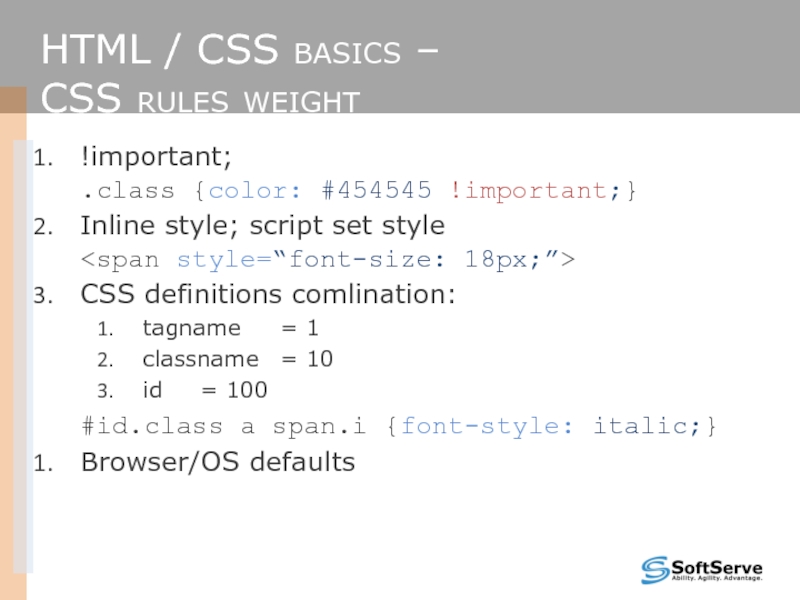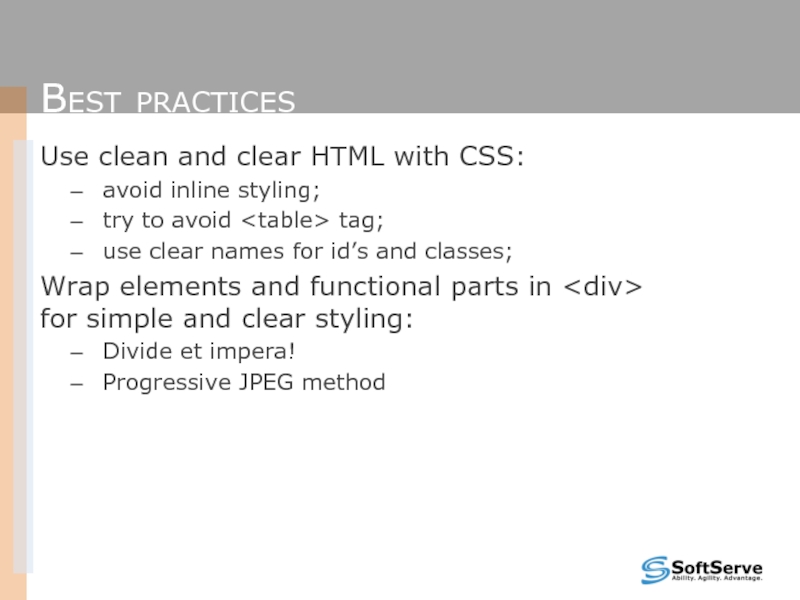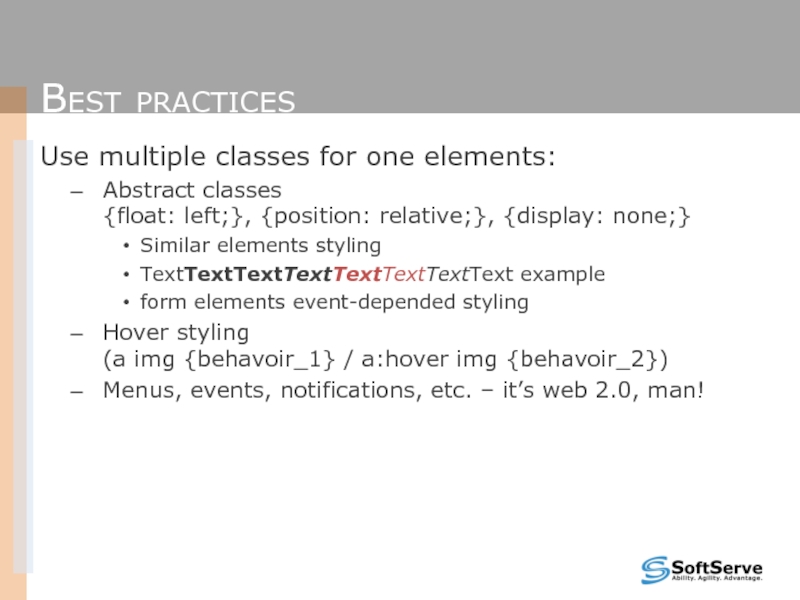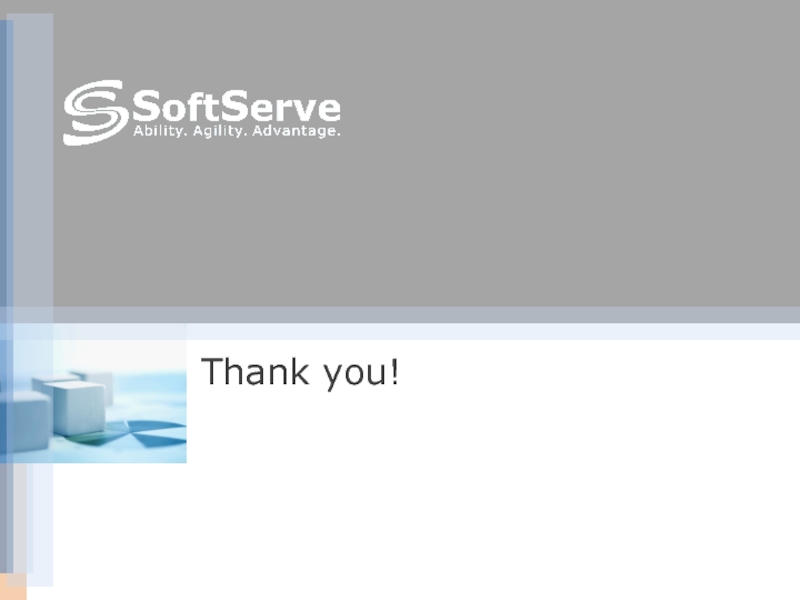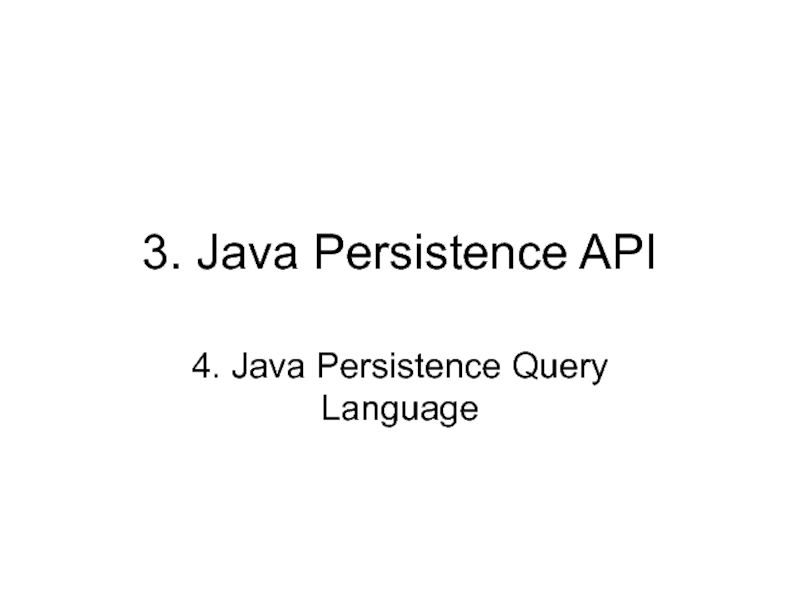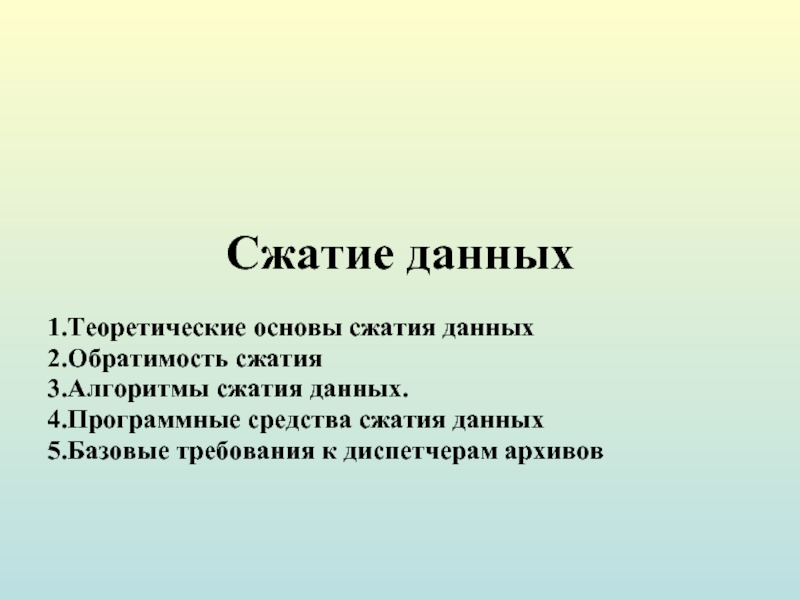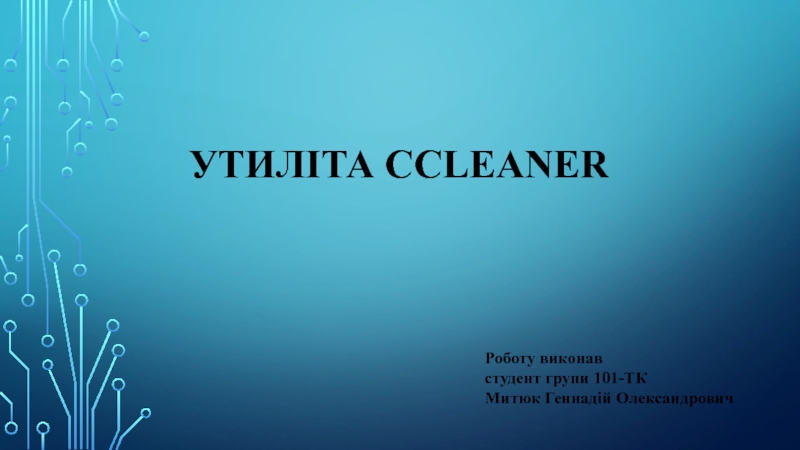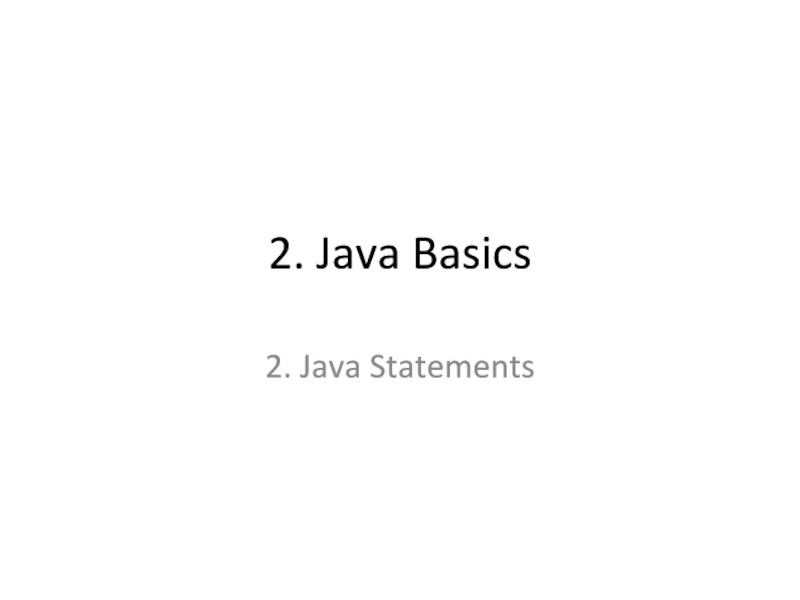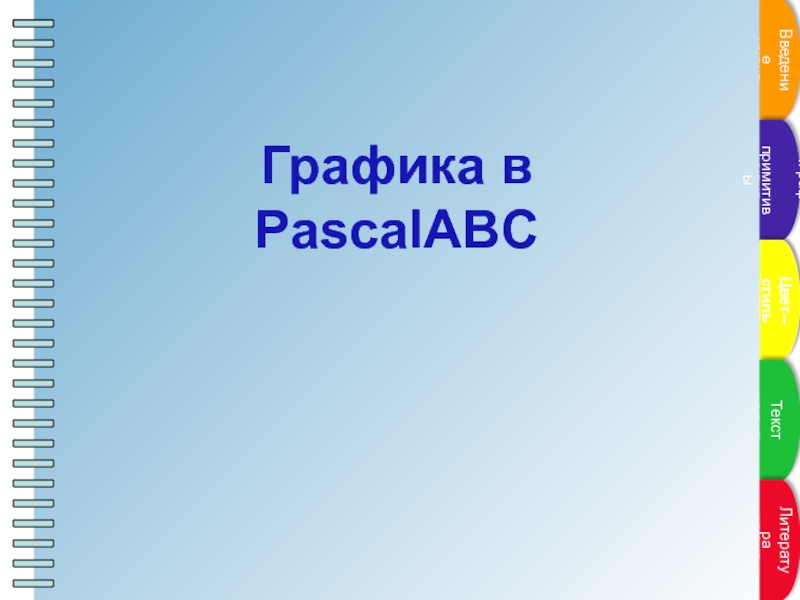- Главная
- Разное
- Дизайн
- Бизнес и предпринимательство
- Аналитика
- Образование
- Развлечения
- Красота и здоровье
- Финансы
- Государство
- Путешествия
- Спорт
- Недвижимость
- Армия
- Графика
- Культурология
- Еда и кулинария
- Лингвистика
- Английский язык
- Астрономия
- Алгебра
- Биология
- География
- Детские презентации
- Информатика
- История
- Литература
- Маркетинг
- Математика
- Медицина
- Менеджмент
- Музыка
- МХК
- Немецкий язык
- ОБЖ
- Обществознание
- Окружающий мир
- Педагогика
- Русский язык
- Технология
- Физика
- Философия
- Химия
- Шаблоны, картинки для презентаций
- Экология
- Экономика
- Юриспруденция
HTML and CSS. Site layout. Best practices презентация
Содержание
- 1. HTML and CSS. Site layout. Best practices
- 2. Agenda Knowledge base HTML / CSS basics
- 3. Knowledge base TextTextTextTextTextTextTextTextTextTextText TextText TextText Text Text Text TextText TextText
- 4. Knowledge base Difference between: .style1 .style2 {color: red;} .style1, .style2 {color: green;} .style1.style2 {color: blue;}
- 5. Knowledge base What does it mean: .style1 {background: url(gfx/logo.png) -20px 0px;}
- 6. HTML / CSS basics – HTML tags, their
- 7. HTML / CSS basics – CSS specification and
- 8. HTML / CSS basics – CSS rule dependencies
- 9. HTML / CSS basics – CSS rules weight
- 10. Best practices Use clean and clear HTML
- 11. Best practices Set classes, nevertheless it looks
- 12. Best practices Use multiple classes for one
- 13. References http://www.w3schools.com http://google.com
- 14. Thank you!
Слайд 2Agenda
Knowledge base
HTML / CSS basics
HTML tags, their attributes
CSS specification and possibilities
rules
for tags, classes, pseudoclasses
rule dependencies
‘elephant vs. whale’
Best practices
Wrapping elements
Setting classes
Using names
Classes tricks
rule dependencies
‘elephant vs. whale’
Best practices
Wrapping elements
Setting classes
Using names
Classes tricks
Слайд 3Knowledge base
TextTextTextTextTextTextTextTextTextTextText
TextText
TextText
Text
Text
Text
TextText
TextText
Слайд 4Knowledge base
Difference between:
.style1 .style2 {color: red;}
.style1, .style2 {color: green;}
.style1.style2 {color: blue;}
Слайд 6HTML / CSS basics –
HTML tags, their attributes
Content
, , ,…
,
- ,
- ,…
,
Block elements and inline elements
http://www.w3schools.com/html/html_elements.asp
http://www.w3schools.com/html/html_attributes.asp
Слайд 7HTML / CSS basics – CSS specification and possibilities
span {color: red;}
.classname {color: blue;}
a:hover{color: orange;}
#id {color: yellow;}
http://www.w3schools.com/css/css_id_class.asp
Слайд 8HTML / CSS basics – CSS rule dependencies
div span {color: red;}
div .c1 #c2{color: blue;}
div>span {color: yellow;}
#id1, #id2 {color: yellow;}
.c1.c2 {color: yellow;}
.c1.c2 a:hover {color: yellow;}
http://www.w3schools.com/css/css_grouping_nesting.asp
Слайд 9HTML / CSS basics – CSS rules weight
!important; .class {color: #454545 !important;}
Inline style; scriptset style
CSS definitions comlination:
tagname = 1
classname = 10
id = 100
#id.class a span.i {font-style: italic;}
Browser/OS defaults
Слайд 10Best practices
Use clean and clear HTML with CSS:
avoid inline styling;
try toavoidtag;
use clear names for id’s and classes;
Wrap elements and functional parts infor simple and clear styling:
Divide et impera!
Progressive JPEG method
Слайд 11Best practices
Set classes, nevertheless it looks unnecessary
Browser specific content; using classesinstead of hacks
Use JS for Browser determination
for ie.css
Easy restyling/rebranding
Easy access to abstractions and enhance styling possibilities
Слайд 12Best practices
Use multiple classes for one elements:
Abstract classes {float: left;}, {position: relative;},{display: none;}
Similar elements styling
TextTextTextTextTextTextTextText example
form elements event-depended styling
Hover styling (a img {behavoir_1} / a:hover img {behavoir_2})
Menus, events, notifications, etc. – it’s web 2.0, man!
Обратная связь
Если не удалось найти и скачать презентацию, Вы можете заказать его на нашем сайте. Мы постараемся найти нужный Вам материал и отправим по электронной почте. Не стесняйтесь обращаться к нам, если у вас возникли вопросы или пожелания:
Email: Нажмите что бы посмотреть