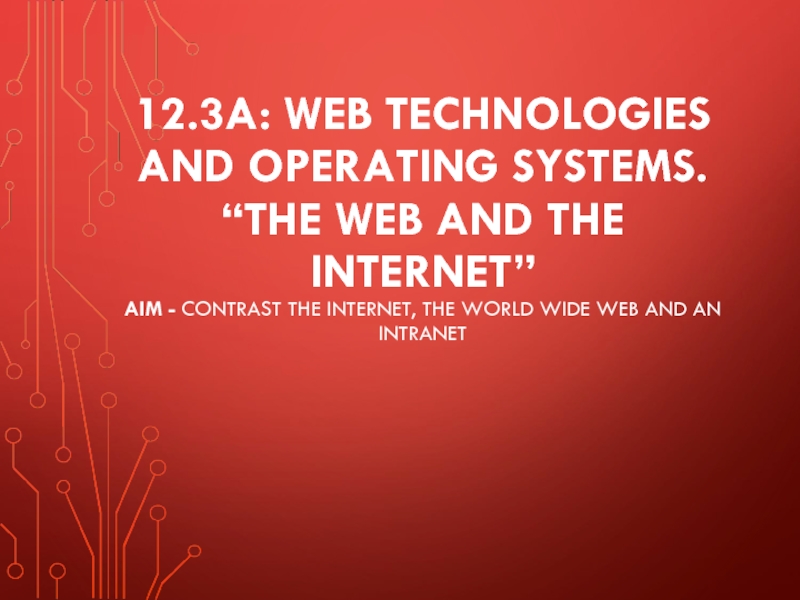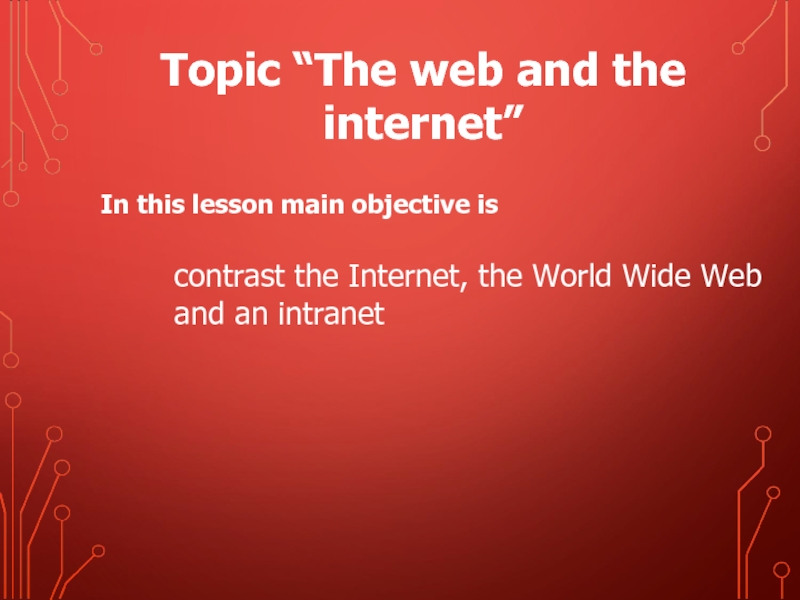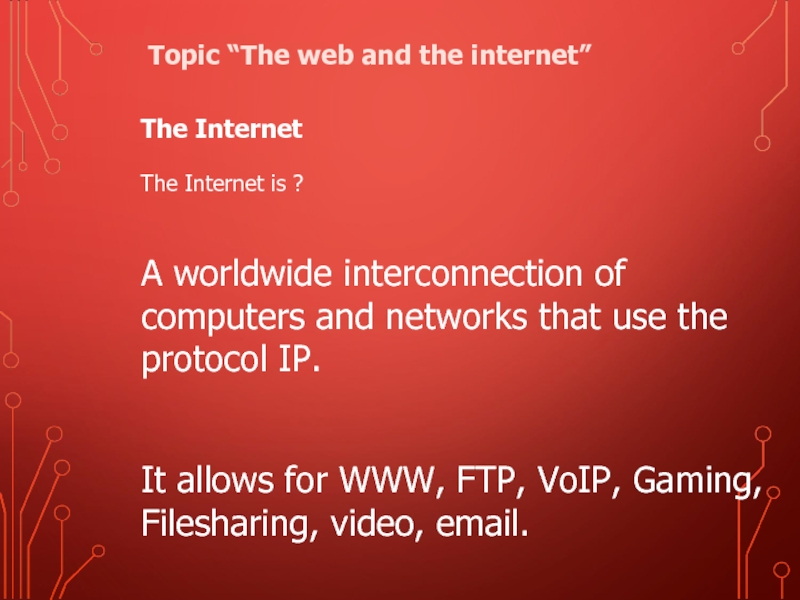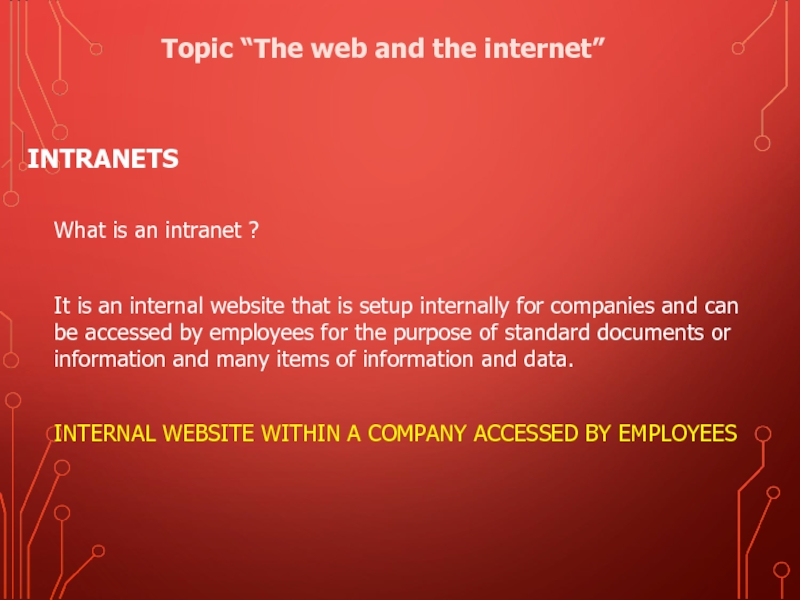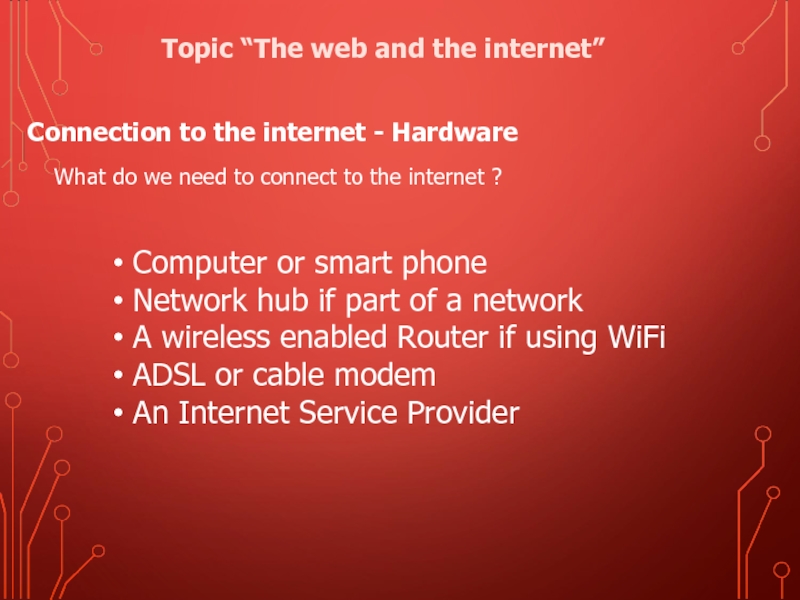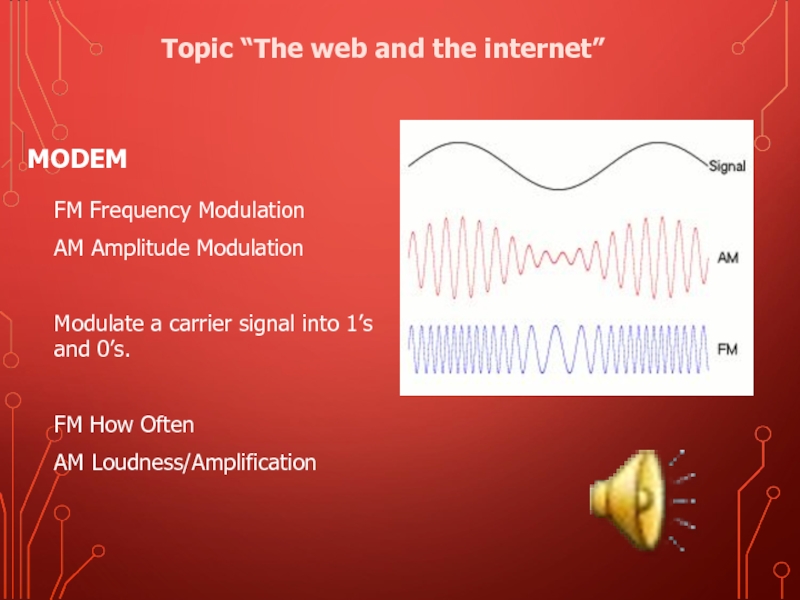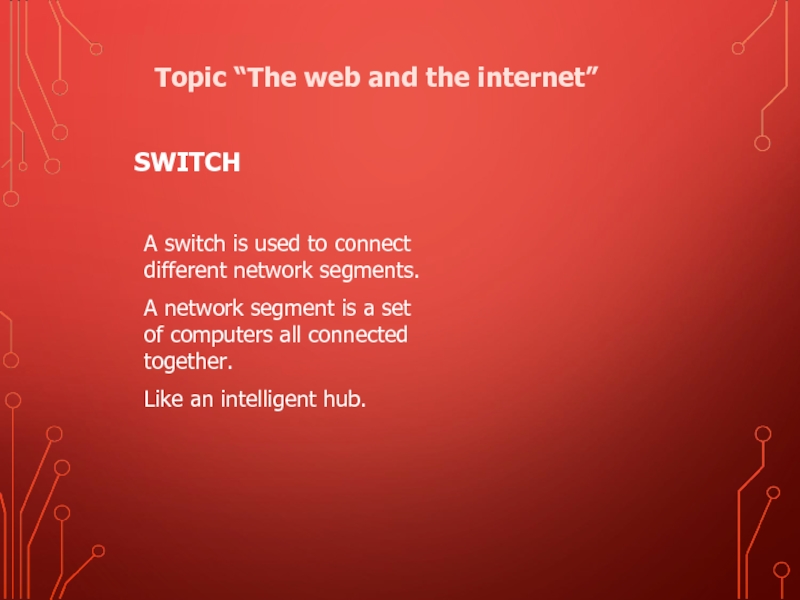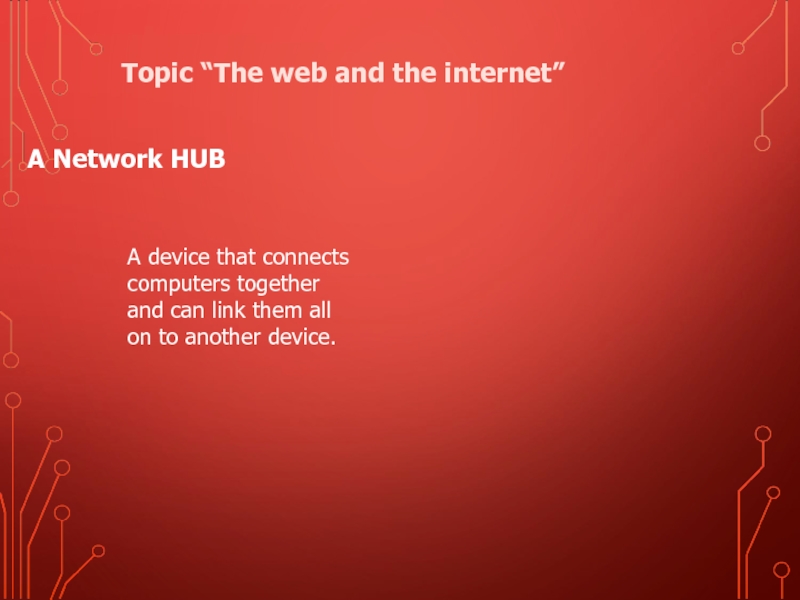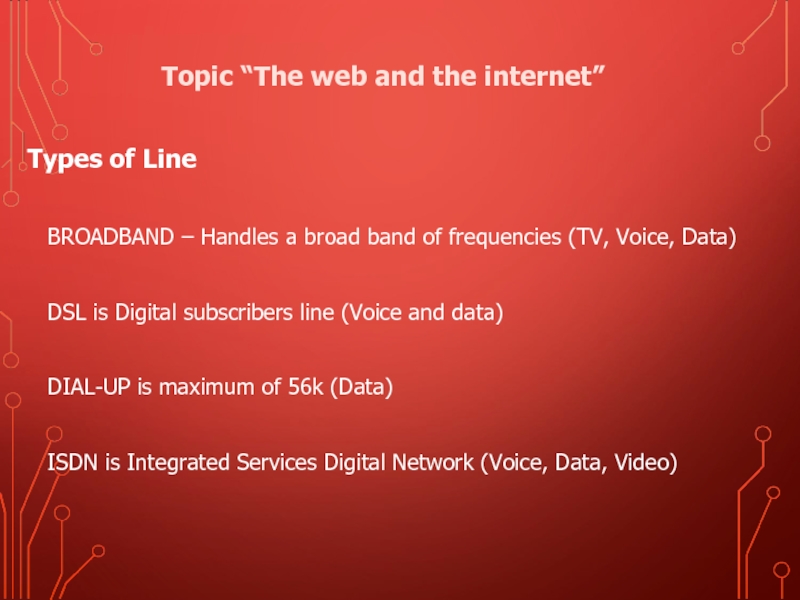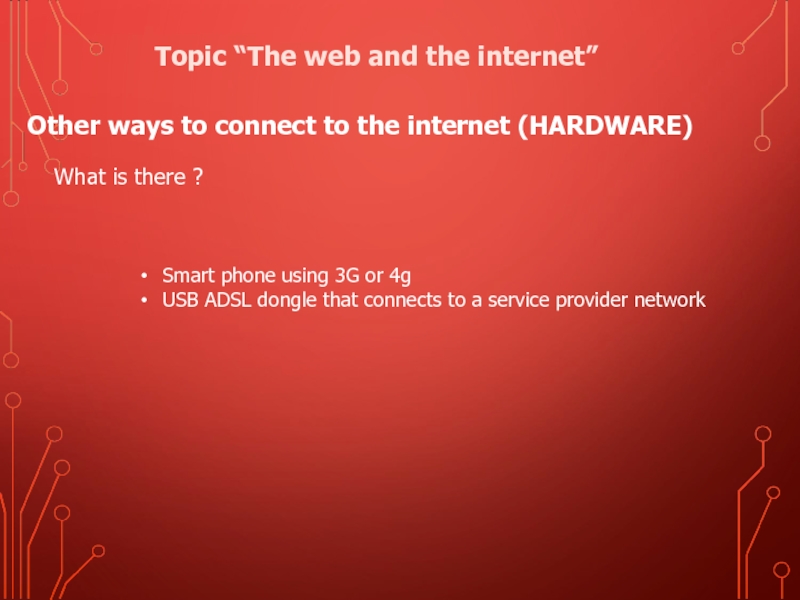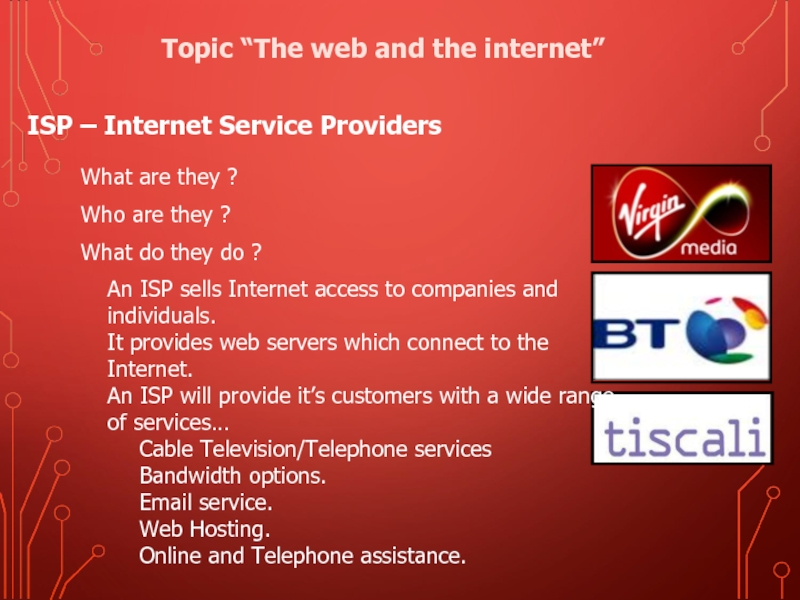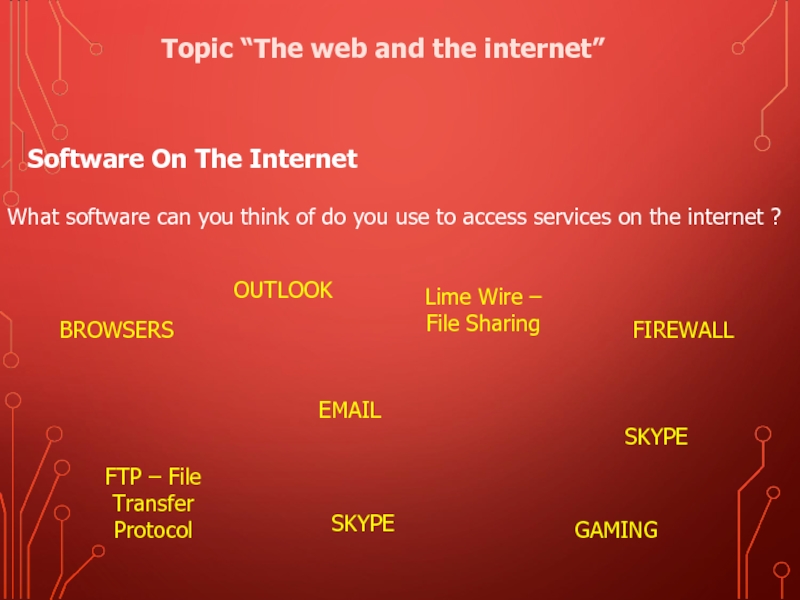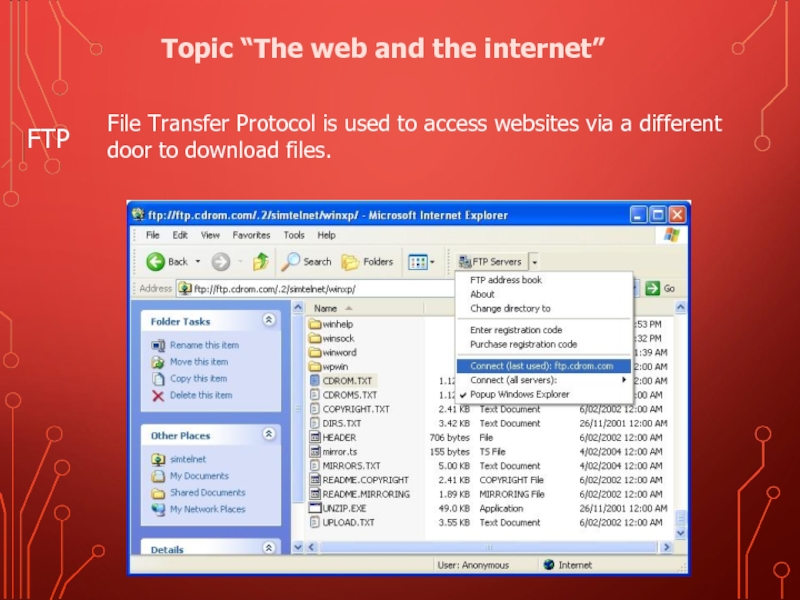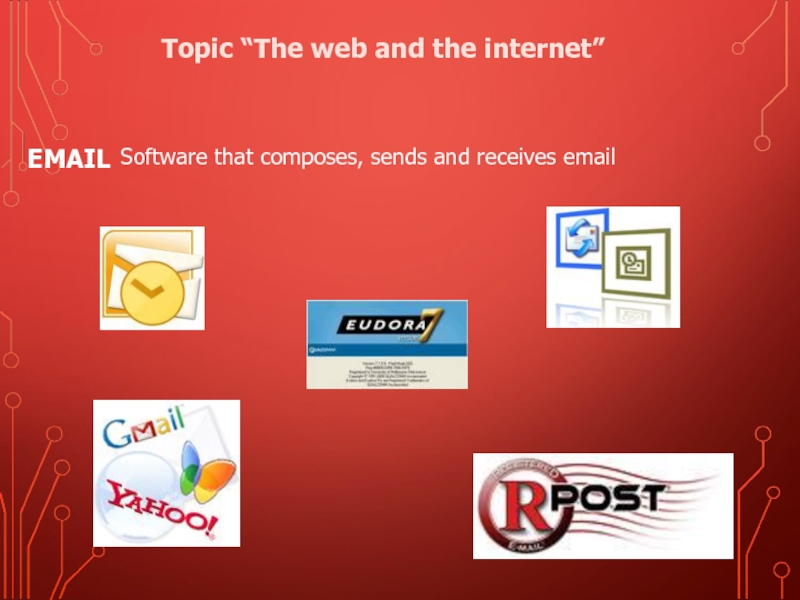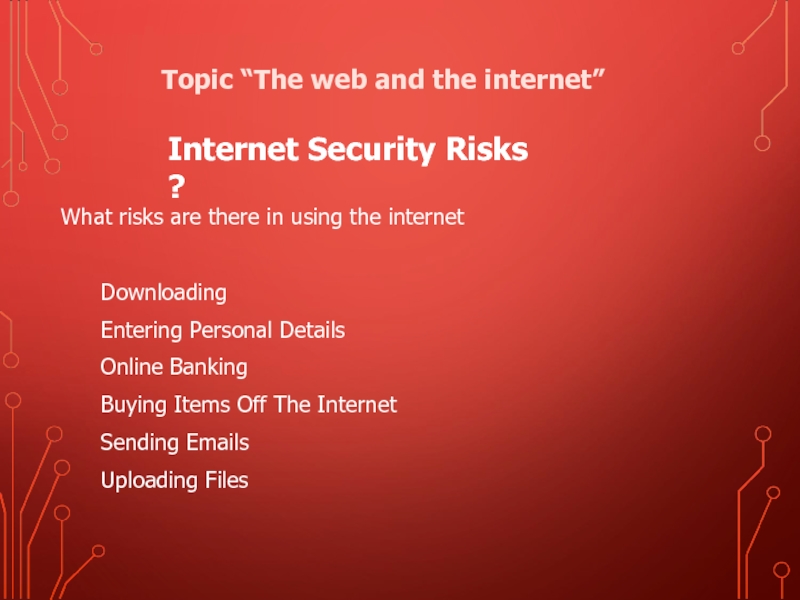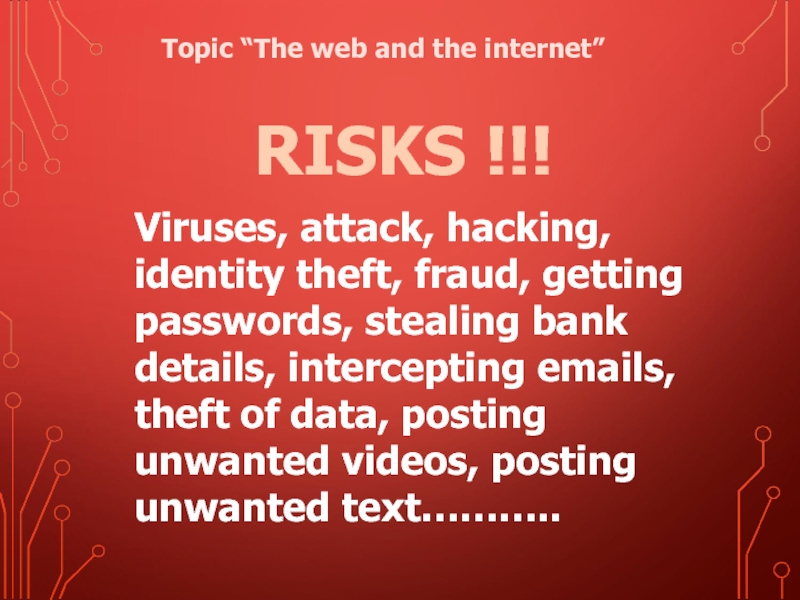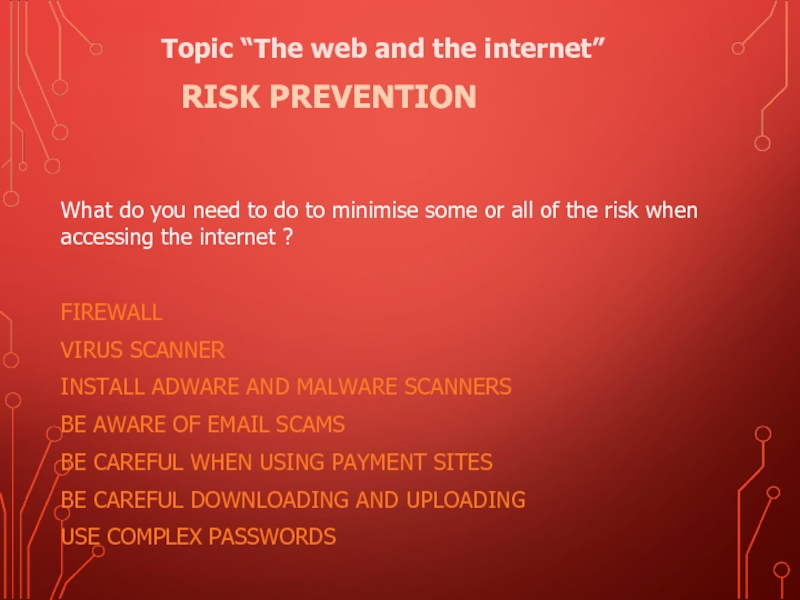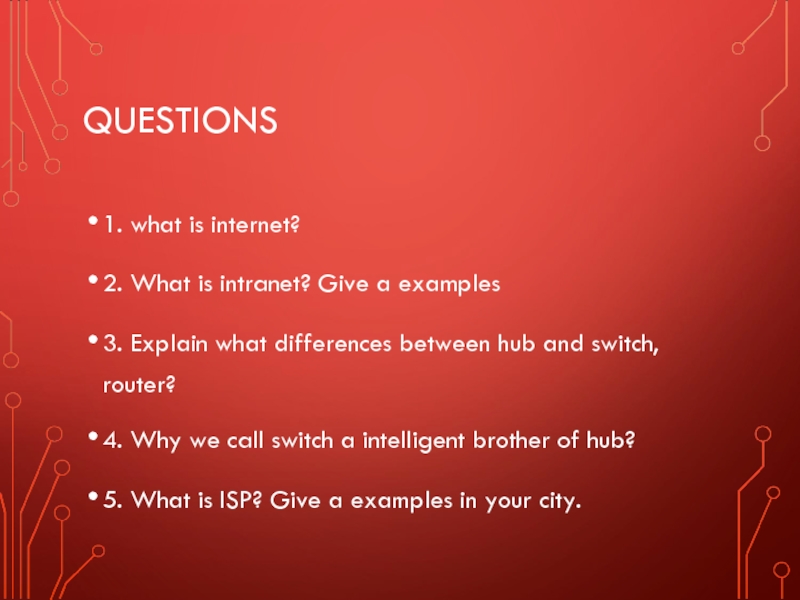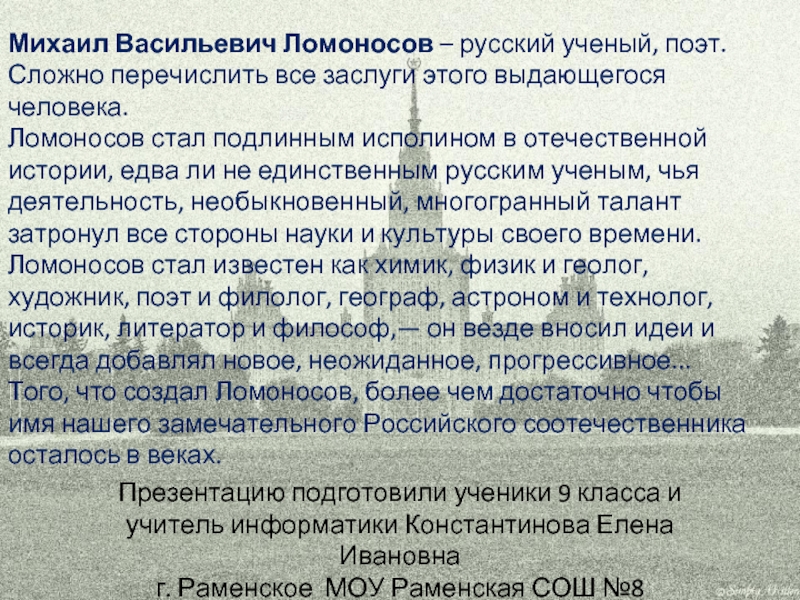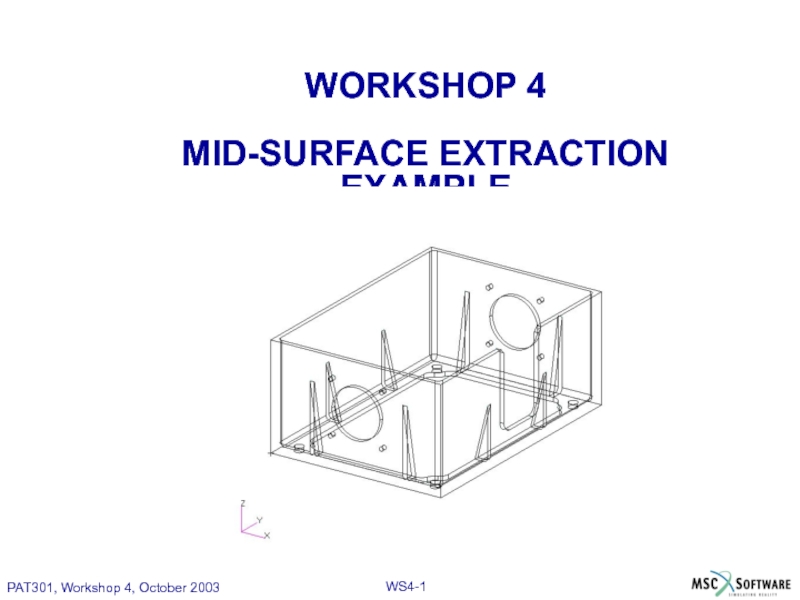- Главная
- Разное
- Дизайн
- Бизнес и предпринимательство
- Аналитика
- Образование
- Развлечения
- Красота и здоровье
- Финансы
- Государство
- Путешествия
- Спорт
- Недвижимость
- Армия
- Графика
- Культурология
- Еда и кулинария
- Лингвистика
- Английский язык
- Астрономия
- Алгебра
- Биология
- География
- Детские презентации
- Информатика
- История
- Литература
- Маркетинг
- Математика
- Медицина
- Менеджмент
- Музыка
- МХК
- Немецкий язык
- ОБЖ
- Обществознание
- Окружающий мир
- Педагогика
- Русский язык
- Технология
- Физика
- Философия
- Химия
- Шаблоны, картинки для презентаций
- Экология
- Экономика
- Юриспруденция
Web technologies and operating systems презентация
Содержание
- 1. Web technologies and operating systems
- 2. In this lesson main objective is
- 3. The Internet Topic “The web and the
- 4. Uses for the internet Topic “The web
- 5. INTRANETS What is an intranet ?
- 6. Connection to the internet - Hardware What
- 7. MODEM FM Frequency Modulation AM Amplitude Modulation
- 8. ROUTER A router is a device that
- 9. SWITCH A switch is used to connect
- 10. A Network HUB A device that connects
- 11. Types of Line BROADBAND – Handles a
- 12. Other ways to connect to the internet
- 13. ISP – Internet Service Providers What are
- 14. Software On The Internet What software can
- 15. BROWSERS Browsers – These allow you to
- 16. FTP File Transfer Protocol is used to
- 17. EMAIL Software that composes, sends and receives email Topic “The web and the internet”
- 18. Internet Security Risks ? What risks are
- 19. RISKS !!! Viruses, attack, hacking, identity theft,
- 20. RISK PREVENTION What do you need to
- 21. WHAT IS WEB? The Web (World Wide
- 22. COMPARE INTERNET AND INTRANET
- 23. QUESTIONS 1. what is internet? 2.
Слайд 112.3A: WEB TECHNOLOGIES AND OPERATING SYSTEMS. “THE WEB AND THE INTERNET” AIM -
Слайд 2In this lesson main objective is
Topic “The web and the
contrast the Internet, the World Wide Web and an intranet
Слайд 3The Internet
Topic “The web and the internet”
The Internet is ?
A worldwide
It allows for WWW, FTP, VoIP, Gaming, Filesharing, video, email.
Слайд 4Uses for the internet
Topic “The web and the internet”
WWW or HTTP
Email – Outlook, Yahoo, Googlemail
FTP File Transfer Protocol
Gaming
Video On Demand
Voice Over IP – Telephone Services
File Sharing
Слайд 5INTRANETS
What is an intranet ?
It is an internal website that is
INTERNAL WEBSITE WITHIN A COMPANY ACCESSED BY EMPLOYEES
Topic “The web and the internet”
Слайд 6Connection to the internet - Hardware
What do we need to connect
Computer or smart phone
Network hub if part of a network
A wireless enabled Router if using WiFi
ADSL or cable modem
An Internet Service Provider
Topic “The web and the internet”
Слайд 7MODEM
FM Frequency Modulation
AM Amplitude Modulation
Modulate a carrier signal into 1’s and
FM How Often
AM Loudness/Amplification
Topic “The web and the internet”
Слайд 8ROUTER
A router is a device that has an IP address. Computers
Topic “The web and the internet”
Слайд 9SWITCH
A switch is used to connect different network segments.
A network segment
Like an intelligent hub.
Topic “The web and the internet”
Слайд 10A Network HUB
A device that connects computers together and can link
Topic “The web and the internet”
Слайд 11Types of Line
BROADBAND – Handles a broad band of frequencies (TV,
DSL is Digital subscribers line (Voice and data)
DIAL-UP is maximum of 56k (Data)
ISDN is Integrated Services Digital Network (Voice, Data, Video)
Topic “The web and the internet”
Слайд 12Other ways to connect to the internet (HARDWARE)
What is there
Smart phone using 3G or 4g
USB ADSL dongle that connects to a service provider network
Topic “The web and the internet”
Слайд 13ISP – Internet Service Providers
What are they ?
Who are they ?
What
An ISP sells Internet access to companies and individuals.
It provides web servers which connect to the Internet.
An ISP will provide it’s customers with a wide range of services…
Cable Television/Telephone services
Bandwidth options.
Email service.
Web Hosting.
Online and Telephone assistance.
Topic “The web and the internet”
Слайд 14Software On The Internet
What software can you think of do you
BROWSERS
EMAIL
Lime Wire – File Sharing
SKYPE
GAMING
FTP – File Transfer Protocol
SKYPE
OUTLOOK
FIREWALL
Topic “The web and the internet”
Слайд 15BROWSERS
Browsers – These allow you to utilise HTTP and HTTPS to
What browsers are there ?
Internet Explorer
Mozilla Firefox
Netscape Navigator
Opera
Topic “The web and the internet”
Слайд 16FTP
File Transfer Protocol is used to access websites via a different
Topic “The web and the internet”
Слайд 18Internet Security Risks ?
What risks are there in using the internet
Downloading
Entering
Online Banking
Buying Items Off The Internet
Sending Emails
Uploading Files
Topic “The web and the internet”
Слайд 19RISKS !!!
Viruses, attack, hacking, identity theft, fraud, getting passwords, stealing bank
Topic “The web and the internet”
Слайд 20RISK PREVENTION
What do you need to do to minimise some or
FIREWALL
VIRUS SCANNER
INSTALL ADWARE AND MALWARE SCANNERS
BE AWARE OF EMAIL SCAMS
BE CAREFUL WHEN USING PAYMENT SITES
BE CAREFUL DOWNLOADING AND UPLOADING
USE COMPLEX PASSWORDS
Topic “The web and the internet”
Слайд 21WHAT IS WEB?
The Web (World Wide Web) consists of information organized
It contains hypertext links, or highlighted keywords and images that lead to related information.
A collection of linked Web pages that has a common theme or focus is called a Web site.
The main page that all of the pages on a particular Web site are organized around and link back to is called the site’s home page.
Слайд 23QUESTIONS
1. what is internet?
2. What is intranet? Give a examples
3.
4. Why we call switch a intelligent brother of hub?
5. What is ISP? Give a examples in your city.