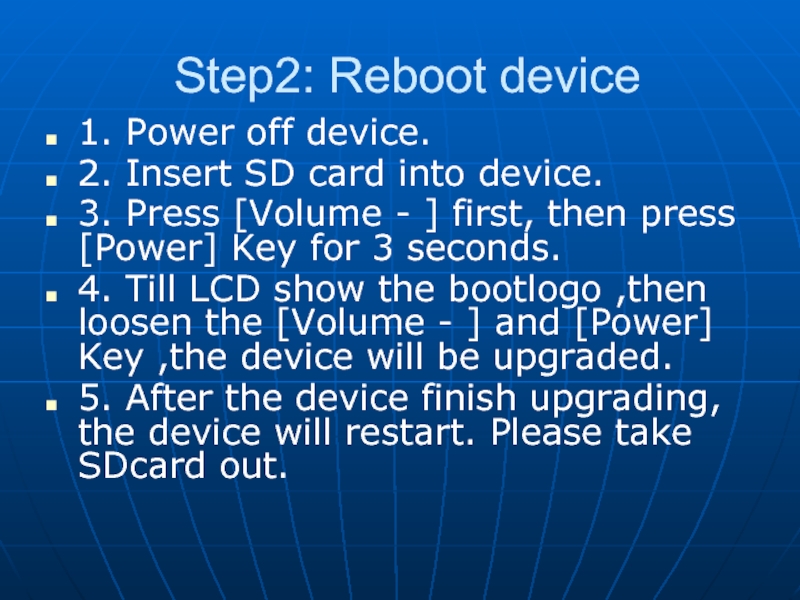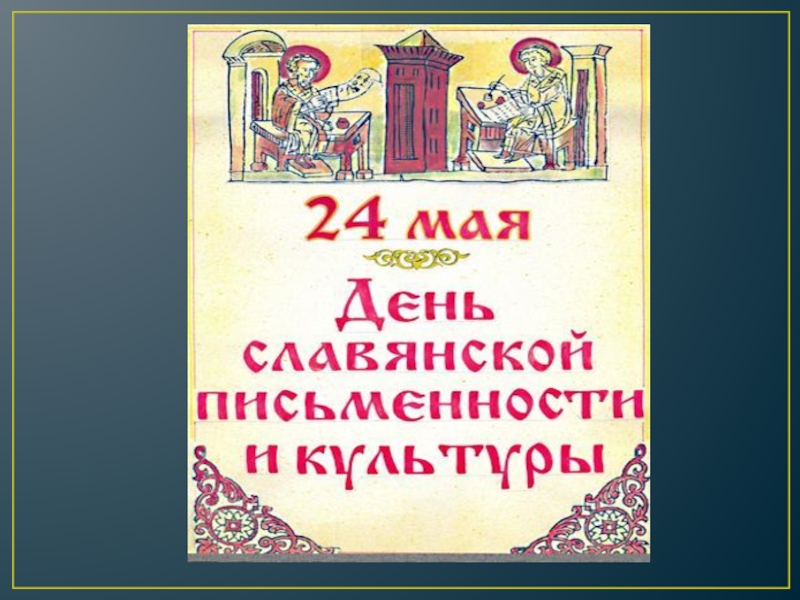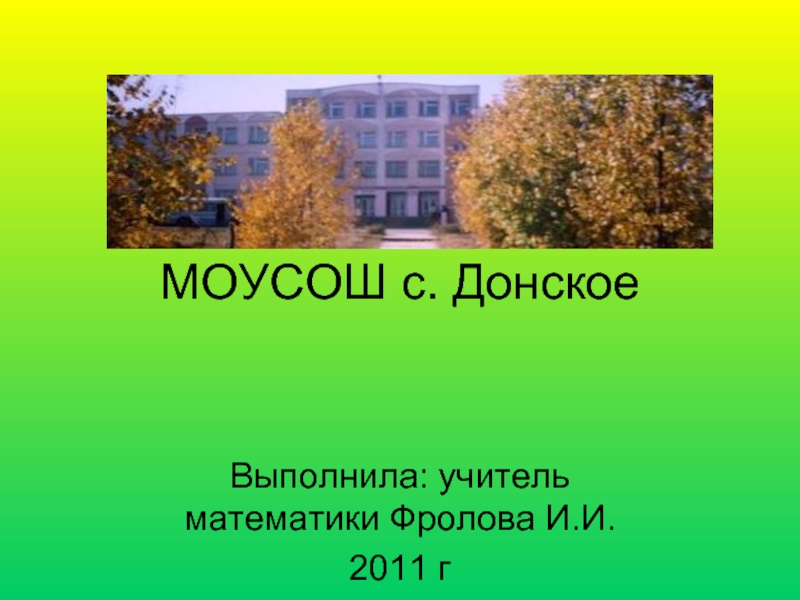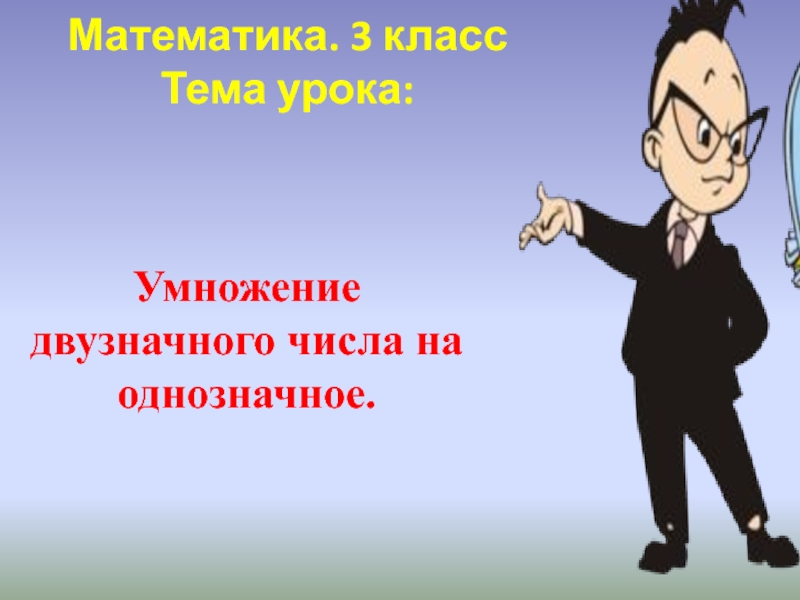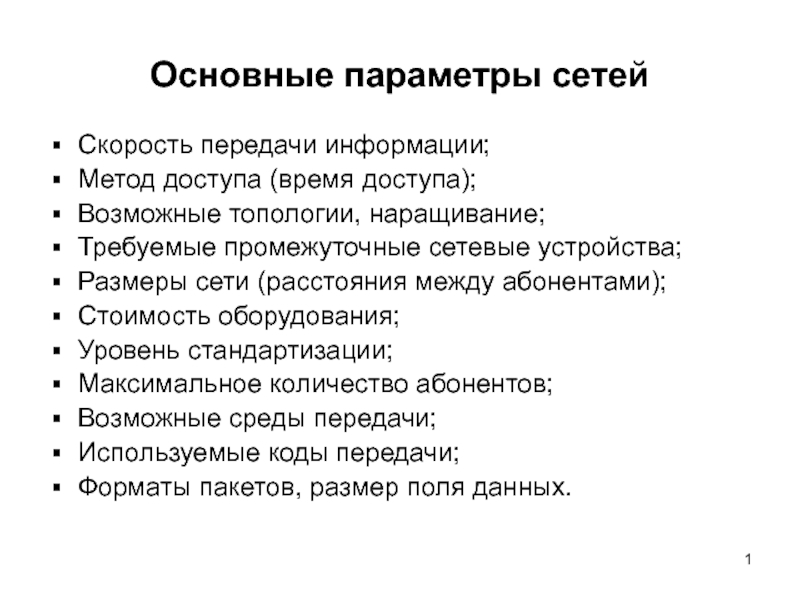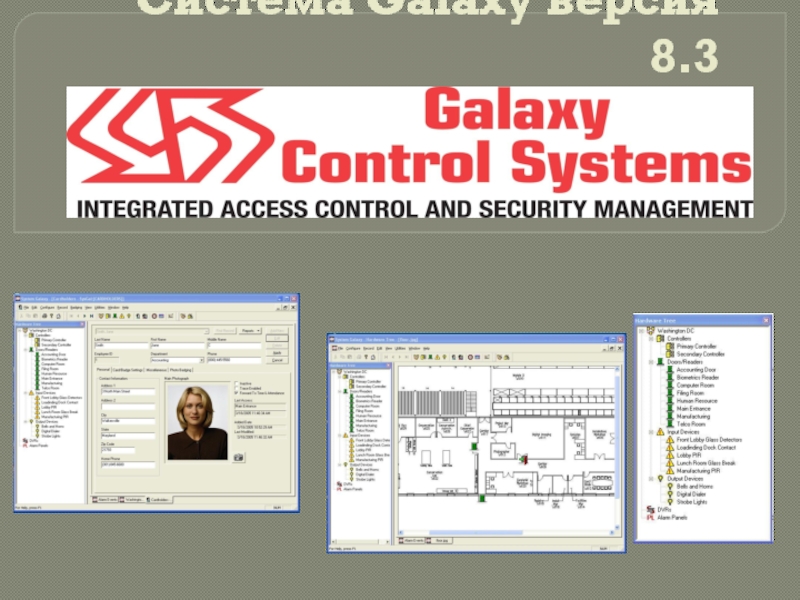battery capacity is more than 50%!
II: When the device is upgrading, please don't operate.
Step1: Copy the following files to the SD card upgrade.
- Главная
- Разное
- Дизайн
- Бизнес и предпринимательство
- Аналитика
- Образование
- Развлечения
- Красота и здоровье
- Финансы
- Государство
- Путешествия
- Спорт
- Недвижимость
- Армия
- Графика
- Культурология
- Еда и кулинария
- Лингвистика
- Английский язык
- Астрономия
- Алгебра
- Биология
- География
- Детские презентации
- Информатика
- История
- Литература
- Маркетинг
- Математика
- Медицина
- Менеджмент
- Музыка
- МХК
- Немецкий язык
- ОБЖ
- Обществознание
- Окружающий мир
- Педагогика
- Русский язык
- Технология
- Физика
- Философия
- Химия
- Шаблоны, картинки для презентаций
- Экология
- Экономика
- Юриспруденция
SOP FOR SDCARD UPGRADING презентация
Слайд 2Step2: Reboot device
1. Power off device.
2. Insert SD card into device.
3. Press [Volume - ] first, then press [Power] Key for 3 seconds.
4. Till LCD show the bootlogo ,then loosen the [Volume - ] and [Power] Key ,the device will be upgraded.
5. After the device finish upgrading, the device will restart. Please take SDcard out.