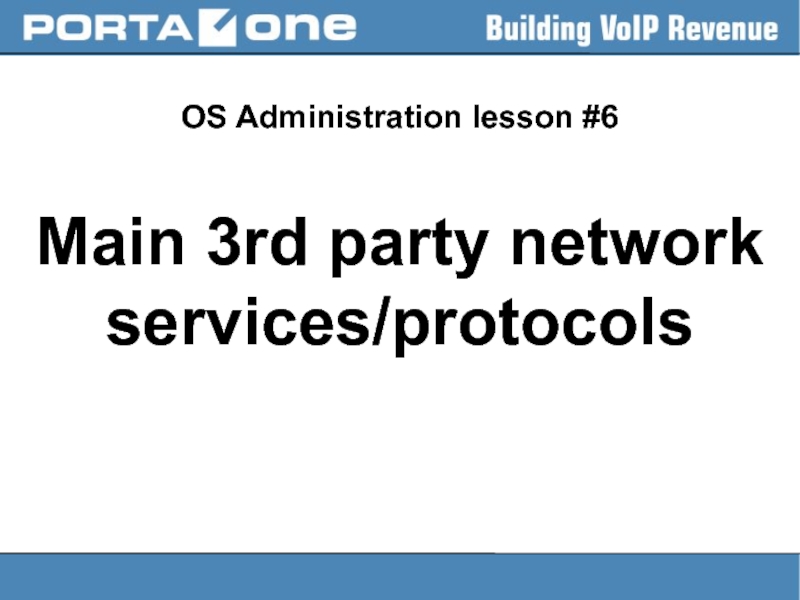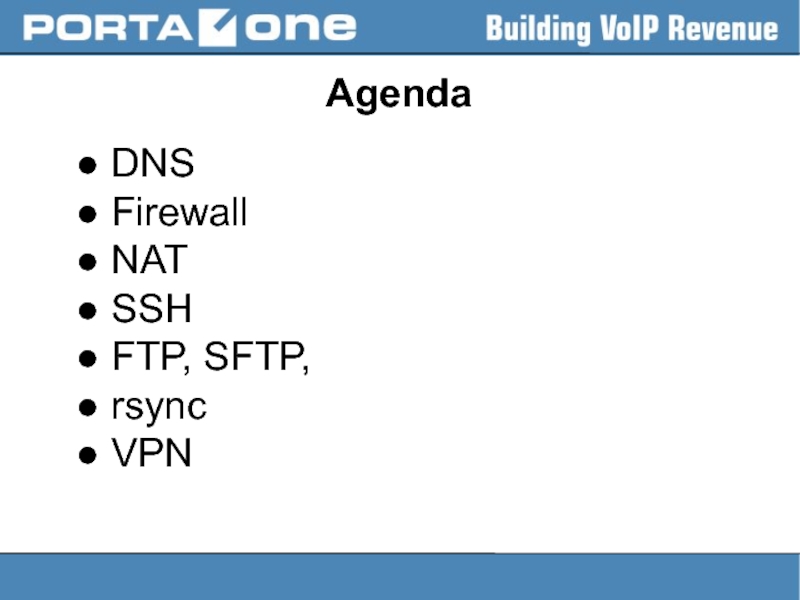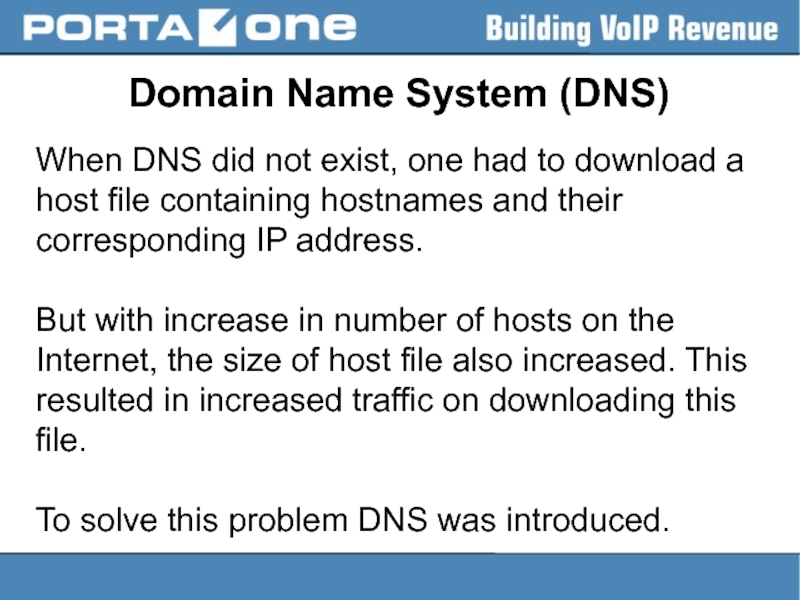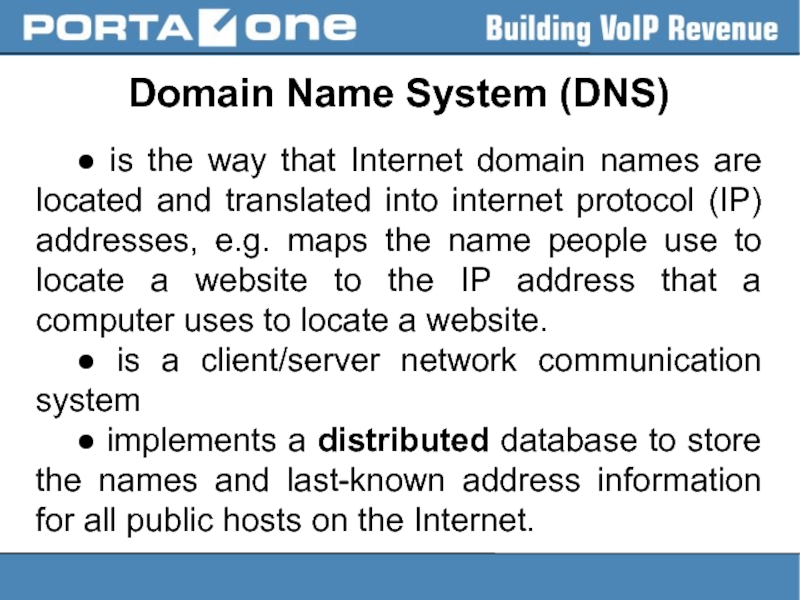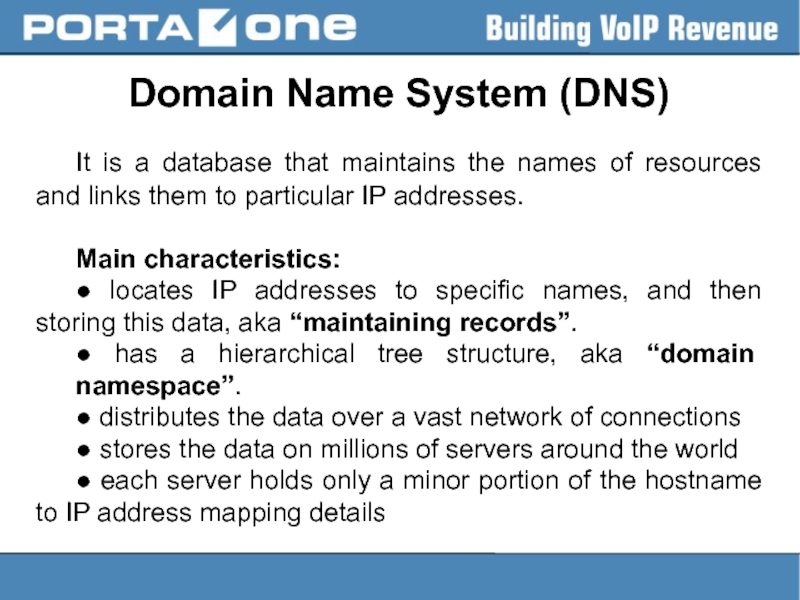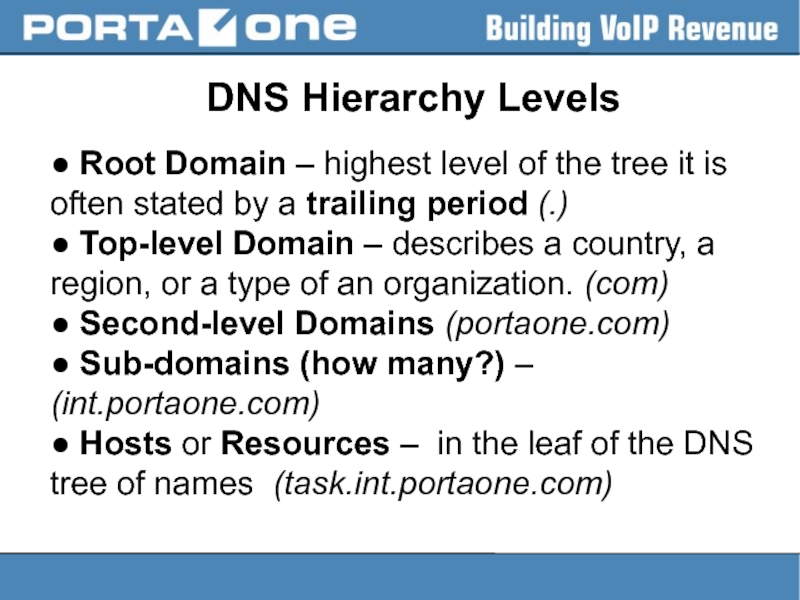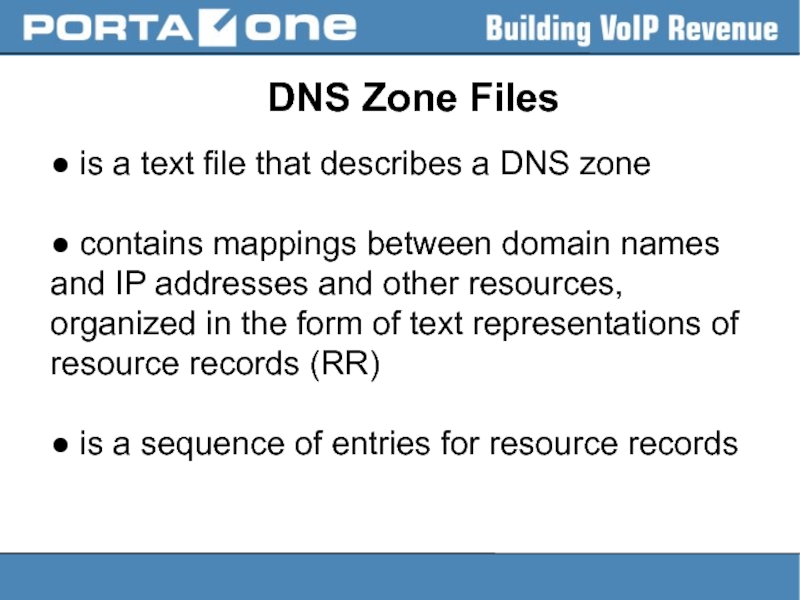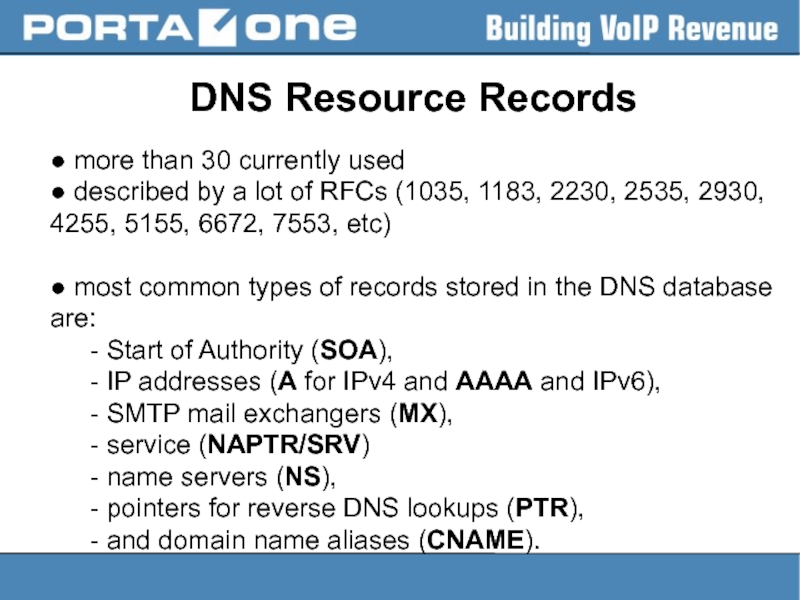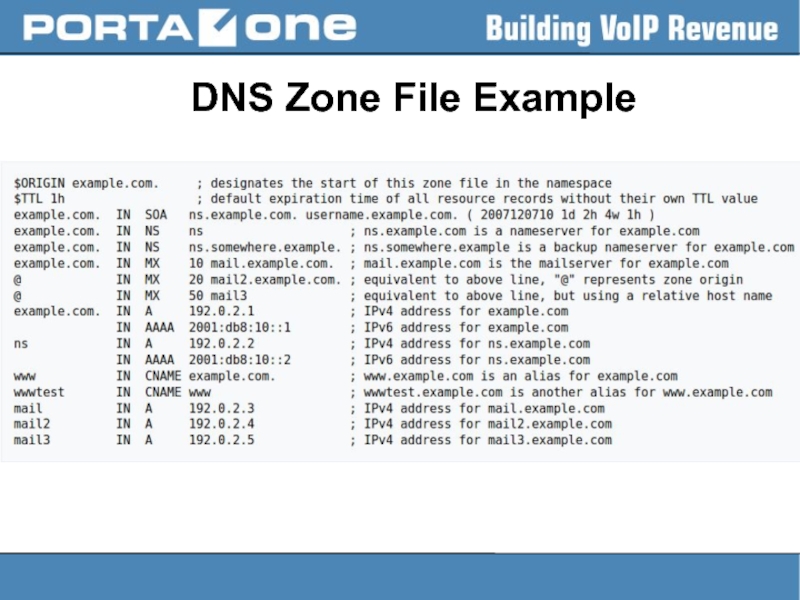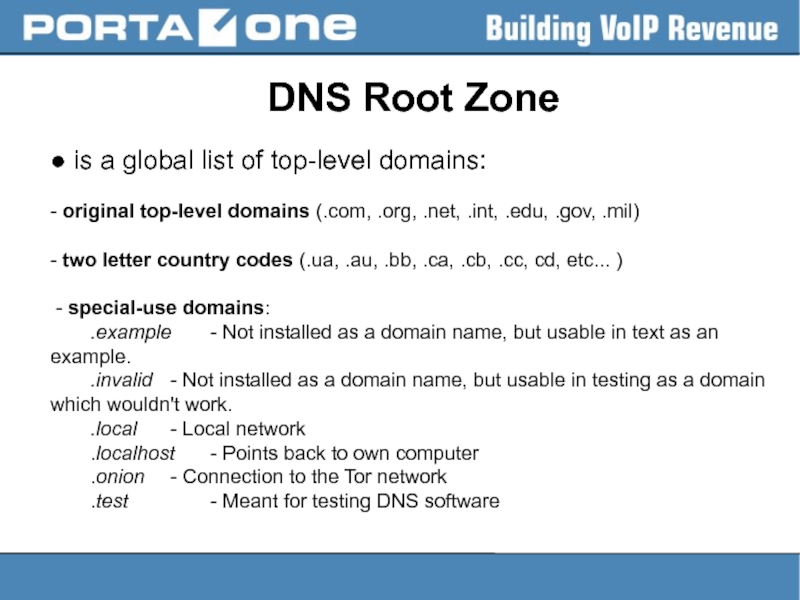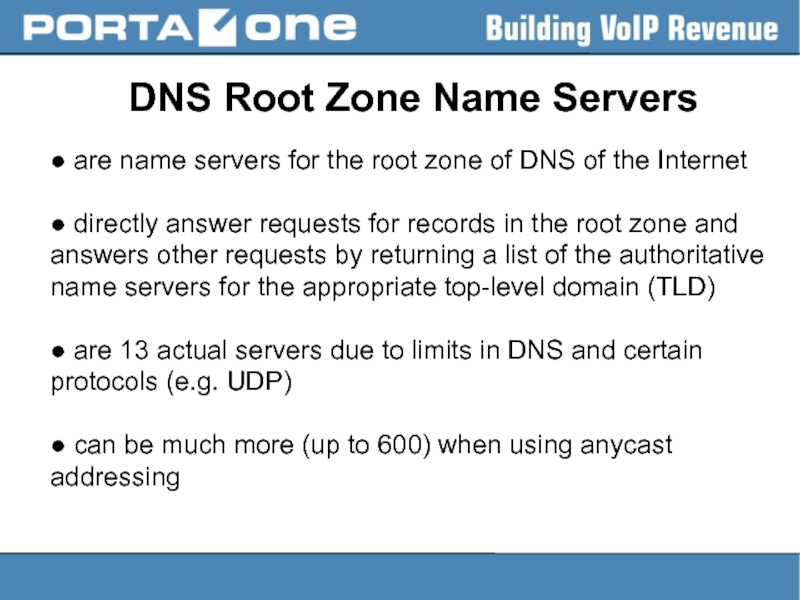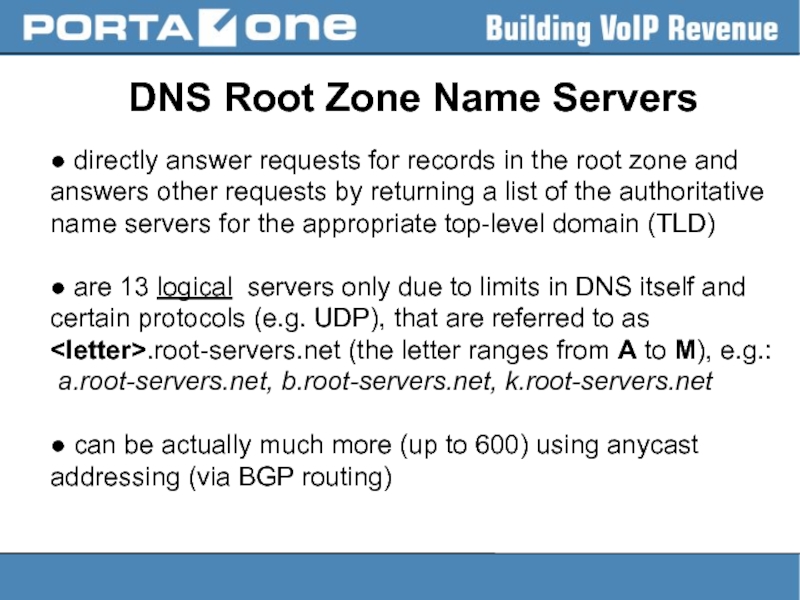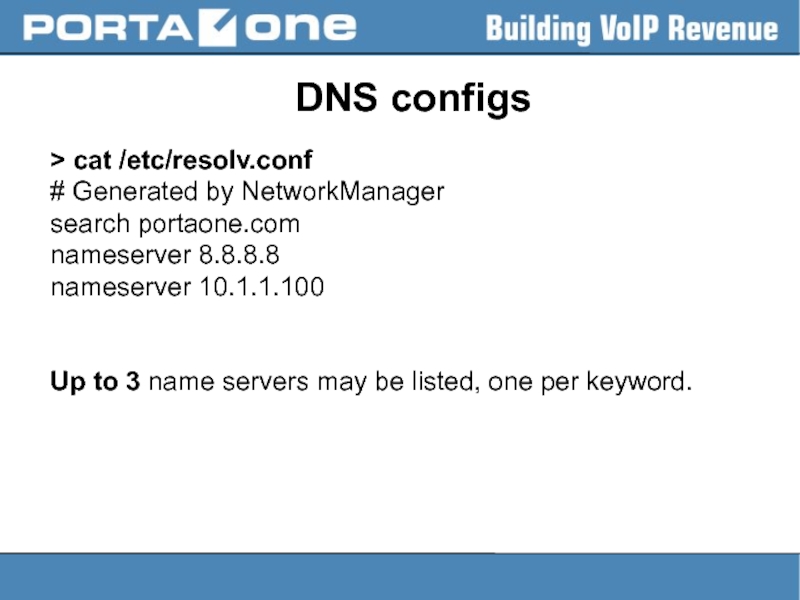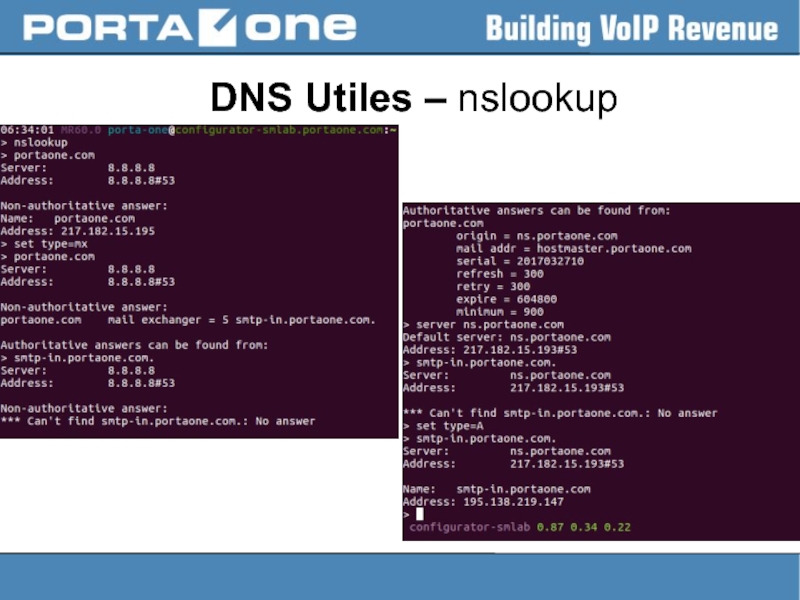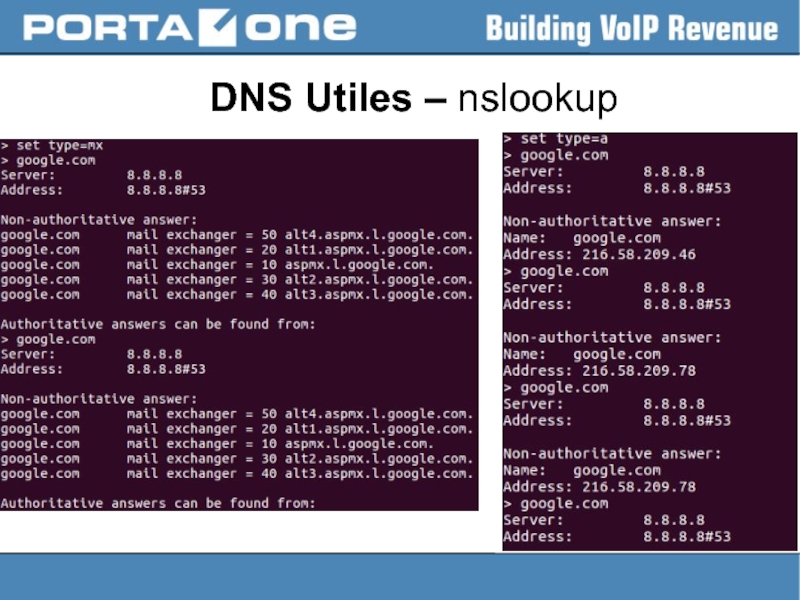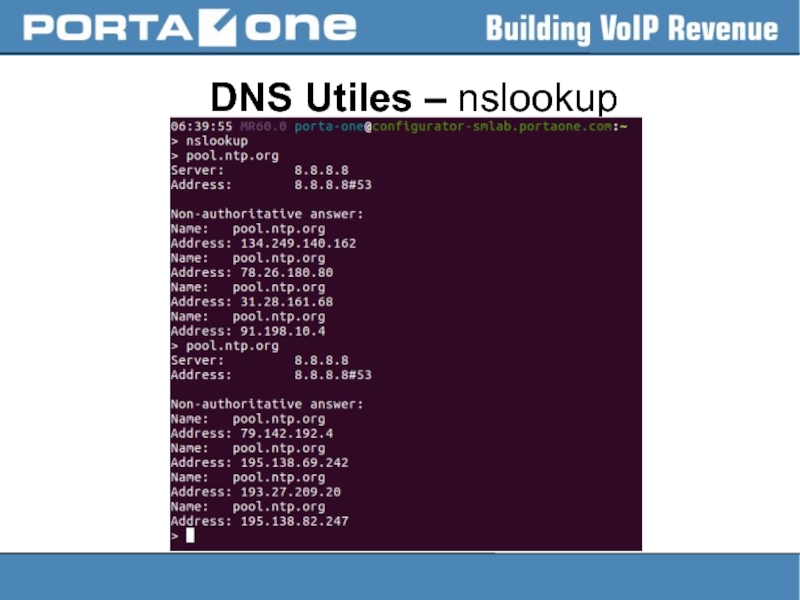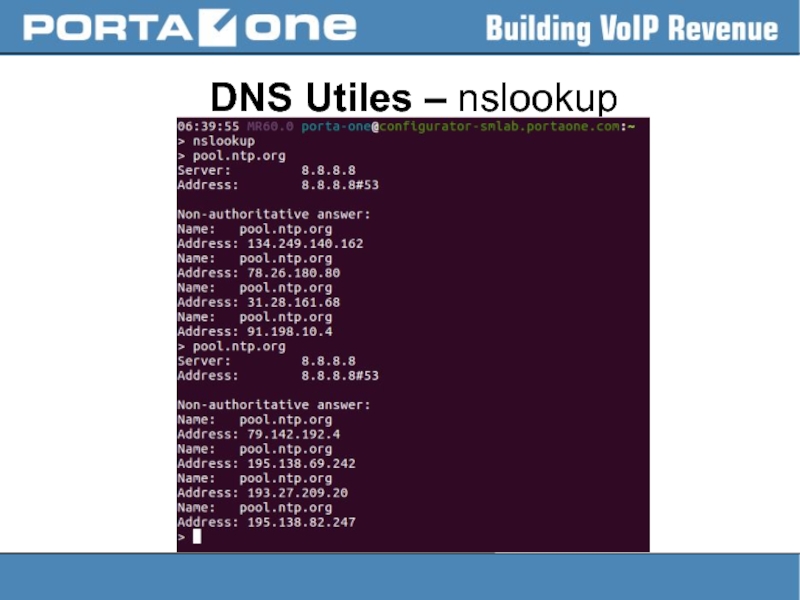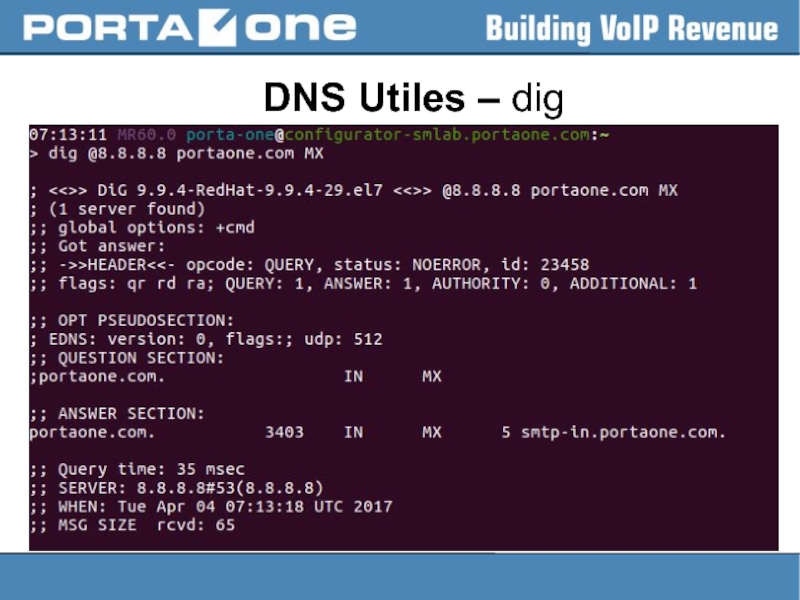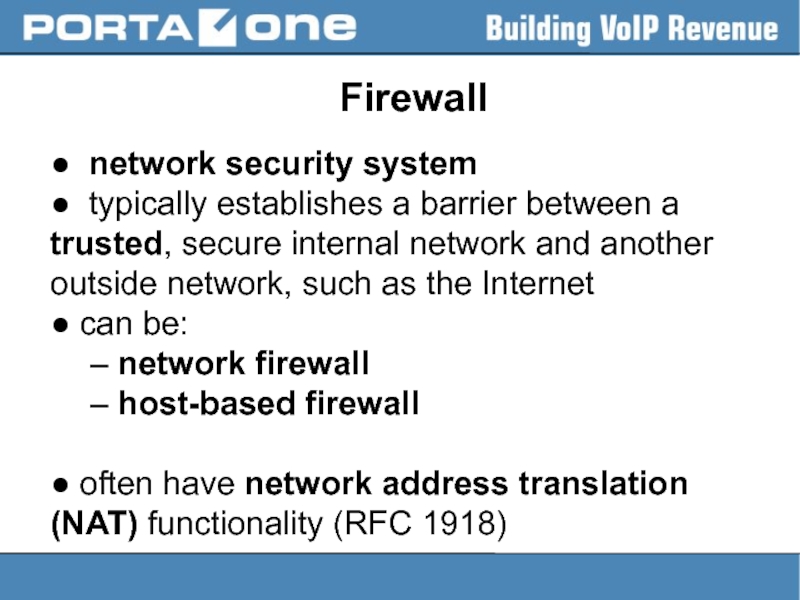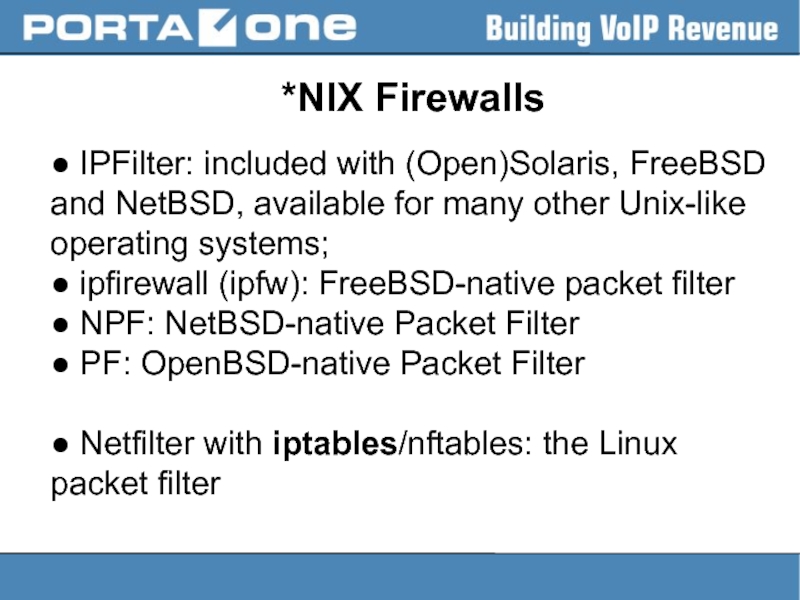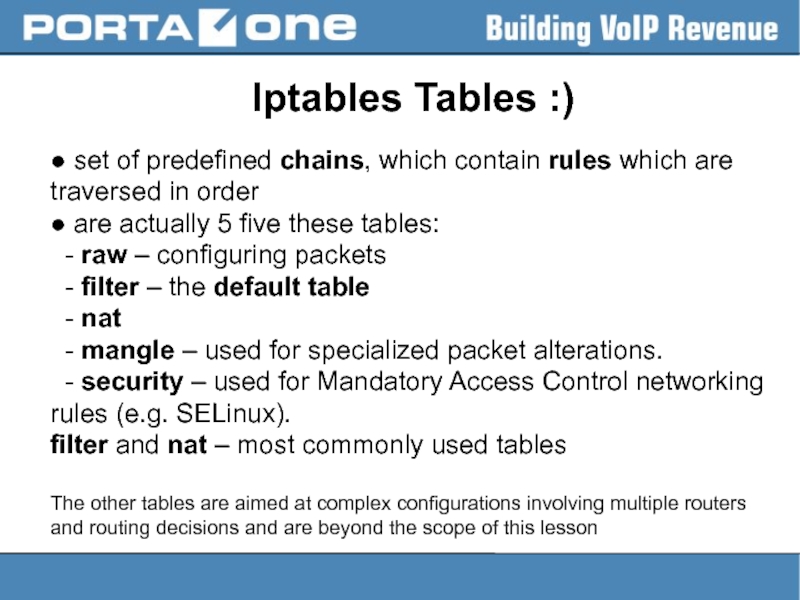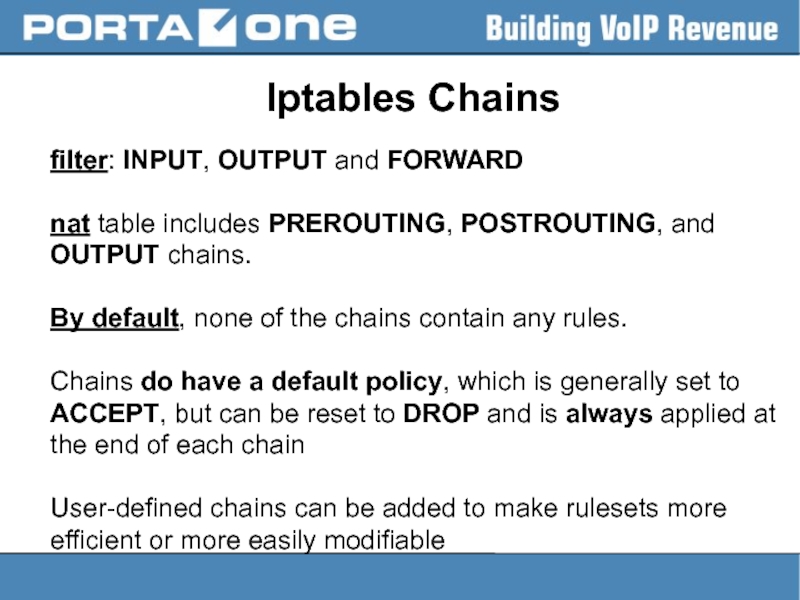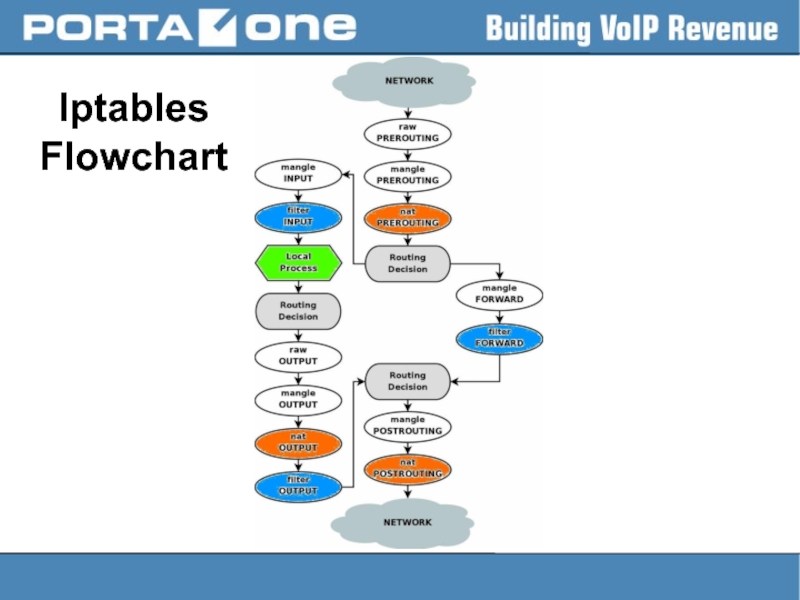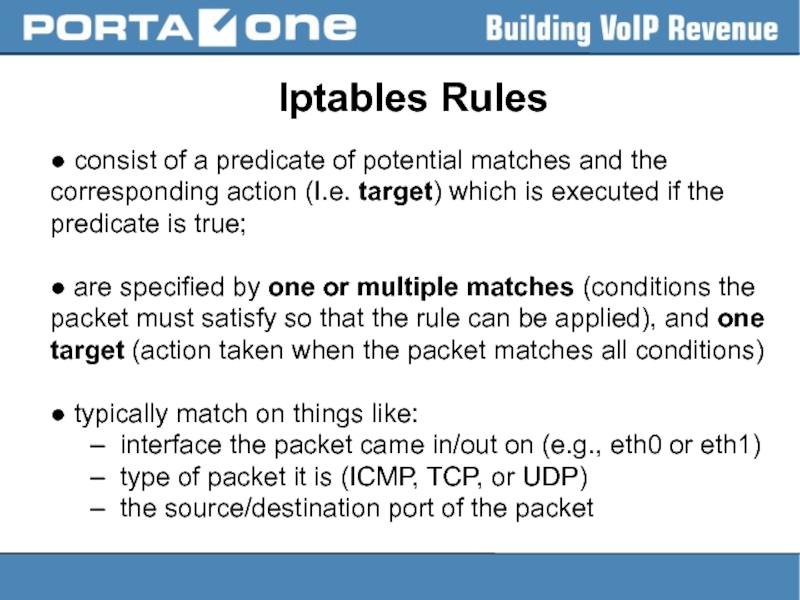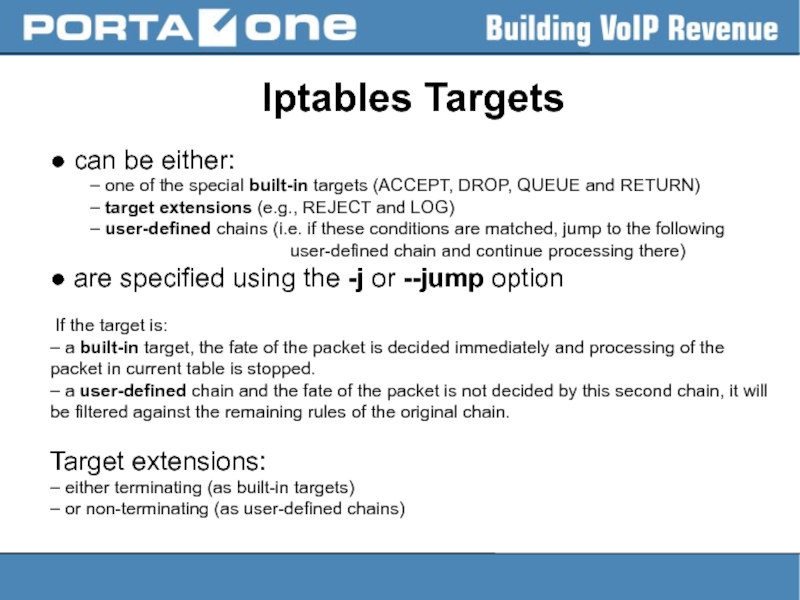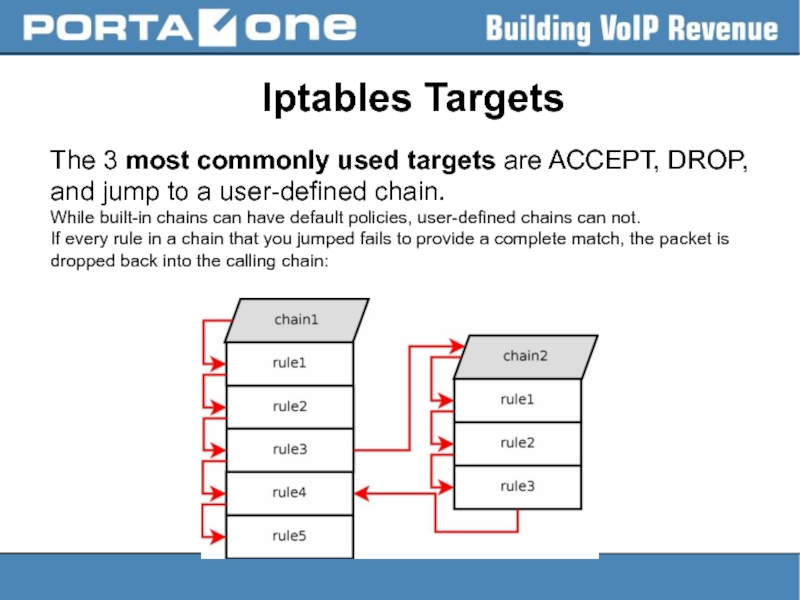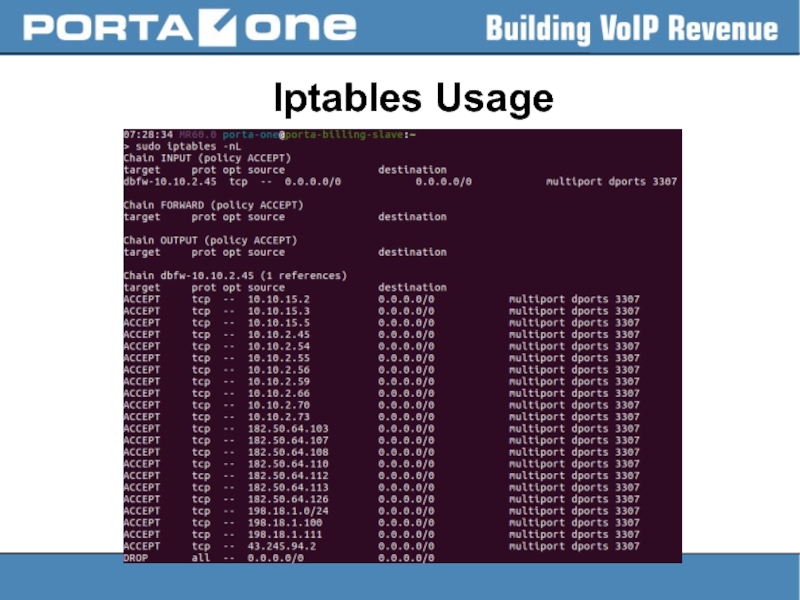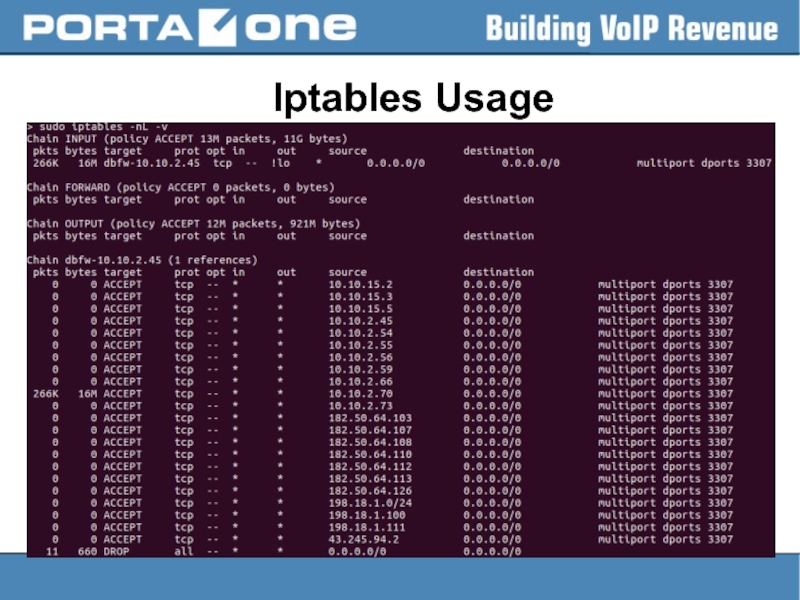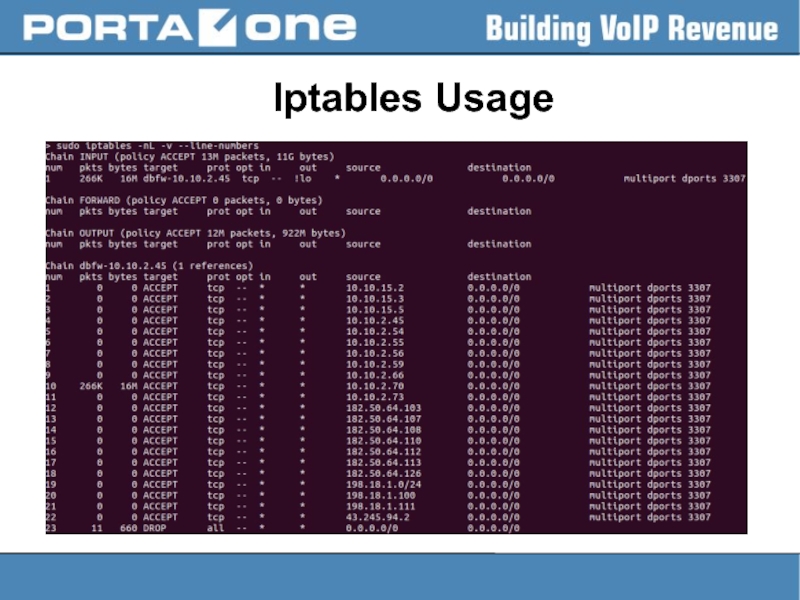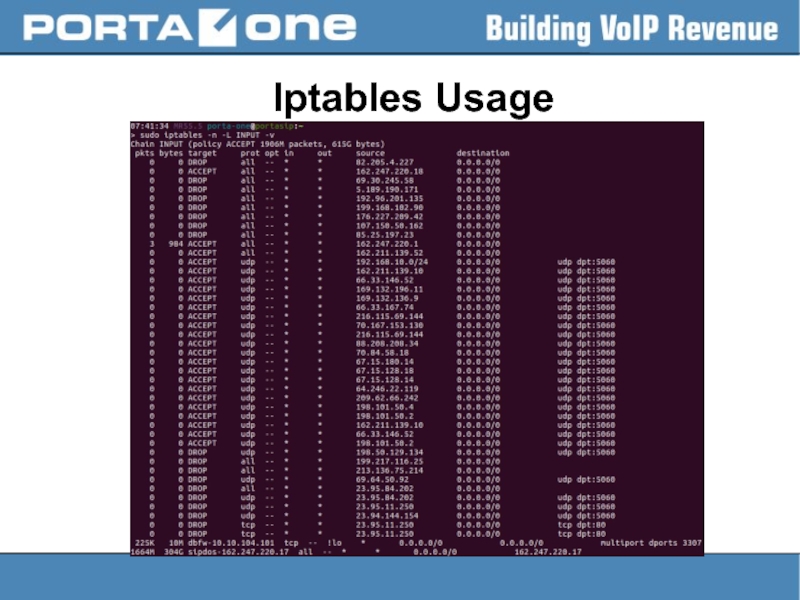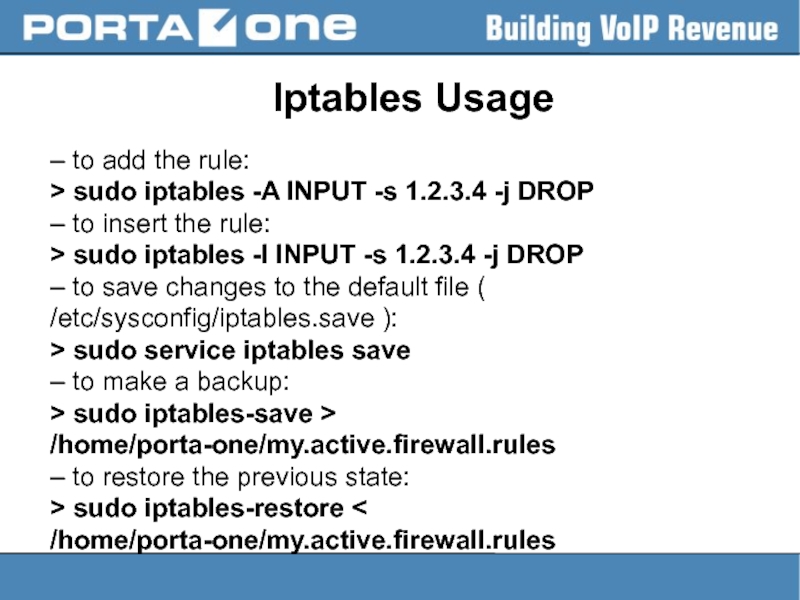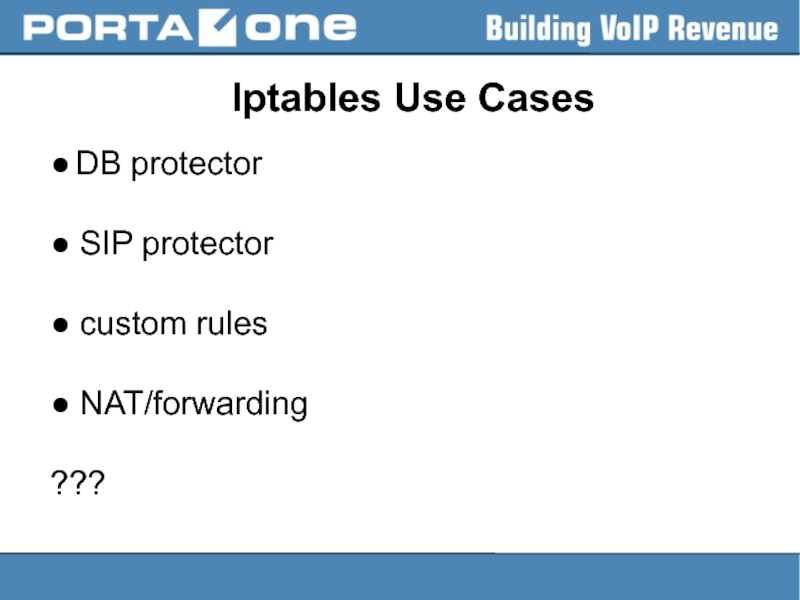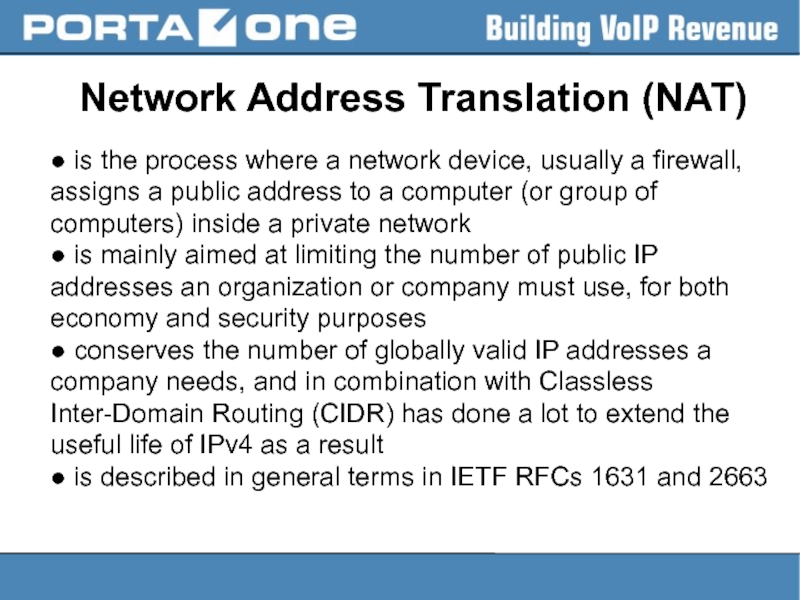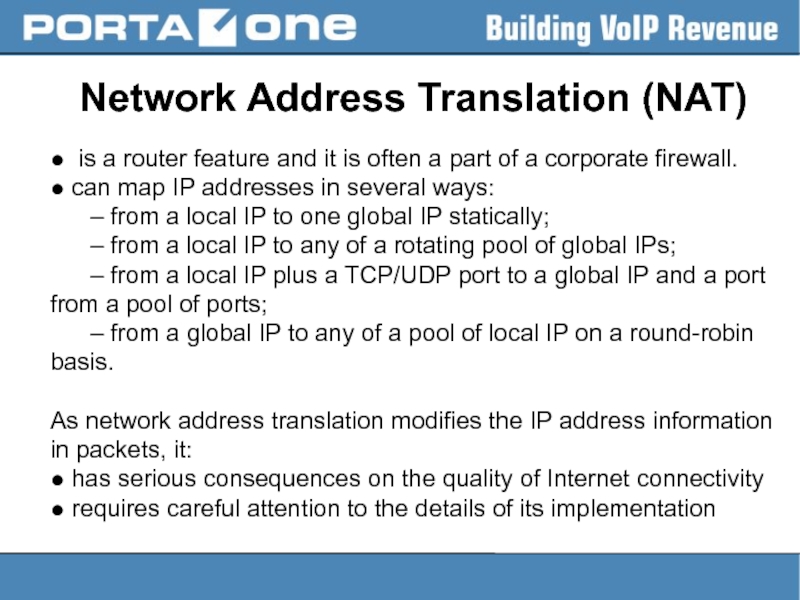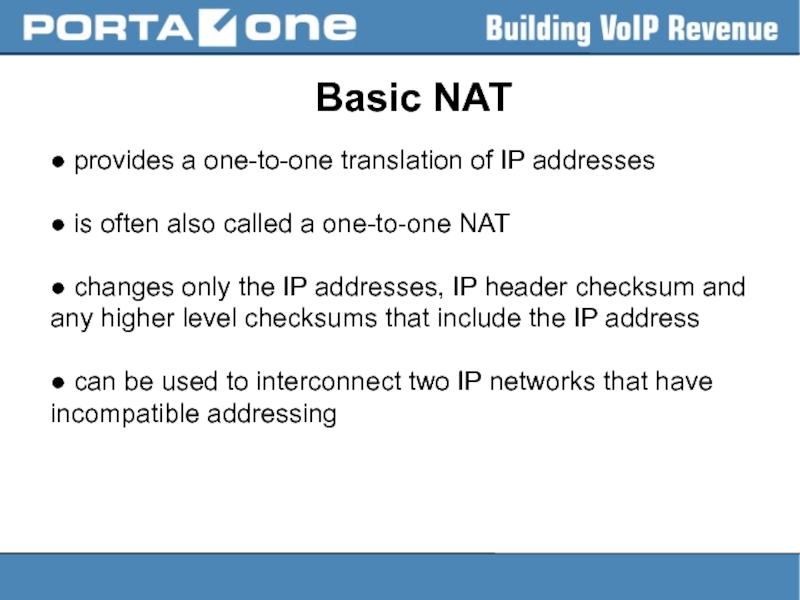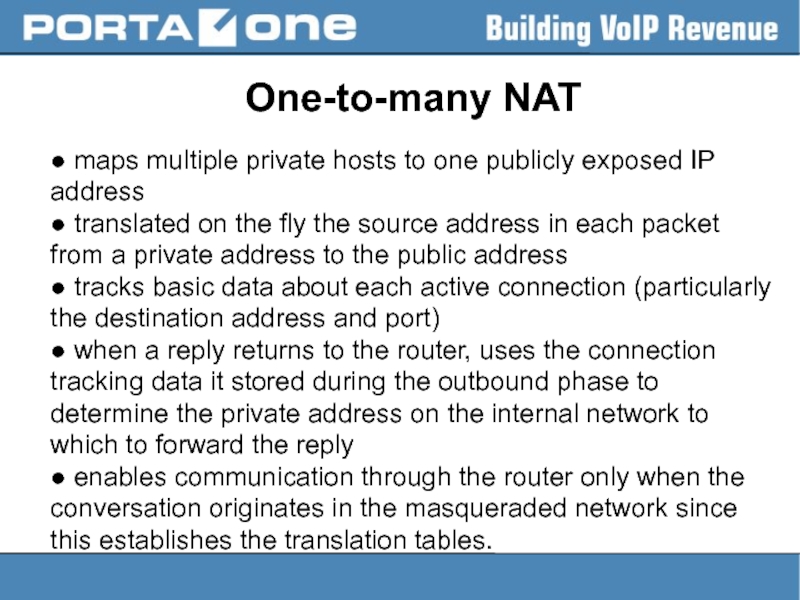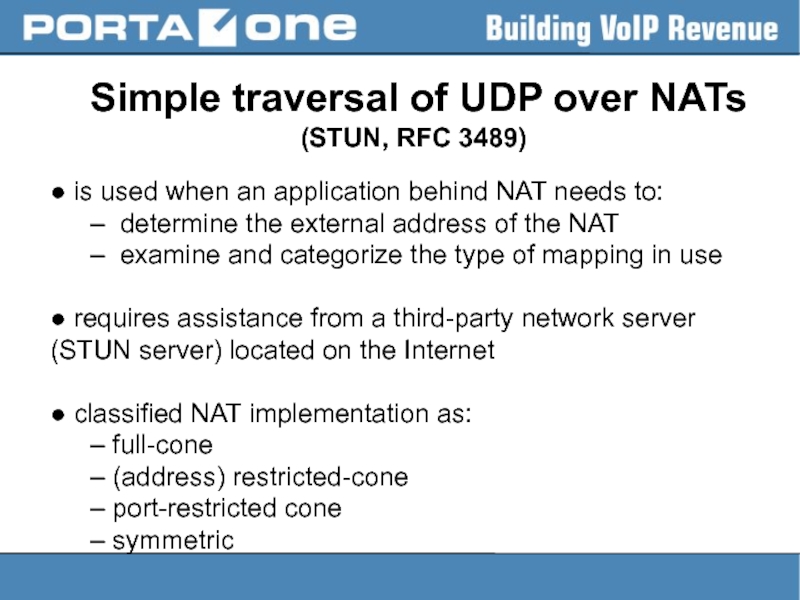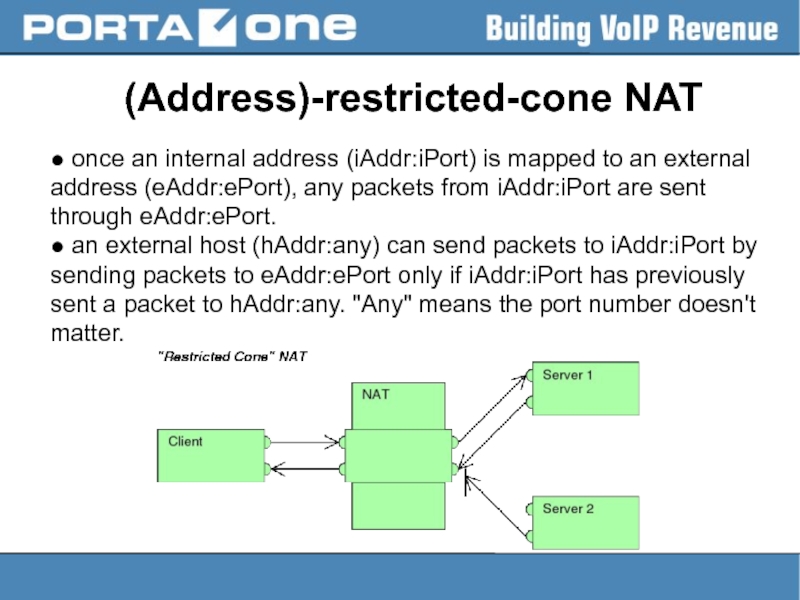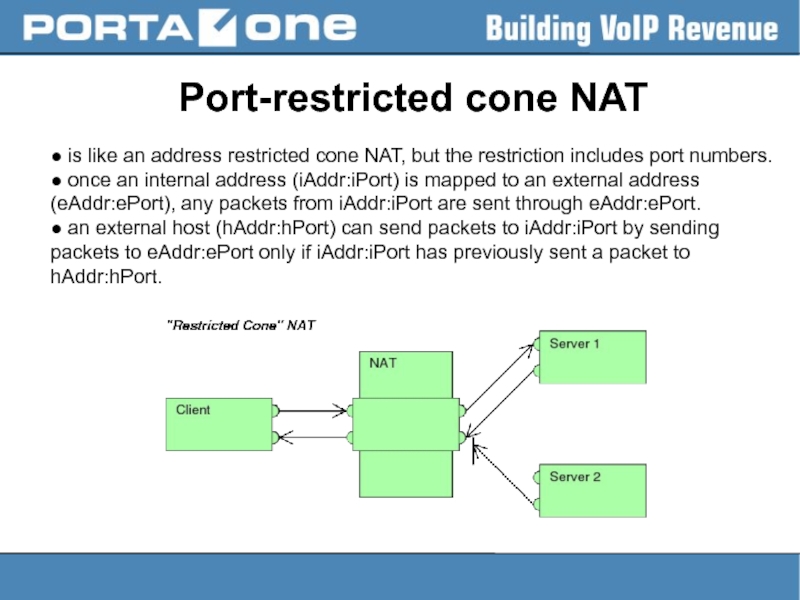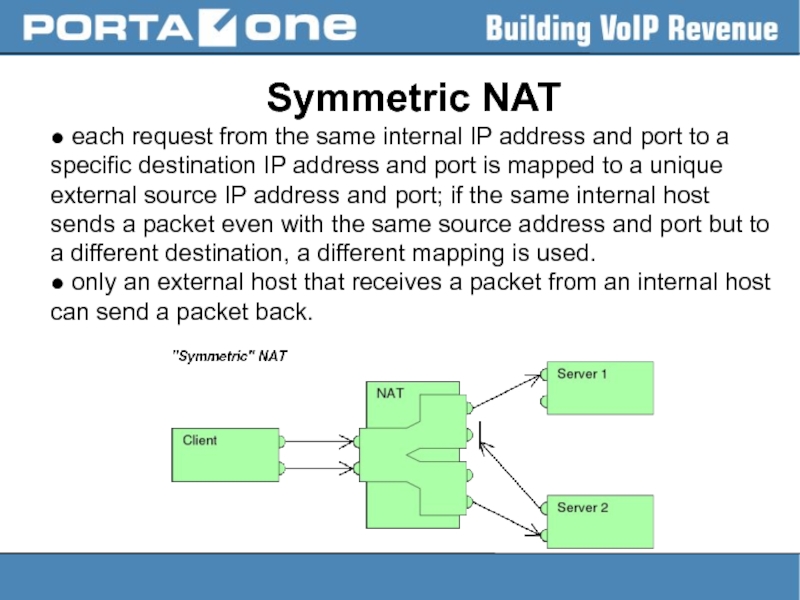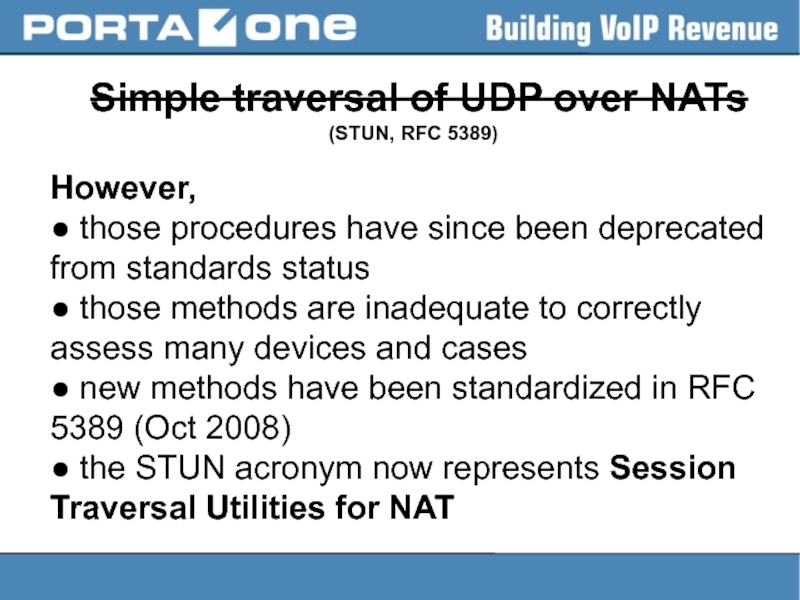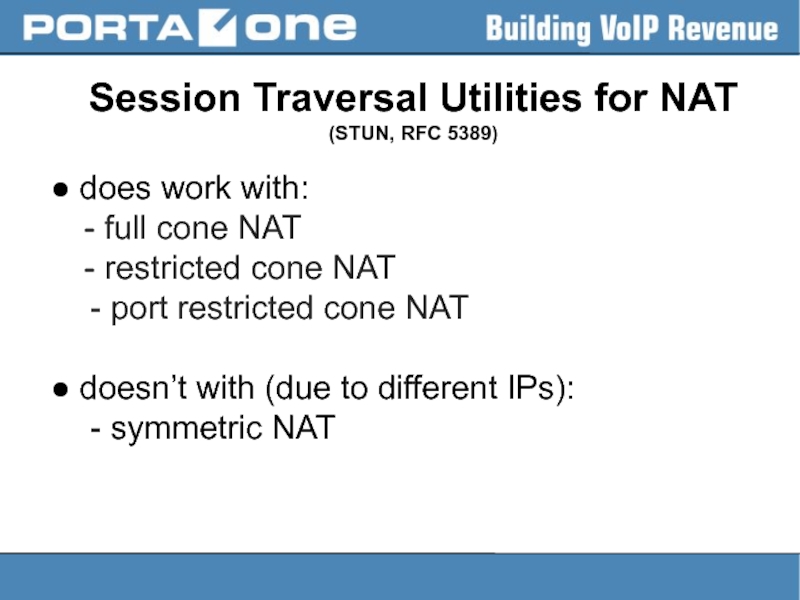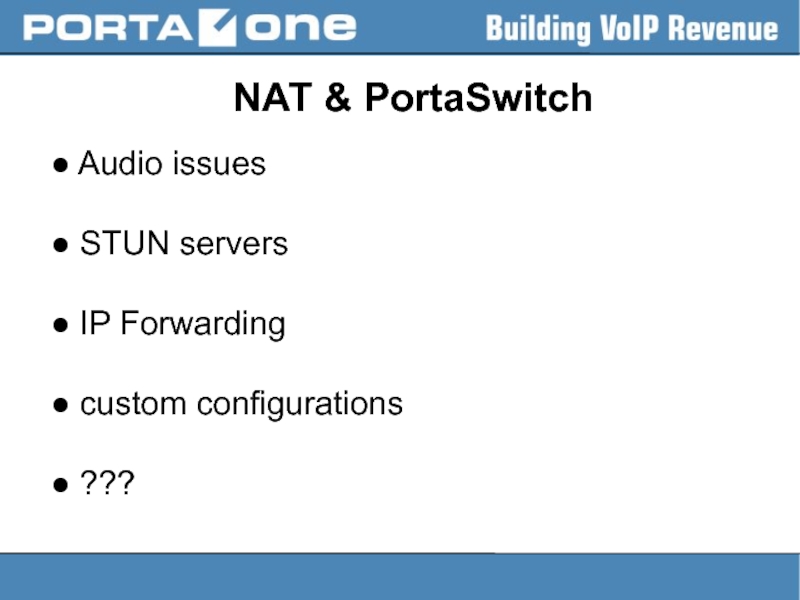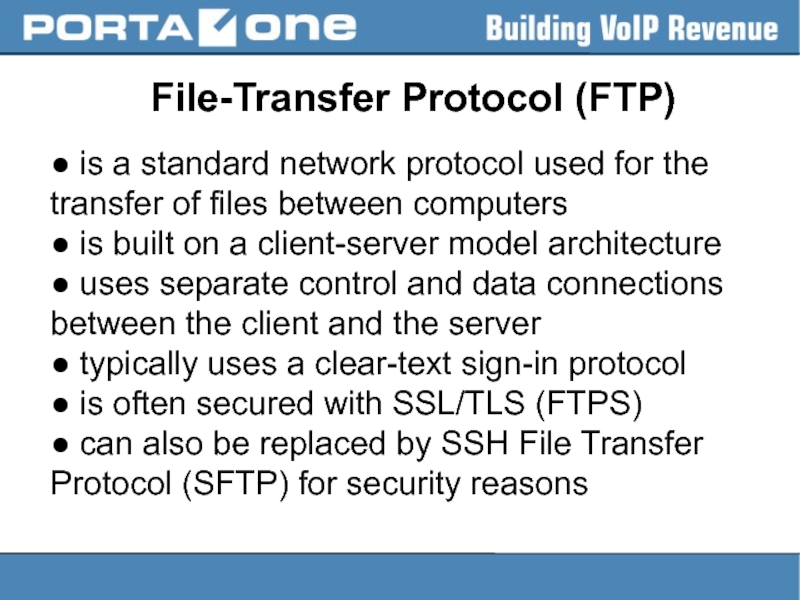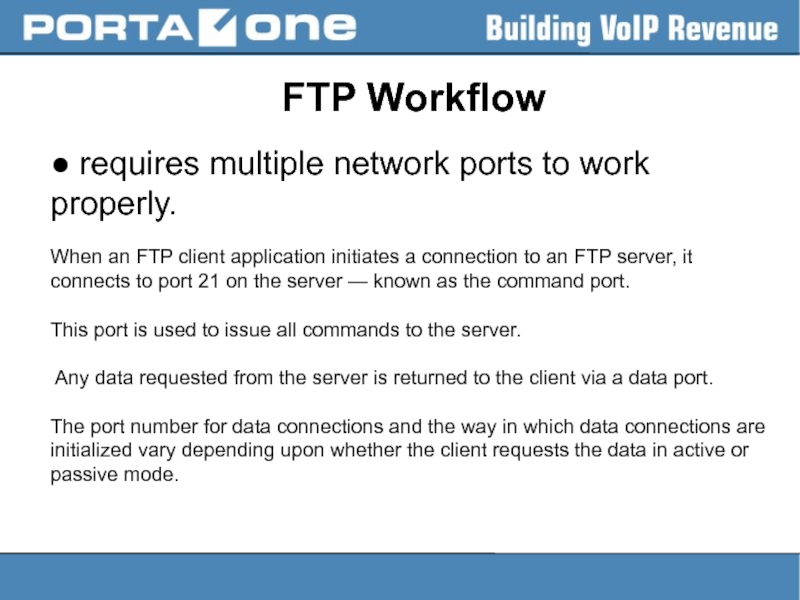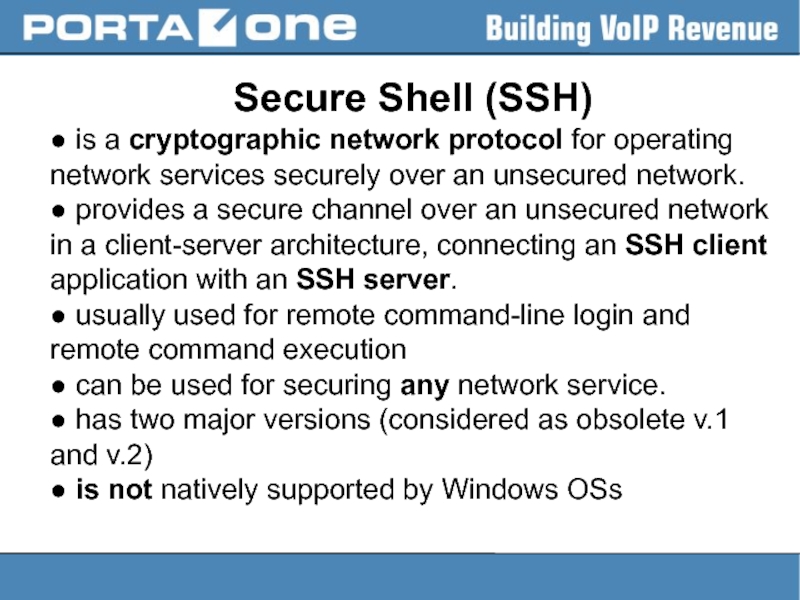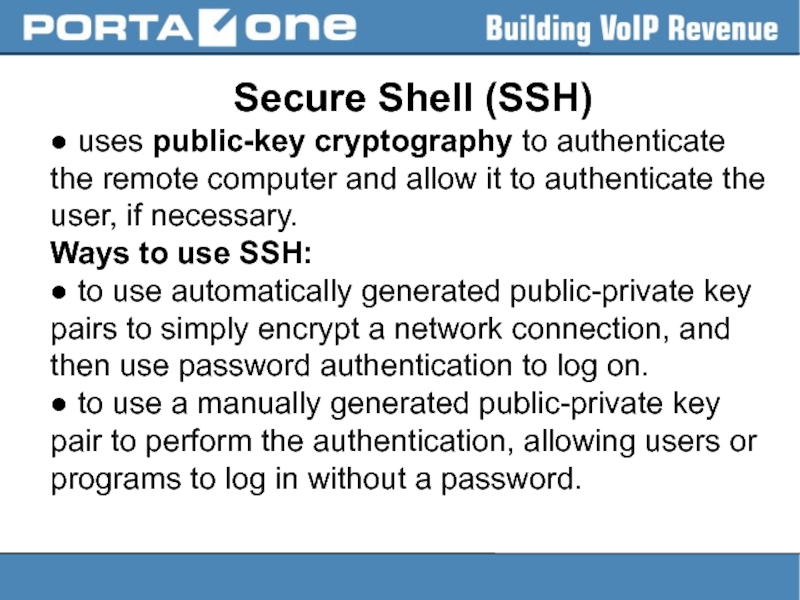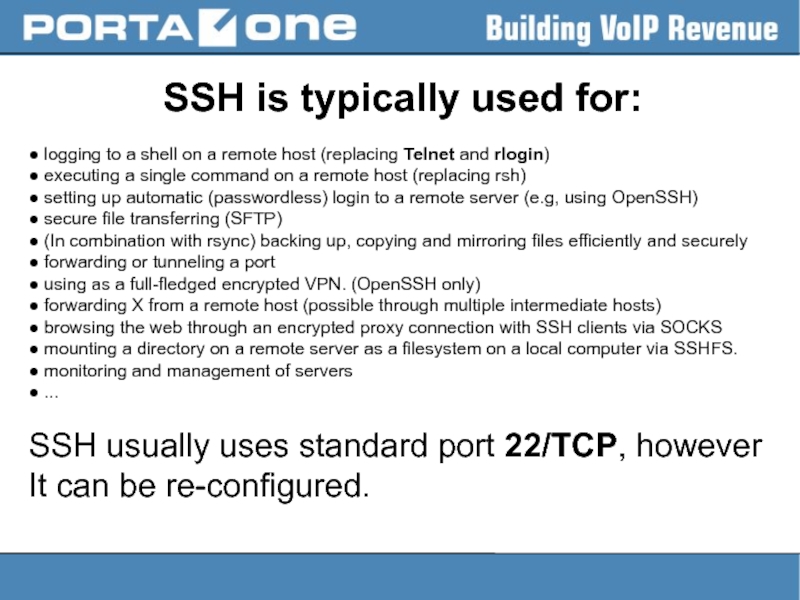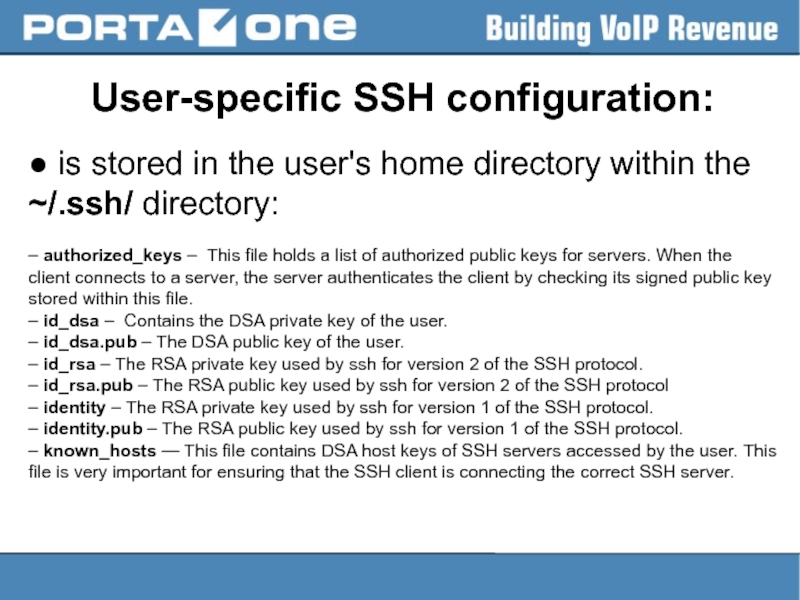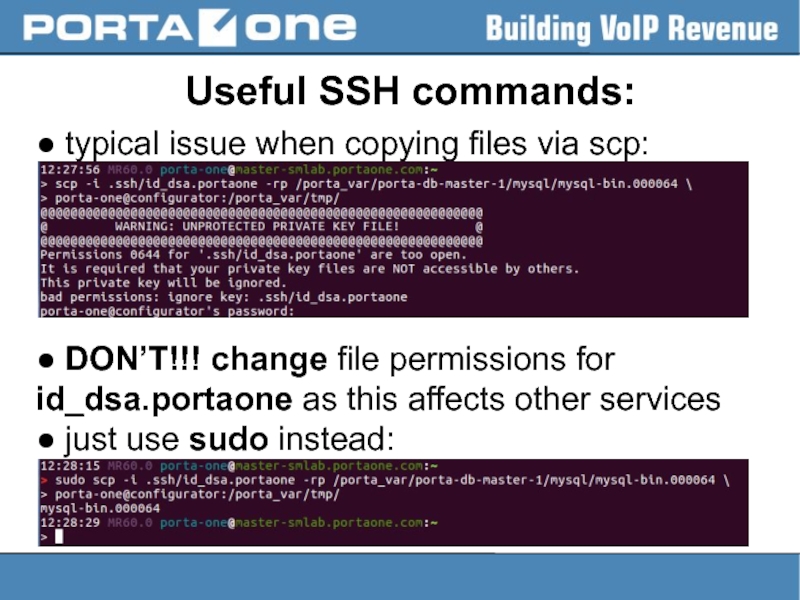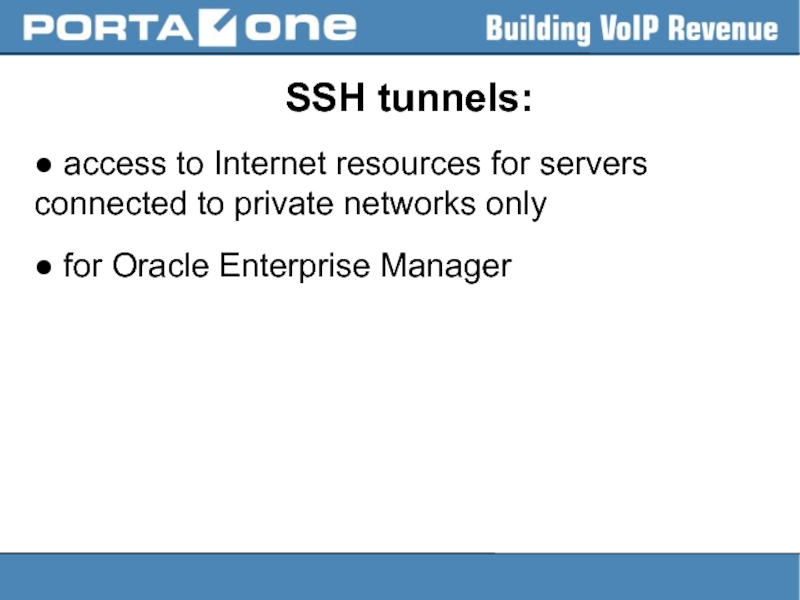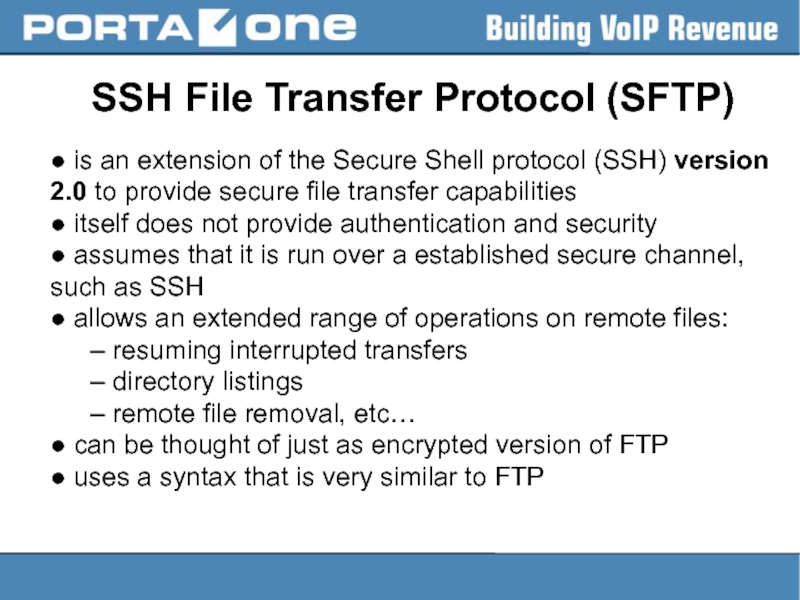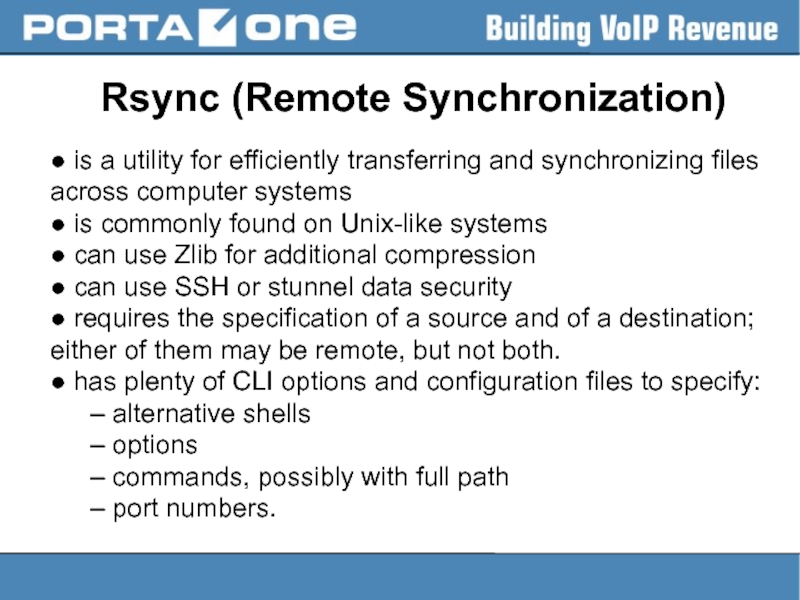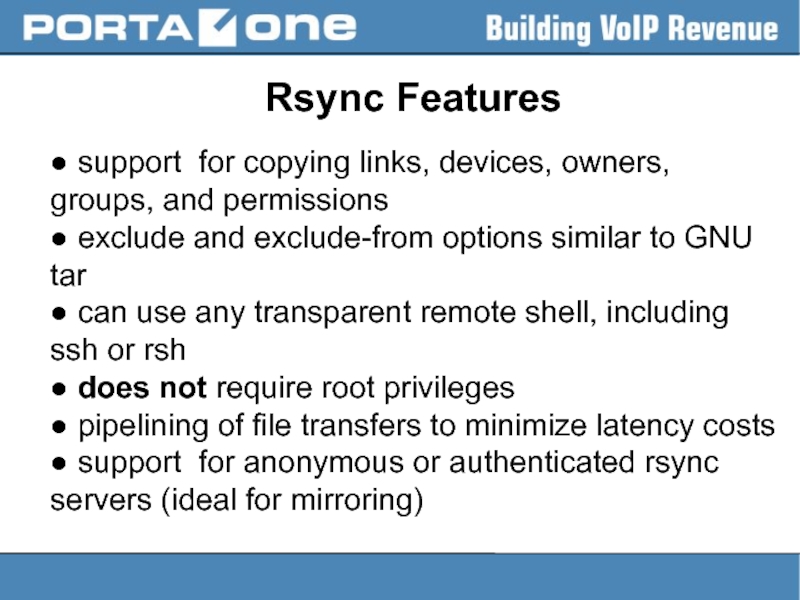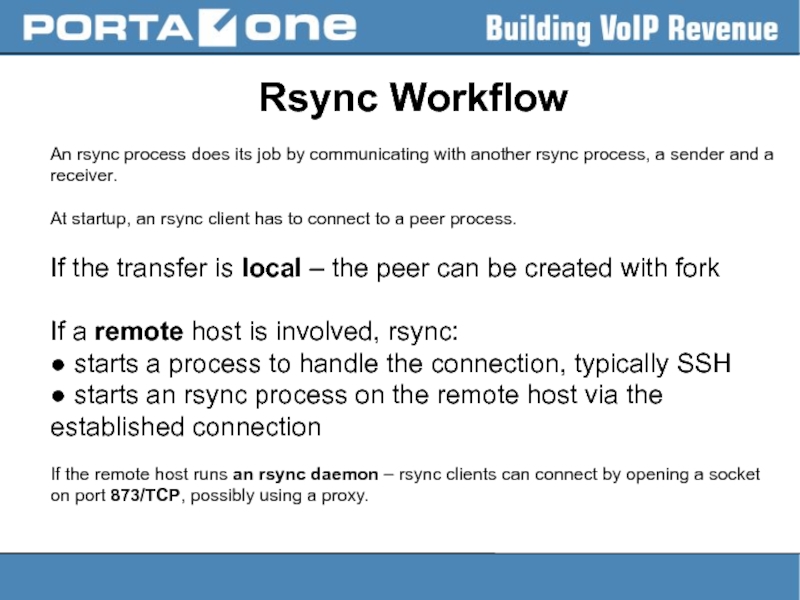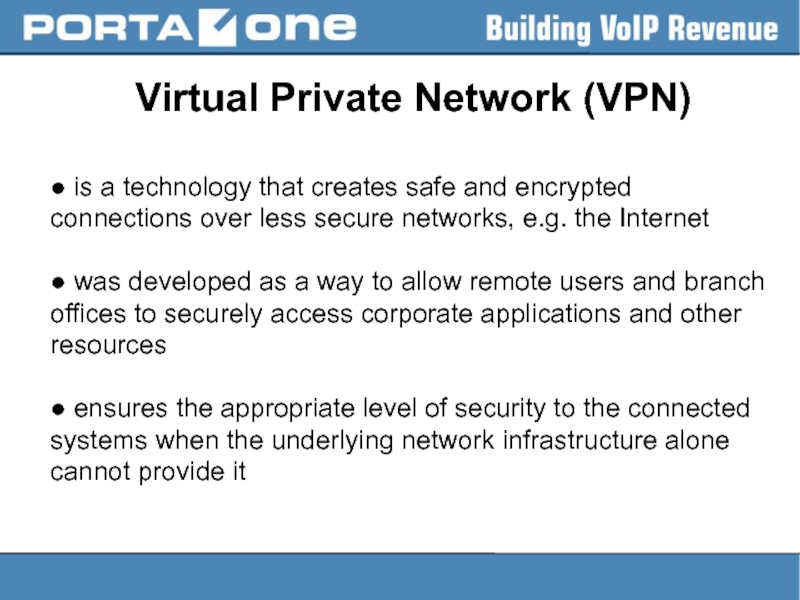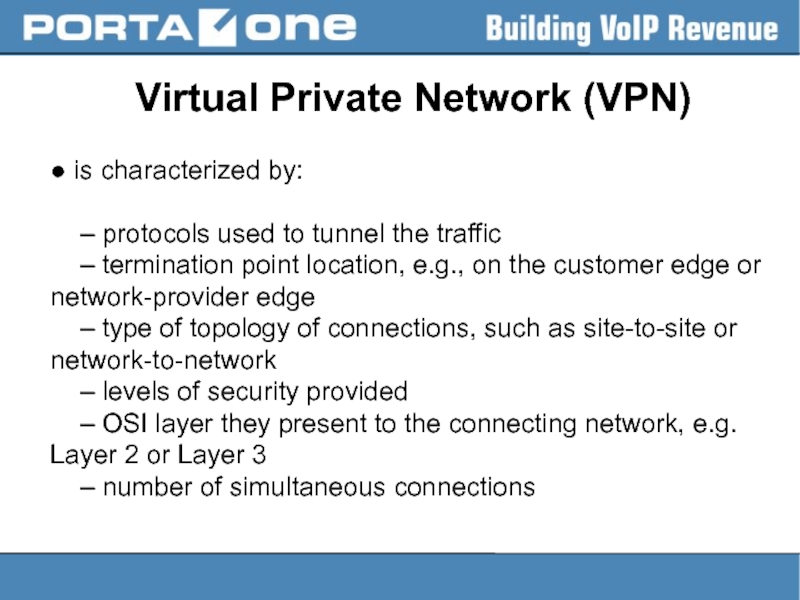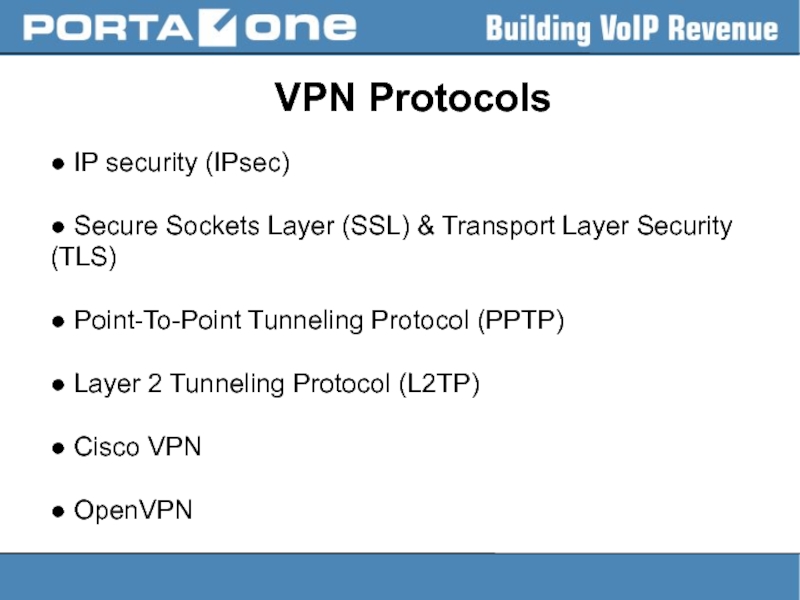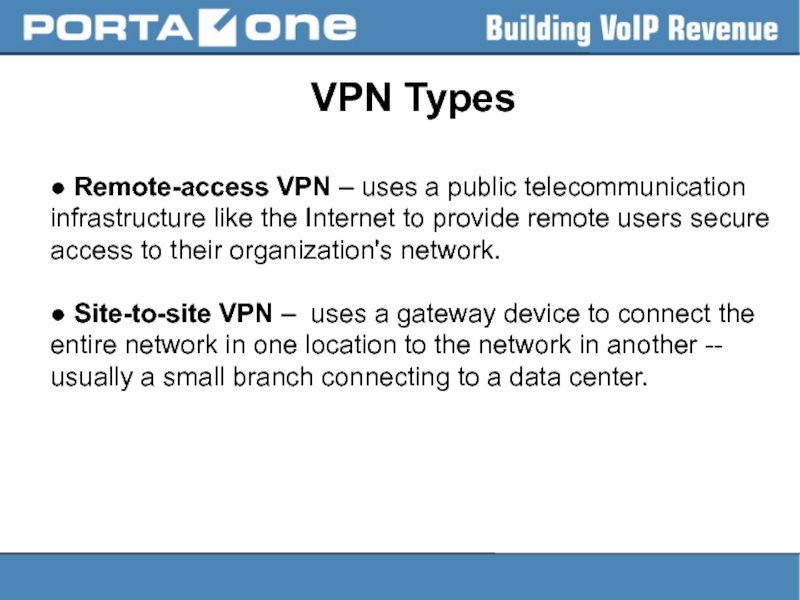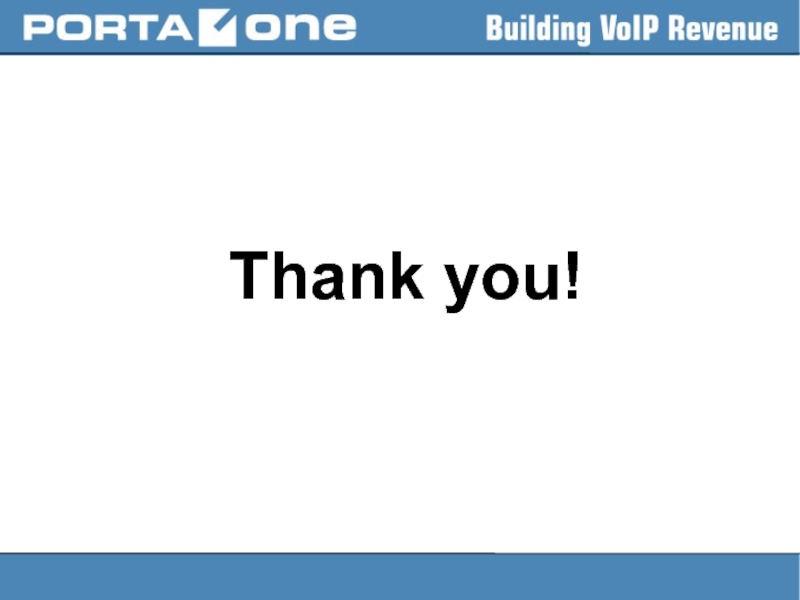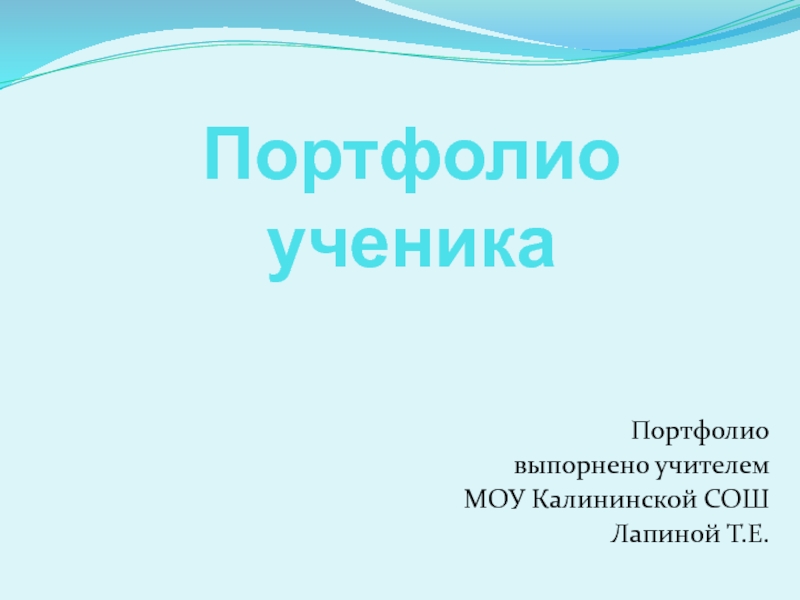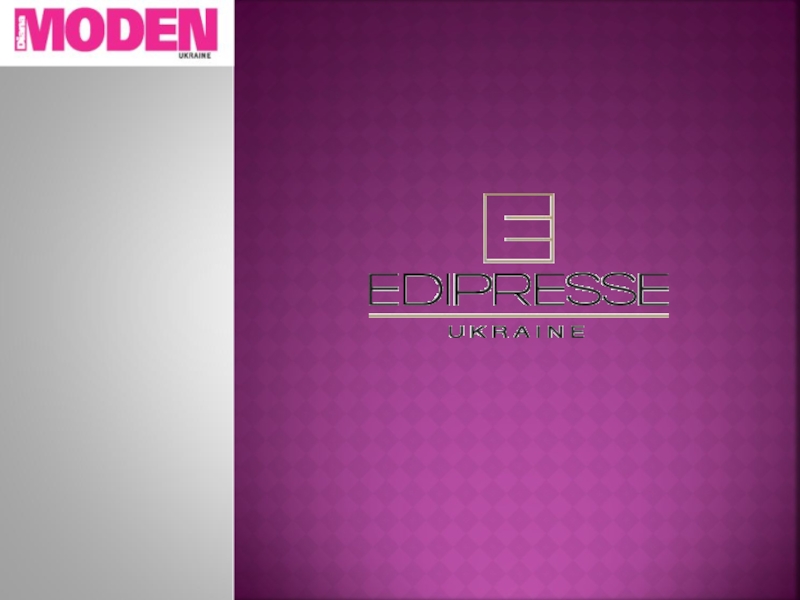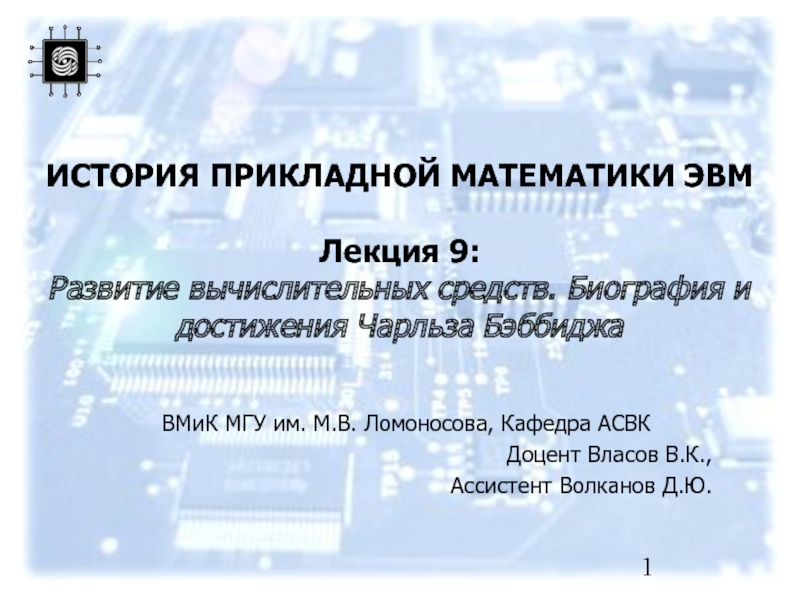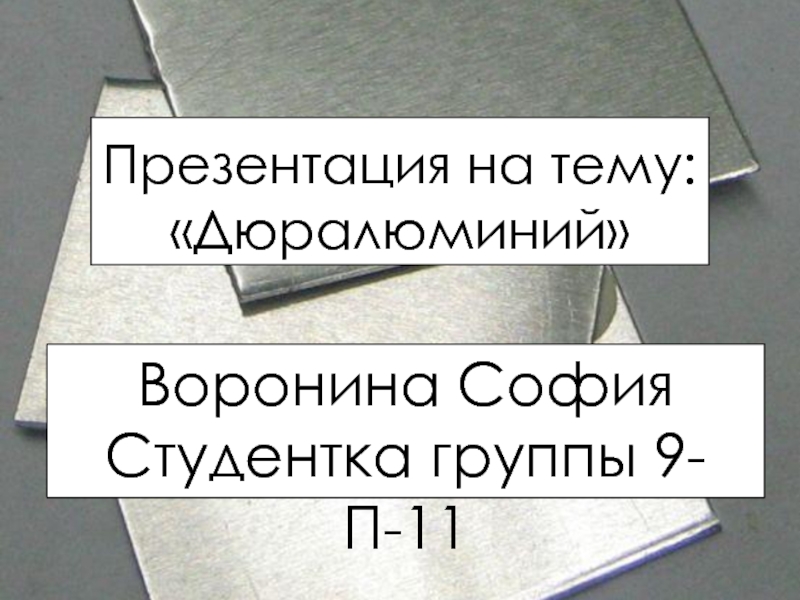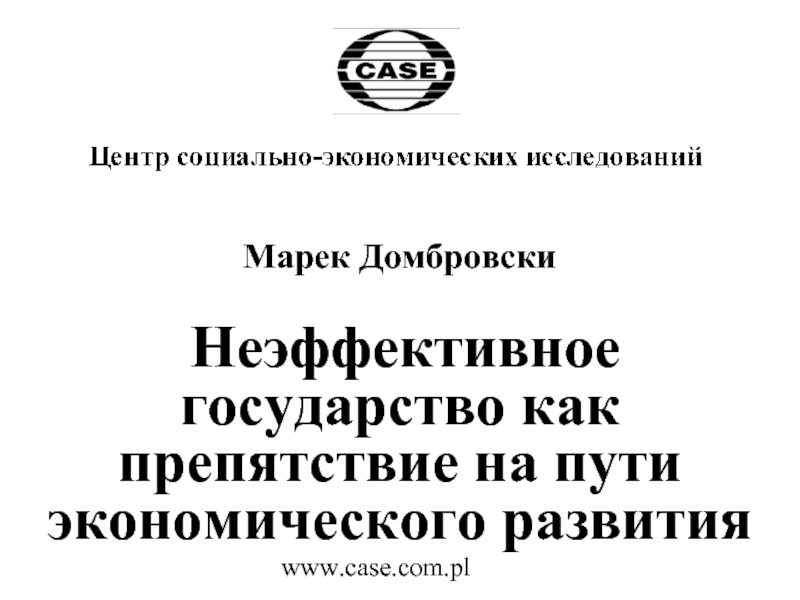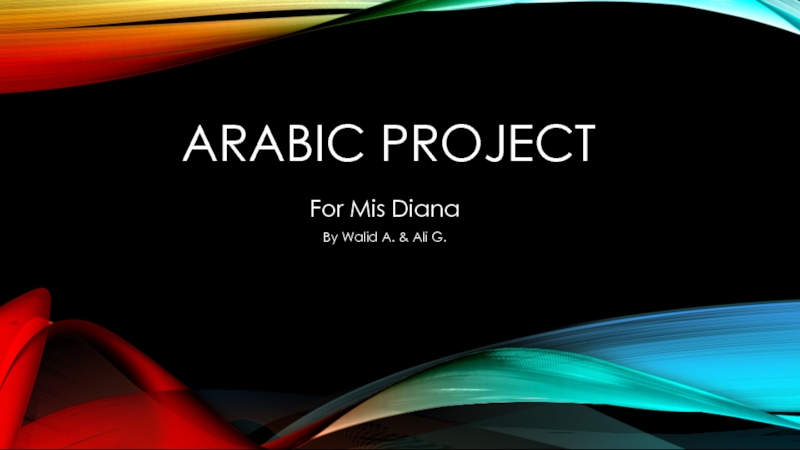- Главная
- Разное
- Дизайн
- Бизнес и предпринимательство
- Аналитика
- Образование
- Развлечения
- Красота и здоровье
- Финансы
- Государство
- Путешествия
- Спорт
- Недвижимость
- Армия
- Графика
- Культурология
- Еда и кулинария
- Лингвистика
- Английский язык
- Астрономия
- Алгебра
- Биология
- География
- Детские презентации
- Информатика
- История
- Литература
- Маркетинг
- Математика
- Медицина
- Менеджмент
- Музыка
- МХК
- Немецкий язык
- ОБЖ
- Обществознание
- Окружающий мир
- Педагогика
- Русский язык
- Технология
- Физика
- Философия
- Химия
- Шаблоны, картинки для презентаций
- Экология
- Экономика
- Юриспруденция
Main 3rd party network services/protocols презентация
Содержание
- 1. Main 3rd party network services/protocols
- 6. DNS Architecture ● is defined by
- 7. DNS Hierarchy Levels ● Root Domain
- 8. DNS Zones An authoritative name server
- 9. DNS Zone Files ● is a
- 10. DNS Resource Records ● more than
- 11. DNS Zone File Example
- 12. DNS Root Zone ● is a
- 13. DNS Root Zone Name Servers ●
- 14. DNS Root Zone Name Servers ●
- 15. DNS configs > cat /etc/resolv.conf #
- 16. DNS Utiles – nslookup
- 17. DNS Utiles – nslookup
- 18. DNS Utiles – nslookup
- 19. DNS Utiles – nslookup
- 20. DNS Utiles – dig
- 21. DNS Utiles – dig
- 22. DNS Utiles – dig
- 23. DNS Most Common Issues ● monitoring
- 24. Firewall ● network security system ●
- 25. *NIX Firewalls ● IPFilter: included with
- 26. Iptables Tables :) ● set of
- 27. Iptables Chains filter: INPUT, OUTPUT and
- 28. Iptables Flowchart
- 29. Iptables Rules ● consist of a
- 30. Iptables Targets ● can be either:
- 31. Iptables Targets The 3 most commonly
- 32. Iptables Usage
- 33. Iptables Usage
- 34. Iptables Usage
- 35. Iptables Usage
- 36. Iptables Usage
- 37. Iptables Usage – to add the
- 38. Iptables Use Cases ● DB protector
- 39. Network Address Translation (NAT) ● is
- 40. Network Address Translation (NAT) ● is
- 41. Basic NAT ● provides a one-to-one
- 42. One-to-many NAT ● maps multiple private
- 43. Simple traversal of UDP over NATs
- 44. Full-cone NAT ● also known as one-to-one
- 45. (Address)-restricted-cone NAT ● once an internal
- 46. Port-restricted cone NAT ● is like
- 47. Symmetric NAT ● each request from the
- 48. Simple traversal of UDP over NATs
- 49. Session Traversal Utilities for NAT (STUN, RFC
- 50. NAT & PortaSwitch ● Audio issues
- 51. File-Transfer Protocol (FTP) ● is a
- 52. FTP Workflow ● requires multiple network
- 53. FTP Modes ● active mode –
- 54. Secure Shell (SSH) ● is a cryptographic
- 55. Secure Shell (SSH) ● uses public-key cryptography
- 56. Secure Shell (SSH) Keys ● the
- 57. SSH password-based authentication ● relies on
- 58. SSH is typically used for: ●
- 59. User-specific SSH configuration: ● is stored
- 60. System-wide SSH configuration information: ● is
- 61. Useful SSH commands: ● to copy
- 62. Useful SSH commands: ● typical issue
- 63. SSH tunnels: ● access to Internet
- 64. SSH File Transfer Protocol (SFTP) ●
- 65. Rsync (Remote Synchronization) ● is a
- 66. Rsync Features ● support for copying
- 67. Rsync Workflow An rsync process does
- 68. Virtual Private Network (VPN) ● is
- 69. Virtual Private Network (VPN) ● is
- 70. VPN Protocols ● IP security (IPsec)
- 71. VPN Types ● Remote-access VPN –
- 72. Thank you!
Слайд 3
Domain Name System (DNS)
When DNS did not exist, one had to download a host file containing hostnames and their corresponding IP address.
But with increase in number of hosts on the Internet, the size of host file also increased. This resulted in increased traffic on downloading this file.
To solve this problem DNS was introduced.
Слайд 4
Domain Name System (DNS)
● is the way that Internet domain names are located and translated into internet protocol (IP) addresses, e.g. maps the name people use to locate a website to the IP address that a computer uses to locate a website.
● is a client/server network communication system
● implements a distributed database to store the names and last-known address information for all public hosts on the Internet.
Слайд 5
Domain Name System (DNS)
It is a database that maintains the names of resources and links them to particular IP addresses.
Main characteristics:
● locates IP addresses to specific names, and then storing this data, aka “maintaining records”.
● has a hierarchical tree structure, aka “domain namespace”.
● distributes the data over a vast network of connections
● stores the data on millions of servers around the world
● each server holds only a minor portion of the hostname to IP address mapping details
Слайд 6DNS Architecture
● is defined by a hierarchical distributed database and a
● is a mechanism for updating, replicating information and a schema of the database
● stores the names in a hierarchical tree structure, aka the domain namespace.
● lays domain names at the top of the hierarchy; the names are of individual labels (a-zA-Z0-9-, max 63, can be 0?), which are subsequently divided through dots.
As a result, a fully qualified domain name (FQDN) (max?) is unique enough to be easily identified by the host position in the DNS structure.
Слайд 7DNS Hierarchy Levels
● Root Domain – highest level of the tree
● Top-level Domain – describes a country, a region, or a type of an organization. (com)
● Second-level Domains (portaone.com)
● Sub-domains (how many?) – (int.portaone.com)
● Hosts or Resources – in the leaf of the DNS tree of names (task.int.portaone.com)
Слайд 8DNS Zones
An authoritative name server is a name server that only
- the domain administrator
- dynamic DNS methods
DNS zone - at least 2 authoritative name servers:
● master server – stores the original (master) copies of all zone records.
● slave server – automatic updating mechanism in the DNS
Слайд 9DNS Zone Files
● is a text file that describes a DNS
● contains mappings between domain names and IP addresses and other resources, organized in the form of text representations of resource records (RR)
● is a sequence of entries for resource records
Слайд 10DNS Resource Records
● more than 30 currently used
● described by a
● most common types of records stored in the DNS database are:
- Start of Authority (SOA),
- IP addresses (A for IPv4 and AAAA and IPv6),
- SMTP mail exchangers (MX),
- service (NAPTR/SRV)
- name servers (NS),
- pointers for reverse DNS lookups (PTR),
- and domain name aliases (CNAME).
Слайд 12DNS Root Zone
● is a global list of top-level domains:
- original
- two letter country codes (.ua, .au, .bb, .ca, .cb, .cc, cd, etc... )
- special-use domains:
.example - Not installed as a domain name, but usable in text as an example.
.invalid - Not installed as a domain name, but usable in testing as a domain which wouldn't work.
.local - Local network
.localhost - Points back to own computer
.onion - Connection to the Tor network
.test - Meant for testing DNS software
Слайд 13DNS Root Zone Name Servers
● are name servers for the root
● directly answer requests for records in the root zone and answers other requests by returning a list of the authoritative name servers for the appropriate top-level domain (TLD)
● are 13 actual servers due to limits in DNS and certain protocols (e.g. UDP)
● can be much more (up to 600) when using anycast addressing
Слайд 14DNS Root Zone Name Servers
● directly answer requests for records in
● are 13 logical servers only due to limits in DNS itself and certain protocols (e.g. UDP), that are referred to as
a.root-servers.net, b.root-servers.net, k.root-servers.net
● can be actually much more (up to 600) using anycast addressing (via BGP routing)
Слайд 15DNS configs
> cat /etc/resolv.conf
# Generated by NetworkManager
search portaone.com
nameserver 8.8.8.8
nameserver 10.1.1.100
Up to
Слайд 24Firewall
● network security system
● typically establishes a barrier between a trusted,
● can be:
– network firewall
– host-based firewall
● often have network address translation (NAT) functionality (RFC 1918)
Слайд 25*NIX Firewalls
● IPFilter: included with (Open)Solaris, FreeBSD and NetBSD, available for
● ipfirewall (ipfw): FreeBSD-native packet filter
● NPF: NetBSD-native Packet Filter
● PF: OpenBSD-native Packet Filter
● Netfilter with iptables/nftables: the Linux packet filter
Слайд 26Iptables Tables :)
● set of predefined chains, which contain rules which
● are actually 5 five these tables:
- raw – configuring packets
- filter – the default table
- nat
- mangle – used for specialized packet alterations.
- security – used for Mandatory Access Control networking rules (e.g. SELinux).
filter and nat – most commonly used tables
The other tables are aimed at complex configurations involving multiple routers and routing decisions and are beyond the scope of this lesson
Слайд 27Iptables Chains
filter: INPUT, OUTPUT and FORWARD
nat table includes PREROUTING, POSTROUTING, and
By default, none of the chains contain any rules.
Chains do have a default policy, which is generally set to ACCEPT, but can be reset to DROP and is always applied at the end of each chain
User-defined chains can be added to make rulesets more efficient or more easily modifiable
Слайд 29Iptables Rules
● consist of a predicate of potential matches and the
● are specified by one or multiple matches (conditions the packet must satisfy so that the rule can be applied), and one target (action taken when the packet matches all conditions)
● typically match on things like:
– interface the packet came in/out on (e.g., eth0 or eth1)
– type of packet it is (ICMP, TCP, or UDP)
– the source/destination port of the packet
Слайд 30Iptables Targets
● can be either:
– one of the special built-in targets
– target extensions (e.g., REJECT and LOG)
– user-defined chains (i.e. if these conditions are matched, jump to the following user-defined chain and continue processing there)
● are specified using the -j or --jump option
If the target is:
– a built-in target, the fate of the packet is decided immediately and processing of the packet in current table is stopped.
– a user-defined chain and the fate of the packet is not decided by this second chain, it will be filtered against the remaining rules of the original chain.
Target extensions:
– either terminating (as built-in targets)
– or non-terminating (as user-defined chains)
Слайд 31Iptables Targets
The 3 most commonly used targets are ACCEPT, DROP, and
While built-in chains can have default policies, user-defined chains can not.
If every rule in a chain that you jumped fails to provide a complete match, the packet is dropped back into the calling chain:
Слайд 37Iptables Usage
– to add the rule:
> sudo iptables -A INPUT
– to insert the rule:
> sudo iptables -I INPUT -s 1.2.3.4 -j DROP
– to save changes to the default file ( /etc/sysconfig/iptables.save ):
> sudo service iptables save
– to make a backup:
> sudo iptables-save > /home/porta-one/my.active.firewall.rules
– to restore the previous state:
> sudo iptables-restore < /home/porta-one/my.active.firewall.rules
Слайд 39Network Address Translation (NAT)
● is the process where a network device,
● is mainly aimed at limiting the number of public IP addresses an organization or company must use, for both economy and security purposes
● conserves the number of globally valid IP addresses a company needs, and in combination with Classless Inter-Domain Routing (CIDR) has done a lot to extend the useful life of IPv4 as a result
● is described in general terms in IETF RFCs 1631 and 2663
Слайд 40Network Address Translation (NAT)
● is a router feature and it is
● can map IP addresses in several ways:
– from a local IP to one global IP statically;
– from a local IP to any of a rotating pool of global IPs;
– from a local IP plus a TCP/UDP port to a global IP and a port from a pool of ports;
– from a global IP to any of a pool of local IP on a round-robin basis.
As network address translation modifies the IP address information in packets, it:
● has serious consequences on the quality of Internet connectivity
● requires careful attention to the details of its implementation
Слайд 41Basic NAT
● provides a one-to-one translation of IP addresses
● is often
● changes only the IP addresses, IP header checksum and any higher level checksums that include the IP address
● can be used to interconnect two IP networks that have incompatible addressing
Слайд 42One-to-many NAT
● maps multiple private hosts to one publicly exposed IP
● translated on the fly the source address in each packet from a private address to the public address
● tracks basic data about each active connection (particularly the destination address and port)
● when a reply returns to the router, uses the connection tracking data it stored during the outbound phase to determine the private address on the internal network to which to forward the reply
● enables communication through the router only when the conversation originates in the masqueraded network since this establishes the translation tables.
Слайд 43 Simple traversal of UDP over NATs (STUN, RFC 3489)
● is
– determine the external address of the NAT
– examine and categorize the type of mapping in use
● requires assistance from a third-party network server (STUN server) located on the Internet
● classified NAT implementation as:
– full-cone
– (address) restricted-cone
– port-restricted cone
– symmetric
Слайд 44Full-cone NAT
● also known as one-to-one NAT
● once an internal address
● any external host can send packets to iAddr:iPort by sending packets to eAddr:ePort.
Слайд 45(Address)-restricted-cone NAT
● once an internal address (iAddr:iPort) is mapped to an
● an external host (hAddr:any) can send packets to iAddr:iPort by sending packets to eAddr:ePort only if iAddr:iPort has previously sent a packet to hAddr:any. "Any" means the port number doesn't matter.
Слайд 46Port-restricted cone NAT
● is like an address restricted cone NAT, but
● once an internal address (iAddr:iPort) is mapped to an external address (eAddr:ePort), any packets from iAddr:iPort are sent through eAddr:ePort.
● an external host (hAddr:hPort) can send packets to iAddr:iPort by sending packets to eAddr:ePort only if iAddr:iPort has previously sent a packet to hAddr:hPort.
Слайд 47Symmetric NAT
● each request from the same internal IP address and
● only an external host that receives a packet from an internal host can send a packet back.
Слайд 48 Simple traversal of UDP over NATs (STUN, RFC 5389)
However,
● those
● those methods are inadequate to correctly assess many devices and cases
● new methods have been standardized in RFC 5389 (Oct 2008)
● the STUN acronym now represents Session Traversal Utilities for NAT
Слайд 49Session Traversal Utilities for NAT (STUN, RFC 5389)
● does work with:
-
- restricted cone NAT
- port restricted cone NAT
● doesn’t with (due to different IPs):
- symmetric NAT
Слайд 51File-Transfer Protocol (FTP)
● is a standard network protocol used for the
● is built on a client-server model architecture
● uses separate control and data connections between the client and the server
● typically uses a clear-text sign-in protocol
● is often secured with SSL/TLS (FTPS)
● can also be replaced by SSH File Transfer Protocol (SFTP) for security reasons
Слайд 52FTP Workflow
● requires multiple network ports to work properly.
When an FTP
This port is used to issue all commands to the server.
Any data requested from the server is returned to the client via a data port.
The port number for data connections and the way in which data connections are initialized vary depending upon whether the client requests the data in active or passive mode.
Слайд 53FTP Modes
● active mode – is the original method used by
The server opens a connection from port 20 on the server to the IP address and a random, unprivileged port (greater than 1024) specified by the client.
This arrangement means that the client machine must be allowed to accept connections over any port above 1024. Because these client-side firewalls often deny incoming connections from active mode FTP servers, passive mode was devised.
● passive mode – like active mode, is initiated by the FTP client application.
Then, the FTP client indicates it wants to access the data in passive mode and the server provides the IP address and a random, unprivileged port (greater than 1024) on the server.
The client then connects to that port on the server to download the requested information.
Слайд 54Secure Shell (SSH)
● is a cryptographic network protocol for operating network
● provides a secure channel over an unsecured network in a client-server architecture, connecting an SSH client application with an SSH server.
● usually used for remote command-line login and remote command execution
● can be used for securing any network service.
● has two major versions (considered as obsolete v.1 and v.2)
● is not natively supported by Windows OSs
Слайд 55Secure Shell (SSH)
● uses public-key cryptography to authenticate the remote computer
Ways to use SSH:
● to use automatically generated public-private key pairs to simply encrypt a network connection, and then use password authentication to log on.
● to use a manually generated public-private key pair to perform the authentication, allowing users or programs to log in without a password.
Слайд 56Secure Shell (SSH) Keys
● the public key is placed on all
● the private key itself is never transferred through the network during authentication, as SSH only verifies whether the same person offering the public key also owns the matching private key.
The list of authorized public keys is typically stored on the SSH server in the home directory of the user that is allowed to log in remotely, in the file ~/.ssh/authorized_keys.
This file is respected by SSH server only if it is not writable by anything apart from the owner and root.
The ssh-keygen utility produces the public and private keys, always in pairs.
Слайд 57SSH password-based authentication
● relies on using a login password pair
● is
However, in this case:
● the legitimate server side can be imitated by an attacker
● the illegitimate SSH server (man-in-the-middle) then can ask for and obtain the password
● as an additional condition, such an attack is possible only if the two sides have never authenticated before, as SSH client remembers the key that the server side previously used
(stored in ~/.ssh/known_hosts)
● the SSH client raises a warning before accepting the key of a new, previously unknown server
Слайд 58SSH is typically used for:
● logging to a shell on a
● executing a single command on a remote host (replacing rsh)
● setting up automatic (passwordless) login to a remote server (e.g, using OpenSSH)
● secure file transferring (SFTP)
● (In combination with rsync) backing up, copying and mirroring files efficiently and securely
● forwarding or tunneling a port
● using as a full-fledged encrypted VPN. (OpenSSH only)
● forwarding X from a remote host (possible through multiple intermediate hosts)
● browsing the web through an encrypted proxy connection with SSH clients via SOCKS
● mounting a directory on a remote server as a filesystem on a local computer via SSHFS.
● monitoring and management of servers
● ...
SSH usually uses standard port 22/TCP, however It can be re-configured.
Слайд 59User-specific SSH configuration:
● is stored in the user's home directory within
– authorized_keys – This file holds a list of authorized public keys for servers. When the client connects to a server, the server authenticates the client by checking its signed public key stored within this file.
– id_dsa – Contains the DSA private key of the user.
– id_dsa.pub – The DSA public key of the user.
– id_rsa – The RSA private key used by ssh for version 2 of the SSH protocol.
– id_rsa.pub – The RSA public key used by ssh for version 2 of the SSH protocol
– identity – The RSA private key used by ssh for version 1 of the SSH protocol.
– identity.pub – The RSA public key used by ssh for version 1 of the SSH protocol.
– known_hosts — This file contains DSA host keys of SSH servers accessed by the user. This file is very important for ensuring that the SSH client is connecting the correct SSH server.
Слайд 60System-wide SSH configuration information:
● is stored in the /etc/ssh/ directory:
– moduli
– ssh_config — the system-wide default SSH client configuration file. It is overridden if one is also present in the user's home directory (~/.ssh/config).
– sshd_config — the configuration file for the sshd daemon.
– ssh_host_dsa_key — the DSA private key used by the sshd daemon.
– ssh_host_dsa_key.pub — the DSA public key used by the sshd daemon.
– ssh_host_key — the RSA private key used by the sshd daemon for SSH v.1
– ssh_host_key.pub — the RSA public key used by the sshd daemon for SSH v.1
– ssh_host_rsa_key — the RSA private key used by the sshd daemon for SSH v.2
– ssh_host_rsa_key.pub — the RSA public key used by the sshd daemon for for SSH v.2
Слайд 61Useful SSH commands:
● to copy files between servers using csp utility
> sudo scp -i .ssh/id_dsa.portaone -rp \
/porta_var/10.0.0.1/mysql porta-one@10.1.0.4:/porta_var/tmp/test/
● to create an SSH tunnel for servers without access to the Internet:
On the Configuration server (IP 192.168.1.115):
> sudo ssh -L 192.168.1.115:80:packages.portaone.com:80 -AfN porta-one@192.168.1.115
On a server:
In /etc/hosts:
192.168.1.115 packages.portaone.com
Слайд 62Useful SSH commands:
● typical issue when copying files via scp:
● DON’T!!!
● just use sudo instead:
Слайд 63SSH tunnels:
● access to Internet resources for servers connected to private
● for Oracle Enterprise Manager
Слайд 64SSH File Transfer Protocol (SFTP)
● is an extension of the Secure
● itself does not provide authentication and security
● assumes that it is run over a established secure channel, such as SSH
● allows an extended range of operations on remote files:
– resuming interrupted transfers
– directory listings
– remote file removal, etc…
● can be thought of just as encrypted version of FTP
● uses a syntax that is very similar to FTP
Слайд 65Rsync (Remote Synchronization)
● is a utility for efficiently transferring and synchronizing
● is commonly found on Unix-like systems
● can use Zlib for additional compression
● can use SSH or stunnel data security
● requires the specification of a source and of a destination; either of them may be remote, but not both.
● has plenty of CLI options and configuration files to specify:
– alternative shells
– options
– commands, possibly with full path
– port numbers.
Слайд 66Rsync Features
● support for copying links, devices, owners, groups, and permissions
●
● can use any transparent remote shell, including ssh or rsh
● does not require root privileges
● pipelining of file transfers to minimize latency costs
● support for anonymous or authenticated rsync servers (ideal for mirroring)
Слайд 67Rsync Workflow
An rsync process does its job by communicating with another
At startup, an rsync client has to connect to a peer process.
If the transfer is local – the peer can be created with fork
If a remote host is involved, rsync:
● starts a process to handle the connection, typically SSH
● starts an rsync process on the remote host via the established connection
If the remote host runs an rsync daemon – rsync clients can connect by opening a socket on port 873/TCP, possibly using a proxy.
Слайд 68Virtual Private Network (VPN)
● is a technology that creates safe and
● was developed as a way to allow remote users and branch offices to securely access corporate applications and other resources
● ensures the appropriate level of security to the connected systems when the underlying network infrastructure alone cannot provide it
Слайд 69Virtual Private Network (VPN)
● is characterized by:
– protocols used
– termination point location, e.g., on the customer edge or network-provider edge
– type of topology of connections, such as site-to-site or network-to-network
– levels of security provided
– OSI layer they present to the connecting network, e.g. Layer 2 or Layer 3
– number of simultaneous connections
Слайд 70VPN Protocols
● IP security (IPsec)
● Secure Sockets Layer (SSL) & Transport
● Point-To-Point Tunneling Protocol (PPTP)
● Layer 2 Tunneling Protocol (L2TP)
● Cisco VPN
● OpenVPN
Слайд 71VPN Types
● Remote-access VPN – uses a public telecommunication infrastructure like
● Site-to-site VPN – uses a gateway device to connect the entire network in one location to the network in another -- usually a small branch connecting to a data center.