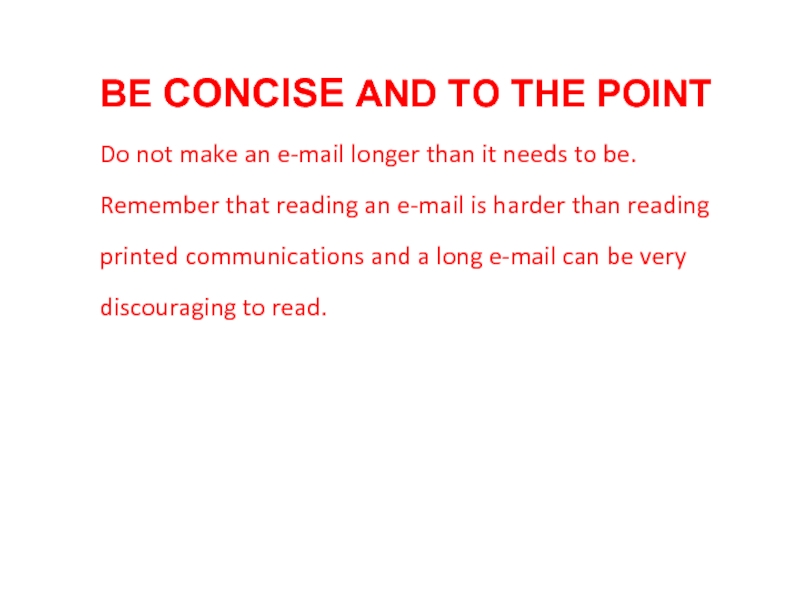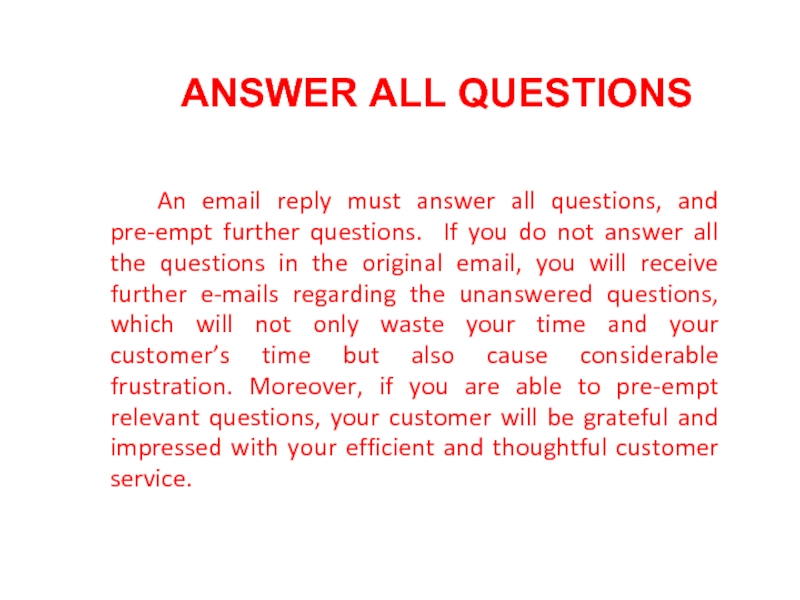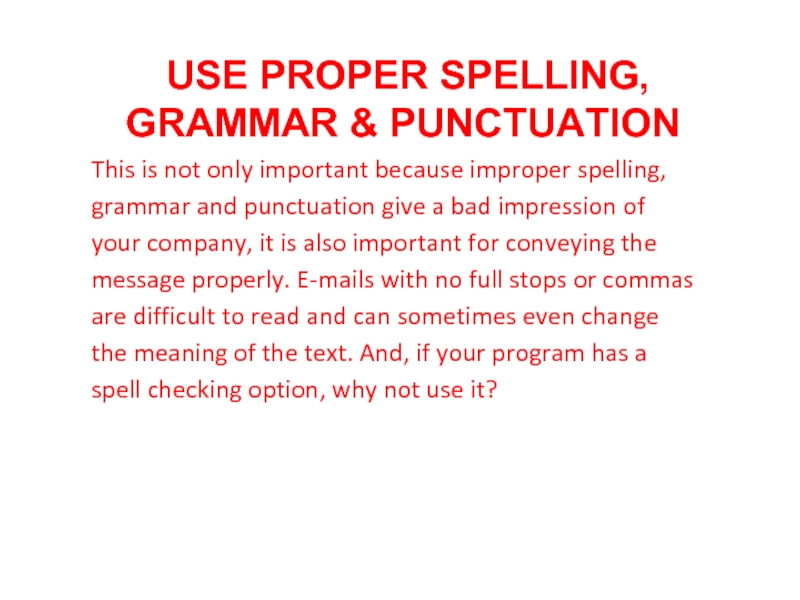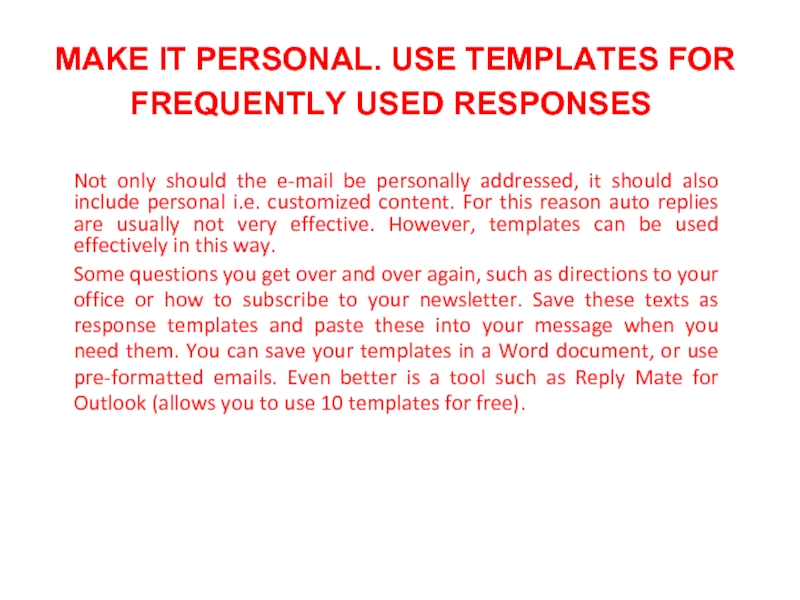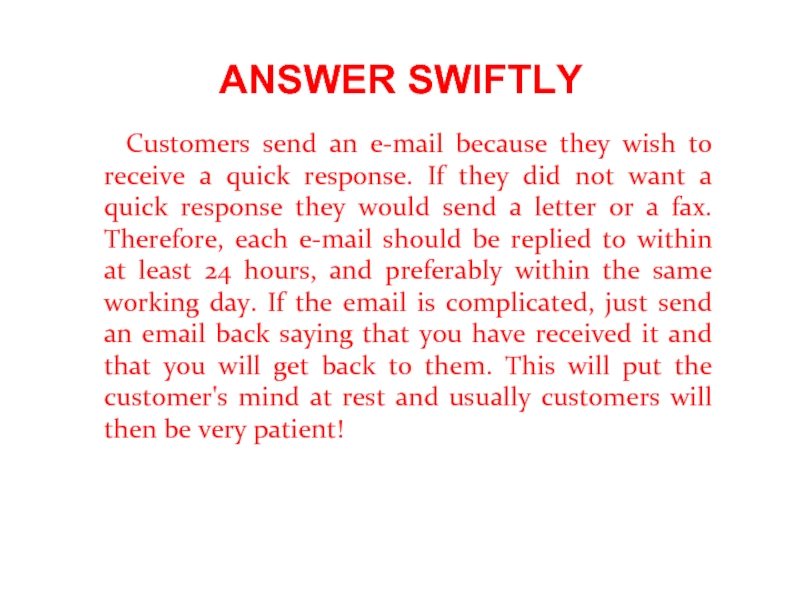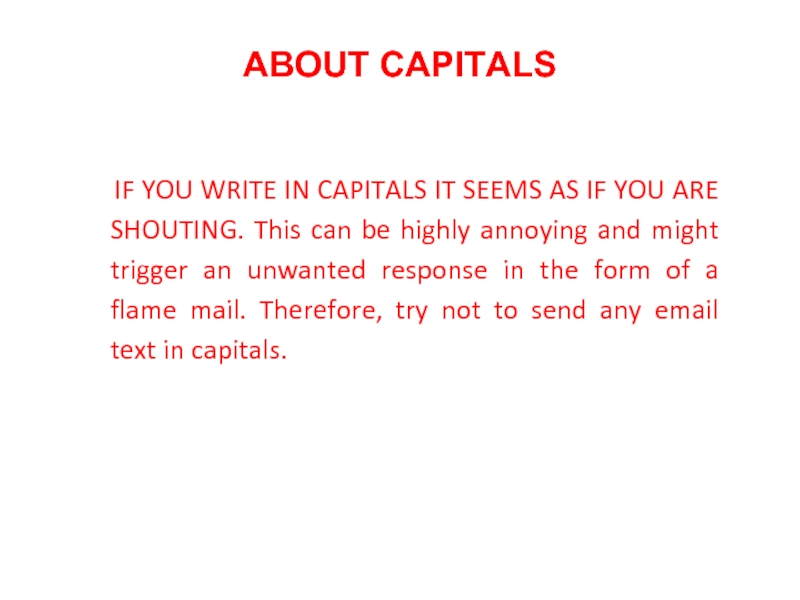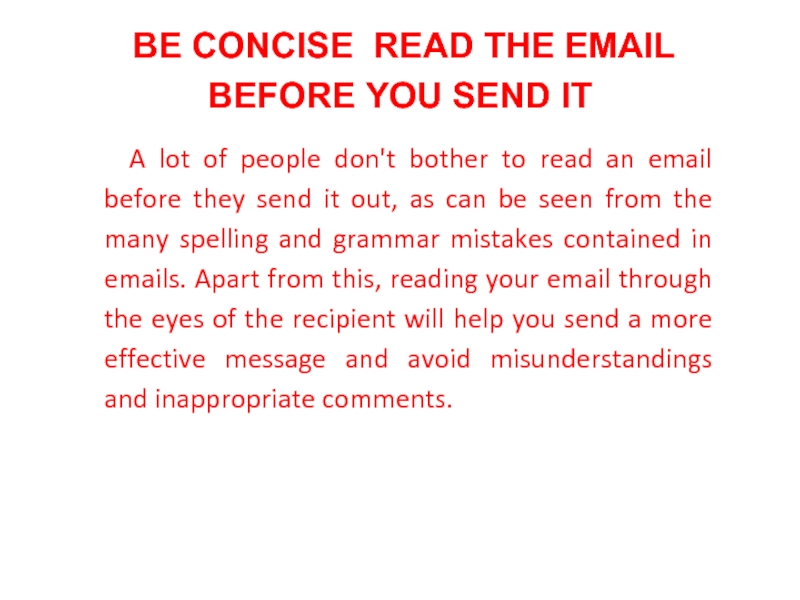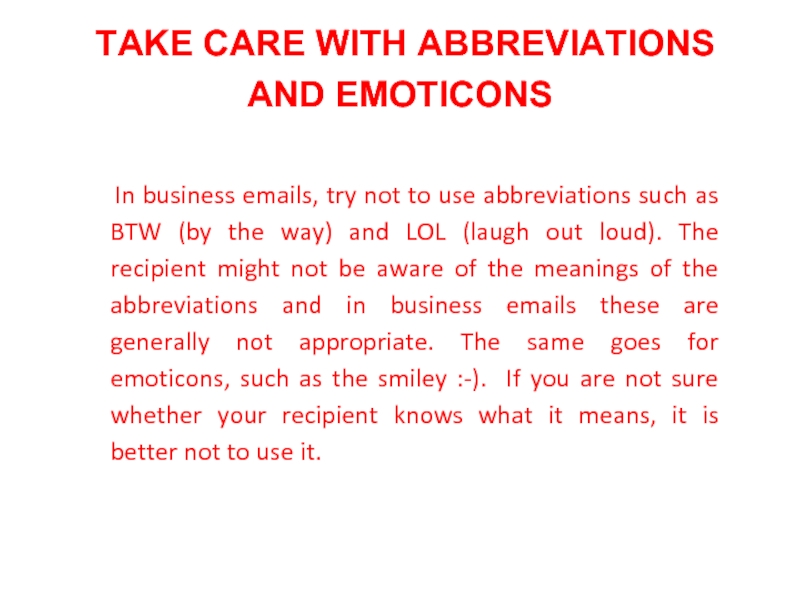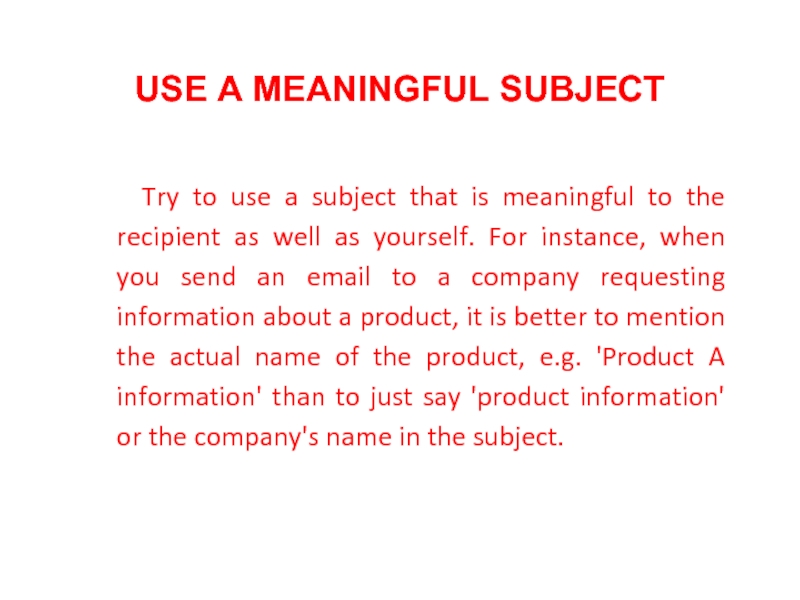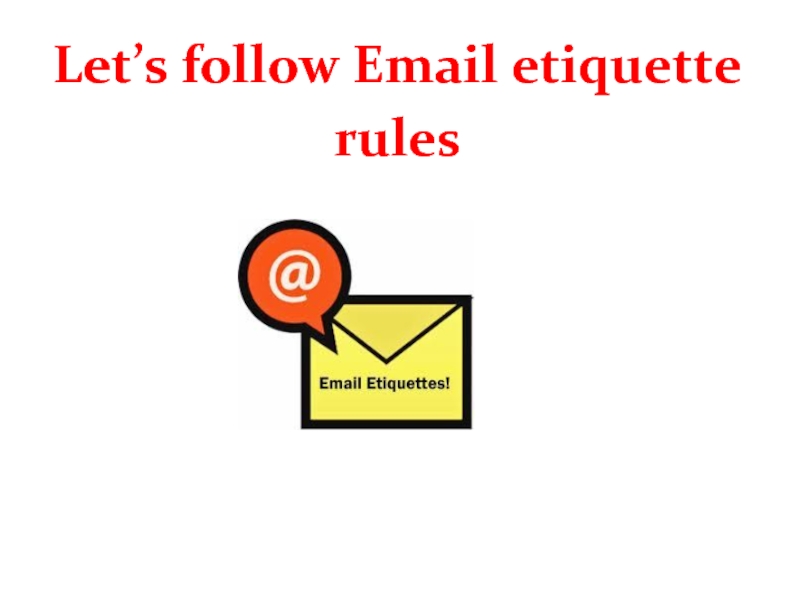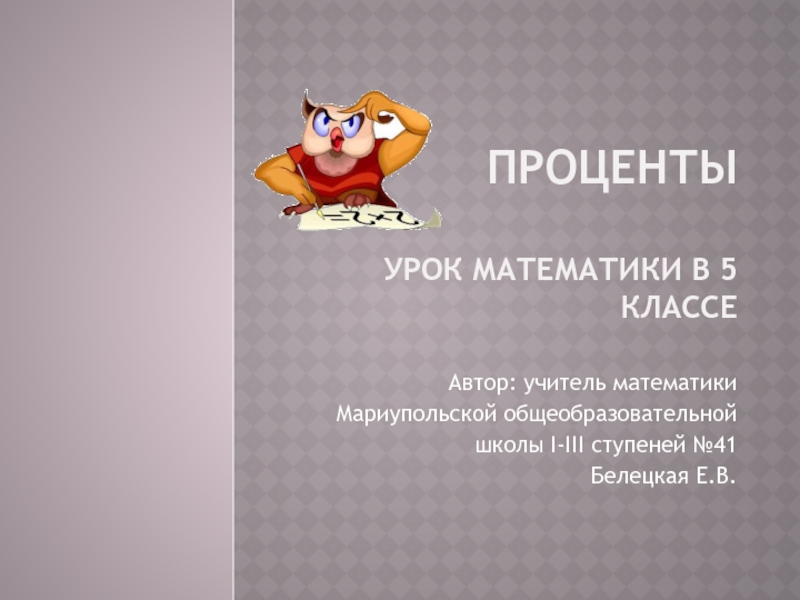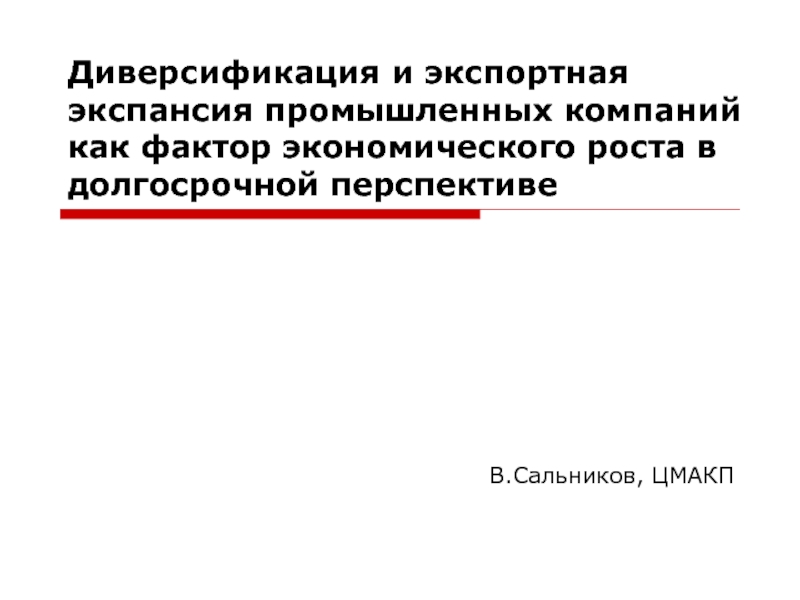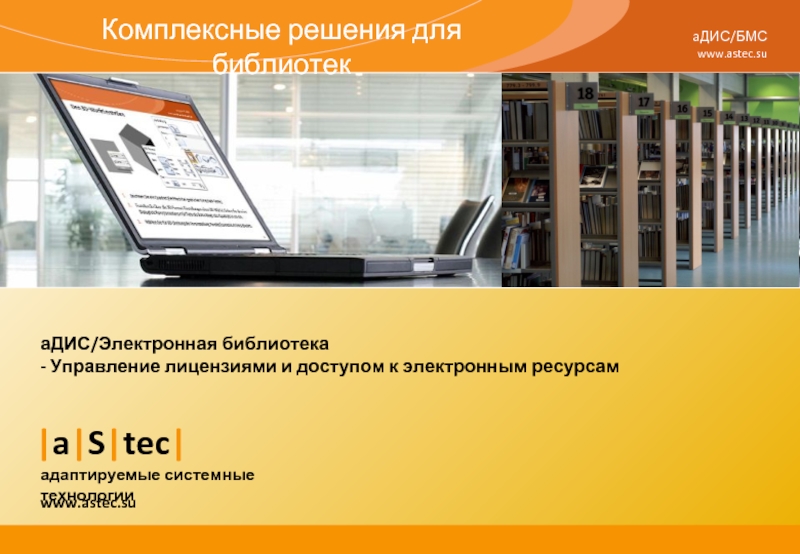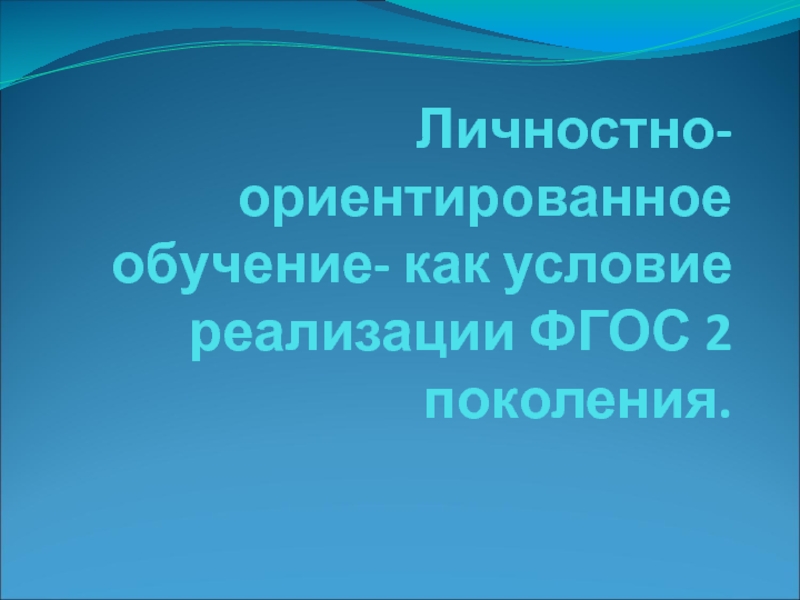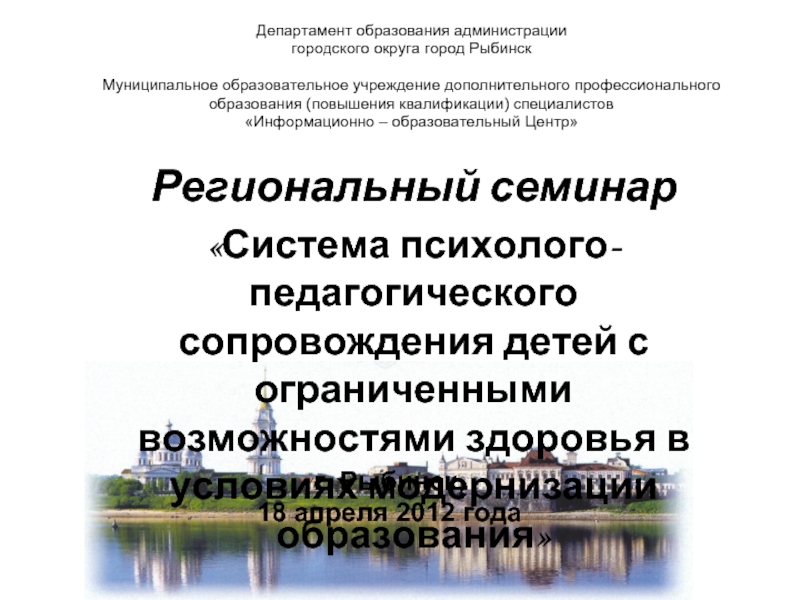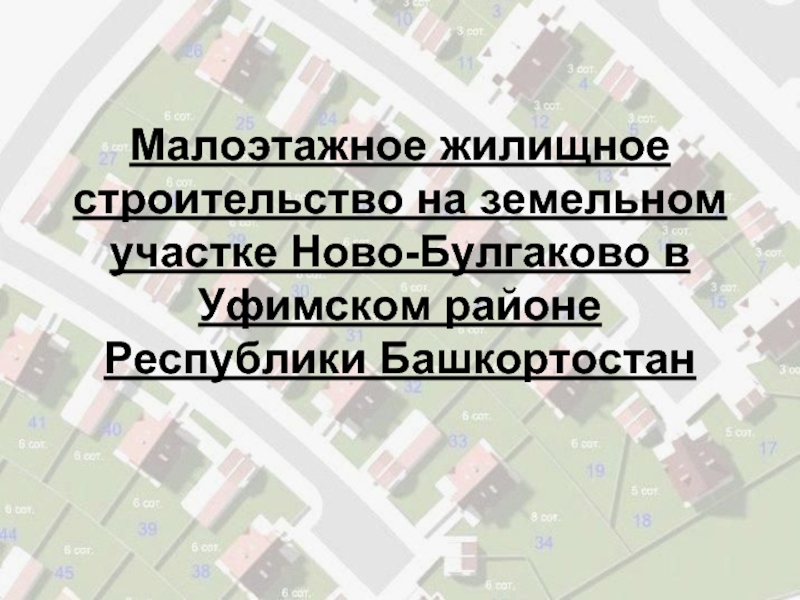- Главная
- Разное
- Дизайн
- Бизнес и предпринимательство
- Аналитика
- Образование
- Развлечения
- Красота и здоровье
- Финансы
- Государство
- Путешествия
- Спорт
- Недвижимость
- Армия
- Графика
- Культурология
- Еда и кулинария
- Лингвистика
- Английский язык
- Астрономия
- Алгебра
- Биология
- География
- Детские презентации
- Информатика
- История
- Литература
- Маркетинг
- Математика
- Медицина
- Менеджмент
- Музыка
- МХК
- Немецкий язык
- ОБЖ
- Обществознание
- Окружающий мир
- Педагогика
- Русский язык
- Технология
- Физика
- Философия
- Химия
- Шаблоны, картинки для презентаций
- Экология
- Экономика
- Юриспруденция
Emailing etiquette презентация
Содержание
- 1. Emailing etiquette
- 2. Do not make an e-mail longer than
- 3. An email reply must
- 4. This is not only important
- 5. Not only should the e-mail be
- 6. Customers send an e-mail because
- 7. Since reading from a
- 8. IF YOU WRITE IN CAPITALS
- 9. A lot of people don't
- 10. In business emails, try not
- 11. Try to use a subject
- 12. By replying to spam or by unsubscribing,
- 13. Let’s follow Email etiquette rules
Слайд 2Do not make an e-mail longer than it needs to be.
Remember
printed communications and a long e-mail can be very
discouraging to read.
BE CONCISE AND TO THE POINT
Слайд 3 An email reply must answer all questions, and
ANSWER ALL QUESTIONS
Слайд 4 This is not only important because improper spelling, grammar
USE PROPER SPELLING, GRAMMAR & PUNCTUATION
Слайд 5 Not only should the e-mail be personally addressed, it should also
Some questions you get over and over again, such as directions to your office or how to subscribe to your newsletter. Save these texts as response templates and paste these into your message when you need them. You can save your templates in a Word document, or use pre-formatted emails. Even better is a tool such as Reply Mate for Outlook (allows you to use 10 templates for free).
MAKE IT PERSONAL. USE TEMPLATES FOR FREQUENTLY USED RESPONSES
Слайд 6 Customers send an e-mail because they wish to receive
ANSWER SWIFTLY
Слайд 7
Since reading from a screen is more difficult than
USE PROPER STRUCTURE & LAYOUT
Слайд 8 IF YOU WRITE IN CAPITALS IT SEEMS AS IF
ABOUT CAPITALS
Слайд 9 A lot of people don't bother to read an
BE CONCISE READ THE EMAIL BEFORE YOU SEND IT
Слайд 10 In business emails, try not to use abbreviations such
TAKE CARE WITH ABBREVIATIONS AND EMOTICONS
Слайд 11 Try to use a subject that is meaningful to
USE A MEANINGFUL SUBJECT
Слайд 12By replying to spam or by unsubscribing, you are
confirming that your
Confirming this will only generate even more spam.
Therefore, just hit the delete button or use email
software to remove spam automatically.
DON’T REPLY TO SPAM