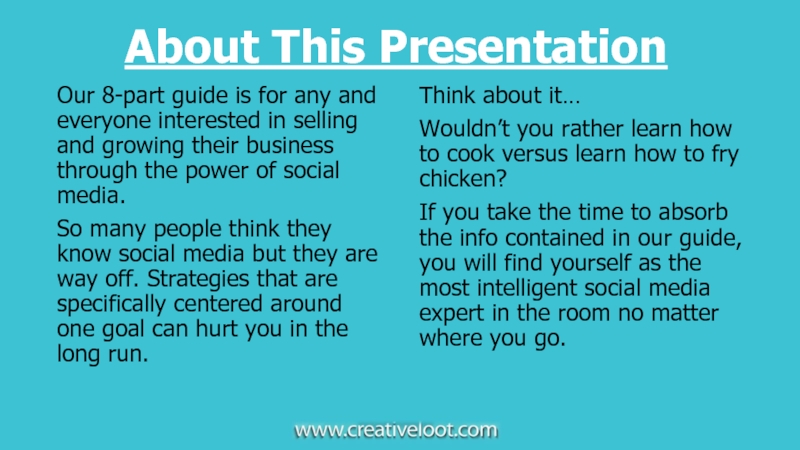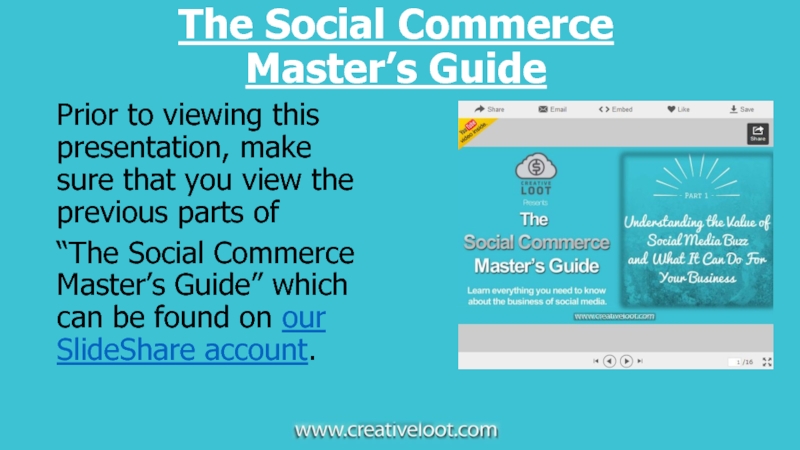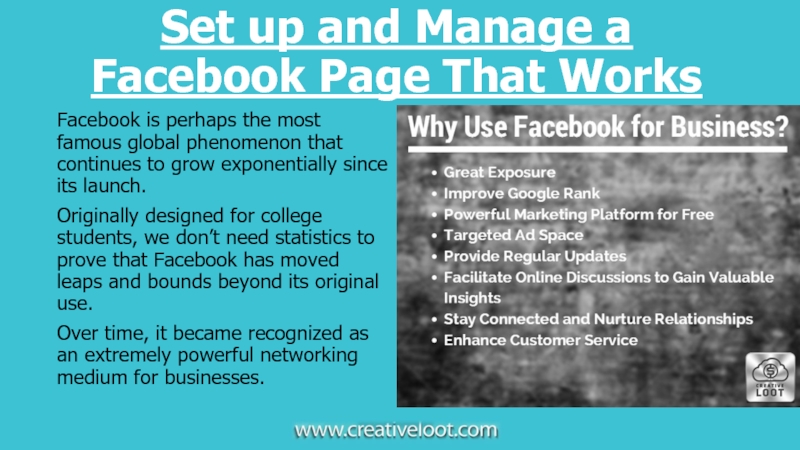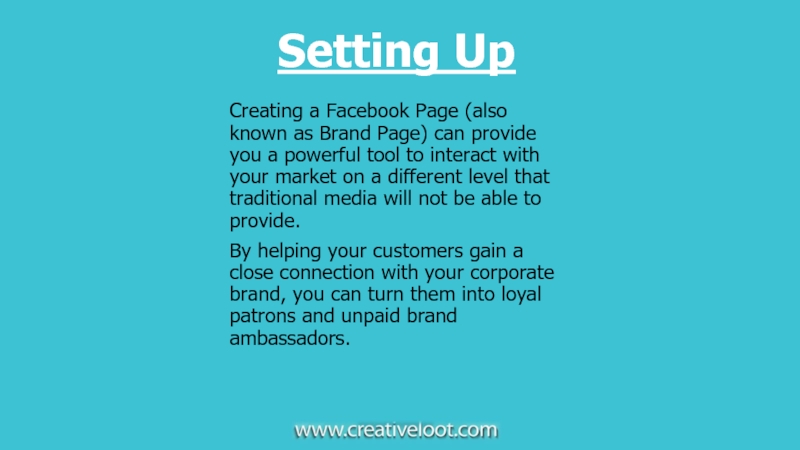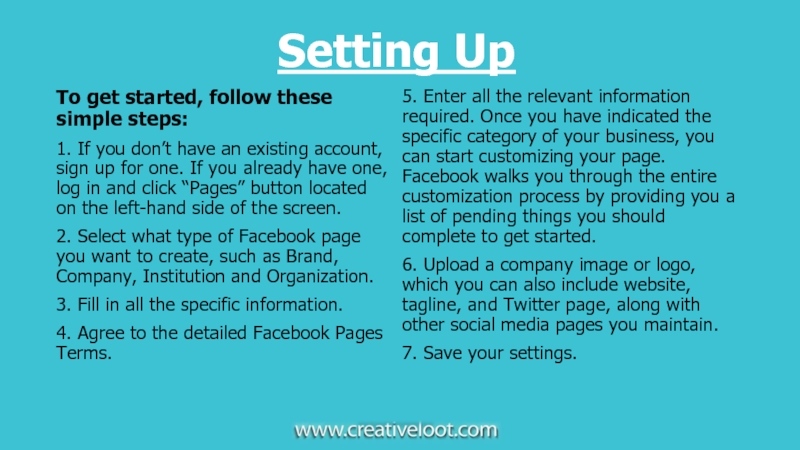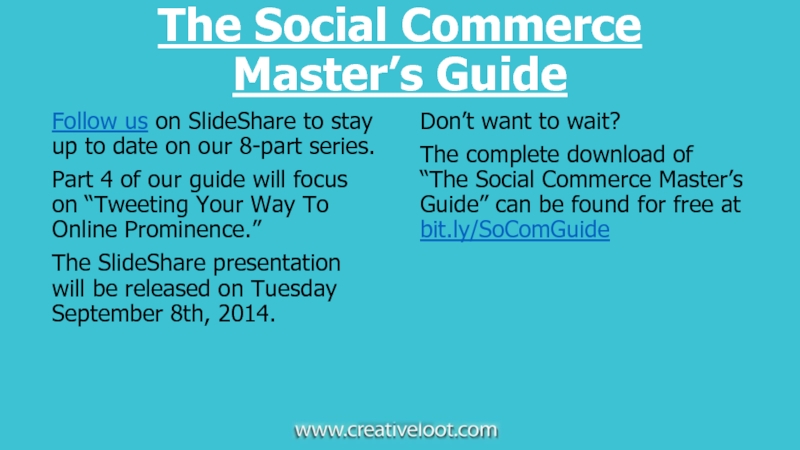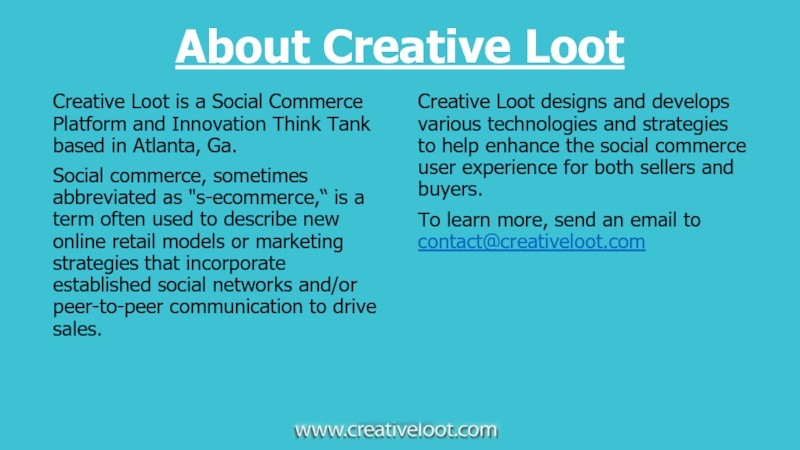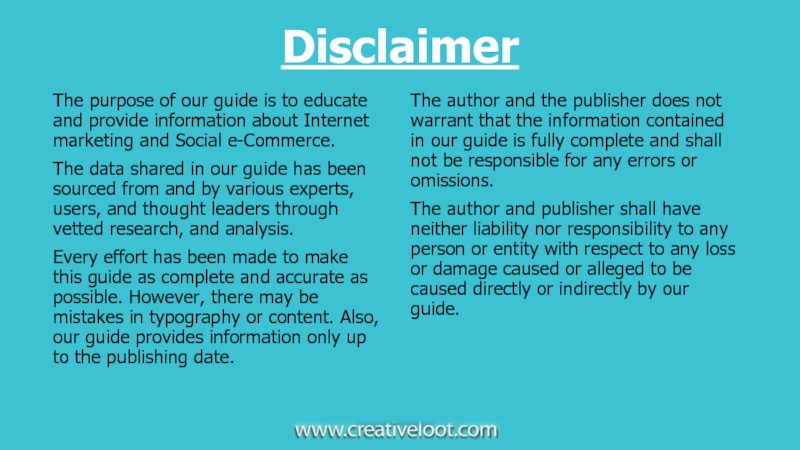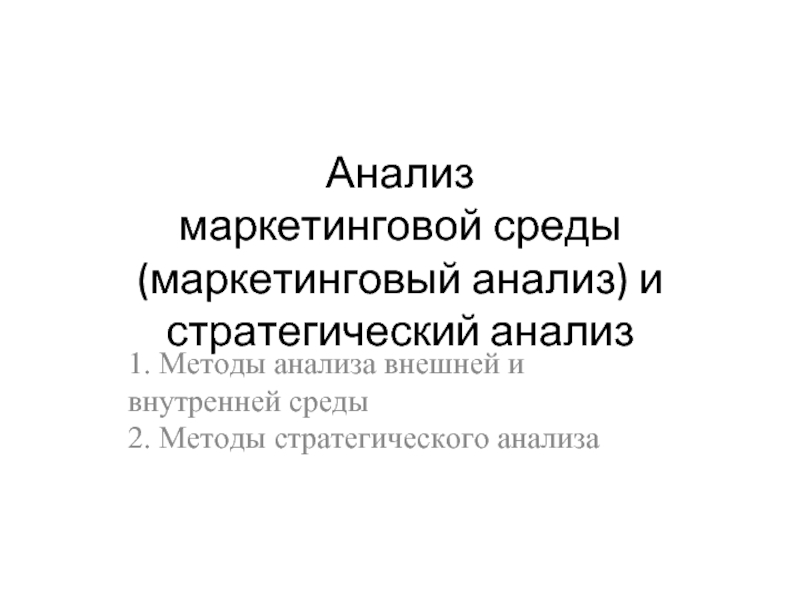So many people think they know social media but they are way off. Strategies that are specifically centered around one goal can hurt you in the long run.
Think about it…
Wouldn’t you rather learn how to cook versus learn how to fry chicken?
If you take the time to absorb the info contained in our guide, you will find yourself as the most intelligent social media expert in the room no matter where you go.