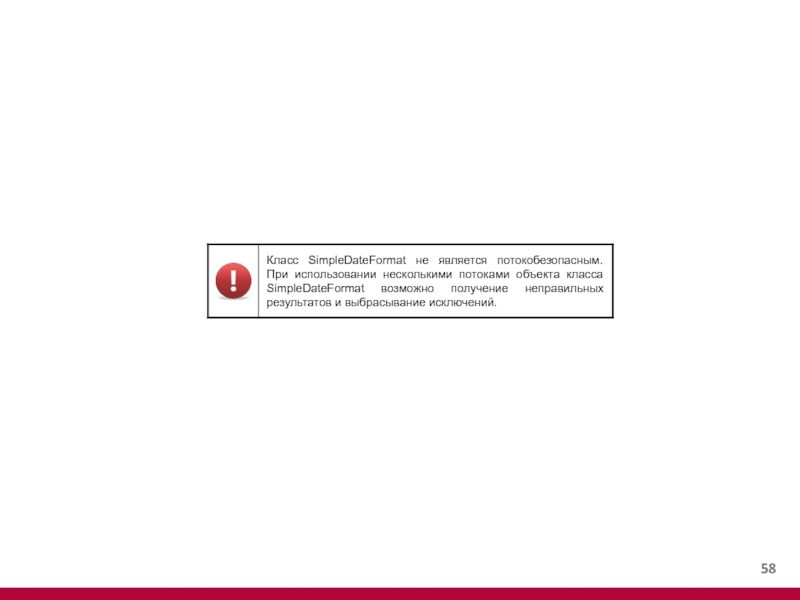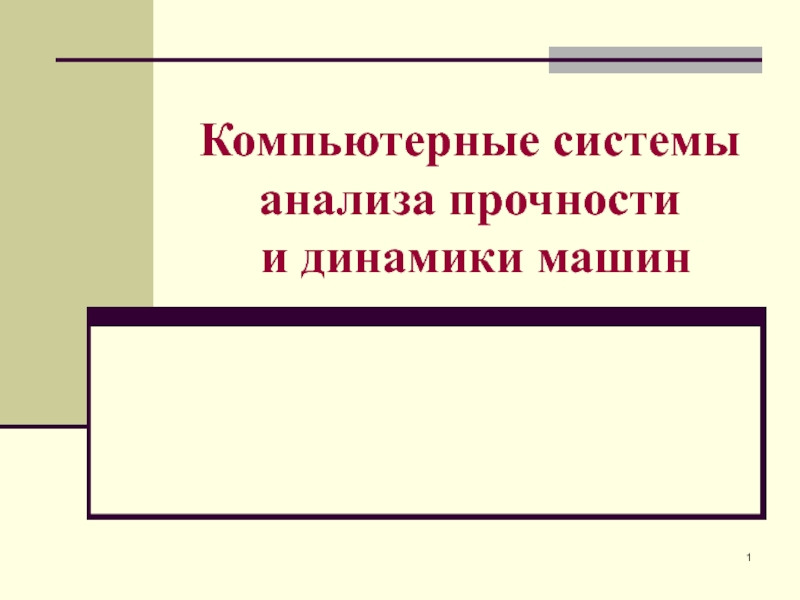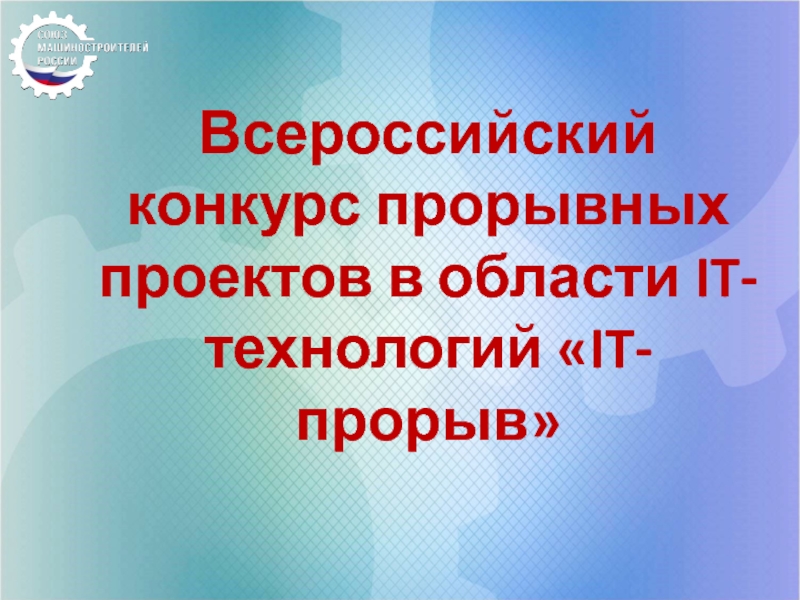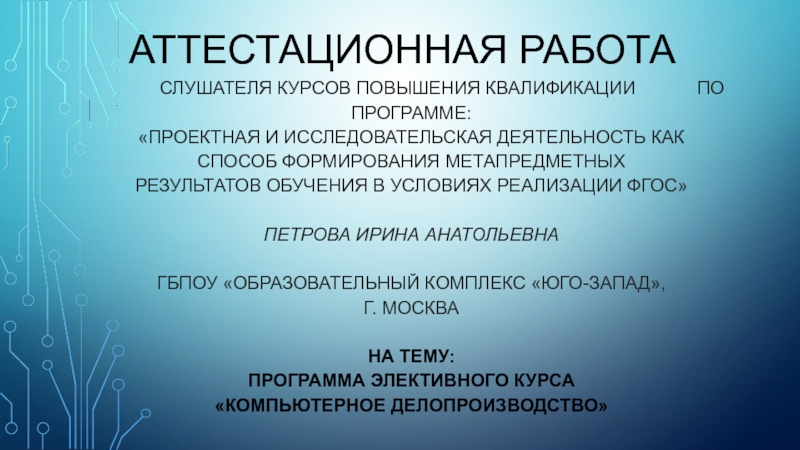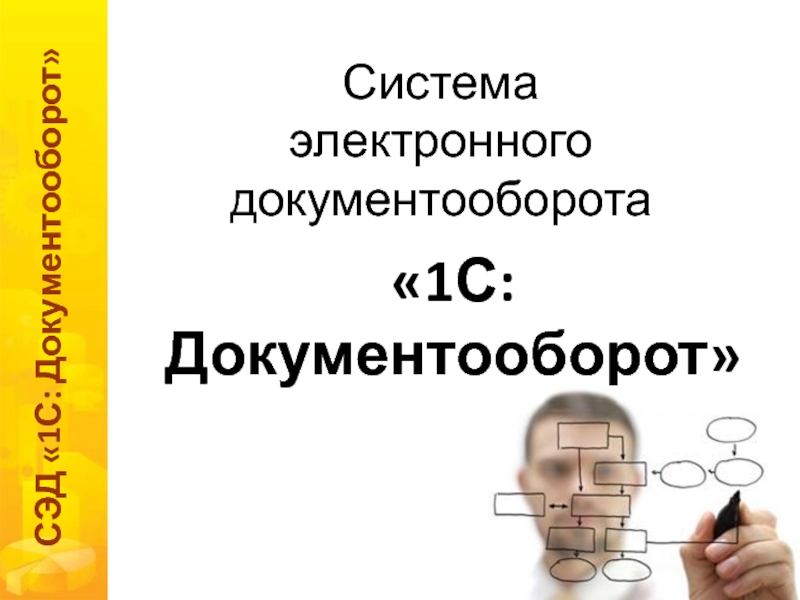- Главная
- Разное
- Дизайн
- Бизнес и предпринимательство
- Аналитика
- Образование
- Развлечения
- Красота и здоровье
- Финансы
- Государство
- Путешествия
- Спорт
- Недвижимость
- Армия
- Графика
- Культурология
- Еда и кулинария
- Лингвистика
- Английский язык
- Астрономия
- Алгебра
- Биология
- География
- Детские презентации
- Информатика
- История
- Литература
- Маркетинг
- Математика
- Медицина
- Менеджмент
- Музыка
- МХК
- Немецкий язык
- ОБЖ
- Обществознание
- Окружающий мир
- Педагогика
- Русский язык
- Технология
- Физика
- Философия
- Химия
- Шаблоны, картинки для презентаций
- Экология
- Экономика
- Юриспруденция
Типы для времени и денег. Дата и время презентация
Содержание
- 1. Типы для времени и денег. Дата и время
- 2. Среднее время по Гринвичу
- 3. Всемирное время
- 4. Всемирное координированное время
- 5. Секунда координации
- 6. База данных tz и часовые зоны
- 7. База данных tz database
- 8. Часовые зоны
- 9. Сезонный перевод времени
- 10. Сезонный перевод времени
- 11. Переход на летнее время
- 12. Время у нас
- 13. Федеральный закон об исчислении времени
- 14. Получение и измерение времени
- 15. Получение и измерение времени package java.lang;
- 16. Получение времени public class TimeObtainDemo {
- 17. Измерение времени public class TimeMeasureDemo {
- 18. Абсолютность времени public class AbsoluteDemo {
- 19. Класс java.util.Date
- 20. Класс java.util.Date package java.util; public class
- 21. Получение объекта класса Date public class DateObtainDemo
- 22. Часовые зоны
- 23. Где хранится информация о часовых зонах?
- 24. Обновление информации о часовых зонах
- 25. Часовые зоны
- 26. Доступные часовые зоны public class TimeZoneAvailableDemo {
- 27. Получение информации о часовой зоне public class
- 28. Переход на летнее время public class DaylightSavingsDemo
- 29. Переход на зимнее время public class DaylightSavingsFallDemo
- 30. Календари
- 32. Класс java.util.Calendar package java.util; public abstract
- 33. Класс java.util.Calendar package java.util; public abstract
- 34. Класс java.util.GregorianCalendar package java.util; public class
- 35. Получение даты и времени public class CalendarGetDemo
- 36. Получение даты и времени year: 2013,
- 37. Задание даты и времени public class CalendarSetDemo
- 38. Увеличение даты и времени public class CalendarAddDemo
- 39. “Прокручивание” даты и времени public class CalendarRollDemo
- 40. Задание даты и времени package java.util;
- 41. Задание даты и времени public class CalendarSetDemo
- 42. Задание даты и времени public class CalendarSetPuzzle
- 43. Задание даты и времени ... true true
- 44. Класс java.util.Calendar package java.util; public abstract
- 45. Нестрогая проверка изменения полей public class CalendarLenientDemo
- 46. Строгая проверка изменения полей public class CalendarNonLenientDemo
- 47. Часовые зоны package java.util; public abstract
- 48. Использование часовых зон public class TimeZoneConversionDemo {
- 49. Форматирование, разбор и валидация даты и времени
- 51. Класс java.text.DateFormat package java.text; public abstract
- 52. Форматирование даты и времени public class DateFormattingDemo
- 53. Форматирование даты и времени 06/17/84 17/06/84
- 54. Форматирование даты и времени с заданием часовой
- 55. Разбор даты и времени public class DateParsingDemo
- 56. Разбор даты и времени с заданием часовой
- 57. Нестрогая валидация public class LenientValidationDemo {
- 58. Строгая валидация public class NonLenientValidationDemo {
Слайд 15Получение и измерение времени
package java.lang;
public final class System {
public
public static long nanoTime()
}
C
Слайд 16Получение времени
public class TimeObtainDemo {
public static void main(String[] args)
DateFormat formatter = new SimpleDateFormat("yyyy.MM.dd HH:mm:ss z");
long current = System.currentTimeMillis();
System.out.println("Current time in milliseconds since 01.01.1970: " + current);
System.out.println(formatter.format(current));
}
}
Current time in milliseconds since 01.01.1970: 1326621450000
2012.01.15 16:57:30 NOVT
Слайд 17Измерение времени
public class TimeMeasureDemo {
private static void doSomething() throws
for (int i = 0; i < 5; i++) {
System.out.println("Doing something...");
Thread.sleep(1000);
}
}
public static void main(String[] args) throws InterruptedException {
long startTime = System.currentTimeMillis();
doSomething();
long endTime = System.currentTimeMillis();
long totalTime = endTime - startTime;
System.out.println("It took " + (totalTime / 1000)
+ " seconds to do something");
}
}
Doing something...
Doing something...
Doing something...
Doing something...
Doing something...
It took 5 seconds to do something
Слайд 18Абсолютность времени
public class AbsoluteDemo {
public static void main(String[] args)
DateFormat formatter = new SimpleDateFormat("yyyy.MM.dd HH:mm:ss z Z");
long zero = 0;
formatter.setTimeZone(TimeZone.getTimeZone("America/Los_Angeles"));
System.out.println(formatter.format(zero));
formatter.setTimeZone(TimeZone.getTimeZone("GMT"));
System.out.println(formatter.format(zero));
formatter.setTimeZone(TimeZone.getTimeZone("Asia/Novosibirsk"));
System.out.println(formatter.format(zero));
}
}
1969.12.31 16:00:00 PST -0800
1970.01.01 00:00:00 GMT +0000
1970.01.01 07:00:00 NOVT +0700
Слайд 20Класс java.util.Date
package java.util;
public class Date implements Serializable, Cloneable, Comparable {
public Date() {
this(System.currentTimeMillis() );
}
public Date(long date) {
fastTime = date;
}
public long getTime()
public boolean after(Date when)
public boolean before(Date when)
public Object clone()
public int compareTo(Date anotherDate)
public boolean equals(Object obj)
public String toString()
}
C
fastTime
fastTime
System.currentTimeMillis()
Слайд 21Получение объекта класса Date
public class DateObtainDemo {
public static void
DateFormat formatter = new SimpleDateFormat("yyyy.MM.dd HH:mm:ss z");
Date current = new Date();
System.out.println("Current time in milliseconds since 01.01.1970: " + current.getTime());
System.out.println(formatter.format(current));
}
}
Current time in milliseconds since 01.01.1970: 1326621450000
2012.01.15 16:57:30 NOVT
Слайд 26Доступные часовые зоны
public class TimeZoneAvailableDemo {
public static void main(String[]
String[] IDs = TimeZone.getAvailableIDs();
for (String id : IDs) {
System.out.println(id);
}
}
}
Etc/GMT+12
Etc/GMT+11
Pacific/Midway
Pacific/Niue
Pacific/Pago_Pago
Pacific/Samoa
US/Samoa
America/Adak
America/Atka
Etc/GMT+10
HST
Pacific/Honolulu
...
Pacific/Apia
Pacific/Enderbury
Pacific/Fakaofo
Pacific/Tongatapu
Etc/GMT-14
Pacific/Kiritimati
Слайд 27Получение информации о часовой зоне
public class TimeZoneDemo {
public static
TimeZone timeZone = TimeZone.getTimeZone("Europe/Moscow");
System.out.println(timeZone);
System.out.println(timeZone.getDisplayName());
System.out.println(timeZone.getID());
System.out.println("Current offset: " + timeZone.getOffset(System.currentTimeMillis())/60/60/1000);
System.out.println("Offset on January 1st 1970: " + timeZone.getOffset(0)/60/60/1000);
}
}
sun.util.calendar.ZoneInfo[id="Europe/Moscow",offset=14400000,dstSavings=0,useDaylight=false,transitions=78,lastRule=null]
Moscow Standard Time
Europe/Moscow
Current offset: 4
Offset on January 1st 1970: 3
Слайд 28Переход на летнее время
public class DaylightSavingsDemo {
public static void
SimpleDateFormat simpleFormat = new SimpleDateFormat("EEEE, dd MMMM yyyy HH:mm:ss zzzz");
TimeZone zone = TimeZone.getTimeZone("Europe/Moscow");
simpleFormat.setTimeZone(zone);
Calendar calendar = new GregorianCalendar();
calendar.setTimeZone(zone);
calendar.set(2010, 2, 28, 2, 0, 0);
calendar.set(Calendar.MILLISECOND,0);
System.out.println(calendar.getTime().getTime());
System.out.println(simpleFormat.format(calendar.getTime()));
calendar.set(2010, 2, 28, 3, 0, 0);
calendar.set(Calendar.MILLISECOND,0);
System.out.println(calendar.getTime().getTime());
}
}
1269730800000
Sunday, 28 March 2010 03:00:00 Moscow Daylight Time
1269730800000
Слайд 29Переход на зимнее время
public class DaylightSavingsFallDemo {
public static void
SimpleDateFormat simpleFormat = new SimpleDateFormat(
"EEEE, dd MMMM yyyy HH:mm:ss zzzz");
TimeZone zone = TimeZone.getTimeZone("Europe/Moscow");
simpleFormat.setTimeZone(zone);
Calendar calendar = new GregorianCalendar();
calendar.setTimeZone(zone);
calendar.set(2010, 9, 31, 1, 0, 0);
calendar.set(Calendar.MILLISECOND, 0);
long time = calendar.getTime().getTime();
for (int i = 0; i < 10; i++) {
System.out.println(simpleFormat.format(time + i*20*60*1000) + " " + (time + i*20*60*1000));
}
}
}
Sunday, 31 October 2010 01:00:00 Moscow Daylight Time 1288472400000
Sunday, 31 October 2010 01:20:00 Moscow Daylight Time 1288473600000
Sunday, 31 October 2010 01:40:00 Moscow Daylight Time 1288474800000
Sunday, 31 October 2010 02:00:00 Moscow Daylight Time 1288476000000
Sunday, 31 October 2010 02:20:00 Moscow Daylight Time 1288477200000
Sunday, 31 October 2010 02:40:00 Moscow Daylight Time 1288478400000
Sunday, 31 October 2010 02:00:00 Moscow Standard Time 1288479600000
Sunday, 31 October 2010 02:20:00 Moscow Standard Time 1288480800000
Sunday, 31 October 2010 02:40:00 Moscow Standard Time 1288482000000
Sunday, 31 October 2010 03:00:00 Moscow Standard Time 1288483200000
Слайд 32Класс java.util.Calendar
package java.util;
public abstract class Calendar implements Serializable, Cloneable, Comparable {
public final Date getTime() {
return new Date(getTimeInMillis());
}
public final void setTime(Date date){
setTimeInMillis(date.getTime());
}
public long getTimeInMillis()
public void setTimeInMillis(long millis)
}
time
C
A
Слайд 33Класс java.util.Calendar
package java.util;
public abstract class Calendar implements Serializable, Cloneable, Comparable {
public final static int ERA = 0;
public final static int YEAR = 1;
public final static int MONTH = 2;
public final static int WEEK_OF_YEAR = 3;
public final static int WEEK_OF_MONTH = 4;
public final static int DATE = 5;
public final static int DAY_OF_MONTH = 5;
public final static int DAY_OF_YEAR = 6;
public final static int DAY_OF_WEEK = 7;
public final static int DAY_OF_WEEK_IN_MONTH = 8;
public final static int AM_PM = 9;
public final static int HOUR = 10;
public final static int HOUR_OF_DAY = 11;
public final static int MINUTE = 12;
public final static int SECOND = 13;
public final static int MILLISECOND = 14;
public final static int ZONE_OFFSET = 15;
public void set(int field, int value)
public int get(int field)
abstract public void add(int field, int amount)
abstract public void roll(int field, int amount)
}
Слайд 34Класс java.util.GregorianCalendar
package java.util;
public class GregorianCalendar extends Calendar {
this(TimeZone.getDefault(), Locale.getDefault());
}
public GregorianCalendar(TimeZone zone) {
this(zone, Locale.getDefault());
}
public GregorianCalendar(Locale locale) {
this(TimeZone.getDefault(), locale);
}
public GregorianCalendar(TimeZone zone, Locale locale) {
this(zone, locale, false);
setTimeInMillis(System.currentTimeMillis());
}
public GregorianCalendar(int year, int month, int day, int hour, int minute, int second){
this(TimeZone.getDefault(), Locale.getDefault(), false);
set(year, month, day, hour, minute, second);
}
...
}
C
Слайд 35Получение даты и времени
public class CalendarGetDemo {
public static void
Calendar calendar = new GregorianCalendar();
int year = calendar.get(Calendar.YEAR);
int month = calendar.get(Calendar.MONTH);
int dayOfMonth = calendar.get(Calendar.DAY_OF_MONTH); // Jan = 0, not 1
int dayOfWeek = calendar.get(Calendar.DAY_OF_WEEK);
int weekOfYear = calendar.get(Calendar.WEEK_OF_YEAR);
int weekOfMonth = calendar.get(Calendar.WEEK_OF_MONTH);
System.out.println("year: " + year + ", month: " + month
+ ", dayOfMonth: " + dayOfMonth + ", dayOfWeek: " + dayOfWeek
+ ", weekOfMonth: " + weekOfMonth);
int hour = calendar.get(Calendar.HOUR); // 12 hour clock
int hourOfDay = calendar.get(Calendar.HOUR_OF_DAY); // 24 hour clock
int minute = calendar.get(Calendar.MINUTE);
int second = calendar.get(Calendar.SECOND);
int millisecond = calendar.get(Calendar.MILLISECOND);
System.out.println("hour: " + hour + ", hourOfDay: " + hourOfDay
+ ", minute: " + minute + ", second: " + second
+ ", millisecond: " + millisecond);
}
}
Слайд 36Получение даты и времени
year: 2013, month: 0, dayOfMonth: 11, dayOfWeek: 6,
hour: 9, hourOfDay: 21, minute: 21, second: 19, millisecond: 609
Слайд 37Задание даты и времени
public class CalendarSetDemo {
public static void
SimpleDateFormat simpleFormat = new SimpleDateFormat("yyyy-MM-dd HH:mm:ss.SSS");
Calendar calendar = new GregorianCalendar();
calendar.set(Calendar.YEAR, 1984);
calendar.set(Calendar.MONTH, 5);
calendar.set(Calendar.DAY_OF_MONTH, 17);
calendar.set(Calendar.HOUR_OF_DAY, 23);
calendar.set(Calendar.MINUTE, 45);
calendar.set(Calendar.SECOND, 58);
calendar.set(Calendar.MILLISECOND, 731);
System.out.println(simpleFormat.format(calendar.getTime()));
}
}
1984-06-17 23:45:58.731
Слайд 38Увеличение даты и времени
public class CalendarAddDemo {
public static void
Calendar calendar = new GregorianCalendar();
calendar.set(Calendar.MONTH, 0);
calendar.set(Calendar.DAY_OF_MONTH, 31);
calendar.set(Calendar.YEAR, 2011);
SimpleDateFormat formatter = new SimpleDateFormat("MMM dd, yyyy");
System.out.println("Before adding: " + formatter.format(calendar.getTime()));
calendar.add(Calendar.MONTH, 13);
System.out.println("After adding: " + formatter.format(calendar.getTime()));
}
}
Before adding: Jan 31, 2011
After adding: Feb 29, 2012
2011
2012
Слайд 39“Прокручивание” даты и времени
public class CalendarRollDemo {
public static void
Calendar calendar = new GregorianCalendar();
calendar.set(Calendar.MONTH, 0);
calendar.set(Calendar.DAY_OF_MONTH, 31);
calendar.set(Calendar.YEAR, 2011);
SimpleDateFormat formatter = new SimpleDateFormat("MMM dd, yyyy");
System.out.println("Before rolling: " + formatter.format(calendar.getTime()));
calendar.roll(Calendar.MONTH, 13);
System.out.println("After rolling: " + formatter.format(calendar.getTime()));
}
}
Before rolling: Jan 31, 2011
After rolling: Feb 28, 2011
2011
2011
Слайд 40Задание даты и времени
package java.util;
public abstract class Calendar implements Serializable, Cloneable,
public final void set(int year, int month, int date) {
set(YEAR, year);
set(MONTH, month);
set(DATE, date);
}
public final void set(int year, int month, int date, int hourOfDay, int minute) {
set(YEAR, year);
set(MONTH, month);
set(DATE, date);
set(HOUR_OF_DAY, hourOfDay);
set(MINUTE, minute);
}
public final void set(int year, int month, int date, int hourOfDay, int minute, int second) {
set(YEAR, year);
set(MONTH, month);
set(DATE, date);
set(HOUR_OF_DAY, hourOfDay);
set(MINUTE, minute);
set(SECOND, second);
}
}
Слайд 41Задание даты и времени
public class CalendarSetDemo {
public static void
Calendar calendar = new GregorianCalendar();
System.out.println("Current time is: " + calendar.getTime());
calendar.set(2020, 5, 17, 07, 12, 45);
System.out.println("Altered time is: " + calendar.getTime());
}
}
Current time is: Fri Jan 11 22:59:35 GMT+07:00 2013
Altered time is: Wed Jun 17 07:12:45 GMT+07:00 2020
Слайд 42Задание даты и времени
public class CalendarSetPuzzle {
public static
Calendar calendar1 = new GregorianCalendar();
int year = 2012;
int month = Calendar.MARCH;
int day = 23;
calendar1.set(year, month, day);
int iterationCount = 1000;
boolean isEqual = false;
for (int i = 0; i < iterationCount; i++) {
final Calendar calendar2 = new GregorianCalendar();
calendar2.set(year, month, day);
System.out.println(calendar1.equals(calendar2));
}
}
}
Слайд 44Класс java.util.Calendar
package java.util;
public abstract class Calendar implements Serializable, Cloneable, Comparable {
private boolean lenient = true;
public void setLenient(boolean lenient) {
this.lenient = lenient;
}
public boolean isLenient() {
return lenient;
}
...
}
C
A
Слайд 45Нестрогая проверка изменения полей
public class CalendarLenientDemo {
public static void
Calendar calendar = new GregorianCalendar();
System.out.println("Is calendar lenient? " + calendar.isLenient());
calendar.set(2010, 0, 1);
System.out.println(calendar.getTime());
calendar.set(2010, Calendar.FEBRUARY, 29);
System.out.println(calendar.getTime());
}
}
Is calendar lenient? true
Fri Jan 01 15:19:49 GMT+07:00 2010
Mon Mar 01 15:19:49 GMT+07:00 2010
Jan 01
Mar 01
Слайд 46Строгая проверка изменения полей
public class CalendarNonLenientDemo {
public static void
Calendar calendar = new GregorianCalendar();
calendar.setLenient(false);
System.out.println("Is calendar lenient? " + calendar.isLenient());
calendar.set(2010, 0, 1);
System.out.println(calendar.getTime());
calendar.set(2010, Calendar.FEBRUARY, 29);
System.out.println(calendar.getTime());
}
}
Is calendar lenient? false
Fri Jan 01 15:21:59 GMT+07:00 2010
Exception in thread "main" java.lang.IllegalArgumentException: MONTH: 1 -> 2
at java.util.GregorianCalendar.computeTime(Unknown Source)
at java.util.Calendar.updateTime(Unknown Source)
at java.util.Calendar.getTimeInMillis(Unknown Source)
at java.util.Calendar.getTime(Unknown Source)
at dates.CalendarNonLenientDemo.main(CalendarNonLenientDemo.java:19)
Слайд 47Часовые зоны
package java.util;
public abstract class Calendar implements Serializable, Cloneable, Comparable {
public TimeZone getTimeZone()
public void setTimeZone(TimeZone zone)
...
}
C
A
Слайд 48Использование часовых зон
public class TimeZoneConversionDemo {
public static void main(String[]
TimeZone timeZoneMOW = TimeZone.getTimeZone("Europe/Moscow");
TimeZone timeZoneLA = TimeZone.getTimeZone("America/Los_Angeles");
Calendar calendar = new GregorianCalendar();
calendar.setTimeZone(timeZoneMOW);
long timeMOW = calendar.getTimeInMillis();
System.out.println("time Moscow = " + timeMOW);
System.out.println("hour = " + calendar.get(Calendar.HOUR_OF_DAY));
calendar.setTimeZone(timeZoneLA);
long timeLA = calendar.getTimeInMillis();
System.out.println("time Los Angeles = " + timeLA);
System.out.println("hour = " + calendar.get(Calendar.HOUR_OF_DAY));
}
}
time Moscow = 1370852587812
hour = 12
time Los Angeles = 1370852587812
hour = 1
1
12
Слайд 51Класс java.text.DateFormat
package java.text;
public abstract class DateFormat extends Format{
public final String format(Date date)
public Date parse(String source) throws ParseException
public boolean isLenient()
public void setLenient(boolean lenient)
public TimeZone getTimeZone()
public void setTimeZone(TimeZone zone)
public Calendar getCalendar()
public void setCalendar(Calendar newCalendar)
...
}
C
A
Слайд 52Форматирование даты и времени
public class DateFormattingDemo {
public static void
Format formatter;
Calendar calendar = new GregorianCalendar();
calendar.set(Calendar.YEAR,1984);
calendar.set(Calendar.MONTH,5);
calendar.set(Calendar.DAY_OF_MONTH,17);
calendar.set(Calendar.HOUR_OF_DAY,23);
calendar.set(Calendar.MINUTE,45);
calendar.set(Calendar.SECOND,58);
calendar.set(Calendar.MILLISECOND,731);
Date date = calendar.getTime();
formatter = new SimpleDateFormat("MM/dd/yy");
System.out.println(formatter.format(date));
formatter = new SimpleDateFormat("dd/MM/yy");
System.out.println(formatter.format(date));
formatter = new SimpleDateFormat("dd-MMM-yy");
System.out.println(formatter.format(date));
formatter = new SimpleDateFormat("yyyy.MM.dd.HH.mm.ss");
System.out.println(formatter.format(date));
formatter = new SimpleDateFormat("E, dd MMM yyyy HH:mm:ss Z");
System.out.println(formatter.format(date));
formatter = new SimpleDateFormat("EEEE, dd MMMM yyyy HH:mm:ss zzzz");
System.out.println(formatter.format(date));
}
}
Слайд 53Форматирование даты и времени
06/17/84
17/06/84
17-Jun-84
1984.06.17.23.45.58
Sun, 17 Jun 1984 23:45:58 +0700
Sunday, 17 June
Слайд 54Форматирование даты и времени с заданием часовой зоны
public class DateFormattingTzDemo {
SimpleDateFormat formatter;
Calendar calendar = new GregorianCalendar();
calendar.set(Calendar.YEAR,1984);
calendar.set(Calendar.MONTH,5);
calendar.set(Calendar.DAY_OF_MONTH,17);
calendar.set(Calendar.HOUR_OF_DAY,23);
calendar.set(Calendar.MINUTE,45);
calendar.set(Calendar.SECOND,58);
calendar.set(Calendar.MILLISECOND,731);
Date date = calendar.getTime();
formatter = new SimpleDateFormat("EEEE, dd MMMM yyyy HH:mm:ss zzzz");
System.out.println(formatter.format(date));
formatter.setTimeZone(TimeZone.getTimeZone("GMT+0200"));
System.out.println(formatter.format(date));
formatter.setTimeZone(TimeZone.getTimeZone("Europe/Moscow"));
System.out.println(formatter.format(date));
formatter.setTimeZone(TimeZone.getTimeZone("America/Los_Angeles"));
System.out.println(formatter.format(date));
}
}
Sunday, 17 June 1984 23:45:58 Novosibirsk Summer Time
Sunday, 17 June 1984 17:45:58 GMT+02:00
Sunday, 17 June 1984 19:45:58 Moscow Daylight Time
Sunday, 17 June 1984 08:45:58 Pacific Daylight Time
Слайд 55Разбор даты и времени
public class DateParsingDemo {
public static void
DateFormat formatter = new SimpleDateFormat("EEEE, dd MMMM yyyy HH:mm:ss zzzzz");
try {
//On that date Asia/Novosibirsk was GMT+08:00
Date date = formatter.parse("Sunday, 17 June 1984 23:45:58 GMT+03:00");
Calendar calendar = new GregorianCalendar(TimeZone.getTimeZone("Asia/Novosibirsk"));
calendar.setTime(date);
int year = calendar.get(Calendar.YEAR);
int month = calendar.get(Calendar.MONTH);
int dayOfMonth = calendar.get(Calendar.DAY_OF_MONTH);
int hourOfDay = calendar.get(Calendar.HOUR_OF_DAY);
int minute = calendar.get(Calendar.MINUTE);
int second = calendar.get(Calendar.SECOND);
System.out.println("year: " + year + ", month: " + month
+ ", dayOfMonth: " + dayOfMonth + ", hourOfDay: "
+ hourOfDay + ", minute: " + minute + ", second: "
+ second);
} catch (ParseException e) {
e.printStackTrace();
}
}
}
year: 1984, month: 5, dayOfMonth: 18, hourOfDay: 4, minute: 45, second: 58
Слайд 56Разбор даты и времени с заданием часовой зоны
public class DateParsingTzDemo {
DateFormat formatter;
formatter = new SimpleDateFormat("EEEE, dd MMMM yyyy HH:mm:ss");
formatter.setTimeZone(TimeZone.getTimeZone("Europe/Moscow"));
try {
Date date = formatter.parse("Sunday, 17 June 1984 23:45:58");
Calendar calendar = new GregorianCalendar(
TimeZone.getTimeZone("Asia/Novosibirsk"));
calendar.setTime(date);
int year = calendar.get(Calendar.YEAR);
int month = calendar.get(Calendar.MONTH);
int dayOfMonth = calendar.get(Calendar.DAY_OF_MONTH);
int hourOfDay = calendar.get(Calendar.HOUR_OF_DAY);
int minute = calendar.get(Calendar.MINUTE);
int second = calendar.get(Calendar.SECOND);
System.out.println("year: " + year + ", month: " + month
+ ", dayOfMonth: " + dayOfMonth + ", hourOfDay: "
+ hourOfDay + ", minute: " + minute + ", second: "
+ second);
} catch (ParseException e) {
e.printStackTrace();
}
}
}
year: 1984, month: 5, dayOfMonth: 18, hourOfDay: 4, minute: 45, second: 58
Слайд 57Нестрогая валидация
public class LenientValidationDemo {
public static void main(String[] args)
SimpleDateFormat formatter = new SimpleDateFormat("dd/MM/yyyy");
System.out.println("Is formatter lenient? " + formatter.isLenient());
String[] strings = { "40/20/2015", "10//10/2015", "50/60/2015", "10.10.2015", "10/10/2015" };
for (String string : strings) {
try {
Date date = formatter.parse(string);
System.out.println(formatter.format(date));
} catch (ParseException e) {
System.out.println("Incorrect date format. " + e.getMessage());
}
}
}
}
Is formatter lenient? true
09/09/2016
Incorrect date format. Unparseable date: "10//10/2015"
19/01/2020
Incorrect date format. Unparseable date: "10.10.2015"
10/10/2015
Слайд 58Строгая валидация
public class NonLenientValidationDemo {
public static void main(String[] args)
SimpleDateFormat formatter = new SimpleDateFormat("dd/MM/yyyy");
formatter.setLenient(false);
System.out.println("Is formatter lenient? " + formatter.isLenient());
String[] strings = { "40/20/2015", "10//10/2015", "50/60/2015", "10.10.2015", "10/10/2015" };
for (String string : strings) {
try {
Date date = formatter.parse(string);
System.out.println(formatter.format(date));
} catch (ParseException e) {
System.out.println("Incorrect date format. " + e.getMessage());
}
}
}
}
Is formatter lenient? false
Incorrect date format. Unparseable date: "40/20/2015"
Incorrect date format. Unparseable date: "10//10/2015"
Incorrect date format. Unparseable date: "50/60/2015"
Incorrect date format. Unparseable date: "10.10.2015"
10/10/2015
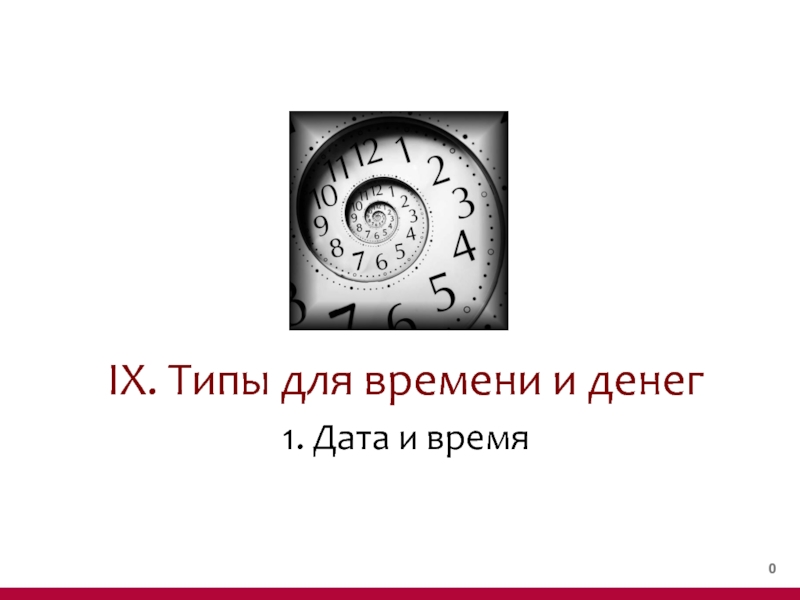

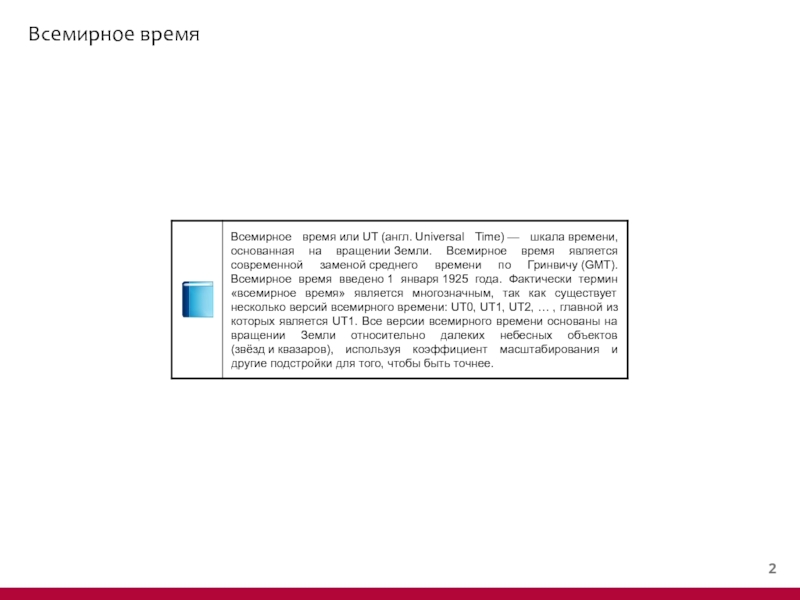
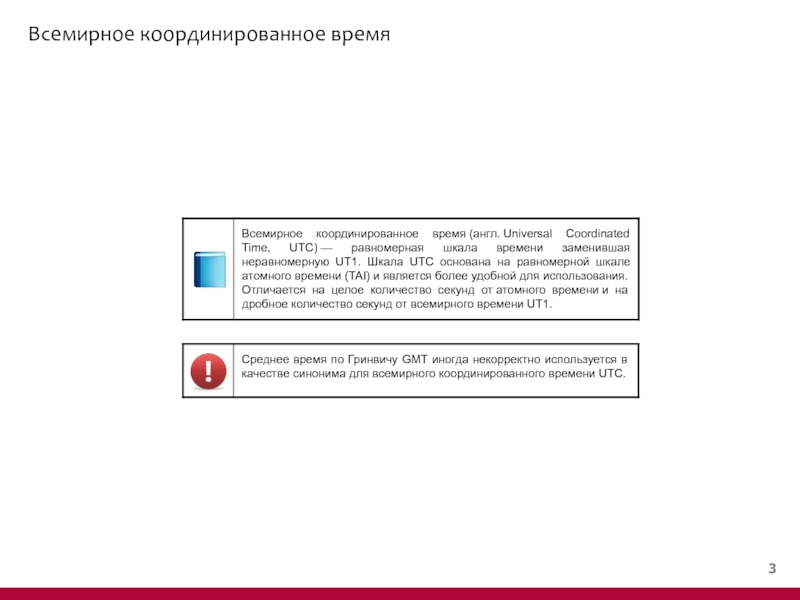
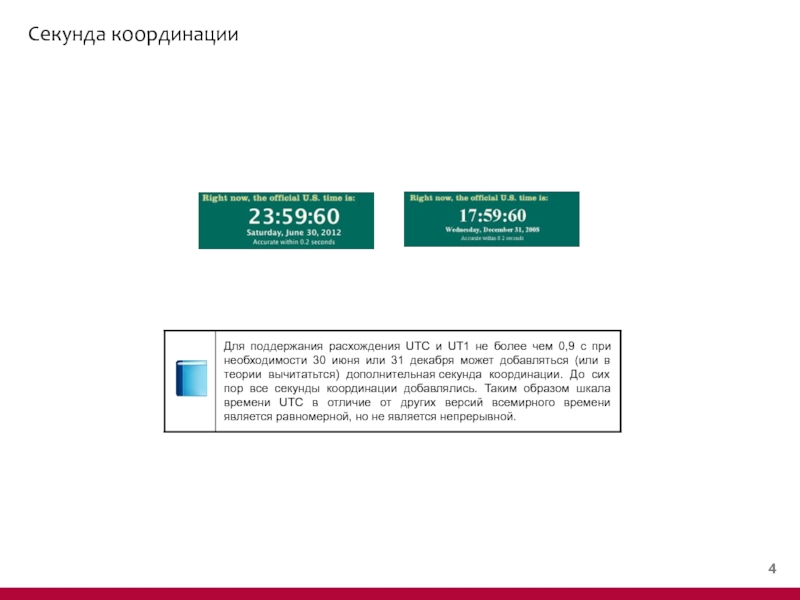
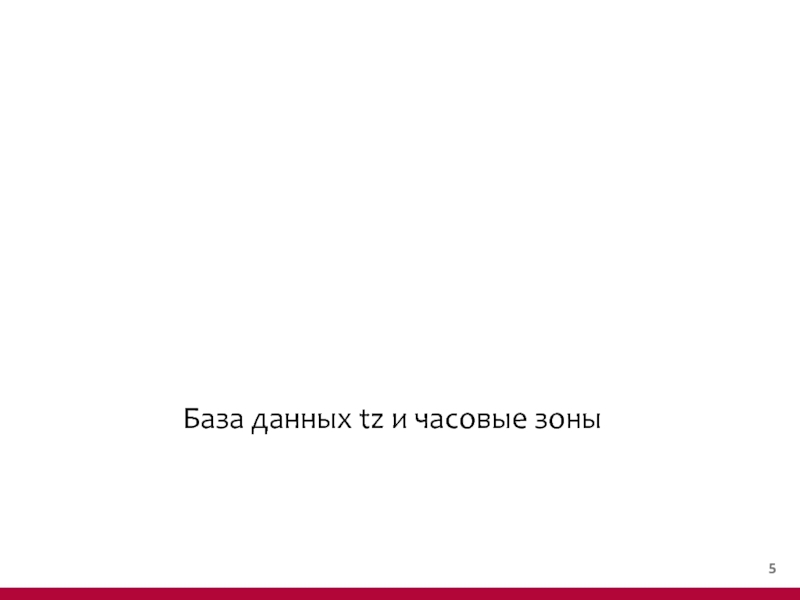
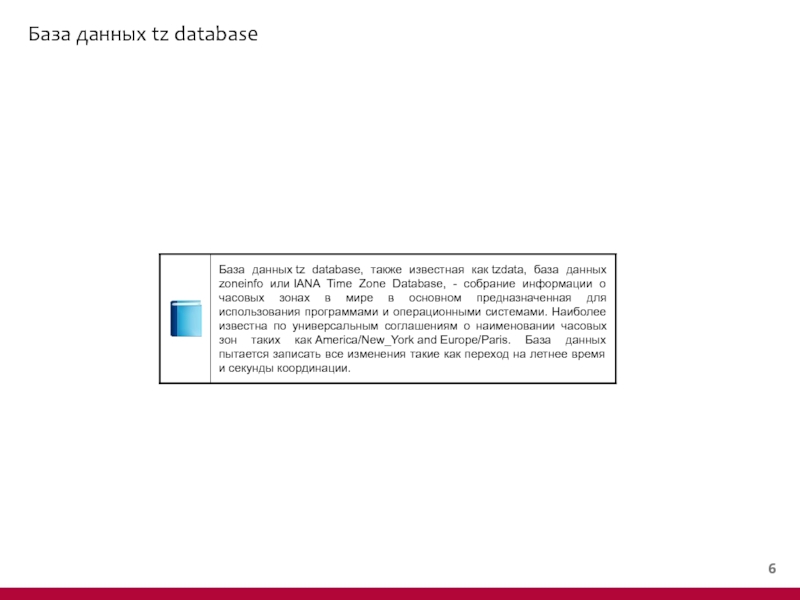
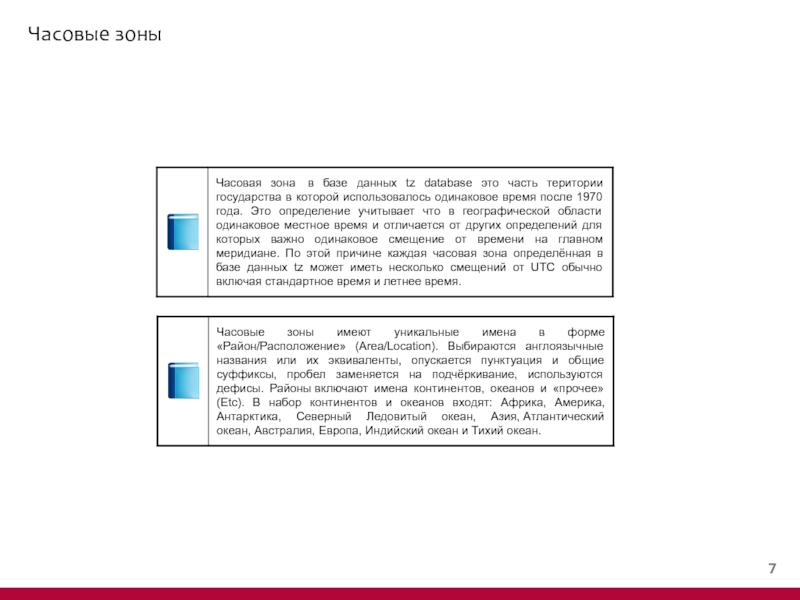
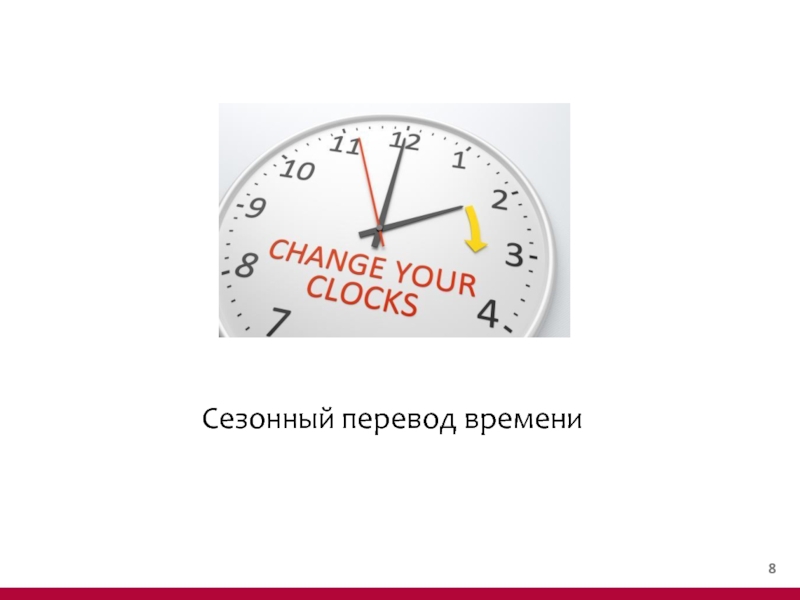
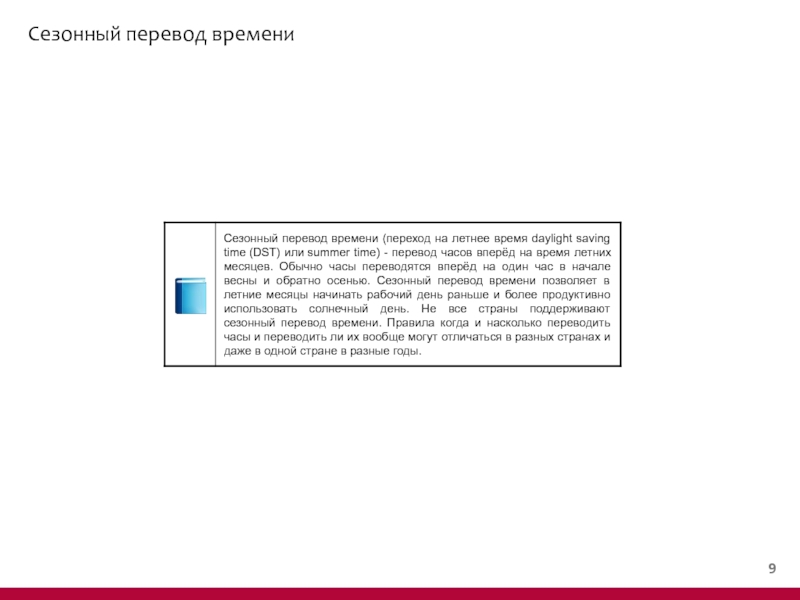

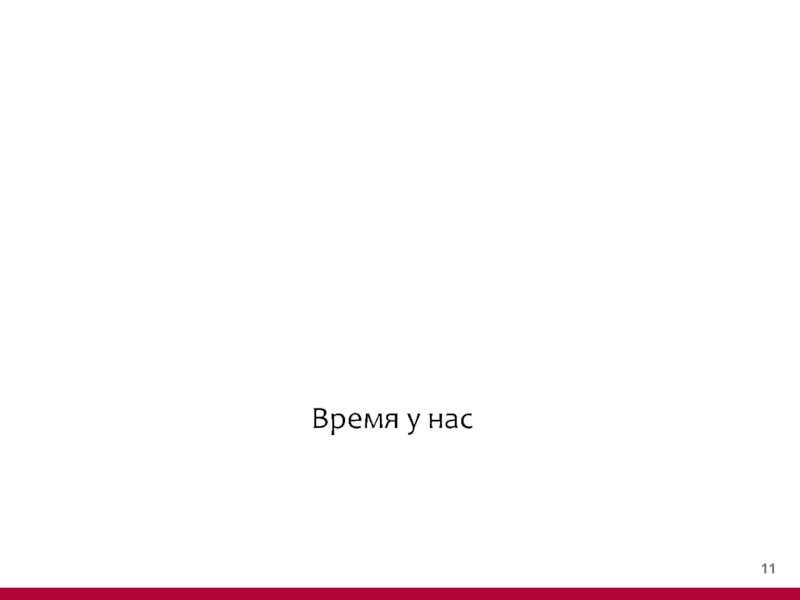

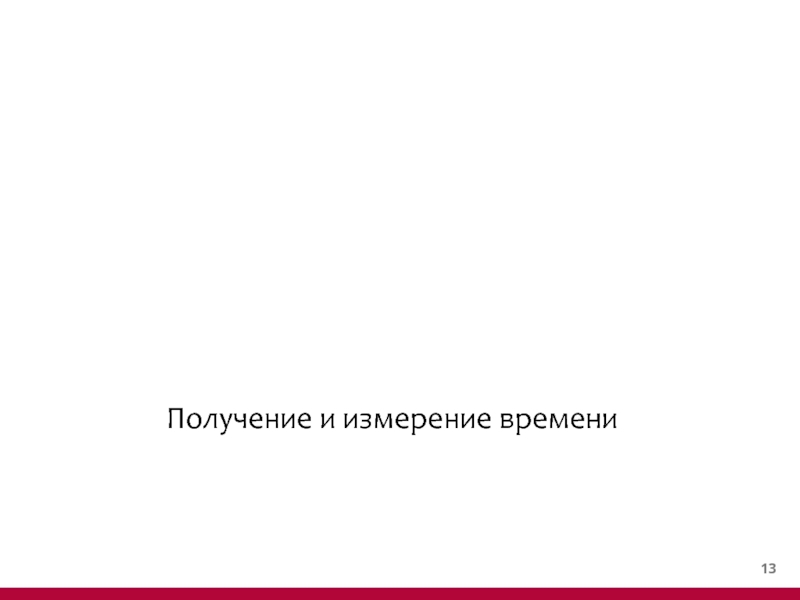
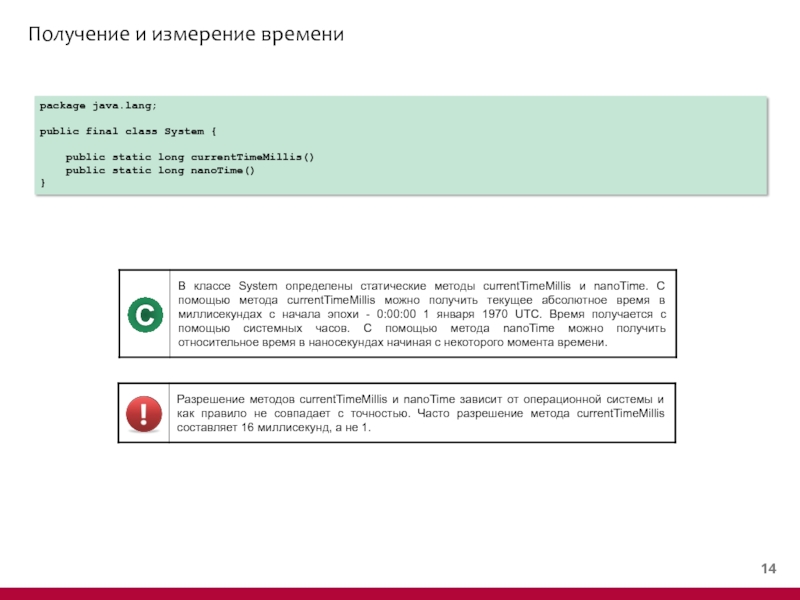
![Получение времениpublic class TimeObtainDemo { public static void main(String[] args) { DateFormat formatter =](/img/tmb/5/440720/e25590e134c6b78aaad323fab15ae6cf-800x.jpg)
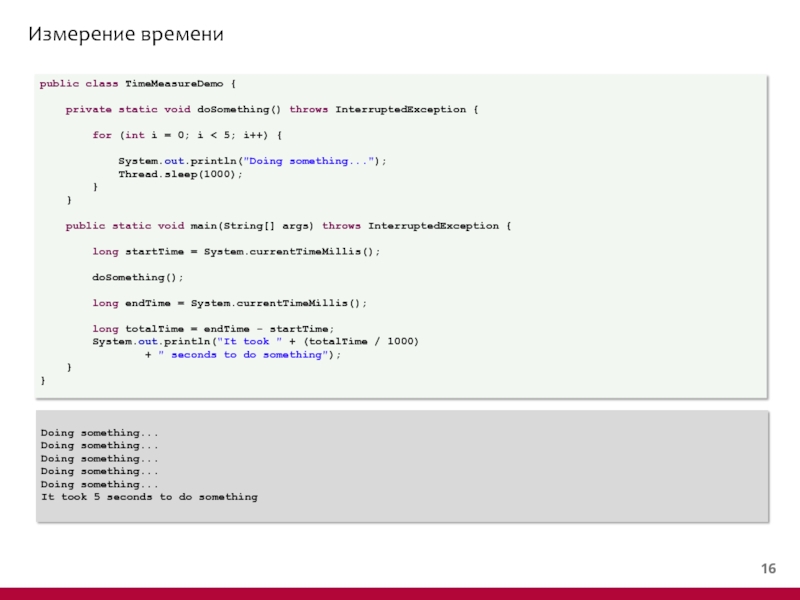
![Абсолютность времениpublic class AbsoluteDemo { public static void main(String[] args) {](/img/tmb/5/440720/aaf5d4fa8e6cbbef3fac7eaf3a55faf4-800x.jpg)
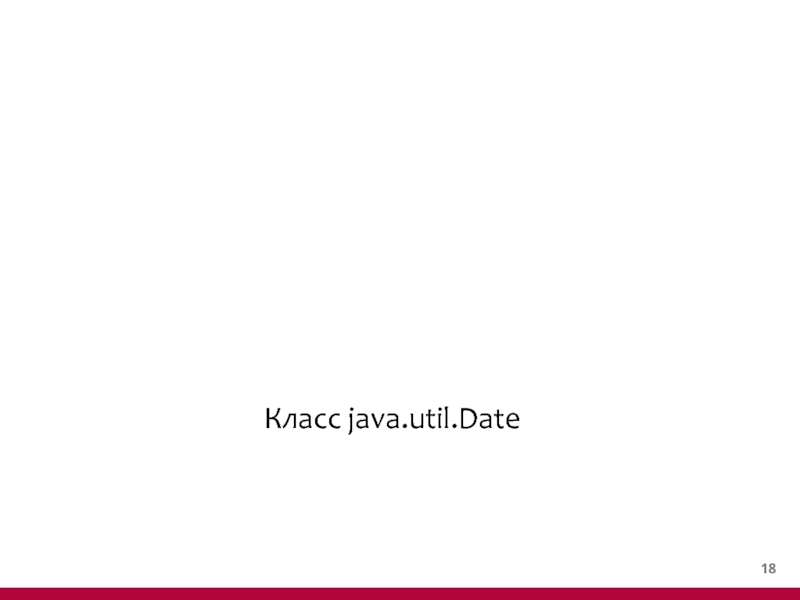
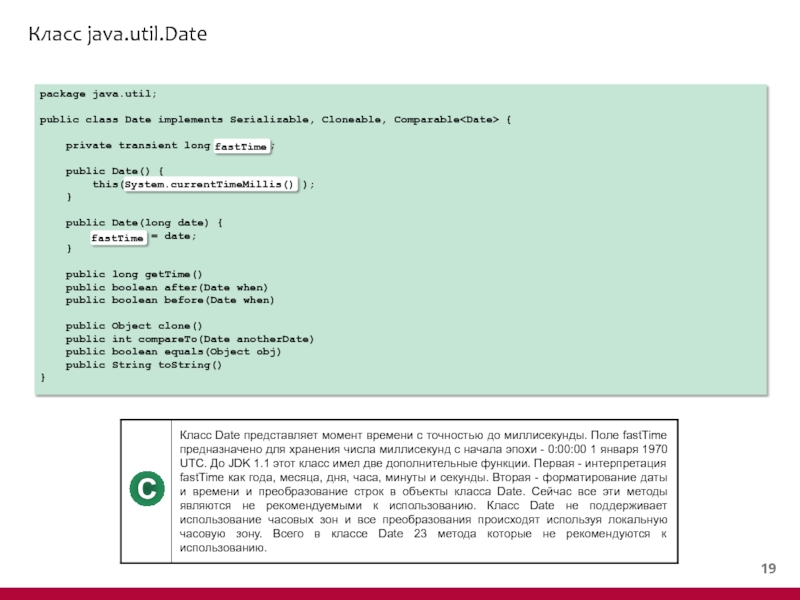
![Получение объекта класса Datepublic class DateObtainDemo { public static void main(String[] args) { DateFormat](/img/tmb/5/440720/a3396ca2906de2c1f36c2866c22c23a6-800x.jpg)
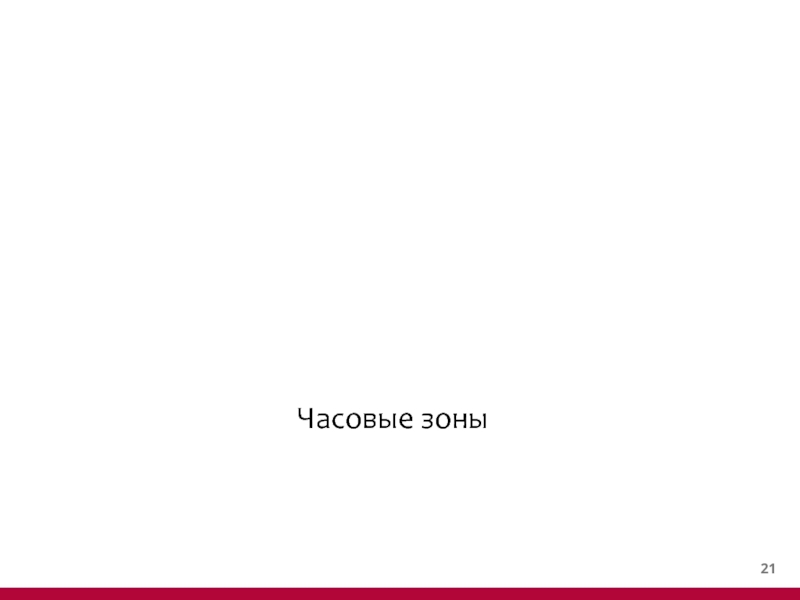
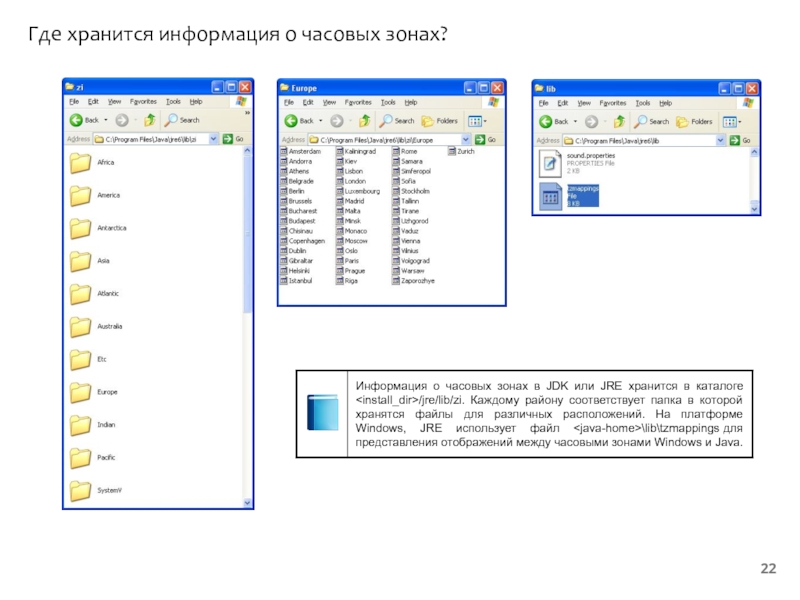
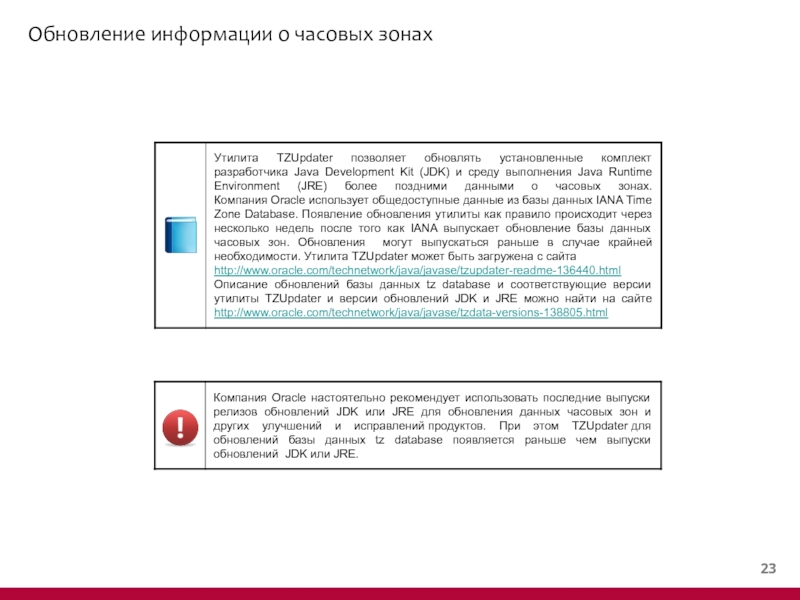
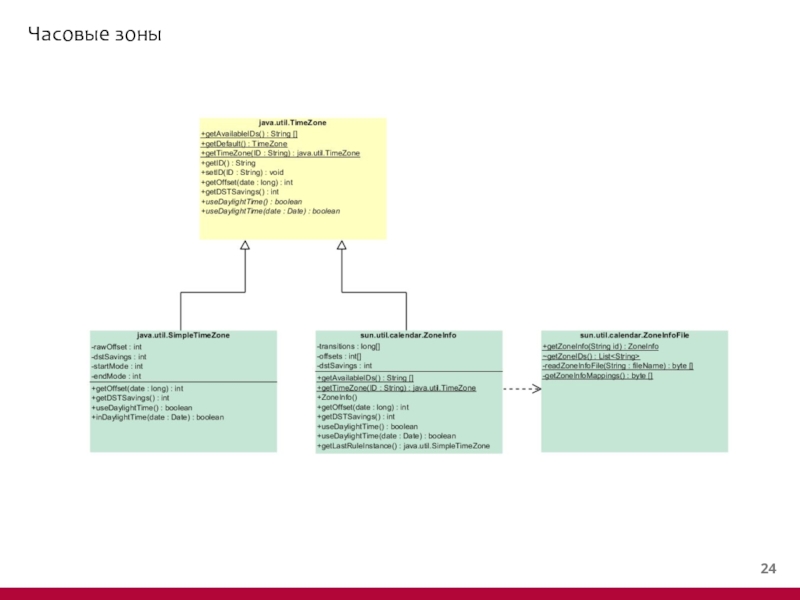
![Доступные часовые зоныpublic class TimeZoneAvailableDemo { public static void main(String[] args) { String[] IDs](/img/tmb/5/440720/f33eecd102c7c11bc8ead2448d2cabe7-800x.jpg)
![Получение информации о часовой зонеpublic class TimeZoneDemo { public static void main(String[] args) throws ParseException](/img/tmb/5/440720/a28c676e6d12ed79639611fe43cb6067-800x.jpg)
![Переход на летнее времяpublic class DaylightSavingsDemo { public static void main(String[] args) {](/img/tmb/5/440720/8ca89fc37295c7f88c5f68ca9a635085-800x.jpg)
![Переход на зимнее времяpublic class DaylightSavingsFallDemo { public static void main(String[] args) { SimpleDateFormat](/img/tmb/5/440720/9451ac84c6a7ddd3c12675e75daaa611-800x.jpg)
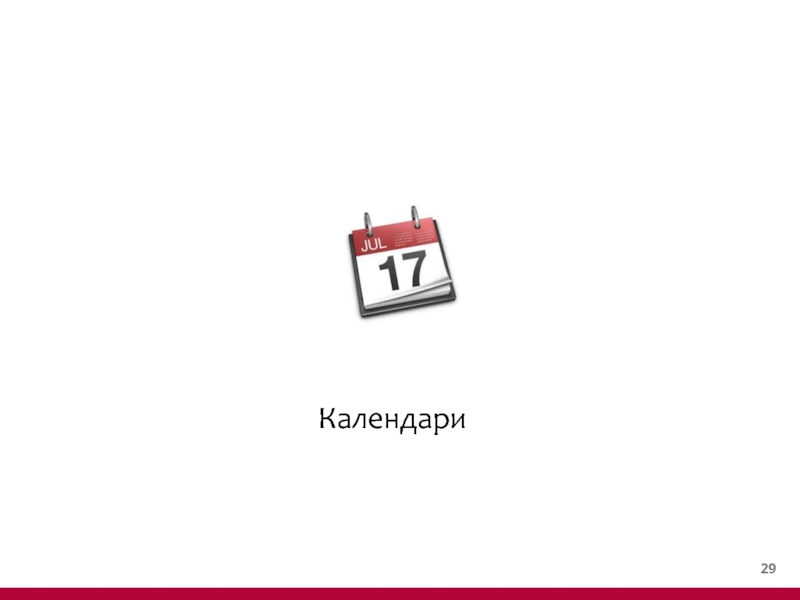

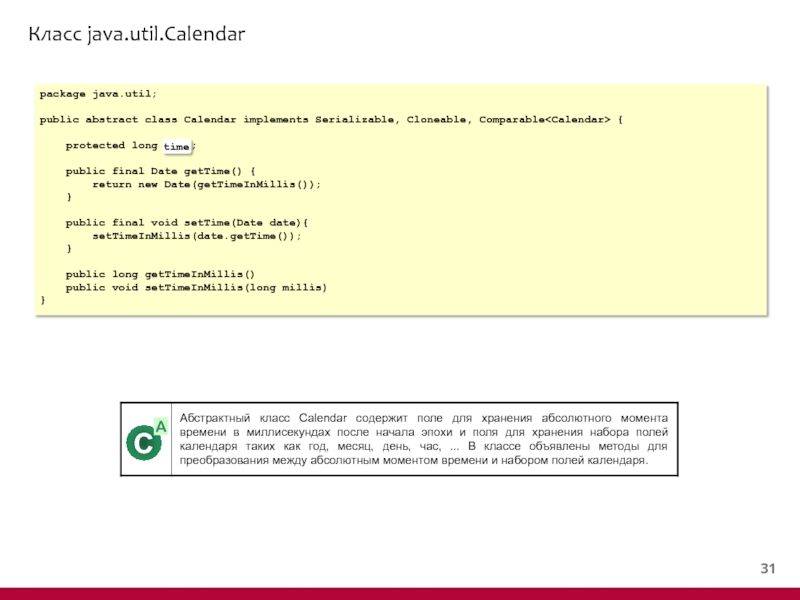
![Класс java.util.Calendarpackage java.util;public abstract class Calendar implements Serializable, Cloneable, Comparable { protected int fields[]; public](/img/tmb/5/440720/c4d078823f14de0d2355cb10b3603a64-800x.jpg)
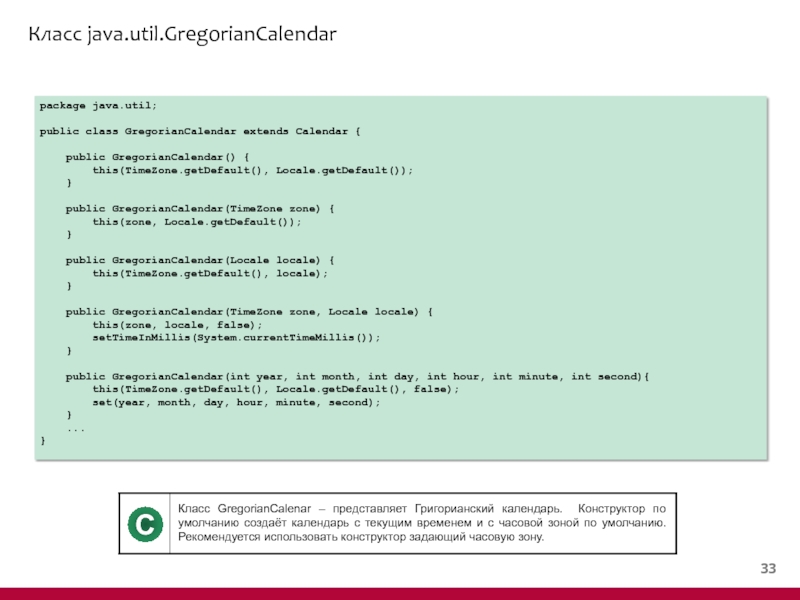
![Получение даты и времениpublic class CalendarGetDemo { public static void main(String[] args) { Calendar](/img/tmb/5/440720/4aac4aa64c76f210cb4b73569ef2454e-800x.jpg)
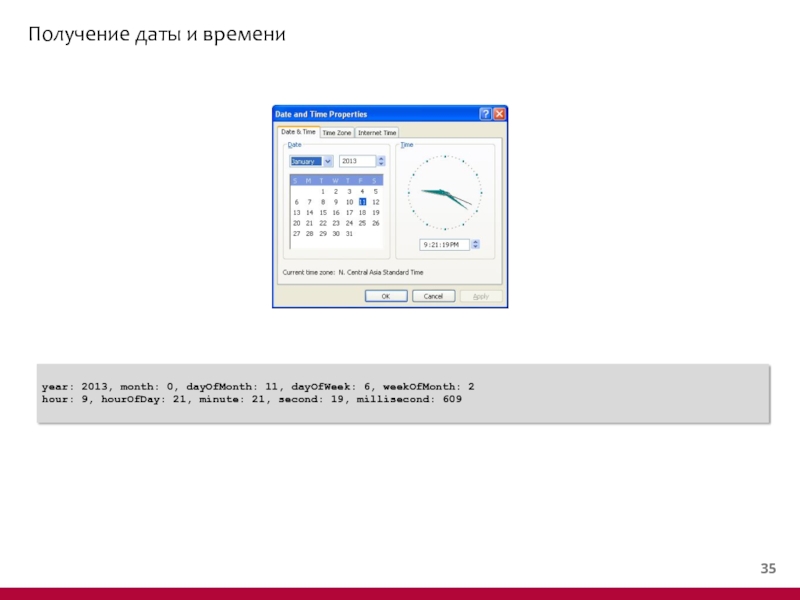
![Задание даты и времениpublic class CalendarSetDemo { public static void main(String[] args) {](/img/tmb/5/440720/1901db8b7a97df8bdd8b4529561e426d-800x.jpg)
![Увеличение даты и времениpublic class CalendarAddDemo { public static void main(String[] args) { Calendar](/img/tmb/5/440720/5fd9dc721c69609c2b6ef2aefe706c13-800x.jpg)
![“Прокручивание” даты и времениpublic class CalendarRollDemo { public static void main(String[] args) { Calendar](/img/tmb/5/440720/01dd283b14b9db7db81e5c0692c19ea2-800x.jpg)
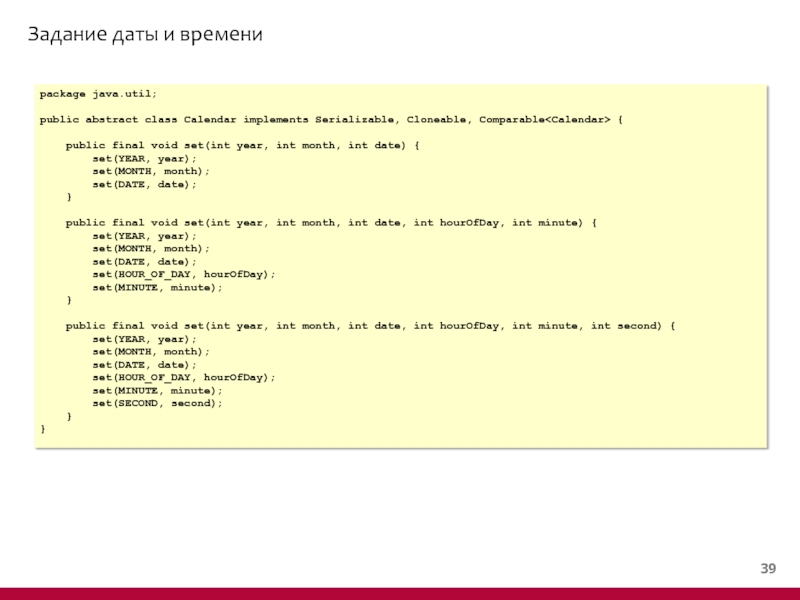
![Задание даты и времениpublic class CalendarSetDemo { public static void main(String[] args) { Calendar](/img/tmb/5/440720/341db92bf4e0240dd25e4fbe506752dd-800x.jpg)
![Задание даты и времениpublic class CalendarSetPuzzle { public static void main(String[] args) {](/img/tmb/5/440720/c28c260a6844cef621be225910ec9b85-800x.jpg)
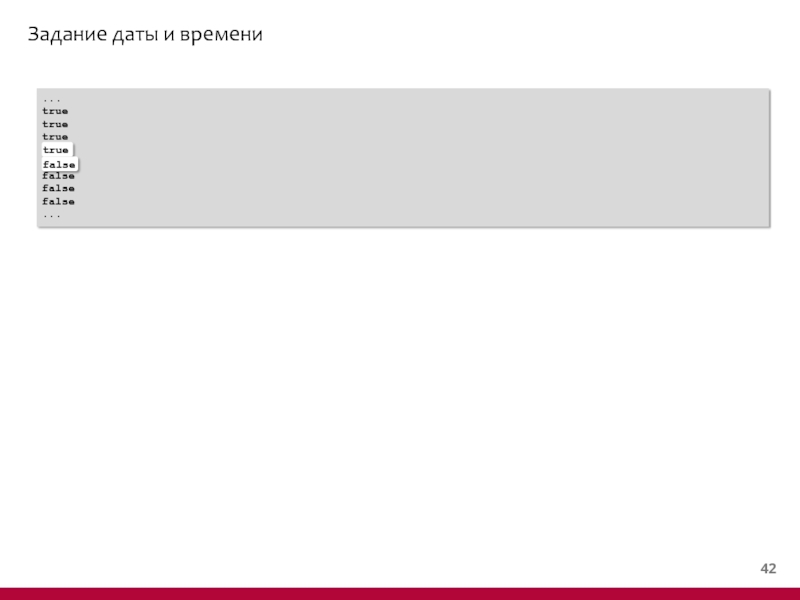
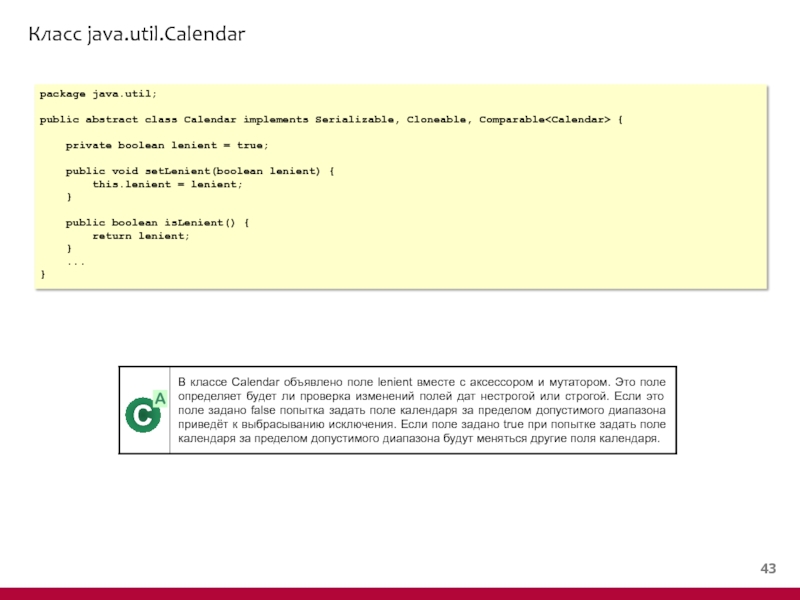
![Нестрогая проверка изменения полейpublic class CalendarLenientDemo { public static void main(String[] args) {](/img/tmb/5/440720/e56198425080ff23edfebca8f6597b0a-800x.jpg)
![Строгая проверка изменения полейpublic class CalendarNonLenientDemo { public static void main(String[] args) {](/img/tmb/5/440720/772598dc0e0fccf8f3b609048bfee9b5-800x.jpg)
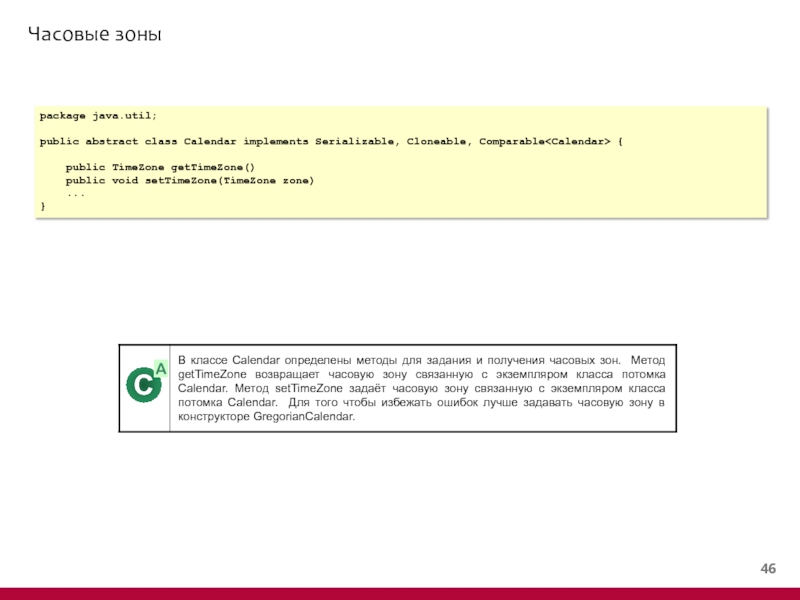
![Использование часовых зонpublic class TimeZoneConversionDemo { public static void main(String[] args) {](/img/tmb/5/440720/f32b9f6d20c026fddfce183dc5aadc32-800x.jpg)
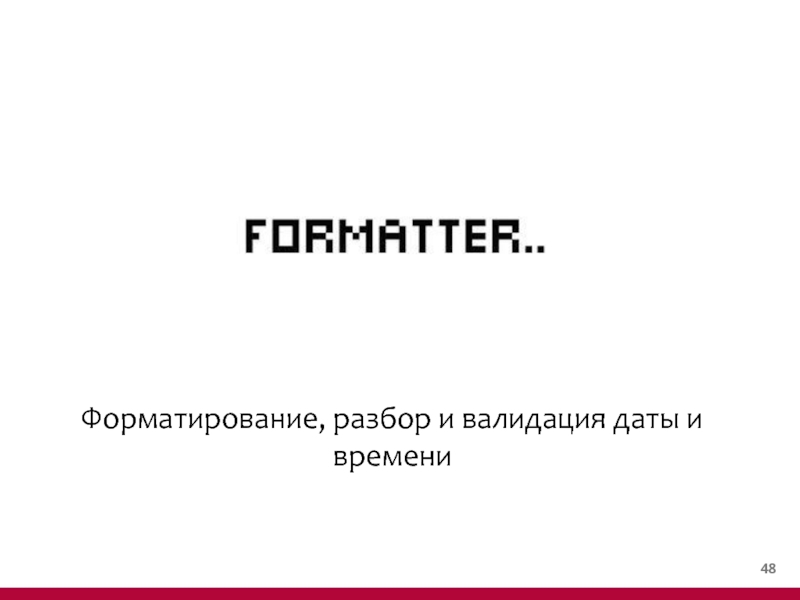
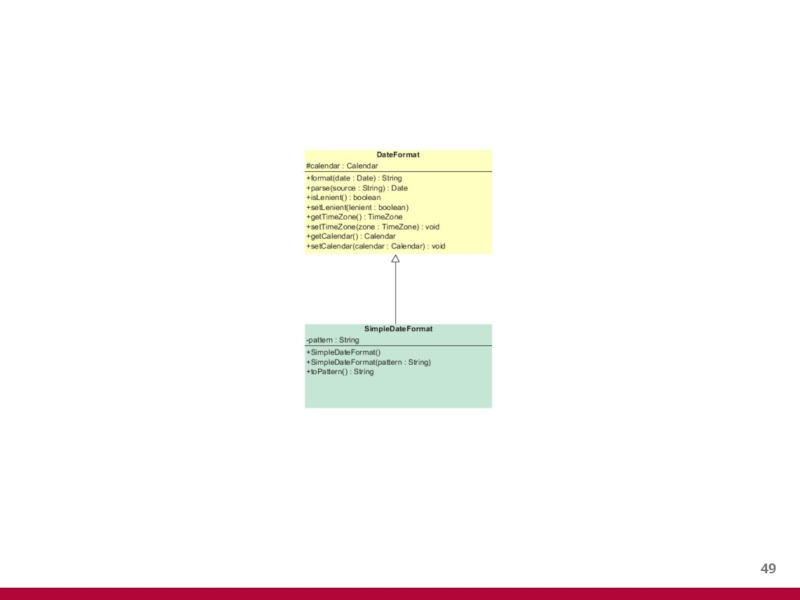
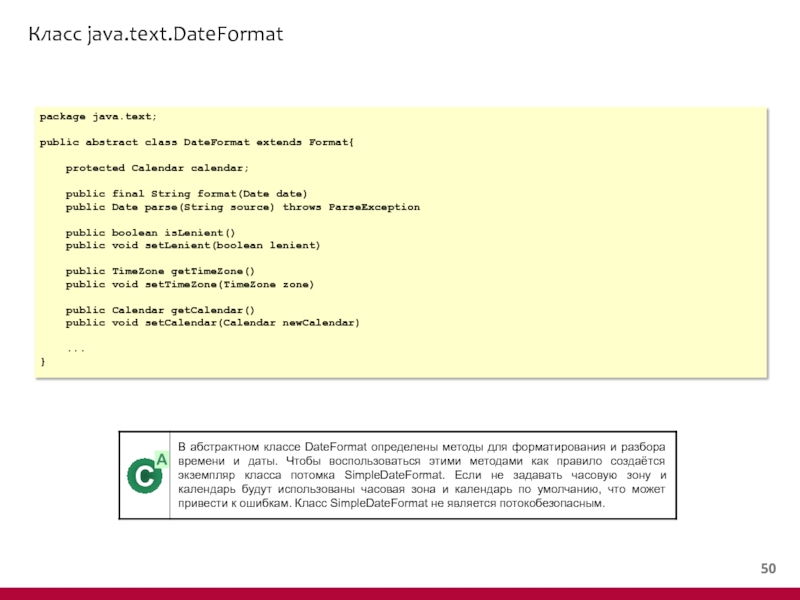
![Форматирование даты и времениpublic class DateFormattingDemo { public static void main(String args[]) { Format](/img/tmb/5/440720/48b58b46188852a32b20c745a30d6c65-800x.jpg)
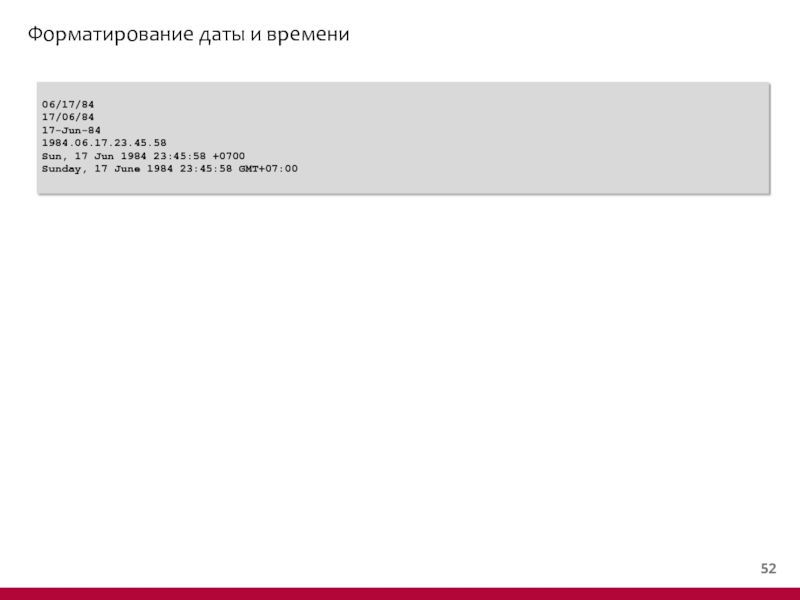
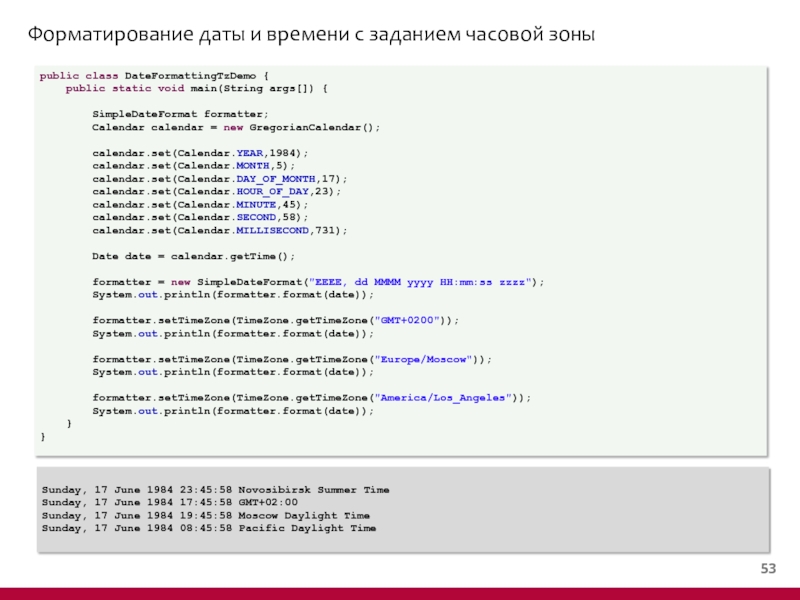
![Разбор даты и времениpublic class DateParsingDemo { public static void main(String args[]) { DateFormat](/img/tmb/5/440720/a68edabf0157e11b34de452ef9ff445d-800x.jpg)
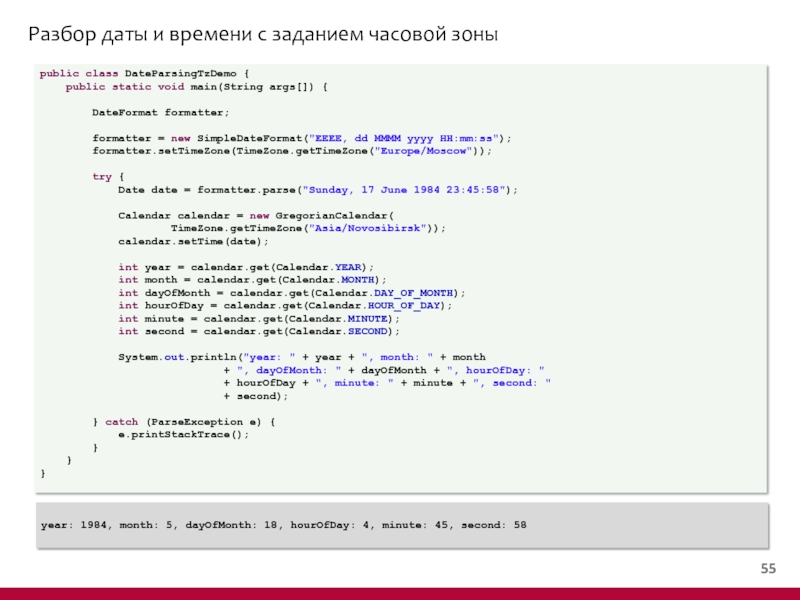
![Нестрогая валидацияpublic class LenientValidationDemo { public static void main(String[] args) { SimpleDateFormat formatter =](/img/tmb/5/440720/f71911ebdee7bce7f573e1543d78f3e8-800x.jpg)
![Строгая валидацияpublic class NonLenientValidationDemo { public static void main(String[] args) { SimpleDateFormat formatter =](/img/tmb/5/440720/4142b033dd788c848a5c0a726c67e879-800x.jpg)