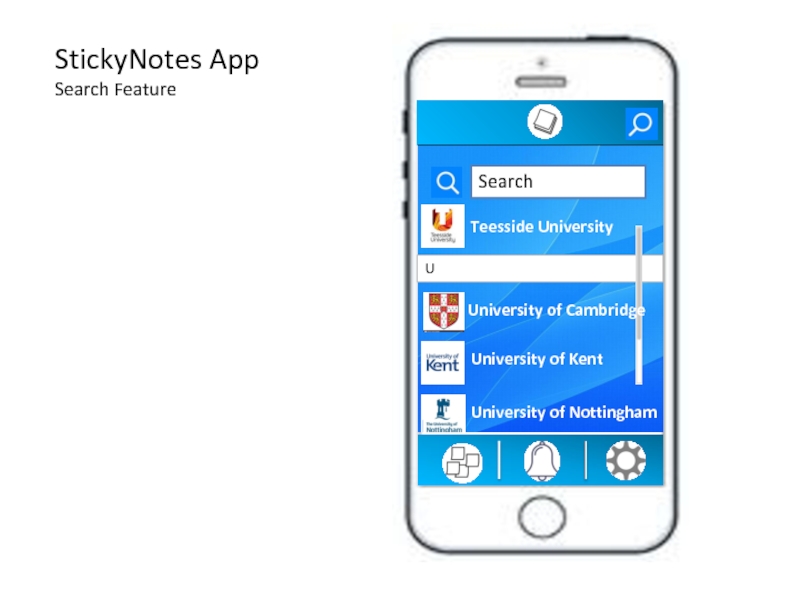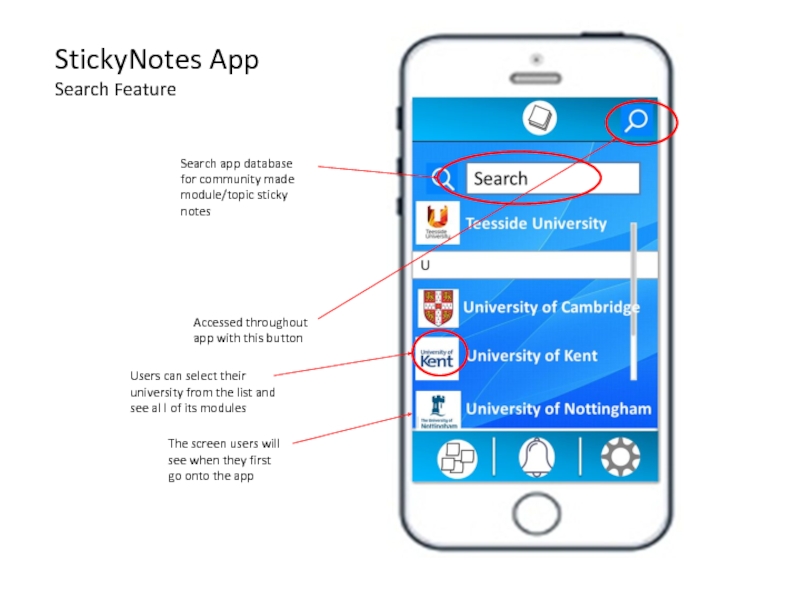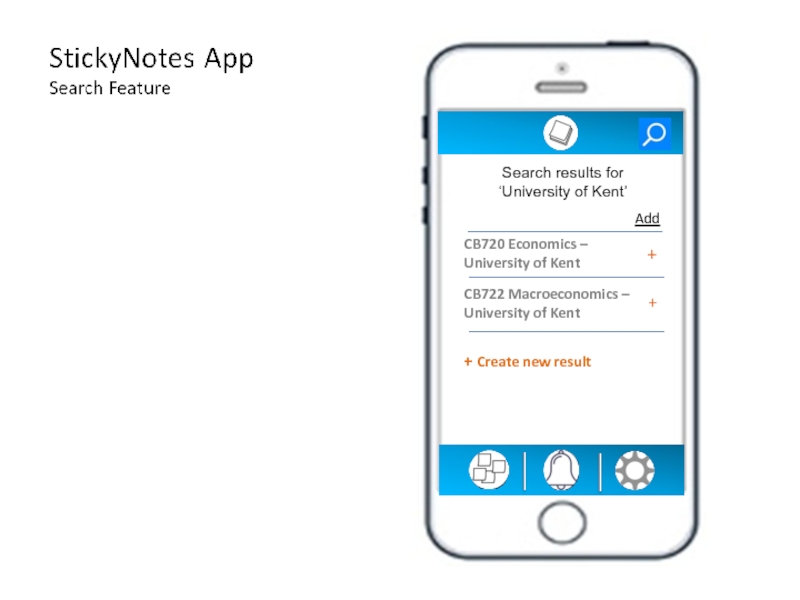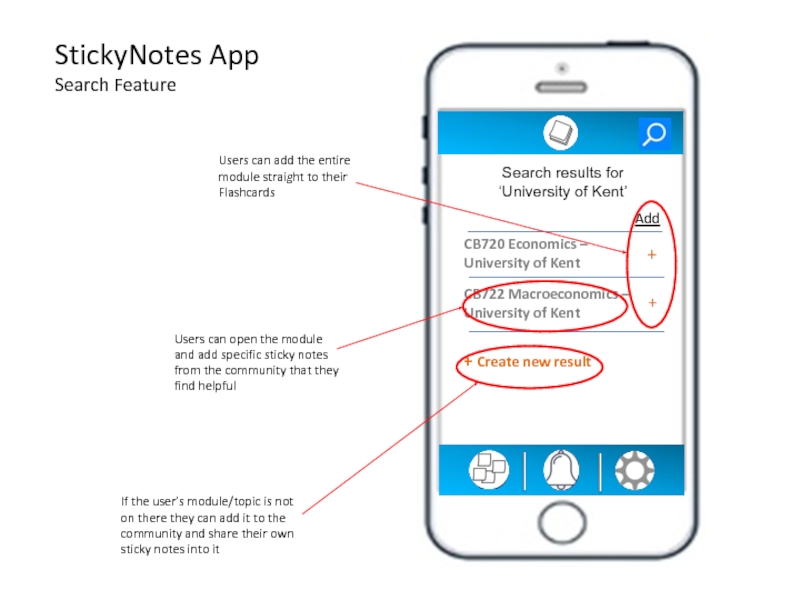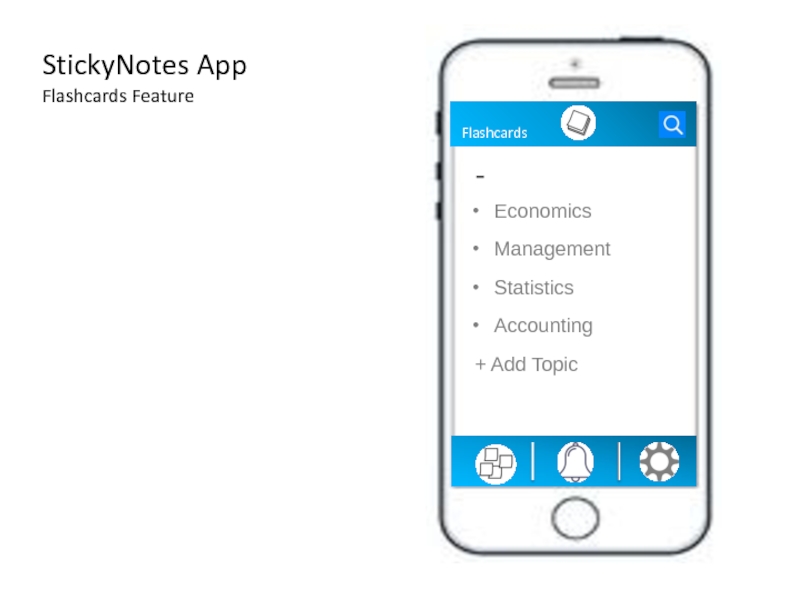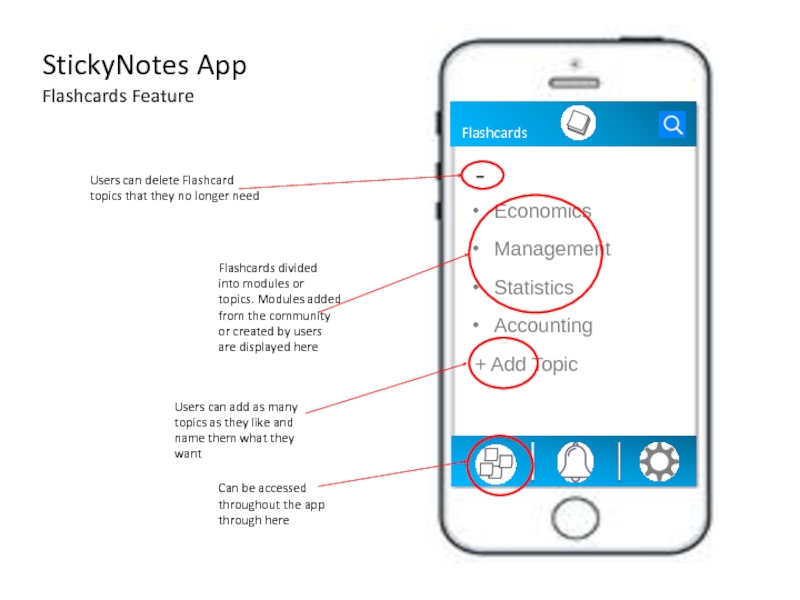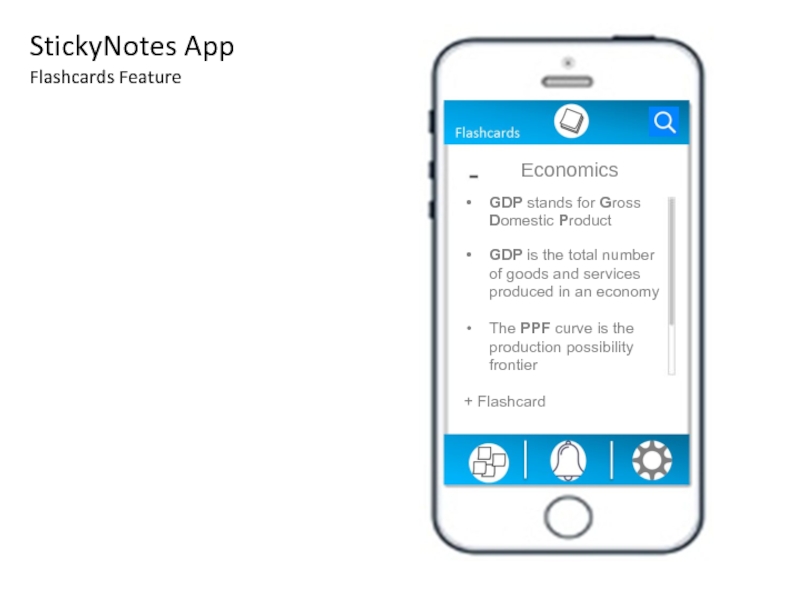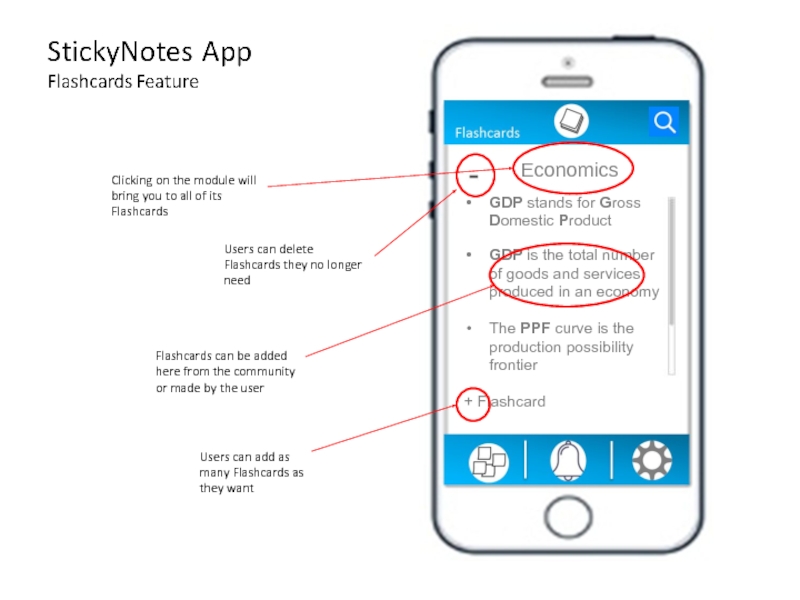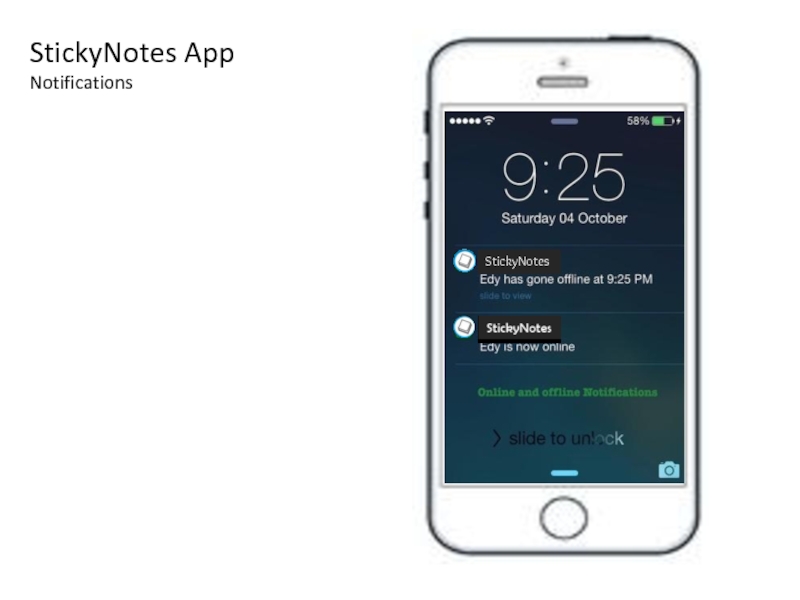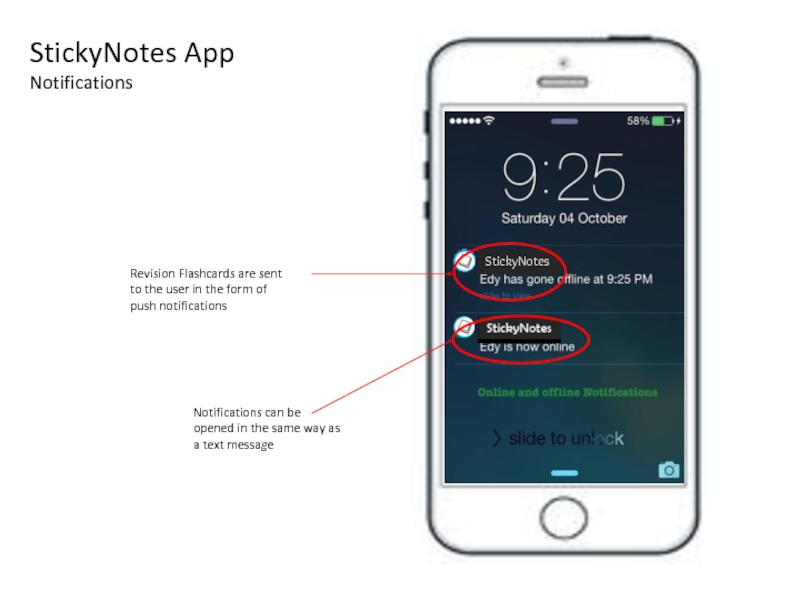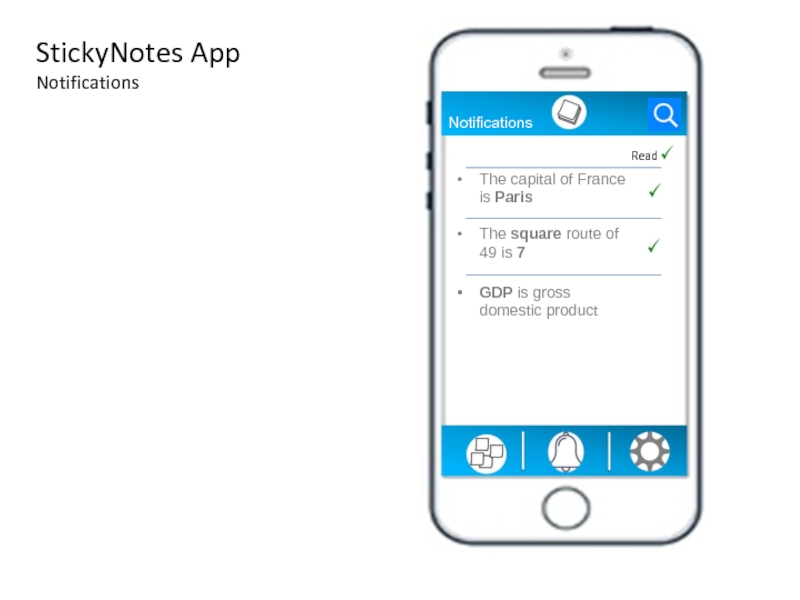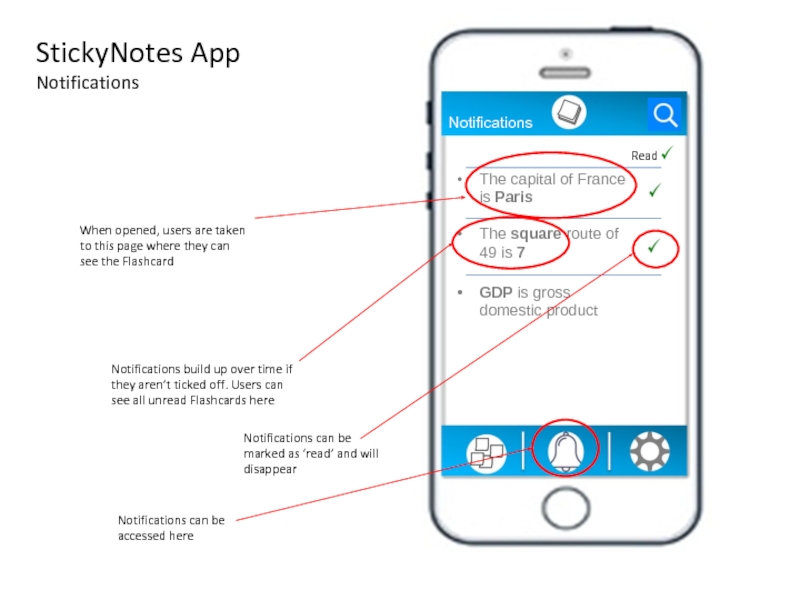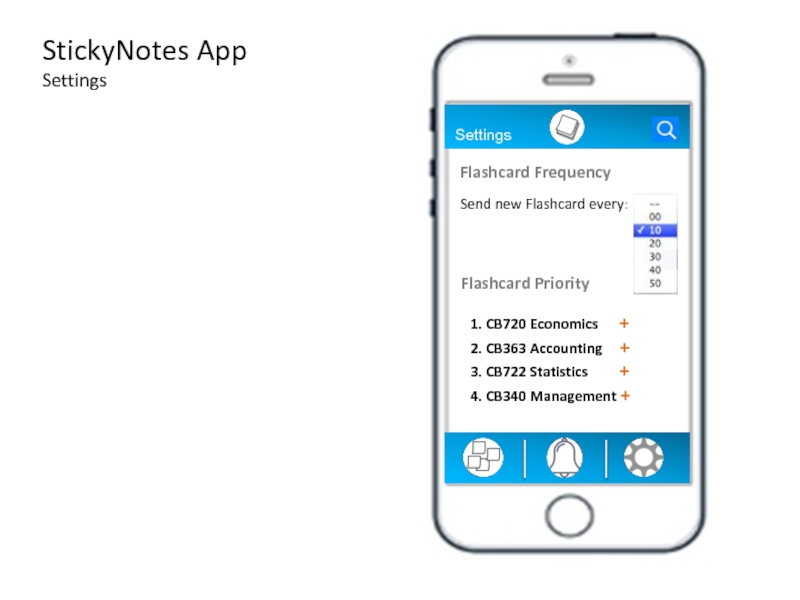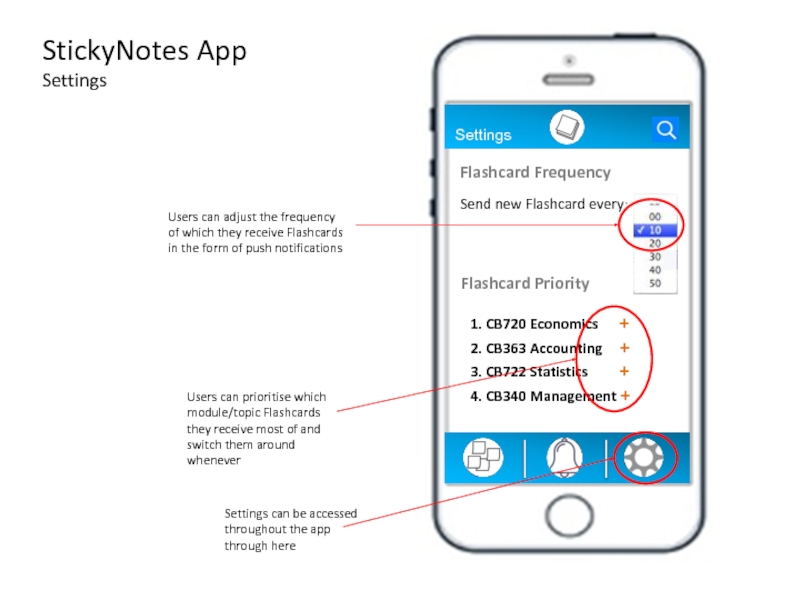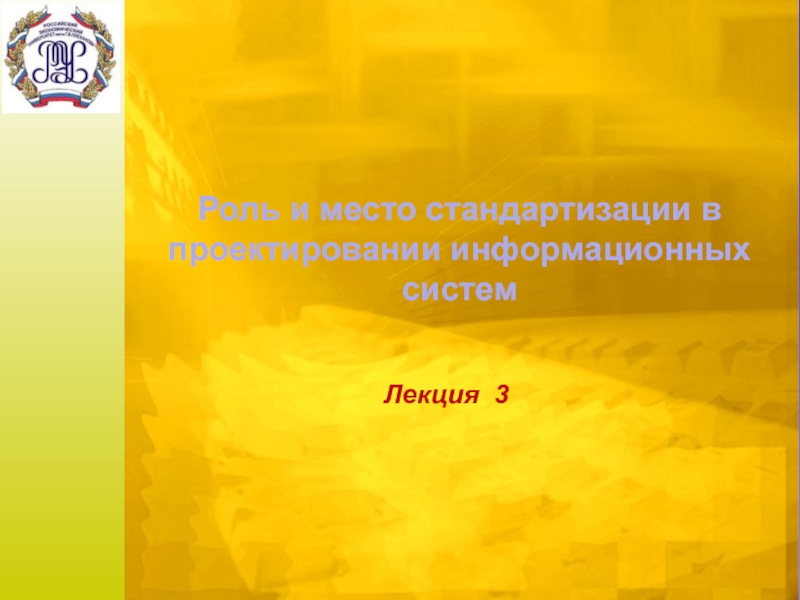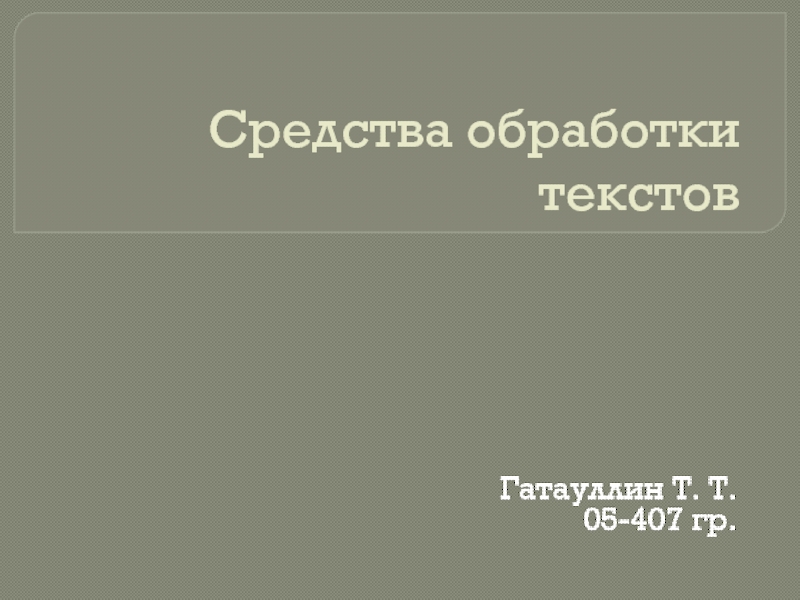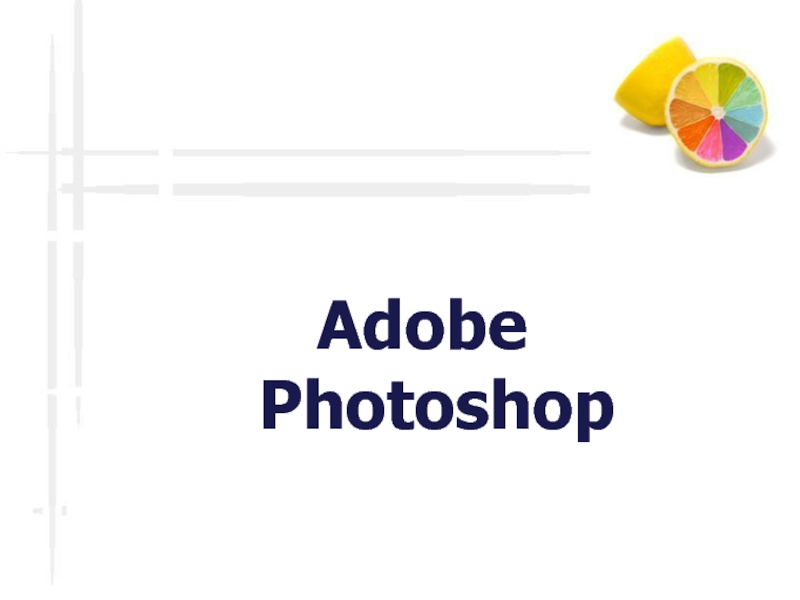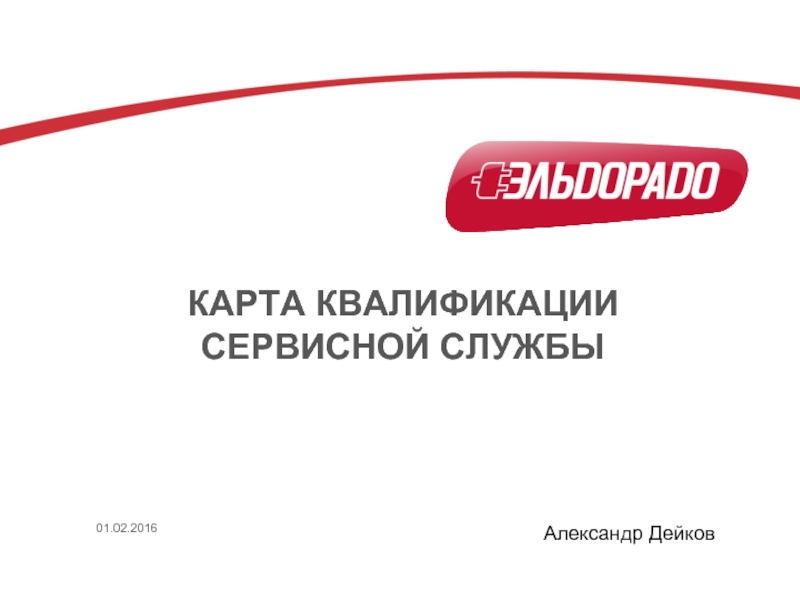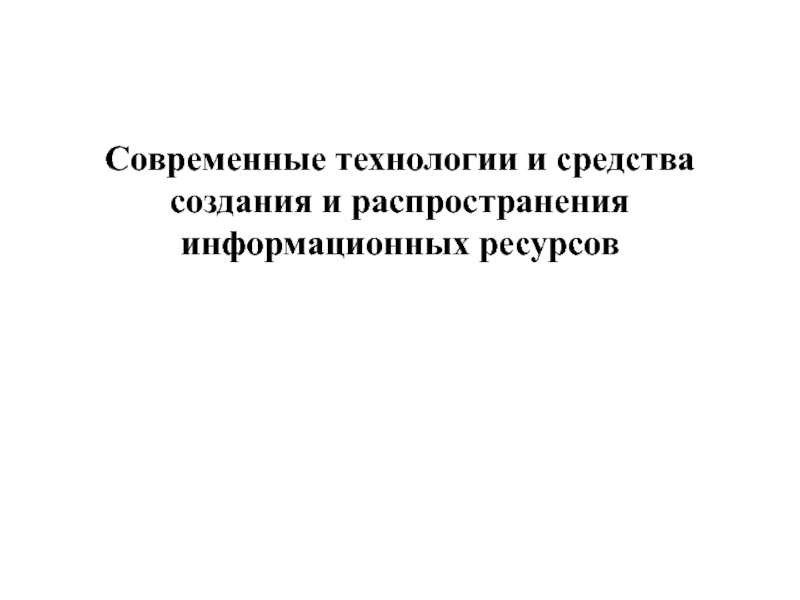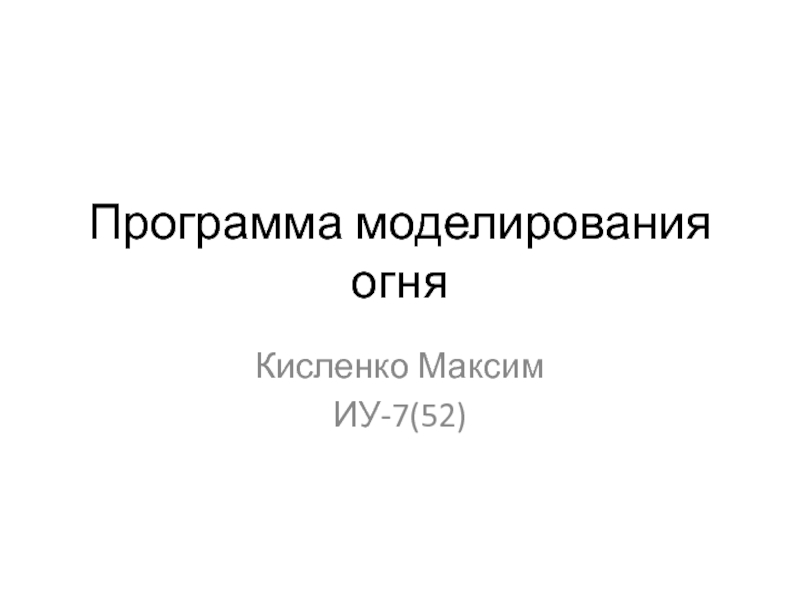- Главная
- Разное
- Дизайн
- Бизнес и предпринимательство
- Аналитика
- Образование
- Развлечения
- Красота и здоровье
- Финансы
- Государство
- Путешествия
- Спорт
- Недвижимость
- Армия
- Графика
- Культурология
- Еда и кулинария
- Лингвистика
- Английский язык
- Астрономия
- Алгебра
- Биология
- География
- Детские презентации
- Информатика
- История
- Литература
- Маркетинг
- Математика
- Медицина
- Менеджмент
- Музыка
- МХК
- Немецкий язык
- ОБЖ
- Обществознание
- Окружающий мир
- Педагогика
- Русский язык
- Технология
- Физика
- Философия
- Химия
- Шаблоны, картинки для презентаций
- Экология
- Экономика
- Юриспруденция
Sticky Notes App презентация
Содержание
- 1. Sticky Notes App
- 2. StickyNotes App Search Feature Accessed throughout
- 3. Search results for ‘University of Kent’
- 4. Search results for ‘University of Kent’
- 5. StickyNotes App Flashcards Feature
- 6. StickyNotes App Flashcards Feature Can be
- 7. Economics GDP stands for Gross Domestic Product
- 8. Economics GDP stands for Gross Domestic Product
- 9. StickyNotes App Notifications
- 10. StickyNotes App Notifications Revision Flashcards are
- 11. StickyNotes App Notifications
- 12. StickyNotes App Notifications When opened, users
- 13. Settings Flashcard Frequency Send new Flashcard every:
- 14. Settings Flashcard Frequency Send new Flashcard every:
Слайд 2StickyNotes App
Search Feature
Accessed throughout app with this button
Search app database for
The screen users will see when they first go onto the app
Users can select their university from the list and see al l of its modules
Слайд 3Search results for ‘University of Kent’
CB720 Economics – University of
CB722 Macroeconomics –
University of Kent
+ Create new result
Add
+
+
Слайд 4Search results for ‘University of Kent’
CB720 Economics – University of
CB722 Macroeconomics –
University of Kent
+ Create new result
Add
+
+
StickyNotes App
Search Feature
Users can add the entire module straight to their Flashcards
Users can open the module and add specific sticky notes from the community that they find helpful
If the user’s module/topic is not on there they can add it to the community and share their own sticky notes into it
Слайд 6StickyNotes App
Flashcards Feature
Can be accessed throughout the app through here
Flashcards divided
Users can add as many topics as they like and name them what they want
Users can delete Flashcard topics that they no longer need
Слайд 7Economics
GDP stands for Gross Domestic Product
GDP is the total number of
The PPF curve is the production possibility frontier
+ Flashcard
StickyNotes App
Flashcards Feature
Слайд 8Economics
GDP stands for Gross Domestic Product
GDP is the total number of
The PPF curve is the production possibility frontier
+ Flashcard
Clicking on the module will bring you to all of its Flashcards
Users can delete Flashcards they no longer need
Flashcards can be added here from the community or made by the user
Users can add as many Flashcards as they want
Слайд 10StickyNotes App
Notifications
Revision Flashcards are sent to the user in the form
Notifications can be opened in the same way as a text message
Слайд 12StickyNotes App
Notifications
When opened, users are taken to this page where they
Notifications build up over time if they aren’t ticked off. Users can see all unread Flashcards here
Notifications can be marked as ‘read’ and will disappear
Notifications can be accessed here
Слайд 13Settings
Flashcard Frequency
Send new Flashcard every:
Flashcard Priority
1. CB720 Economics +
2. CB363 Accounting +
3. CB722 Statistics +
4. CB340 Management +
StickyNotes App
Settings
Слайд 14Settings
Flashcard Frequency
Send new Flashcard every:
Flashcard Priority
1. CB720 Economics +
2. CB363 Accounting +
3. CB722 Statistics +
4. CB340 Management +
StickyNotes App
Settings
Users can adjust the frequency of which they receive Flashcards in the form of push notifications
Users can prioritise which module/topic Flashcards they receive most of and switch them around whenever
Settings can be accessed throughout the app through here