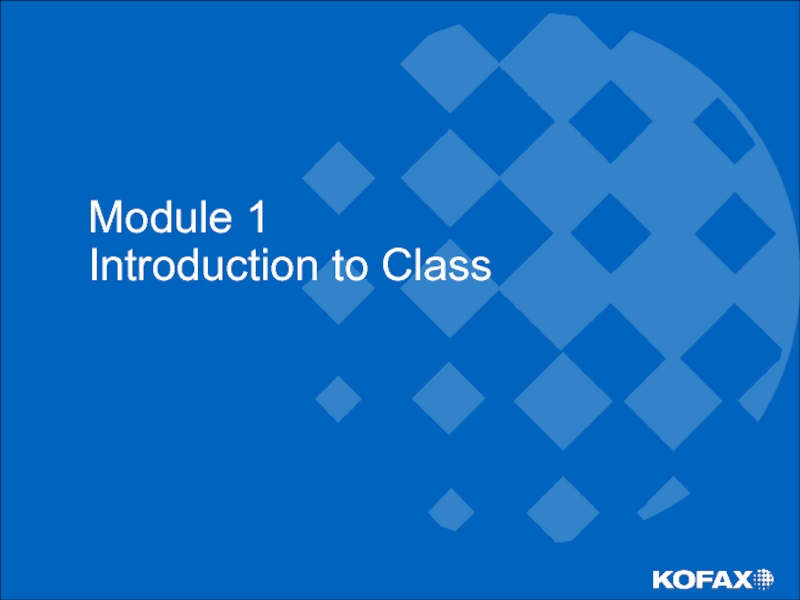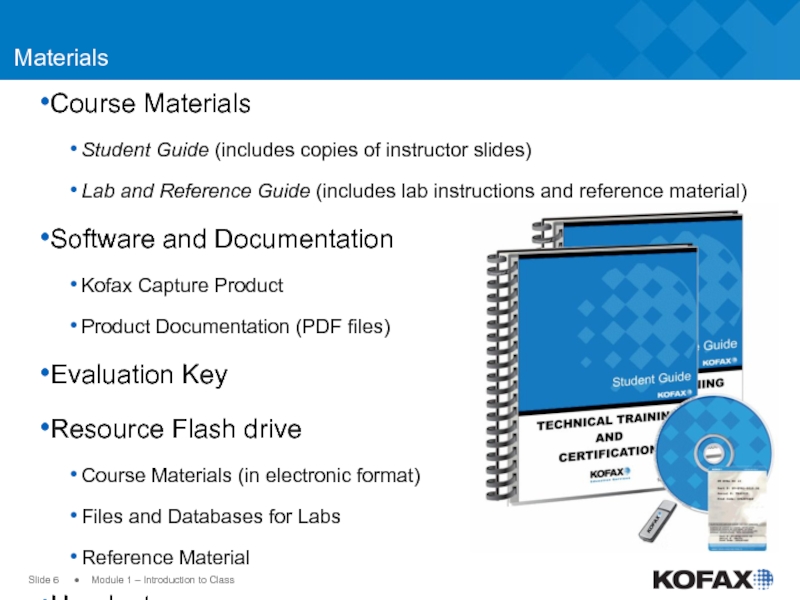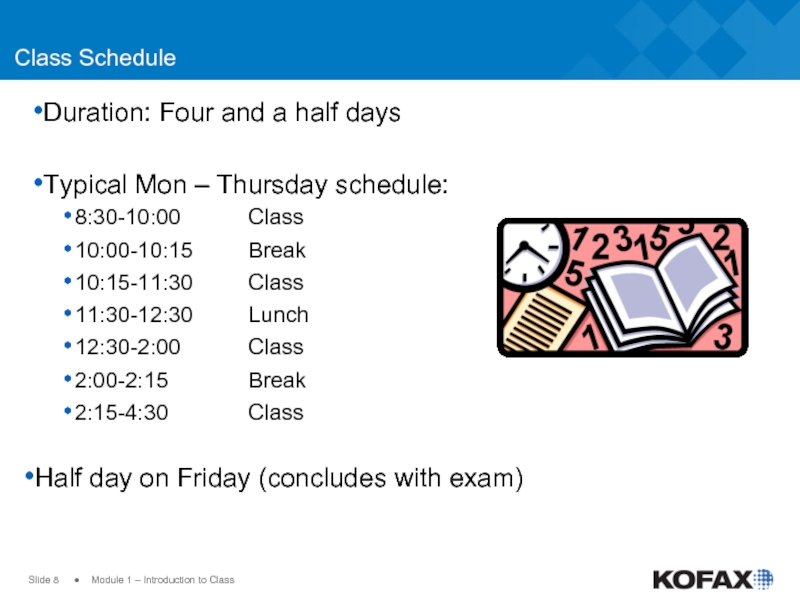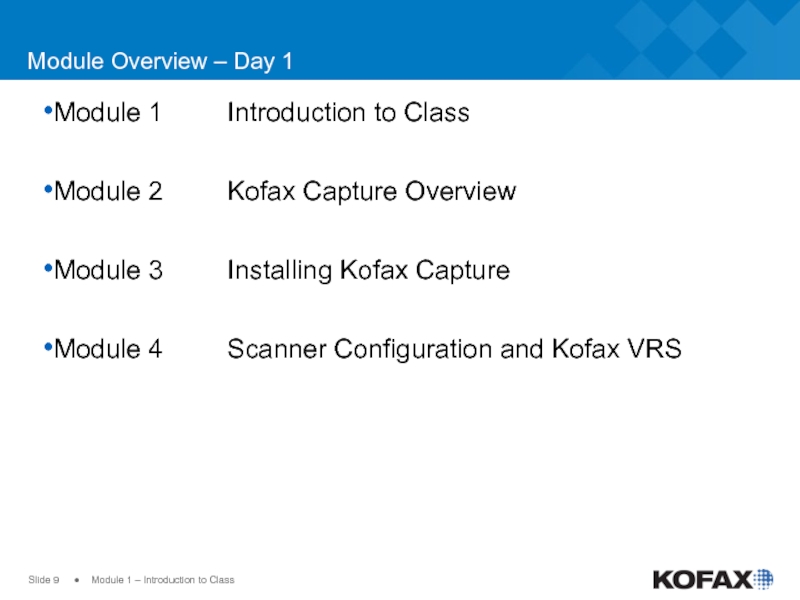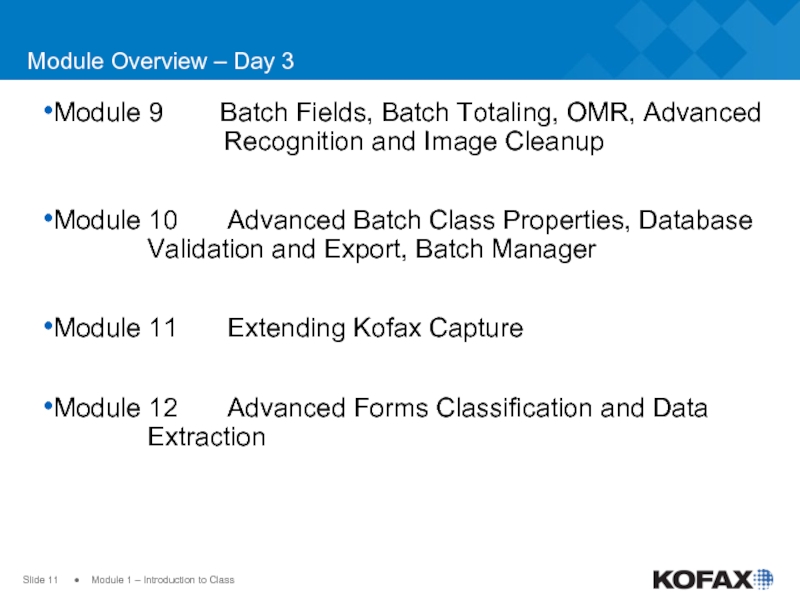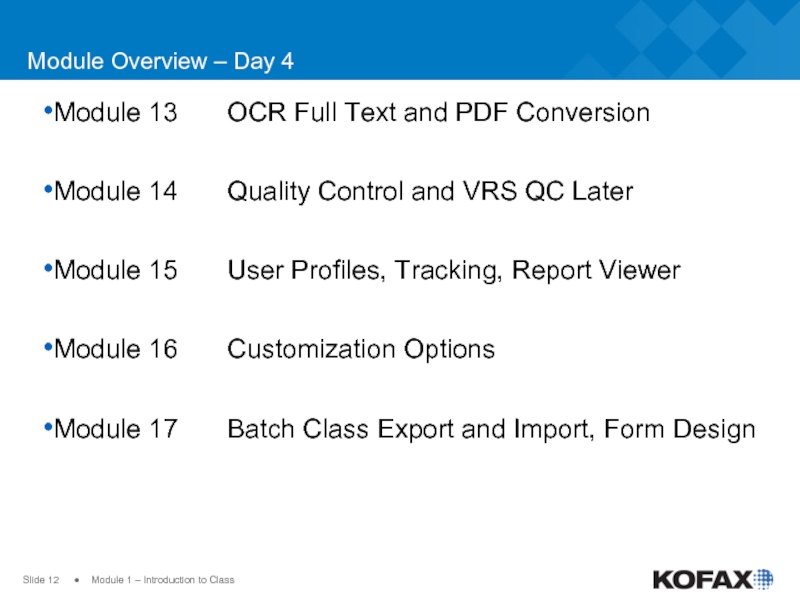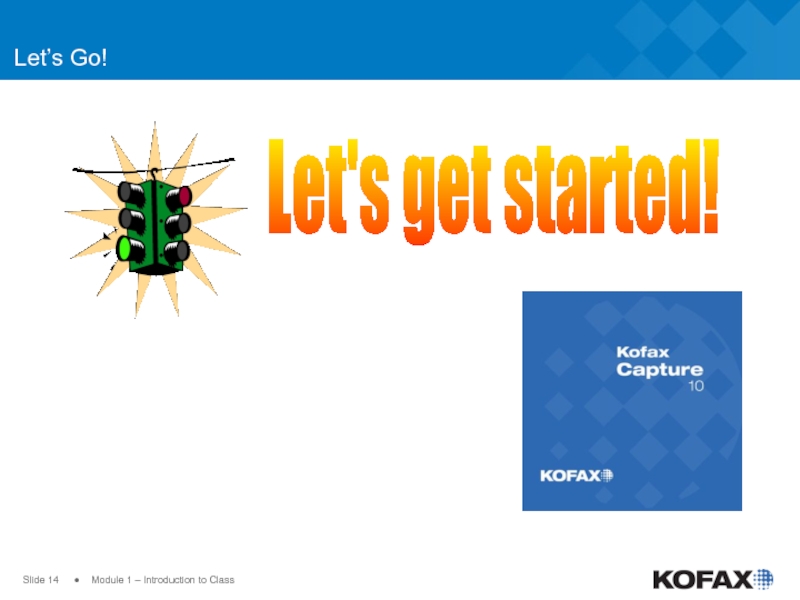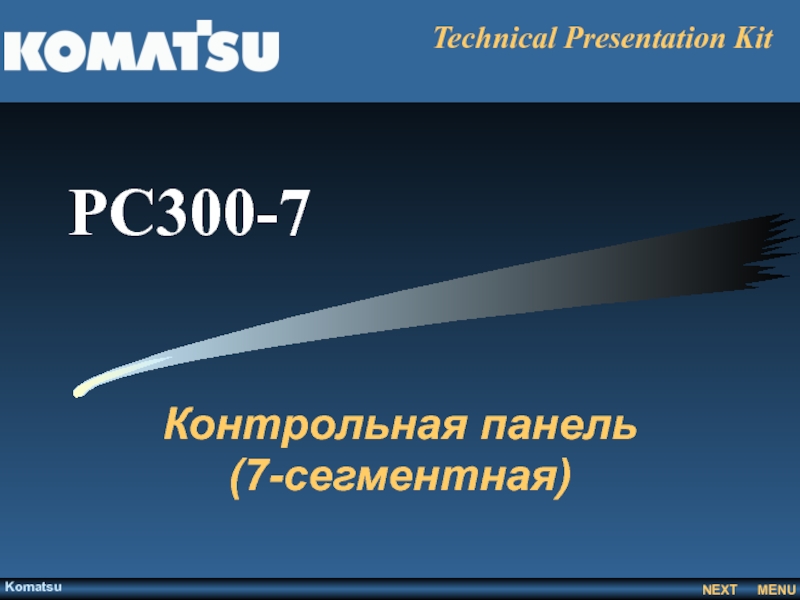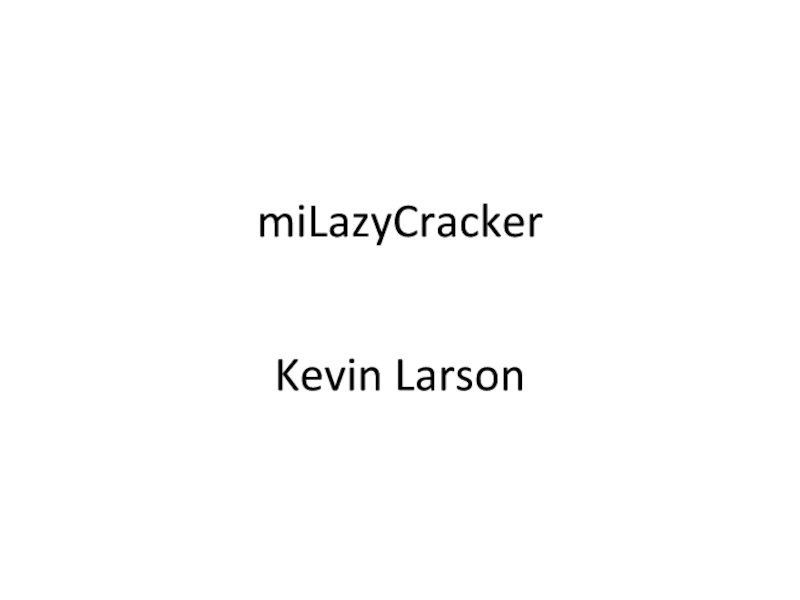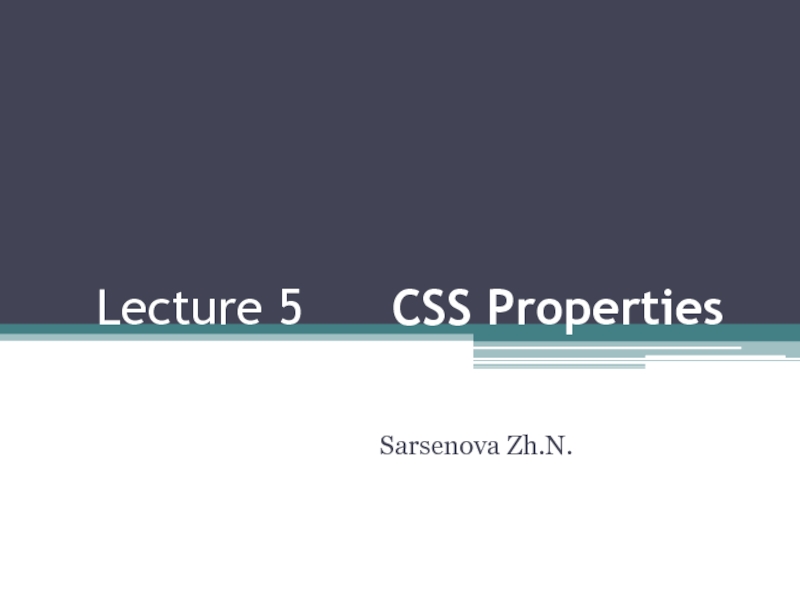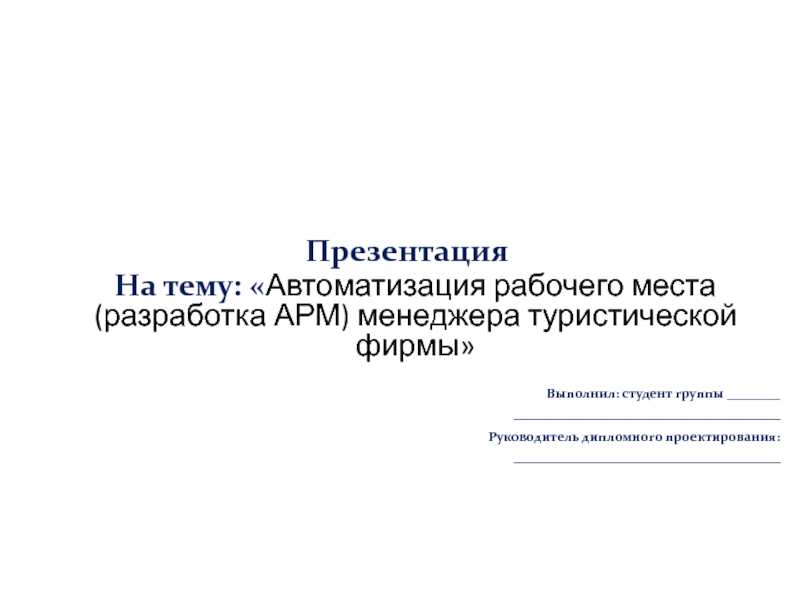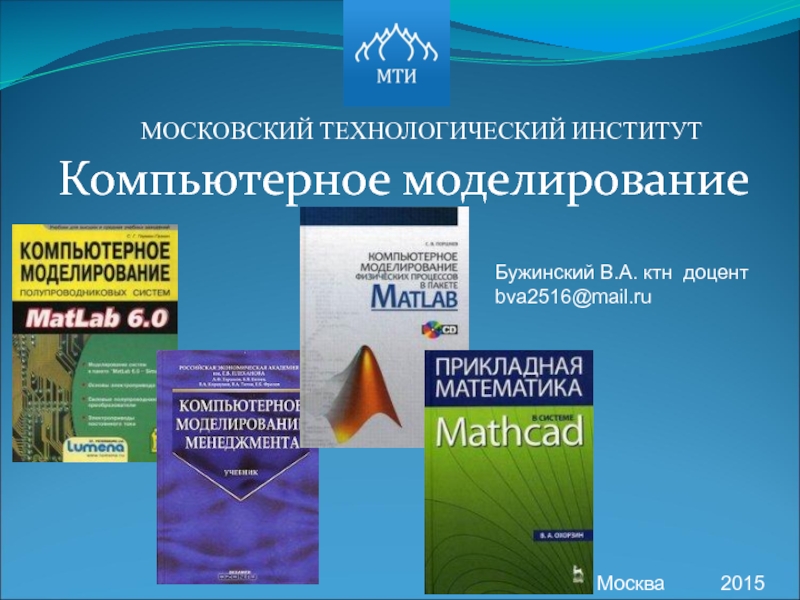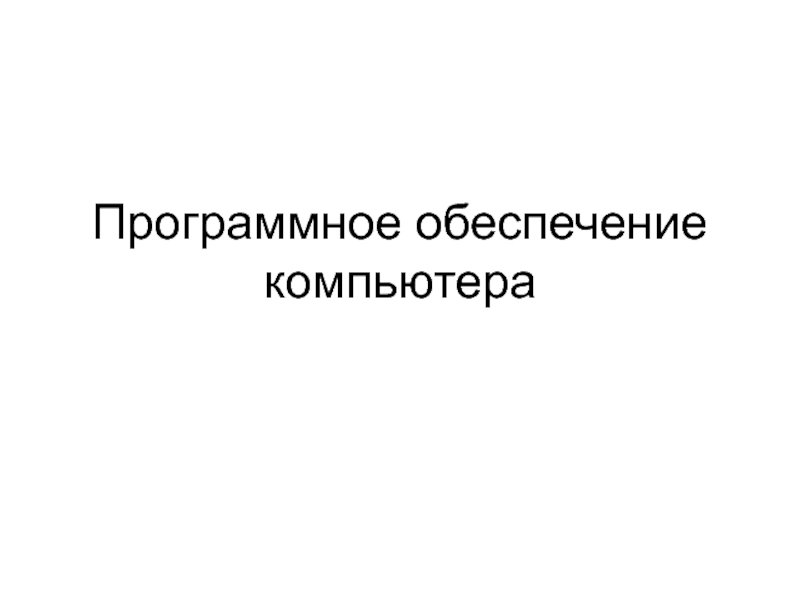- Главная
- Разное
- Дизайн
- Бизнес и предпринимательство
- Аналитика
- Образование
- Развлечения
- Красота и здоровье
- Финансы
- Государство
- Путешествия
- Спорт
- Недвижимость
- Армия
- Графика
- Культурология
- Еда и кулинария
- Лингвистика
- Английский язык
- Астрономия
- Алгебра
- Биология
- География
- Детские презентации
- Информатика
- История
- Литература
- Маркетинг
- Математика
- Медицина
- Менеджмент
- Музыка
- МХК
- Немецкий язык
- ОБЖ
- Обществознание
- Окружающий мир
- Педагогика
- Русский язык
- Технология
- Физика
- Философия
- Химия
- Шаблоны, картинки для презентаций
- Экология
- Экономика
- Юриспруденция
Module 1. Introduction to Class презентация
Содержание
- 1. Module 1. Introduction to Class
- 2. Slide ● Module 1 –
- 3. Slide ● Module 1 –
- 4. Slide ● Module 1 –
- 5. Slide ● Module 1 –
- 6. Slide ● Module 1 –
- 7. Slide ● Module 1 –
- 8. Slide ● Module 1 –
- 9. Slide ● Module 1 –
- 10. Slide ● Module 1 –
- 11. Slide ● Module 1 –
- 12. Slide ● Module 1 –
- 13. Slide ● Module 1 –
- 14. Slide ● Module 1 – Introduction to Class Let’s Go! Let's get started!
Слайд 2Slide
● Module 1 – Introduction to Class
Training Module Overview
Overview
Duration
Prerequisites
Goals
Materials
Structure and Methodology
Module Overview
Introduction
to Class
Слайд 3Slide
● Module 1 – Introduction to Class
General Topics
Kofax Capture
Applications and Solutions
Installation and Configuration
Administration
Operations
New Features
Best practices
Product Certification
Слайд 4Slide
● Module 1 – Introduction to Class
Prerequisites
To get the
Basic computer hardware/software knowledge
Operational knowledge of Microsoft Windows (2000, 2003, XP, 7)
Understanding of folders, files and attributes
Navigational skills within Windows
Working knowledge of client/server
High-level understanding of relational database concepts
No programming or specialized IT skills are required
Слайд 5Slide
● Module 1 – Introduction to Class
Goals
By the end
Accurately describe the capture process
Install and setup Kofax Capture 10 in standalone and client/server configurations
Upgrade earlier versions to Kofax Capture 10
Introduce new features in Kofax Capture 10
Set up batch classes, document classes, and form types to optimize efficiency and accuracy
Create and process batches from Scan through Export
Explain how Kofax Capture may be customized
Pass the Kofax Capture 10 certification exam with a score of 80% or higher
Слайд 6Slide
● Module 1 – Introduction to Class
Materials
Course Materials
Student Guide
Lab and Reference Guide (includes lab instructions and reference material)
Software and Documentation
Kofax Capture Product
Product Documentation (PDF files)
Evaluation Key
Resource Flash drive
Course Materials (in electronic format)
Files and Databases for Labs
Reference Material
Handouts
Слайд 7Slide
● Module 1 – Introduction to Class
Structure and Methodology
Illustrated
Via Microsoft PowerPoint presentations
Instructor Demonstrations
Instructor will demonstrate setup, processing and results
Student Laboratory Exercises
Students will install, configure, and use the product using supplied lab instructions
Слайд 8Slide
● Module 1 – Introduction to Class
Class Schedule
Duration: Four
Typical Mon – Thursday schedule:
8:30-10:00 Class
10:00-10:15 Break
10:15-11:30 Class
11:30-12:30 Lunch
12:30-2:00 Class
2:00-2:15 Break
2:15-4:30 Class
Half day on Friday (concludes with exam)
Слайд 9Slide
● Module 1 – Introduction to Class
Module Overview –
Module 1 Introduction to Class
Module 2 Kofax Capture Overview
Module 3 Installing Kofax Capture
Module 4 Scanner Configuration and Kofax VRS
Слайд 10Slide
● Module 1 – Introduction to Class
Module Overview –
Module 5 Administration and Basic Document Capture
Module 6 Introduction to Data Capture
Module 7 Automatic Zonal Data Extraction
Module 8 Separation and Form Identification Profiles,
Zone Types, Multiple Form Types, Recognition
and Image Cleanup Profiles
Слайд 11Slide
● Module 1 – Introduction to Class
Module Overview –
Module 9 Batch Fields, Batch Totaling, OMR, Advanced
Recognition and Image Cleanup
Module 10 Advanced Batch Class Properties, Database
Validation and Export, Batch Manager
Module 11 Extending Kofax Capture
Module 12 Advanced Forms Classification and Data
Extraction
Слайд 12Slide
● Module 1 – Introduction to Class
Module Overview –
Module 13 OCR Full Text and PDF Conversion
Module 14 Quality Control and VRS QC Later
Module 15 User Profiles, Tracking, Report Viewer
Module 16 Customization Options
Module 17 Batch Class Export and Import, Form Design
Слайд 13Slide
● Module 1 – Introduction to Class
Module Overview –
Module 18 Browser-based Operation
Module 19 Available Resources
Module 20 Kofax Capture Review
Module 21 Certification and Testing
Certification Exam