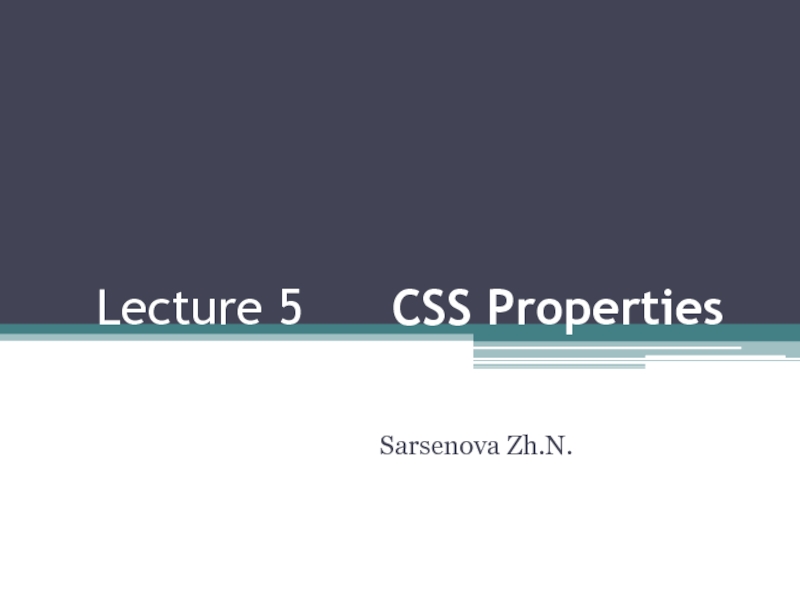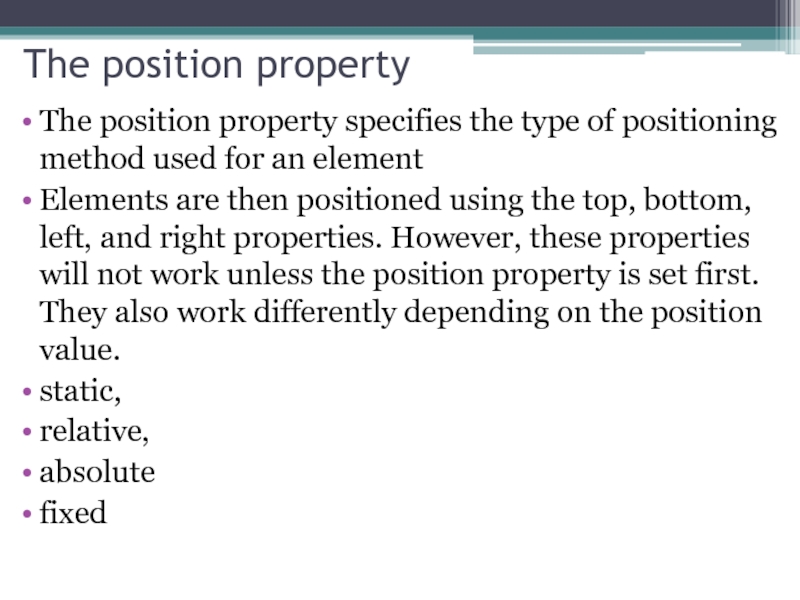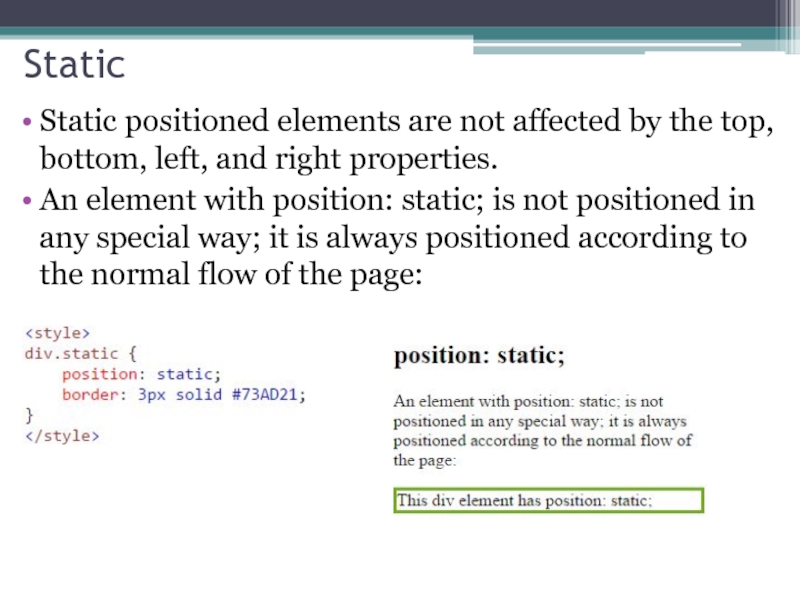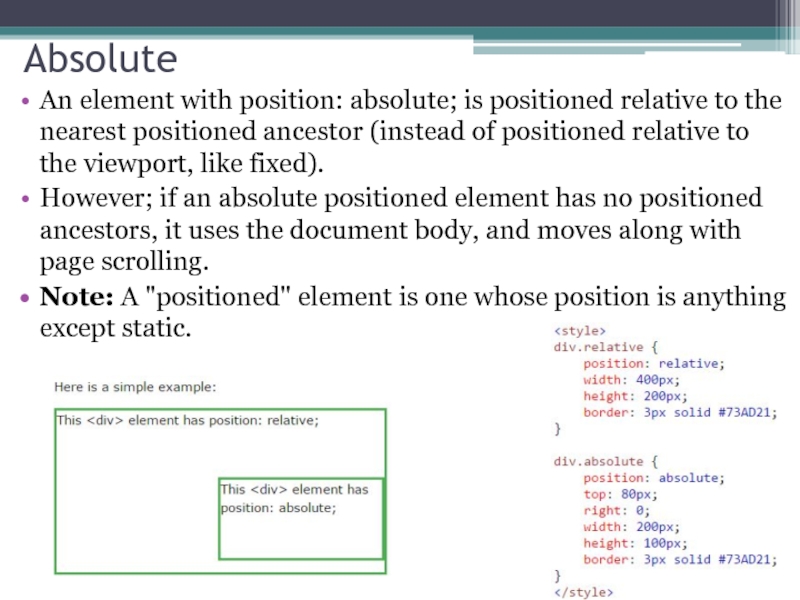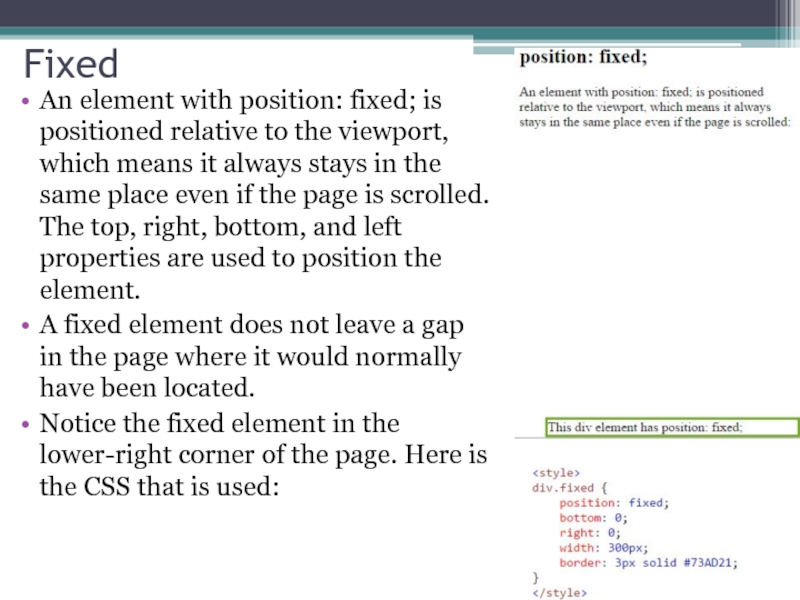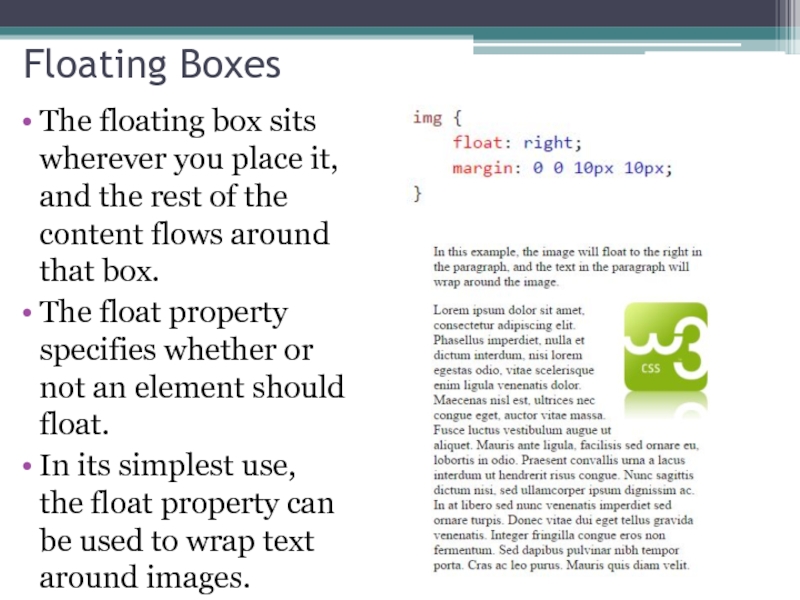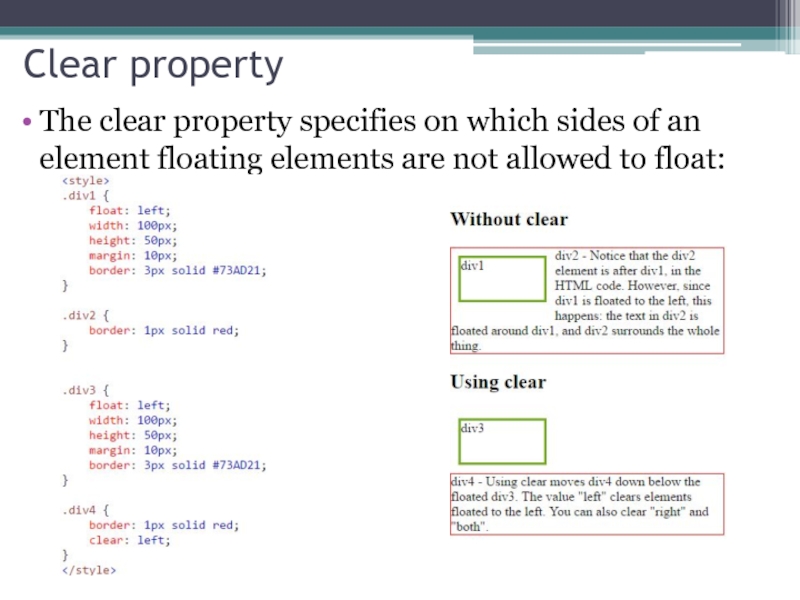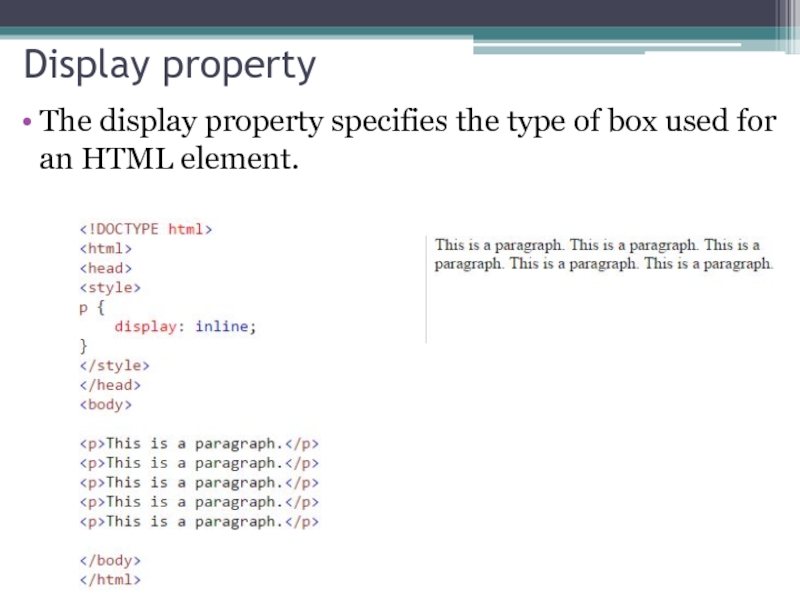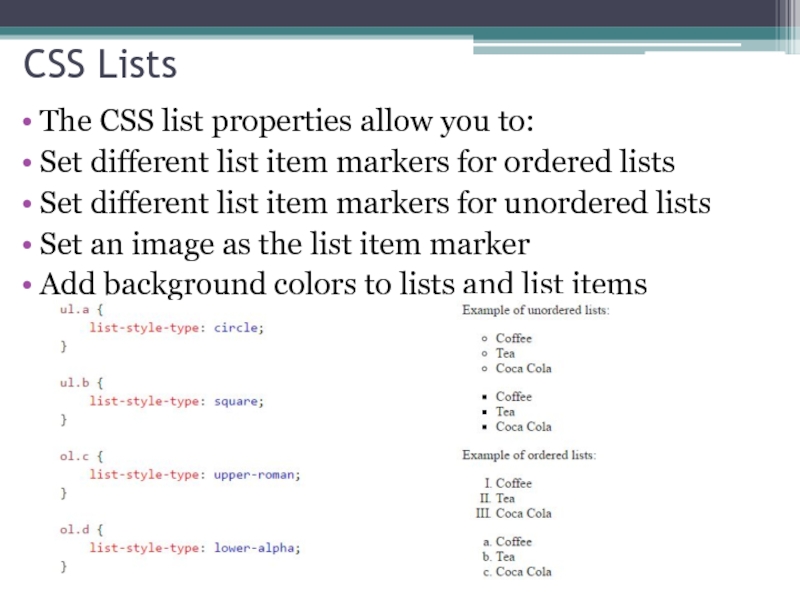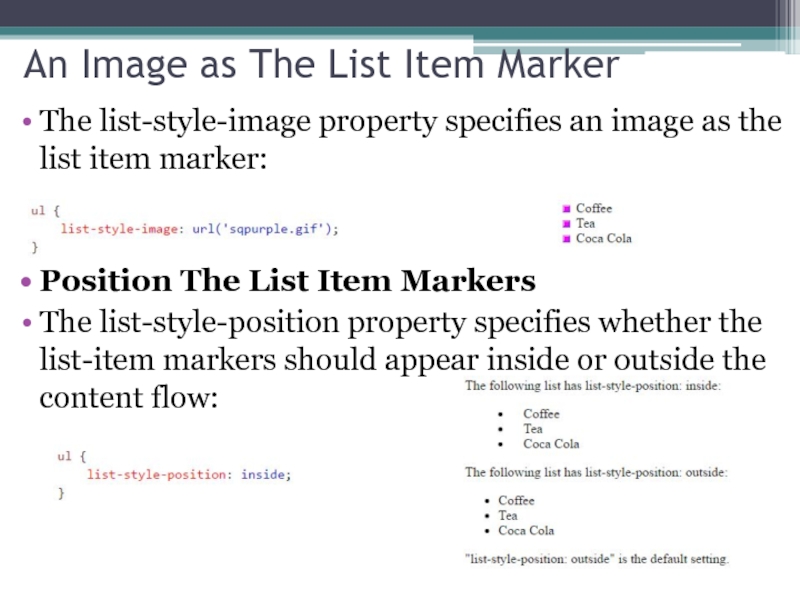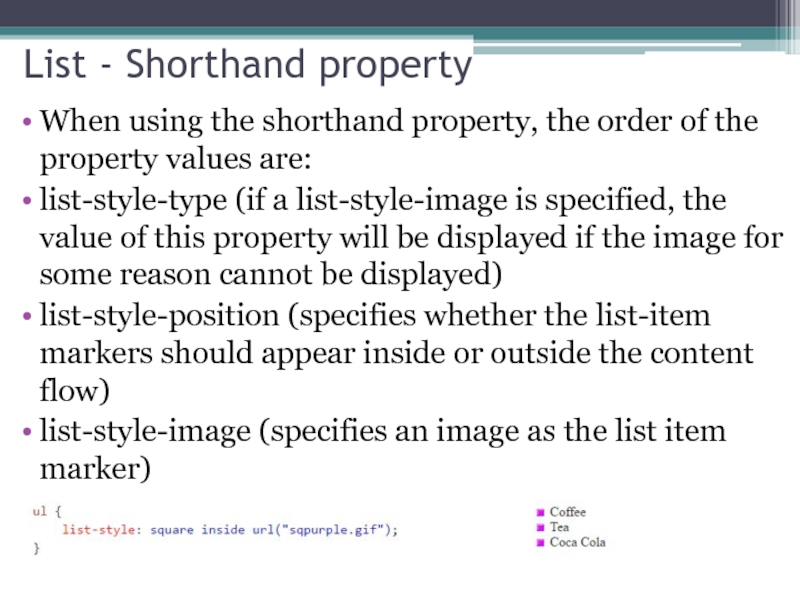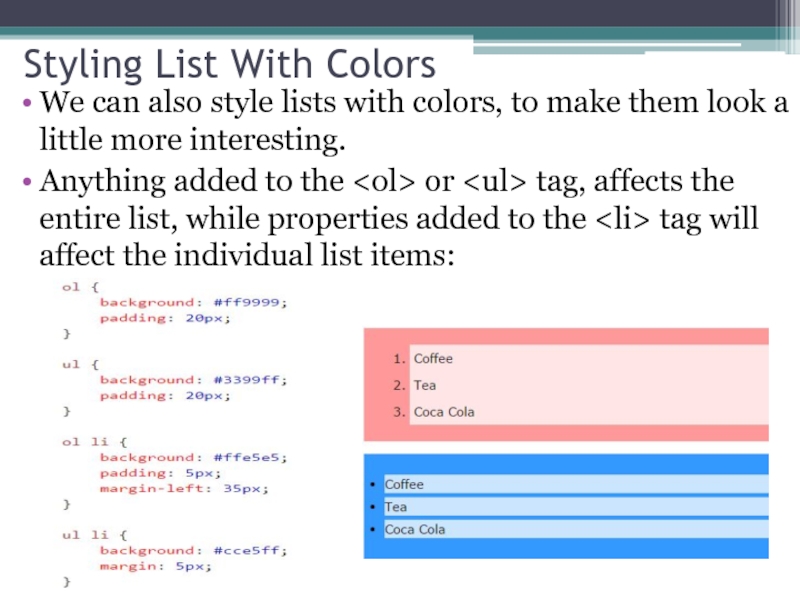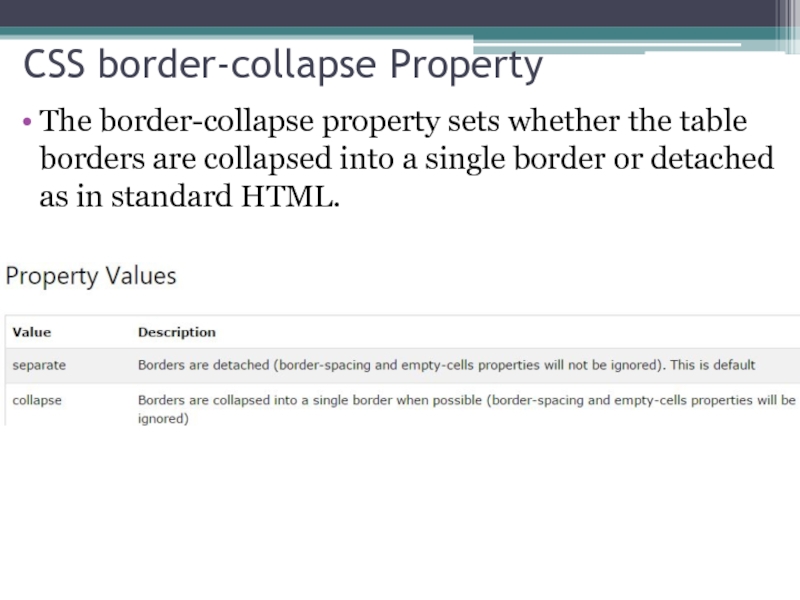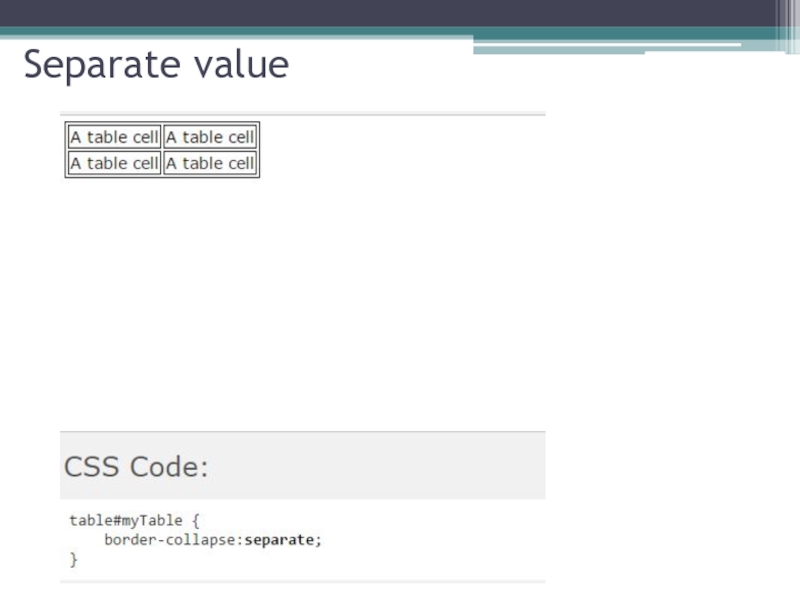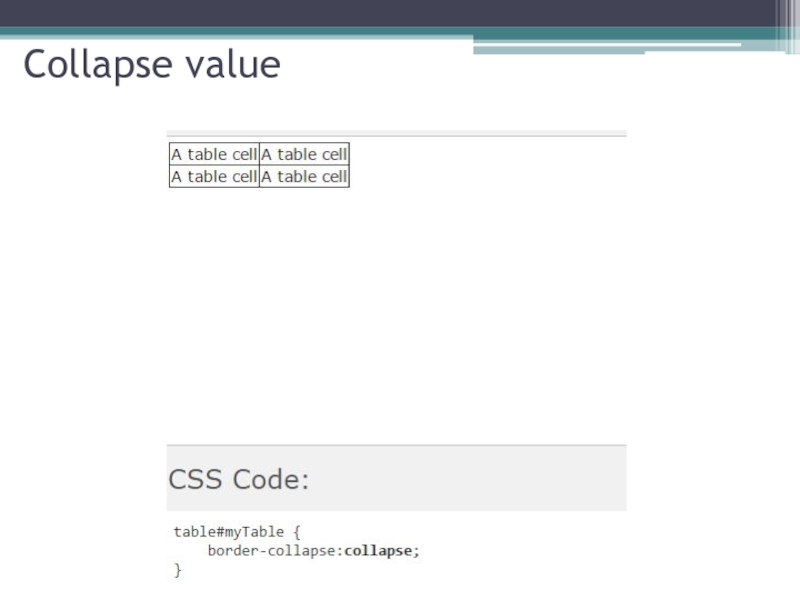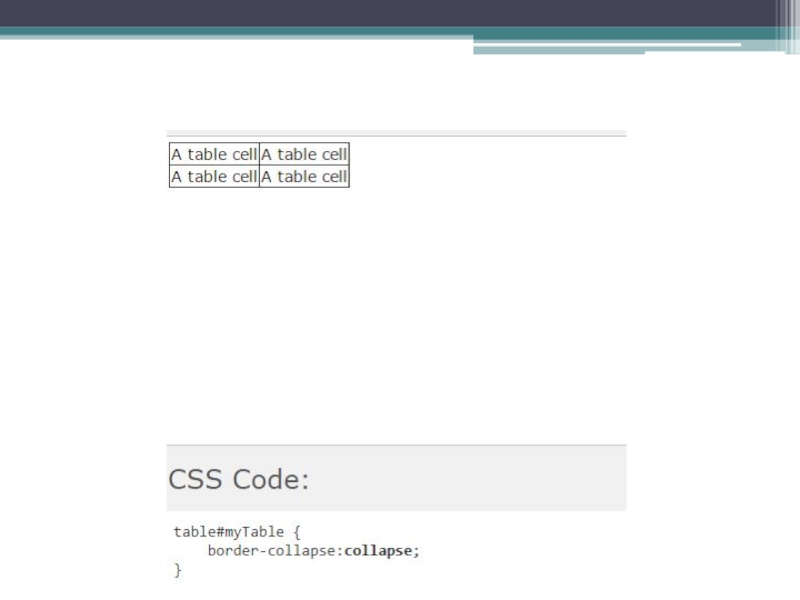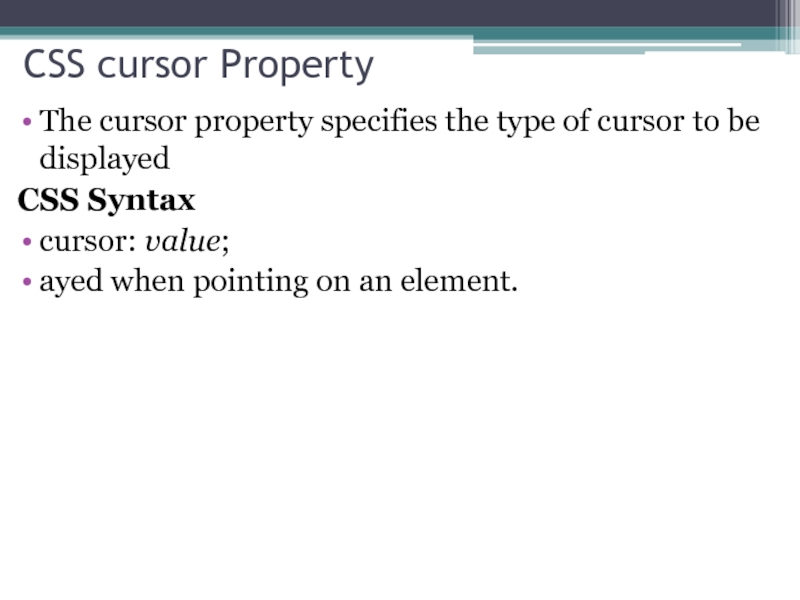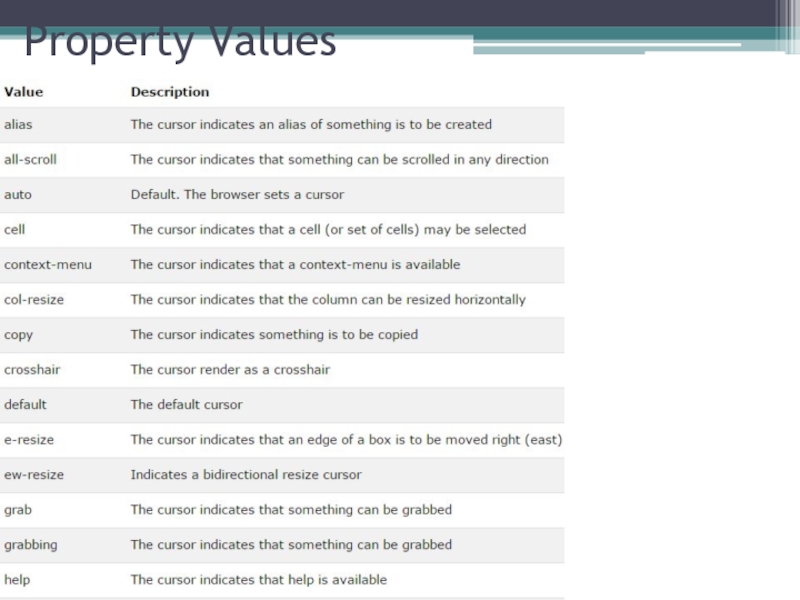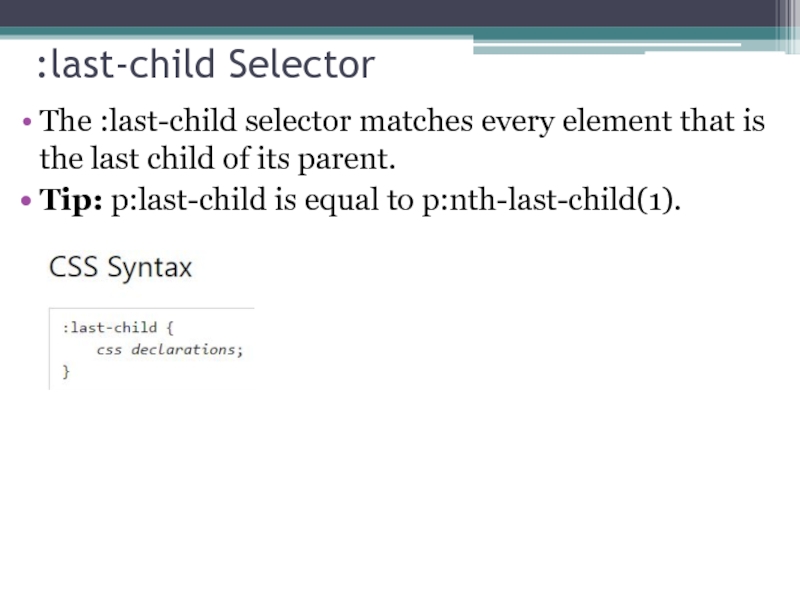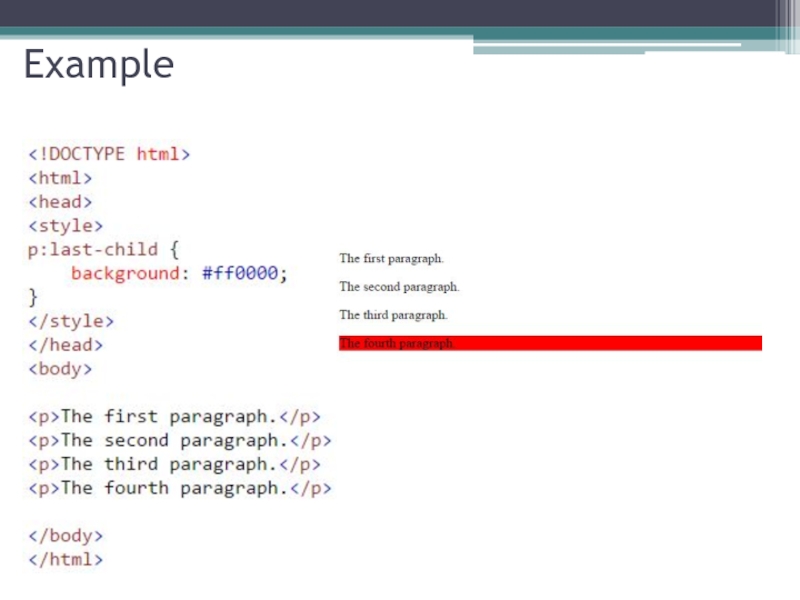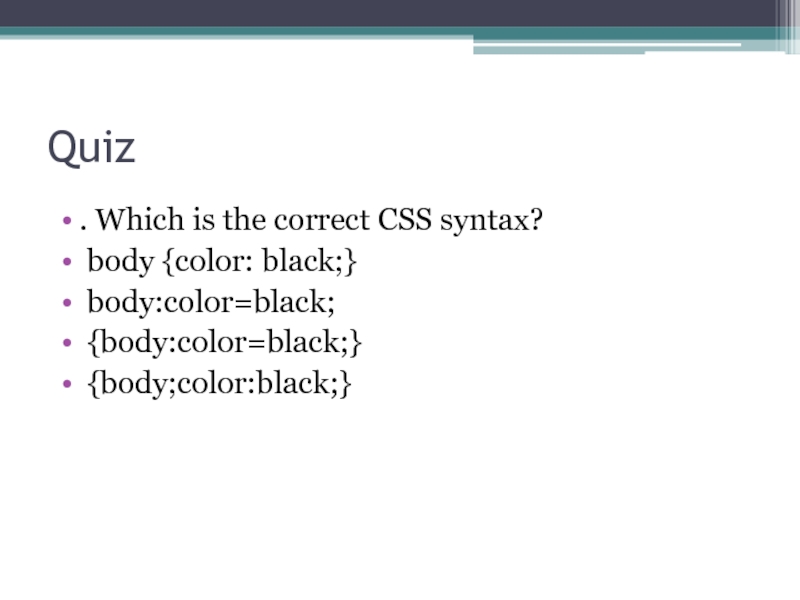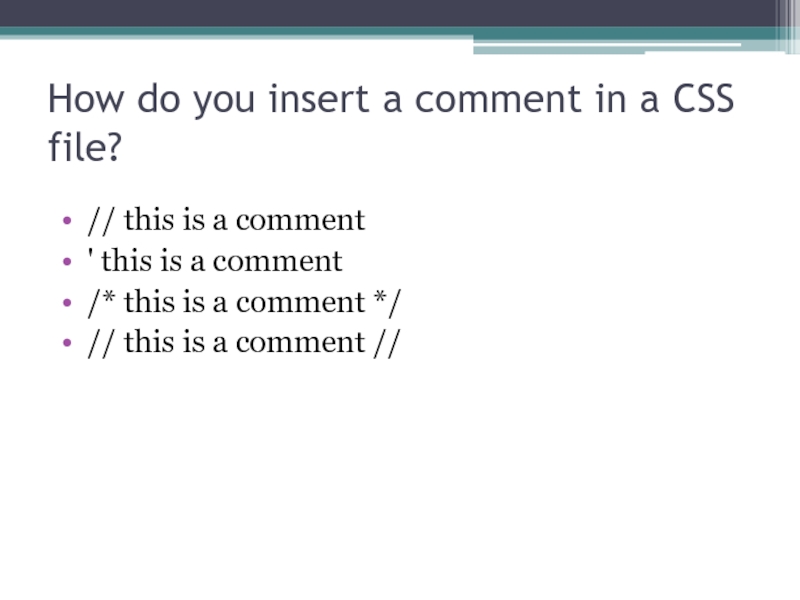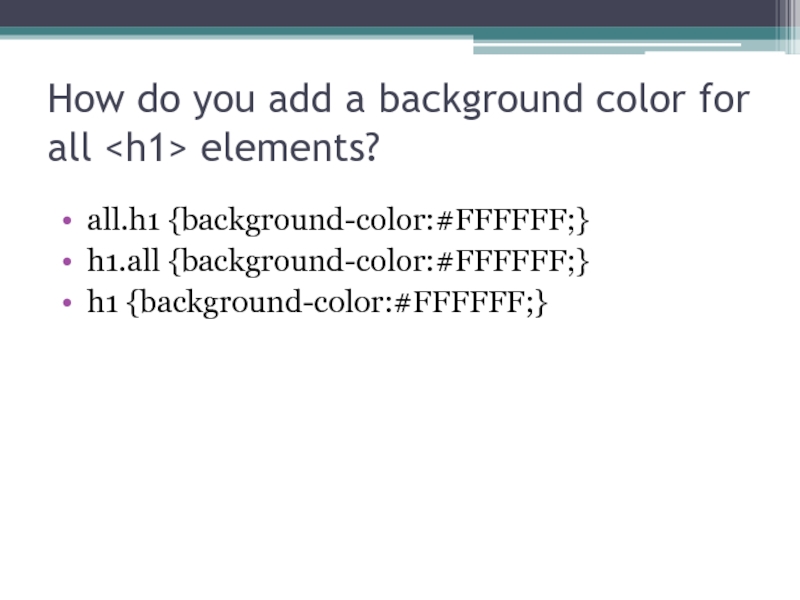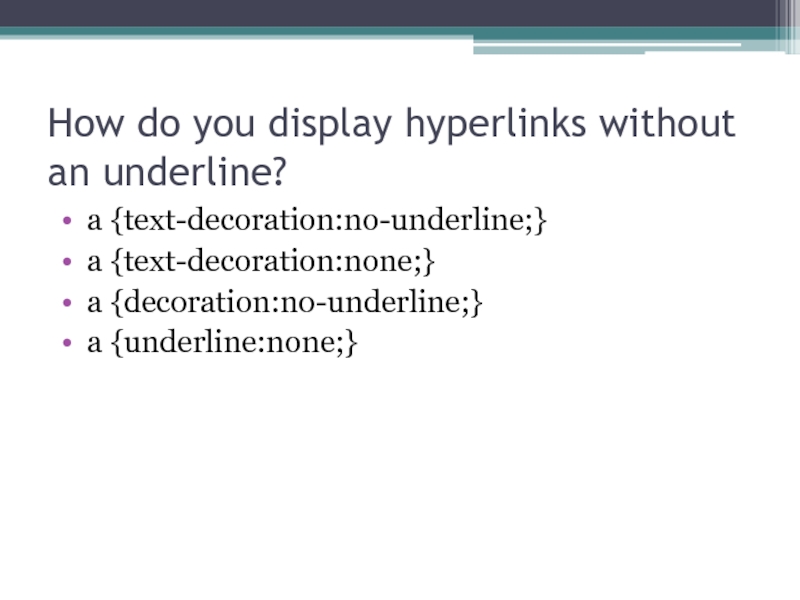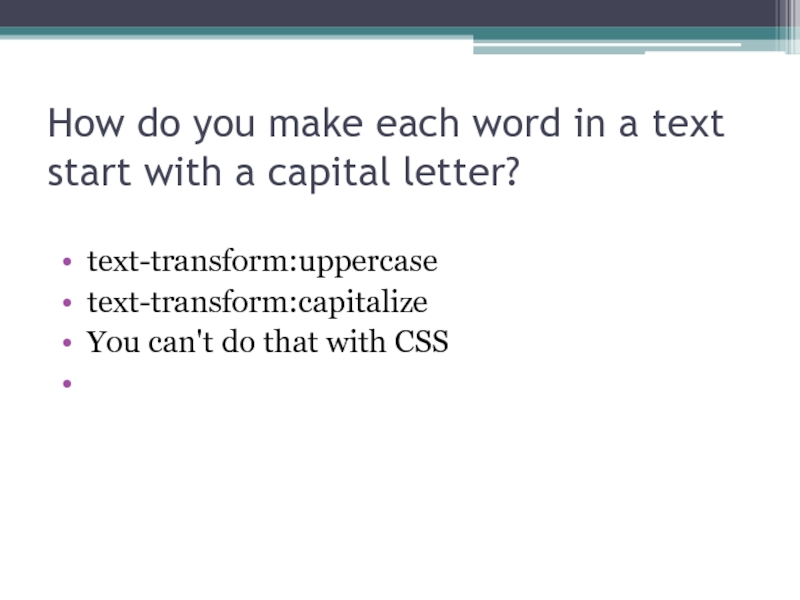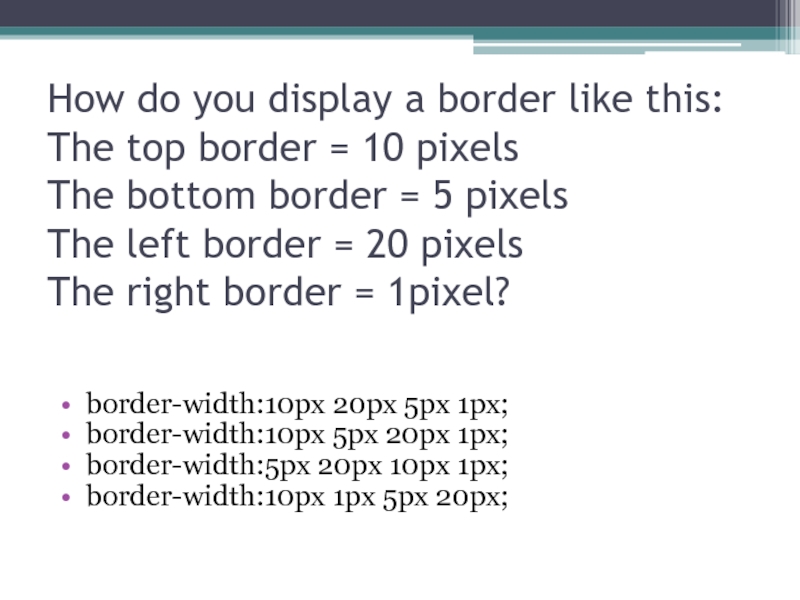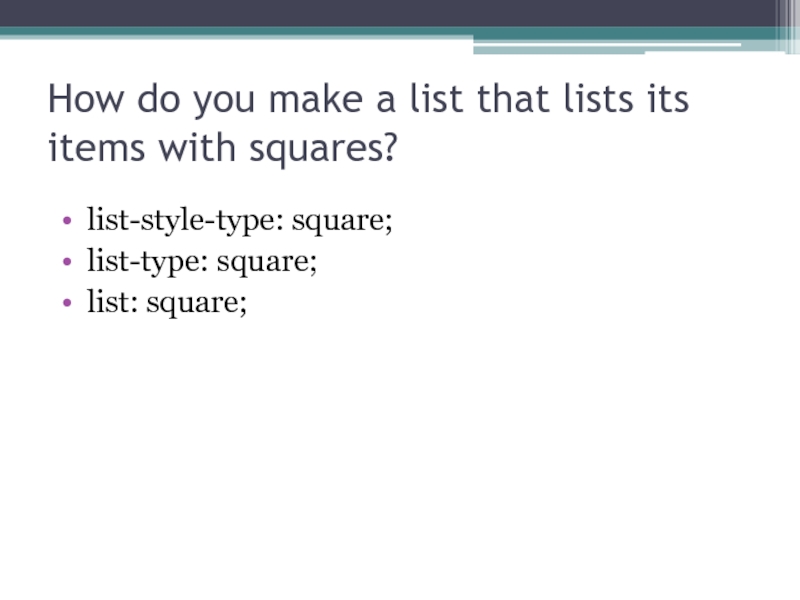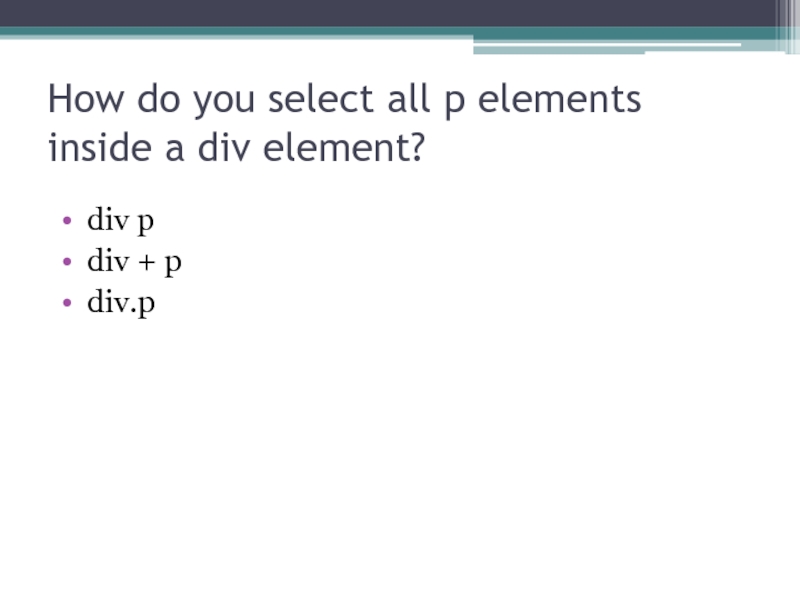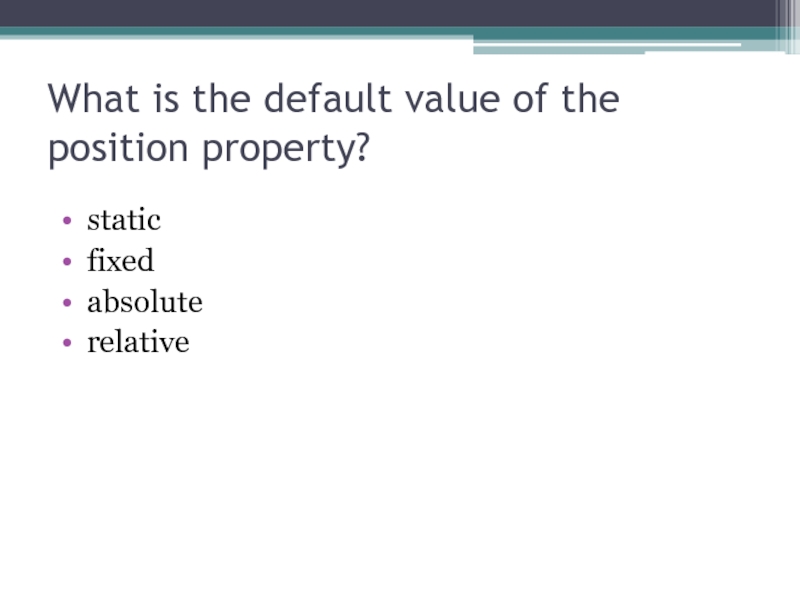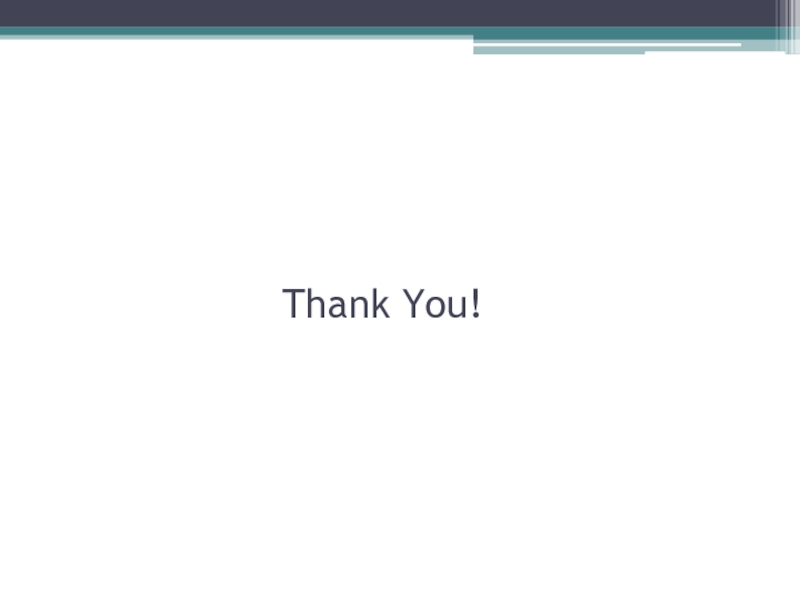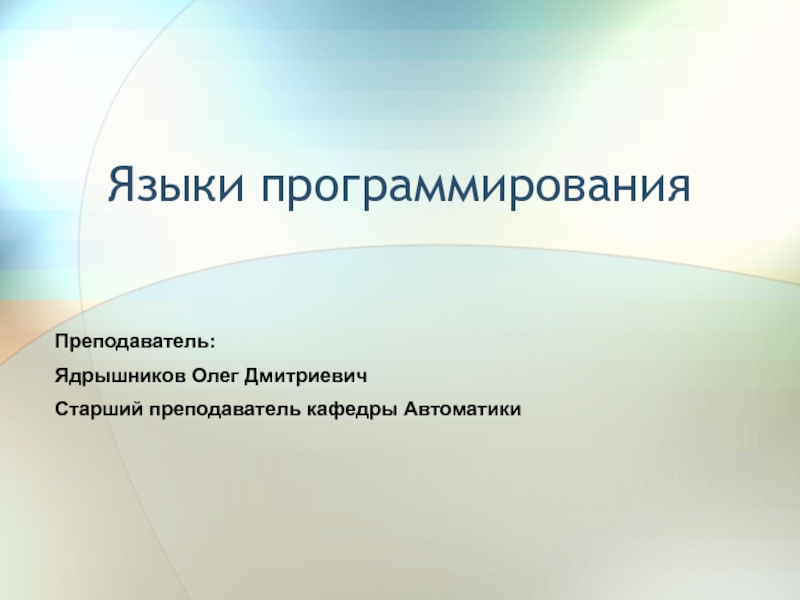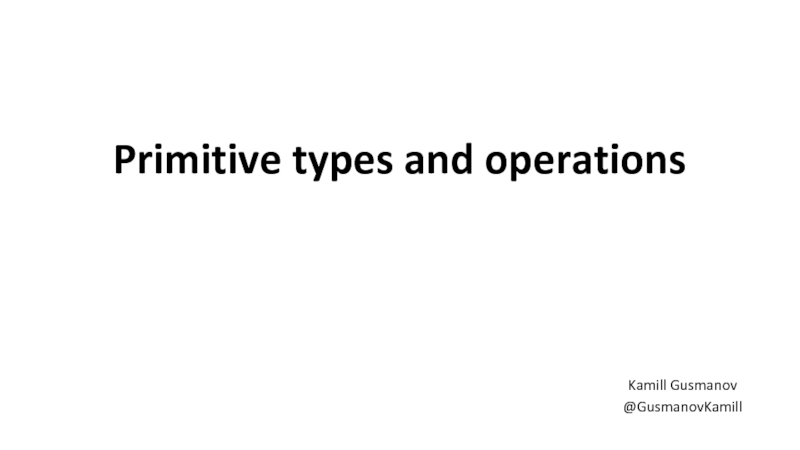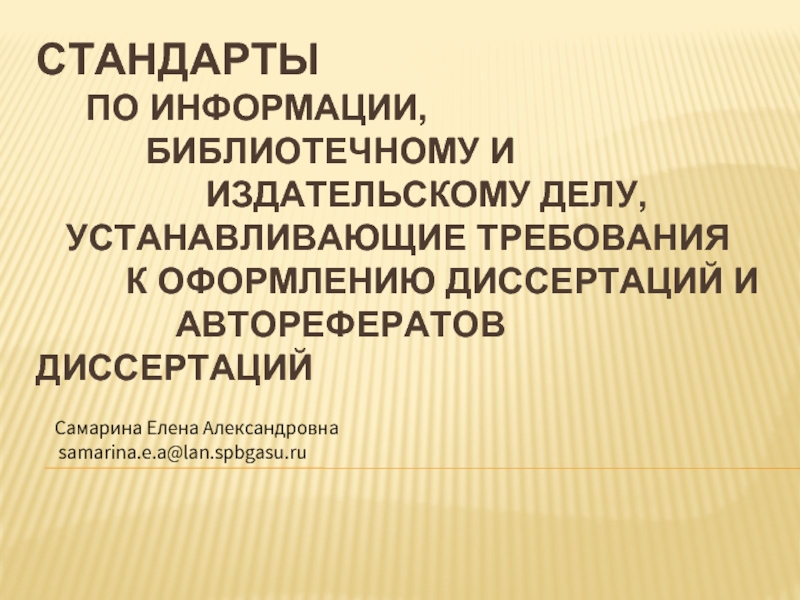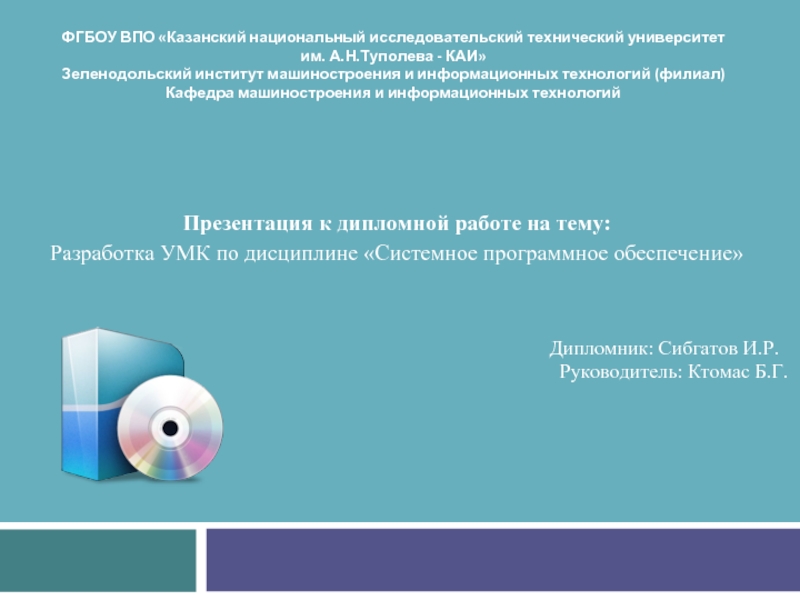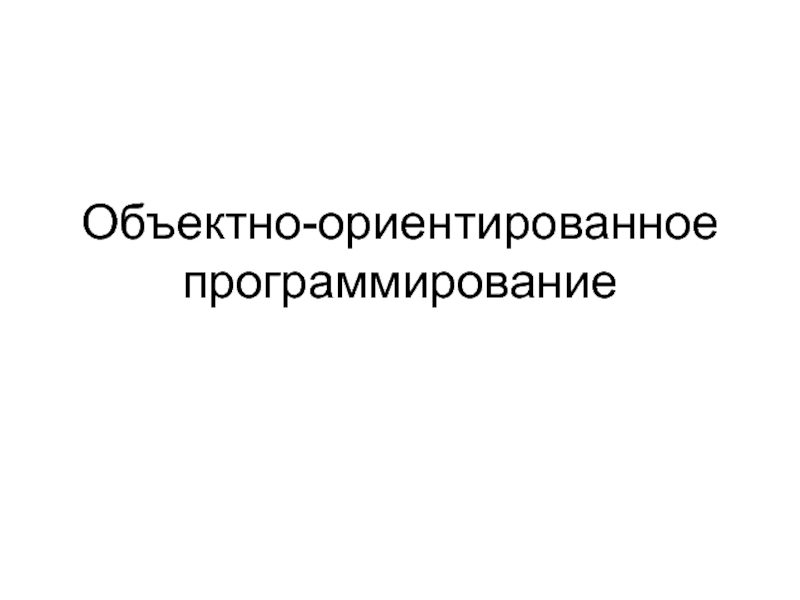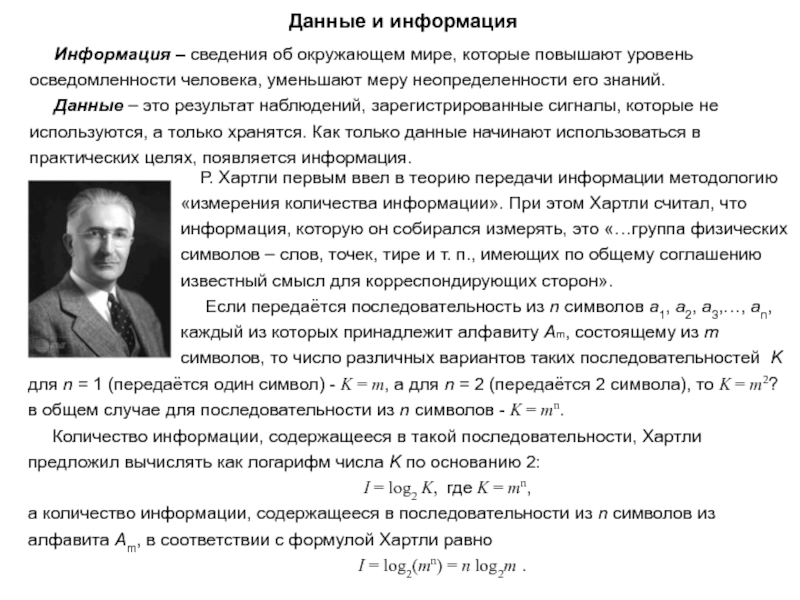- Главная
- Разное
- Дизайн
- Бизнес и предпринимательство
- Аналитика
- Образование
- Развлечения
- Красота и здоровье
- Финансы
- Государство
- Путешествия
- Спорт
- Недвижимость
- Армия
- Графика
- Культурология
- Еда и кулинария
- Лингвистика
- Английский язык
- Астрономия
- Алгебра
- Биология
- География
- Детские презентации
- Информатика
- История
- Литература
- Маркетинг
- Математика
- Медицина
- Менеджмент
- Музыка
- МХК
- Немецкий язык
- ОБЖ
- Обществознание
- Окружающий мир
- Педагогика
- Русский язык
- Технология
- Физика
- Философия
- Химия
- Шаблоны, картинки для презентаций
- Экология
- Экономика
- Юриспруденция
CSS Properties. The position property презентация
Содержание
- 1. CSS Properties. The position property
- 2. The position property The position property specifies
- 3. Static Static positioned elements are not affected
- 4. Relative An element with position: relative; is positioned relative
- 5. Absolute An element with position: absolute; is positioned relative
- 6. Fixed An element with position: fixed; is positioned relative
- 7. Floating Boxes The floating box sits wherever
- 8. Clear property The clear property specifies on which sides
- 9. Display property The display property specifies the type of box used for an HTML element.
- 10. CSS Lists The CSS list properties allow
- 11. An Image as The List Item Marker
- 12. List - Shorthand property When using the
- 13. Styling List With Colors We can also
- 14. CSS border-collapse Property The border-collapse property sets whether the
- 15. Separate value
- 16. Collapse value
- 18. CSS cursor Property The cursor property specifies the type
- 19. Property Values
- 20. :last-child Selector The :last-child selector matches every element
- 21. Example
- 22. Quiz . Which is the correct CSS
- 23. How do you insert a comment in
- 24. How do you add a background color
- 25. How do you display hyperlinks without an
- 26. How do you make each word in
- 27. How do you display a border like
- 28. How do you make a list that
- 29. How do you select all p elements
- 30. What is the default value of the position property? static fixed absolute relative
- 31. Thank You!
Слайд 2The position property
The position property specifies the type of positioning method
Elements are then positioned using the top, bottom, left, and right properties. However, these properties will not work unless the position property is set first. They also work differently depending on the position value.
static,
relative,
absolute
fixed
Слайд 3Static
Static positioned elements are not affected by the top, bottom, left,
An element with position: static; is not positioned in any special way; it is always positioned according to the normal flow of the page:
Слайд 4Relative
An element with position: relative; is positioned relative to its normal position.
Setting the
Слайд 5Absolute
An element with position: absolute; is positioned relative to the nearest positioned ancestor
However; if an absolute positioned element has no positioned ancestors, it uses the document body, and moves along with page scrolling.
Note: A "positioned" element is one whose position is anything except static.
Слайд 6Fixed
An element with position: fixed; is positioned relative to the viewport, which means
A fixed element does not leave a gap in the page where it would normally have been located.
Notice the fixed element in the lower-right corner of the page. Here is the CSS that is used:
Слайд 7Floating Boxes
The floating box sits wherever you place it, and the
The float property specifies whether or not an element should float.
In its simplest use, the float property can be used to wrap text around images.
Слайд 8Clear property
The clear property specifies on which sides of an element floating elements
Слайд 10CSS Lists
The CSS list properties allow you to:
Set different list item
Set different list item markers for unordered lists
Set an image as the list item marker
Add background colors to lists and list items
Слайд 11An Image as The List Item Marker
The list-style-image property specifies an image as
Position The List Item Markers
The list-style-position property specifies whether the list-item markers should appear inside or outside the content flow:
Слайд 12List - Shorthand property
When using the shorthand property, the order of
list-style-type (if a list-style-image is specified, the value of this property will be displayed if the image for some reason cannot be displayed)
list-style-position (specifies whether the list-item markers should appear inside or outside the content flow)
list-style-image (specifies an image as the list item marker)
Слайд 13Styling List With Colors
We can also style lists with colors, to
Anything added to the
- or
- tag will affect the individual list items:
- tag, affects the entire list, while properties added to the
Слайд 14CSS border-collapse Property
The border-collapse property sets whether the table borders are collapsed into
Слайд 18CSS cursor Property
The cursor property specifies the type of cursor to be displayed
CSS
cursor: value;
ayed when pointing on an element.
Слайд 20 :last-child Selector
The :last-child selector matches every element that is the last child
Tip: p:last-child is equal to p:nth-last-child(1).
Слайд 22Quiz
. Which is the correct CSS syntax?
body {color: black;}
body:color=black;
{body:color=black;}
{body;color:black;}
Слайд 23How do you insert a comment in a CSS file?
// this
' this is a comment
/* this is a comment */
// this is a comment //
Слайд 24How do you add a background color for all elements?
all.h1
h1.all {background-color:#FFFFFF;}
h1 {background-color:#FFFFFF;}
Слайд 25How do you display hyperlinks without an underline?
a {text-decoration:no-underline;}
a {text-decoration:none;}
a {decoration:no-underline;}
a
Слайд 26How do you make each word in a text start with
text-transform:uppercase
text-transform:capitalize
You can't do that with CSS
Слайд 27How do you display a border like this: The top border =
border-width:10px 20px 5px 1px;
border-width:10px 5px 20px 1px;
border-width:5px 20px 10px 1px;
border-width:10px 1px 5px 20px;
Слайд 28How do you make a list that lists its items with
list-style-type: square;
list-type: square;
list: square;