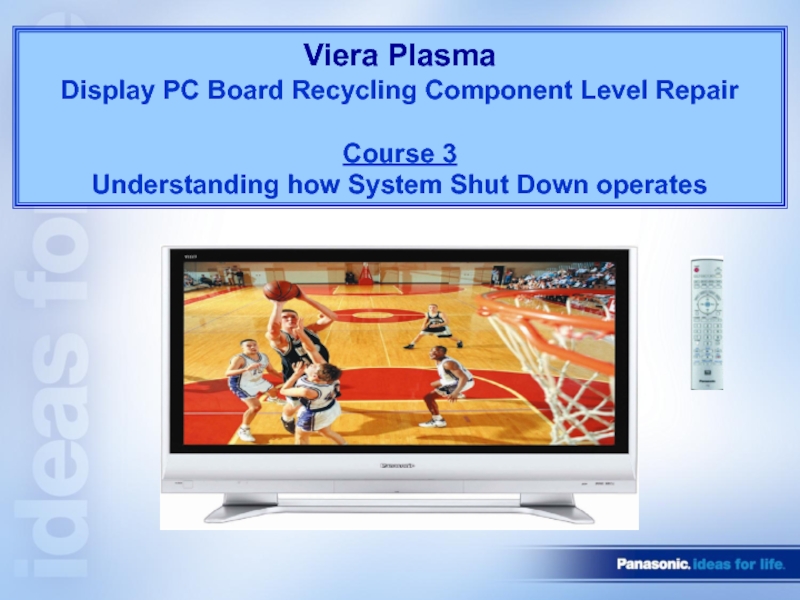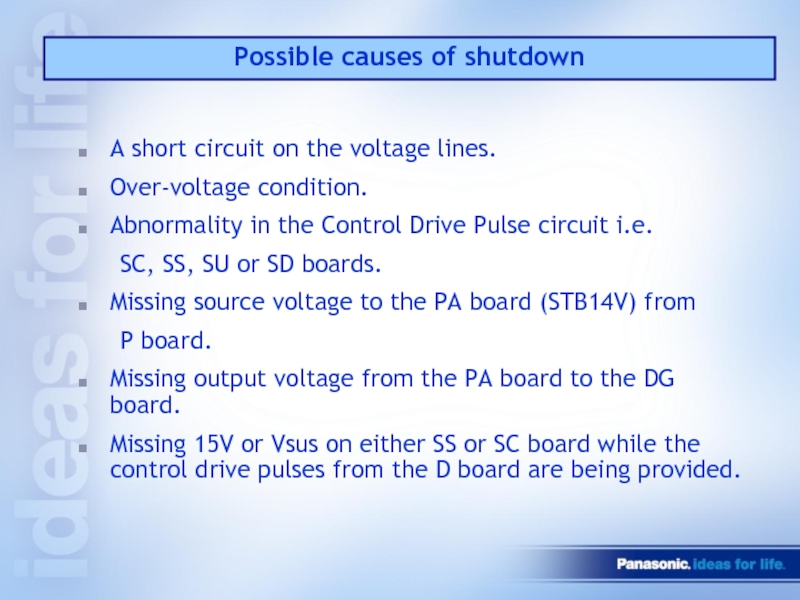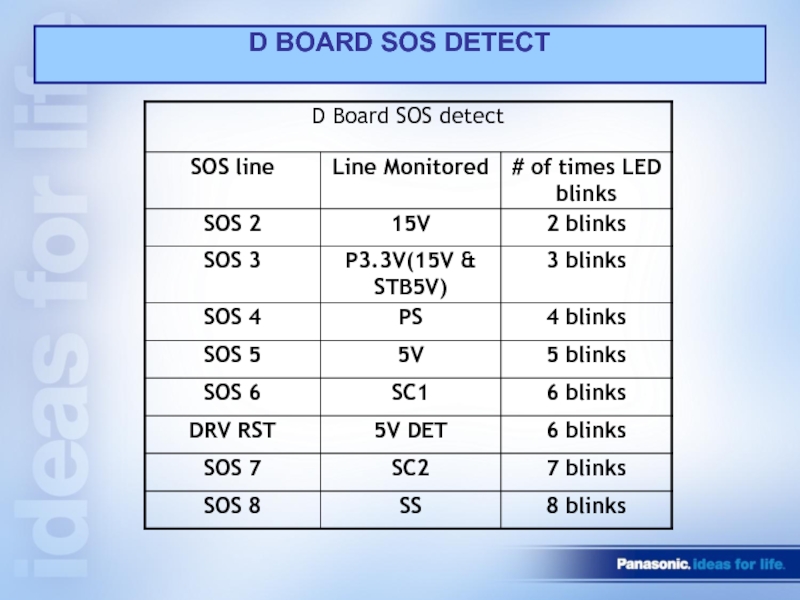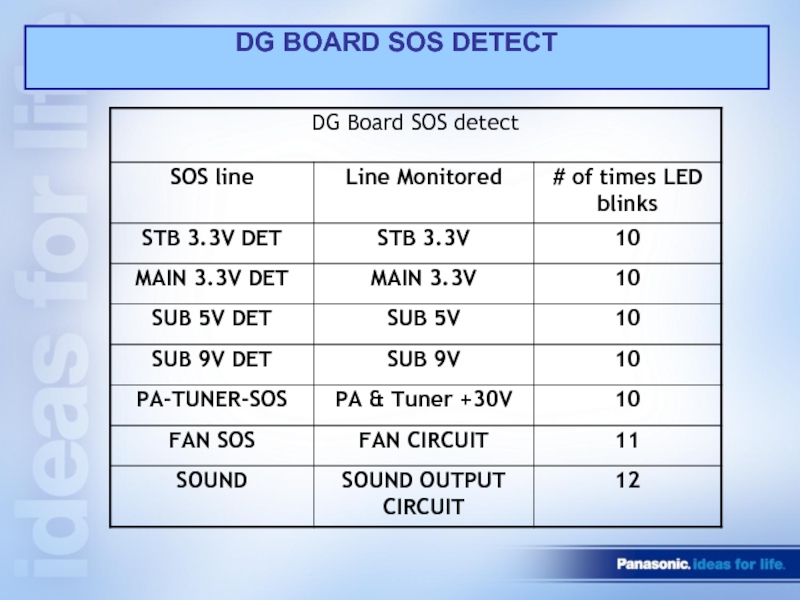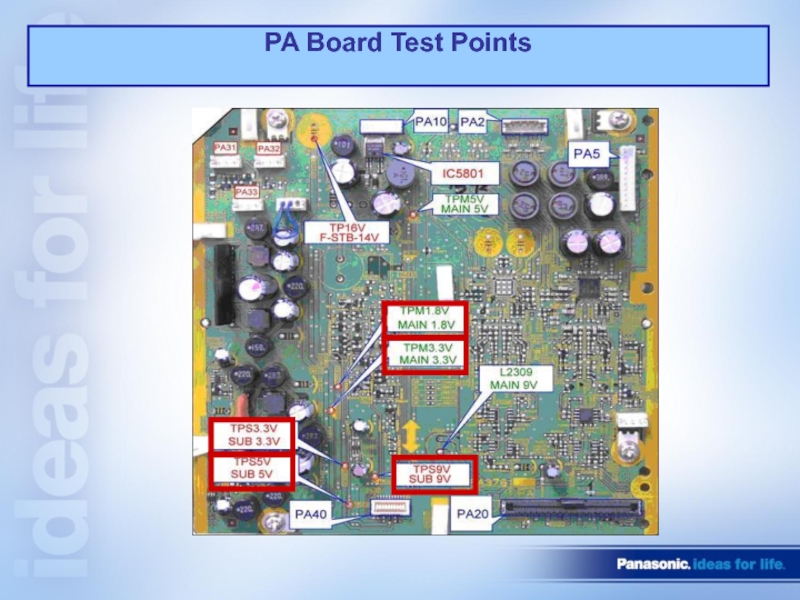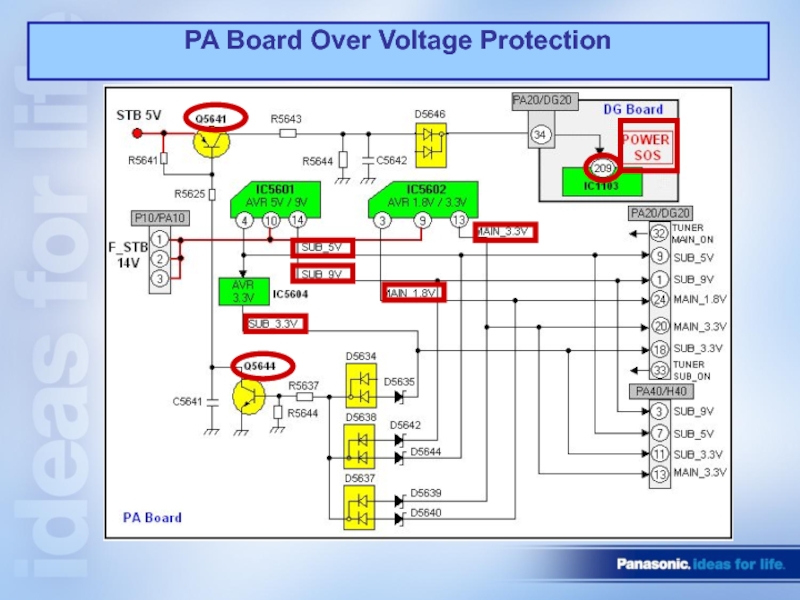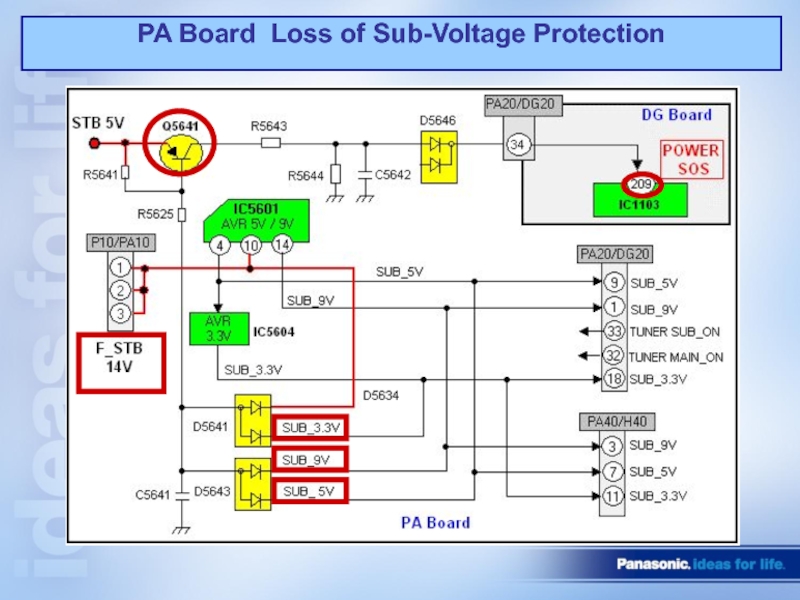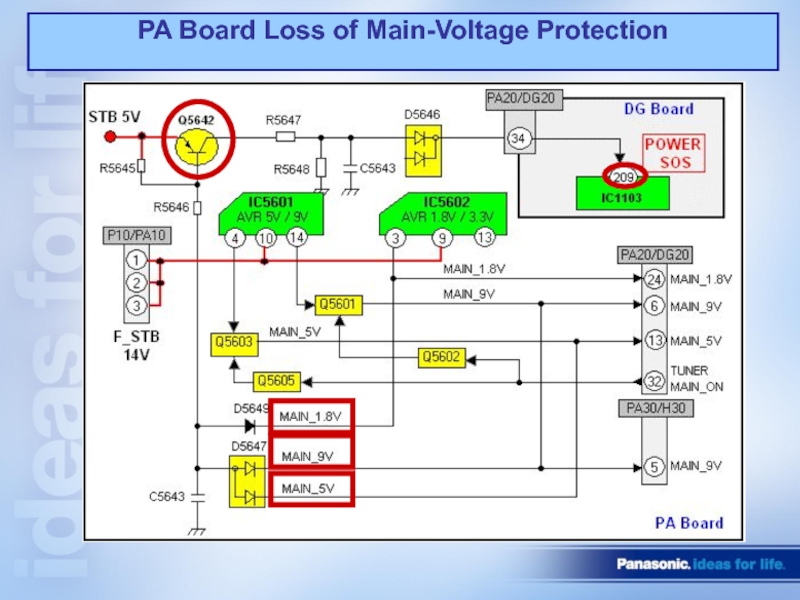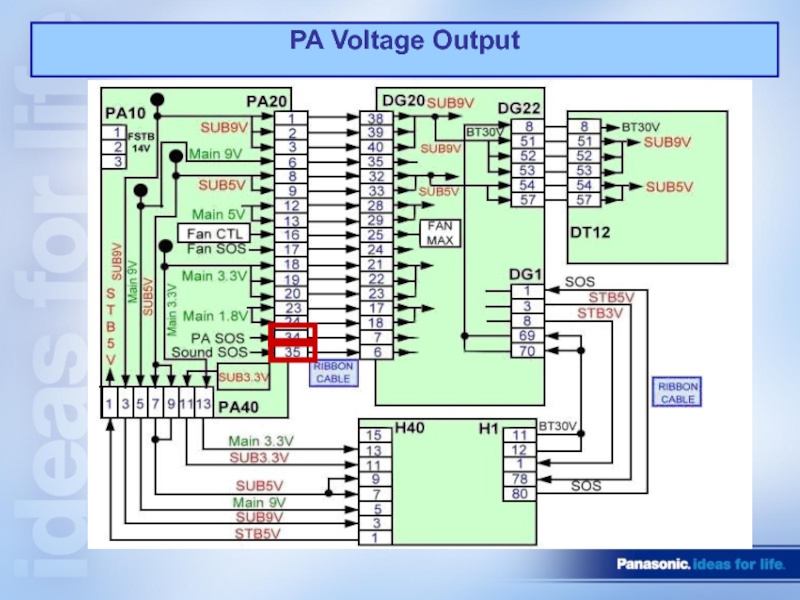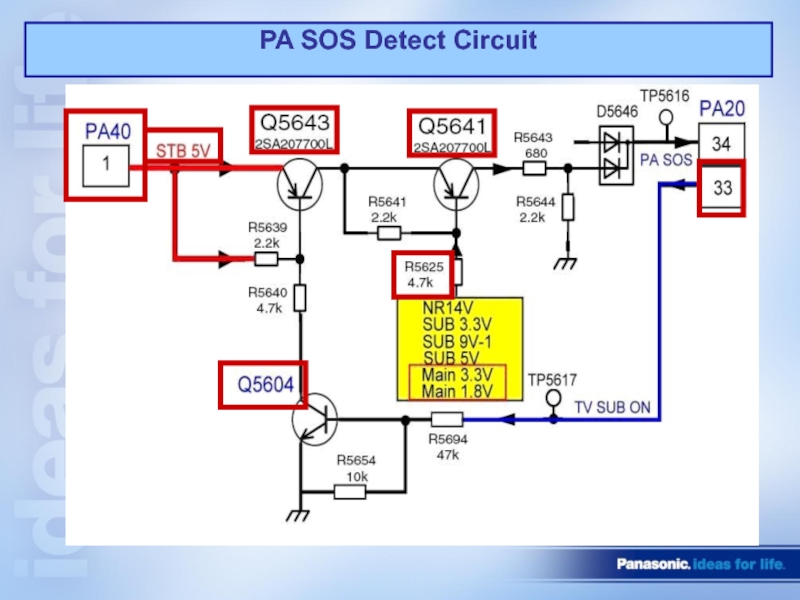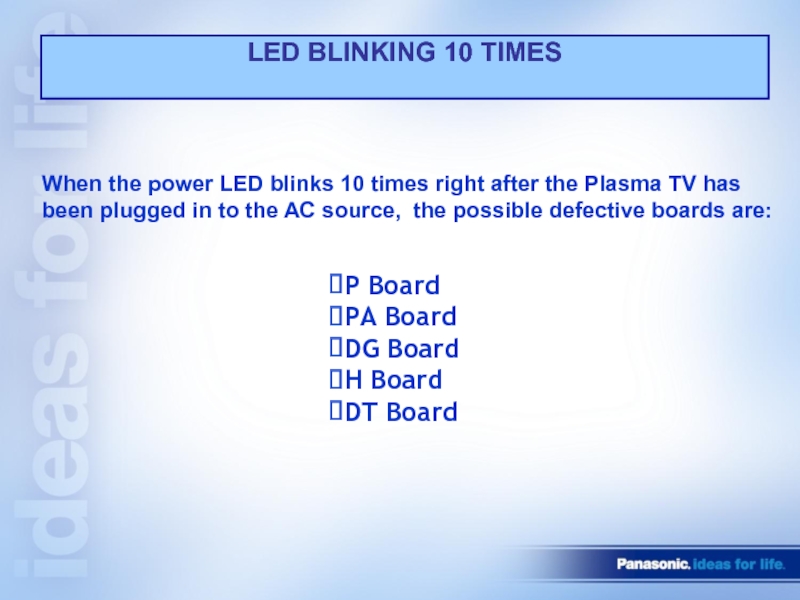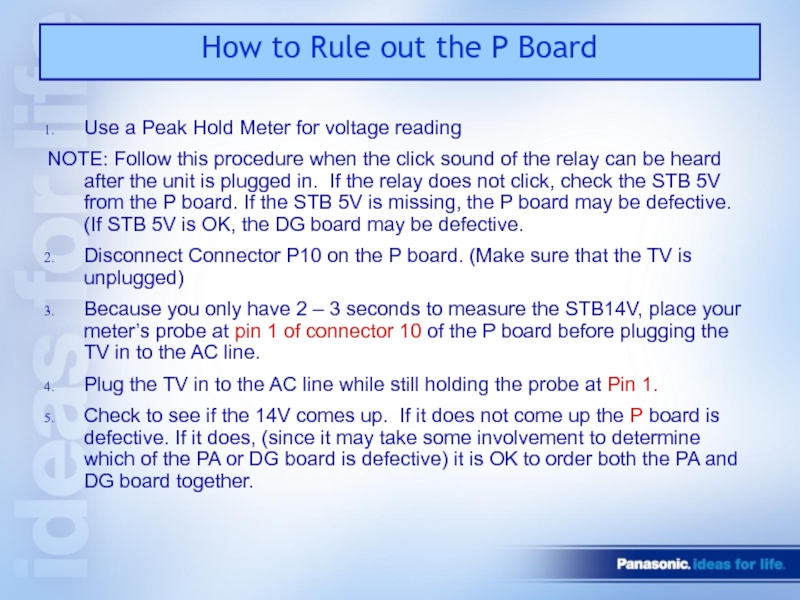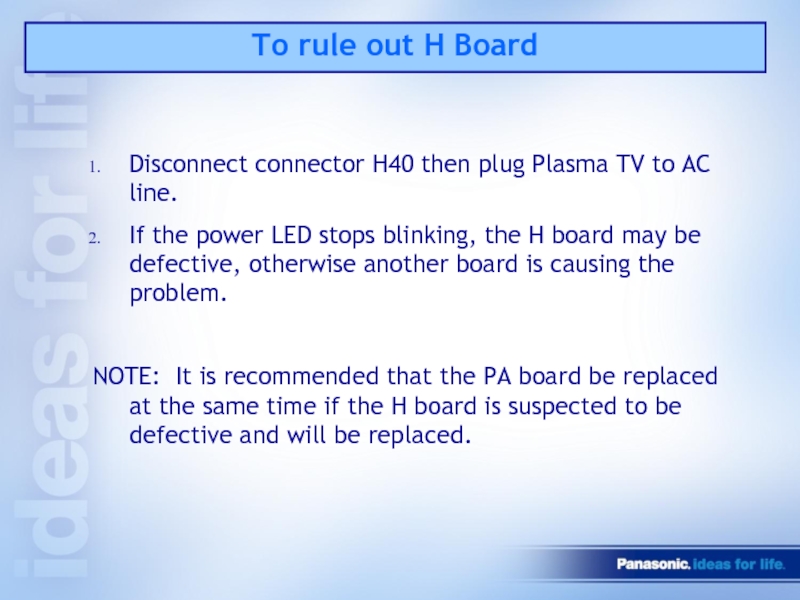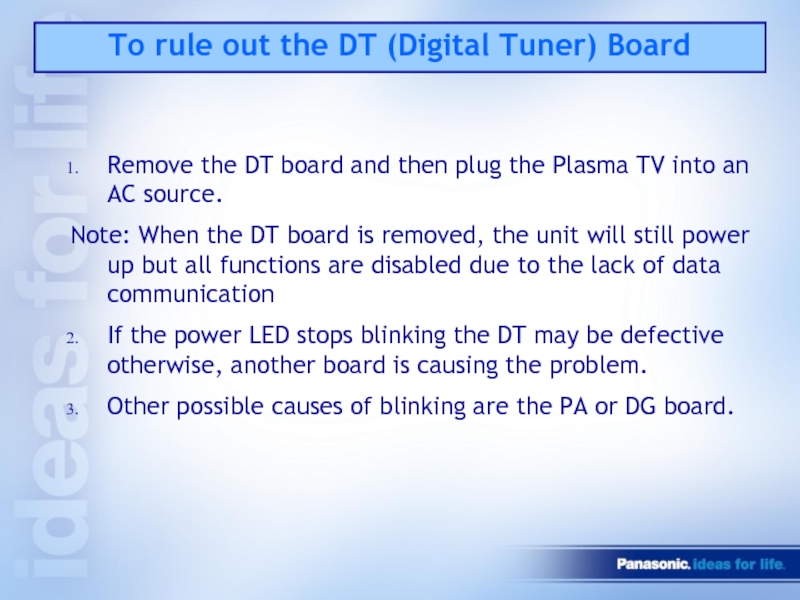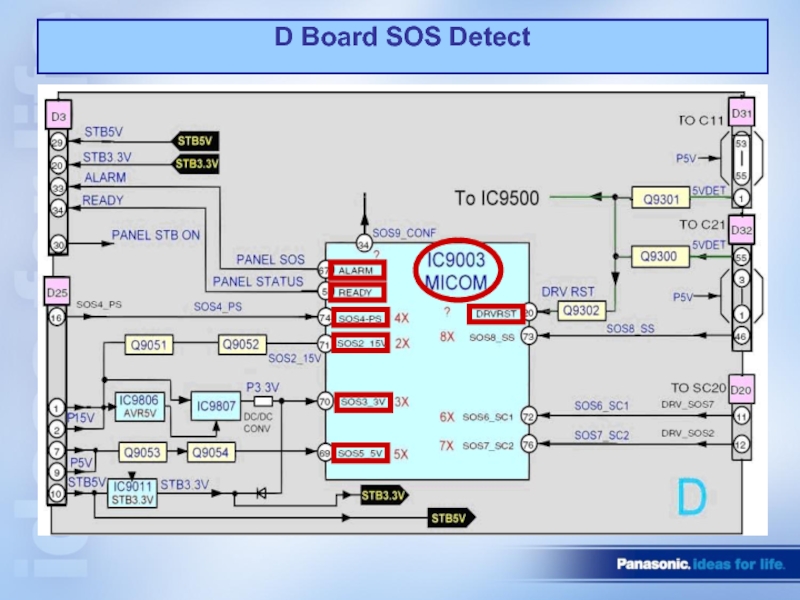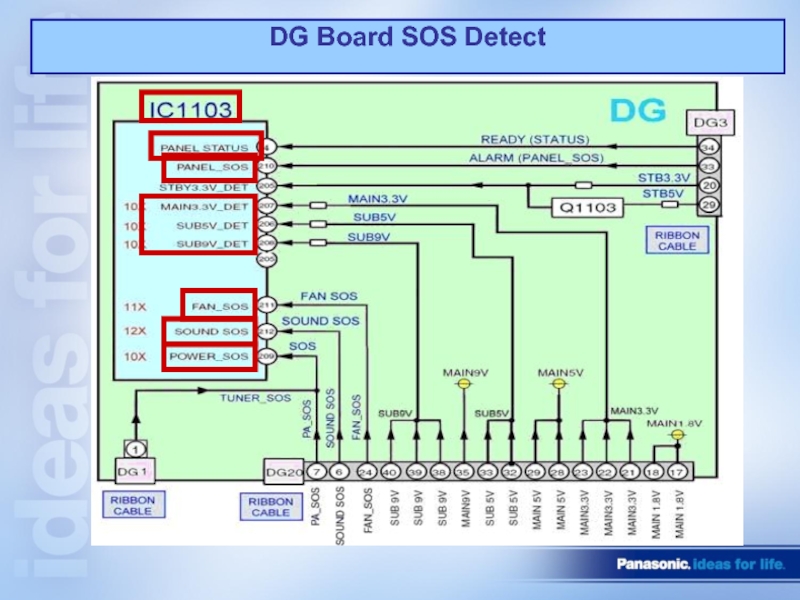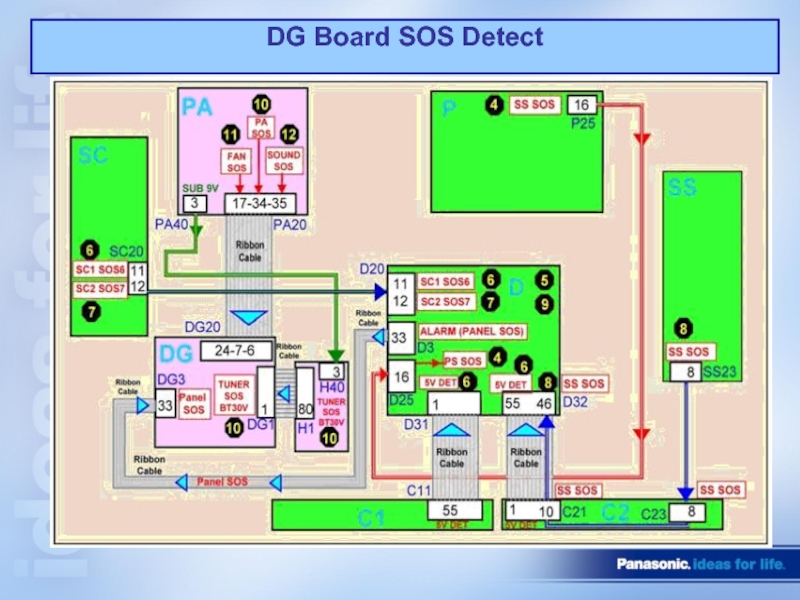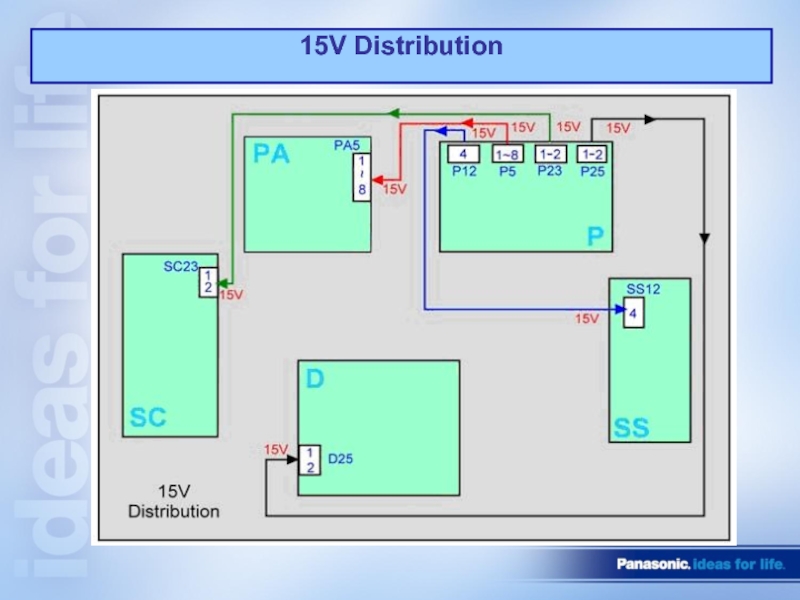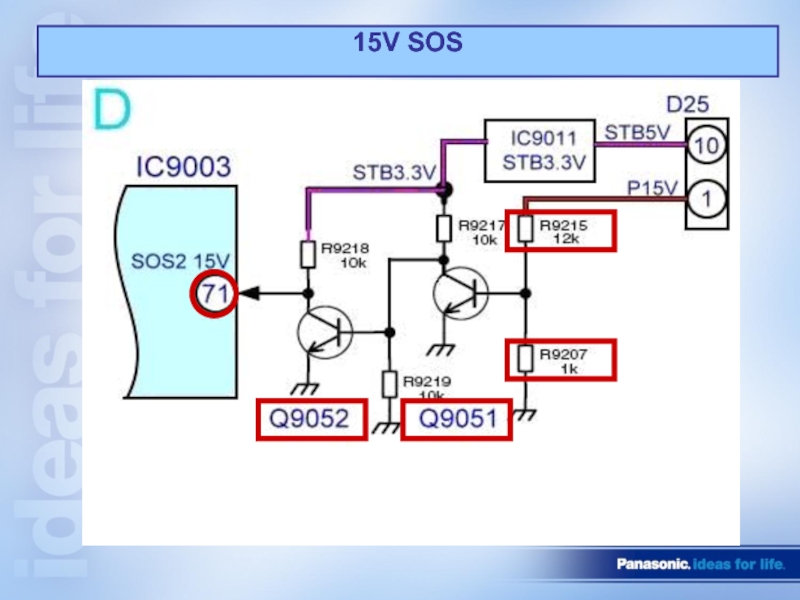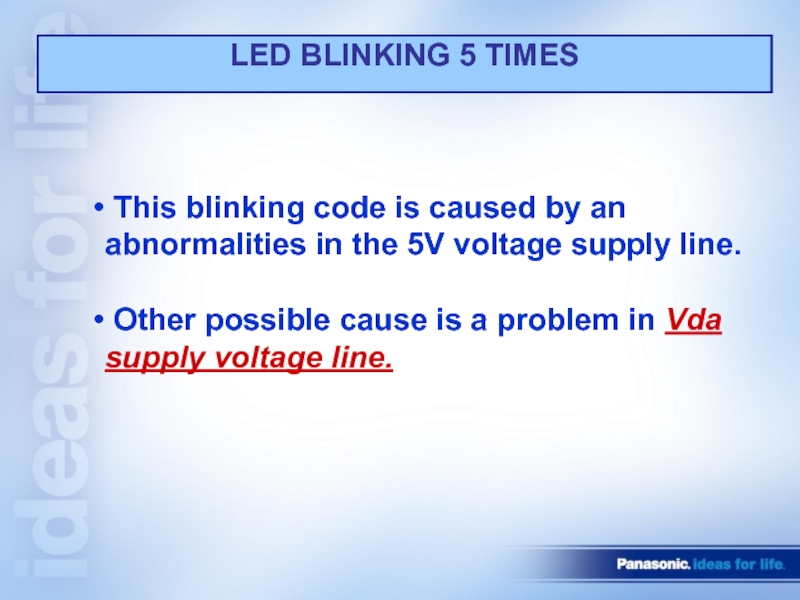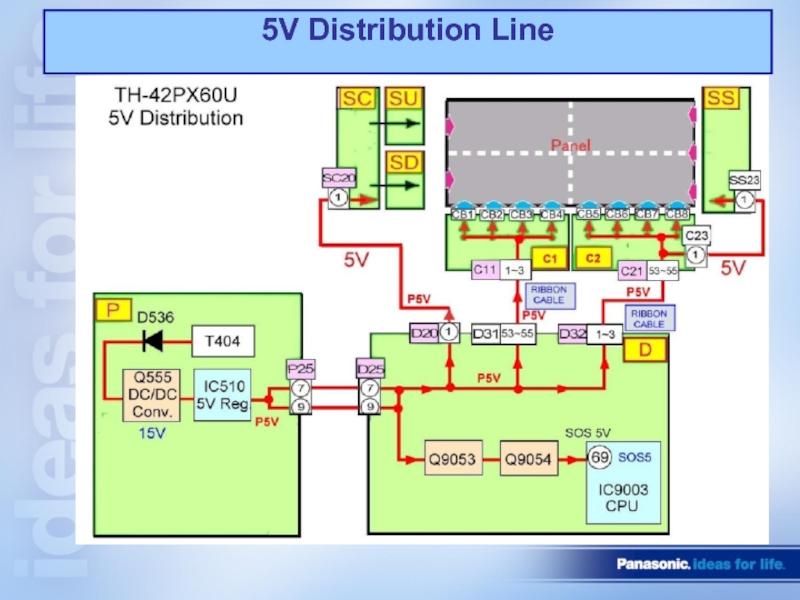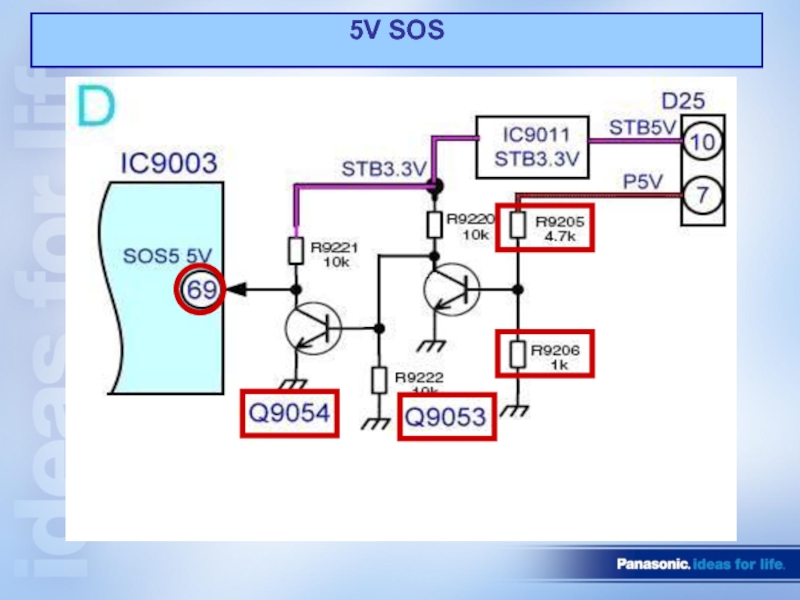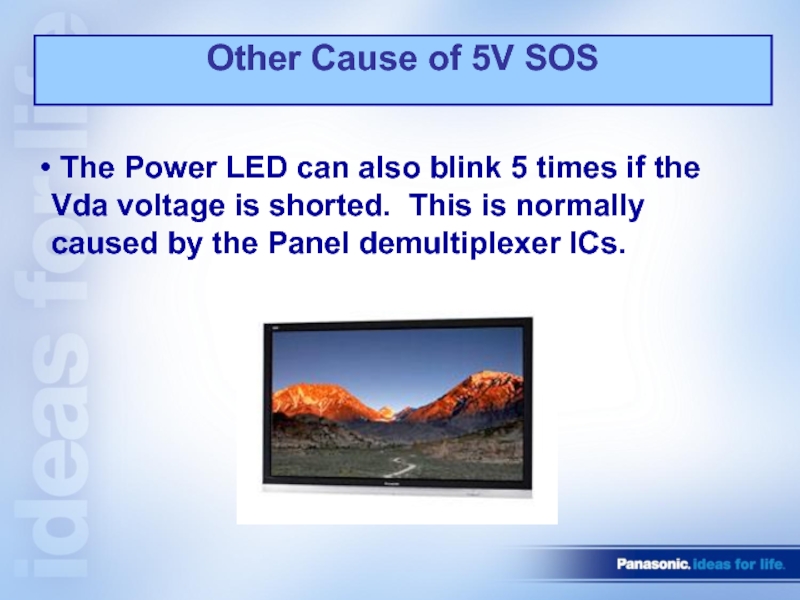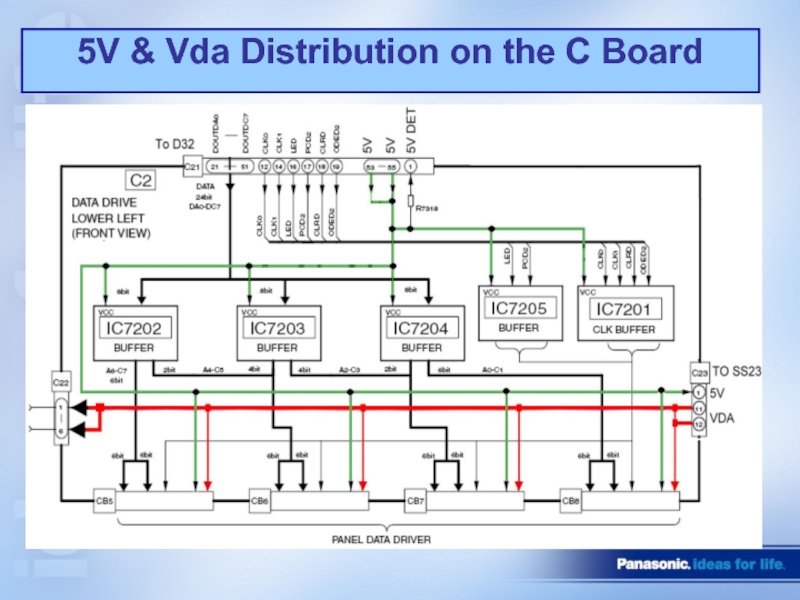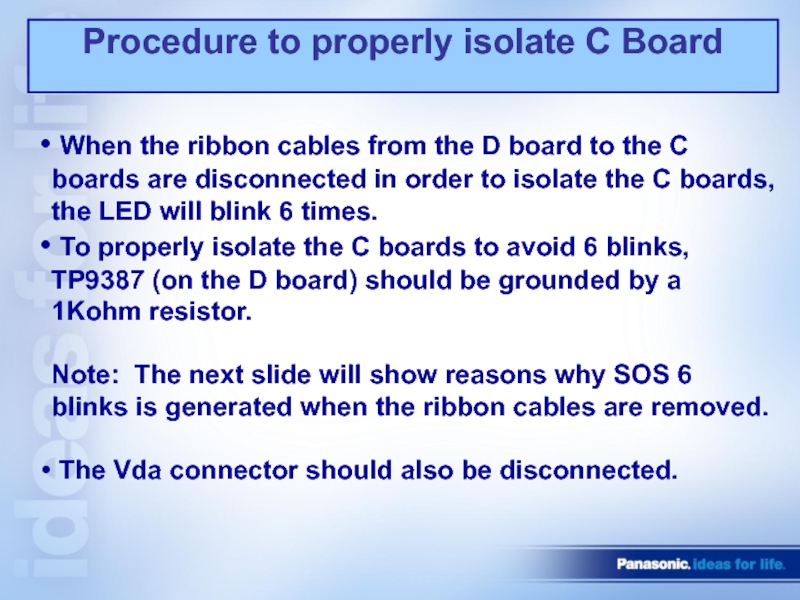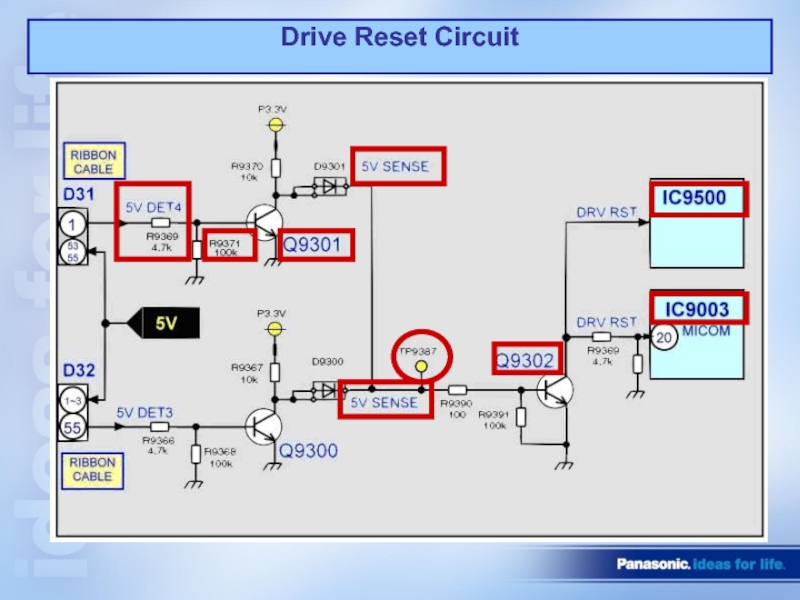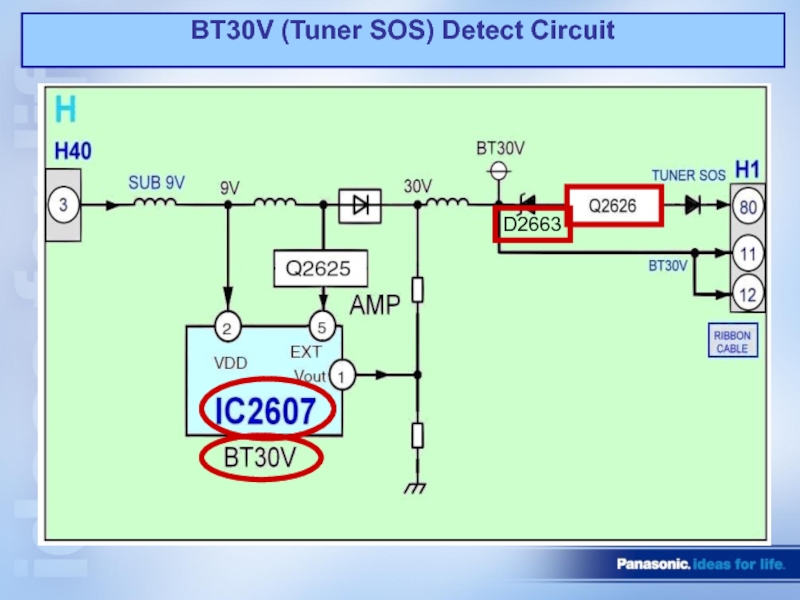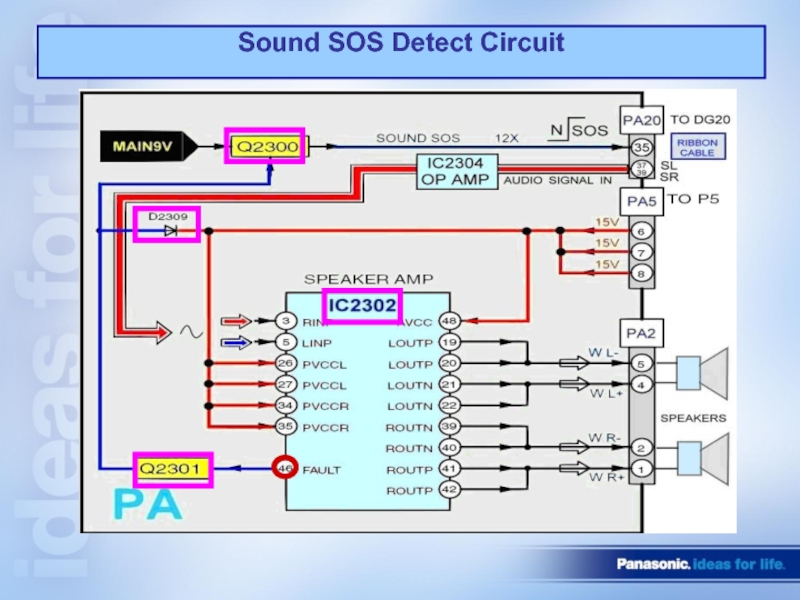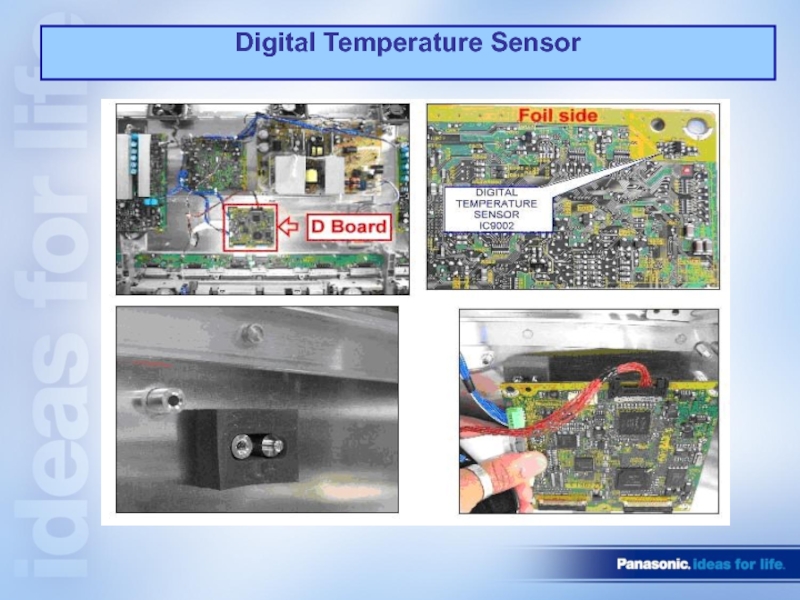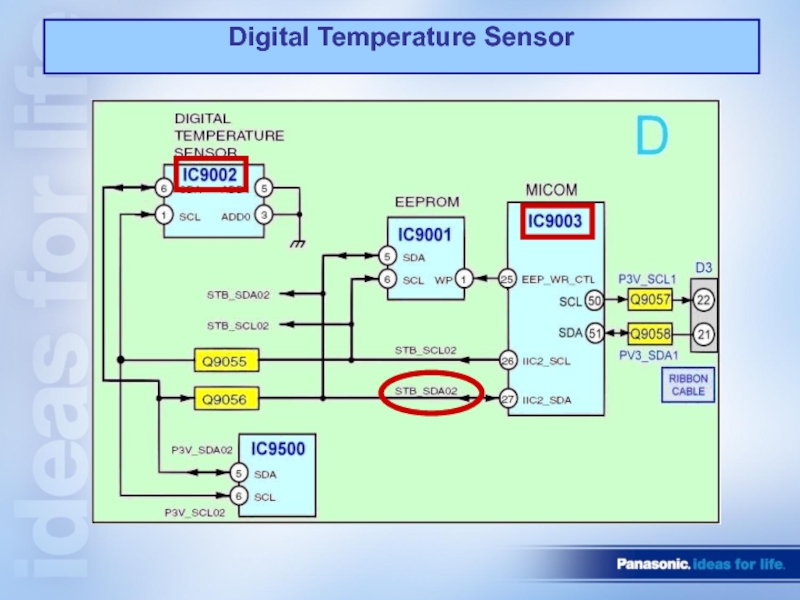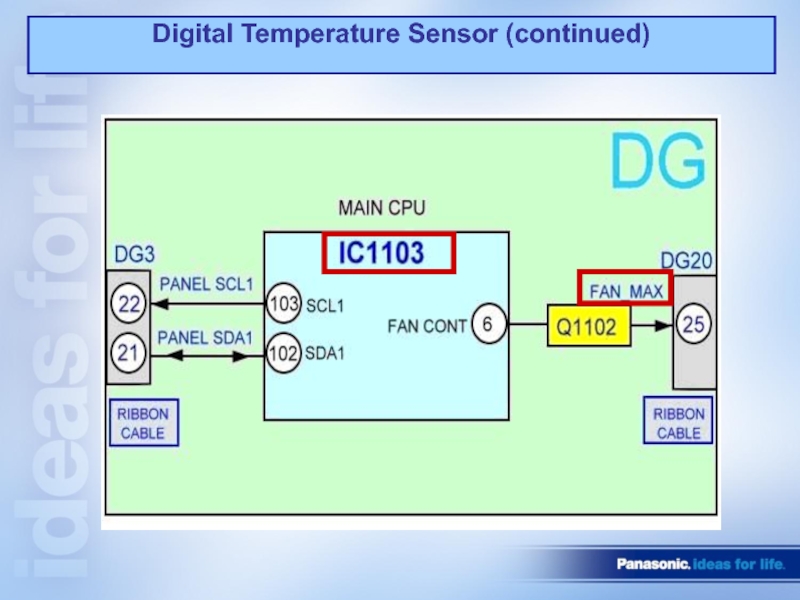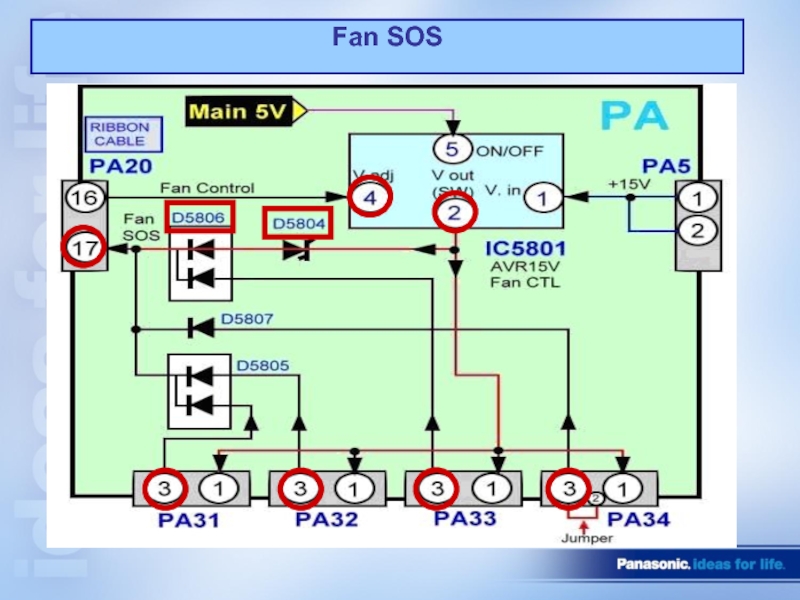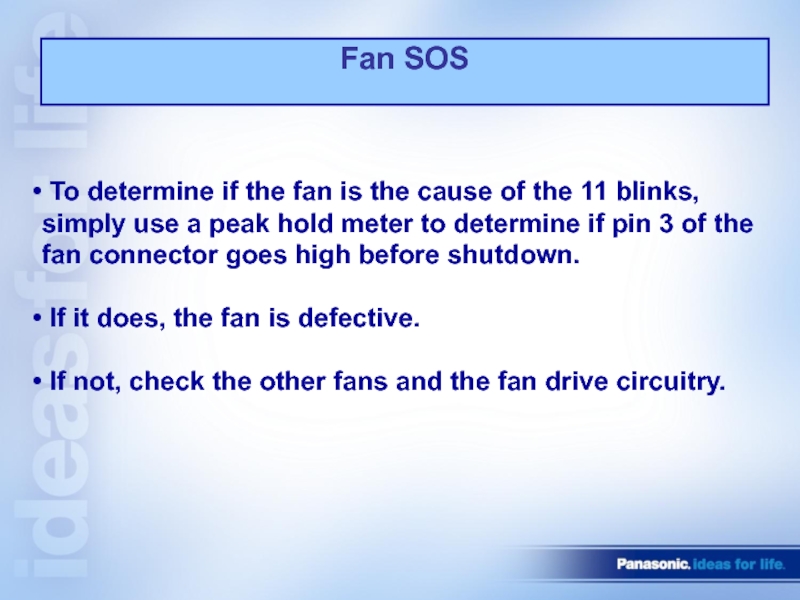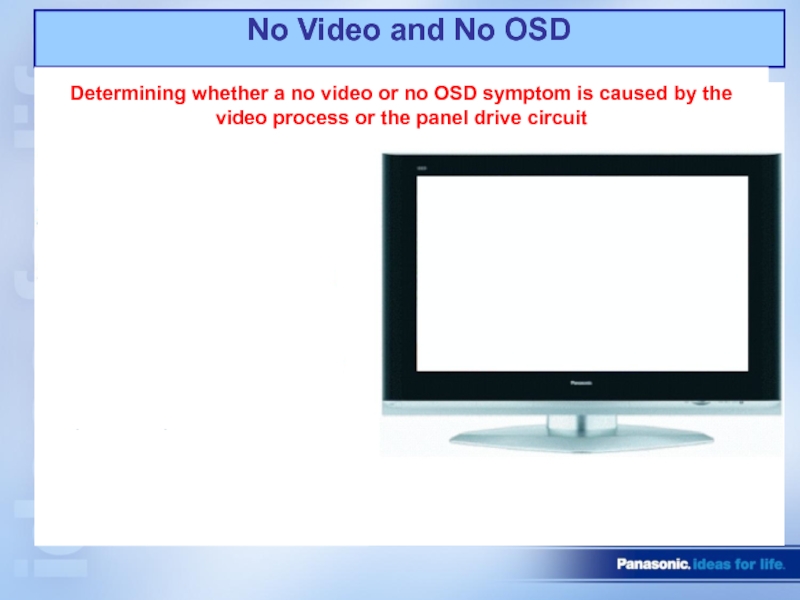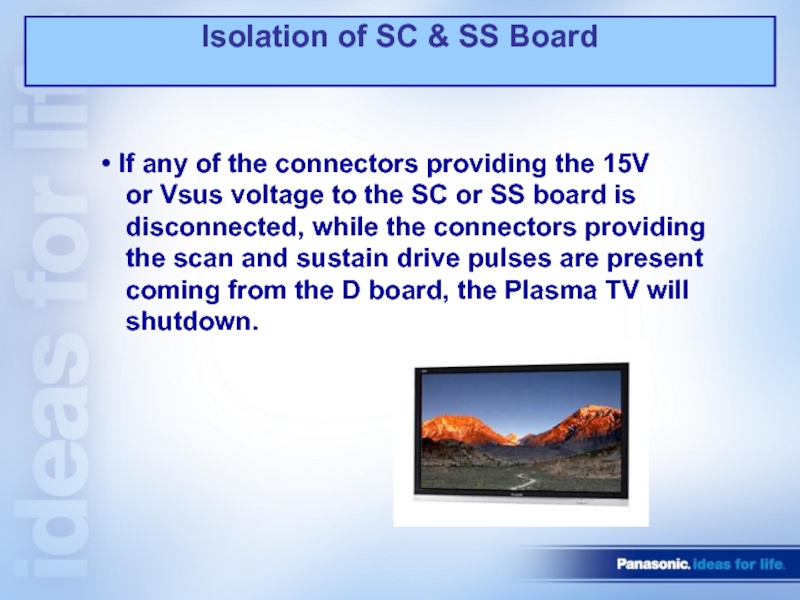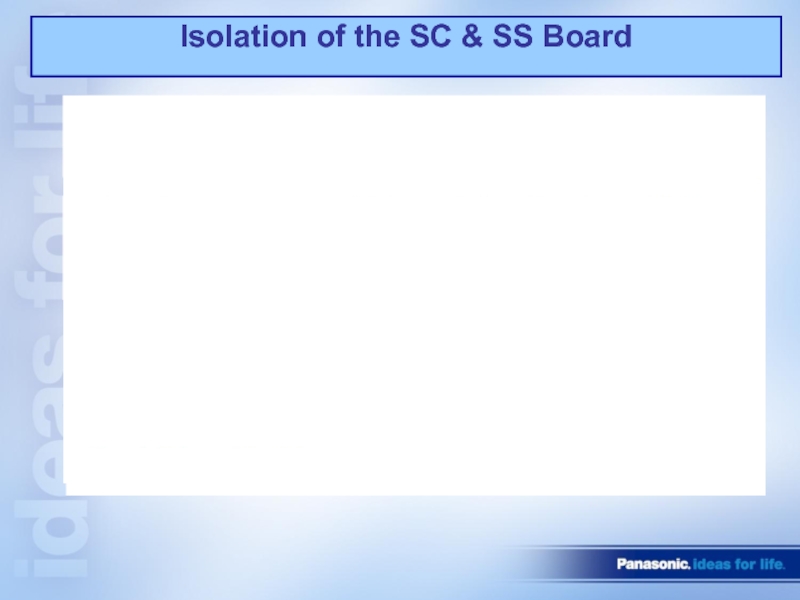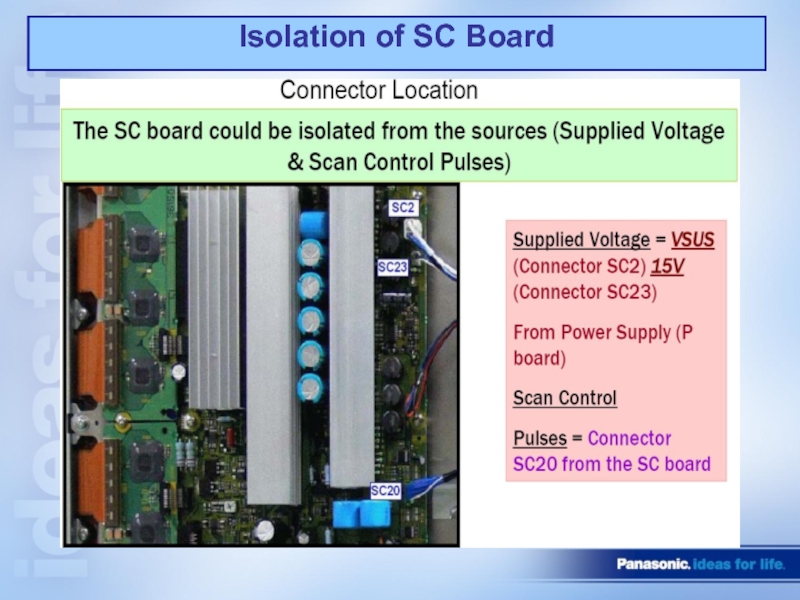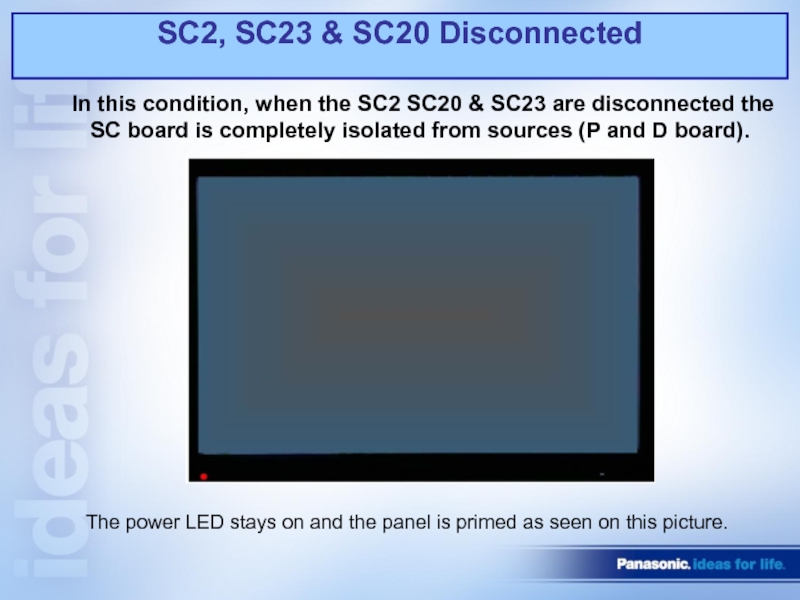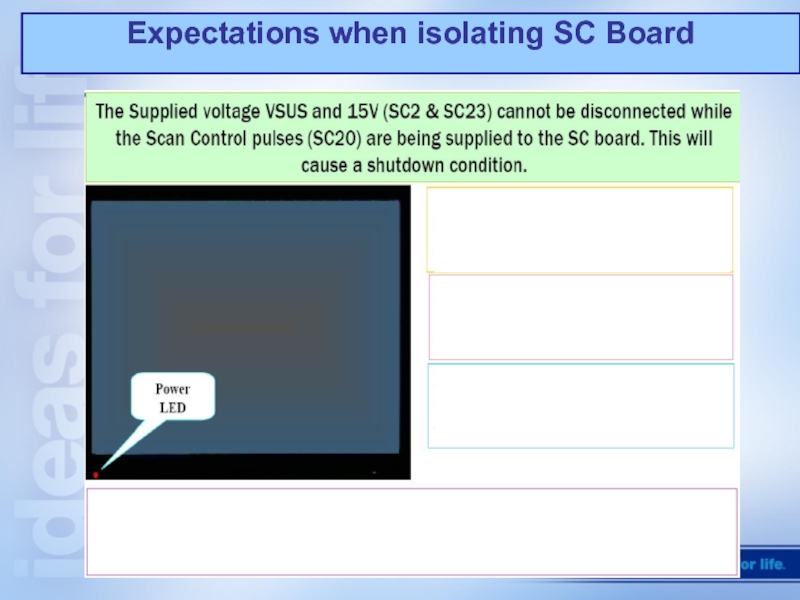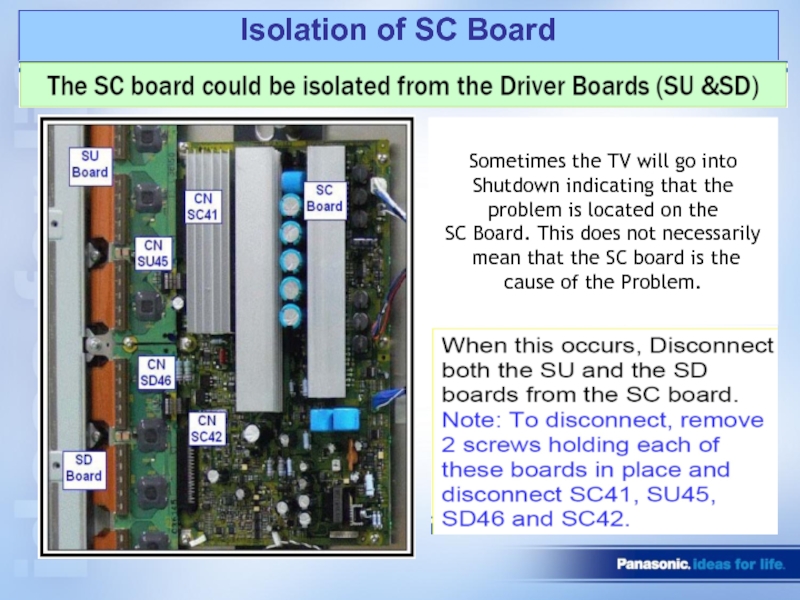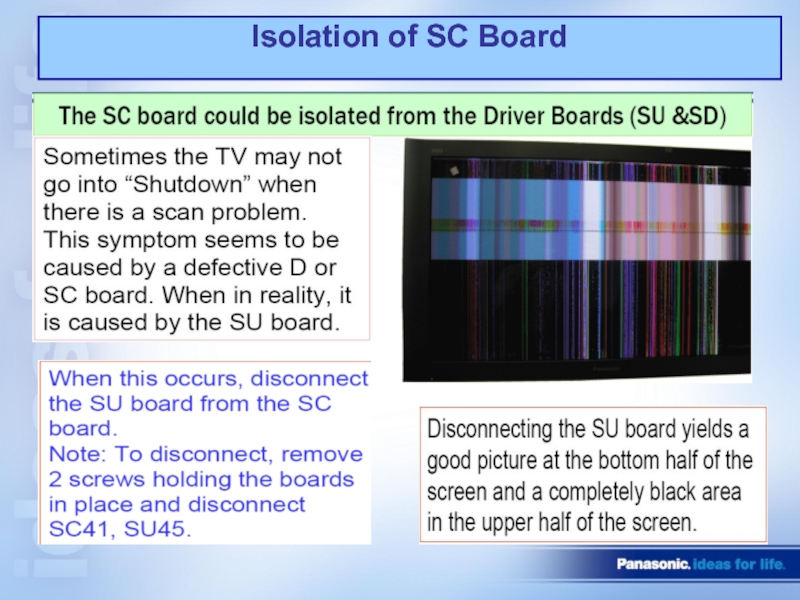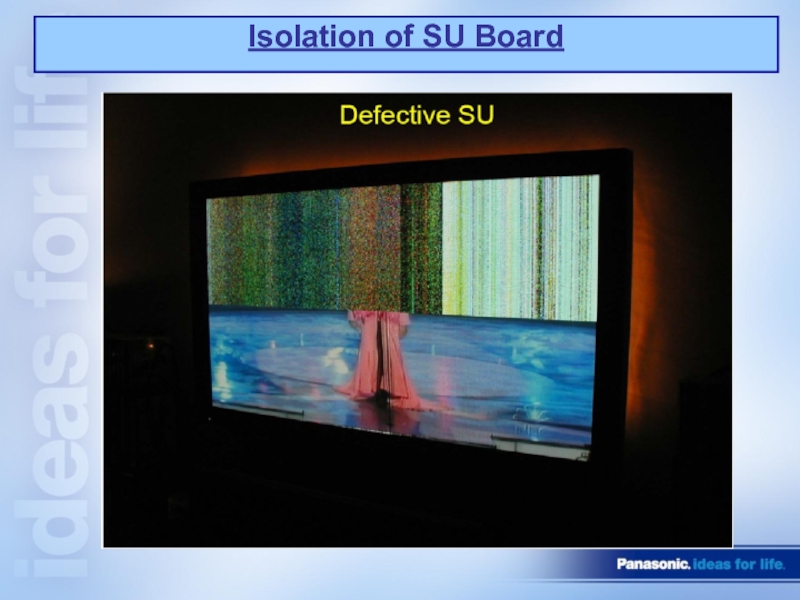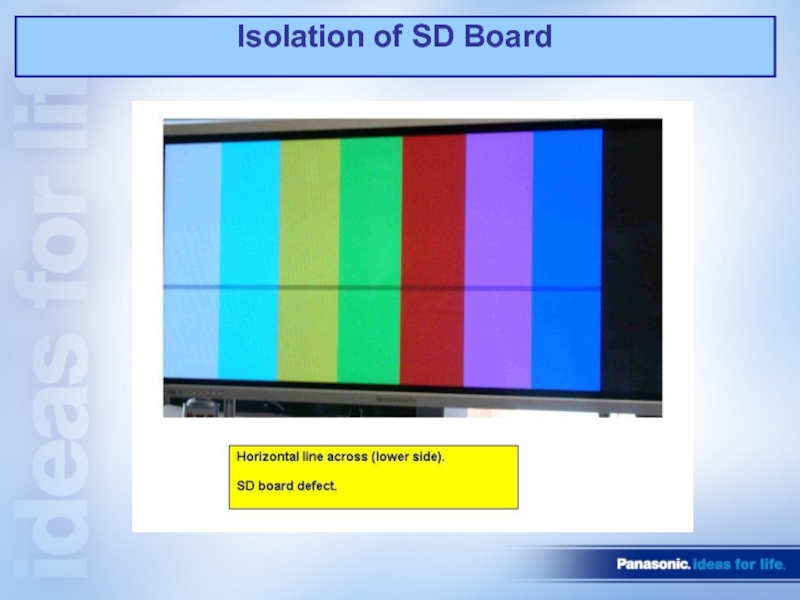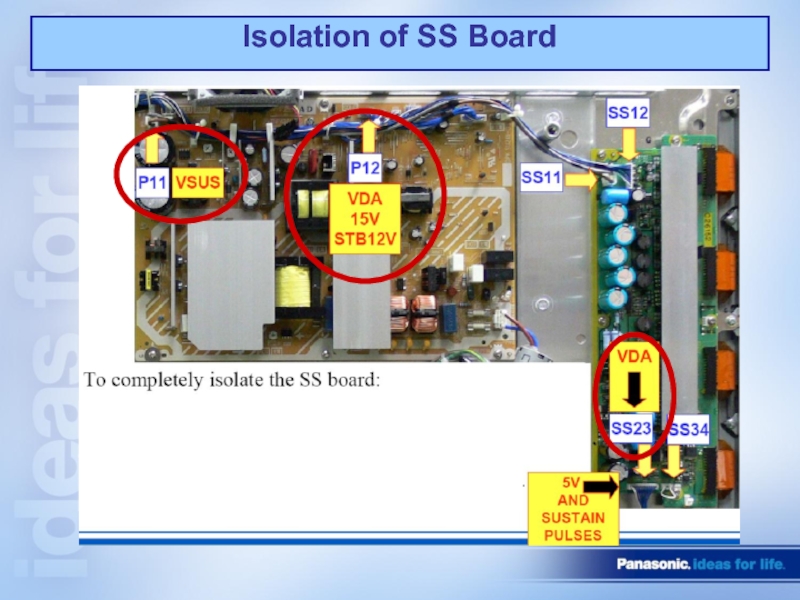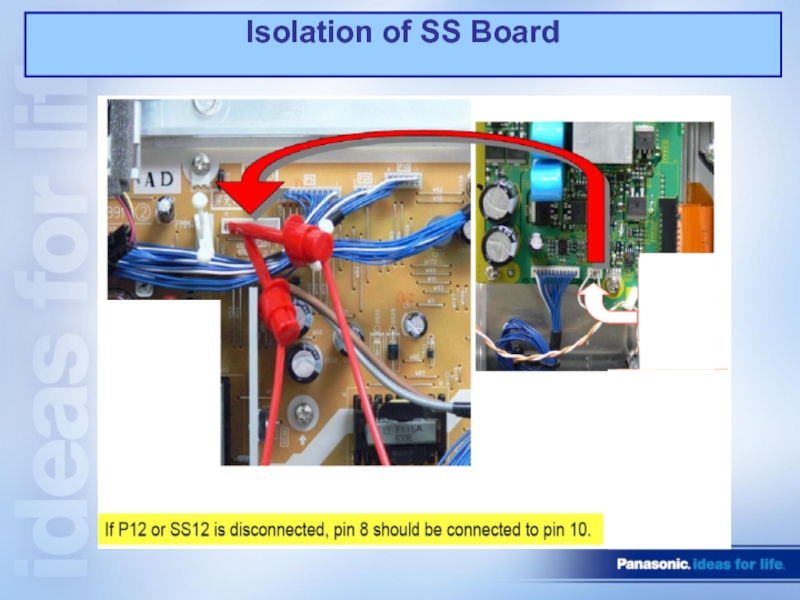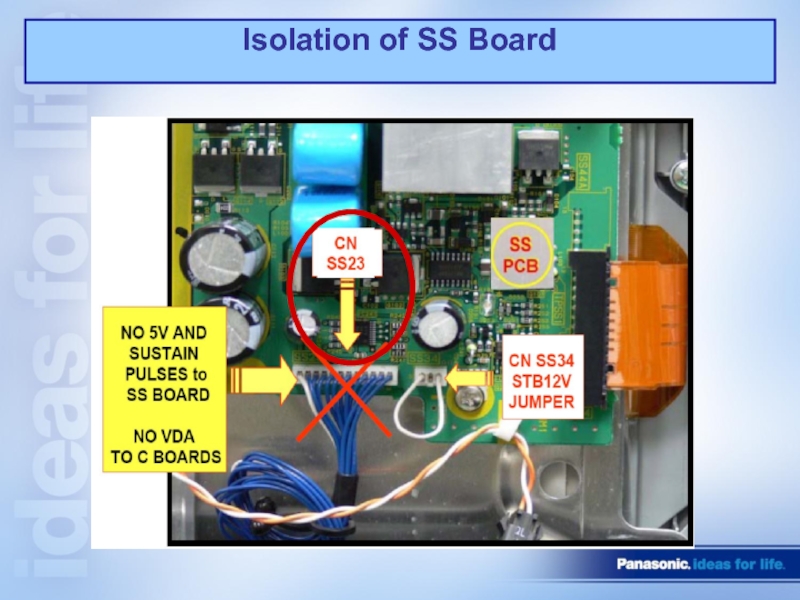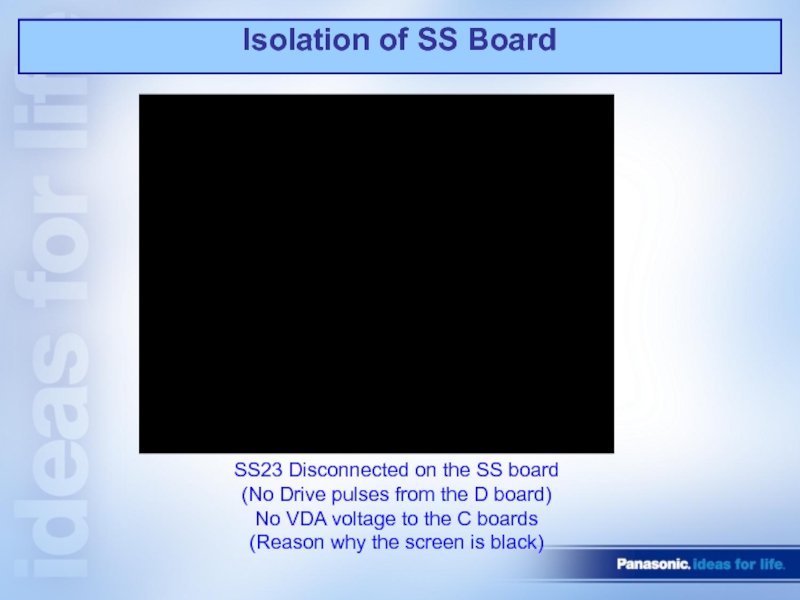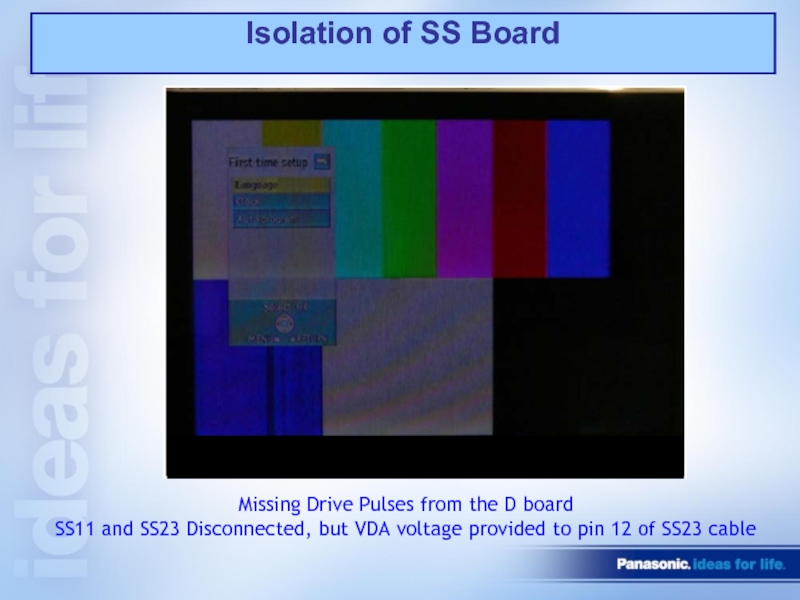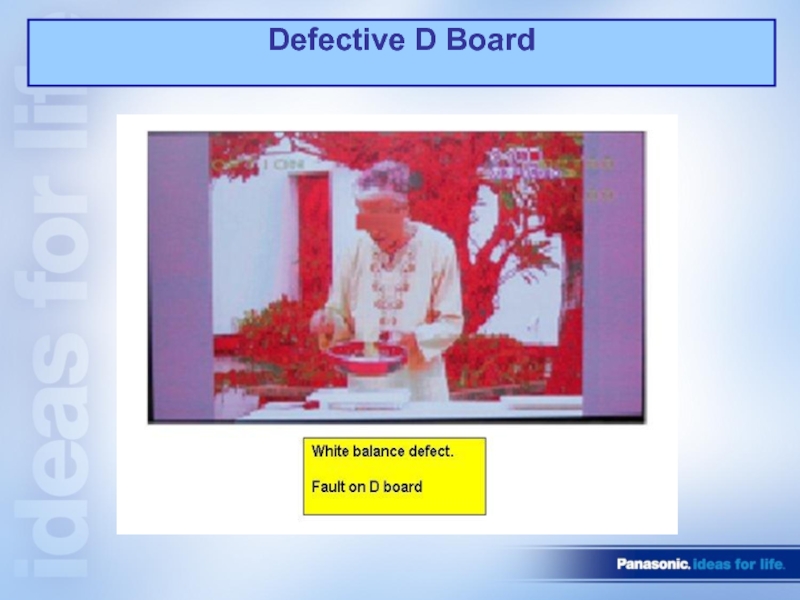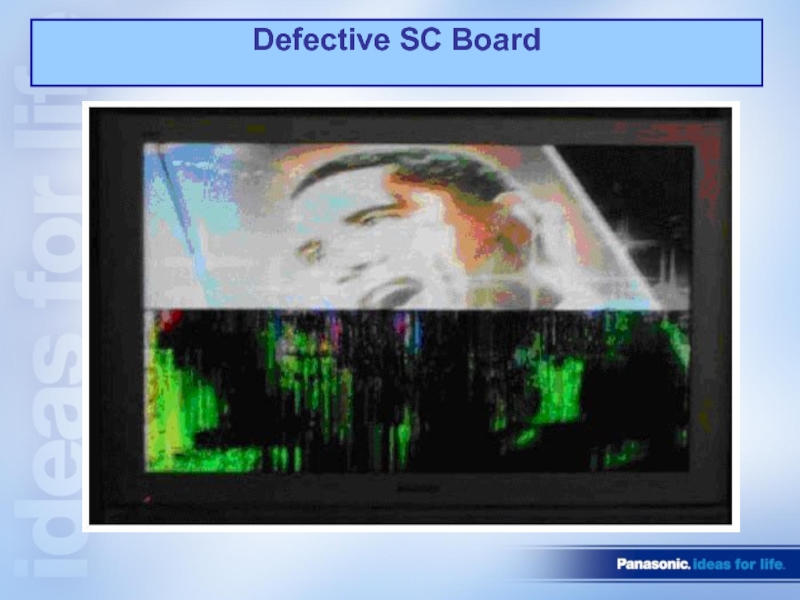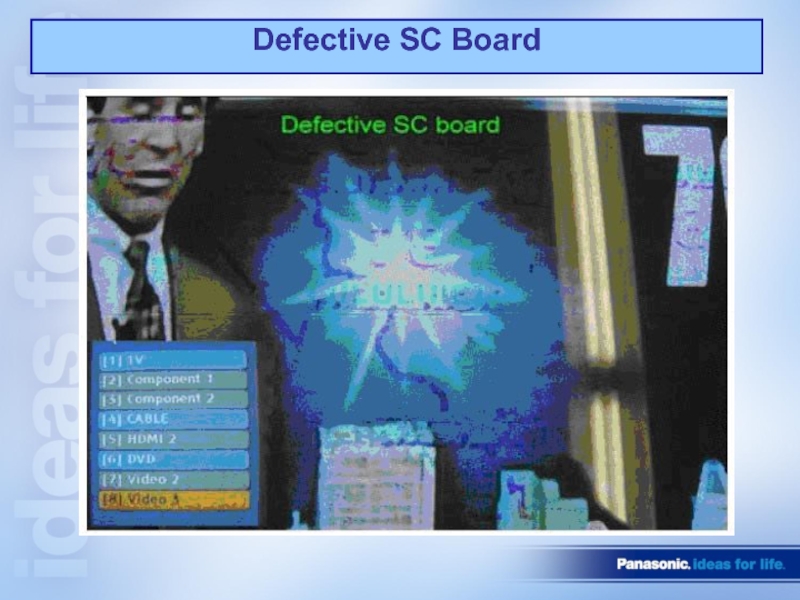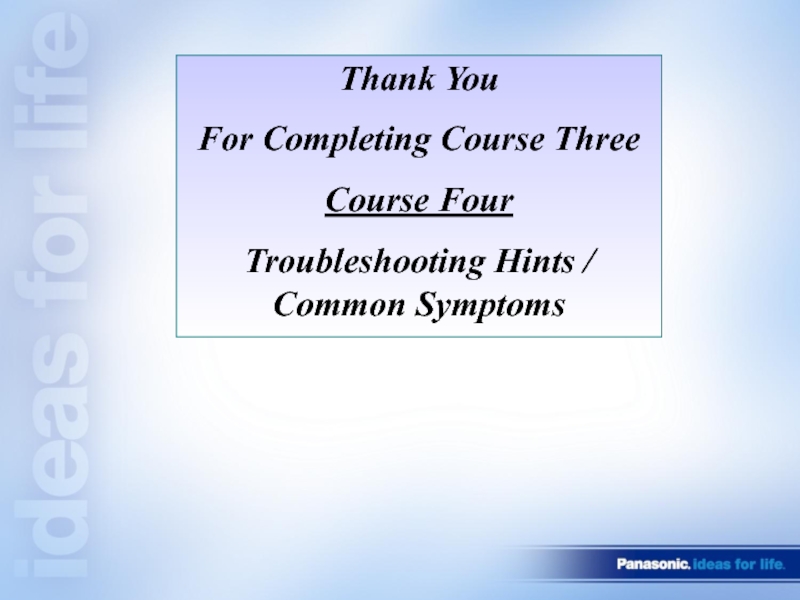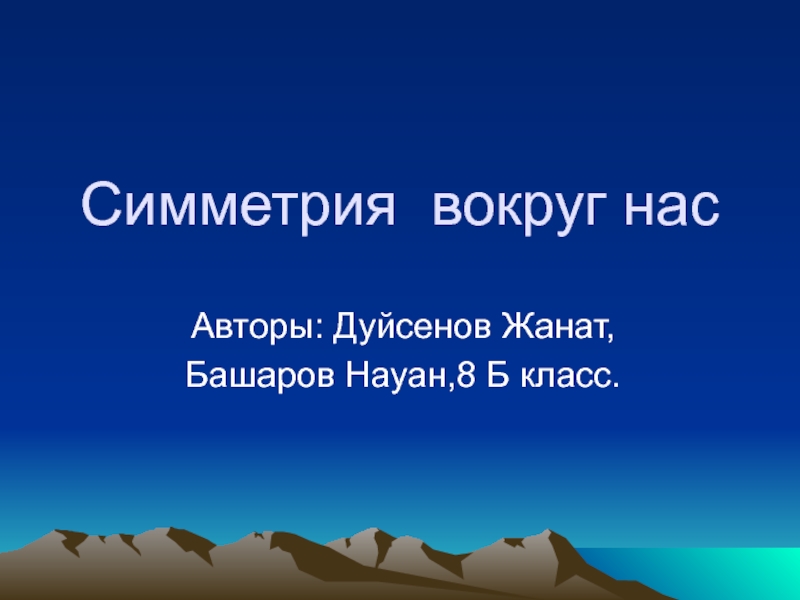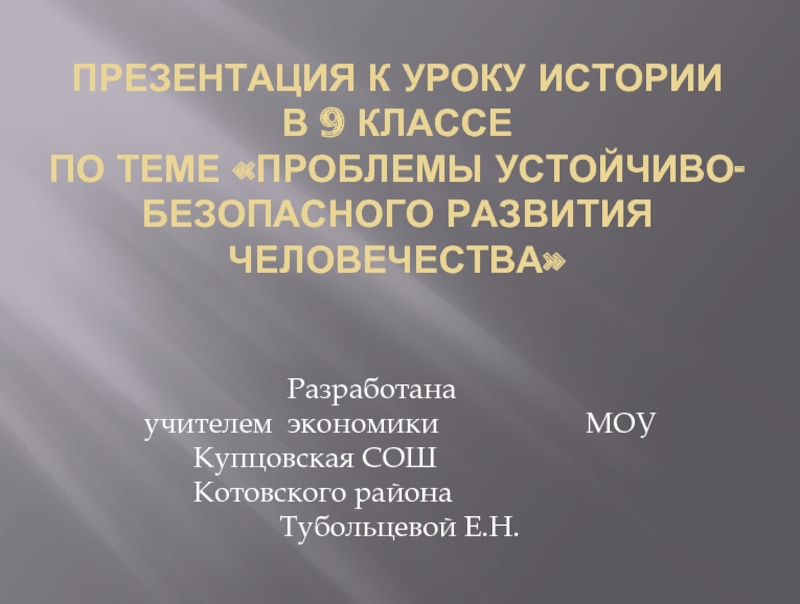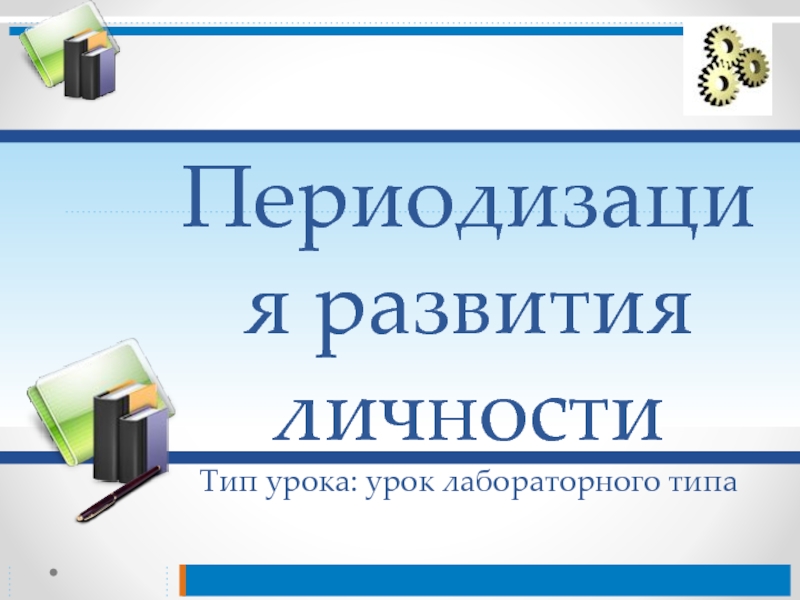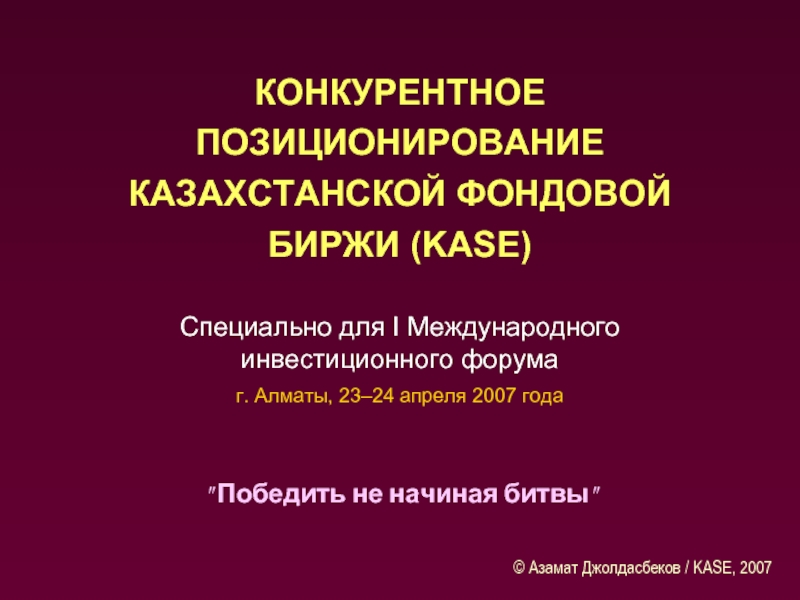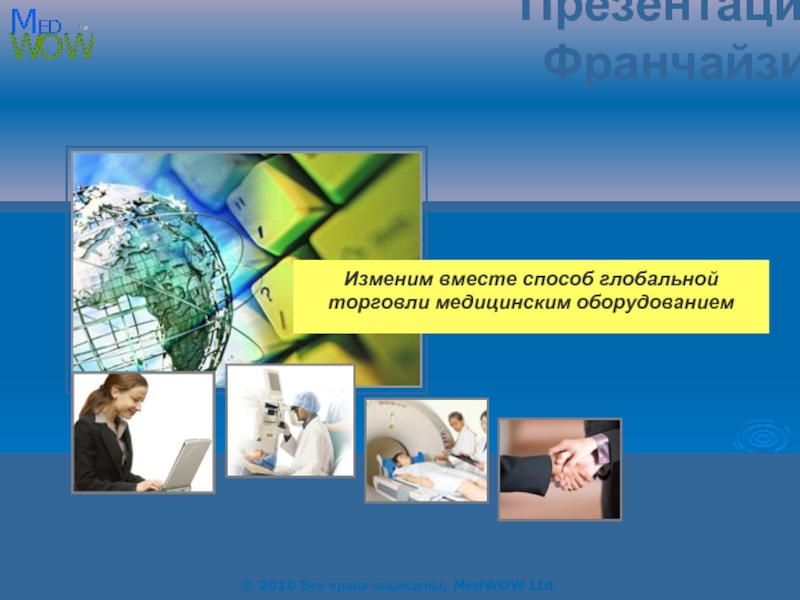- Главная
- Разное
- Дизайн
- Бизнес и предпринимательство
- Аналитика
- Образование
- Развлечения
- Красота и здоровье
- Финансы
- Государство
- Путешествия
- Спорт
- Недвижимость
- Армия
- Графика
- Культурология
- Еда и кулинария
- Лингвистика
- Английский язык
- Астрономия
- Алгебра
- Биология
- География
- Детские презентации
- Информатика
- История
- Литература
- Маркетинг
- Математика
- Медицина
- Менеджмент
- Музыка
- МХК
- Немецкий язык
- ОБЖ
- Обществознание
- Окружающий мир
- Педагогика
- Русский язык
- Технология
- Физика
- Философия
- Химия
- Шаблоны, картинки для презентаций
- Экология
- Экономика
- Юриспруденция
Understanding how System Shut Down operates презентация
Содержание
- 1. Understanding how System Shut Down operates
- 2. A short circuit on the voltage
- 3. D BOARD SOS DETECT
- 4. DG BOARD SOS DETECT
- 5. PA Board Test Points
- 6. PA Board Over Voltage Protection
- 7. PA Board Loss of Sub-Voltage Protection
- 8. PA Board Loss of Main-Voltage Protection
- 9. PA Voltage Output
- 10. PA SOS Detect Circuit
- 11. LED BLINKING 10 TIMES When the power
- 12. How to Rule out the P Board
- 13. To rule out H Board Disconnect connector
- 14. To rule out the DT (Digital Tuner)
- 15. D Board SOS Detect
- 16. DG Board SOS Detect
- 17. DG Board SOS Detect
- 18. 15V Distribution
- 19. 15V SOS
- 20. LED BLINKING 5 TIMES This blinking
- 21. 5V Distribution Line
- 22. 5V SOS
- 23. Other Cause of 5V SOS
- 24. 5V & Vda Distribution on the C Board
- 25. Procedure to properly isolate C Board
- 26. Drive Reset Circuit
- 27. BT30V (Tuner SOS) Detect Circuit D2663
- 28. Sound SOS Detect Circuit
- 29. Digital Temperature Sensor
- 30. Digital Temperature Sensor
- 31. Digital Temperature Sensor (continued)
- 32. Fan SOS
- 33. Fan SOS To determine if
- 34. No Video and No OSD Determining
- 35. Isolation of SC & SS Board
- 36. Isolation of the SC & SS Board
- 37. Isolation of SC Board
- 38. SC2, SC23 & SC20 Disconnected In
- 39. Expectations when isolating SC Board 7
- 40. Isolation of SC Board Sometimes the TV
- 41. Isolation of SC Board
- 42. Isolation of SU Board
- 43. Isolation of SD Board
- 44. Isolation of SS Board
- 45. Isolation of SS Board
- 46. Isolation of SS Board
- 47. Isolation of SS Board SS23 Disconnected on
- 48. Isolation of SS Board Missing Drive Pulses
- 49. Defective D Board
- 50. Defective D Board
- 51. Defective SC Board
- 52. Defective SC Board
- 53. Thank You For Completing Course
Слайд 1Viera Plasma
Display PC Board Recycling Component Level Repair
Course 3
Understanding how
Слайд 2
A short circuit on the voltage lines.
Over-voltage condition.
Abnormality in the Control
SC, SS, SU or SD boards.
Missing source voltage to the PA board (STB14V) from
P board.
Missing output voltage from the PA board to the DG board.
Missing 15V or Vsus on either SS or SC board while the control drive pulses from the D board are being provided.
Possible causes of shutdown
Слайд 11LED BLINKING 10 TIMES
When the power LED blinks 10 times right
P Board
PA Board
DG Board
H Board
DT Board
Слайд 12How to Rule out the P Board
Use a Peak Hold Meter
NOTE: Follow this procedure when the click sound of the relay can be heard after the unit is plugged in. If the relay does not click, check the STB 5V from the P board. If the STB 5V is missing, the P board may be defective. (If STB 5V is OK, the DG board may be defective.
Disconnect Connector P10 on the P board. (Make sure that the TV is unplugged)
Because you only have 2 – 3 seconds to measure the STB14V, place your meter’s probe at pin 1 of connector 10 of the P board before plugging the TV in to the AC line.
Plug the TV in to the AC line while still holding the probe at Pin 1.
Check to see if the 14V comes up. If it does not come up the P board is defective. If it does, (since it may take some involvement to determine which of the PA or DG board is defective) it is OK to order both the PA and DG board together.
Слайд 13To rule out H Board
Disconnect connector H40 then plug Plasma TV
If the power LED stops blinking, the H board may be defective, otherwise another board is causing the problem.
NOTE: It is recommended that the PA board be replaced at the same time if the H board is suspected to be defective and will be replaced.
Слайд 14To rule out the DT (Digital Tuner) Board
Remove the DT board
Note: When the DT board is removed, the unit will still power up but all functions are disabled due to the lack of data communication
If the power LED stops blinking the DT may be defective otherwise, another board is causing the problem.
Other possible causes of blinking are the PA or DG board.
Слайд 20LED BLINKING 5 TIMES
This blinking code is caused by an
Other possible cause is a problem in Vda supply voltage line.
Слайд 23Other Cause of 5V SOS
The Power LED can also blink
Слайд 25Procedure to properly isolate C Board
When the ribbon cables from
To properly isolate the C boards to avoid 6 blinks, TP9387 (on the D board) should be grounded by a 1Kohm resistor.
Note: The next slide will show reasons why SOS 6 blinks is generated when the ribbon cables are removed.
The Vda connector should also be disconnected.
Слайд 33Fan SOS
To determine if the fan is the cause of
If it does, the fan is defective.
If not, check the other fans and the fan drive circuitry.
Слайд 34No Video and No OSD
Determining whether a no video or no
video process or the panel drive circuit
Слайд 35Isolation of SC & SS Board
If any of the connectors
or Vsus voltage to the SC or SS board is
disconnected, while the connectors providing
the scan and sustain drive pulses are present
coming from the D board, the Plasma TV will
shutdown.
Слайд 38SC2, SC23 & SC20 Disconnected
In this condition, when the SC2
SC board is completely isolated from sources (P and D board).
The power LED stays on and the panel is primed as seen on this picture.
Слайд 40Isolation of SC Board
Sometimes the TV will go into
Shutdown indicating that
problem is located on the
SC Board. This does not necessarily
mean that the SC board is the
cause of the Problem.
Слайд 47Isolation of SS Board
SS23 Disconnected on the SS board
(No Drive pulses
No VDA voltage to the C boards
(Reason why the screen is black)
Слайд 48Isolation of SS Board
Missing Drive Pulses from the D board
SS11