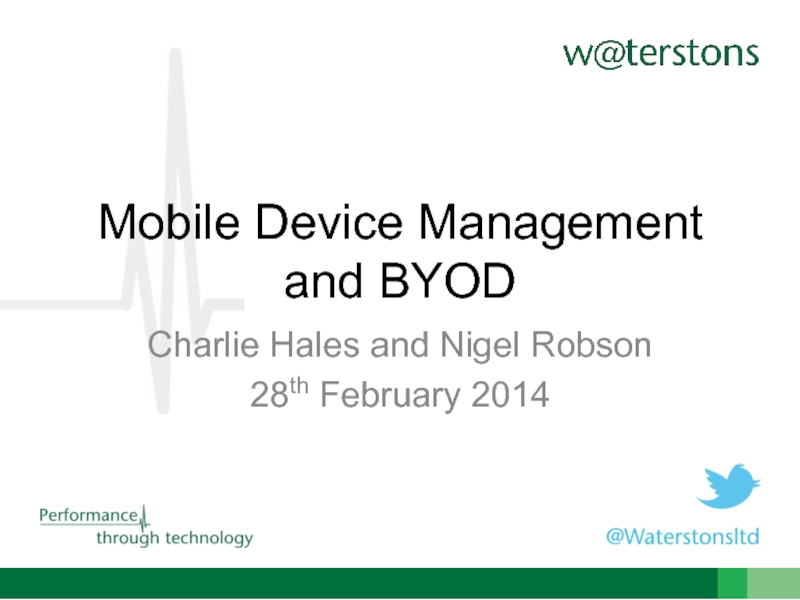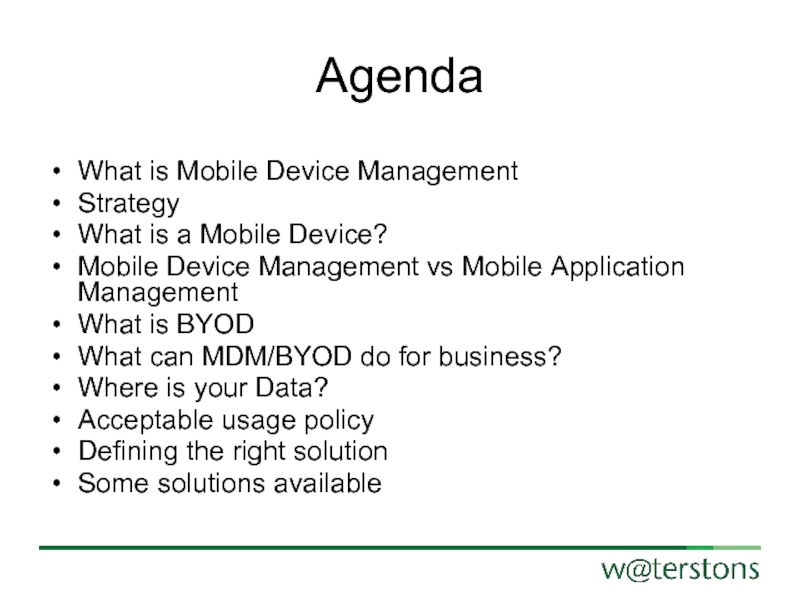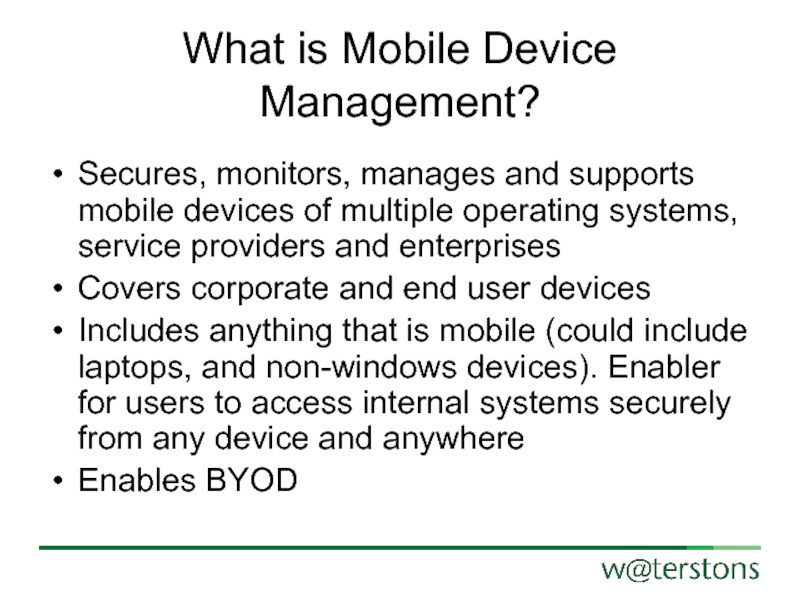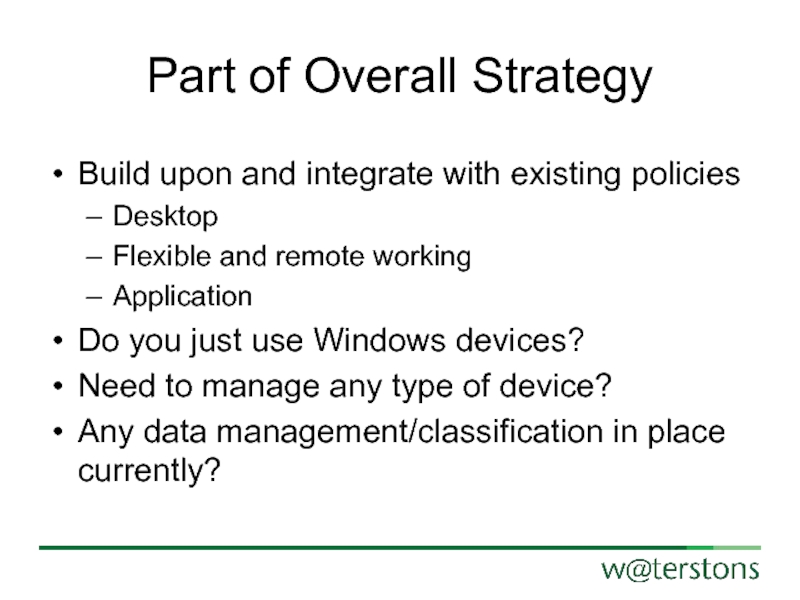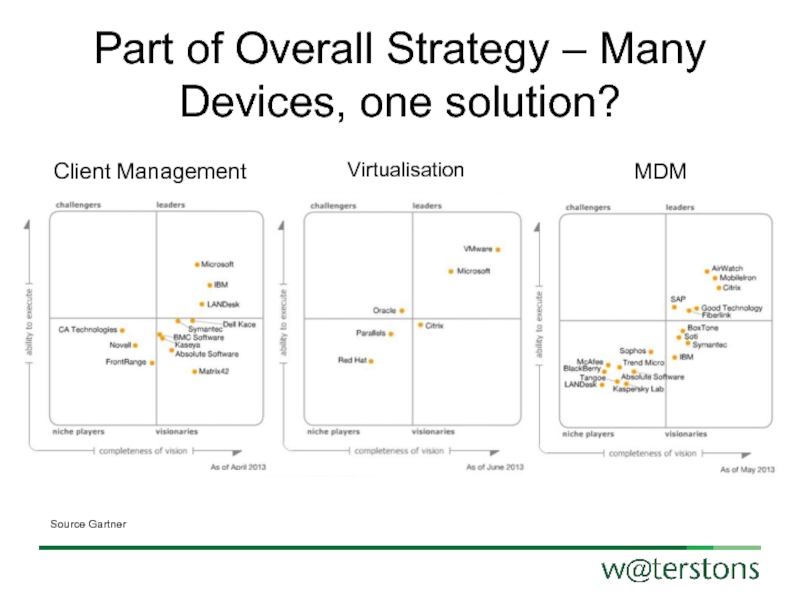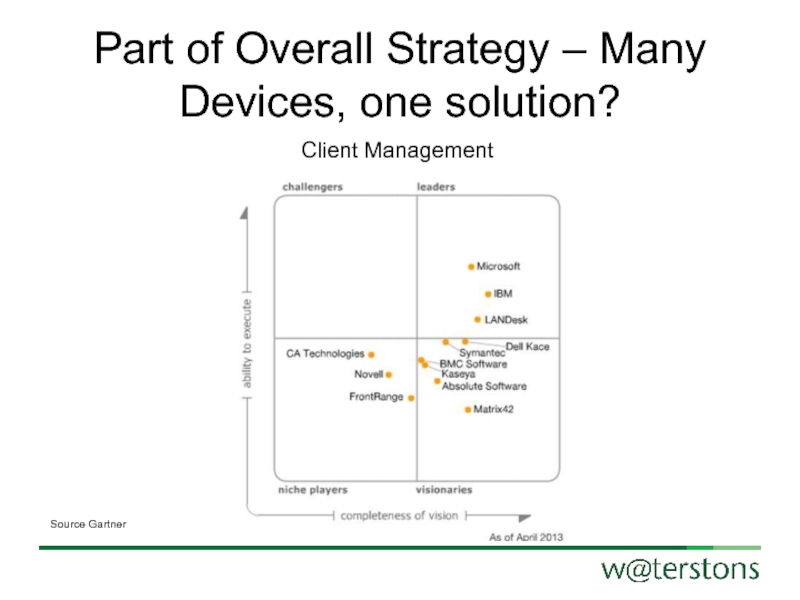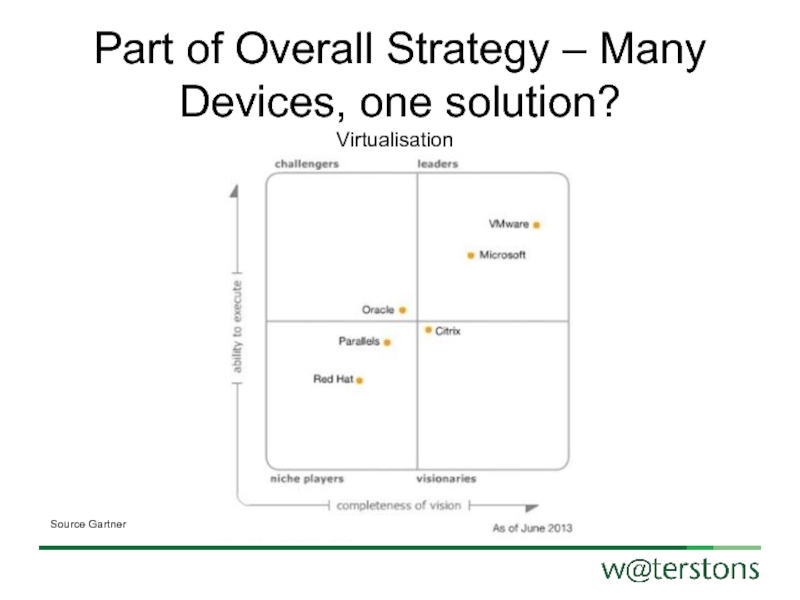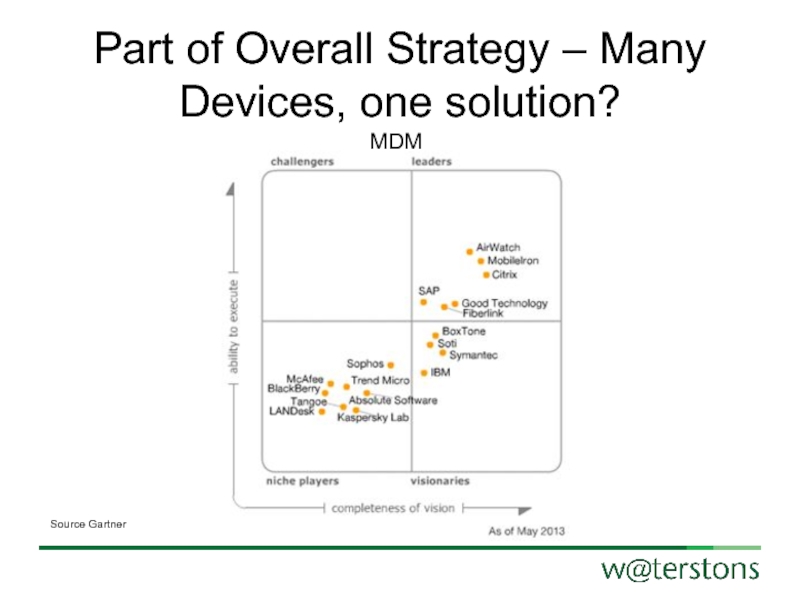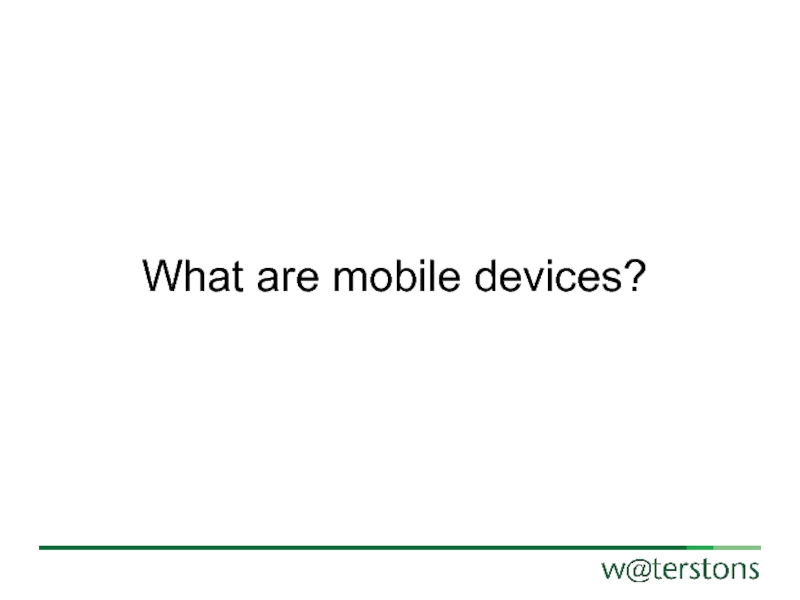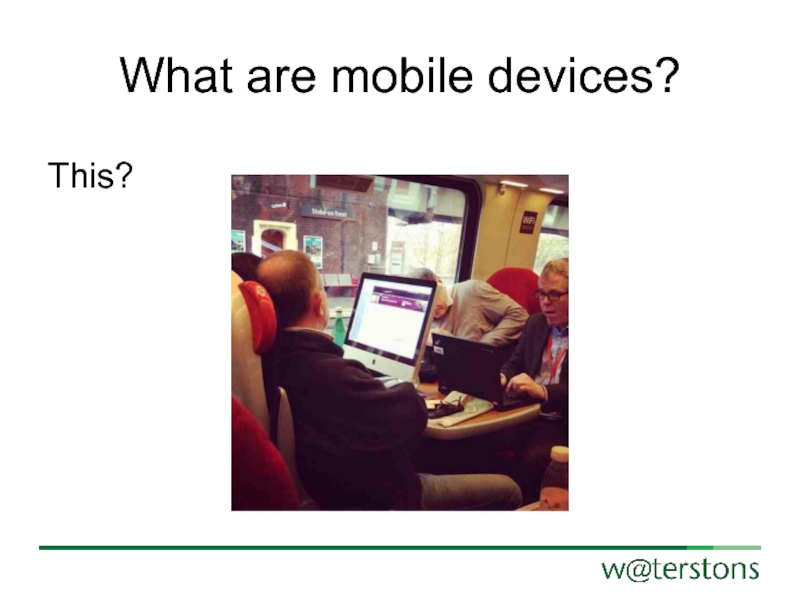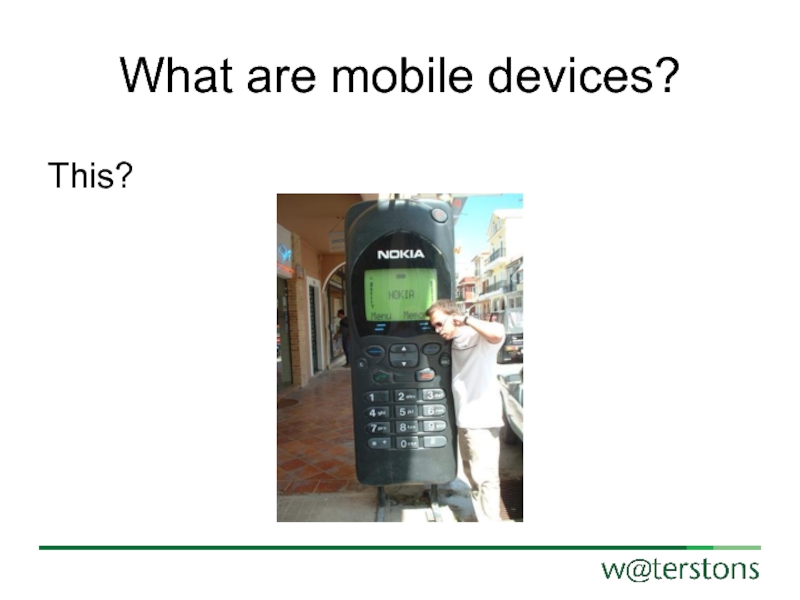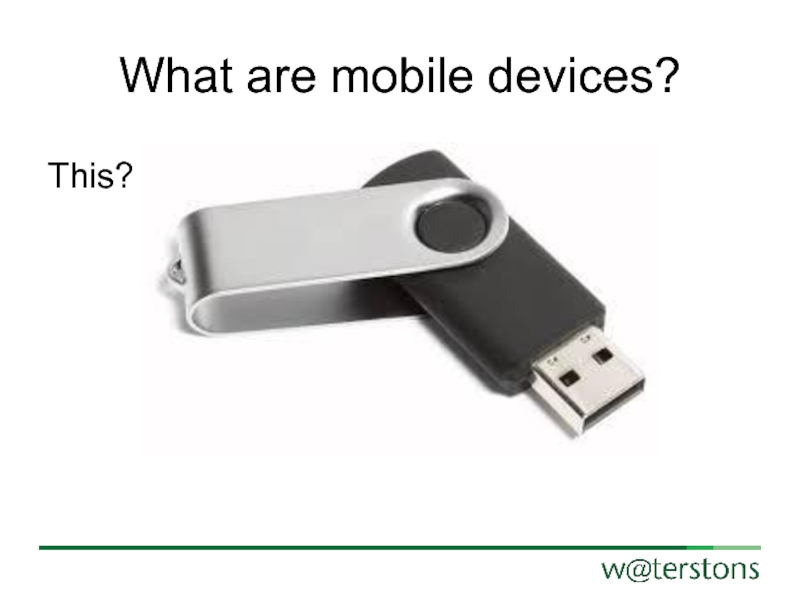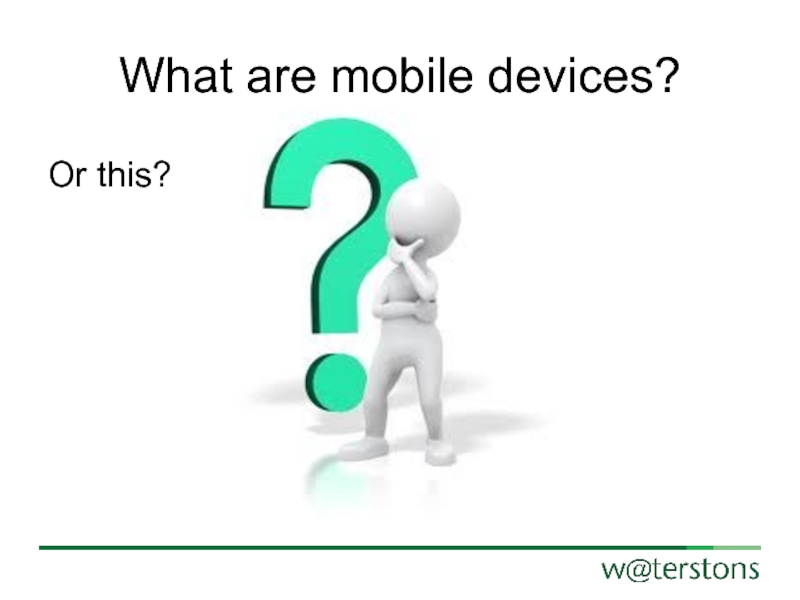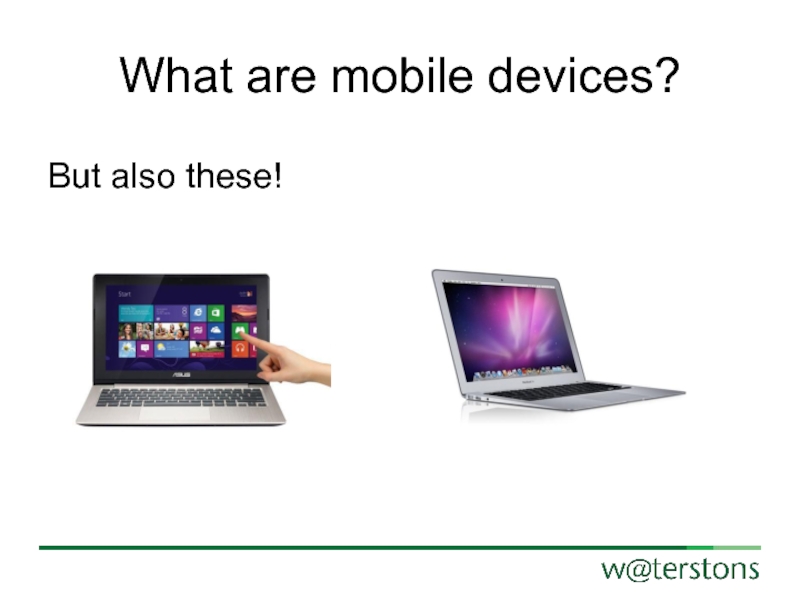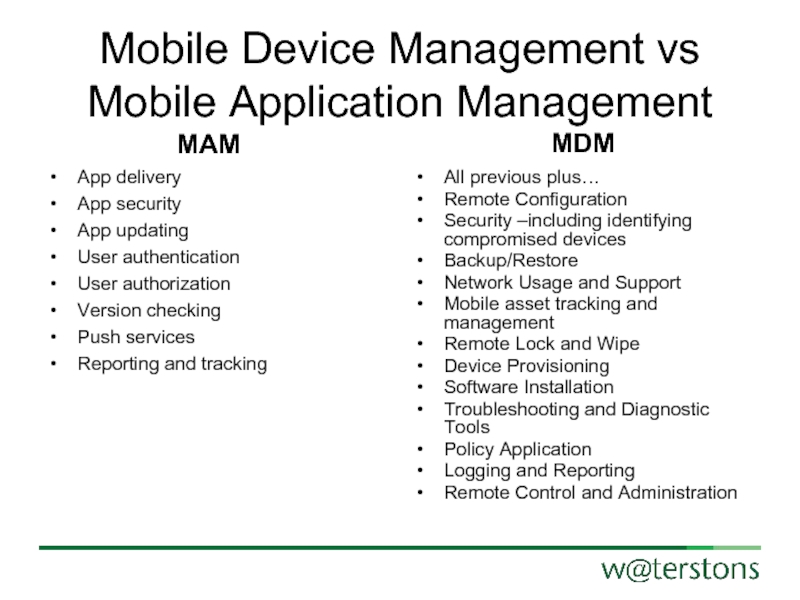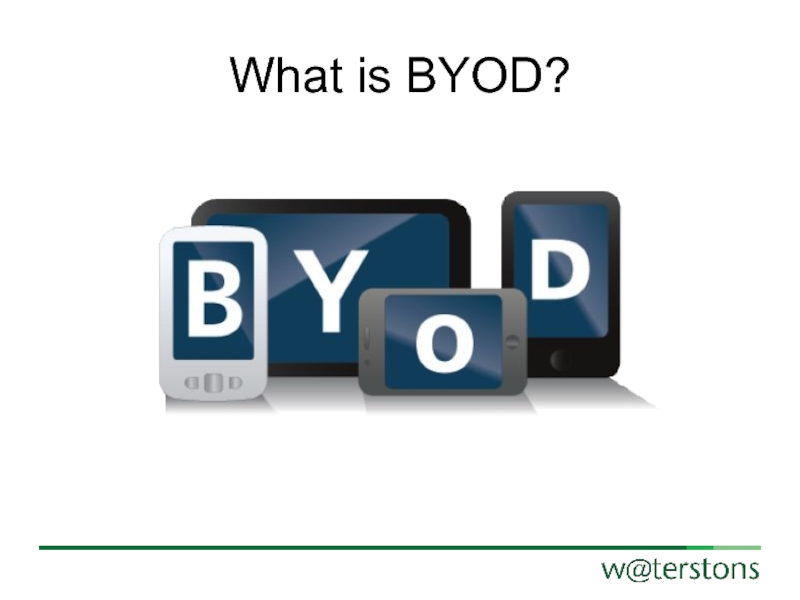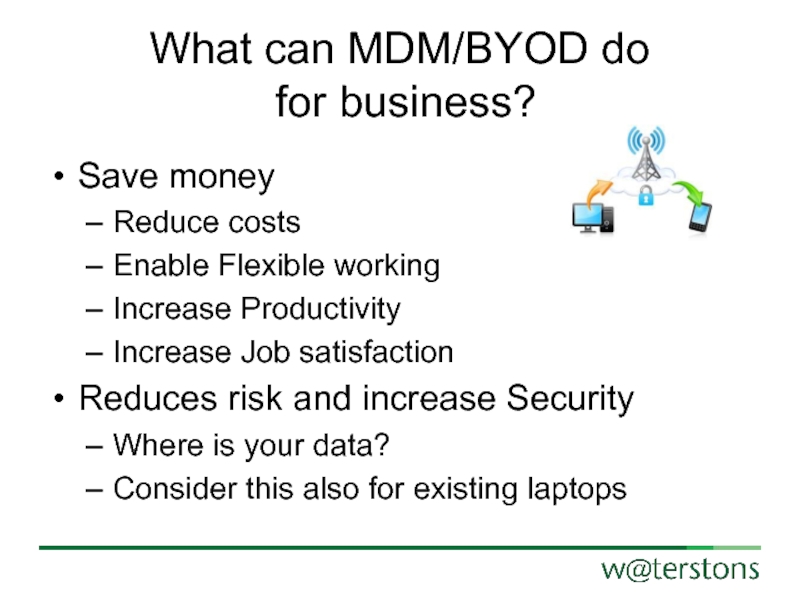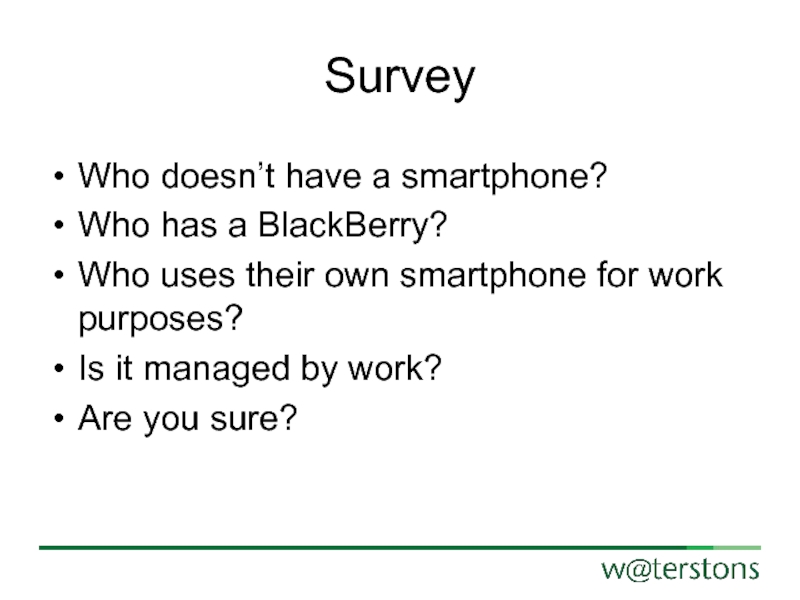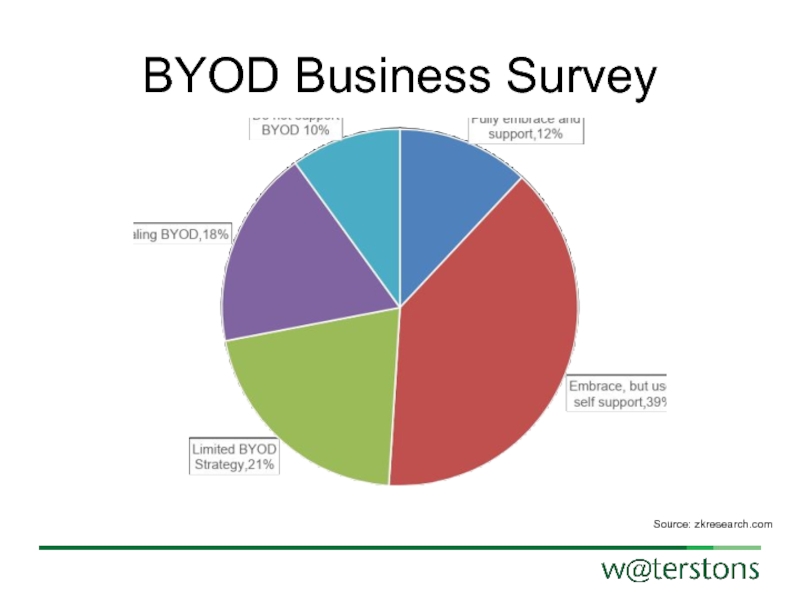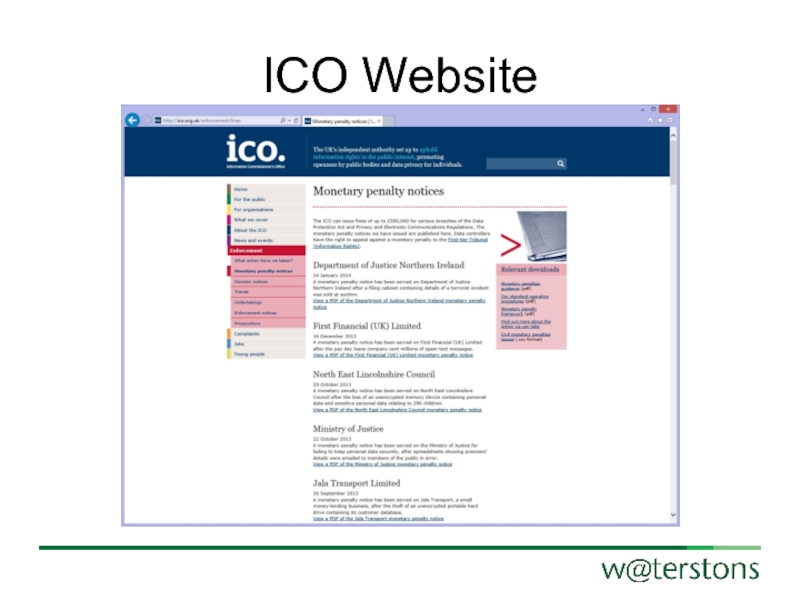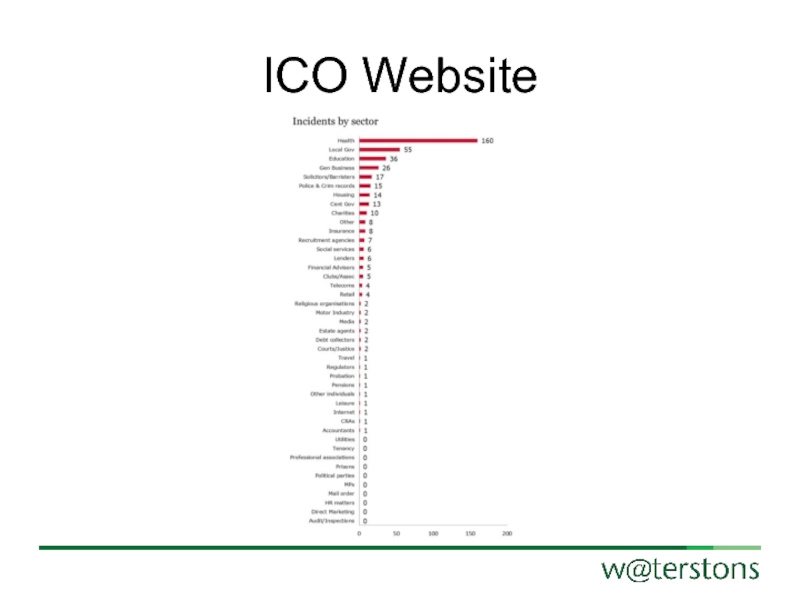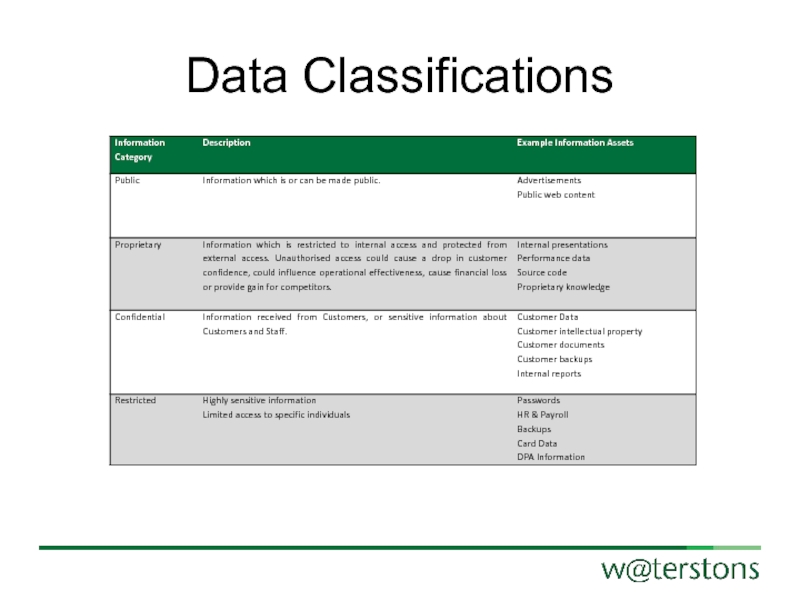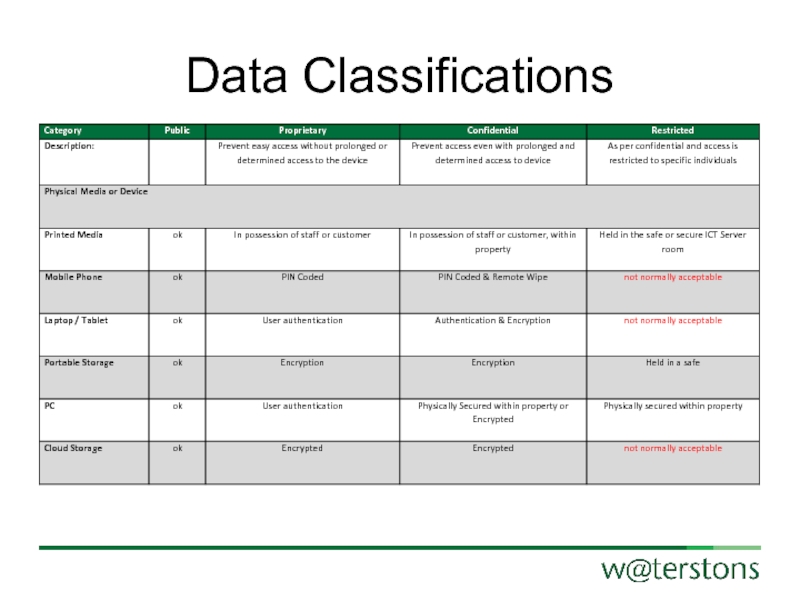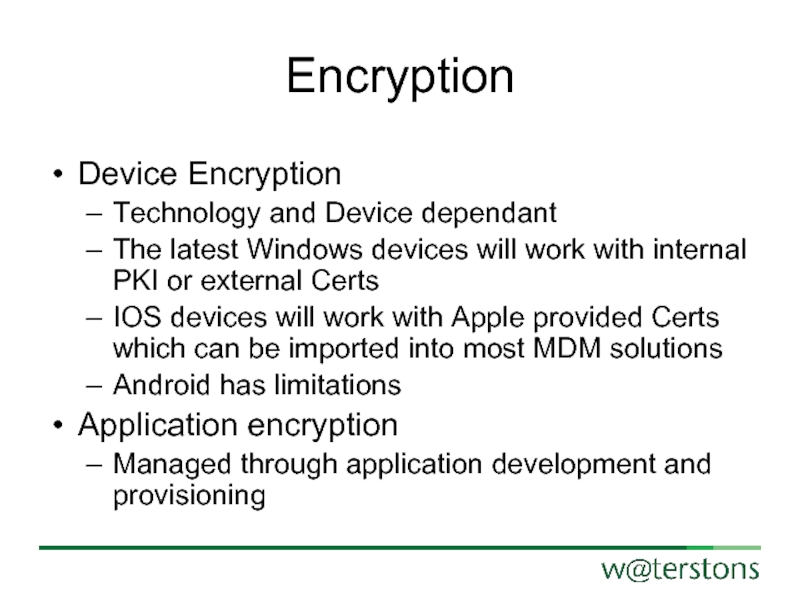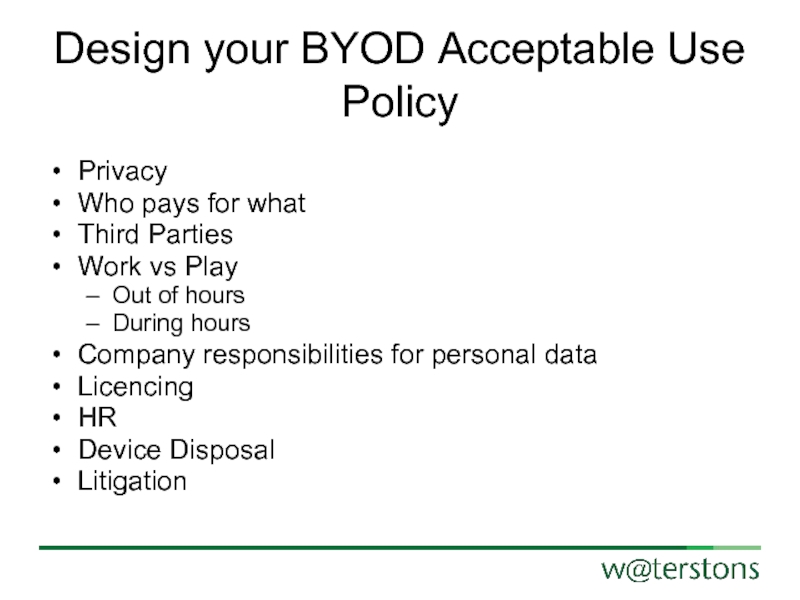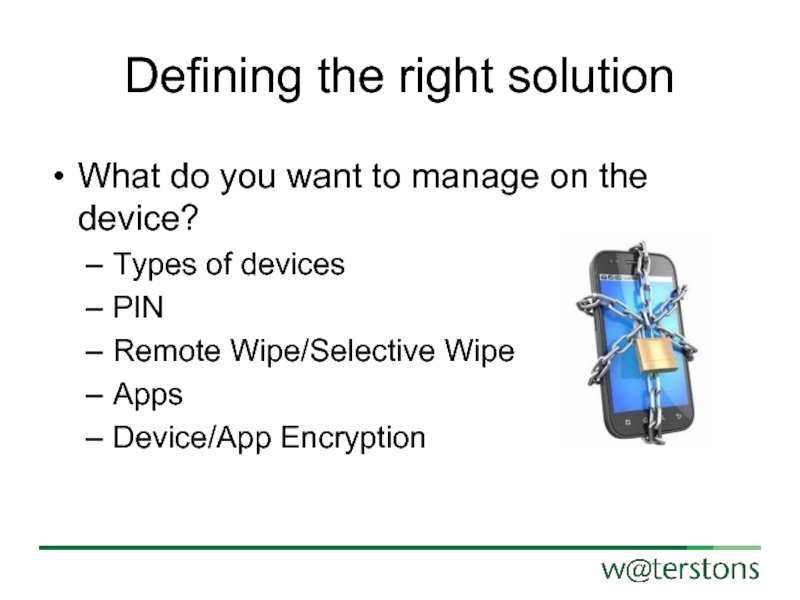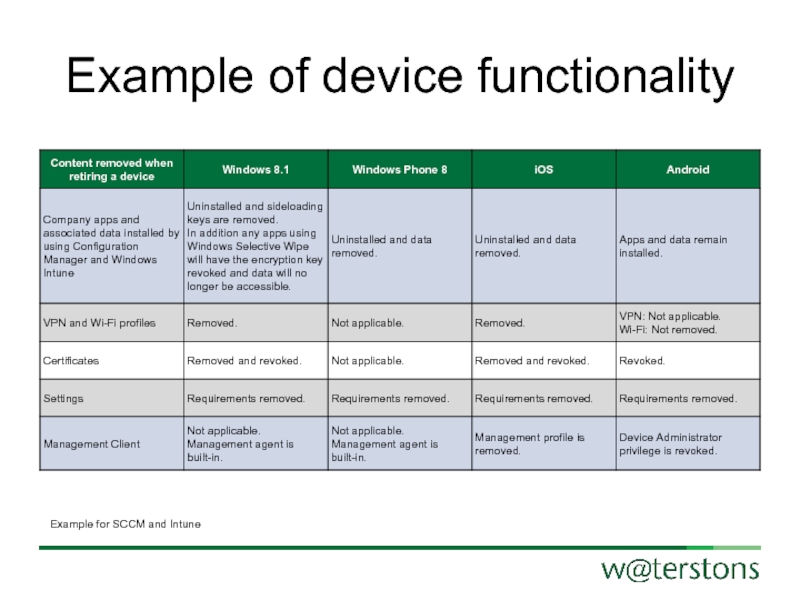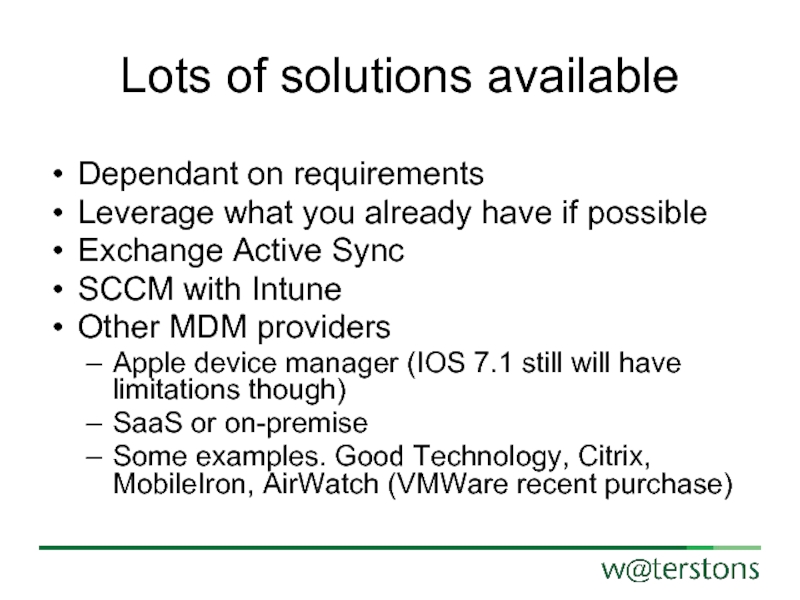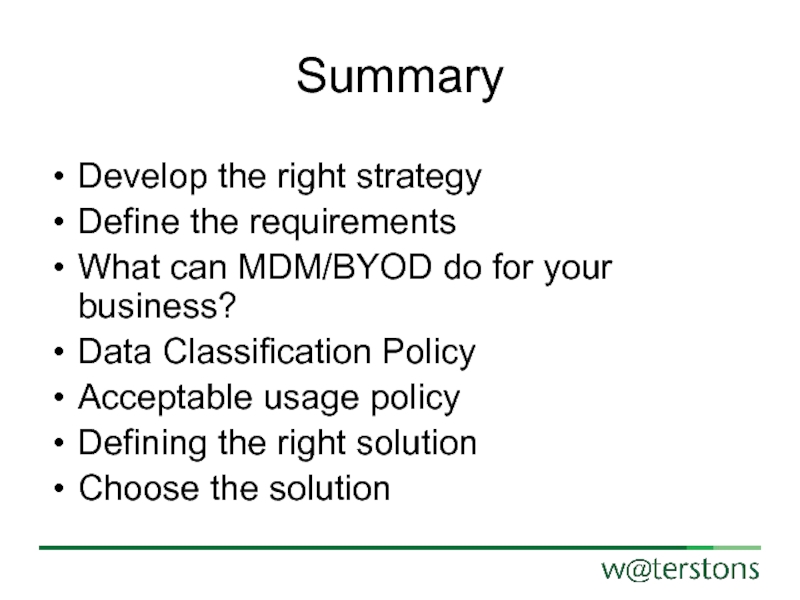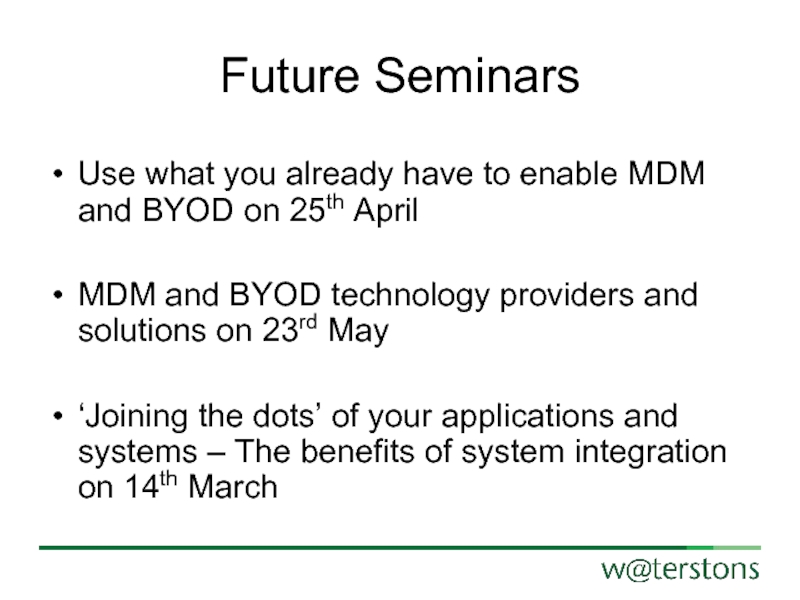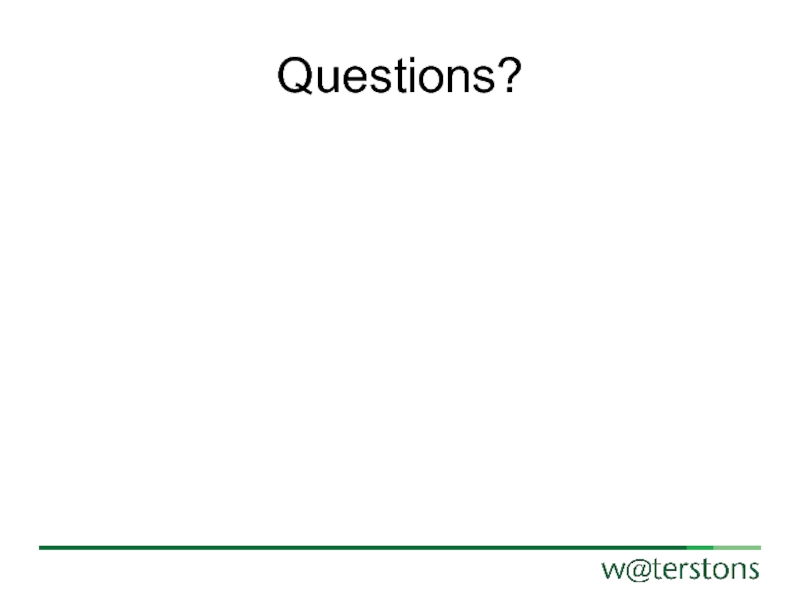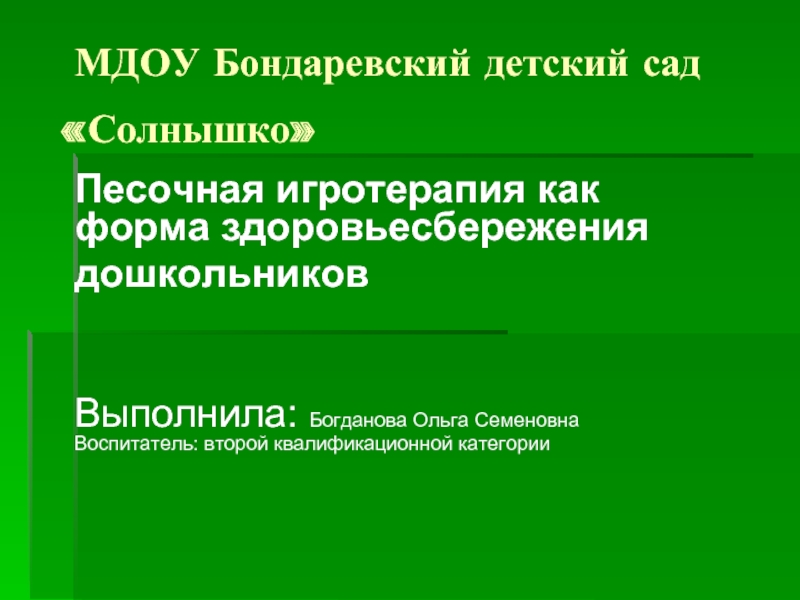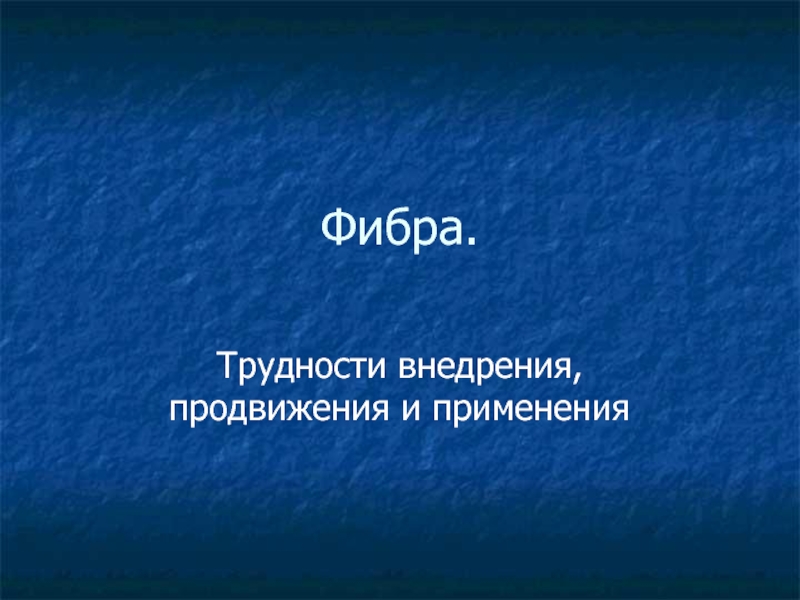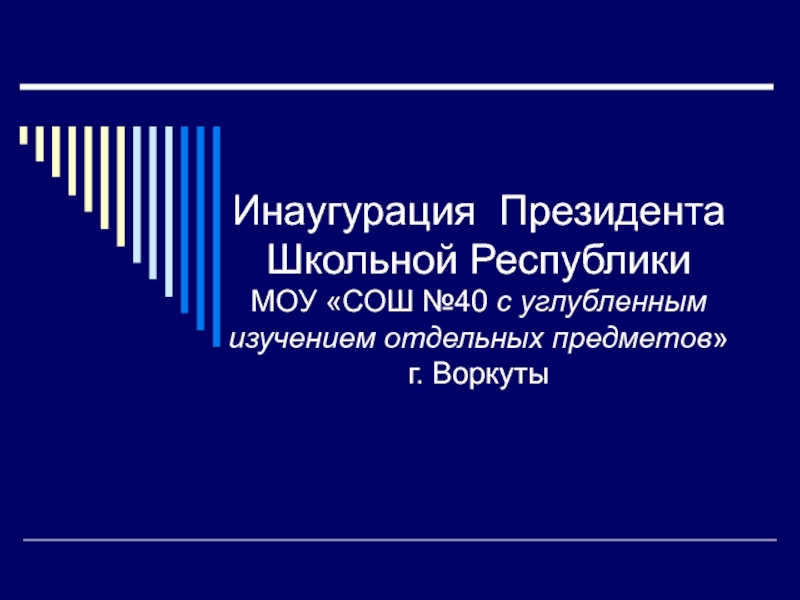- Главная
- Разное
- Дизайн
- Бизнес и предпринимательство
- Аналитика
- Образование
- Развлечения
- Красота и здоровье
- Финансы
- Государство
- Путешествия
- Спорт
- Недвижимость
- Армия
- Графика
- Культурология
- Еда и кулинария
- Лингвистика
- Английский язык
- Астрономия
- Алгебра
- Биология
- География
- Детские презентации
- Информатика
- История
- Литература
- Маркетинг
- Математика
- Медицина
- Менеджмент
- Музыка
- МХК
- Немецкий язык
- ОБЖ
- Обществознание
- Окружающий мир
- Педагогика
- Русский язык
- Технология
- Физика
- Философия
- Химия
- Шаблоны, картинки для презентаций
- Экология
- Экономика
- Юриспруденция
Mobile Device Management and BYOD презентация
Содержание
- 1. Mobile Device Management and BYOD
- 2. Agenda What is Mobile Device Management Strategy
- 3. What is Mobile Device Management? Secures, monitors,
- 4. Part of Overall Strategy Build upon and
- 5. Part of Overall Strategy – Many Devices,
- 6. Part of Overall Strategy – Many Devices, one solution? Client Management Source Gartner
- 7. Part of Overall Strategy – Many Devices, one solution? Source Gartner Virtualisation
- 8. Part of Overall Strategy – Many Devices, one solution? MDM Source Gartner
- 9. What are mobile devices?
- 10. What are mobile devices? This?
- 11. What are mobile devices? This?
- 12. What are mobile devices? This?
- 13. What are mobile devices? Or this?
- 14. What are mobile devices? It can be any of these!
- 15. What are mobile devices? But also these!
- 16. Mobile Device Management vs Mobile Application Management
- 17. What is BYOD?
- 18. Save money Reduce costs Enable Flexible
- 19. Survey Who doesn’t have a smartphone? Who
- 20. BYOD Business Survey Source: zkresearch.com
- 21. Where is your Data?
- 22. ICO Website
- 23. ICO Website
- 24. ICO Website
- 25. Data Classifications
- 26. Data Classifications
- 27. Encryption Device Encryption Technology and Device dependant
- 28. Design your BYOD Acceptable Use Policy Privacy
- 29. Defining the right solution What do you
- 30. Defining the right solution What do you
- 31. Example of device functionality Example for SCCM and Intune
- 32. Lots of solutions available Dependant on requirements
- 33. Summary Develop the right strategy Define the
- 34. Future Seminars Use what you already have
- 35. Questions?
- 36. Keep in Touch…. charlie.hales@waterstons.com nigel.robson@waterstons.com http://www.waterstons.com @WaterstonsLtd
Слайд 2Agenda
What is Mobile Device Management
Strategy
What is a Mobile Device?
Mobile Device Management
What is BYOD
What can MDM/BYOD do for business?
Where is your Data?
Acceptable usage policy
Defining the right solution
Some solutions available
Слайд 3What is Mobile Device Management?
Secures, monitors, manages and supports mobile devices
Covers corporate and end user devices
Includes anything that is mobile (could include laptops, and non-windows devices). Enabler for users to access internal systems securely from any device and anywhere
Enables BYOD
Слайд 4Part of Overall Strategy
Build upon and integrate with existing policies
Desktop
Flexible and
Application
Do you just use Windows devices?
Need to manage any type of device?
Any data management/classification in place currently?
Слайд 5Part of Overall Strategy – Many Devices, one solution?
Client Management
MDM
Source Gartner
Virtualisation
Слайд 16Mobile Device Management vs Mobile Application Management
MAM
App delivery
App security
App updating
User authentication
User
Version checking
Push services
Reporting and tracking
MDM
All previous plus…
Remote Configuration
Security –including identifying compromised devices
Backup/Restore
Network Usage and Support
Mobile asset tracking and management
Remote Lock and Wipe
Device Provisioning
Software Installation
Troubleshooting and Diagnostic Tools
Policy Application
Logging and Reporting
Remote Control and Administration
Слайд 18Save money
Reduce costs
Enable Flexible working
Increase Productivity
Increase Job satisfaction
Reduces risk
Where is your data?
Consider this also for existing laptops
What can MDM/BYOD do
for business?
Слайд 19Survey
Who doesn’t have a smartphone?
Who has a BlackBerry?
Who uses their own
Is it managed by work?
Are you sure?
Слайд 27Encryption
Device Encryption
Technology and Device dependant
The latest Windows devices will work with
IOS devices will work with Apple provided Certs which can be imported into most MDM solutions
Android has limitations
Application encryption
Managed through application development and provisioning
Слайд 28Design your BYOD Acceptable Use Policy
Privacy
Who pays for what
Third Parties
Work vs
Out of hours
During hours
Company responsibilities for personal data
Licencing
HR
Device Disposal
Litigation
Слайд 29Defining the right solution
What do you want to manage on the
Types of devices
PIN
Remote Wipe/Selective Wipe
Apps
Device/App Encryption
Слайд 30Defining the right solution
What do you want to manage on the
Integration with enterprise
applications
Multi user profiles
Separation of personal and work
data
Internet access
Advanced features
Data usage
GPS tracking
Слайд 32Lots of solutions available
Dependant on requirements
Leverage what you already have if
Exchange Active Sync
SCCM with Intune
Other MDM providers
Apple device manager (IOS 7.1 still will have limitations though)
SaaS or on-premise
Some examples. Good Technology, Citrix, MobileIron, AirWatch (VMWare recent purchase)
Слайд 33Summary
Develop the right strategy
Define the requirements
What can MDM/BYOD do for your
Data Classification Policy
Acceptable usage policy
Defining the right solution
Choose the solution
Слайд 34Future Seminars
Use what you already have to enable MDM and BYOD
MDM and BYOD technology providers and solutions on 23rd May
‘Joining the dots’ of your applications and systems – The benefits of system integration on 14th March