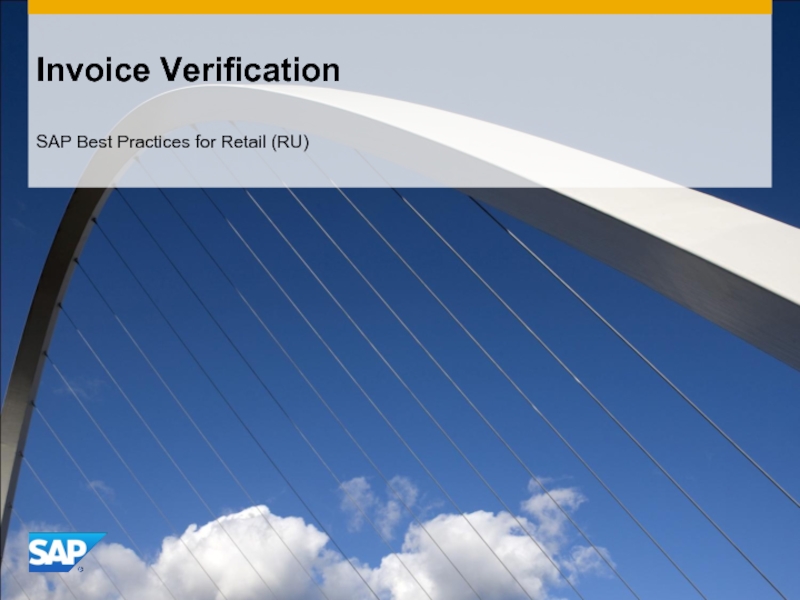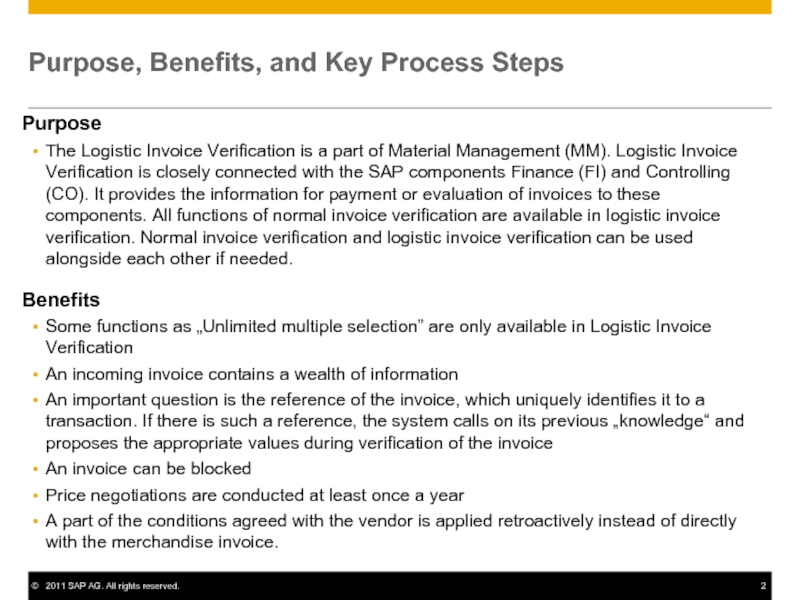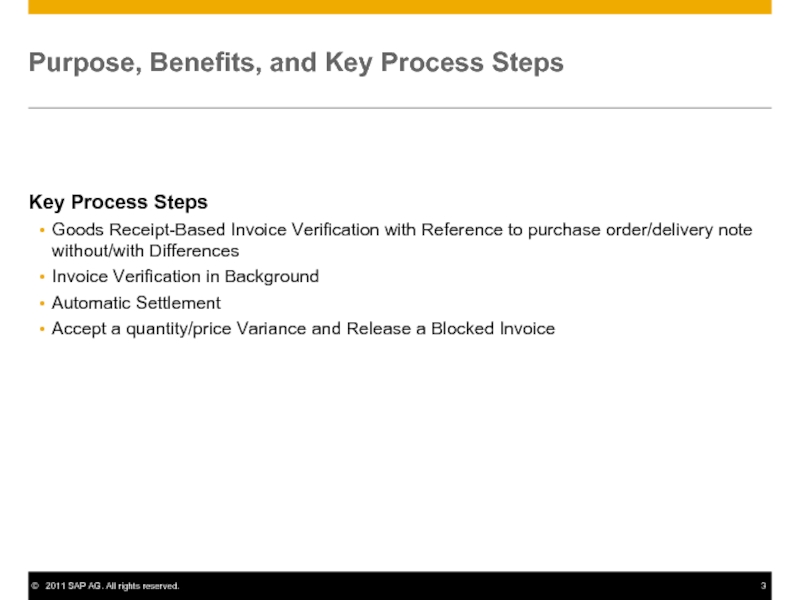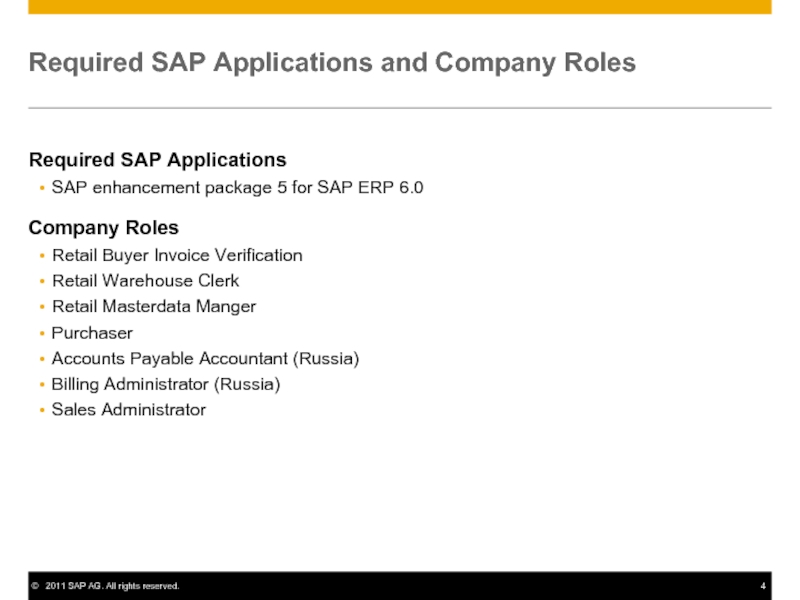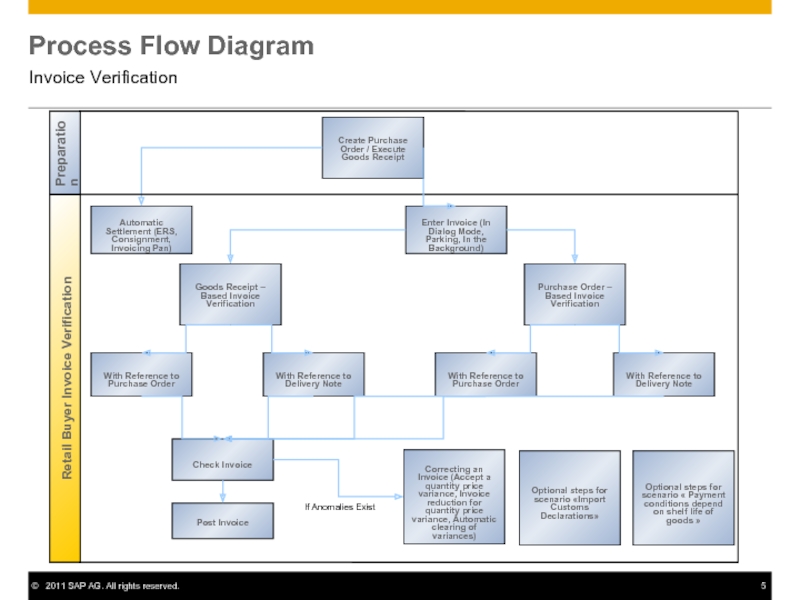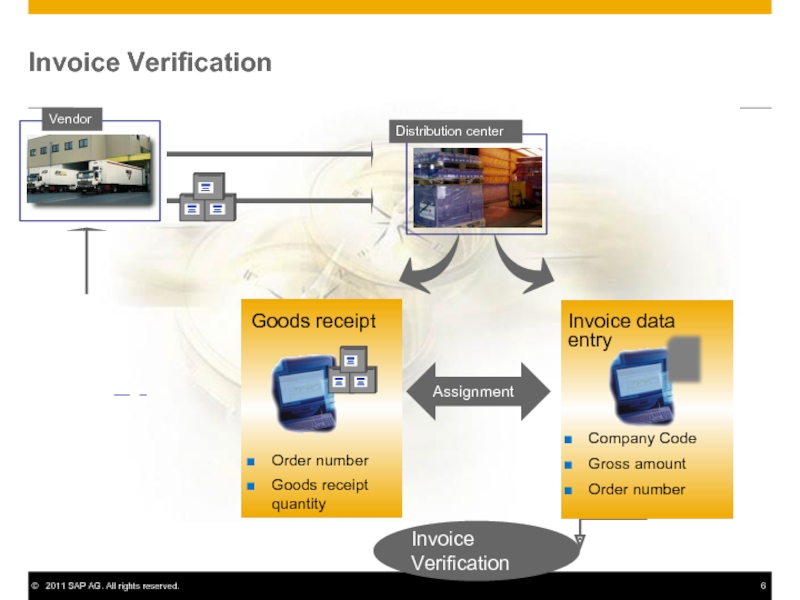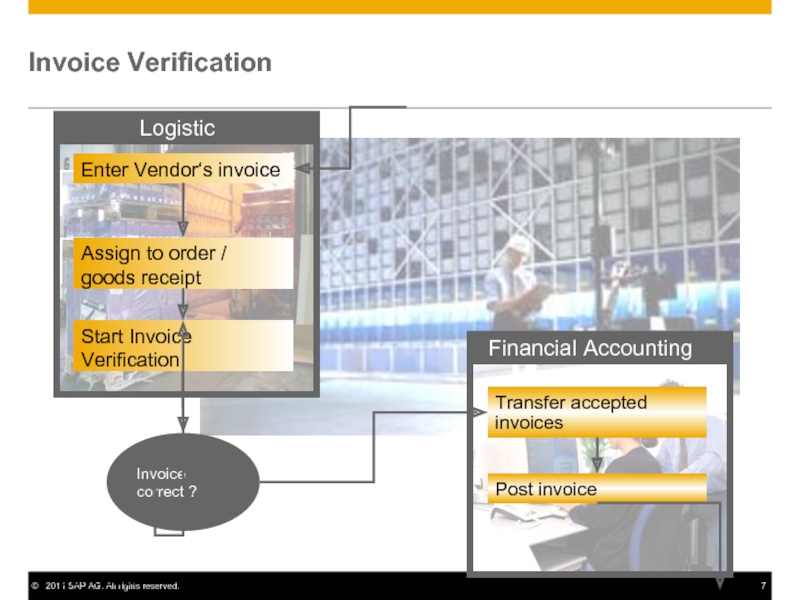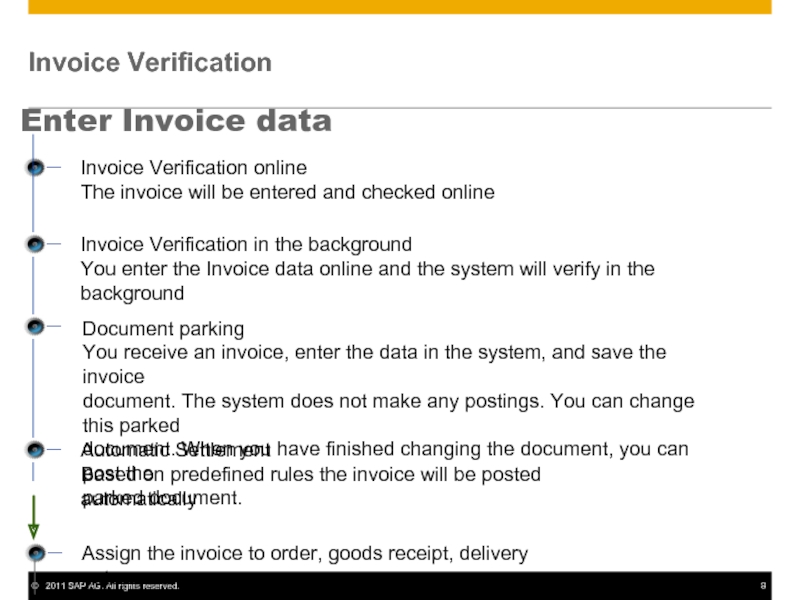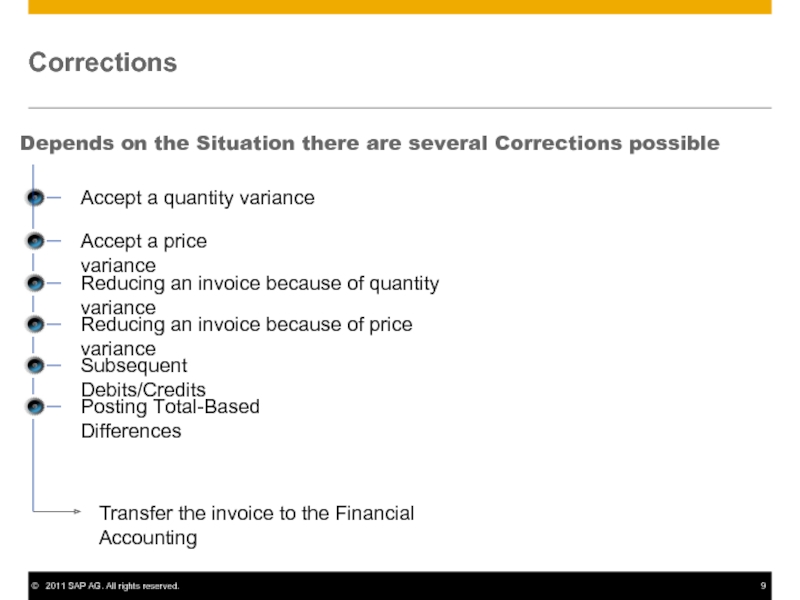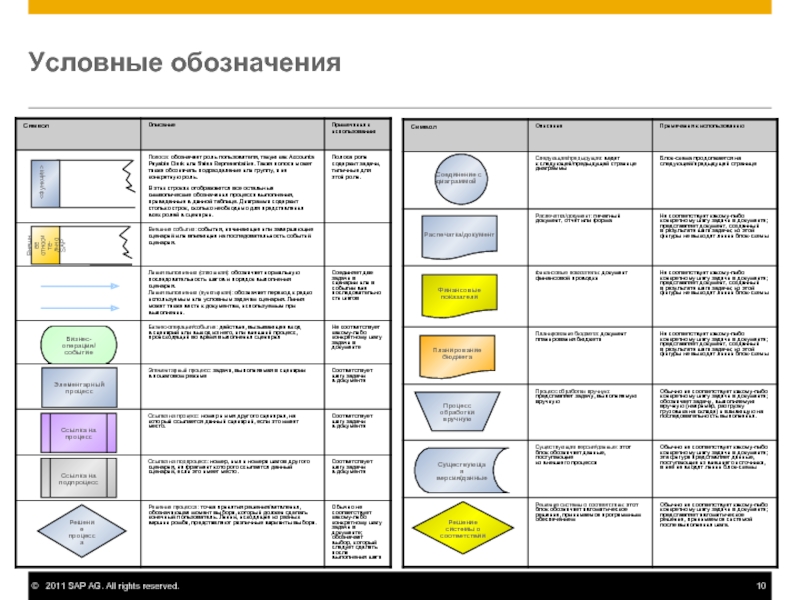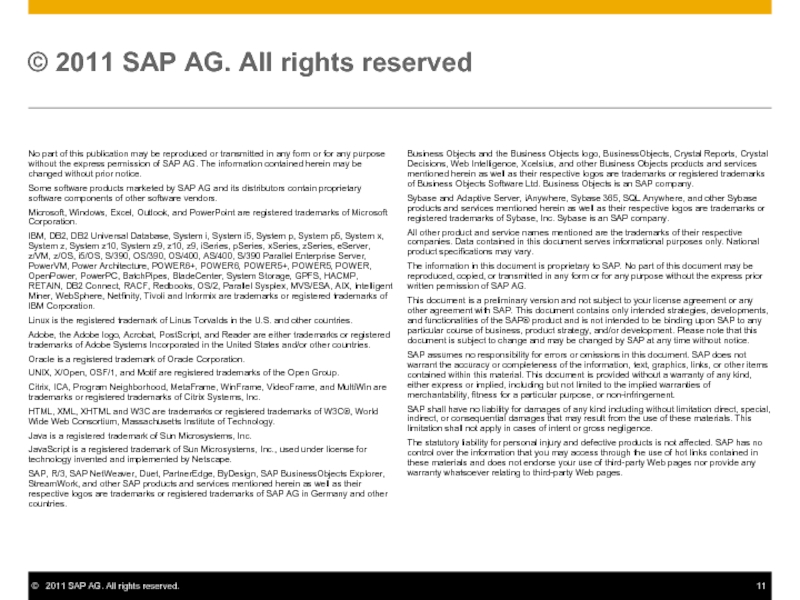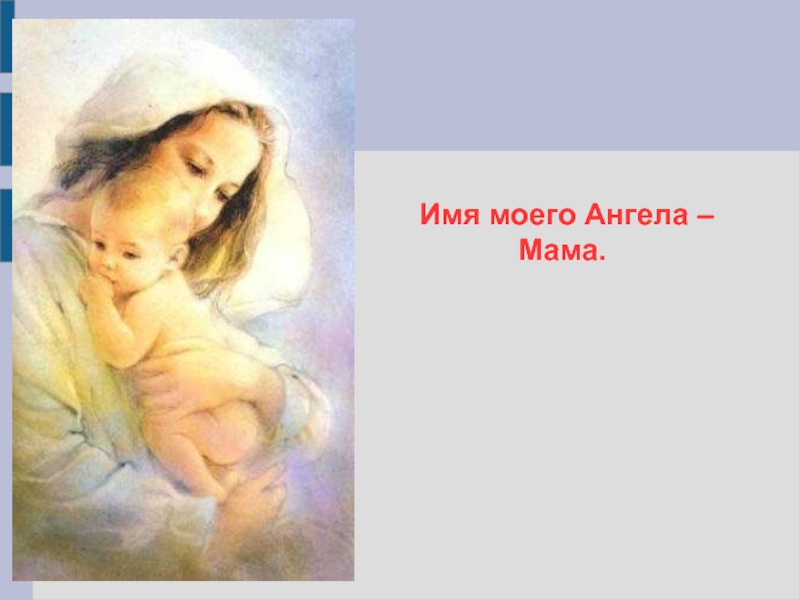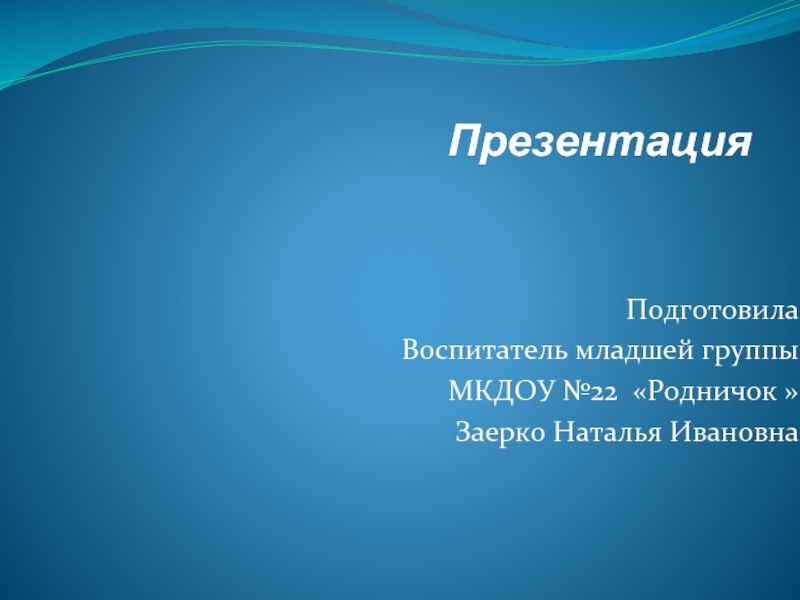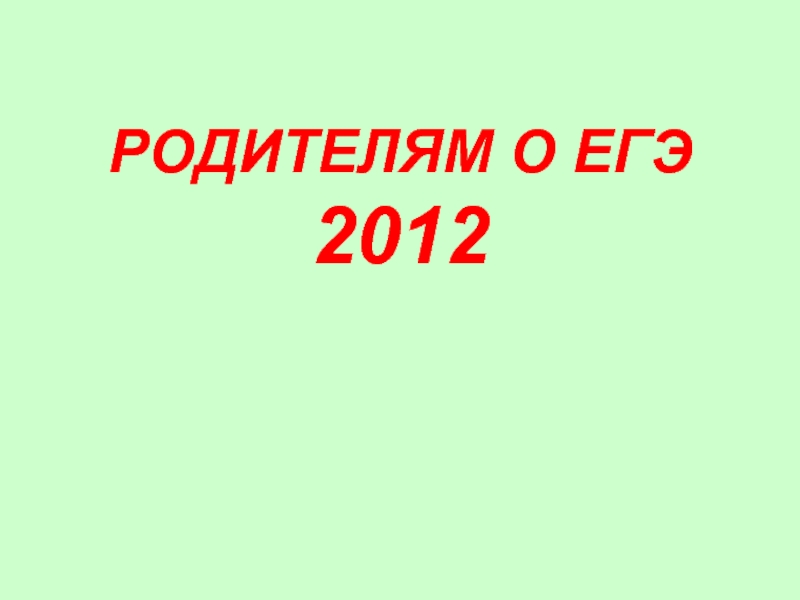- Главная
- Разное
- Дизайн
- Бизнес и предпринимательство
- Аналитика
- Образование
- Развлечения
- Красота и здоровье
- Финансы
- Государство
- Путешествия
- Спорт
- Недвижимость
- Армия
- Графика
- Культурология
- Еда и кулинария
- Лингвистика
- Английский язык
- Астрономия
- Алгебра
- Биология
- География
- Детские презентации
- Информатика
- История
- Литература
- Маркетинг
- Математика
- Медицина
- Менеджмент
- Музыка
- МХК
- Немецкий язык
- ОБЖ
- Обществознание
- Окружающий мир
- Педагогика
- Русский язык
- Технология
- Физика
- Философия
- Химия
- Шаблоны, картинки для презентаций
- Экология
- Экономика
- Юриспруденция
Invoice Verification презентация
Содержание
- 1. Invoice Verification
- 2. Purpose, Benefits, and Key Process Steps Purpose
- 3. Purpose, Benefits, and Key Process Steps
- 4. Required SAP Applications and Company Roles Required
- 5. Process Flow Diagram Invoice Verification Create Purchase
- 6. Invoice Verification
- 7. Invoice Verification Financial Accounting Logistic Start Invoice
- 8. Invoice Verification Enter Invoice data Invoice Verification
- 9. Corrections Depends on the Situation there are
- 10. Условные обозначения
Слайд 2Purpose, Benefits, and Key Process Steps
Purpose
The Logistic Invoice Verification is
Benefits
Some functions as „Unlimited multiple selection” are only available in Logistic Invoice Verification
An incoming invoice contains a wealth of information
An important question is the reference of the invoice, which uniquely identifies it to a transaction. If there is such a reference, the system calls on its previous „knowledge“ and proposes the appropriate values during verification of the invoice
An invoice can be blocked
Price negotiations are conducted at least once a year
A part of the conditions agreed with the vendor is applied retroactively instead of directly with the merchandise invoice.
Слайд 3Purpose, Benefits, and Key Process Steps
Key Process Steps
Goods Receipt-Based Invoice Verification
Invoice Verification in Background
Automatic Settlement
Accept a quantity/price Variance and Release a Blocked Invoice
Слайд 4Required SAP Applications and Company Roles
Required SAP Applications
SAP enhancement package 5
Company Roles
Retail Buyer Invoice Verification
Retail Warehouse Clerk
Retail Masterdata Manger
Purchaser
Accounts Payable Accountant (Russia)
Billing Administrator (Russia)
Sales Administrator
Слайд 5Process Flow Diagram
Invoice Verification
Create Purchase Order / Execute Goods Receipt
Check Invoice
Goods
Automatic Settlement (ERS, Consignment, Invoicing Pan)
Enter Invoice (In Dialog Mode, Parking, In the Background)
Purchase Order – Based Invoice Verification
With Reference to Purchase Order
Retail Buyer Invoice Verification
Preparation
If Anomalies Exist
With Reference to Delivery Note
With Reference to Delivery Note
With Reference to Purchase Order
Correcting an Invoice (Accept a quantity price variance, Invoice reduction for quantity price variance, Automatic clearing of variances)
Post Invoice
Optional steps for scenario «Import Customs Declarations»
Optional steps for scenario « Payment conditions depend on shelf life of goods »
Слайд 6Invoice Verification
Invoice Verification
Vendor
Distribution center
Goods receipt
Order number
Goods receipt
quantity
Invoice data
entry
Company Code
Gross amount
Order number
Слайд 7Invoice Verification
Financial Accounting
Logistic
Start Invoice Verification
Enter Vendor‘s invoice
Invoice
correct ?
Assign to order /
Transfer accepted invoices
Post invoice
Correction
Слайд 8Invoice Verification
Enter Invoice data
Invoice Verification online
The invoice will be entered and
Invoice Verification in the background
You enter the Invoice data online and the system will verify in the background
Automatic Settlement
Based on predefined rules the invoice will be posted automatically
Assign the invoice to order, goods receipt, delivery note,...
Document parking
You receive an invoice, enter the data in the system, and save the invoice
document. The system does not make any postings. You can change this parked
document. When you have finished changing the document, you can post the
parked document.
Слайд 9Corrections
Depends on the Situation there are several Corrections possible
Accept a quantity
Accept a price variance
Reducing an invoice because of quantity variance
Reducing an invoice because of price variance
Subsequent Debits/Credits
Posting Total-Based Differences
Transfer the invoice to the Financial Accounting
Слайд 10Условные обозначения
Внешнее относите-льно SAP
Бизнес-операция/
событие
Элементарный процесс
Ссылка на процесс
Ссылка на подпроцесс
Решение процесса
Распечатка/документ
Финансовые показатели
Планирование
Процесс обработки вручную
Существующая версия/данные
Решение системы о соответствии