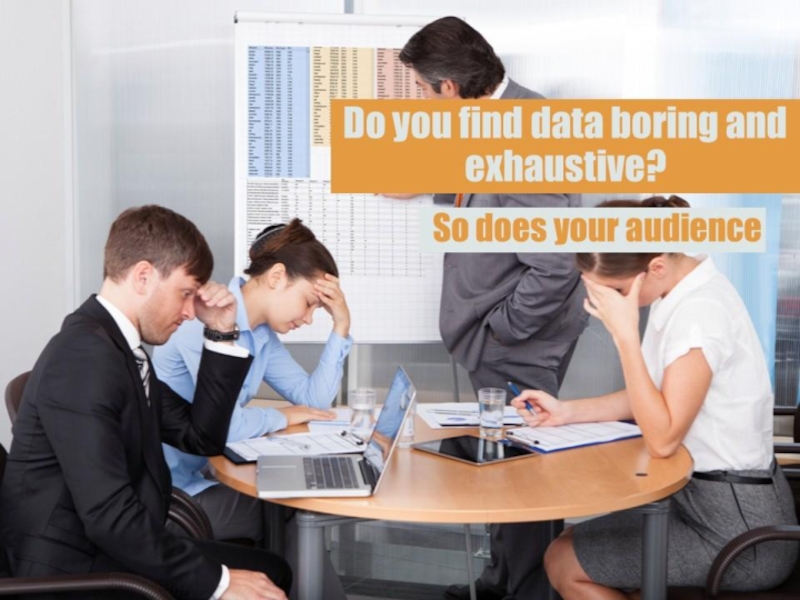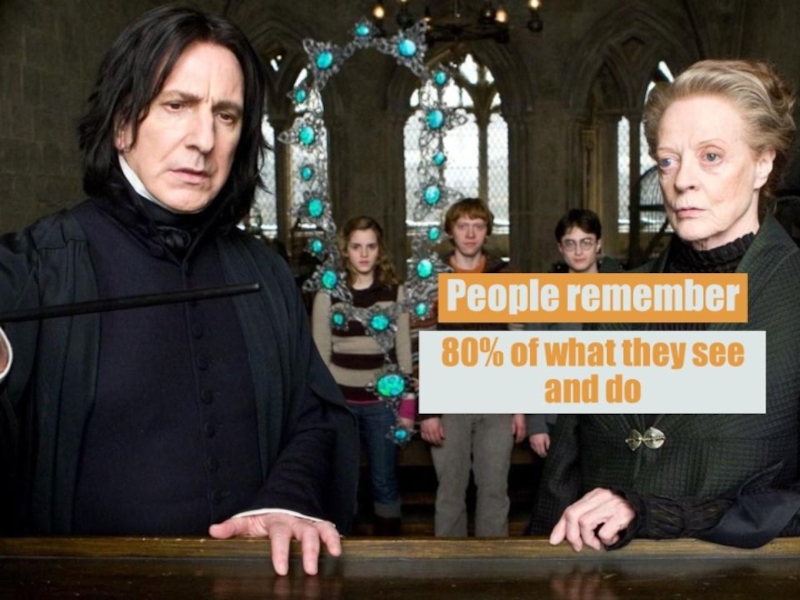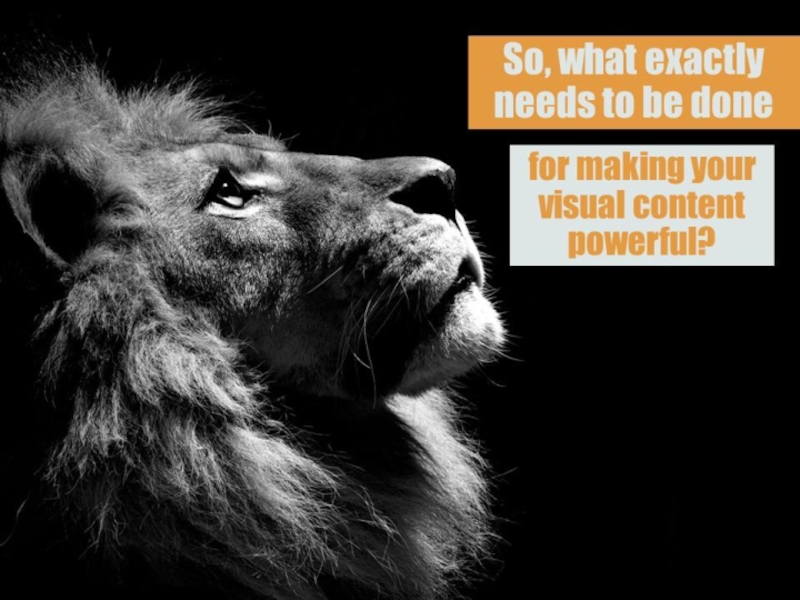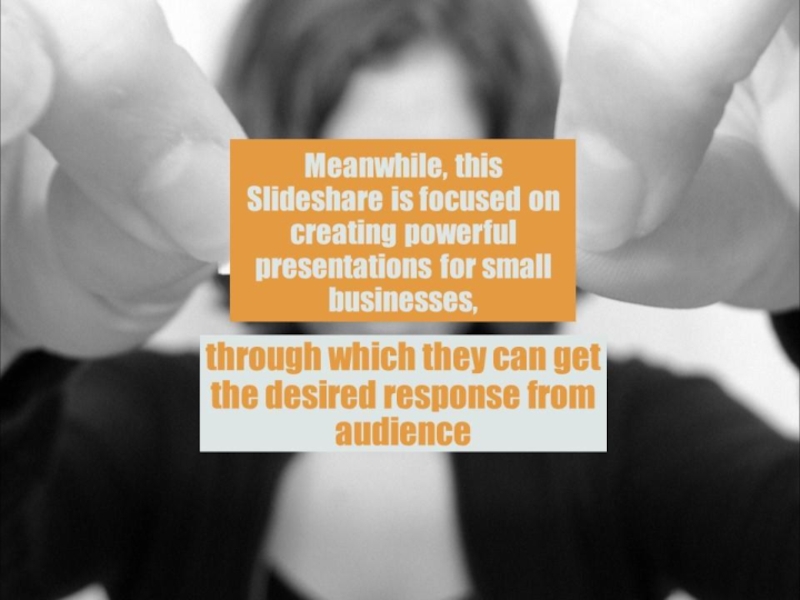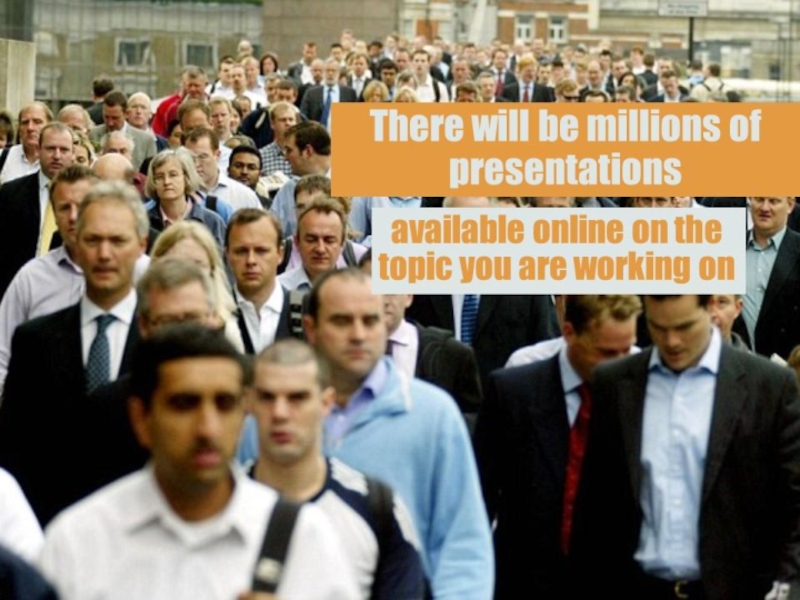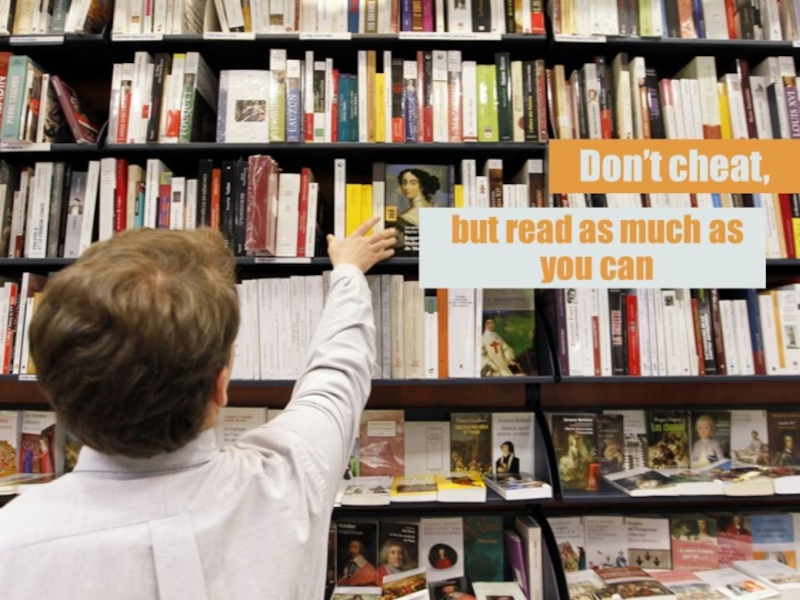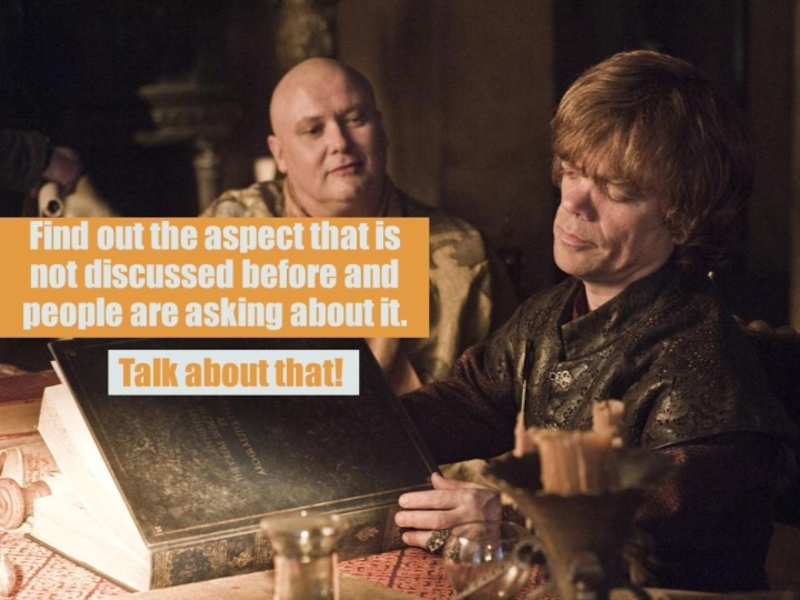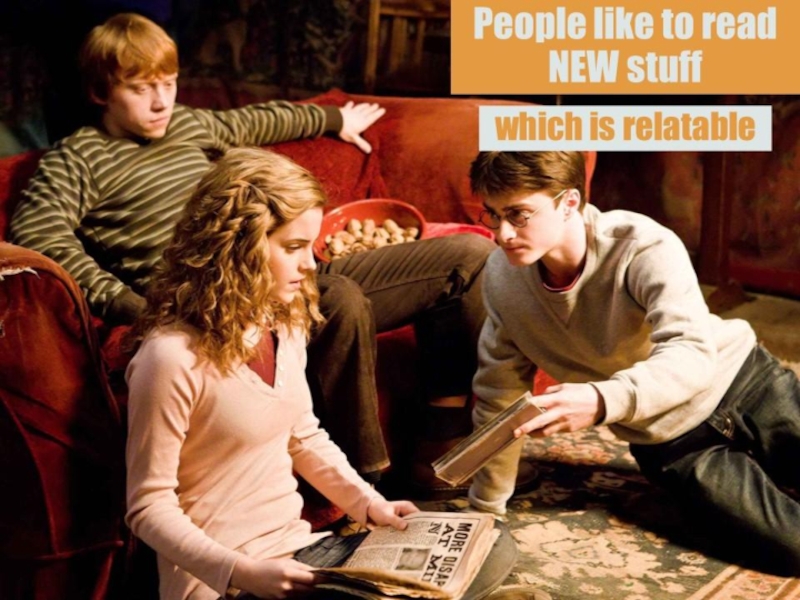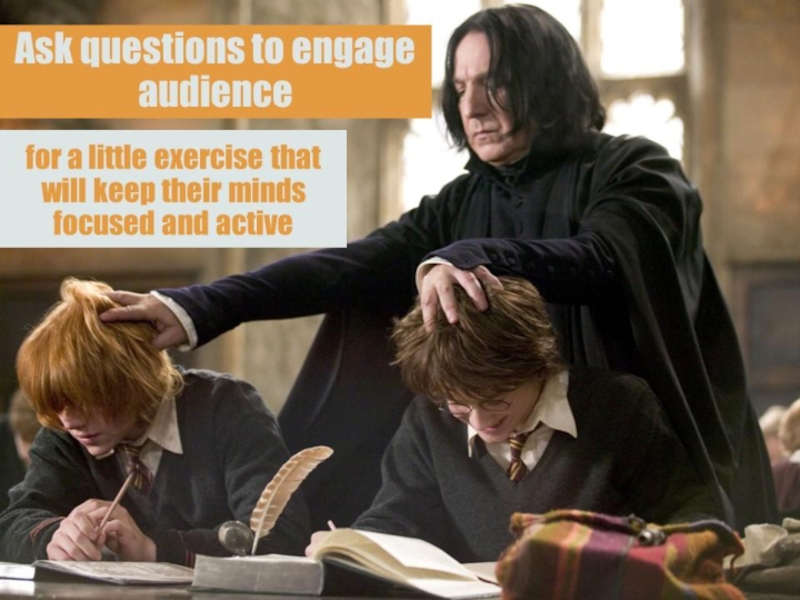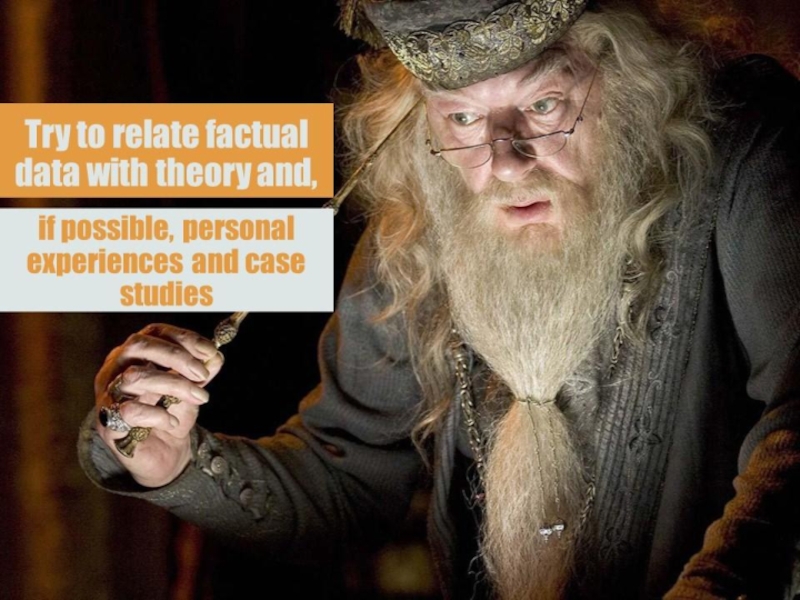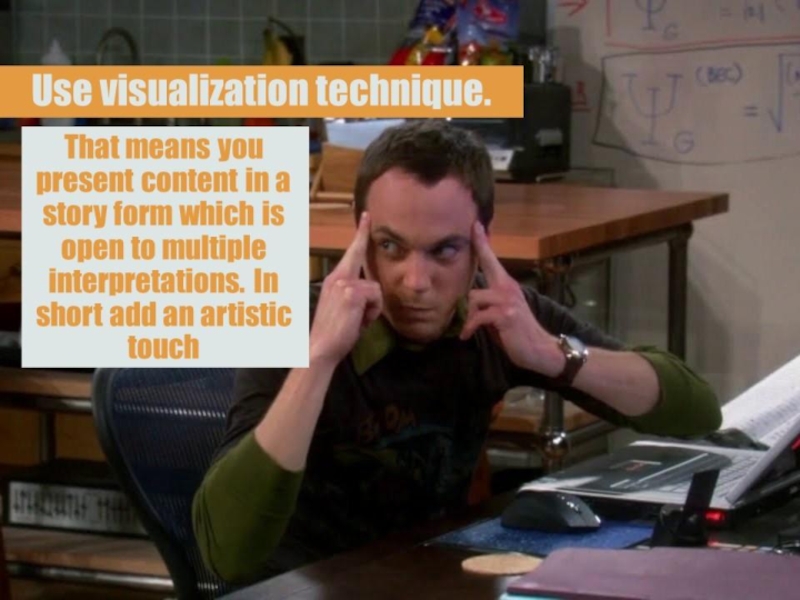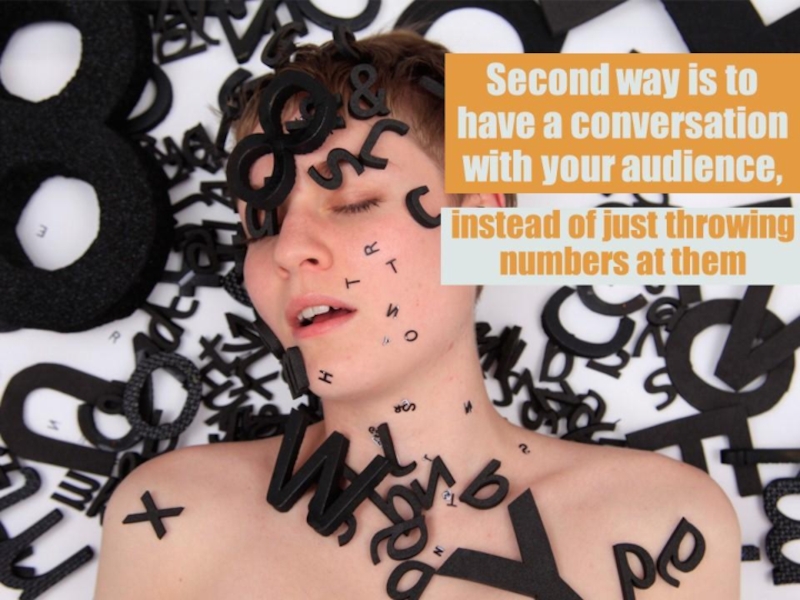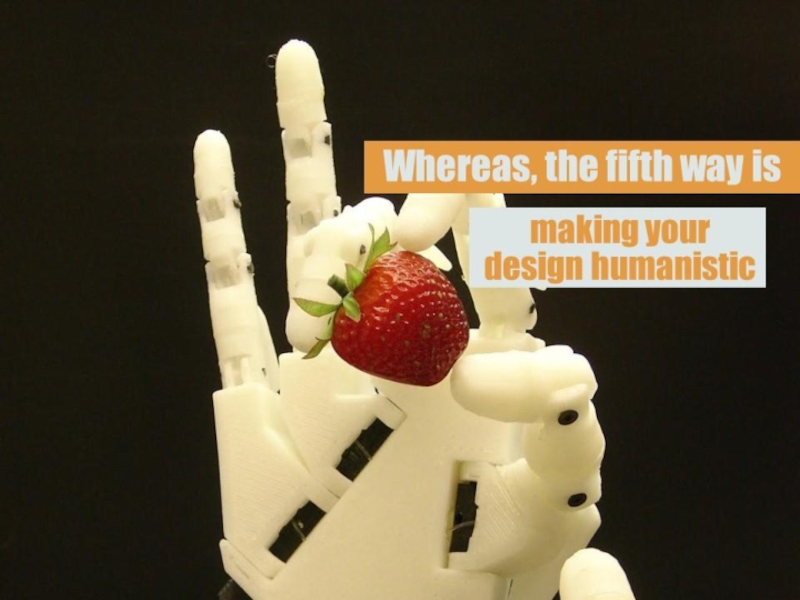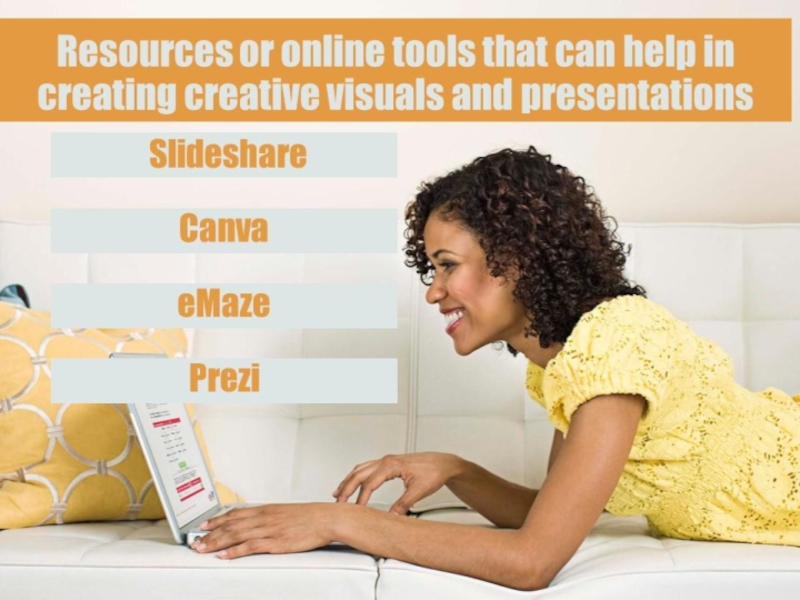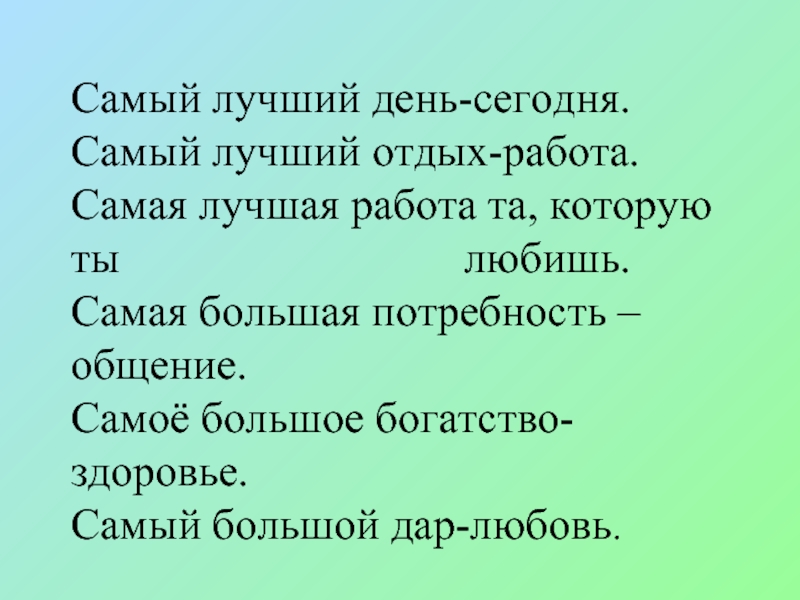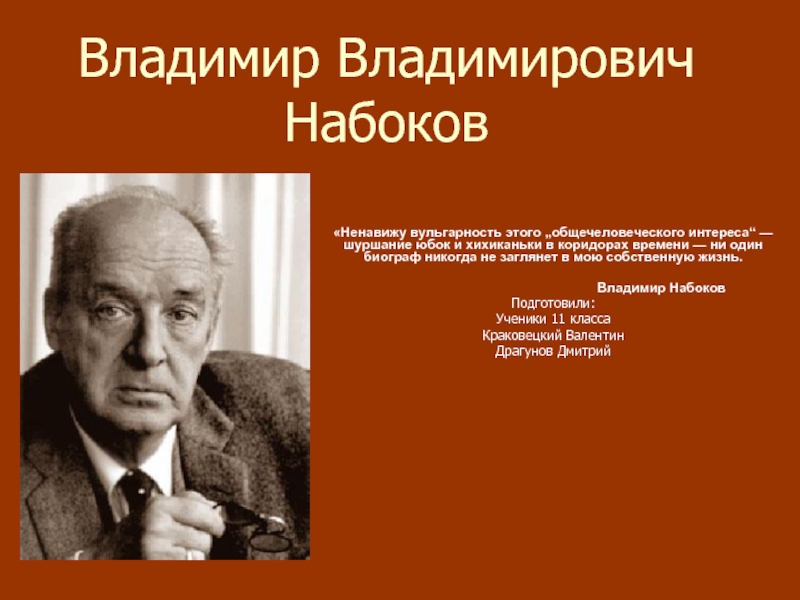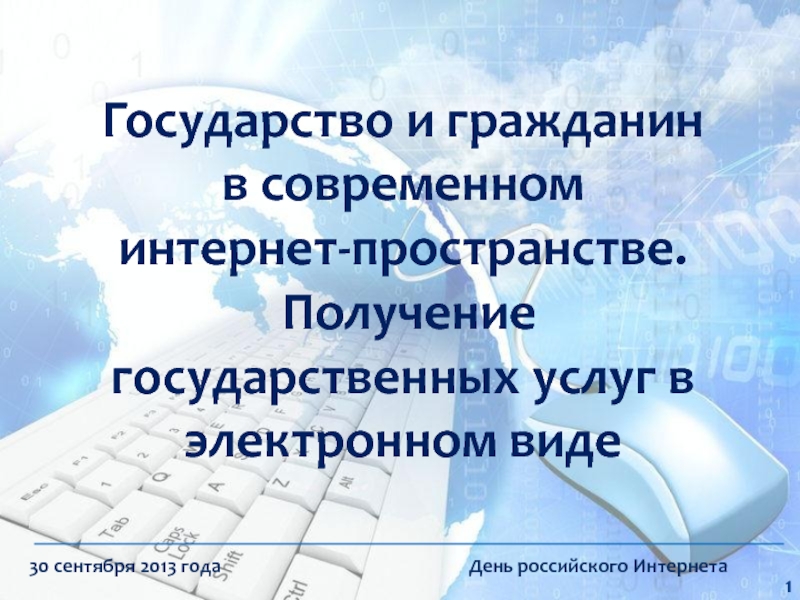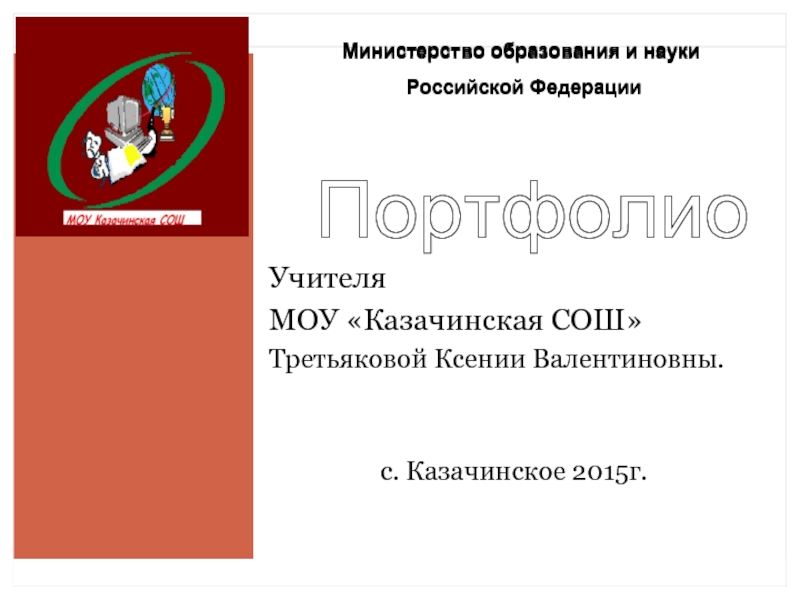- Главная
- Разное
- Дизайн
- Бизнес и предпринимательство
- Аналитика
- Образование
- Развлечения
- Красота и здоровье
- Финансы
- Государство
- Путешествия
- Спорт
- Недвижимость
- Армия
- Графика
- Культурология
- Еда и кулинария
- Лингвистика
- Английский язык
- Астрономия
- Алгебра
- Биология
- География
- Детские презентации
- Информатика
- История
- Литература
- Маркетинг
- Математика
- Медицина
- Менеджмент
- Музыка
- МХК
- Немецкий язык
- ОБЖ
- Обществознание
- Окружающий мир
- Педагогика
- Русский язык
- Технология
- Физика
- Философия
- Химия
- Шаблоны, картинки для презентаций
- Экология
- Экономика
- Юриспруденция
Humanizing Designs: Leverage the Power of Presentations for Small Businesses презентация
Содержание
- 1. Humanizing Designs: Leverage the Power of Presentations for Small Businesses
- 2. Do you find data boring and exhaustive? So does your audience
- 3. However, do you get bored when someone is visually explaining you the same data?
- 4. It is easy to pay attention and understand visually presented content, instead of plain text
- 5. People remember 80% of what they see and do
- 6. Big B’s in the market like CocaCola,
- 7. So, what exactly needs to be done for making your visual content powerful?
- 8. Well, click here to learn the Visual Content Marketing Strategy for SMBs
- 9. Meanwhile, this Slideshare is focused on creating
- 10. How to do that? Never follow anyone…
- 11. There will be millions of presentations available online on the topic you are working on
- 12. Don’t cheat, but read as much as you can
- 13. Find out the aspect that is not
- 14. People like to read NEW stuff which is relatable.
- 15. A perfect photograph is the one that
- 16. Do the same thing with your content
- 17. Ask questions to engage audience for a
- 18. Use powerful visuals that says it all.
- 19. Try to relate factual data with theory and, if possible, personal experiences and case studies
- 20. Your presentation should be a tutor, facilitator, and presenter on its own
- 21. Use visualization technique. That means you present
- 22. The most important point is incorporating emotions.
- 23. One way to do that is by talking through your color, font, and shape choices
- 24. Second way is to have a conversation
- 25. Third way is to incorporate deep and insightful visuals
- 26. Fourth way is by making it abstract
- 27. Whereas, the fifth way is making your design humanistic
- 28. Resources or online tools that can help
- 29. If not, then simply HIRE A DESIGNER
- 30. Share Your Opinions With Us!
Слайд 6Big B’s in the market like CocaCola, Amazon, Google, Microsoft, Samsung,
and Apple also use visual media techniques to attract customers
Слайд 9Meanwhile, this Slideshare is focused on creating powerful presentations for small
businesses, through which they can get the desired response from audience
Слайд 13Find out the aspect that is not discussed before and people
are asking about it. Talk about that!
Слайд 15A perfect photograph is the one that tells a tale and
connects to audience at some level - Everybody connect to pictures at different levels
Слайд 17Ask questions to engage audience for a little exercise that will
keep their minds focused and active
Слайд 18Use powerful visuals that says it all. People hate when they’re
dictated something. Let them figure out on their own
Слайд 19Try to relate factual data with theory and, if possible, personal
experiences and case studies
Слайд 21Use visualization technique. That means you present content in a story
form which is open to multiple interpretations. In short add an artistic touch
Слайд 22The most important point is incorporating emotions. There should be reflective
pauses in your presentation where your clients could think, imagine, smile, laugh, fear, and feel sad
Слайд 24Second way is to have a conversation with your audience, instead
of just throwing numbers at them
Слайд 28Resources or online tools that can help in creating creative visuals
and presentations
Slideshare
Canva
eMaze
Prezi