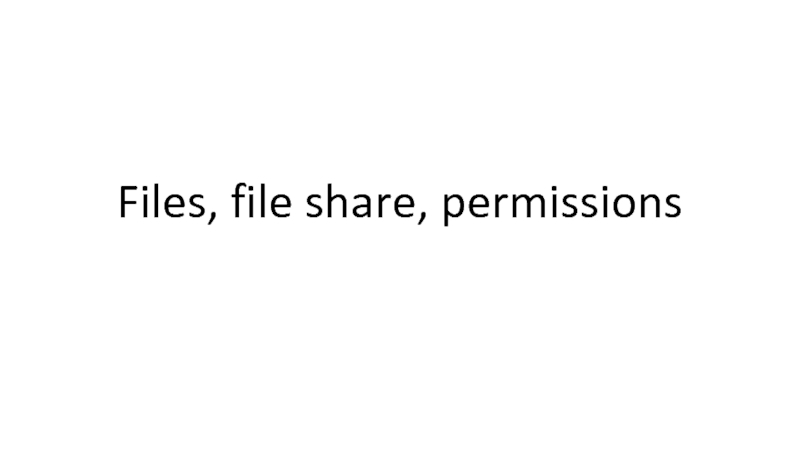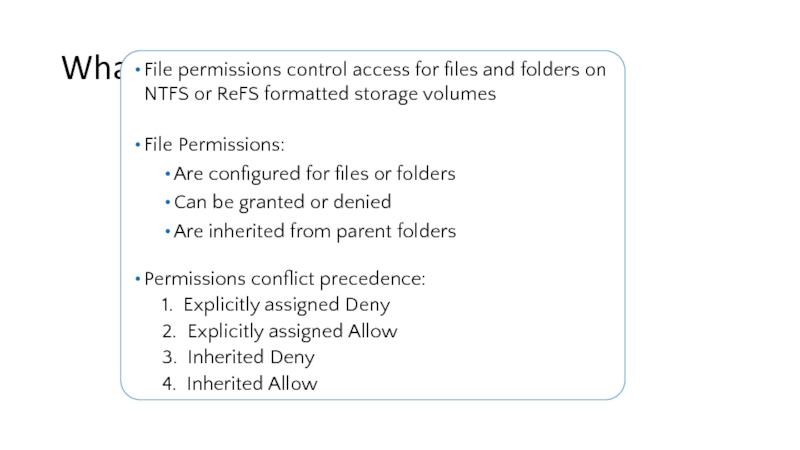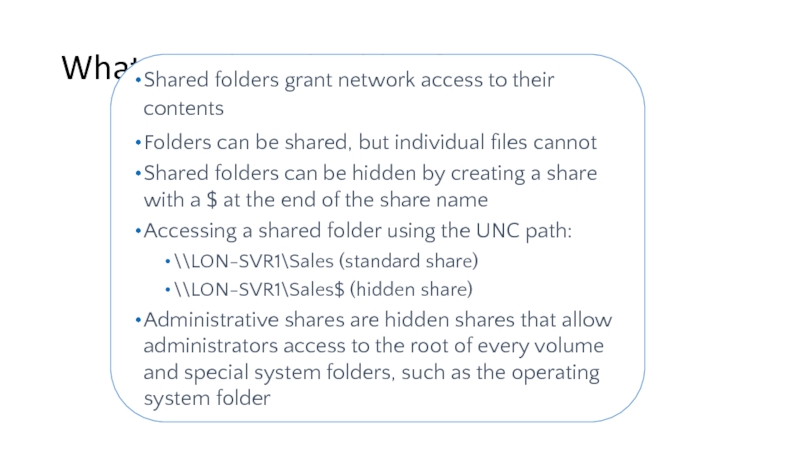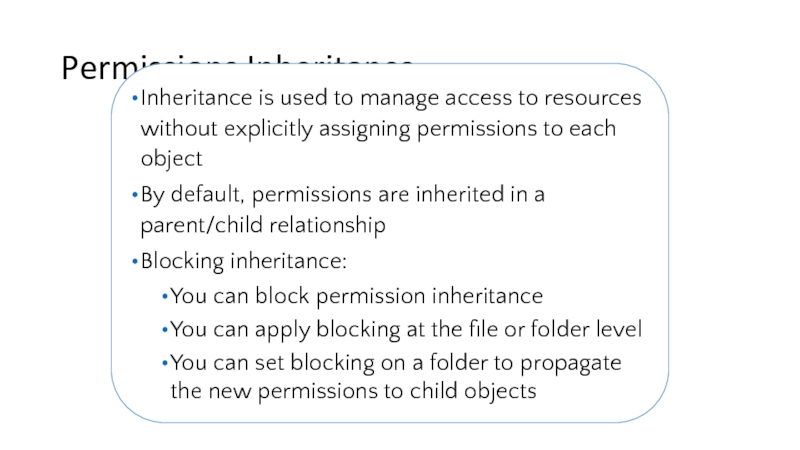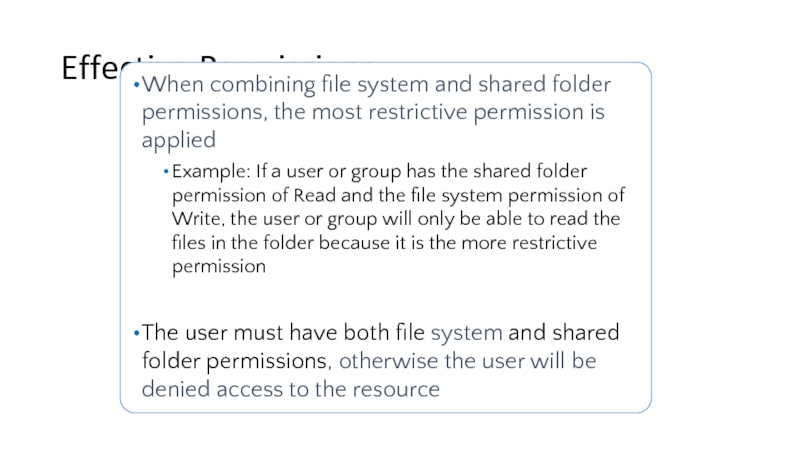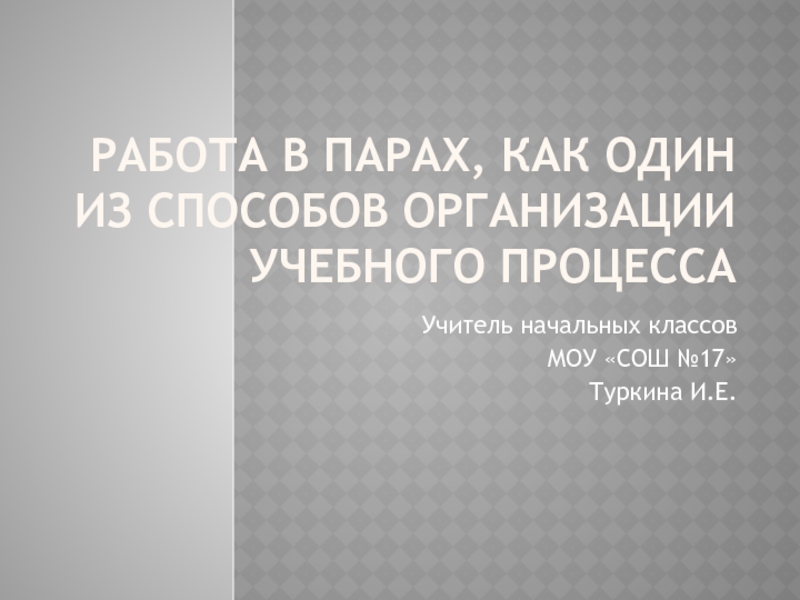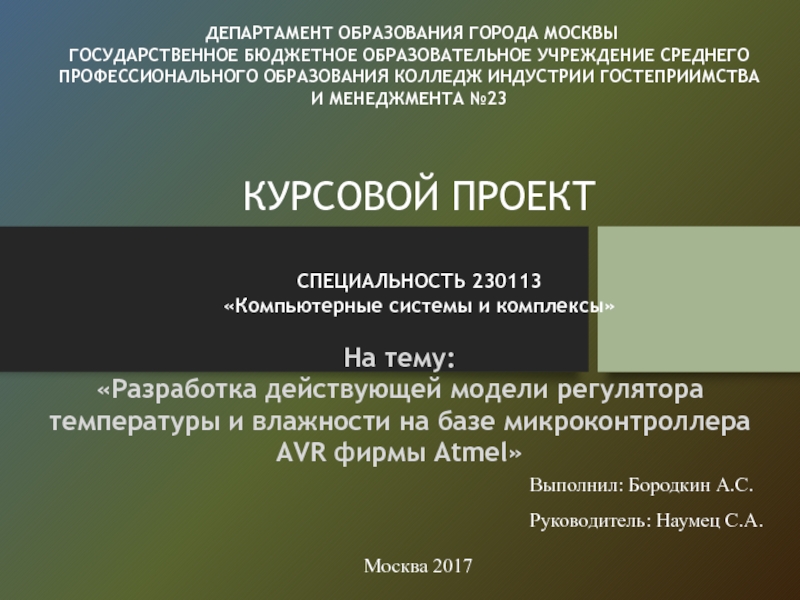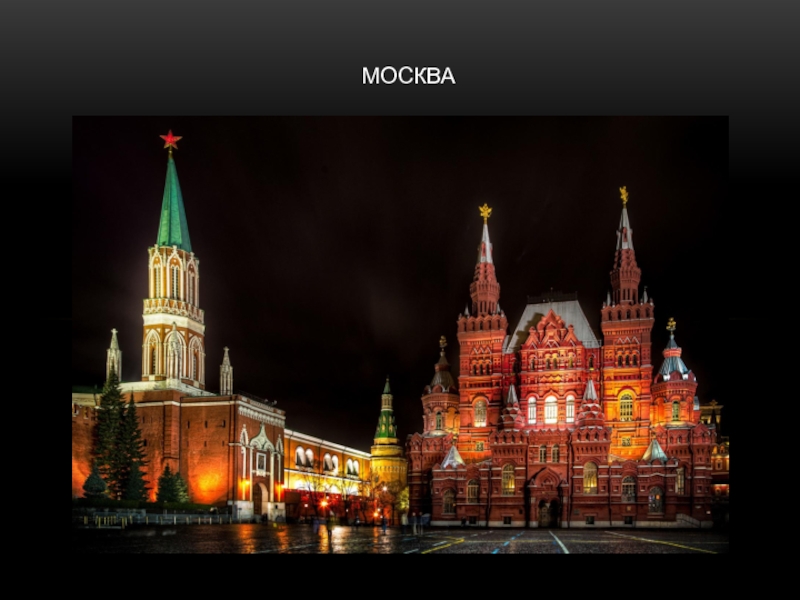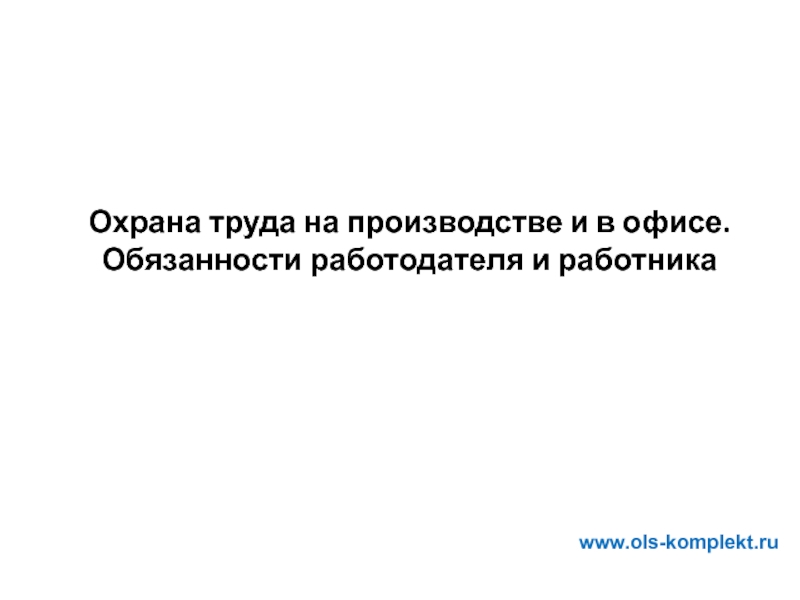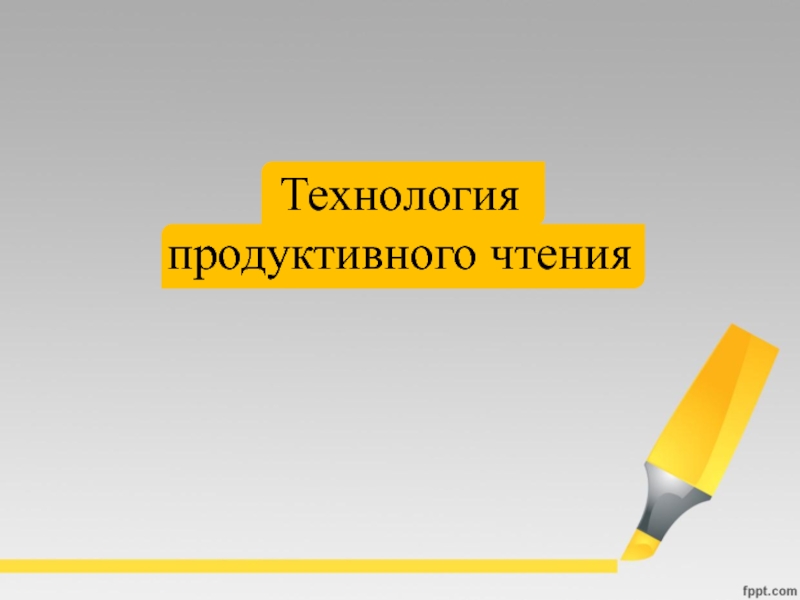- Главная
- Разное
- Дизайн
- Бизнес и предпринимательство
- Аналитика
- Образование
- Развлечения
- Красота и здоровье
- Финансы
- Государство
- Путешествия
- Спорт
- Недвижимость
- Армия
- Графика
- Культурология
- Еда и кулинария
- Лингвистика
- Английский язык
- Астрономия
- Алгебра
- Биология
- География
- Детские презентации
- Информатика
- История
- Литература
- Маркетинг
- Математика
- Медицина
- Менеджмент
- Музыка
- МХК
- Немецкий язык
- ОБЖ
- Обществознание
- Окружающий мир
- Педагогика
- Русский язык
- Технология
- Физика
- Философия
- Химия
- Шаблоны, картинки для презентаций
- Экология
- Экономика
- Юриспруденция
Files, file share, permissions презентация
Содержание
Слайд 2What Are File Permissions?
File permissions control access for files and folders
on NTFS or ReFS formatted storage volumes
File Permissions:
Are configured for files or folders
Can be granted or denied
Are inherited from parent folders
Permissions conflict precedence:
1. Explicitly assigned Deny
2. Explicitly assigned Allow
3. Inherited Deny
4. Inherited Allow
File Permissions:
Are configured for files or folders
Can be granted or denied
Are inherited from parent folders
Permissions conflict precedence:
1. Explicitly assigned Deny
2. Explicitly assigned Allow
3. Inherited Deny
4. Inherited Allow
Слайд 3What Are Shared Folders?
Shared folders grant network access to their contents
Folders
can be shared, but individual files cannot
Shared folders can be hidden by creating a share with a $ at the end of the share name
Accessing a shared folder using the UNC path:
\\LON-SVR1\Sales (standard share)
\\LON-SVR1\Sales$ (hidden share)
Administrative shares are hidden shares that allow administrators access to the root of every volume and special system folders, such as the operating system folder
Shared folders can be hidden by creating a share with a $ at the end of the share name
Accessing a shared folder using the UNC path:
\\LON-SVR1\Sales (standard share)
\\LON-SVR1\Sales$ (hidden share)
Administrative shares are hidden shares that allow administrators access to the root of every volume and special system folders, such as the operating system folder
Слайд 4Permissions Inheritance
Inheritance is used to manage access to resources without explicitly
assigning permissions to each object
By default, permissions are inherited in a parent/child relationship
Blocking inheritance:
You can block permission inheritance
You can apply blocking at the file or folder level
You can set blocking on a folder to propagate the new permissions to child objects
By default, permissions are inherited in a parent/child relationship
Blocking inheritance:
You can block permission inheritance
You can apply blocking at the file or folder level
You can set blocking on a folder to propagate the new permissions to child objects
Слайд 5Effective Permissions
When combining file system and shared folder permissions, the most
restrictive permission is applied
Example: If a user or group has the shared folder permission of Read and the file system permission of Write, the user or group will only be able to read the files in the folder because it is the more restrictive permission
The user must have both file system and shared folder permissions, otherwise the user will be denied access to the resource
Example: If a user or group has the shared folder permission of Read and the file system permission of Write, the user or group will only be able to read the files in the folder because it is the more restrictive permission
The user must have both file system and shared folder permissions, otherwise the user will be denied access to the resource