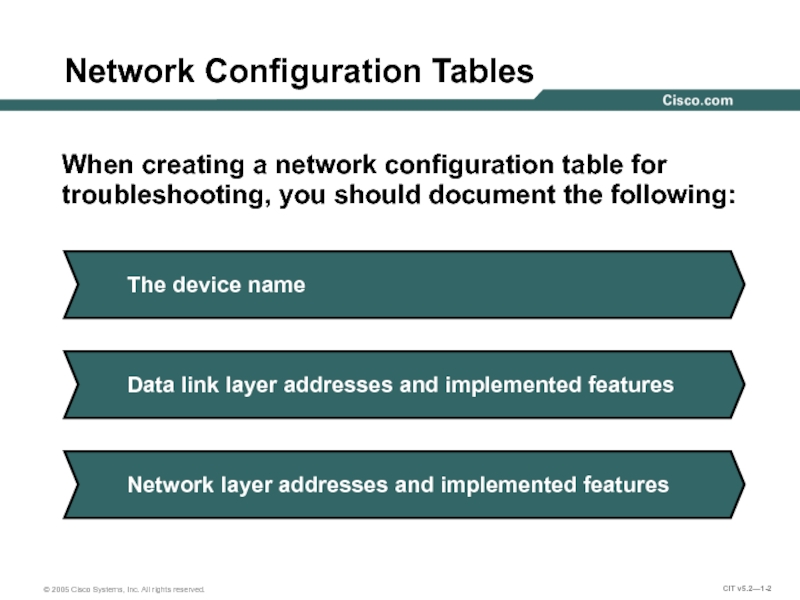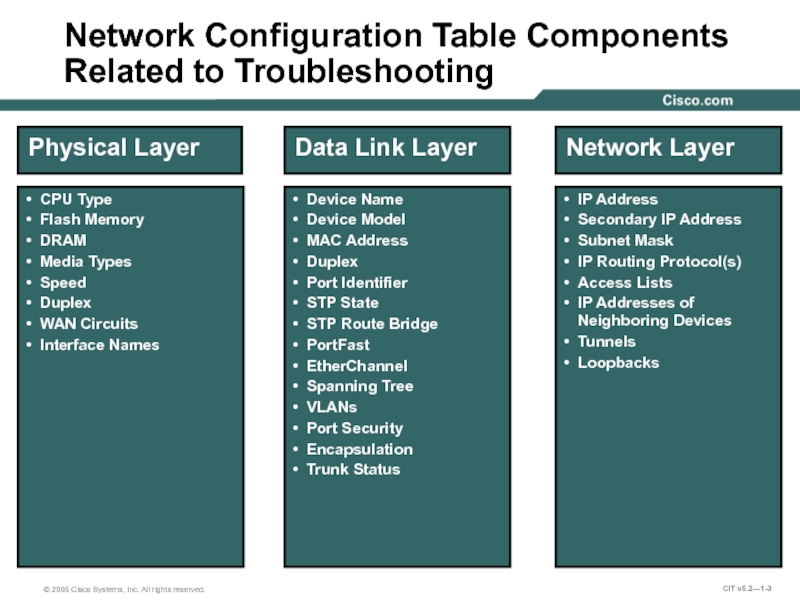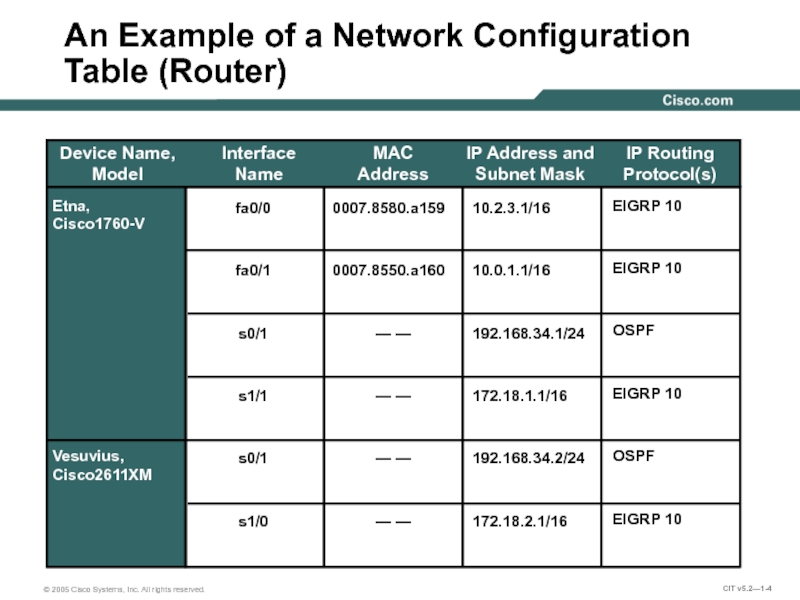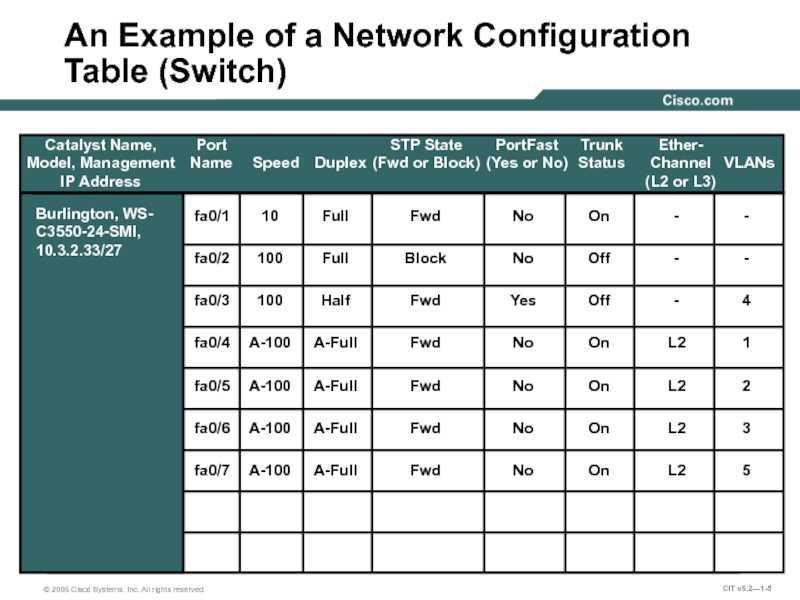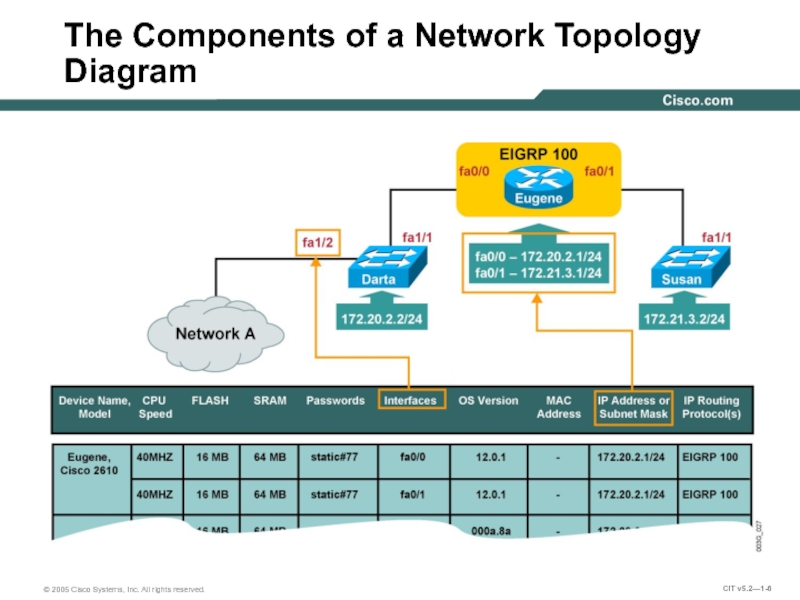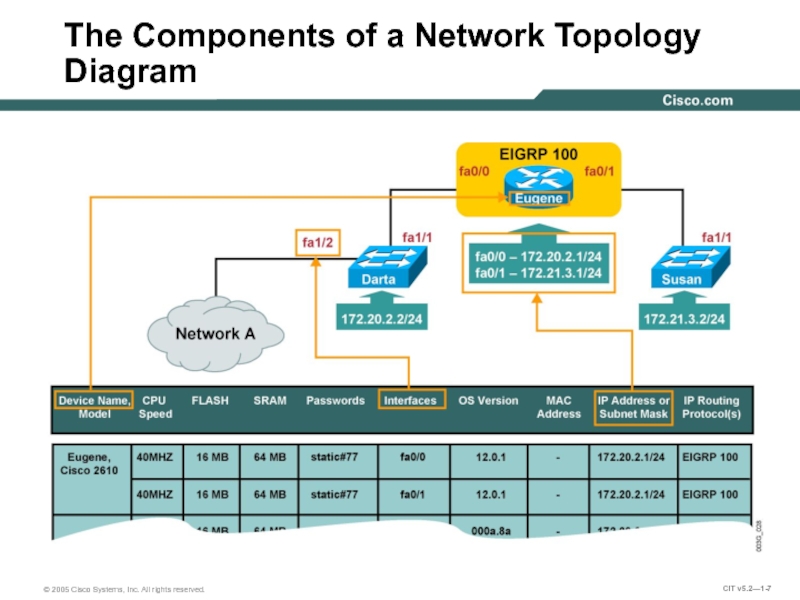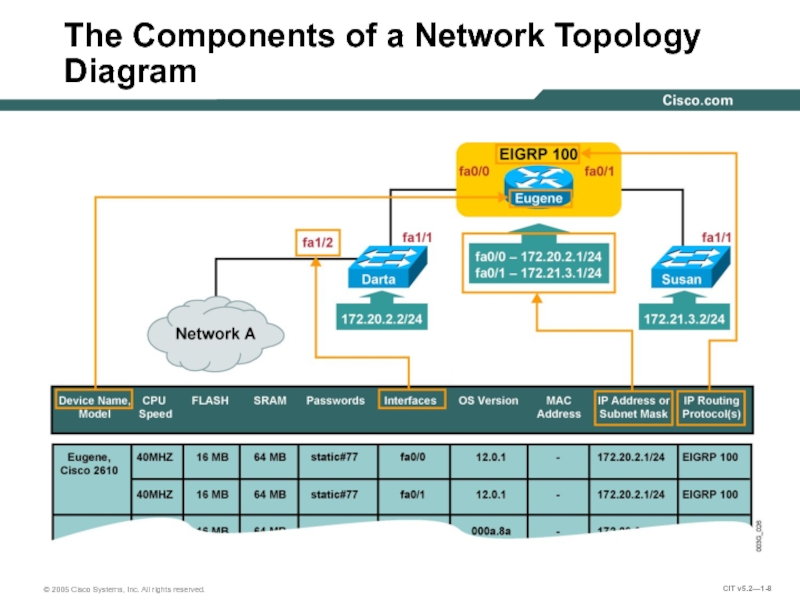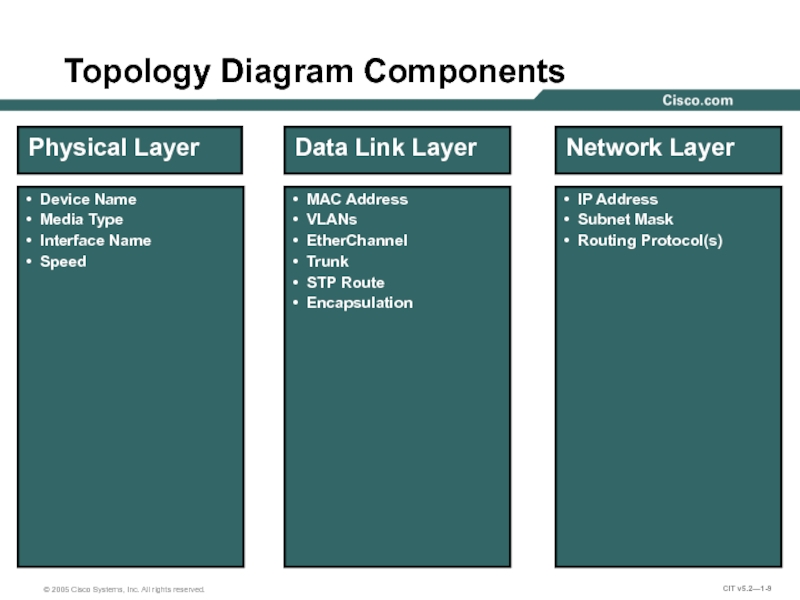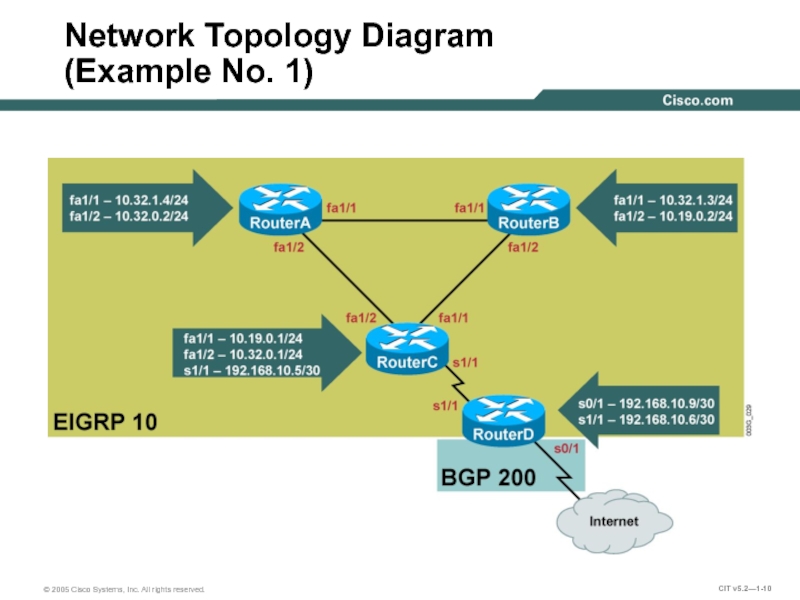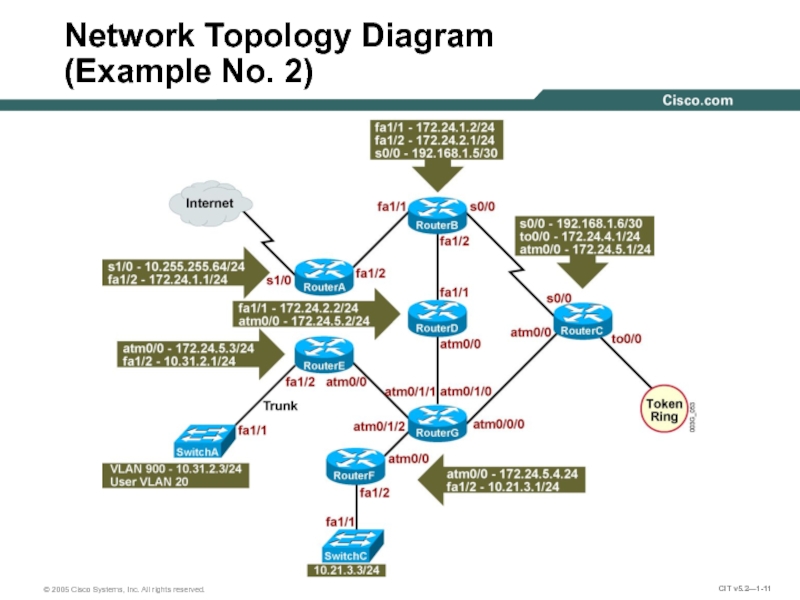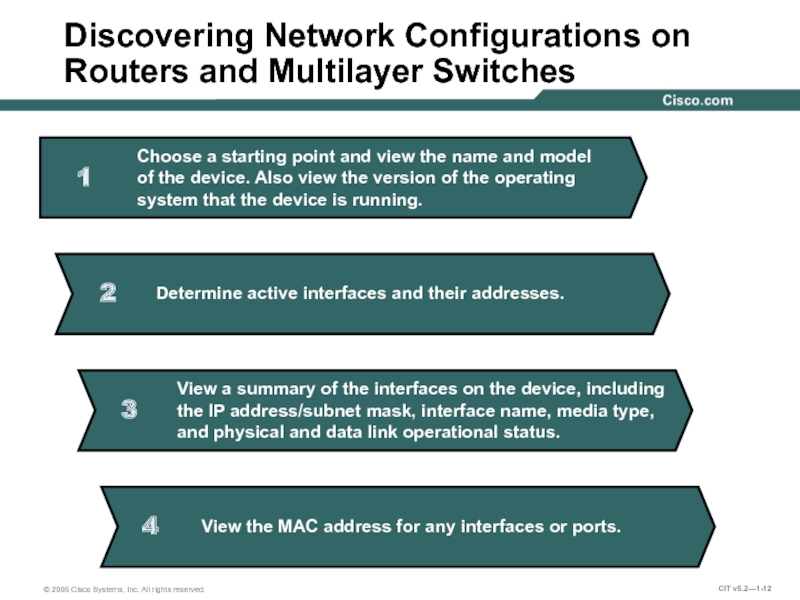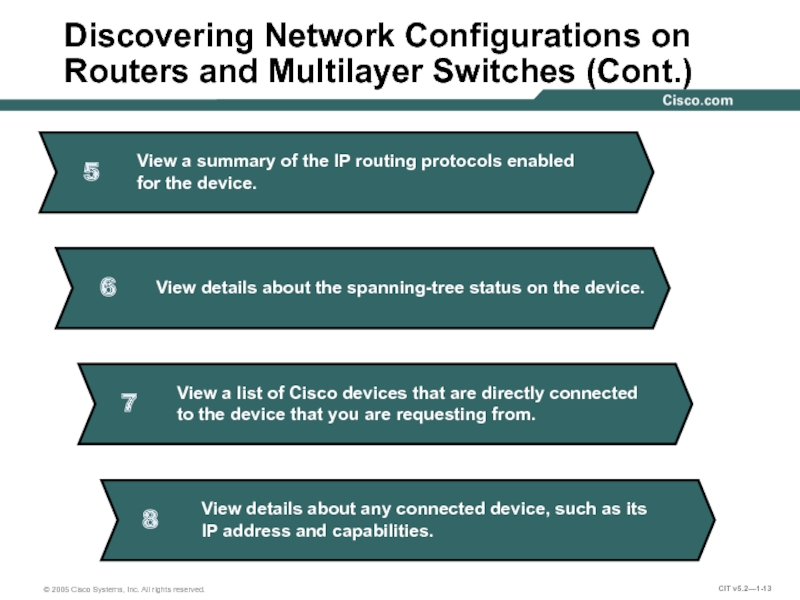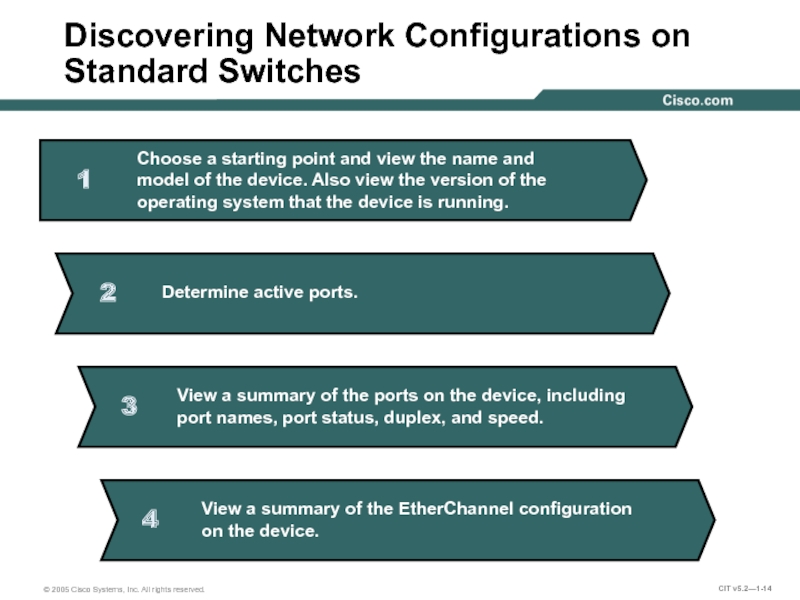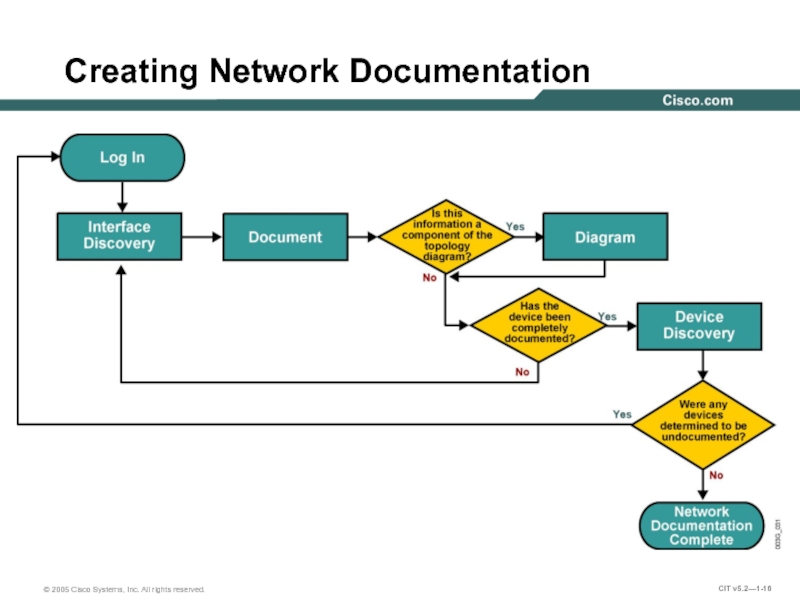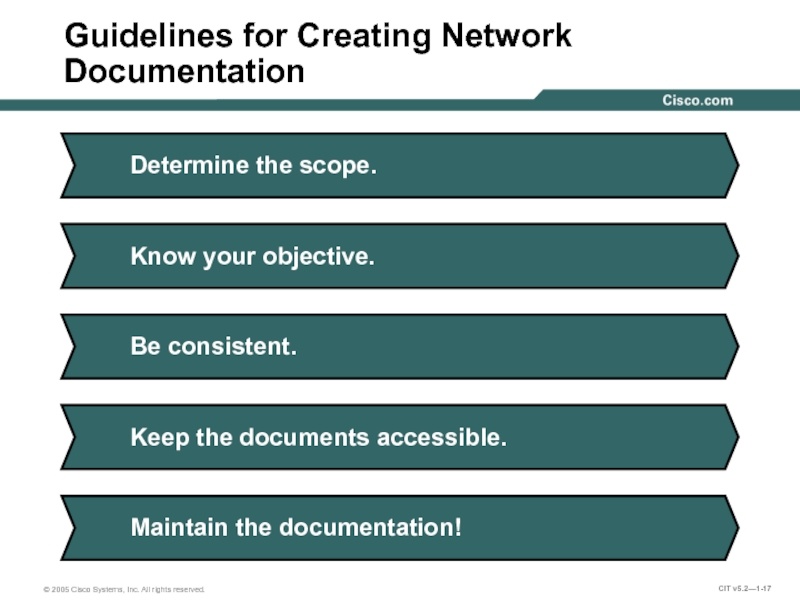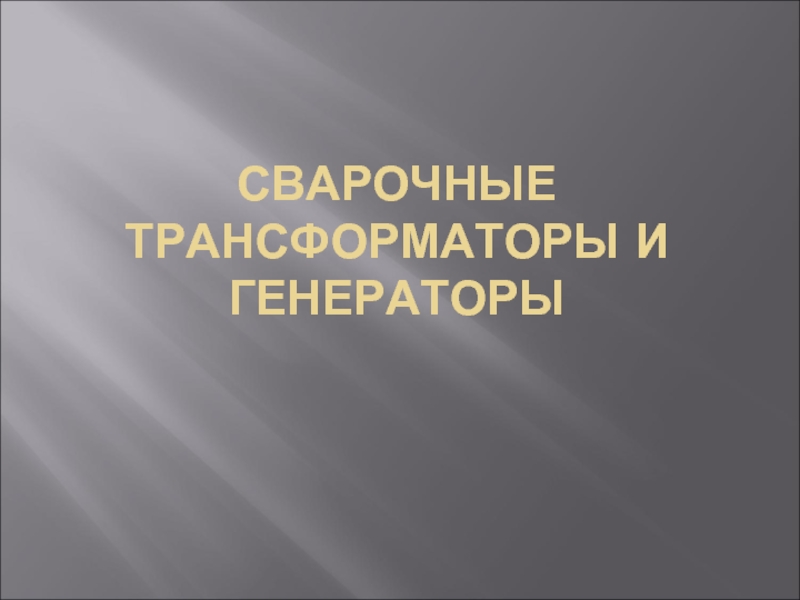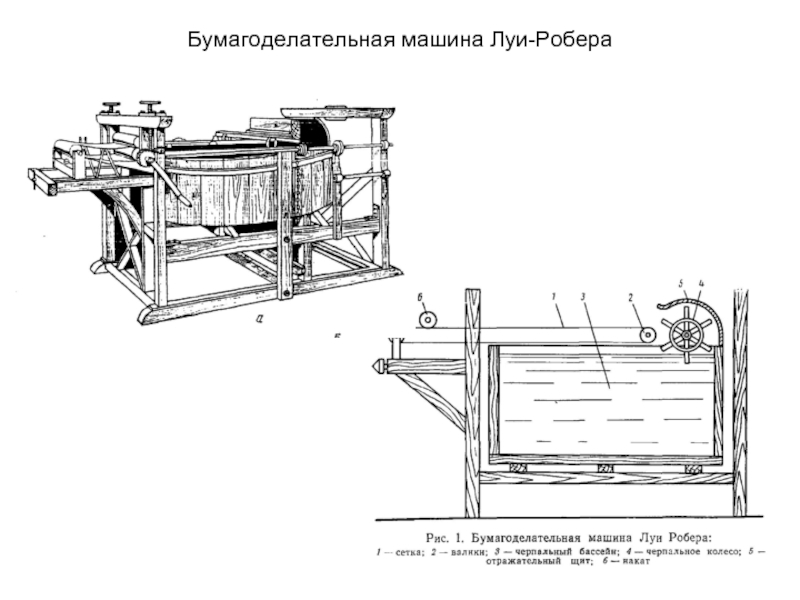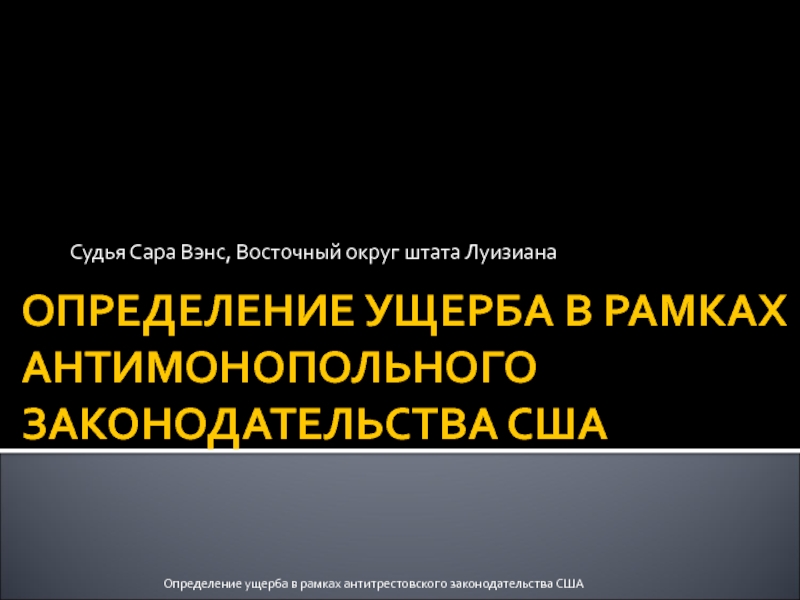CIT v5.2—1-
- Главная
- Разное
- Дизайн
- Бизнес и предпринимательство
- Аналитика
- Образование
- Развлечения
- Красота и здоровье
- Финансы
- Государство
- Путешествия
- Спорт
- Недвижимость
- Армия
- Графика
- Культурология
- Еда и кулинария
- Лингвистика
- Английский язык
- Астрономия
- Алгебра
- Биология
- География
- Детские презентации
- Информатика
- История
- Литература
- Маркетинг
- Математика
- Медицина
- Менеджмент
- Музыка
- МХК
- Немецкий язык
- ОБЖ
- Обществознание
- Окружающий мир
- Педагогика
- Русский язык
- Технология
- Физика
- Философия
- Химия
- Шаблоны, картинки для презентаций
- Экология
- Экономика
- Юриспруденция
Creating Network Configuration Documentation презентация
Содержание
- 1. Creating Network Configuration Documentation
- 2. Network Configuration Tables When creating a network
- 3. Network Configuration Table Components Related to Troubleshooting
- 4. Device Name, Model Interface Name MAC
- 5. An Example of a Network Configuration
- 6. The Components of a Network Topology Diagram
- 7. The Components of a Network Topology Diagram
- 8. The Components of a Network Topology Diagram
- 9. Topology Diagram Components Physical Layer
- 10. Network Topology Diagram (Example No. 1)
- 11. Network Topology Diagram (Example No. 2)
- 12. Discovering Network Configurations on Routers and Multilayer Switches
- 13. Discovering Network Configurations on Routers and Multilayer Switches (Cont.)
- 14. Discovering Network Configurations on Standard Switches
- 15. Discovering Network Configurations on Standard Switches (Cont.)
- 16. Creating Network Documentation
- 17. Guidelines for Creating Network Documentation
- 18. Summary The components of a network configuration
Слайд 1
Cisco Internetwork Troubleshooting
Creating Network Configuration Documentation
© 2005 Cisco Systems, Inc. All
Слайд 2Network Configuration Tables
When creating a network configuration table for troubleshooting, you
Слайд 3Network Configuration Table Components Related to Troubleshooting
Physical Layer
CPU Type
Flash Memory
DRAM
Media Types
Speed
Duplex
WAN Circuits
Interface Names
Data Link Layer
Device Name
Device Model
MAC Address
Duplex
Port Identifier
STP State
STP Route Bridge
PortFast
EtherChannel
Spanning Tree
VLANs
Port Security
Encapsulation
Trunk Status
Network Layer
IP Address
Secondary IP Address
Subnet Mask
IP Routing Protocol(s)
Access Lists
IP Addresses of
Neighboring Devices
Tunnels
Loopbacks
Слайд 4
Device Name, Model
Interface
Name
MAC Address
IP Address and
Subnet Mask
IP Routing Protocol(s)
Etna, Cisco1760-V
Vesuvius,
fa0/0
fa0/1
s0/1
s1/1
s0/1
s1/0
0007.8580.a159
0007.8550.a160
— —
— —
— —
— —
10.2.3.1/16
10.0.1.1/16
192.168.34.1/24
172.18.1.1/16
192.168.34.2/24
172.18.2.1/16
EIGRP 10
EIGRP 10
OSPF
EIGRP 10
OSPF
EIGRP 10
An Example of a Network Configuration Table (Router)
Слайд 5
An Example of a Network Configuration Table (Switch)
Catalyst Name, Model, Management
Port
Name
Speed
STP State (Fwd or Block)
Trunk Status
Duplex
PortFast
(Yes or No)
Ether- Channel (L2 or L3)
VLANs
Burlington, WS-
C3550-24-SMI,
10.3.2.33/27
fa0/1
fa0/2
fa0/3
fa0/4
fa0/5
fa0/6
fa0/7
10
100
100
A-100
A-100
A-100
A-100
Full
Full
Half
A-Full
A-Full
A-Full
A-Full
Fwd
Block
Fwd
Fwd
Fwd
Fwd
Fwd
No
No
Yes
No
No
No
No
On
Off
Off
On
On
On
On
-
-
-
L2
L2
L2
L2
-
-
4
1
2
3
5
Слайд 9Topology Diagram Components
Physical Layer
Device Name
Media Type
Interface Name
Speed
Data Link Layer
MAC Address
VLANs
EtherChannel
Trunk
STP Route
Encapsulation
Network
IP Address
Subnet Mask
Routing Protocol(s)
Слайд 18Summary
The components of a network configuration table and topology diagram can
The components of a topology diagram are usually a combination of the most important components of several logical layers.
Following a procedure, a troubleshooter can easily gather relevant configuration information about routers and switches.
Performing the five stages in the process of creating network documentation allows a troubleshooter to create a network configuration table and topology diagram.
Guidelines for creating effective network documentation are as follows:
Determine the scope
Know your objectives
Be consistent
Keep the documents accessible
Maintain the documentation