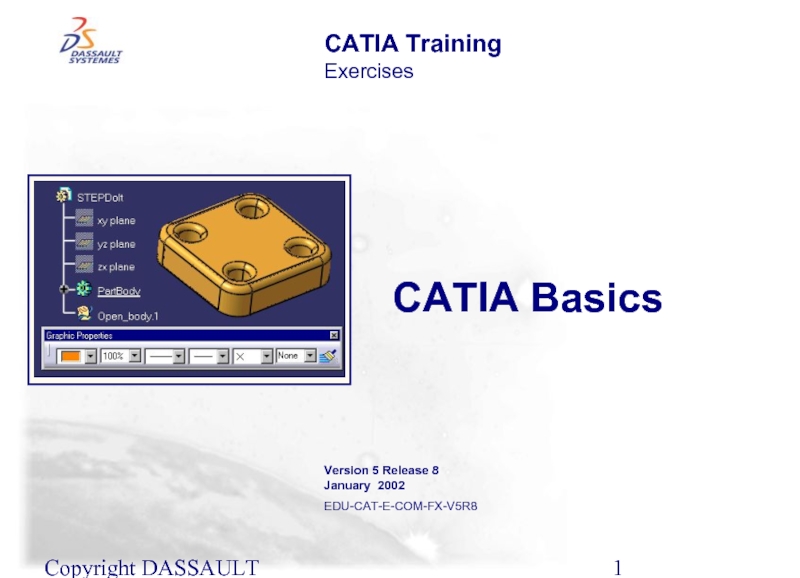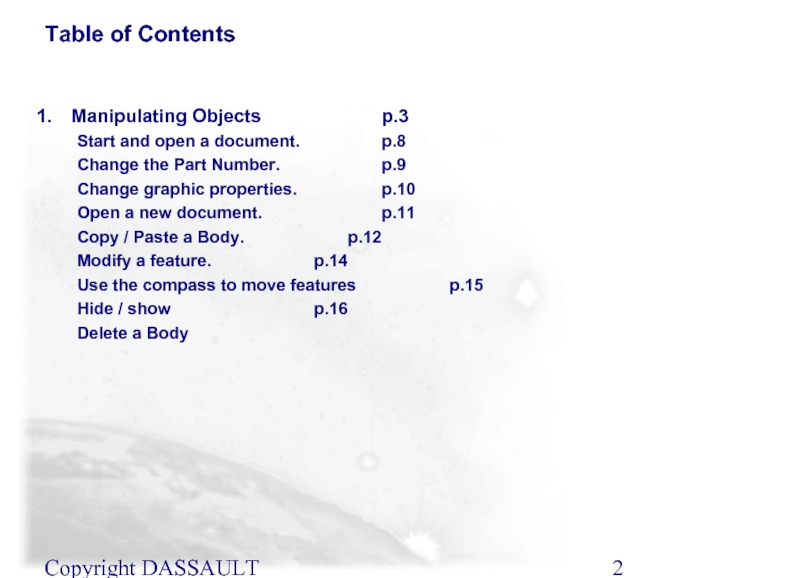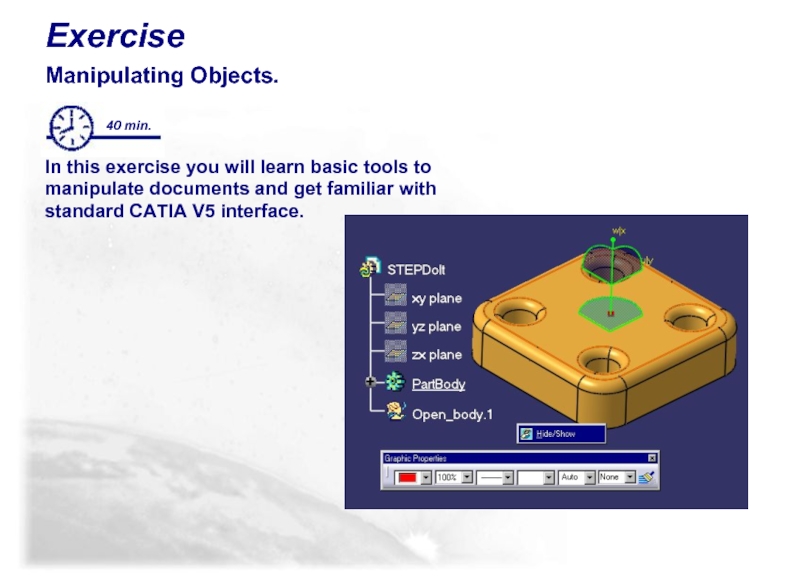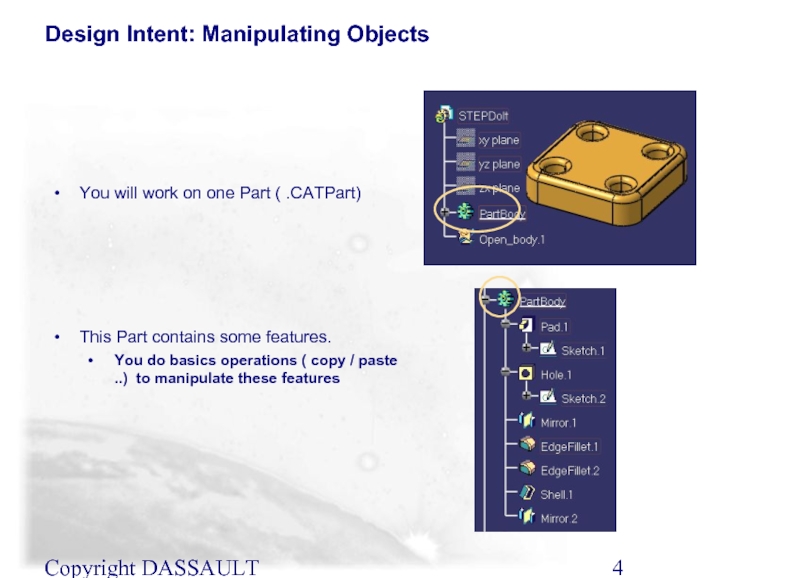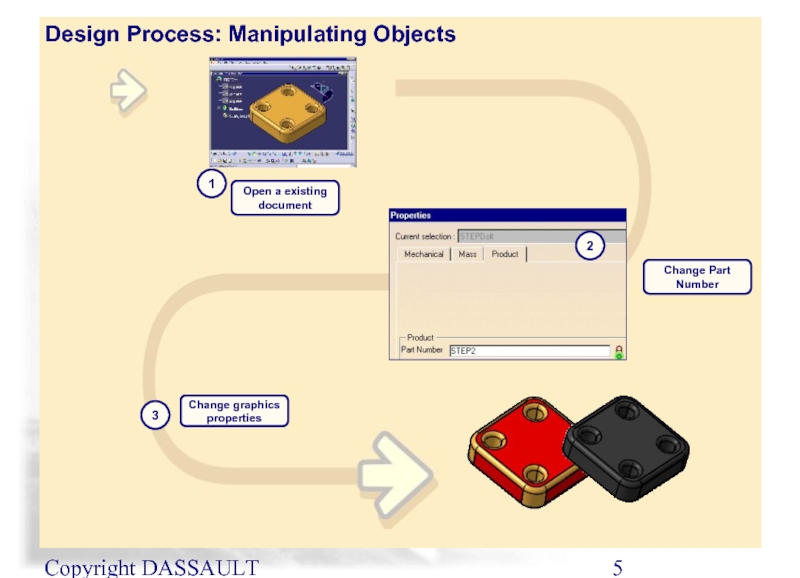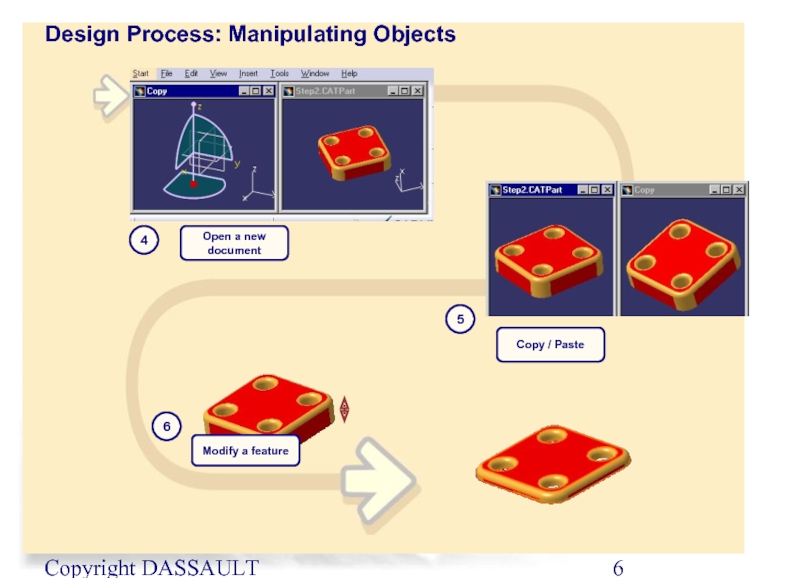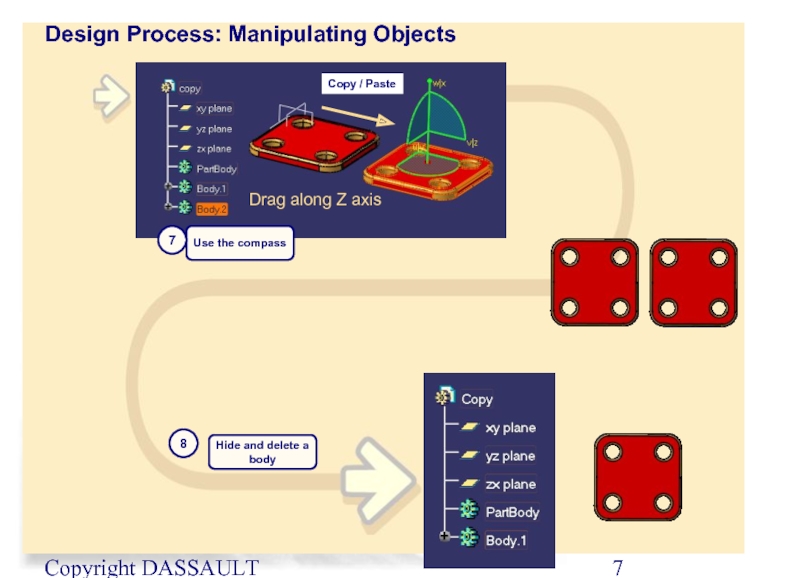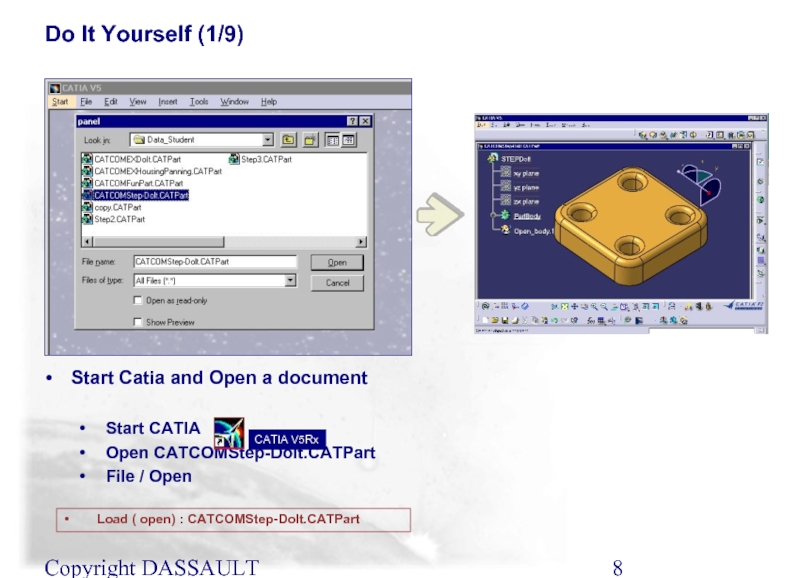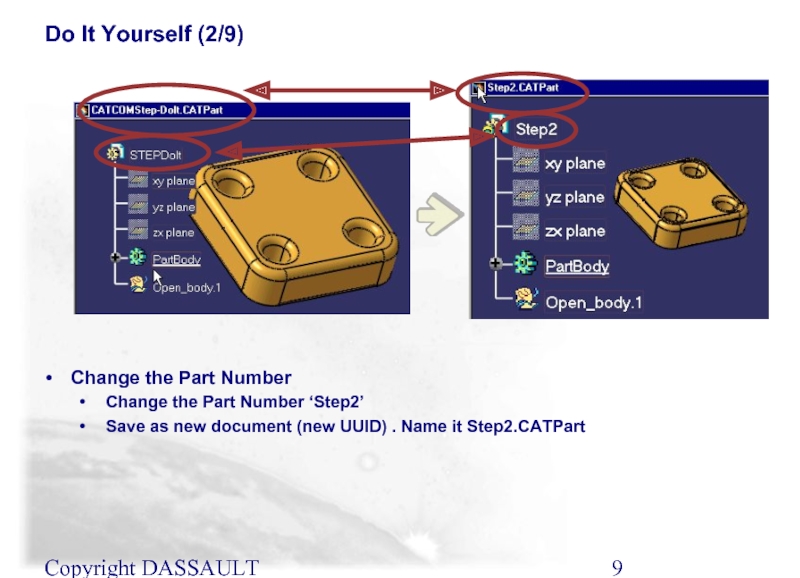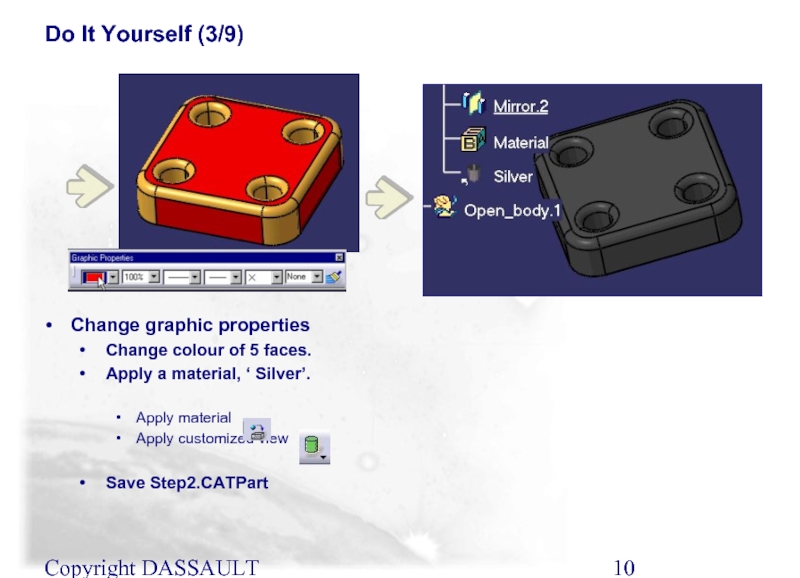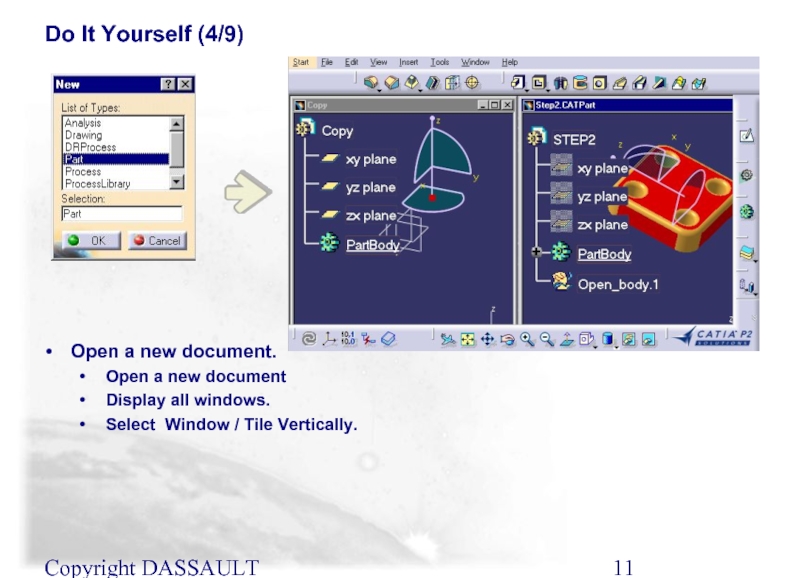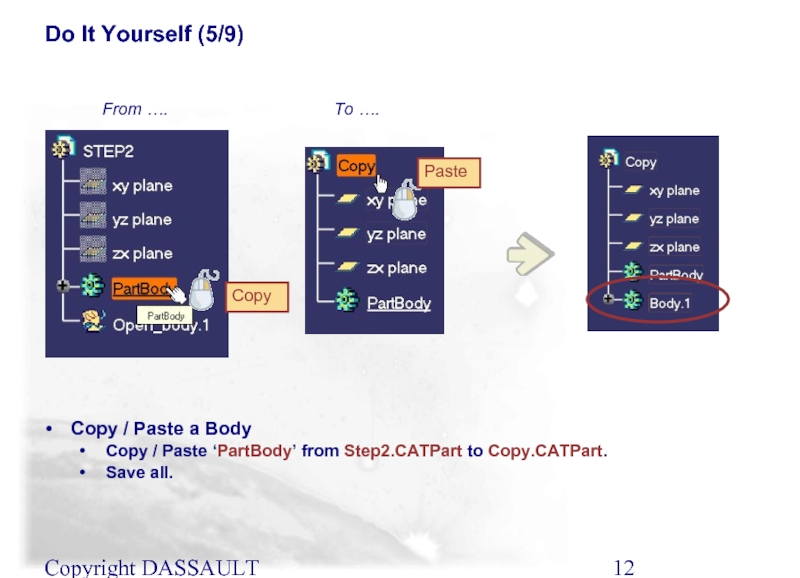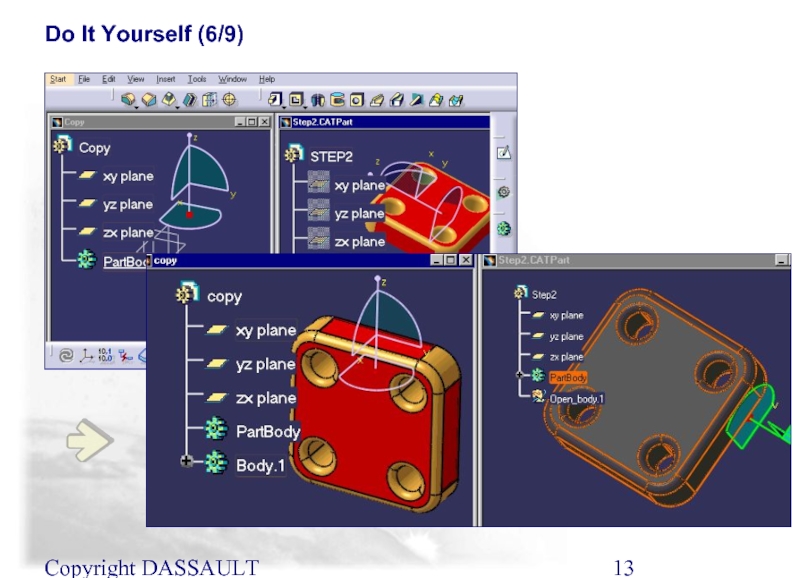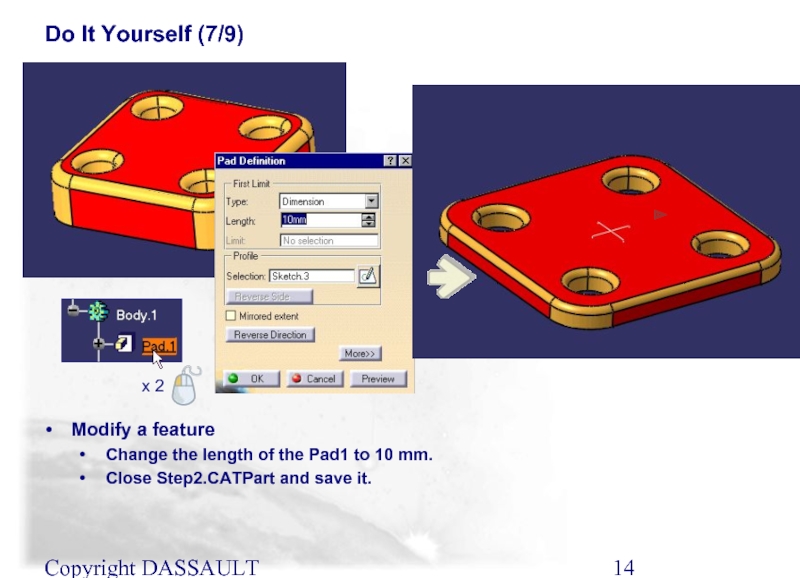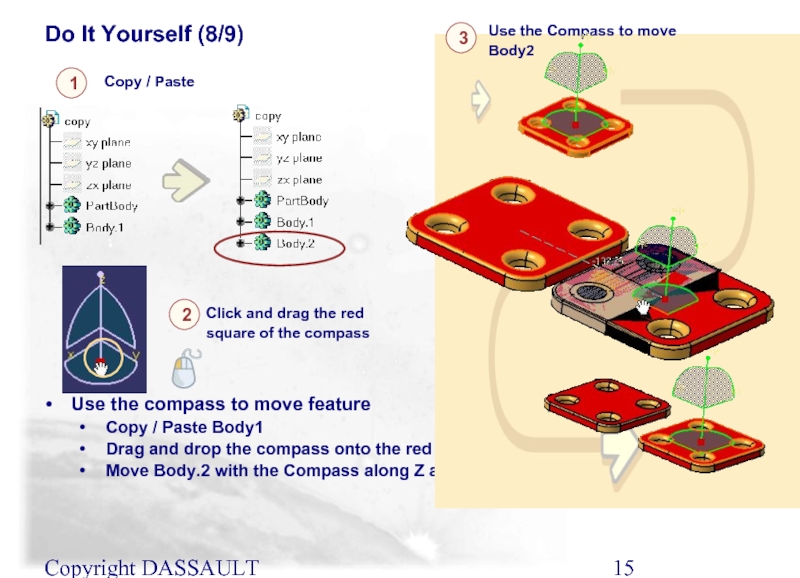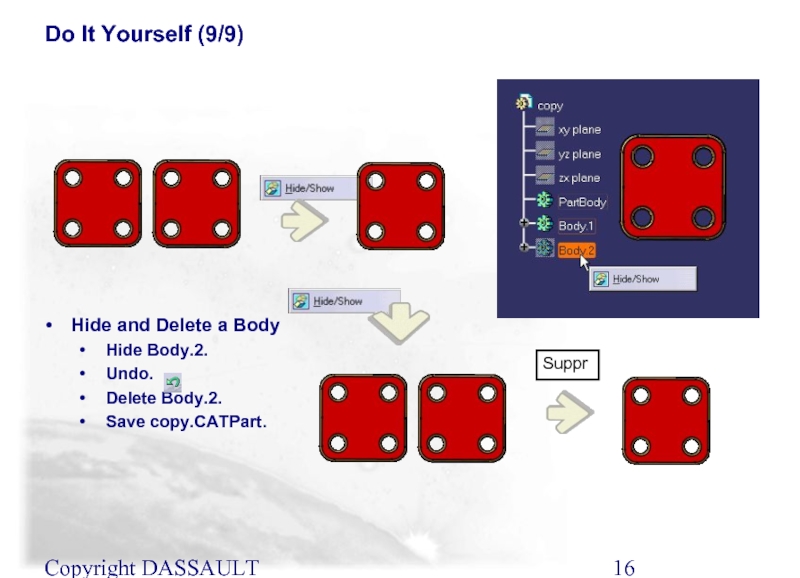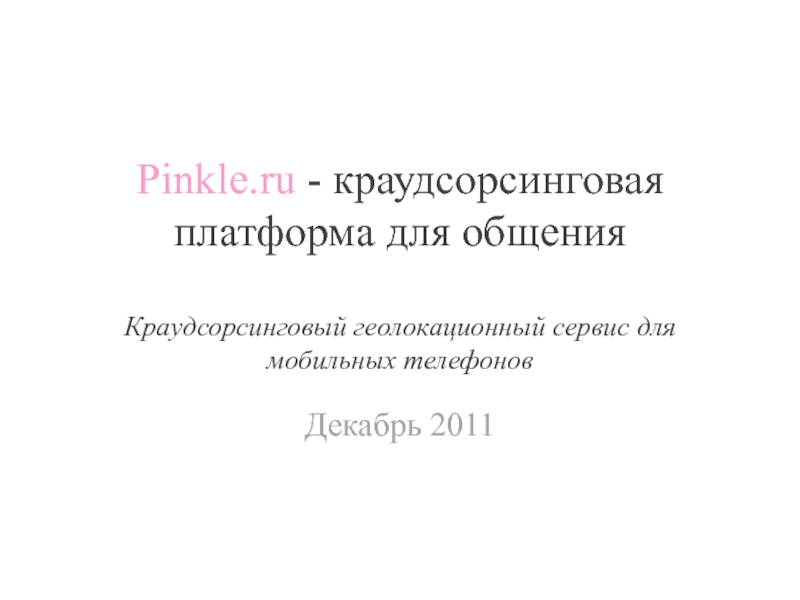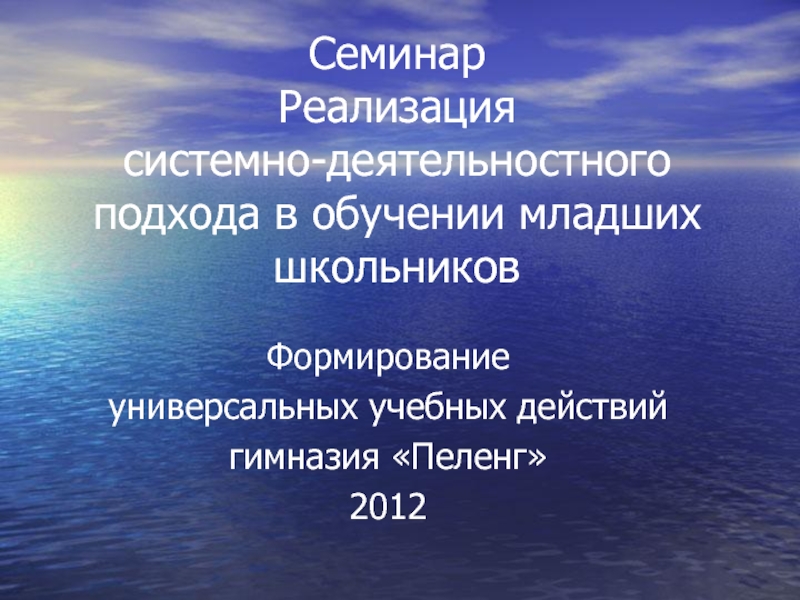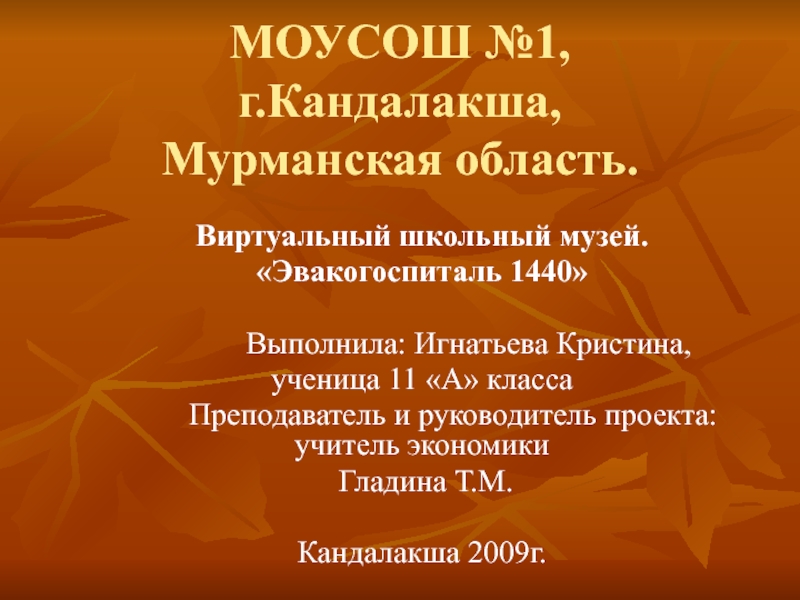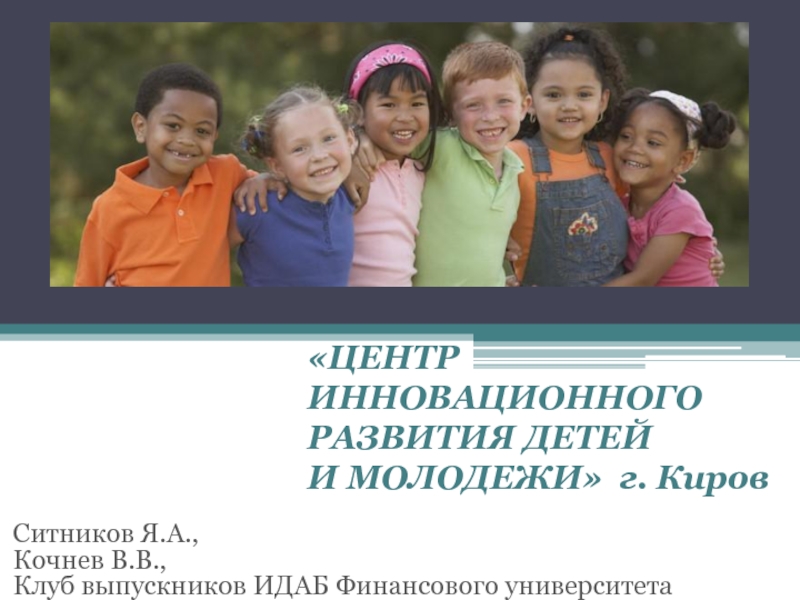- Главная
- Разное
- Дизайн
- Бизнес и предпринимательство
- Аналитика
- Образование
- Развлечения
- Красота и здоровье
- Финансы
- Государство
- Путешествия
- Спорт
- Недвижимость
- Армия
- Графика
- Культурология
- Еда и кулинария
- Лингвистика
- Английский язык
- Астрономия
- Алгебра
- Биология
- География
- Детские презентации
- Информатика
- История
- Литература
- Маркетинг
- Математика
- Медицина
- Менеджмент
- Музыка
- МХК
- Немецкий язык
- ОБЖ
- Обществознание
- Окружающий мир
- Педагогика
- Русский язык
- Технология
- Физика
- Философия
- Химия
- Шаблоны, картинки для презентаций
- Экология
- Экономика
- Юриспруденция
CATIA Basics презентация
Содержание
- 1. CATIA Basics
- 2. Copyright DASSAULT SYSTEMES 2002 Table of Contents
- 3. Exercise Manipulating Objects. In this
- 4. Copyright DASSAULT SYSTEMES 2002 Design Intent: Manipulating
- 5. Copyright DASSAULT SYSTEMES 2002 Design Process: Manipulating
- 6. Copyright DASSAULT SYSTEMES 2002 Design Process: Manipulating
- 7. Copyright DASSAULT SYSTEMES 2002 Design Process: Manipulating
- 8. Copyright DASSAULT SYSTEMES 2002 Do It Yourself
- 9. Copyright DASSAULT SYSTEMES 2002 Do It Yourself
- 10. Copyright DASSAULT SYSTEMES 2002 Do It Yourself
- 11. Copyright DASSAULT SYSTEMES 2002 Do It Yourself
- 12. Copyright DASSAULT SYSTEMES 2002
- 13. Copyright DASSAULT SYSTEMES 2002
- 14. Copyright DASSAULT SYSTEMES 2002
- 15. Copyright DASSAULT SYSTEMES 2002
- 16. Copyright DASSAULT SYSTEMES 2002 Do It Yourself
Слайд 1Copyright DASSAULT SYSTEMES 2002
CATIA Basics
CATIA Training
Exercises
Version 5 Release 8
January 2002
EDU-CAT-E-COM-FX-V5R8
Слайд 2Copyright DASSAULT SYSTEMES 2002
Table of Contents
Manipulating Objects p.3
Start and open a document. p.8
Change
Change graphic properties. p.10
Open a new document. p.11
Copy / Paste a Body. p.12
Modify a feature. p.14
Use the compass to move features p.15
Hide / show p.16
Delete a Body
Слайд 3Exercise
Manipulating Objects.
In this exercise you will learn basic tools to manipulate
Слайд 4Copyright DASSAULT SYSTEMES 2002
Design Intent: Manipulating Objects
You will work on
This Part contains some features.
You do basics operations ( copy / paste ..) to manipulate these features
Слайд 5Copyright DASSAULT SYSTEMES 2002
Design Process: Manipulating Objects
Open a existing document
1
Change
Change graphics properties
3
2
Слайд 6Copyright DASSAULT SYSTEMES 2002
Design Process: Manipulating Objects
Open a new document
4
Copy
5
Modify a feature
6
Слайд 7Copyright DASSAULT SYSTEMES 2002
Design Process: Manipulating Objects
Use the compass
7
Hide and
8
Drag along Z axis
Copy / Paste
Слайд 8Copyright DASSAULT SYSTEMES 2002
Do It Yourself (1/9)
Start Catia and Open a
Start CATIA
Open CATCOMStep-Dolt.CATPart
File / Open
Load ( open) : CATCOMStep-Dolt.CATPart
CATIA V5Rx
Слайд 9Copyright DASSAULT SYSTEMES 2002
Do It Yourself (2/9)
Change the Part Number
Change the
Save as new document (new UUID) . Name it Step2.CATPart
Слайд 10Copyright DASSAULT SYSTEMES 2002
Do It Yourself (3/9)
Change graphic properties
Change colour of
Apply a material, ‘ Silver’.
Apply material
Apply customized view
Save Step2.CATPart
Слайд 11Copyright DASSAULT SYSTEMES 2002
Do It Yourself (4/9)
Open a new document.
Open a
Display all windows.
Select Window / Tile Vertically.
Слайд 12Copyright DASSAULT SYSTEMES 2002
Copy / Paste a Body
Copy / Paste ‘PartBody’
Save all.
Do It Yourself (5/9)
Copy
Paste
From ….
To ….
Слайд 14Copyright DASSAULT SYSTEMES 2002
Modify a feature
Change the length of the Pad1
Close Step2.CATPart and save it.
Do It Yourself (7/9)
x 2
Слайд 15Copyright DASSAULT SYSTEMES 2002
Use the compass to move feature
Copy / Paste
Drag and drop the compass onto the red surface.
Move Body.2 with the Compass along Z axis
Do It Yourself (8/9)
Click and drag the red square of the compass
2
1
Copy / Paste
3
Use the Compass to move Body2
Слайд 16Copyright DASSAULT SYSTEMES 2002
Do It Yourself (9/9)
Hide and Delete a Body
Hide
Undo.
Delete Body.2.
Save copy.CATPart.
Suppr