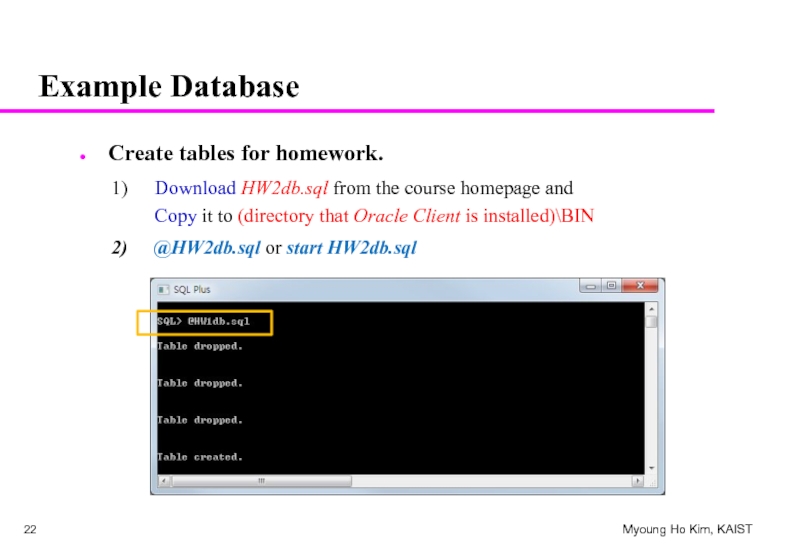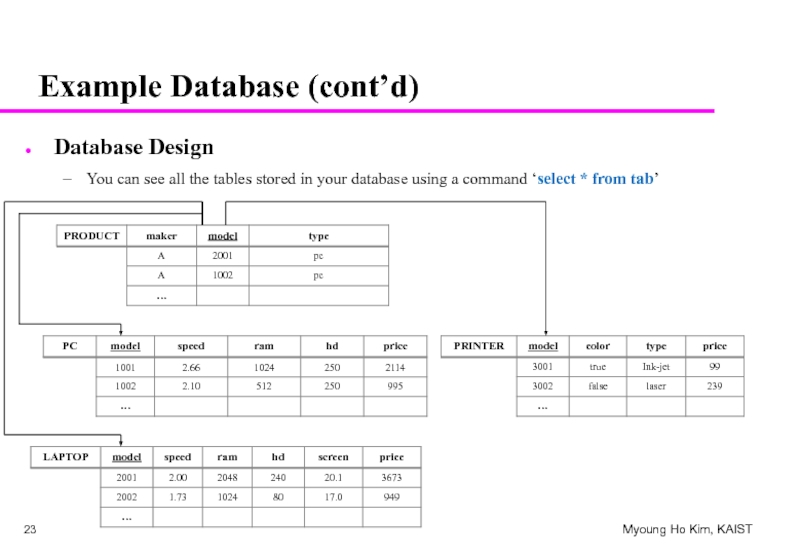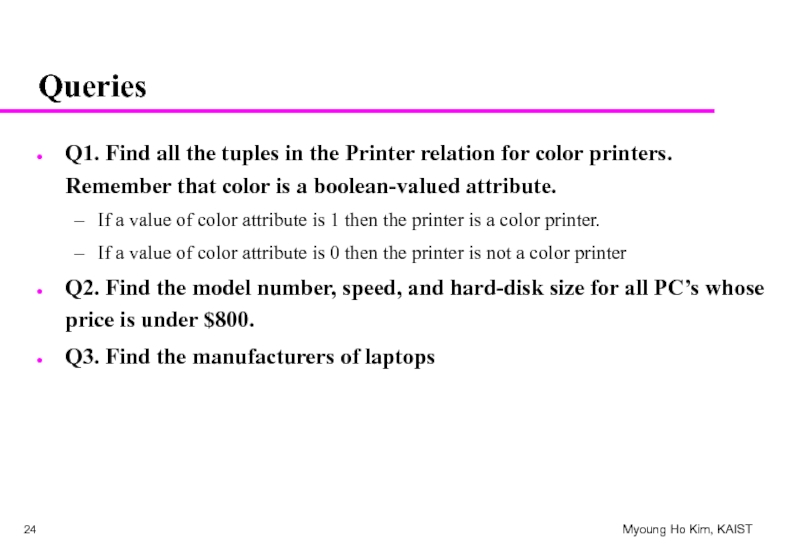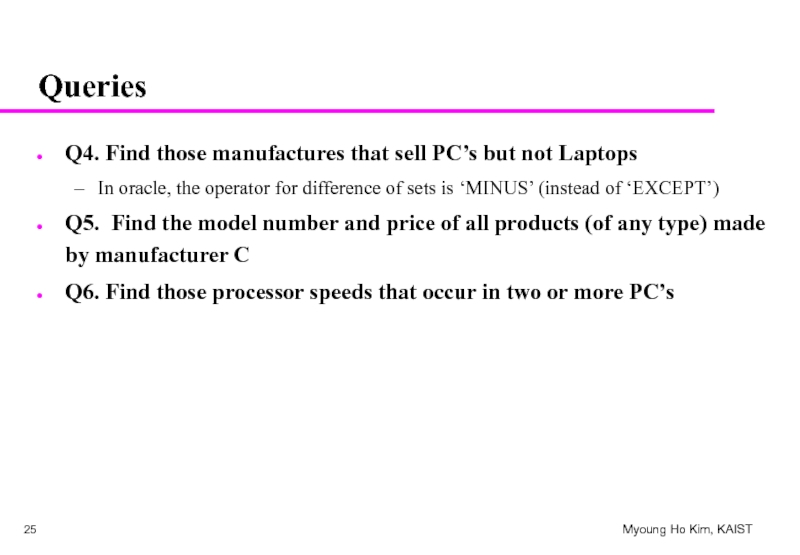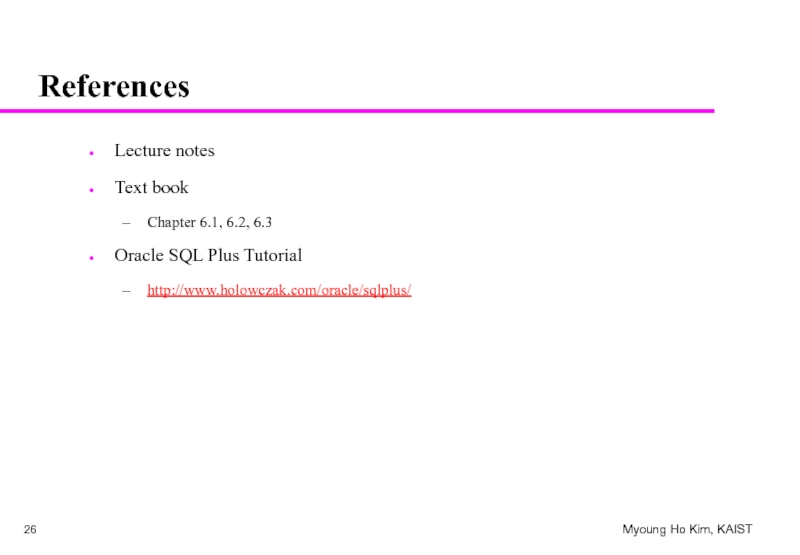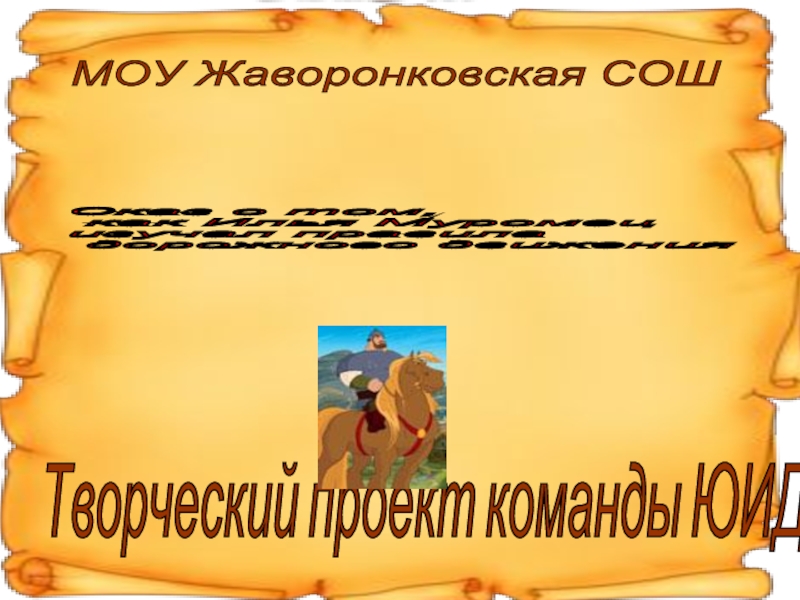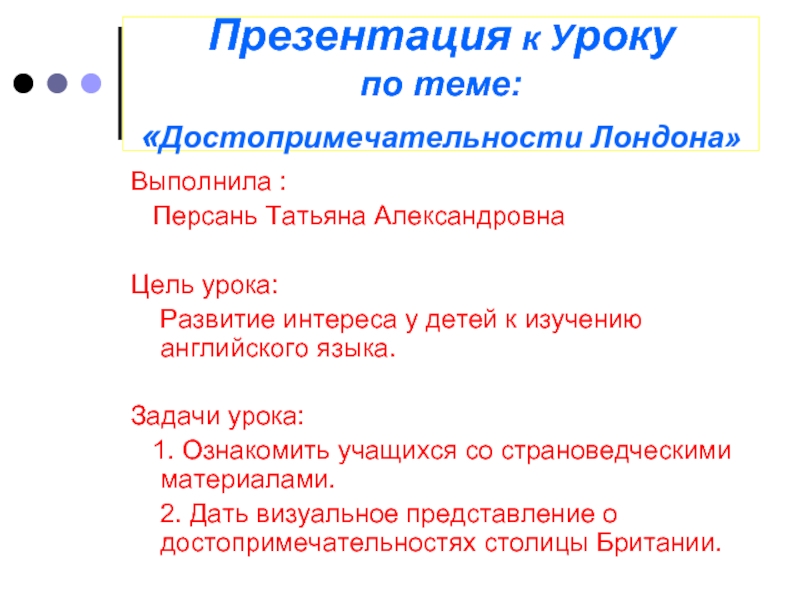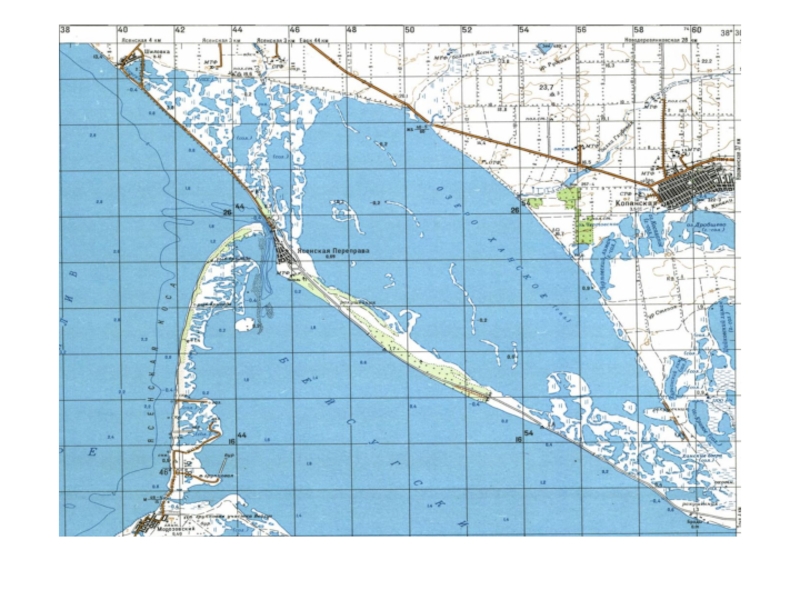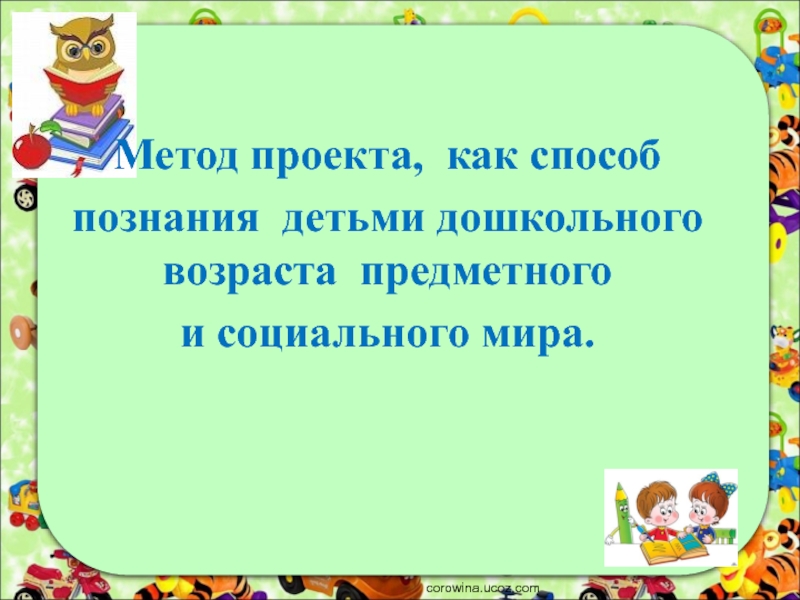- Главная
- Разное
- Дизайн
- Бизнес и предпринимательство
- Аналитика
- Образование
- Развлечения
- Красота и здоровье
- Финансы
- Государство
- Путешествия
- Спорт
- Недвижимость
- Армия
- Графика
- Культурология
- Еда и кулинария
- Лингвистика
- Английский язык
- Астрономия
- Алгебра
- Биология
- География
- Детские презентации
- Информатика
- История
- Литература
- Маркетинг
- Математика
- Медицина
- Менеджмент
- Музыка
- МХК
- Немецкий язык
- ОБЖ
- Обществознание
- Окружающий мир
- Педагогика
- Русский язык
- Технология
- Физика
- Философия
- Химия
- Шаблоны, картинки для презентаций
- Экология
- Экономика
- Юриспруденция
An Exercise of SQL Using SQL* Plus презентация
Содержание
- 1. An Exercise of SQL Using SQL* Plus
- 2. Table of Contents SQL*Plus Oracle SQL*Plus
- 3. SQL*Plus
- 4. Oracle SQL*Plus An Oracle command-line utility program
- 5. Access to DB using SQL*Plus Install
- 6. Access to DB using SQL*Plus (Cont’d)
- 7. Access to DB using SQL*Plus (cont’d) Run
- 8. Access to DB using SQL*Plus (cont’d) Access
- 9. SQL*Plus Commands
- 10. SQL*Plus Commands SQL*Plus buffer commands LIST
- 11. SQL*Plus Commands (cont’d) SQL*Plus buffer commands Besides
- 12. SQL*Plus Commands (cont’d) SQL*Plus buffer commands DEL
- 13. SQL*Plus Commands (cont’d) SQL*Plus buffer commands LIST,
- 14. SQL*Plus Commands (cont’d) SQL*Plus buffer commands RUN(or
- 15. SQL*Plus Commands (cont’d) SQL*Plus buffer commands APPEND
- 16. SQL*Plus Commands (cont’d) SQL*Plus buffer commands INPUT,
- 17. SQL*Plus Commands (cont’d) SQL*Plus file commands
- 18. SQL*Plus Commands (cont’d) SQL*Plus file commands
- 19. SQL*Plus Commands (cont’d) SQL*Plus file commands
- 20. Assignment #2
- 21. Submission Due Sep. 23, 2:00 a.m. Delay
- 22. Example Database Create tables for homework. Download
- 23. Example Database (cont’d) Database Design You can
- 24. Queries Q1. Find all the tuples in
- 25. Queries Q4. Find those manufactures that sell
- 26. References Lecture notes Text book Chapter
Слайд 2Table of Contents
SQL*Plus
Oracle SQL*Plus
Access to database
SQL*Plus Commands
Assignment #2
SQL Queries
Слайд 4Oracle SQL*Plus
An Oracle command-line utility program that can run SQL commands
Слайд 5Access to DB using SQL*Plus
Install Oracle Client
http://www.oracle.com/technetwork/database/enterprise-edition/downloads/index.html
Scroll down to Oracle
Click See All
Слайд 6Access to DB using SQL*Plus (Cont’d)
Install Oracle Client
Download Oracle Database
Run setup.exe
Install ‘Manager’ type
Слайд 7Access to DB using SQL*Plus (cont’d)
Run SQL Plus
Download tnsnames.ora from course
Run SQL Plus
Слайд 8Access to DB using SQL*Plus (cont’d)
Access to database
User-name: s[studentID]@cs360
ex) If your
Password: s[studentID]
ex) If your studentID is 20151234, then your password is s20151234
It is recommended to change your password for security
Слайд 10SQL*Plus Commands
SQL*Plus buffer commands
LIST List one or
CHANGE Change text on the current line in the buffer
DEL Delete one or more lines of the buffer
APPEND Add specified text to the end of the current line in the buffer
RUN Execute the SQL command currently stored in the SQL buffer
CLEAN BUFFER Erase the SQL command currently stored in the SQL buffer
SQL*Plus file commands
SAVE Save the contents of the SQL buffer in a host operating system file
GET Load a host operating system file into the SQL buffer
START Execute the contents of the specified script
SPOOL Store query results in an operating system file (.sql)
HOST Execute a host operating system command without leaving SQL*Plus
EDIT Open a text editor like the notepad to edit an text file (.sql, .lst, etc)
Слайд 11SQL*Plus Commands (cont’d)
SQL*Plus buffer commands
Besides sending SQL statements to the server,
LIST
Display one or more lines of the SQL buffer
CHANGE
Change text on the current line in the buffer
RUN(or /)
Execute the SQL command currently stored in the SQL buffer
Слайд 12SQL*Plus Commands (cont’d)
SQL*Plus buffer commands
DEL
Delete one or more lines of the
APPEND/ INPUT
Add specified text / line(s) to the end of the current line in the buffer
CLEAR BUFFER
Erase the SQL command currently stored in the SQL buffer
Слайд 13SQL*Plus Commands (cont’d)
SQL*Plus buffer commands
LIST, CHANGE
SQL> select customer_numberr
2
3 from customer
4 where state='TX';
select customer_numberr
*
ERROR at line 1:
ORA-00904: “customer_numberr": invalid identifier
SQL> list;
1 select customer_numberr
2 , email
3 from customer
4* where state='TX‘
SQL> list 1;
1* select customer_numberr
SQL> change /numberr/number;
1* select customer_number
SQL> list;
1 select customer_number
2 , email
3 from customer
4* where state='TX‘
Show the contents
in the sql buffer
List the first line
Change text
on the current line
Show the contents
in the sql buffer
Слайд 14SQL*Plus Commands (cont’d)
SQL*Plus buffer commands
RUN(or /), DEL
SQL> list;
1 select customer_number
3 from customer
4* where state='TX‘
SQL> /
CUSTOMER_NUMBER EMAIL
---------------------------- ---------------------------
321654987 bfarmer@email.com
SQL> list;
1 select customer_numberr
2 , email
3 from customer
4* where state='TX‘
SQL> del 4;
SQL> list;
1 select customer_number
2 , email
3* from customer
Show the contents
in the sql buffer
Execute the command
currently stored
in the sql buffer
Show the contents
in the sql buffer
Delete the 4th line
Show the contents
in the sql buffer
Слайд 15SQL*Plus Commands (cont’d)
SQL*Plus buffer commands
APPEND
SQL> list;
1 select customer_numberr
2 ,
3 from customer
4* where state='TX‘
SQL> list 2;
2* , email
SQL> append ,city
2* , email,city
SQL> list;
1 select customer_number
2 , email,city
3 from customer
4* where state='TX'
SQL> /
CUSTOMER_NUMBER EMAIL CITY
-------------------------------- ----------------------- -----------------------
321654987 bfarmer@email.com DALLAS
Show the contents
in the sql buffer
Show the contents
in the sql buffer
Show the second line
Add text to the end
of the current line
in the buffer
Execute the command
currently stored
in the sql buffer
Слайд 16SQL*Plus Commands (cont’d)
SQL*Plus buffer commands
INPUT, CLEAR BUFFER
SQL> list;
1 select customer_number
3 from customer
4* where state='TX'
SQL> del 4;
SQL> list;
1 select customer_number
2 , email,city
3* from customer
SQL> input where state='FL'
SQL> list;
1 select customer_number
2 , email,city
3 from customer
4* where state='FL'
SQL> clear buffer;
Buffer cleared
Show the contents
in the sql buffer
Delete the 4th line
Show the contents
in the sql buffer
Add a line to the end
of the current line
in the buffer
Show the contents
in the sql buffer
Erase the commands
currently stored
in the buffer
Слайд 17SQL*Plus Commands (cont’d)
SQL*Plus file commands
SAVE, GET, START(or @)
Save the
Load a contents of script file into the SQL buffer
Execute the contents of the specified script
SPOOL
Store query results in an operating system file
SPOOL result.lst : start to write in result.lst
SPOOL OFF : stop to write
HOST
Execute a host operating system command without leaving SQL*Plus
ex) HOST dir : execute a MS-DOS command dir
Слайд 18SQL*Plus Commands (cont’d)
SQL*Plus file commands
SAVE, GET, START(or @)
SQL> select
2 email, city from customer
3 where state='TX';
CUSTOMER_NUMBER EMAIL CITY
----------------------------- -------------------------- ----------------
321654987 bfarmer@email.com DALLAS
SQL> save query.sql;
SQL> get query.sql;
1 select customer_number,
2 email, city from customer
3 where state='TX'
SQL> @query.sql
CUSTOMER_NUMBER EMAIL CITY
----------------------------- -------------------------- ----------------
321654987 bfarmer@email.com DALLAS
Retrieve a file
and place it
into the buffer
Save buffer contents
into a file
cf. If you cannot execute these commands, please run SQL*Plus in administrator mode
Слайд 19SQL*Plus Commands (cont’d)
SQL*Plus file commands
SPOOL, HOST
SQL> spool result.lst
SQL> create
Table created.
SQL> spool off
SQL> create table NotSpooled(name integer);
Table created.
SQL> spool result.lst append
SQL> create table anotherSpooled(name char(10));
Table created.
SQL> spool off
SQL> host dir
result.lst schema.sql insert.sql
SQL> edit result.lst
Start to write
in result.lst
Stop to write
Restart to write
in result.lst
Stop to write
Open result.lst
to see or edit
Execute
a command ls
Слайд 21Submission
Due
Sep. 23, 2:00 a.m.
Delay is not accepted
Submission standard
[student ID].lst contains the
Upload the .lst file to course homepage
Evaluation
You will get points if your SQL queries find the right answers.
Do not cheat others. Both of them will get no point.
Слайд 22Example Database
Create tables for homework.
Download HW2db.sql from the course homepage and
Copy
@HW2db.sql or start HW2db.sql
Слайд 23Example Database (cont’d)
Database Design
You can see all the tables stored in
Слайд 24Queries
Q1. Find all the tuples in the Printer relation for color
If a value of color attribute is 1 then the printer is a color printer.
If a value of color attribute is 0 then the printer is not a color printer
Q2. Find the model number, speed, and hard-disk size for all PC’s whose price is under $800.
Q3. Find the manufacturers of laptops
Слайд 25Queries
Q4. Find those manufactures that sell PC’s but not Laptops
In oracle,
Q5. Find the model number and price of all products (of any type) made by manufacturer C
Q6. Find those processor speeds that occur in two or more PC’s
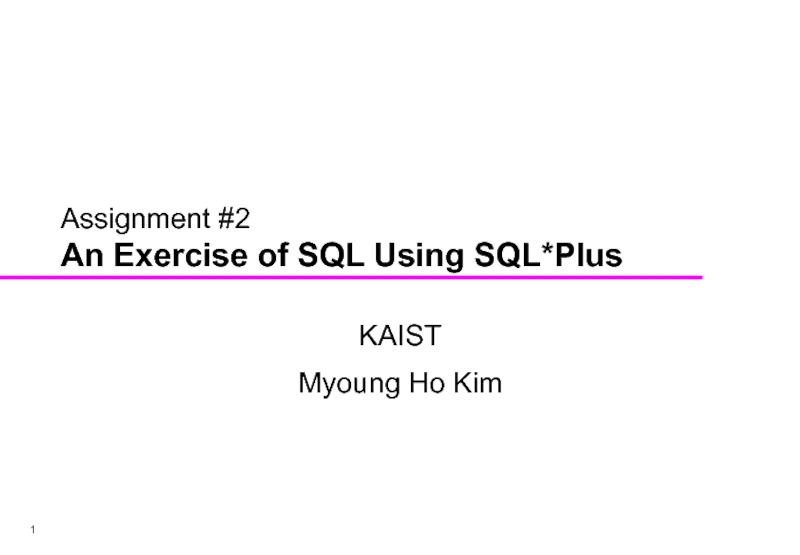
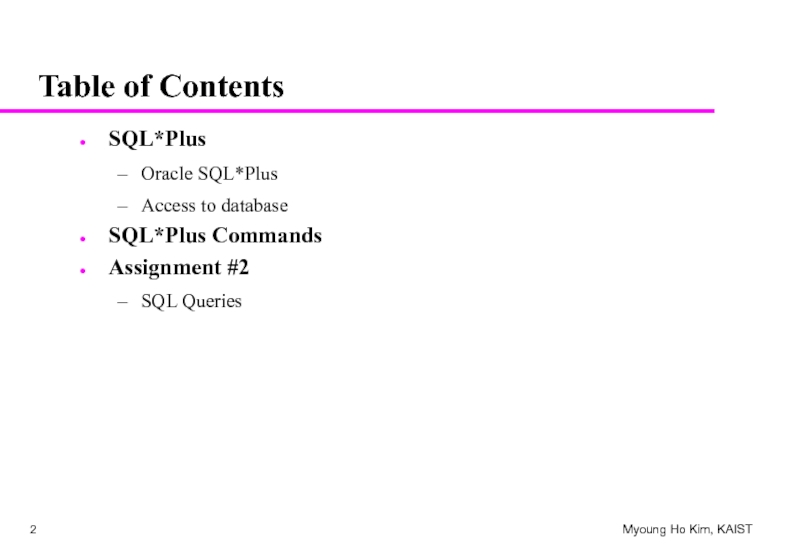
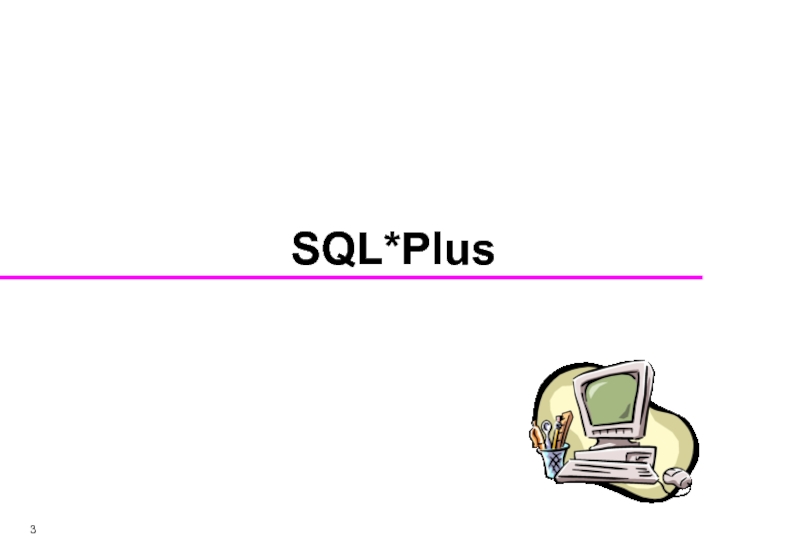
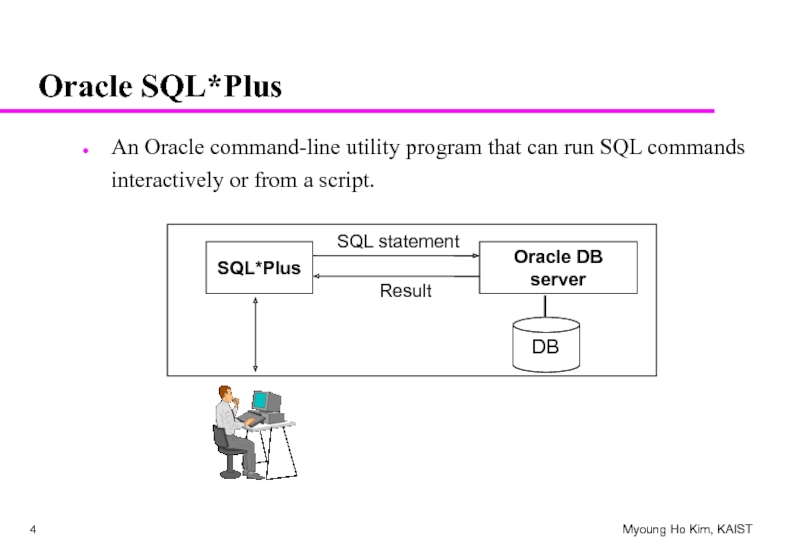
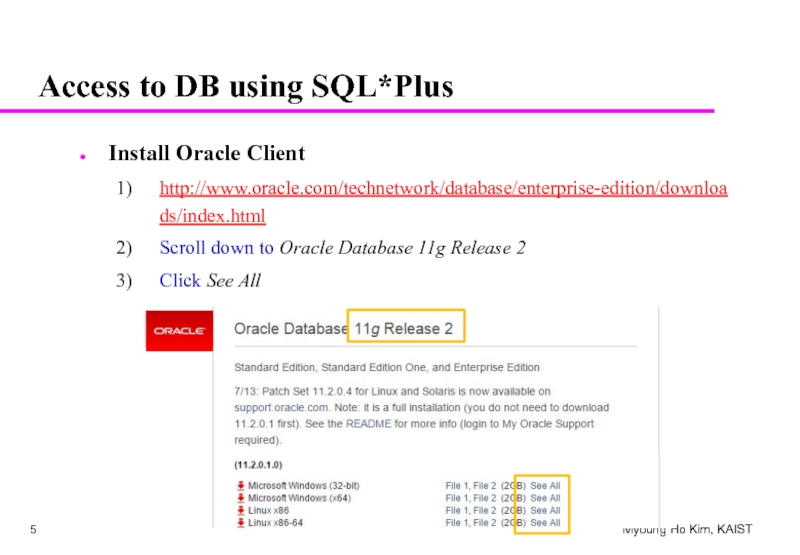
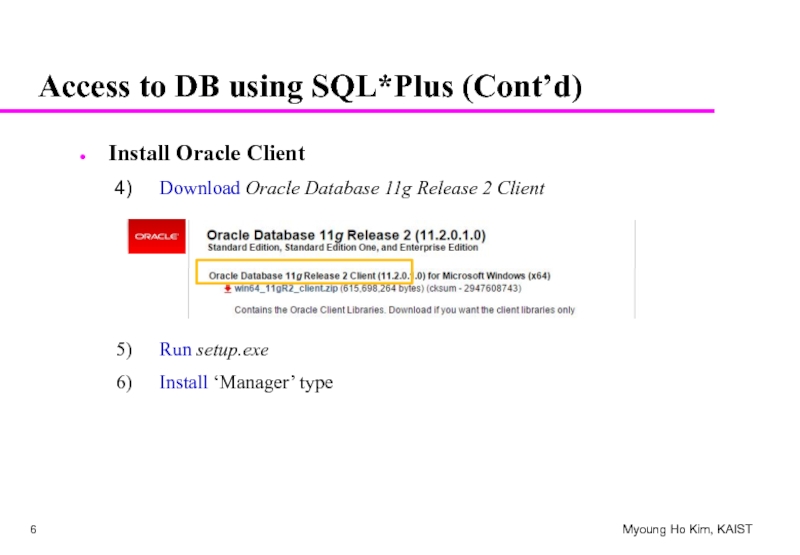
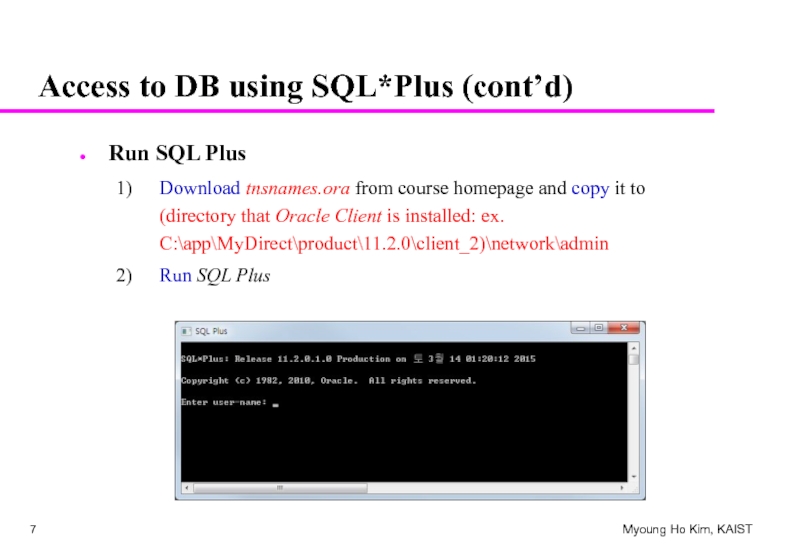
![Access to DB using SQL*Plus (cont’d)Access to databaseUser-name: s[studentID]@cs360ex) If your studentID is 20151234, then](/img/tmb/5/464690/2870df4f4549a84fae08c9d4d03d76d1-800x.jpg)
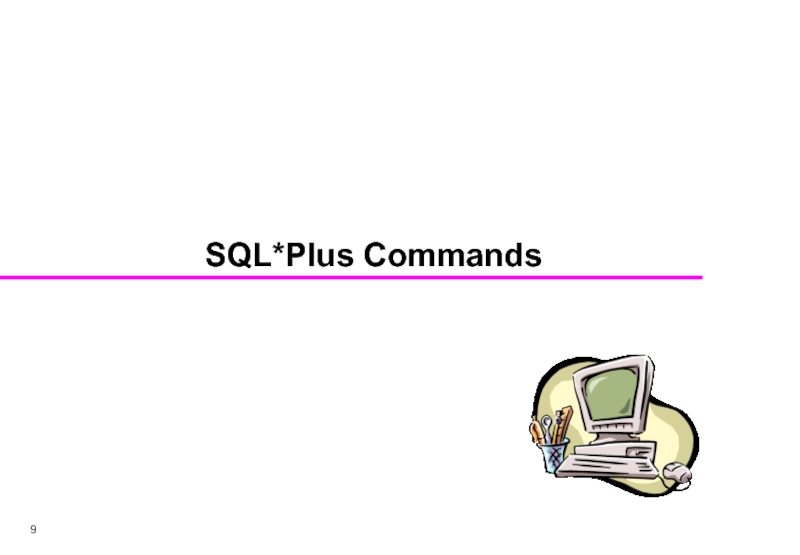
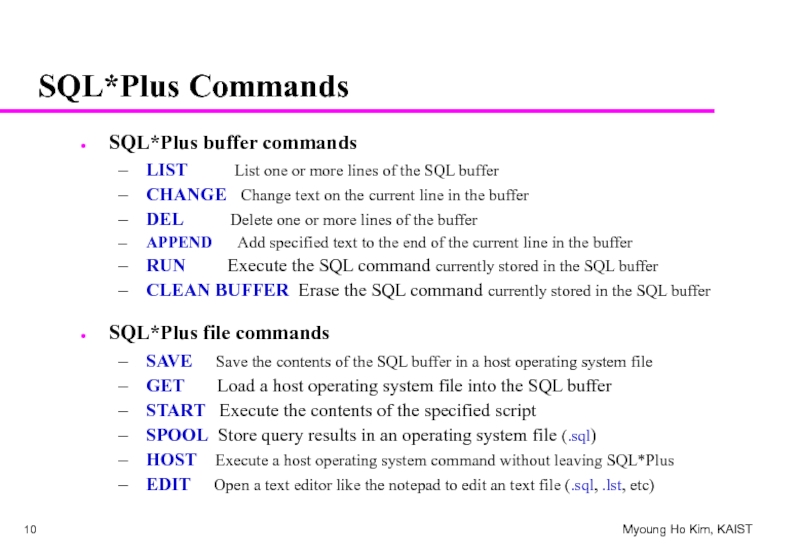
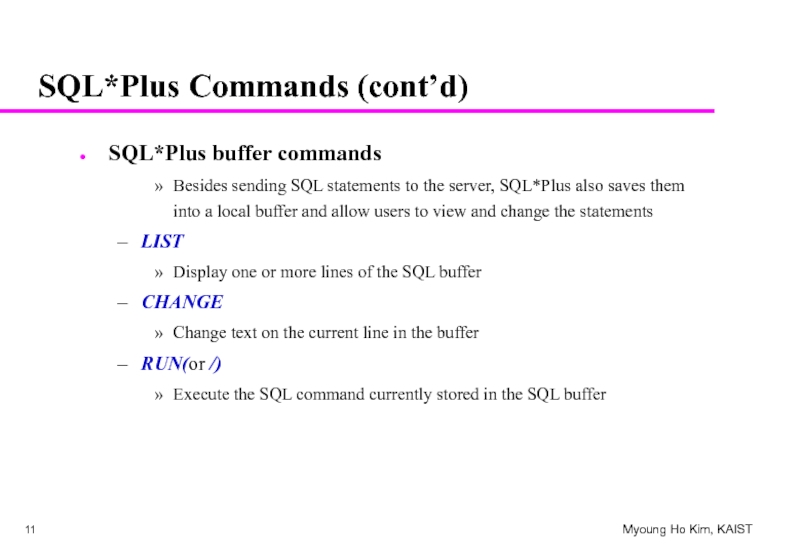
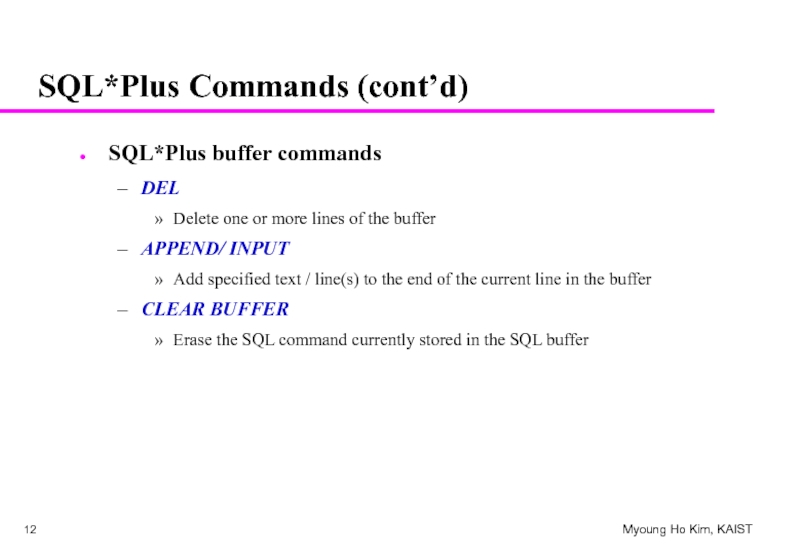
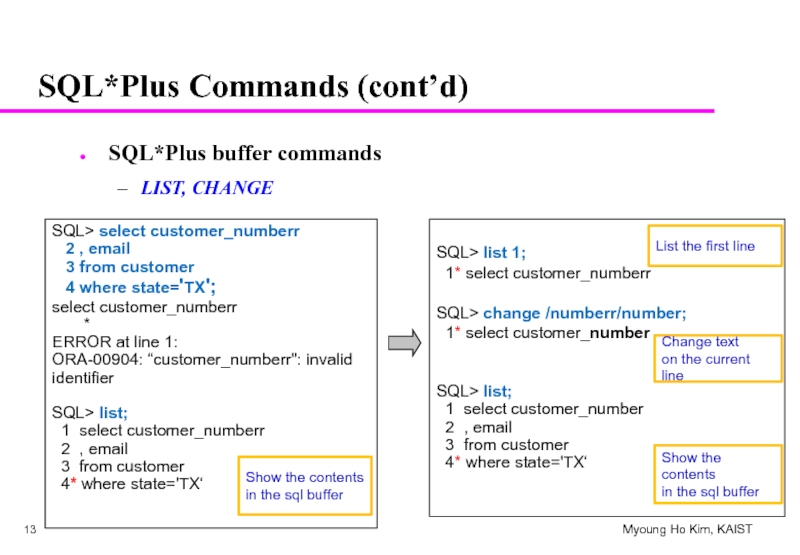
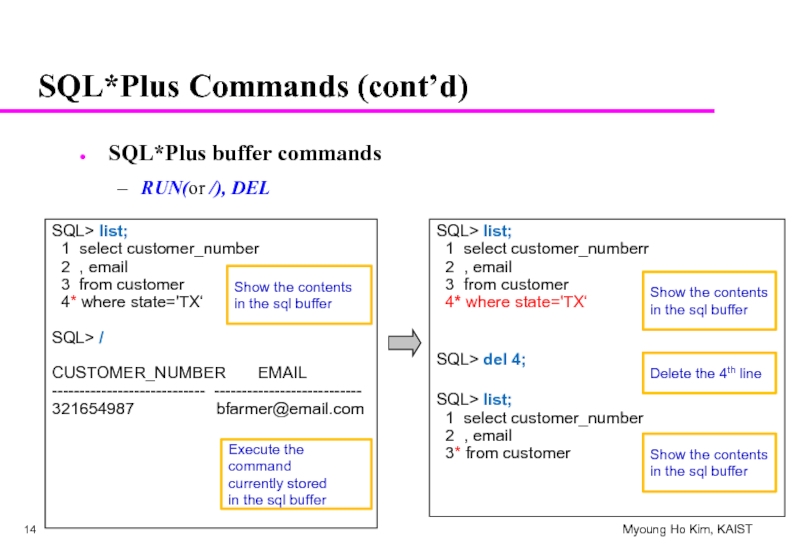
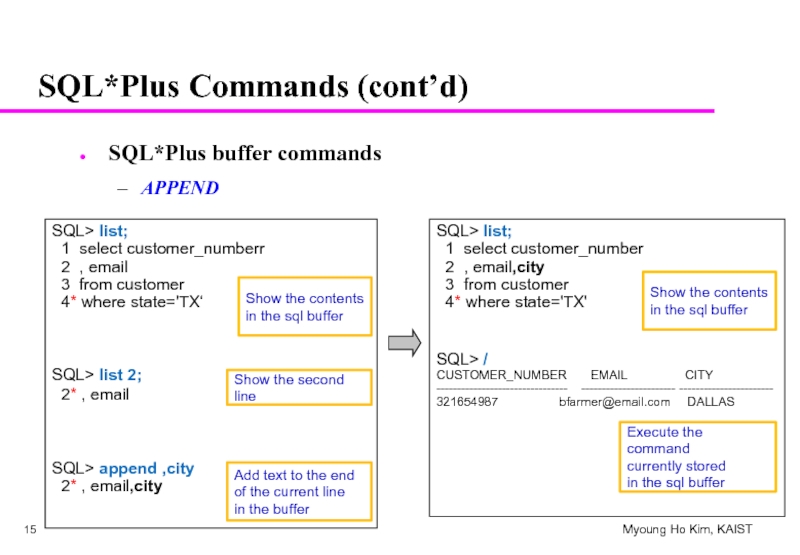
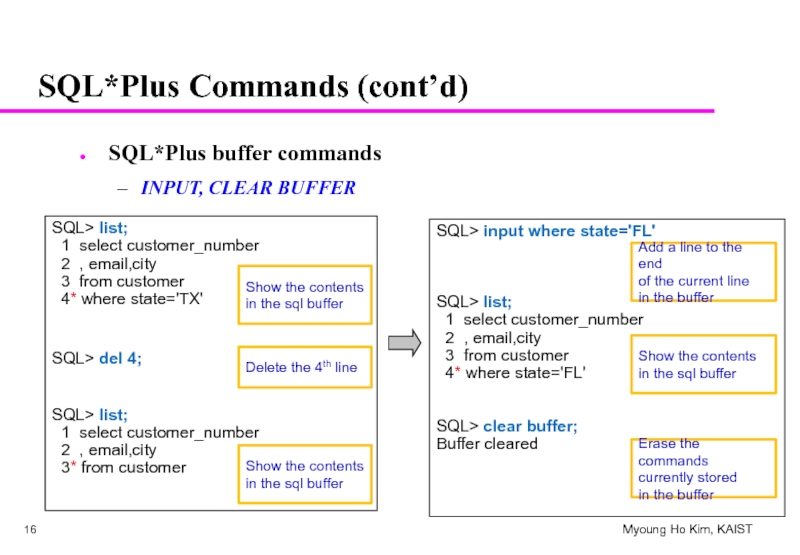
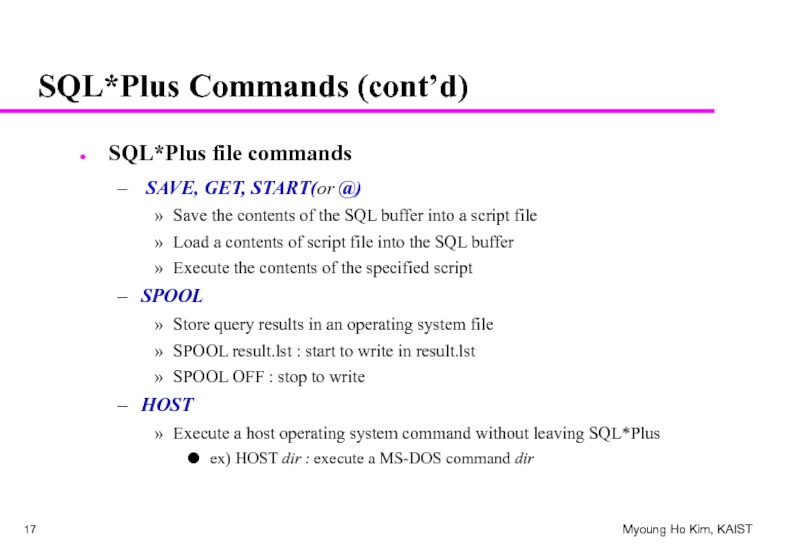
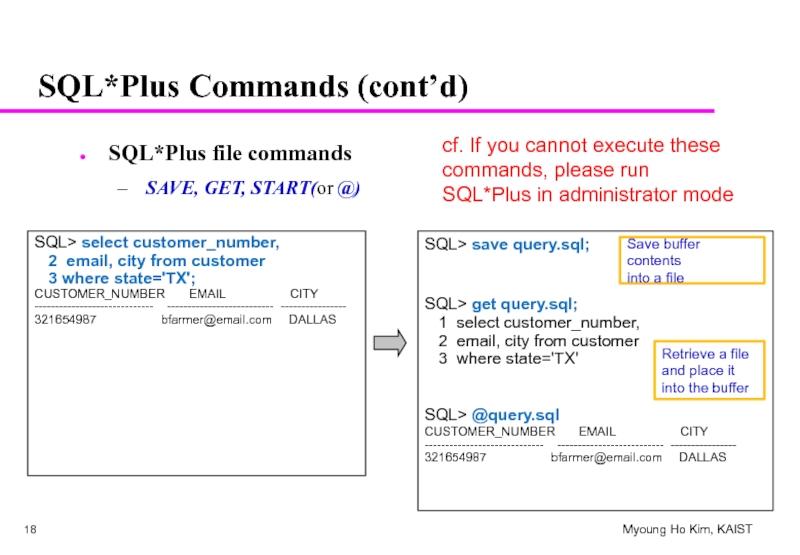
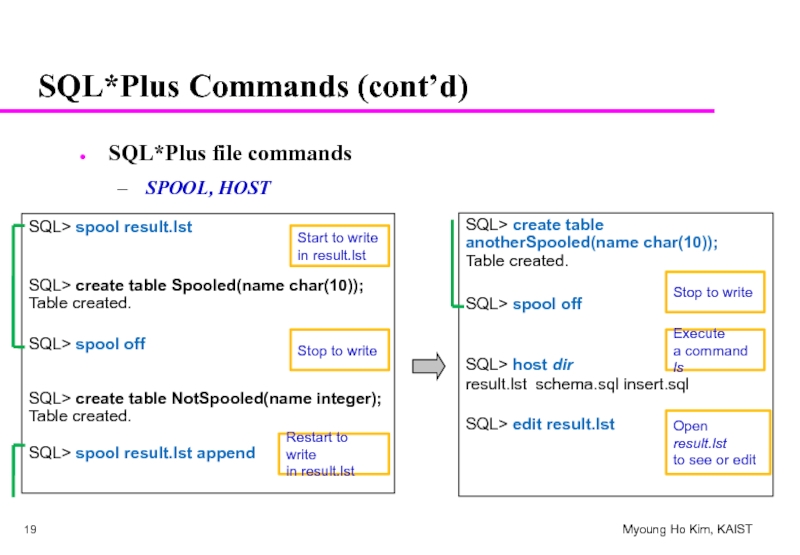
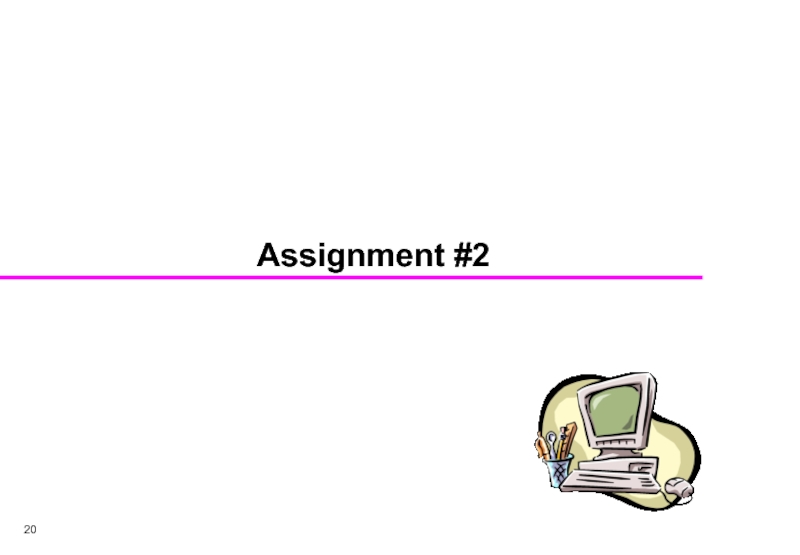
![SubmissionDueSep. 23, 2:00 a.m.Delay is not acceptedSubmission standard[student ID].lst contains the executions of SQL commands](/img/tmb/5/464690/96fef5e368803dc06c86e2ffe5782775-800x.jpg)