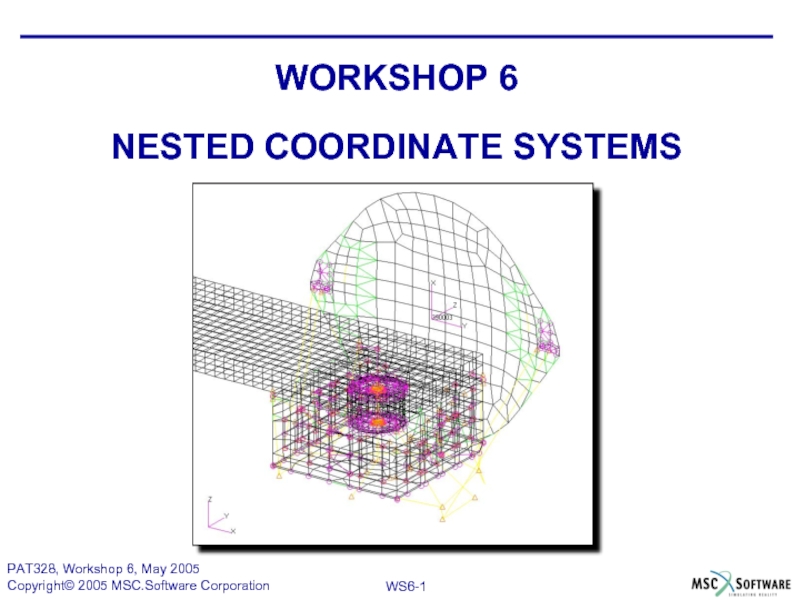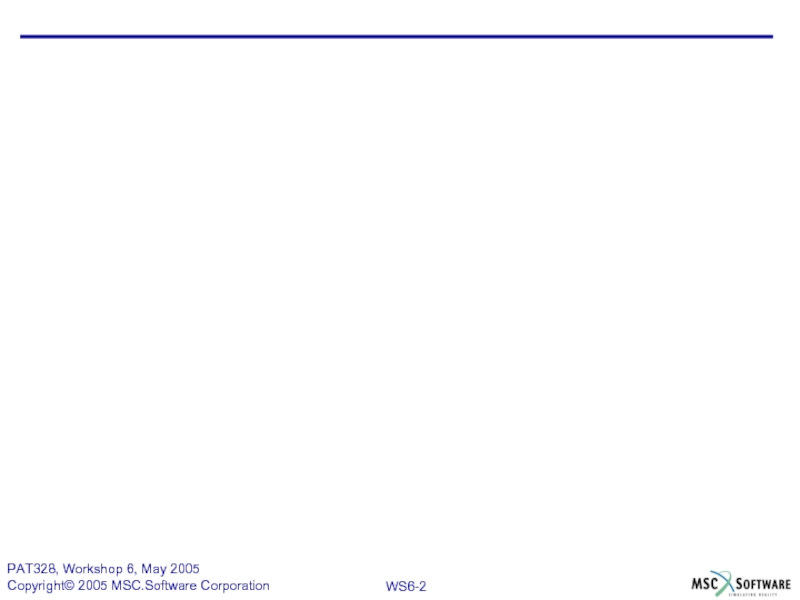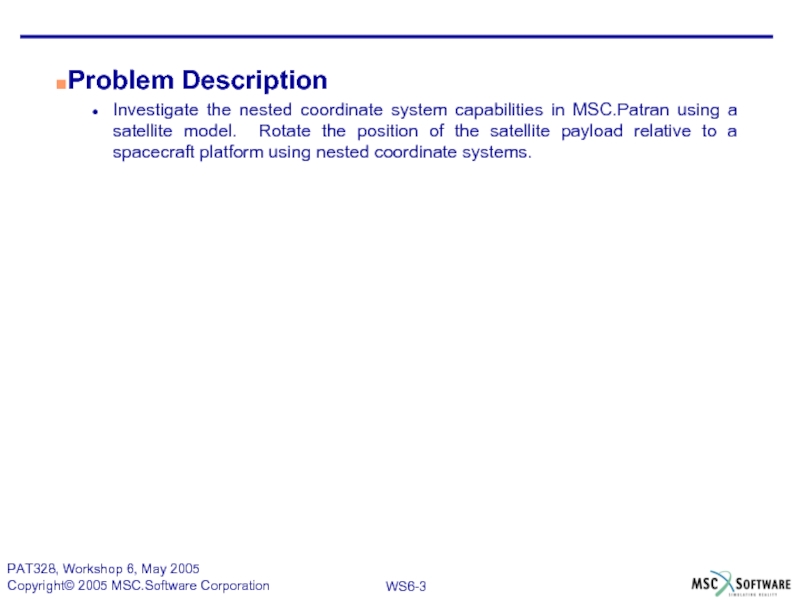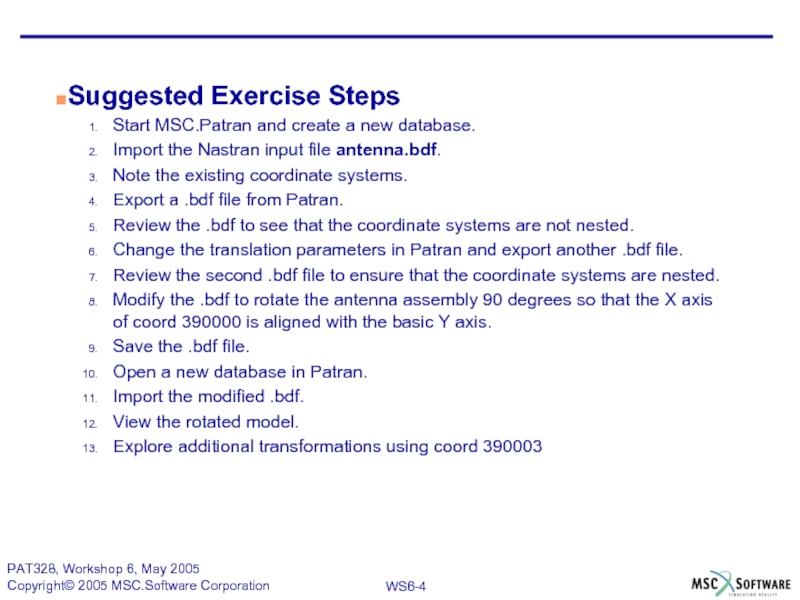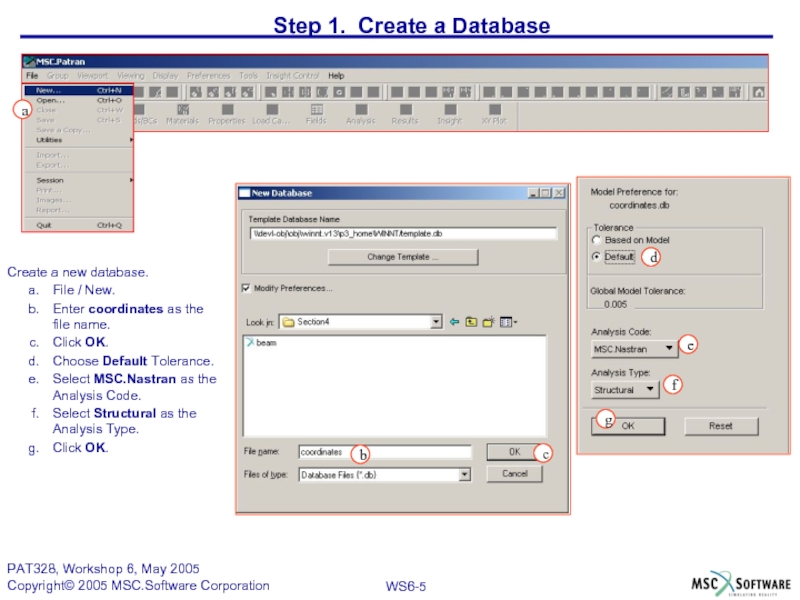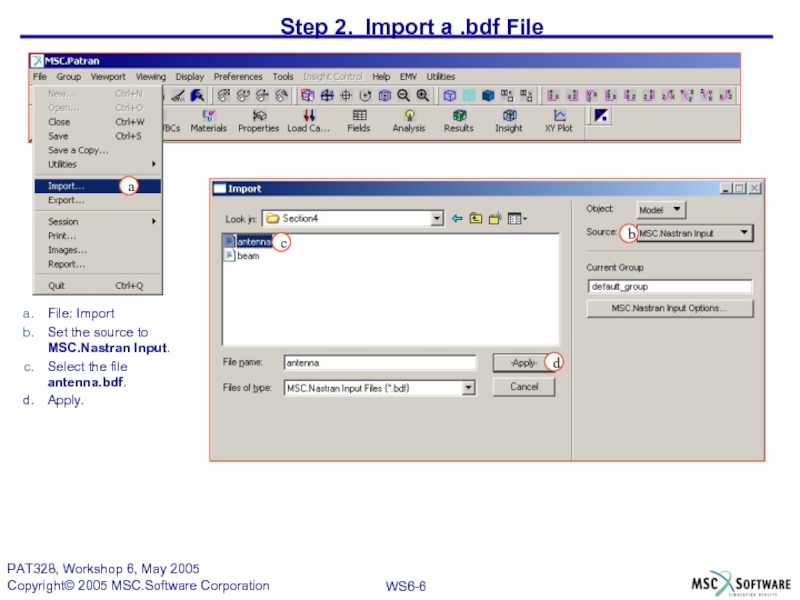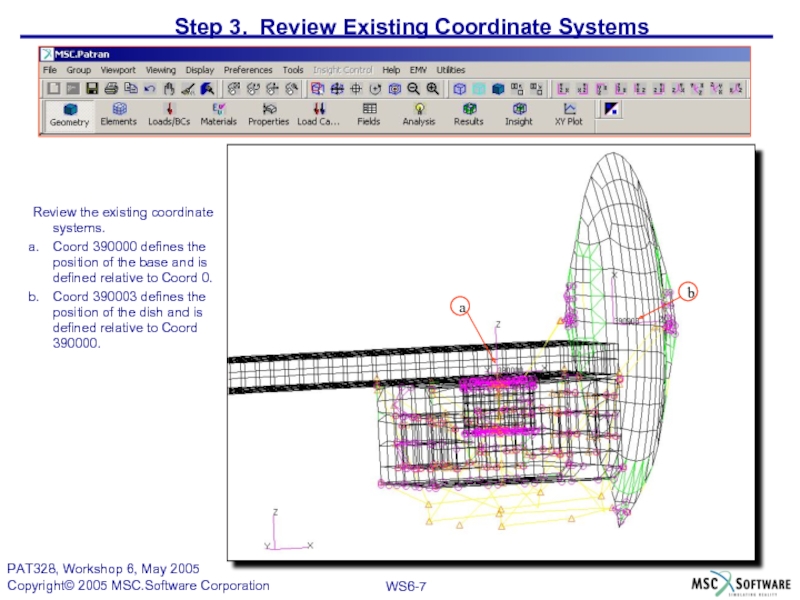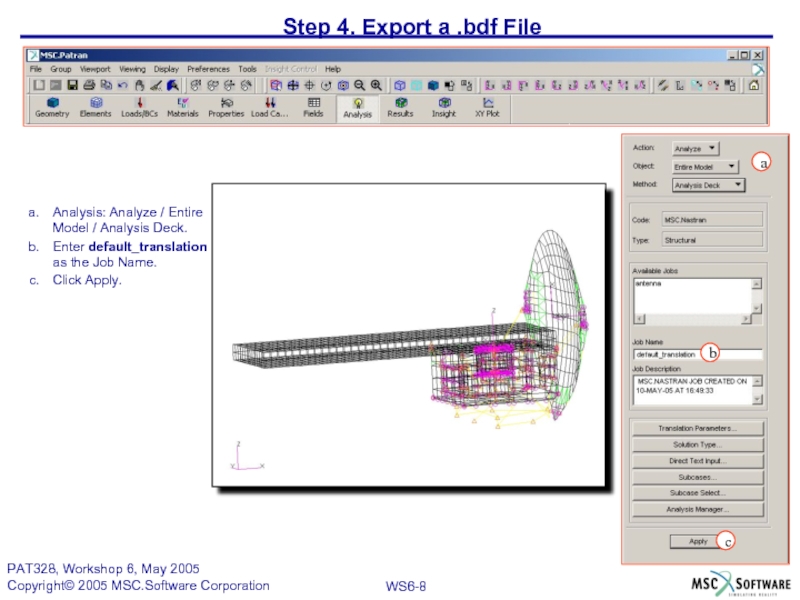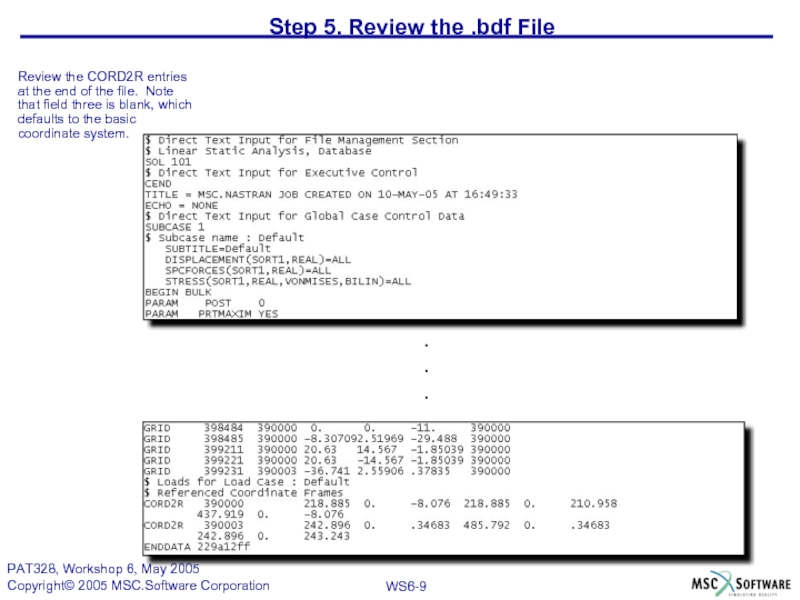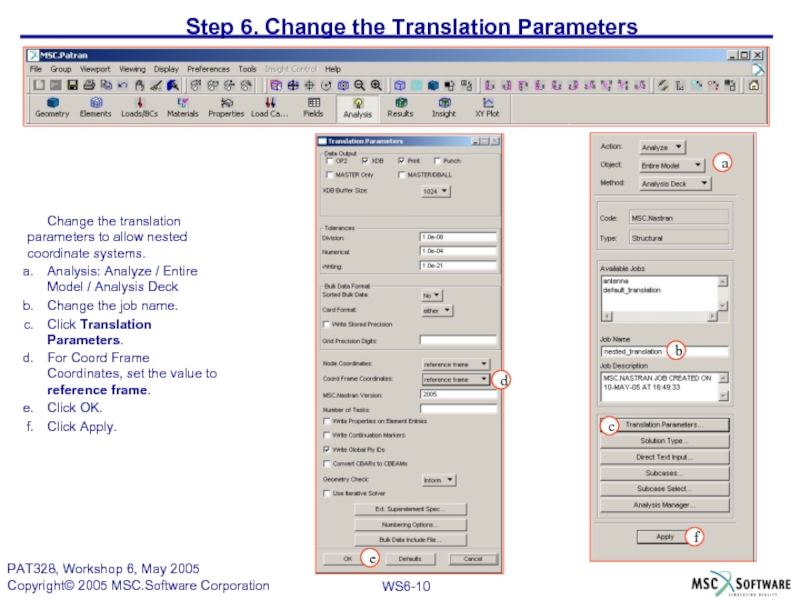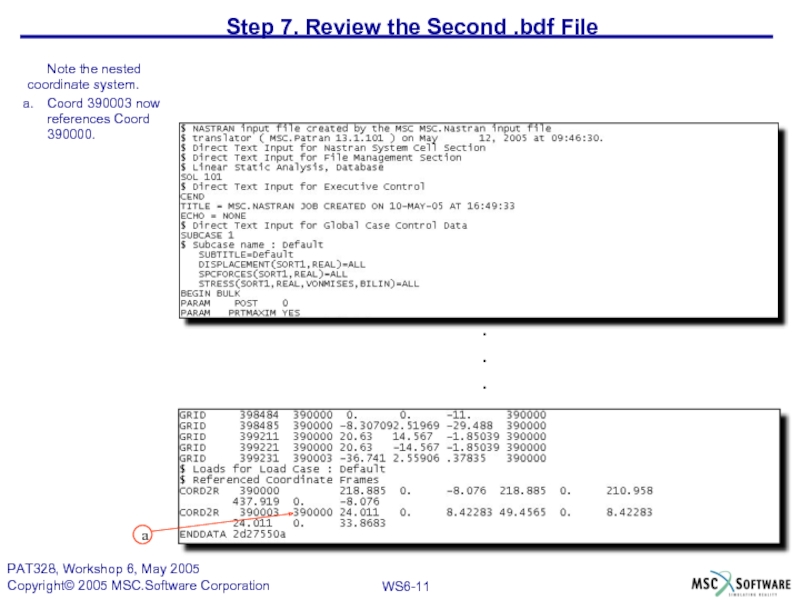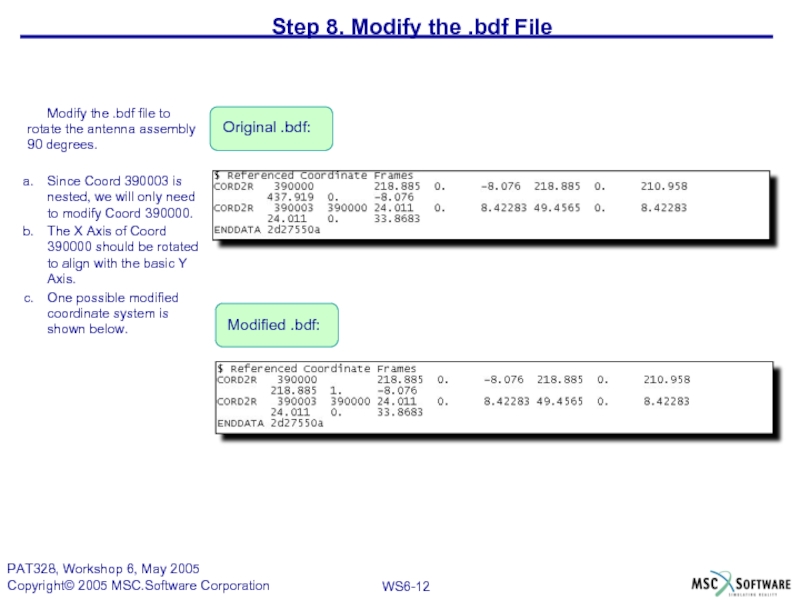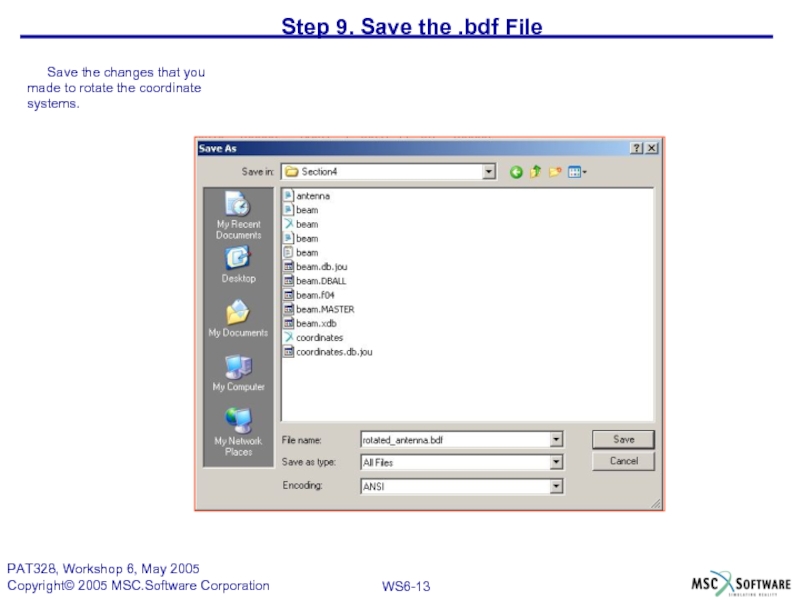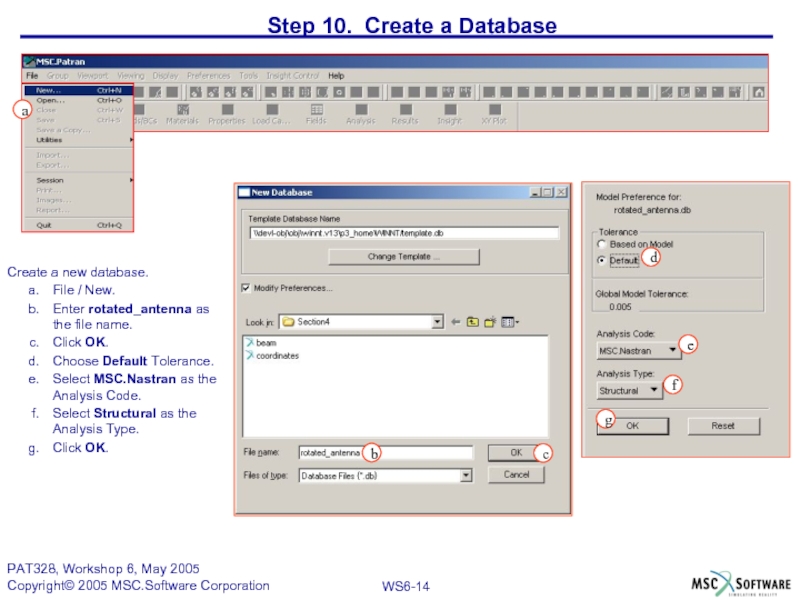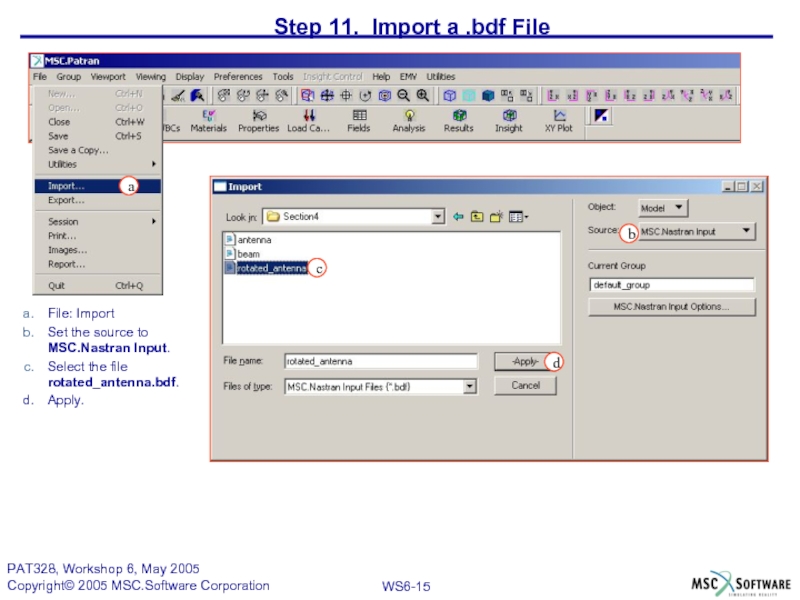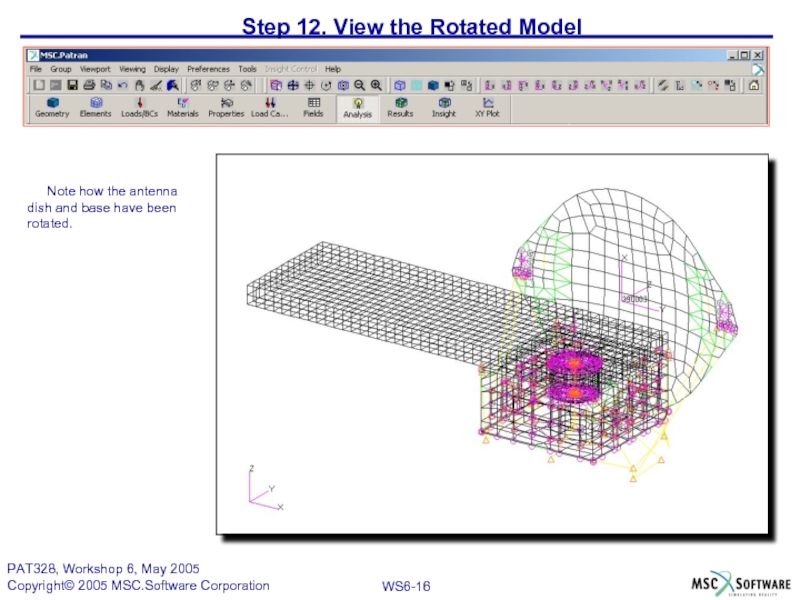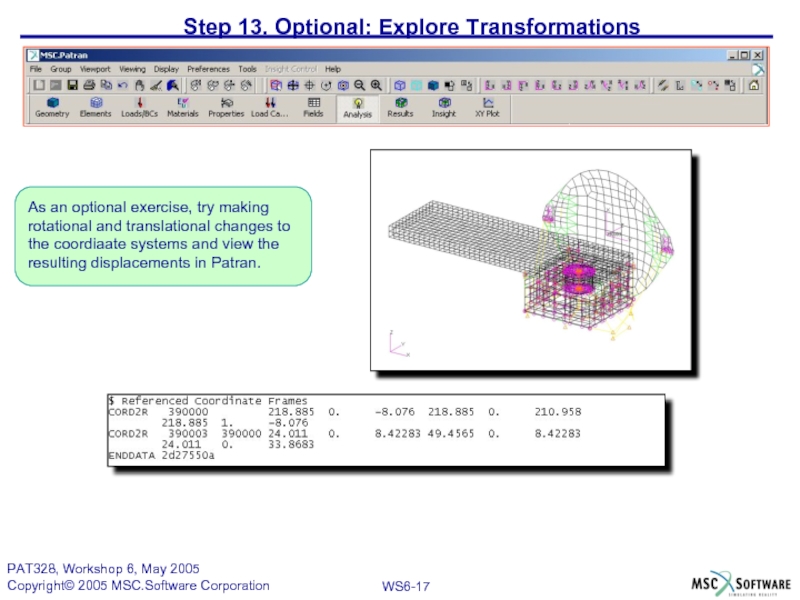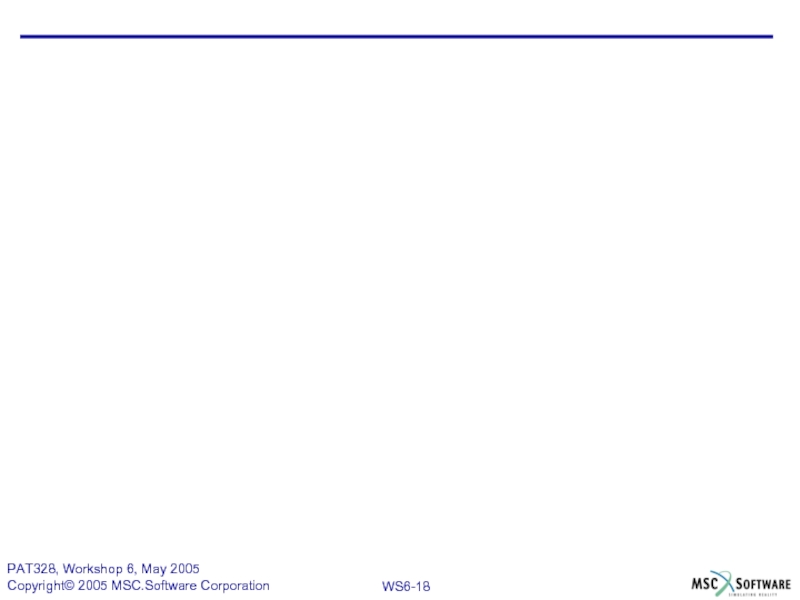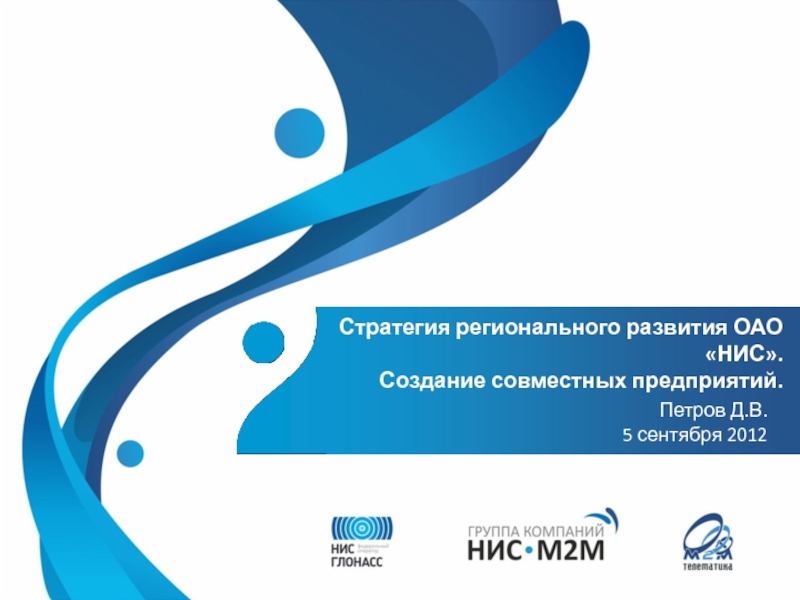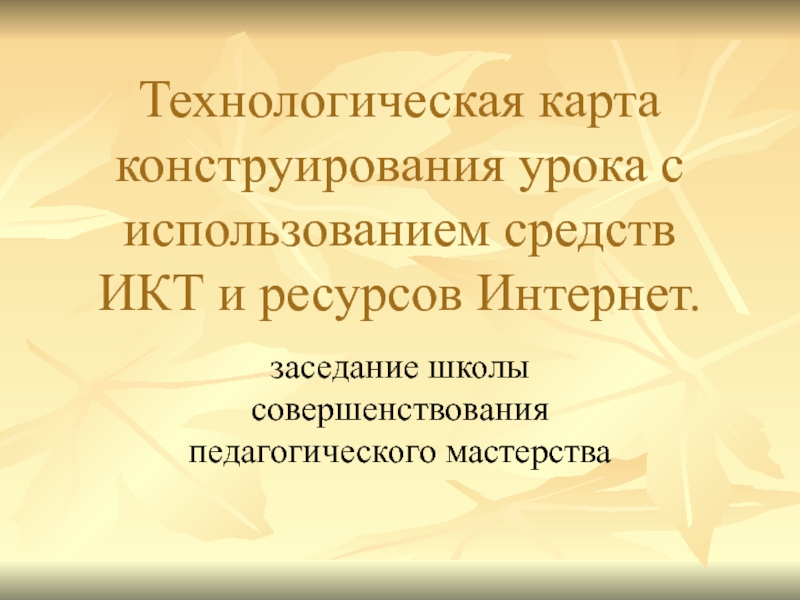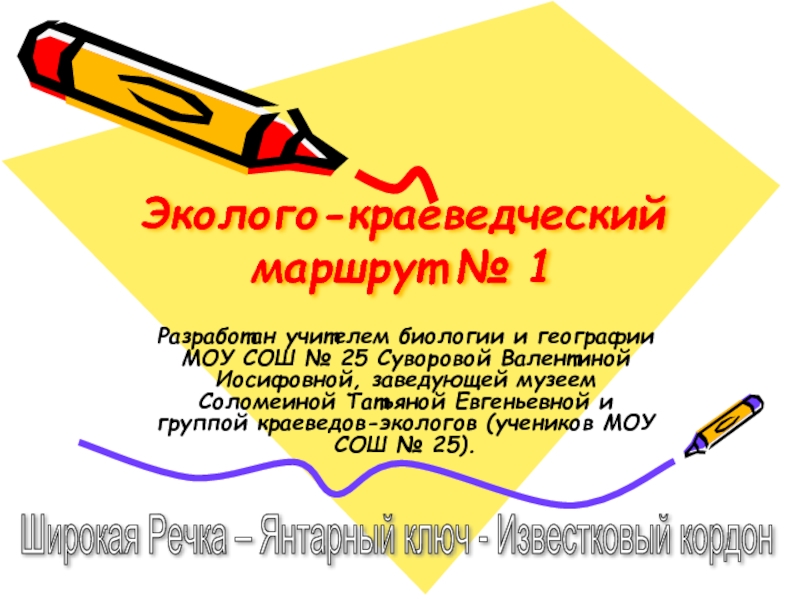- Главная
- Разное
- Дизайн
- Бизнес и предпринимательство
- Аналитика
- Образование
- Развлечения
- Красота и здоровье
- Финансы
- Государство
- Путешествия
- Спорт
- Недвижимость
- Армия
- Графика
- Культурология
- Еда и кулинария
- Лингвистика
- Английский язык
- Астрономия
- Алгебра
- Биология
- География
- Детские презентации
- Информатика
- История
- Литература
- Маркетинг
- Математика
- Медицина
- Менеджмент
- Музыка
- МХК
- Немецкий язык
- ОБЖ
- Обществознание
- Окружающий мир
- Педагогика
- Русский язык
- Технология
- Физика
- Философия
- Химия
- Шаблоны, картинки для презентаций
- Экология
- Экономика
- Юриспруденция
WORKSHOP 6 NESTED COORDINATE SYSTEMS презентация
Содержание
- 1. WORKSHOP 6 NESTED COORDINATE SYSTEMS
- 3. Problem Description Investigate the nested coordinate system
- 4. Suggested Exercise Steps Start MSC.Patran and create
- 5. Step 1. Create a Database Create a
- 6. Step 2. Import a .bdf File File:
- 7. Step 3. Review Existing Coordinate Systems Review
- 8. Step 4. Export a .bdf File Analysis:
- 9. Step 5. Review the .bdf File Review
- 10. Step 6. Change the Translation Parameters Change
- 11. Step 7. Review the Second .bdf File
- 12. Step 8. Modify the .bdf File
- 13. Step 9. Save the .bdf File Save
- 14. Step 10. Create a Database Create a
- 15. Step 11. Import a .bdf File File:
- 16. Step 12. View the Rotated Model Note
- 17. Step 13. Optional: Explore Transformations As
Слайд 3Problem Description
Investigate the nested coordinate system capabilities in MSC.Patran using a
Слайд 4Suggested Exercise Steps
Start MSC.Patran and create a new database.
Import the Nastran
Note the existing coordinate systems.
Export a .bdf file from Patran.
Review the .bdf to see that the coordinate systems are not nested.
Change the translation parameters in Patran and export another .bdf file.
Review the second .bdf file to ensure that the coordinate systems are nested.
Modify the .bdf to rotate the antenna assembly 90 degrees so that the X axis of coord 390000 is aligned with the basic Y axis.
Save the .bdf file.
Open a new database in Patran.
Import the modified .bdf.
View the rotated model.
Explore additional transformations using coord 390003
Слайд 5Step 1. Create a Database
Create a new database.
File / New.
Enter coordinates
Click OK.
Choose Default Tolerance.
Select MSC.Nastran as the Analysis Code.
Select Structural as the Analysis Type.
Click OK.
a
b
e
f
d
c
g
Слайд 6Step 2. Import a .bdf File
File: Import
Set the source to
Select the file antenna.bdf.
Apply.
b
c
a
d
Слайд 7Step 3. Review Existing Coordinate Systems
Review the existing coordinate systems.
Coord 390000
Coord 390003 defines the position of the dish and is defined relative to Coord 390000.
b
a
Слайд 8Step 4. Export a .bdf File
Analysis: Analyze / Entire Model /
Enter default_translation as the Job Name.
Click Apply.
a
b
c
Слайд 9Step 5. Review the .bdf File
Review the CORD2R entries at the
.
.
.
Слайд 10Step 6. Change the Translation Parameters
Change the translation parameters to allow
Analysis: Analyze / Entire Model / Analysis Deck
Change the job name.
Click Translation Parameters.
For Coord Frame Coordinates, set the value to reference frame.
Click OK.
Click Apply.
a
b
d
e
f
c
Слайд 11Step 7. Review the Second .bdf File
Note the nested coordinate system.
Coord
.
.
.
a
Слайд 12Step 8. Modify the .bdf File
Modify the .bdf file to
Since Coord 390003 is nested, we will only need to modify Coord 390000.
The X Axis of Coord 390000 should be rotated to align with the basic Y Axis.
One possible modified coordinate system is shown below.
Modified .bdf:
Original .bdf:
Слайд 14Step 10. Create a Database
Create a new database.
File / New.
Enter rotated_antenna
Click OK.
Choose Default Tolerance.
Select MSC.Nastran as the Analysis Code.
Select Structural as the Analysis Type.
Click OK.
a
b
e
f
d
c
g
Слайд 15Step 11. Import a .bdf File
File: Import
Set the source to
Select the file rotated_antenna.bdf.
Apply.
b
c
a
d