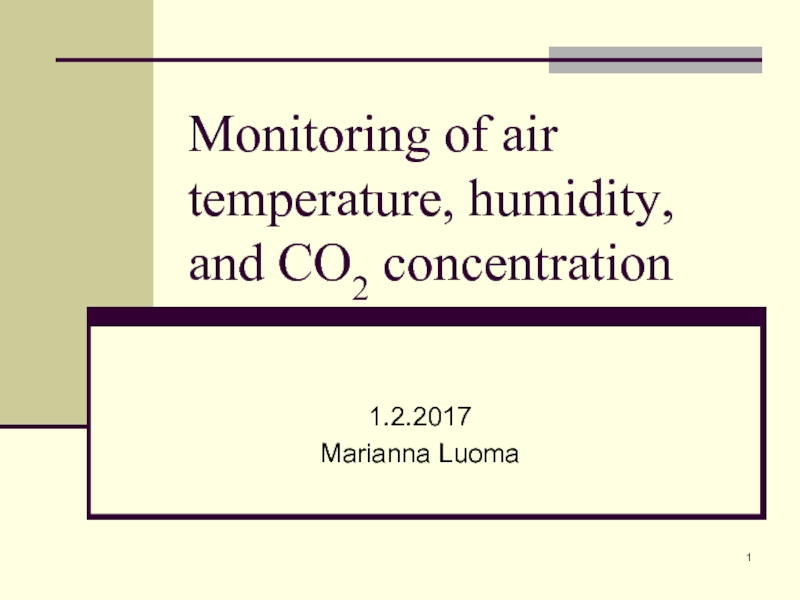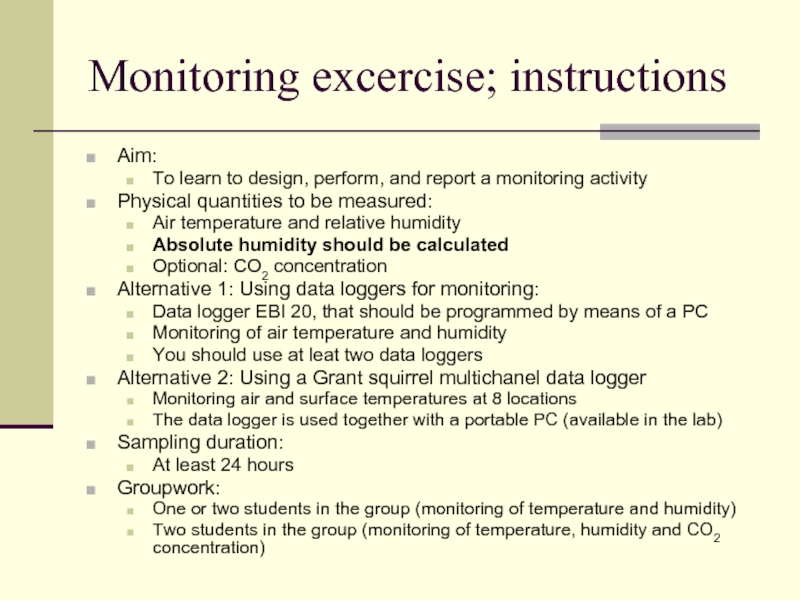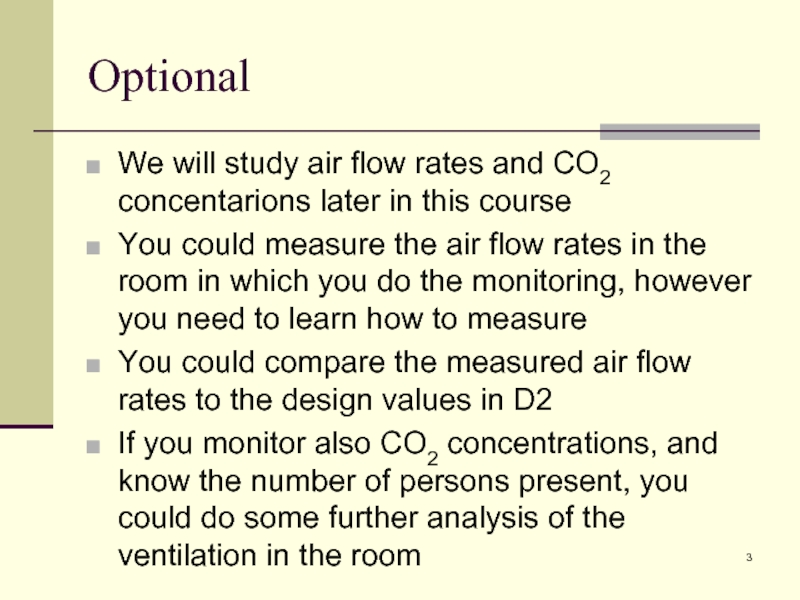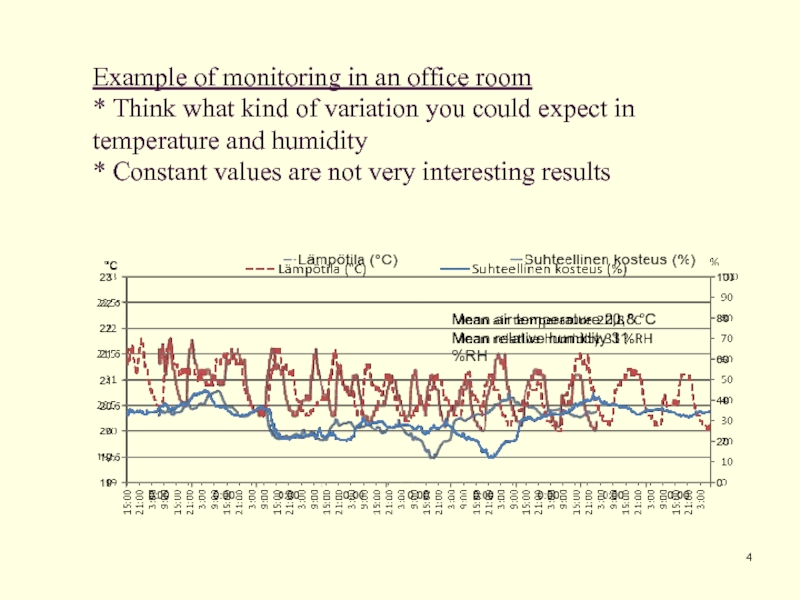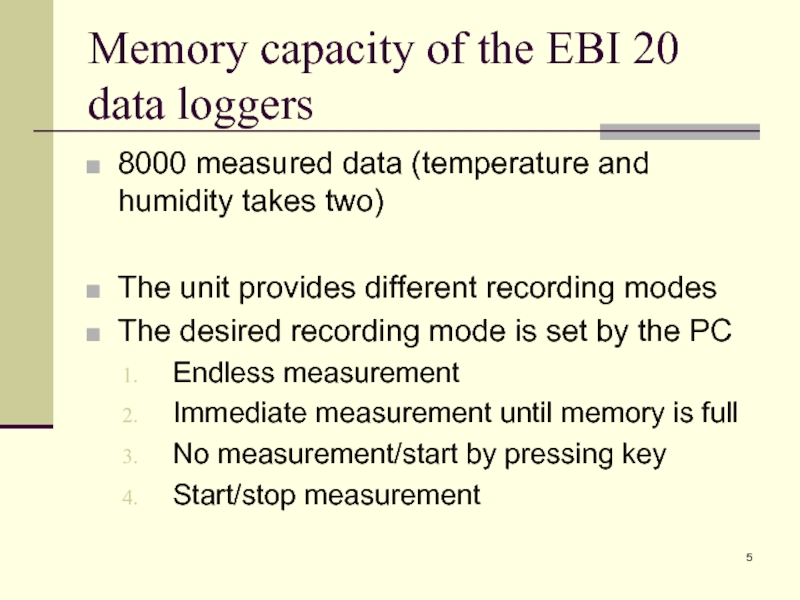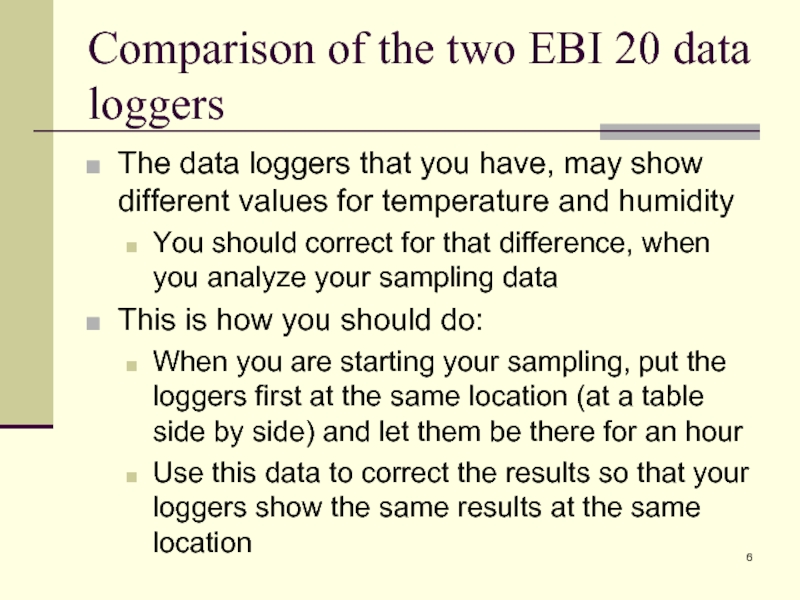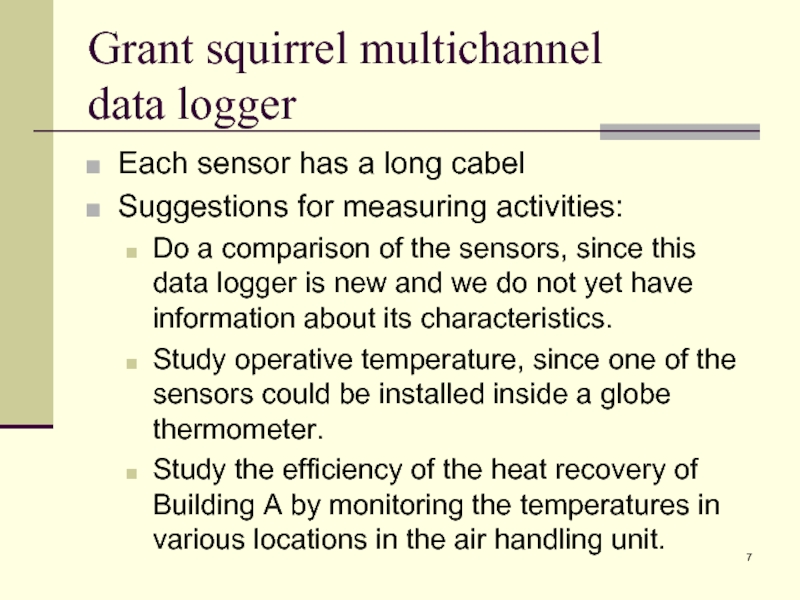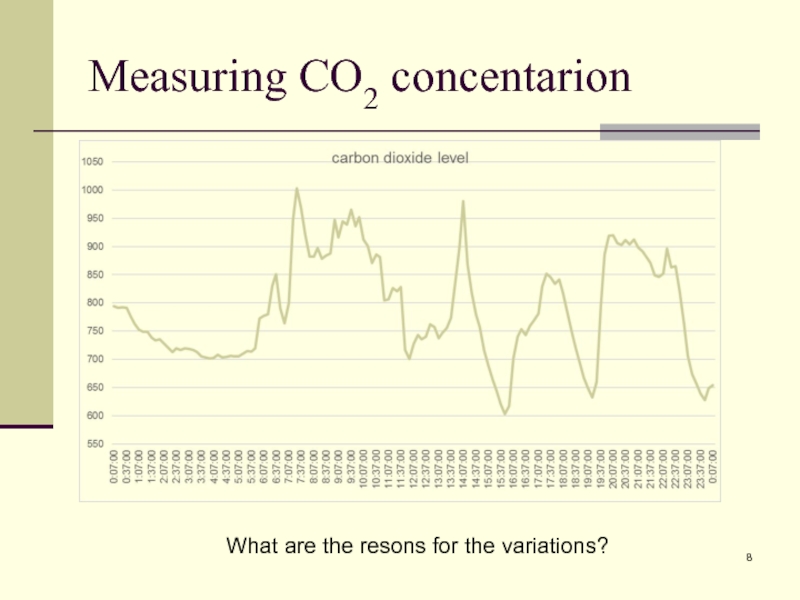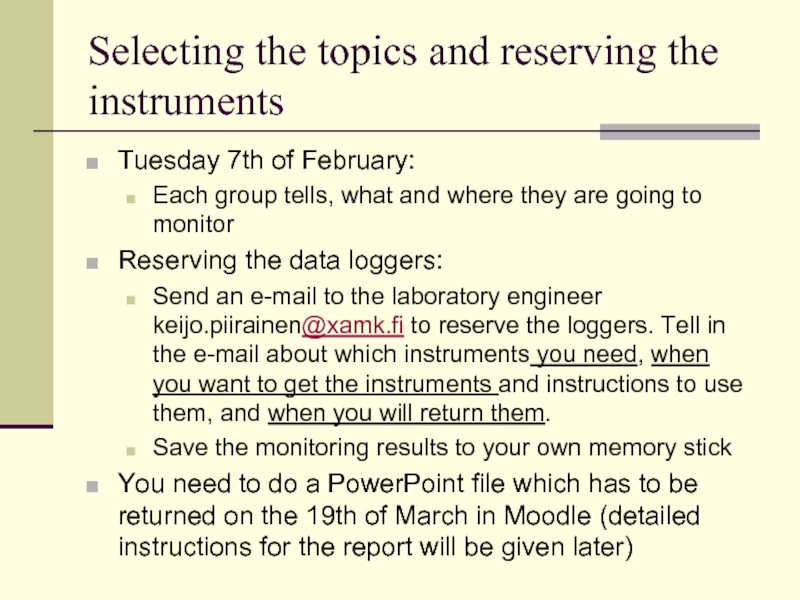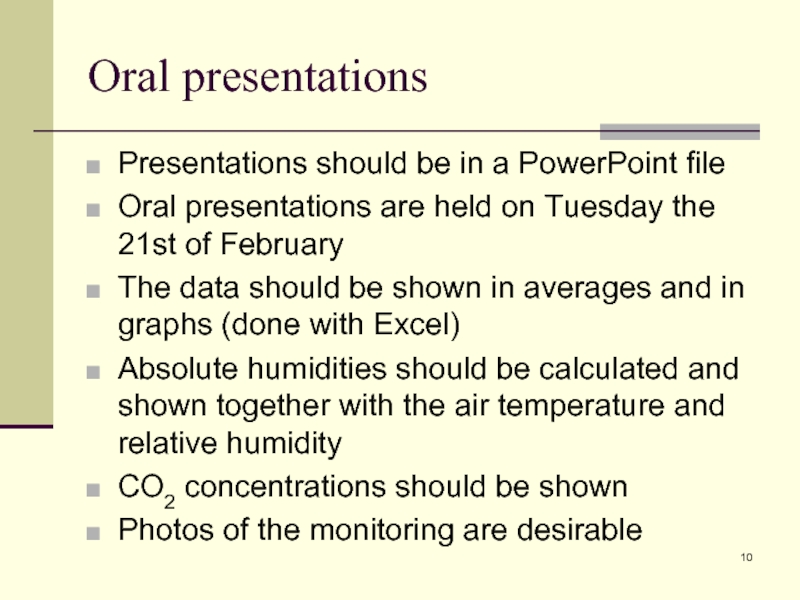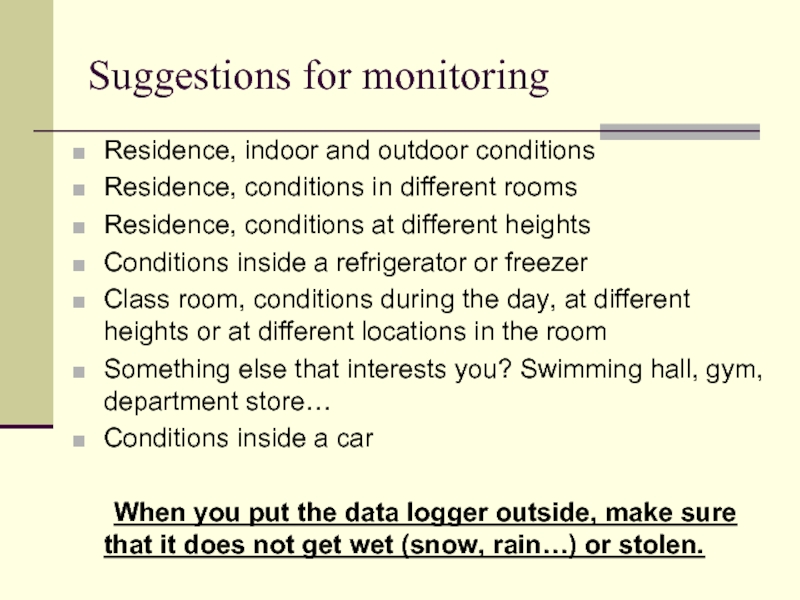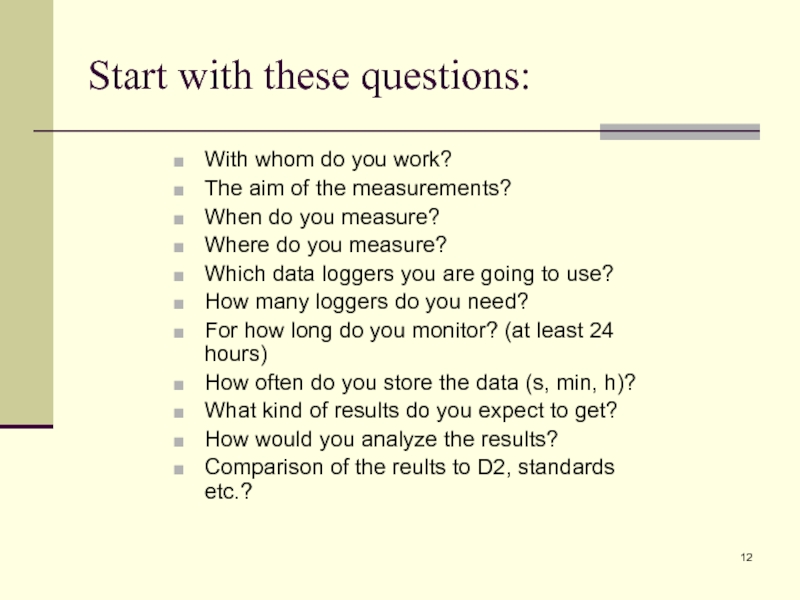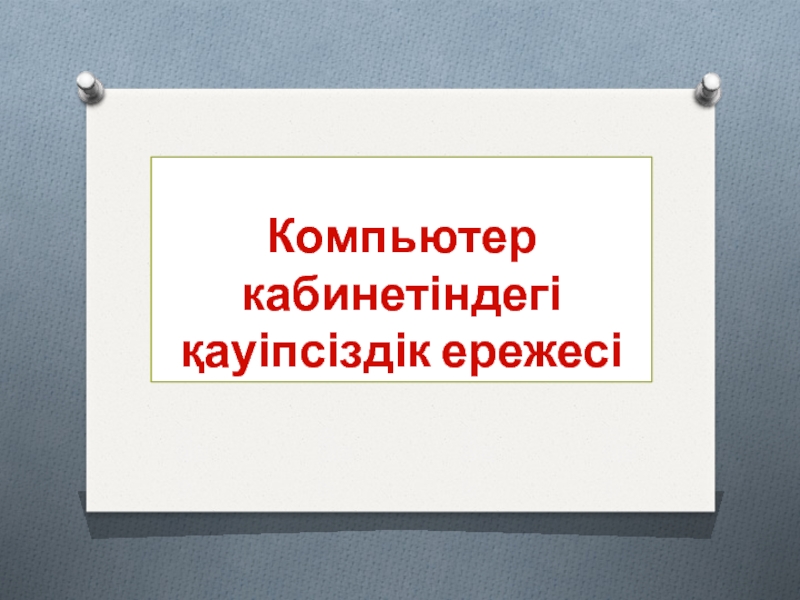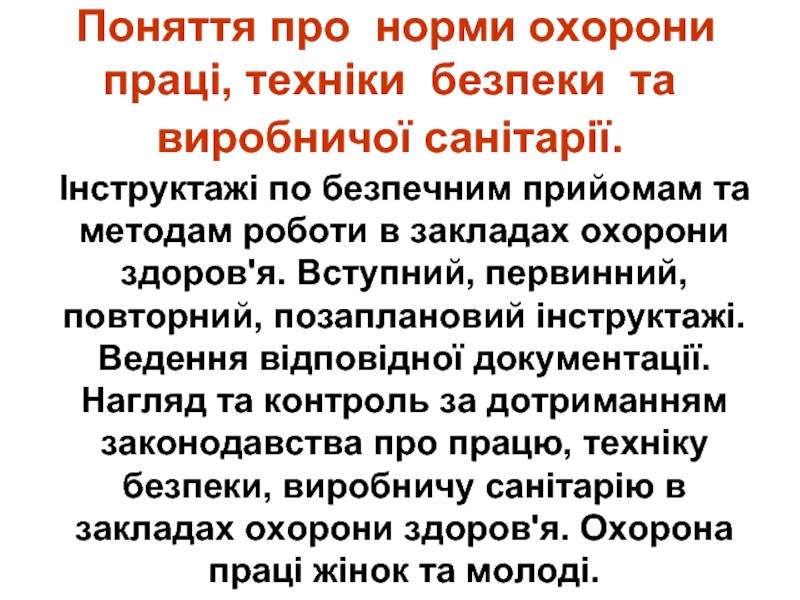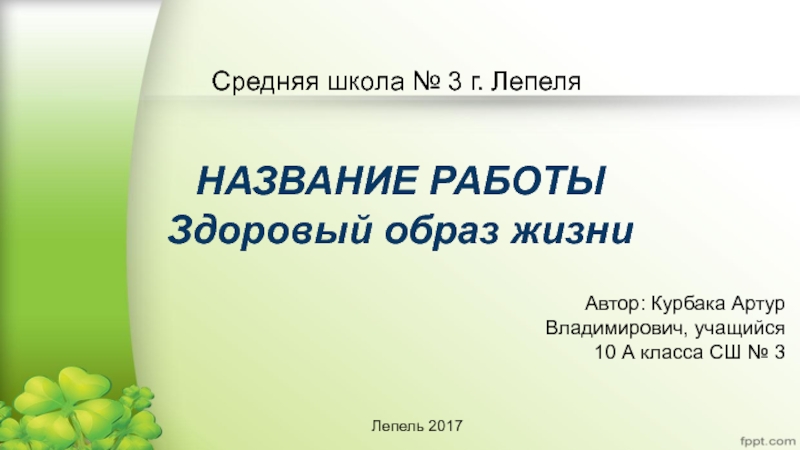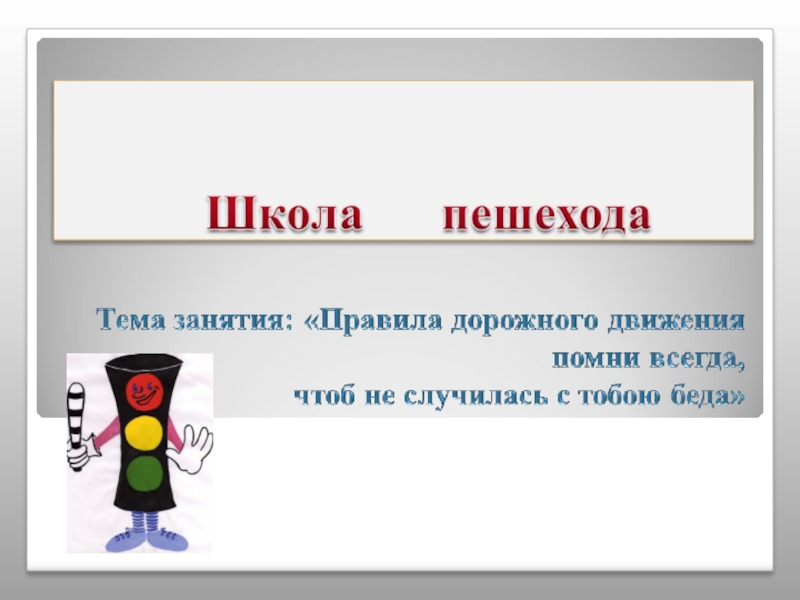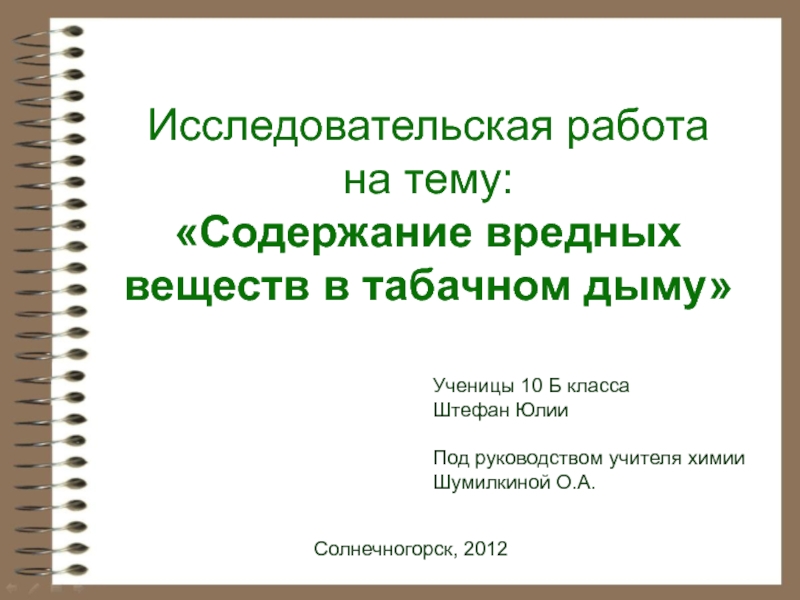- Главная
- Разное
- Дизайн
- Бизнес и предпринимательство
- Аналитика
- Образование
- Развлечения
- Красота и здоровье
- Финансы
- Государство
- Путешествия
- Спорт
- Недвижимость
- Армия
- Графика
- Культурология
- Еда и кулинария
- Лингвистика
- Английский язык
- Астрономия
- Алгебра
- Биология
- География
- Детские презентации
- Информатика
- История
- Литература
- Маркетинг
- Математика
- Медицина
- Менеджмент
- Музыка
- МХК
- Немецкий язык
- ОБЖ
- Обществознание
- Окружающий мир
- Педагогика
- Русский язык
- Технология
- Физика
- Философия
- Химия
- Шаблоны, картинки для презентаций
- Экология
- Экономика
- Юриспруденция
Monitoring of air temperature, humidity, and CO2 concentration презентация
Содержание
- 1. Monitoring of air temperature, humidity, and CO2 concentration
- 2. Monitoring excercise; instructions Aim: To learn to
- 3. Optional We will study air flow rates
- 4. Example of monitoring in an office room
- 5. Memory capacity of the EBI 20 data
- 6. Comparison of the two EBI 20 data
- 7. Grant squirrel multichannel data logger Each
- 8. Measuring CO2 concentarion What are the resons for the variations?
- 9. Selecting the topics and reserving the instruments
- 10. Oral presentations Presentations should be in a
- 11. Suggestions for monitoring Residence, indoor and outdoor
- 12. Start with these questions: With whom do
Слайд 2Monitoring excercise; instructions
Aim:
To learn to design, perform, and report a monitoring
activity
Physical quantities to be measured:
Air temperature and relative humidity
Absolute humidity should be calculated
Optional: CO2 concentration
Alternative 1: Using data loggers for monitoring:
Data logger EBI 20, that should be programmed by means of a PC
Monitoring of air temperature and humidity
You should use at leat two data loggers
Alternative 2: Using a Grant squirrel multichanel data logger
Monitoring air and surface temperatures at 8 locations
The data logger is used together with a portable PC (available in the lab)
Sampling duration:
At least 24 hours
Groupwork:
One or two students in the group (monitoring of temperature and humidity)
Two students in the group (monitoring of temperature, humidity and CO2 concentration)
Physical quantities to be measured:
Air temperature and relative humidity
Absolute humidity should be calculated
Optional: CO2 concentration
Alternative 1: Using data loggers for monitoring:
Data logger EBI 20, that should be programmed by means of a PC
Monitoring of air temperature and humidity
You should use at leat two data loggers
Alternative 2: Using a Grant squirrel multichanel data logger
Monitoring air and surface temperatures at 8 locations
The data logger is used together with a portable PC (available in the lab)
Sampling duration:
At least 24 hours
Groupwork:
One or two students in the group (monitoring of temperature and humidity)
Two students in the group (monitoring of temperature, humidity and CO2 concentration)
Слайд 3Optional
We will study air flow rates and CO2 concentarions later in
this course
You could measure the air flow rates in the room in which you do the monitoring, however you need to learn how to measure
You could compare the measured air flow rates to the design values in D2
If you monitor also CO2 concentrations, and know the number of persons present, you could do some further analysis of the ventilation in the room
You could measure the air flow rates in the room in which you do the monitoring, however you need to learn how to measure
You could compare the measured air flow rates to the design values in D2
If you monitor also CO2 concentrations, and know the number of persons present, you could do some further analysis of the ventilation in the room
Слайд 4Example of monitoring in an office room * Think what kind of
variation you could expect in temperature and humidity
* Constant values are not very interesting results
°C
%
Mean air temperature 20,8 °C
Mean relative humidity 31 %RH
Слайд 5Memory capacity of the EBI 20 data loggers
8000 measured data (temperature
and humidity takes two)
The unit provides different recording modes
The desired recording mode is set by the PC
Endless measurement
Immediate measurement until memory is full
No measurement/start by pressing key
Start/stop measurement
The unit provides different recording modes
The desired recording mode is set by the PC
Endless measurement
Immediate measurement until memory is full
No measurement/start by pressing key
Start/stop measurement
Слайд 6Comparison of the two EBI 20 data loggers
The data loggers that
you have, may show different values for temperature and humidity
You should correct for that difference, when you analyze your sampling data
This is how you should do:
When you are starting your sampling, put the loggers first at the same location (at a table side by side) and let them be there for an hour
Use this data to correct the results so that your loggers show the same results at the same location
You should correct for that difference, when you analyze your sampling data
This is how you should do:
When you are starting your sampling, put the loggers first at the same location (at a table side by side) and let them be there for an hour
Use this data to correct the results so that your loggers show the same results at the same location
Слайд 7Grant squirrel multichannel
data logger
Each sensor has a long cabel
Suggestions for
measuring activities:
Do a comparison of the sensors, since this data logger is new and we do not yet have information about its characteristics.
Study operative temperature, since one of the sensors could be installed inside a globe thermometer.
Study the efficiency of the heat recovery of Building A by monitoring the temperatures in various locations in the air handling unit.
Do a comparison of the sensors, since this data logger is new and we do not yet have information about its characteristics.
Study operative temperature, since one of the sensors could be installed inside a globe thermometer.
Study the efficiency of the heat recovery of Building A by monitoring the temperatures in various locations in the air handling unit.
Слайд 9Selecting the topics and reserving the instruments
Tuesday 7th of February:
Each group
tells, what and where they are going to monitor
Reserving the data loggers:
Send an e-mail to the laboratory engineer keijo.piirainen@xamk.fi to reserve the loggers. Tell in the e-mail about which instruments you need, when you want to get the instruments and instructions to use them, and when you will return them.
Save the monitoring results to your own memory stick
You need to do a PowerPoint file which has to be returned on the 19th of March in Moodle (detailed instructions for the report will be given later)
Reserving the data loggers:
Send an e-mail to the laboratory engineer keijo.piirainen@xamk.fi to reserve the loggers. Tell in the e-mail about which instruments you need, when you want to get the instruments and instructions to use them, and when you will return them.
Save the monitoring results to your own memory stick
You need to do a PowerPoint file which has to be returned on the 19th of March in Moodle (detailed instructions for the report will be given later)
Слайд 10Oral presentations
Presentations should be in a PowerPoint file
Oral presentations are held
on Tuesday the 21st of February
The data should be shown in averages and in graphs (done with Excel)
Absolute humidities should be calculated and shown together with the air temperature and relative humidity
CO2 concentrations should be shown
Photos of the monitoring are desirable
The data should be shown in averages and in graphs (done with Excel)
Absolute humidities should be calculated and shown together with the air temperature and relative humidity
CO2 concentrations should be shown
Photos of the monitoring are desirable
Слайд 11Suggestions for monitoring
Residence, indoor and outdoor conditions
Residence, conditions in different rooms
Residence,
conditions at different heights
Conditions inside a refrigerator or freezer
Class room, conditions during the day, at different heights or at different locations in the room
Something else that interests you? Swimming hall, gym, department store…
Conditions inside a car
When you put the data logger outside, make sure that it does not get wet (snow, rain…) or stolen.
Conditions inside a refrigerator or freezer
Class room, conditions during the day, at different heights or at different locations in the room
Something else that interests you? Swimming hall, gym, department store…
Conditions inside a car
When you put the data logger outside, make sure that it does not get wet (snow, rain…) or stolen.
Слайд 12Start with these questions:
With whom do you work?
The aim of the
measurements?
When do you measure?
Where do you measure?
Which data loggers you are going to use?
How many loggers do you need?
For how long do you monitor? (at least 24 hours)
How often do you store the data (s, min, h)?
What kind of results do you expect to get?
How would you analyze the results?
Comparison of the reults to D2, standards etc.?
When do you measure?
Where do you measure?
Which data loggers you are going to use?
How many loggers do you need?
For how long do you monitor? (at least 24 hours)
How often do you store the data (s, min, h)?
What kind of results do you expect to get?
How would you analyze the results?
Comparison of the reults to D2, standards etc.?