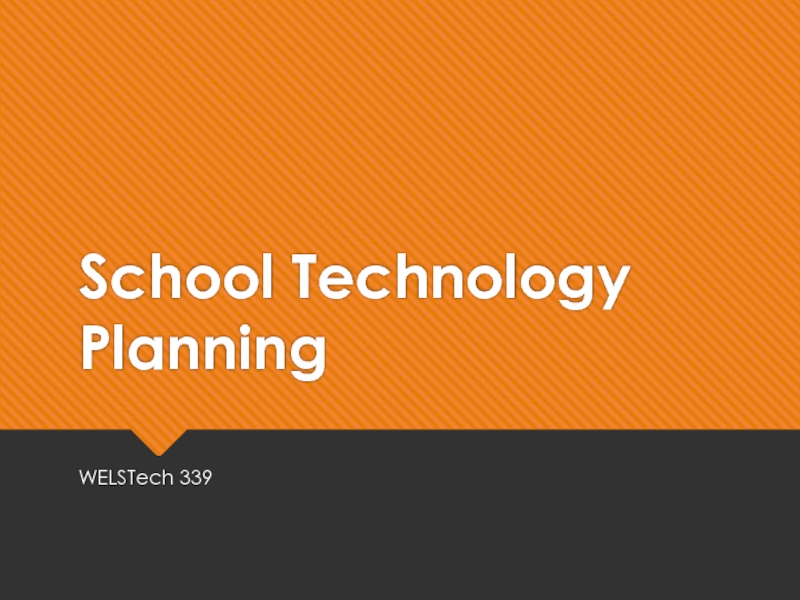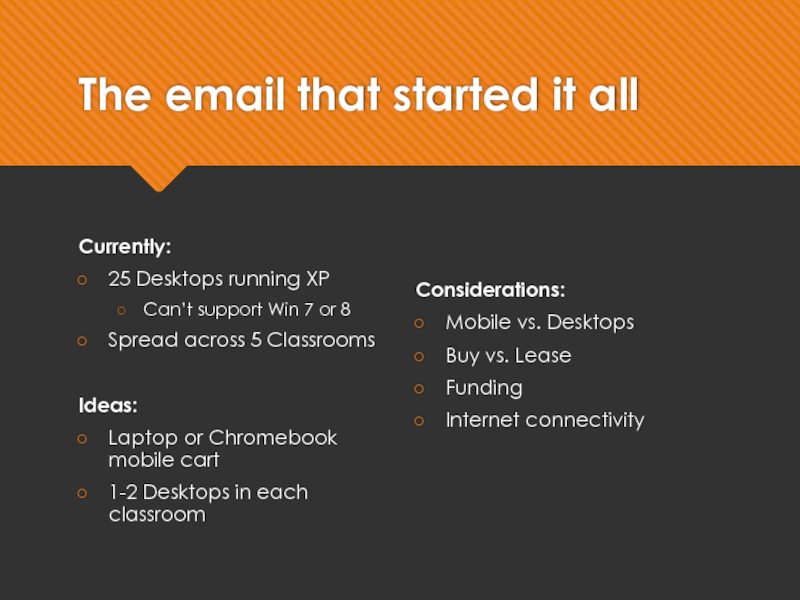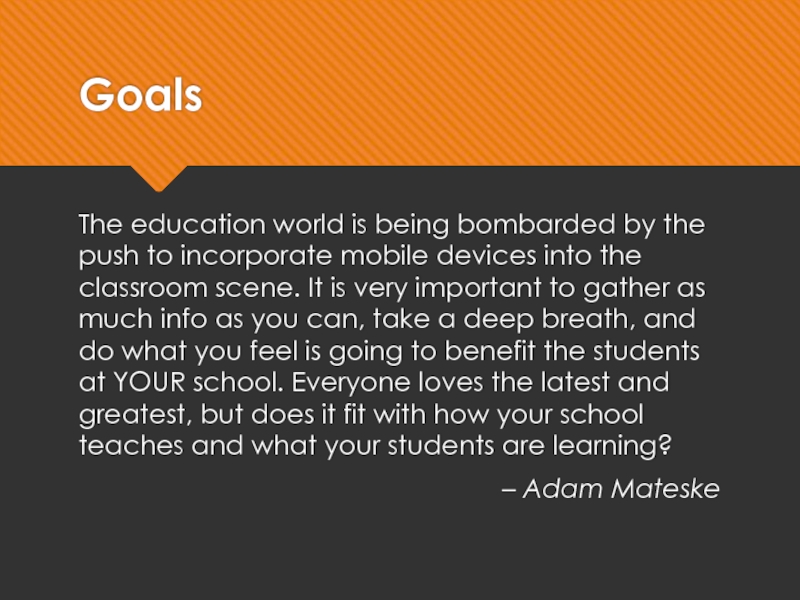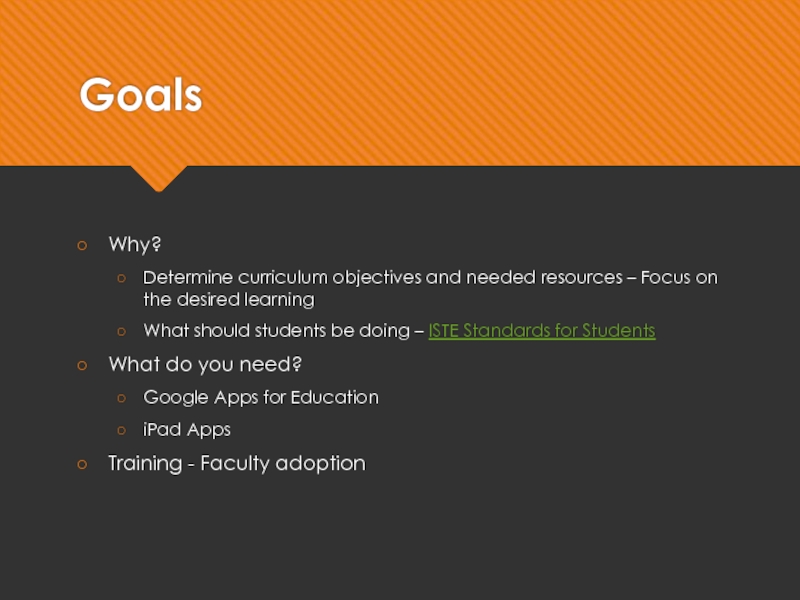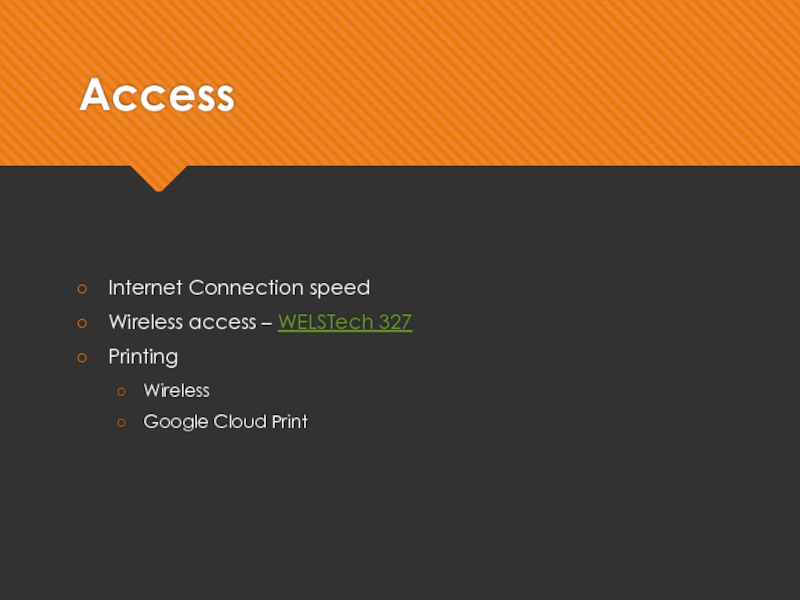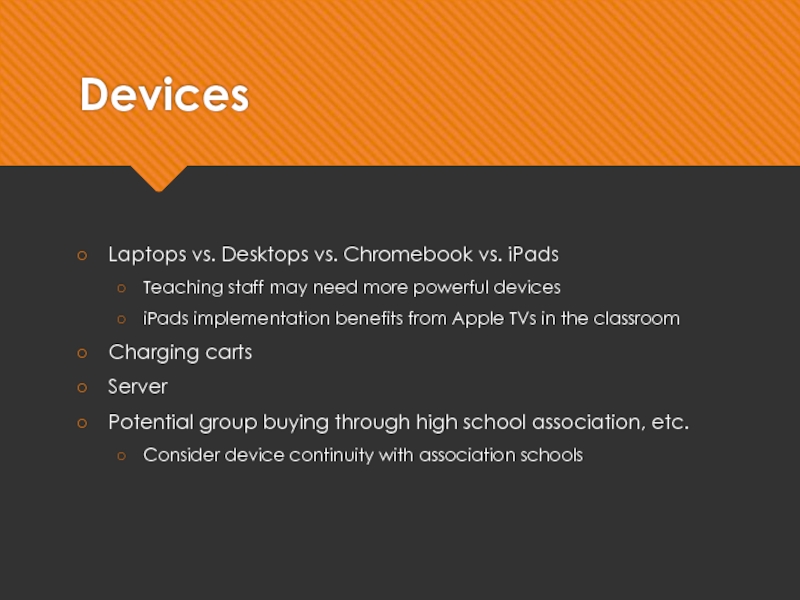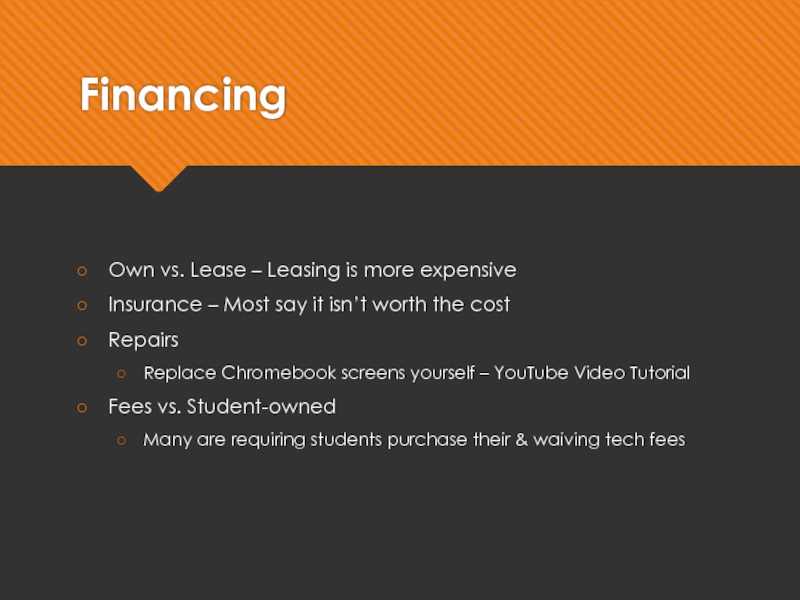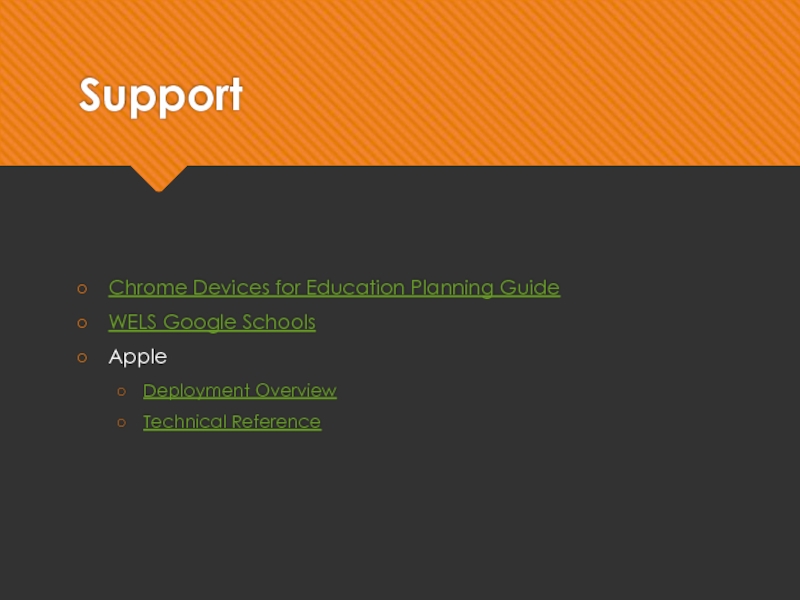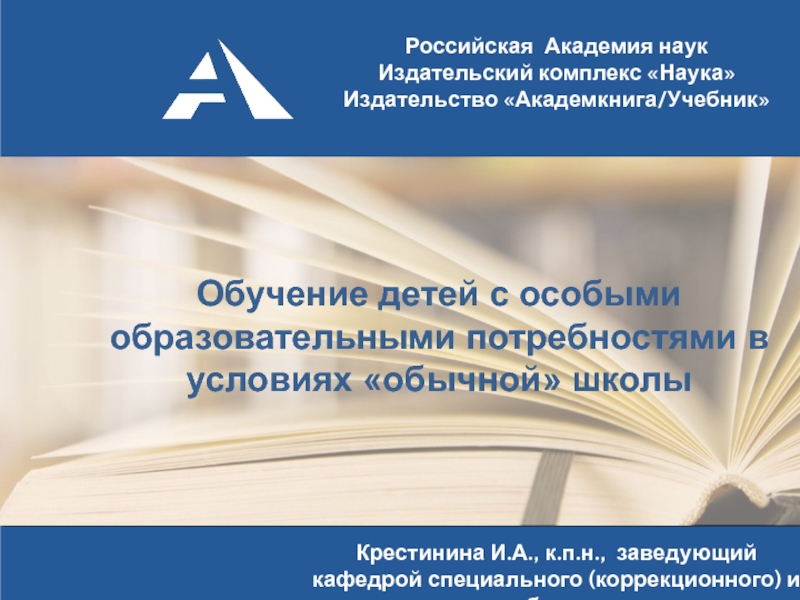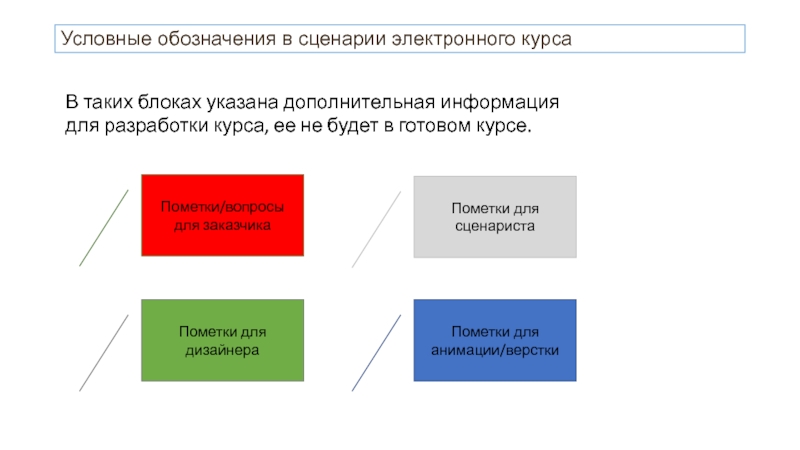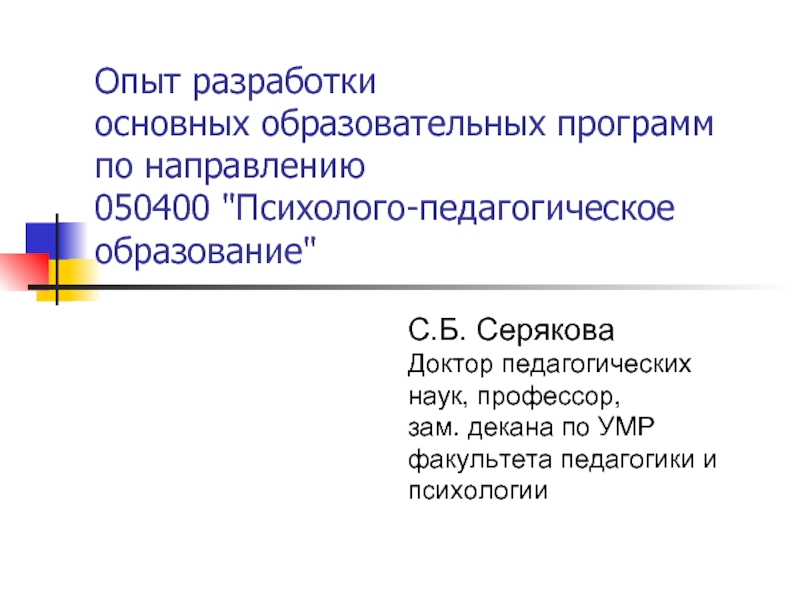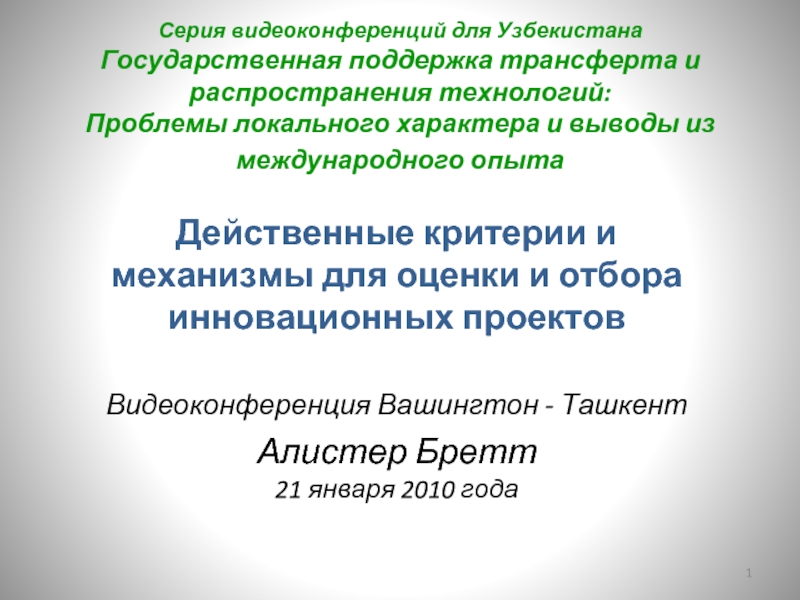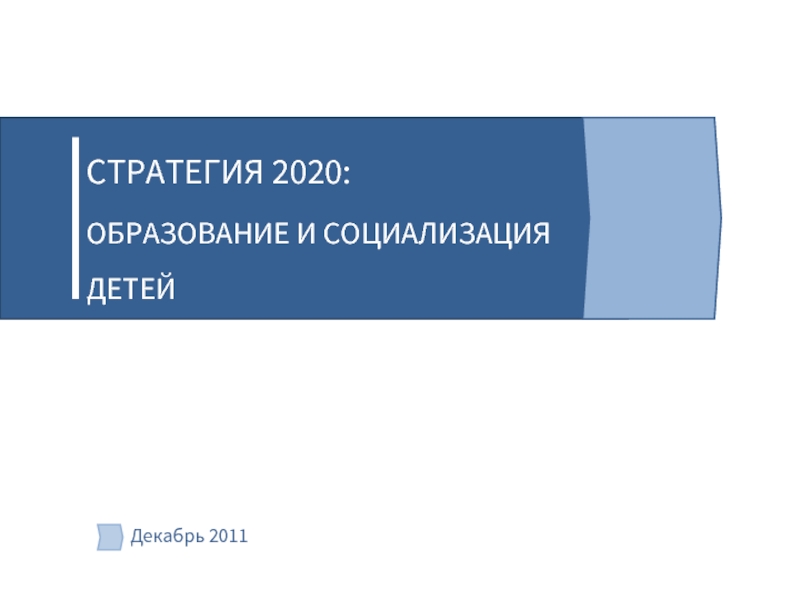- Главная
- Разное
- Дизайн
- Бизнес и предпринимательство
- Аналитика
- Образование
- Развлечения
- Красота и здоровье
- Финансы
- Государство
- Путешествия
- Спорт
- Недвижимость
- Армия
- Графика
- Культурология
- Еда и кулинария
- Лингвистика
- Английский язык
- Астрономия
- Алгебра
- Биология
- География
- Детские презентации
- Информатика
- История
- Литература
- Маркетинг
- Математика
- Медицина
- Менеджмент
- Музыка
- МХК
- Немецкий язык
- ОБЖ
- Обществознание
- Окружающий мир
- Педагогика
- Русский язык
- Технология
- Физика
- Философия
- Химия
- Шаблоны, картинки для презентаций
- Экология
- Экономика
- Юриспруденция
School Technology Planning презентация
Содержание
- 1. School Technology Planning
- 2. The email that started it all Currently:
- 3. Goals The education world is being bombarded
- 4. Goals Why? Determine curriculum objectives and needed
- 5. Access Internet Connection speed Wireless access – WELSTech 327 Printing Wireless Google Cloud Print
- 6. Security & Acceptable Use Google Apps for
- 7. Devices Laptops vs. Desktops vs. Chromebook vs.
- 8. Financing Own vs. Lease – Leasing is
- 9. Support Chrome Devices for Education Planning Guide WELS Google Schools Apple Deployment Overview Technical Reference
Слайд 2The email that started it all
Currently:
25 Desktops running XP
Can’t support Win
7 or 8
Spread across 5 Classrooms
Ideas:
Laptop or Chromebook mobile cart
1-2 Desktops in each classroom
Spread across 5 Classrooms
Ideas:
Laptop or Chromebook mobile cart
1-2 Desktops in each classroom
Considerations:
Mobile vs. Desktops
Buy vs. Lease
Funding
Internet connectivity
Слайд 3Goals
The education world is being bombarded by the push to incorporate
mobile devices into the classroom scene. It is very important to gather as much info as you can, take a deep breath, and do what you feel is going to benefit the students at YOUR school. Everyone loves the latest and greatest, but does it fit with how your school teaches and what your students are learning?
– Adam Mateske
– Adam Mateske
Слайд 4Goals
Why?
Determine curriculum objectives and needed resources – Focus on the desired
learning
What should students be doing – ISTE Standards for Students
What do you need?
Google Apps for Education
iPad Apps
Training - Faculty adoption
What should students be doing – ISTE Standards for Students
What do you need?
Google Apps for Education
iPad Apps
Training - Faculty adoption
Слайд 5Access
Internet Connection speed
Wireless access – WELSTech 327
Printing
Wireless
Google Cloud Print
Слайд 6Security & Acceptable Use
Google Apps for Education allows quick and easy
policy enforcement
Firewall
Virus Protection
Student, Faculty and Staff Acceptable Use Policies
Firewall
Virus Protection
Student, Faculty and Staff Acceptable Use Policies
Слайд 7Devices
Laptops vs. Desktops vs. Chromebook vs. iPads
Teaching staff may need more
powerful devices
iPads implementation benefits from Apple TVs in the classroom
Charging carts
Server
Potential group buying through high school association, etc.
Consider device continuity with association schools
iPads implementation benefits from Apple TVs in the classroom
Charging carts
Server
Potential group buying through high school association, etc.
Consider device continuity with association schools
Слайд 8Financing
Own vs. Lease – Leasing is more expensive
Insurance – Most say
it isn’t worth the cost
Repairs
Replace Chromebook screens yourself – YouTube Video Tutorial
Fees vs. Student-owned
Many are requiring students purchase their & waiving tech fees
Repairs
Replace Chromebook screens yourself – YouTube Video Tutorial
Fees vs. Student-owned
Many are requiring students purchase their & waiving tech fees