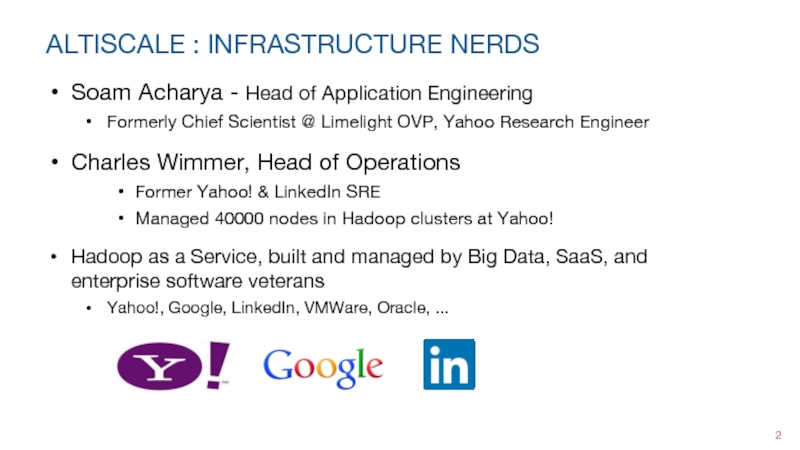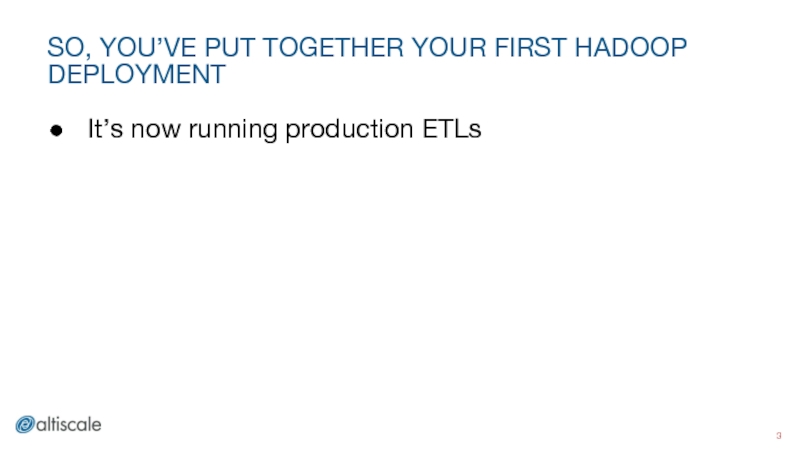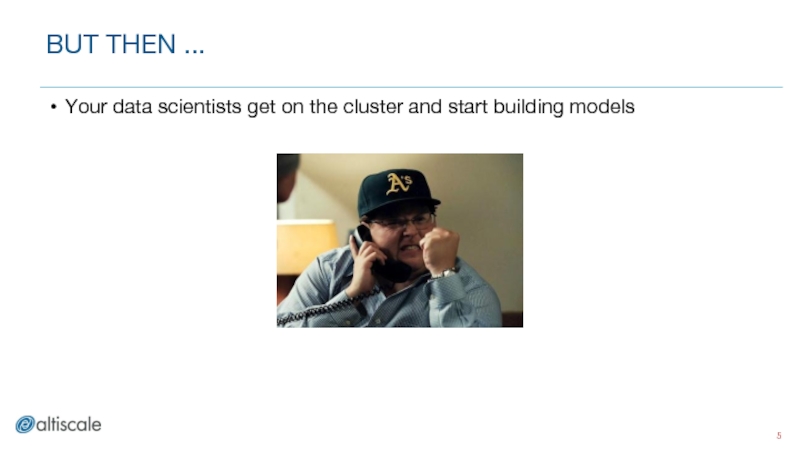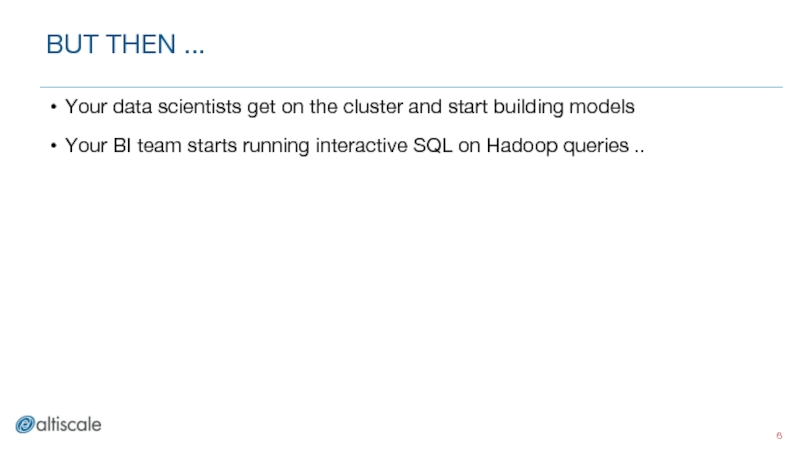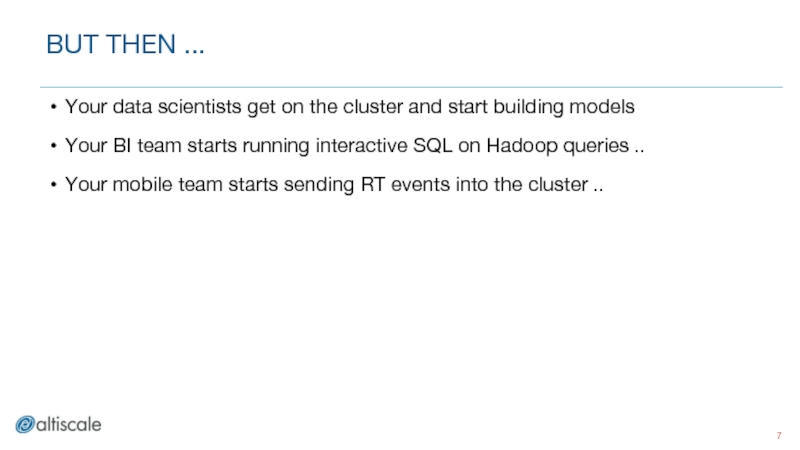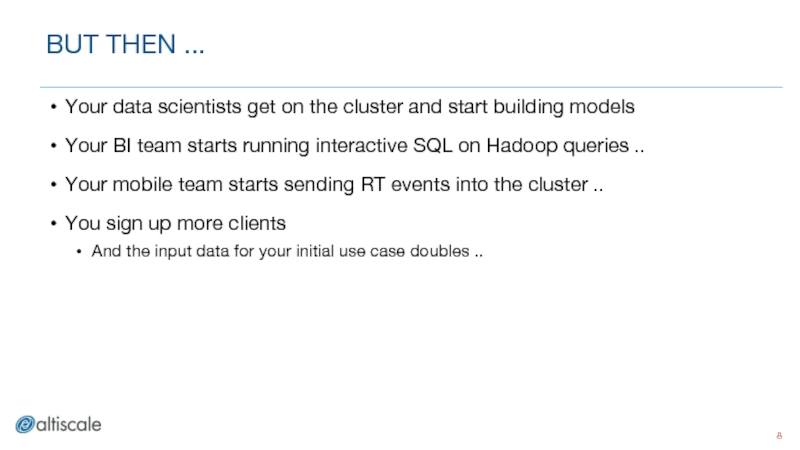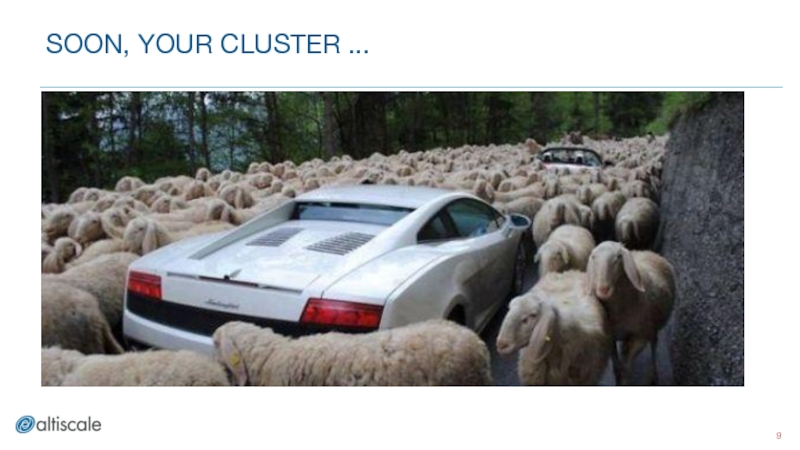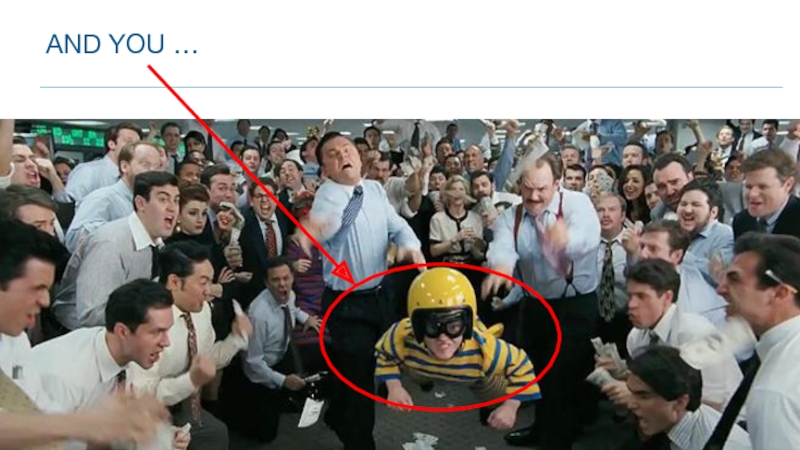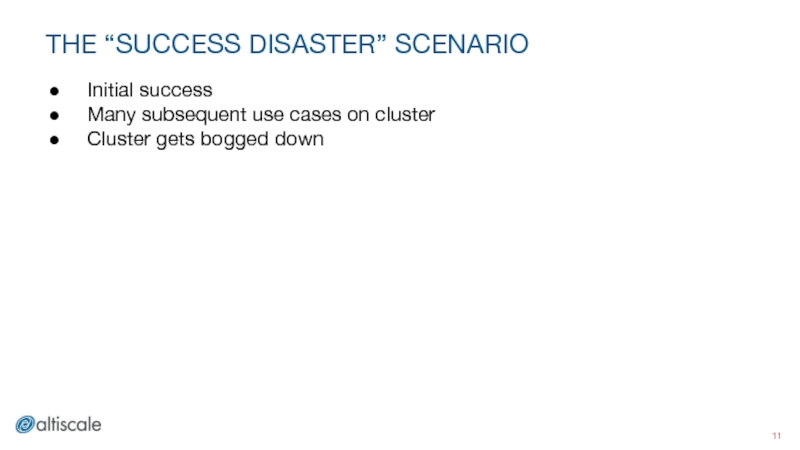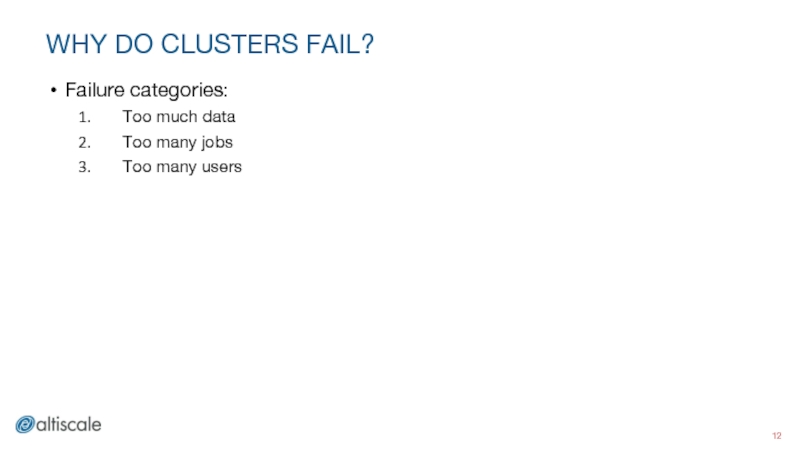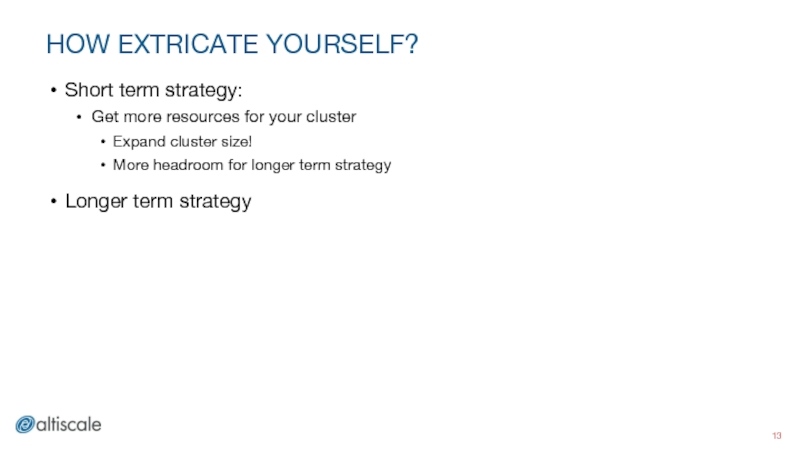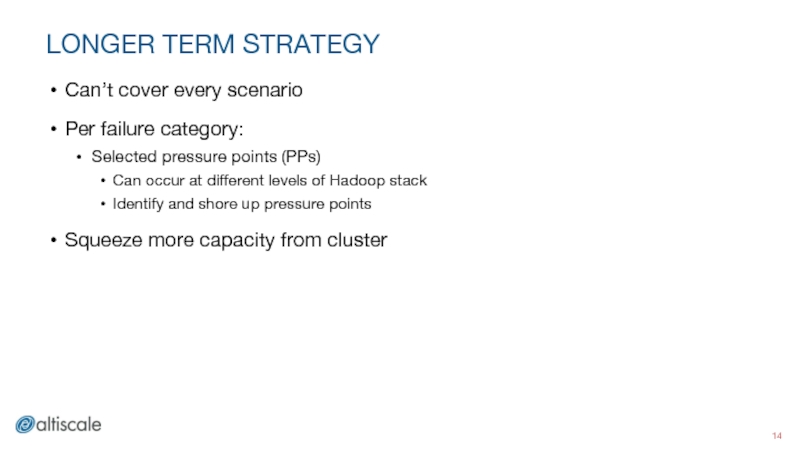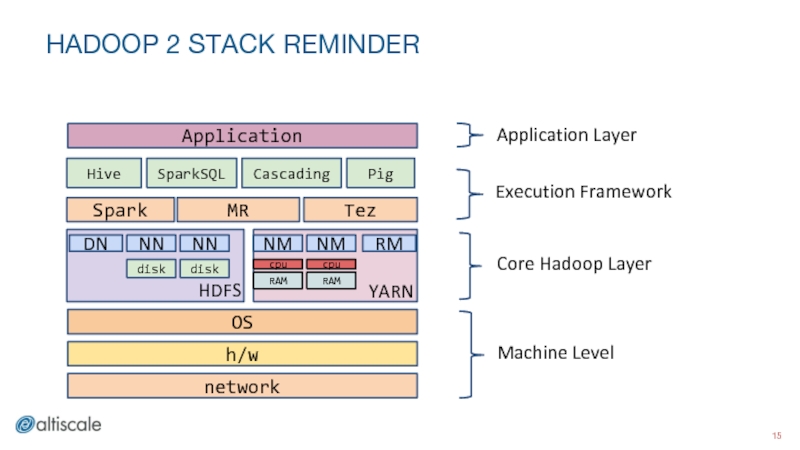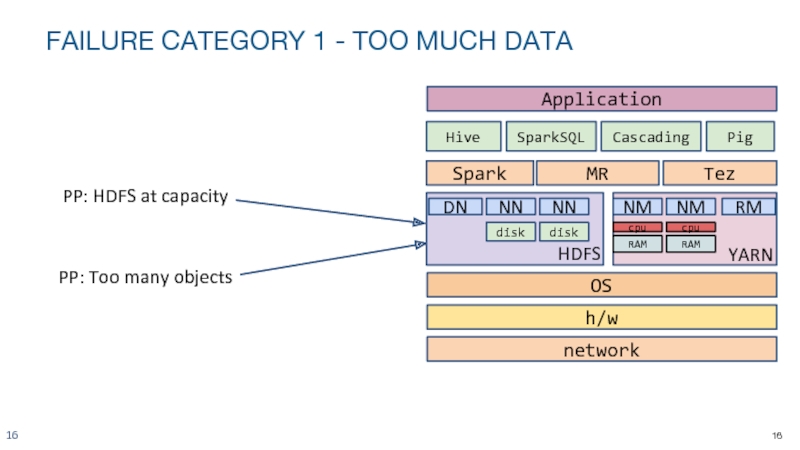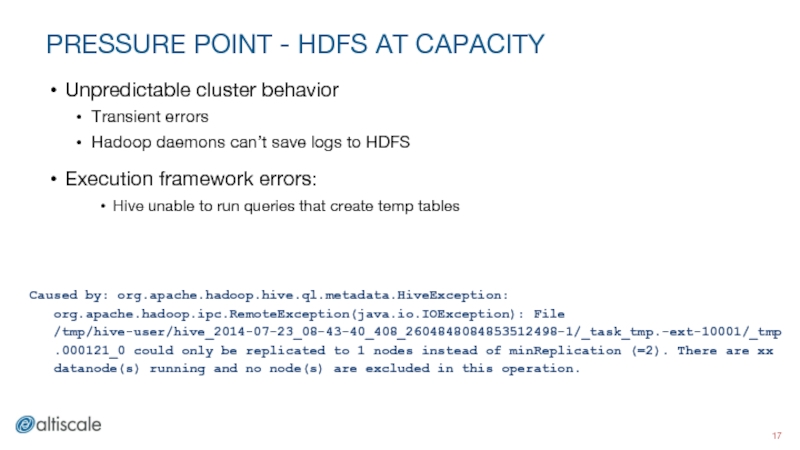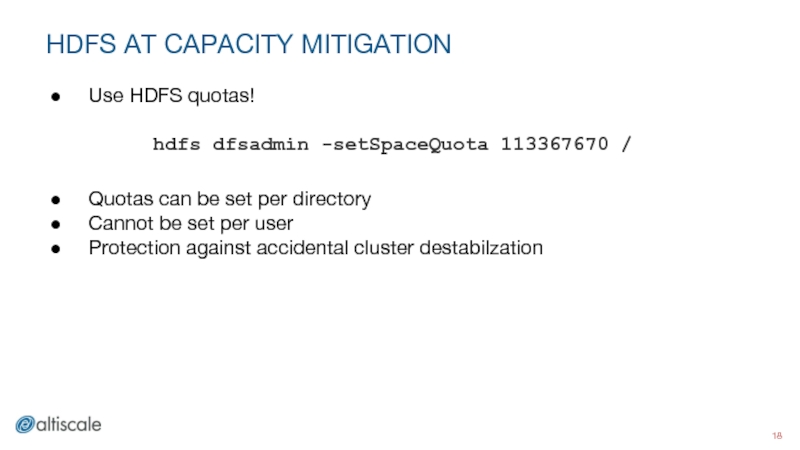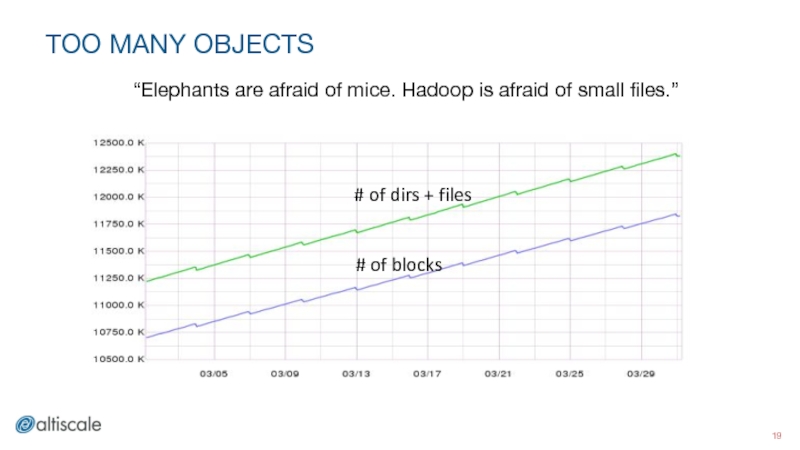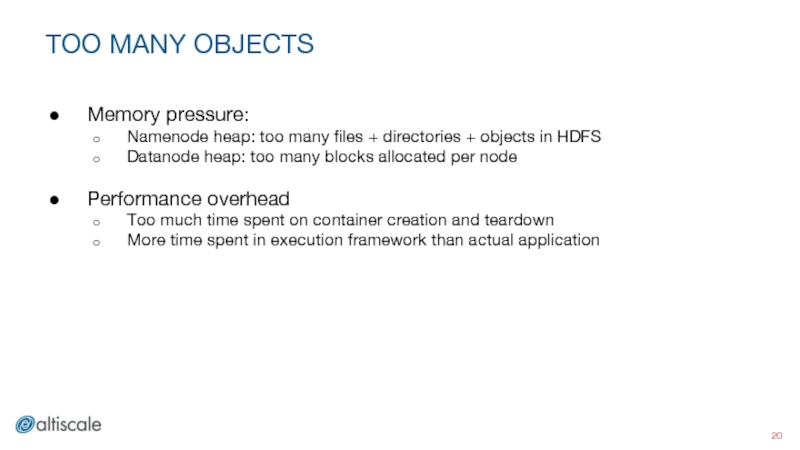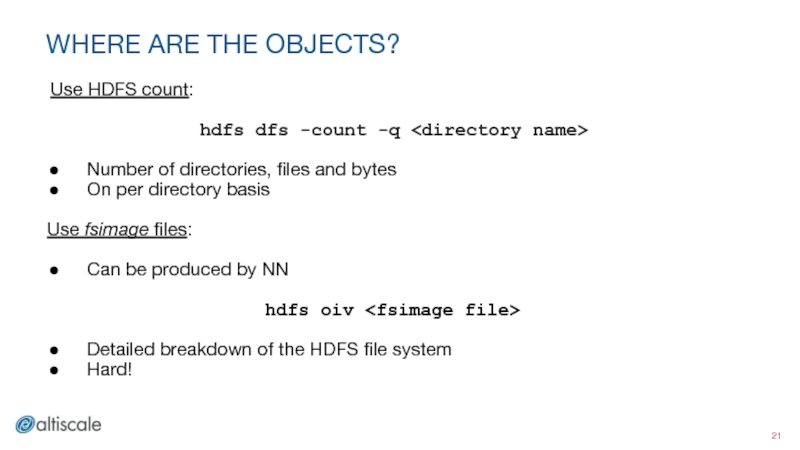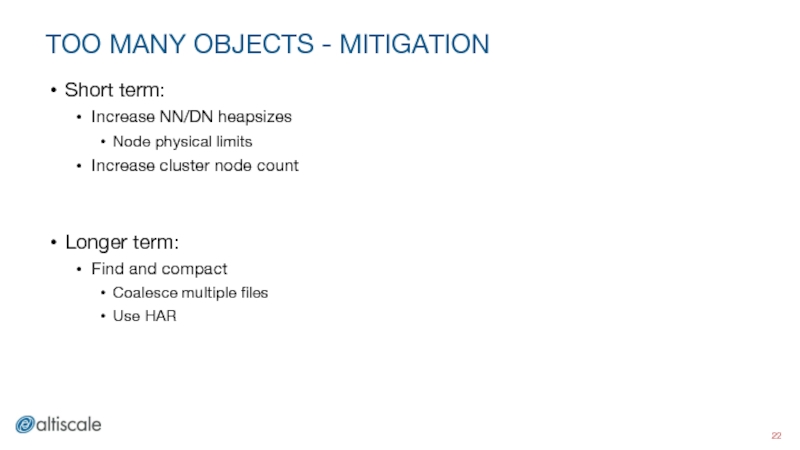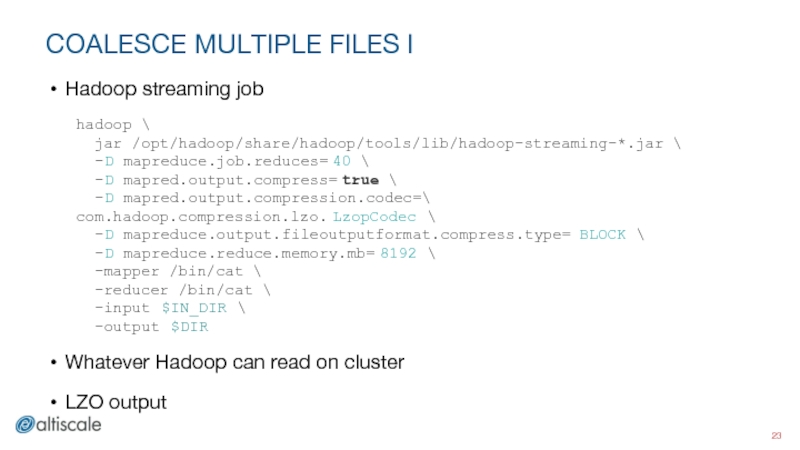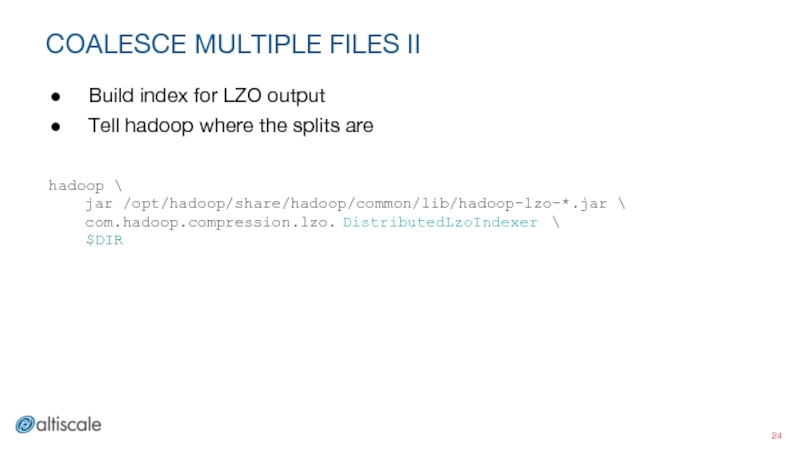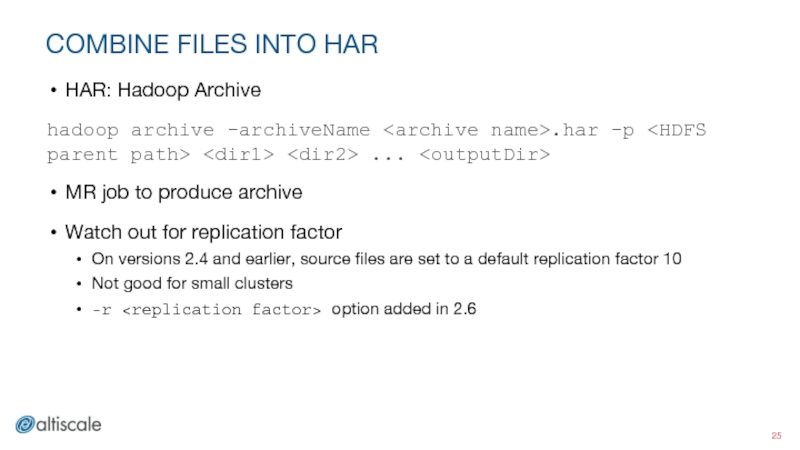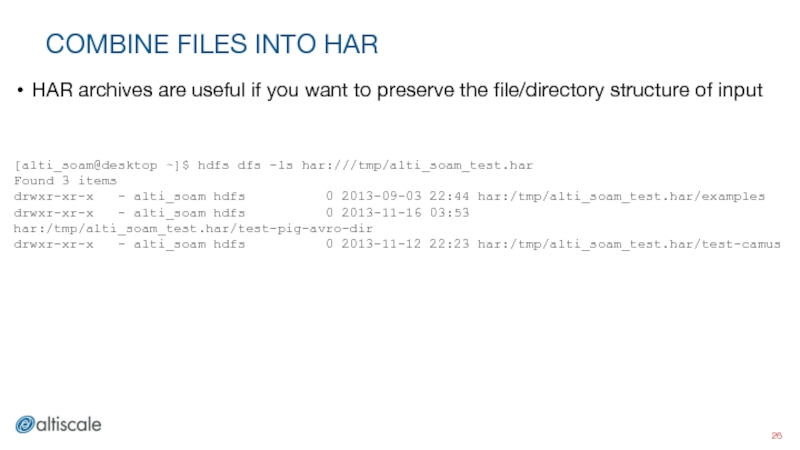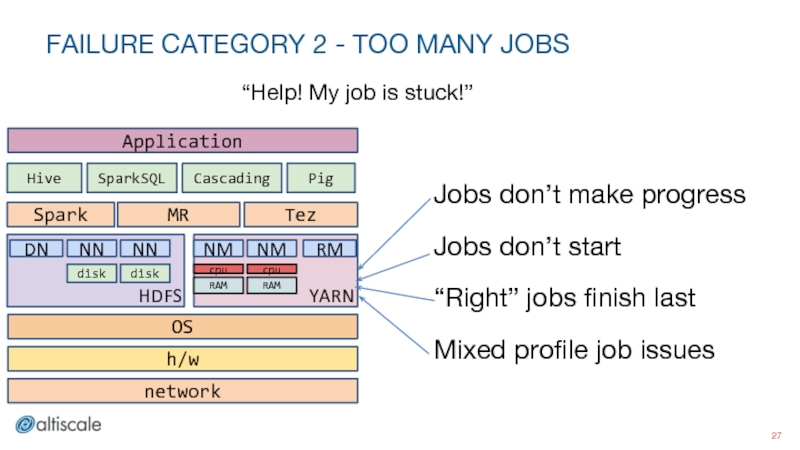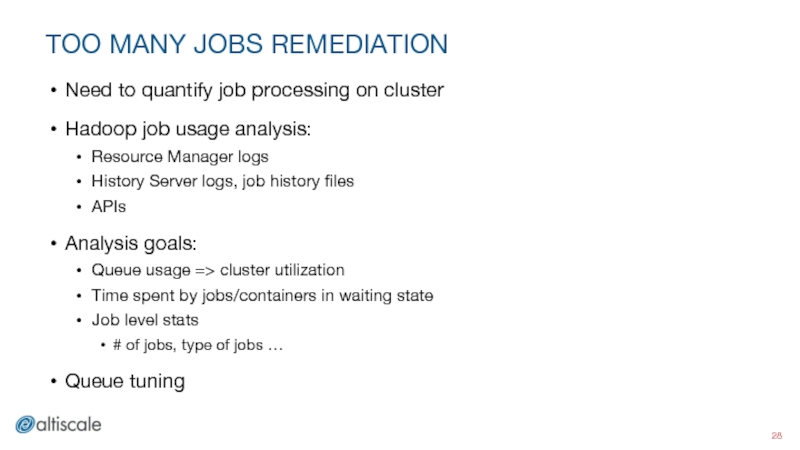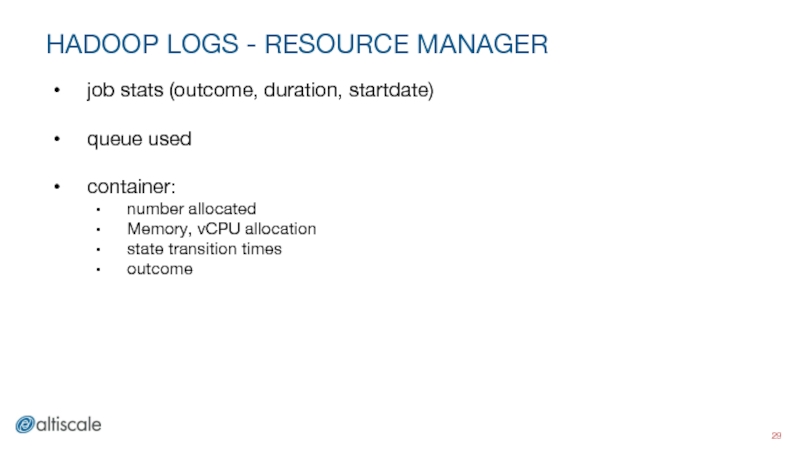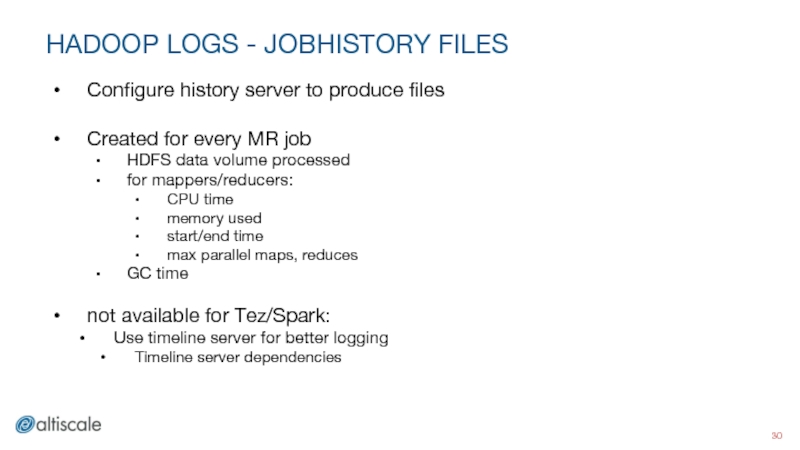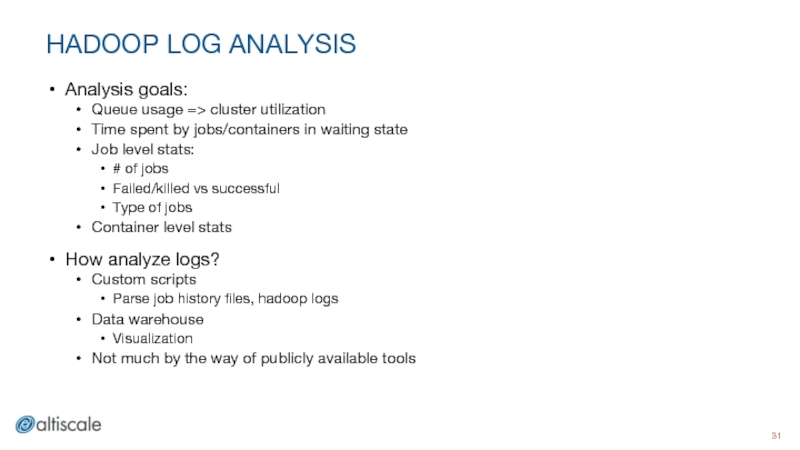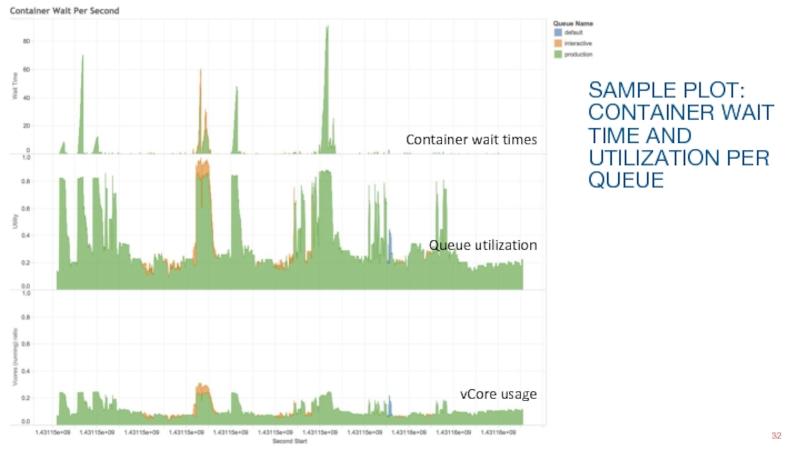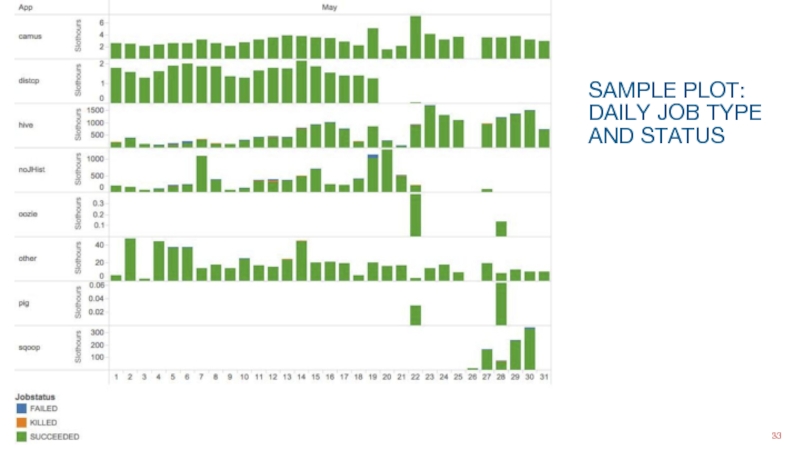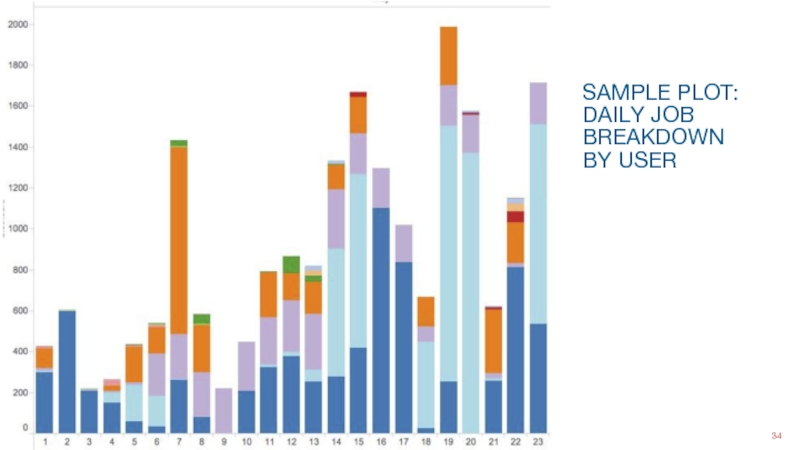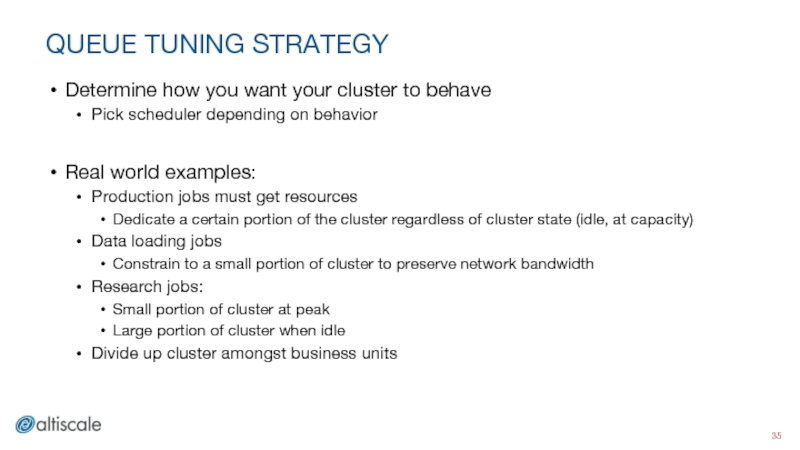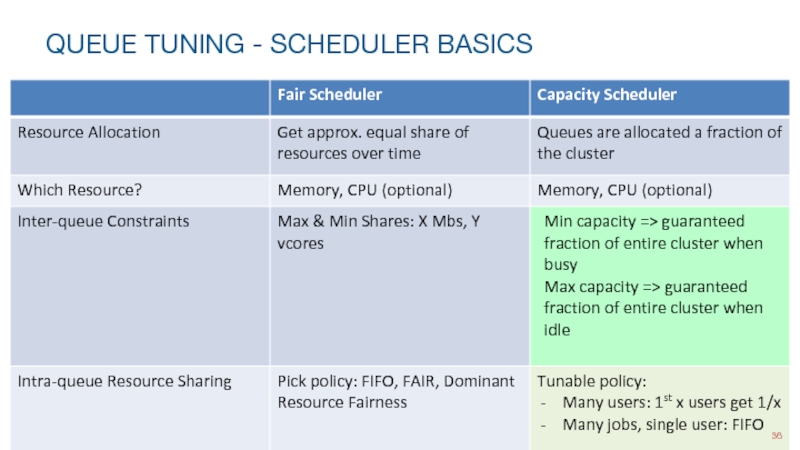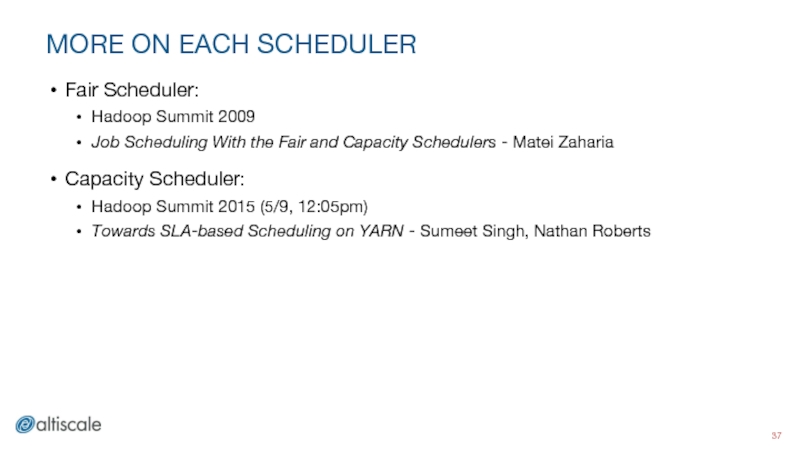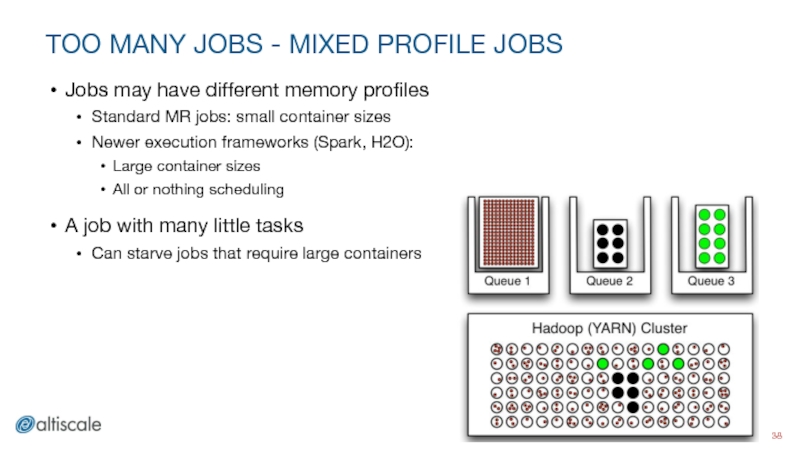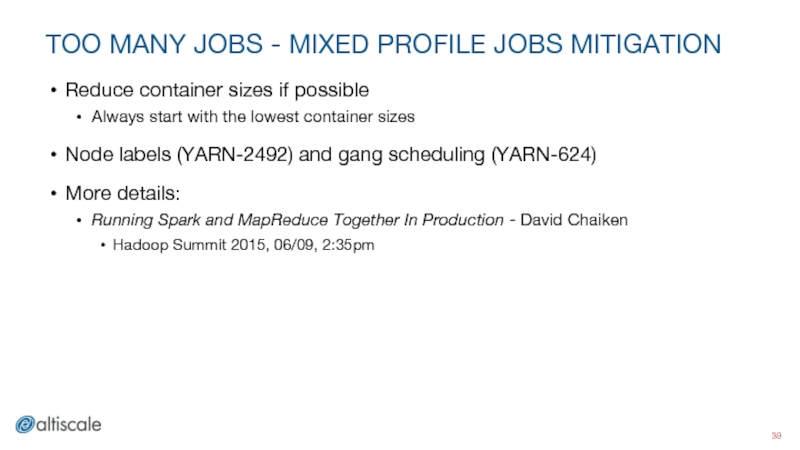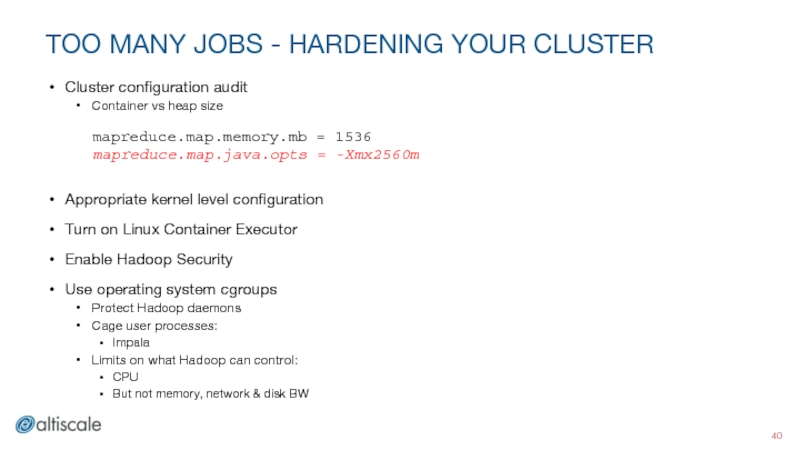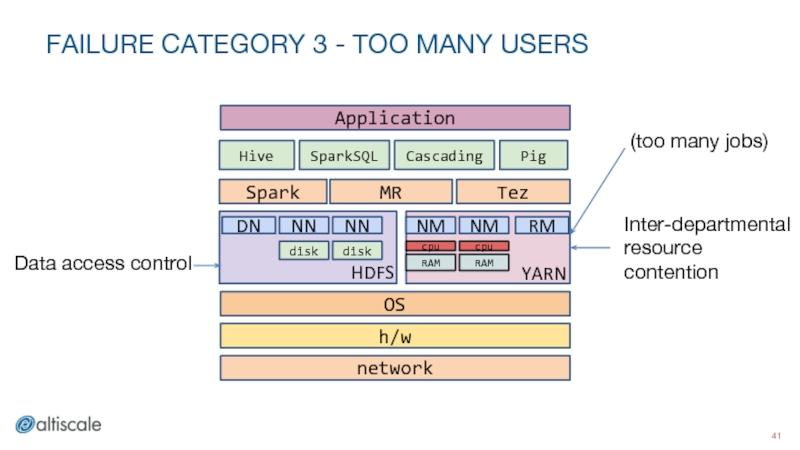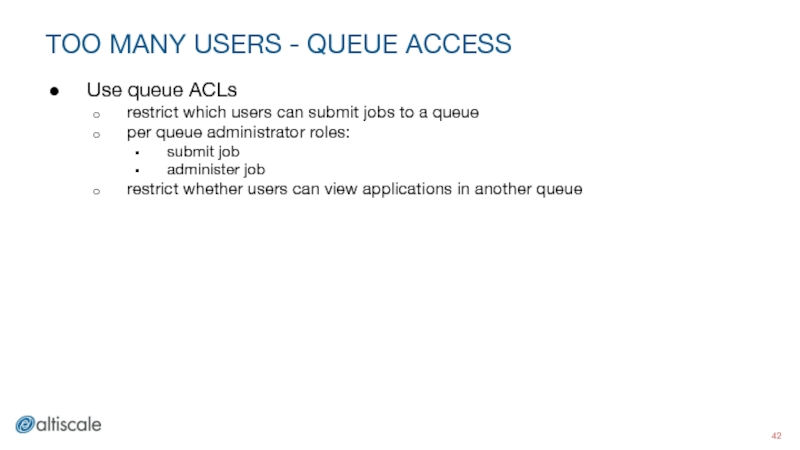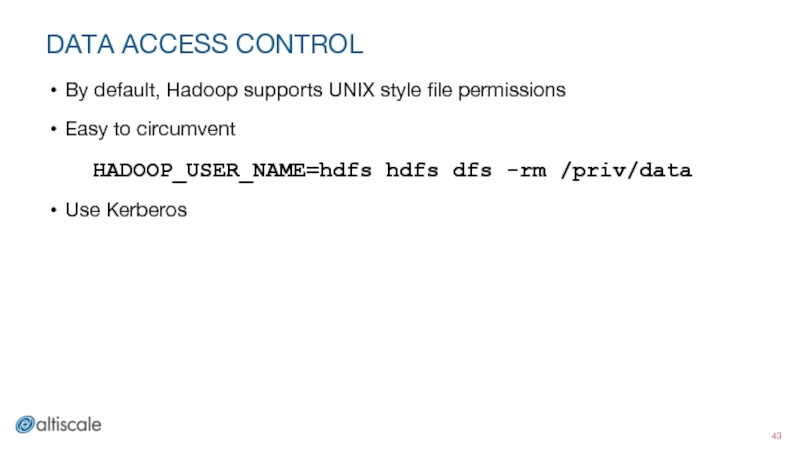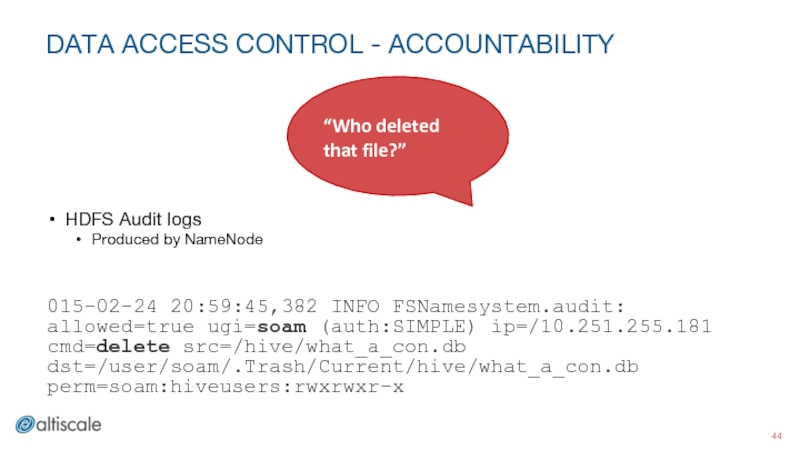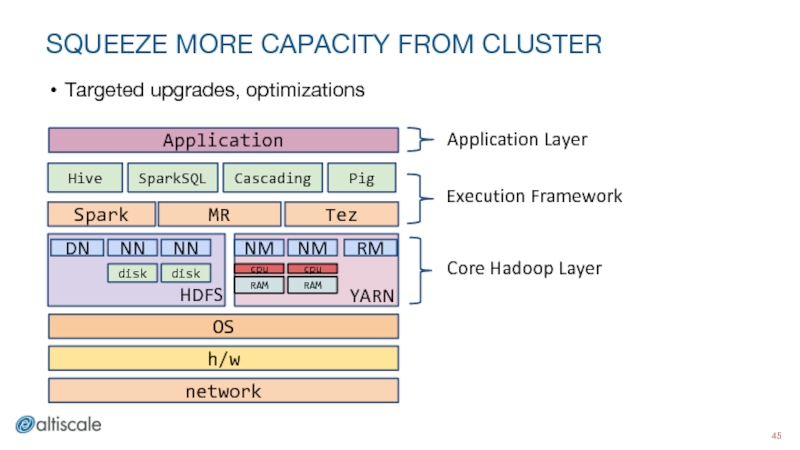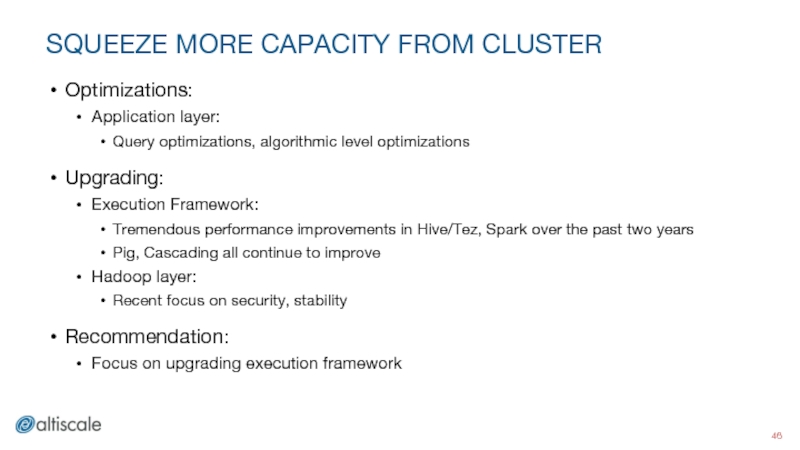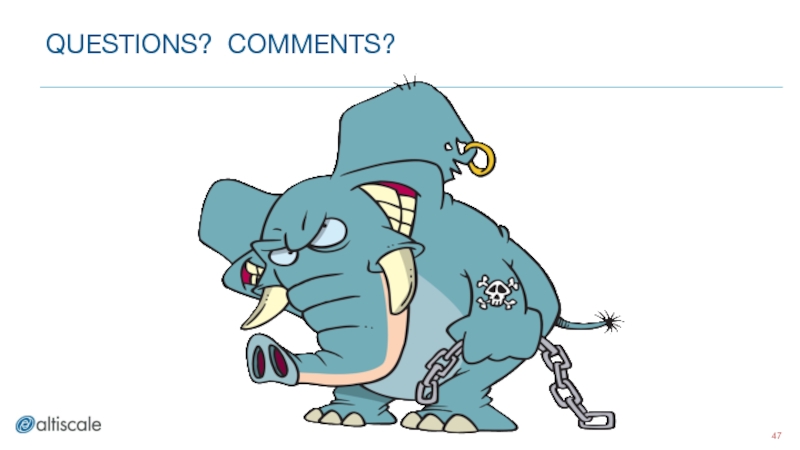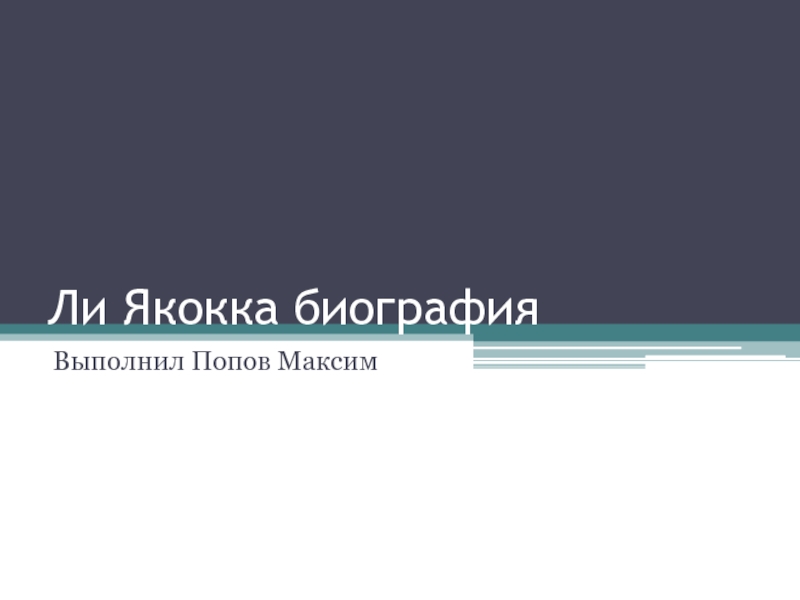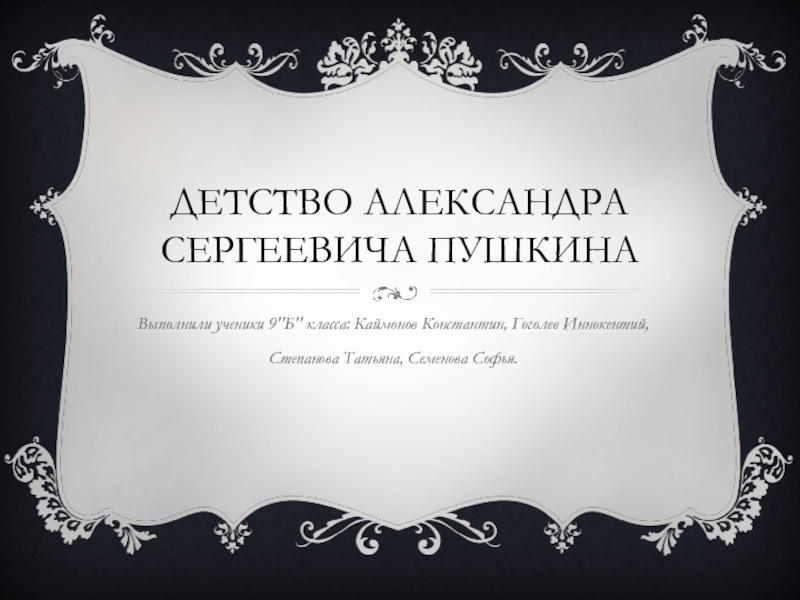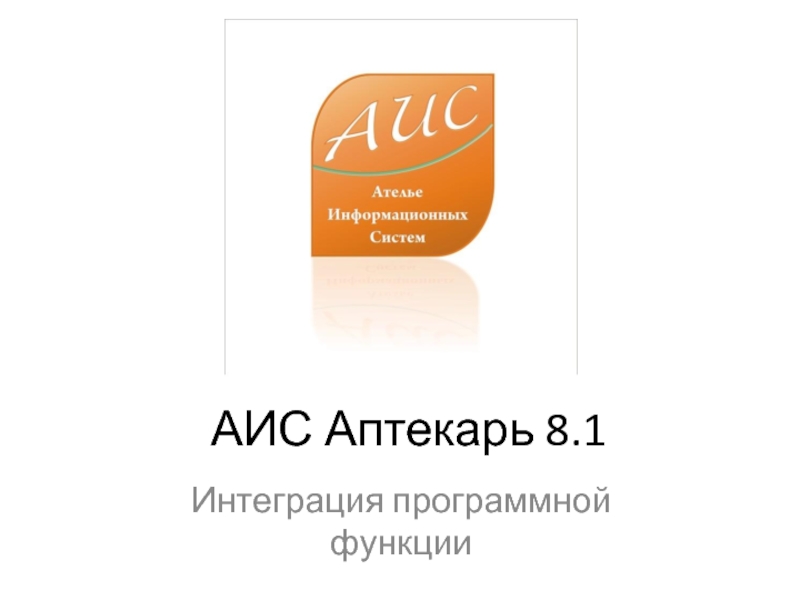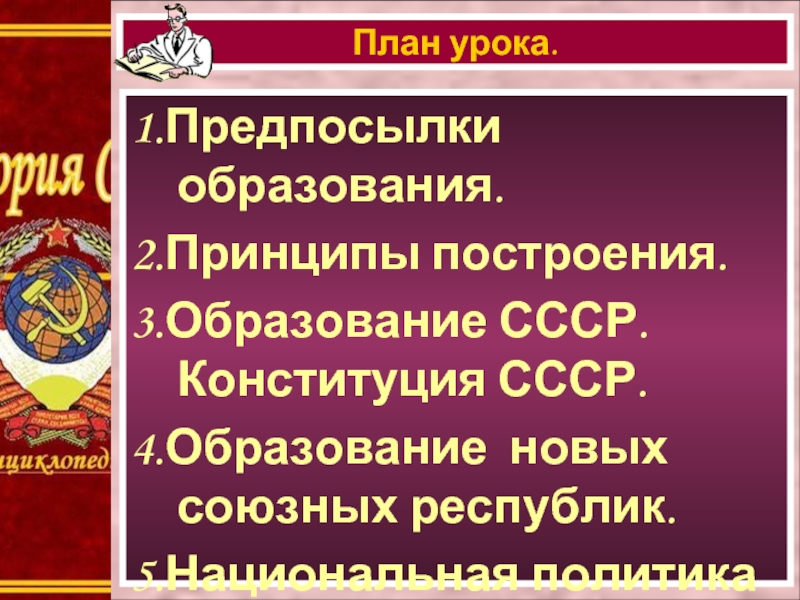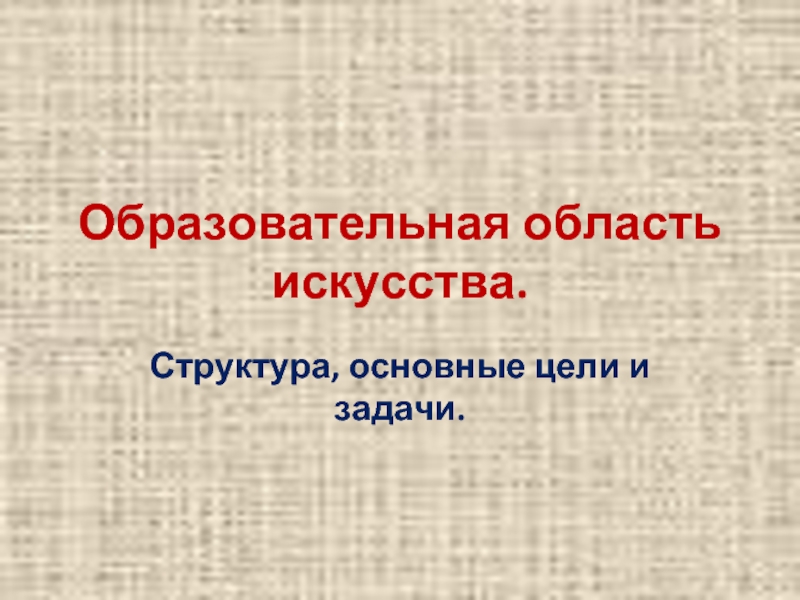- Главная
- Разное
- Дизайн
- Бизнес и предпринимательство
- Аналитика
- Образование
- Развлечения
- Красота и здоровье
- Финансы
- Государство
- Путешествия
- Спорт
- Недвижимость
- Армия
- Графика
- Культурология
- Еда и кулинария
- Лингвистика
- Английский язык
- Астрономия
- Алгебра
- Биология
- География
- Детские презентации
- Информатика
- История
- Литература
- Маркетинг
- Математика
- Медицина
- Менеджмент
- Музыка
- МХК
- Немецкий язык
- ОБЖ
- Обществознание
- Окружающий мир
- Педагогика
- Русский язык
- Технология
- Физика
- Философия
- Химия
- Шаблоны, картинки для презентаций
- Экология
- Экономика
- Юриспруденция
Managing growth in Production Hadoop Deployments презентация
Содержание
- 1. Managing growth in Production Hadoop Deployments
- 2. ALTISCALE : INFRASTRUCTURE NERDS Soam Acharya -
- 3. SO, YOU’VE PUT TOGETHER YOUR FIRST HADOOP DEPLOYMENT It’s now running production ETLs
- 4. CONGRATULATIONS!
- 5. BUT THEN ... Your data scientists get on the cluster and start building models
- 6. BUT THEN ... Your data scientists get
- 7. BUT THEN ... Your data scientists get
- 8. BUT THEN ... Your data scientists get
- 9. SOON, YOUR CLUSTER ...
- 10. AND YOU …
- 11. THE “SUCCESS DISASTER” SCENARIO Initial success Many
- 12. WHY DO CLUSTERS FAIL? Failure categories: Too much data Too many jobs Too many users
- 13. HOW EXTRICATE YOURSELF? Short term strategy: Get
- 14. LONGER TERM STRATEGY Can’t cover every scenario
- 15. HADOOP 2 STACK REMINDER
- 16. FAILURE CATEGORY 1 - TOO MUCH DATA PP: HDFS at capacity PP: Too many objects
- 17. PRESSURE POINT - HDFS AT CAPACITY Unpredictable
- 18. HDFS AT CAPACITY MITIGATION Use HDFS quotas!
- 19. TOO MANY OBJECTS “Elephants are afraid of
- 20. TOO MANY OBJECTS Memory pressure: Namenode
- 21. WHERE ARE THE OBJECTS? Use HDFS count:
- 22. TOO MANY OBJECTS - MITIGATION Short term:
- 23. COALESCE MULTIPLE FILES I Hadoop streaming job
- 24. COALESCE MULTIPLE FILES II Build index for
- 25. COMBINE FILES INTO HAR HAR: Hadoop Archive
- 26. COMBINE FILES INTO HAR HAR archives are
- 27. FAILURE CATEGORY 2 - TOO MANY JOBS
- 28. TOO MANY JOBS REMEDIATION Need to quantify
- 29. HADOOP LOGS - RESOURCE MANAGER job stats
- 30. HADOOP LOGS - JOBHISTORY FILES Configure history
- 31. HADOOP LOG ANALYSIS Analysis goals: Queue usage
- 32. SAMPLE PLOT: CONTAINER WAIT TIME AND UTILIZATION
- 33. SAMPLE PLOT: DAILY JOB TYPE AND STATUS
- 34. SAMPLE PLOT: DAILY JOB BREAKDOWN BY USER
- 35. QUEUE TUNING STRATEGY Determine how you want
- 36. QUEUE TUNING - SCHEDULER BASICS
- 37. MORE ON EACH SCHEDULER Fair Scheduler:
- 38. TOO MANY JOBS - MIXED PROFILE JOBS
- 39. TOO MANY JOBS - MIXED PROFILE JOBS
- 40. TOO MANY JOBS - HARDENING YOUR CLUSTER
- 41. FAILURE CATEGORY 3 - TOO MANY USERS
- 42. TOO MANY USERS - QUEUE ACCESS Use
- 43. DATA ACCESS CONTROL By default, Hadoop supports
- 44. DATA ACCESS CONTROL - ACCOUNTABILITY
- 45. SQUEEZE MORE CAPACITY FROM CLUSTER
- 46. SQUEEZE MORE CAPACITY FROM CLUSTER Optimizations: Application
- 47. QUESTIONS? COMMENTS?
Слайд 1MANAGING GROWTH IN PRODUCTION HADOOP DEPLOYMENTS
Soam Acharya
@soamwork
Charles Wimmer
@cwimmer
Altiscale
@altiscale
HADOOP SUMMIT 2015
SAN JOSE
Слайд 2ALTISCALE : INFRASTRUCTURE NERDS
Soam Acharya - Head of Application Engineering
Formerly Chief
Charles Wimmer, Head of Operations
Former Yahoo! & LinkedIn SRE
Managed 40000 nodes in Hadoop clusters at Yahoo!
Hadoop as a Service, built and managed by Big Data, SaaS, and enterprise software veterans
Yahoo!, Google, LinkedIn, VMWare, Oracle, ...
Слайд 6BUT THEN ...
Your data scientists get on the cluster and start
Your BI team starts running interactive SQL on Hadoop queries ..
Слайд 7BUT THEN ...
Your data scientists get on the cluster and start
Your BI team starts running interactive SQL on Hadoop queries ..
Your mobile team starts sending RT events into the cluster ..
Слайд 8BUT THEN ...
Your data scientists get on the cluster and start
Your BI team starts running interactive SQL on Hadoop queries ..
Your mobile team starts sending RT events into the cluster ..
You sign up more clients
And the input data for your initial use case doubles ..
Слайд 11THE “SUCCESS DISASTER” SCENARIO
Initial success
Many subsequent use cases on cluster
Cluster gets
Слайд 13HOW EXTRICATE YOURSELF?
Short term strategy:
Get more resources for your cluster
Expand cluster
More headroom for longer term strategy
Longer term strategy
Слайд 14LONGER TERM STRATEGY
Can’t cover every scenario
Per failure category:
Selected pressure points (PPs)
Can
Identify and shore up pressure points
Squeeze more capacity from cluster
Слайд 17PRESSURE POINT - HDFS AT CAPACITY
Unpredictable cluster behavior
Transient errors
Hadoop daemons can’t
Execution framework errors:
Hive unable to run queries that create temp tables
Caused by: org.apache.hadoop.hive.ql.metadata.HiveException: org.apache.hadoop.ipc.RemoteException(java.io.IOException): File /tmp/hive-user/hive_2014-07-23_08-43-40_408_2604848084853512498-1/_task_tmp.-ext-10001/_tmp.000121_0 could only be replicated to 1 nodes instead of minReplication (=2). There are xx datanode(s) running and no node(s) are excluded in this operation.
Слайд 18HDFS AT CAPACITY MITIGATION
Use HDFS quotas!
hdfs dfsadmin -setSpaceQuota 113367670 /
Quotas can
Cannot be set per user
Protection against accidental cluster destabilzation
Слайд 19TOO MANY OBJECTS
“Elephants are afraid of mice. Hadoop is afraid of
# of dirs + files
# of blocks
Слайд 20TOO MANY OBJECTS
Memory pressure:
Namenode heap: too many files + directories +
Datanode heap: too many blocks allocated per node
Performance overhead
Too much time spent on container creation and teardown
More time spent in execution framework than actual application
Слайд 21WHERE ARE THE OBJECTS?
Use HDFS count:
hdfs dfs -count -q
Number
On per directory basis
Use fsimage files:
Can be produced by NN
hdfs oiv
Detailed breakdown of the HDFS file system
Hard!
Слайд 22TOO MANY OBJECTS - MITIGATION
Short term:
Increase NN/DN heapsizes
Node physical limits
Increase cluster
Longer term:
Find and compact
Coalesce multiple files
Use HAR
Слайд 23COALESCE MULTIPLE FILES I
Hadoop streaming job
Whatever Hadoop can read on cluster
LZO output
hadoop \
jar /opt/hadoop/share/hadoop/tools/lib/hadoop-streaming-*.jar \
-D mapreduce.job.reduces=40 \
-D mapred.output.compress=true \
-D mapred.output.compression.codec=\
com.hadoop.compression.lzo.LzopCodec \
-D mapreduce.output.fileoutputformat.compress.type=BLOCK \
-D mapreduce.reduce.memory.mb=8192 \
-mapper /bin/cat \
-reducer /bin/cat \
-input $IN_DIR \
-output $DIR
Слайд 24COALESCE MULTIPLE FILES II
Build index for LZO output
Tell hadoop where the
hadoop \ jar /opt/hadoop/share/hadoop/common/lib/hadoop-lzo-*.jar \ com.hadoop.compression.lzo.DistributedLzoIndexer \ $DIR
Слайд 25COMBINE FILES INTO HAR
HAR: Hadoop Archive
hadoop archive -archiveName .har -p
MR job to produce archive
Watch out for replication factor
On versions 2.4 and earlier, source files are set to a default replication factor 10
Not good for small clusters
-r
Слайд 26COMBINE FILES INTO HAR
HAR archives are useful if you want to
[alti_soam@desktop ~]$ hdfs dfs -ls har:///tmp/alti_soam_test.har Found 3 items drwxr-xr-x - alti_soam hdfs 0 2013-09-03 22:44 har:/tmp/alti_soam_test.har/examples drwxr-xr-x - alti_soam hdfs 0 2013-11-16 03:53 har:/tmp/alti_soam_test.har/test-pig-avro-dir drwxr-xr-x - alti_soam hdfs 0 2013-11-12 22:23 har:/tmp/alti_soam_test.har/test-camus
Слайд 27FAILURE CATEGORY 2 - TOO MANY JOBS
“Help! My job is stuck!”
Jobs
Jobs don’t start
“Right” jobs finish last
Mixed profile job issues
Слайд 28TOO MANY JOBS REMEDIATION
Need to quantify job processing on cluster
Hadoop job
Resource Manager logs
History Server logs, job history files
APIs
Analysis goals:
Queue usage => cluster utilization
Time spent by jobs/containers in waiting state
Job level stats
# of jobs, type of jobs …
Queue tuning
Слайд 29HADOOP LOGS - RESOURCE MANAGER
job stats (outcome, duration, startdate)
queue used
container:
number allocated
Memory,
state transition times
outcome
Слайд 30HADOOP LOGS - JOBHISTORY FILES
Configure history server to produce files
Created for
HDFS data volume processed
for mappers/reducers:
CPU time
memory used
start/end time
max parallel maps, reduces
GC time
not available for Tez/Spark:
Use timeline server for better logging
Timeline server dependencies
Слайд 31HADOOP LOG ANALYSIS
Analysis goals:
Queue usage => cluster utilization
Time spent by jobs/containers
Job level stats:
# of jobs
Failed/killed vs successful
Type of jobs
Container level stats
How analyze logs?
Custom scripts
Parse job history files, hadoop logs
Data warehouse
Visualization
Not much by the way of publicly available tools
Слайд 32SAMPLE PLOT: CONTAINER WAIT TIME AND UTILIZATION PER QUEUE
Container wait times
Queue
vCore usage
Слайд 35QUEUE TUNING STRATEGY
Determine how you want your cluster to behave
Pick scheduler
Real world examples:
Production jobs must get resources
Dedicate a certain portion of the cluster regardless of cluster state (idle, at capacity)
Data loading jobs
Constrain to a small portion of cluster to preserve network bandwidth
Research jobs:
Small portion of cluster at peak
Large portion of cluster when idle
Divide up cluster amongst business units
Слайд 37MORE ON EACH SCHEDULER
Fair Scheduler:
Hadoop Summit 2009
Job Scheduling With the
Capacity Scheduler:
Hadoop Summit 2015 (5/9, 12:05pm)
Towards SLA-based Scheduling on YARN - Sumeet Singh, Nathan Roberts
Слайд 38TOO MANY JOBS - MIXED PROFILE JOBS
Jobs may have different memory
Standard MR jobs: small container sizes
Newer execution frameworks (Spark, H2O):
Large container sizes
All or nothing scheduling
A job with many little tasks
Can starve jobs that require large containers
Слайд 39TOO MANY JOBS - MIXED PROFILE JOBS MITIGATION
Reduce container sizes if
Always start with the lowest container sizes
Node labels (YARN-2492) and gang scheduling (YARN-624)
More details:
Running Spark and MapReduce Together In Production - David Chaiken
Hadoop Summit 2015, 06/09, 2:35pm
Слайд 40TOO MANY JOBS - HARDENING YOUR CLUSTER
Cluster configuration audit
Container vs heap
Appropriate kernel level configuration
Turn on Linux Container Executor
Enable Hadoop Security
Use operating system cgroups
Protect Hadoop daemons
Cage user processes:
Impala
Limits on what Hadoop can control:
CPU
But not memory, network & disk BW
mapreduce.map.memory.mb = 1536
mapreduce.map.java.opts = -Xmx2560m
Слайд 41FAILURE CATEGORY 3 - TOO MANY USERS
Data access control
Inter-departmental resource contention
(too
Слайд 42TOO MANY USERS - QUEUE ACCESS
Use queue ACLs
restrict which users can
per queue administrator roles:
submit job
administer job
restrict whether users can view applications in another queue
Слайд 43DATA ACCESS CONTROL
By default, Hadoop supports UNIX style file permissions
Easy to
HADOOP_USER_NAME=hdfs hdfs dfs -rm /priv/data
Use Kerberos
Слайд 44DATA ACCESS CONTROL - ACCOUNTABILITY
HDFS Audit logs
Produced by NameNode
015-02-24 20:59:45,382 INFO
Слайд 45SQUEEZE MORE CAPACITY FROM CLUSTER
Application Layer
Execution Framework
Core Hadoop Layer
Targeted upgrades, optimizations
Слайд 46SQUEEZE MORE CAPACITY FROM CLUSTER
Optimizations:
Application layer:
Query optimizations, algorithmic level optimizations
Upgrading:
Execution Framework:
Tremendous
Pig, Cascading all continue to improve
Hadoop layer:
Recent focus on security, stability
Recommendation:
Focus on upgrading execution framework