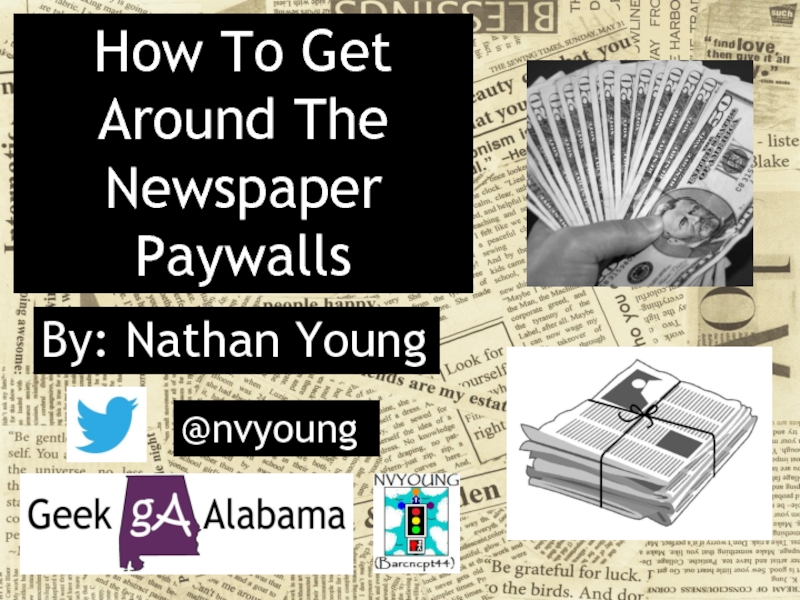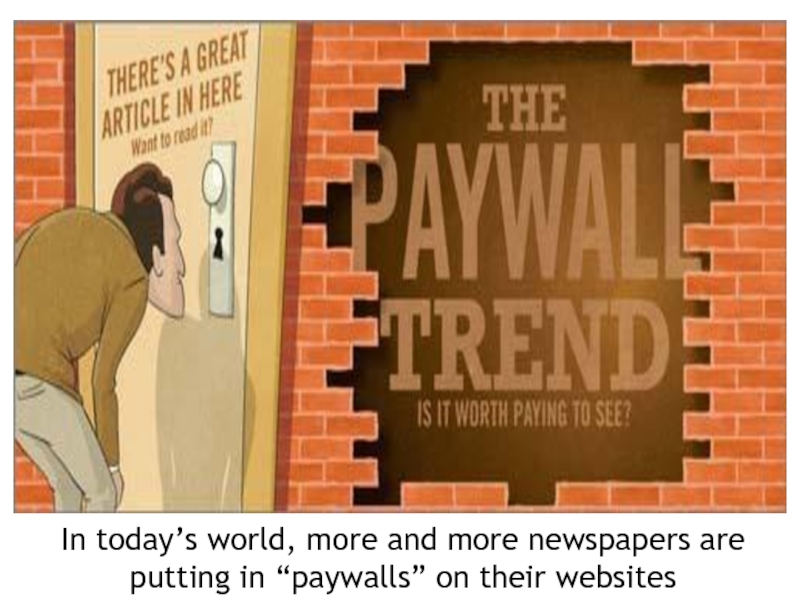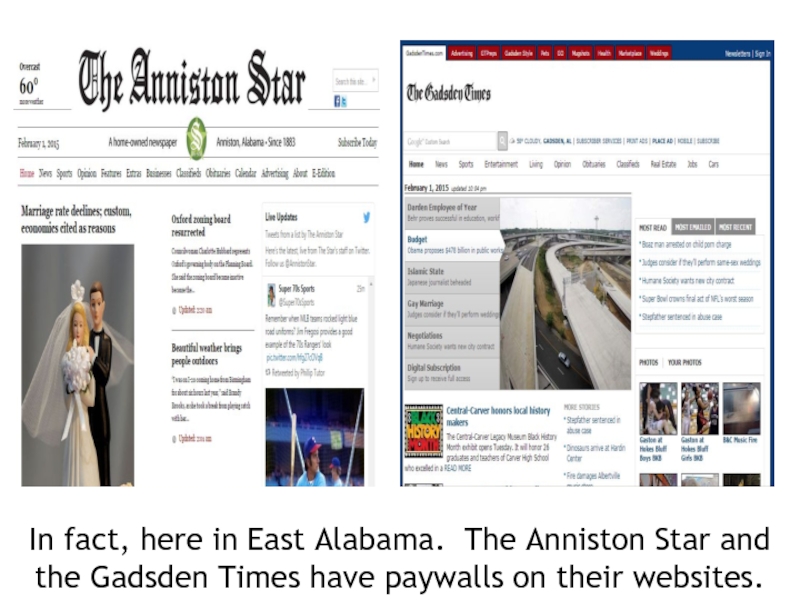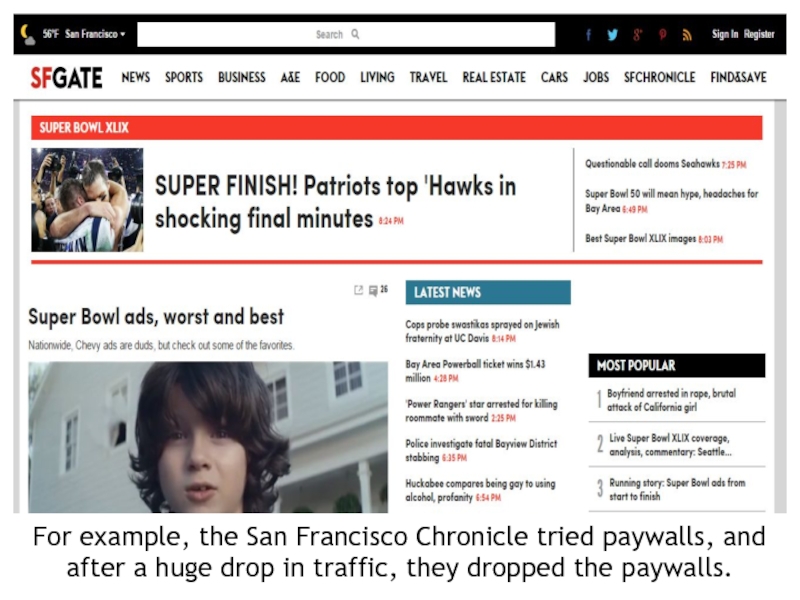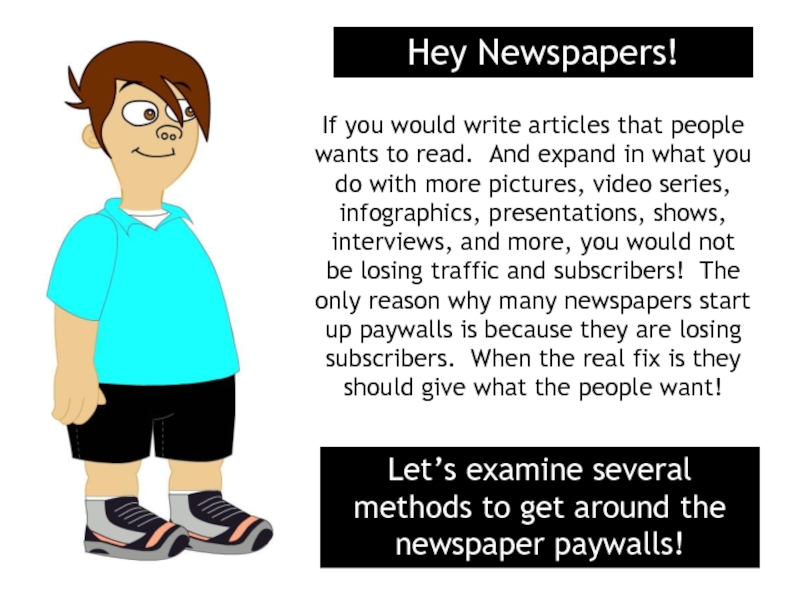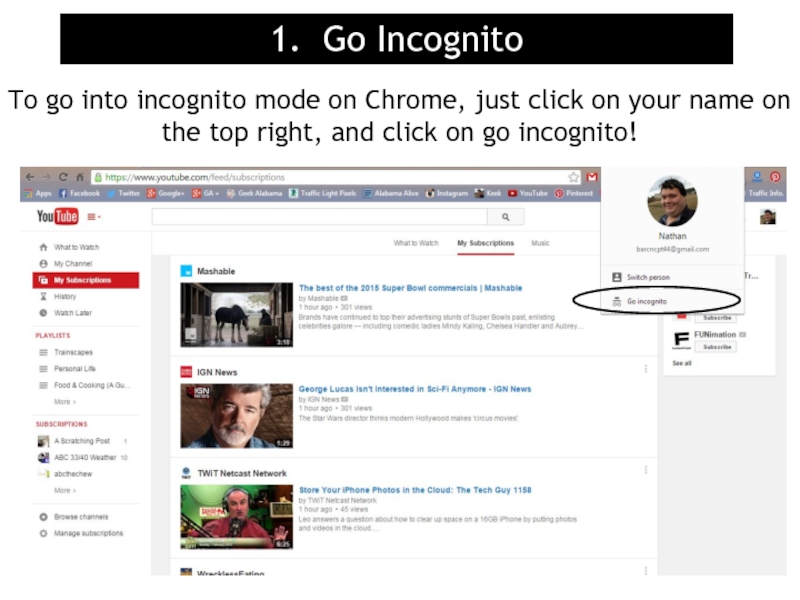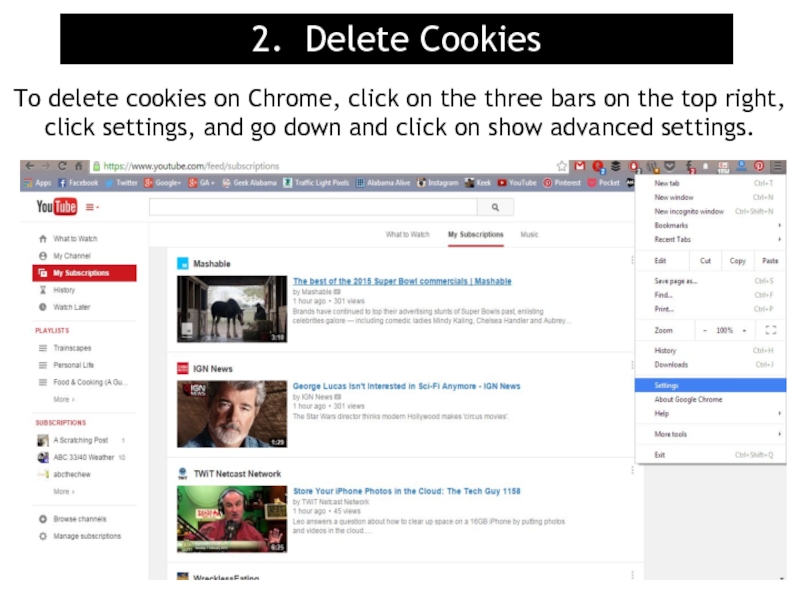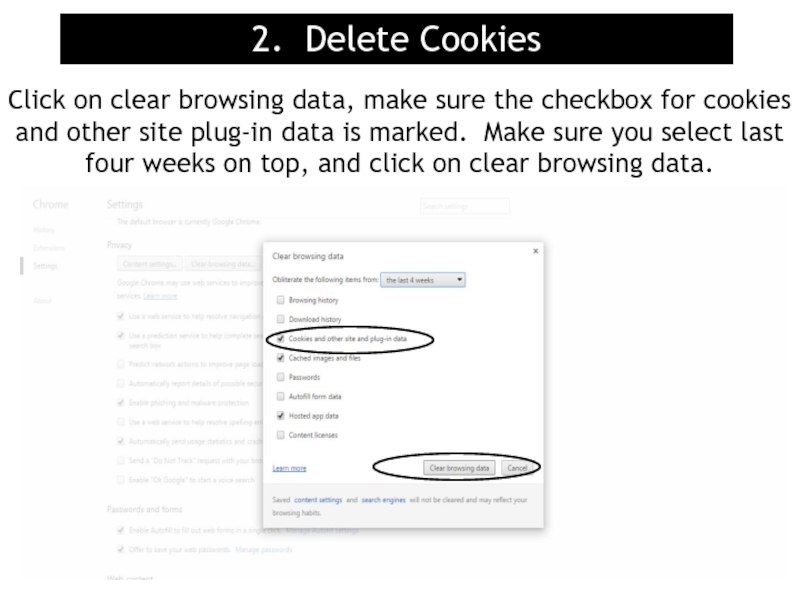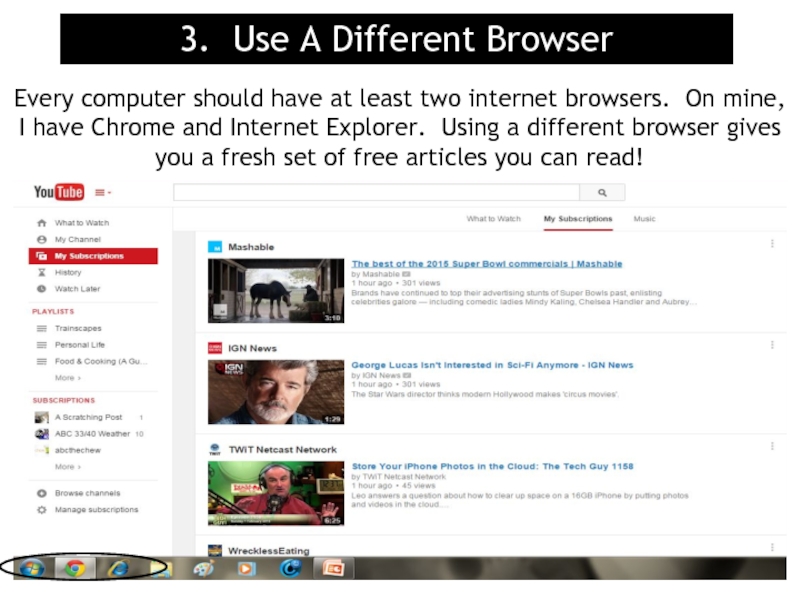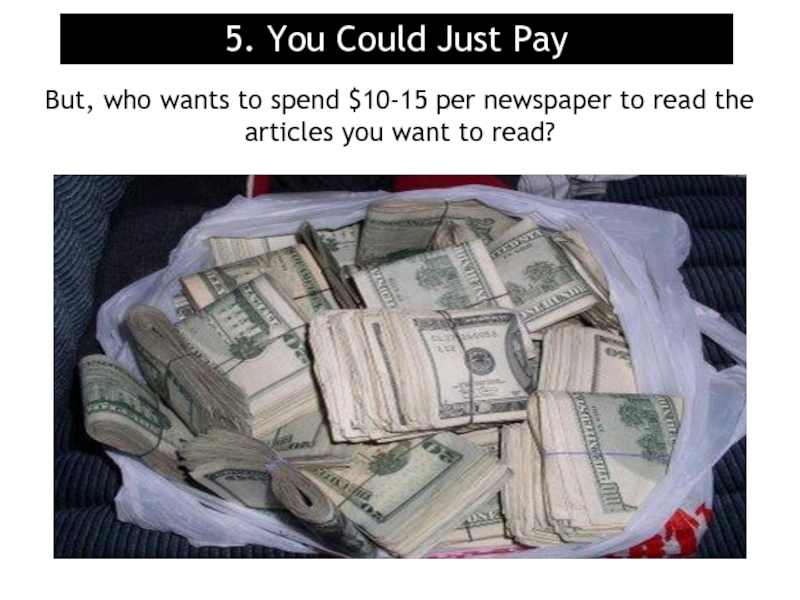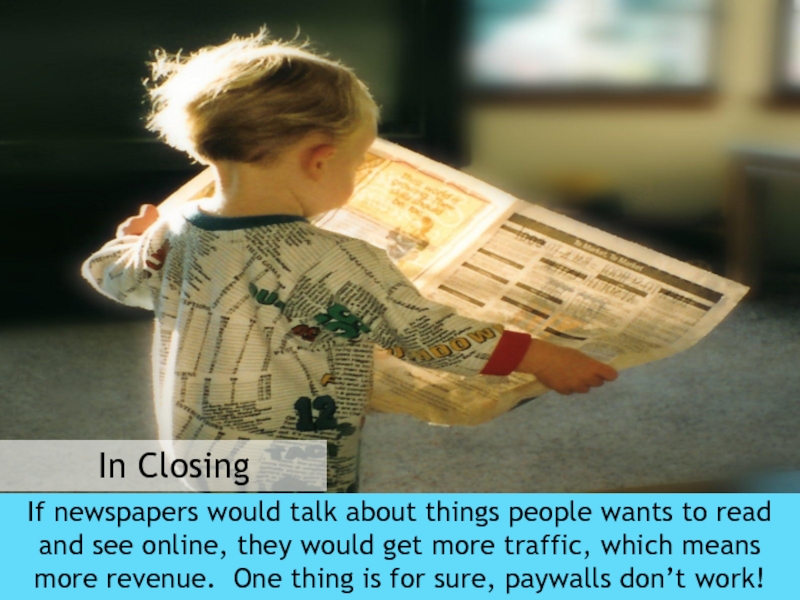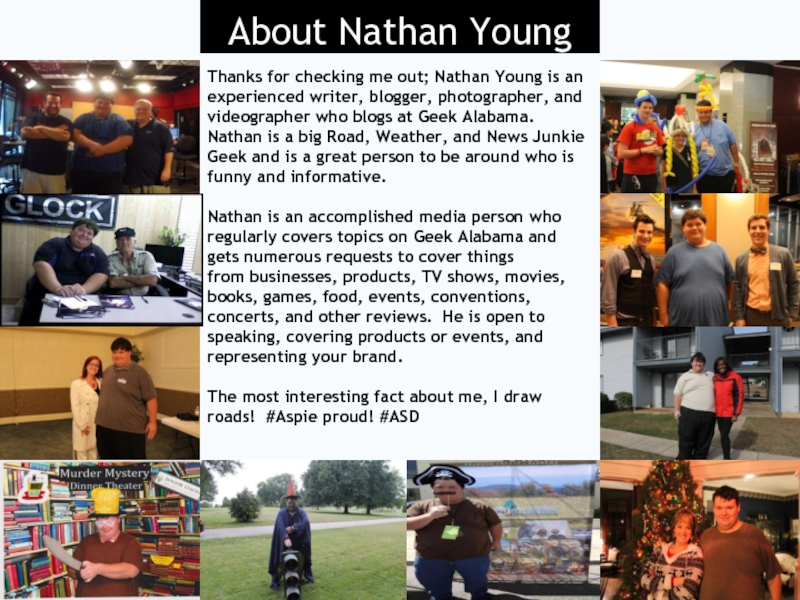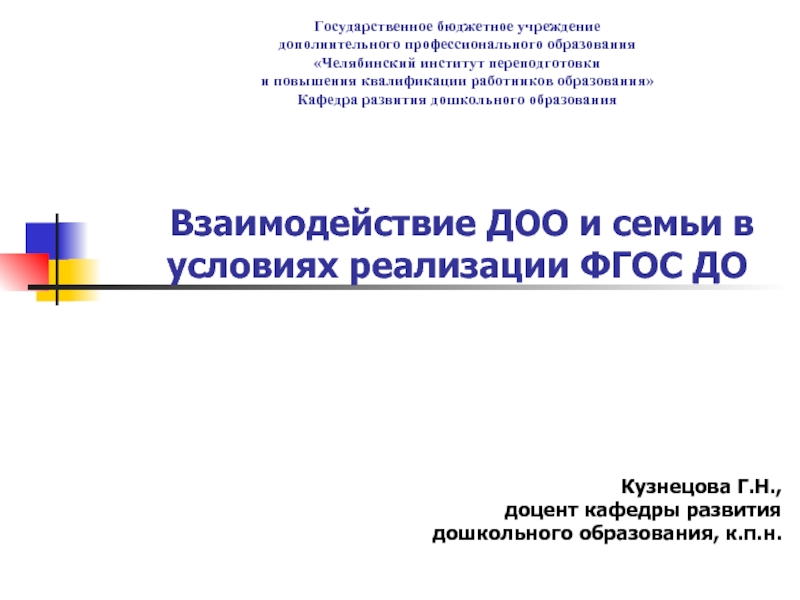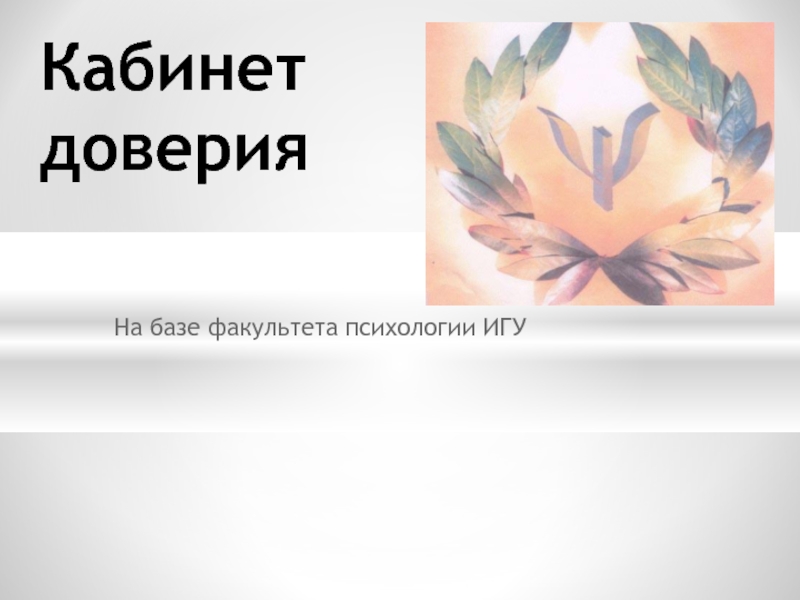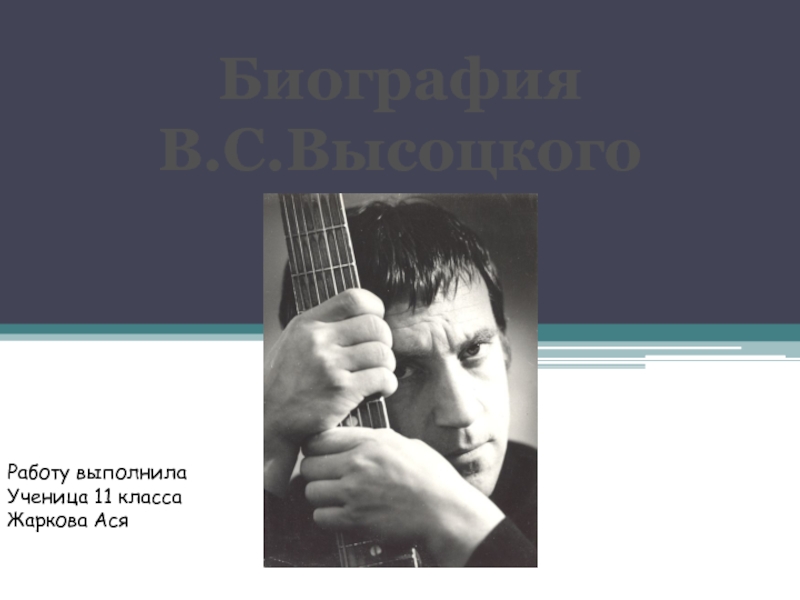- Главная
- Разное
- Дизайн
- Бизнес и предпринимательство
- Аналитика
- Образование
- Развлечения
- Красота и здоровье
- Финансы
- Государство
- Путешествия
- Спорт
- Недвижимость
- Армия
- Графика
- Культурология
- Еда и кулинария
- Лингвистика
- Английский язык
- Астрономия
- Алгебра
- Биология
- География
- Детские презентации
- Информатика
- История
- Литература
- Маркетинг
- Математика
- Медицина
- Менеджмент
- Музыка
- МХК
- Немецкий язык
- ОБЖ
- Обществознание
- Окружающий мир
- Педагогика
- Русский язык
- Технология
- Физика
- Философия
- Химия
- Шаблоны, картинки для презентаций
- Экология
- Экономика
- Юриспруденция
How To Get Around The Newspaper Paywalls презентация
Содержание
- 2. In today’s world, more and
- 3. In fact, here in East
- 4. The facts are, most people
- 5. For example, the San Francisco
- 6. But, what if I could
- 7. Hey Newspapers! If you would
- 8. For the presentation, I am
- 9. When you go into incognito
- 10. To go into incognito mode
- 11. The great about incognito mode,
- 12. To delete cookies on Chrome,
- 13. Click on clear browsing data,
- 14. Every computer should have at
- 15. Don’t want to remedy your
- 16. But, who wants to spend
- 17. If newspapers would talk about things
Слайд 3
In fact, here in East Alabama. The Anniston Star and the
Слайд 4
The facts are, most people are against the paywalls. And some
Слайд 5
For example, the San Francisco Chronicle tried paywalls, and after a
Слайд 6
But, what if I could tell you that you never have
Слайд 7
Hey Newspapers!
If you would write articles that people wants to read.
Let’s examine several methods to get around the newspaper paywalls!
Слайд 8
For the presentation, I am using Google Chrome. But these methods
Слайд 9
When you go into incognito mode, you get to reset the
1. Go Incognito
Слайд 10
To go into incognito mode on Chrome, just click on your
1. Go Incognito
Слайд 11
The great about incognito mode, your ad blocker is still there!
1. Go Incognito
Слайд 12
To delete cookies on Chrome, click on the three bars on
2. Delete Cookies
Слайд 13
Click on clear browsing data, make sure the checkbox for cookies
2. Delete Cookies
Слайд 14
Every computer should have at least two internet browsers. On mine,
3. Use A Different Browser
Слайд 15
Don’t want to remedy your zero free articles left? Very often,
4. Google The Headline
Слайд 16
But, who wants to spend $10-15 per newspaper to read the
5. You Could Just Pay
Слайд 17
If newspapers would talk about things people wants to read and
In Closing