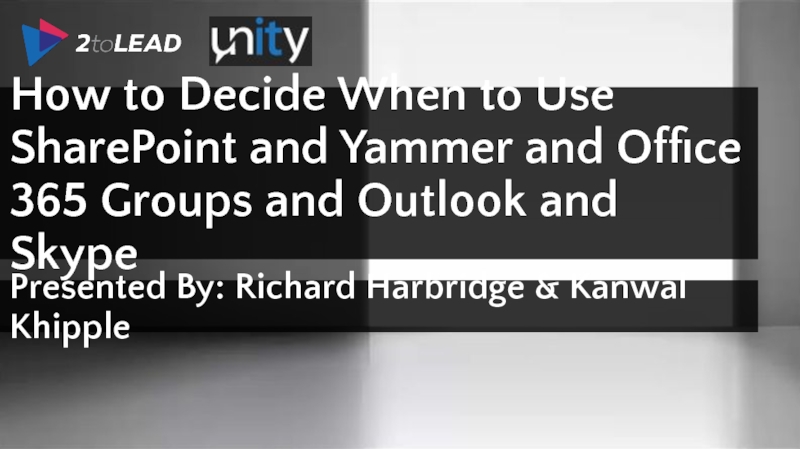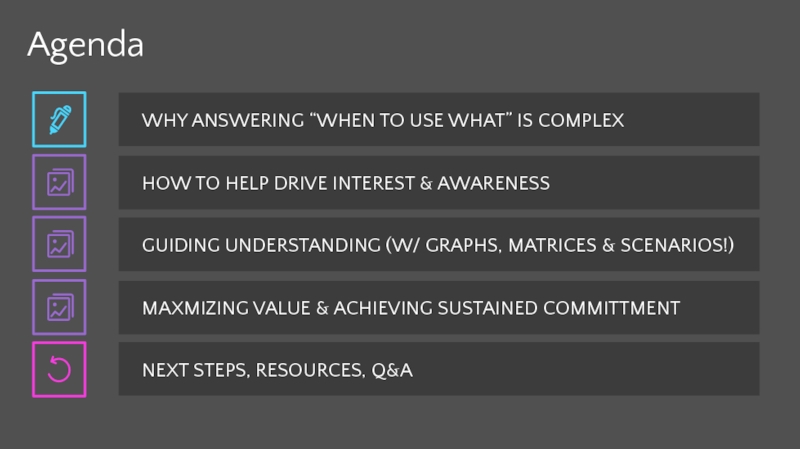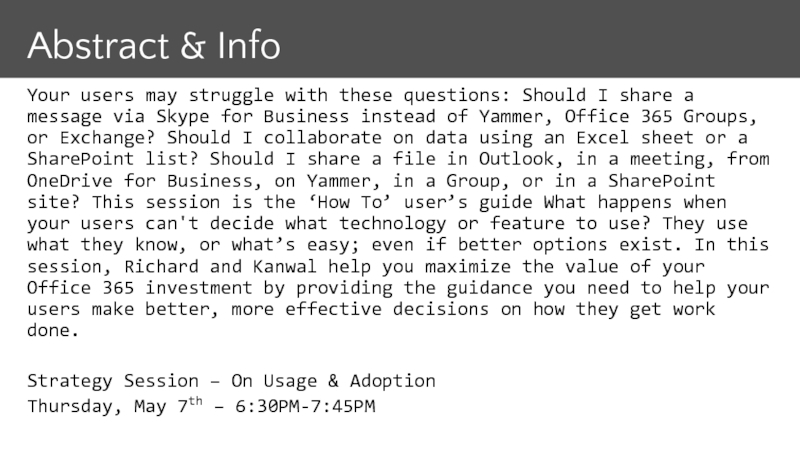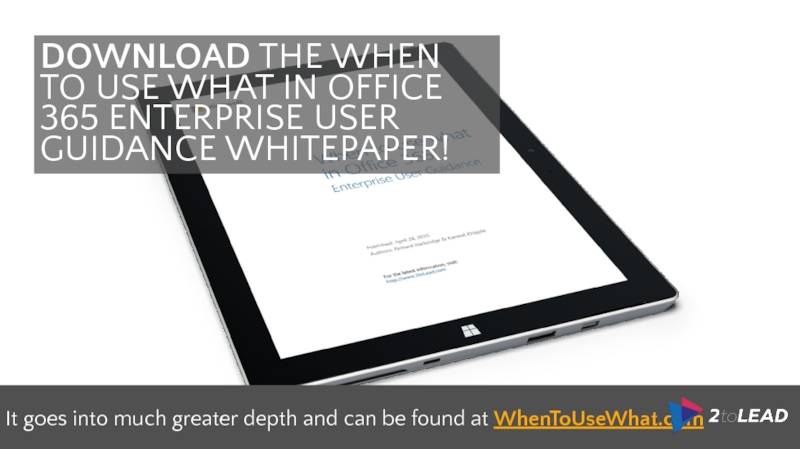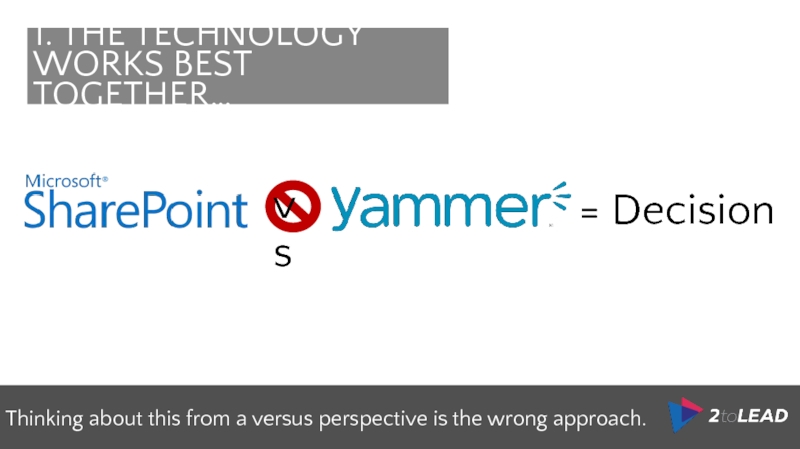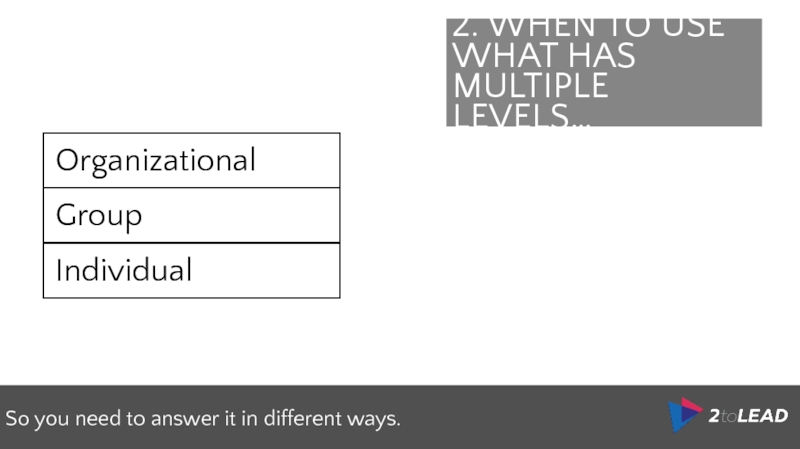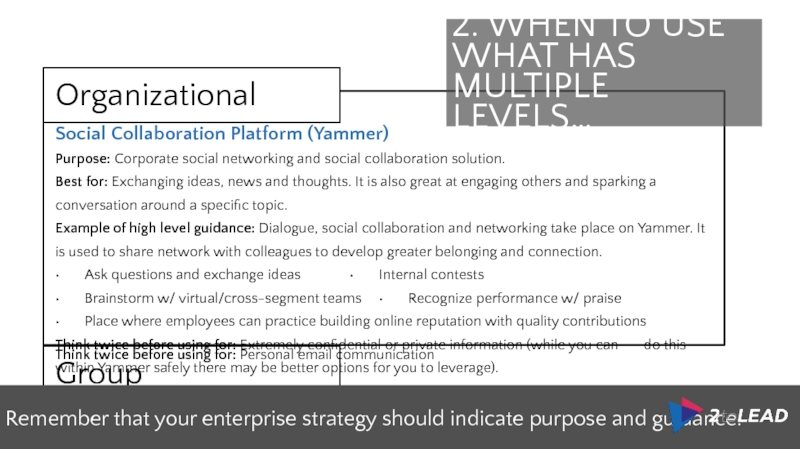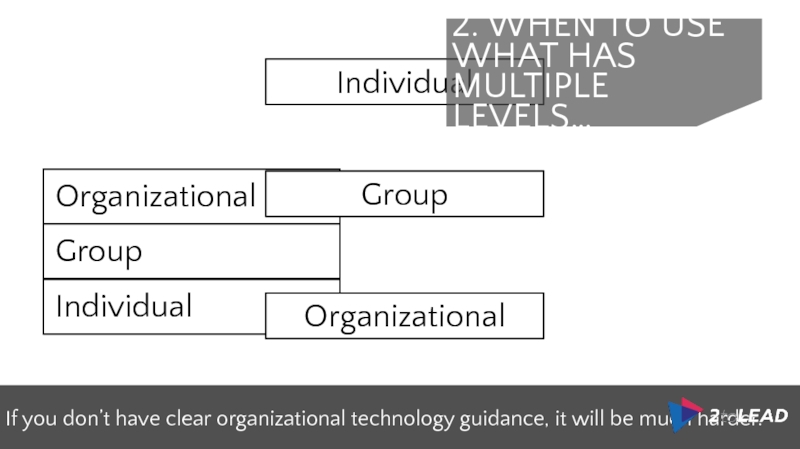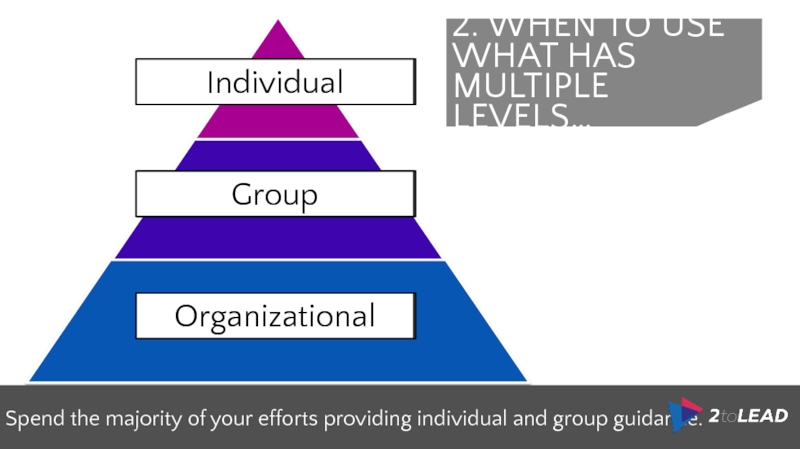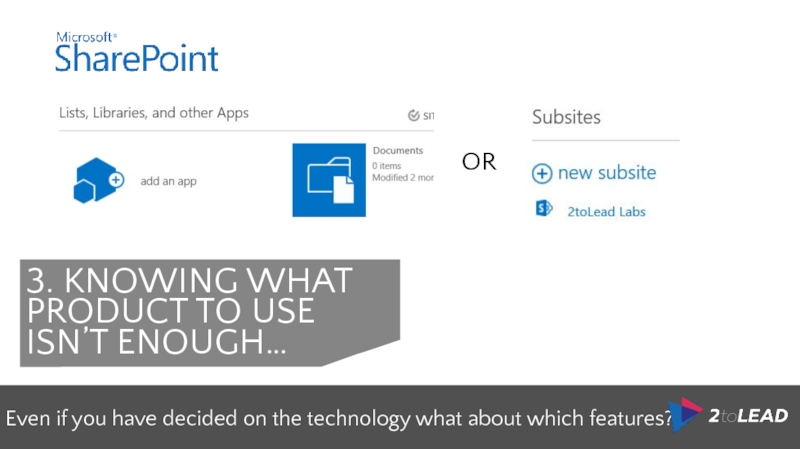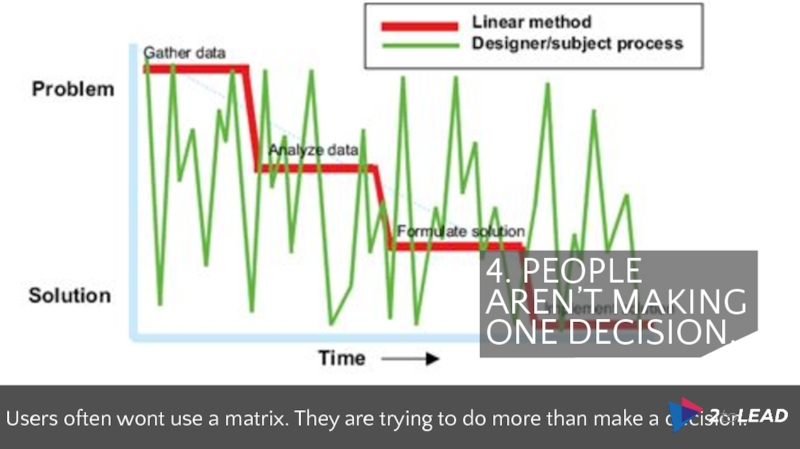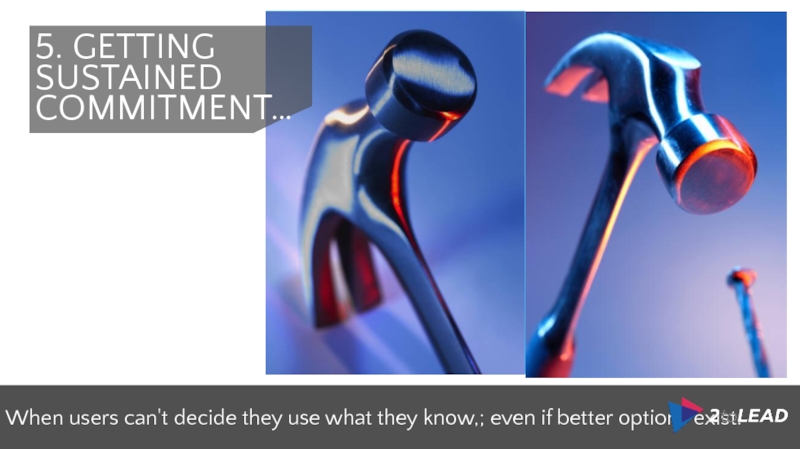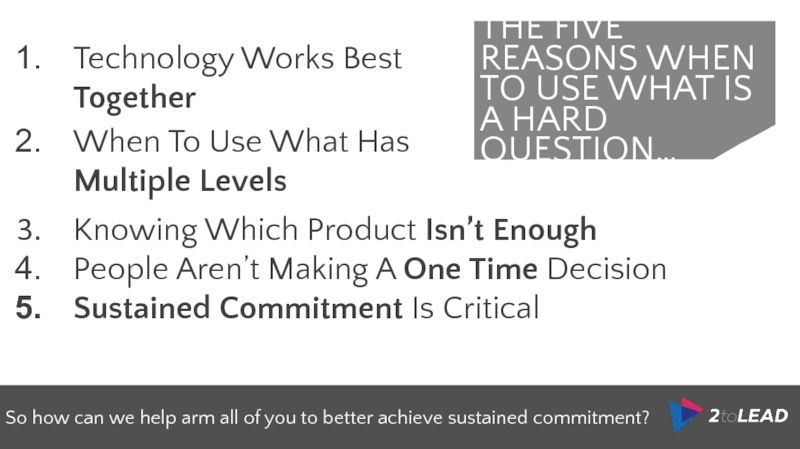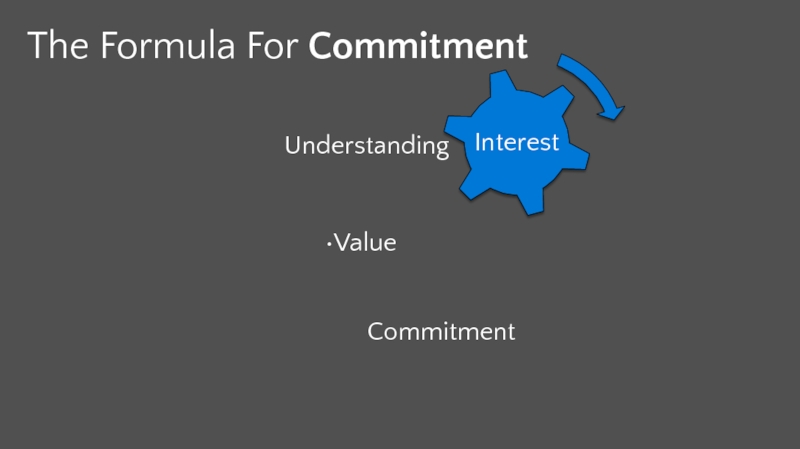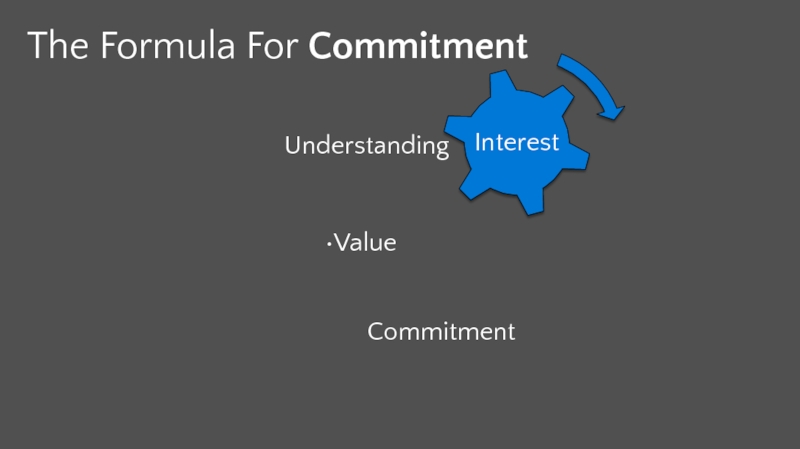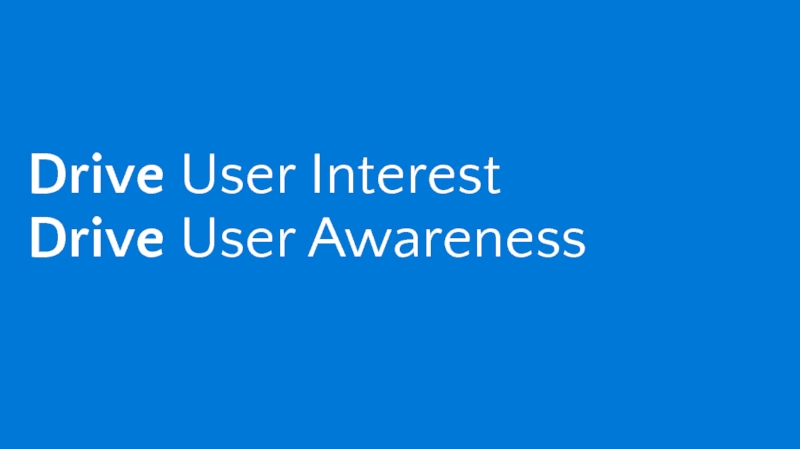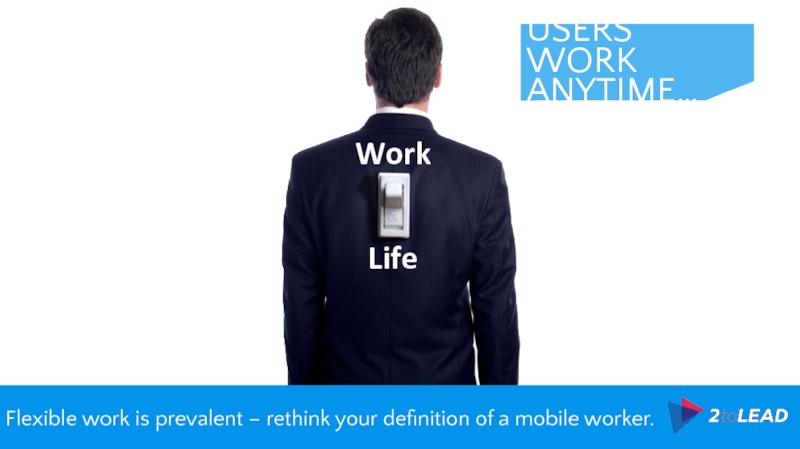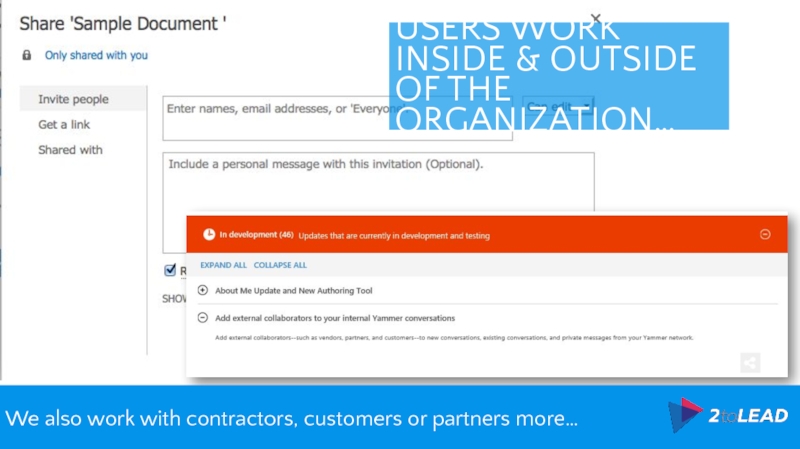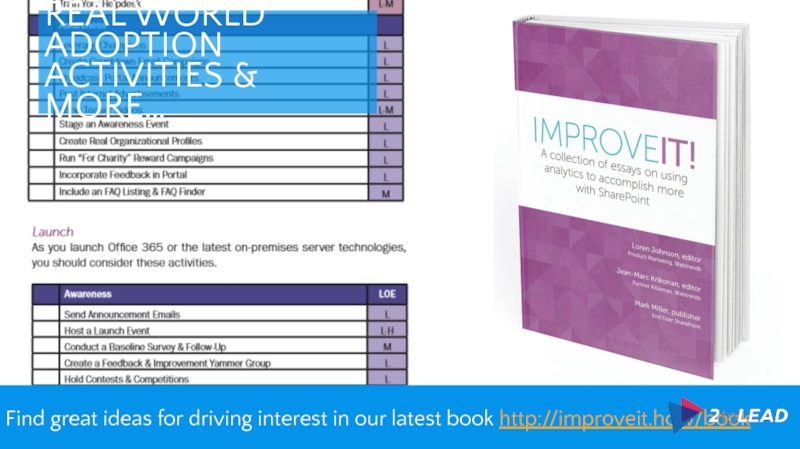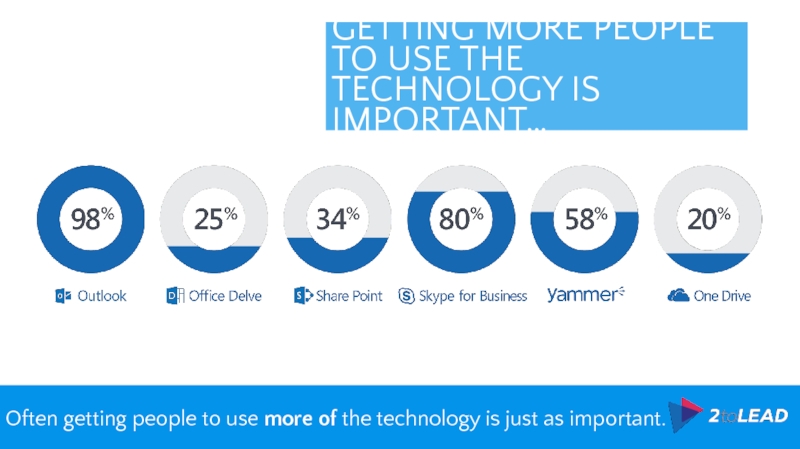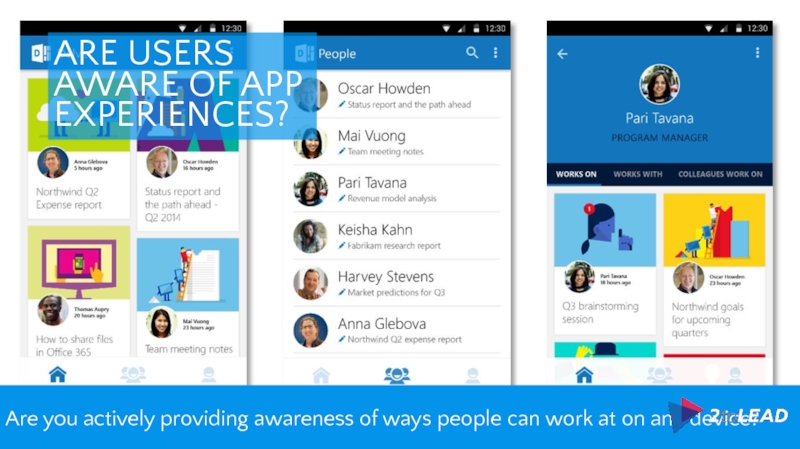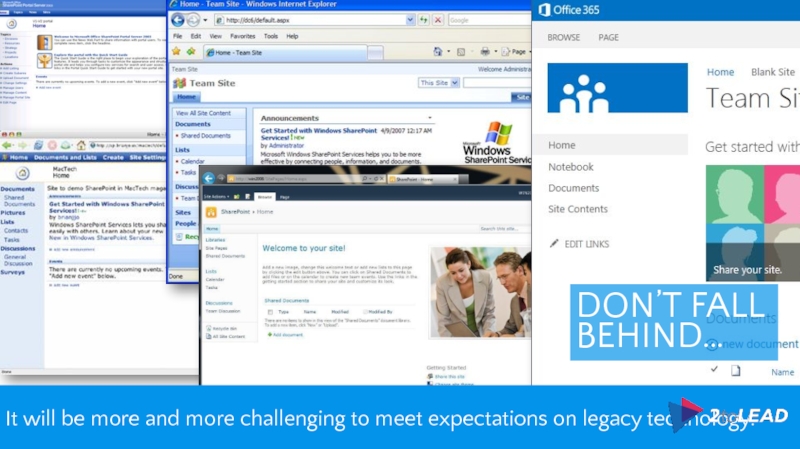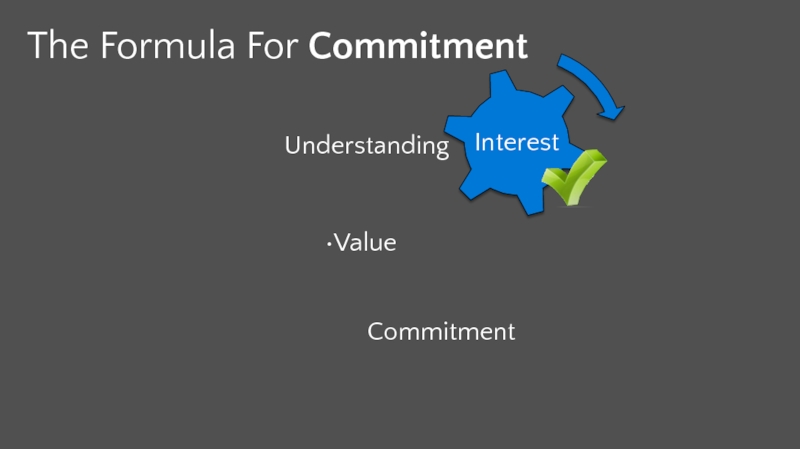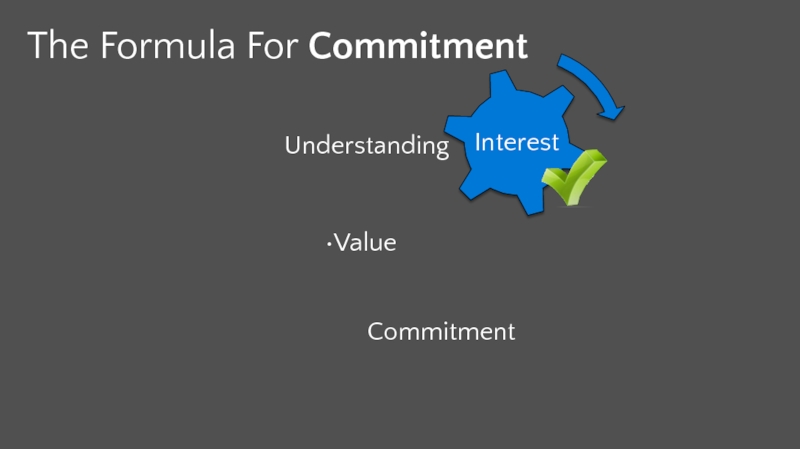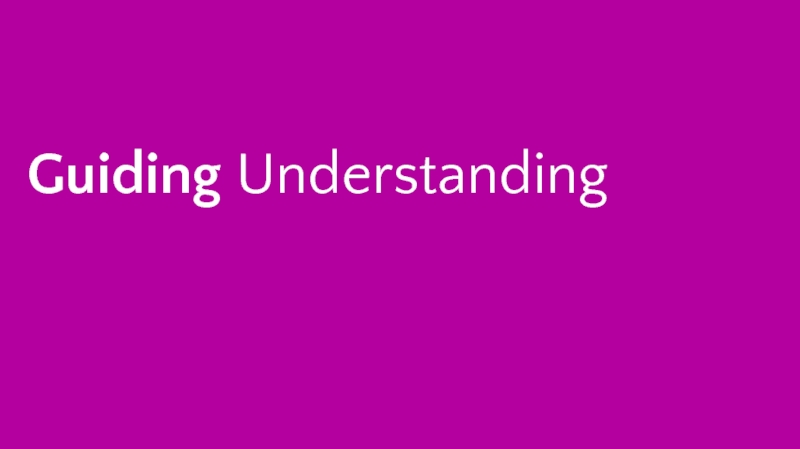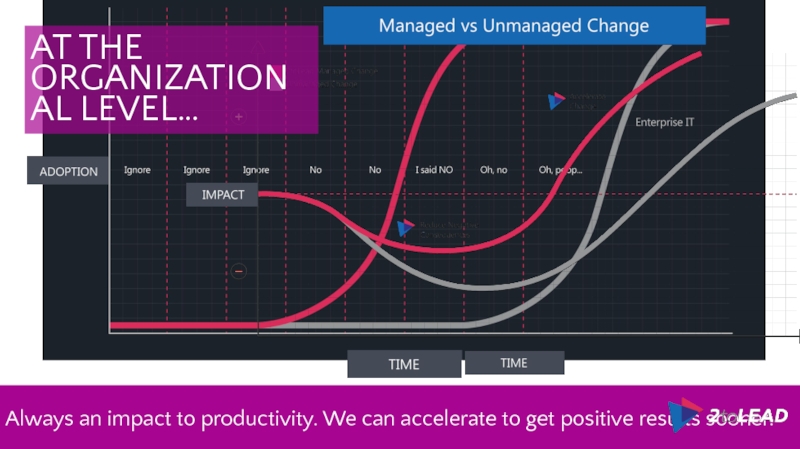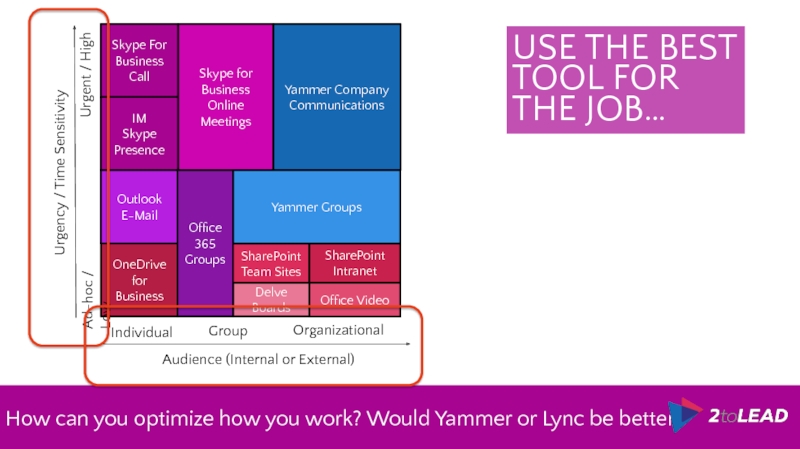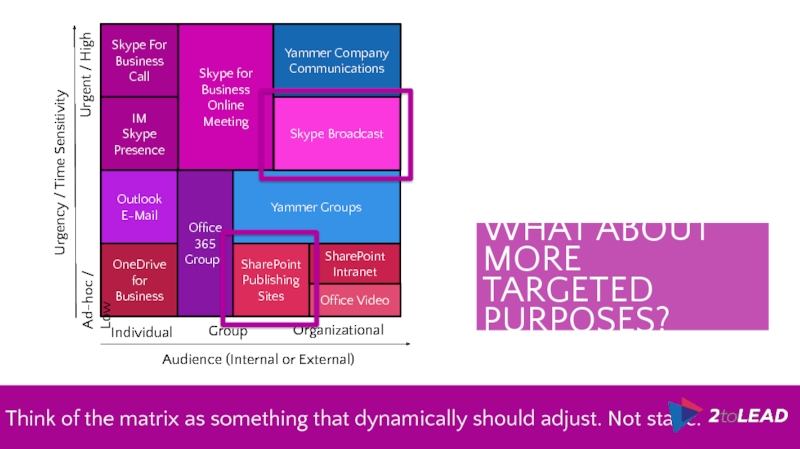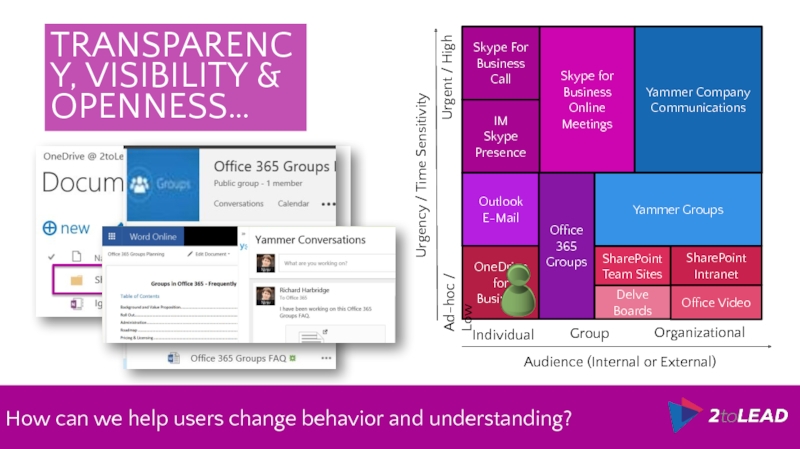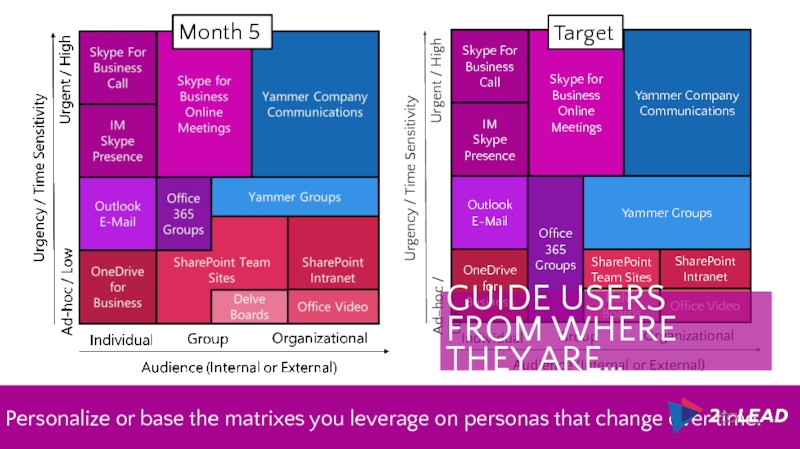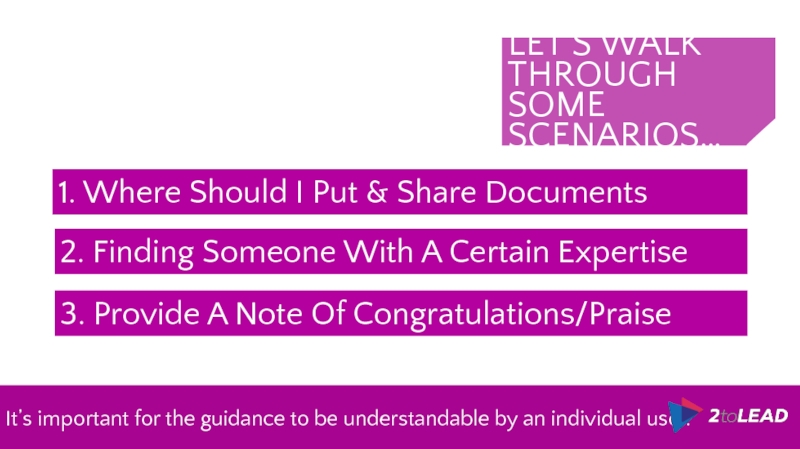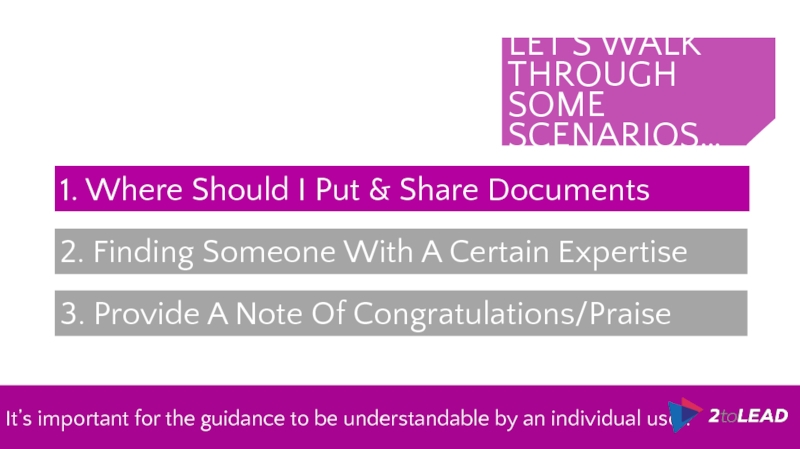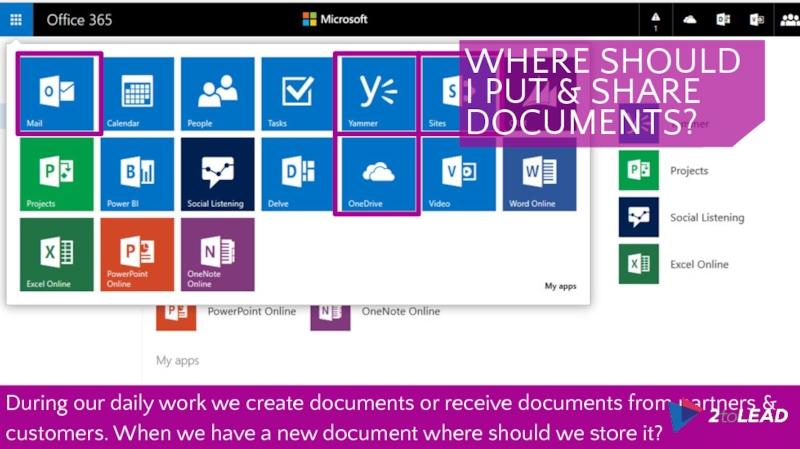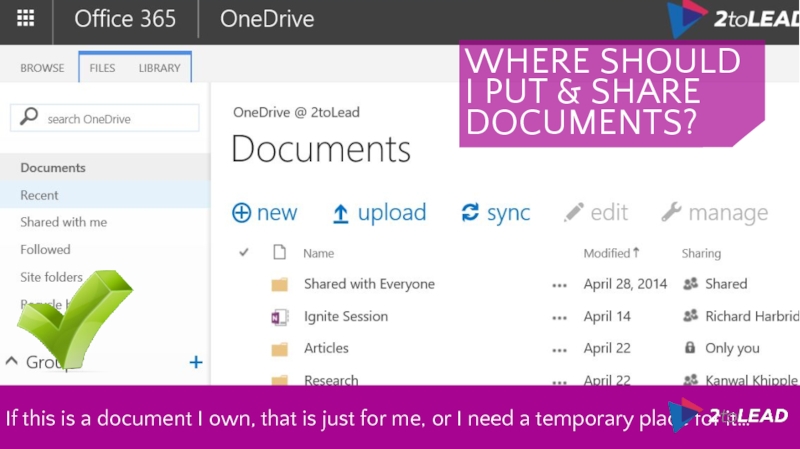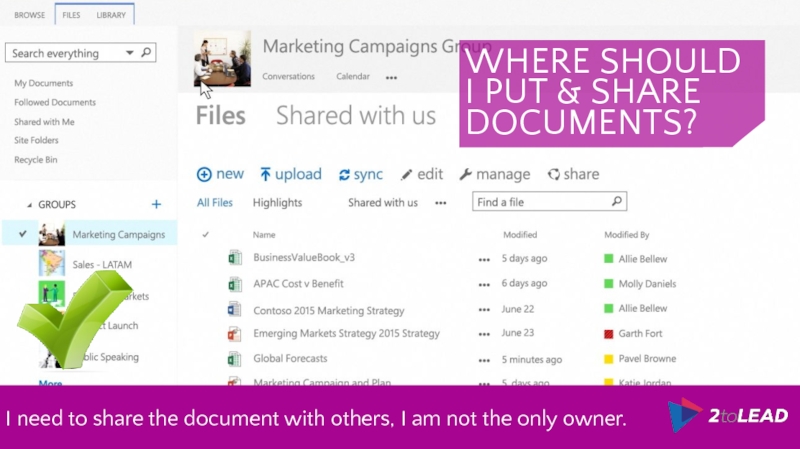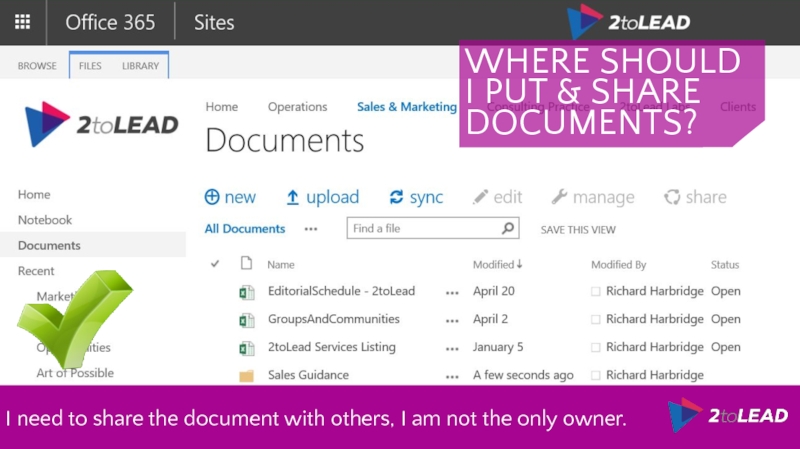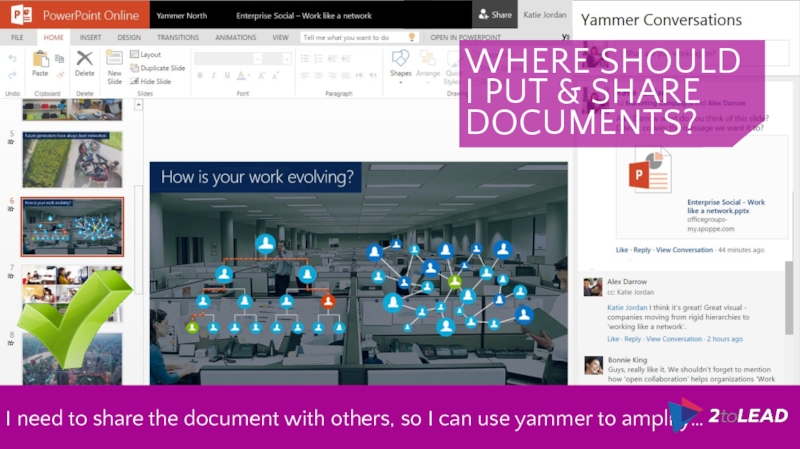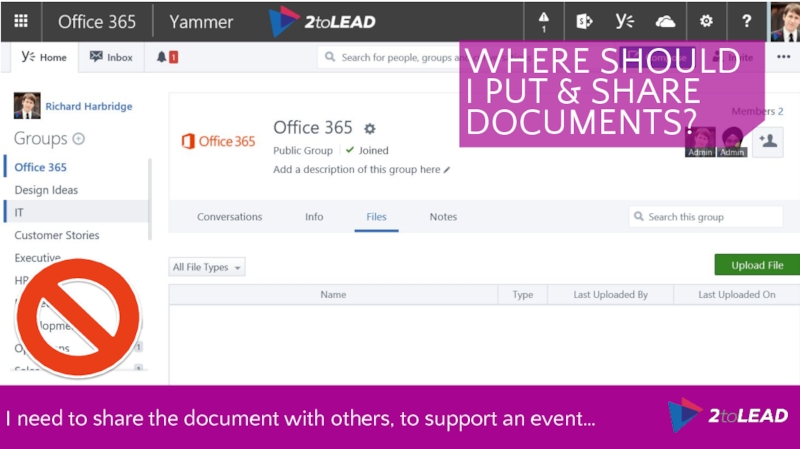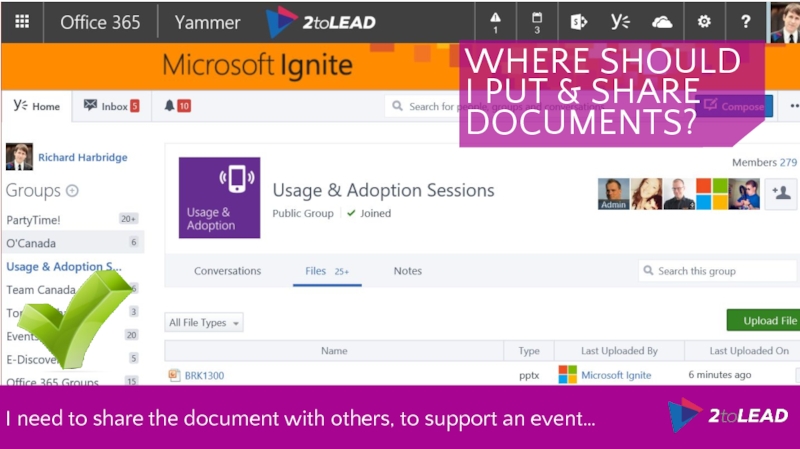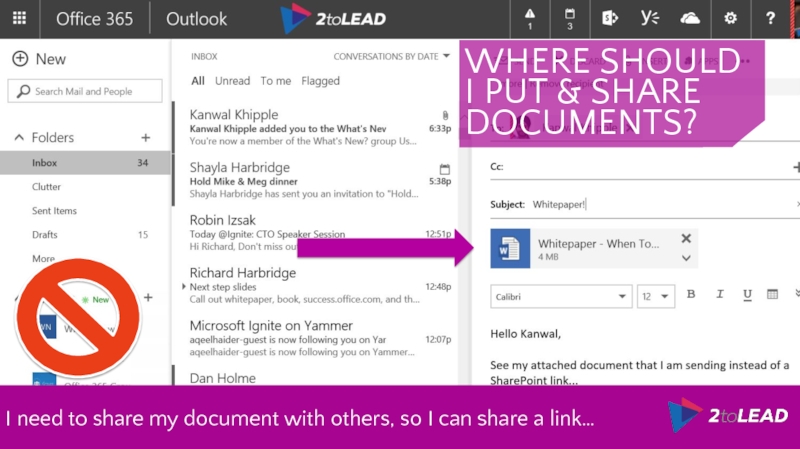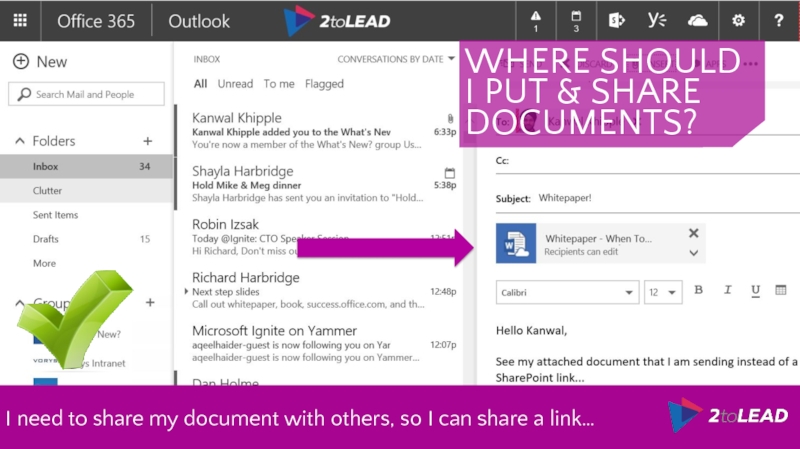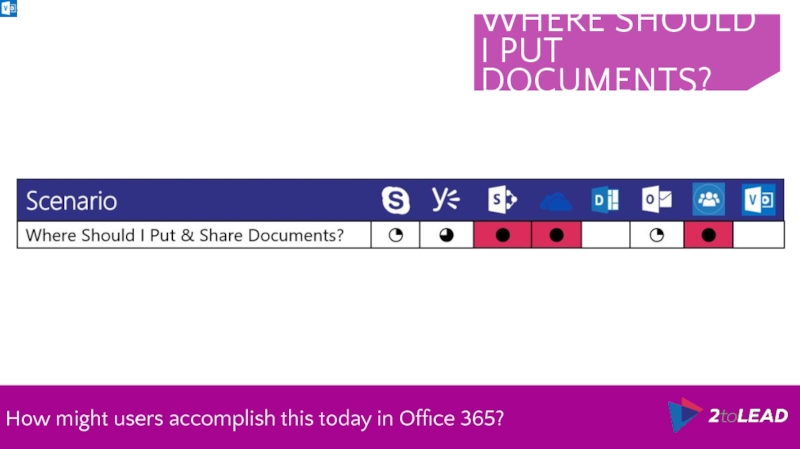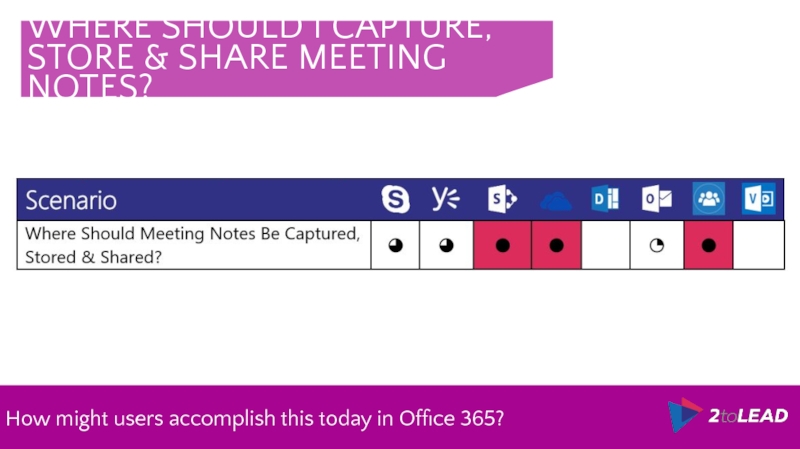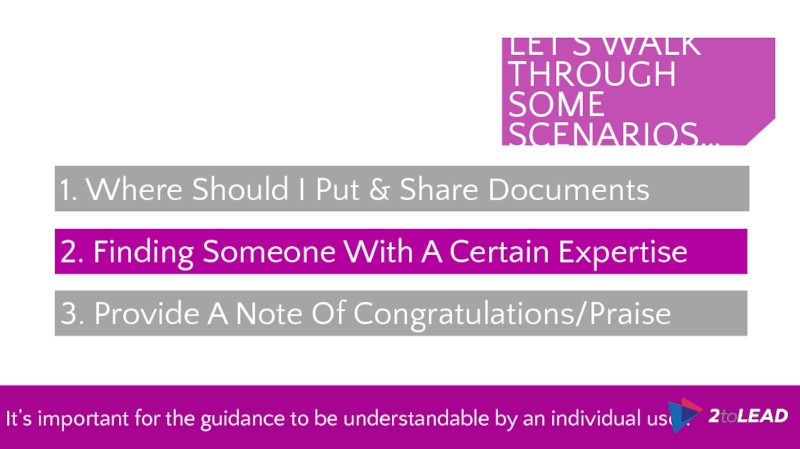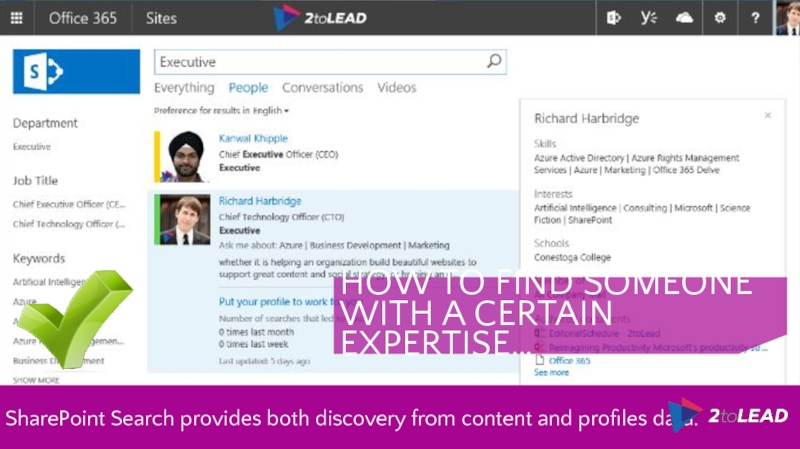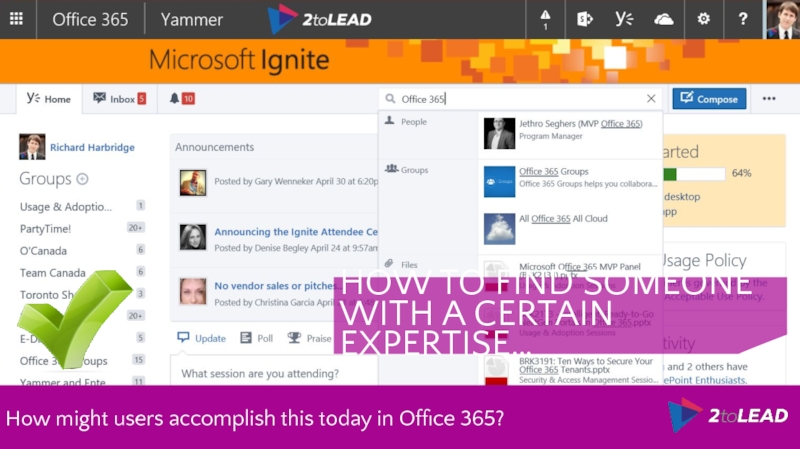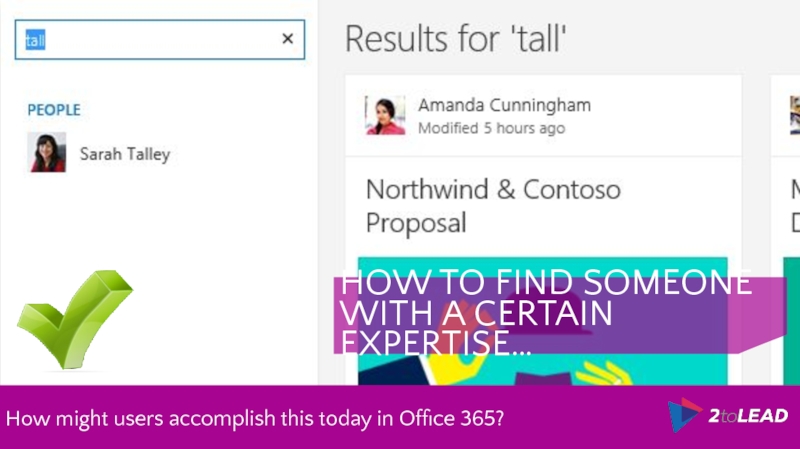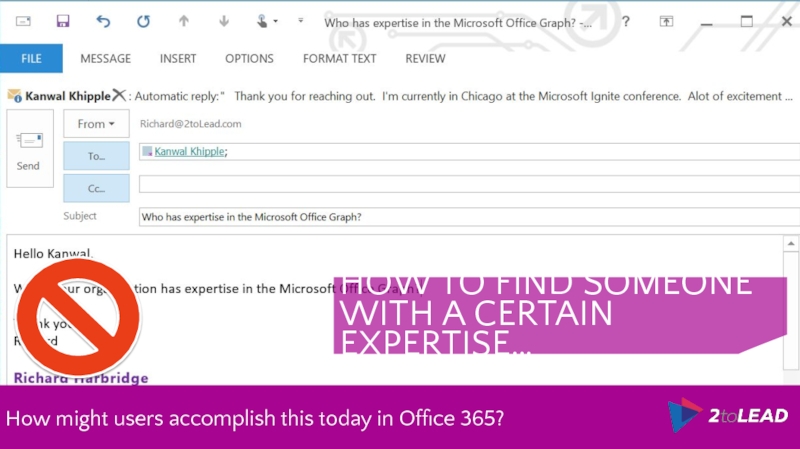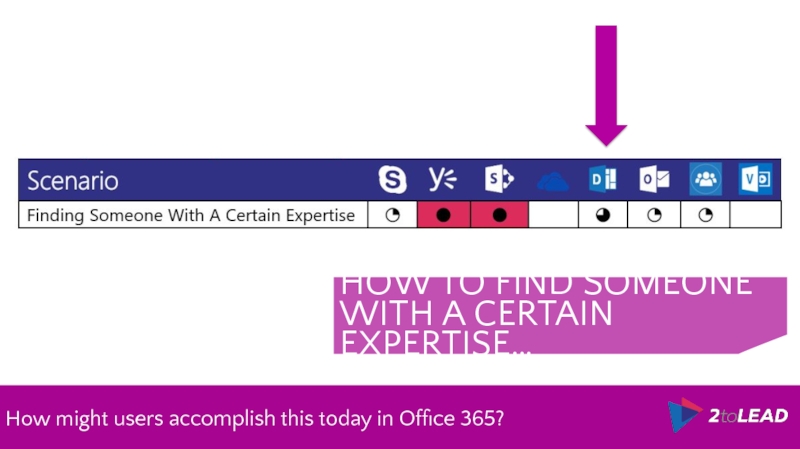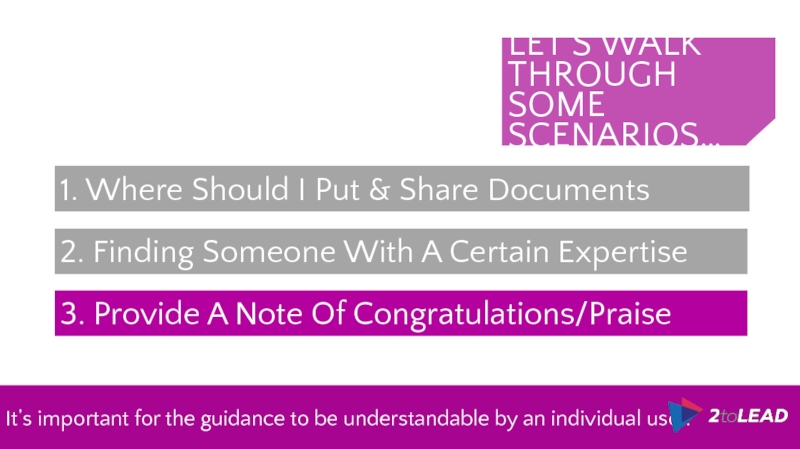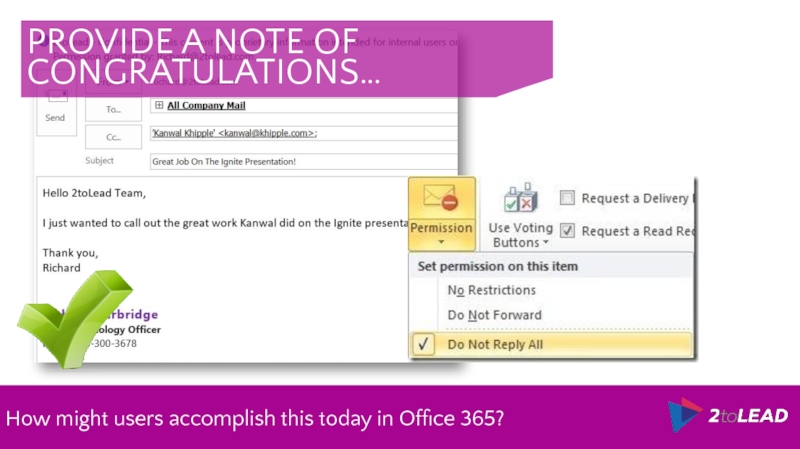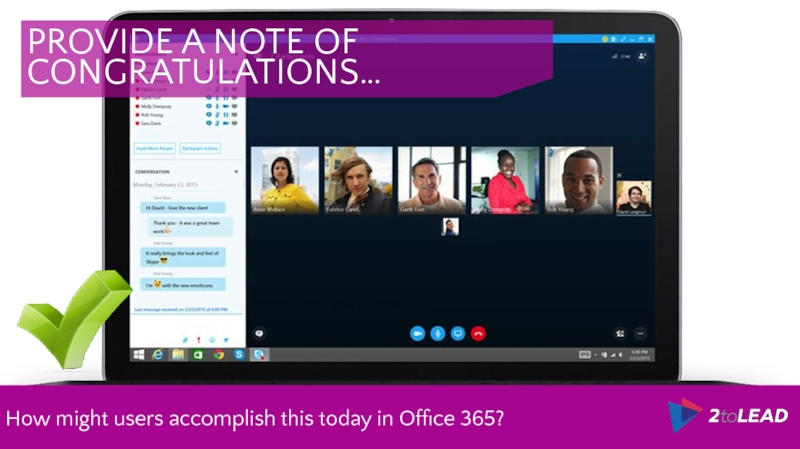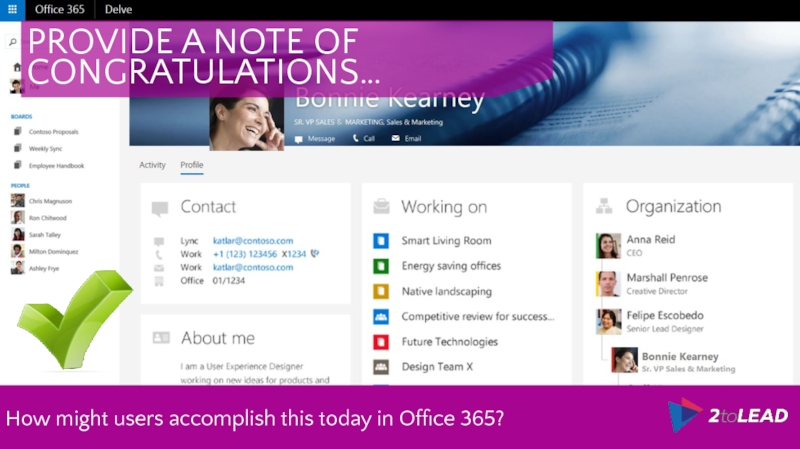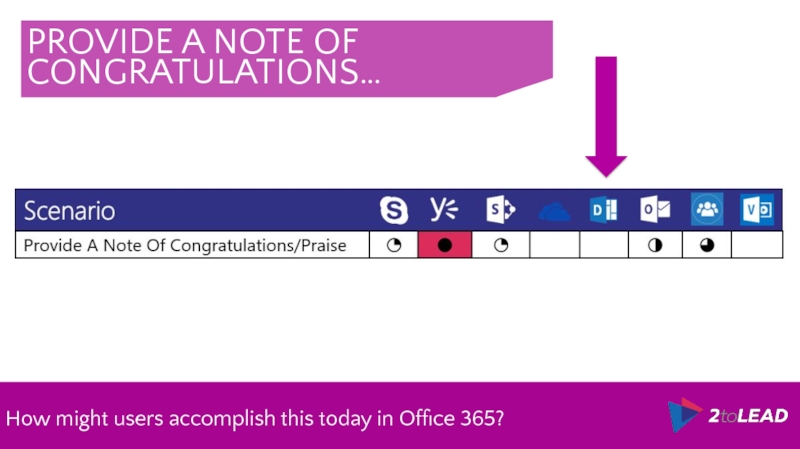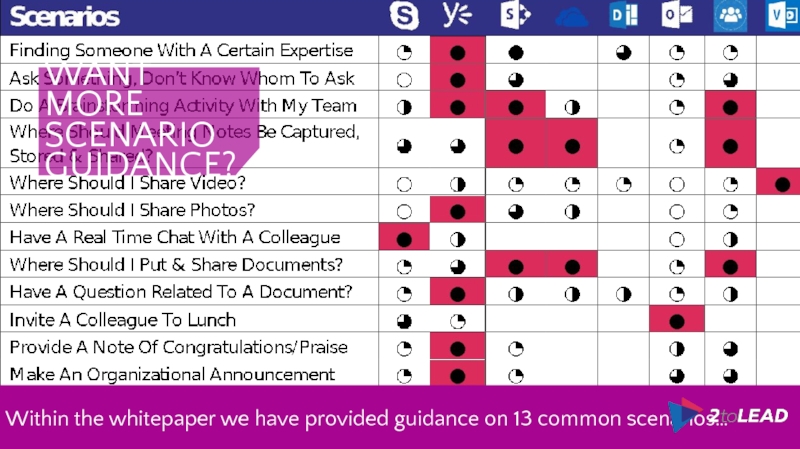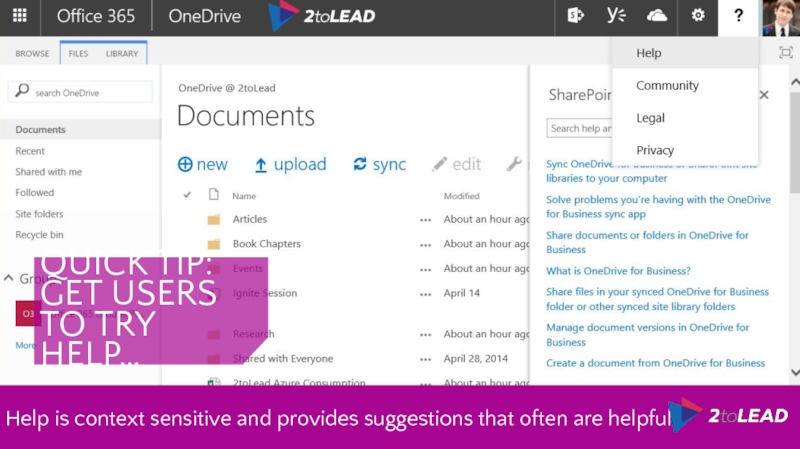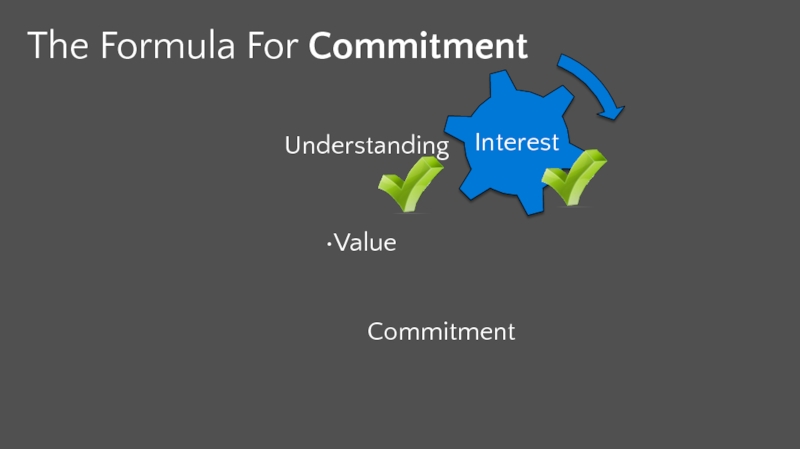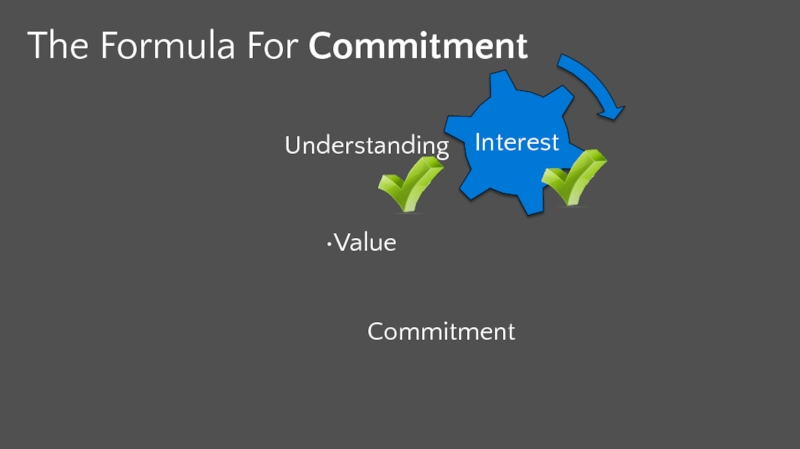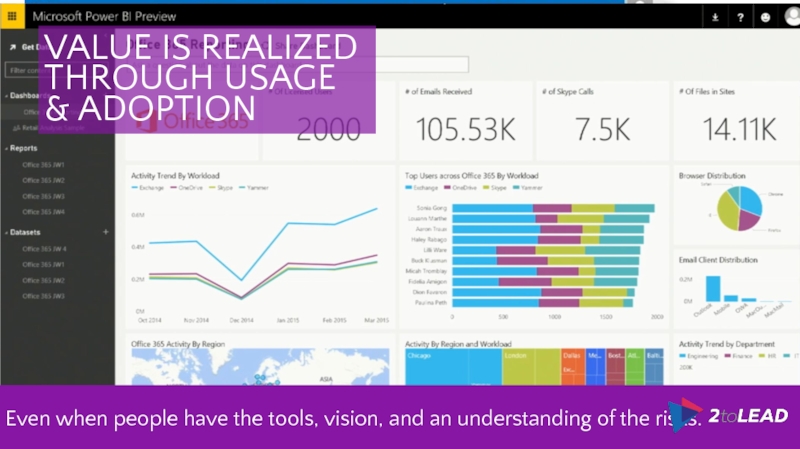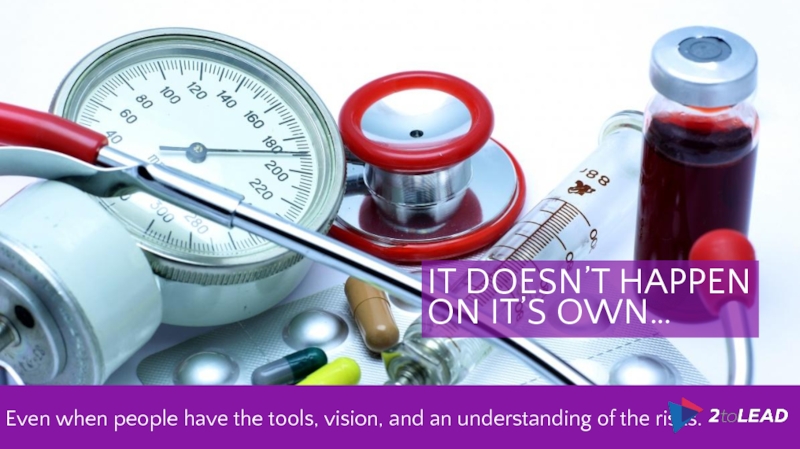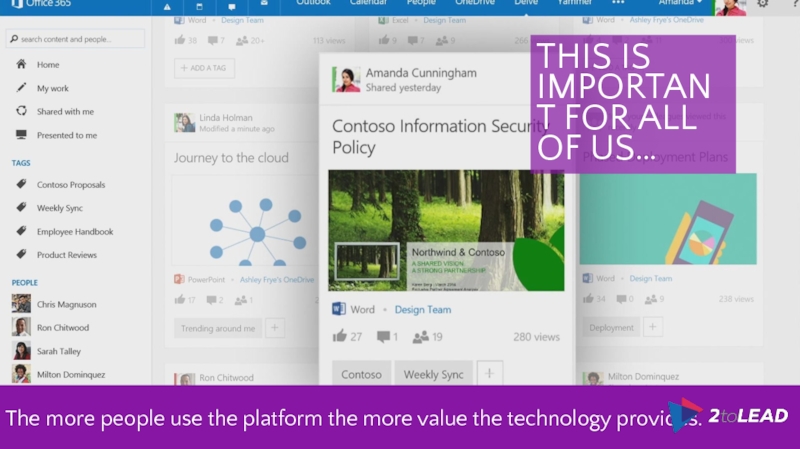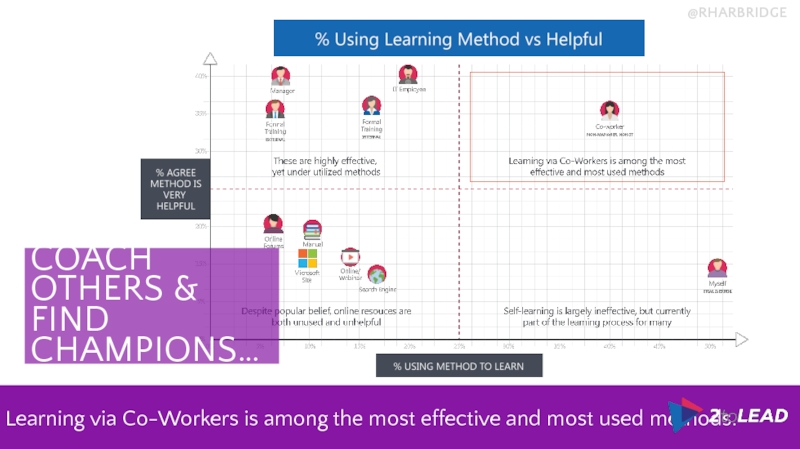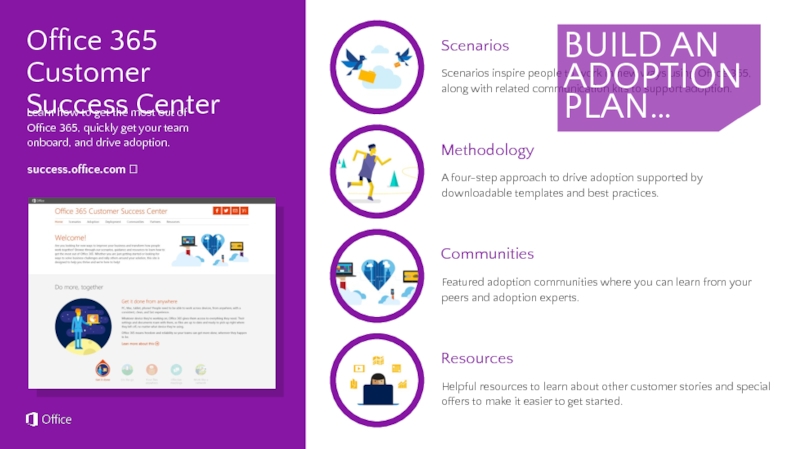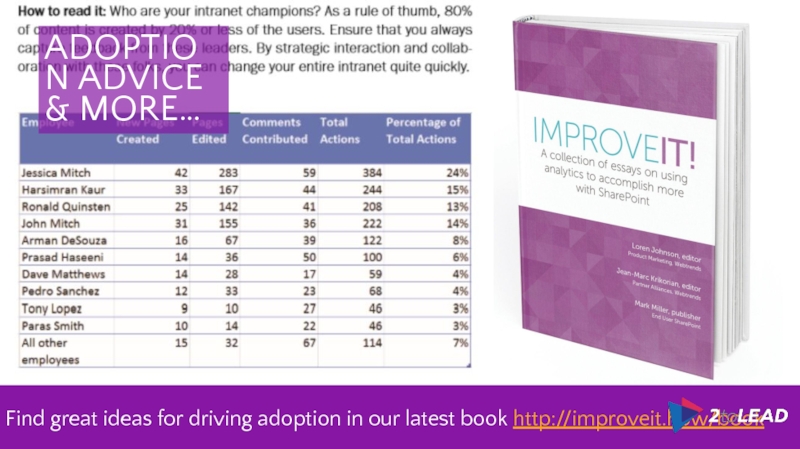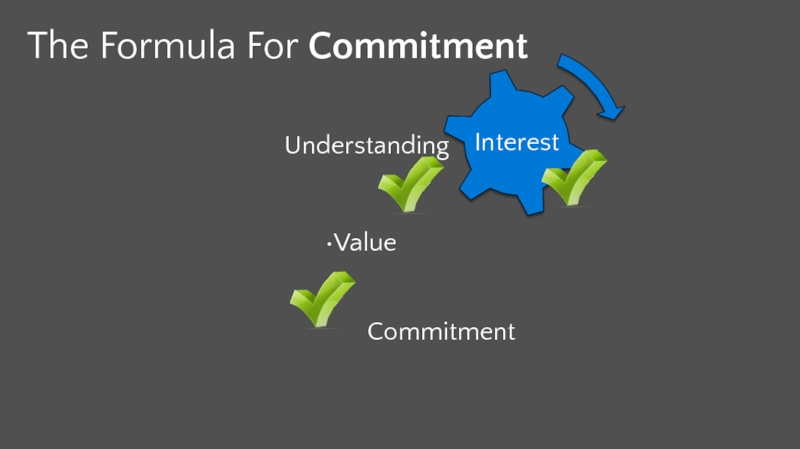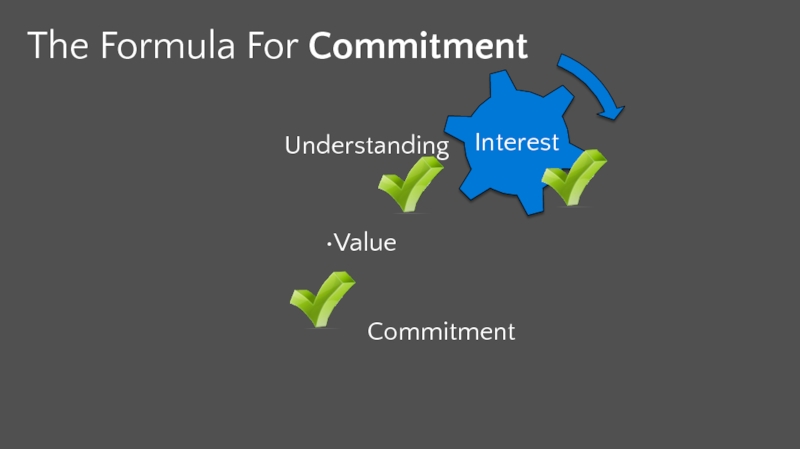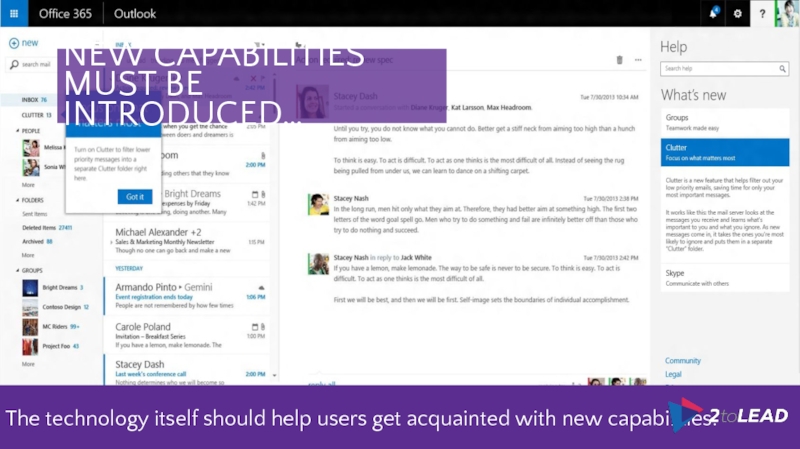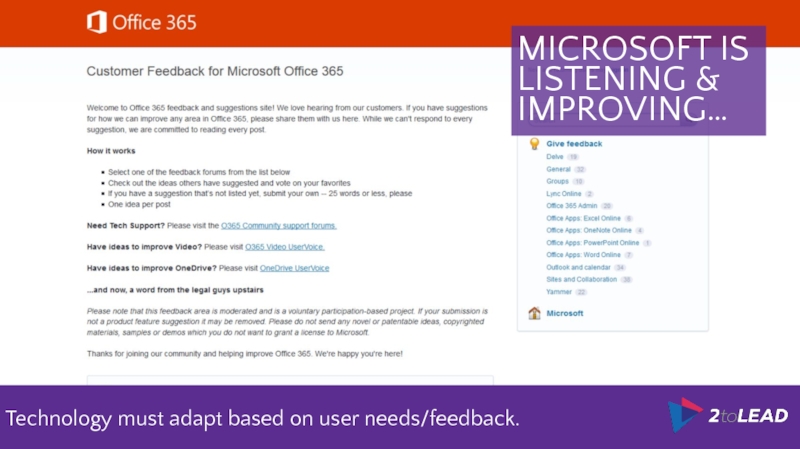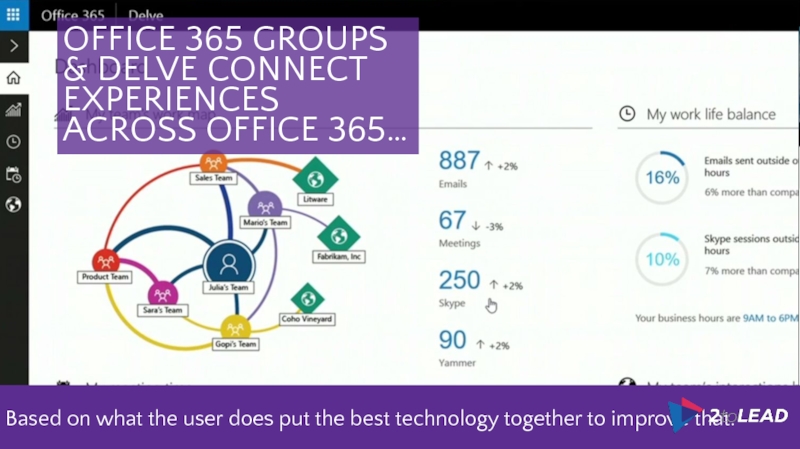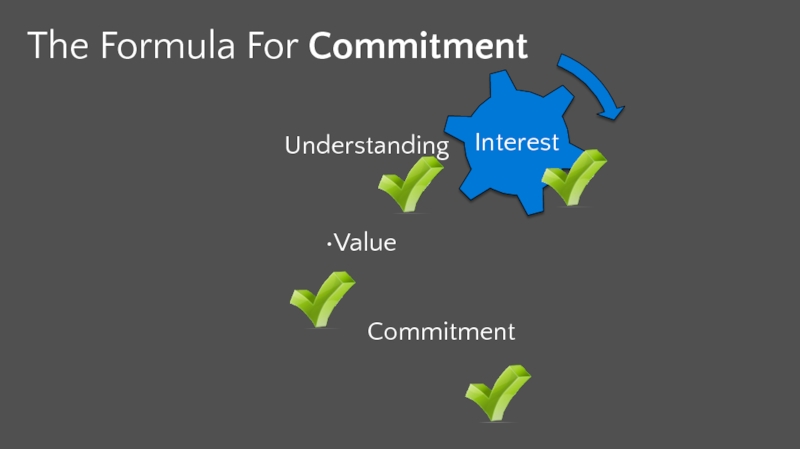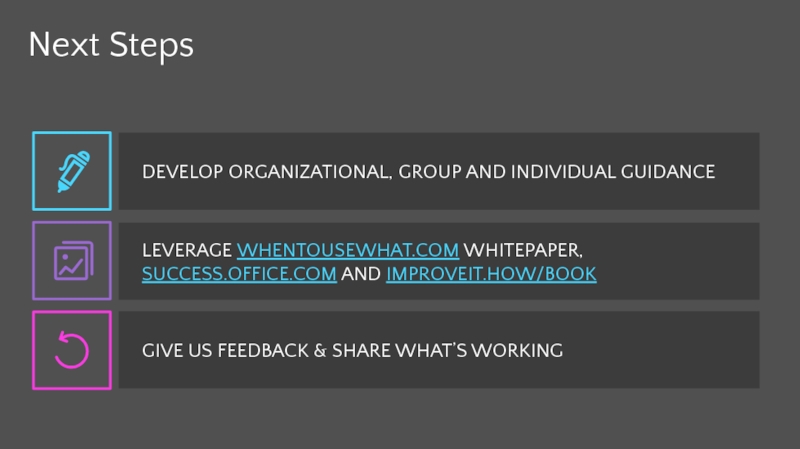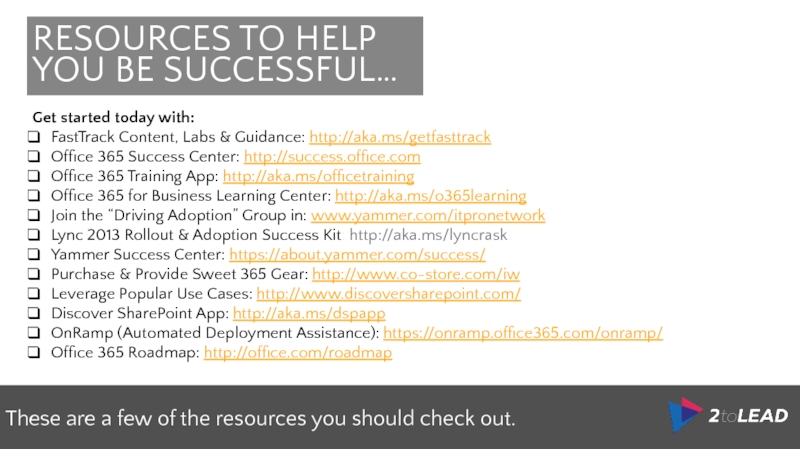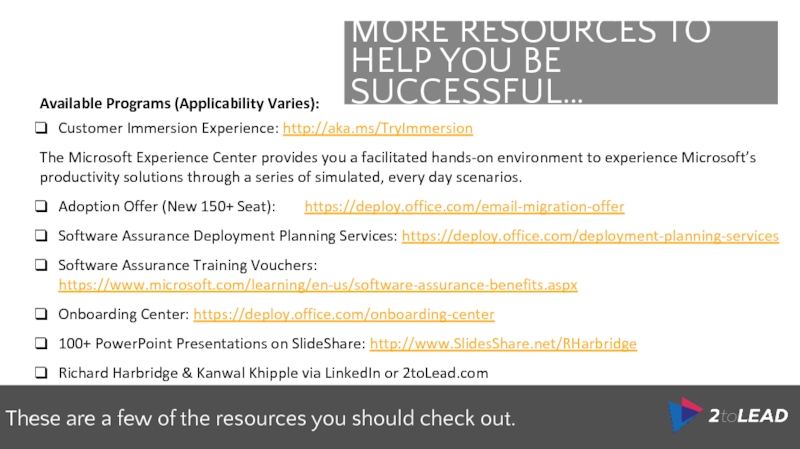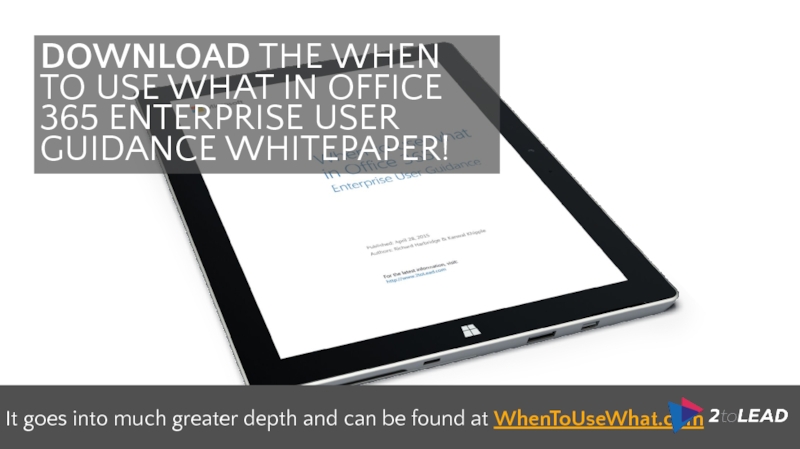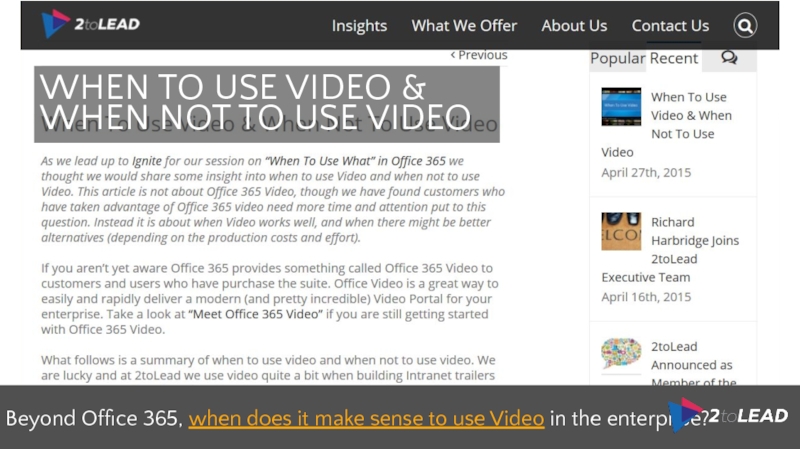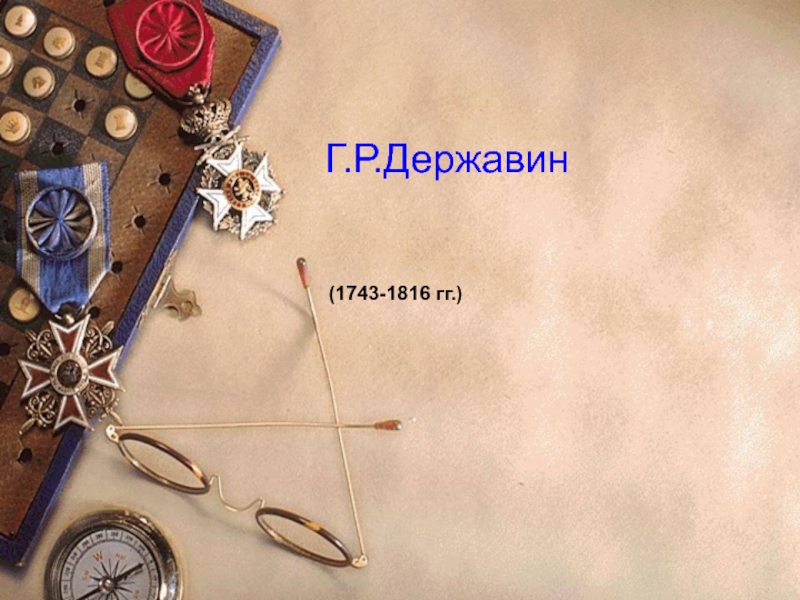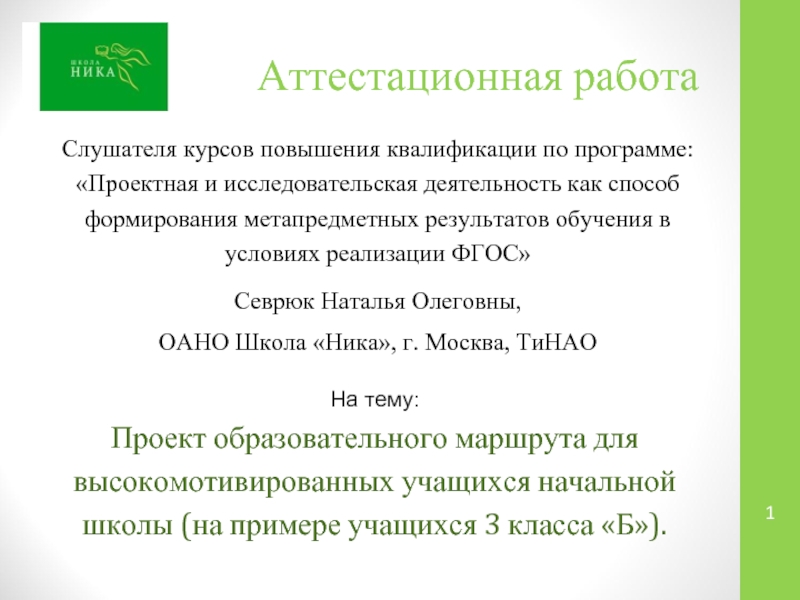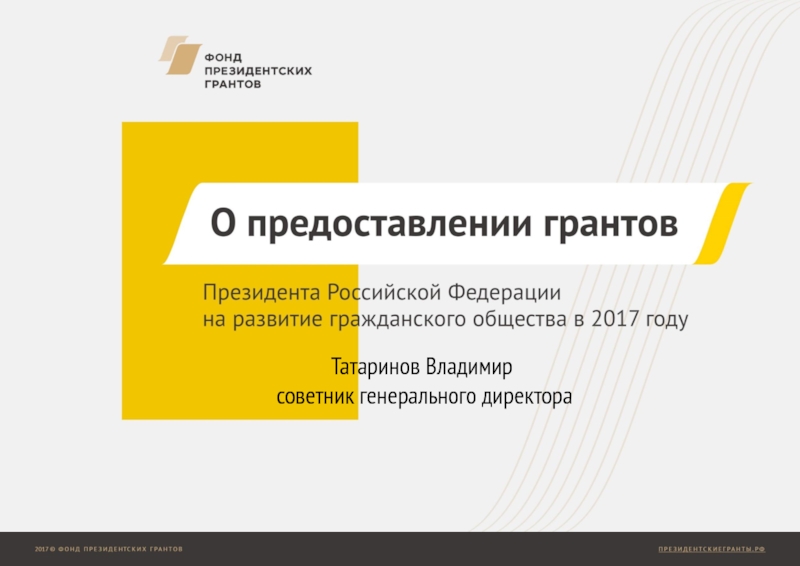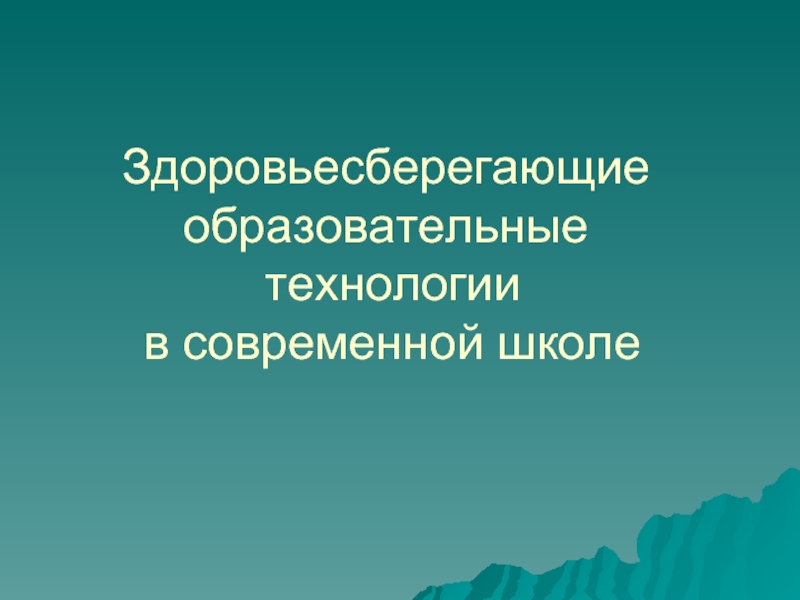Presented By: Richard Harbridge & Kanwal Khipple
- Главная
- Разное
- Дизайн
- Бизнес и предпринимательство
- Аналитика
- Образование
- Развлечения
- Красота и здоровье
- Финансы
- Государство
- Путешествия
- Спорт
- Недвижимость
- Армия
- Графика
- Культурология
- Еда и кулинария
- Лингвистика
- Английский язык
- Астрономия
- Алгебра
- Биология
- География
- Детские презентации
- Информатика
- История
- Литература
- Маркетинг
- Математика
- Медицина
- Менеджмент
- Музыка
- МХК
- Немецкий язык
- ОБЖ
- Обществознание
- Окружающий мир
- Педагогика
- Русский язык
- Технология
- Физика
- Философия
- Химия
- Шаблоны, картинки для презентаций
- Экология
- Экономика
- Юриспруденция
How to Decide When to Use SharePoint and Yammer and Office 365 Groups and Outlook and Skype презентация
Содержание
- 1. How to Decide When to Use SharePoint and Yammer and Office 365 Groups and Outlook and Skype
- 2. Agenda WHY ANSWERING “WHEN TO USE WHAT”
- 3. Abstract & Info Your users may struggle
- 4. DOWNLOAD THE WHEN TO USE WHAT IN
- 5. RICHARD HARBRIDGE My twitter handle is @RHarbridge,
- 6. KANWAL KHIPPLE My twitter handle is
- 7. Answering The “When To Use What” Question
- 9. 1. THE TECHNOLOGY WORKS BEST TOGETHER… Thinking
- 10. “I want to run an event for
- 11. To maximize the value Office 365 provides
- 12. 2. WHEN TO USE WHAT HAS MULTIPLE
- 13. Group Individual Remember that your enterprise
- 14. Organizational Group Individual If you don’t have
- 15. Spend the majority of your efforts providing
- 16. Even if you have decided on the
- 17. Users often wont use a matrix. They
- 18. When users can't decide they use what
- 19. So how can we help arm all
- 20. The Formula For Commitment Value Commitment Understanding Interest
- 21. The Formula For Commitment Value Commitment Understanding Interest
- 22. Drive User Interest Drive User Awareness
- 23. USERS WORK ANYWHERE… By 2016 40% of the workforce will be mobile - Gartner
- 24. Flexible work is prevalent – rethink your definition of a mobile worker. USERS WORK ANYTIME…
- 25. USERS WORK ON ANY DEVICE… By 2015
- 26. USERS WORK WITH MORE PEOPLE… We work
- 27. USERS WORK INSIDE & OUTSIDE OF THE
- 28. CAN YOUR USERS WORK FROM ANYWHERE TODAY?
- 29. REAL WORLD ADOPTION ACTIVITIES & MORE… Find
- 30. GETTING MORE PEOPLE TO USE THE TECHNOLOGY
- 31. ARE USERS AWARE OF APP EXPERIENCES? Are
- 32. DON’T FALL BEHIND… It will be more
- 33. The Formula For Commitment Value Commitment Understanding Interest
- 34. The Formula For Commitment Value Commitment Understanding Interest
- 35. Guiding Understanding
- 36. AT THE ORGANIZATIONAL LEVEL… Always an impact
- 37. USE THE BEST TOOL FOR THE JOB…
- 38. WHAT ABOUT MORE TARGETED PURPOSES? Think of
- 39. TRANSPARENCY, VISIBILITY & OPENNESS… How can we help users change behavior and understanding?
- 40. Personalize or base the matrixes you leverage
- 41. LET’S WALK THROUGH SOME SCENARIOS… It’s important
- 42. LET’S WALK THROUGH SOME SCENARIOS… It’s important
- 43. During our daily work we create documents
- 44. If this is a document I own,
- 45. I need to share the document with
- 46. I need to share the document with
- 47. I need to share the document with
- 48. I need to share the document with
- 49. I need to share the document with
- 50. I need to share my document with
- 51. I need to share my document with
- 52. How might users accomplish this today in Office 365? WHERE SHOULD I PUT DOCUMENTS?
- 53. How might users accomplish this today in
- 54. LET’S WALK THROUGH SOME SCENARIOS… It’s important
- 55. HOW TO FIND SOMEONE WITH A CERTAIN
- 56. HOW TO FIND SOMEONE WITH A CERTAIN
- 57. HOW TO FIND SOMEONE WITH A CERTAIN
- 58. HOW TO FIND SOMEONE WITH A CERTAIN
- 59. HOW TO FIND SOMEONE WITH A CERTAIN
- 60. HOW TO FIND SOMEONE WITH A CERTAIN
- 61. LET’S WALK THROUGH SOME SCENARIOS… It’s important
- 62. How might users accomplish this today in Office 365? PROVIDE A NOTE OF CONGRATULATIONS…
- 63. How might users accomplish this today in Office 365? PROVIDE A NOTE OF CONGRATULATIONS…
- 64. How might users accomplish this today in Office 365? PROVIDE A NOTE OF CONGRATULATIONS…
- 65. How might users accomplish this today in Office 365? PROVIDE A NOTE OF CONGRATULATIONS…
- 66. How might users accomplish this today in Office 365? PROVIDE A NOTE OF CONGRATULATIONS…
- 67. Within the whitepaper we have provided guidance on 13 common scenarios… WANT MORE SCENARIO GUIDANCE?
- 68. QUICK TIP: GET USERS TO TRY HELP…
- 69. The Formula For Commitment Value Commitment Understanding Interest
- 70. The Formula For Commitment Value Commitment Understanding Interest
- 71. Maximizing Realized Value
- 72. VALUE IS REALIZED THROUGH USAGE & ADOPTION
- 73. IT DOESN’T HAPPEN ON IT’S OWN… Even
- 74. THIS IS IMPORTANT FOR ALL OF US…
- 75. COACH OTHERS & FIND CHAMPIONS… Learning
- 76. Office 365 Customer Success Center
- 77. ADOPTION ADVICE & MORE… Find great ideas
- 78. The Formula For Commitment Value Commitment Understanding Interest
- 79. The Formula For Commitment Value Commitment Understanding Interest
- 80. Sustaining Commitment
- 81. SHARED COMMITMENT… It’s up to you AND
- 82. NEW CAPABILITIES MUST BE INTRODUCED… The technology
- 83. MICROSOFT IS LISTENING & IMPROVING… Technology must adapt based on user needs/feedback.
- 84. OFFICE 365 GROUPS & DELVE CONNECT EXPERIENCES
- 85. The Formula For Commitment Value Commitment Understanding Interest
- 86. Next Steps DEVELOP ORGANIZATIONAL, GROUP AND INDIVIDUAL
- 87. RESOURCES TO HELP YOU BE SUCCESSFUL… These
- 88. MORE RESOURCES TO HELP YOU BE SUCCESSFUL…
- 89. Thank You! Organizers, Sponsors and You
- 90. DOWNLOAD THE WHEN TO USE WHAT IN
- 91. WHEN TO USE VIDEO & WHEN NOT
Слайд 1How to Decide When to Use SharePoint and Yammer and Office
Слайд 2Agenda
WHY ANSWERING “WHEN TO USE WHAT” IS COMPLEX
HOW TO HELP DRIVE
NEXT STEPS, RESOURCES, Q&A
MAXMIZING VALUE & ACHIEVING SUSTAINED COMMITTMENT
GUIDING UNDERSTANDING (W/ GRAPHS, MATRICES & SCENARIOS!)
Слайд 3Abstract & Info
Your users may struggle with these questions: Should I
Strategy Session – On Usage & Adoption
Thursday, May 7th – 6:30PM-7:45PM
Слайд 4DOWNLOAD THE WHEN TO USE WHAT IN OFFICE 365 ENTERPRISE USER
It goes into much greater depth and can be found at WhenToUseWhat.com
Слайд 5RICHARD
HARBRIDGE
My twitter handle is @RHarbridge, blog is http://RHarbridge.com, and I work
SPEAKER | AUTHOR | SUPER FRIENDLY
Слайд 6KANWAL
KHIPPLE
My twitter handle is @KKhipple, and I work at
SPEAKER | AUTHOR | SUPER GOOD LOOKING
Слайд 8
5 Reasons This Is Much More Complex
WHAT PEOPLE OFTEN THINK OF…
It’s
Слайд 91. THE TECHNOLOGY WORKS BEST TOGETHER…
Thinking about this from a versus
vs
= Decision
Слайд 10“I want to run an event for our launch of Office
The right approach is an AND approach where the technologies work together.
1. THE TECHNOLOGY WORKS BEST TOGETHER…
We just leveraged at least 8 ‘products’!
Слайд 11To maximize the value Office 365 provides we need to use
and
= Maximum Value
1. THE TECHNOLOGY WORKS BEST TOGETHER…
Слайд 122. WHEN TO USE WHAT HAS MULTIPLE LEVELS…
So you need to
Organizational
Group
Individual
Слайд 13Group
Individual
Remember that your enterprise strategy should indicate purpose and guidance.
Messaging &
Purpose: This is our corporate e-mail and calendaring solution.
Best for: Corporate email communications (both internal and external) and to manage calendars.
Example of high level guidance: Dialogue and decision making with small groups, where information is sensitive and should not be shared broadly.
Requests for approval or funding for an initiative
Discussions about the direction of a project
Reminders for deadlines
Calendar management
Think twice before using for: Personal email communication
Social Collaboration Platform (Yammer)
Purpose: Corporate social networking and social collaboration solution.
Best for: Exchanging ideas, news and thoughts. It is also great at engaging others and sparking a conversation around a specific topic.
Example of high level guidance: Dialogue, social collaboration and networking take place on Yammer. It is used to share network with colleagues to develop greater belonging and connection.
• Ask questions and exchange ideas • Internal contests
• Brainstorm w/ virtual/cross-segment teams • Recognize performance w/ praise
• Place where employees can practice building online reputation with quality contributions
Think twice before using for: Extremely confidential or private information (while you can do this within Yammer safely there may be better options for you to leverage).
Organizational
2. WHEN TO USE WHAT HAS MULTIPLE LEVELS…
Слайд 14Organizational
Group
Individual
If you don’t have clear organizational technology guidance, it will be
Individual
Group
Organizational
2. WHEN TO USE WHAT HAS MULTIPLE LEVELS…
Слайд 15Spend the majority of your efforts providing individual and group guidance.
2.
Слайд 16Even if you have decided on the technology what about which
3. KNOWING WHAT PRODUCT TO USE ISN’T ENOUGH…
OR
Слайд 17Users often wont use a matrix. They are trying to do
4. PEOPLE AREN’T MAKING ONE DECISION…
Слайд 18When users can't decide they use what they know,; even if
5. GETTING SUSTAINED COMMITMENT…
Слайд 19So how can we help arm all of you to better
THE FIVE REASONS WHEN TO USE WHAT IS A HARD QUESTION…
Technology Works Best Together
When To Use What Has Multiple Levels
Knowing Which Product Isn’t Enough
People Aren’t Making A One Time Decision
Sustained Commitment Is Critical
Слайд 25USERS WORK ON ANY DEVICE…
By 2015 at least 60% of information
via a mobile device - Gartner
Слайд 26USERS WORK WITH MORE PEOPLE…
We work with more people on a
60% of employees report working with 10 or more people on a day-to-day basis.
Half of these employees work with more than 20.
Слайд 27USERS WORK INSIDE & OUTSIDE OF THE ORGANIZATION…
We also work with
Слайд 28CAN YOUR USERS WORK FROM ANYWHERE TODAY?
Are you actively providing awareness
Слайд 29REAL WORLD ADOPTION ACTIVITIES & MORE…
Find great ideas for driving interest
Слайд 30GETTING MORE PEOPLE TO USE THE TECHNOLOGY IS IMPORTANT…
Often getting people
Слайд 31ARE USERS AWARE OF APP EXPERIENCES?
Are you actively providing awareness of
Слайд 32DON’T FALL BEHIND…
It will be more and more challenging to meet
Слайд 36AT THE ORGANIZATIONAL LEVEL…
Always an impact to productivity. We can accelerate
Слайд 37USE THE BEST TOOL FOR THE JOB…
How can you optimize how
Слайд 38WHAT ABOUT MORE TARGETED PURPOSES?
Think of the matrix as something that
Слайд 39TRANSPARENCY, VISIBILITY & OPENNESS…
How can we help users change behavior and
Слайд 40Personalize or base the matrixes you leverage on personas that change
GUIDE USERS FROM WHERE THEY ARE…
Month 1
Target
Month 2
Month 3
Month 4
Month 5
Слайд 41LET’S WALK THROUGH SOME SCENARIOS…
It’s important for the guidance to be
1. Where Should I Put & Share Documents
2. Finding Someone With A Certain Expertise
3. Provide A Note Of Congratulations/Praise
Слайд 42LET’S WALK THROUGH SOME SCENARIOS…
It’s important for the guidance to be
1. Where Should I Put & Share Documents
2. Finding Someone With A Certain Expertise
3. Provide A Note Of Congratulations/Praise
Слайд 43During our daily work we create documents or receive documents from
customers. When we have a new document where should we store it?
WHERE SHOULD I PUT & SHARE DOCUMENTS?
Слайд 44If this is a document I own, that is just for
WHERE SHOULD I PUT & SHARE DOCUMENTS?
Слайд 45I need to share the document with others, I am not
WHERE SHOULD I PUT & SHARE DOCUMENTS?
Слайд 46I need to share the document with others, I am not
WHERE SHOULD I PUT & SHARE DOCUMENTS?
Слайд 47I need to share the document with others, so I can
WHERE SHOULD I PUT & SHARE DOCUMENTS?
Слайд 48I need to share the document with others, to support an
WHERE SHOULD I PUT & SHARE DOCUMENTS?
Слайд 49I need to share the document with others, to support an
WHERE SHOULD I PUT & SHARE DOCUMENTS?
Слайд 50I need to share my document with others, so I can
WHERE SHOULD I PUT & SHARE DOCUMENTS?
Слайд 51I need to share my document with others, so I can
WHERE SHOULD I PUT & SHARE DOCUMENTS?
Слайд 53How might users accomplish this today in Office 365?
WHERE SHOULD I
Слайд 54LET’S WALK THROUGH SOME SCENARIOS…
It’s important for the guidance to be
1. Where Should I Put & Share Documents
2. Finding Someone With A Certain Expertise
3. Provide A Note Of Congratulations/Praise
Слайд 55HOW TO FIND SOMEONE WITH A CERTAIN EXPERTISE…
SharePoint Search provides both
Слайд 56HOW TO FIND SOMEONE WITH A CERTAIN EXPERTISE…
How might users accomplish
Слайд 57HOW TO FIND SOMEONE WITH A CERTAIN EXPERTISE…
How might users accomplish
Слайд 58HOW TO FIND SOMEONE WITH A CERTAIN EXPERTISE…
How might users accomplish
Слайд 59HOW TO FIND SOMEONE WITH A CERTAIN EXPERTISE…
How might users accomplish
Слайд 60HOW TO FIND SOMEONE WITH A CERTAIN EXPERTISE…
How might users accomplish
Слайд 61LET’S WALK THROUGH SOME SCENARIOS…
It’s important for the guidance to be
1. Where Should I Put & Share Documents
2. Finding Someone With A Certain Expertise
3. Provide A Note Of Congratulations/Praise
Слайд 67Within the whitepaper we have provided guidance on 13 common scenarios…
WANT
Слайд 68QUICK TIP: GET USERS TO TRY HELP…
Help is context sensitive and
Слайд 72VALUE IS REALIZED THROUGH USAGE & ADOPTION
Even when people have the
Слайд 73IT DOESN’T HAPPEN ON IT’S OWN…
Even when people have the tools,
Слайд 74THIS IS IMPORTANT FOR ALL OF US…
The more people use the
Слайд 75
COACH OTHERS & FIND CHAMPIONS…
Learning via Co-Workers is among the most
Слайд 76
Office 365 Customer
Success Center
success.office.com
Scenarios inspire people to work in
Scenarios
A four-step approach to drive adoption supported by downloadable templates and best practices.
Methodology
Featured adoption communities where you can learn from your peers and adoption experts.
Communities
Helpful resources to learn about other customer stories and special offers to make it easier to get started.
Resources
Learn how to get the most out of Office 365, quickly get your team onboard, and drive adoption.
BUILD AN ADOPTION PLAN…
Слайд 77ADOPTION ADVICE & MORE…
Find great ideas for driving adoption in our
Слайд 81SHARED COMMITMENT…
It’s up to you AND Microsoft to help sustain commitment.
Responsibility
Commitment
Realization
Understanding
Interest
Shared
Слайд 82NEW CAPABILITIES MUST BE INTRODUCED…
The technology itself should help users get
Слайд 84OFFICE 365 GROUPS & DELVE CONNECT EXPERIENCES ACROSS OFFICE 365…
Based on
Слайд 86Next Steps
DEVELOP ORGANIZATIONAL, GROUP AND INDIVIDUAL GUIDANCE
LEVERAGE WHENTOUSEWHAT.COM WHITEPAPER, SUCCESS.OFFICE.COM AND
GIVE US FEEDBACK & SHARE WHAT’S WORKING
Слайд 87RESOURCES TO HELP YOU BE SUCCESSFUL…
These are a few of the
Get started today with:
FastTrack Content, Labs & Guidance: http://aka.ms/getfasttrack
Office 365 Success Center: http://success.office.com
Office 365 Training App: http://aka.ms/officetraining
Office 365 for Business Learning Center: http://aka.ms/o365learning
Join the “Driving Adoption” Group in: www.yammer.com/itpronetwork
Lync 2013 Rollout & Adoption Success Kit: http://aka.ms/lyncrask
Yammer Success Center: https://about.yammer.com/success/
Purchase & Provide Sweet 365 Gear: http://www.co-store.com/iw
Leverage Popular Use Cases: http://www.discoversharepoint.com/
Discover SharePoint App: http://aka.ms/dspapp
OnRamp (Automated Deployment Assistance): https://onramp.office365.com/onramp/
Office 365 Roadmap: http://office.com/roadmap
Слайд 88MORE RESOURCES TO HELP YOU BE SUCCESSFUL…
These are a few of
Available Programs (Applicability Varies):
Customer Immersion Experience: http://aka.ms/TryImmersion
The Microsoft Experience Center provides you a facilitated hands-on environment to experience Microsoft’s productivity solutions through a series of simulated, every day scenarios.
Adoption Offer (New 150+ Seat): https://deploy.office.com/email-migration-offer
Software Assurance Deployment Planning Services: https://deploy.office.com/deployment-planning-services
Software Assurance Training Vouchers: https://www.microsoft.com/learning/en-us/software-assurance-benefits.aspx
Onboarding Center: https://deploy.office.com/onboarding-center
100+ PowerPoint Presentations on SlideShare: http://www.SlidesShare.net/RHarbridge
Richard Harbridge & Kanwal Khipple via LinkedIn or 2toLead.com
Слайд 89
Thank You!
Organizers, Sponsors and You for making this possible.
100+ Sharepoint Presentations
Message Us On LinkedIn or Email Hello@2toLead.com
SPEAKERS | AUTHORS | SUPER SOMETHING
Twitter: @RHarbridge and @KKhipple. Our Blog is at http://2toLead.com.
Слайд 90DOWNLOAD THE WHEN TO USE WHAT IN OFFICE 365 ENTERPRISE USER
It goes into much greater depth and can be found at WhenToUseWhat.com