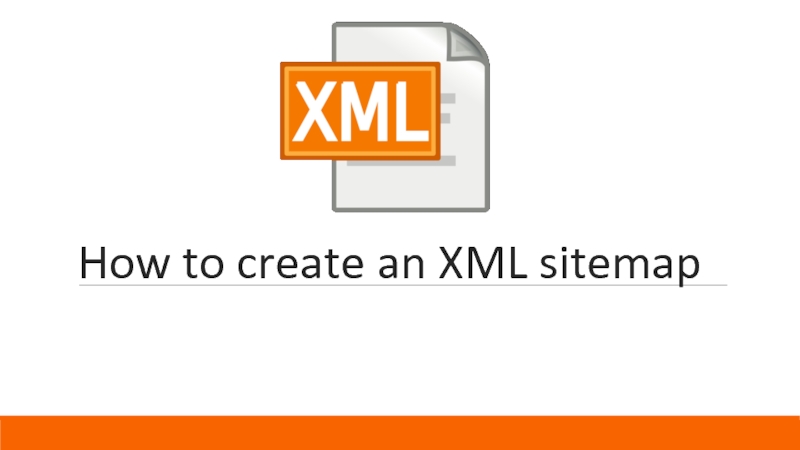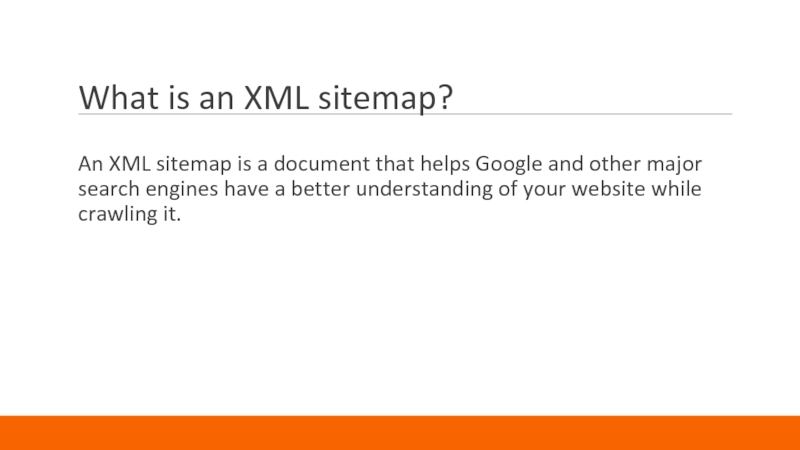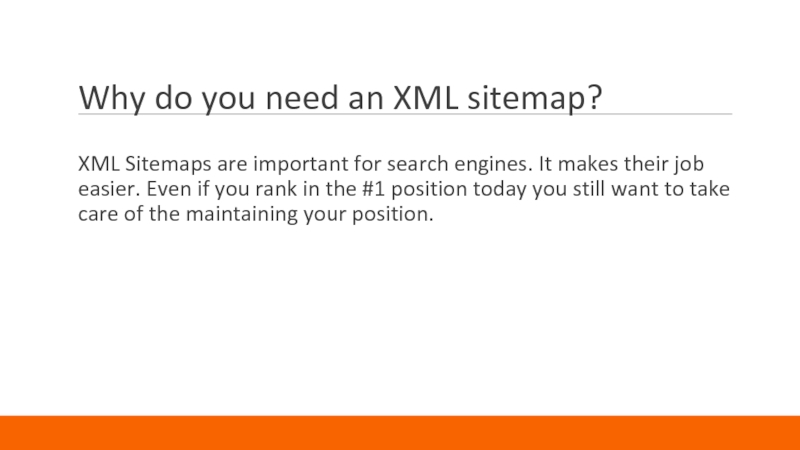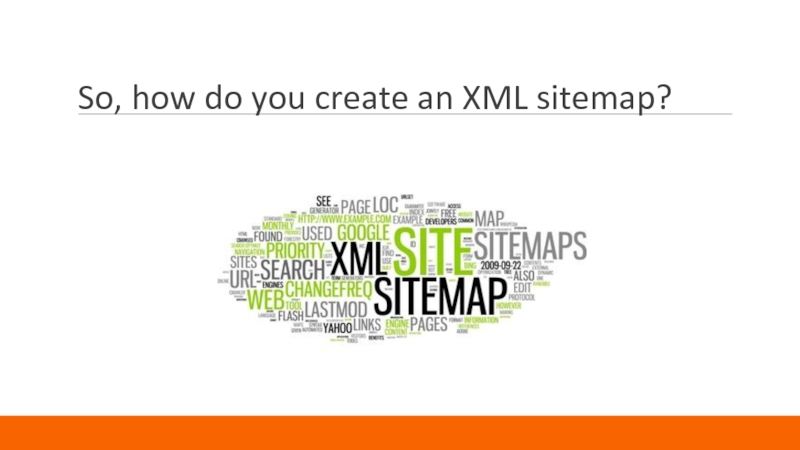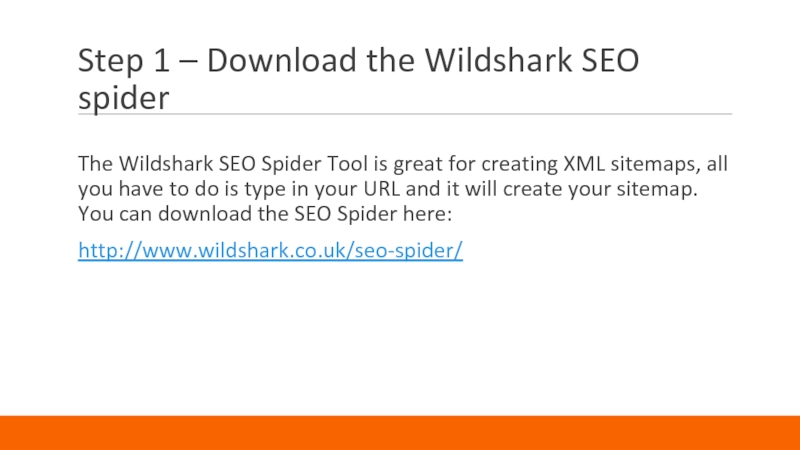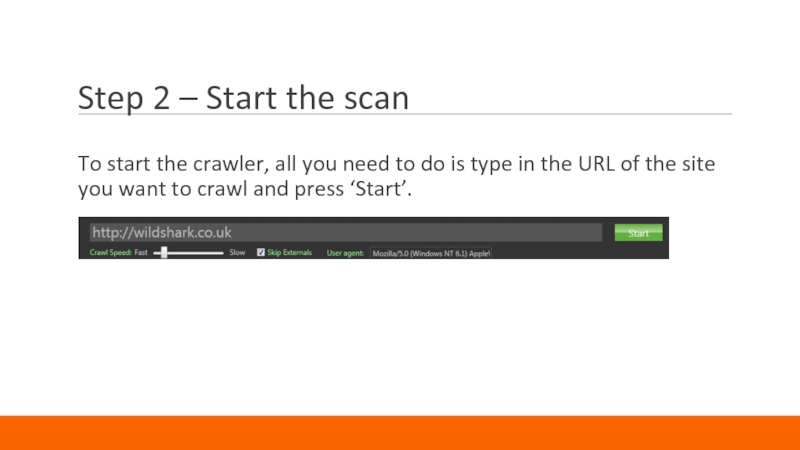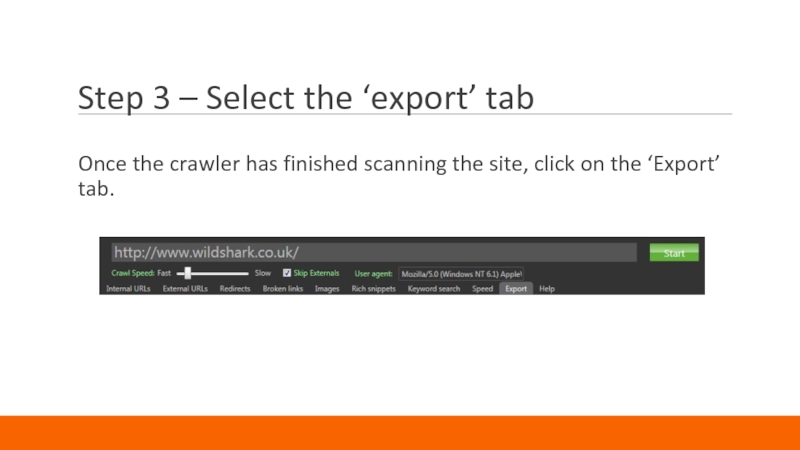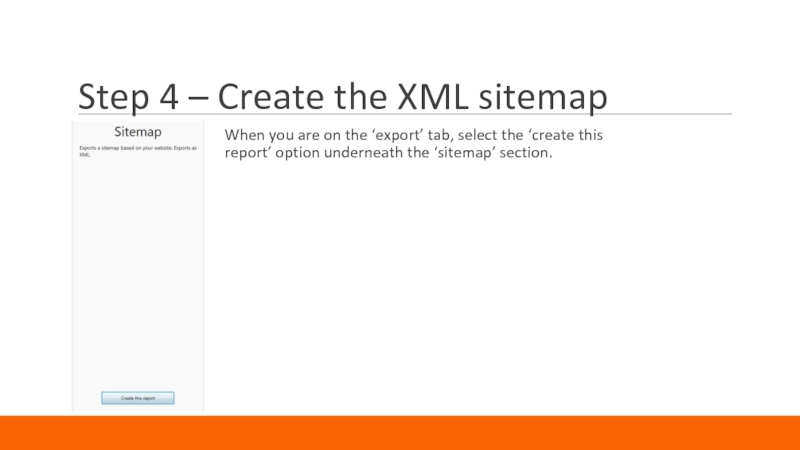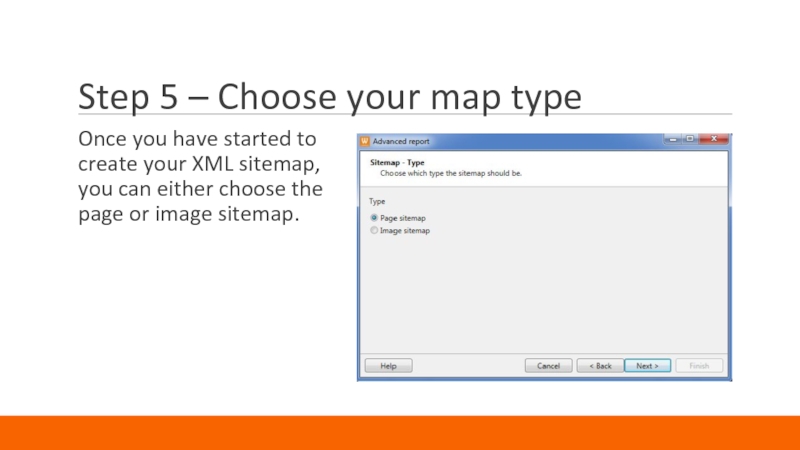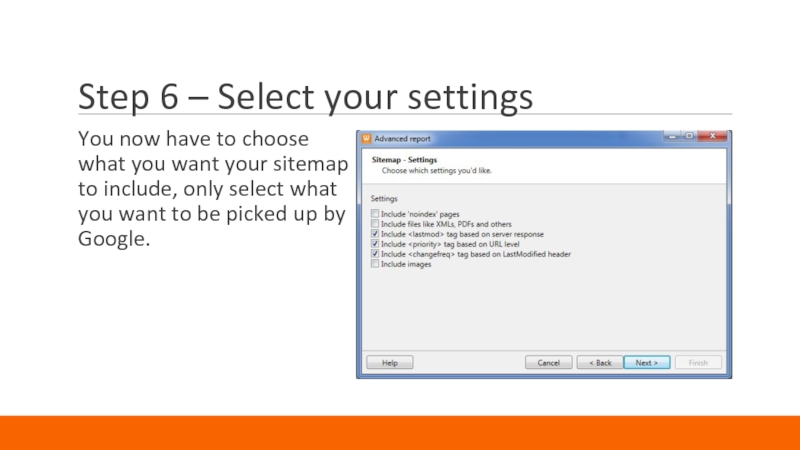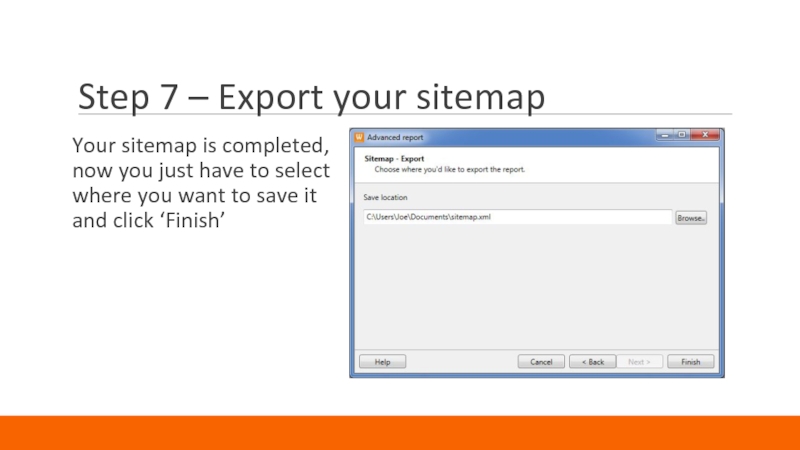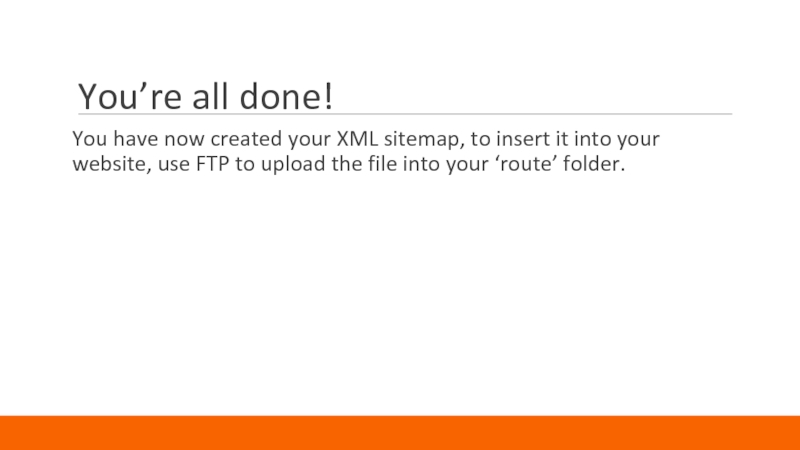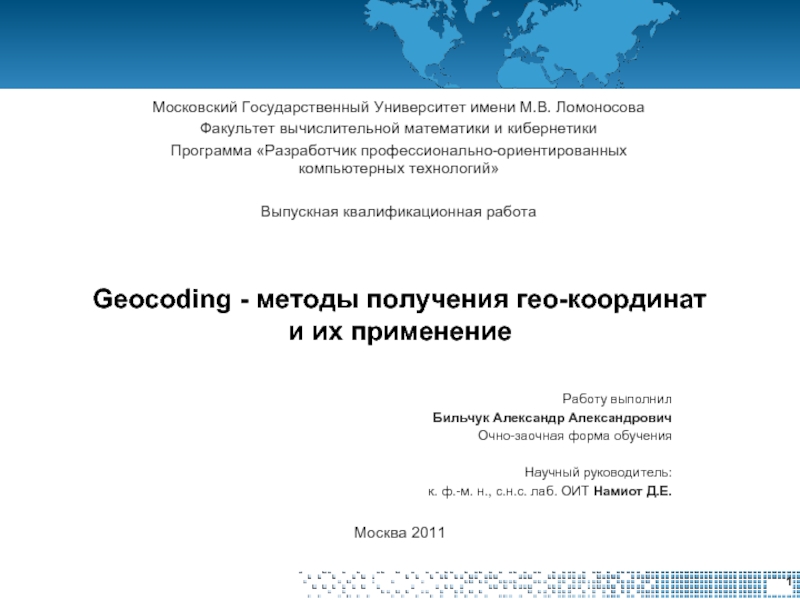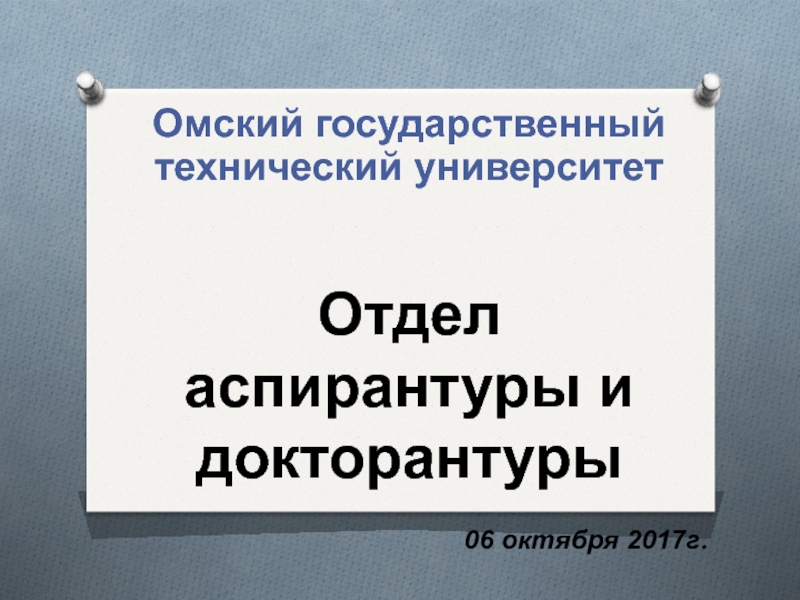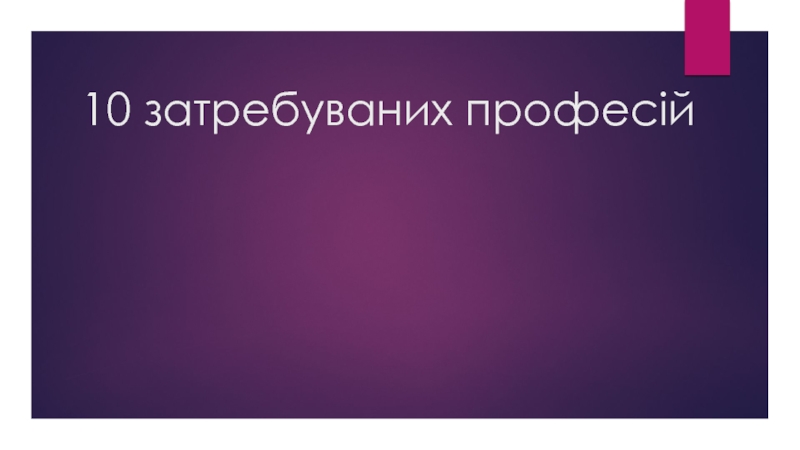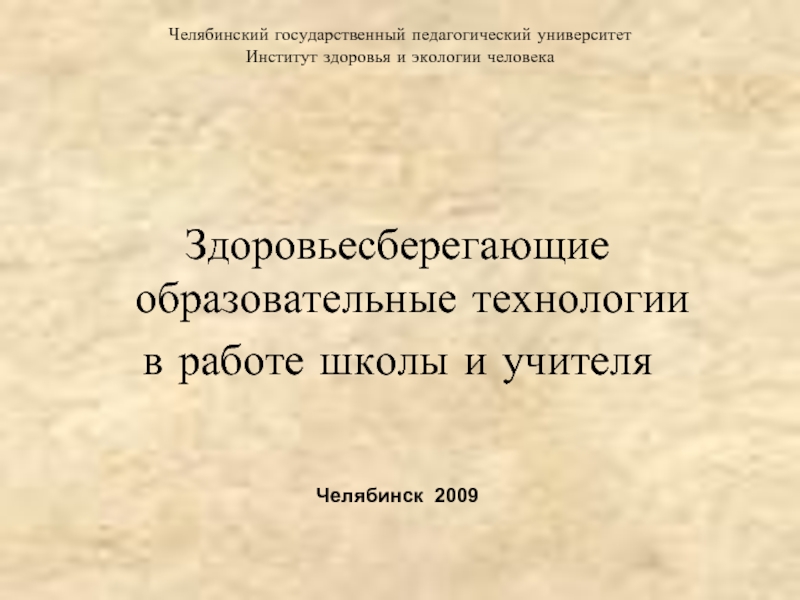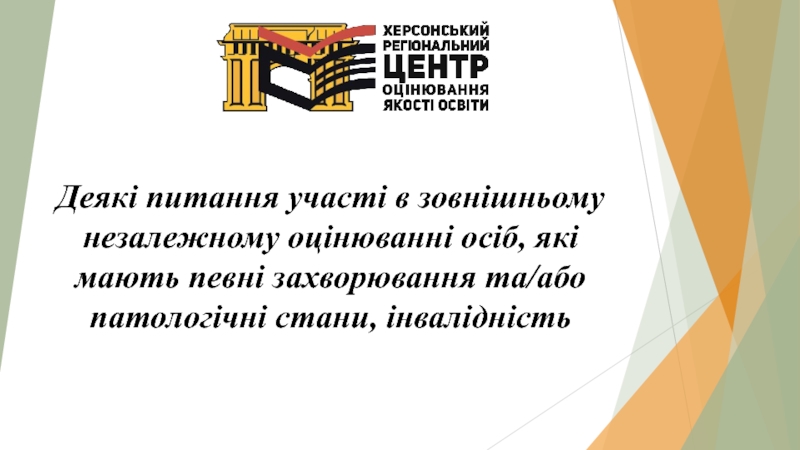- Главная
- Разное
- Дизайн
- Бизнес и предпринимательство
- Аналитика
- Образование
- Развлечения
- Красота и здоровье
- Финансы
- Государство
- Путешествия
- Спорт
- Недвижимость
- Армия
- Графика
- Культурология
- Еда и кулинария
- Лингвистика
- Английский язык
- Астрономия
- Алгебра
- Биология
- География
- Детские презентации
- Информатика
- История
- Литература
- Маркетинг
- Математика
- Медицина
- Менеджмент
- Музыка
- МХК
- Немецкий язык
- ОБЖ
- Обществознание
- Окружающий мир
- Педагогика
- Русский язык
- Технология
- Физика
- Философия
- Химия
- Шаблоны, картинки для презентаций
- Экология
- Экономика
- Юриспруденция
How to create an XML sitemap презентация
Содержание
- 1. How to create an XML sitemap
- 2. What is an XML sitemap? An
- 3. Why do you need an XML sitemap?
- 4. So, how do you create an XML sitemap?
- 5. Step 1 – Download the Wildshark SEO
- 6. Step 2 – Start the scan
- 7. Step 3 – Select the ‘export’ tab
- 8. Step 4 – Create the XML sitemap
- 9. Step 5 – Choose your map type
- 10. Step 6 – Select your settings You
- 11. Step 7 – Export your sitemap Your
- 12. You’re all done! You have now created
Слайд 2What is an XML sitemap?
An XML sitemap is a document that
helps Google and other major search engines have a better understanding of your website while crawling it.
Слайд 3Why do you need an XML sitemap?
XML Sitemaps are important for
search engines. It makes their job easier. Even if you rank in the #1 position today you still want to take care of the maintaining your position.
Слайд 5Step 1 – Download the Wildshark SEO spider
The Wildshark SEO Spider
Tool is great for creating XML sitemaps, all you have to do is type in your URL and it will create your sitemap. You can download the SEO Spider here:
http://www.wildshark.co.uk/seo-spider/
http://www.wildshark.co.uk/seo-spider/
Слайд 6Step 2 – Start the scan
To start the crawler, all you
need to do is type in the URL of the site you want to crawl and press ‘Start’.
Слайд 7Step 3 – Select the ‘export’ tab
Once the crawler has finished
scanning the site, click on the ‘Export’ tab.
Слайд 8Step 4 – Create the XML sitemap
When you are on the
‘export’ tab, select the ‘create this report’ option underneath the ‘sitemap’ section.
Слайд 9Step 5 – Choose your map type
Once you have started to
create your XML sitemap, you can either choose the page or image sitemap.
Слайд 10Step 6 – Select your settings
You now have to choose what
you want your sitemap to include, only select what you want to be picked up by Google.
Слайд 11Step 7 – Export your sitemap
Your sitemap is completed, now you
just have to select where you want to save it and click ‘Finish’
Слайд 12You’re all done!
You have now created your XML sitemap, to insert
it into your website, use FTP to upload the file into your ‘route’ folder.