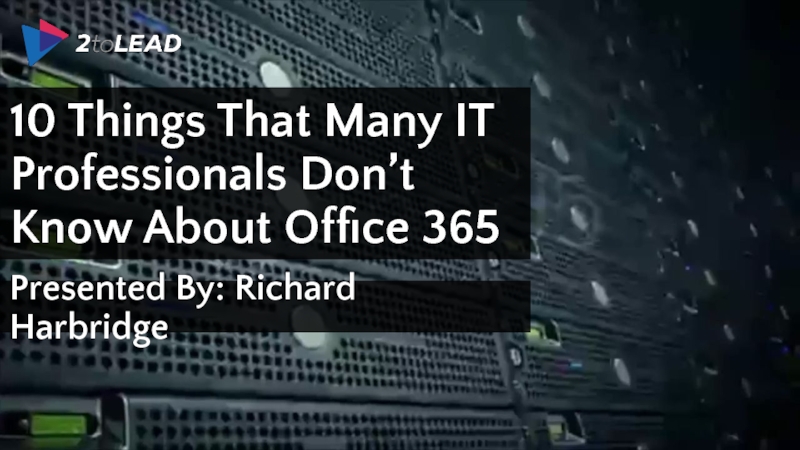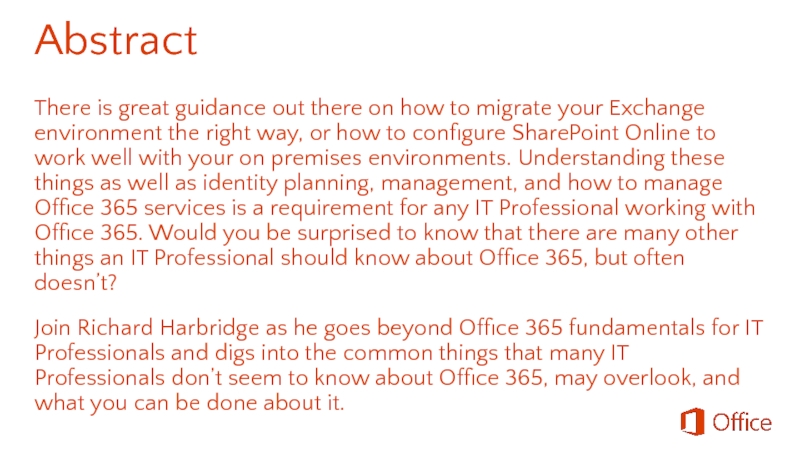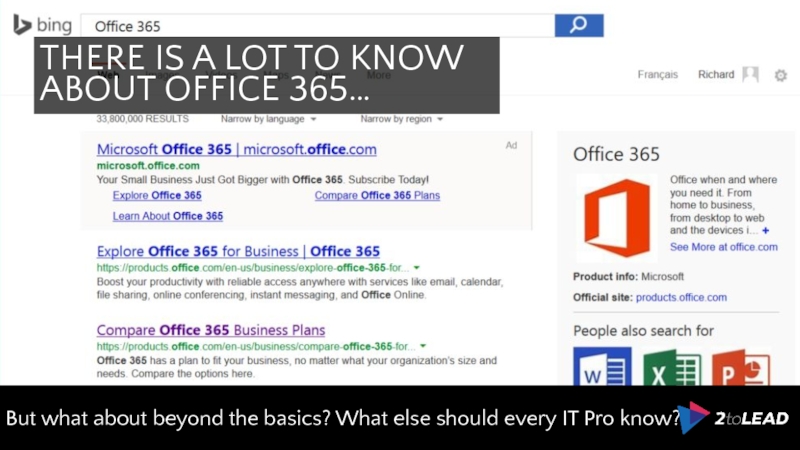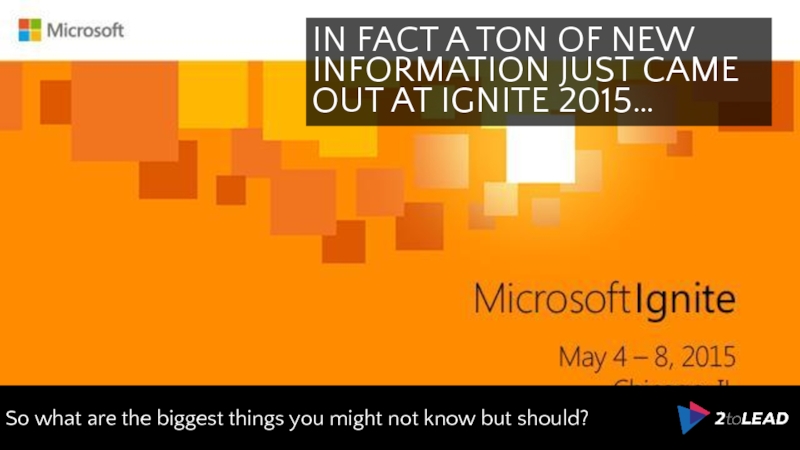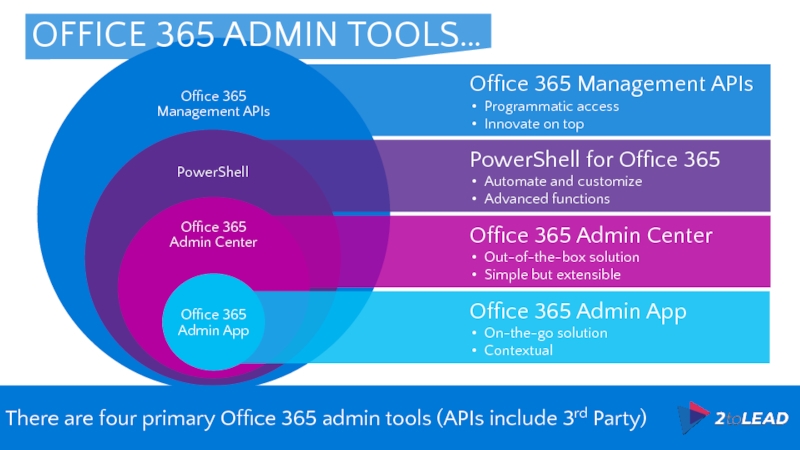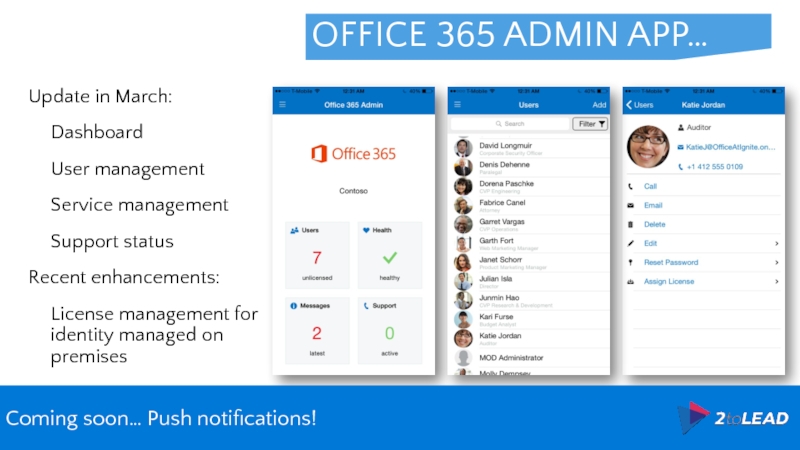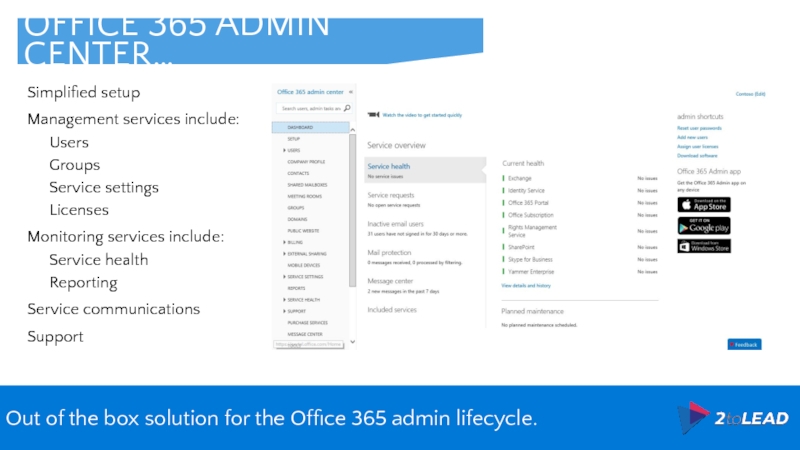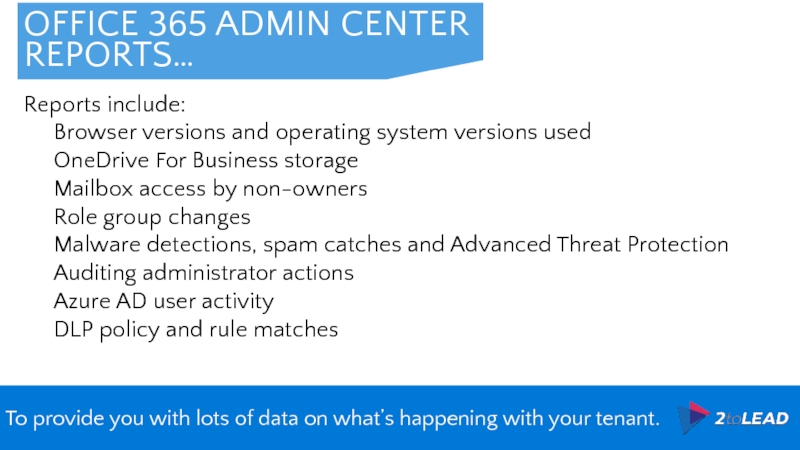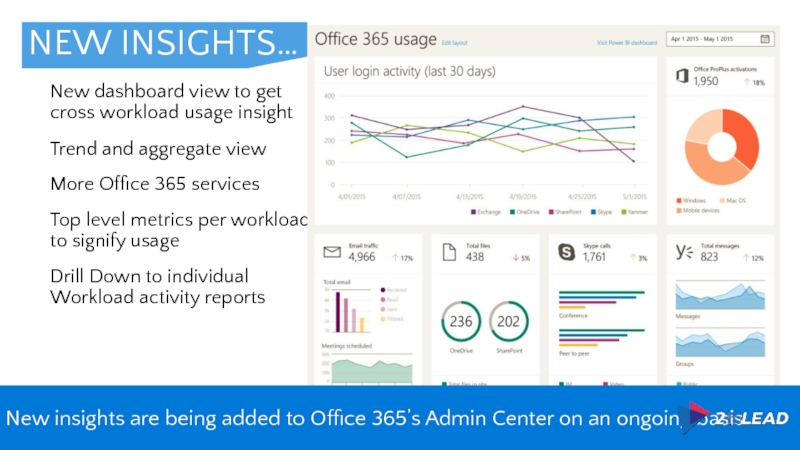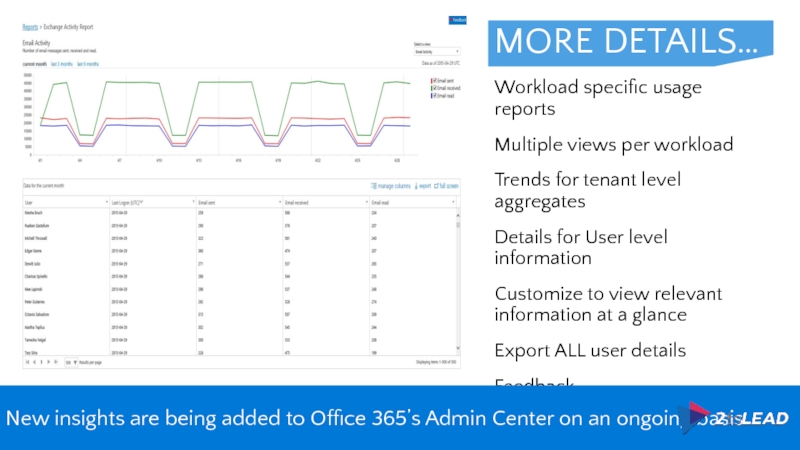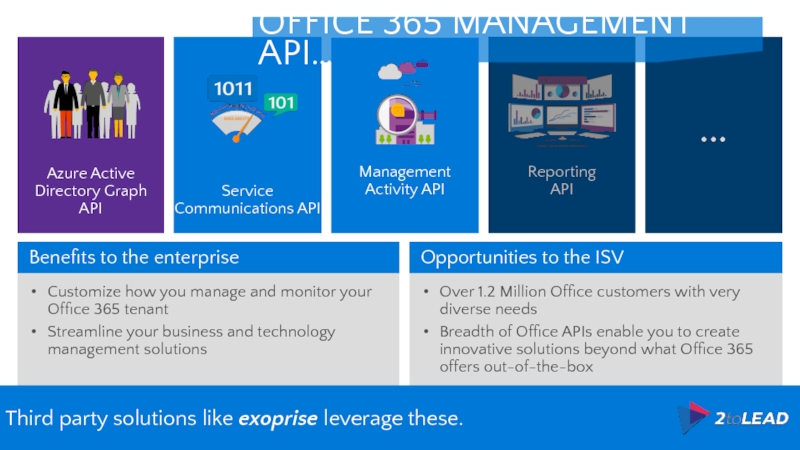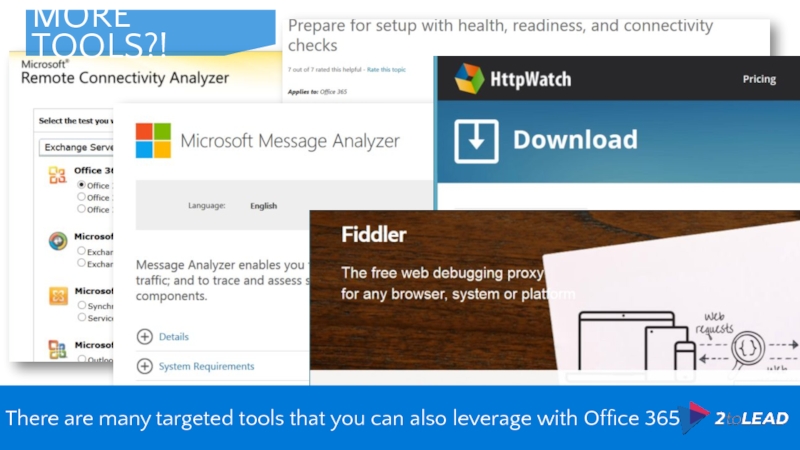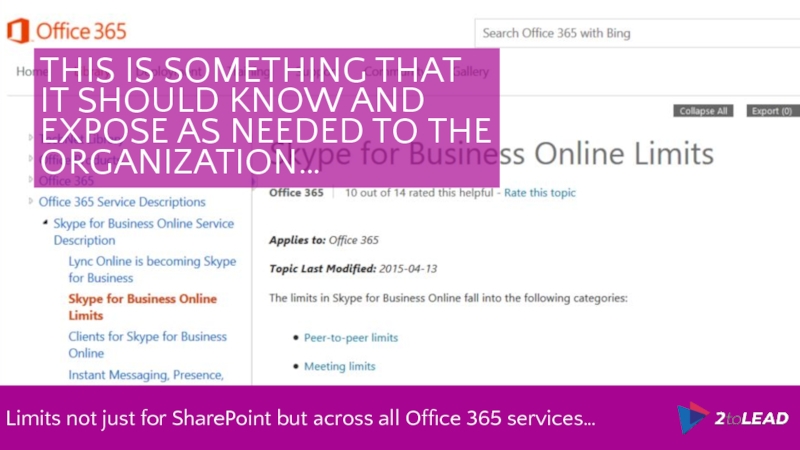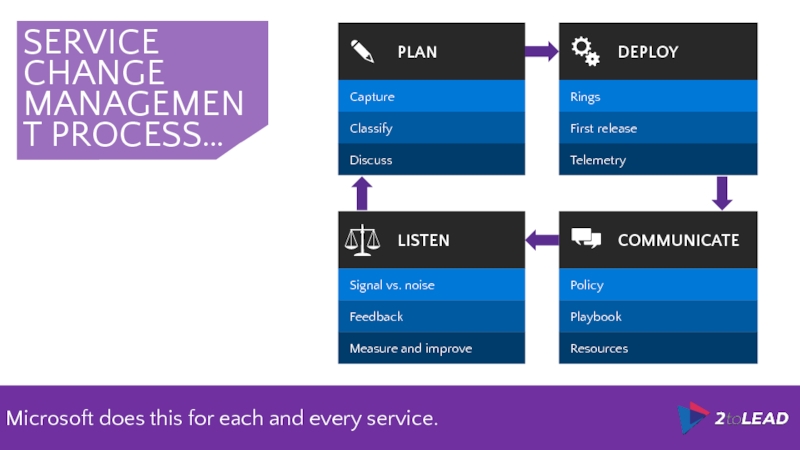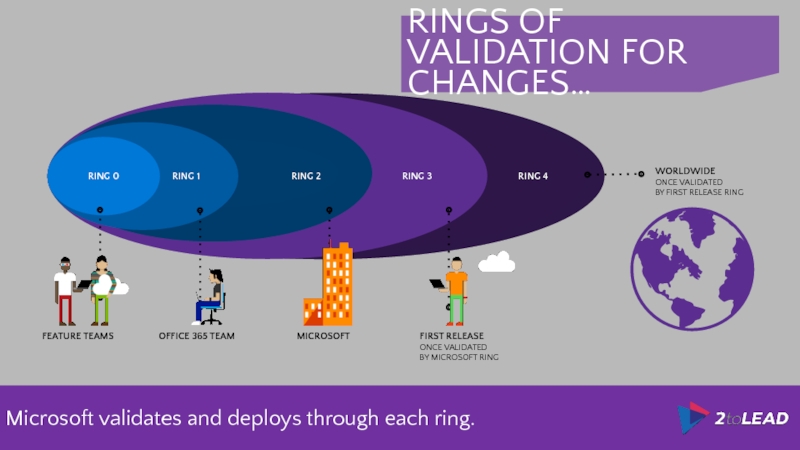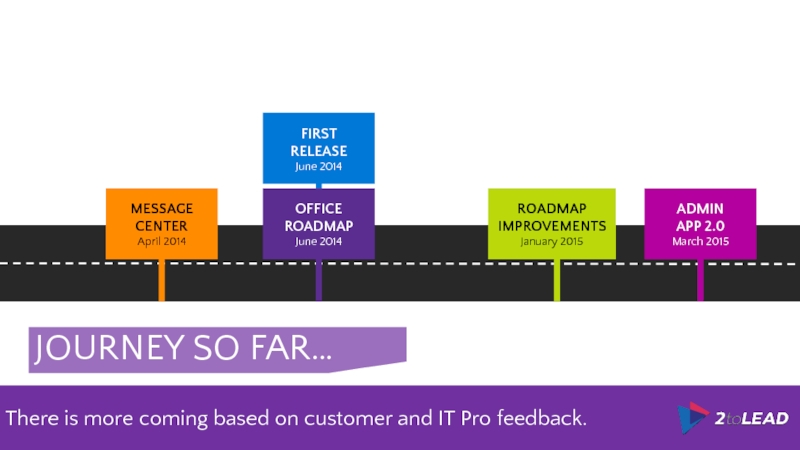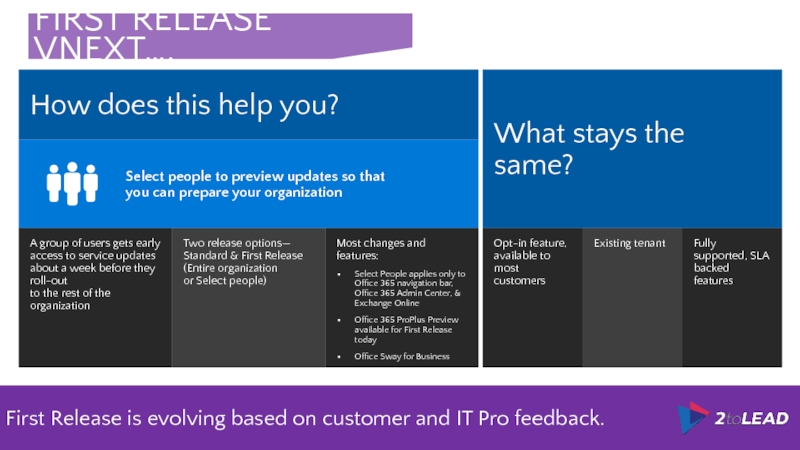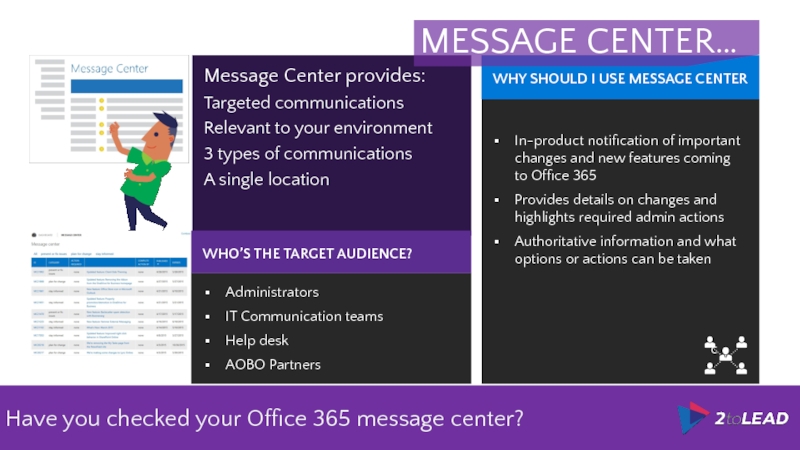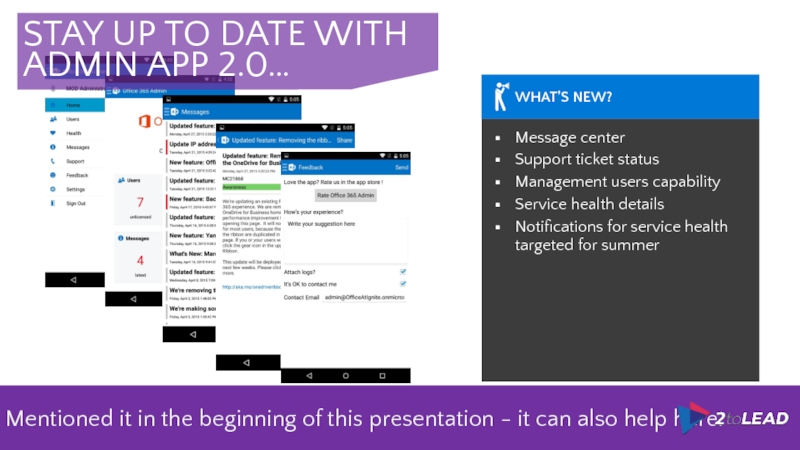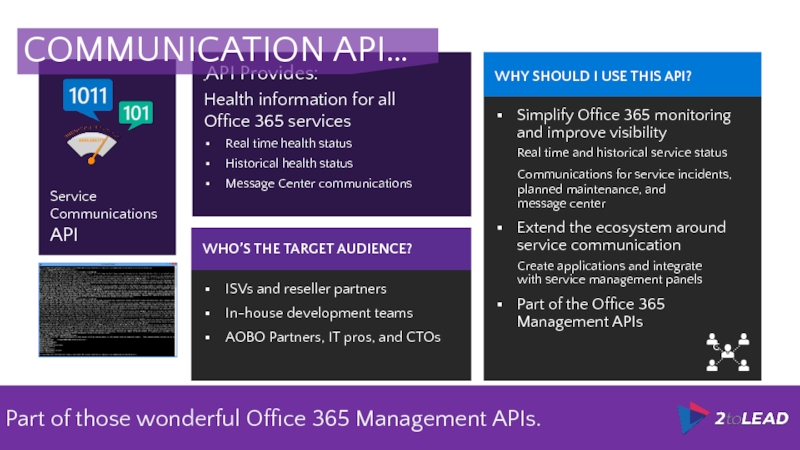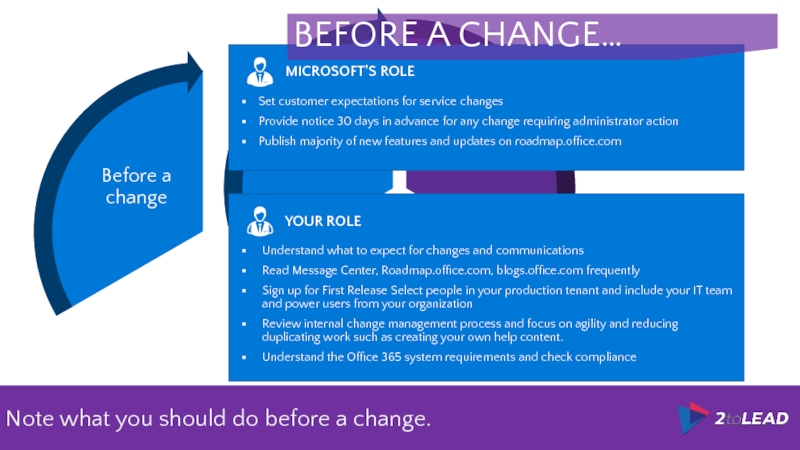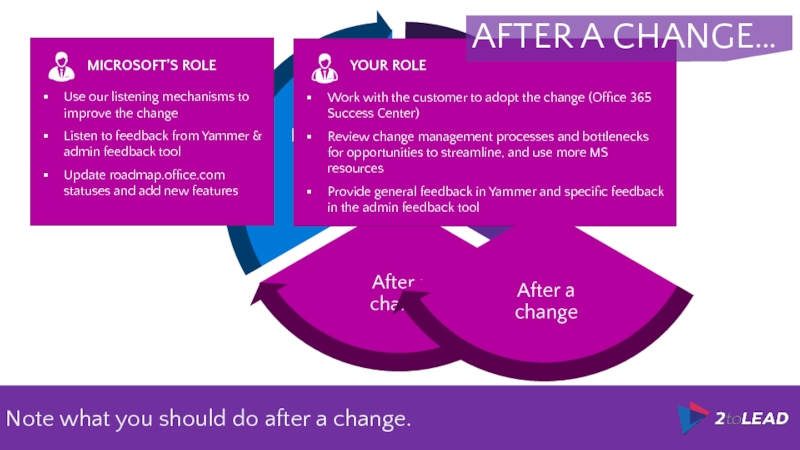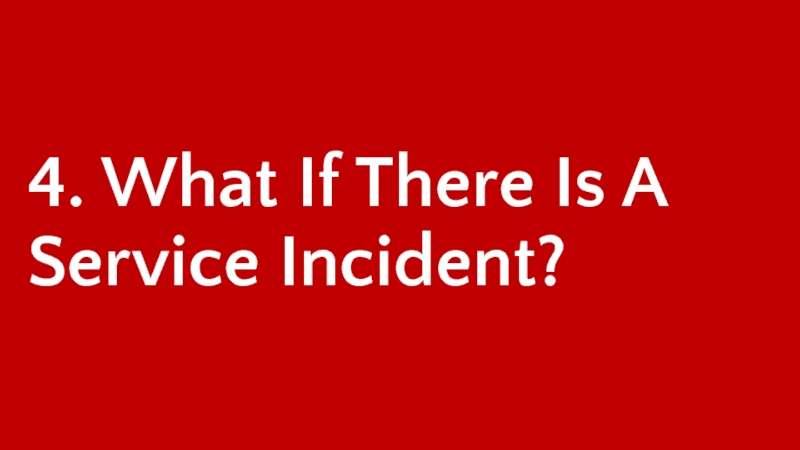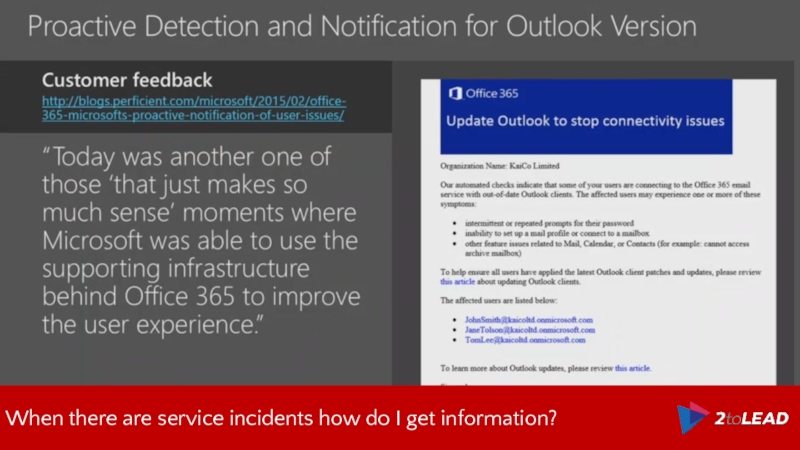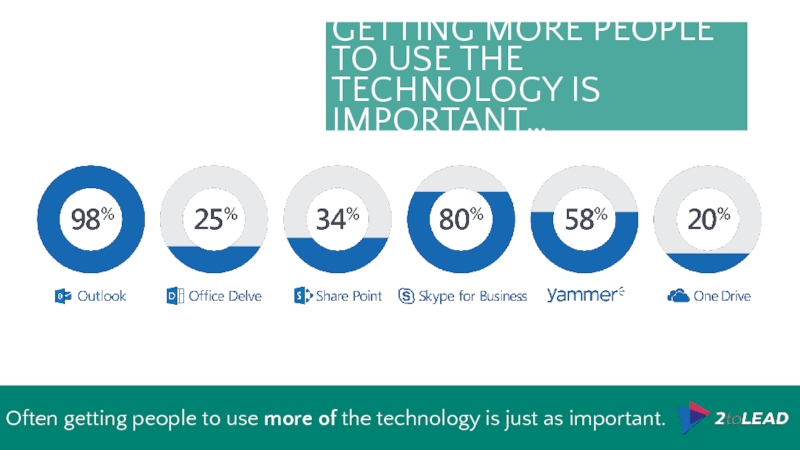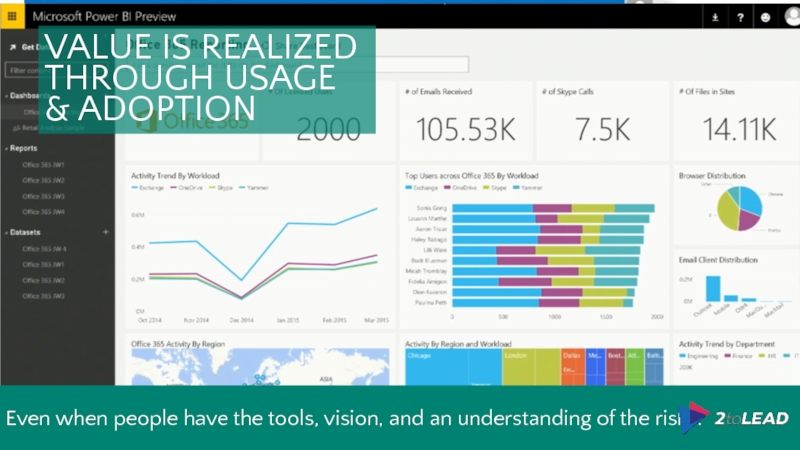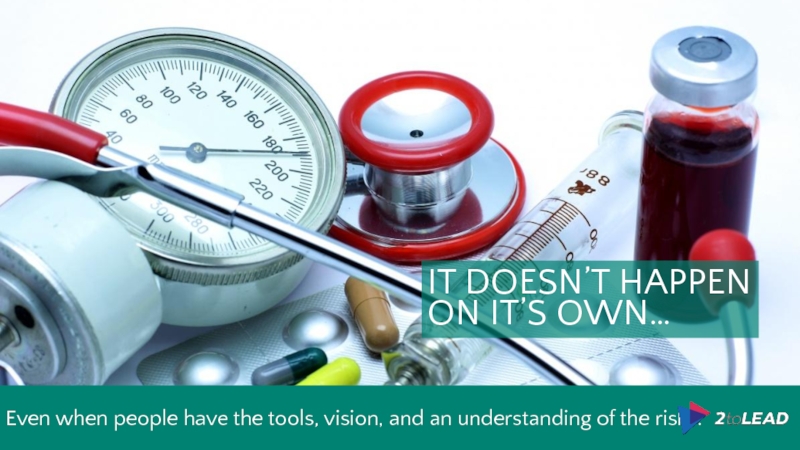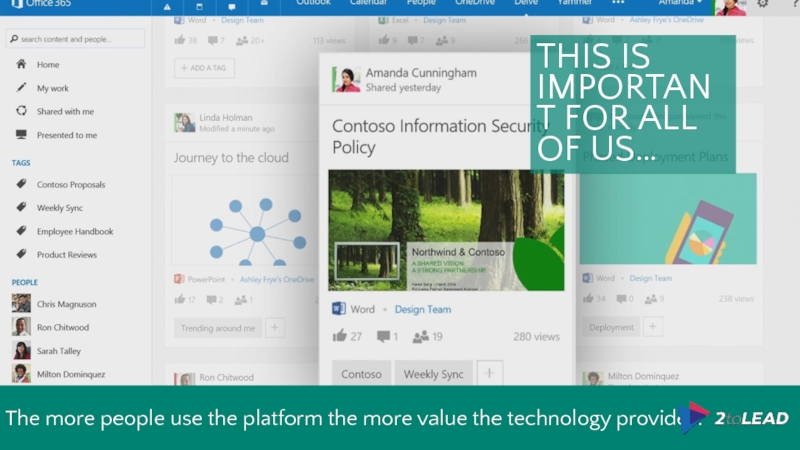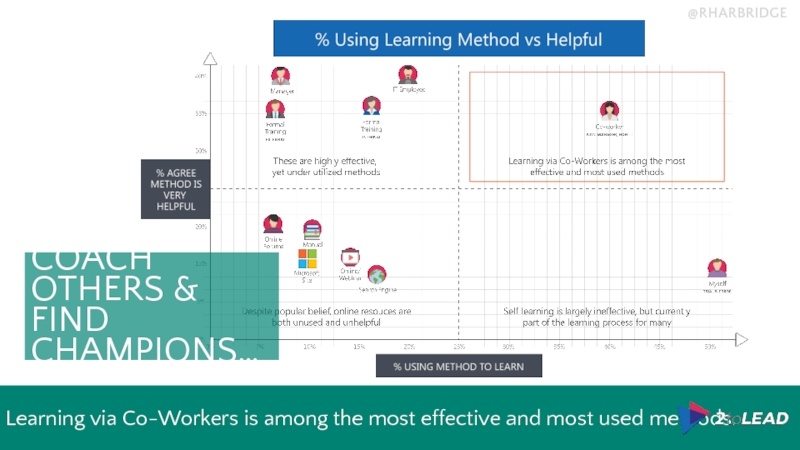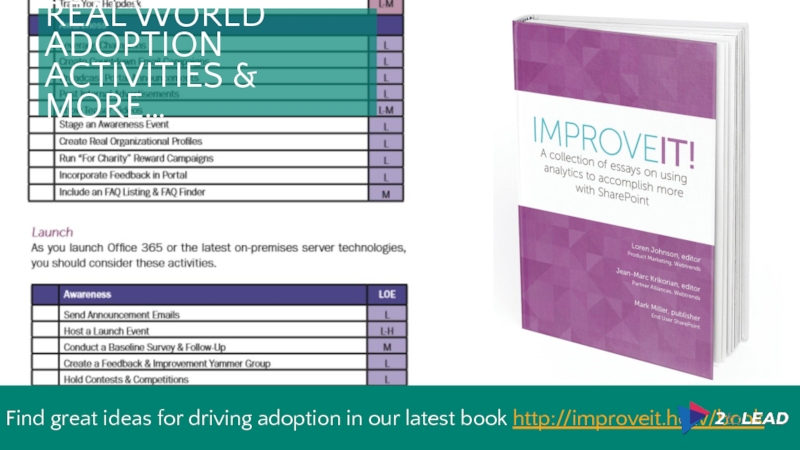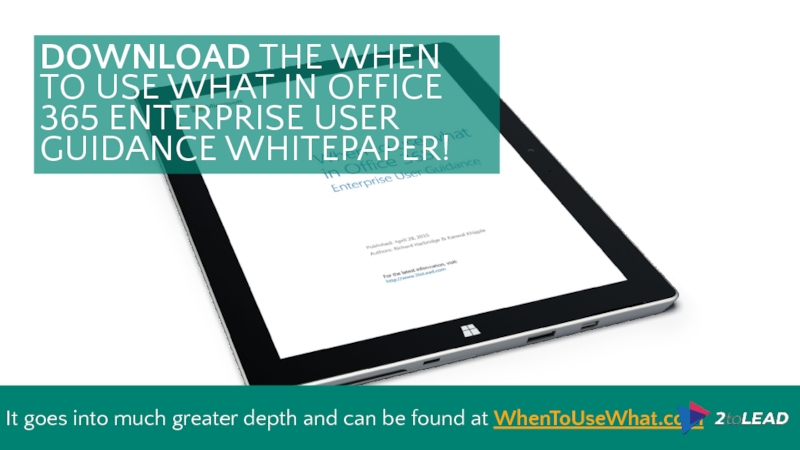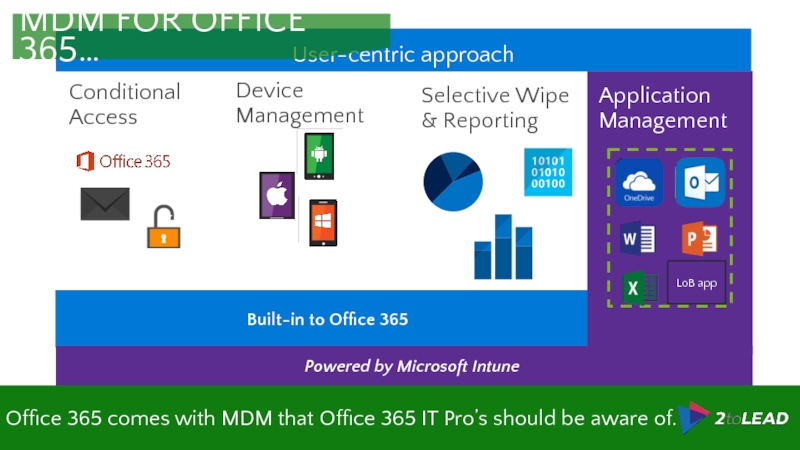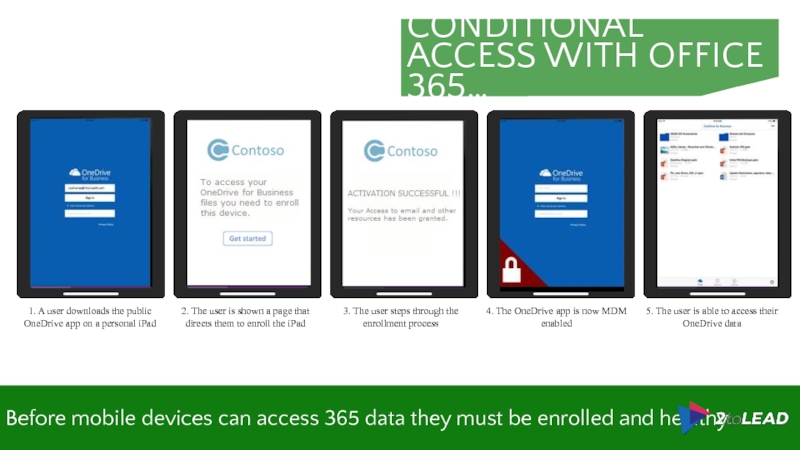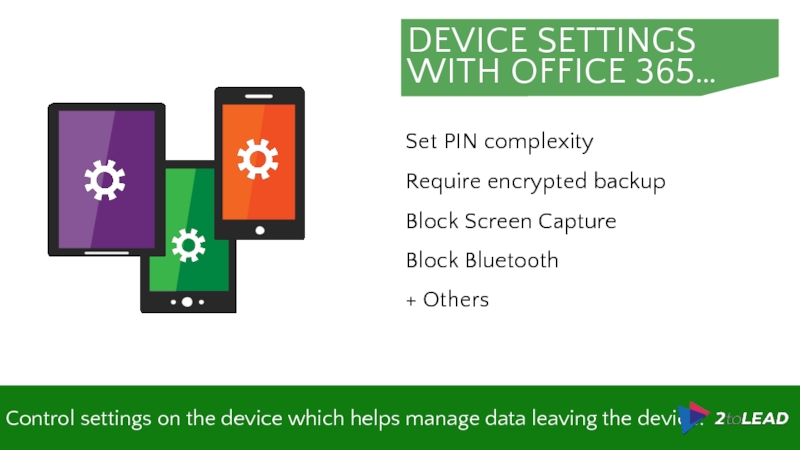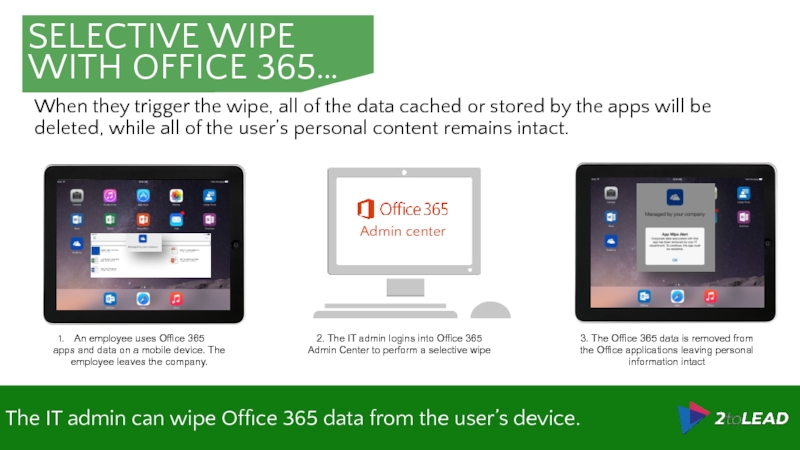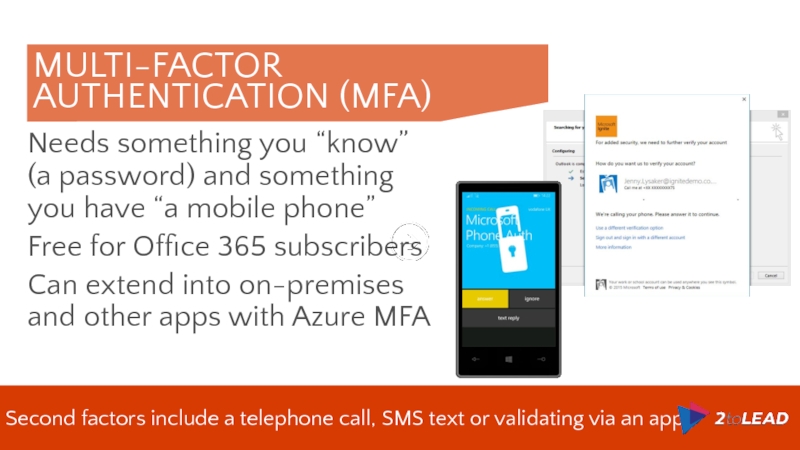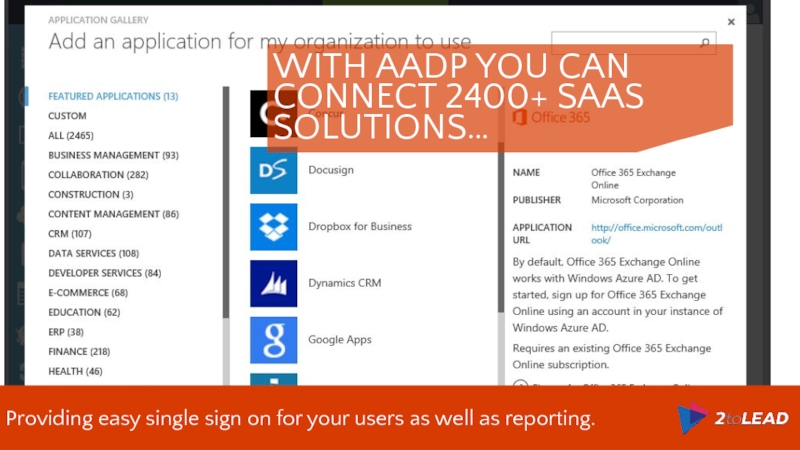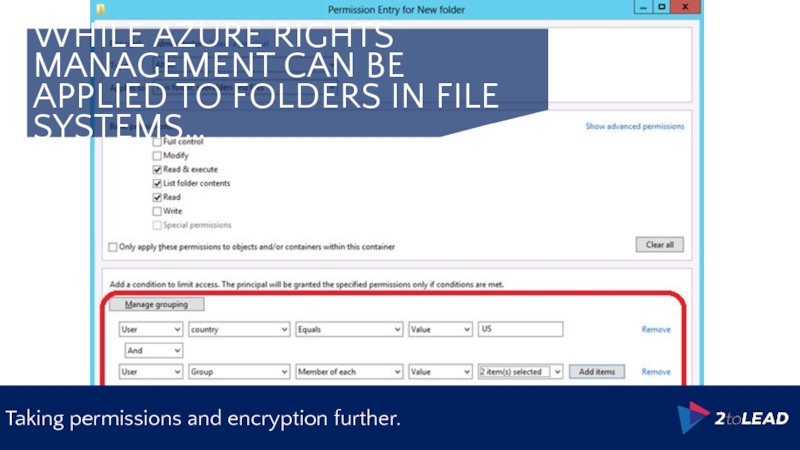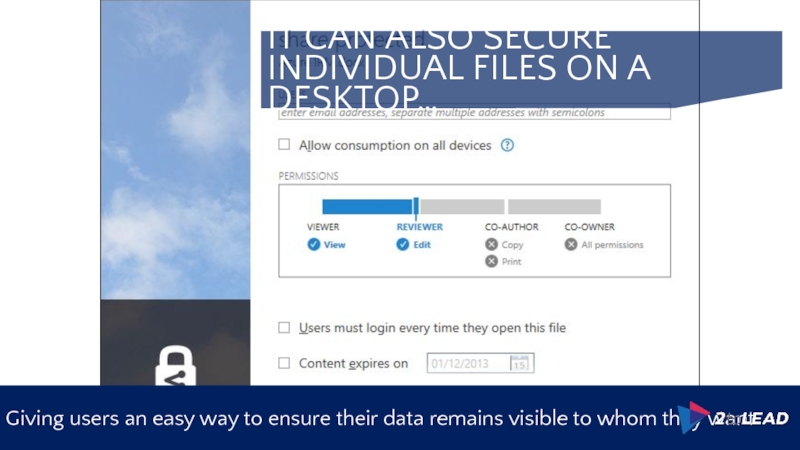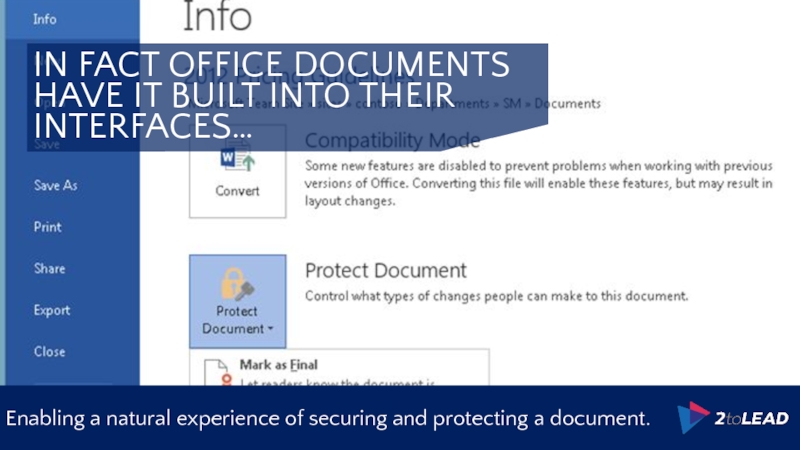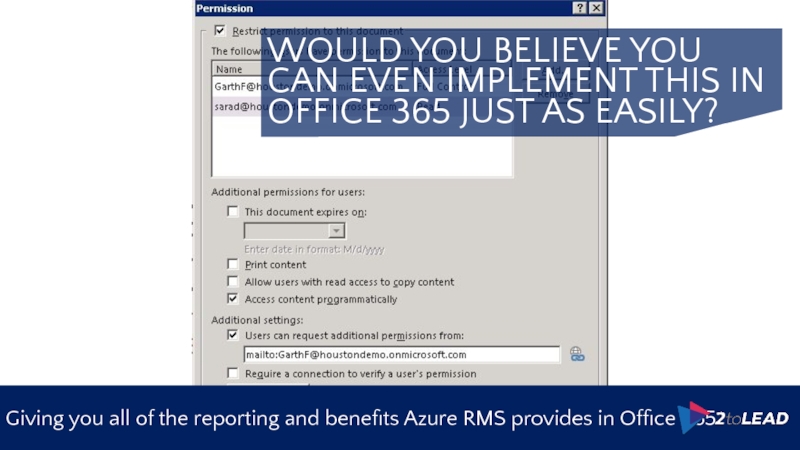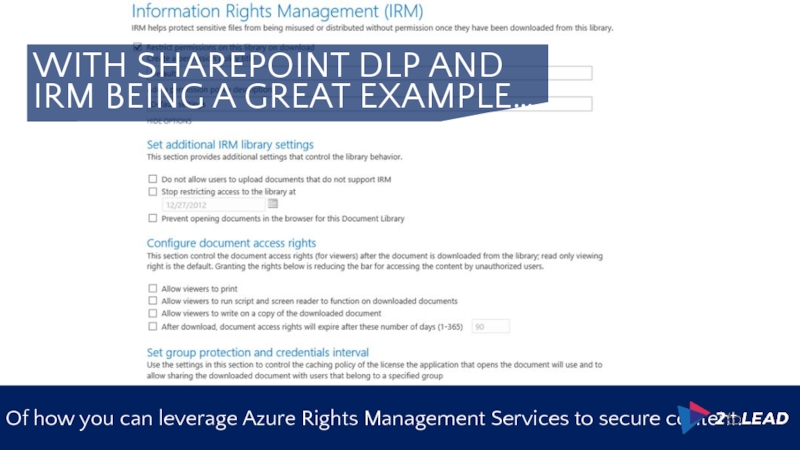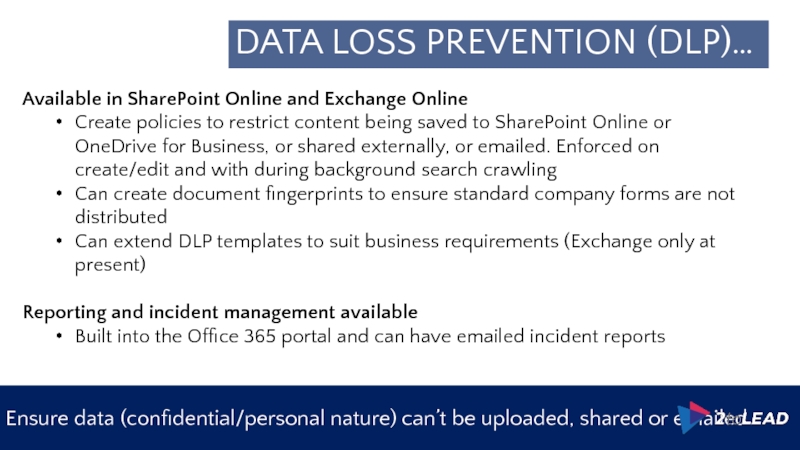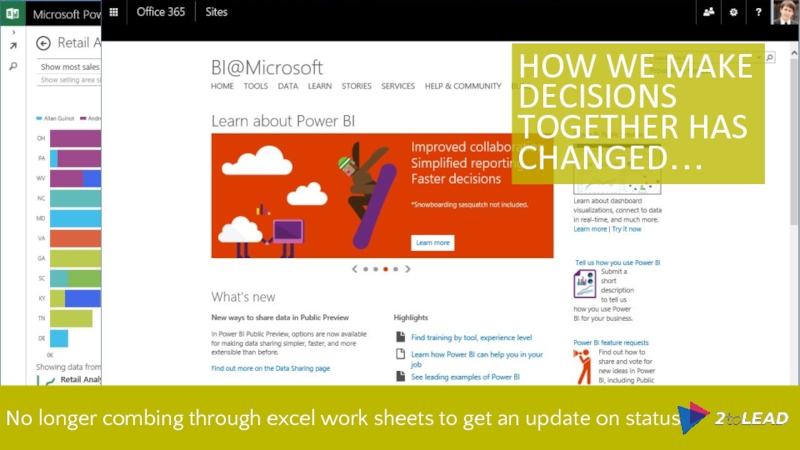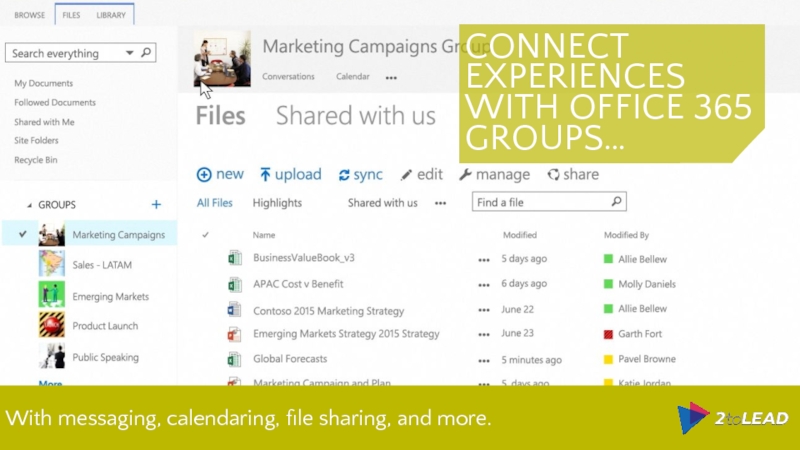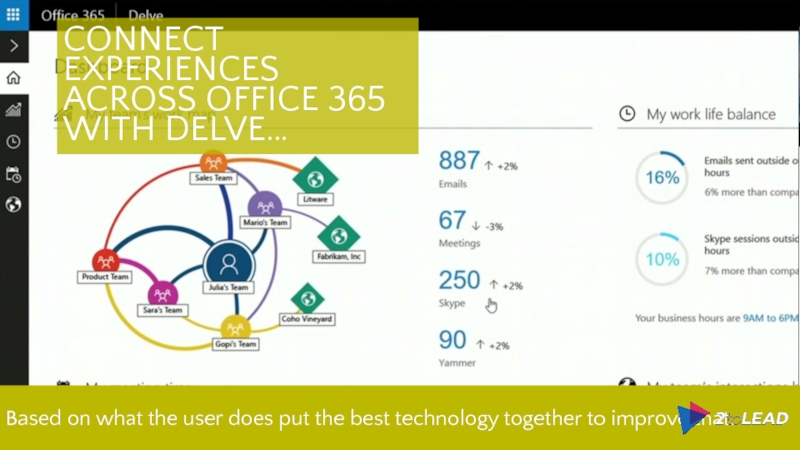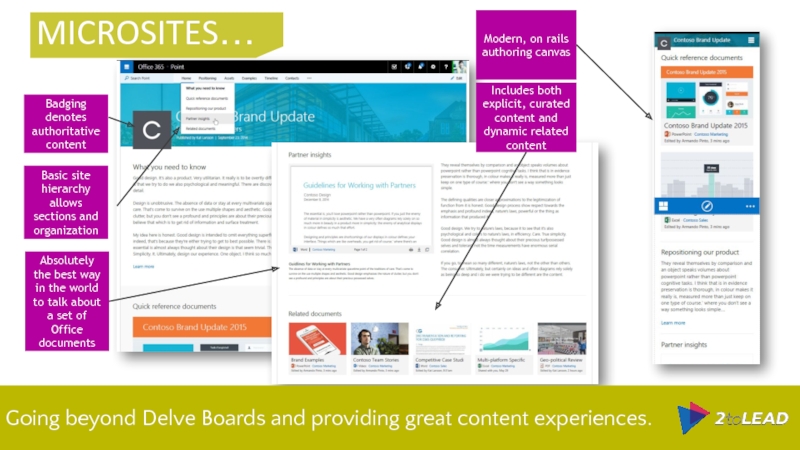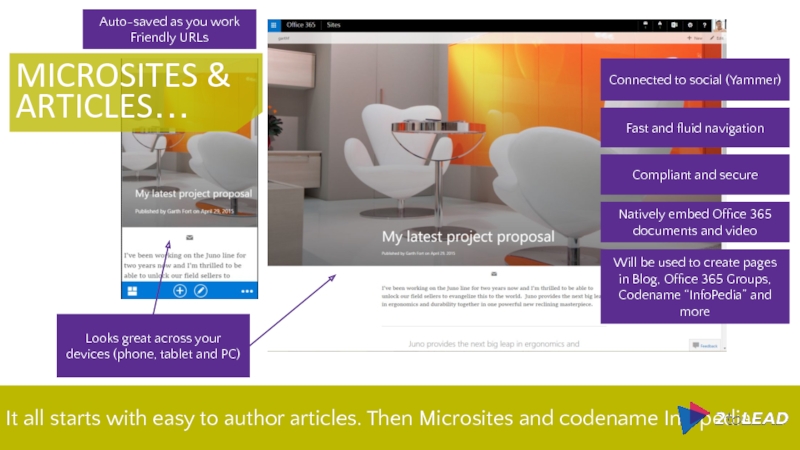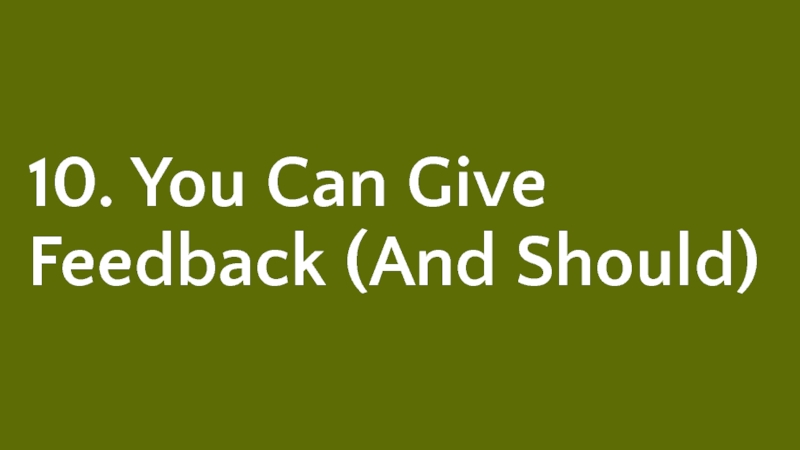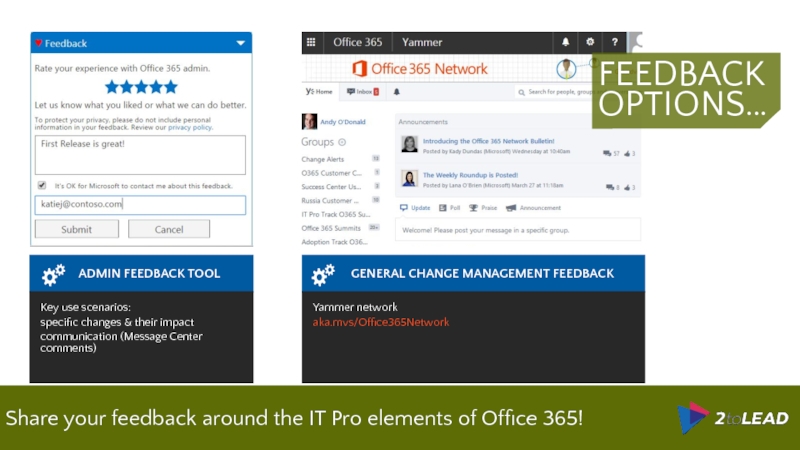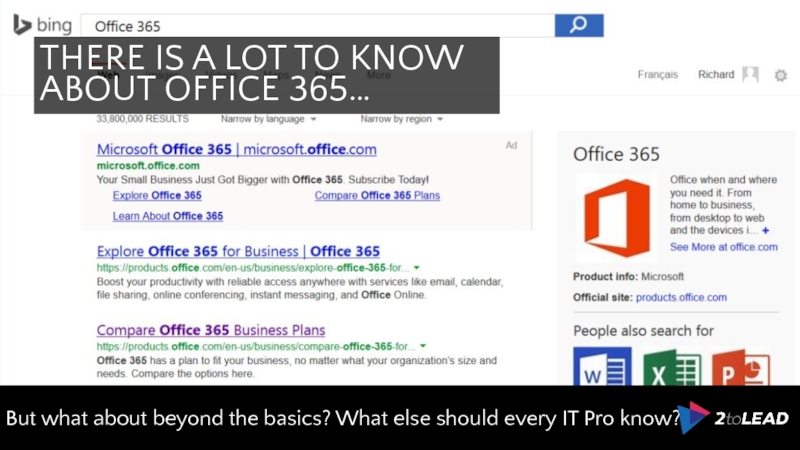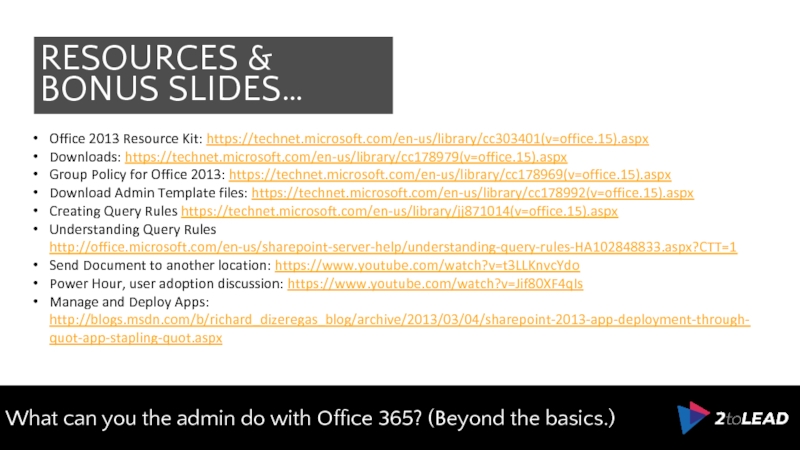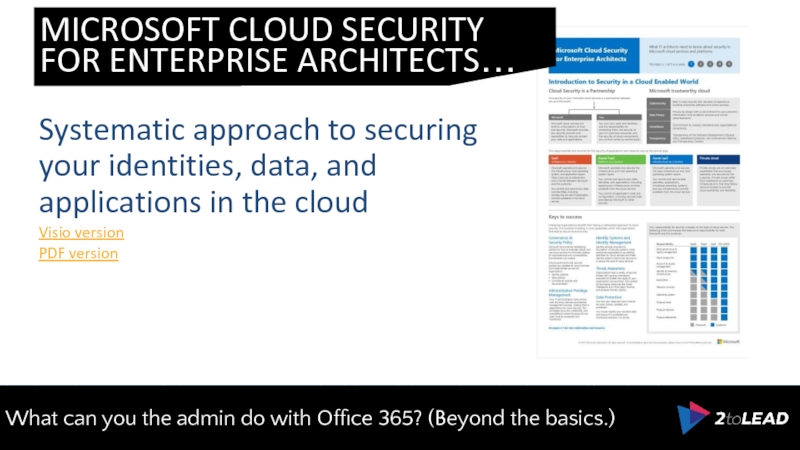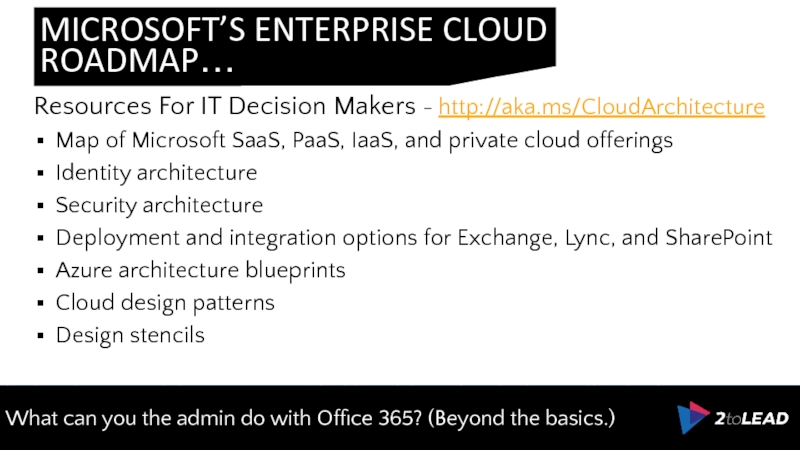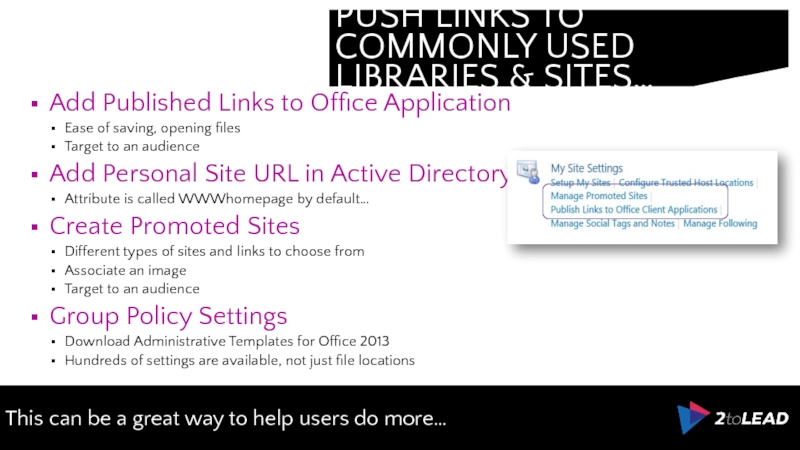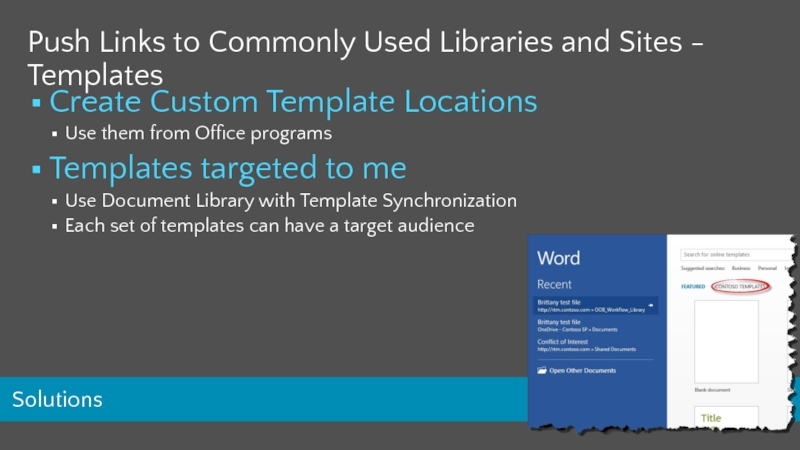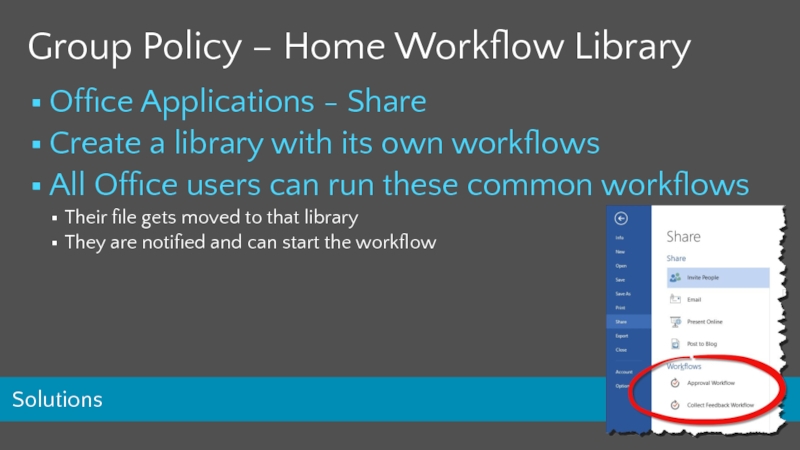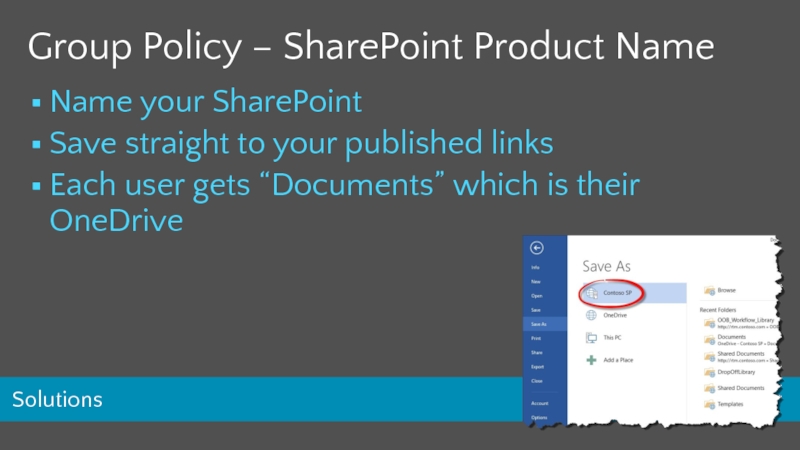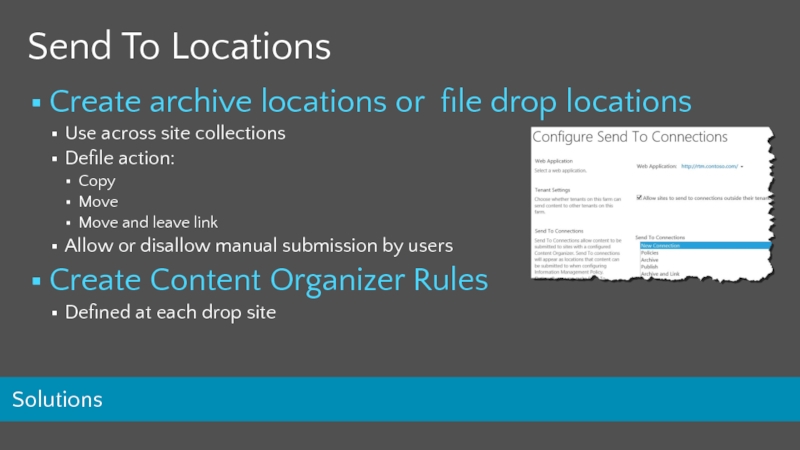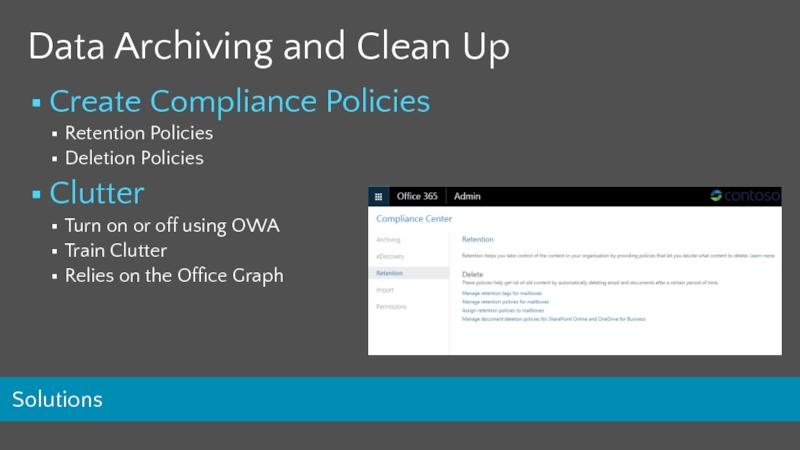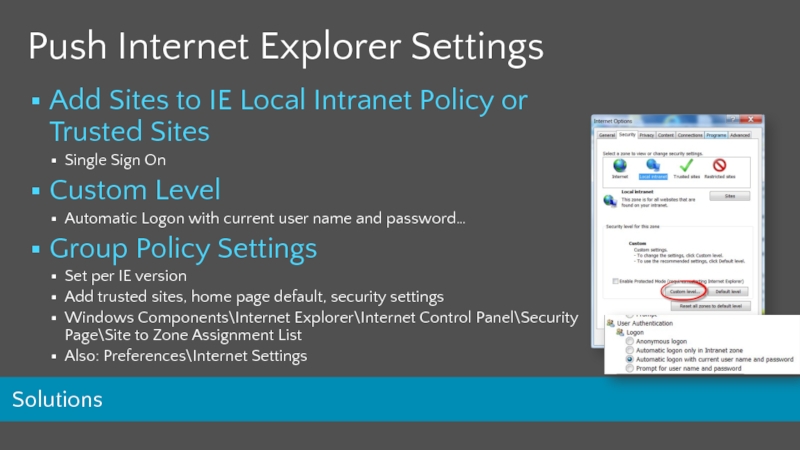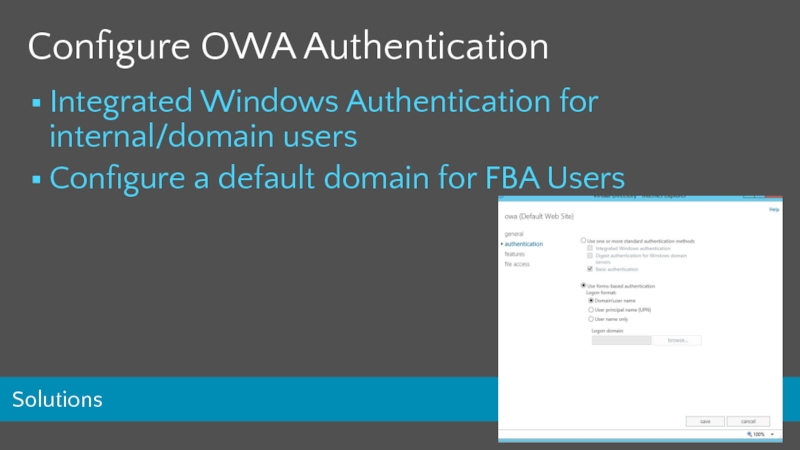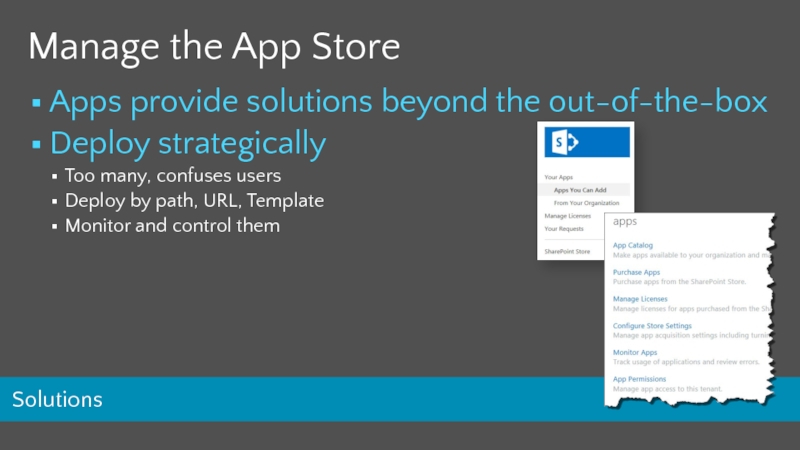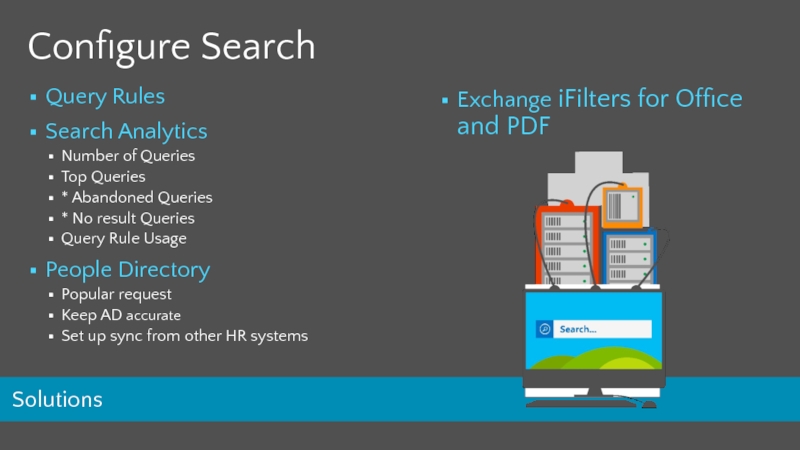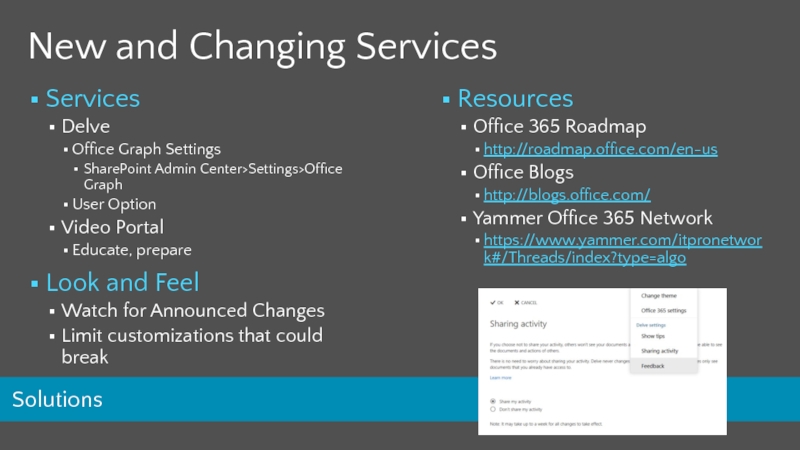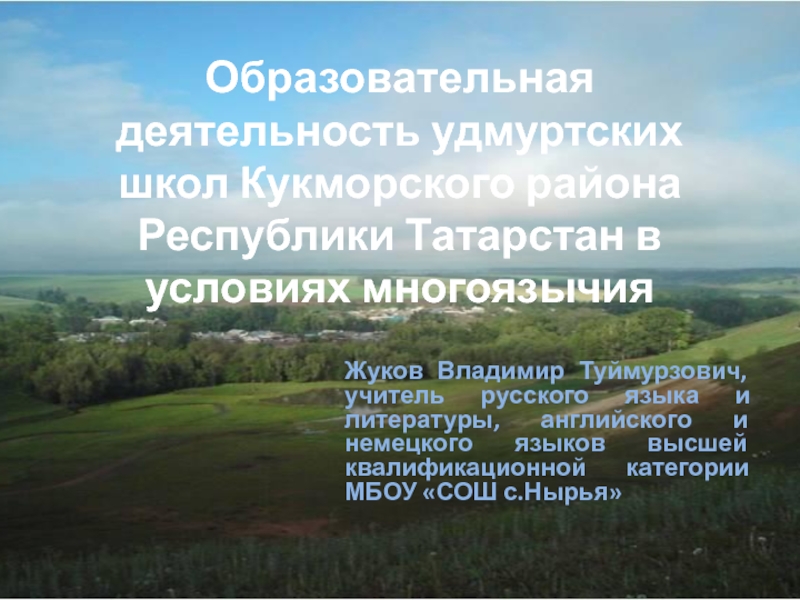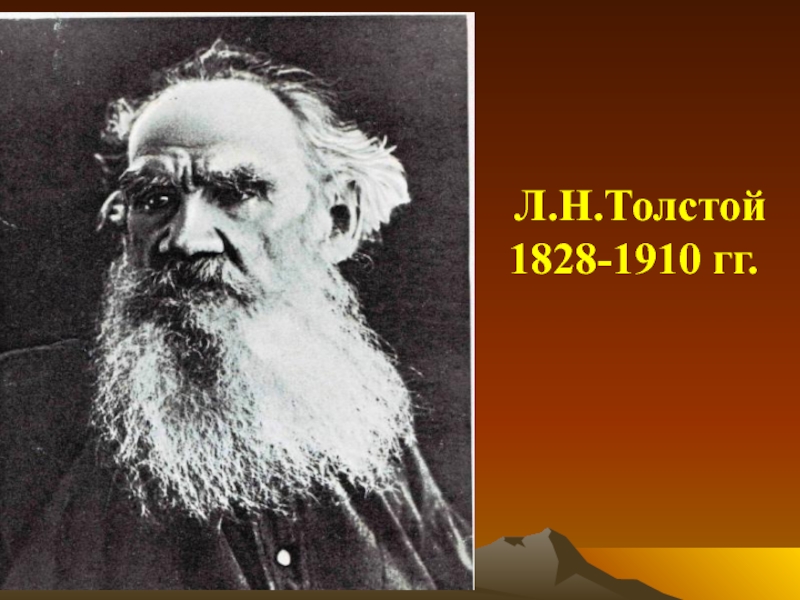- Главная
- Разное
- Дизайн
- Бизнес и предпринимательство
- Аналитика
- Образование
- Развлечения
- Красота и здоровье
- Финансы
- Государство
- Путешествия
- Спорт
- Недвижимость
- Армия
- Графика
- Культурология
- Еда и кулинария
- Лингвистика
- Английский язык
- Астрономия
- Алгебра
- Биология
- География
- Детские презентации
- Информатика
- История
- Литература
- Маркетинг
- Математика
- Медицина
- Менеджмент
- Музыка
- МХК
- Немецкий язык
- ОБЖ
- Обществознание
- Окружающий мир
- Педагогика
- Русский язык
- Технология
- Физика
- Философия
- Химия
- Шаблоны, картинки для презентаций
- Экология
- Экономика
- Юриспруденция
10 Things That Many IT Professionals Don’t Know About Office 365 презентация
Содержание
- 1. 10 Things That Many IT Professionals Don’t Know About Office 365
- 2. Abstract There is great guidance out there
- 3. RICHARD HARBRIDGE My twitter is
- 4. THERE IS A LOT TO KNOW ABOUT
- 5. IN FACT A TON OF NEW INFORMATION
- 6. 1. Office 365 Tools
- 7. Office 365 Management APIs Programmatic access Innovate
- 8. Update in March: Dashboard User management Service
- 9. Simplified setup Management services include: Users Groups
- 10. OFFICE 365 ADMIN CENTER REPORTS… To provide
- 11. New dashboard view to get cross workload
- 12. Workload specific usage reports Multiple views per
- 13. Office 365 reporting content pack in Power
- 14. Enables Office 365 admins new to PowerShell
- 15. OFFICE 365 MANAGEMENT API… Third party solutions like exoprise leverage these.
- 16. MORE TOOLS?! There are many targeted tools that you can also leverage with Office 365…
- 17. 2. Office 365 Limits
- 18. THIS IS SOMETHING THAT IT SHOULD KNOW
- 19. 3. How Office 365 Change Is Managed
- 20. AT THE ORGANIZATIONAL LEVEL… Always an impact
- 21. SERVICE CHANGE MANAGEMENT PROCESS… Microsoft does this for each and every service.
- 23. JOURNEY SO FAR… There is more coming based on customer and IT Pro feedback.
- 24. Opt-in feature, available to most customers Existing
- 25. OFFICE 365 SERVICE
- 26. FEEDBACK-BASED IMPROVEMENTS Tagging items as “First Release”
- 27. OFFICE 365 BLOG… Personalize your office blog based on the products important to you.
- 28. Message Center provides: Targeted communications Relevant to
- 29. SERVICE CHANGE COMMUNICATIONS… Be aware of how service changes are communicated.
- 30. STAY UP TO DATE WITH ADMIN APP
- 31. API Provides: Health information for all
- 32. CHANGE ROLES & RESPONSIBILITIES…. What follows is some guidance around roles & responsibilities for change.
- 33. BEFORE A CHANGE… Note what you should do before a change.
- 34. DURING A CHANGE… Note the things you should be doing during a change.
- 35. AFTER A CHANGE… Note what you should do after a change.
- 36. 4. What If There Is A Service Incident?
- 37. When there are service incidents how do I get information?
- 38. 5. Driving Adoption
- 39. GETTING MORE PEOPLE TO USE THE TECHNOLOGY
- 40. VALUE IS REALIZED THROUGH USAGE & ADOPTION
- 41. IT DOESN’T HAPPEN ON IT’S OWN… Even
- 42. THIS IS IMPORTANT FOR ALL OF US…
- 43. COACH OTHERS & FIND CHAMPIONS… Learning
- 44. Office 365 Customer Success Center
- 45. REAL WORLD ADOPTION ACTIVITIES & MORE… Find
- 46. DOWNLOAD THE WHEN TO USE WHAT IN
- 47. 6. Mobile Device Management
- 48. Built-In Device Management Selective Wipe &
- 49. Before mobile devices can access 365 data
- 50. Set PIN complexity Require encrypted backup Block
- 51. When they trigger the wipe, all of
- 52. * Deployment of VPN and email profiles
- 53. 7. Multi-Factor Authenication & Azure AD Premium
- 54. MULTI-FACTOR AUTHENTICATION (MFA) Second factors include a
- 55. WITH AADP YOU CAN CONNECT
- 56. IT ALSO PROVIDES A DESIGNED
- 57. THERE IS AN AZURE SSO
- 58. THE SSO APPS YOU CONFIGURE CAN SHOW
- 59. 8. Azure Rights Management
- 60. WHILE AZURE RIGHTS MANAGEMENT CAN
- 61. IT CAN ALSO SECURE INDIVIDUAL
- 62. IN FACT OFFICE DOCUMENTS HAVE
- 63. WOULD YOU BELIEVE YOU CAN
- 64. WITH SHAREPOINT DLP AND IRM
- 65. DATA LOSS PREVENTION (DLP)… Ensure data (confidential/personal
- 66. 9. Power BI for Office 365, Office 365 Video, Groups, & Delve
- 67. HOW WE MAKE DECISIONS TOGETHER HAS CHANGED…
- 68. SHARE MEETING RECORDINGS ON YOUR OFFICE VIDEO
- 69. With messaging, calendaring, file sharing, and more. CONNECT EXPERIENCES WITH OFFICE 365 GROUPS…
- 70. Examples of management could include naming conventions
- 71. CONNECT EXPERIENCES ACROSS OFFICE 365 WITH DELVE…
- 72. Basic site hierarchy allows sections and organization
- 73. Auto-saved as you work Friendly URLs Looks
- 74. INFOPEDIA… Sections, TOCs, & Entire “Infopedia” collections of articles/microsites.
- 75. 10. You Can Give Feedback (And Should)
- 76. ADMIN FEEDBACK TOOL Key use scenarios: specific
- 77. MICROSOFT IS LISTENING & IMPROVING… Technology must adapt based on user needs/feedback.
- 78. THERE IS A LOT TO KNOW ABOUT
- 79. NOW YOU KNOW ABOUT 10 MORE THINGS
- 80. Thank You! Organizers, Sponsors and
- 81. RESOURCES & BONUS SLIDES… What can you
- 82. Systematic approach to securing your identities, data,
- 83. Systematic approach to securing your identities, data,
- 84. Add Published Links to Office Application Ease
- 85. Create Custom Template Locations Use them from
- 86. Office Applications - Share Create a library
- 87. Name your SharePoint Save straight to your
- 88. Create archive locations or file drop locations
- 89. Create Compliance Policies Retention Policies Deletion Policies
- 90. Add Sites to IE Local Intranet Policy
- 91. Integrated Windows Authentication for internal/domain users Configure
- 92. Apps provide solutions beyond the out-of-the-box Deploy
- 93. Configure Search Query Rules Search Analytics Number
- 94. New and Changing Services Services Delve Office
- 95. Extras to Install/Configure Office Web Apps
Слайд 110 Things That Many IT Professionals Don’t Know About Office 365
Presented
Слайд 2Abstract
There is great guidance out there on how to migrate your
Join Richard Harbridge as he goes beyond Office 365 fundamentals for IT Professionals and digs into the common things that many IT Professionals don’t seem to know about Office 365, may overlook, and what you can be done about it.
Слайд 3
RICHARD
HARBRIDGE
My twitter is @RHarbridge, my blog is at http://RHarbridge.com, and I
SPEAKER | AUTHOR | SUPER FRIENDLY
Слайд 4THERE IS A LOT TO KNOW ABOUT OFFICE 365…
But what about
Слайд 5IN FACT A TON OF NEW INFORMATION JUST CAME OUT AT
So what are the biggest things you might not know but should?
Слайд 7Office 365 Management APIs
Programmatic access
Innovate on top
Office 365
Management APIs
PowerShell for
Automate and customize
Advanced functions
PowerShell
Office 365 Admin Center
Out-of-the-box solution
Simple but extensible
Office 365 Admin Center
Office 365 Admin App
On-the-go solution
Contextual
Office 365 Admin App
OFFICE 365 ADMIN TOOLS…
There are four primary Office 365 admin tools (APIs include 3rd Party)
Слайд 8Update in March:
Dashboard
User management
Service management
Support status
Recent enhancements:
License management for identity managed
OFFICE 365 ADMIN APP…
Coming soon… Push notifications!
Слайд 9Simplified setup
Management services include:
Users
Groups
Service settings
Licenses
Monitoring services include:
Service health
Reporting
Service communications
Support
OFFICE 365 ADMIN
Out of the box solution for the Office 365 admin lifecycle.
Слайд 10OFFICE 365 ADMIN CENTER REPORTS…
To provide you with lots of data
Reports include:
Browser versions and operating system versions used
OneDrive For Business storage
Mailbox access by non-owners
Role group changes
Malware detections, spam catches and Advanced Threat Protection
Auditing administrator actions
Azure AD user activity
DLP policy and rule matches
Слайд 11New dashboard view to get cross workload usage insight
Trend and aggregate
More Office 365 services
Top level metrics per workload to signify usage
Drill Down to individual Workload activity reports
NEW INSIGHTS…
New insights are being added to Office 365’s Admin Center on an ongoing basis.
Слайд 12Workload specific usage reports
Multiple views per workload
Trends for tenant level aggregates
Details
Customize to view relevant information at a glance
Export ALL user details
Feedback
New insights are being added to Office 365’s Admin Center on an ongoing basis.
MORE DETAILS…
Слайд 13Office 365 reporting content pack in Power BI
Enables multi dimensional analysis
Enables
Easily share insights
Office 365 Reporting API surfacing rich usage data
New insights are being added to Office 365’s Admin Center on an ongoing basis.
NEED MORE ANALYTICS?
Слайд 14Enables Office 365 admins new to PowerShell to get started quickly
Consolidates
Simple but useful scenarios
Download sample scripts
Links to more resources such as TechNet and Office 365 Network
When this comes out it will summarize the key things you need to know…
COMING SOON: POWERSHELL.OFFICE.COM…
Слайд 18THIS IS SOMETHING THAT IT SHOULD KNOW AND EXPOSE AS NEEDED
Limits not just for SharePoint but across all Office 365 services…
Слайд 20AT THE ORGANIZATIONAL LEVEL…
Always an impact to productivity. We can accelerate
Слайд 22
RING 1
RING 2
RING 3
RING 0
RING 4
WORLDWIDE
ONCE VALIDATED
BY FIRST RELEASE RING
FEATURE
OFFICE 365 TEAM
MICROSOFT
FIRST RELEASE
ONCE VALIDATED
BY MICROSOFT RING
Microsoft validates and deploys through each ring.
RINGS OF VALIDATION FOR CHANGES…
Слайд 24Opt-in feature, available to most customers
Existing tenant
Fully supported, SLA backed features
A
Two release options— Standard & First Release (Entire organization
or Select people)
Most changes and features:
Select People applies only to Office 365 navigation bar, Office 365 Admin Center, & Exchange Online
Office 365 ProPlus Preview available for First Release today
Office Sway for Business
How does this help you?
What stays the same?
FIRST RELEASE VNEXT….
First Release is evolving based on customer and IT Pro feedback.
Слайд 25
OFFICE 365 SERVICE MANAGEMENT TOOLKIT…
Let’s dive a little deeper into some
Слайд 26FEEDBACK-BASED IMPROVEMENTS
Tagging items as “First Release”
Page specific search
Mobile optimized experience
Simple social
Individual item-level links
Additional content links for specific content on deploy.office.com and success.office.com when applicable
ROADMAP IMPROVEMENTS…
Roadmap.office.com 2.0 improvements based on customer feedback.
Слайд 28Message Center provides:
Targeted communications
Relevant to your environment
3 types of communications
A single
WHO’S THE TARGET AUDIENCE?
WHY SHOULD I USE MESSAGE CENTER
c
In-product notification of important changes and new features coming to Office 365
Provides details on changes and highlights required admin actions
Authoritative information and what options or actions can be taken
Administrators
IT Communication teams
Help desk
AOBO Partners
MESSAGE CENTER…
Have you checked your Office 365 message center?
Слайд 30STAY UP TO DATE WITH ADMIN APP 2.0…
Mentioned it in the
Слайд 31 API Provides:
Health information for all
Office 365 services
Real time health
Historical health status
Message Center communications
WHO’S THE TARGET AUDIENCE?
WHY SHOULD I USE THIS API?
ISVs and reseller partners
In-house development teams
AOBO Partners, IT pros, and CTOs
Simplify Office 365 monitoring
and improve visibility
Real time and historical service status
Communications for service incidents,
planned maintenance, and
message center
Extend the ecosystem around
service communication
Create applications and integrate
with service management panels
Part of the Office 365
Management APIs
c
COMMUNICATION API…
Part of those wonderful Office 365 Management APIs.
Слайд 32CHANGE ROLES & RESPONSIBILITIES….
What follows is some guidance around roles &
Слайд 39GETTING MORE PEOPLE TO USE THE TECHNOLOGY IS IMPORTANT…
Often getting people
Слайд 40VALUE IS REALIZED THROUGH USAGE & ADOPTION
Even when people have the
Слайд 41IT DOESN’T HAPPEN ON IT’S OWN…
Even when people have the tools,
Слайд 42THIS IS IMPORTANT FOR ALL OF US…
The more people use the
Слайд 43
COACH OTHERS & FIND CHAMPIONS…
Learning via Co-Workers is among the most
Слайд 44
Office 365 Customer
Success Center
success.office.com
Scenarios inspire people to work in
Scenarios
A four-step approach to drive adoption supported by downloadable templates and best practices.
Methodology
Featured adoption communities where you can learn from your peers and adoption experts.
Communities
Helpful resources to learn about other customer stories and special offers to make it easier to get started.
Resources
Learn how to get the most out of Office 365, quickly get your team onboard, and drive adoption.
BUILD AN ADOPTION PLAN…
Слайд 45REAL WORLD ADOPTION ACTIVITIES & MORE…
Find great ideas for driving adoption
Слайд 46DOWNLOAD THE WHEN TO USE WHAT IN OFFICE 365 ENTERPRISE USER
It goes into much greater depth and can be found at WhenToUseWhat.com
Слайд 48Built-In
Device Management
Selective Wipe
& Reporting
Built-in to Office 365
Powered by Microsoft
Application Management
User-centric approach
Office 365 comes with MDM that Office 365 IT Pro’s should be aware of.
MDM FOR OFFICE 365…
Слайд 49Before mobile devices can access 365 data they must be enrolled
CONDITIONAL ACCESS WITH OFFICE 365…
Слайд 50Set PIN complexity
Require encrypted backup
Block Screen Capture
Block Bluetooth
+ Others
Control settings
DEVICE SETTINGS WITH OFFICE 365…
Слайд 51When they trigger the wipe, all of the data cached or
The IT admin can wipe Office 365 data from the user’s device.
SELECTIVE WIPE WITH OFFICE 365…
Слайд 52* Deployment of VPN and email profiles for Android devices to
Be aware of MDM capabilities in Intune and SCCM that go even further…
COMPARE…
Слайд 54MULTI-FACTOR AUTHENTICATION (MFA)
Second factors include a telephone call, SMS text or
Needs something you “know” (a password) and something you have “a mobile phone”
Free for Office 365 subscribers
Can extend into on-premises and other apps with Azure MFA
Слайд 55
WITH AADP YOU CAN CONNECT 2400+ SAAS SOLUTIONS…
Providing easy single sign
Слайд 56
IT ALSO PROVIDES A DESIGNED LOGIN PAGE…
Which can help communicate additional
Слайд 58THE SSO APPS YOU CONFIGURE CAN SHOW IN THE APP LAUNCHER
Bringing the power of Azure AD SSO right to users in a very meaningful way.
Слайд 60
WHILE AZURE RIGHTS MANAGEMENT CAN BE APPLIED TO FOLDERS IN FILE
Taking permissions and encryption further.
Слайд 61
IT CAN ALSO SECURE INDIVIDUAL FILES ON A DESKTOP…
Giving users an
Слайд 62
IN FACT OFFICE DOCUMENTS HAVE IT BUILT INTO THEIR INTERFACES…
Enabling a
Слайд 63
WOULD YOU BELIEVE YOU CAN EVEN IMPLEMENT THIS IN OFFICE 365
Giving you all of the reporting and benefits Azure RMS provides in Office 365.
Слайд 64
WITH SHAREPOINT DLP AND IRM BEING A GREAT EXAMPLE…
Of how you
Слайд 65DATA LOSS PREVENTION (DLP)…
Ensure data (confidential/personal nature) can’t be uploaded, shared
Available in SharePoint Online and Exchange Online
Create policies to restrict content being saved to SharePoint Online or OneDrive for Business, or shared externally, or emailed. Enforced on create/edit and with during background search crawling
Can create document fingerprints to ensure standard company forms are not distributed
Can extend DLP templates to suit business requirements (Exchange only at present)
Reporting and incident management available
Built into the Office 365 portal and can have emailed incident reports
Слайд 67HOW WE MAKE DECISIONS TOGETHER HAS CHANGED…
No longer combing through excel
Слайд 68SHARE MEETING RECORDINGS ON YOUR OFFICE VIDEO PORTAL…
Go beyond the meeting
Слайд 69With messaging, calendaring, file sharing, and more.
CONNECT EXPERIENCES WITH OFFICE 365
Слайд 70Examples of management could include naming conventions or scopes.
MANAGE NEW OFFICE
Naming conventions
Set on display name during create/change
Blocked word list, pre-/post-fix based on AAD attributes or fixed text
Same policy for DL and groups
IT admins can override
Create scopes
Control groups create UI in OWA and OLK for certain or all users through OWA policy
Does not prevent users from using groups
IT can still create groups (managed scenarios)
Слайд 71CONNECT EXPERIENCES ACROSS OFFICE 365 WITH DELVE…
Based on what the user
Слайд 72Basic site hierarchy allows sections and organization
Includes both explicit, curated content
Absolutely the best way in the world to talk about a set of Office documents
Badging denotes authoritative content
Modern, on rails authoring canvas
MICROSITES…
Going beyond Delve Boards and providing great content experiences.
Слайд 73Auto-saved as you work
Friendly URLs
Looks great across your devices (phone, tablet
Connected to social (Yammer)
Fast and fluid navigation
Compliant and secure
Natively embed Office 365 documents and video
Will be used to create pages in Blog, Office 365 Groups, Codename “InfoPedia” and more
MICROSITES & ARTICLES…
It all starts with easy to author articles. Then Microsites and codename Infopedia.
Слайд 76ADMIN FEEDBACK TOOL
Key use scenarios:
specific changes & their impact
communication (Message Center
GENERAL CHANGE MANAGEMENT FEEDBACK
Yammer network
aka.mvs/Office365Network
FEEDBACK OPTIONS…
Share your feedback around the IT Pro elements of Office 365!
Слайд 78THERE IS A LOT TO KNOW ABOUT OFFICE 365…
But what about
Слайд 79NOW YOU KNOW ABOUT 10 MORE THINGS ABOUT OFFICE 365…
There is
The Great (And Many) Admin Tools
Limits You Should Be Aware Of
How Office 365 Communicates And Makes Changes
What To Do During & After A Service Incident
How Important It Is To Drive Adoption (And Commit To Doing What You Can)
Mobile Device Management (MDM) In Office 365 Is Awesome
Azure Active Directory Premium (AADP) Helps Provide More SaaS Control/Ease Of Use
Azure Rights Management (Azure RMS) Is A Critical Part Of Modern Enterprise Security
Office 365 Has Released Many New Features & Capabilities You May Want To Roll Out
There Are Many Ways To Provide Feedback & Microsoft (And The Community) Is Listening
Слайд 80
Thank You!
Organizers, Sponsors and You for making this possible.
100+ Sharepoint Presentations
Message Me On LinkedIn or Email Richard@2toLead.com
SPEAKER | AUTHOR | SUPER FRIENDLY
My twitter is @RHarbridge, my blog is at http://RHarbridge.com, and I work at
Слайд 81RESOURCES & BONUS SLIDES…
What can you the admin do with Office
Office 2013 Resource Kit: https://technet.microsoft.com/en-us/library/cc303401(v=office.15).aspx
Downloads: https://technet.microsoft.com/en-us/library/cc178979(v=office.15).aspx
Group Policy for Office 2013: https://technet.microsoft.com/en-us/library/cc178969(v=office.15).aspx
Download Admin Template files: https://technet.microsoft.com/en-us/library/cc178992(v=office.15).aspx
Creating Query Rules https://technet.microsoft.com/en-us/library/jj871014(v=office.15).aspx
Understanding Query Rules http://office.microsoft.com/en-us/sharepoint-server-help/understanding-query-rules-HA102848833.aspx?CTT=1
Send Document to another location: https://www.youtube.com/watch?v=t3LLKnvcYdo
Power Hour, user adoption discussion: https://www.youtube.com/watch?v=Jif80XF4qIs
Manage and Deploy Apps: http://blogs.msdn.com/b/richard_dizeregas_blog/archive/2013/03/04/sharepoint-2013-app-deployment-through-quot-app-stapling-quot.aspx
Слайд 82Systematic approach to securing your identities, data, and applications in the
Visio version
PDF version
MICROSOFT CLOUD SECURITY FOR ENTERPRISE ARCHITECTS…
What can you the admin do with Office 365? (Beyond the basics.)
Systematic approach to securing your identities, data, and applications in the cloud
Visio version
PDF version
Слайд 83Systematic approach to securing your identities, data, and applications in the
Visio version
PDF version
MICROSOFT’S ENTERPRISE CLOUD ROADMAP…
What can you the admin do with Office 365? (Beyond the basics.)
Resources For IT Decision Makers - http://aka.ms/CloudArchitecture
Map of Microsoft SaaS, PaaS, IaaS, and private cloud offerings
Identity architecture
Security architecture
Deployment and integration options for Exchange, Lync, and SharePoint
Azure architecture blueprints
Cloud design patterns
Design stencils
Слайд 84Add Published Links to Office Application
Ease of saving, opening files
Target to
Add Personal Site URL in Active Directory
Attribute is called WWWhomepage by default…
Create Promoted Sites
Different types of sites and links to choose from
Associate an image
Target to an audience
Group Policy Settings
Download Administrative Templates for Office 2013
Hundreds of settings are available, not just file locations
This can be a great way to help users do more…
PUSH LINKS TO COMMONLY USED LIBRARIES & SITES…
Слайд 85Create Custom Template Locations
Use them from Office programs
Templates targeted to me
Use
Each set of templates can have a target audience
Push Links to Commonly Used Libraries and Sites - Templates
Solutions
Слайд 86Office Applications - Share
Create a library with its own workflows
All Office
Their file gets moved to that library
They are notified and can start the workflow
Group Policy – Home Workflow Library
Solutions
Слайд 87Name your SharePoint
Save straight to your published links
Each user gets “Documents”
Group Policy – SharePoint Product Name
Solutions
Слайд 88Create archive locations or file drop locations
Use across site collections
Defile action:
Copy
Move
Move
Allow or disallow manual submission by users
Create Content Organizer Rules
Defined at each drop site
Send To Locations
Solutions
Слайд 89Create Compliance Policies
Retention Policies
Deletion Policies
Clutter
Turn on or off using OWA
Train
Relies on the Office Graph
Data Archiving and Clean Up
Solutions
Слайд 90Add Sites to IE Local Intranet Policy or Trusted Sites
Single Sign
Custom Level
Automatic Logon with current user name and password…
Group Policy Settings
Set per IE version
Add trusted sites, home page default, security settings
Windows Components\Internet Explorer\Internet Control Panel\Security Page\Site to Zone Assignment List
Also: Preferences\Internet Settings
Push Internet Explorer Settings
Solutions
Слайд 91Integrated Windows Authentication for internal/domain users
Configure a default domain for FBA
Configure OWA Authentication
Solutions
Слайд 92Apps provide solutions beyond the out-of-the-box
Deploy strategically
Too many, confuses users
Deploy by
Monitor and control them
Manage the App Store
Solutions
Слайд 93Configure Search
Query Rules
Search Analytics
Number of Queries
Top Queries
* Abandoned Queries
* No result
Query Rule Usage
People Directory
Popular request
Keep AD accurate
Set up sync from other HR systems
Exchange iFilters for Office and PDF
Solutions
Слайд 94New and Changing Services
Services
Delve
Office Graph Settings
SharePoint Admin Center>Settings>Office Graph
User Option
Video Portal
Educate,
Look and Feel
Watch for Announced Changes
Limit customizations that could break
Resources
Office 365 Roadmap
http://roadmap.office.com/en-us
Office Blogs
http://blogs.office.com/
Yammer Office 365 Network
https://www.yammer.com/itpronetwork#/Threads/index?type=algo
Solutions
Слайд 95Extras to Install/Configure
Office Web Apps
Provides better experience for users
Quickly know
Edit in the preview window if needed
Bring Your Own Device
Workflow Manager
Incoming Email
OneDrive Settings on server
Keep up to date with Service Packs
Offline OWA Access
Allow users to work with devices while offline without a client
Autodiscover
Mobile device users can configure by entering their email address
Solutions