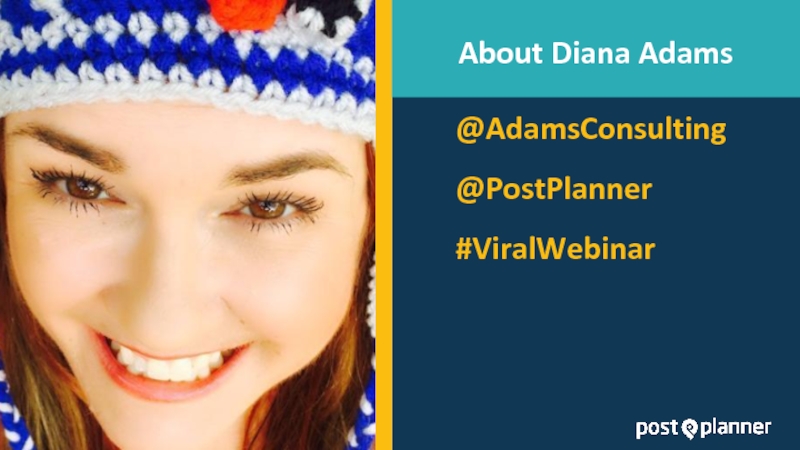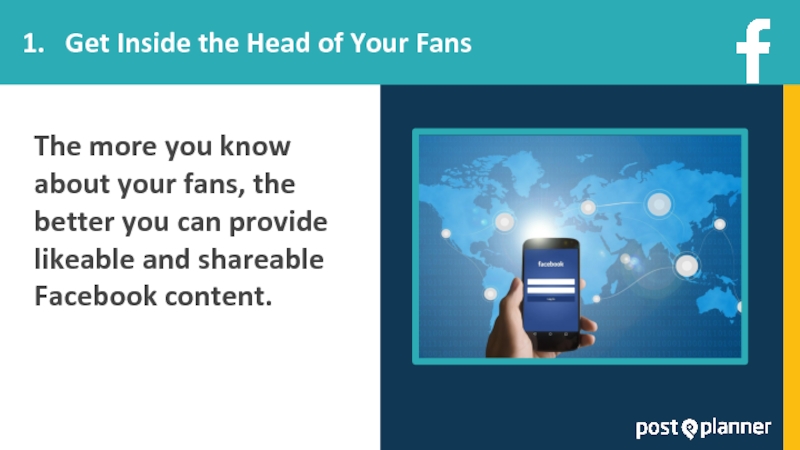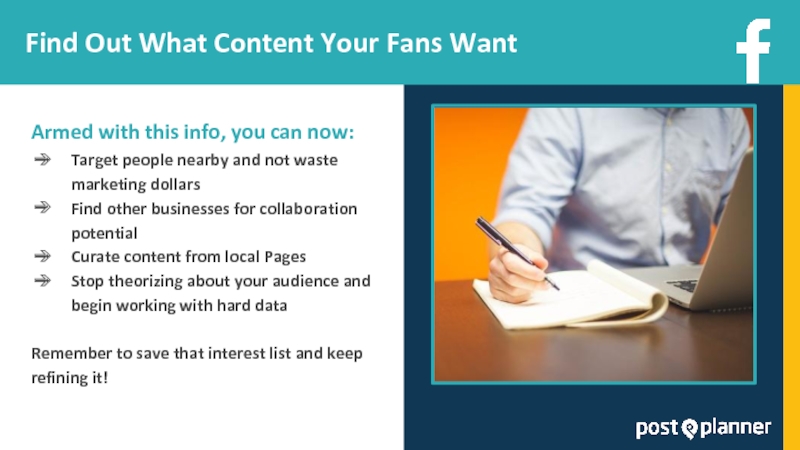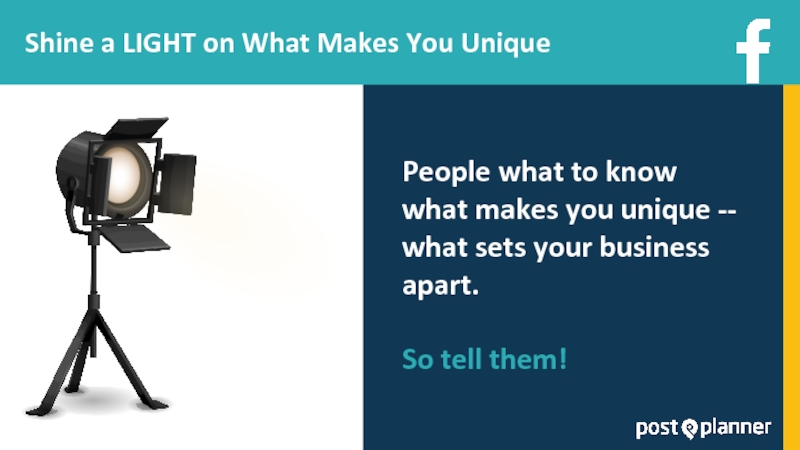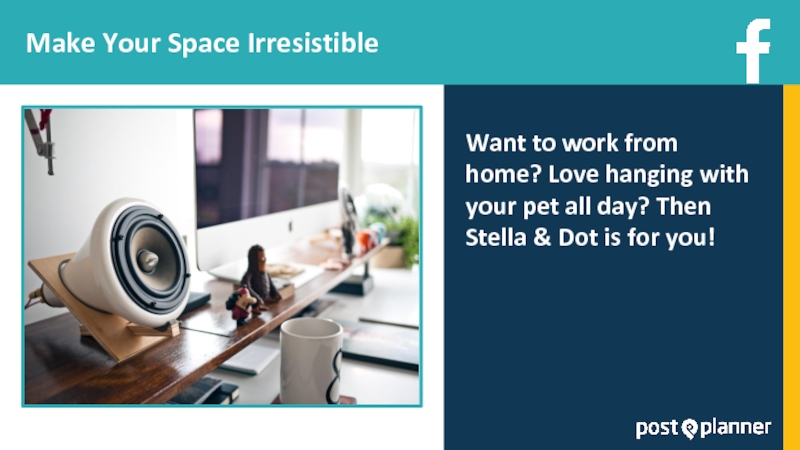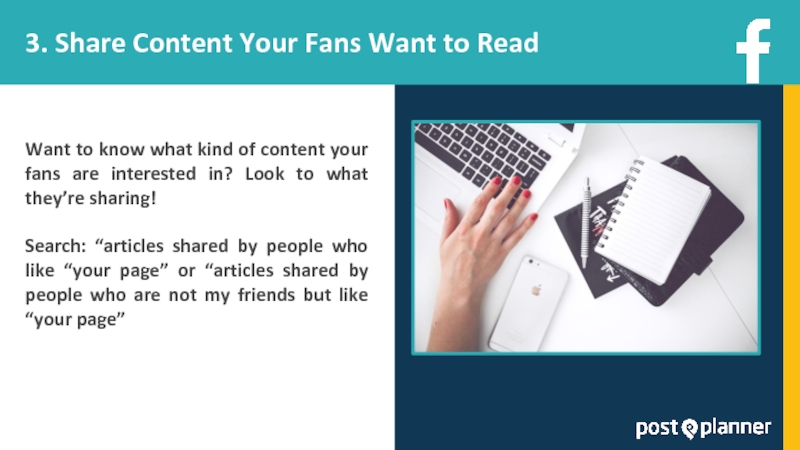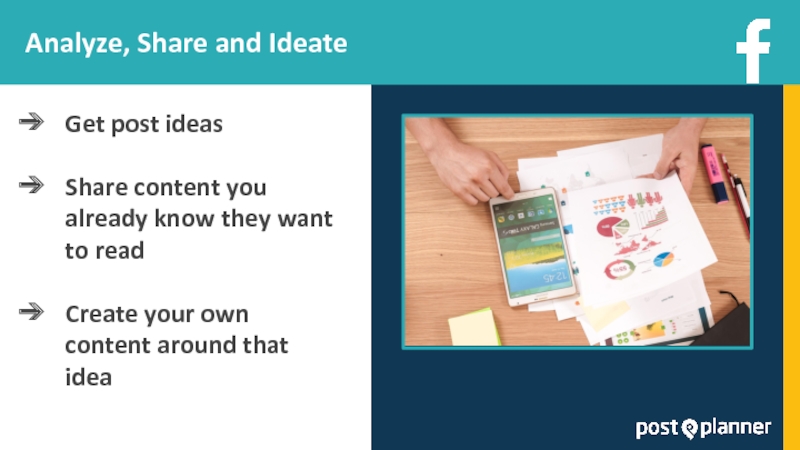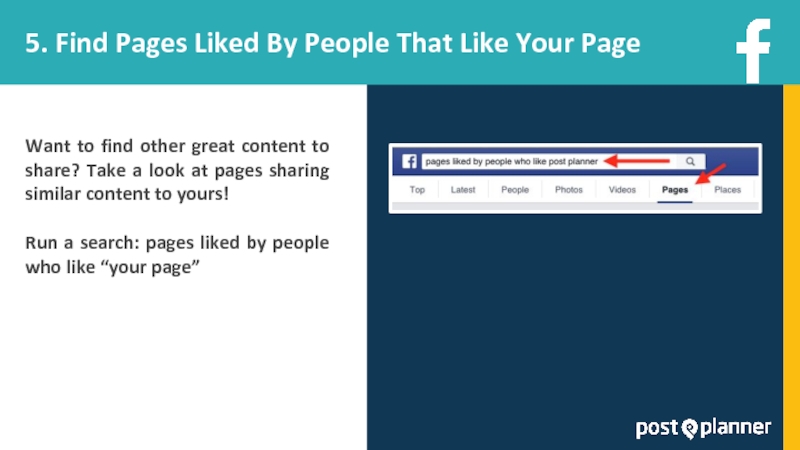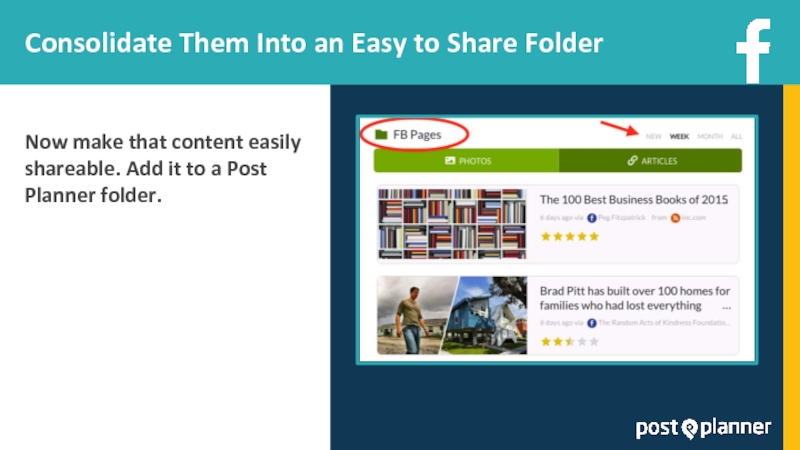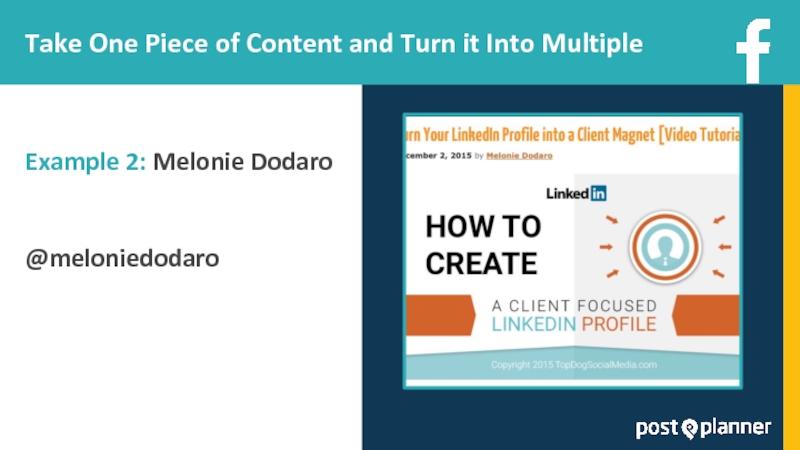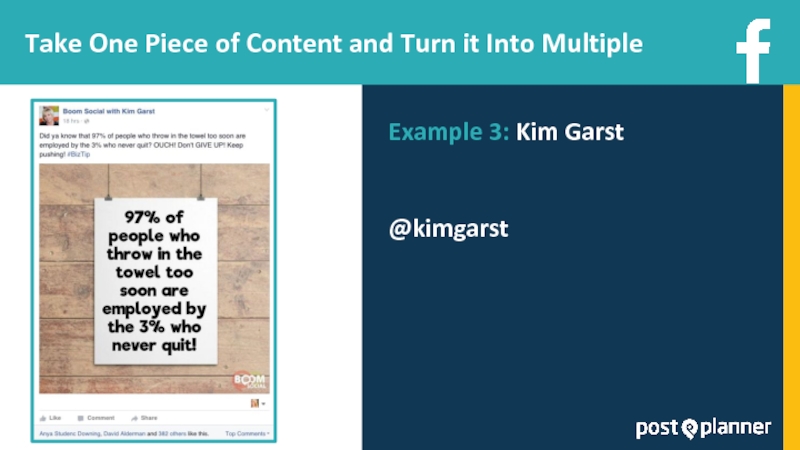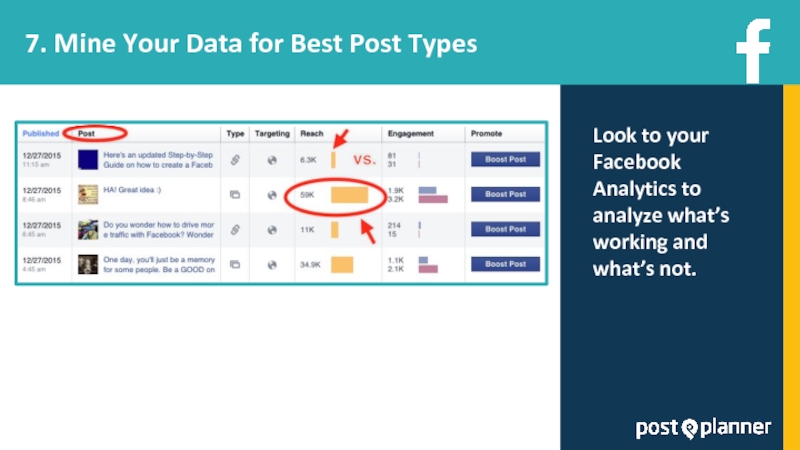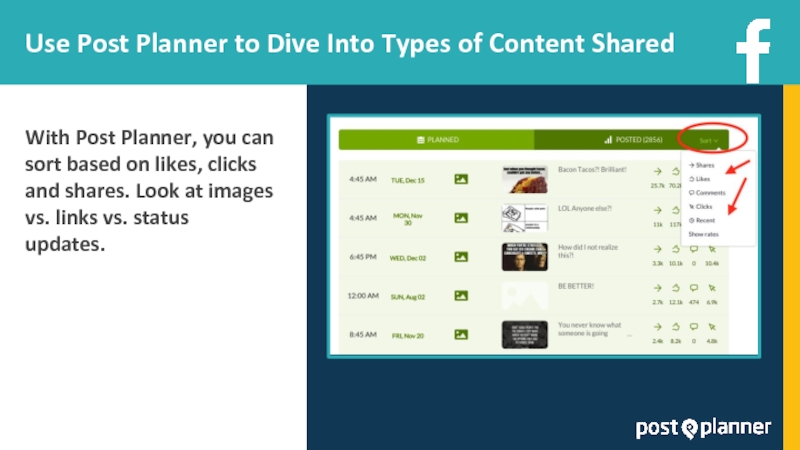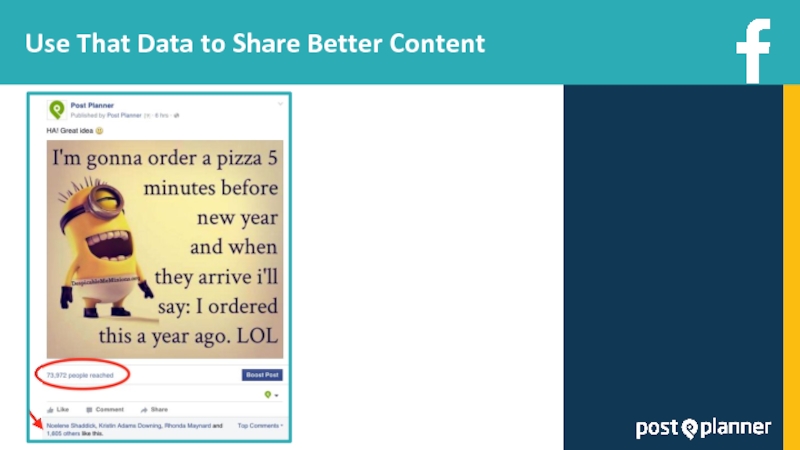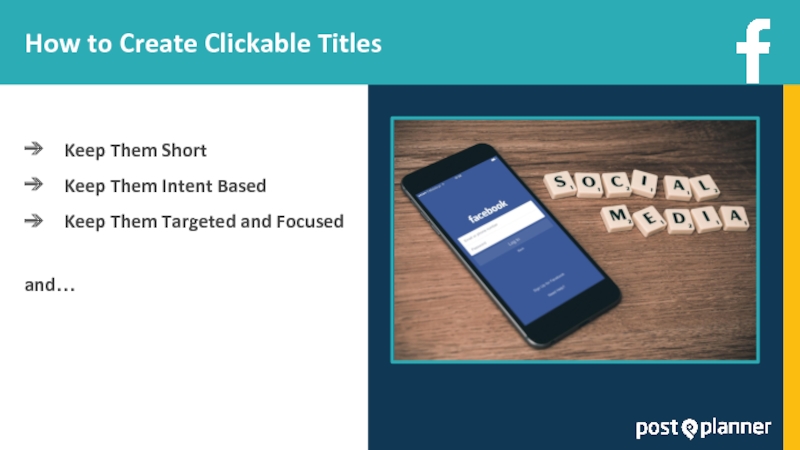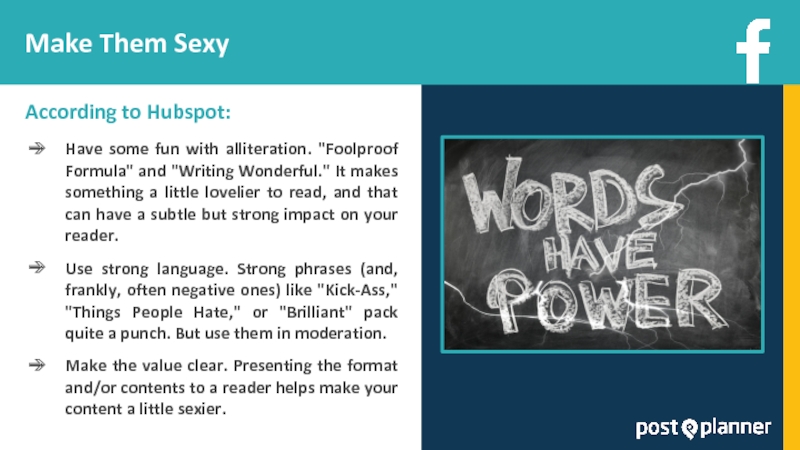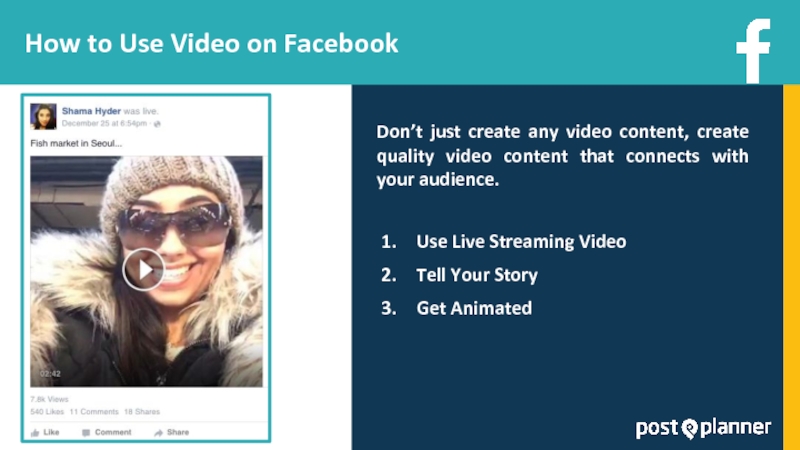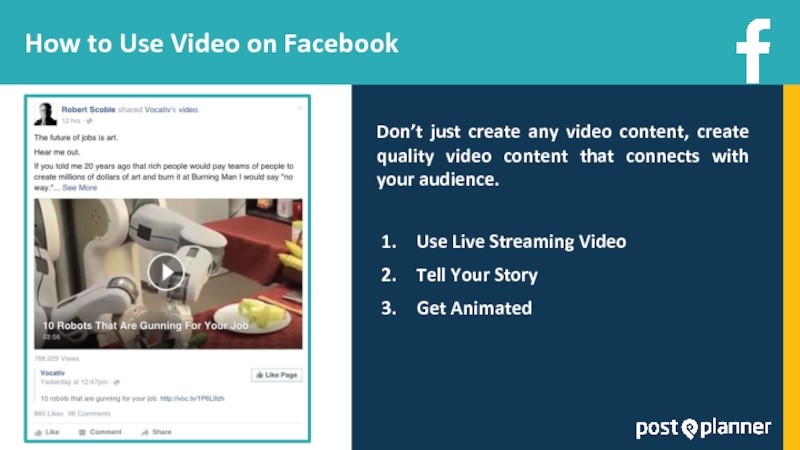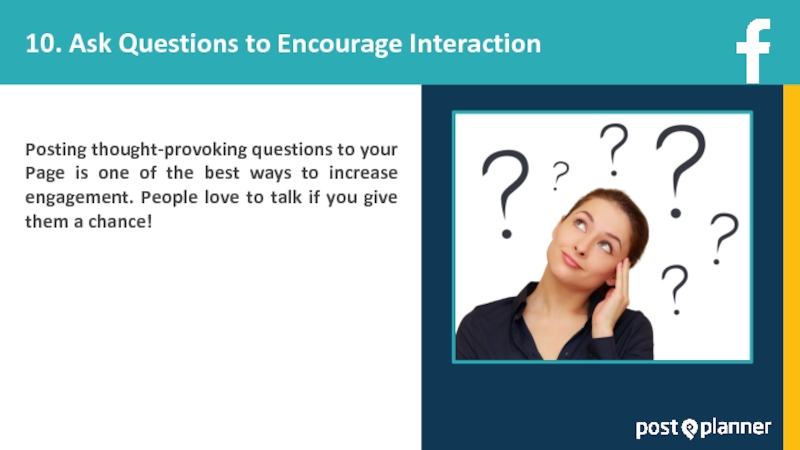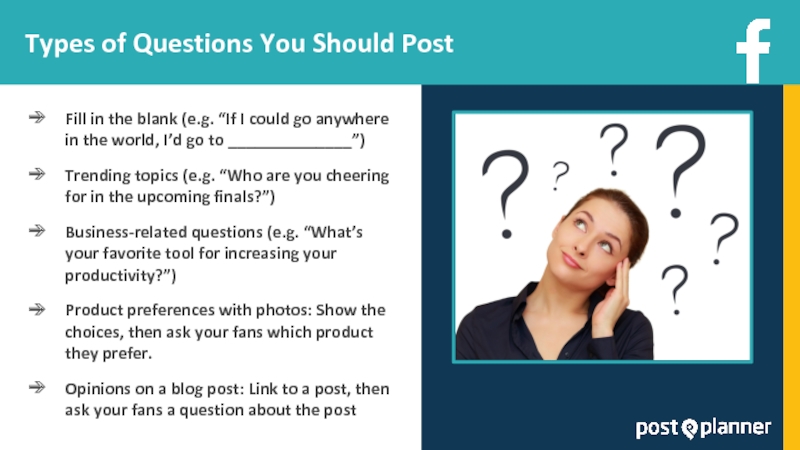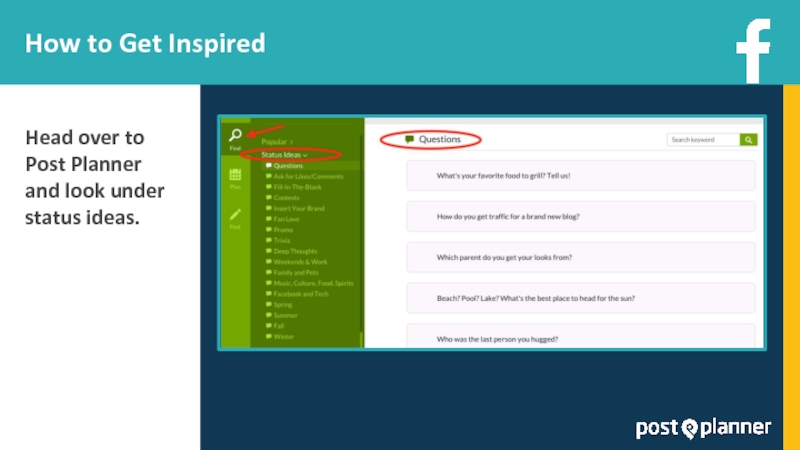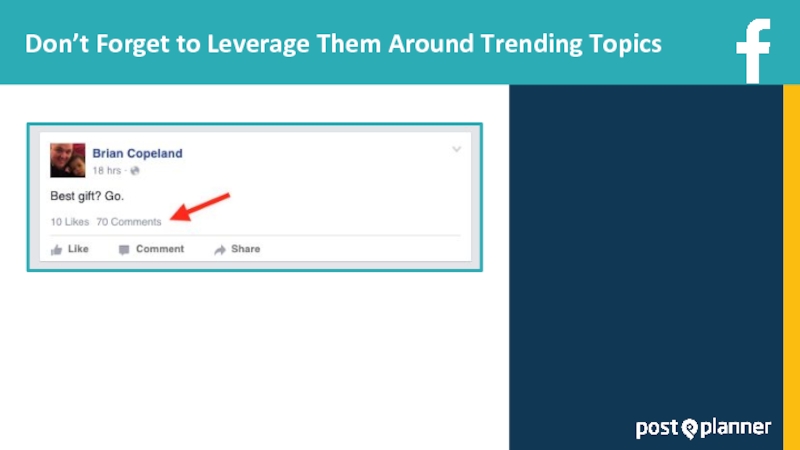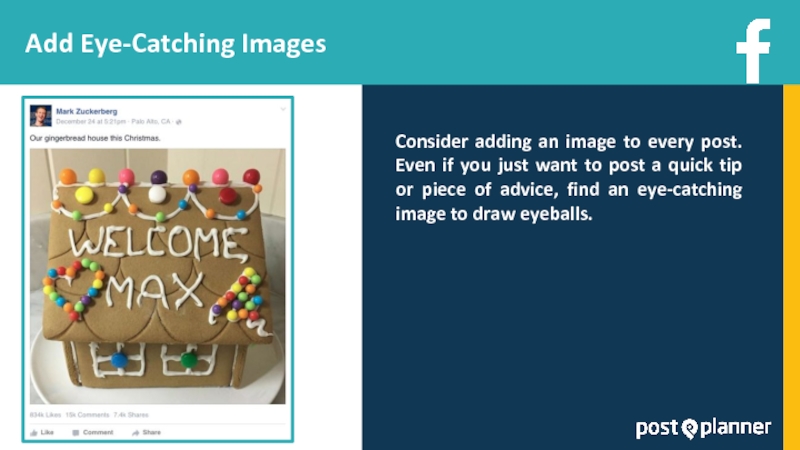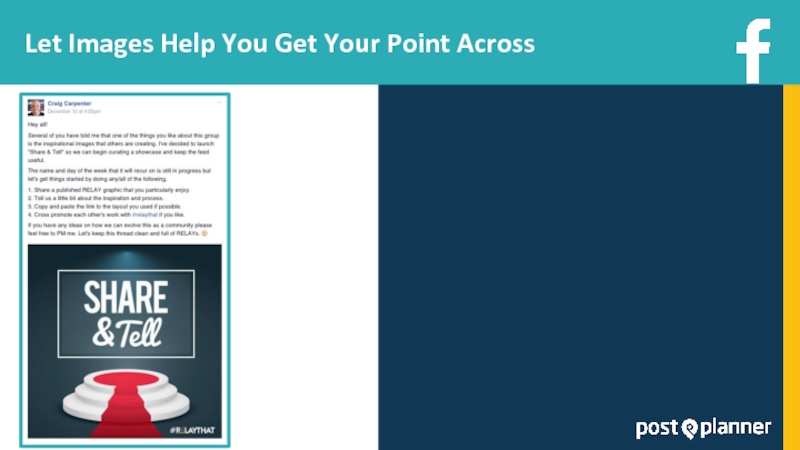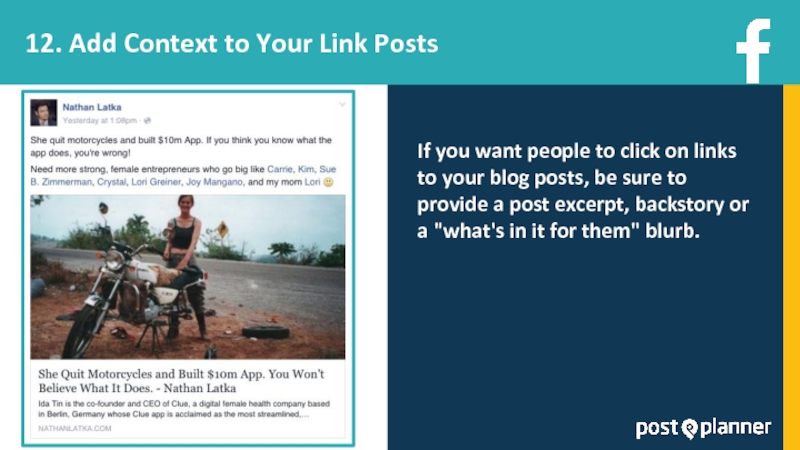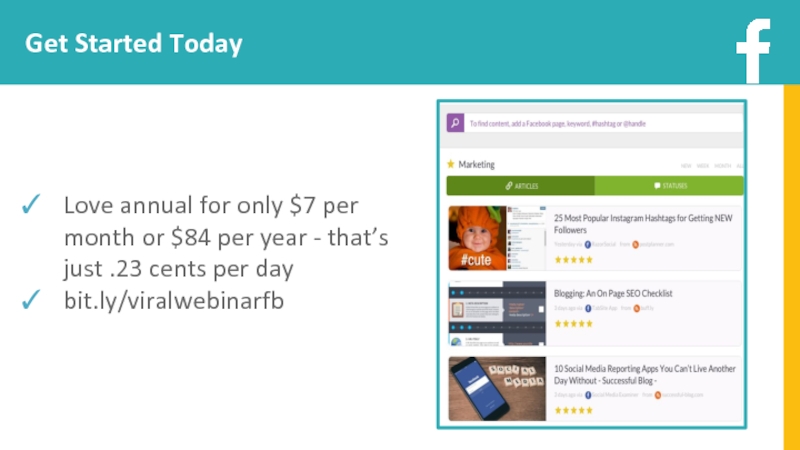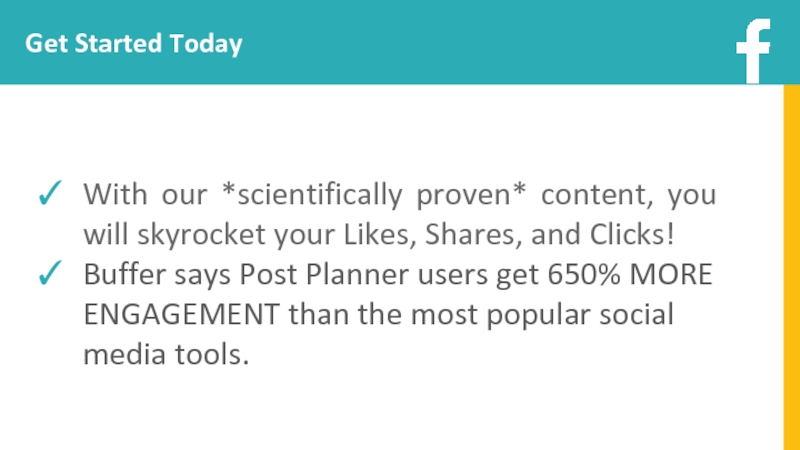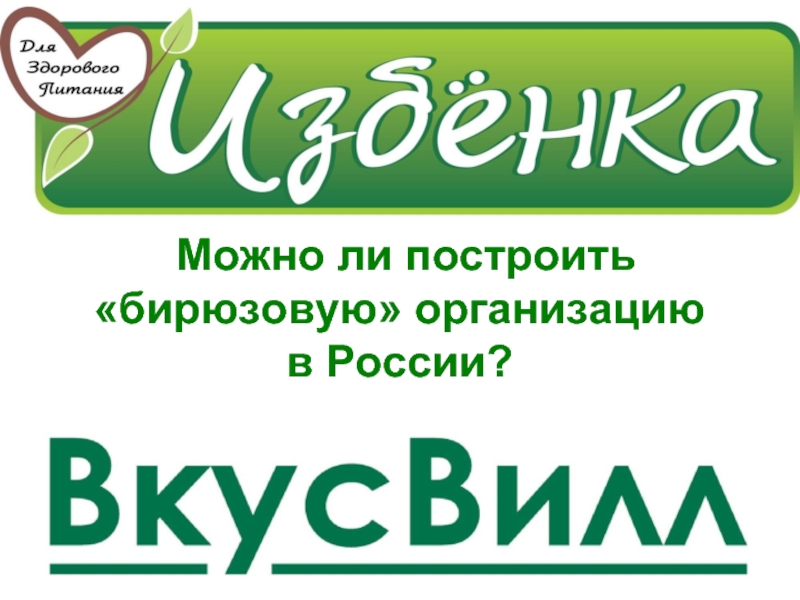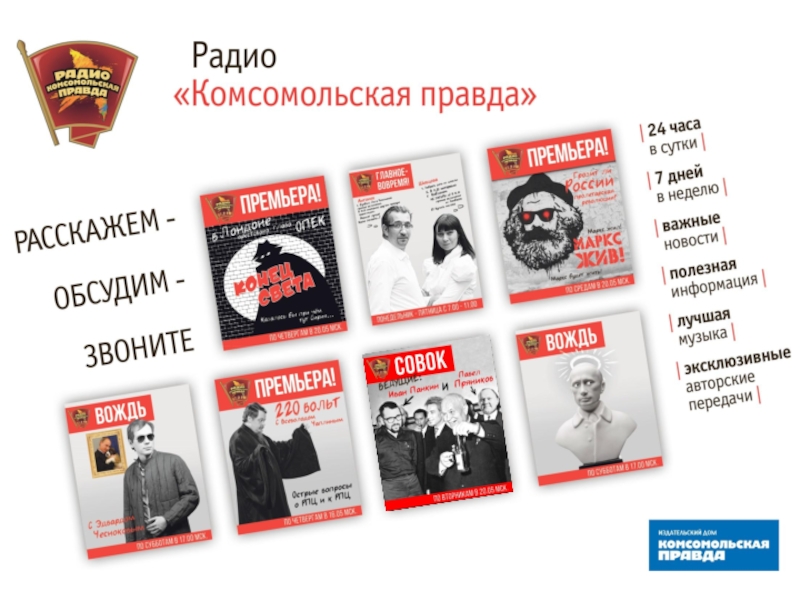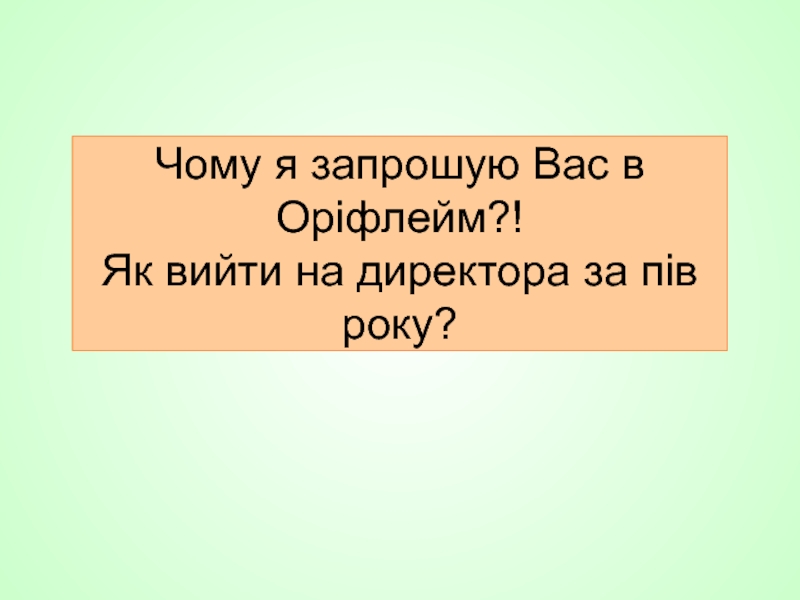- Главная
- Разное
- Дизайн
- Бизнес и предпринимательство
- Аналитика
- Образование
- Развлечения
- Красота и здоровье
- Финансы
- Государство
- Путешествия
- Спорт
- Недвижимость
- Армия
- Графика
- Культурология
- Еда и кулинария
- Лингвистика
- Английский язык
- Астрономия
- Алгебра
- Биология
- География
- Детские презентации
- Информатика
- История
- Литература
- Маркетинг
- Математика
- Медицина
- Менеджмент
- Музыка
- МХК
- Немецкий язык
- ОБЖ
- Обществознание
- Окружающий мир
- Педагогика
- Русский язык
- Технология
- Физика
- Философия
- Химия
- Шаблоны, картинки для презентаций
- Экология
- Экономика
- Юриспруденция
How to Create Unforgettable Facebook Content презентация
Содержание
- 1. How to Create Unforgettable Facebook Content
- 2. About Rebekah Radice @RebekahRadice @PostPlanner #ViralWebinar
- 3. @AdamsConsulting @PostPlanner #ViralWebinar About Diana Adams
- 4. What We’re Going to
- 5. The more you know
- 6. Make a list of
- 7. Find Out What Content
- 8. Find Out What Content
- 9. Find Out What Content
- 10. Herman Melville once said,
- 11. People what to know
- 12. What makes you special?
- 13. Make Your Space Irresistible
- 14. 3. Share Content Your
- 15. Analyze, Share and Ideate
- 16. 4. Combine Search With
- 17. Save That Content Scroll
- 18. 5. Find Pages Liked
- 19. Consolidate Them Into an
- 20. 6. Repurpose Content From
- 21. Take One Piece of
- 22. Take One Piece of
- 23. Take One Piece of
- 24. 7. Mine Your Data
- 25. Use Post Planner to
- 26. Use That Data to Share Better Content
- 27. 8. Write Unforgettable Headlines
- 28. How to Create Clickable
- 29. Make Them Sexy According
- 30. 9. Get on the
- 31. How to Use Video
- 32. How to Use Video
- 33. 10. Ask Questions to
- 34. Types of Questions You
- 35. How to Get Inspired
- 36. Don’t Forget to Leverage Them Around Trending Topics
- 37. 11. Post Photo Quotes
- 38. Add Eye-Catching Images Consider
- 39. Let Images Help You Get Your Point Across
- 40. 12. Add Context to
- 41. 13. Post Frequently to
- 42. Get Started Today Love
- 43. Get Started Today
- 44. THANK YOU! @PostPlanner @RebekahRadice @AdamsConsulting
Слайд 4
What We’re Going to Cover
How to share RIDICULOUSLY valuable content
Post
Content engagement hacks that will increase your reach by 650%
Слайд 5
The more you know about your fans, the better you can
Get Inside the Head of Your Fans
Слайд 6
Make a list of interests that are relevant to your business
Find Out What Content Your Fans Want
1.
Слайд 7
Find Out What Content Your Fans Want
Make a list of people/businesses
2.
Слайд 8
Find Out What Content Your Fans Want
3.
Compare those lists, pull out
Слайд 9
Find Out What Content Your Fans Want
Armed with this info, you
Target people nearby and not waste marketing dollars
Find other businesses for collaboration potential
Curate content from local Pages
Stop theorizing about your audience and begin working with hard data
Remember to save that interest list and keep refining it!
Слайд 10
Herman Melville once said,
It is better to fail in originality than
2. Create Original Content
Слайд 11
People what to know what makes you unique -- what sets
So tell them!
Shine a LIGHT on What Makes You Unique
Слайд 12
What makes you special?
Why should lookie-lou’s become Facebook fans?
What sets you
Use Facebook to provide answers to these questions.
Create Differentiation
Слайд 13
Make Your Space Irresistible
Want to work from home? Love hanging with
Слайд 14
3. Share Content Your Fans Want to Read
Want to know what
Search: “articles shared by people who like “your page” or “articles shared by people who are not my friends but like “your page”
Слайд 15
Analyze, Share and Ideate
Get post ideas
Share content you already know they
Create your own content around that idea
Слайд 16
4. Combine Search With the Facebook Save Feature
Search for articles by
Слайд 17
Save That Content
Scroll through the list and identify the articles you
Слайд 18
5. Find Pages Liked By People That Like Your Page
Want to
Run a search: pages liked by people who like “your page”
Слайд 19
Consolidate Them Into an Easy to Share Folder
Now make that content
Слайд 20
6. Repurpose Content From Your Website
Blog posts
Infographics
ebooks
Tutorials
Landing pages for products
Promotional videos
Слайд 24
7. Mine Your Data for Best Post Types
Look to your Facebook
Слайд 25
Use Post Planner to Dive Into Types of Content Shared
With Post
Слайд 27
8. Write Unforgettable Headlines
Headlines are super powerful!
Your goal = become
Слайд 28
How to Create Clickable Titles
Keep Them Short
Keep Them Intent Based
Keep Them
and…
Слайд 29
Make Them Sexy
According to Hubspot:
Have some fun with alliteration. "Foolproof Formula"
Use strong language. Strong phrases (and, frankly, often negative ones) like "Kick-Ass," "Things People Hate," or "Brilliant" pack quite a punch. But use them in moderation.
Make the value clear. Presenting the format and/or contents to a reader helps make your content a little sexier.
Слайд 30
9. Get on the Video Bandwagon
Facebook Now Has Over 8 Billion
Twice the amount users watched back in April, 2015 (via TheVerge.com)
Слайд 31
How to Use Video on Facebook
Don’t just create any video content,
Use Live Streaming Video
Tell Your Story
Get Animated
Слайд 32
How to Use Video on Facebook
Don’t just create any video content,
Use Live Streaming Video
Tell Your Story
Get Animated
Слайд 33
10. Ask Questions to Encourage Interaction
Posting thought-provoking questions to your Page
Слайд 34
Types of Questions You Should Post
Fill in the blank (e.g. “If
Trending topics (e.g. “Who are you cheering for in the upcoming finals?”)
Business-related questions (e.g. “What’s your favorite tool for increasing your productivity?”)
Product preferences with photos: Show the choices, then ask your fans which product they prefer.
Opinions on a blog post: Link to a post, then ask your fans a question about the post
Слайд 37
11. Post Photo Quotes
Photos receive 53% more likes and 104% more
Слайд 38
Add Eye-Catching Images
Consider adding an image to every post. Even if
Слайд 40
12. Add Context to Your Link Posts
If you want people to
Слайд 41
13. Post Frequently to Get More Reach
Facebook organic post reach has
Posting high-quality content more frequently can lead to better engagement and increased reach for your posts.
Слайд 42
Get Started Today
Love annual for only $7 per month or $84
bit.ly/viralwebinarfb
Слайд 43
Get Started Today
With our *scientifically proven* content, you will skyrocket your
Buffer says Post Planner users get 650% MORE ENGAGEMENT than the most popular social media tools.