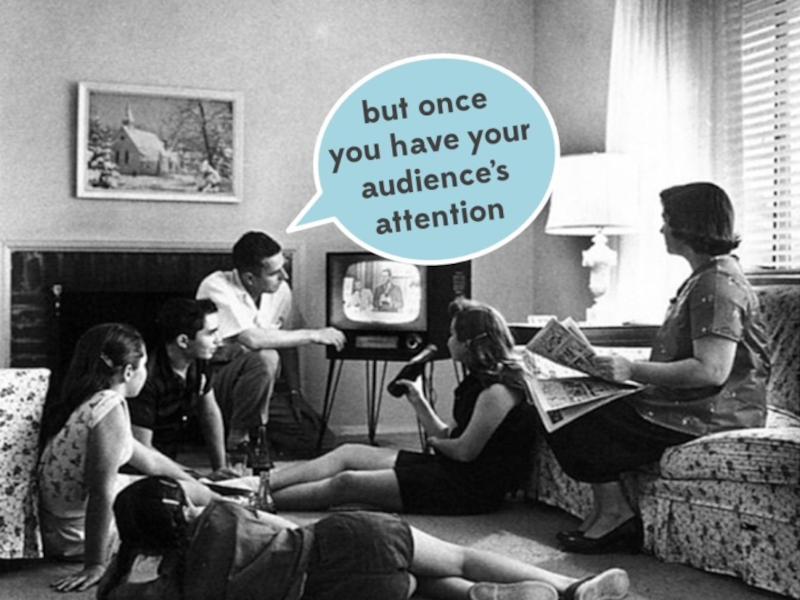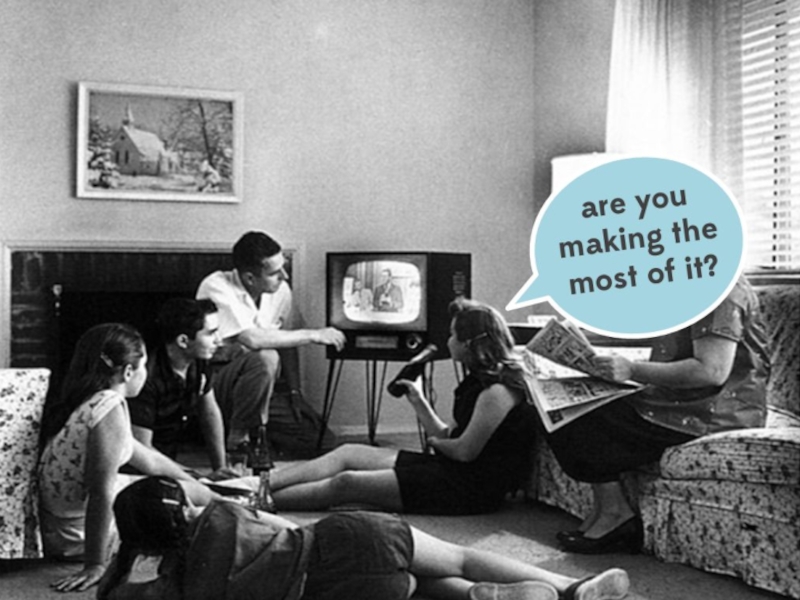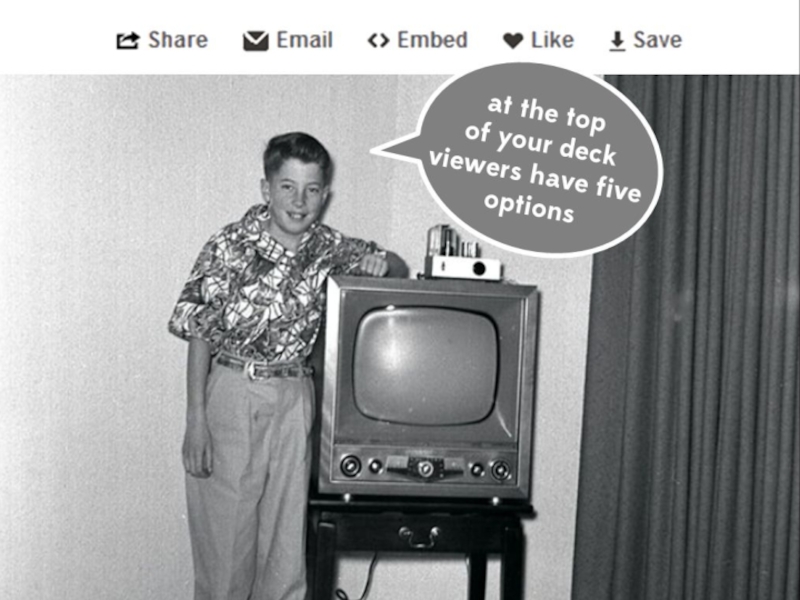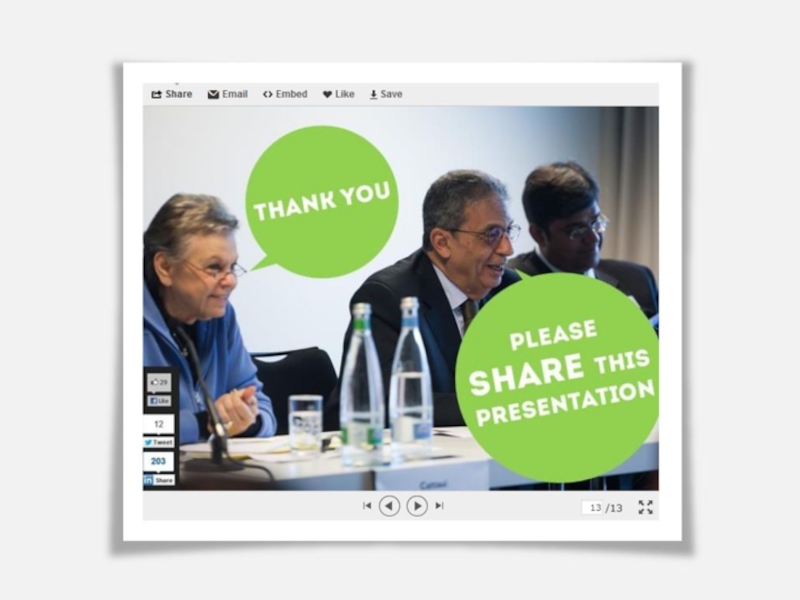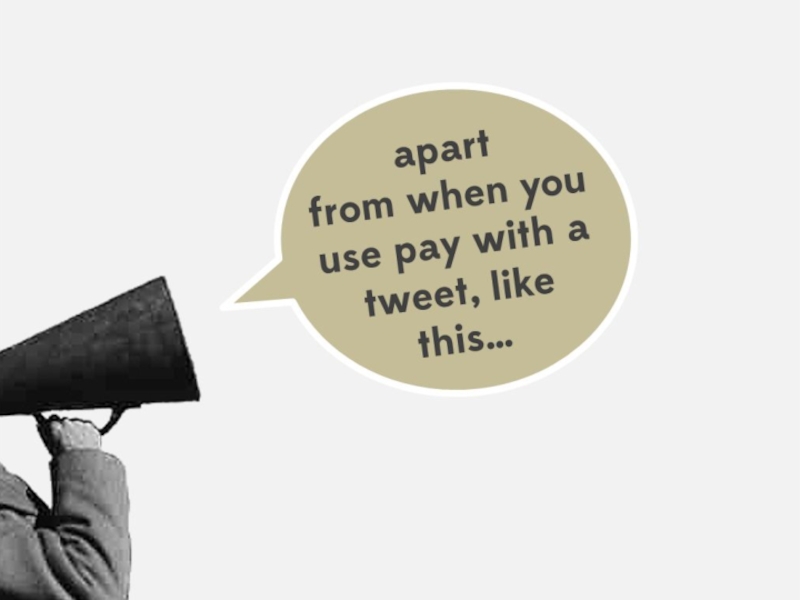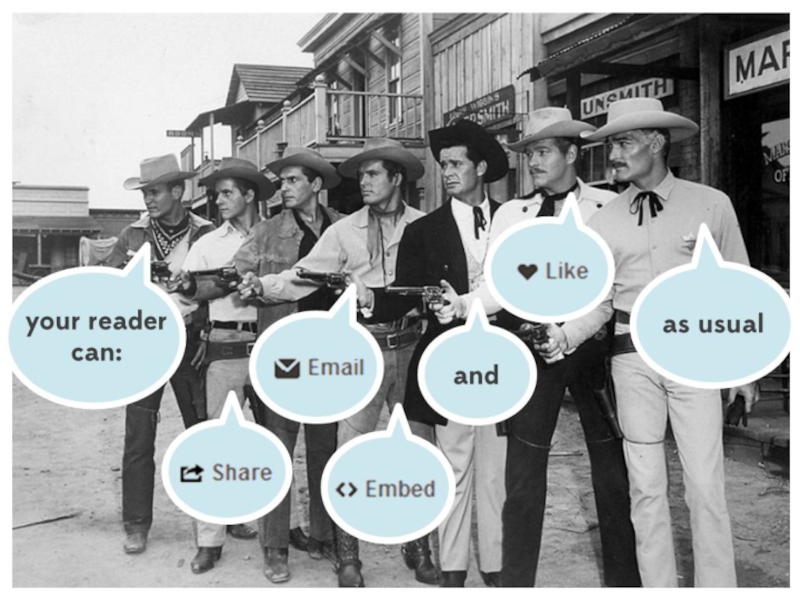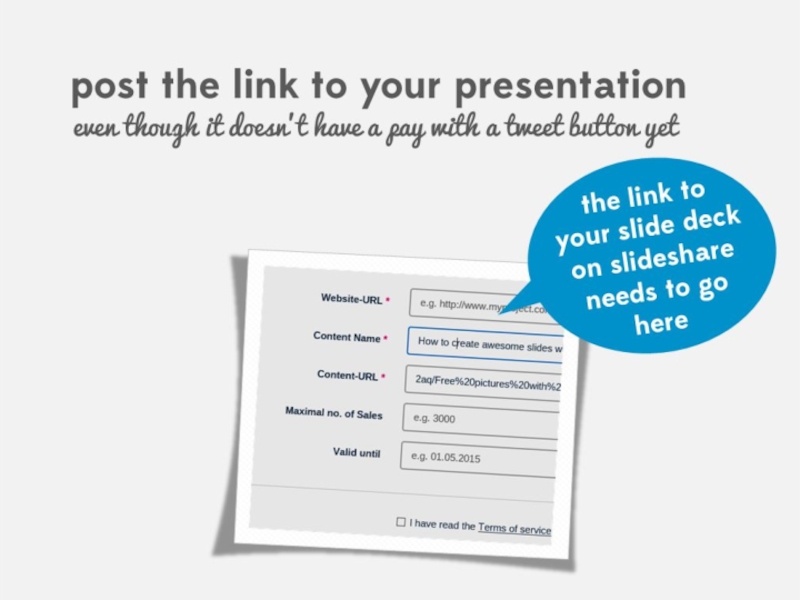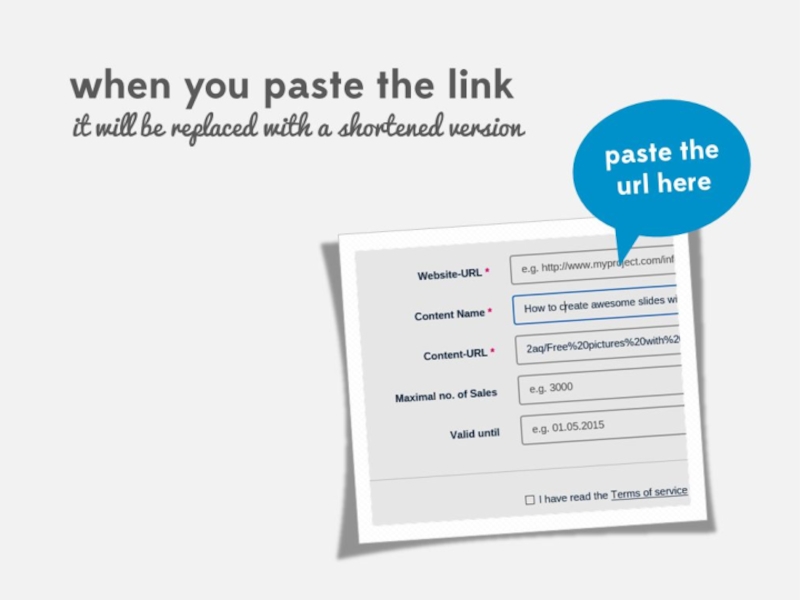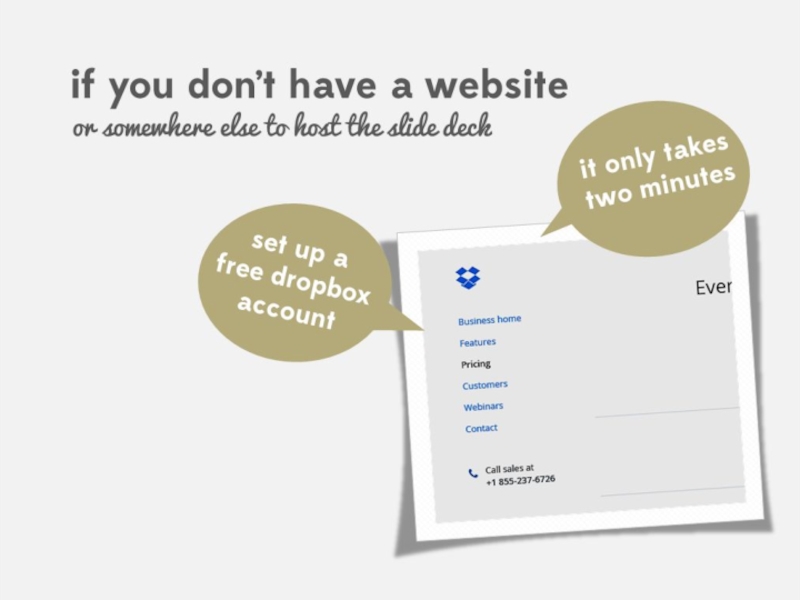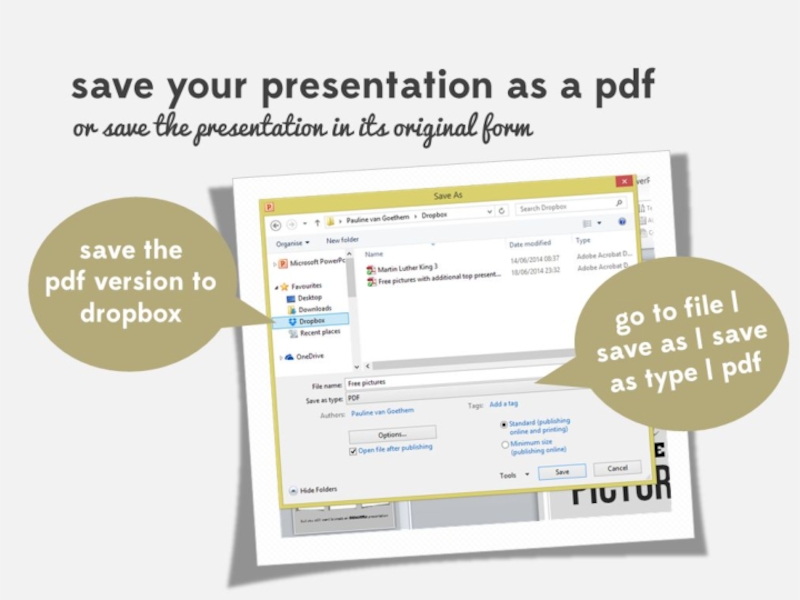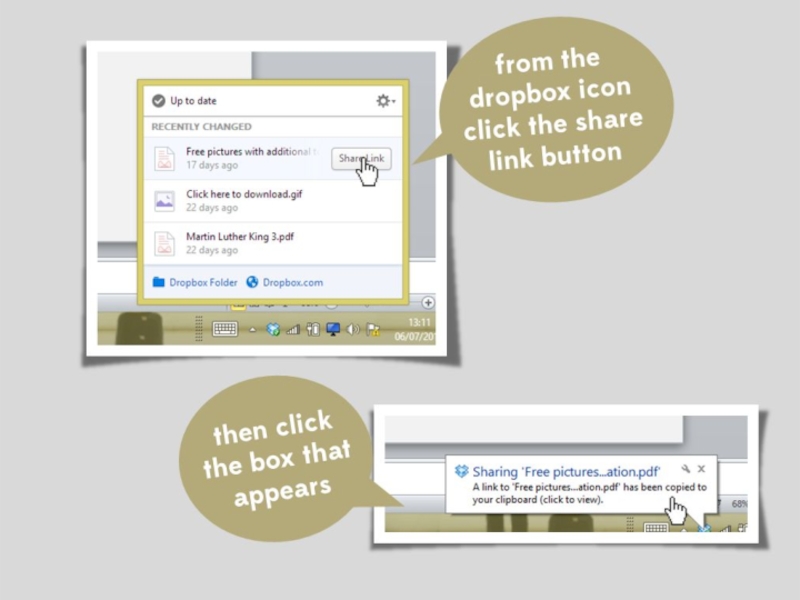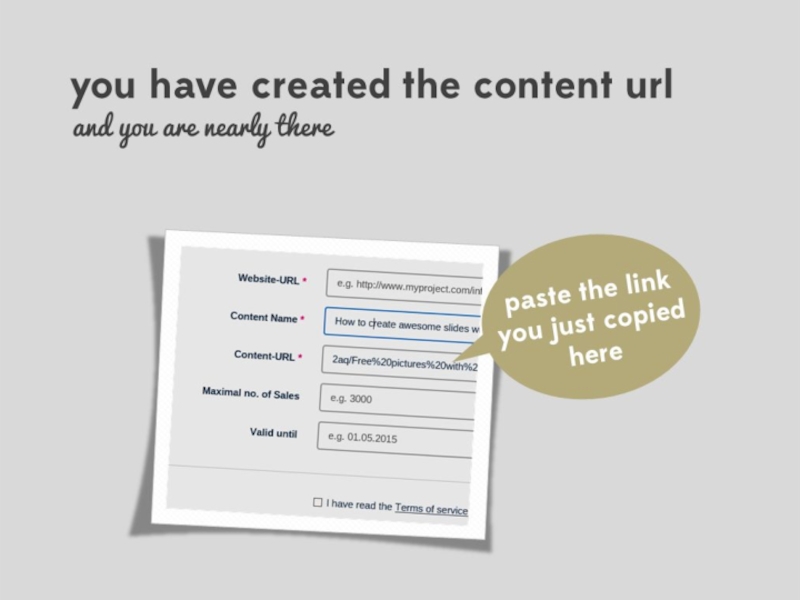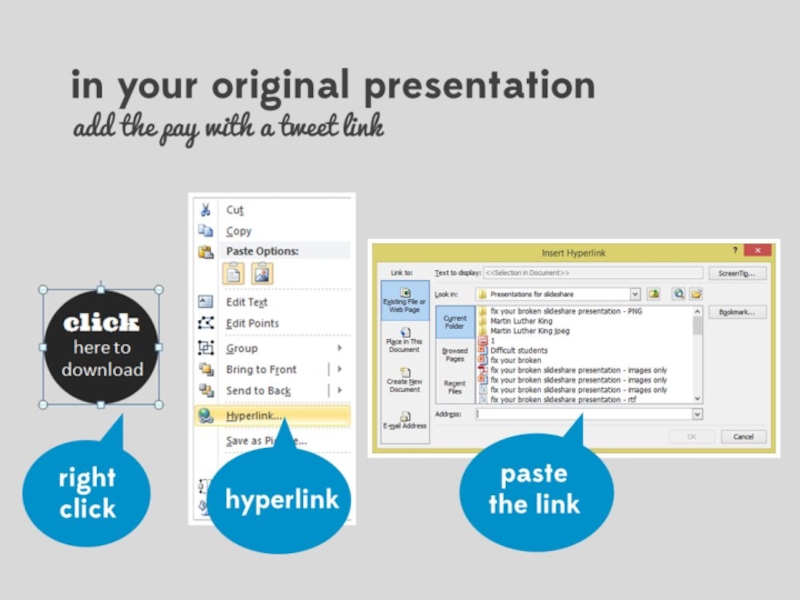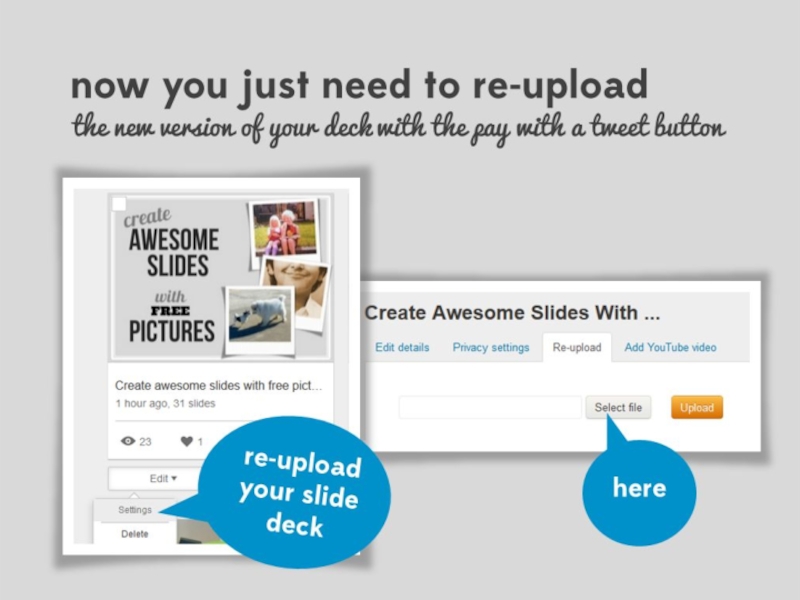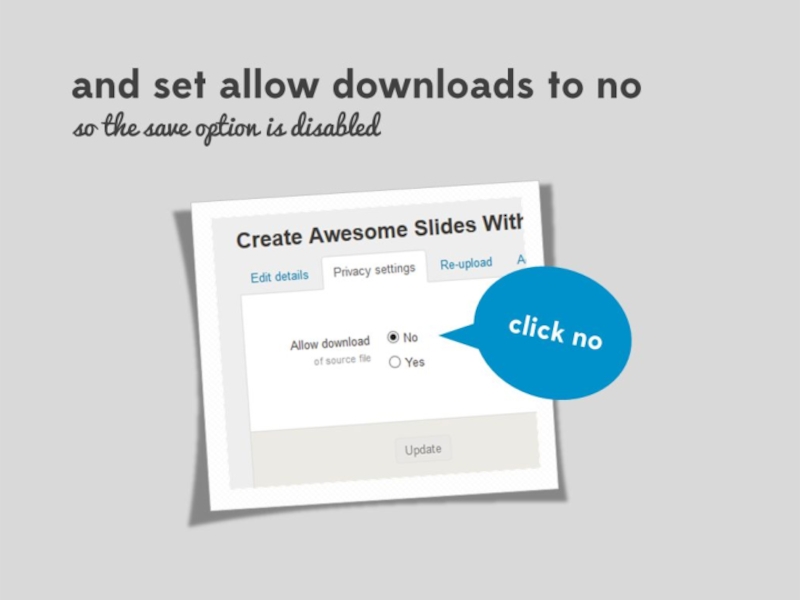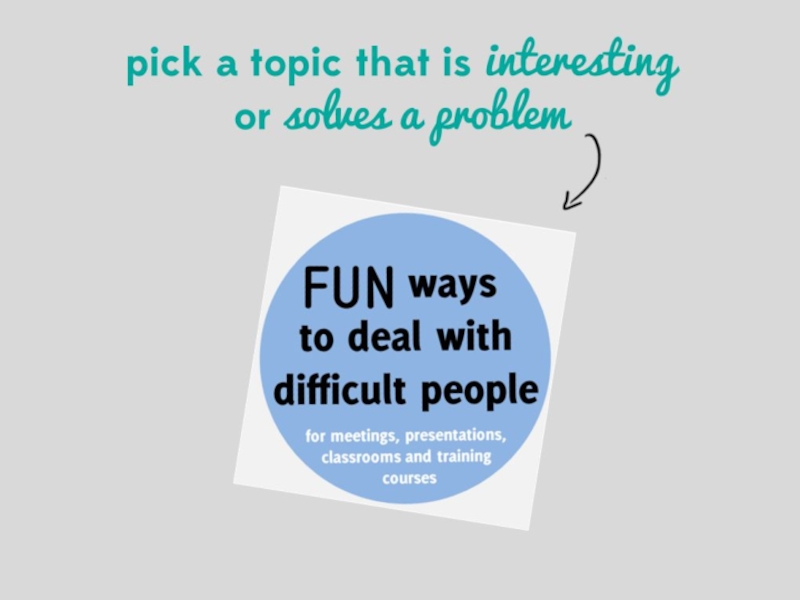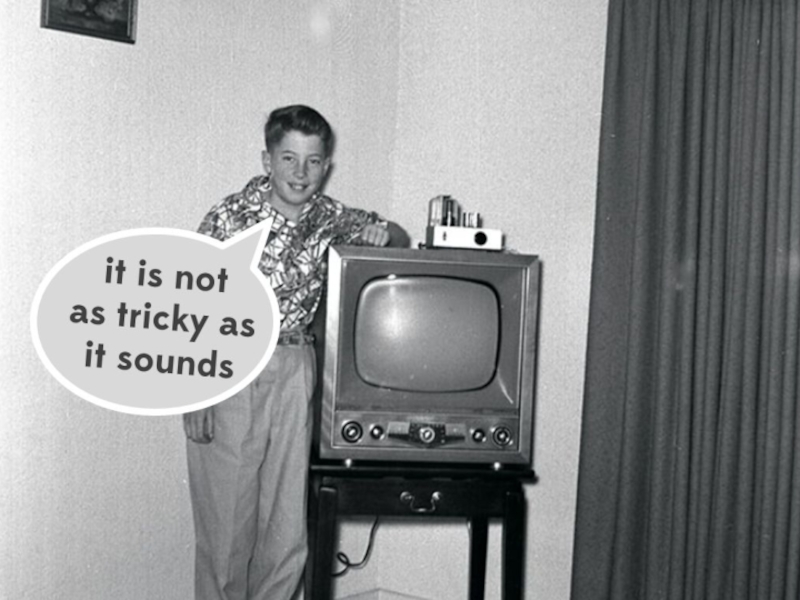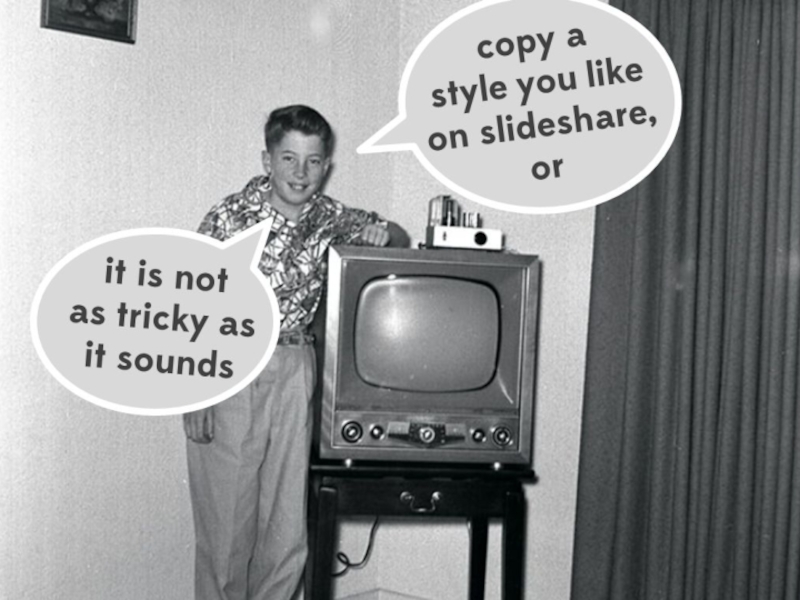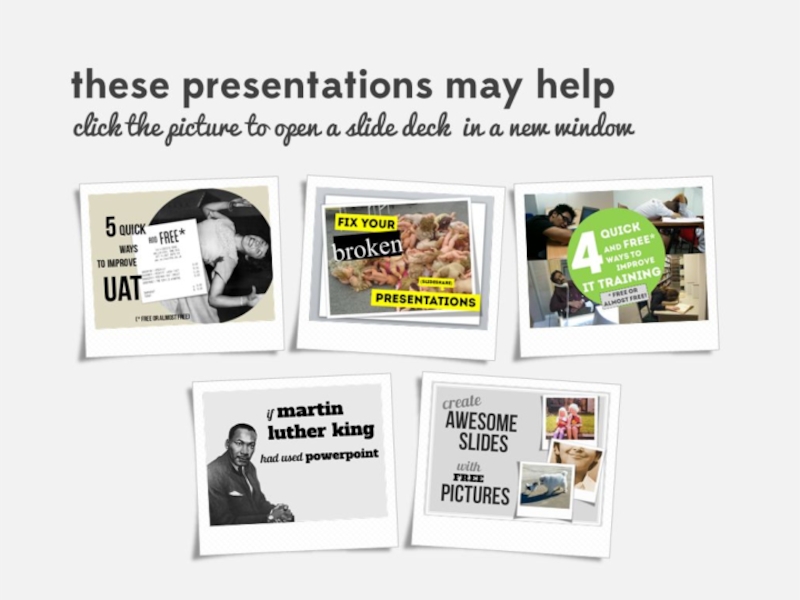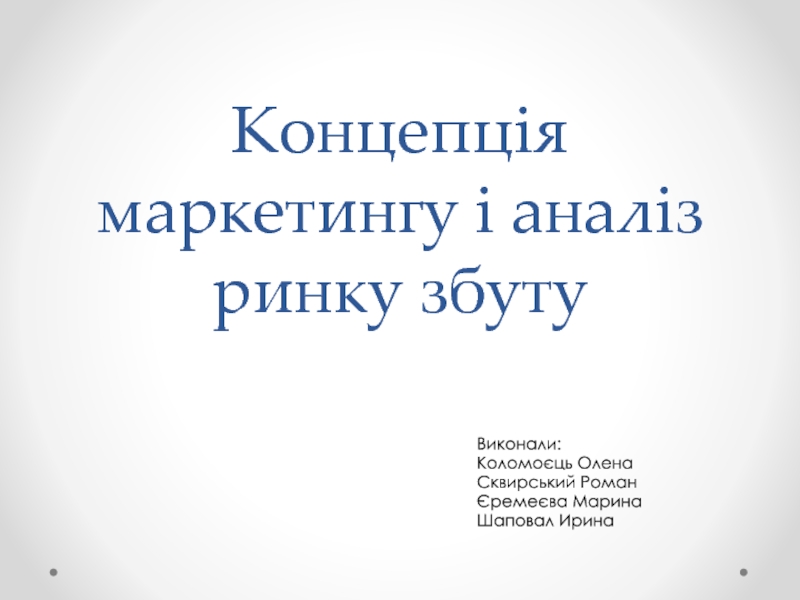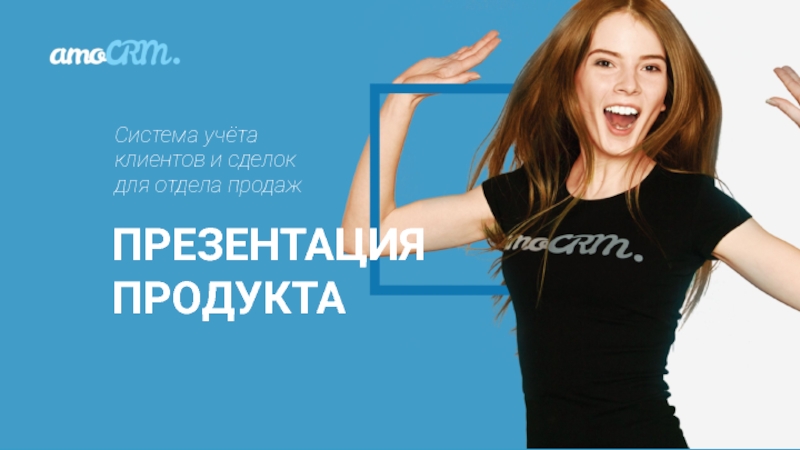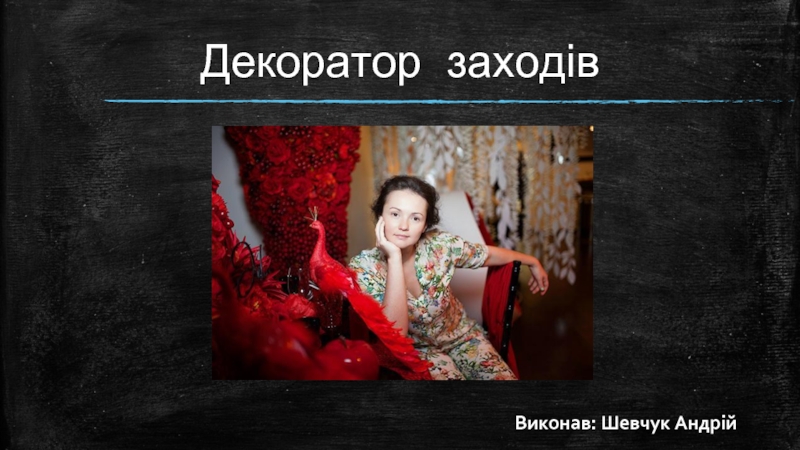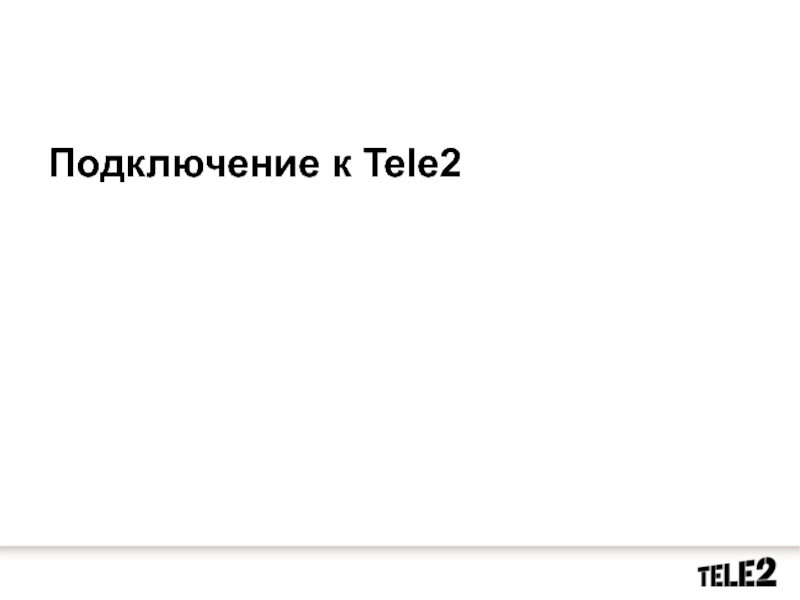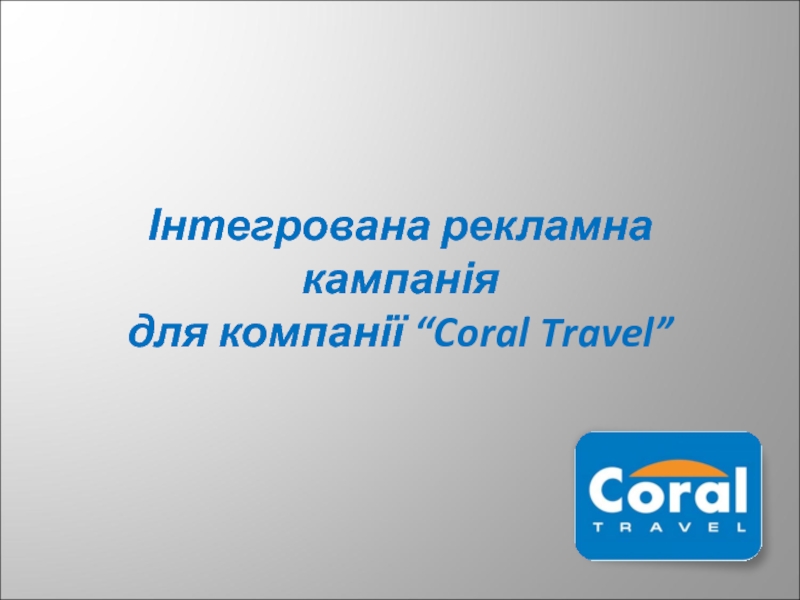- Главная
- Разное
- Дизайн
- Бизнес и предпринимательство
- Аналитика
- Образование
- Развлечения
- Красота и здоровье
- Финансы
- Государство
- Путешествия
- Спорт
- Недвижимость
- Армия
- Графика
- Культурология
- Еда и кулинария
- Лингвистика
- Английский язык
- Астрономия
- Алгебра
- Биология
- География
- Детские презентации
- Информатика
- История
- Литература
- Маркетинг
- Математика
- Медицина
- Менеджмент
- Музыка
- МХК
- Немецкий язык
- ОБЖ
- Обществознание
- Окружающий мир
- Педагогика
- Русский язык
- Технология
- Физика
- Философия
- Химия
- Шаблоны, картинки для презентаций
- Экология
- Экономика
- Юриспруденция
Get paid in tweets and go viral on Slideshare! презентация
Содержание
- 1. Get paid in tweets and go viral on Slideshare!
- 2. Uploading your slide deck to Slideshare is the best start obviously
- 3. But once you have your audience’s attention
- 4. Are you making the most of it?
- 5. Here is a guide to getting more tweets
- 6. At the top of your deck viewers have five options
- 7. Why not ask for the ones you want?
- 8. A bit like this
- 9. ‘Thank you, please share this presentation’
- 10. Dude, calls to action are so cool
- 11. But you have no control over whether anyone takes action
- 12. OMG!!
- 13. Apart from when you use pay with a tweet, like this…
- 15. Your reader can share, email, embed and like as usual
- 16. But they will only be able to download in return for a social post
- 17. It is quite the popular new way
- 18. Three steps to setting up a pay with a tweet campaign
- 19. 1.
- 20. Go to pay with a tweet, click new campaign and complete the form
- 21. Post the link to your presentation even
- 22. Upload you slide deck, then copy the URL from the address bar
- 23. Paste the URL in the website URL field
- 24. 2.
- 25. If you don’t have a website or
- 26. Save your presentation as a pdf on dropbox
- 27. A pdf can be used but not changed so you can control your original work
- 28. From the dropbox icon click share link and then click the box that appears
- 29. Copy the pdf link
- 30. Paste the link you just copied in the Content-URL field
- 31. 3.
- 32. Complete the form until you get to this page
- 33. This link will go in your presentation to make your button work
- 34. You can attach a link to a button, text box, specific text or shape
- 35. Add the pay with a tweet link to your presentation
- 36. Re-upload the new version of your slides
- 37. And set allow downloads to no
- 38. A click will now lead to a social post
- 39. Like facebook, twitter or linkedin
- 40. Research suggests that each post leads to 5-100 new interactions
- 41. One final consideration
- 42. If you want people to share your slide deck
- 43. Pick a topic that is interesting or solves a problem
- 44. And create slides that look good
- 45. It is not as tricky as it sounds
- 46. Copy a style you like on slideshare or
- 47. These presentations might help
- 48. Want to learn more? Contact us
Слайд 17It is quite the popular new way to pay for content
online and it is quick for your viewer to do
Слайд 21Post the link to your presentation even though it does not
have a pay with a tweet button yet
Слайд 25If you don’t have a website or somewhere else to host
the slide deck, set up a free
dropbox account