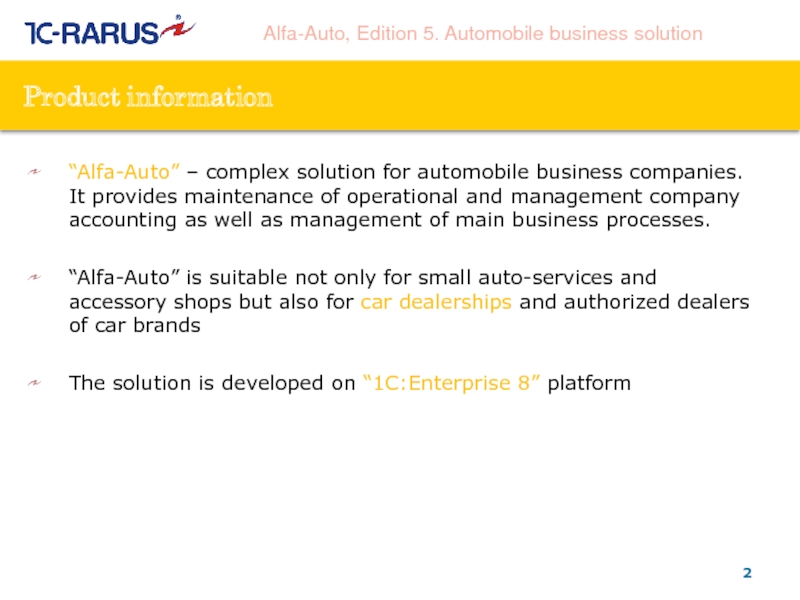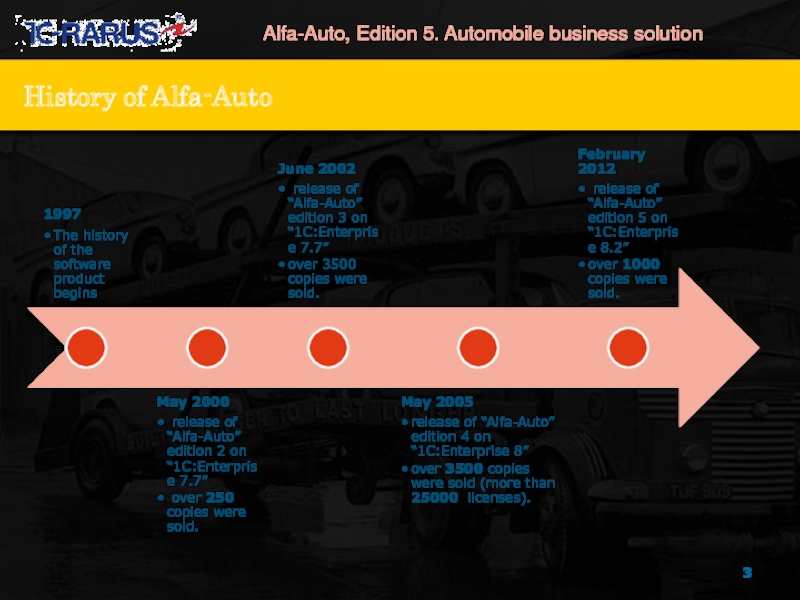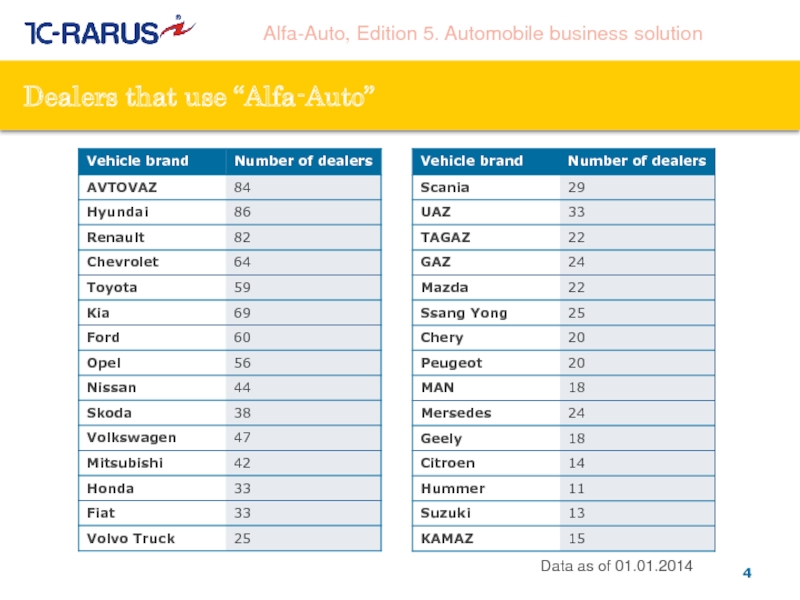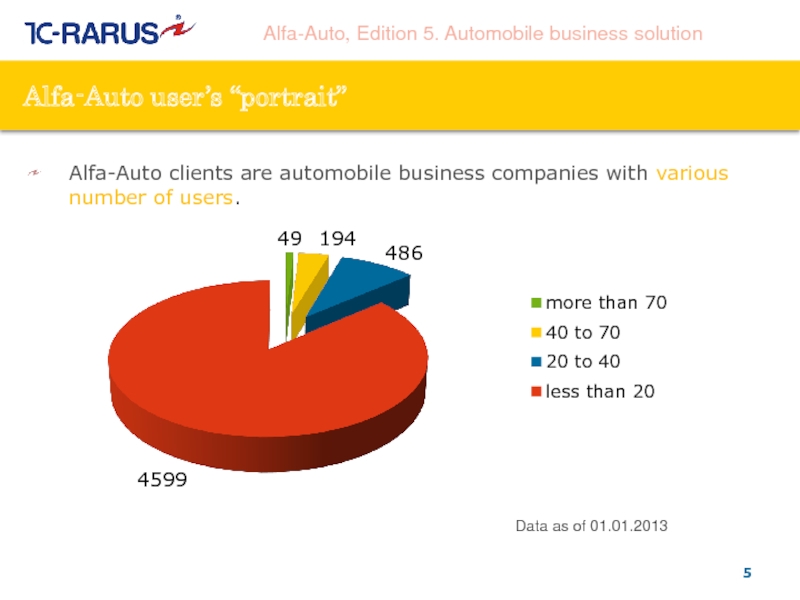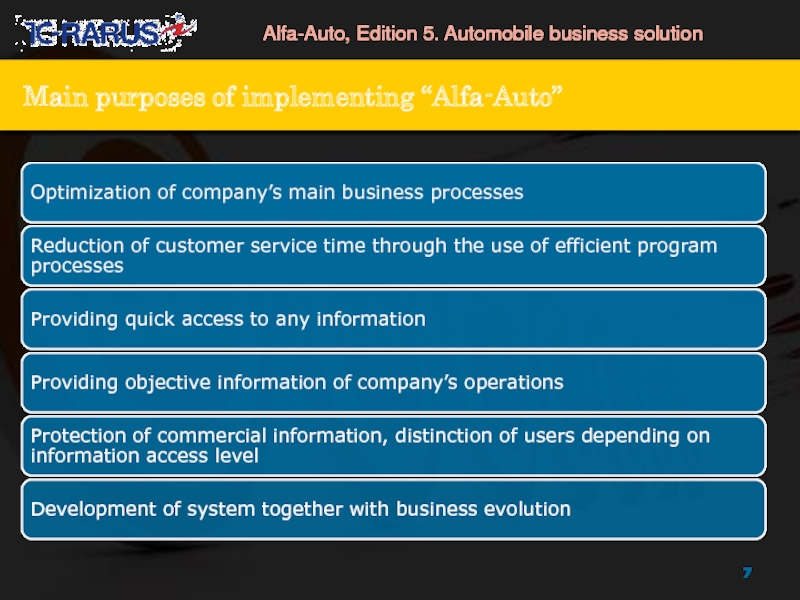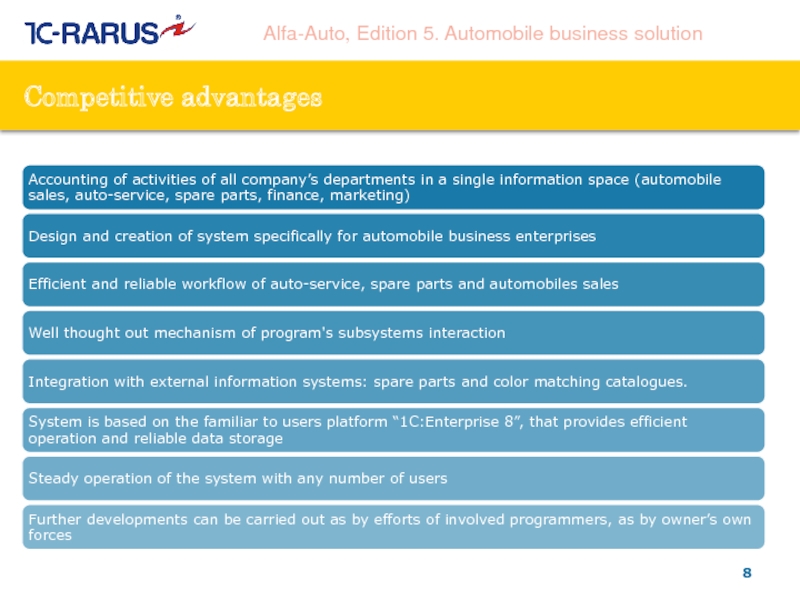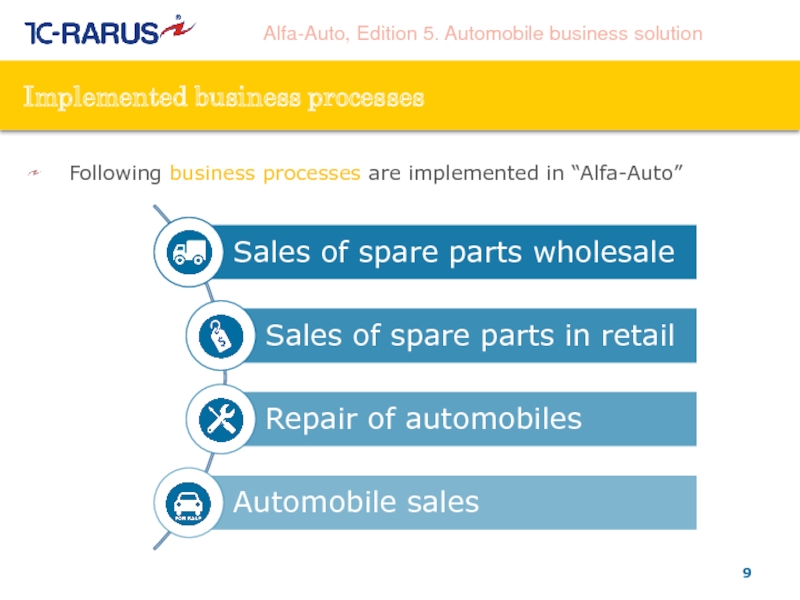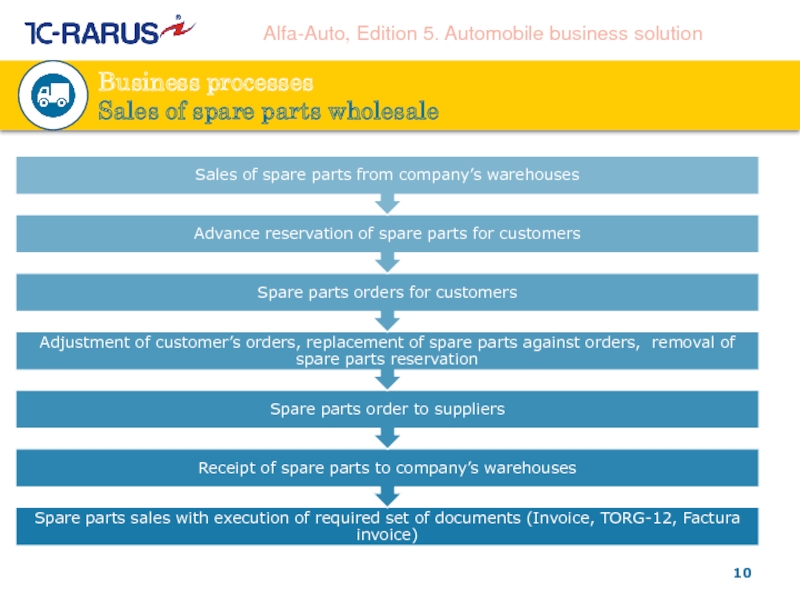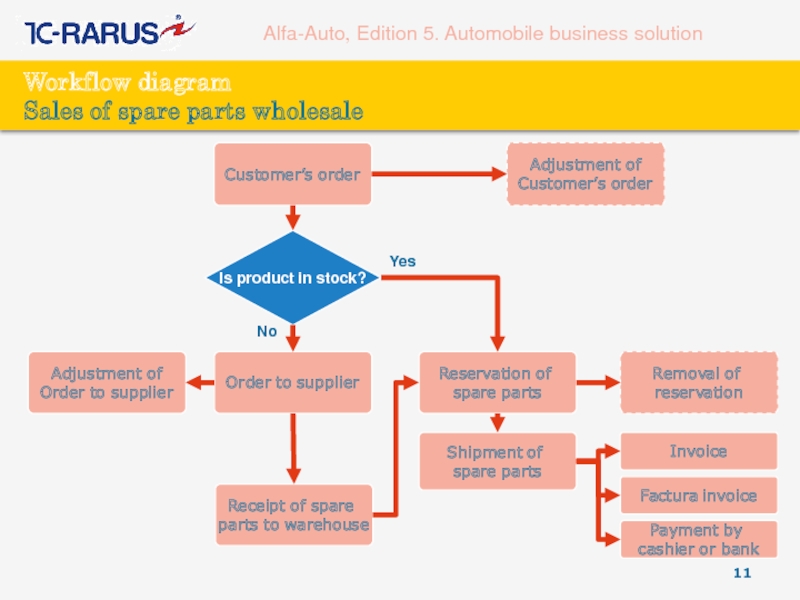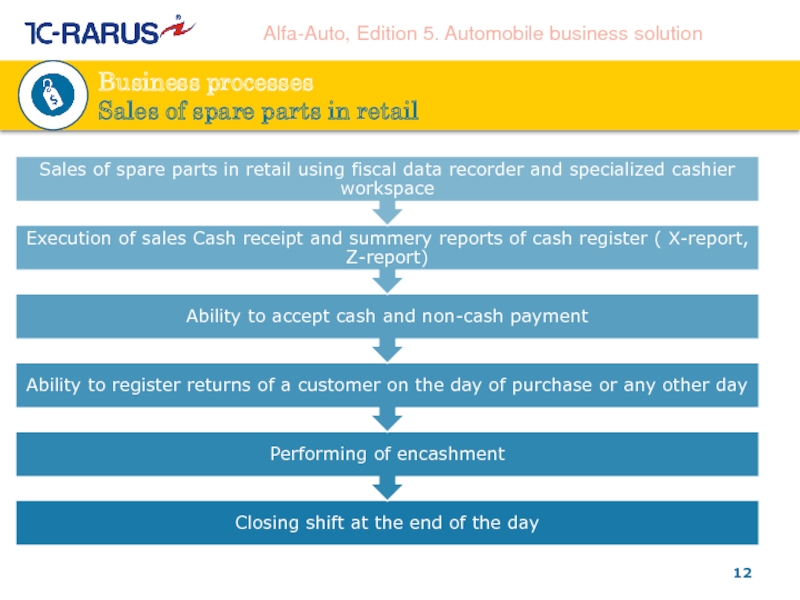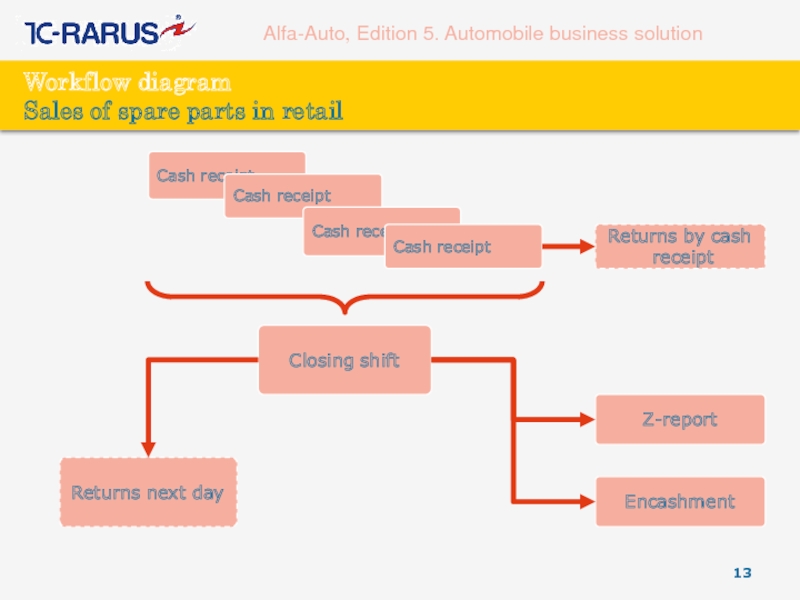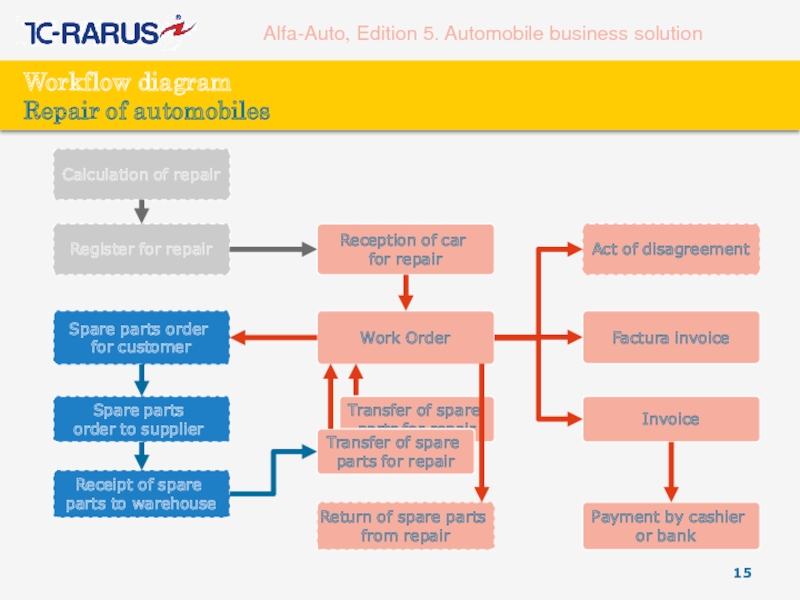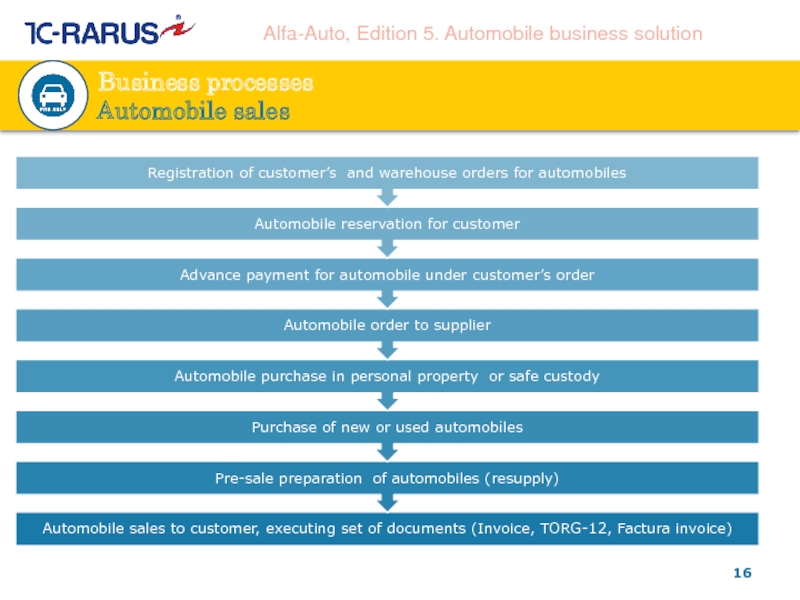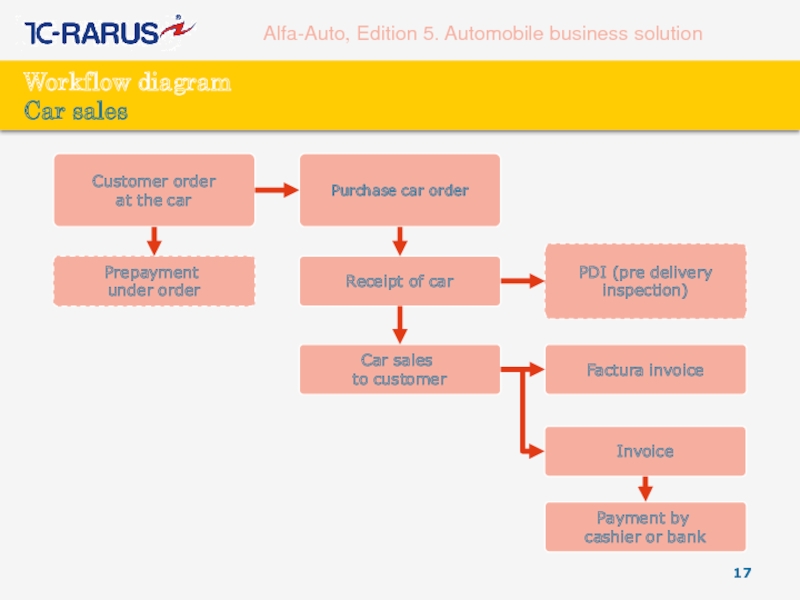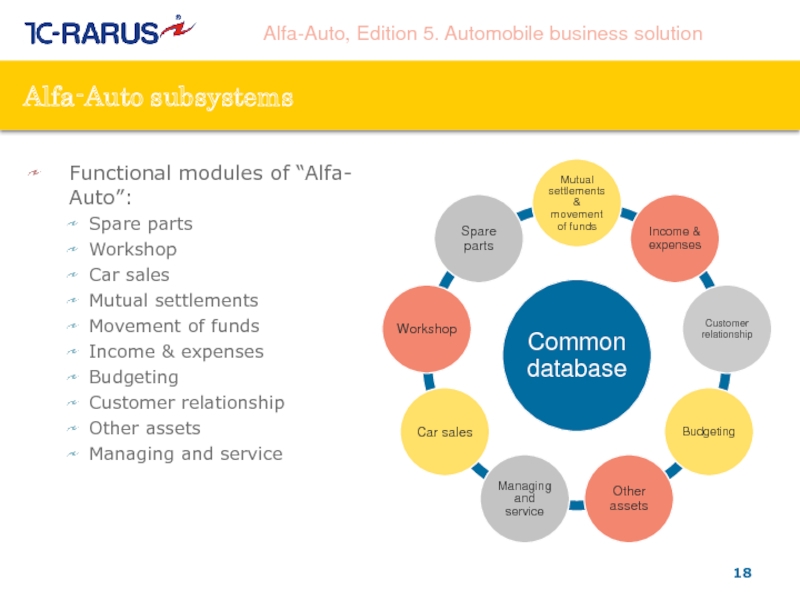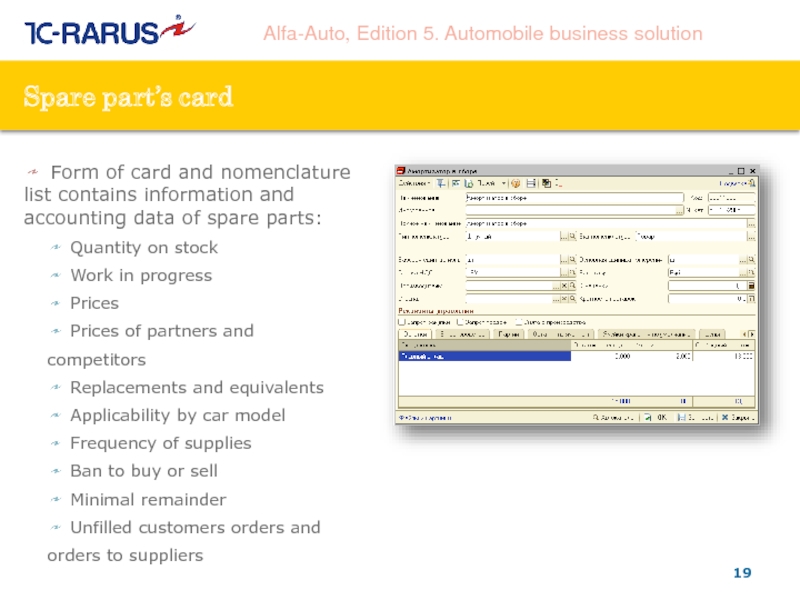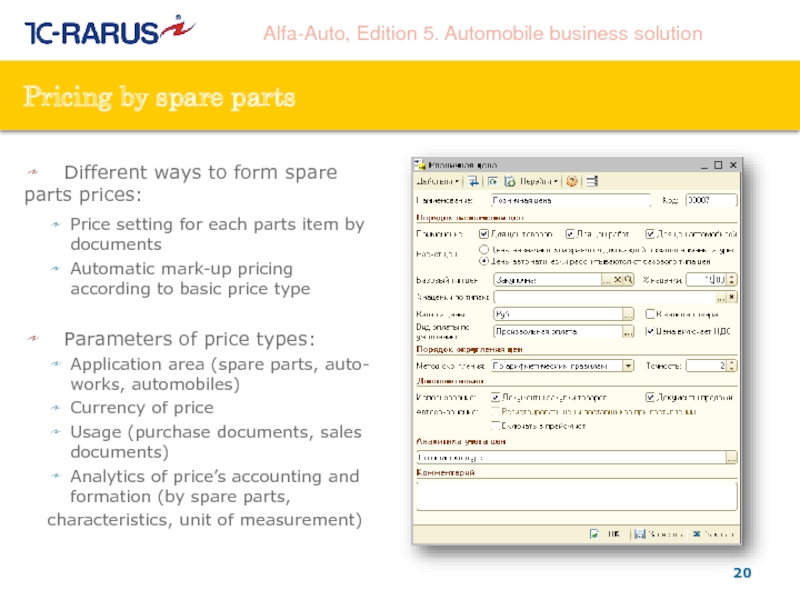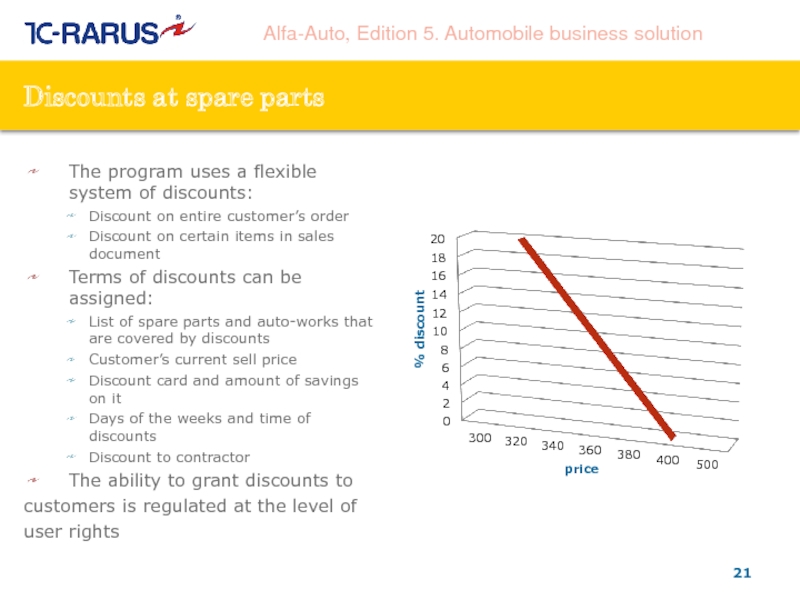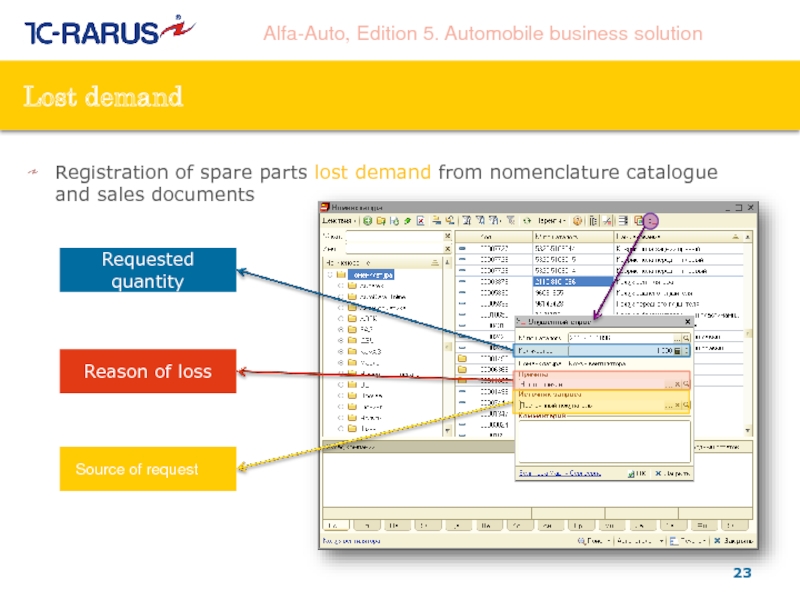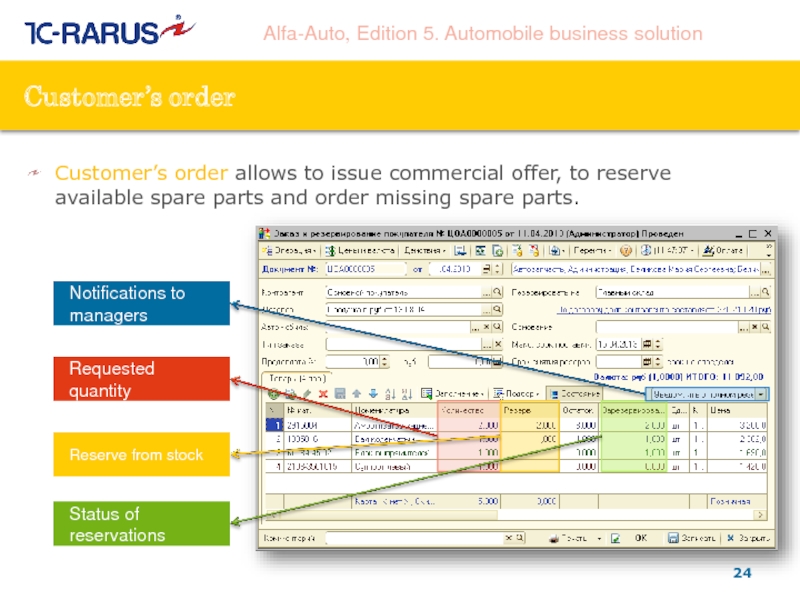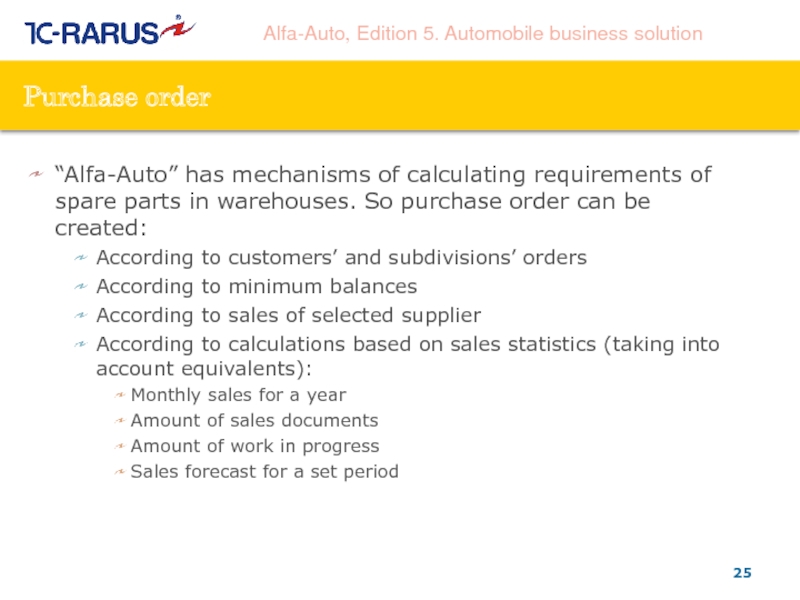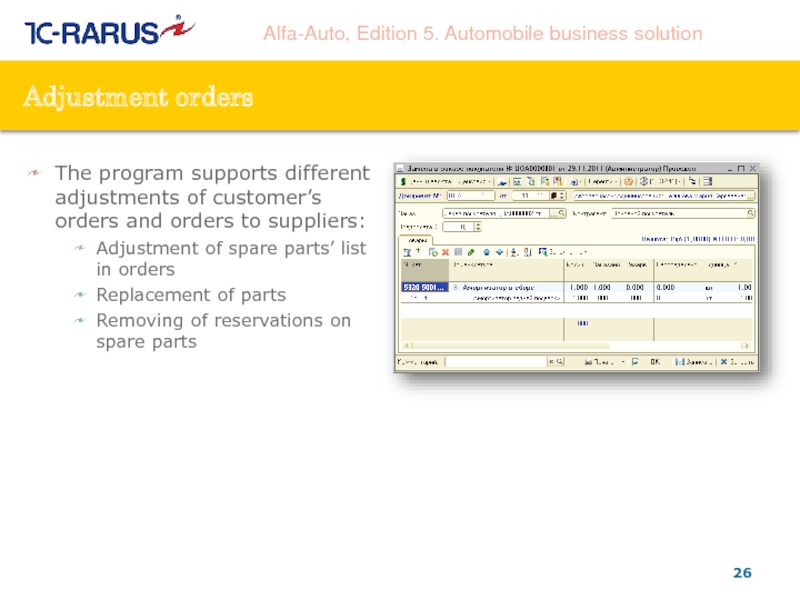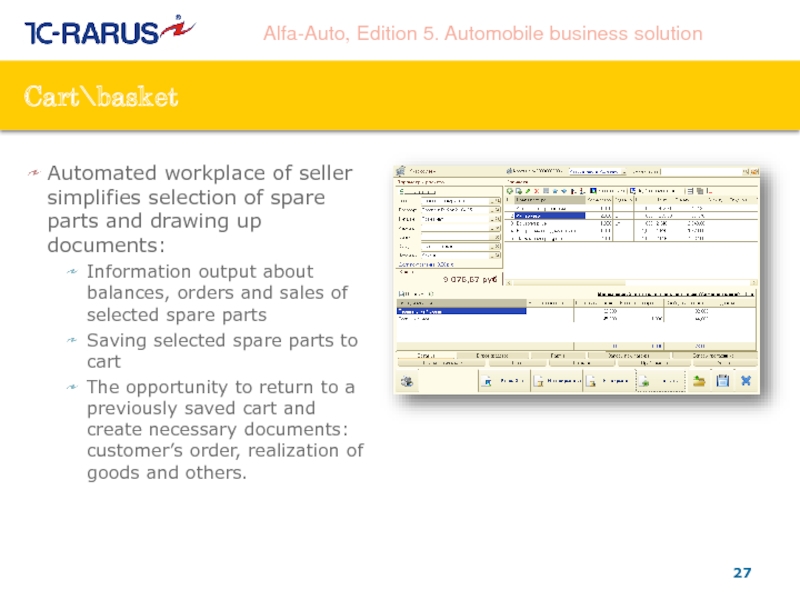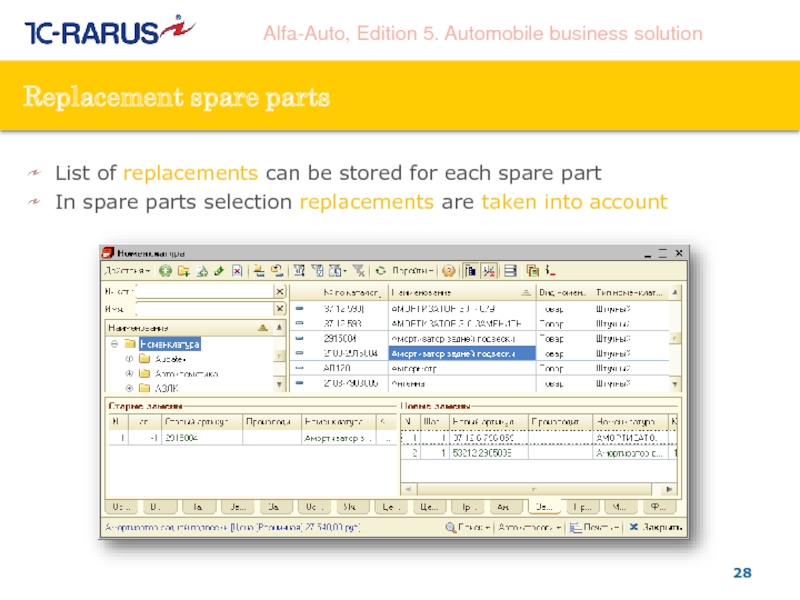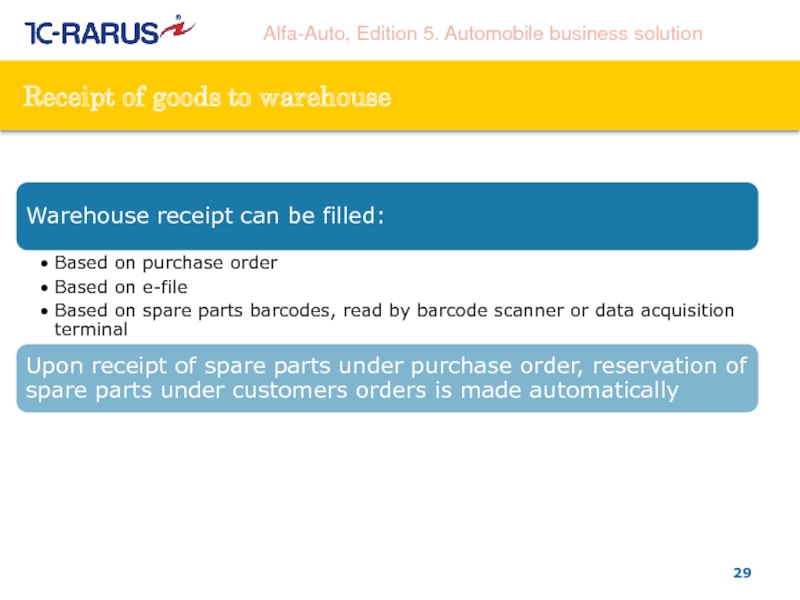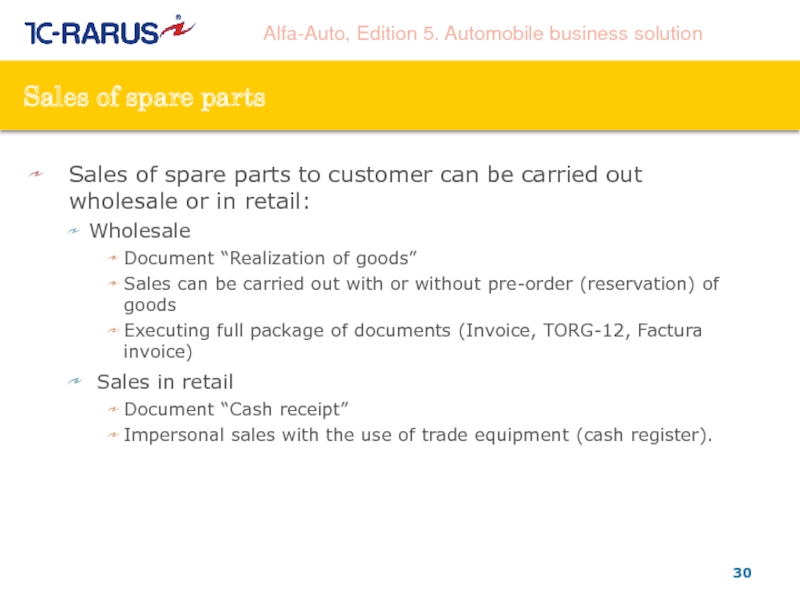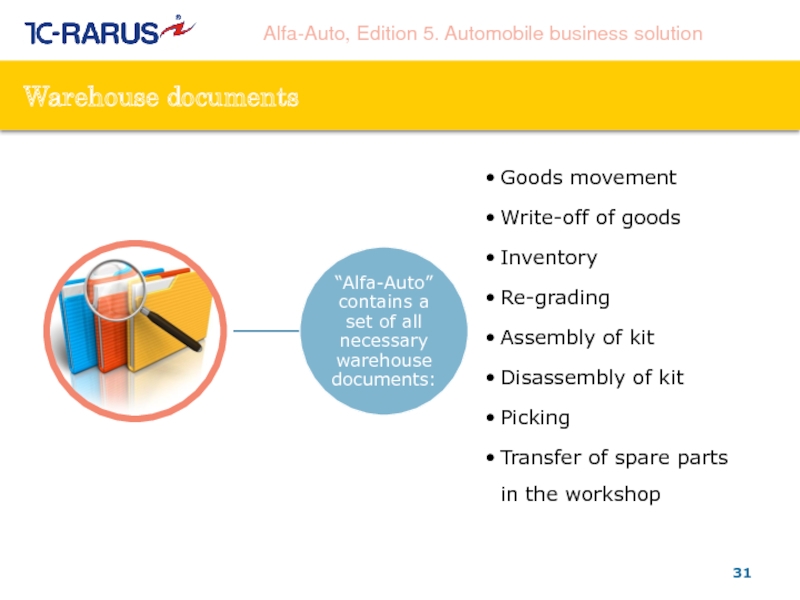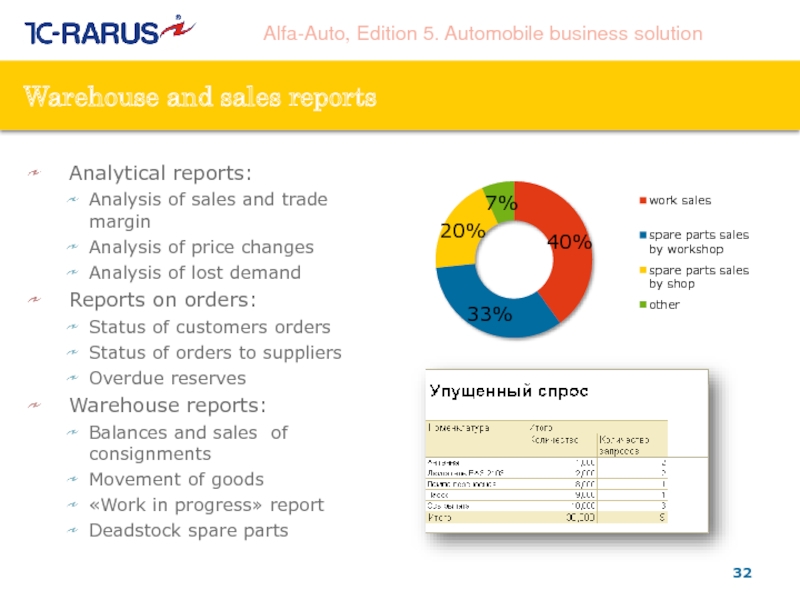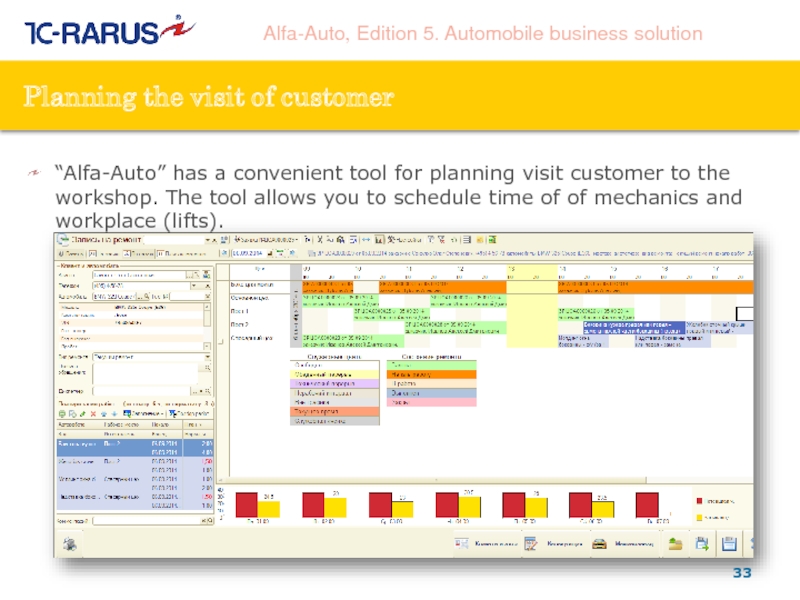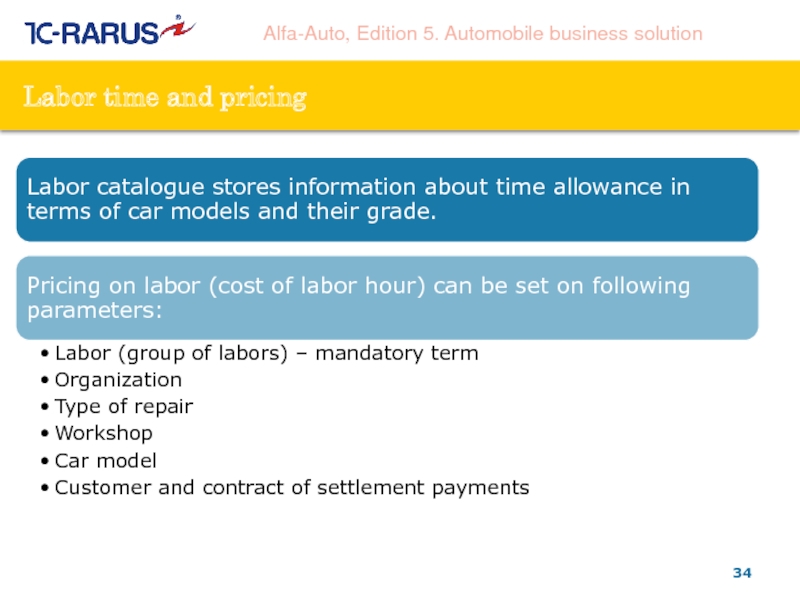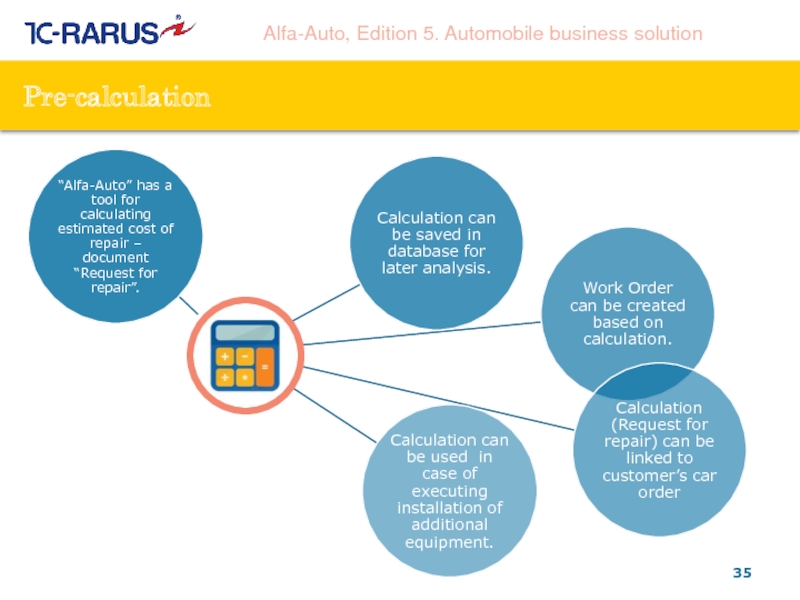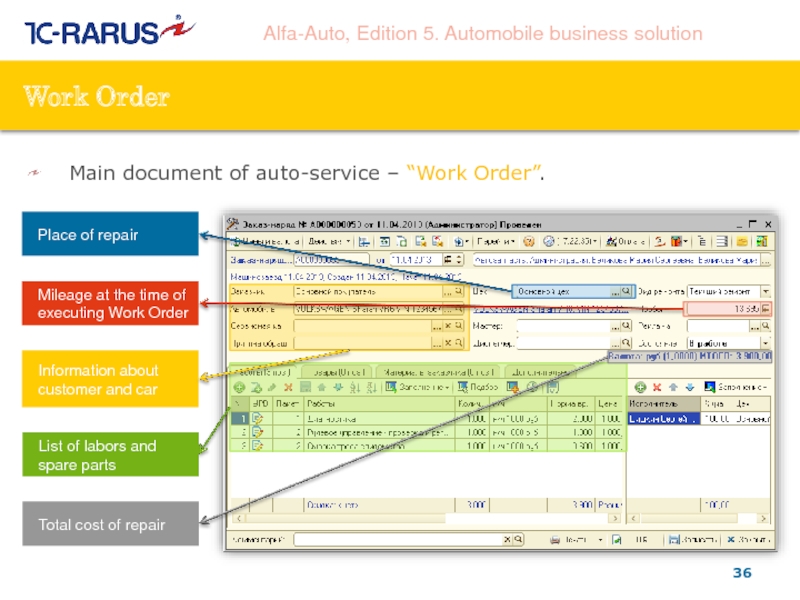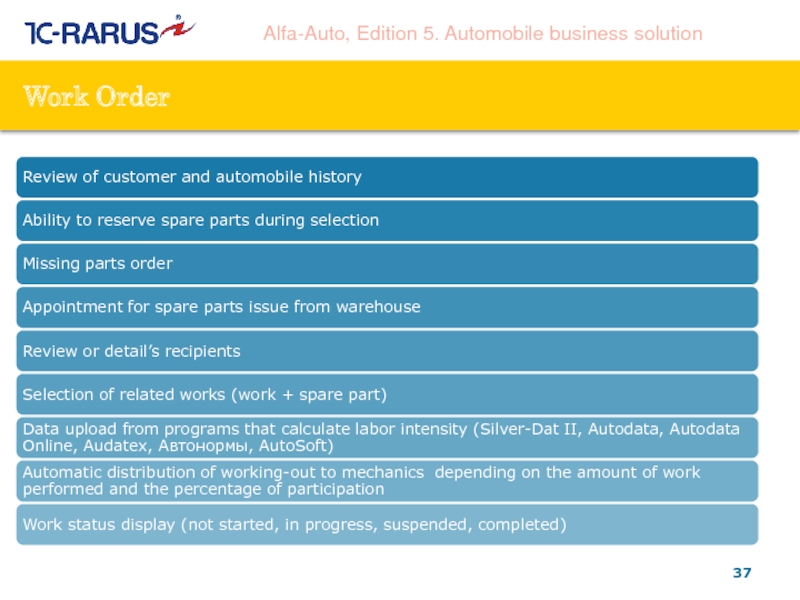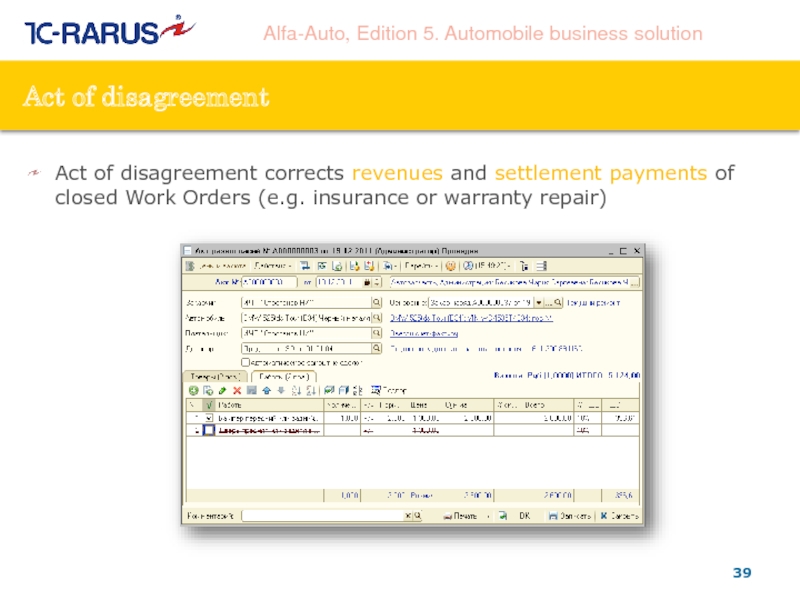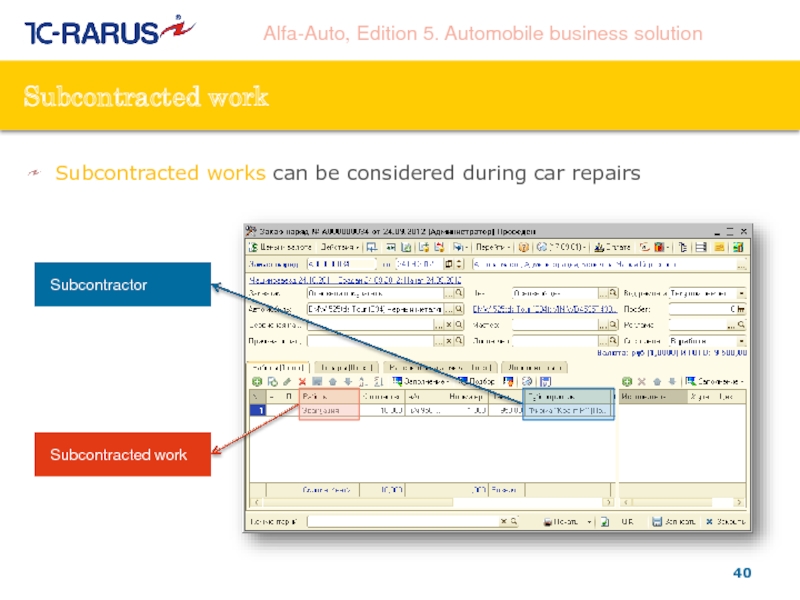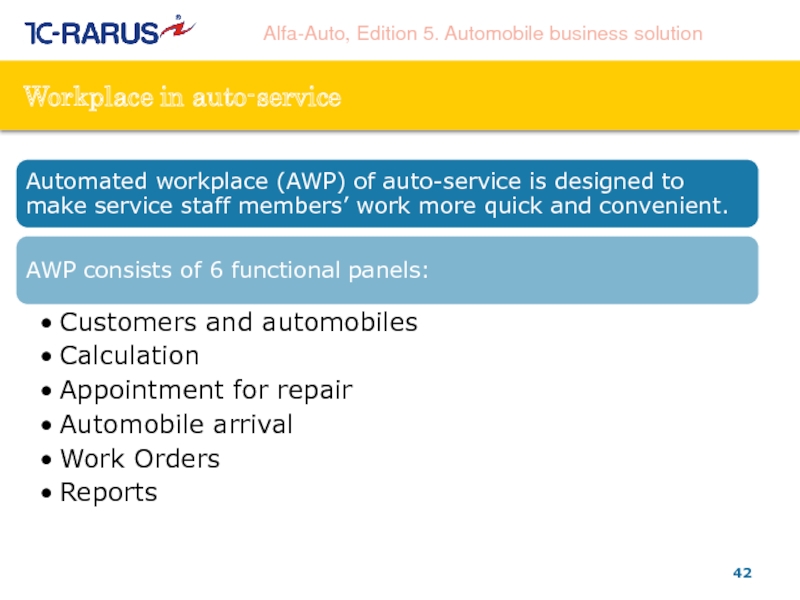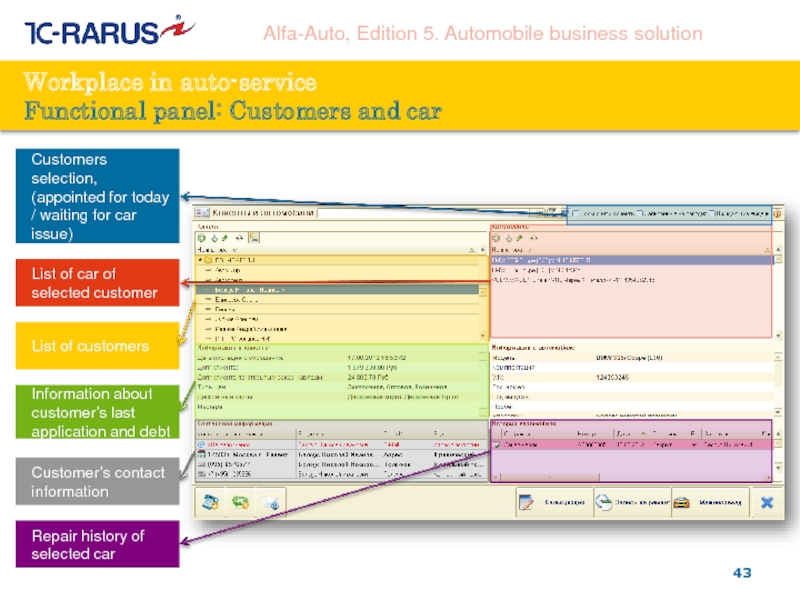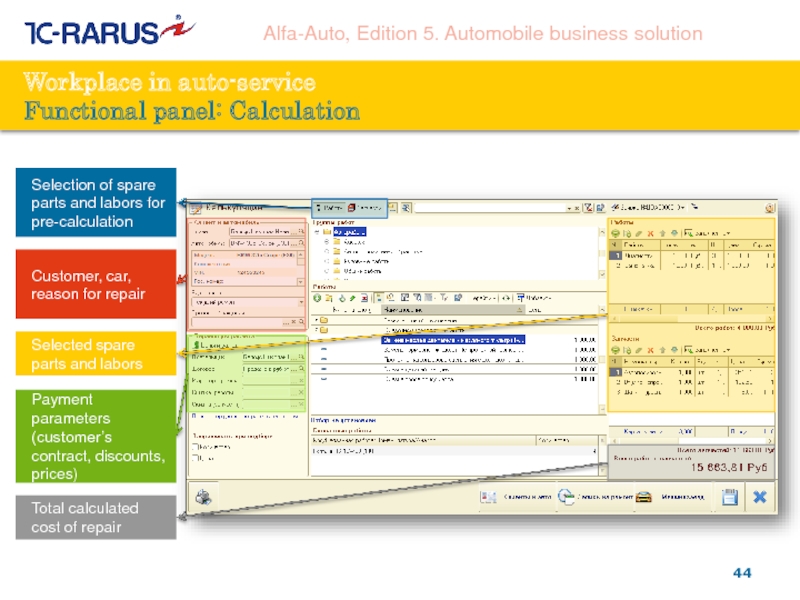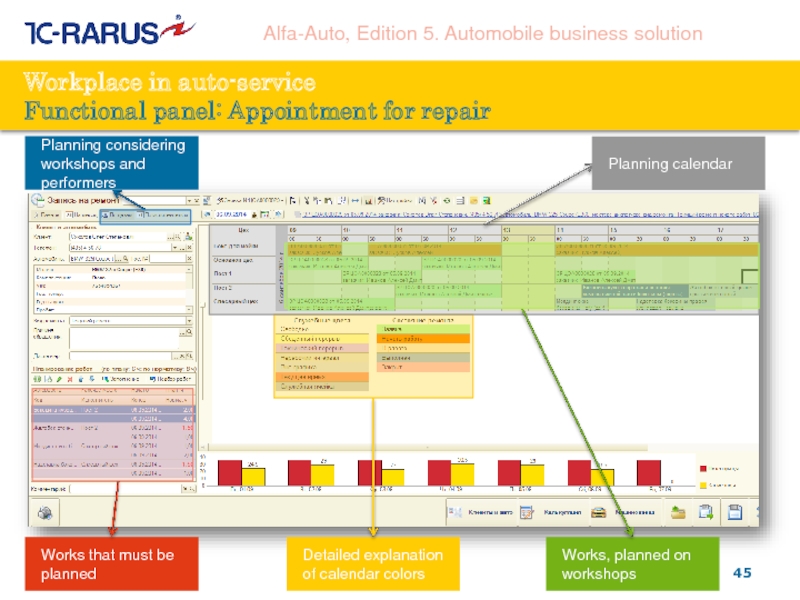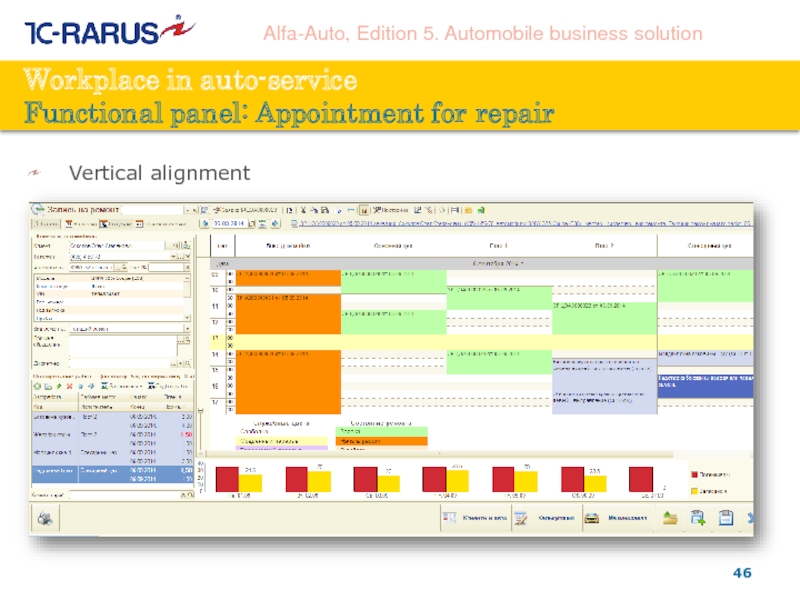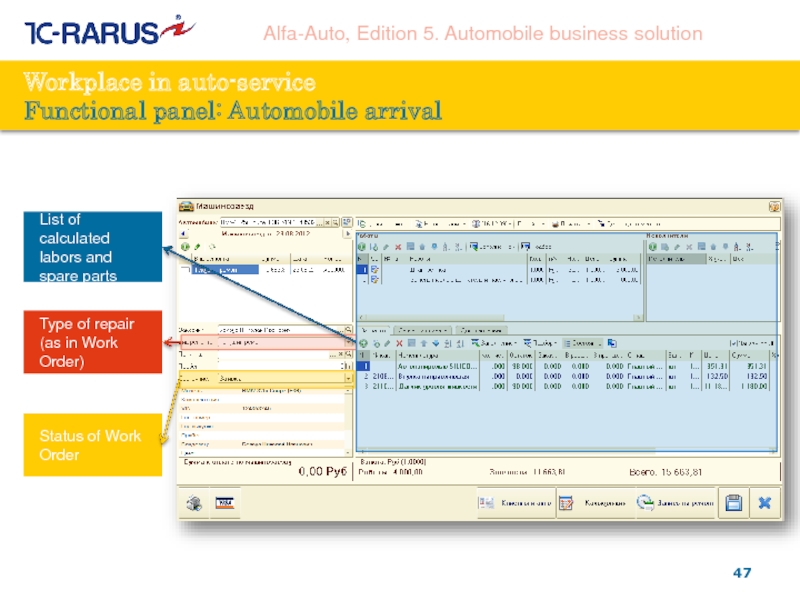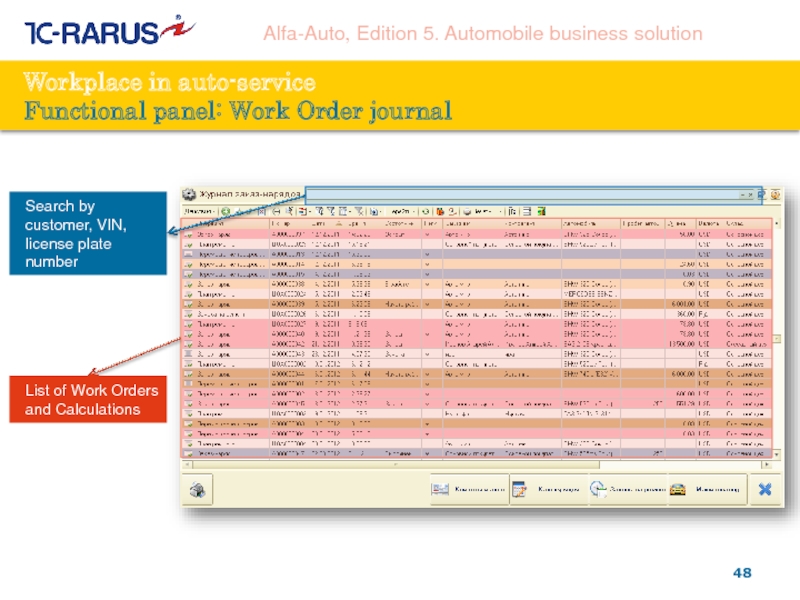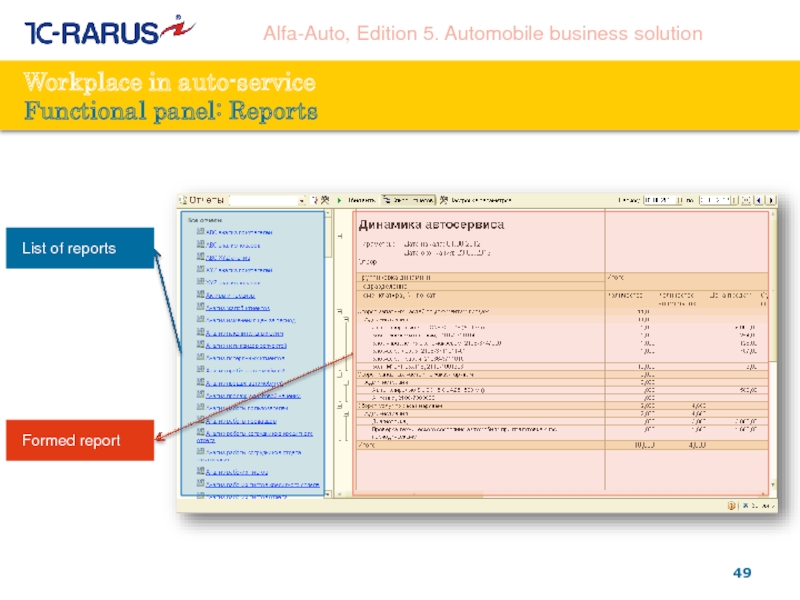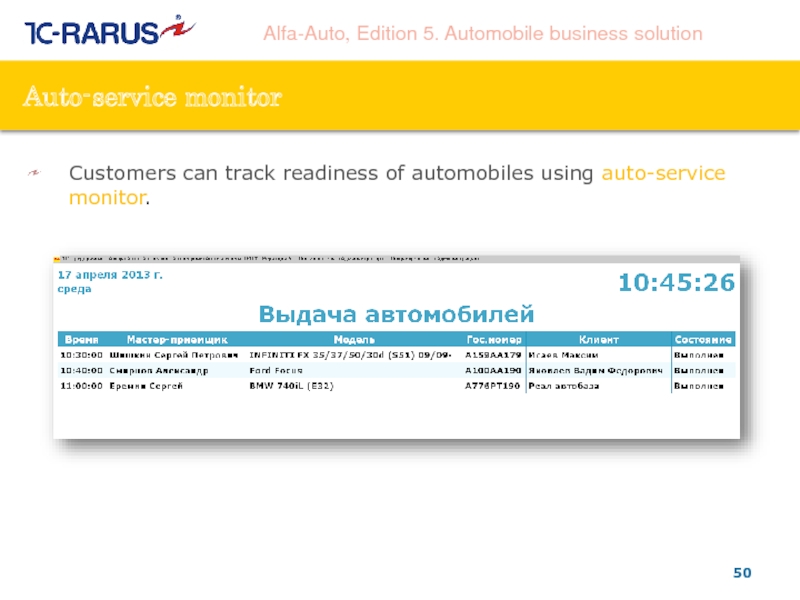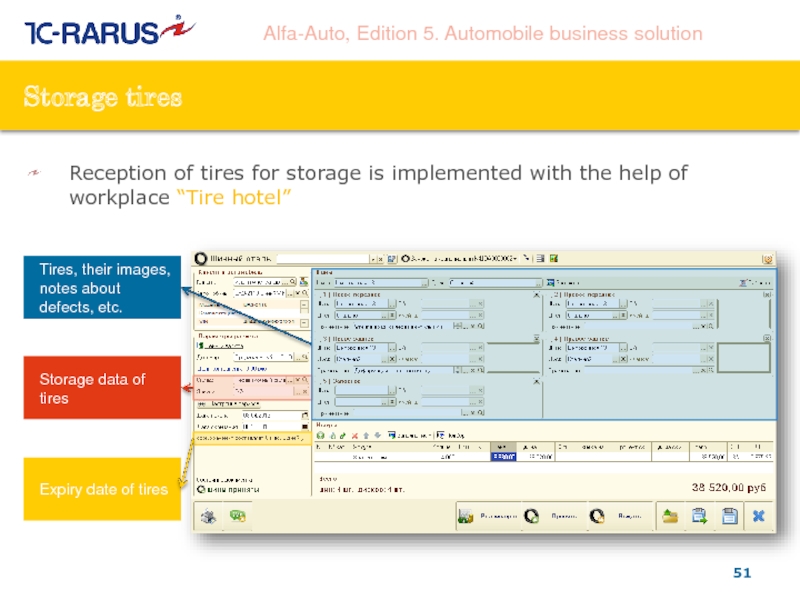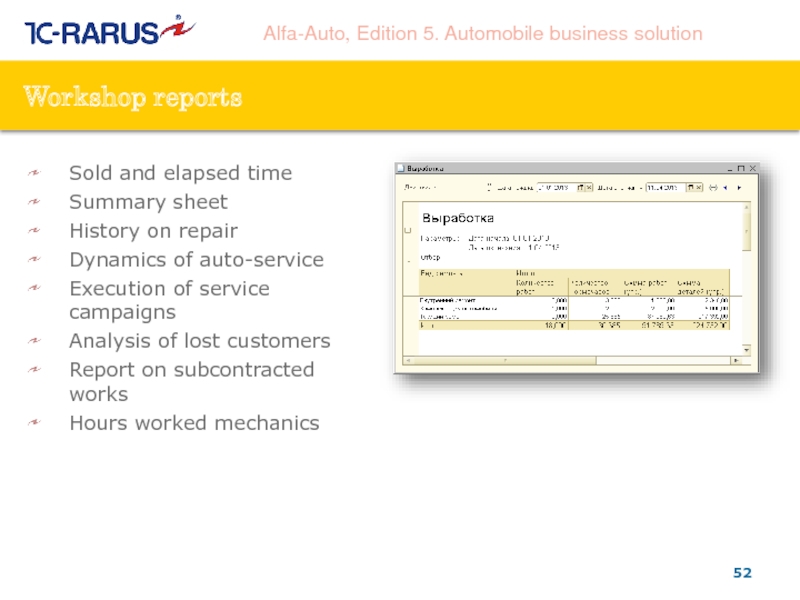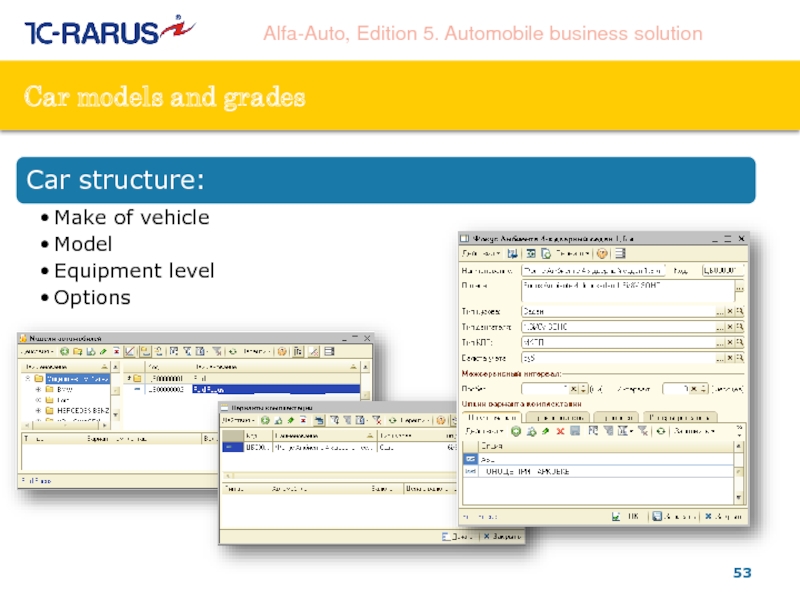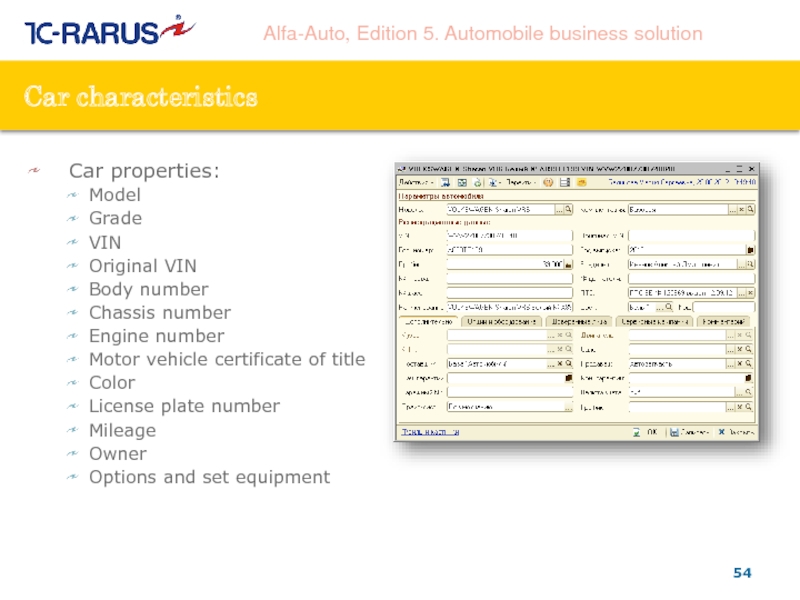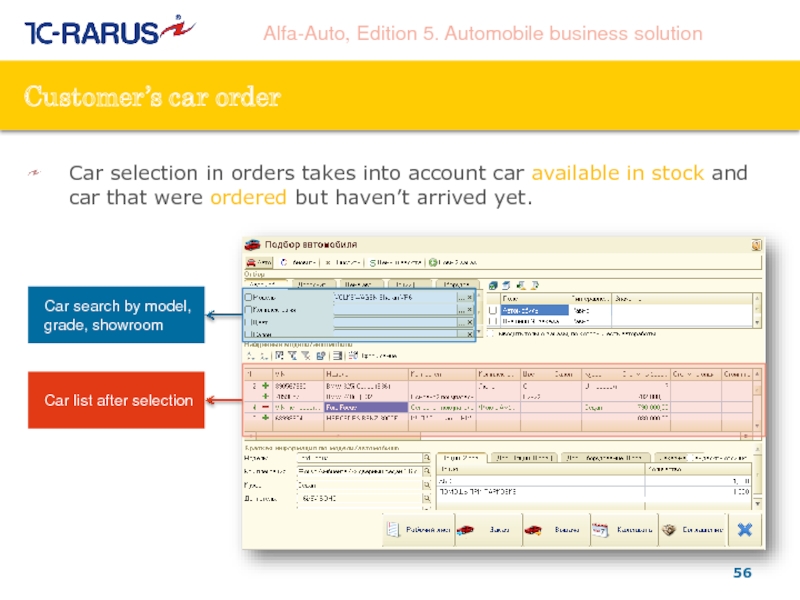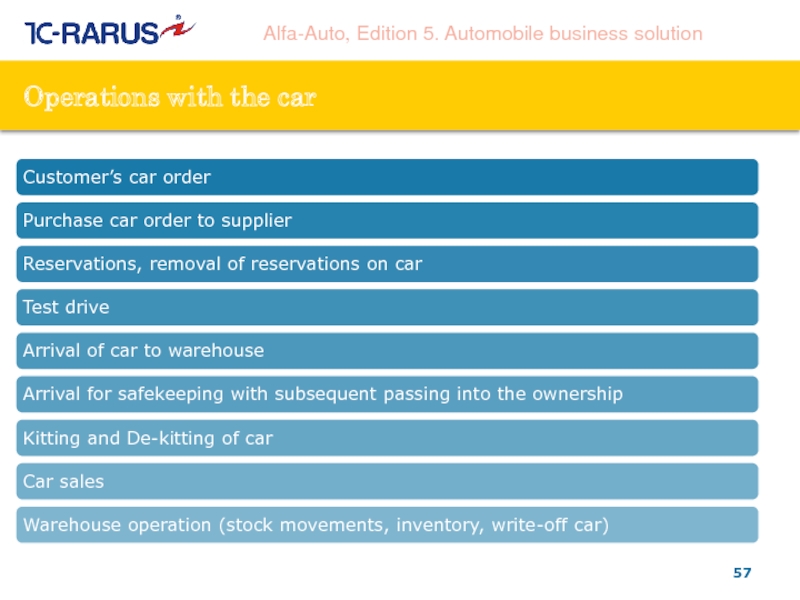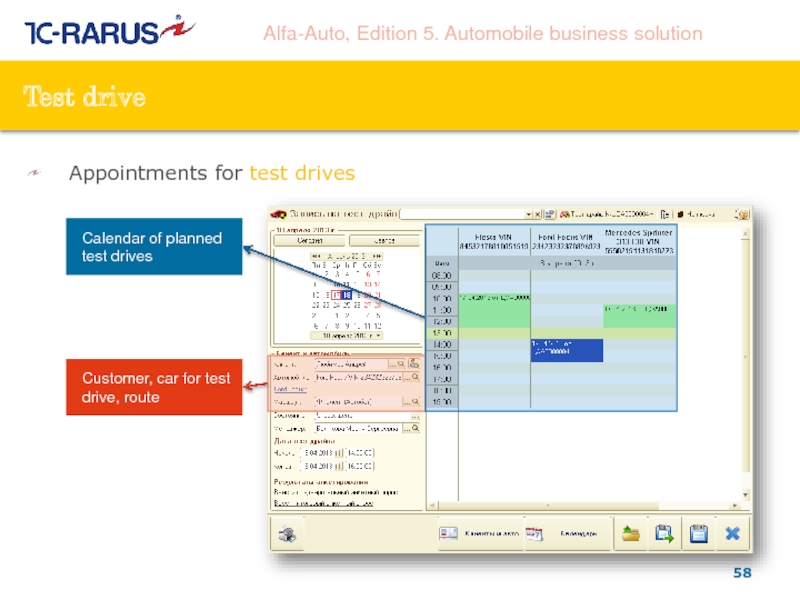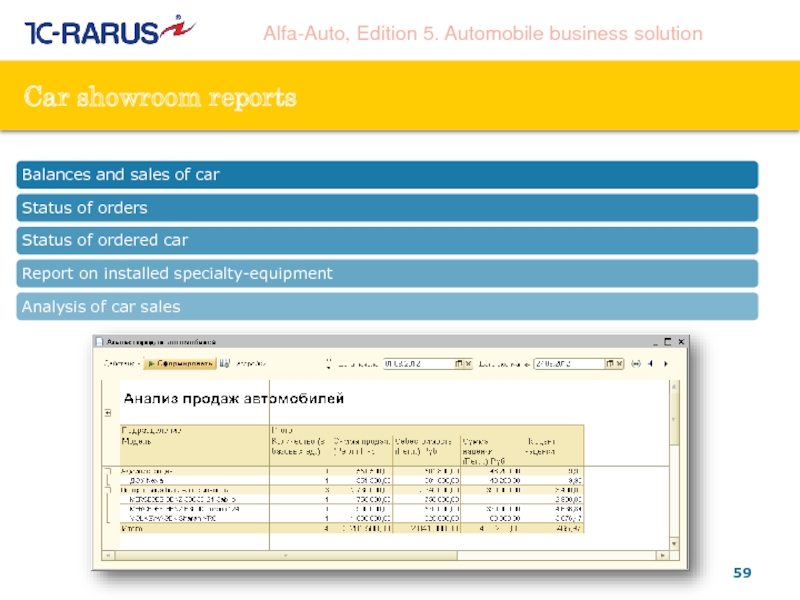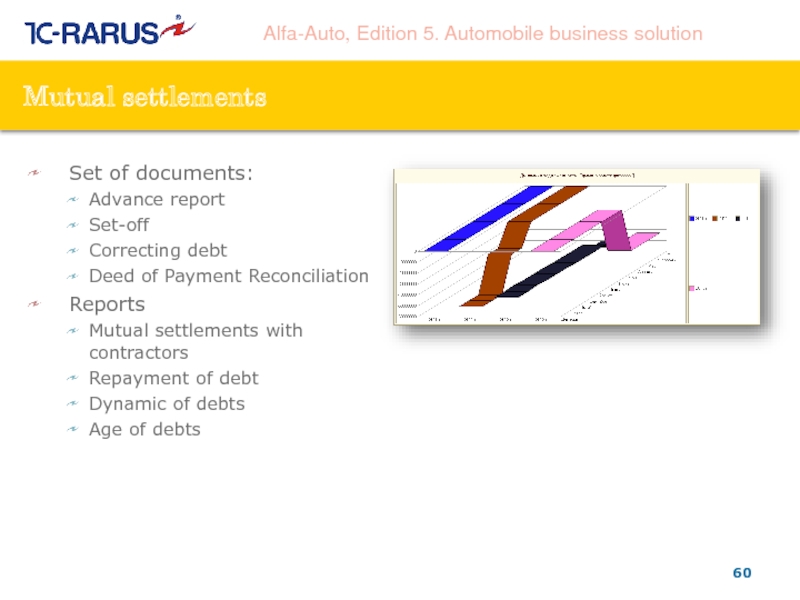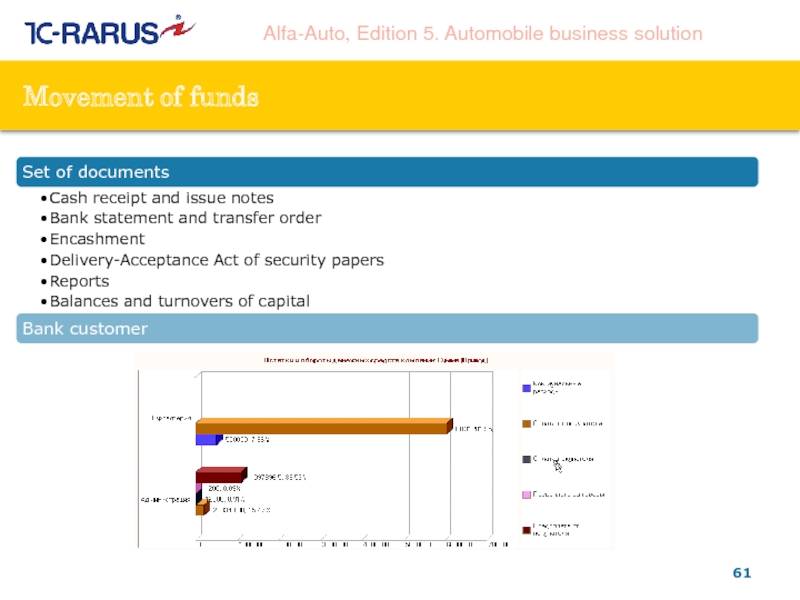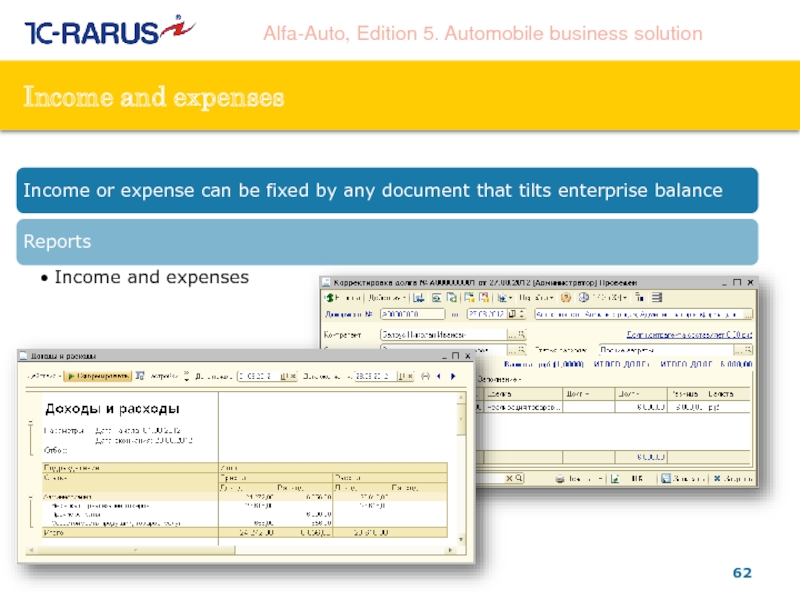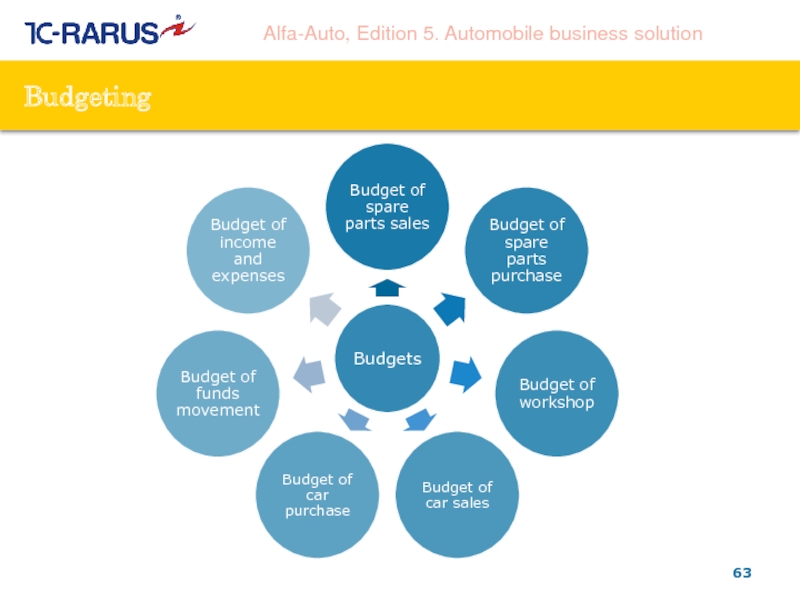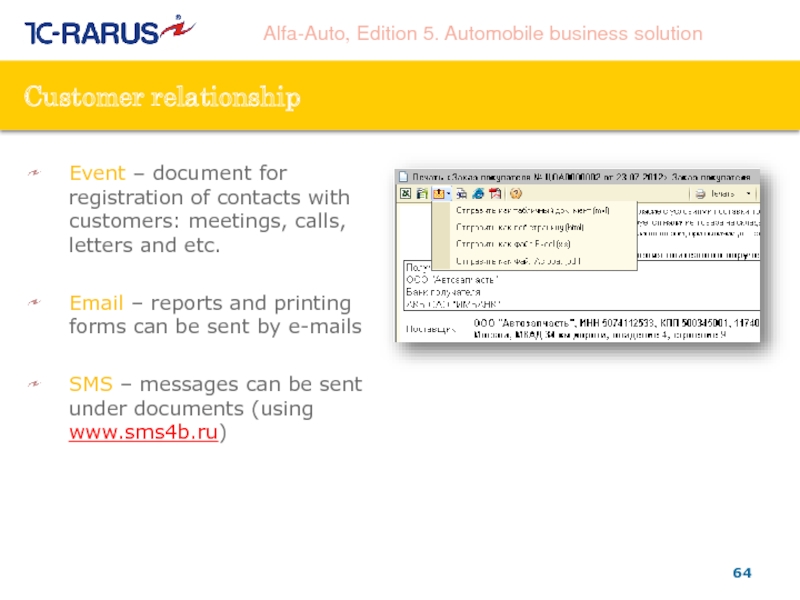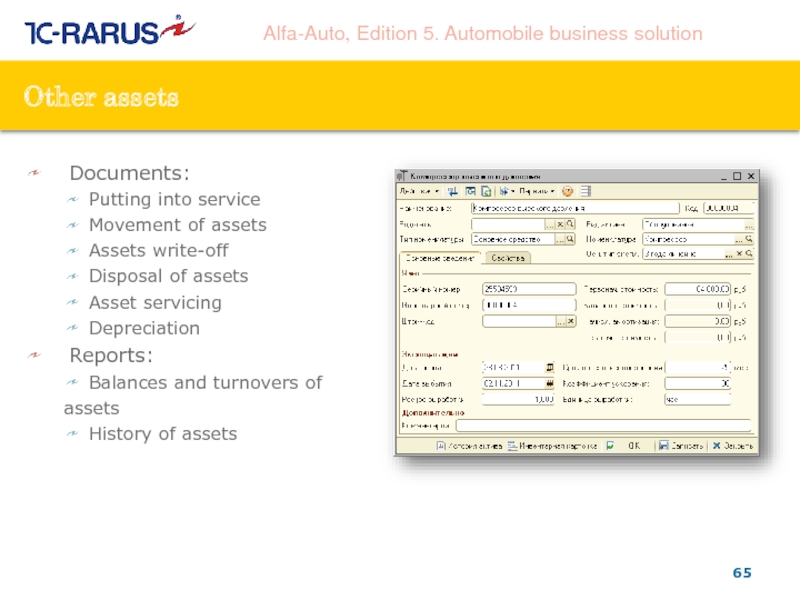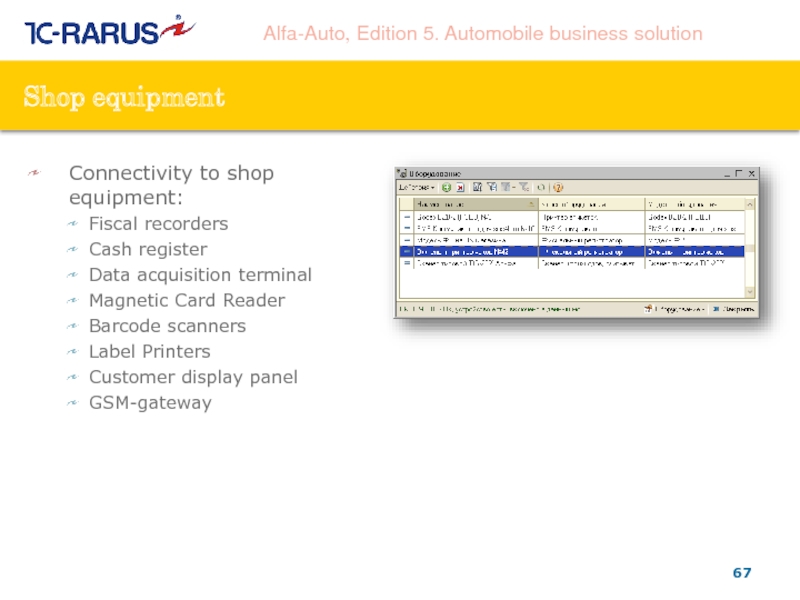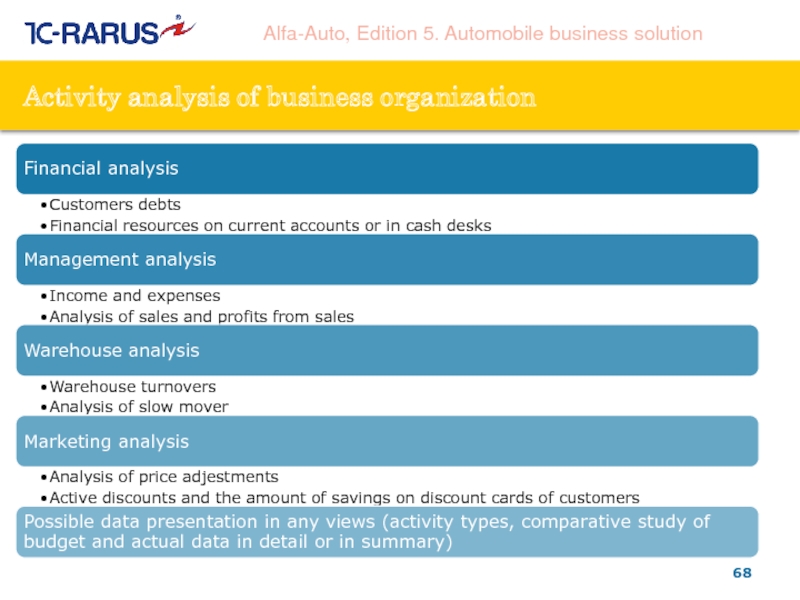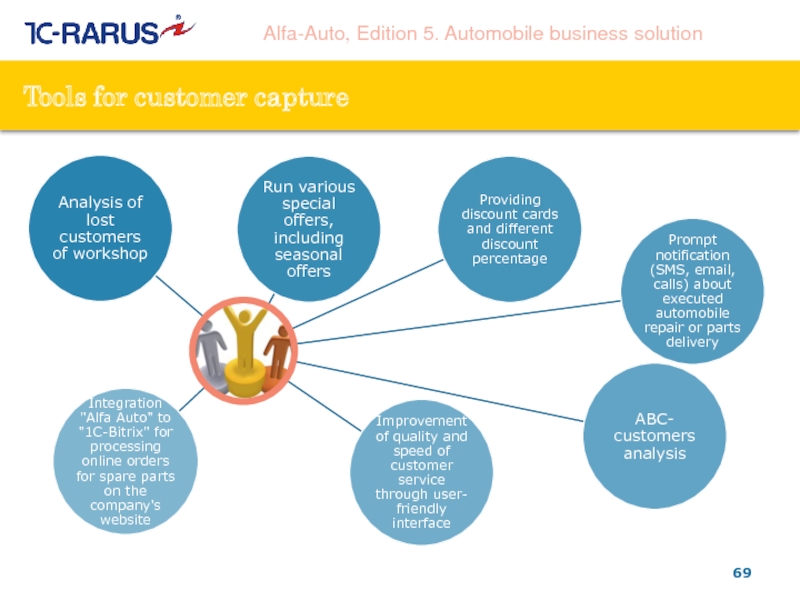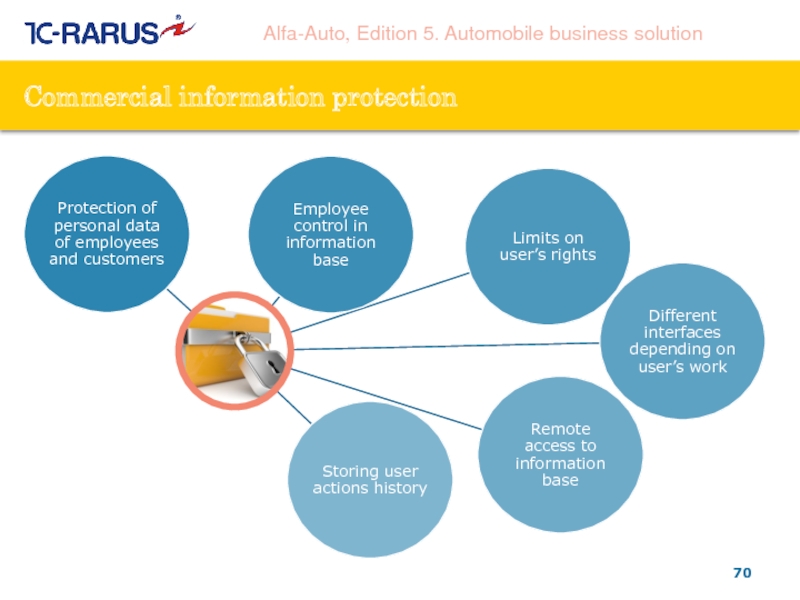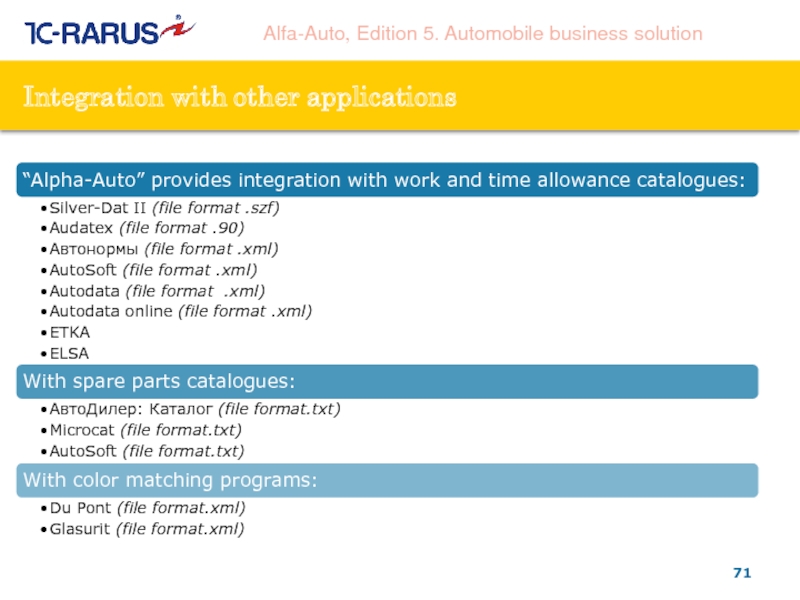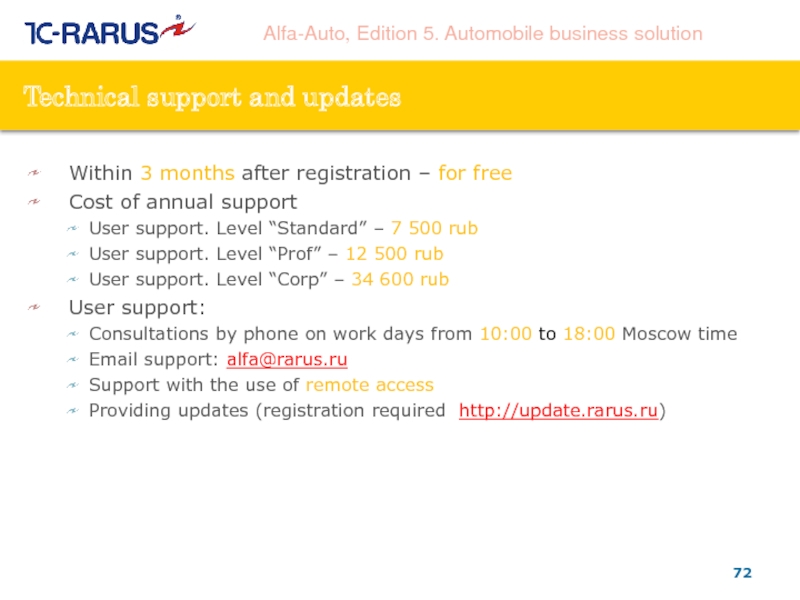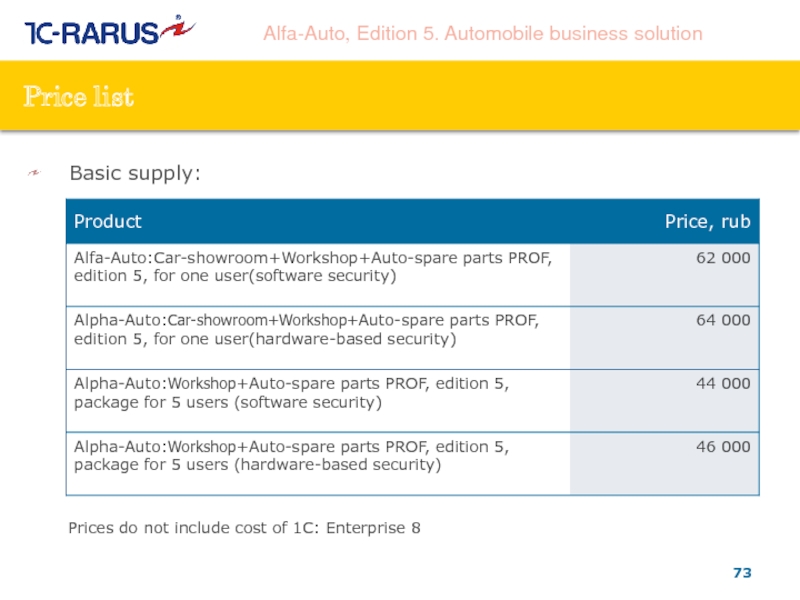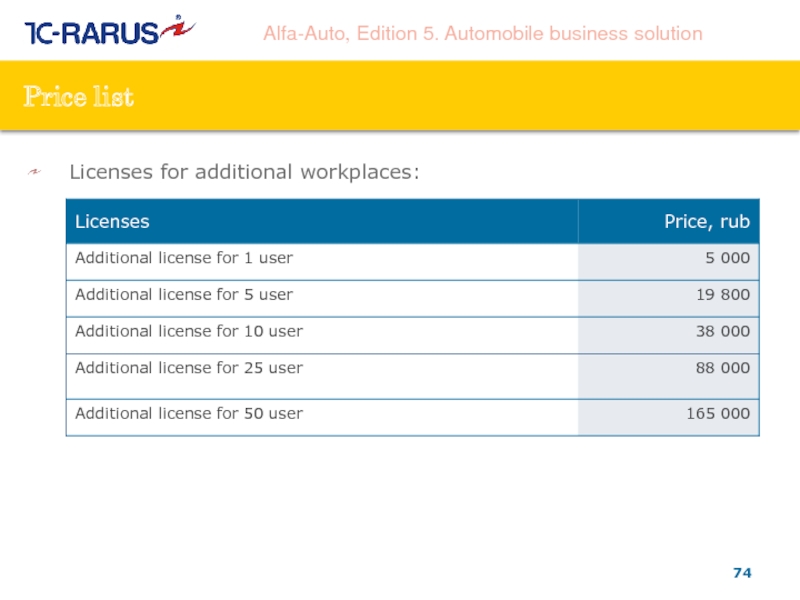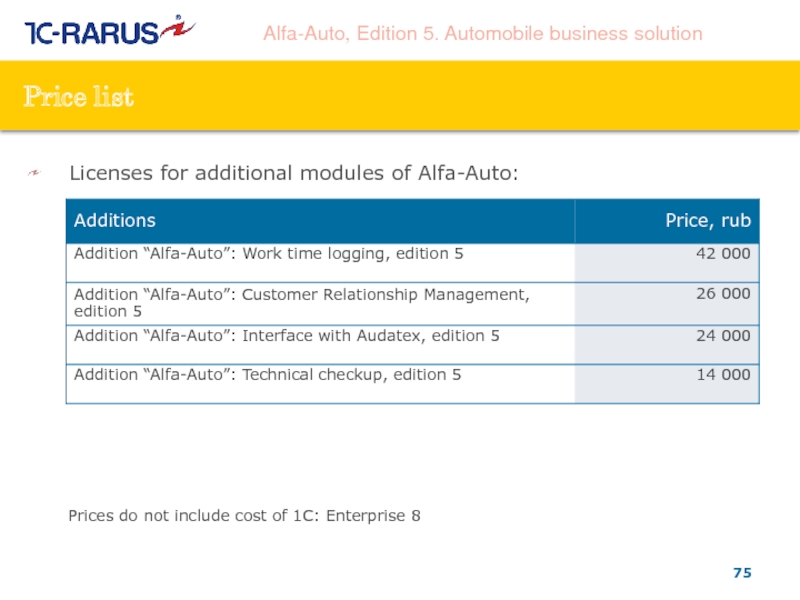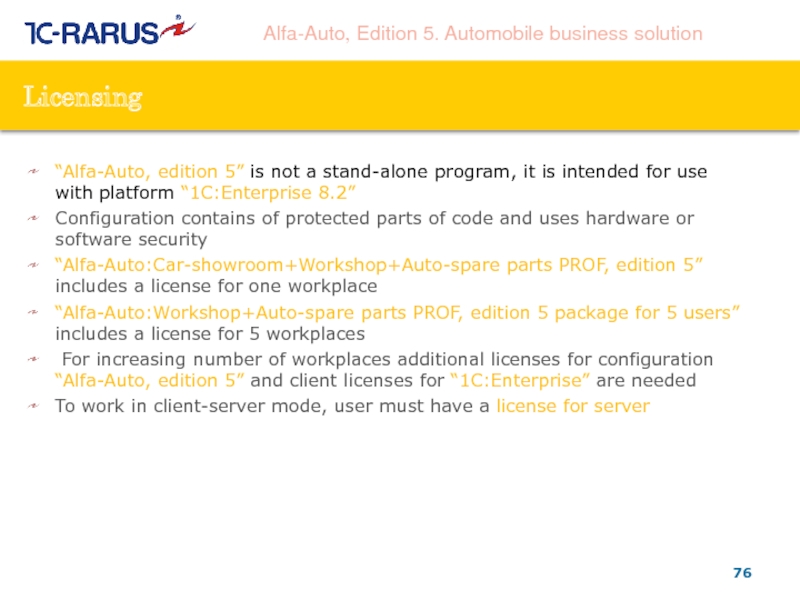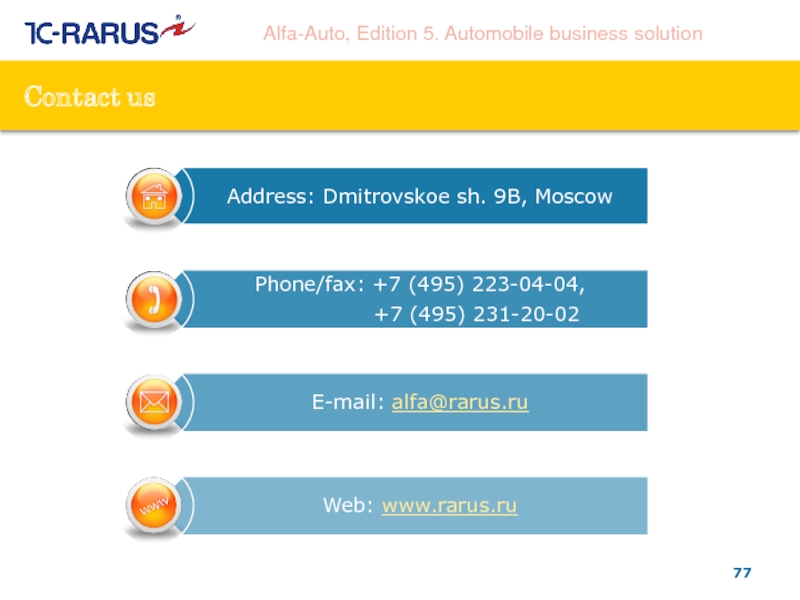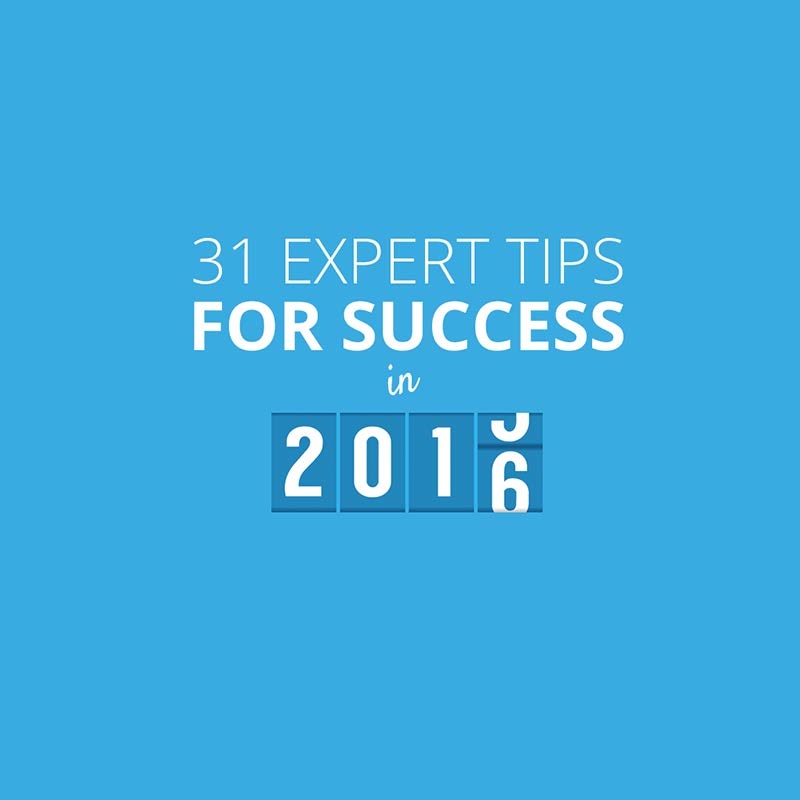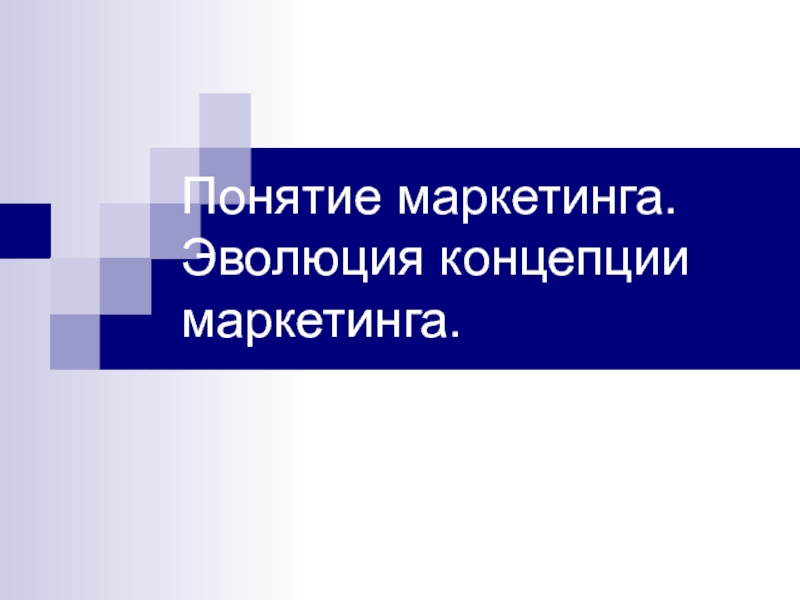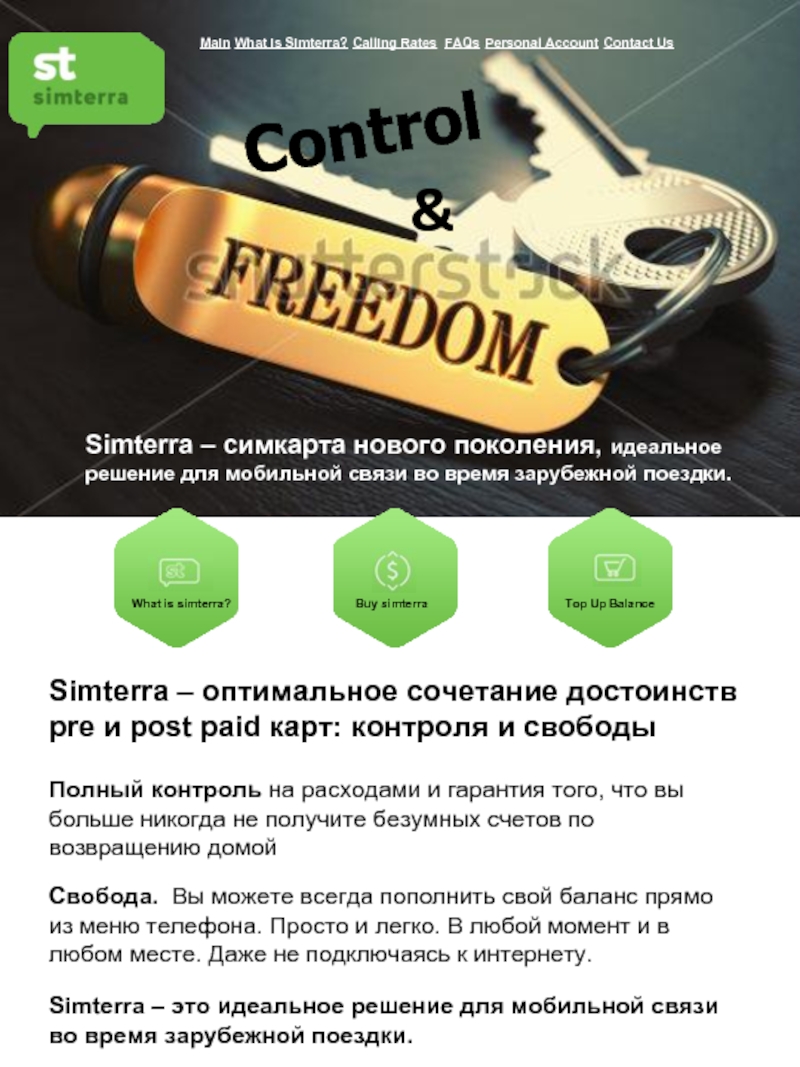- Главная
- Разное
- Дизайн
- Бизнес и предпринимательство
- Аналитика
- Образование
- Развлечения
- Красота и здоровье
- Финансы
- Государство
- Путешествия
- Спорт
- Недвижимость
- Армия
- Графика
- Культурология
- Еда и кулинария
- Лингвистика
- Английский язык
- Астрономия
- Алгебра
- Биология
- География
- Детские презентации
- Информатика
- История
- Литература
- Маркетинг
- Математика
- Медицина
- Менеджмент
- Музыка
- МХК
- Немецкий язык
- ОБЖ
- Обществознание
- Окружающий мир
- Педагогика
- Русский язык
- Технология
- Физика
- Философия
- Химия
- Шаблоны, картинки для презентаций
- Экология
- Экономика
- Юриспруденция
Alfa-Auto, Edition 5. Product information презентация
Содержание
- 1. Alfa-Auto, Edition 5. Product information
- 2. Product information “Alfa-Auto” – complex solution for
- 3. History of Alfa-Auto
- 4. Dealers that use “Alfa-Auto” Data as of 01.01.2014
- 5. Alfa-Auto user’s “portrait” Alfa-Auto clients are automobile
- 6. Alfa-Auto geography
- 7. Main purposes of implementing “Alfa-Auto”
- 8. Competitive advantages
- 9. Implemented business processes Following business processes are implemented in “Alfa-Auto”
- 10. Business
- 11. Workflow diagram Sales of spare parts
- 12. Business
- 13. Workflow diagram Sales of spare parts in
- 14. Business
- 15. Workflow diagram Repair of automobiles Transfer of
- 16. Business
- 17. Workflow diagram Car sales Customer order
- 18. Functional modules of “Alfa-Auto”: Spare parts Workshop
- 19. Form of card and nomenclature list
- 20. Different ways to form spare
- 21. The program uses a flexible system of
- 22. External price lists can be connected for
- 23. Lost demand Registration of spare parts lost
- 24. Customer’s order Customer’s order allows to issue
- 25. Purchase order “Alfa-Auto” has mechanisms of calculating
- 26. The program supports different adjustments of customer’s
- 27. Automated workplace of seller simplifies selection of
- 28. Replacement spare parts List of replacements can
- 29. Receipt of goods to warehouse Warehouse receipt
- 30. Sales of spare parts Sales of spare
- 31. Warehouse documents “Alfa-Auto” contains a set of
- 32. Analytical reports: Analysis of sales and trade
- 33. Planning the visit of customer “Alfa-Auto” has
- 34. Labor time and pricing Labor catalogue stores
- 35. Pre-calculation “Alfa-Auto” has a tool for calculating
- 36. Work Order Main document of auto-service –
- 37. Work Order Review of customer and automobile
- 38. Service campaign Tracking the need to run
- 39. Act of disagreement Act of disagreement corrects
- 40. Subcontracted work Subcontracted works can be considered during car repairs Subcontracted work Subcontractor
- 41. Work time logging Status of work
- 42. Workplace in auto-service Automated workplace (AWP) of
- 43. Workplace in auto-service Functional panel: Customers and
- 44. Workplace in auto-service Functional panel: Calculation
- 45. Workplace in auto-service Functional panel: Appointment for
- 46. Workplace in auto-service Functional panel: Appointment for repair Vertical alignment
- 47. Workplace in auto-service Functional panel: Automobile arrival
- 48. Workplace in auto-service Functional panel: Work Order
- 49. Workplace in auto-service Functional panel: Reports Formed report List of reports
- 50. Auto-service monitor Customers can track readiness of automobiles using auto-service monitor.
- 51. Storage tires Reception of tires for storage
- 52. Sold and elapsed time Summary sheet History
- 53. Car models and grades Car structure: Make of vehicle Model Equipment level Options
- 54. Car properties: Model Grade VIN Original VIN
- 55. Orders are classified: Orders for customer Orders
- 56. Customer’s car order Car selection in orders
- 57. Operations with the car Customer’s car order
- 58. Test drive Appointments for test drives
- 59. Car showroom reports Balances and sales of
- 60. Set of documents: Advance report Set-off Correcting
- 61. Movement of funds Set of documents Cash
- 62. Income and expenses Income or expense can
- 63. Budgeting Budgets Budget of spare parts sales
- 64. Event – document for registration of contacts
- 65. Documents: Putting into service Movement of assets
- 66. Managing and service User setup and rights
- 67. Connectivity to shop equipment: Fiscal recorders Cash
- 68. Activity analysis of business organization Financial analysis
- 69. Tools for customer capture Analysis of lost
- 70. Commercial information protection Protection of personal data
- 71. Integration with other applications “Alpha-Auto” provides integration
- 72. Technical support and updates Within 3 months
- 73. Price list Basic supply:
- 74. Price list Licenses for additional workplaces:
- 75. Price list Licenses for additional modules of
- 76. Licensing “Alfa-Auto, edition 5” is not a
- 77. Contact us
Слайд 2Product information
“Alfa-Auto” – complex solution for automobile business companies. It provides
“Alfa-Auto” is suitable not only for small auto-services and accessory shops but also for car dealerships and authorized dealers of car brands
The solution is developed on “1C:Enterprise 8” platform
Слайд 5Alfa-Auto user’s “portrait”
Alfa-Auto clients are automobile business companies with various number
Data as of 01.01.2013
Слайд 11Workflow diagram
Sales of spare parts wholesale
Customer’s order
Order to supplier
Receipt of
parts to warehouse
Reservation of
spare parts
Shipment of
spare parts
Removal of
reservation
Is product in stock?
No
Yes
Adjustment of
Customer’s order
Adjustment of
Order to supplier
Invoice
Factura invoice
Payment by
cashier or bank
Слайд 13Workflow diagram
Sales of spare parts in retail
Сash receipt
Closing shift
Z-report
Encashment
Сash receipt
Сash receipt
Сash
Returns by cash
receipt
Returns next day
Слайд 15Workflow diagram
Repair of automobiles
Transfer of spare
parts for repair
Calculation of repair
Spare
for customer
Factura invoice
Receipt of spare
parts to warehouse
Work Order
Invoice
Transfer of spare
parts for repair
Return of spare parts
from repair
Spare parts
order to supplier
Payment by cashier
or bank
Act of disagreement
Register for repair
Reception of car
for repair
Слайд 17Workflow diagram
Car sales
Customer order
at the car
Purchase car order
Receipt of car
PDI
inspection)
Car sales
to customer
Factura invoice
Invoice
Payment by
cashier or bank
Prepayment
under order
Слайд 18Functional modules of “Alfa-Auto”:
Spare parts
Workshop
Car sales
Mutual settlements
Movement of funds
Income & expenses
Budgeting
Customer
Other assets
Managing and service
Common database
Mutual settlements & movement of funds
Income & expenses
Customer relationship
Budgeting
Other assets
Managing and service
Car sales
Workshop
Spare parts
Alfa-Auto subsystems
Слайд 19 Form of card and nomenclature list contains information and accounting
Quantity on stock
Work in progress
Prices
Prices of partners and
competitors
Replacements and equivalents
Applicability by car model
Frequency of supplies
Ban to buy or sell
Minimal remainder
Unfilled customers orders and
orders to suppliers
Spare part’s card
Слайд 20 Different ways to form spare parts prices:
Price setting
Automatic mark-up pricing according to basic price type
Parameters of price types:
Application area (spare parts, auto-works, automobiles)
Currency of price
Usage (purchase documents, sales documents)
Analytics of price’s accounting and formation (by spare parts,
characteristics, unit of measurement)
Pricing by spare parts
Слайд 21The program uses a flexible system of discounts:
Discount on entire customer’s
Discount on certain items in sales document
Terms of discounts can be assigned:
List of spare parts and auto-works that are covered by discounts
Customer’s current sell price
Discount card and amount of savings on it
Days of the weeks and time of discounts
Discount to contractor
The ability to grant discounts to
customers is regulated at the level of
user rights
Discounts at spare parts
Слайд 22External price lists can be connected for storing in database of
Supported formats of price lists: xls, ods, txt, mdb
Following price list options are
included:
Spare parts search in price lists by
catalogue number
Creation of spare parts card and
prices out of price list
Load he replacement spare parts
Updating of price lists and its prices
Price lists of the suppliers
Слайд 23Lost demand
Registration of spare parts lost demand from nomenclature catalogue and
Reason of loss
Source of request
Requested quantity
Слайд 24Customer’s order
Customer’s order allows to issue commercial offer, to reserve available
Requested quantity
Reserve from stock
Notifications to managers
Status of reservations
Слайд 25Purchase order
“Alfa-Auto” has mechanisms of calculating requirements of spare parts in
According to customers’ and subdivisions’ orders
According to minimum balances
According to sales of selected supplier
According to calculations based on sales statistics (taking into account equivalents):
Monthly sales for a year
Amount of sales documents
Amount of work in progress
Sales forecast for a set period
Слайд 26The program supports different adjustments of customer’s orders and orders to
Adjustment of spare parts’ list in orders
Replacement of parts
Removing of reservations on spare parts
Adjustment orders
Слайд 27Automated workplace of seller simplifies selection of spare parts and drawing
Information output about balances, orders and sales of selected spare parts
Saving selected spare parts to cart
The opportunity to return to a previously saved cart and create necessary documents: customer’s order, realization of goods and others.
Cart\basket
Слайд 28Replacement spare parts
List of replacements can be stored for each spare
In spare parts selection replacements are taken into account
Слайд 29Receipt of goods to warehouse
Warehouse receipt can be filled:
Based on purchase
Based on e-file
Based on spare parts barcodes, read by barcode scanner or data acquisition terminal
Upon receipt of spare parts under purchase order, reservation of spare parts under customers orders is made automatically
Слайд 30Sales of spare parts
Sales of spare parts to customer can be
Wholesale
Document “Realization of goods”
Sales can be carried out with or without pre-order (reservation) of goods
Executing full package of documents (Invoice, TORG-12, Factura invoice)
Sales in retail
Document “Сash receipt”
Impersonal sales with the use of trade equipment (cash register).
Слайд 31Warehouse documents
“Alfa-Auto” contains a set of all necessary warehouse documents:
Goods
Write-off of goods
Inventory
Re-grading
Assembly of kit
Disassembly of kit
Picking
Transfer of spare parts in the workshop
Слайд 32Analytical reports:
Analysis of sales and trade margin
Analysis of price changes
Analysis of
Reports on orders:
Status of customers orders
Status of orders to suppliers
Overdue reserves
Warehouse reports:
Balances and sales of consignments
Movement of goods
«Work in progress» report
Deadstock spare parts
Warehouse and sales reports
Слайд 33Planning the visit of customer
“Alfa-Auto” has a convenient tool for planning
Слайд 34Labor time and pricing
Labor catalogue stores information about time allowance in
Pricing on labor (cost of labor hour) can be set on following parameters:
Labor (group of labors) – mandatory term
Organization
Type of repair
Workshop
Car model
Customer and contract of settlement payments
Слайд 35Pre-calculation
“Alfa-Auto” has a tool for calculating estimated cost of repair –
Calculation can be saved in database for later analysis.
Work Order can be created based on calculation.
Calculation (Request for repair) can be linked to customer’s car order
Calculation can be used in case of executing installation of additional equipment.
Слайд 36Work Order
Main document of auto-service – “Work Order”.
Mileage at the time
Information about customer and car
Place of repair
List of labors and spare parts
Total cost of repair
Слайд 37Work Order
Review of customer and automobile history
Ability to reserve spare parts
Missing parts order
Appointment for spare parts issue from warehouse
Review or detail’s recipients
Selection of related works (work + spare part)
Data upload from programs that calculate labor intensity (Silver-Dat II, Autodata, Autodata Online, Audatex, Автонормы, AutoSoft)
Automatic distribution of working-out to mechanics depending on the amount of work performed and the percentage of participation
Work status display (not started, in progress, suspended, completed)
Слайд 38Service campaign
Tracking the need to run service campaign at the stage
List of VIN numbers in service campaigns can be loaded from a file (xls, ods, txt, mdb).
Service campaign can be executed in current or new Work Order (new request for repair).
Range of VIN numbers
Date and document of campaign execution
Car model and campaign period
Слайд 39Act of disagreement
Act of disagreement corrects revenues and settlement payments of
Слайд 40Subcontracted work
Subcontracted works can be considered during car repairs
Subcontracted work
Subcontractor
Слайд 41Work time logging
Status of work execution
Editing of work packages in Work
"Alfa-Auto" allows to collect data on actual time spent to perform work on repair.
Слайд 42Workplace in auto-service
Automated workplace (AWP) of auto-service is designed to make
AWP consists of 6 functional panels:
Customers and automobiles
Calculation
Appointment for repair
Automobile arrival
Work Orders
Reports
Слайд 43Workplace in auto-service
Functional panel: Customers and car
List of car of selected
List of customers
Customers selection, (appointed for today / waiting for car issue)
Information about customer’s last application and debt
Repair history of selected car
Customer’s contact information
Слайд 44Workplace in auto-service
Functional panel: Calculation
Customer, car, reason for repair
Selected spare parts
Selection of spare parts and labors for pre-calculation
Payment parameters (customer’s contract, discounts, prices)
Total calculated cost of repair
Слайд 45Workplace in auto-service
Functional panel: Appointment for repair
Works that must be planned
Detailed
Planning considering workshops and performers
Works, planned on workshops
Planning calendar
Слайд 47Workplace in auto-service
Functional panel: Automobile arrival
Type of repair (as in Work
Status of Work Order
List of calculated labors and spare parts
Слайд 48Workplace in auto-service
Functional panel: Work Order journal
List of Work Orders and
Search by customer, VIN, license plate number
Слайд 50Auto-service monitor
Customers can track readiness of automobiles using auto-service monitor.
Слайд 51Storage tires
Reception of tires for storage is implemented with the help
Storage data of tires
Expiry date of tires
Tires, their images, notes about defects, etc.
Слайд 52Sold and elapsed time
Summary sheet
History on repair
Dynamics of auto-service
Execution of service
Analysis of lost customers
Report on subcontracted works
Hours worked mechanics
Workshop reports
Слайд 54Car properties:
Model
Grade
VIN
Original VIN
Body number
Chassis number
Engine number
Motor vehicle certificate of title
Color
License
Mileage
Owner
Options and set equipment
Car characteristics
Слайд 55Orders are classified:
Orders for customer
Orders under Trade-In
Existing order can be canceled
Customer’s car order
Слайд 56Customer’s car order
Car selection in orders takes into account car available
Car list after selection
Car search by model, grade, showroom
Слайд 57Operations with the car
Customer’s car order
Purchase car order to supplier
Reservations, removal
Test drive
Arrival of car to warehouse
Arrival for safekeeping with subsequent passing into the ownership
Kitting and De-kitting of car
Car sales
Warehouse operation (stock movements, inventory, write-off car)
Слайд 58Test drive
Appointments for test drives
Customer, car for test drive, route
Calendar of
Слайд 59Car showroom reports
Balances and sales of car
Status of orders
Status of ordered
Report on installed specialty-equipment
Analysis of car sales
Слайд 60Set of documents:
Advance report
Set-off
Correcting debt
Deed of Payment Reconciliation
Reports
Mutual settlements with contractors
Repayment
Dynamic of debts
Age of debts
Mutual settlements
Слайд 61Movement of funds
Set of documents
Cash receipt and issue notes
Bank statement and
Encashment
Delivery-Acceptance Act of security papers
Reports
Balances and turnovers of capital
Bank customer
Слайд 62Income and expenses
Income or expense can be fixed by any document
Reports
Income and expenses
Слайд 63Budgeting
Budgets
Budget of spare parts sales
Budget of spare parts purchase
Budget of workshop
Budget
Budget of car purchase
Budget of funds movement
Budget of income and expenses
Слайд 64Event – document for registration of contacts with customers: meetings, calls,
Email – reports and printing forms can be sent by e-mails
SMS – messages can be sent under documents (using www.sms4b.ru)
Customer relationship
Слайд 65Documents:
Putting into service
Movement of assets
Assets write-off
Disposal of assets
Asset servicing
Depreciation
Reports:
Balances and turnovers
assets
History of assets
Other assets
Слайд 66Managing and service
User setup and rights
Scheduled tasks
Full-text search
Data exchange with accounting
Document
Data upload from a spreadsheet document ()
Printing price tags and labels
External processing and reports
Batch printing
Слайд 67Connectivity to shop equipment:
Fiscal recorders
Cash register
Data acquisition terminal
Magnetic Card Reader
Barcode scanners
Label
Customer display panel
GSM-gateway
Shop equipment
Слайд 68Activity analysis of business organization
Financial analysis
Customers debts
Financial resources on current accounts
Management analysis
Income and expenses
Analysis of sales and profits from sales
Warehouse analysis
Warehouse turnovers
Analysis of slow mover
Marketing analysis
Analysis of price adjestments
Active discounts and the amount of savings on discount cards of customers
Possible data presentation in any views (activity types, comparative study of budget and actual data in detail or in summary)
Слайд 69Tools for customer capture
Analysis of lost customers of workshop
Run various special
Providing discount cards and different discount percentage
Prompt notification (SMS, email, calls) about executed automobile repair or parts delivery
ABC-customers analysis
Improvement of quality and speed of customer service through user-friendly interface
Integration "Alfa Auto" to "1C-Bitrix" for processing online orders for spare parts on the company's website
Слайд 70Commercial information protection
Protection of personal data of employees and customers
Employee control
Limits on user’s rights
Different interfaces depending on user’s work
Remote access to information base
Storing user actions history
Слайд 71Integration with other applications
“Alpha-Auto” provides integration with work and time allowance
Silver-Dat II (file format .szf)
Audatex (file format .90)
Автонормы (file format .xml)
AutoSoft (file format .xml)
Autodata (file format .xml)
Autodata online (file format .xml)
ETKA
ELSA
With spare parts catalogues:
АвтоДилер: Каталог (file format.txt)
Microcat (file format.txt)
AutoSoft (file format.txt)
With color matching programs:
Du Pont (file format.xml)
Glasurit (file format.xml)
Слайд 72Technical support and updates
Within 3 months after registration – for free
Cost
User support. Level “Standard” – 7 500 rub
User support. Level “Prof” – 12 500 rub
User support. Level “Corp” – 34 600 rub
User support:
Consultations by phone on work days from 10:00 to 18:00 Moscow time
Email support: alfa@rarus.ru
Support with the use of remote access
Providing updates (registration required http://update.rarus.ru)
Слайд 75Price list
Licenses for additional modules of Alfa-Auto:
Prices do not include cost
Слайд 76Licensing
“Alfa-Auto, edition 5” is not a stand-alone program, it is intended
Configuration contains of protected parts of code and uses hardware or software security
“Alfa-Auto:Car-showroom+Workshop+Auto-spare parts PROF, edition 5” includes a license for one workplace
“Alfa-Auto:Workshop+Auto-spare parts PROF, edition 5 package for 5 users” includes a license for 5 workplaces
For increasing number of workplaces additional licenses for configuration “Alfa-Auto, edition 5” and client licenses for “1C:Enterprise” are needed
To work in client-server mode, user must have a license for server