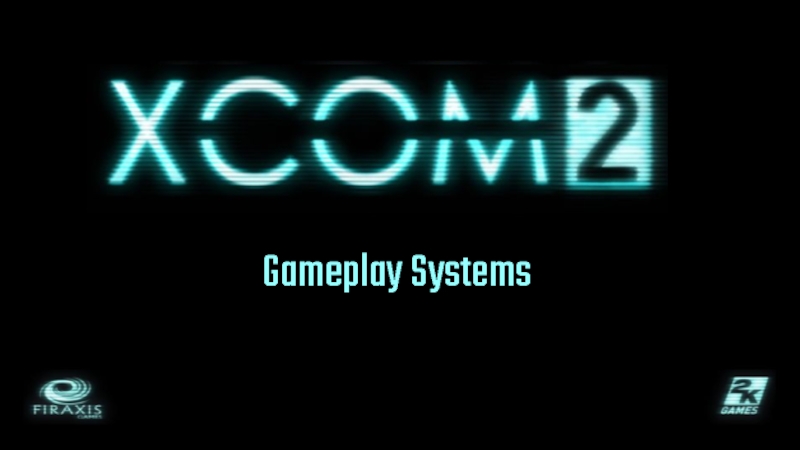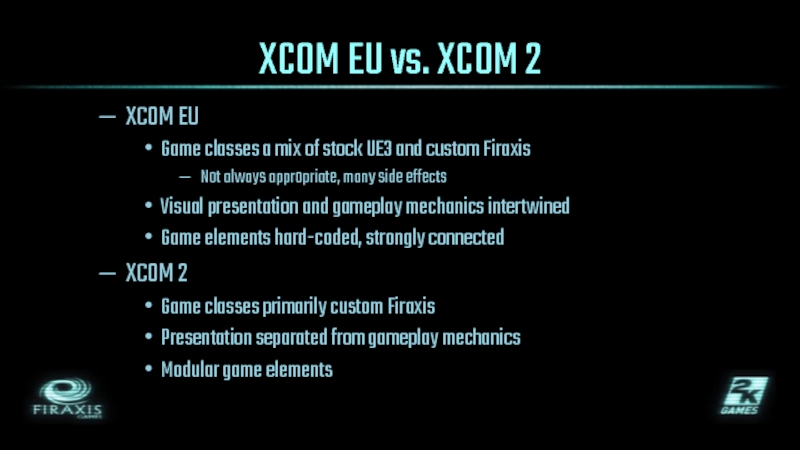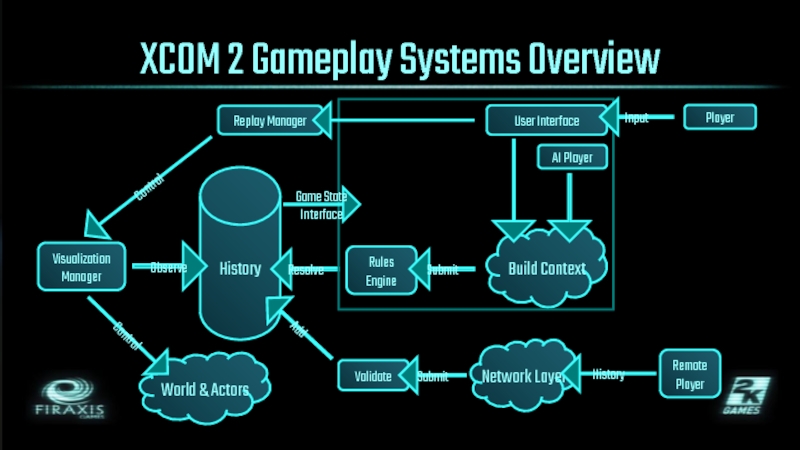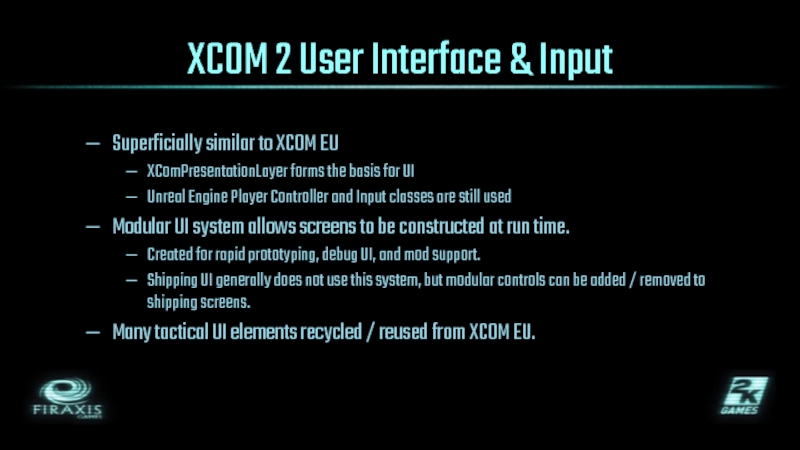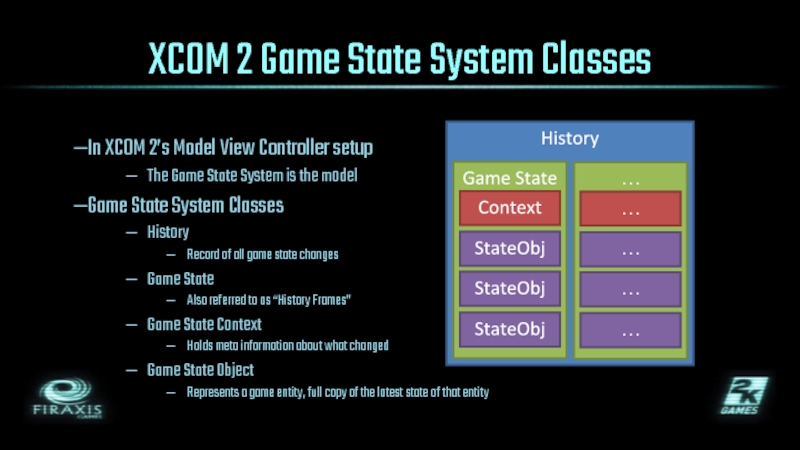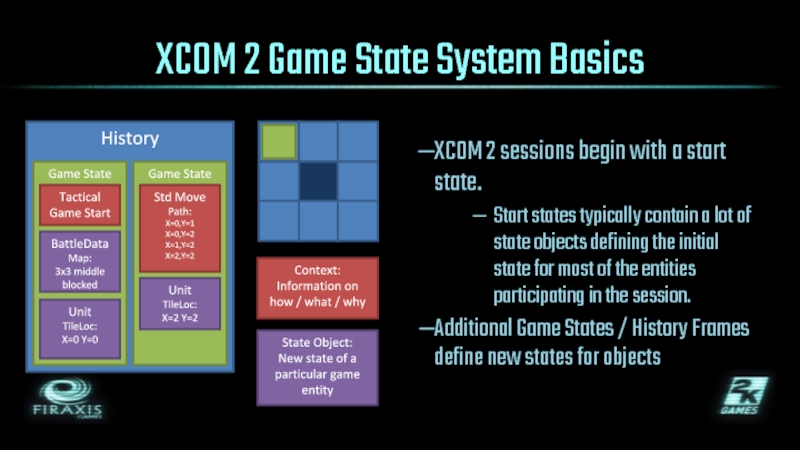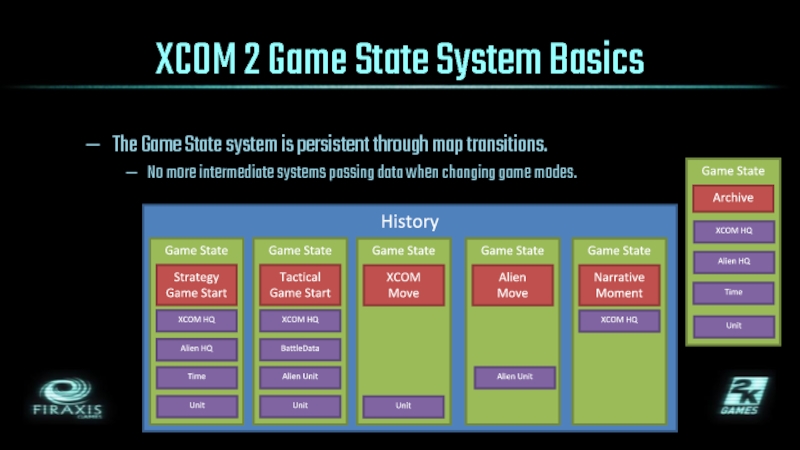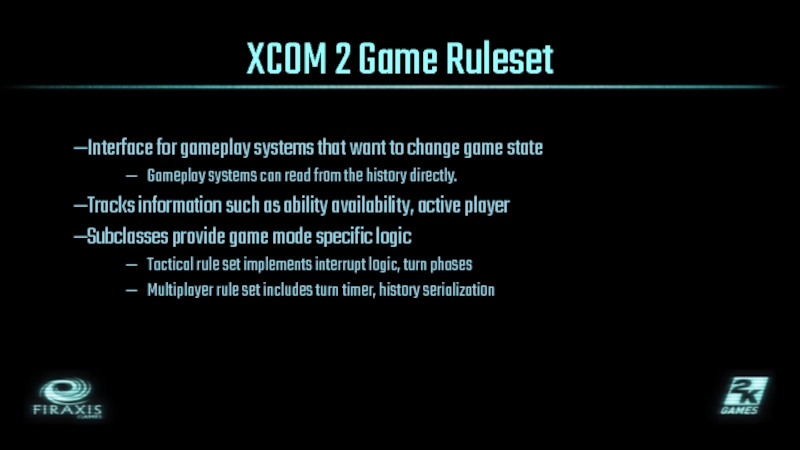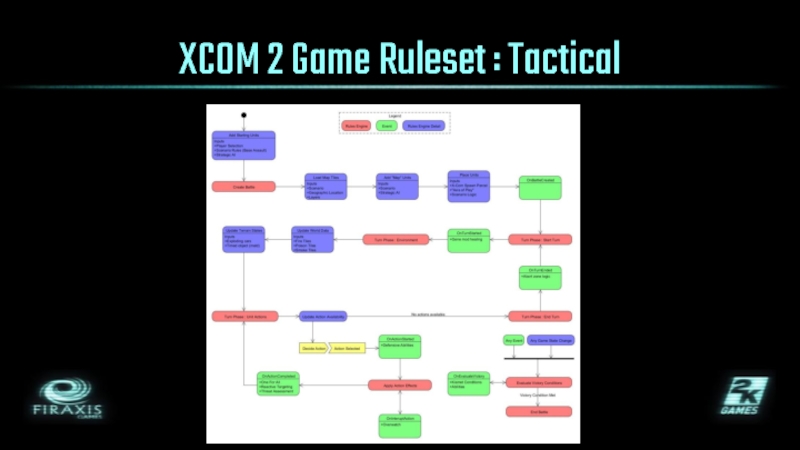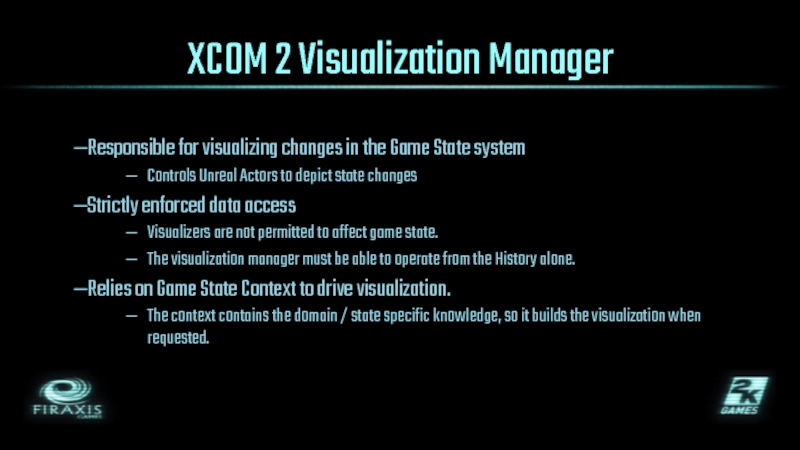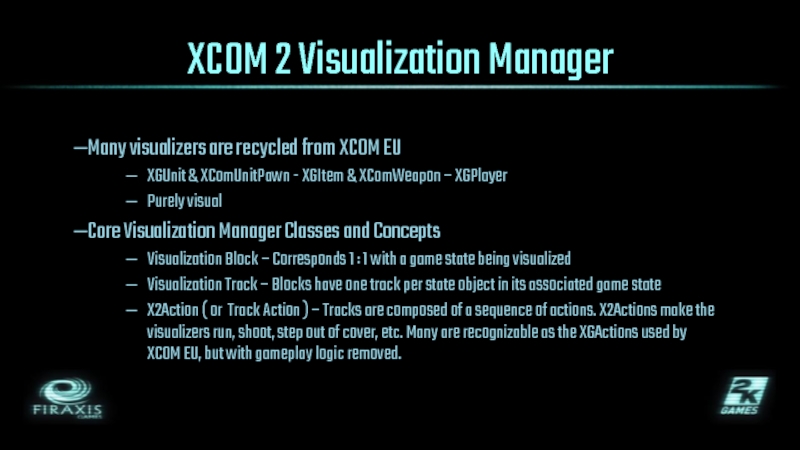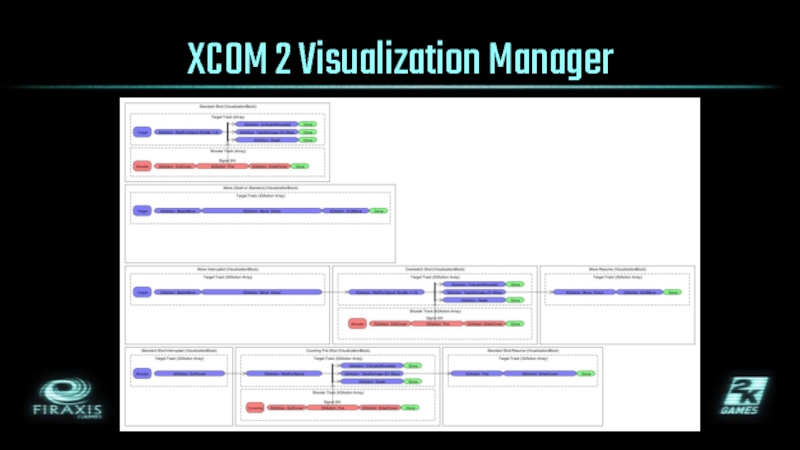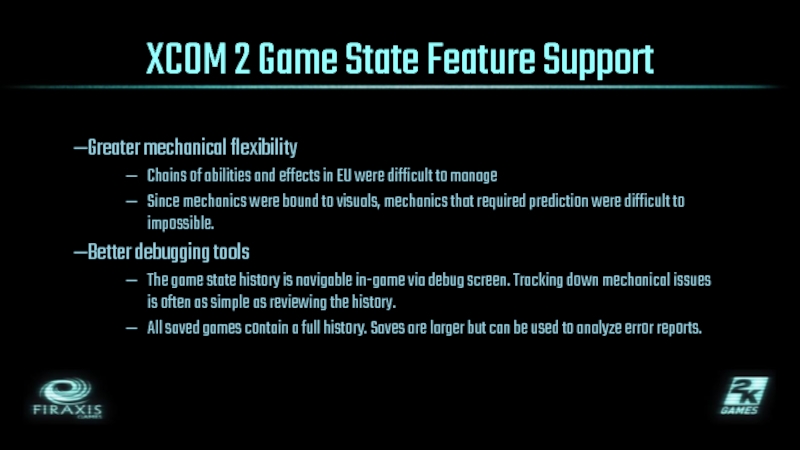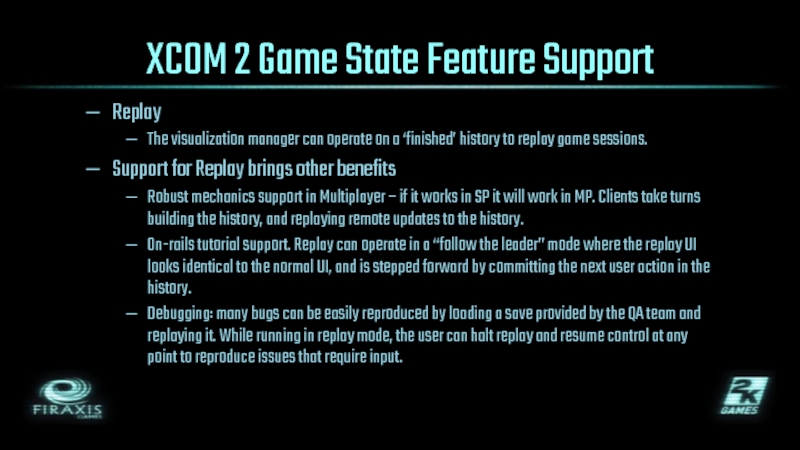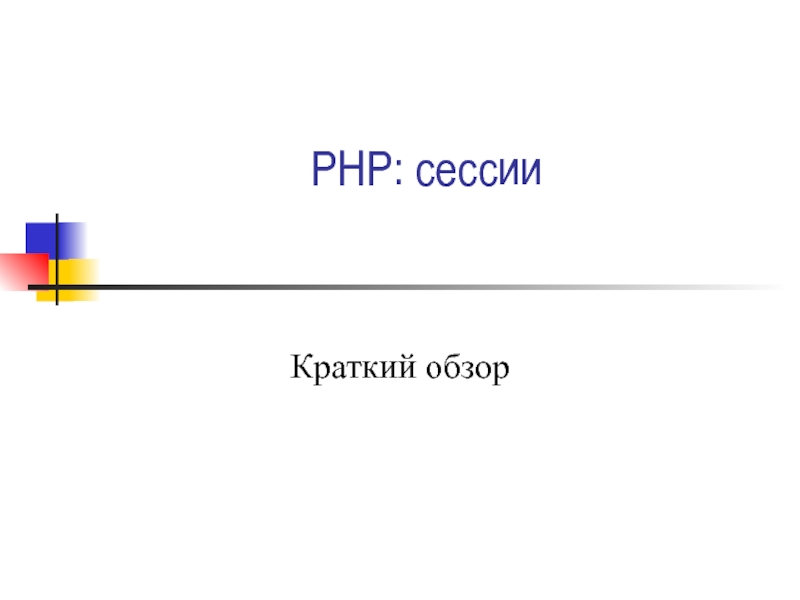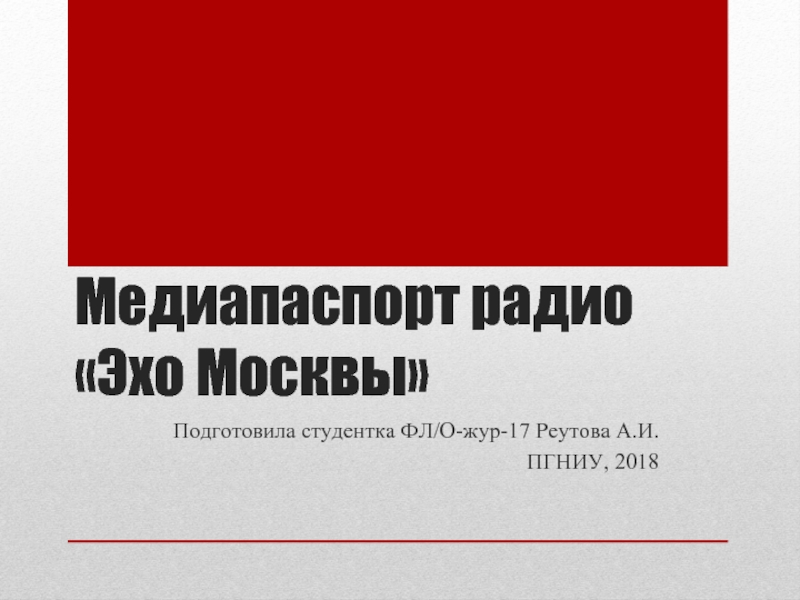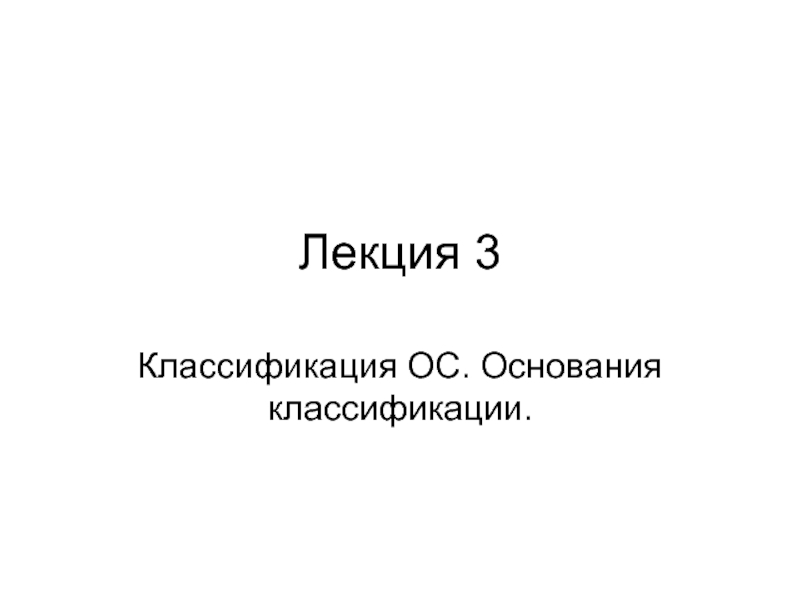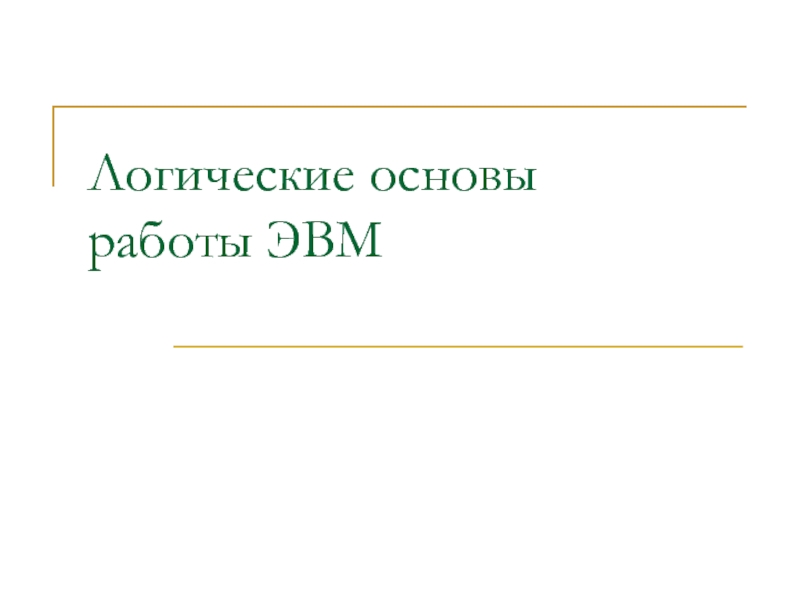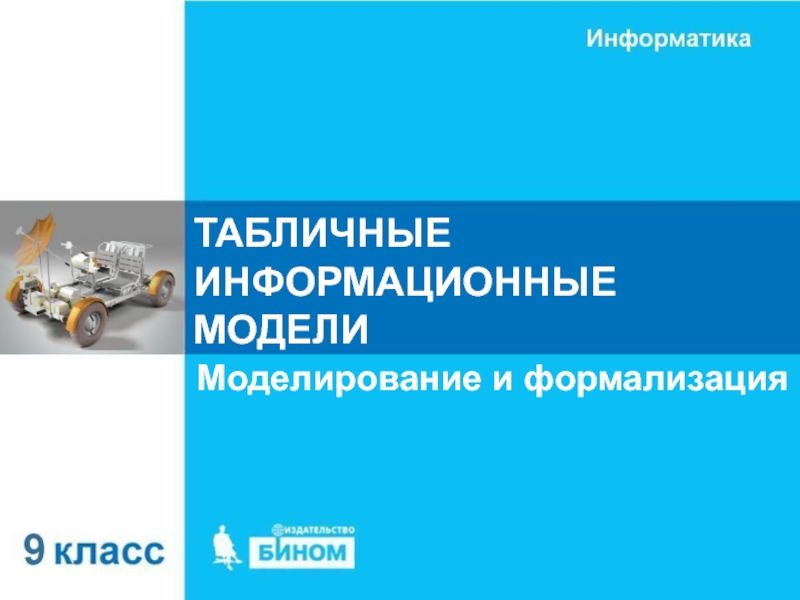- Главная
- Разное
- Дизайн
- Бизнес и предпринимательство
- Аналитика
- Образование
- Развлечения
- Красота и здоровье
- Финансы
- Государство
- Путешествия
- Спорт
- Недвижимость
- Армия
- Графика
- Культурология
- Еда и кулинария
- Лингвистика
- Английский язык
- Астрономия
- Алгебра
- Биология
- География
- Детские презентации
- Информатика
- История
- Литература
- Маркетинг
- Математика
- Медицина
- Менеджмент
- Музыка
- МХК
- Немецкий язык
- ОБЖ
- Обществознание
- Окружающий мир
- Педагогика
- Русский язык
- Технология
- Физика
- Философия
- Химия
- Шаблоны, картинки для презентаций
- Экология
- Экономика
- Юриспруденция
XCOM 2 gameplay systems презентация
Содержание
- 1. XCOM 2 gameplay systems
- 2. XCOM EU vs. XCOM 2 XCOM EU
- 3. XCOM 2 Gameplay Systems Overview User
- 4. XCOM 2 User Interface & Input
- 5. XCOM 2 Game State System Classes
- 6. XCOM 2 Game State System Basics
- 7. XCOM 2 Game State System Basics
- 8. XCOM 2 Game Ruleset Interface for
- 9. XCOM 2 Game Ruleset : Tactical
- 10. XCOM 2 Visualization Manager Responsible for
- 11. XCOM 2 Visualization Manager Many visualizers
- 12. XCOM 2 Visualization Manager
- 13. XCOM 2 Game State Feature Support
- 14. XCOM 2 Game State Feature Support Replay
- 15. FIN
Слайд 2XCOM EU vs. XCOM 2
XCOM EU
Game classes a mix of stock
Not always appropriate, many side effects
Visual presentation and gameplay mechanics intertwined
Game elements hard-coded, strongly connected
XCOM 2
Game classes primarily custom Firaxis
Presentation separated from gameplay mechanics
Modular game elements
Слайд 3XCOM 2 Gameplay Systems Overview
User Interface
Player
Remote Player
Rules Engine
Replay Manager
AI Player
Visualization Manager
Build
Submit
History
Resolve
Network Layer
History
Validate
Submit
Observe
Control
Input
World & Actors
Control
Add
Game State Interface
Слайд 4XCOM 2 User Interface & Input
Superficially similar to XCOM EU
XComPresentationLayer forms
Unreal Engine Player Controller and Input classes are still used
Modular UI system allows screens to be constructed at run time.
Created for rapid prototyping, debug UI, and mod support.
Shipping UI generally does not use this system, but modular controls can be added / removed to shipping screens.
Many tactical UI elements recycled / reused from XCOM EU.
Слайд 5XCOM 2 Game State System Classes
In XCOM 2’s Model View Controller
The Game State System is the model
Game State System Classes
History
Record of all game state changes
Game State
Also referred to as “History Frames”
Game State Context
Holds meta information about what changed
Game State Object
Represents a game entity, full copy of the latest state of that entity
History
Game State
Context
StateObj
StateObj
StateObj
…
…
…
…
…
Слайд 6XCOM 2 Game State System Basics
XCOM 2 sessions begin with a
Start states typically contain a lot of state objects defining the initial state for most of the entities participating in the session.
Additional Game States / History Frames define new states for objects
History
Game State
Tactical
Game Start
BattleData
Map:
3x3 middle blocked
Unit
TileLoc:
X=0 Y=0
Game State
Std Move
Path:
X=0,Y=1
X=0,Y=2
X=1,Y=2
X=2,Y=2
Unit
TileLoc:
X=2 Y=2
Context: Information on how / what / why
State Object:
New state of a particular game entity
Слайд 7XCOM 2 Game State System Basics
The Game State system is persistent
No more intermediate systems passing data when changing game modes.
History
Game State
Strategy
Game Start
Game State
HQ Orders
Game State
Customize Soldier
Game State
Geoscape Interval
Game State
Launch
Battle
XCOM HQ
Time
Unit
XCOM HQ
Unit
Game State
Time
Archive
Alien HQ
XCOM HQ
Alien HQ
Unit
Time
XCOM HQ
Game State
Archive
XCOM HQ
Time
Unit
Alien HQ
Game State
Tactical
Game Start
BattleData
Unit
Alien Unit
XCOM HQ
Game State
XCOM Move
Game State
Alien
Move
Game State
Narrative Moment
Unit
Alien Unit
XCOM HQ
Слайд 8XCOM 2 Game Ruleset
Interface for gameplay systems that want to change
Gameplay systems can read from the history directly.
Tracks information such as ability availability, active player
Subclasses provide game mode specific logic
Tactical rule set implements interrupt logic, turn phases
Multiplayer rule set includes turn timer, history serialization
Слайд 10XCOM 2 Visualization Manager
Responsible for visualizing changes in the Game State
Controls Unreal Actors to depict state changes
Strictly enforced data access
Visualizers are not permitted to affect game state.
The visualization manager must be able to operate from the History alone.
Relies on Game State Context to drive visualization.
The context contains the domain / state specific knowledge, so it builds the visualization when requested.
Слайд 11XCOM 2 Visualization Manager
Many visualizers are recycled from XCOM EU
XGUnit &
Purely visual
Core Visualization Manager Classes and Concepts
Visualization Block – Corresponds 1 : 1 with a game state being visualized
Visualization Track – Blocks have one track per state object in its associated game state
X2Action ( or Track Action ) – Tracks are composed of a sequence of actions. X2Actions make the visualizers run, shoot, step out of cover, etc. Many are recognizable as the XGActions used by XCOM EU, but with gameplay logic removed.
Слайд 13XCOM 2 Game State Feature Support
Greater mechanical flexibility
Chains of abilities and
Since mechanics were bound to visuals, mechanics that required prediction were difficult to impossible.
Better debugging tools
The game state history is navigable in-game via debug screen. Tracking down mechanical issues is often as simple as reviewing the history.
All saved games contain a full history. Saves are larger but can be used to analyze error reports.
Слайд 14XCOM 2 Game State Feature Support
Replay
The visualization manager can operate on
Support for Replay brings other benefits
Robust mechanics support in Multiplayer – if it works in SP it will work in MP. Clients take turns building the history, and replaying remote updates to the history.
On-rails tutorial support. Replay can operate in a “follow the leader” mode where the replay UI looks identical to the normal UI, and is stepped forward by committing the next user action in the history.
Debugging: many bugs can be easily reproduced by loading a save provided by the QA team and replaying it. While running in replay mode, the user can halt replay and resume control at any point to reproduce issues that require input.