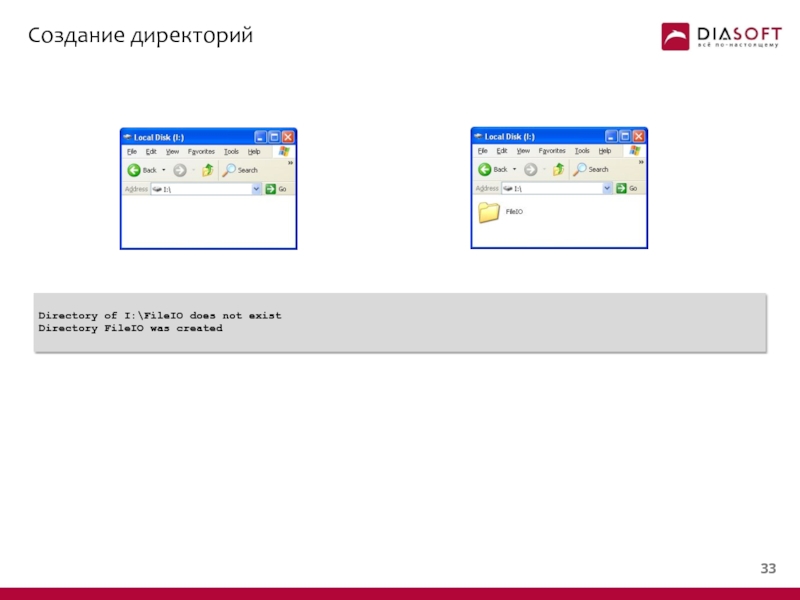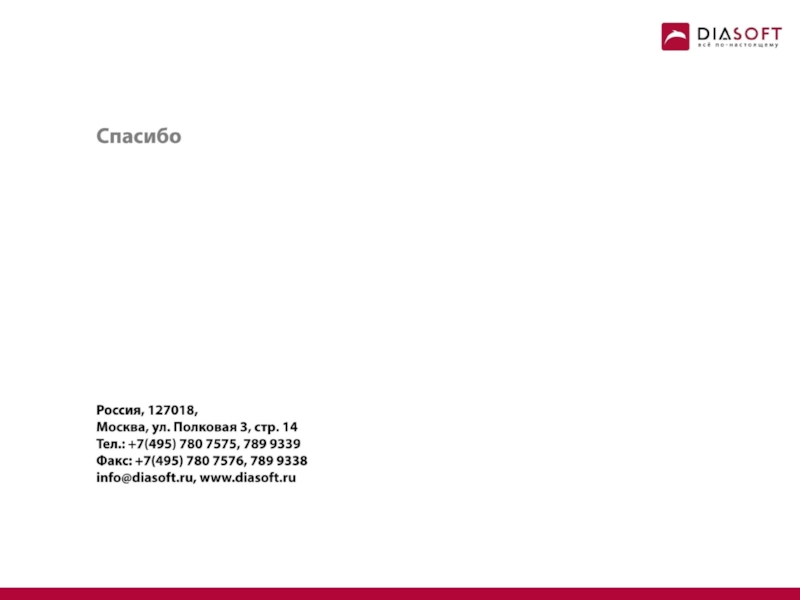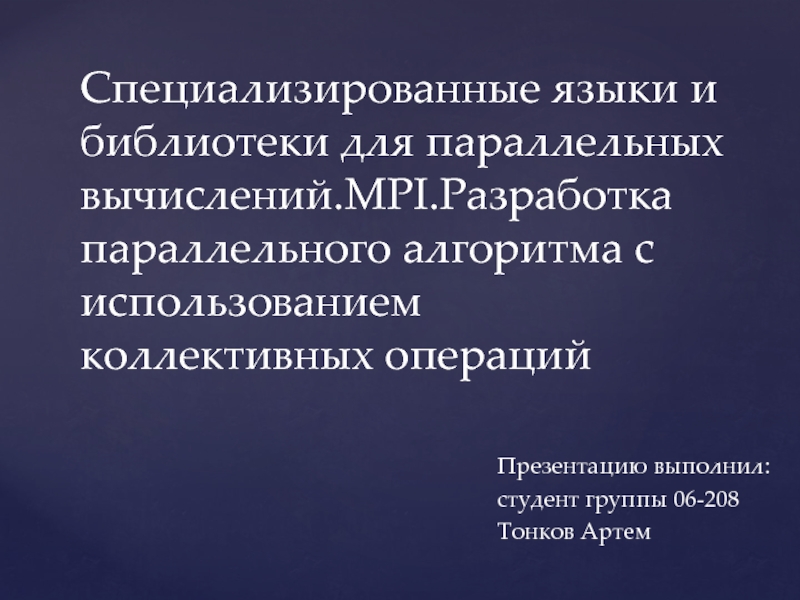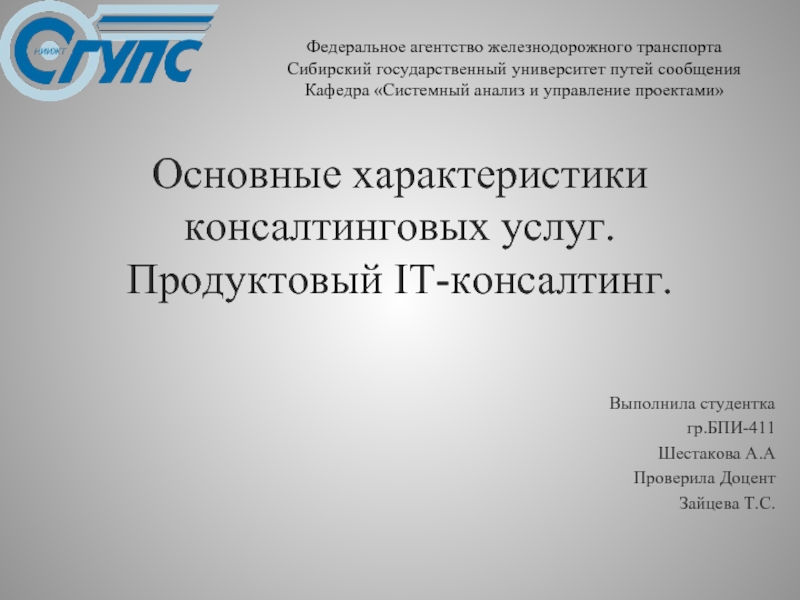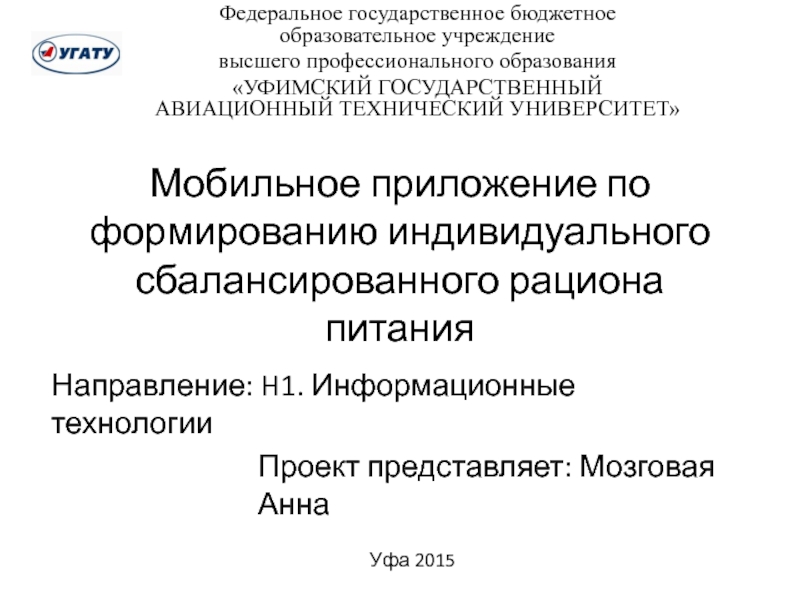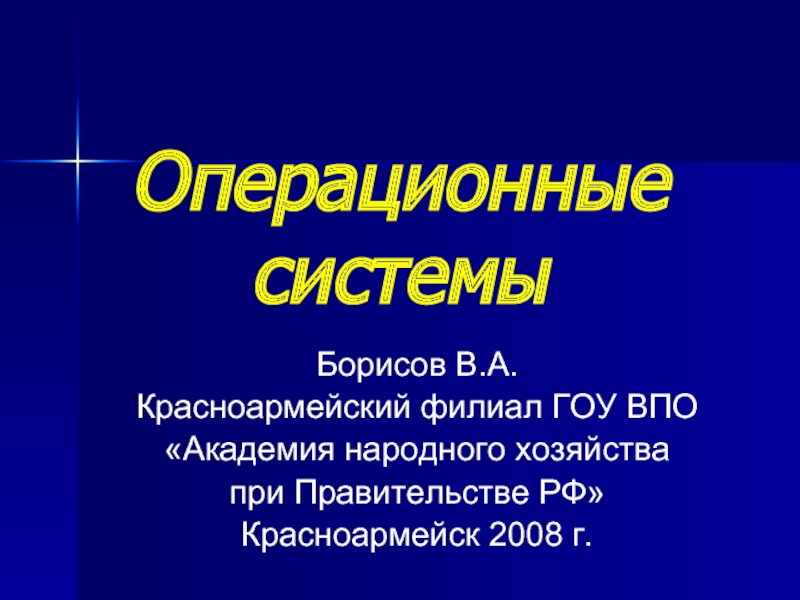- Главная
- Разное
- Дизайн
- Бизнес и предпринимательство
- Аналитика
- Образование
- Развлечения
- Красота и здоровье
- Финансы
- Государство
- Путешествия
- Спорт
- Недвижимость
- Армия
- Графика
- Культурология
- Еда и кулинария
- Лингвистика
- Английский язык
- Астрономия
- Алгебра
- Биология
- География
- Детские презентации
- Информатика
- История
- Литература
- Маркетинг
- Математика
- Медицина
- Менеджмент
- Музыка
- МХК
- Немецкий язык
- ОБЖ
- Обществознание
- Окружающий мир
- Педагогика
- Русский язык
- Технология
- Физика
- Философия
- Химия
- Шаблоны, картинки для презентаций
- Экология
- Экономика
- Юриспруденция
Ввод - вывод. Файлы презентация
Содержание
- 2. V. Ввод - вывод 1. Файлы
- 3. Класс File
- 4. Класс File package java.io; public class
- 5. Имя файла public class FileNameDemo {
- 6. Получение информации о пути к файлу и об имени файла
- 7. Путь к файлу и имя файла public
- 8. Имя файла public class PathInfoDemo {
- 9. Создание, удаление и переименование файлов
- 10. Класс File package java.io; public class
- 11. Создание файла public class CreateFileDemo {
- 12. Создание файла File somefile.txt was created
- 13. Переименование файла public class RenameFileDemo {
- 14. Переименование файла Rename succesful somefile.txt was renamed to newfile.txt
- 15. Удаление файла public class DeleteFileDemo {
- 16. Удаление файла newfile.txt was deleted!
- 17. Запрашивание свойств
- 18. package java.io; public class
- 19. Запрашивание атрибутов public class ListAttributesDemo {
- 20. Запрашивание атрибутов This file is hidden
- 21. Запрашивание времени последнего изменения public class TimeDemo
- 22. Запрашивание времени последнего изменения Before Format
- 23. Изменение свойств
- 24. Изменение свойств public class File {
- 25. Изменение атрибутов public class SetAttributesDemo {
- 26. Изменение атрибутов This file is readable
- 27. Изменение времени последней модификации public class SetTimeDemo
- 28. Изменение времени последней модификации Last modified
- 29. Работа с директориями
- 30. Работа с директориями public class File {
- 31. Получение списка файлов и директорий public class
- 32. Получение списка файлов и директорий Directory
- 33. Создание директорий public class CreateDirDemo {
- 34. Создание директорий Directory of I:\FileIO does not exist Directory FileIO was created
Слайд 4Класс File
package java.io;
public class File {
private String path;
public File(String pathname) {
if (pathname == null) {
throw new NullPointerException();
}
this.path = fs.normalize(pathname);
this.prefixLength = fs.prefixLength(this.path);
}
public File(String parent, String child)
public File(File parent, String child)
public boolean exists()
public String getPath() {
return path;
}
...
}
C
Слайд 5Имя файла
public class FileNameDemo {
public static void main(String[] args)
File file = new File("Hello World!");
System.out.println("File \""+ file.getPath() +"\" exists? " + file.exists());
}
}
File "Hello World!" exists? false
Слайд 7Путь к файлу и имя файла
public class File {
...
public String getName()
public File getParentFile()
public String getParent()
public File getAbsoluteFile()
public String getAbsolutePath()
}
C
Слайд 8Имя файла
public class PathInfoDemo {
public static void main(String[] args)
File file = new File("I:\\FileIO\\somefile.txt");
System.out.println("File name: " + file.getName());
System.out.println("File directory: " + file.getParent());
System.out.println("File full path: " + file.getAbsolutePath());
}
}
File name: somefile.txt
File directory: I:\FileIO
File full path: I:\FileIO\somefile.txt
Слайд 10Класс File
package java.io;
public class File {
...
public boolean
public boolean delete()
public boolean renameTo(File dest)
}
C
Слайд 11Создание файла
public class CreateFileDemo {
public static void main(String[] args)
try {
File file = new File("I:\\FileIO\\somefile.txt");
if (file.createNewFile()) {
System.out.println("File " + file.getName() + " was created");
} else {
System.out.println("Create operation failed.");
}
} catch (IOException e) {
e.printStackTrace();
}
}
}
Слайд 13Переименование файла
public class RenameFileDemo {
public static void main(String[] args)
File oldfile = new File("I:\\FileIO\\somefile.txt");
File newfile = new File("I:\\FileIO\\newfile.txt");
if (oldfile.renameTo(newfile)) {
System.out.println("Rename succesful " + oldfile.getName() + " was renamed to " + newfile.getName());
} else {
System.out.println("Rename failed");
}
}
}
Слайд 15Удаление файла
public class DeleteFileDemo {
public static void main(String[] args)
File file = new File("I:\\FileIO\\somefile.txt");
if (file.delete()) {
System.out.println(file.getName() + " was deleted!");
} else {
System.out.println("Delete operation failed.");
}
}
}
Слайд 18
package java.io;
public class File {
...
public boolean
public boolean isFile()
public boolean isHidden()
public boolean canRead ()
public boolean canWrite ()
public boolean canExecute ()
public long lastModified()
public long length()
}
C
Слайд 19Запрашивание атрибутов
public class ListAttributesDemo {
public static void main(String[] args)
File file = new File("I:\\FileIO\\somefile.txt");
if (file.isHidden()) {
System.out.println("This file is hidden");
} else {
System.out.println("This file is not hidden");
}
if (file.canRead()) {
System.out.println("This file is readable");
} else {
System.out.println("This file is not readable");
}
if (file.canWrite()) {
System.out.println("This file is writable");
} else {
System.out.println("This file is not writable");
}
if (file.canExecute()) {
System.out.println("This file is executable");
} else {
System.out.println("This file is not executable");
}
}
}
Слайд 20Запрашивание атрибутов
This file is hidden
This file is readable
This file is not
This file is executable
Слайд 21Запрашивание времени последнего изменения
public class TimeDemo {
public static void
File file = new File("F:\\FileIO\\somefile.txt");
System.out.println("Before Format : " + file.lastModified());
SimpleDateFormat sdf = new SimpleDateFormat("MM/dd/yyyy HH:mm:ss");
System.out.println("After Format : " + sdf.format(file.lastModified()));
}
}
Слайд 22Запрашивание времени последнего изменения
Before Format : 1354014410437
After Format : 11/27/2012 18:06:50
Слайд 24Изменение свойств
public class File {
...
public boolean setReadOnly()
public boolean setExecutable(boolean executable)
public boolean setLastModified(long time)
}
C
Слайд 25Изменение атрибутов
public class SetAttributesDemo {
public static void main(String[] args)
File file = new File("I:\\FileIO\\somefile.txt");
file.setWritable(false);
//file.setReadOnly();
if (file.canRead()) {
System.out.println("This file is readable");
} else {
System.out.println("This file is not readable");
}
if (file.canWrite()) {
System.out.println("This file is writable");
} else {
System.out.println("This file is not writable");
}
}
}
Слайд 27Изменение времени последней модификации
public class SetTimeDemo {
public static void
File file = new File("I:\\FileIO\\somefile.txt");
SimpleDateFormat sdf = new SimpleDateFormat("MM/dd/yyyy HH:mm:ss");
System.out.println("Last modified : " + sdf.format(file.lastModified()));
long mils = file.lastModified();
mils += 1000L * 60 * 60 * 24 * 365;
if (file.setLastModified(mils)) {
System.out.println("File " + file.getName()
+ " last modified time was changed");
} else {
System.out.println("Last modified change operation failed.");
}
System.out.println("Last modified : " + sdf.format(file.lastModified()));
}
}
Слайд 28Изменение времени последней модификации
Last modified : 12/20/2015 11:43:20
File somefile.txt last modified
Last modified : 12/19/2016 11:43:20
Слайд 30Работа с директориями
public class File {
...
public boolean
public boolean mkdirs()
public boolean isDirectory()
public File[] listFiles()
public boolean delete()
public boolean renameTo(File dest)
}
C
Слайд 31Получение списка файлов и директорий
public class ListDirDemo {
public static
String dirname = "F:\\eclipse";
File file = new File(dirname);
if (file.isDirectory()) {
System.out.println("Directory of " + dirname);
File[] files = file.listFiles();
for (int i = 0; i < files.length; i++) {
if (files[i].isDirectory()) {
System.out.println(files[i].getAbsolutePath()
+ " is a directory");
} else {
System.out.print(files[i] + " is a file ");
System.out.println(" is hidden? : " + files[i].isHidden());
}
}
} else {
System.out.println(dirname + " is not a directory");
}
}
}
Слайд 32Получение списка файлов и директорий
Directory of F:\eclipse
F:\eclipse\.eclipseproduct is a file is
F:\eclipse\artifacts.xml is a file is hidden? : false
F:\eclipse\configuration is a directory
F:\eclipse\dropins is a directory
F:\eclipse\eclipse.exe is a file is hidden? : false
F:\eclipse\eclipse.ini is a file is hidden? : false
F:\eclipse\eclipsec.exe is a file is hidden? : false
F:\eclipse\epl-v10.html is a file is hidden? : false
F:\eclipse\features is a directory
F:\eclipse\hs_err_pid3840.log is a file is hidden? : false
F:\eclipse\notice.html is a file is hidden? : false
F:\eclipse\p2 is a directory
F:\eclipse\plugins is a directory
F:\eclipse\readme is a directory
Слайд 33Создание директорий
public class CreateDirDemo {
public static void main(String args[])
String dirname = "I:\\FileIO";
File dir = new File(dirname);
if (dir.exists()) {
System.out.println("Directory of " + dirname +" exists");
}
else {
System.out.println("Directory of " + dirname +" does not exist");
}
if (dir.mkdir()) {
System.out.println("Directory " + dir.getName() + " was created");
} else {
System.out.println("Create operation failed.");
}
}
}
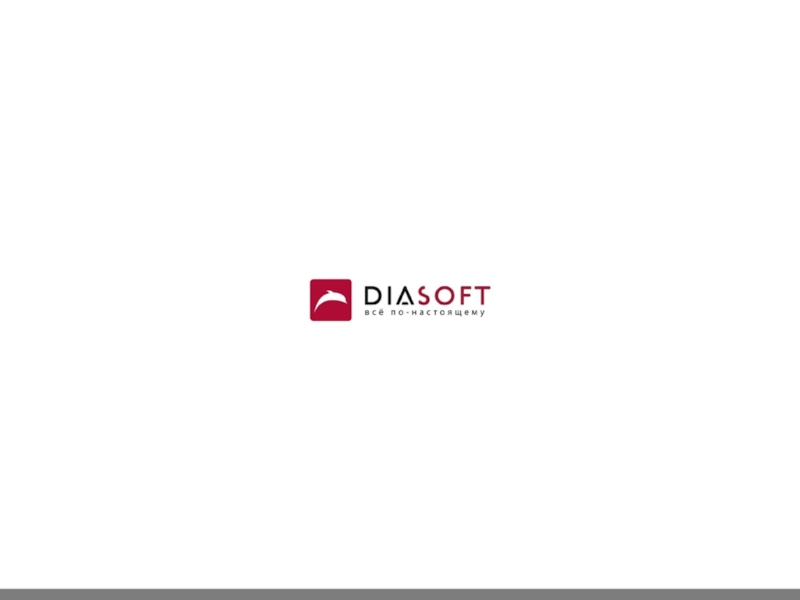
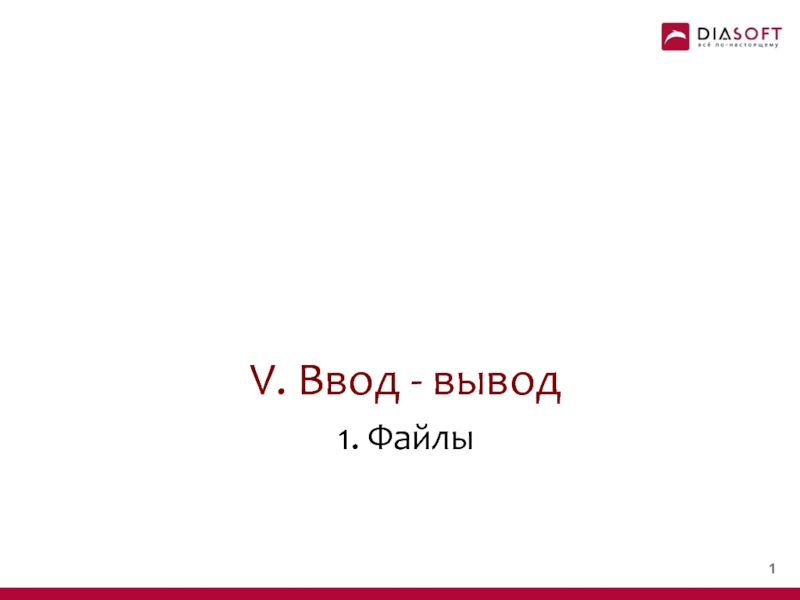
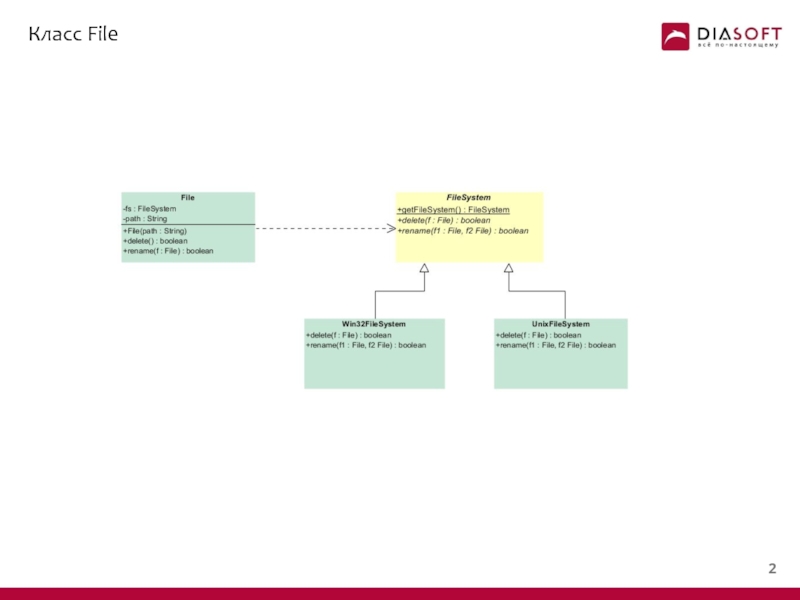
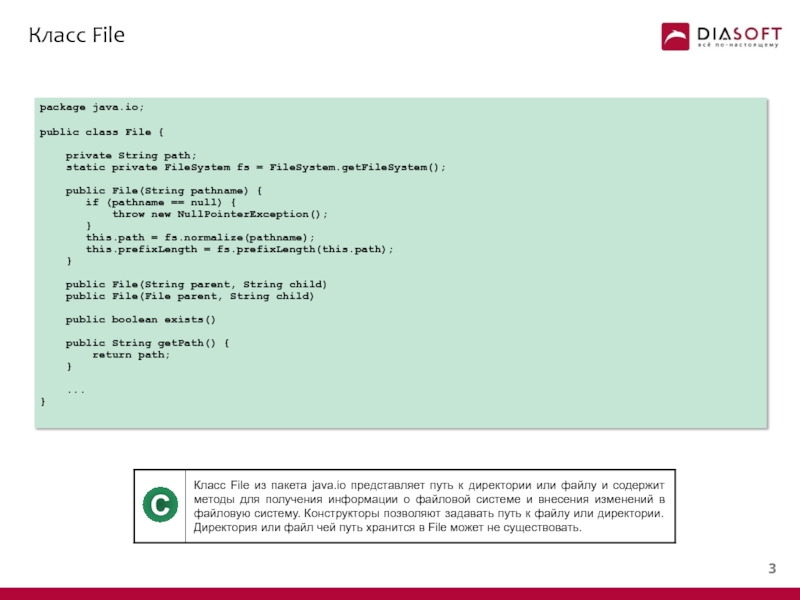
![Имя файлаpublic class FileNameDemo { public static void main(String[] args) { File file](/img/tmb/6/508023/74c2394df9cdd69c924fa7072e9ca858-800x.jpg)

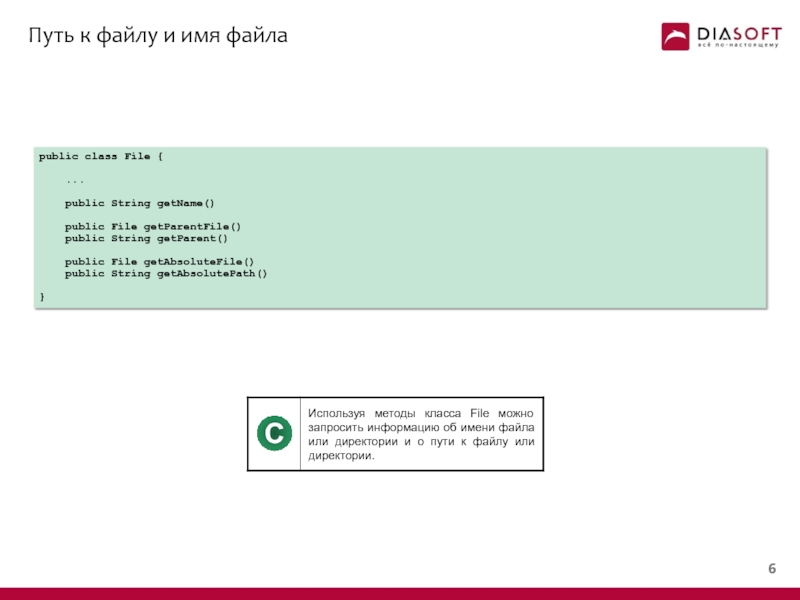
![Имя файлаpublic class PathInfoDemo { public static void main(String[] args) { File file =](/img/tmb/6/508023/fcaa583fa3aa6975eb59127f7b40014c-800x.jpg)
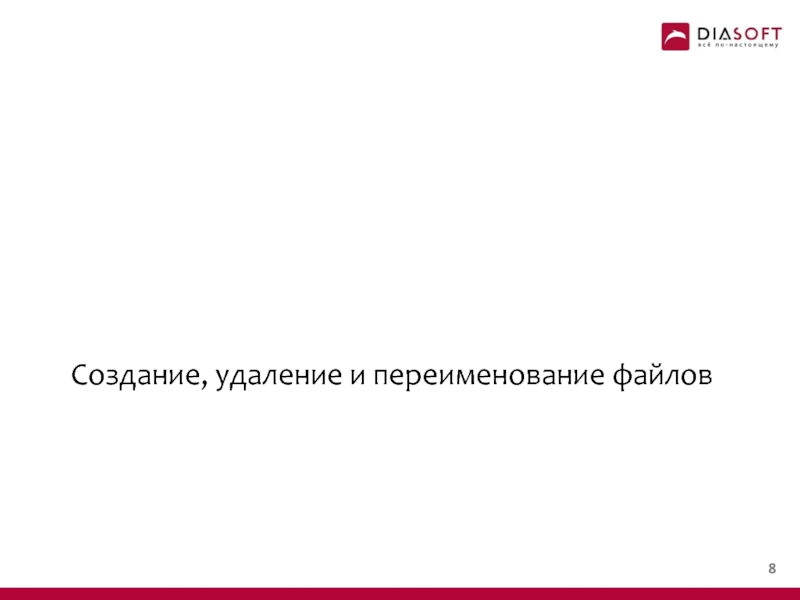

![Создание файлаpublic class CreateFileDemo { public static void main(String[] args) { try {](/img/tmb/6/508023/8359b291f7322ae4989f00424107920c-800x.jpg)
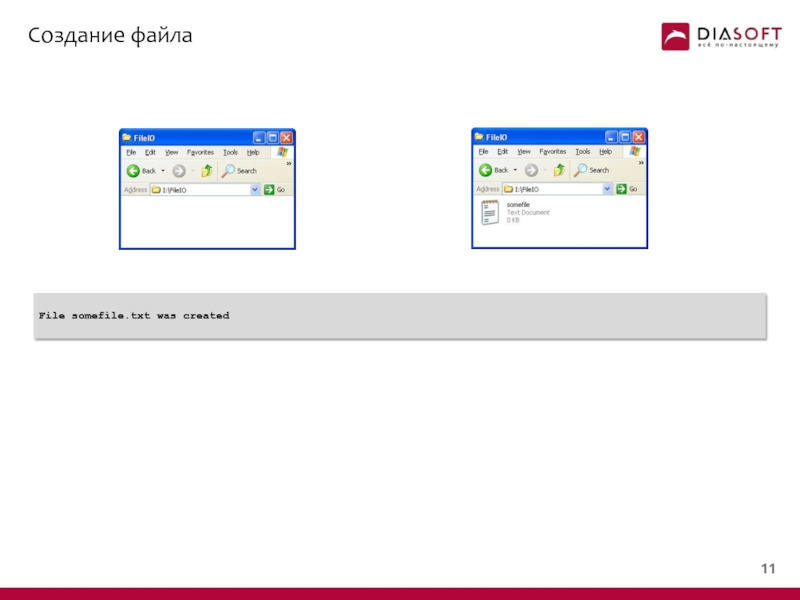
![Переименование файлаpublic class RenameFileDemo { public static void main(String[] args) { File oldfile =](/img/tmb/6/508023/3283ab8ea9d1d53002bc4b1877ddfaab-800x.jpg)
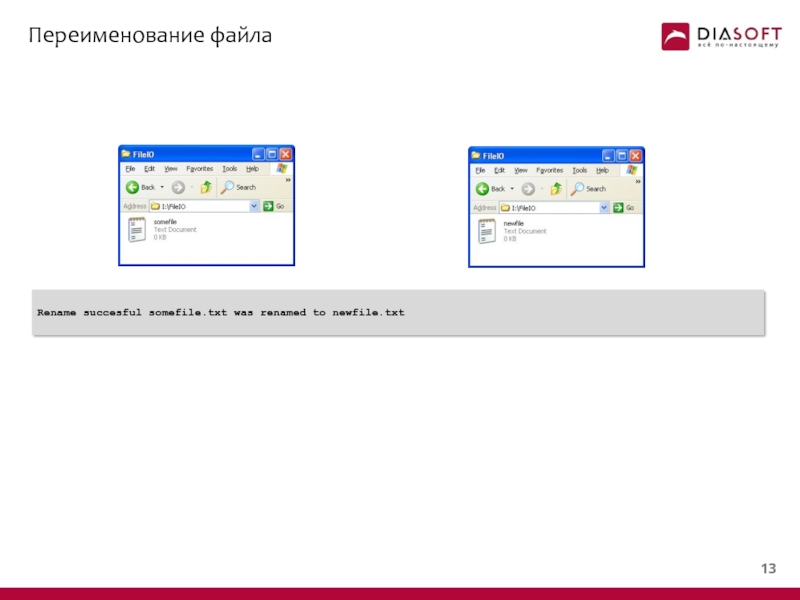
![Удаление файлаpublic class DeleteFileDemo { public static void main(String[] args) { File file =](/img/tmb/6/508023/724166f6c0ac9d62a607a3e3928cb432-800x.jpg)
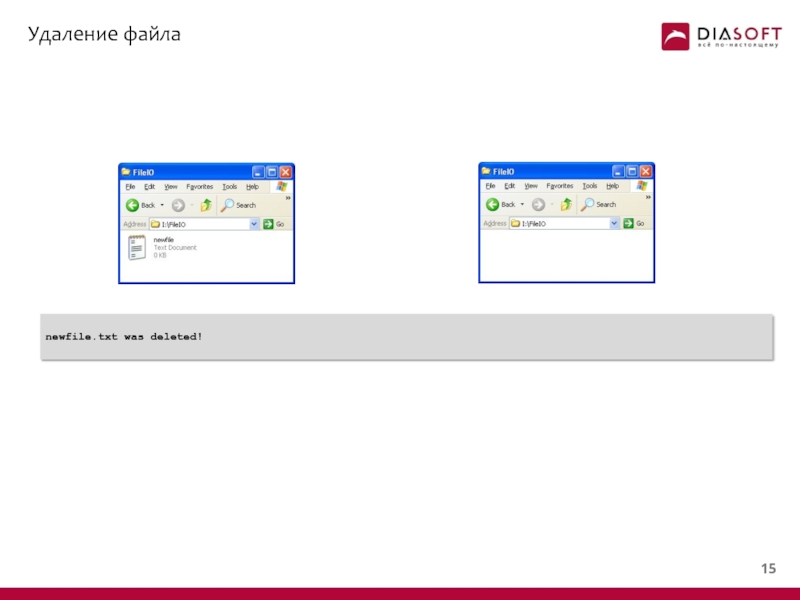
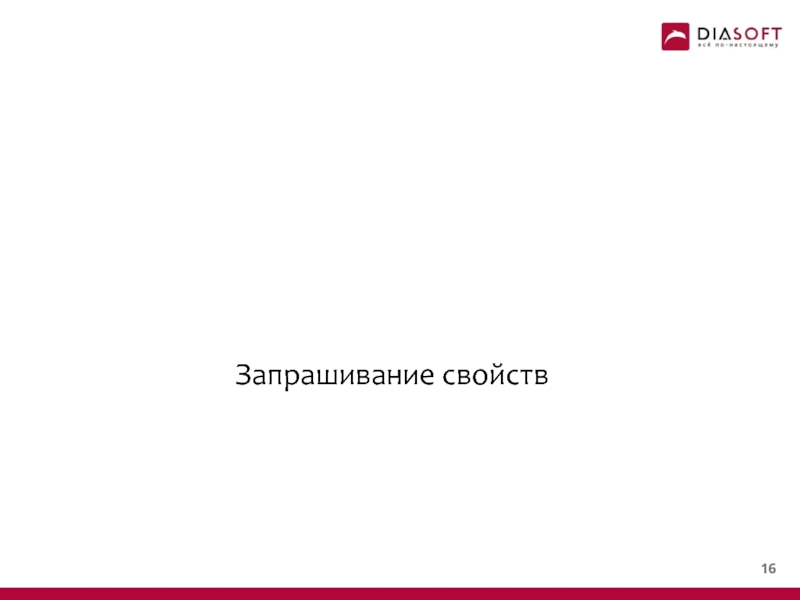
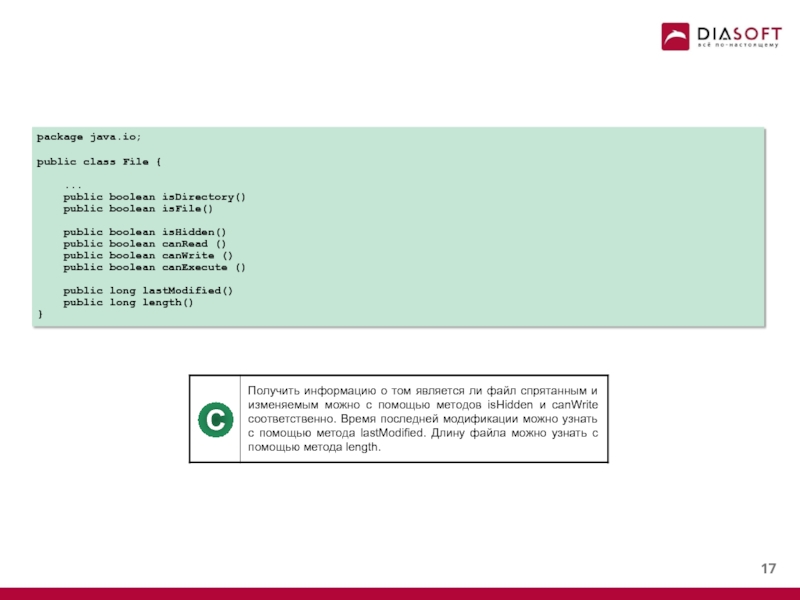
![Запрашивание атрибутовpublic class ListAttributesDemo { public static void main(String[] args) { File file =](/img/tmb/6/508023/db94b7ee458e78eea862f49eb243a593-800x.jpg)
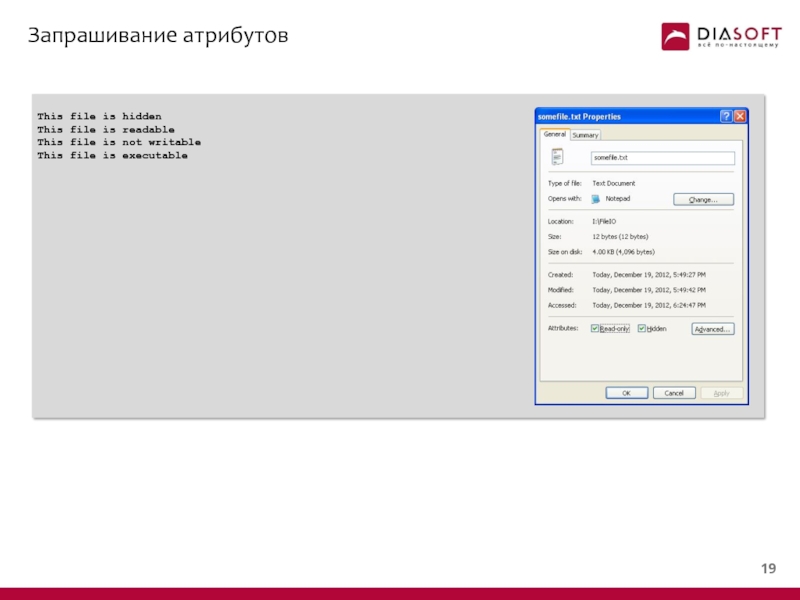
![Запрашивание времени последнего измененияpublic class TimeDemo { public static void main(String[] args) {](/img/tmb/6/508023/cc47355b4d1830b8232285068a5c6e6c-800x.jpg)
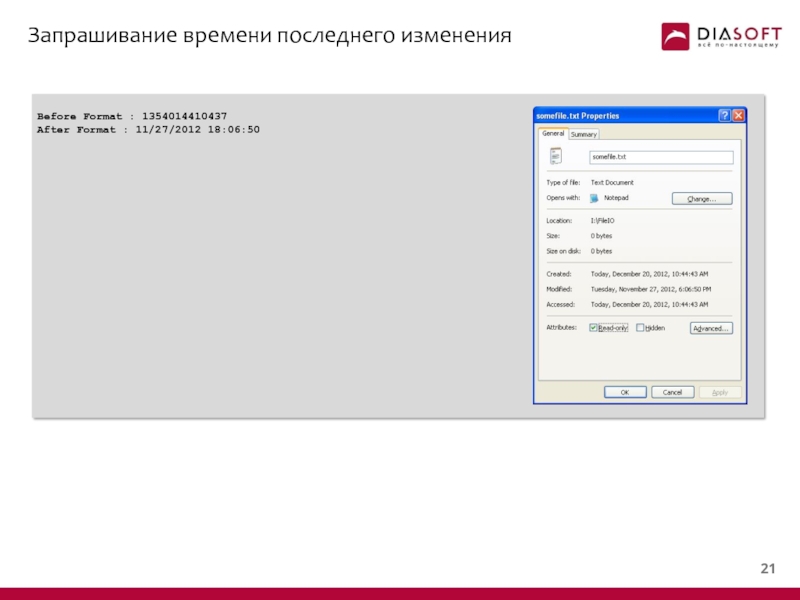
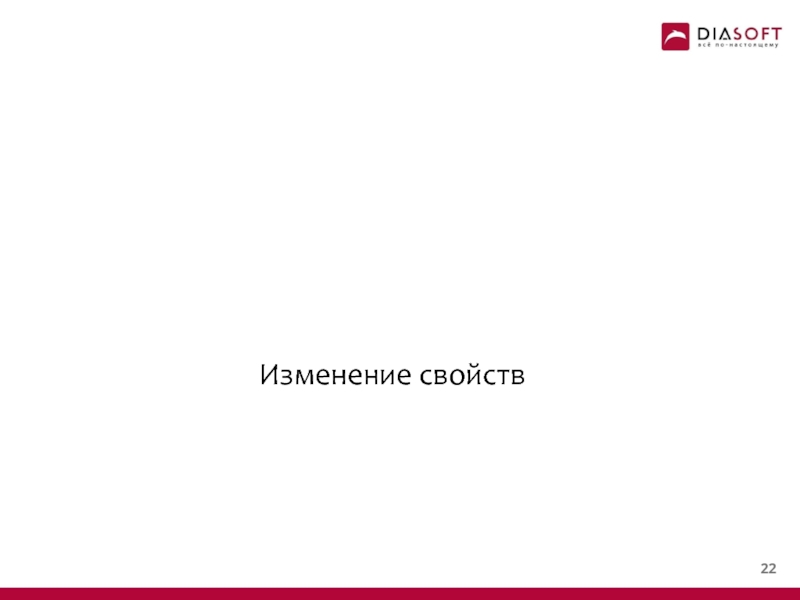
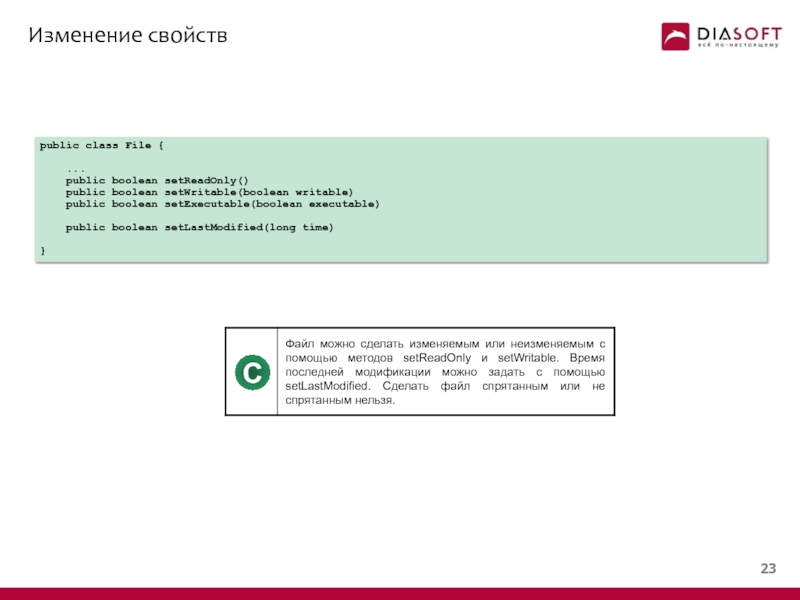
![Изменение атрибутовpublic class SetAttributesDemo { public static void main(String[] args) { File file =](/img/tmb/6/508023/a7b97b97d593f3620eaf27c3b1e6efb3-800x.jpg)
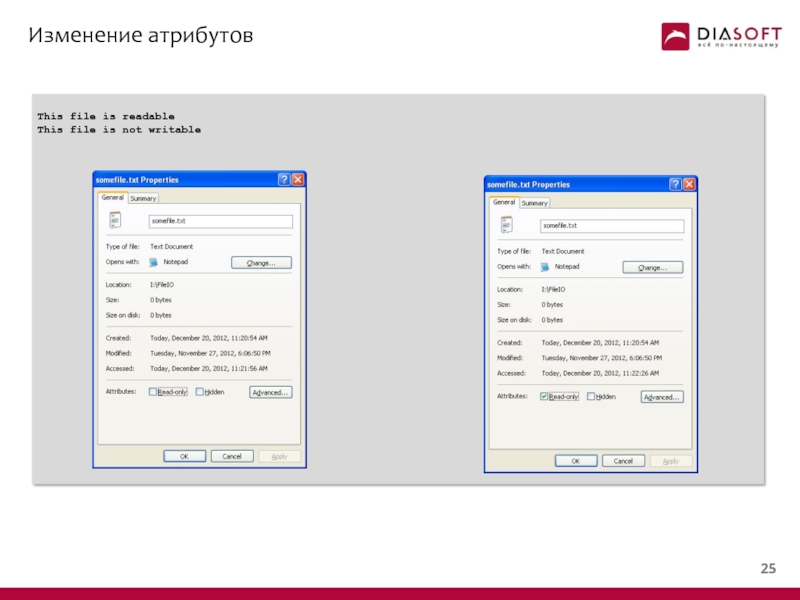
![Изменение времени последней модификацииpublic class SetTimeDemo { public static void main(String[] args) { File](/img/tmb/6/508023/ab60e3eba6290640e5e86e7ca5b29723-800x.jpg)
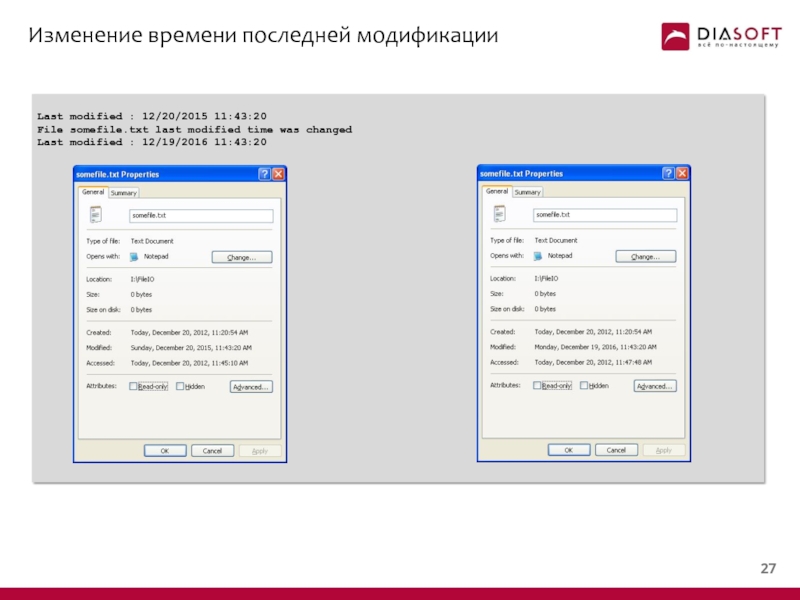
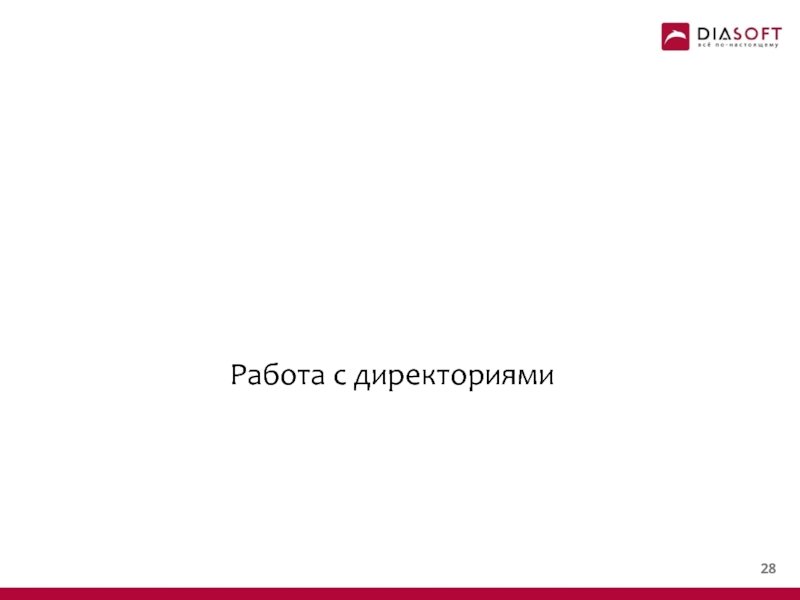
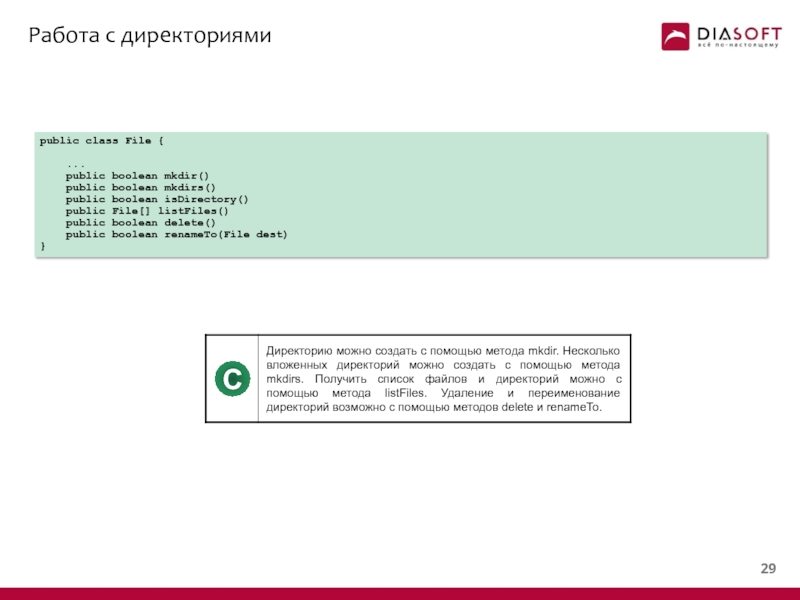
![Получение списка файлов и директорийpublic class ListDirDemo { public static void main(String args[]) {](/img/tmb/6/508023/8ee554782c0e69043edf1ad42f04d9b1-800x.jpg)
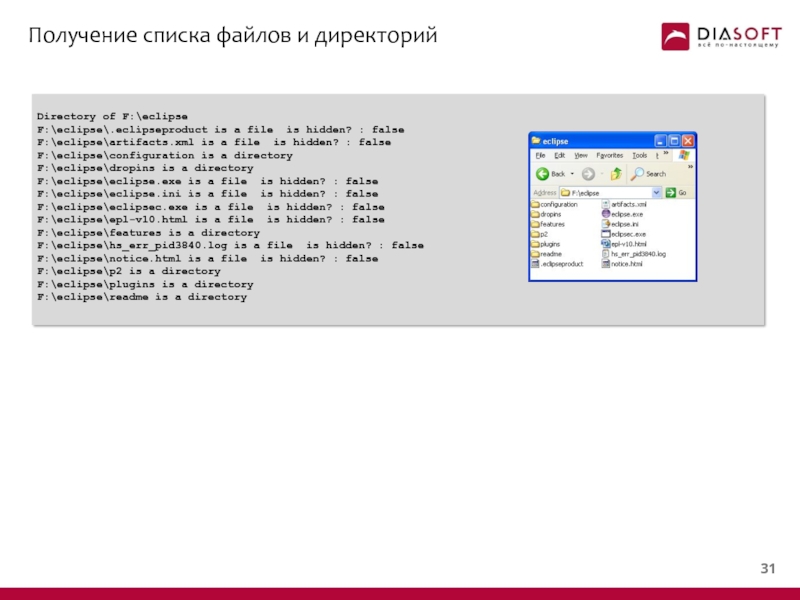
![Создание директорийpublic class CreateDirDemo { public static void main(String args[]) { String dirname =](/img/tmb/6/508023/7affd2d3ef214566ad3c0b16beb0c373-800x.jpg)