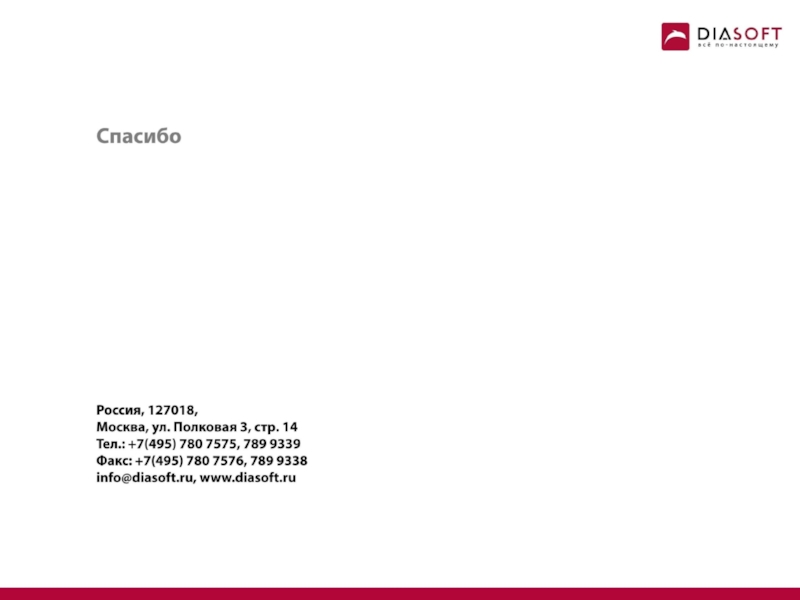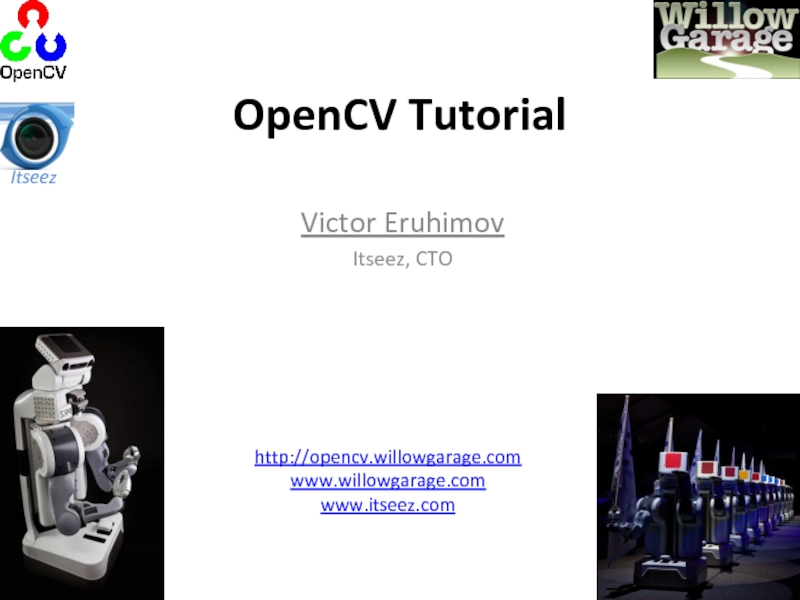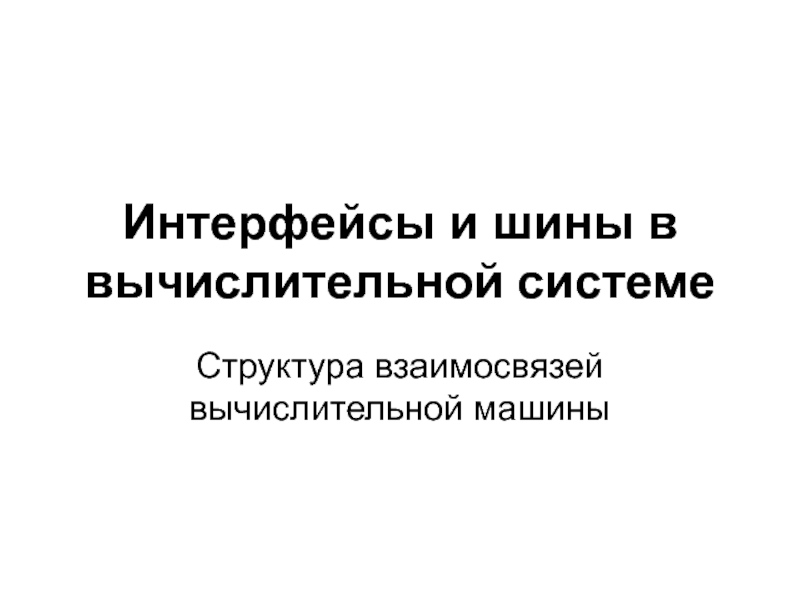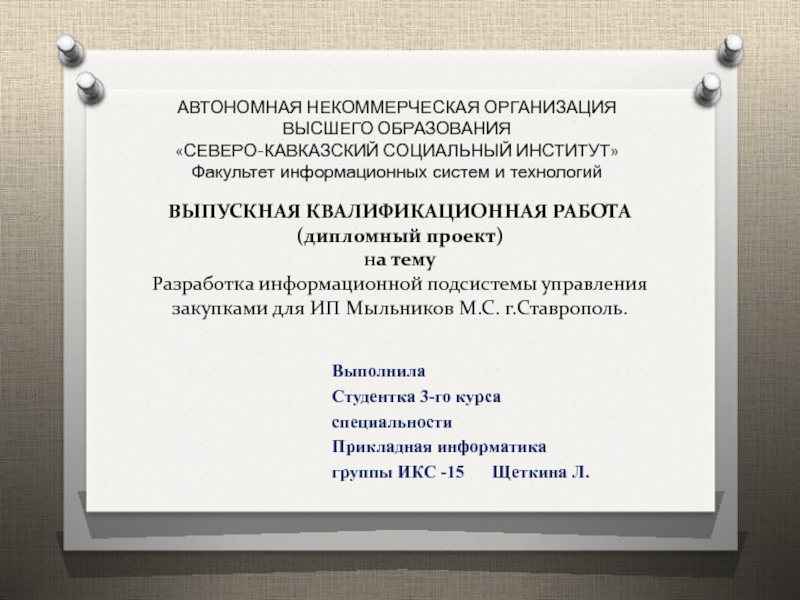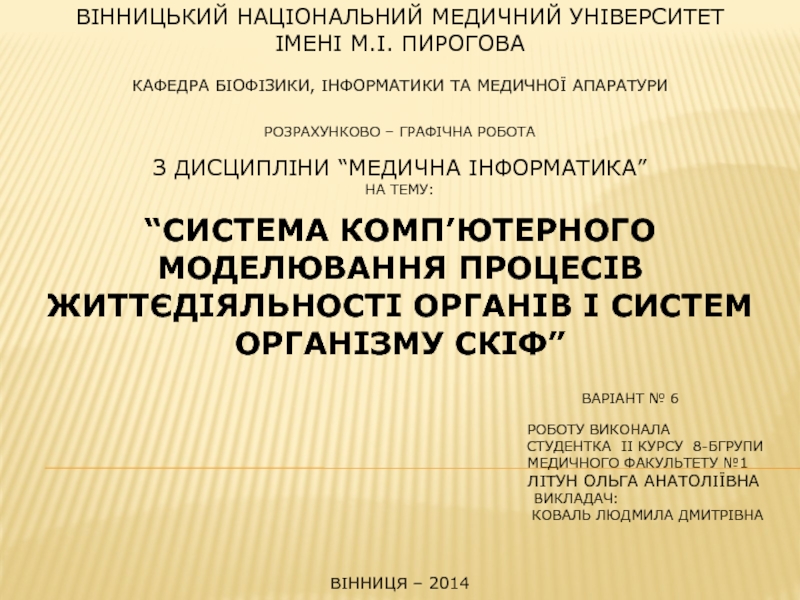- Главная
- Разное
- Дизайн
- Бизнес и предпринимательство
- Аналитика
- Образование
- Развлечения
- Красота и здоровье
- Финансы
- Государство
- Путешествия
- Спорт
- Недвижимость
- Армия
- Графика
- Культурология
- Еда и кулинария
- Лингвистика
- Английский язык
- Астрономия
- Алгебра
- Биология
- География
- Детские презентации
- Информатика
- История
- Литература
- Маркетинг
- Математика
- Медицина
- Менеджмент
- Музыка
- МХК
- Немецкий язык
- ОБЖ
- Обществознание
- Окружающий мир
- Педагогика
- Русский язык
- Технология
- Физика
- Философия
- Химия
- Шаблоны, картинки для презентаций
- Экология
- Экономика
- Юриспруденция
Ввод - вывод. Байтовые потоки презентация
Содержание
- 2. V. Ввод - вывод 2. Байтовые потоки
- 3. Потоки
- 4. Потоки вывода
- 5. Иерархия классов байтовых потоков вывода
- 6. Класс OutputStream public abstract class OutputStream implements
- 7. Класс FileOutputStream public class FileOutputStream extends OutputStream
- 8. Запись в файл по одному байту public
- 9. Запись в файл массива байтов public class
- 10. Запись в файл
- 11. Запись строки в файл public class WriteStringDemo
- 12. Буферизованный вывод
- 13. Класс FilterOutputStream public class FilterOutputStream extends OutputStream
- 14. Класс BufferedOutputStream public class BufferedOutputStream extends FilterOutputStream
- 15. Класс BufferedOutputStream public class BufferedOutputStream extends FilterOutputStream
- 16. Опустошение буфера public class WriteFlushDemo {
- 17. Опустошение буфера
- 18. Производительность буферизованного вывода public class
- 19. Производительность небуферизованного вывода public class WriteBufPerform
- 20. Потоки ввода
- 21. Иерархия классов байтовых потоков ввода
- 22. Класс InputStream public abstract class InputStream implements
- 23. Класс FileInputStream public class FileInputStream extends InputStream
- 24. Чтение из файла по одному байту public
- 25. Чтение в массив байтов public class ReadBytesDemo
- 26. Чтение строки из файла public class ReadStringDemo
- 27. Буферизованный ввод
- 28. Класс FilterInputStream public class FilterInputStream extends InputStream
- 29. Класс BufferedInputStream public class BufferedInputStream extends FilterInputStream
- 30. Производительность буферизованного ввода public class
- 31. Производительность небуферизованного ввода public class ReadBufPerform
Слайд 6Класс OutputStream
public abstract class OutputStream implements Closeable, Flushable
{
public abstract
public void write(byte b[]) throws IOException {
write(b, 0, b.length);
}
public void write(byte b[], int off, int len) throws IOException {
if (b == null) {
throw new NullPointerException();
} else if ((off < 0) || (off > b.length) || (len < 0) ||
((off + len) > b.length) || ((off + len) < 0)) {
throw new IndexOutOfBoundsException();
} else if (len == 0) {
return;
}
for (int i = 0 ; i < len ; i++) {
write(b[off + i]);
}
}
public void flush() throws IOException {
}
public void close() throws IOException {
}
}
C
A
Слайд 7Класс FileOutputStream
public class FileOutputStream extends OutputStream
{
public FileOutputStream(String name) throws
public FileOutputStream(String name, append boolean) throws FileNotFoundException
public native void write(int b) throws IOException;
private native void writeBytes(byte b[], int off, int len) throws IOException;
public void write(byte b[]) throws IOException {
writeBytes(b, 0, b.length);
}
public void write(byte b[], int off, int len) throws IOException {
writeBytes(b, off, len);
}
public void close() throws IOException
}
C
Слайд 8Запись в файл по одному байту
public class WriteByteDemo {
public
FileOutputStream out = null;
int[] ints = new int[256];
try {
out = new FileOutputStream("I:\\FileIO\\ bytesfile.dat");
for (int i = 0; i < 256; i++) {
ints[i] = i;
out.write(i);
}
} catch (IOException e) {
System.out.println("An I/O error occured");
} finally {
try {
if (out != null)
out.close();
} catch (IOException e) {
System.out.println("Error closing file");
}
}
System.out.println(Arrays.toString(ints));
}
}
[0, 1, 2, 3, 4, 5, ... ,125, 126, 127, 128, 129, 130, 131, ... ,250, 251, 252, 253, 254, 255]
Слайд 9Запись в файл массива байтов
public class WriteBytesDemo {
public static
FileOutputStream out = null;
byte[] bytes = new byte[256];
for (int i = 0; i < 256; i++) {
bytes[i] = (byte) i;
}
try {
out = new FileOutputStream("I:\\FileIO\\ bytesfile.dat");
out.write(bytes);
} catch (IOException e) {
System.out.println("An I/O error occured");
} finally {
try {
if (out != null)
out.close();
} catch (IOException e) {
System.out.println("Error closing file");
}
}
System.out.println(Arrays.toString(bytes));
}
}
[0, 1, 2, 3, 4, 5, ... ,125, 126, 127, -128, -127, -126, -125, ... , -5, -4, -3, -2, -1]
Слайд 11Запись строки в файл
public class WriteStringDemo {
public static void
String source = "Hello World!";
byte[] bytes = source.getBytes();
FileOutputStream out = null;
try {
out = new FileOutputStream("I:\\FileIO\\stringfile.dat");
out.write(bytes);
} catch (IOException e) {
System.out.println("An I/O error occured");
} finally {
try {
if (out != null)
out.close();
} catch (IOException e) {
System.out.println("Error closing file");
}
}
System.out.println(Arrays.toString(bytes));
}
}
[72, 101, 108, 108, 111, 32, 87, 111, 114, 108, 100, 33]
Hello World!
Слайд 13Класс FilterOutputStream
public class FilterOutputStream extends OutputStream {
protected OutputStream out;
this.out = out;
}
public void write(int b) throws IOException {
out.write(b);
}
public void write(byte b[]) throws IOException {
write(b, 0, b.length);
}
public void write(byte b[], int off, int len) throws IOException {
if ((off | len | (b.length - (len + off)) | (off + len)) < 0)
throw new IndexOutOfBoundsException();
for (int i = 0 ; i < len ; i++) {
write(b[off + i]);
}
}
public void flush() throws IOException {
out.flush();
}
public void close() throws IOException {
try {
flush();
} catch (IOException ignored) { }
out.close();
}
}
C
Слайд 14Класс BufferedOutputStream
public class BufferedOutputStream extends FilterOutputStream {
protected byte buf[];
public BufferedOutputStream(OutputStream out) {
this(out, 8192);
}
public BufferedOutputStream(OutputStream out, int size) {
super(out);
if (size <= 0) {
throw new IllegalArgumentException("Buffer size <= 0");
}
buf = new byte[size];
}
private void flushBuffer() throws IOException {
if (count > 0) {
out.write(buf, 0, count);
count = 0;
}
}
public synchronized void flush() throws IOException {
flushBuffer();
out.flush();
}
...
}
C
Слайд 15Класс BufferedOutputStream
public class BufferedOutputStream extends FilterOutputStream {
...
public
if (count >= buf.length) {
flushBuffer();
}
buf[count++] = (byte)b;
}
public synchronized void write(byte b[], int off, int len) throws IOException {
if (len >= buf.length) {
flushBuffer();
out.write(b, off, len);
return;
}
if (len > buf.length - count) {
flushBuffer();
}
System.arraycopy(b, off, buf, count, len);
count += len;
}
}
C
Слайд 16Опустошение буфера
public class WriteFlushDemo {
public static void main(String[] args)
String source = "Hello World!";
byte[] bytes = source.getBytes();
BufferedOutputStream out1 = null;
BufferedOutputStream out2 = null;
try {
out1 = new BufferedOutputStream(new FileOutputStream("I:\\FileIO\\file1.dat"));
out2 = new BufferedOutputStream(new FileOutputStream("I:\\FileIO\\file2.dat"));
out1.write(bytes);
out2.write(bytes);
} catch (IOException e) {
System.out.println("An I/O error occured");
} finally {
try {
if (out1 != null)
out1.close();
} catch (IOException e) {
System.out.println("Error closing file");
}
}
System.out.println(Arrays.toString(bytes));
}
}
[72, 101, 108, 108, 111, 32, 87, 111, 114, 108, 100, 33]
Слайд 18Производительность буферизованного вывода
public class WriteBufPerform {
public static void
BufferedOutputStream outbuf = null;
FileOutputStream out = null;
long time = System.currentTimeMillis();
try {
outbuf = new BufferedOutputStream(new FileOutputStream("I:\\FileIO\\outbuf.dat"));
for (int i = 0; i < 10000000; i++) {
outbuf.write(65);
}
} catch (IOException e) {
System.out.println("An I/O error occured");
} finally {
try {
if (outbuf != null)
outbuf.close();
} catch (IOException e) {
System.out.println("Error closing file");
}
}
time = System.currentTimeMillis() - time;
System.out.println("Buffered output time: " + time);
...
}
}
Слайд 19Производительность небуферизованного вывода
public class WriteBufPerform {
public static void main(String[]
...
time = System.currentTimeMillis();
try {
out = new FileOutputStream("I:\\FileIO\\outnobuf.dat");
for (int i = 0; i < 10000000; i++) {
out.write(65);
}
} catch (IOException e) {
System.out.println("An I/O error occured");
} finally {
try {
if (out != null)
out.close();
} catch (IOException e) {
System.out.println("Error closing file");
}
}
time = System.currentTimeMillis() - time;
System.out.println("Non-buffered output time: " + time);
}
}
Buffered output time: 344
Non-buffered output time: 35766
Слайд 22Класс InputStream
public abstract class InputStream implements Closeable {
public abstract
public int read(byte b[]) throws IOException {
return read(b, 0, b.length);
}
public int read(byte b[], int off, int len) throws IOException
public void close() throws IOException {}
}
C
A
Слайд 23Класс FileInputStream
public class FileInputStream extends InputStream
{
public FileInputStream(String name) throws
this(name != null ? new File(name) : null);
}
public FileInputStream(File file)
public native int read() throws IOException;
public int read(byte b[]) throws IOException {
return readBytes(b, 0, b.length);
}
public int read(byte b[], int off, int len) throws IOException {
return readBytes(b, off, len);
}
private native int readBytes(byte b[], int off, int len) throws IOException;
public void close() throws IOException
}
C
Слайд 24Чтение из файла по одному байту
public class ReadByteDemo {
public
FileInputStream in = null;
int[] ints = new int[256];
int temp;
try {
in = new FileInputStream("I:\\FileIO\\bytesfile.dat");
for (int i = 0; i < 256; i++) {
temp = in.read();
if (temp == -1)
break;
ints[i] = temp;
}
} catch (IOException e) {
System.out.println("An I/O error occured");
} finally {
try {
if (in != null)
in.close();
} catch (IOException e) {
System.out.println("Error closing file");
}
}
System.out.println(Arrays.toString(ints));
}
}
[0, 1, 2, 3, 4, 5, ... ,125, 126, 127, 128, 129, 130, 131, ... ,250, 251, 252, 253, 254, 255]
Слайд 25Чтение в массив байтов
public class ReadBytesDemo {
public static void
FileInputStream in = null;
byte[] bytes = new byte[256];
try {
in = new FileInputStream("I:\\FileIO\\bytesfile.dat");
in.read(bytes);
} catch (IOException e) {
System.out.println("An I/O error occured");
} finally {
try {
if (in != null)
in.close();
} catch (IOException e) {
System.out.println("Error closing file");
}
}
System.out.println(Arrays.toString(bytes));
}
}
[0, 1, 2, 3, 4, 5, ... ,125, 126, 127, -128, -127, -126, -125, ... , -5, -4, -3, -2, -1]
Слайд 26Чтение строки из файла
public class ReadStringDemo {
public static void
FileInputStream in = null;
byte[] bytes = new byte[256];
int nbytes = 0;
try {
in = new FileInputStream("I:\\FileIO\\stringfile.dat");
nbytes = in.read(bytes);
} catch (IOException e) {
System.out.println("An I/O error occured");
} finally {
try {
if (in != null)
in.close();
} catch (IOException e) {
System.out.println("Error closing file");
}
}
String hello = new String(bytes, 0, nbytes);
System.out.println(Arrays.toString(bytes));
System.out.println(hello);
}
}
[72, 101, 108, 108, 111, 32, 87, 111, 114, 108, 100, 33, 0, 0, ... , 0, 0, 0, 0, 0]
Hello World!
Слайд 28Класс FilterInputStream
public class FilterInputStream extends InputStream
{
protected InputStream in;
this.in = in;
}
public int read() throws IOException {
return in.read();
}
public int read(byte b[]) throws IOException {
return read(b, 0, b.length);
}
public int read(byte b[], int off, int len) throws IOException {
return in.read(b, off, len);
}
public void close() throws IOException {
in.close();
}
}
C
Слайд 29Класс BufferedInputStream
public class BufferedInputStream extends FilterInputStream
{
protected byte[] buf
protected int pos;
public BufferedInputStream(InputStream in)
public BufferedInputStream(InputStream in, int size)
public int read()
public int read(byte[] b, int off, int len)
}
C
Слайд 30Производительность буферизованного ввода
public class ReadBufPerform {
public static void
BufferedInputStream inbuf = null;
FileInputStream in = null;
int temp;
long time = System.currentTimeMillis();
try {
inbuf = new BufferedInputStream(new FileInputStream(
"I:\\FileIO\\outbuf.dat"));
for (int i = 0; i < 10000000; i++) {
temp = inbuf.read();
}
} catch (IOException e) {
System.out.println("An I/O error occured");
} finally {
try {
if (inbuf != null)
inbuf.close();
} catch (IOException e) {
System.out.println("Error closing file");
}
}
time = System.currentTimeMillis() - time;
System.out.println("Buffered input time: " + time);
...
}
}
Слайд 31Производительность небуферизованного ввода
public class ReadBufPerform {
public static void main(String[]
...
time = System.currentTimeMillis();
try {
in = new FileInputStream("I:\\FileIO\\outnobuf.dat");
for (int i = 0; i < 10000000; i++) {
temp = in.read();
}
} catch (IOException e) {
System.out.println("An I/O error occured");
} finally {
try {
if (in != null)
in.close();
} catch (IOException e) {
System.out.println("Error closing file");
}
}
time = System.currentTimeMillis() - time;
System.out.println("Non-buffered input time: " + time);
}
}
Buffered input time: 375
Non-buffered input time: 10031

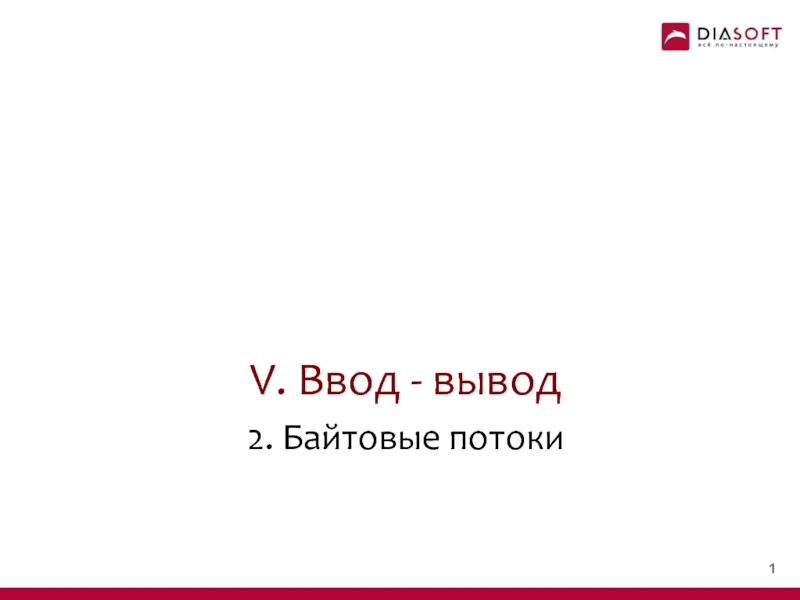
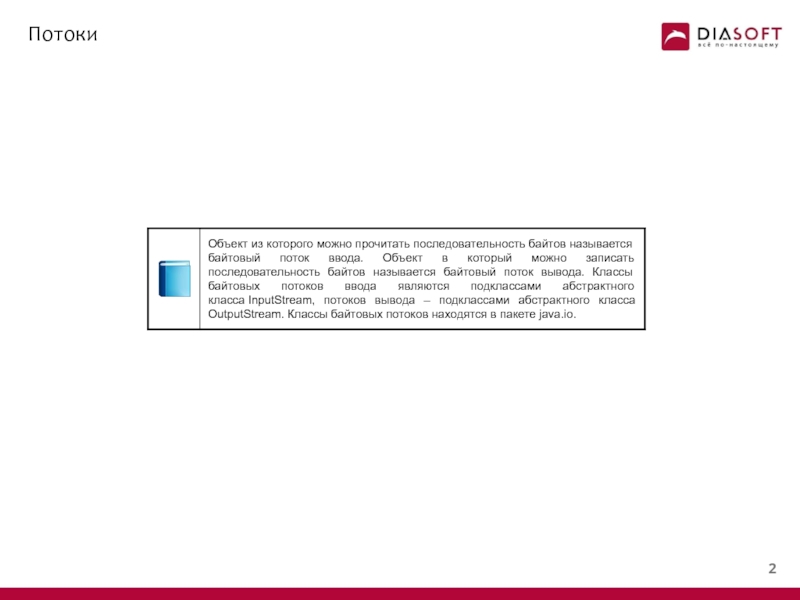
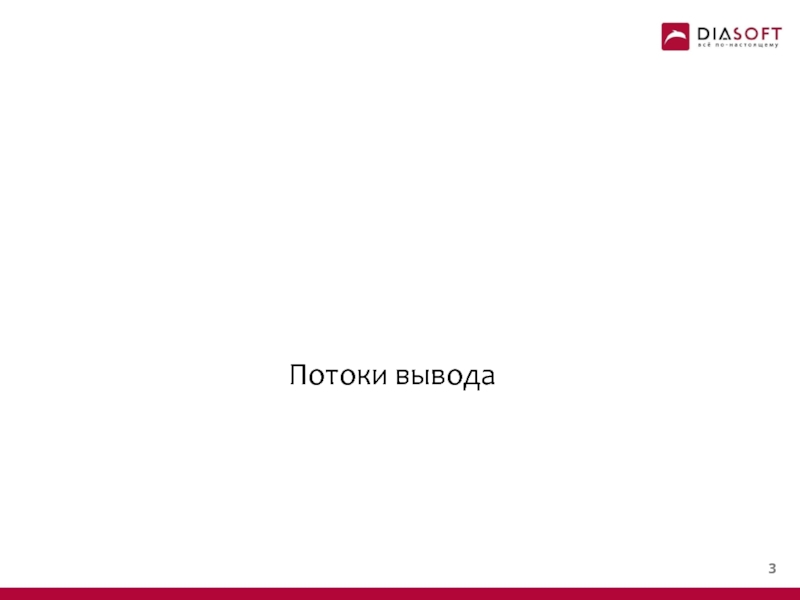
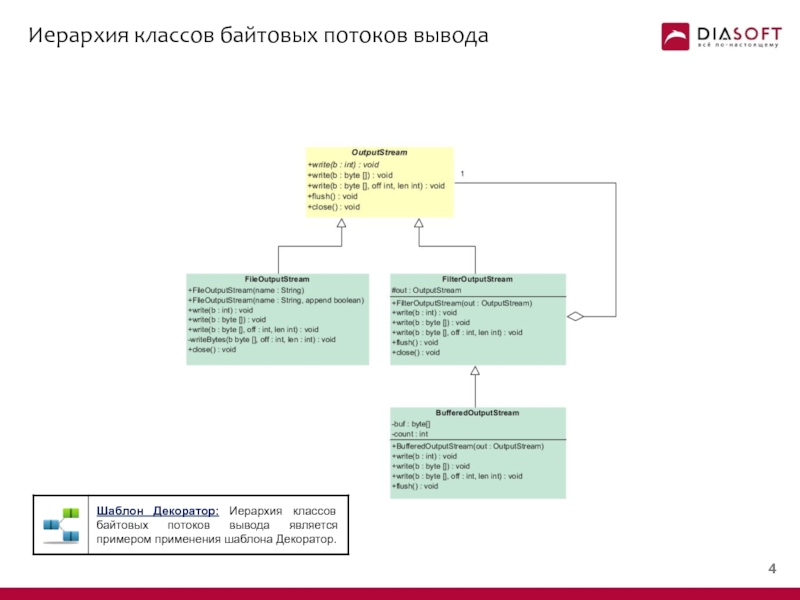

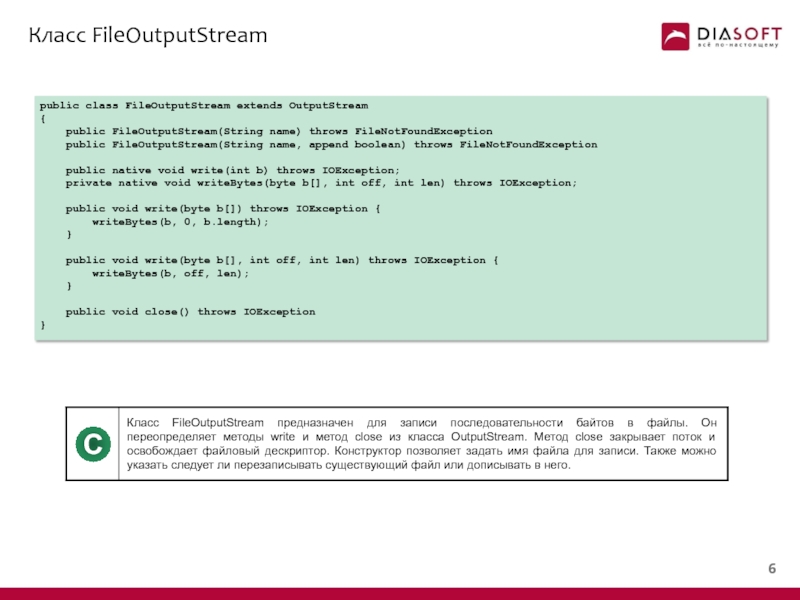
![Запись в файл по одному байтуpublic class WriteByteDemo { public static void main(String[] args) {](/img/tmb/5/481454/c4f3514eebc6eb61ba2d7ebfbc6a3fa5-800x.jpg)
![Запись в файл массива байтовpublic class WriteBytesDemo { public static void main(String[] args) {](/img/tmb/5/481454/7b897199fc5f9a9b8d9286f4ab3b44d2-800x.jpg)
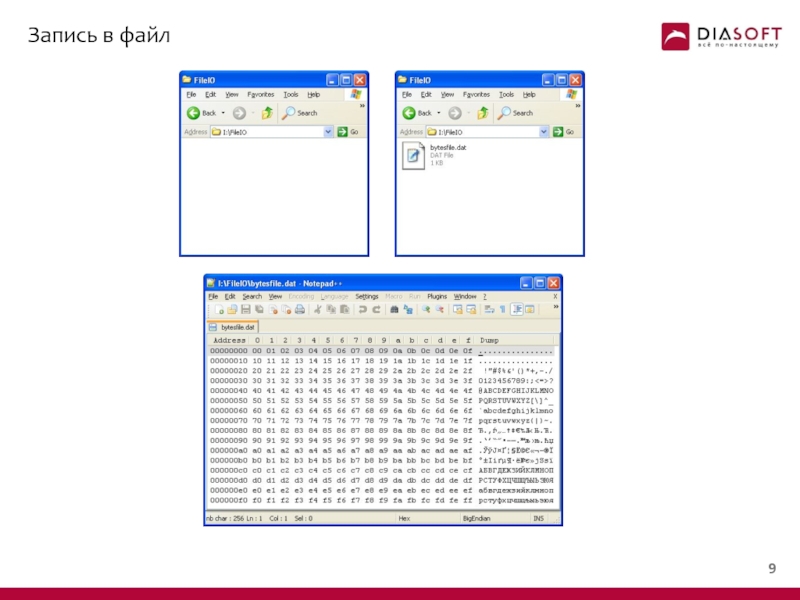
![Запись строки в файлpublic class WriteStringDemo { public static void main(String[] args) throws IOException {](/img/tmb/5/481454/ce5c2360ac8e3a909996643e076859e5-800x.jpg)
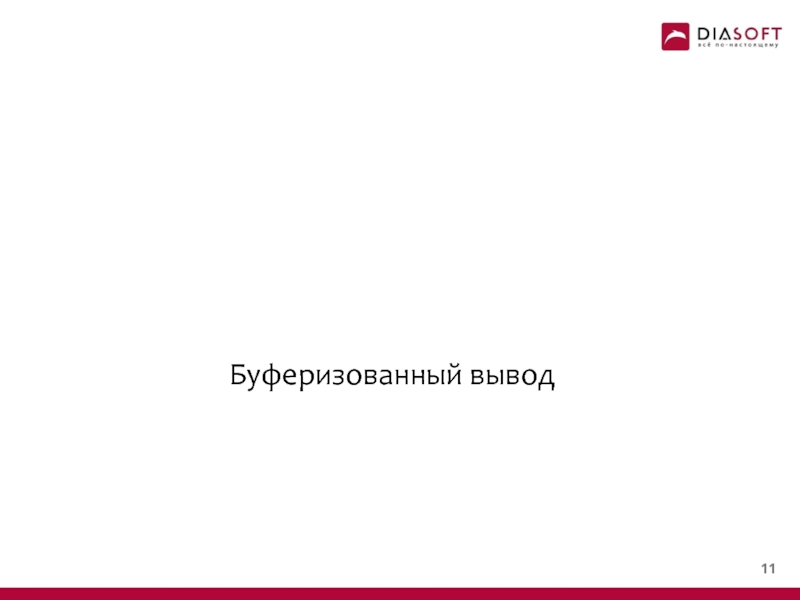
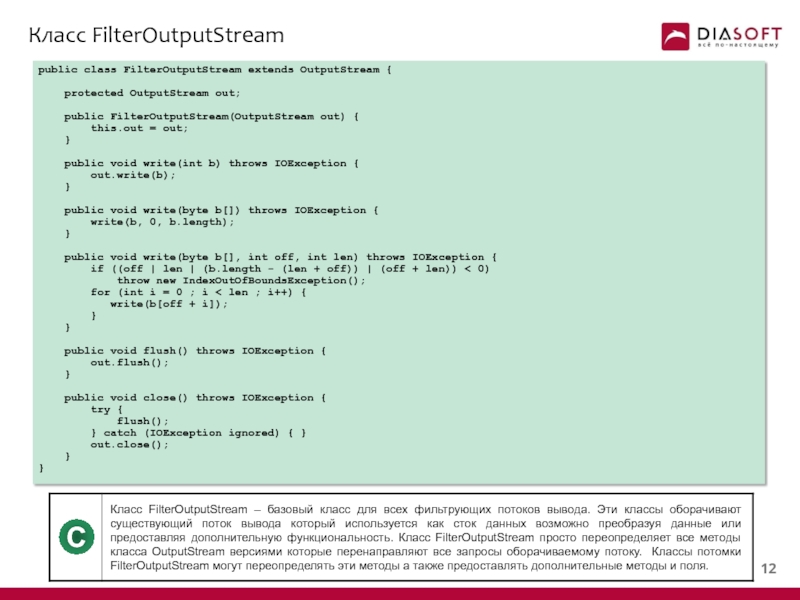
![Класс BufferedOutputStreampublic class BufferedOutputStream extends FilterOutputStream { protected byte buf[]; protected int count; public](/img/tmb/5/481454/fc3596d71ae7102bc27ab6af01b1d5c7-800x.jpg)
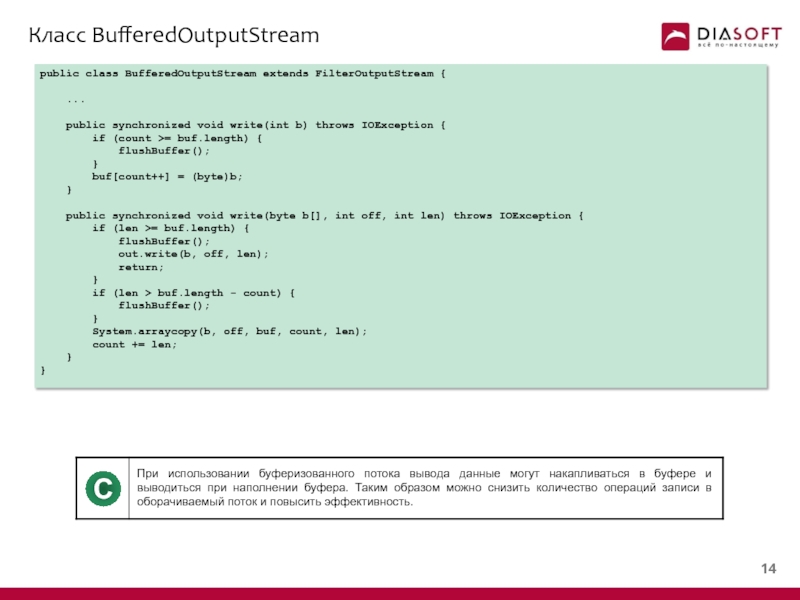
![Опустошение буфераpublic class WriteFlushDemo { public static void main(String[] args) throws IOException { String](/img/tmb/5/481454/43bbd8c38ef0fe0d1c08f90e290646e6-800x.jpg)

![Производительность буферизованного вывода public class WriteBufPerform { public static void main(String[] args) throws IOException {](/img/tmb/5/481454/c03bf71d1e18d4829d8fab7e3d7b5c1f-800x.jpg)
![Производительность небуферизованного выводаpublic class WriteBufPerform { public static void main(String[] args) throws IOException {](/img/tmb/5/481454/832dcac9f8b58ee2afedb9ab4043de24-800x.jpg)
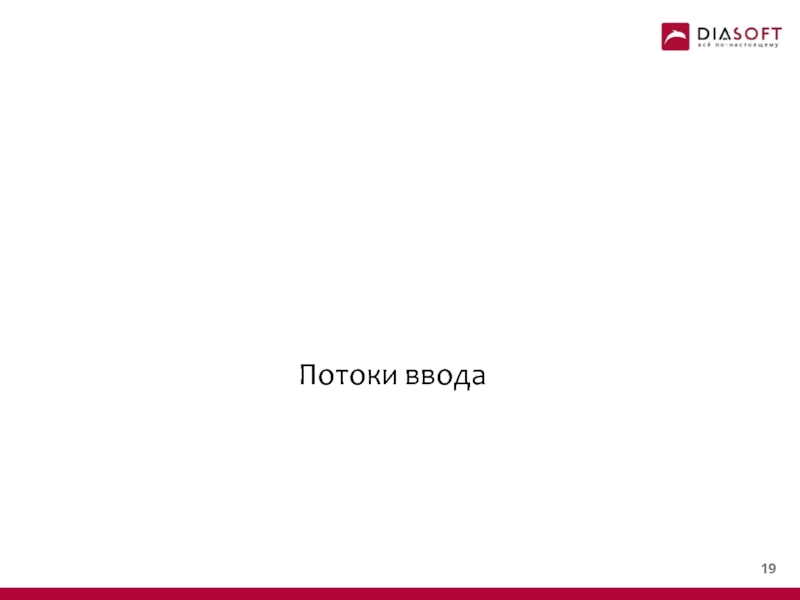
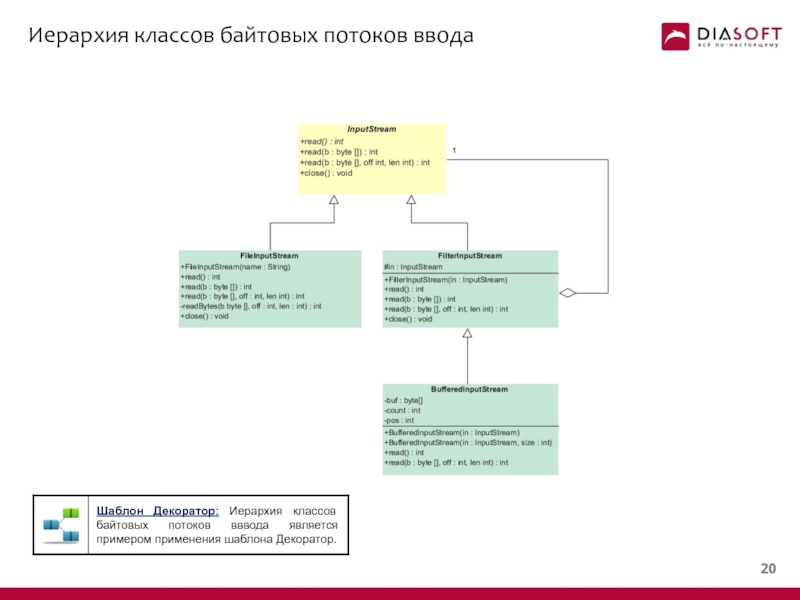

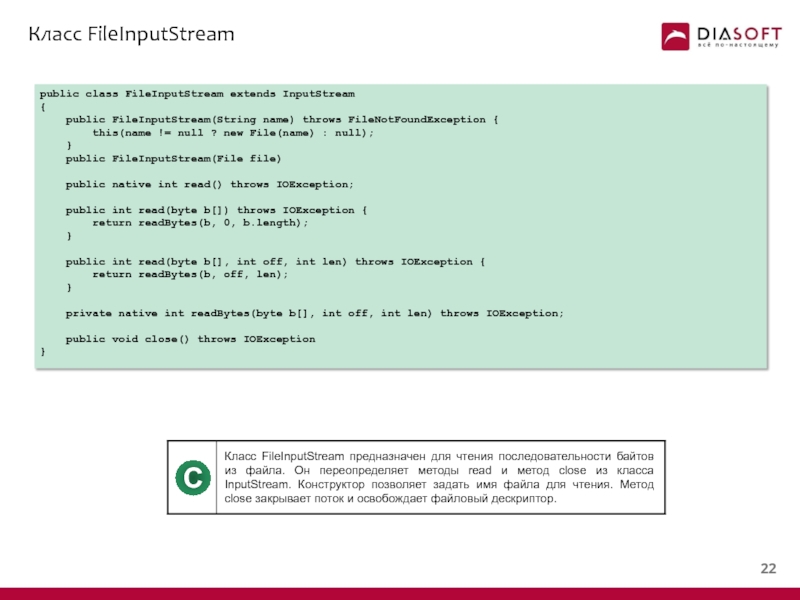
![Чтение из файла по одному байтуpublic class ReadByteDemo { public static void main(String[] args) throws](/img/tmb/5/481454/d2ebb357418413bc9d2320d93d40a1ef-800x.jpg)
![Чтение в массив байтовpublic class ReadBytesDemo { public static void main(String[] args) throws IOException {](/img/tmb/5/481454/771b8a88914dce8c1839bd9df119ed68-800x.jpg)
![Чтение строки из файлаpublic class ReadStringDemo { public static void main(String[] args) throws IOException {](/img/tmb/5/481454/9511ab31c18d456da520f6b3de95db50-800x.jpg)


![Класс BufferedInputStreampublic class BufferedInputStream extends FilterInputStream{ protected byte[] buf protected int count; protected int pos;](/img/tmb/5/481454/825a87e377ed5ce1366a5c780d2ca8b6-800x.jpg)
![Производительность буферизованного ввода public class ReadBufPerform { public static void main(String[] args) throws IOException {](/img/tmb/5/481454/33ea08e678c8374d489589114f7d04c1-800x.jpg)
![Производительность небуферизованного вводаpublic class ReadBufPerform { public static void main(String[] args) throws IOException {](/img/tmb/5/481454/3301ea7f12d6ebad3cf6392ae9fec778-800x.jpg)