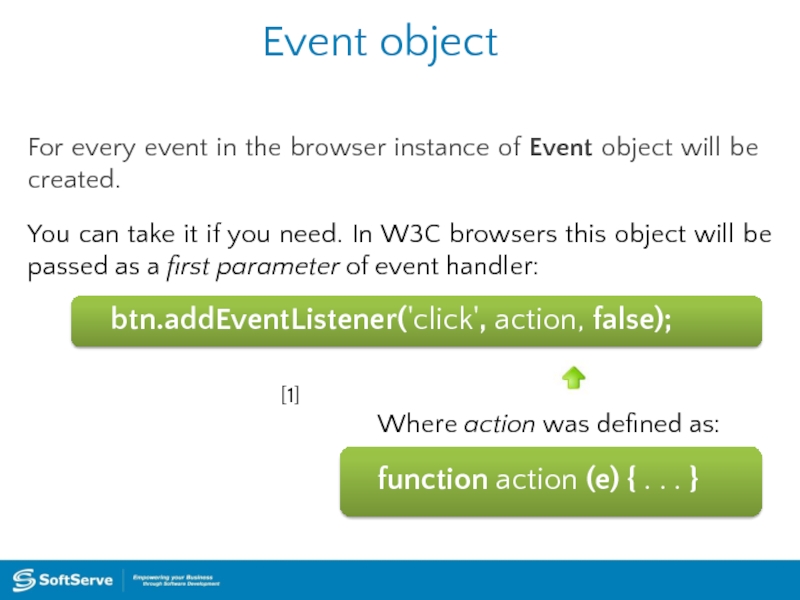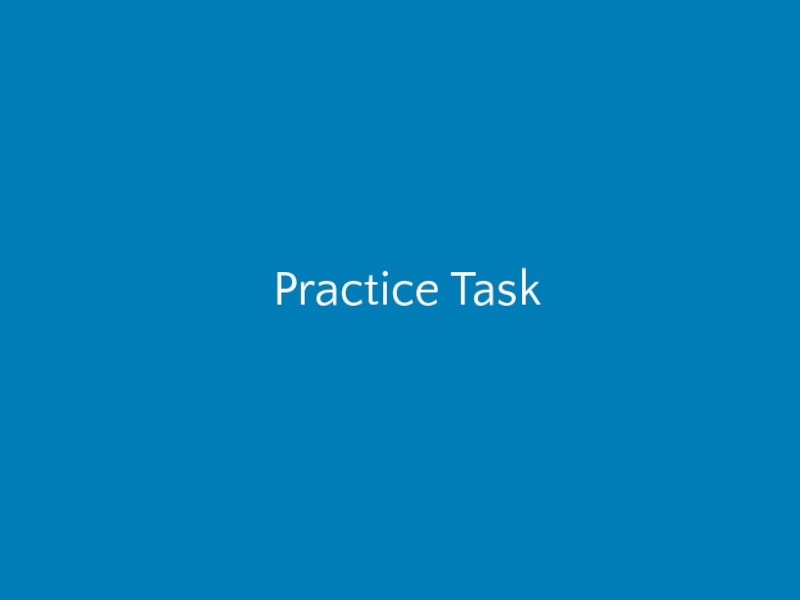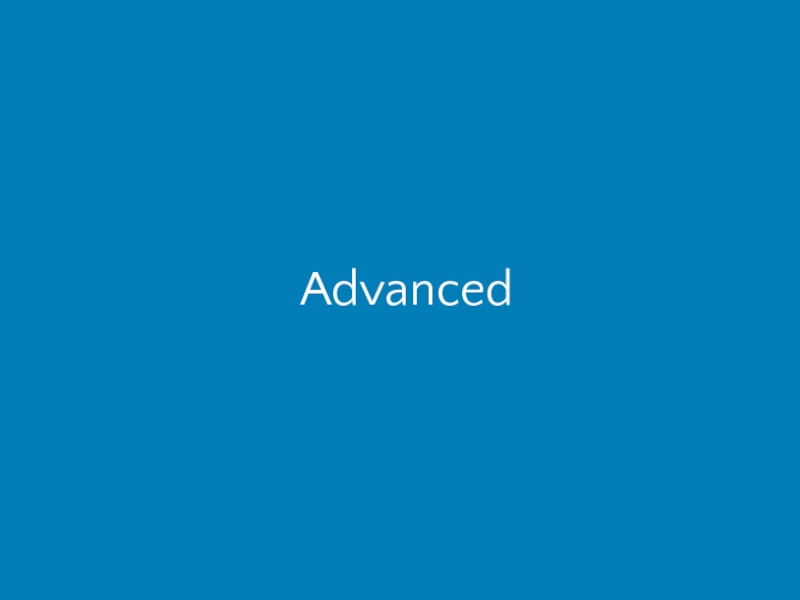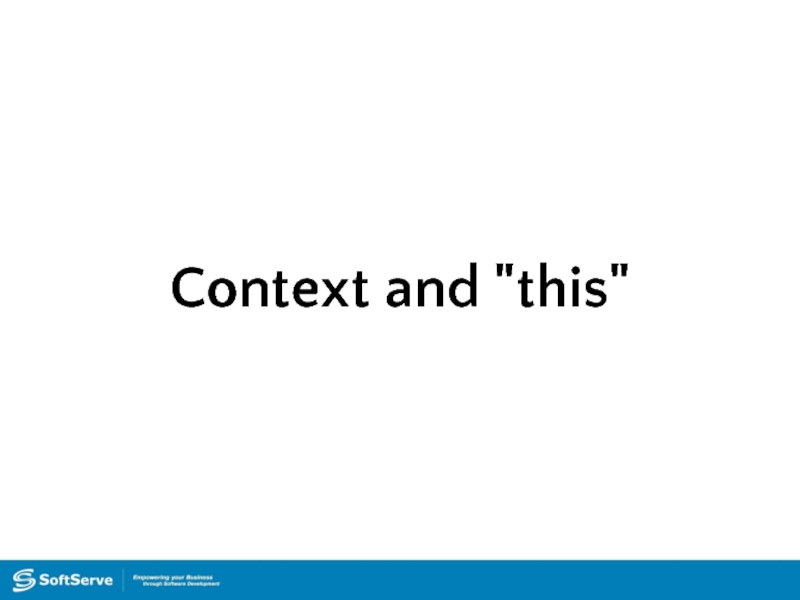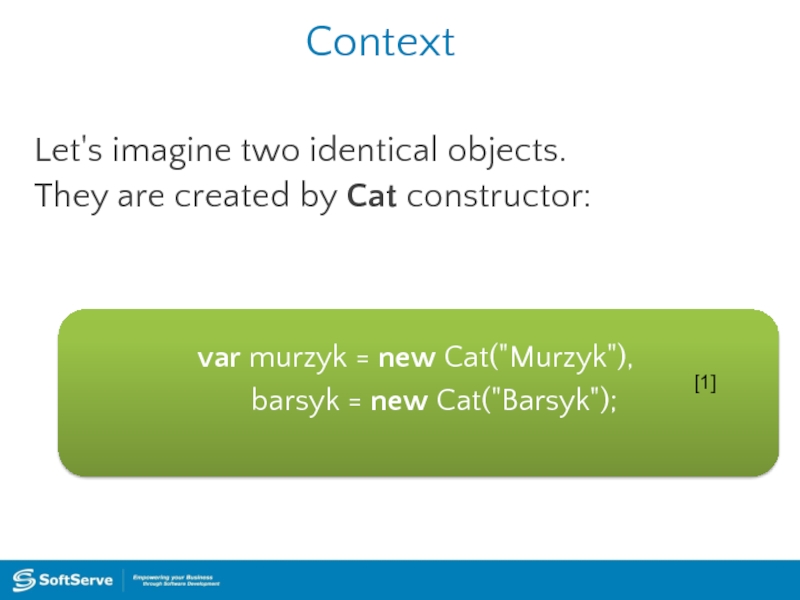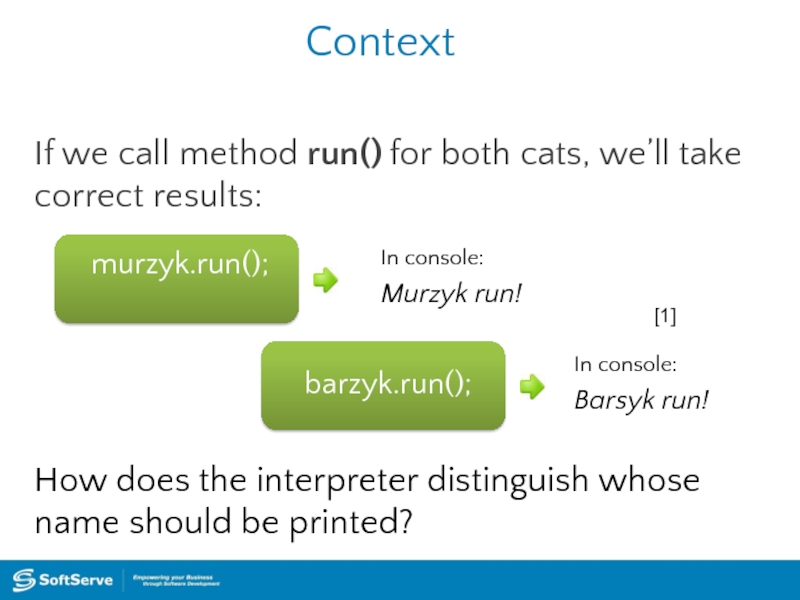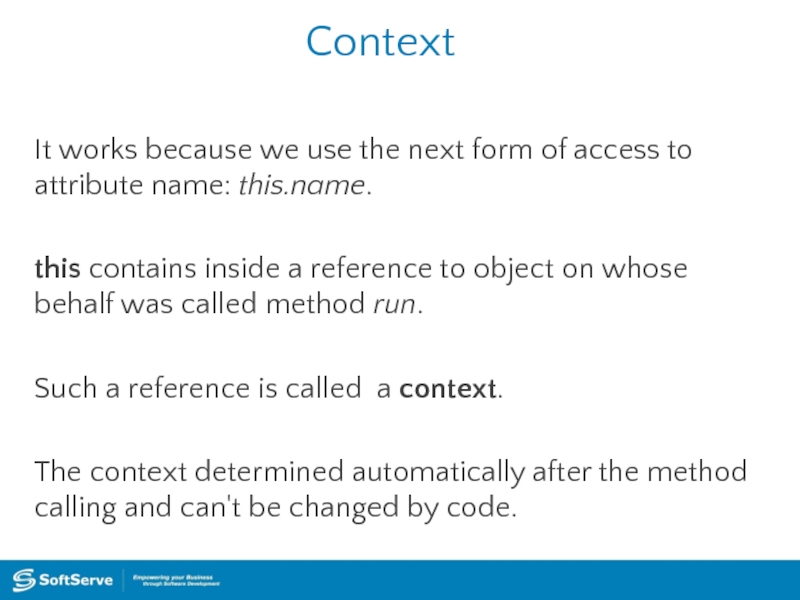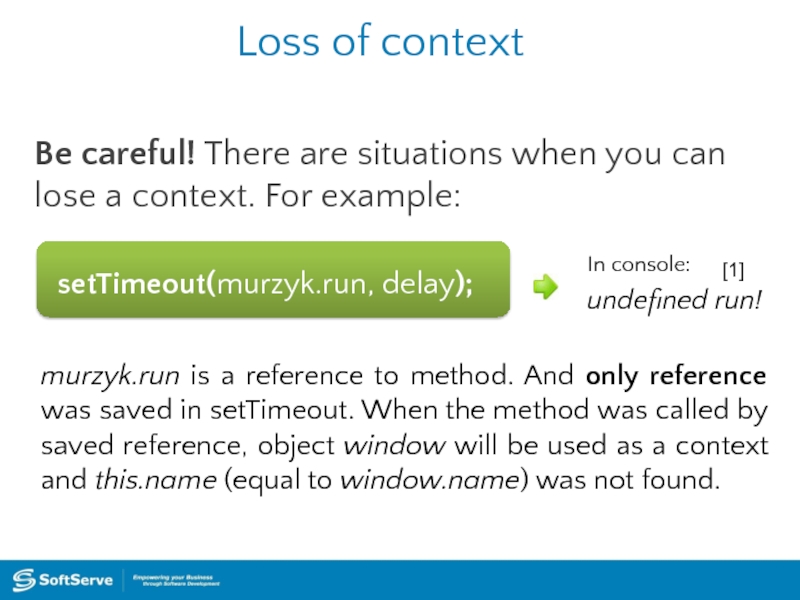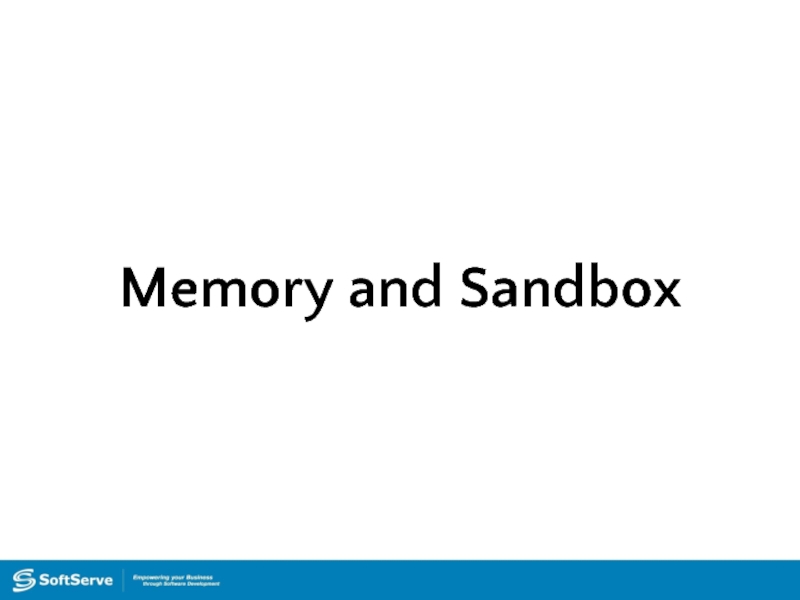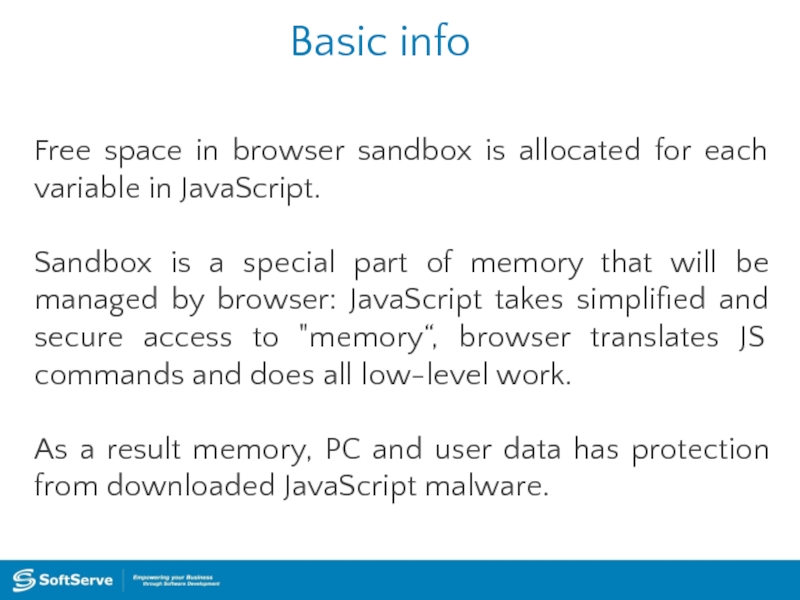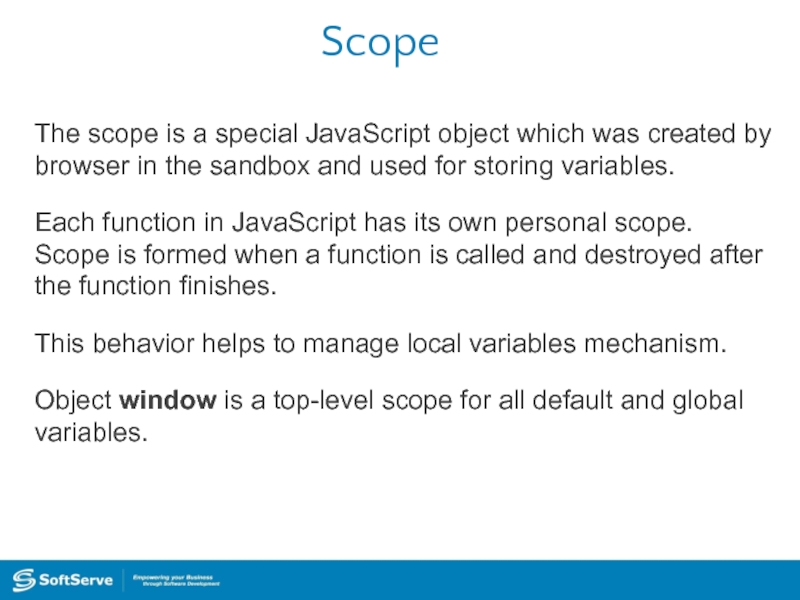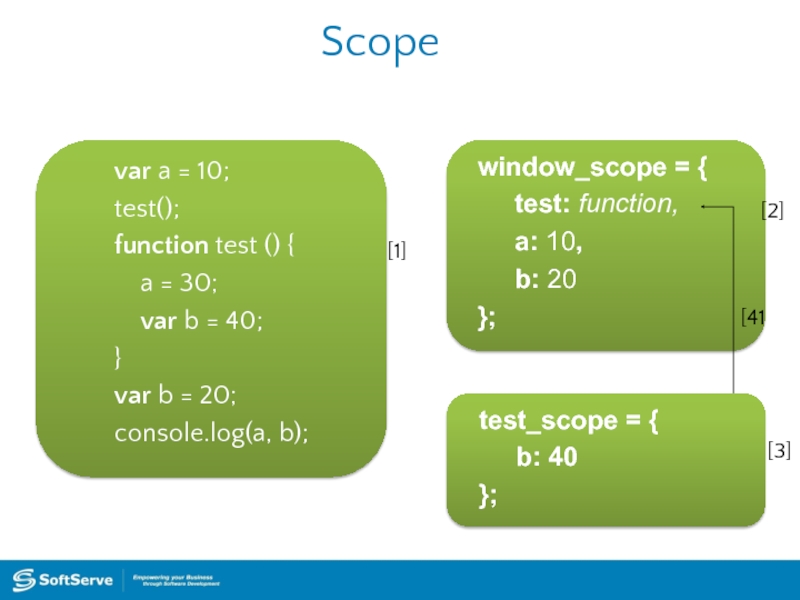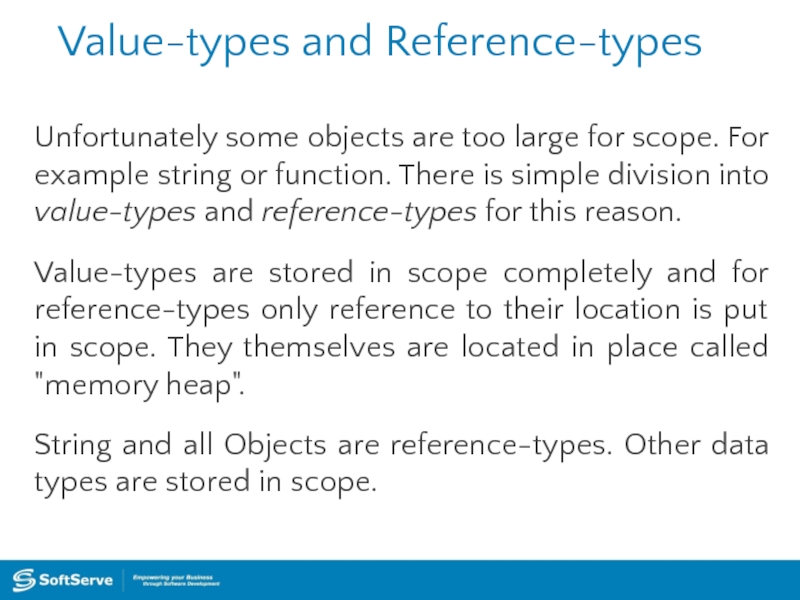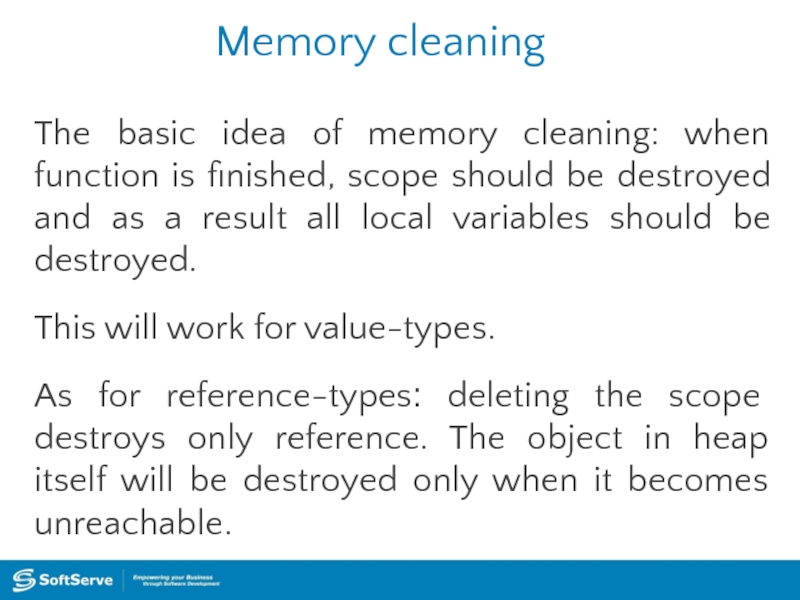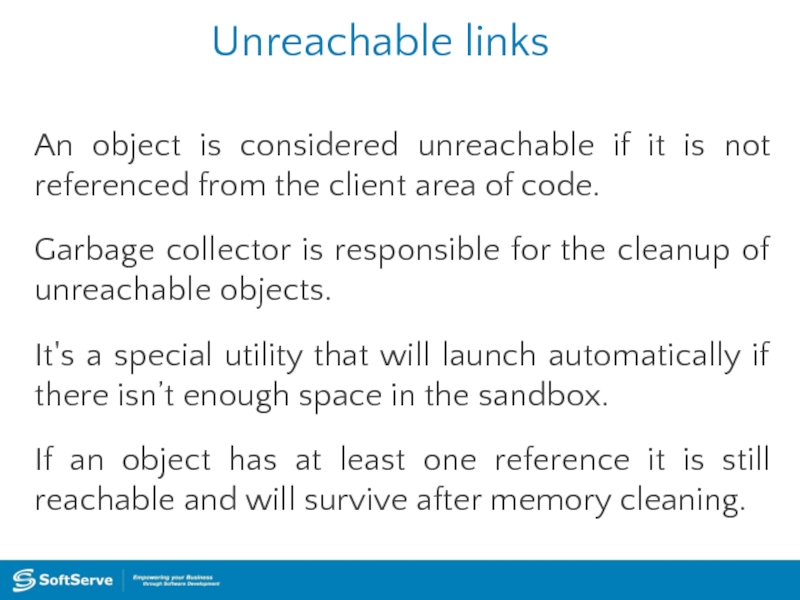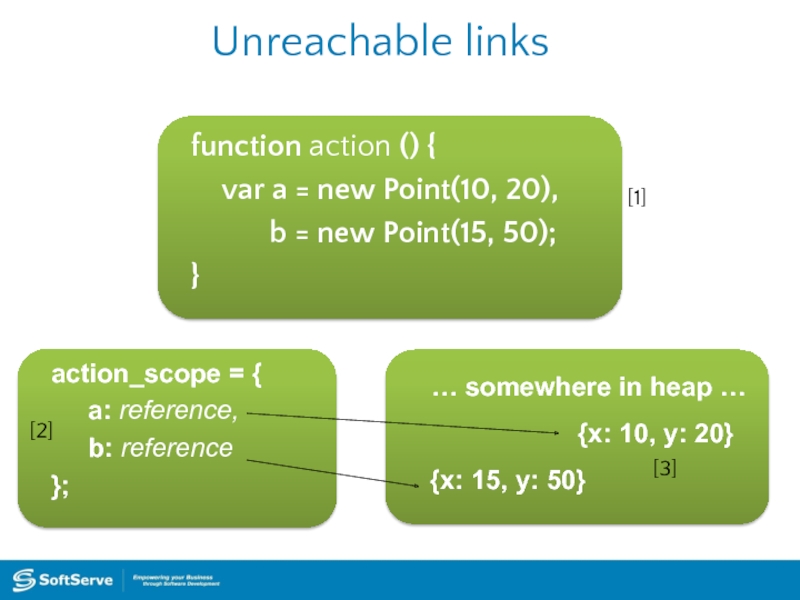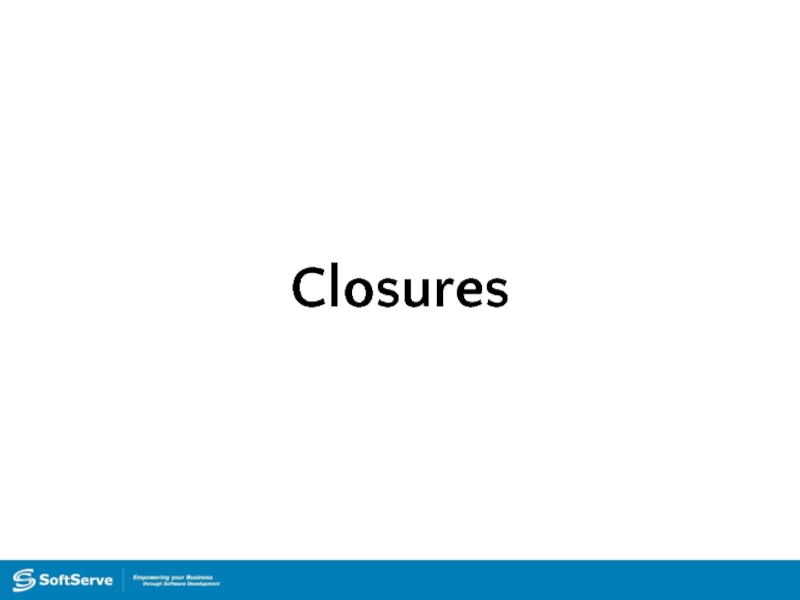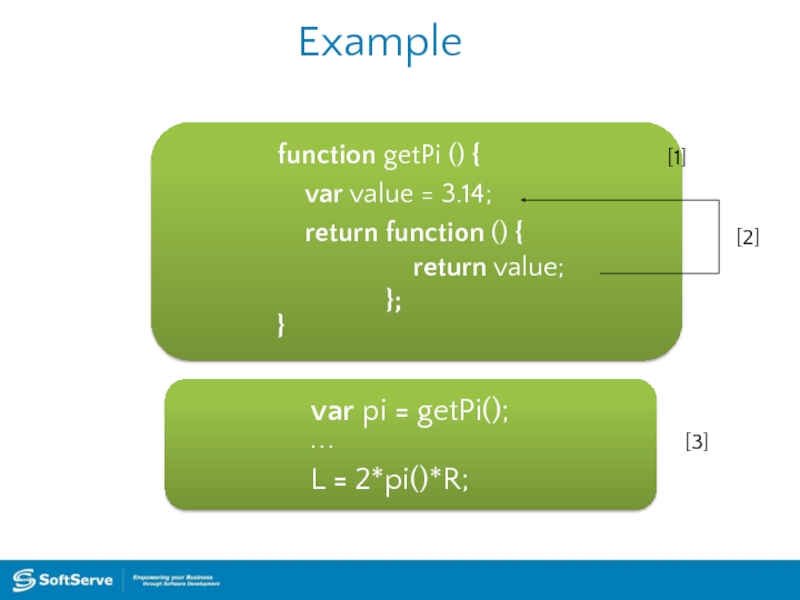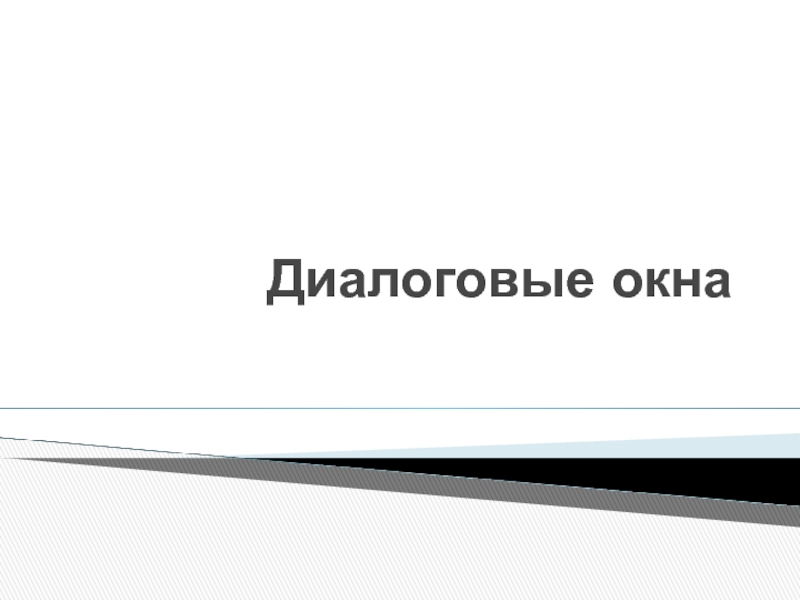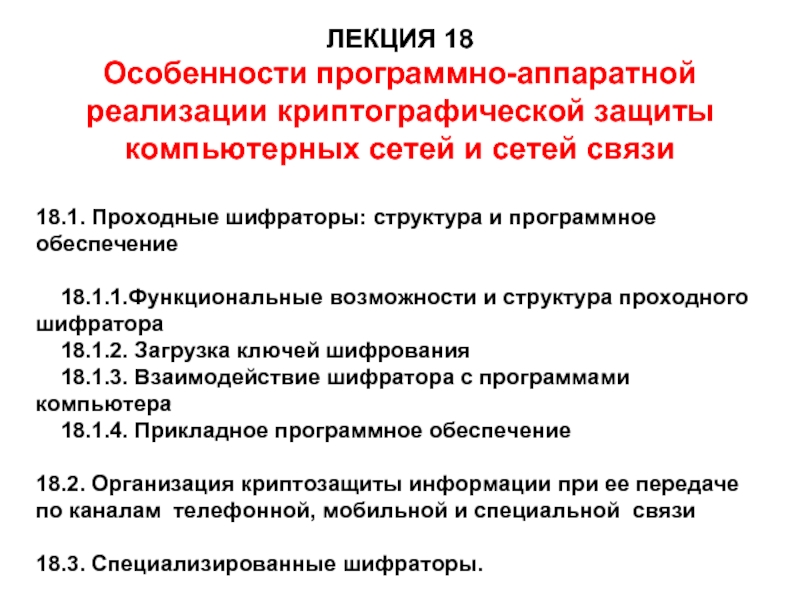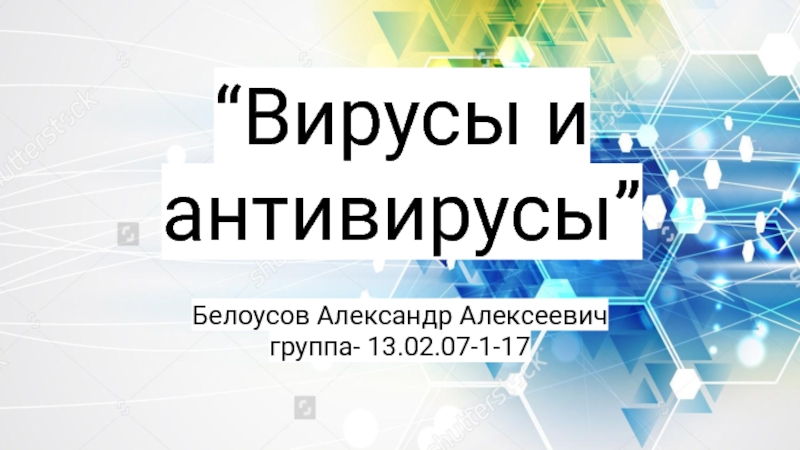- Главная
- Разное
- Дизайн
- Бизнес и предпринимательство
- Аналитика
- Образование
- Развлечения
- Красота и здоровье
- Финансы
- Государство
- Путешествия
- Спорт
- Недвижимость
- Армия
- Графика
- Культурология
- Еда и кулинария
- Лингвистика
- Английский язык
- Астрономия
- Алгебра
- Биология
- География
- Детские презентации
- Информатика
- История
- Литература
- Маркетинг
- Математика
- Медицина
- Менеджмент
- Музыка
- МХК
- Немецкий язык
- ОБЖ
- Обществознание
- Окружающий мир
- Педагогика
- Русский язык
- Технология
- Физика
- Философия
- Химия
- Шаблоны, картинки для презентаций
- Экология
- Экономика
- Юриспруденция
Using objects in JavaScript. Accessing DOM in JavaScript презентация
Содержание
- 1. Using objects in JavaScript. Accessing DOM in JavaScript
- 2. Agenda Program flow control Collections Custom
- 3. Conditions: if-else Syntax: if (condition)
- 4. Conditional (Ternary) Operator ?: Syntax: condition
- 5. Loops: for One processing of loop’s body
- 6. Loops: while and do-while The main difference
- 7. Loops: keywords break and continue There
- 8. Switch Switch statement allows to select one
- 9. Collections Collection is a set of variables
- 10. Array: processing Usage of arrays:
- 11. Array: features Arrays in JavaScript differ from
- 12. Array: useful methods Some useful methods of
- 13. Iterating an Array var arr = ['H',
- 14. Dictionary Dictionaries allow us to have set
- 15. Using Dictionary Usage of dictionaries tables is
- 16. Array vs Dictionary Use Array for collections
- 17. Object creation You know that we can
- 18. Object or Dictionary But this way it
- 19. Object or Dictionary Typically we use hash
- 20. Difference in use There are some differences
- 21. Constructors Sometimes we need to create more
- 22. Constructors: example function Cat (name) {
- 23. BOM and DOM BOM window DOM
- 24. Description How JavaScript communicates with the world?
- 25. Event handling But JavaScript doesn't observe events
- 26. Inline handling Imagine that we have some
- 27. Using of onevent attribute btn.onclick
- 28. Proper ways Previous way makes sense, but
- 29. Proper ways btn.removeEventListener('click', action);
- 30. Bubbling and Capturing The third parameter of
- 31. Bubbling and Capturing Bubbling Capturing
- 32. Event object For every event in the
- 33. Control of Default behavior Sometimes a default
- 34. Sample https://jsfiddle.net/koldovsky/4rb1czbx/2/
- 35. Practice Task
- 36. Advanced
- 37. Context and "this"
- 38. Context Let's imagine two identical objects.
- 39. Context If we call method run() for
- 40. Context It works because we use the
- 41. Loss of context Be careful! There are
- 42. Memory and Sandbox
- 43. Basic info Free space in browser sandbox
- 44. Scope The scope is a special JavaScript
- 45. Scope window_scope = {
- 46. Value-types and Reference-types Unfortunately some objects are
- 47. Memory cleaning The basic idea of memory
- 48. Unreachable links An object is considered unreachable
- 49. Unreachable links action_scope = {
- 50. Closures
- 51. Closure If scope is an object and
- 52. Example function getPi () {
- 53. Thank You! Copyright © 2010 SoftServe,
Слайд 1Using objects in JavaScript. Accessing DOM in JavaScript
Vyacheslav Koldovskyy
Last update: 29/03/2016
Слайд 2Agenda
Program flow control
Collections
Custom objects
Constructors
Context and "this"
Operator "new"
Browser Object Model (BOM)
Events
Memory and Sandbox
Closures
Слайд 3Conditions: if-else
Syntax:
if (condition)
statement1
[else
statement2]
Example:
var age = Number(prompt('Please enter your age', 0));
if (age < 16) {
alert('You are underage!')
} else {
alert('You are adult!')
}
https://jsfiddle.net/koldovsky/dkc3gn79/
Слайд 4Conditional (Ternary) Operator ?:
Syntax:
condition ? expr1 : expr2
Example:
var age =
https://jsfiddle.net/koldovsky/pujawr71/
Слайд 5Loops: for
One processing of loop’s body is called iteration.
Syntax:
for ([initialization]; [condition];
statement
Example:
for (var i = 0; i <= 10; i++) {
console.log(i);
}
https://jsfiddle.net/koldovsky/boc1w3rm/
Слайд 6Loops: while and do-while
The main difference between these loops is the
While calculates condition, and if the result is true, while does iteration.
Do-while initially does iteration and after that calculates a condition.
var i = 0;
while (i <= 10) {
console.log(i);
i++;
}
https://jsfiddle.net/koldovsky/1v7yobmo/
var i = 0;
do {
console.log(i);
i++;
} while (i <= 10)
https://jsfiddle.net/koldovsky/2gaad0mg/
Слайд 7Loops: keywords break and continue
There are two keywords for loops
break – aborts loop and moves control to next statement after the loop;
continue – aborts current iteration and immediately starts next iteration.
Try not to use this keywords. A good loop have one entering point, one condition and one exit.
Слайд 8Switch
Switch statement allows to select one of many blocks of code
var mark = Number(prompt('Enter mark between 1 and 5', 1));
var text;
switch (mark) {
case 1: text = 'very bad';
break;
case 2: text = 'bad';
break;
case 3: text = 'satisfactorily';
break;
case 4: text = 'good';
break;
case 5: text = 'excellent';
break;
default: text = 'incorrect';
}
alert('Your mark is ' + text);
https://jsfiddle.net/koldovsky/dr5cy28j/
Слайд 9Collections
Collection is a set of variables grouped under common name.
Usually elements
Collections help to avoids situations when we have to declare multiple variables with similar names::
var a1, a2, a3, a4…
There are two types of collections that are typical for JS: arrays and dictionaries (hash tables).
Слайд 10Array: processing
Usage of arrays:
var array = [] // declaration
var array = [5, 8, 16] // declaration of predefined array
array[0] = 4; // writing value with index 0
tmp = array[2]; // reading value by index (in tmp - 16)
array.length // getting length of array
Слайд 11Array: features
Arrays in JavaScript differ from arrays in classical languages.
Arrays
So Array in JS can be easily resized, can contain data of different types and have string as an index.
Length of array is contained in length property, its value is equal to index of last element increased by one.
Слайд 12Array: useful methods
Some useful methods of array:
array.push(value) – add element
array.pop() – extract element from end of an array
array.unshift(value) – insert element before first
array.shift() – extract first element
array.join() – concatenate all elements into a string
string.split() – split a string into an array of substrings
array.sort() – built-in method to sort array
Слайд 13Iterating an Array
var arr = ['H', 'e', 'l', 'l', 'o'];
for (var
https://jsfiddle.net/koldovsky/0d697kaL/
var arr = ['H', 'e', 'l', 'l', 'o']; arr.forEach(function(el, i) { console.log(el); }); https://jsfiddle.net/koldovsky/whmv60cn/
Слайд 14Dictionary
Dictionaries allow us to have set of data in form of
We can create hash and initialize it at the same time. For this we should write values separated by a comma like in array. But for all values we have to set key:
var name = {
key: value,
key: value
};
This format of describing of JS object with the only exception – it requires double quotes, has its own name: JavaScript Object Notation or short JSON.
Слайд 15Using Dictionary
Usage of dictionaries tables is very similar to arrays:
dict['good'] =
tmp = dict['excellent']; // reading value by key “excellent”
The difference is in usage of for-in statement:
for (key in dict) {
console.log(dict[key]);
}
[1]
Слайд 16Array vs Dictionary
Use Array for collections with digital indexes.
Use Hash if
Don't look for property length in Hash.
Don't look for forEach and other Array methods in Hash.
Always explicitly declare Array otherwise you get a Hash.
Don't use for with hash, use for-in instead.
At finally : use collection – be cool :)
Слайд 17Object creation
You know that we can create a simple object in
var cat = {
name: 'Snizhok',
color: 'white'
};
[1]
Слайд 18Object or Dictionary
But this way it looks like hash table creation.
var hash = {
key: value,
key: value
};
var object = {
key: value,
key: value
};
[1]
Слайд 19Object or Dictionary
Typically we use hash table if we want to
var cats = {
first: murzyk,
second: barsyk
};
var cat = {
name: barsik,
color: white
};
[1]
Слайд 20Difference in use
There are some differences in using of hash tables
cats['first']; // good way
cat['name']; // incorrect!
cat.name; // good way
To access elements of hash table we use indexer [ ] with key inside. But it's incorrect for objects! For objects Operator "." should be used :
[1]
[2]
Слайд 21Constructors
Sometimes we need to create more than one single object. It
Constructor is a function that implements this scenario in JavaScript.
Constructor consists of declaration attributes and methods that should be added into each new object with presented structure.
Слайд 22Constructors: example
function Cat (name) {
this.name = name;
this.run
console.log(this.name + ' run!');
};
return this;
}
var murzyk = new Cat('Murzyk');
[1]
[2]
Слайд 24Description
How JavaScript communicates with the world?
In outline this mechanism works by
[1]
Слайд 25Event handling
But JavaScript doesn't observe events by default. You should specify
There are 3 basic ways to subscribe to an event:
- inline in HTML
- using of onevent attribute
using special methods
First and second ways are deprecated for present days. Let's take a look at event handling in more details.
[1]
[2]
Слайд 26Inline handling
Imagine that we have some HTML-element, for example and
First way: inline adding of JavaScript into HTML. If we use this technique, we should update HTML-page and set some JS code in onevent attribute of HTML-element.
Never use this way, because it influences HTML and JavaScript simultaneously. So let's look at the next option!
[1]
[2]
Слайд 27Using of onevent attribute
btn.onclick = action;
The next way doesn't touch
For example, your button has id btn:
Where action is some function
defined as function action () { . . . }
Then desired object will be created automatically. Next you can use an onclick property:
[1]
Слайд 28Proper ways
Previous way makes sense, but has some limitations. For example
btn.addEventListener('click', action, false);
But this method doesn't work in IE. For IE you should use:
Next method helps solve this and some other problems:
btn.attachEvent('onclick', action);
Слайд 29Proper ways
btn.removeEventListener('click', action);
Also, you can unsubscribe from any event.
Interesting note
Why we refer to W3C if JavaScript syntax is specified by ECMA? Because ECMA specifies only cross-platform part of language and does not describes any API. The browser API is determined by W3C standards. It applies to events, DOM, storages, etc.
Слайд 30Bubbling and Capturing
The third parameter of addEventListener is a phase of
bubbling (if parameter is ‘false’)
capturing (if parameter is ‘true’).
W3C browsers supports both phases whereas in IE only bubbling is supported.
For example: [1]
There are three nested elements like
Слайд 32Event object
For every event in the browser instance of Event object
You can take it if you need. In W3C browsers this object will be passed as a first parameter of event handler:
btn.addEventListener('click', action, false);
Where action was defined as:
function action (e) { . . . }
[1]
Слайд 33Control of Default behavior
Sometimes a default scenario of event processing includes
If you don't need a default behavior, you can cancel it. Use object event and next methods for this purpose:
e.preventDefault();
e.stopPropagation();
for discarding bubbling and capturing.
for aborting default browser behavior.
[1]
[2]
Слайд 38Context
Let's imagine two identical objects.
They are created by Cat constructor:
var murzyk = new Cat("Murzyk"),
barsyk = new Cat("Barsyk");
[1]
Слайд 39Context
If we call method run() for both cats, we’ll take correct
murzyk.run();
barzyk.run();
In console:
Murzyk run!
In console:
Barsyk run!
How does the interpreter distinguish whose name should be printed?
[1]
Слайд 40Context
It works because we use the next form of access to
this contains inside a reference to object on whose behalf was called method run.
Such a reference is called a context.
The context determined automatically after the method calling and can't be changed by code.
Слайд 41Loss of context
Be careful! There are situations when you can lose
setTimeout(murzyk.run, delay);
In console:
undefined run!
murzyk.run is a reference to method. And only reference was saved in setTimeout. When the method was called by saved reference, object window will be used as a context and this.name (equal to window.name) was not found.
[1]
Слайд 43Basic info
Free space in browser sandbox is allocated for each variable
Sandbox is a special part of memory that will be managed by browser: JavaScript takes simplified and secure access to "memory“, browser translates JS commands and does all low-level work.
As a result memory, PC and user data has protection from downloaded JavaScript malware.
Слайд 44Scope
The scope is a special JavaScript object which was created by
Each function in JavaScript has its own personal scope. Scope is formed when a function is called and destroyed after the function finishes.
This behavior helps to manage local variables mechanism.
Object window is a top-level scope for all default and global variables.
Слайд 45Scope
window_scope = {
test: function,
a: 10,
};
test_scope = {
b: 40
};
[1]
[2]
[3]
[41
var a = 10;
test();
function test () {
a = 30;
var b = 40;
}
var b = 20;
console.log(a, b);
Слайд 46Value-types and Reference-types
Unfortunately some objects are too large for scope. For
Value-types are stored in scope completely and for reference-types only reference to their location is put in scope. They themselves are located in place called "memory heap".
String and all Objects are reference-types. Other data types are stored in scope.
Слайд 47Memory cleaning
The basic idea of memory cleaning: when function is finished,
This will work for value-types.
As for reference-types: deleting the scope destroys only reference. The object in heap itself will be destroyed only when it becomes unreachable.
Слайд 48Unreachable links
An object is considered unreachable if it is not referenced
Garbage collector is responsible for the cleanup of unreachable objects.
It's a special utility that will launch automatically if there isn’t enough space in the sandbox.
If an object has at least one reference it is still reachable and will survive after memory cleaning.
Слайд 49Unreachable links
action_scope = {
a: reference,
b:
};
… somewhere in heap …
function action () {
var a = new Point(10, 20),
b = new Point(15, 50);
}
{x: 10, y: 20}
{x: 15, y: 50}
[1]
[2]
[3]
Слайд 51Closure
If scope is an object and it is not deleted it
Absolutely! This mechanism is called closure.
If you save at least one reference to scope, all its content will survive after function finishing.
Слайд 52Example
function getPi () {
var value = 3.14;
return
}
var pi = getPi();
. . .
L = 2*pi()*R;
[1]
[3]
[2]
Слайд 53Thank You!
Copyright © 2010 SoftServe, Inc.
Contacts
Europe Headquarters
52 V. Velykoho Str.
Lviv
Tel: +380-32-240-9090 Fax: +380-32-240-9080
E-mail: info@softserveinc.com
Website: www.softserveinc.com
US Headquarters
12800 University Drive, Suite 250
Fort Myers, FL 33907, USA
Tel: 239-690-3111
Fax: 239-690-3116
Обратная связь
Если не удалось найти и скачать презентацию, Вы можете заказать его на нашем сайте. Мы постараемся найти нужный Вам материал и отправим по электронной почте. Не стесняйтесь обращаться к нам, если у вас возникли вопросы или пожелания:
Email: Нажмите что бы посмотреть
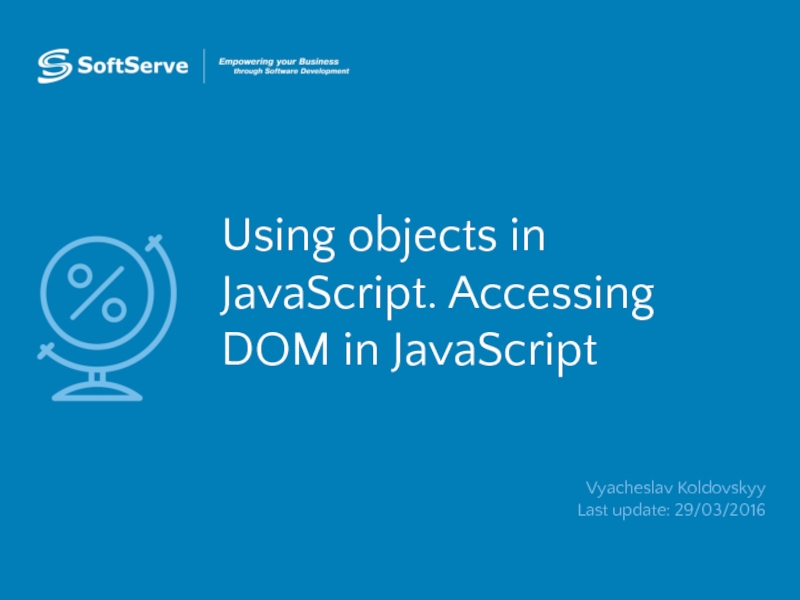
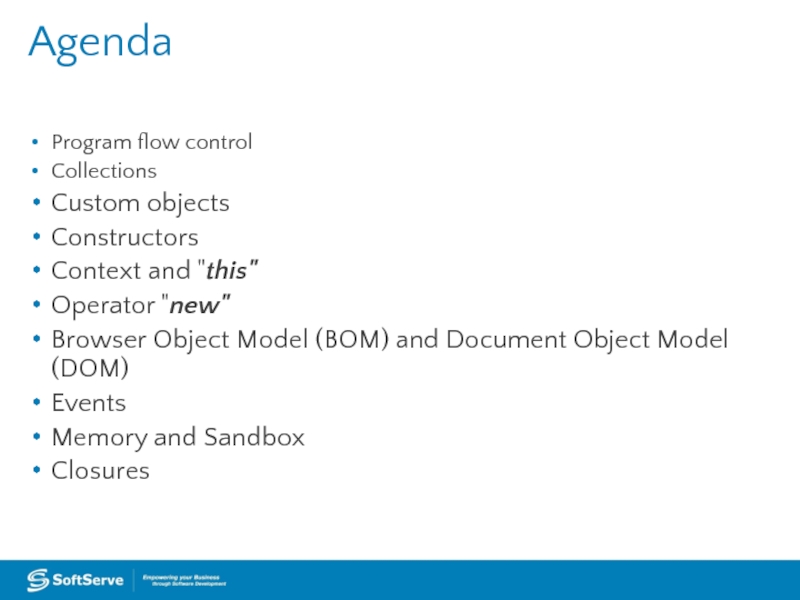
![Conditions: if-elseSyntax:if (condition) statement1 [else statement2] Example: var age = Number(prompt('Please enter your](/img/tmb/3/277792/8b0b97aed64ce71097f3b2afdef7014b-800x.jpg)
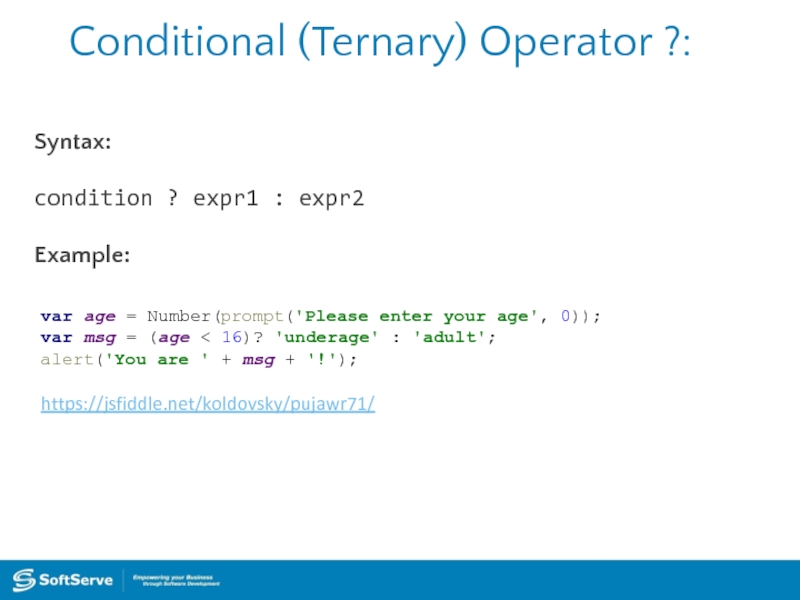
![Loops: forOne processing of loop’s body is called iteration.Syntax:for ([initialization]; [condition]; [final-expression]) statementExample:for (var i](/img/tmb/3/277792/c4c9089eef24d85e0b82ffa0c3a431fc-800x.jpg)
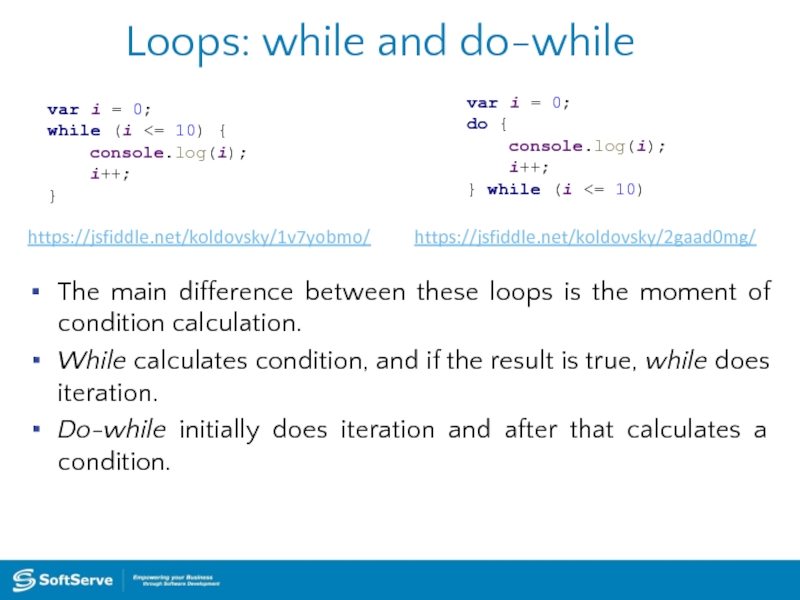
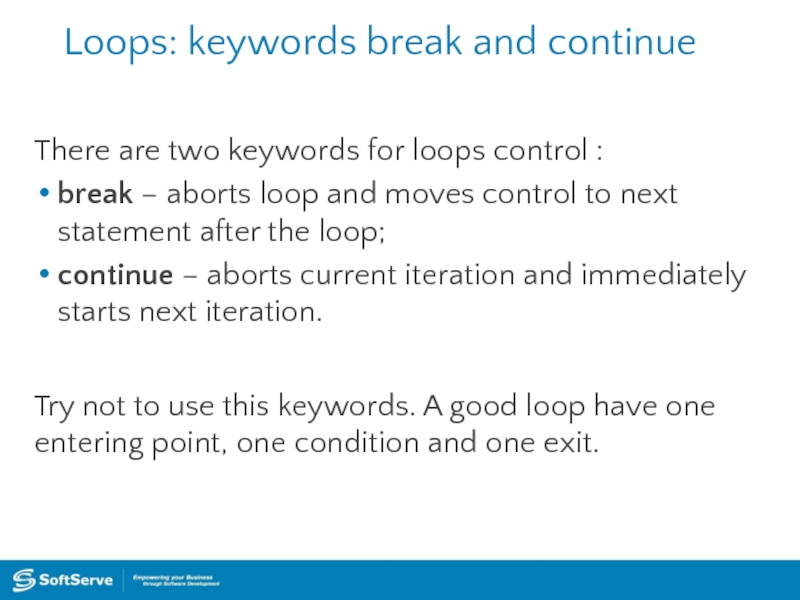
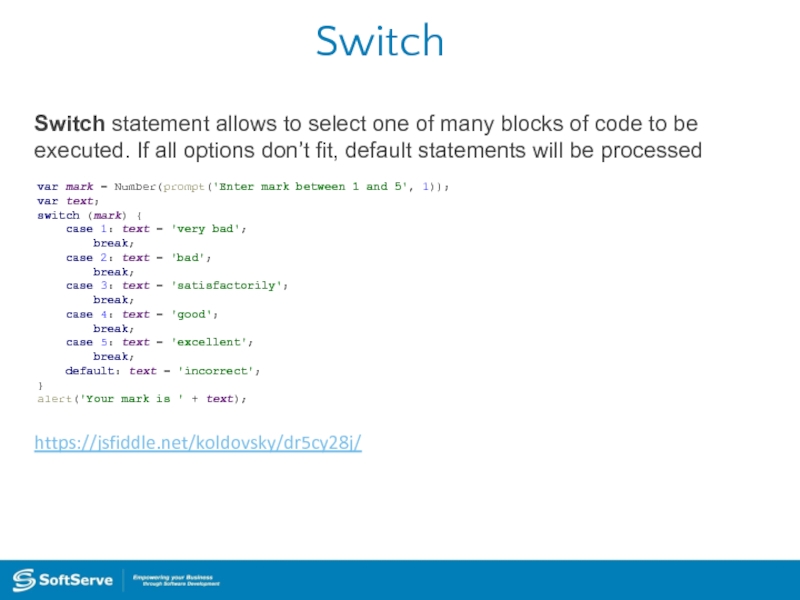
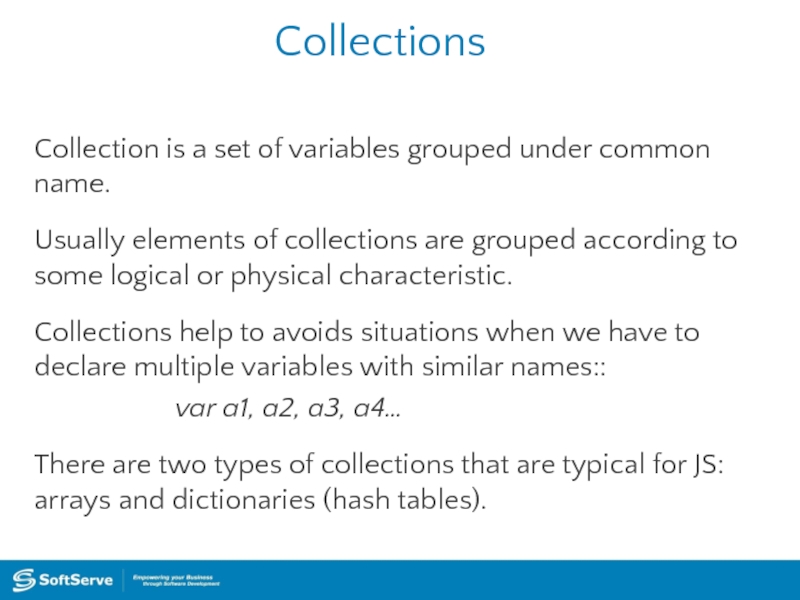
![Array: processingUsage of arrays: var array = [] // declaration of empty array var array](/img/tmb/3/277792/005fa4c4195a390db8a6ac834c5af4c4-800x.jpg)
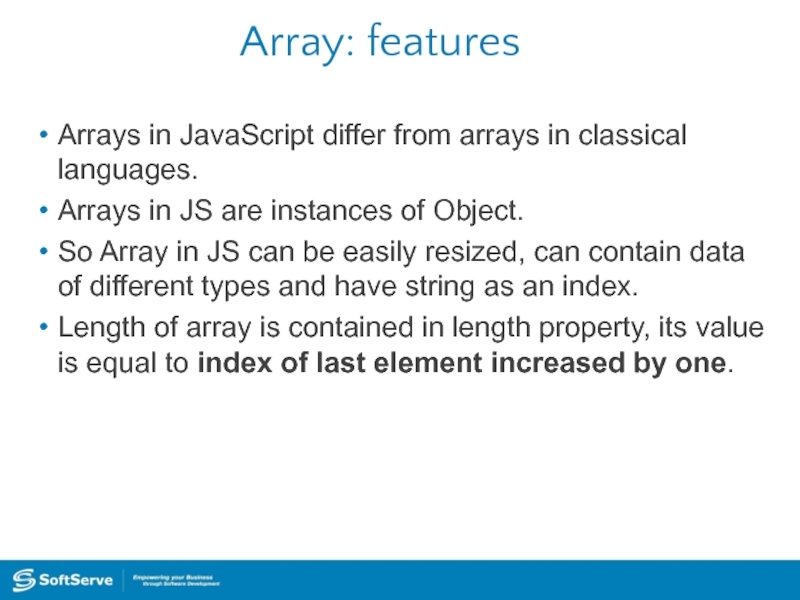

![Iterating an Arrayvar arr = ['H', 'e', 'l', 'l', 'o']; for (var i = 0;](/img/tmb/3/277792/c395e89975ed8bea2a41b13b0599c8aa-800x.jpg)
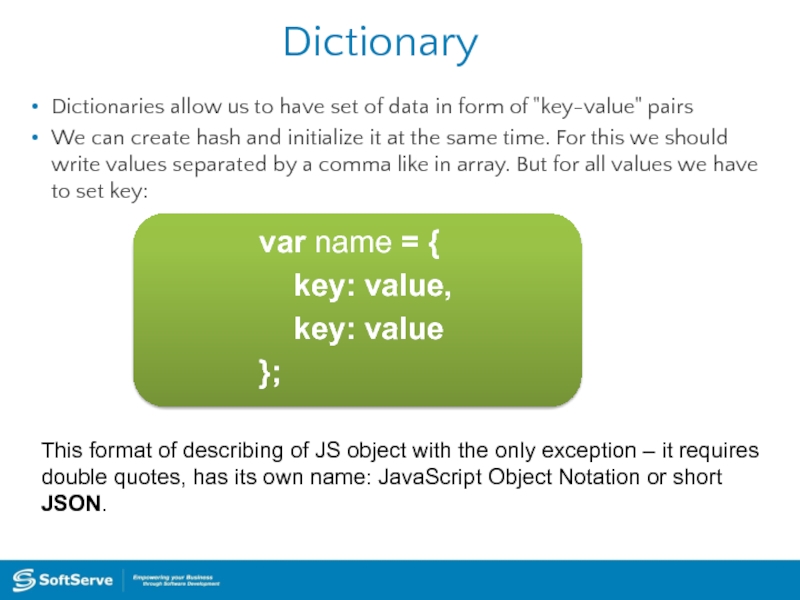
![Using DictionaryUsage of dictionaries tables is very similar to arrays:dict['good'] = 4; // writing value](/img/tmb/3/277792/c20e53295aca7c3078f5f3778c4f4c86-800x.jpg)
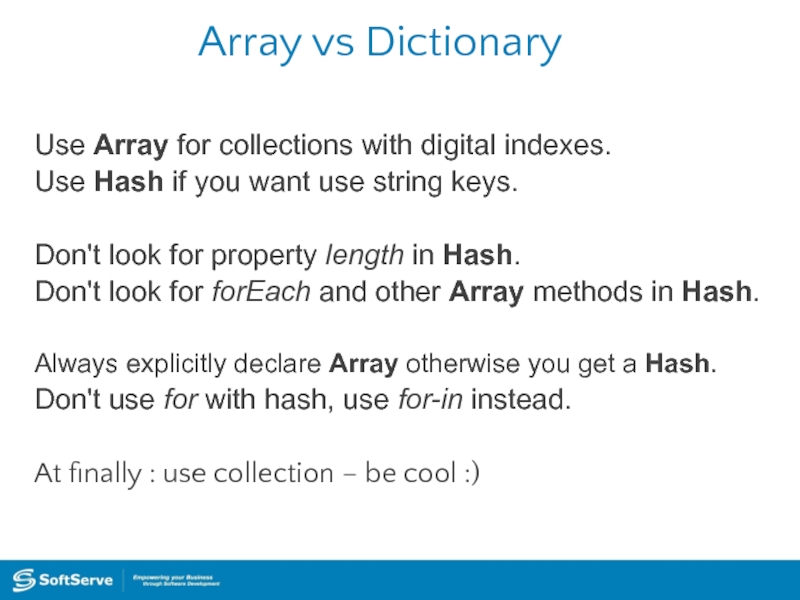
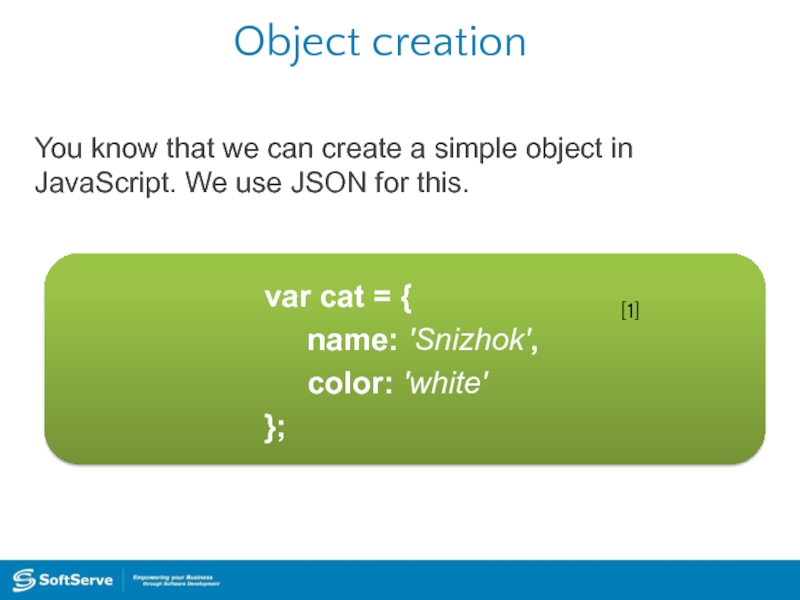
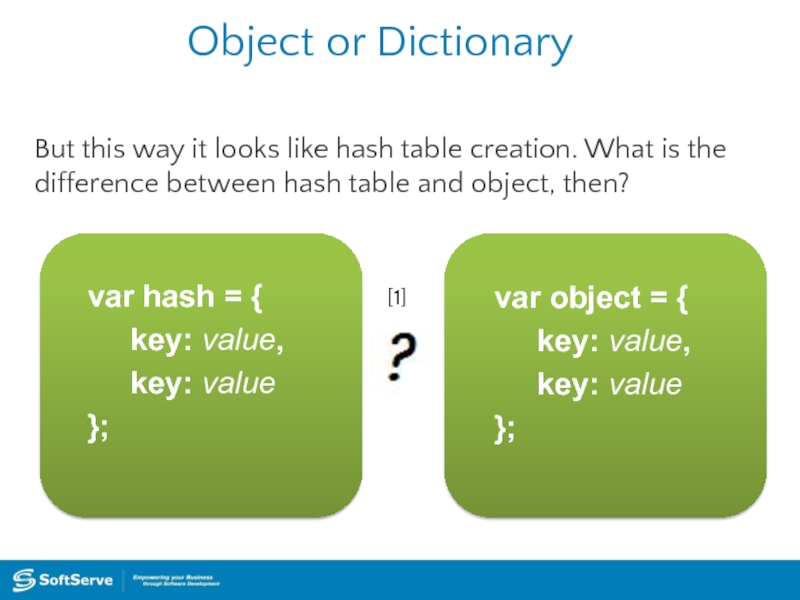
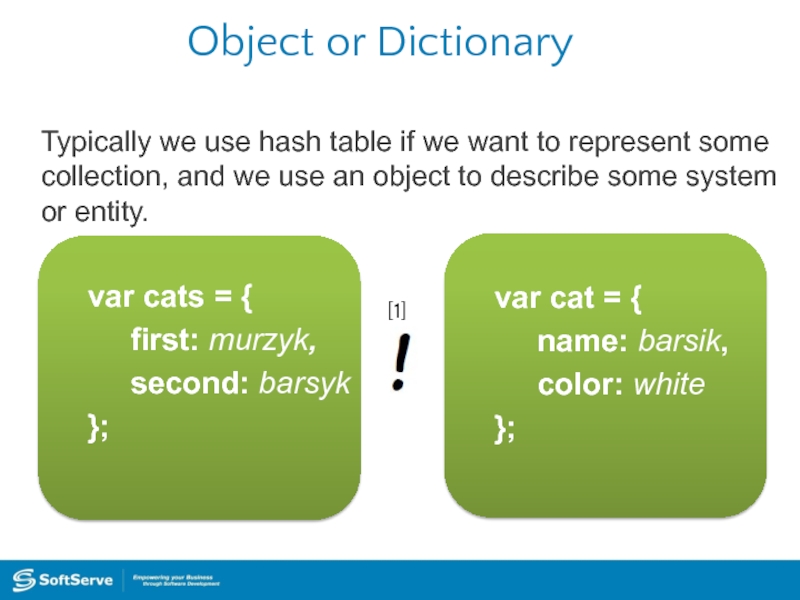
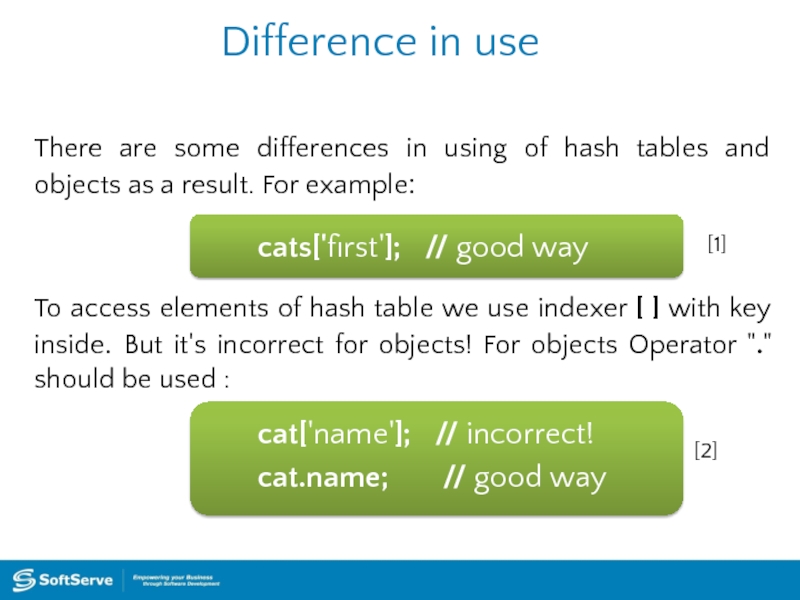
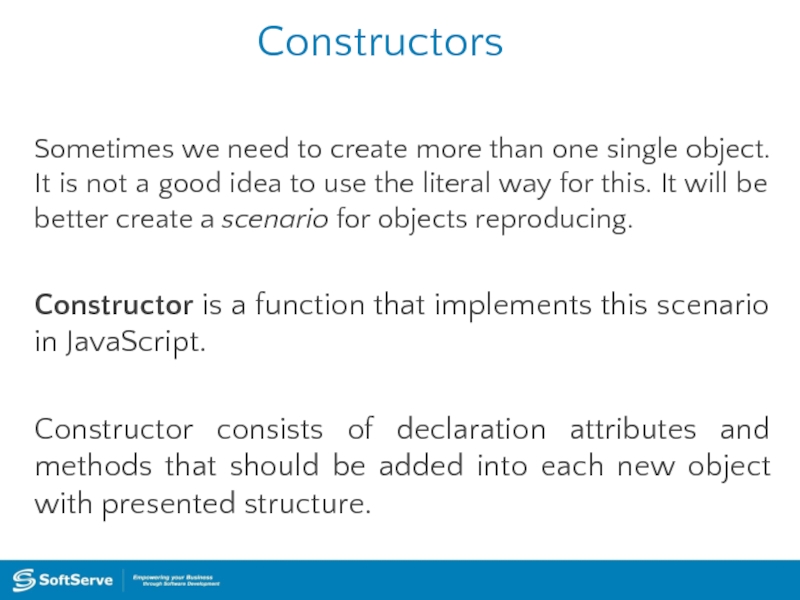


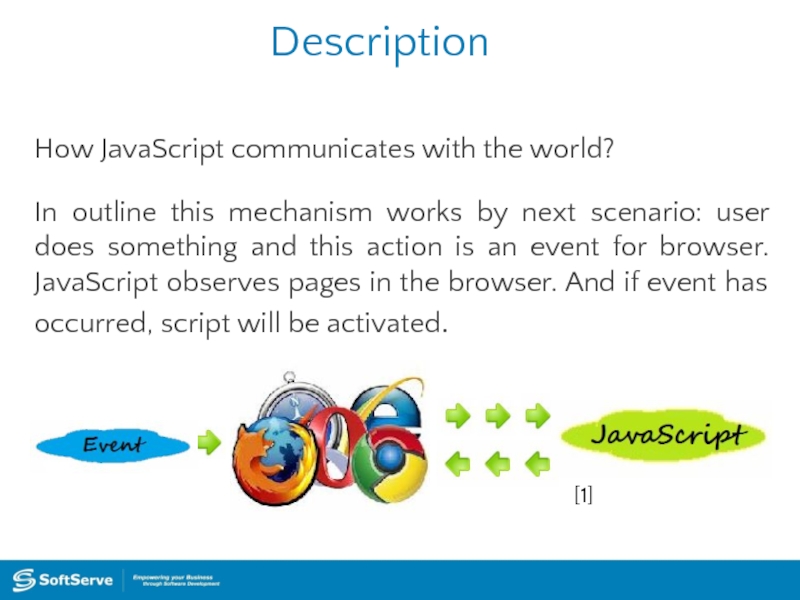
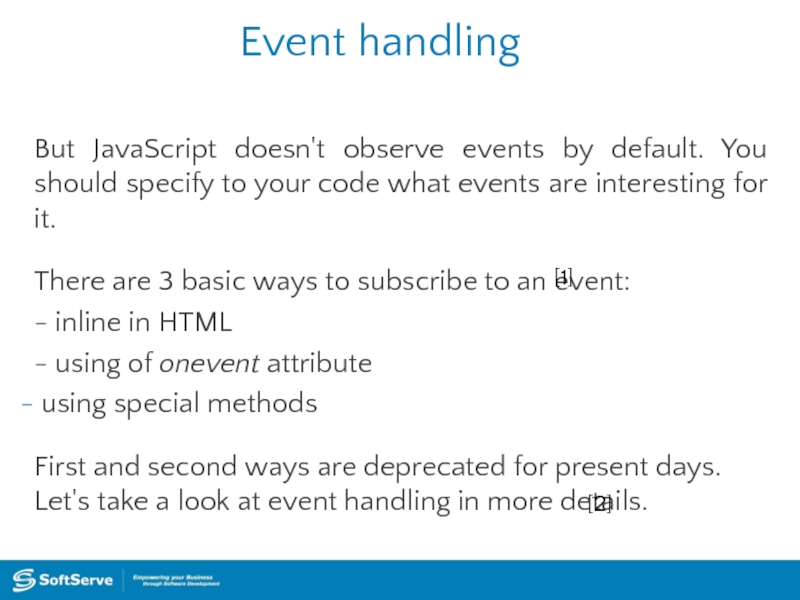
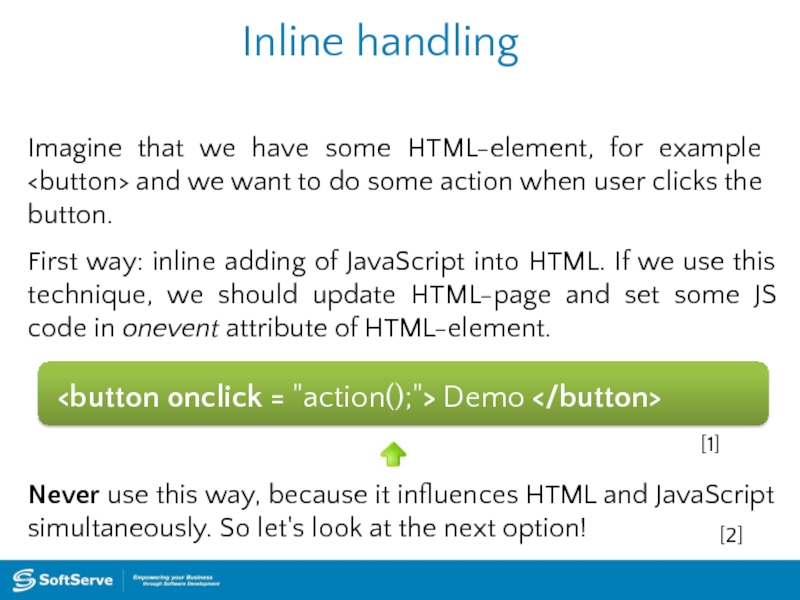
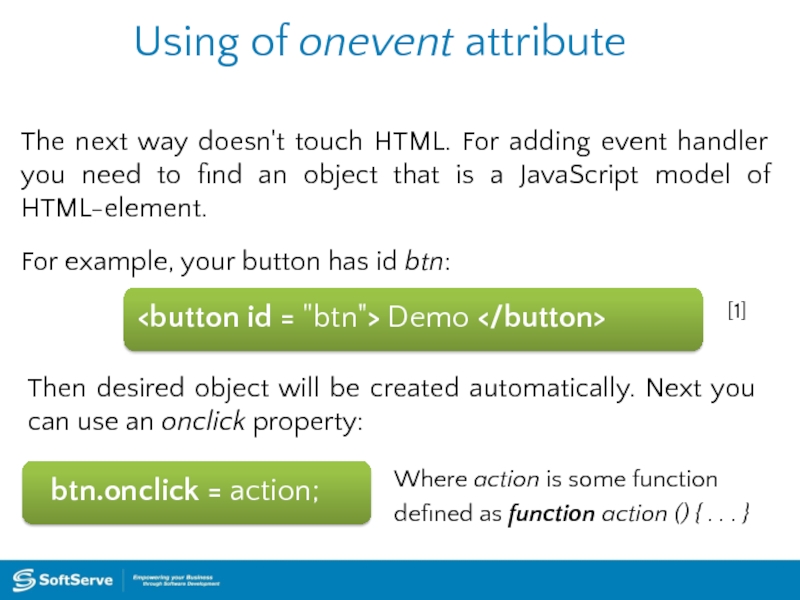
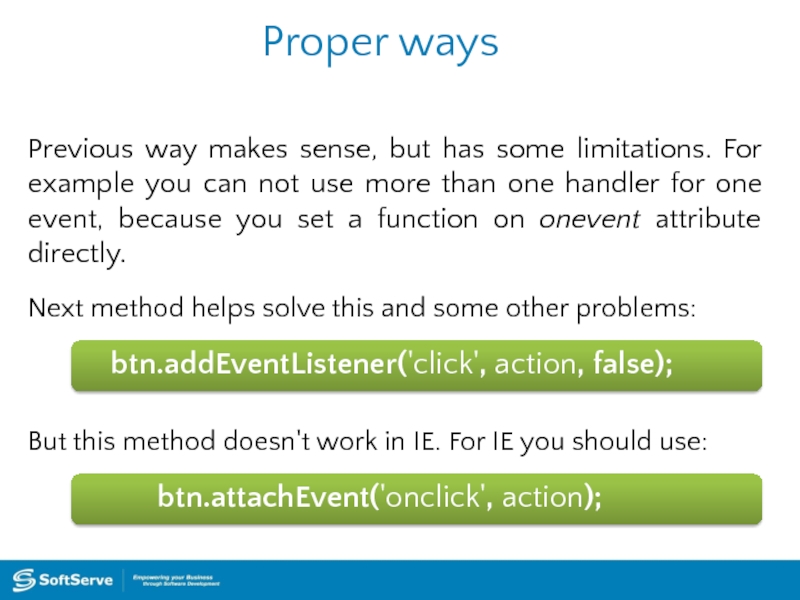
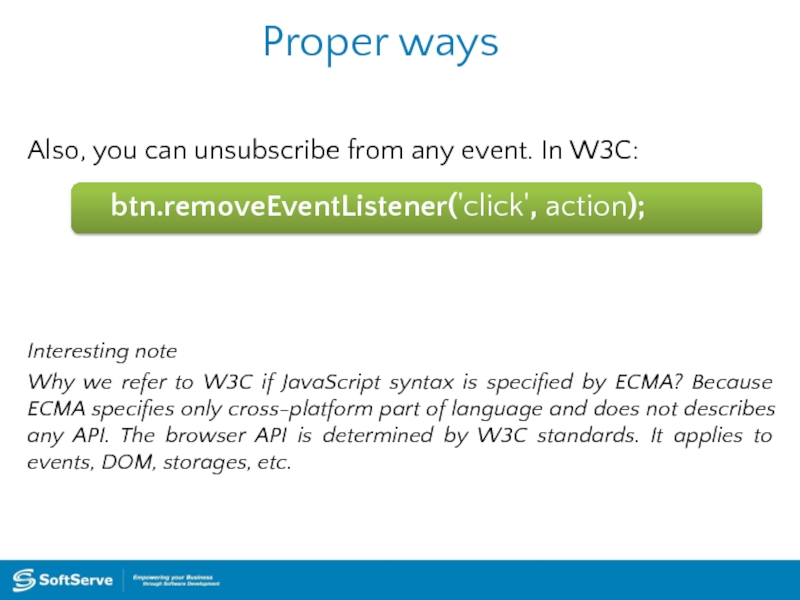
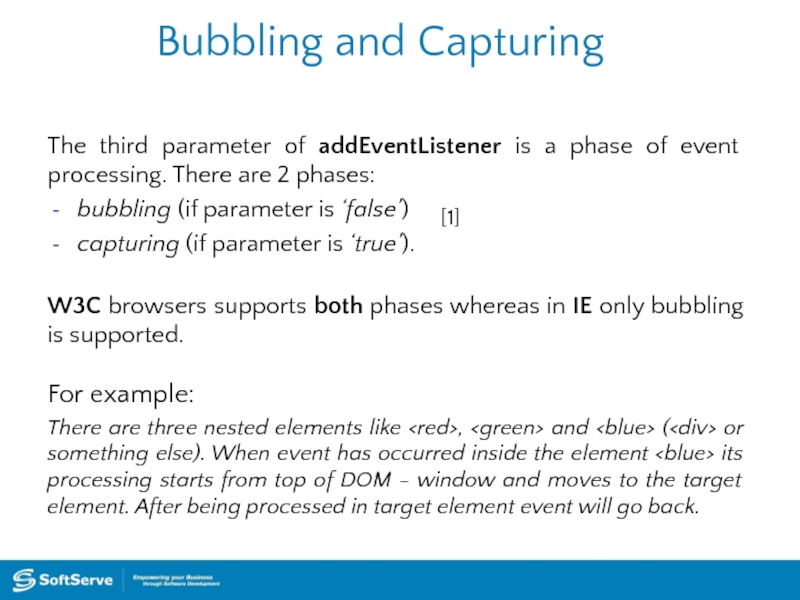
![Bubbling and CapturingBubblingCapturing [1][2][3]](/img/tmb/3/277792/b011ab25e3dafb6c68882ca254eec521-800x.jpg)