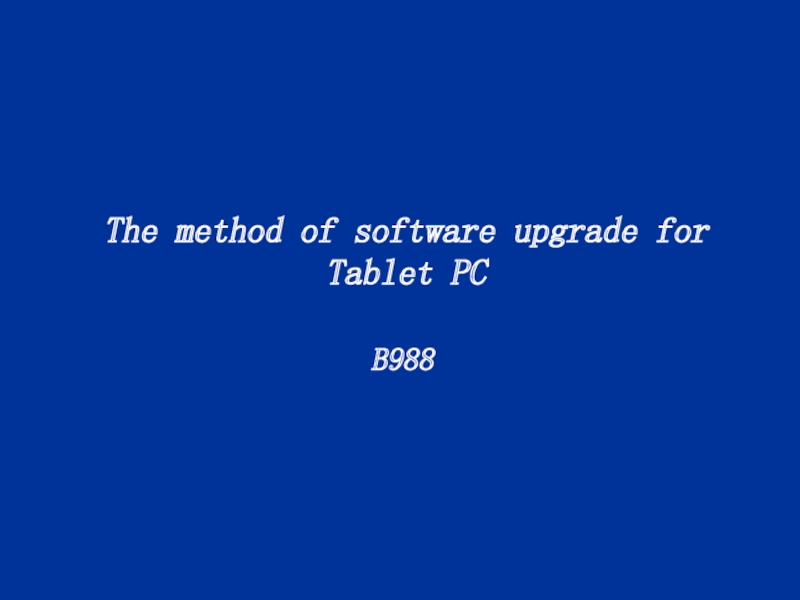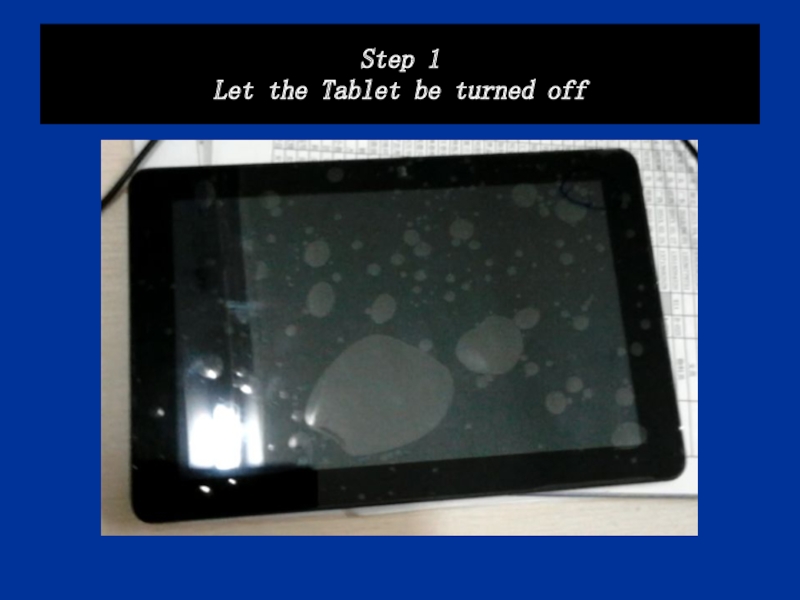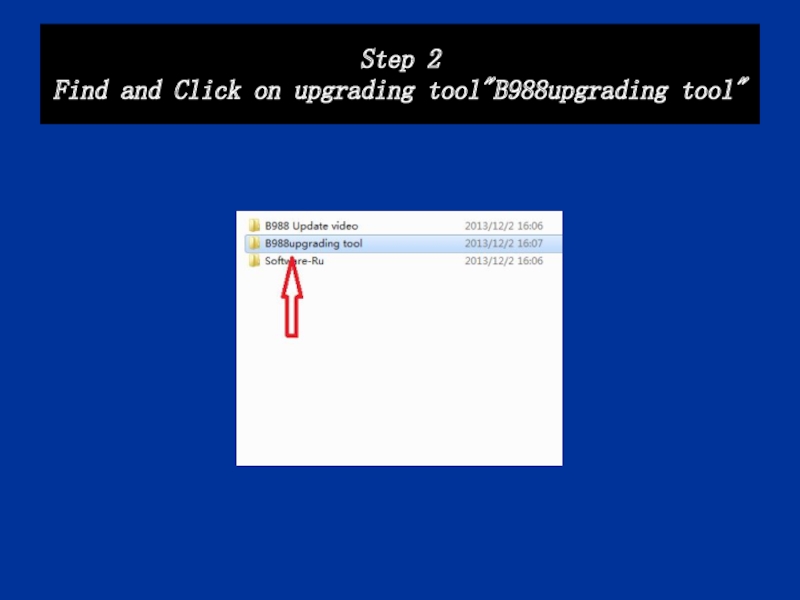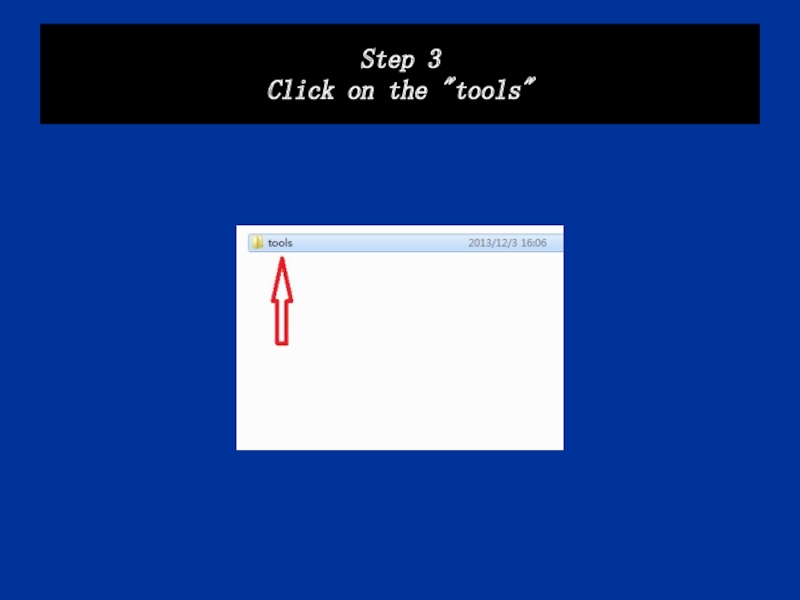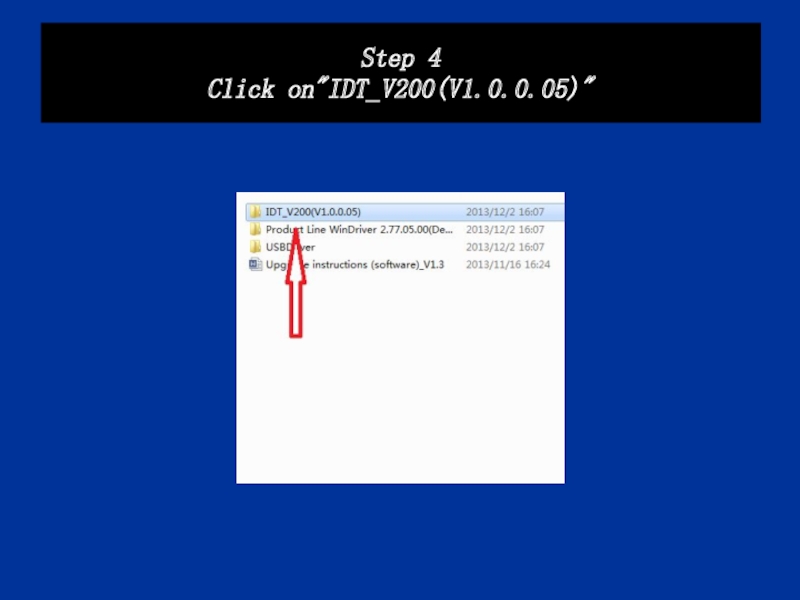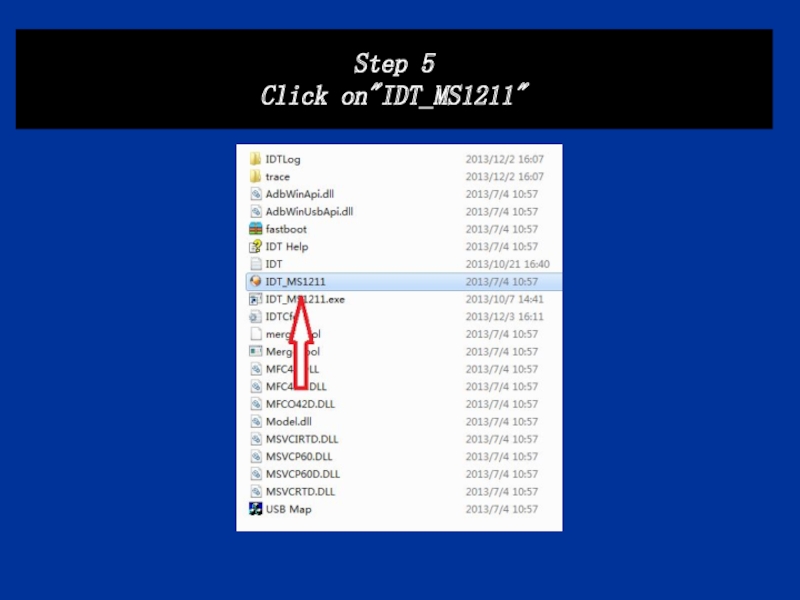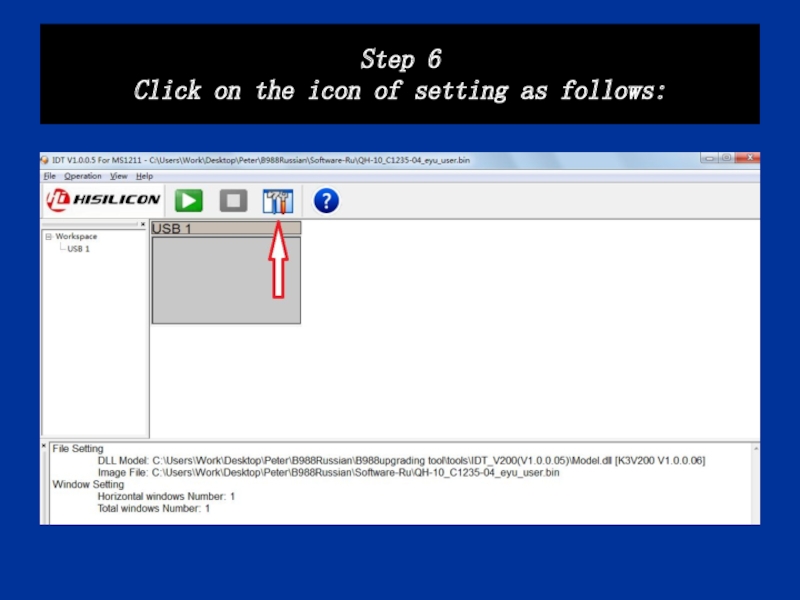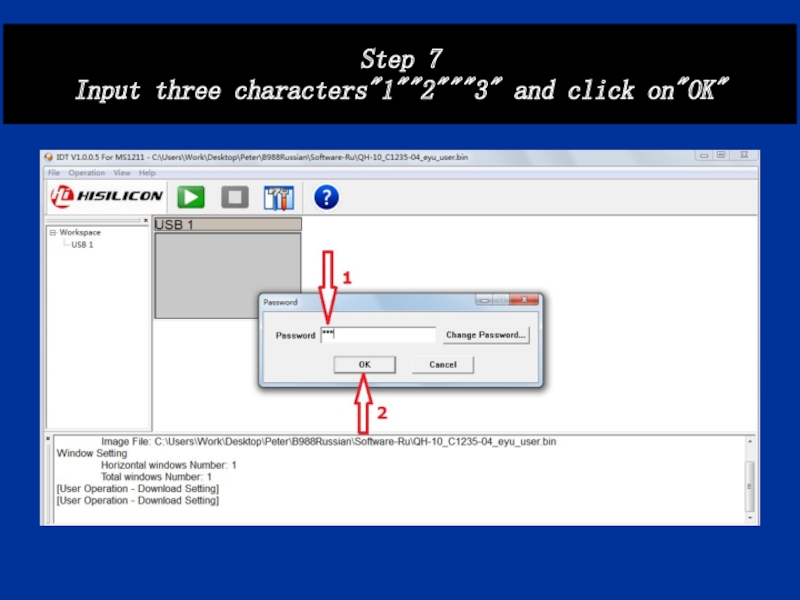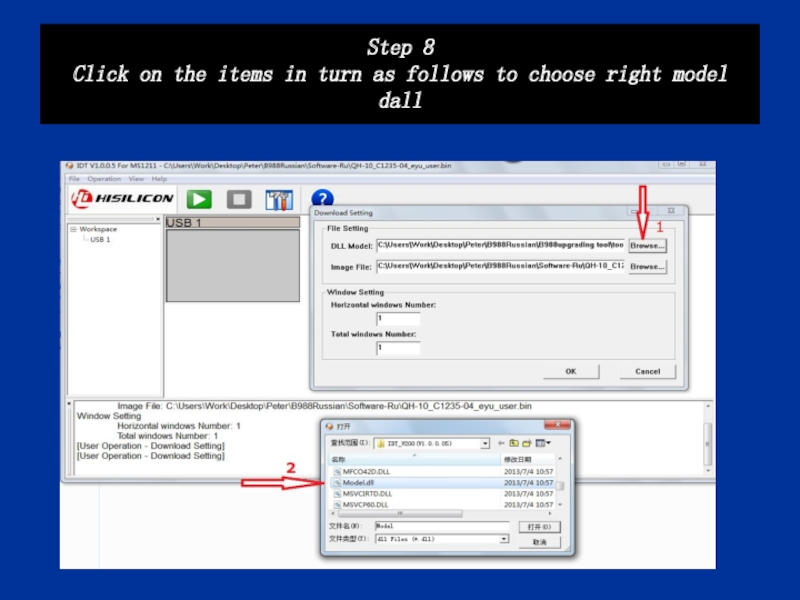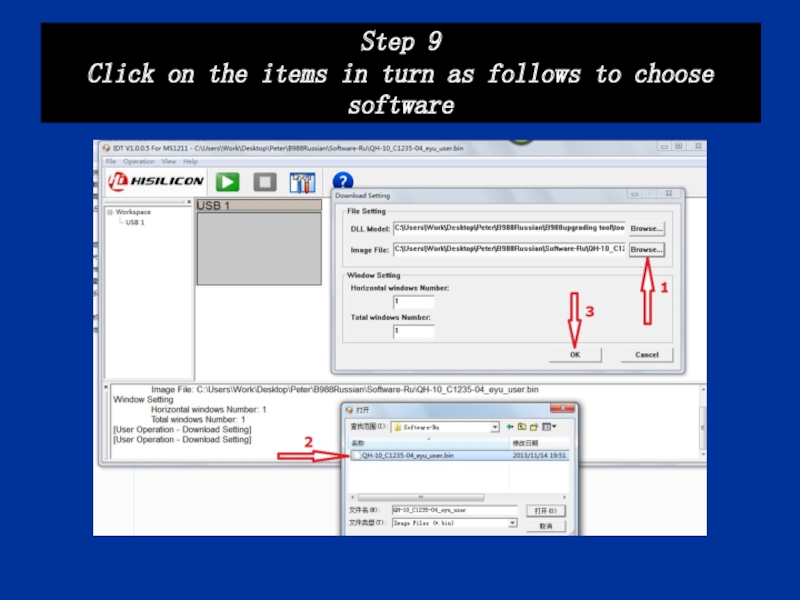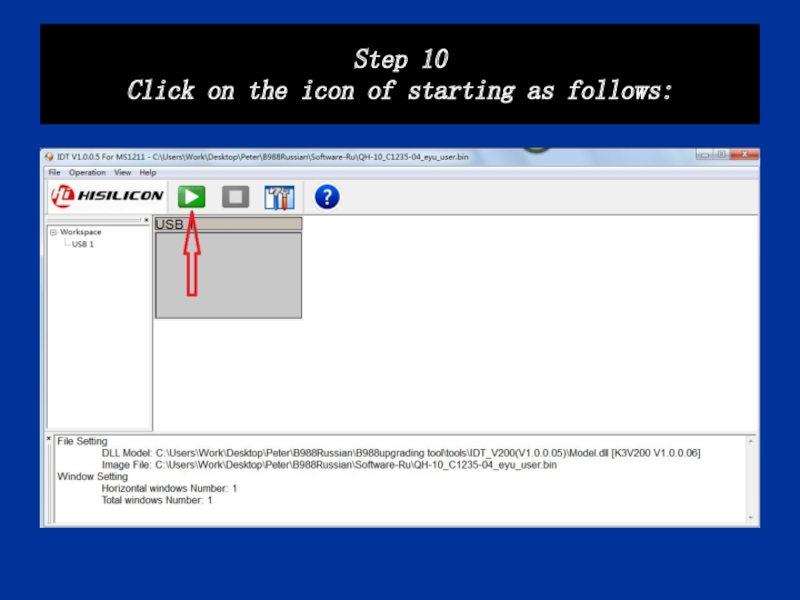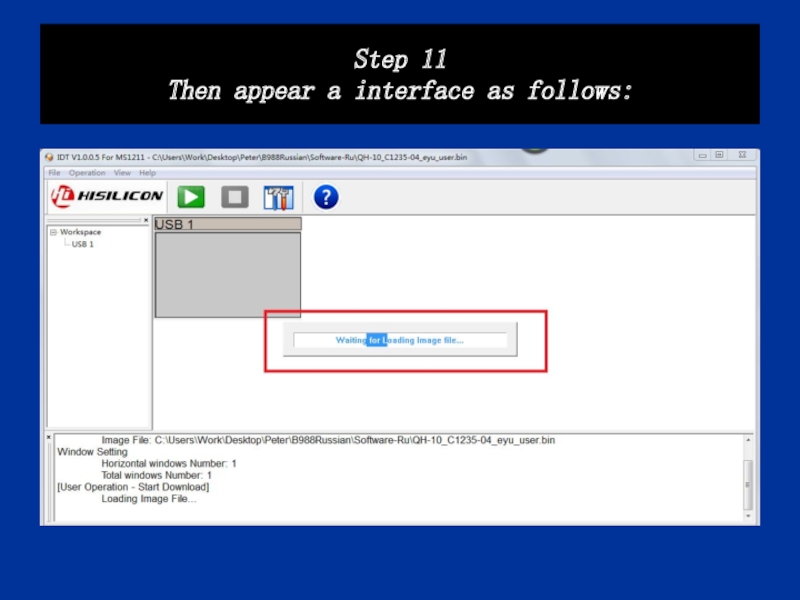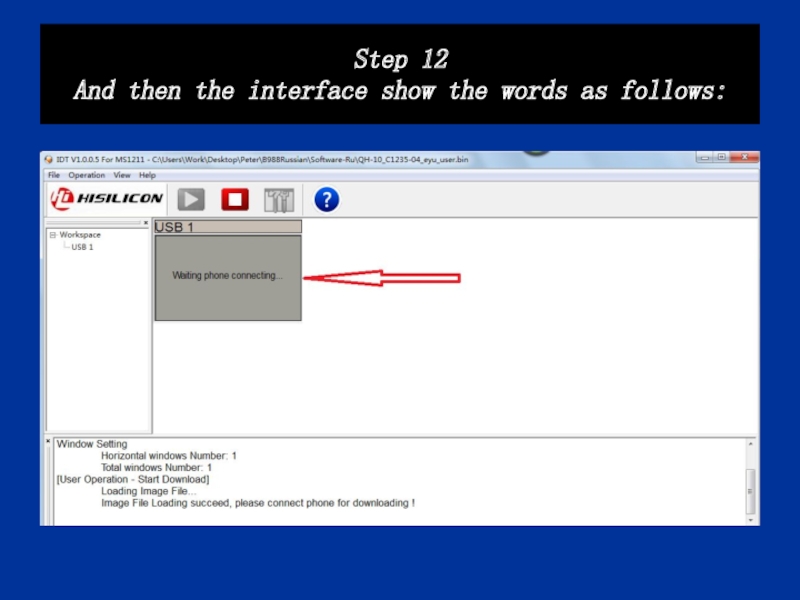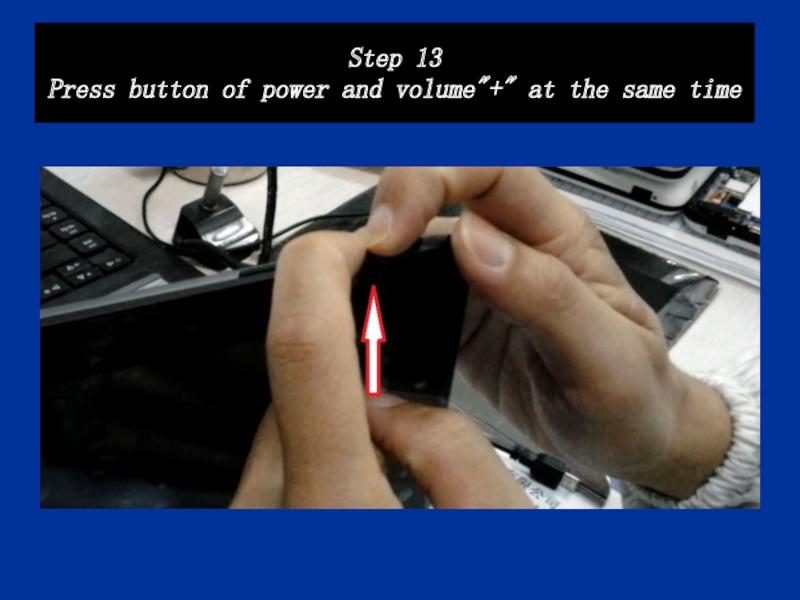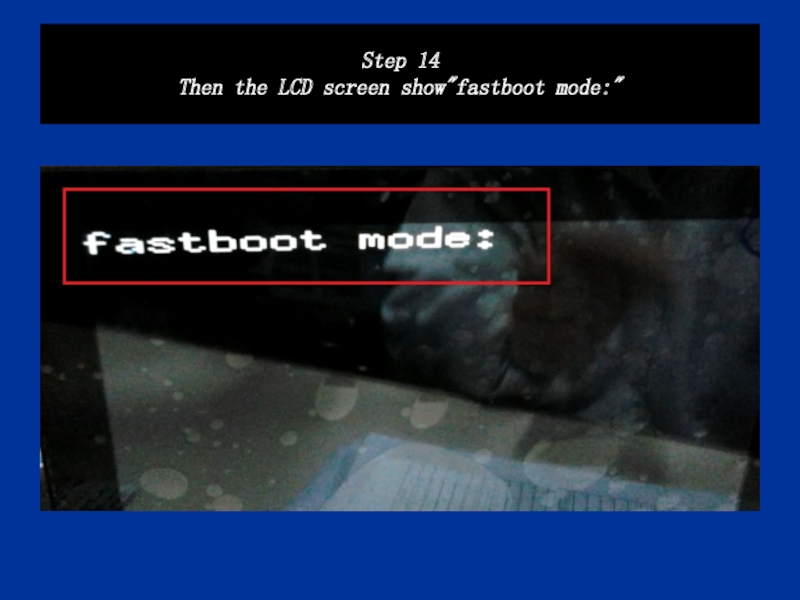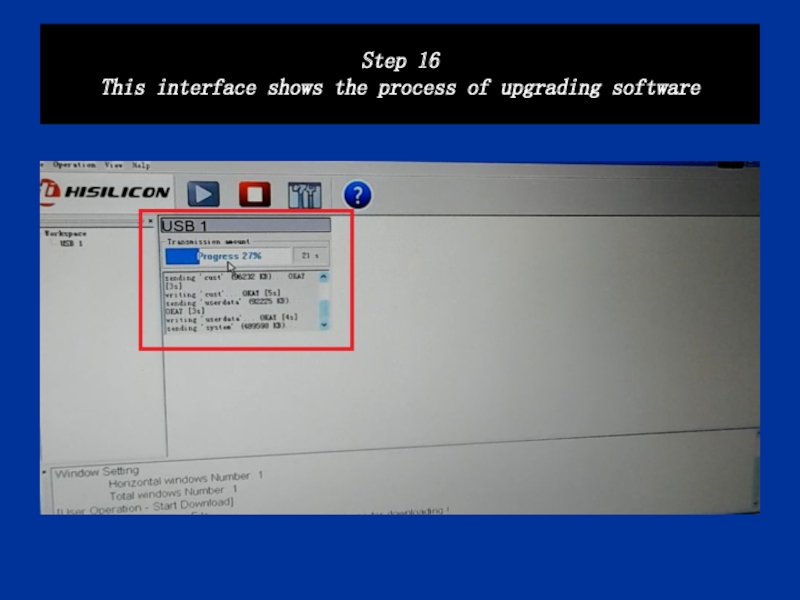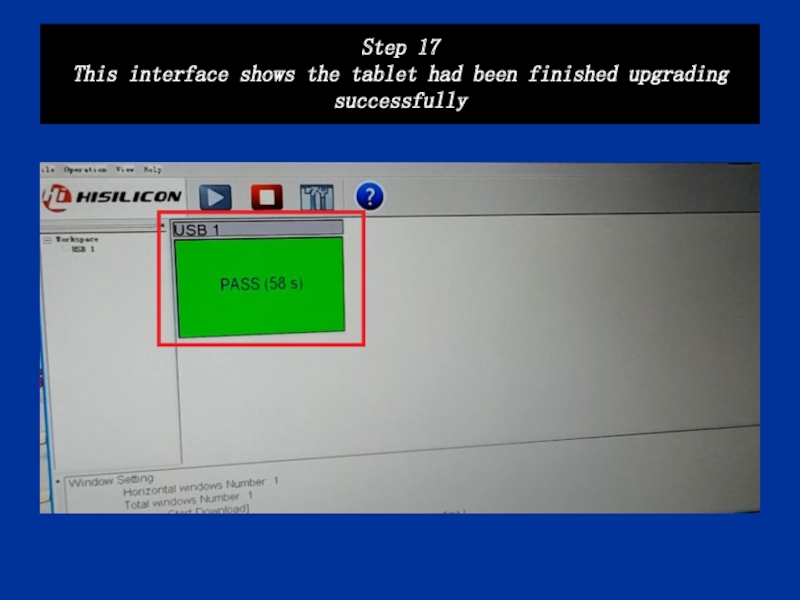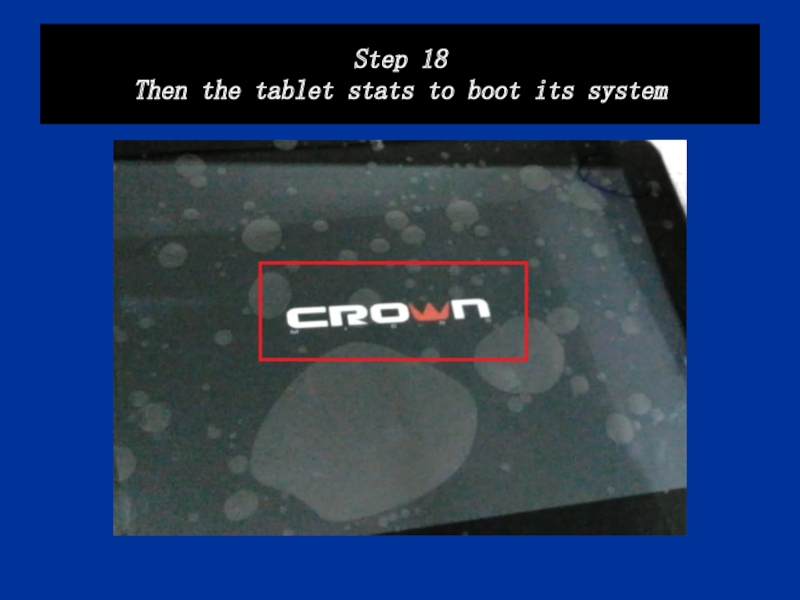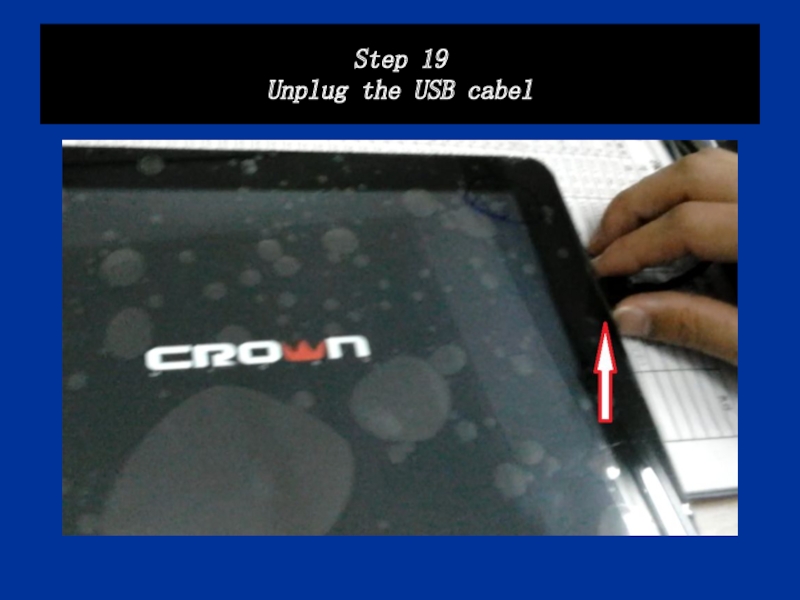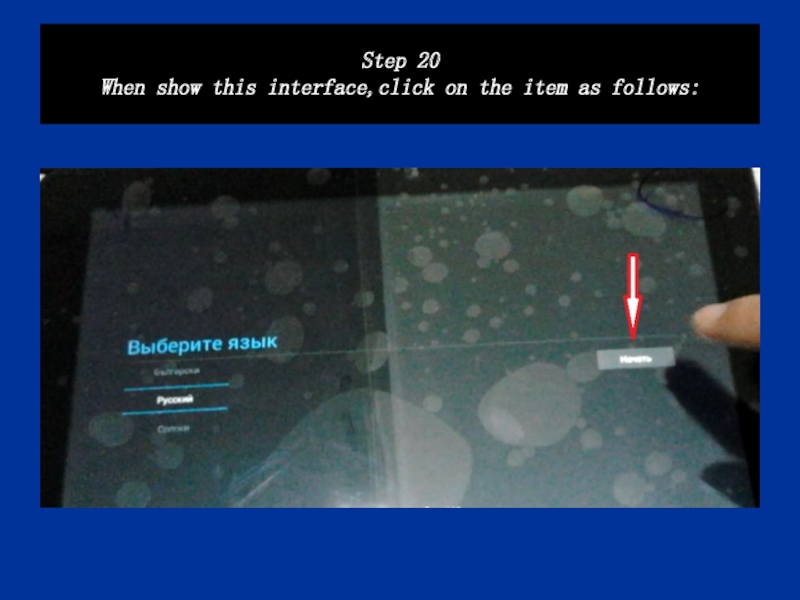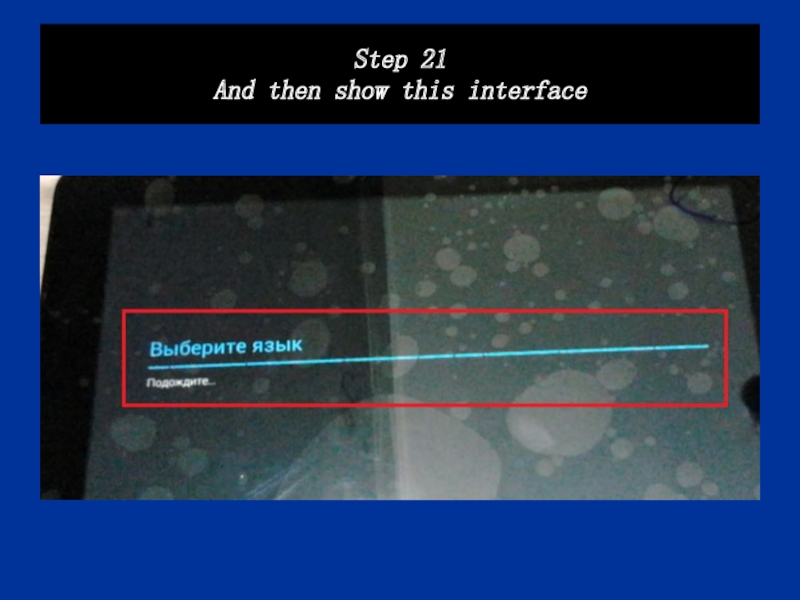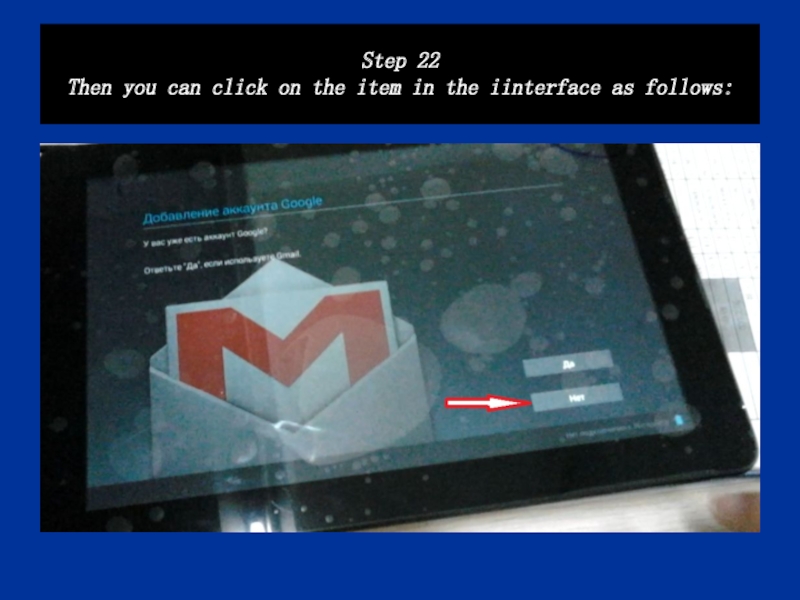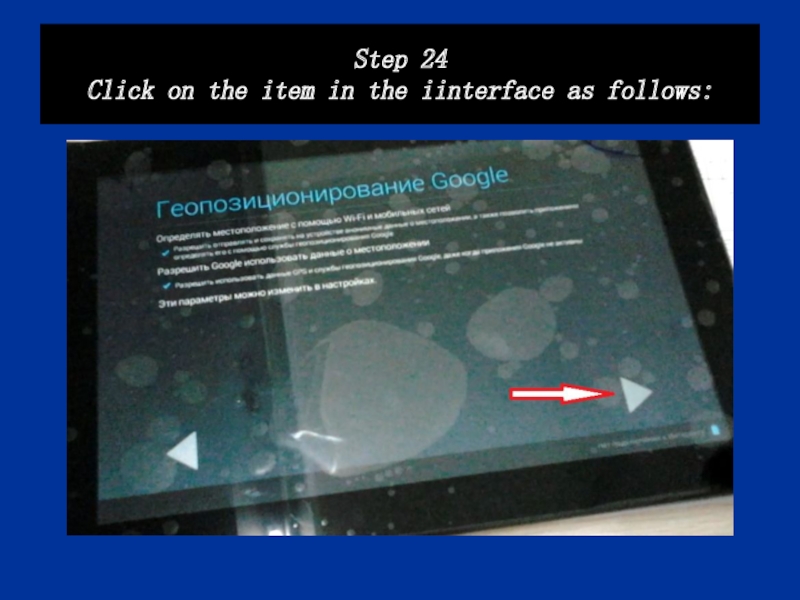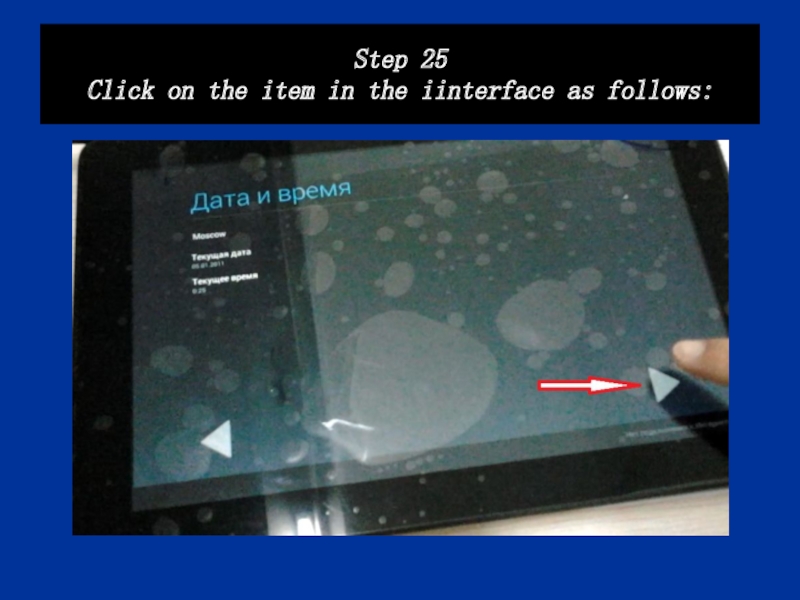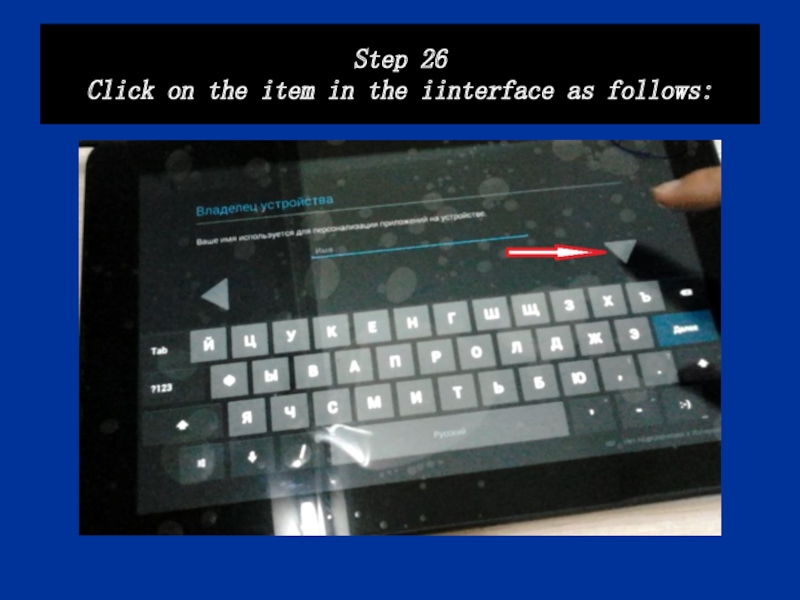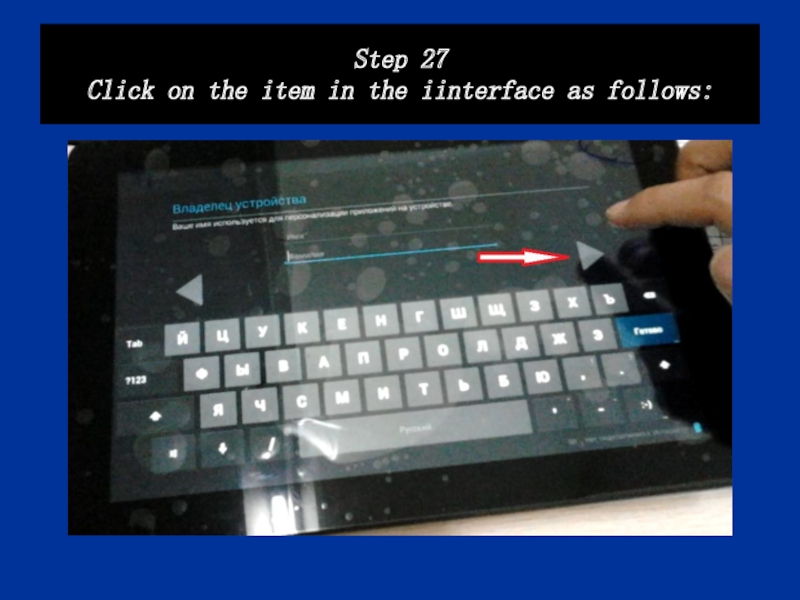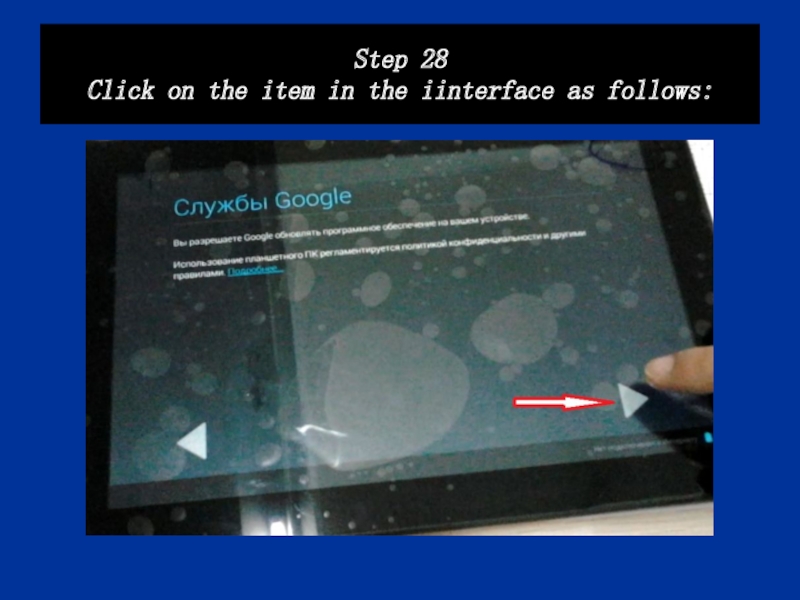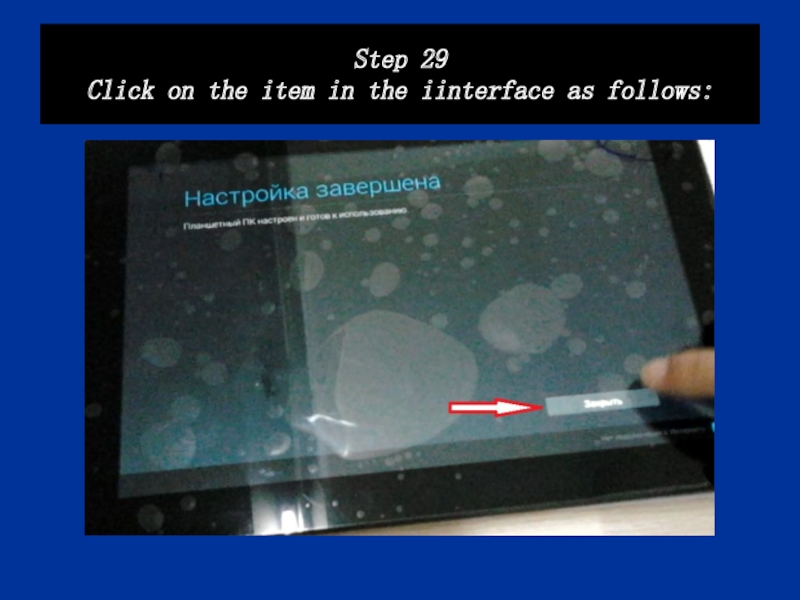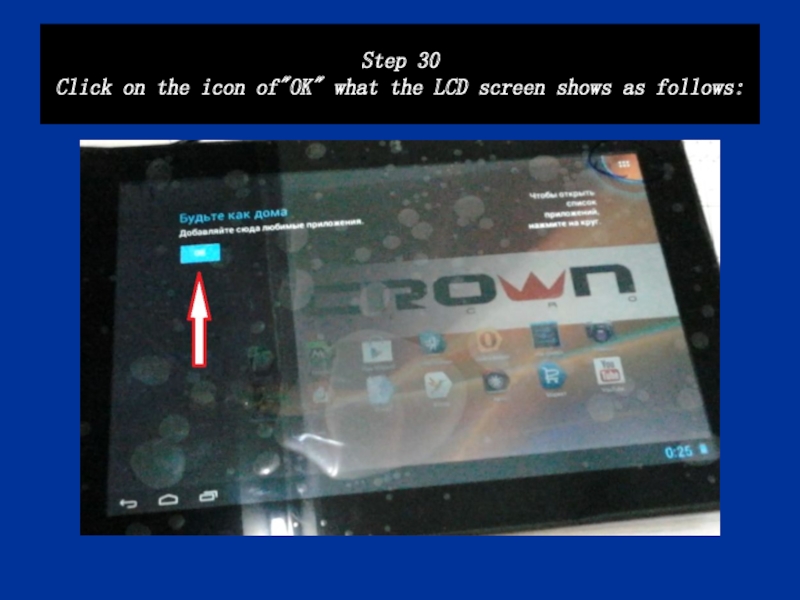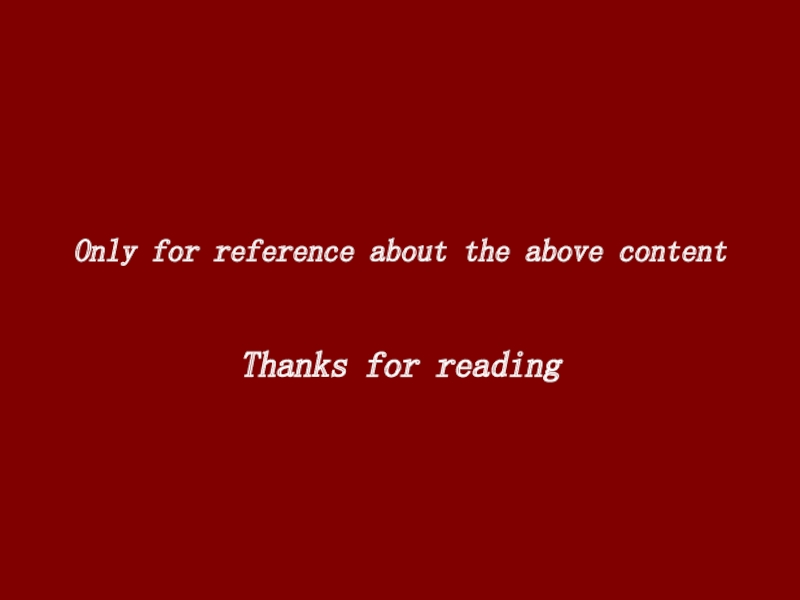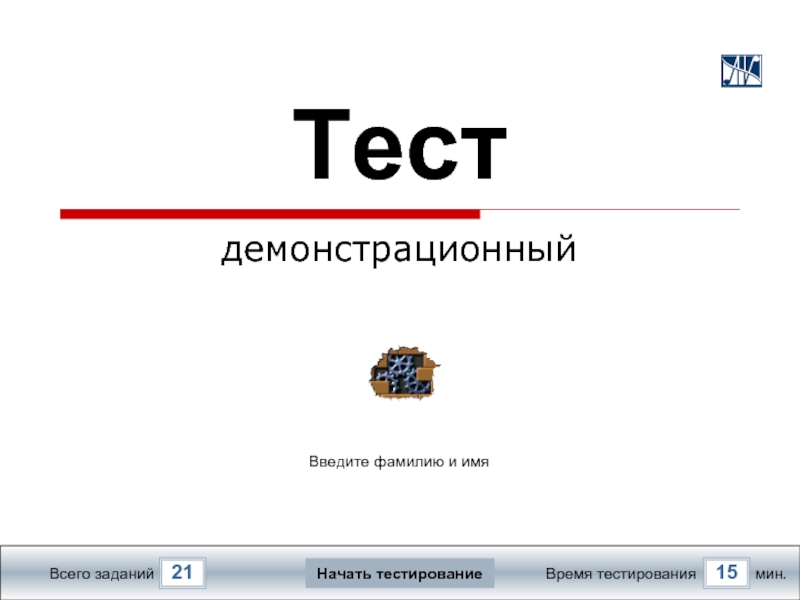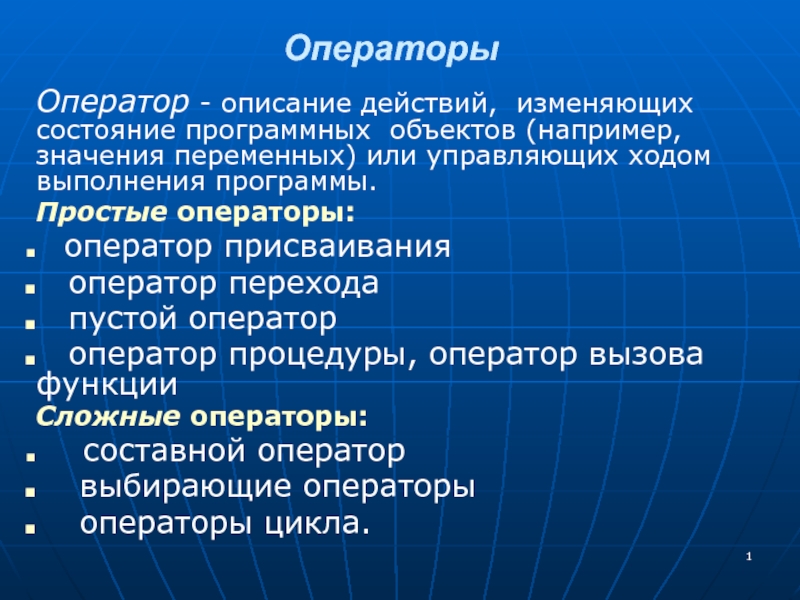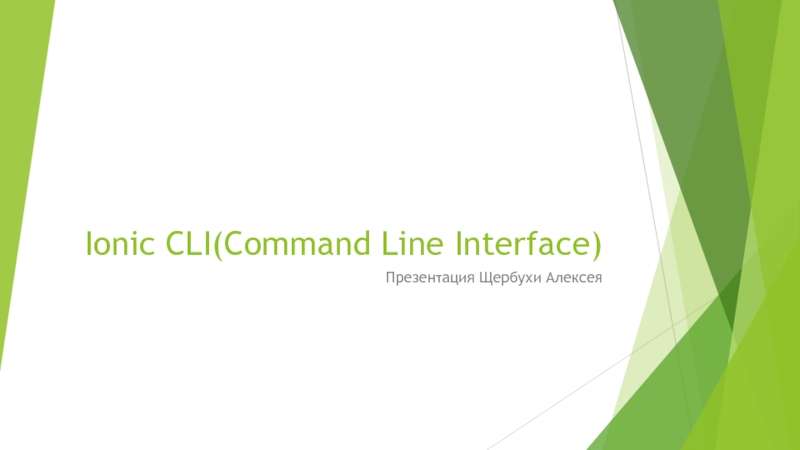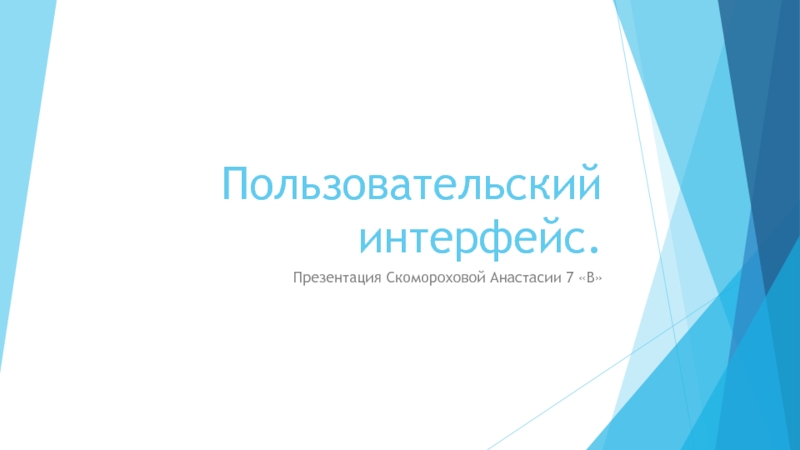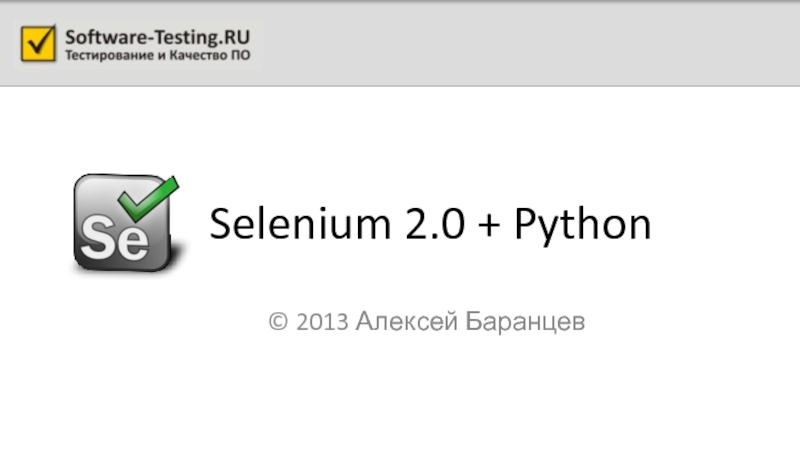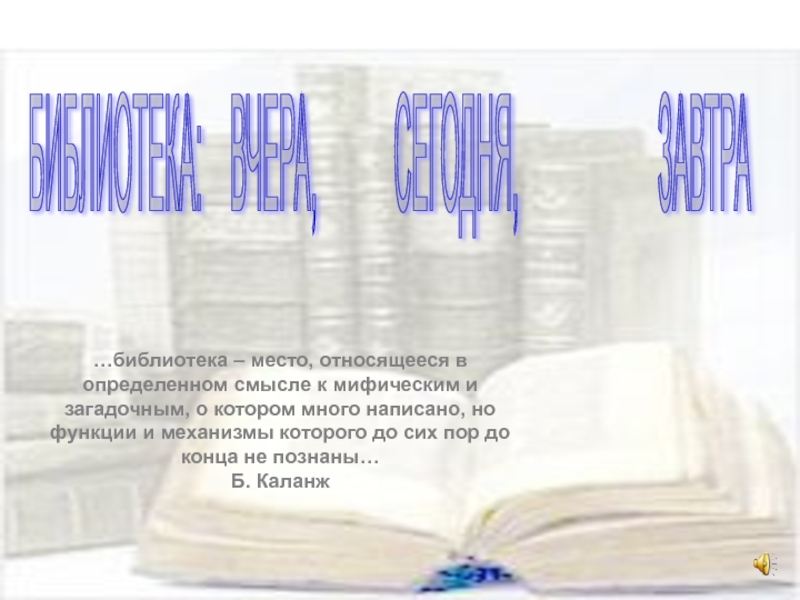- Главная
- Разное
- Дизайн
- Бизнес и предпринимательство
- Аналитика
- Образование
- Развлечения
- Красота и здоровье
- Финансы
- Государство
- Путешествия
- Спорт
- Недвижимость
- Армия
- Графика
- Культурология
- Еда и кулинария
- Лингвистика
- Английский язык
- Астрономия
- Алгебра
- Биология
- География
- Детские презентации
- Информатика
- История
- Литература
- Маркетинг
- Математика
- Медицина
- Менеджмент
- Музыка
- МХК
- Немецкий язык
- ОБЖ
- Обществознание
- Окружающий мир
- Педагогика
- Русский язык
- Технология
- Физика
- Философия
- Химия
- Шаблоны, картинки для презентаций
- Экология
- Экономика
- Юриспруденция
The method of software upgrade for Tablet PC презентация
Содержание
- 1. The method of software upgrade for Tablet PC
- 2. Step 1 Let the Tablet be turned off
- 3. Step 2 Find and Click on upgrading tool"B988upgrading tool"
- 4. Step 3 Click on the "tools"
- 5. Step 4 Click on"IDT_V200(V1.0.0.05)"
- 6. Step 5 Click on"IDT_MS1211"
- 7. Step 6 Click on the icon of setting as follows:
- 8. Step 7 Input three characters"1""2"""3" and click on"OK"
- 9. Step 8 Click on the items in turn as follows to choose right model dall
- 10. Step 9 Click on the items in turn as follows to choose software
- 11. Step 10 Click on the icon of starting as follows:
- 12. Step 11 Then appear a interface as follows:
- 13. Step 12 And then the interface show the words as follows:
- 14. Step 13 Press button of power and volume"+" at the same time
- 15. Step 14 Then the LCD screen show"fastboot mode:"
- 16. Step 15 Connect the tablet PC and computer with USB cabel
- 17. Step 16 This interface shows the process of upgrading software
- 18. Step 17 This interface shows the tablet had been finished upgrading successfully
- 19. Step 18 Then the tablet stats to boot its system
- 20. Step 19 Unplug the USB cabel
- 21. Step 20 When show this interface,click on the item as follows:
- 22. Step 21 And then show this interface
- 23. Step 22 Then you can click on the item in the iinterface as follows:
- 24. Step 23 Click on the item in the iinterface as follows:
- 25. Step 24 Click on the item in the iinterface as follows:
- 26. Step 25 Click on the item in the iinterface as follows:
- 27. Step 26 Click on the item in the iinterface as follows:
- 28. Step 27 Click on the item in the iinterface as follows:
- 29. Step 28 Click on the item in the iinterface as follows:
- 30. Step 29 Click on the item in the iinterface as follows:
- 31. Step 30 Click on the icon of"OK" what the LCD screen shows as follows:
- 32. Step 31 This interface means you can use the tablet normally
- 33. Only for reference about the above content Thanks for reading