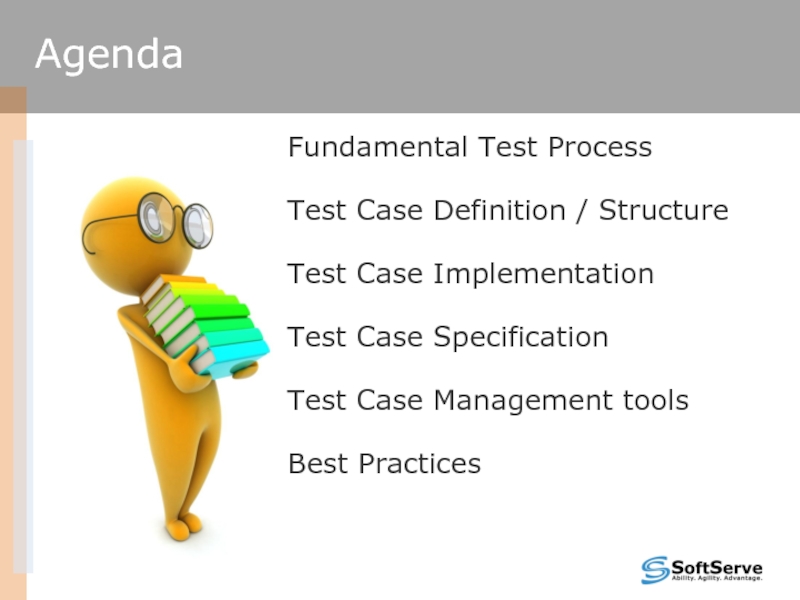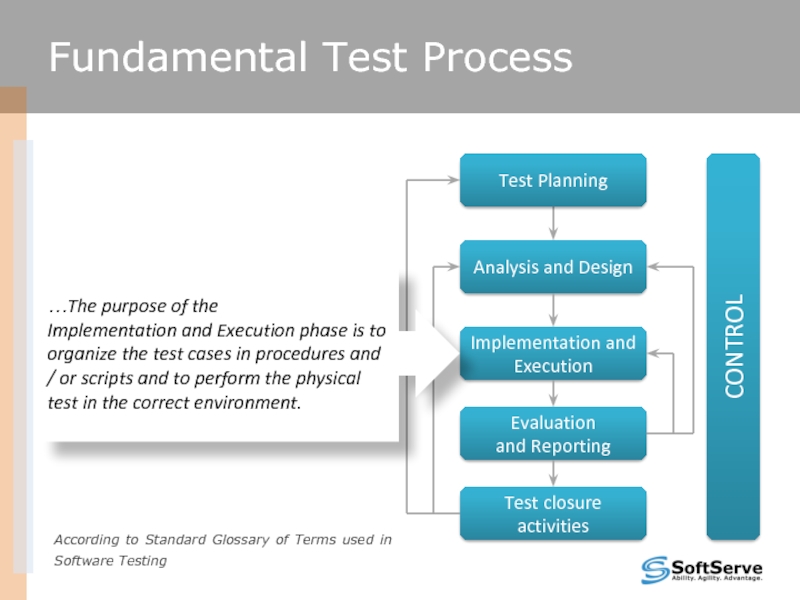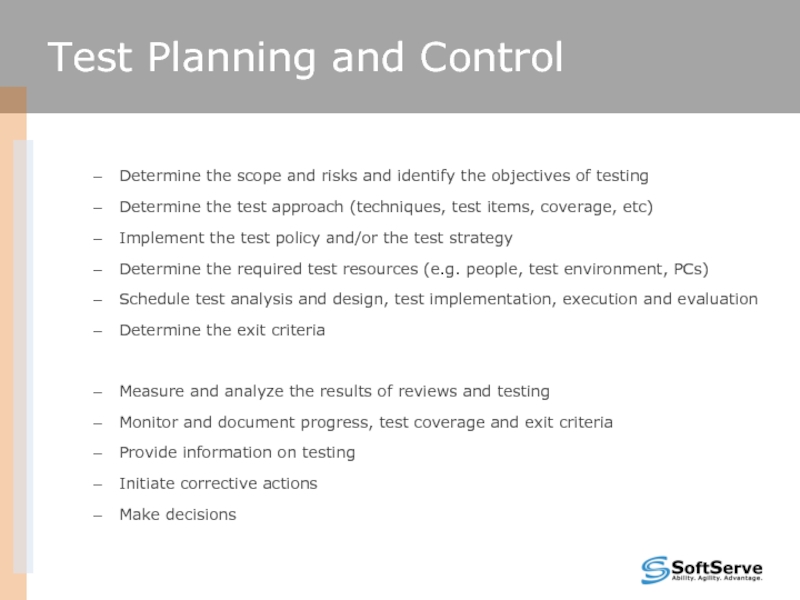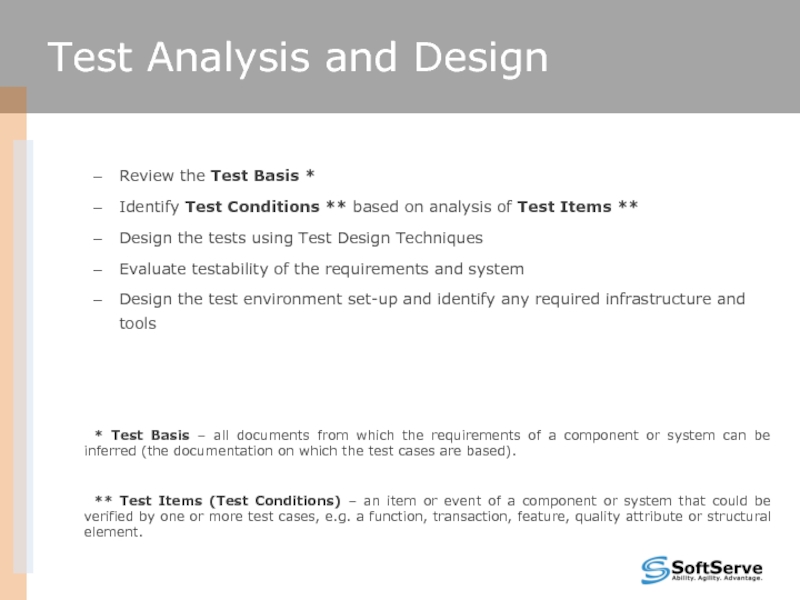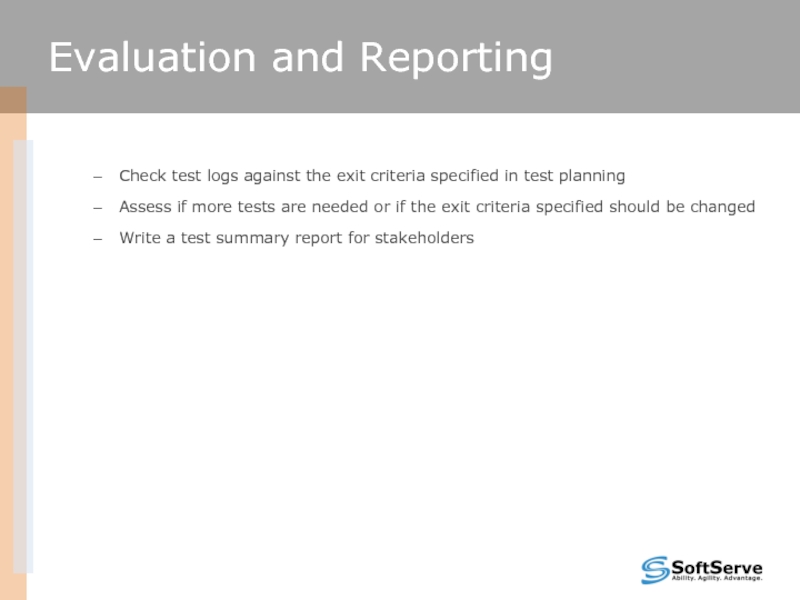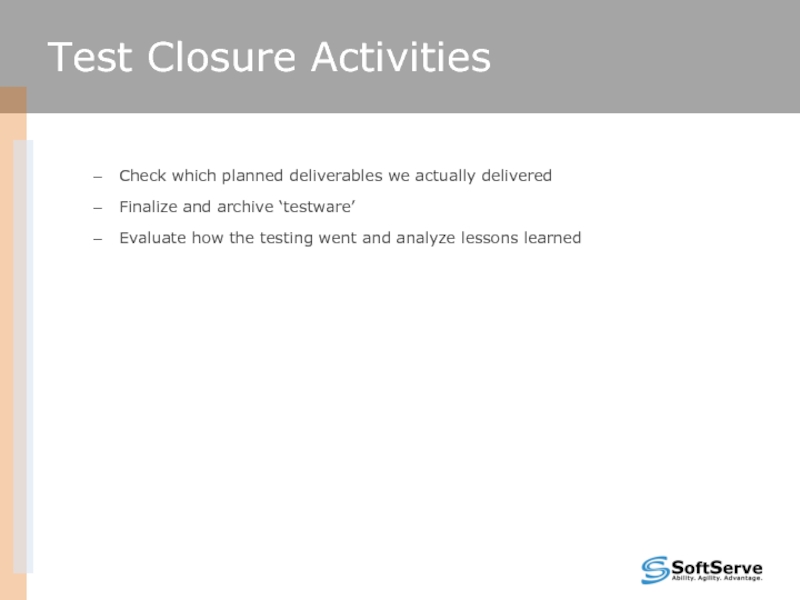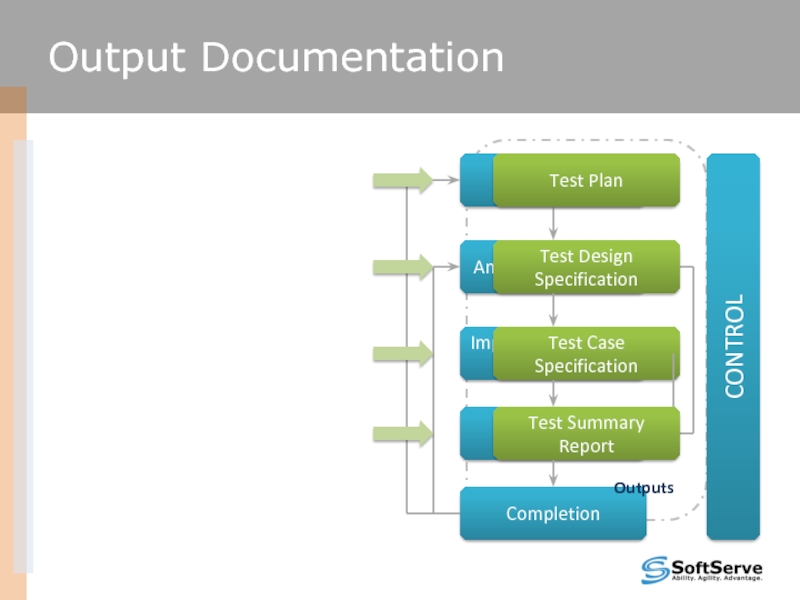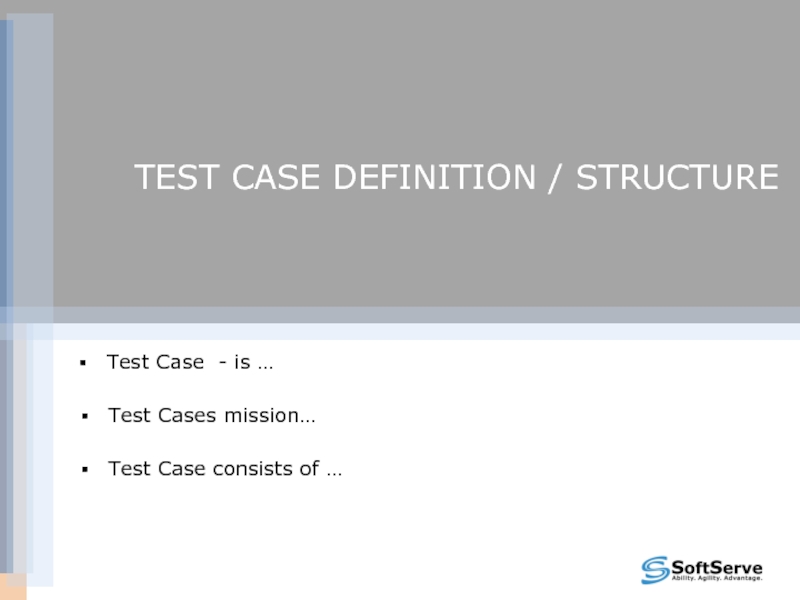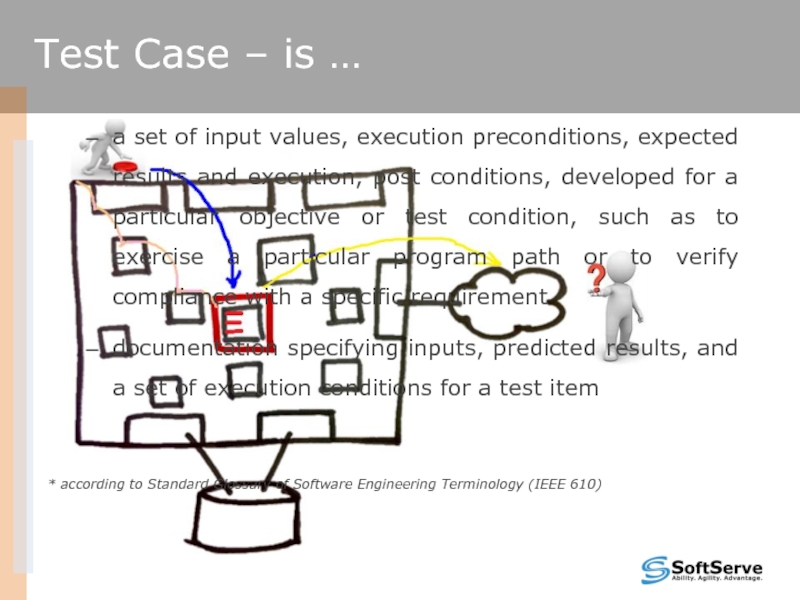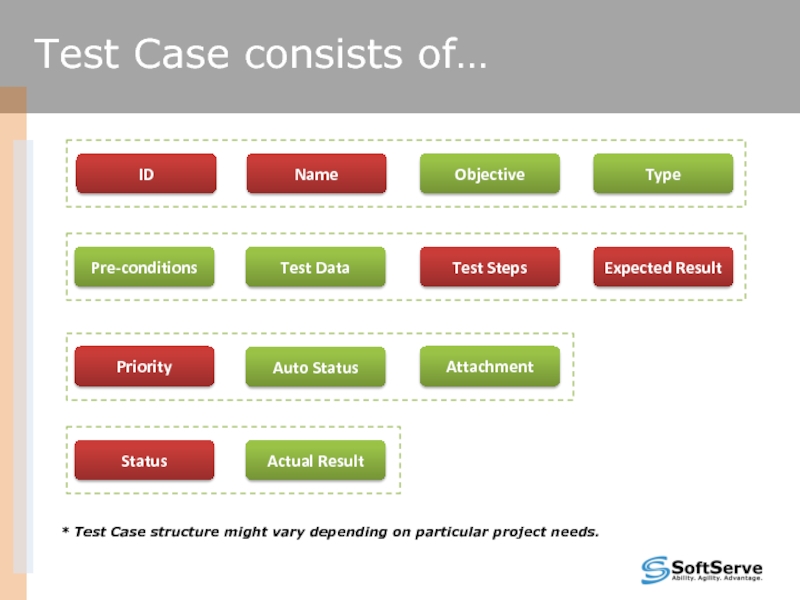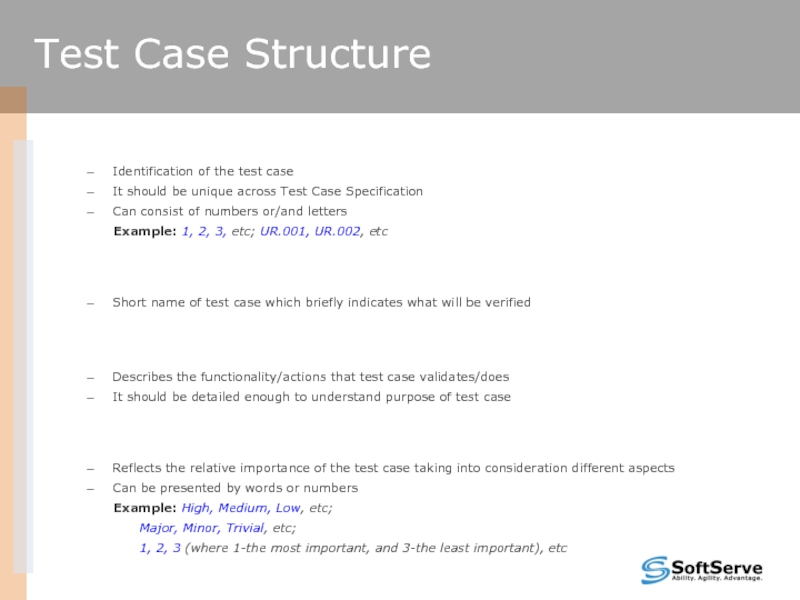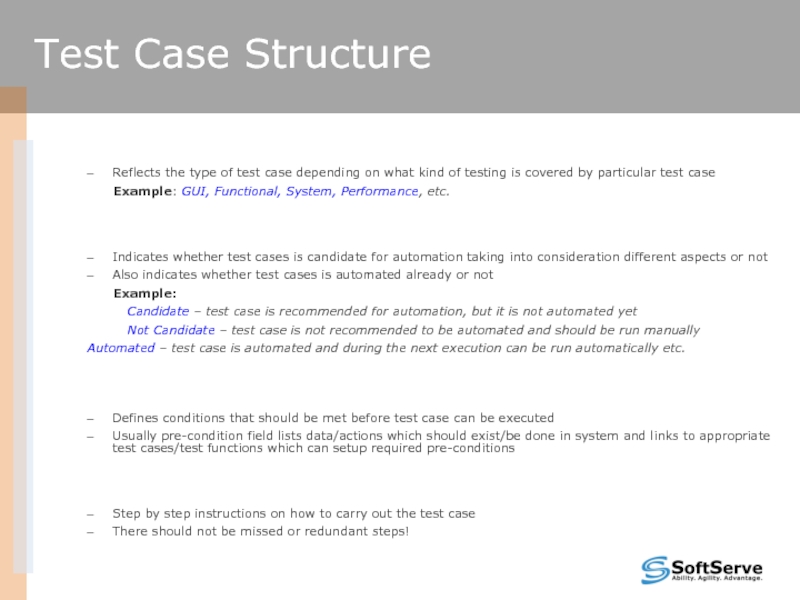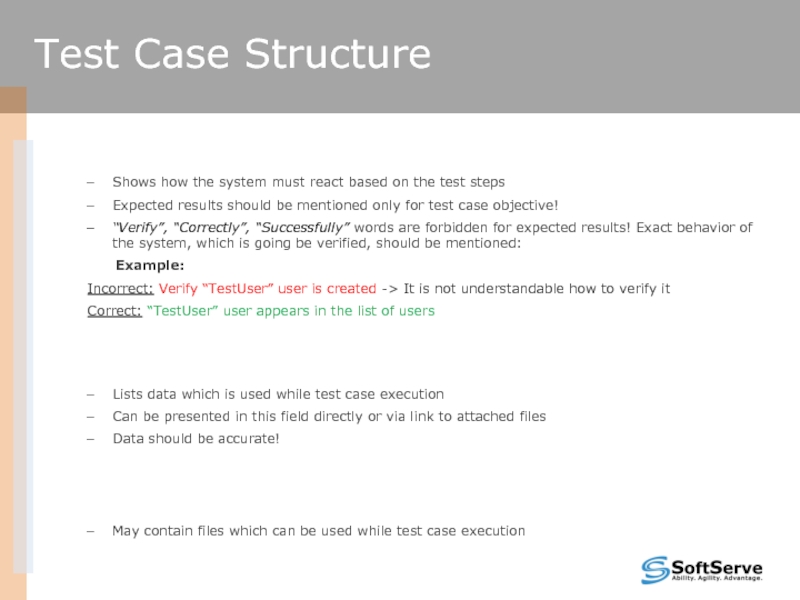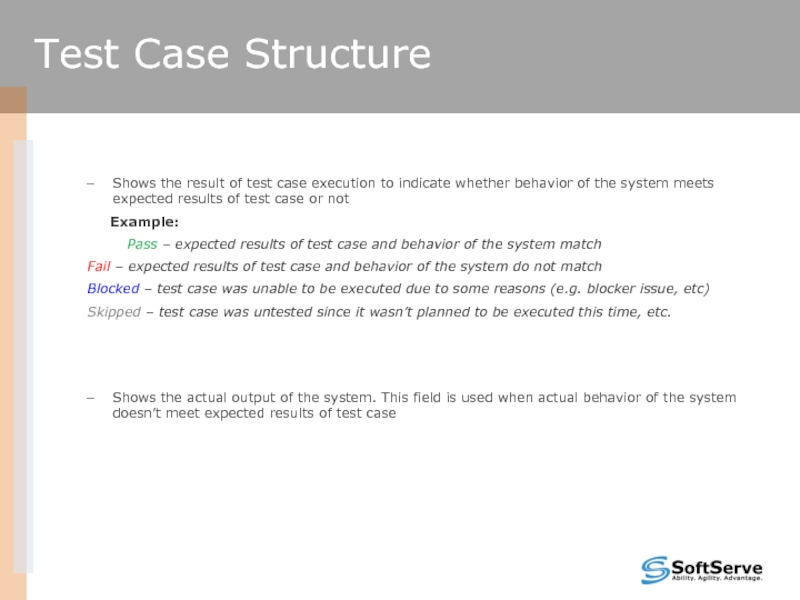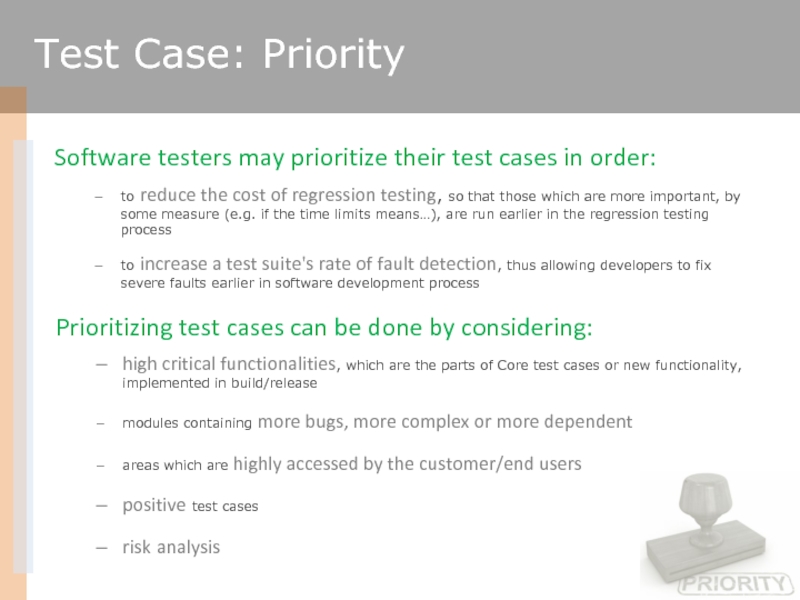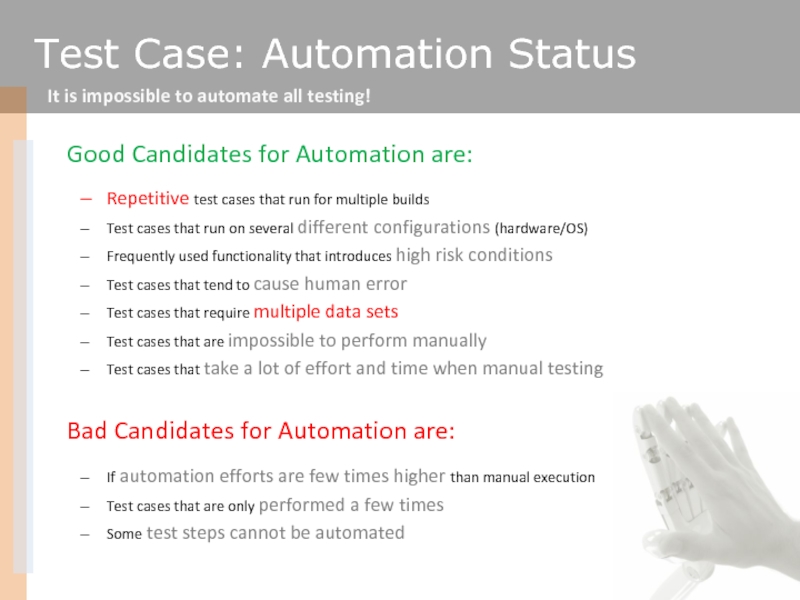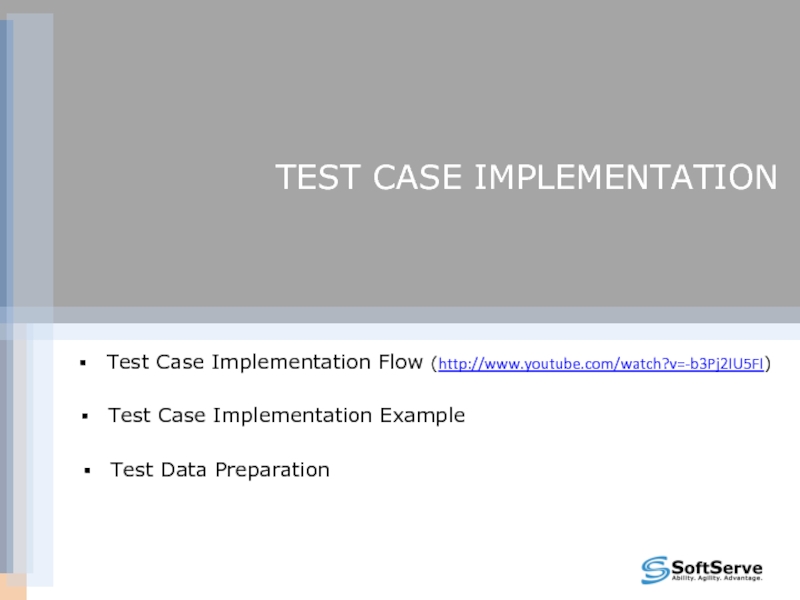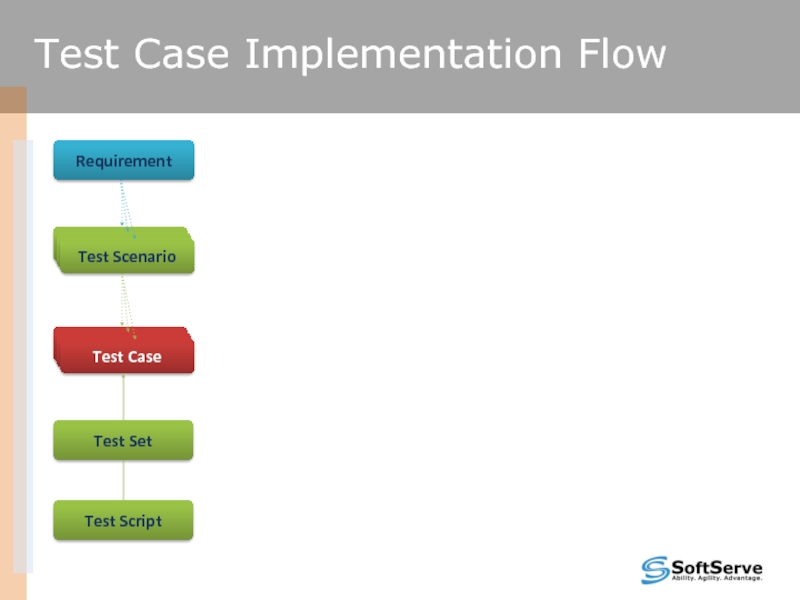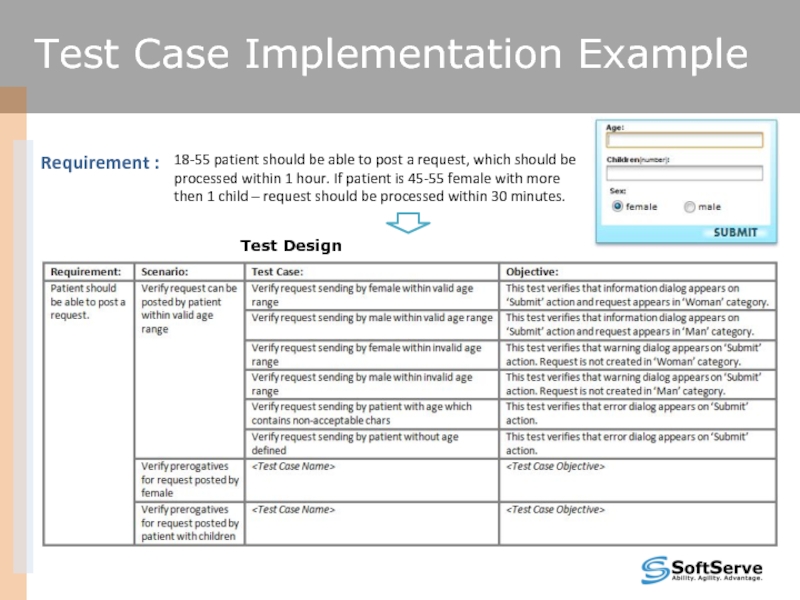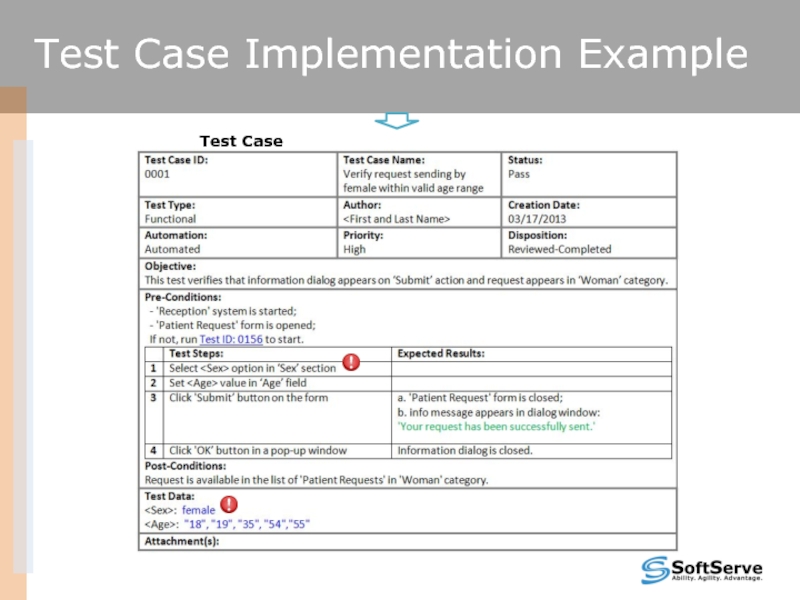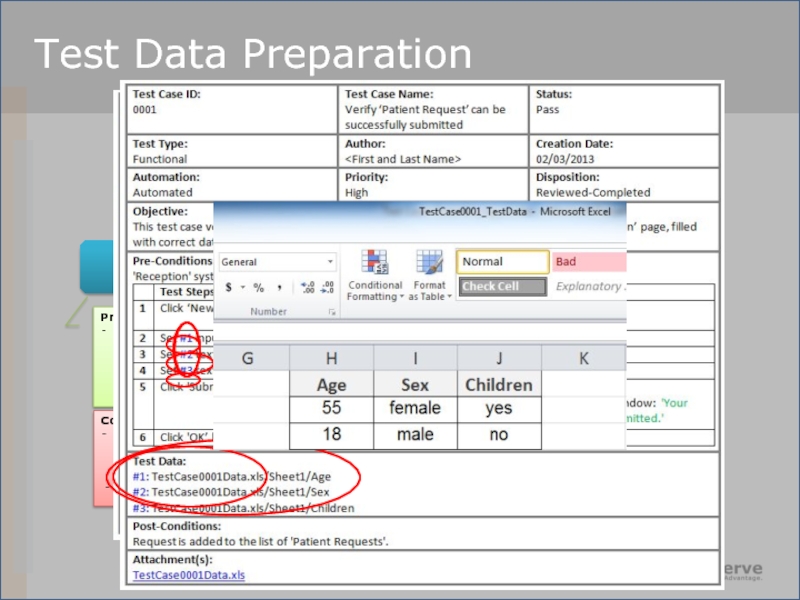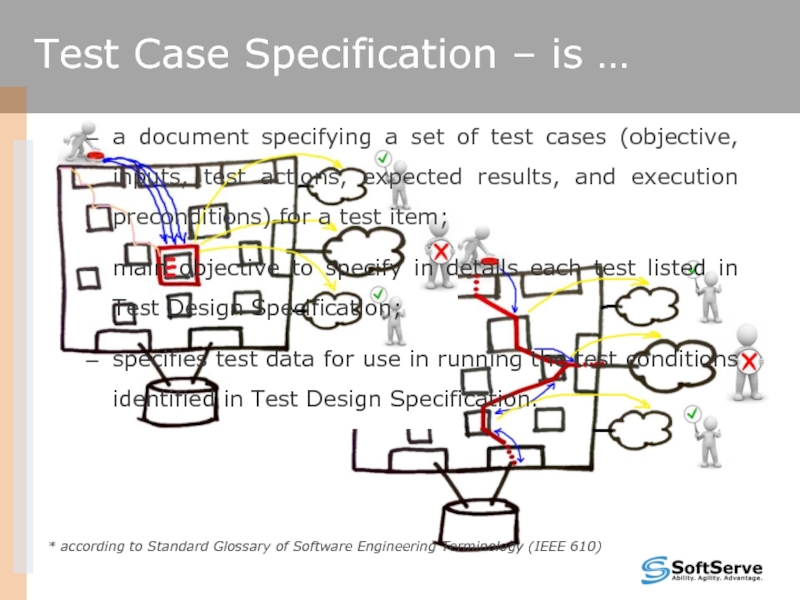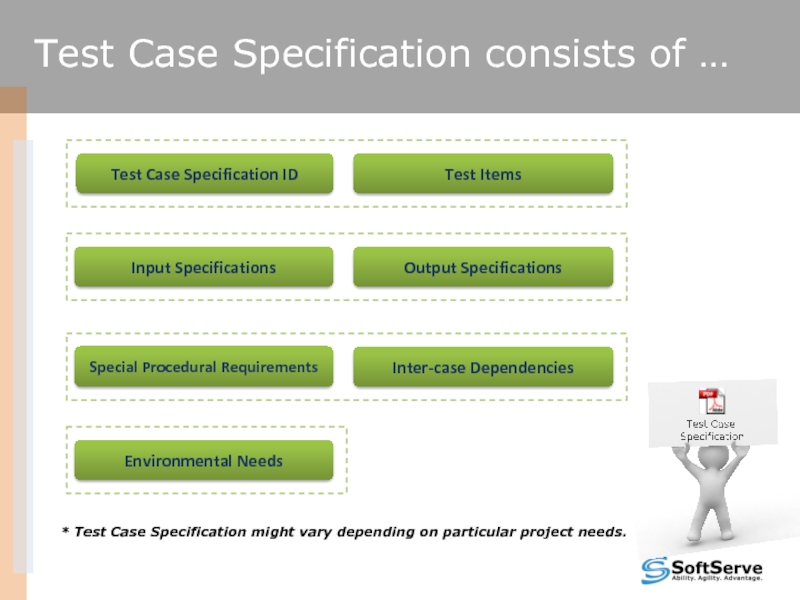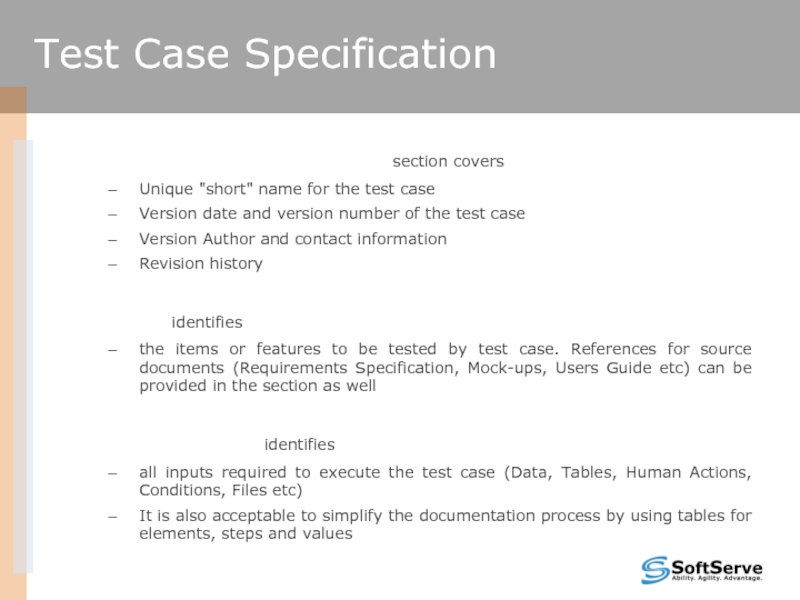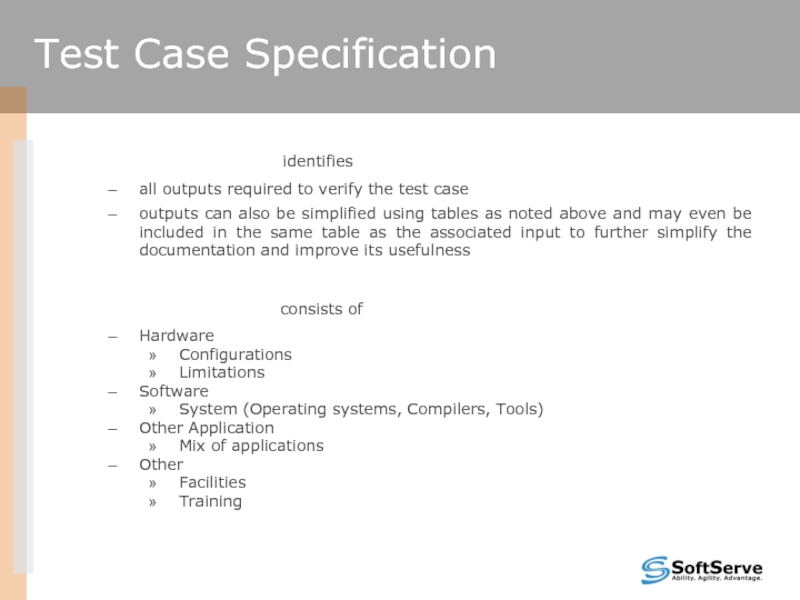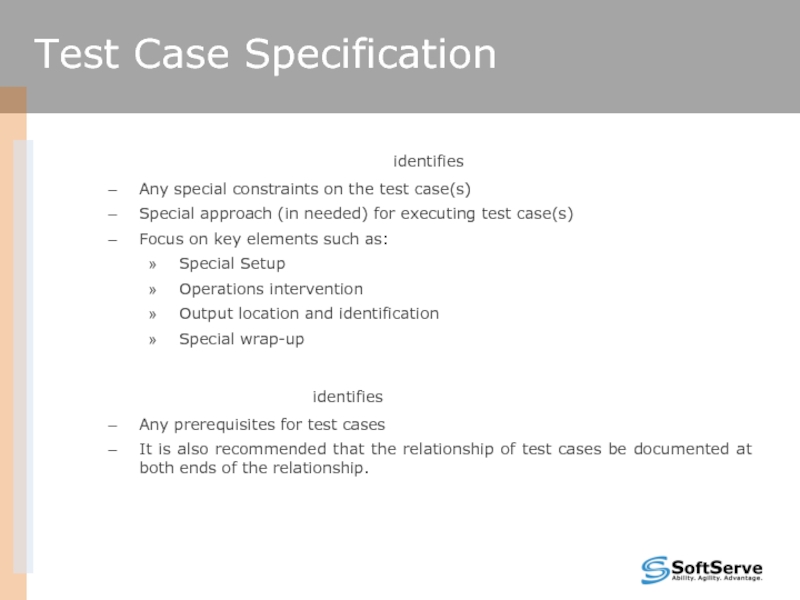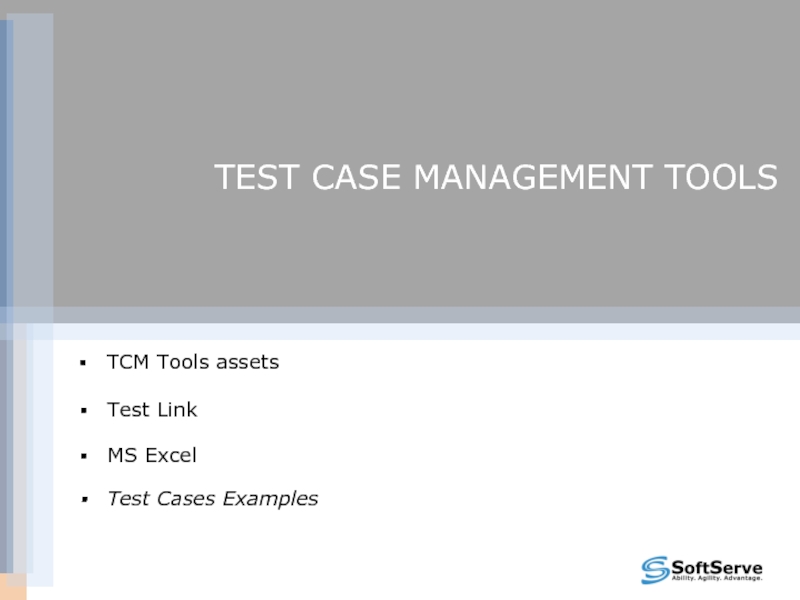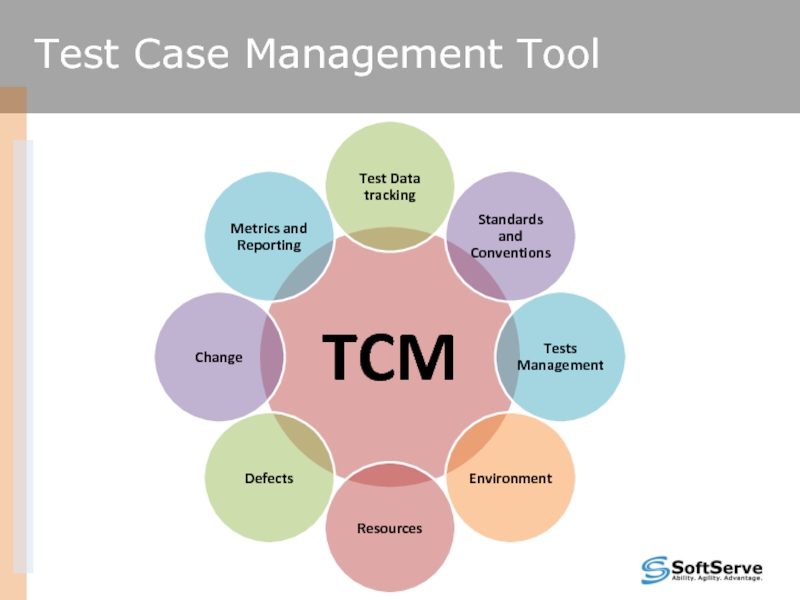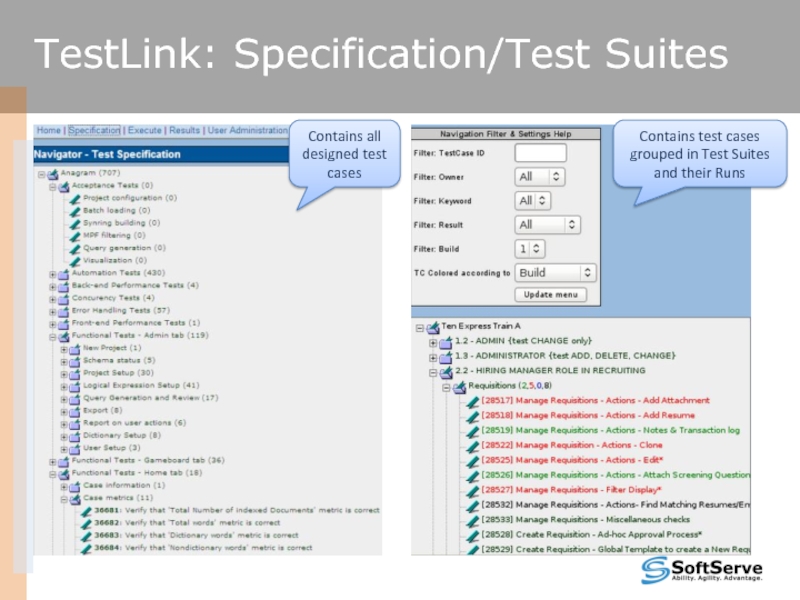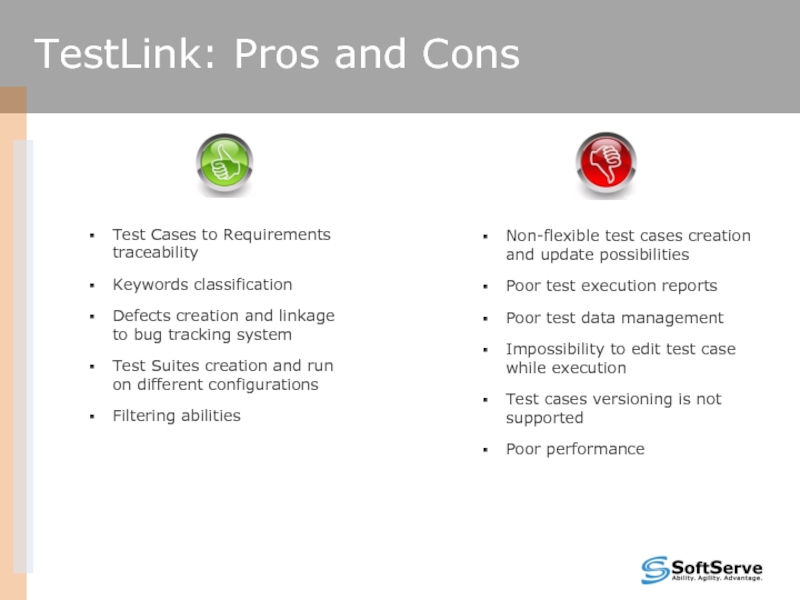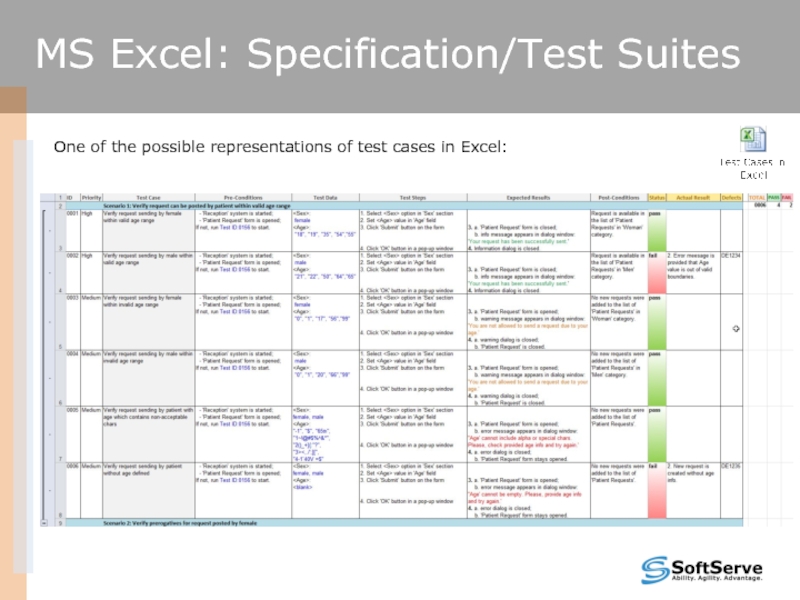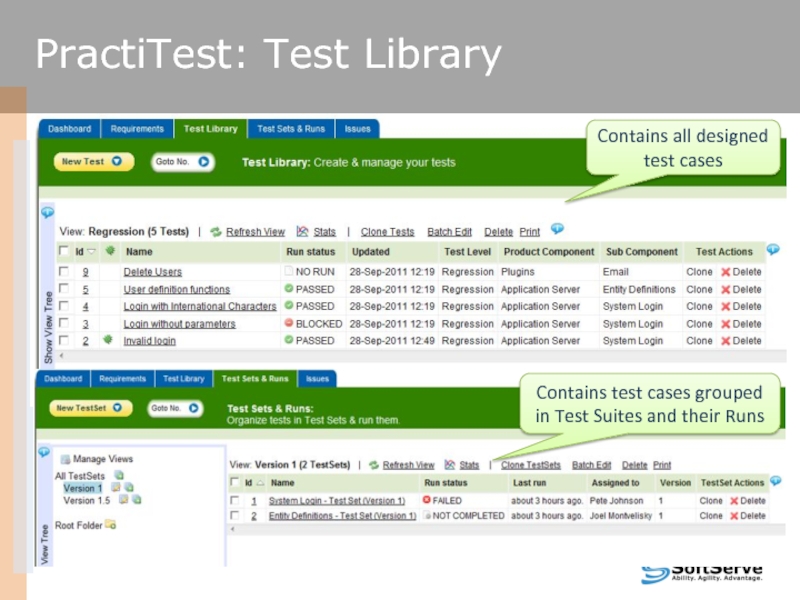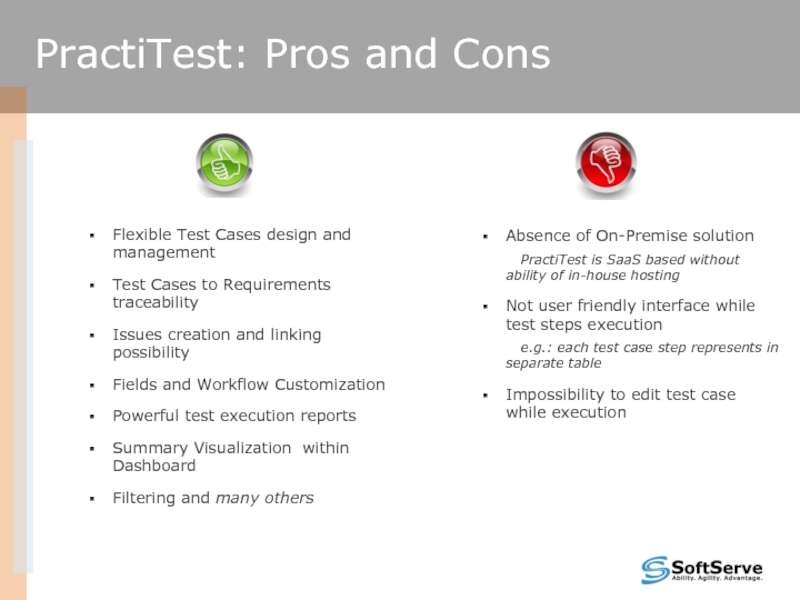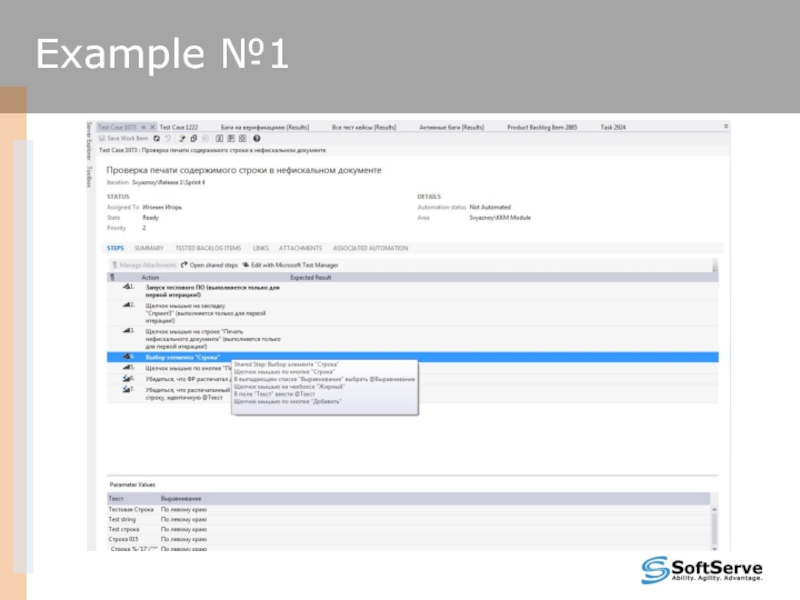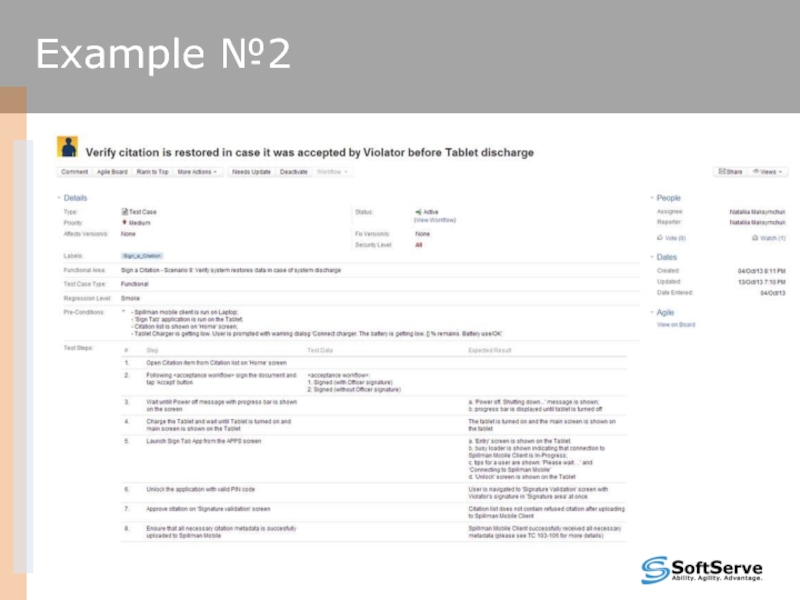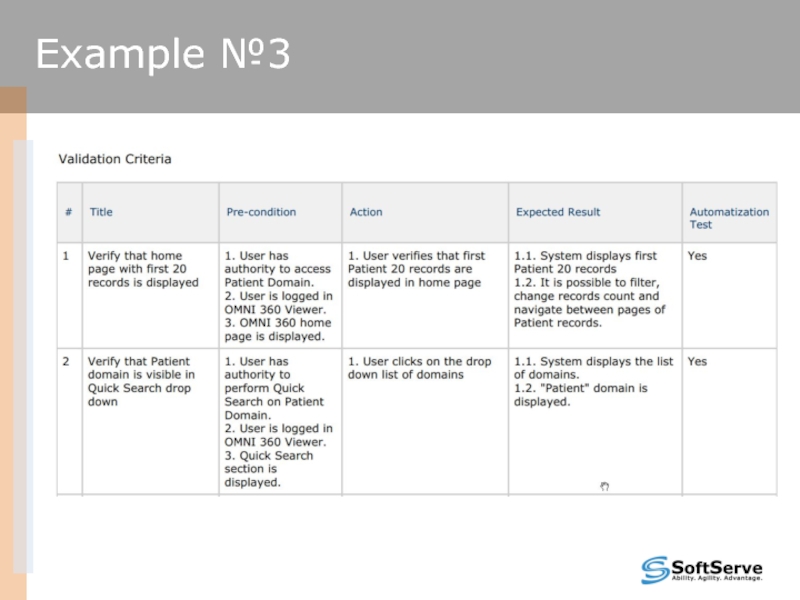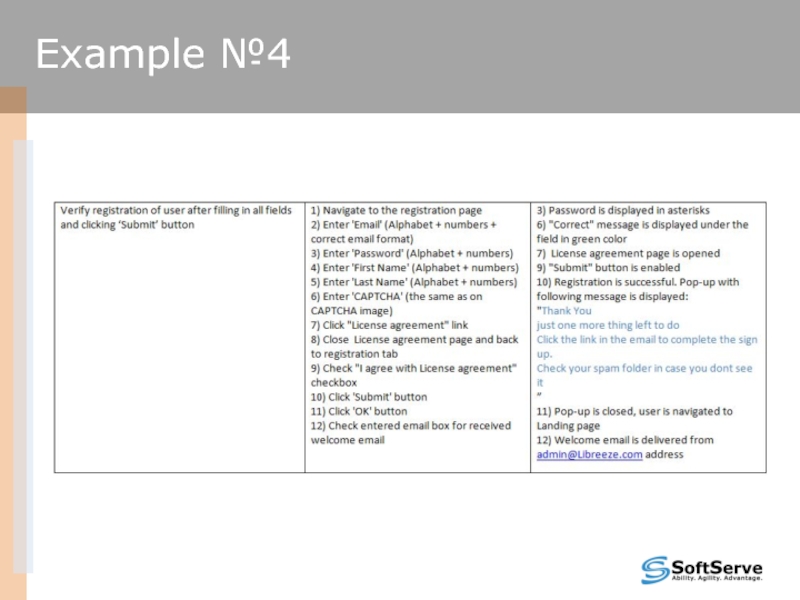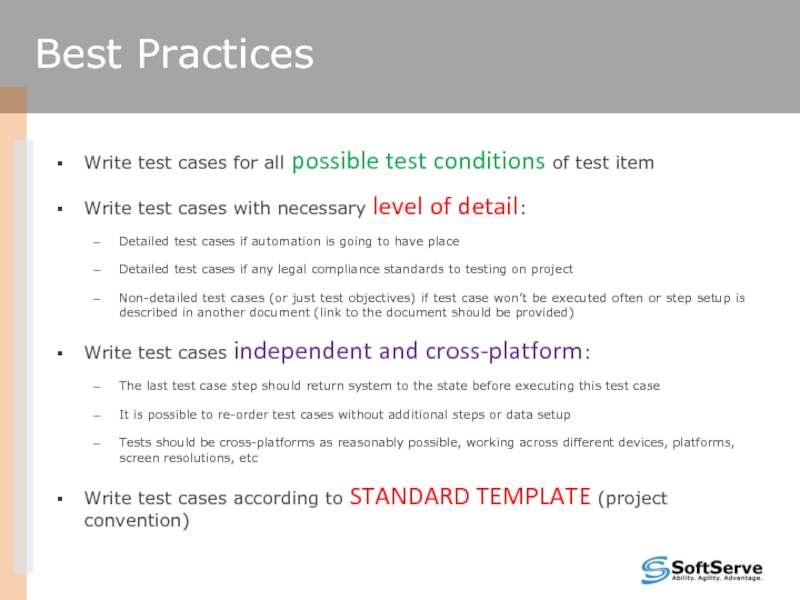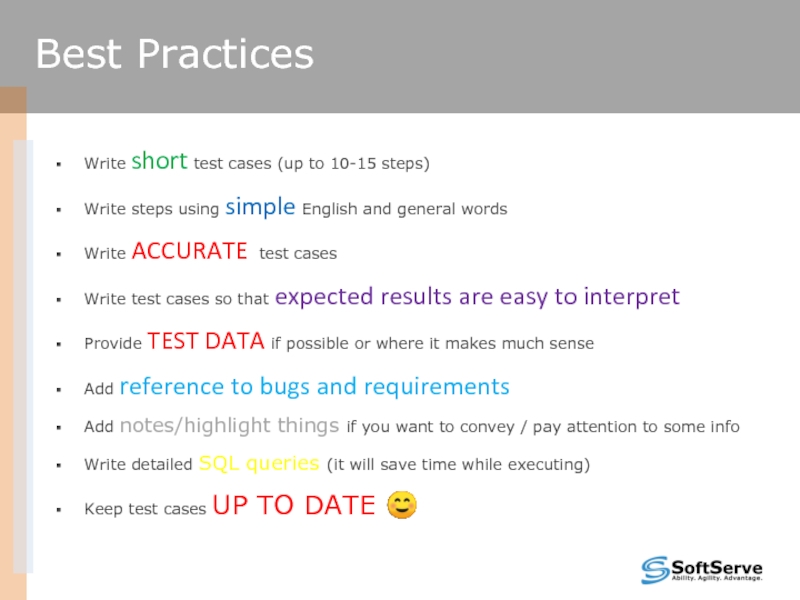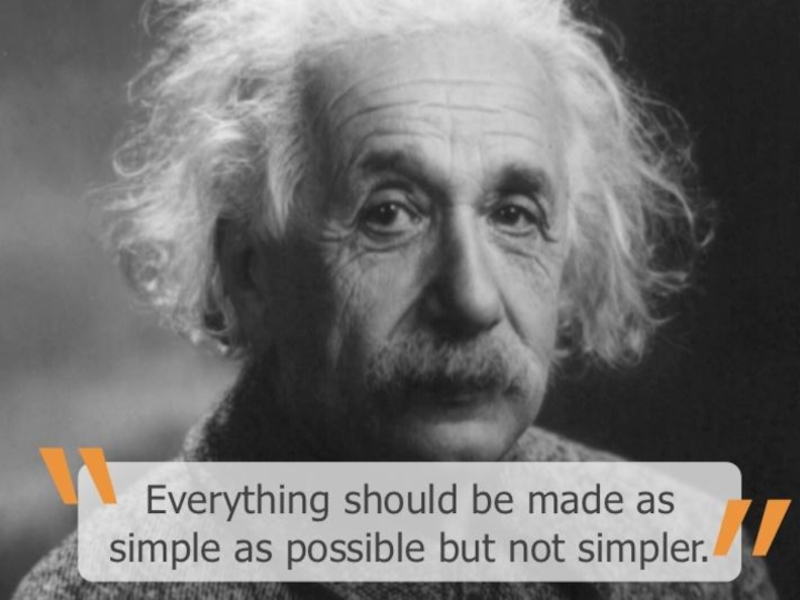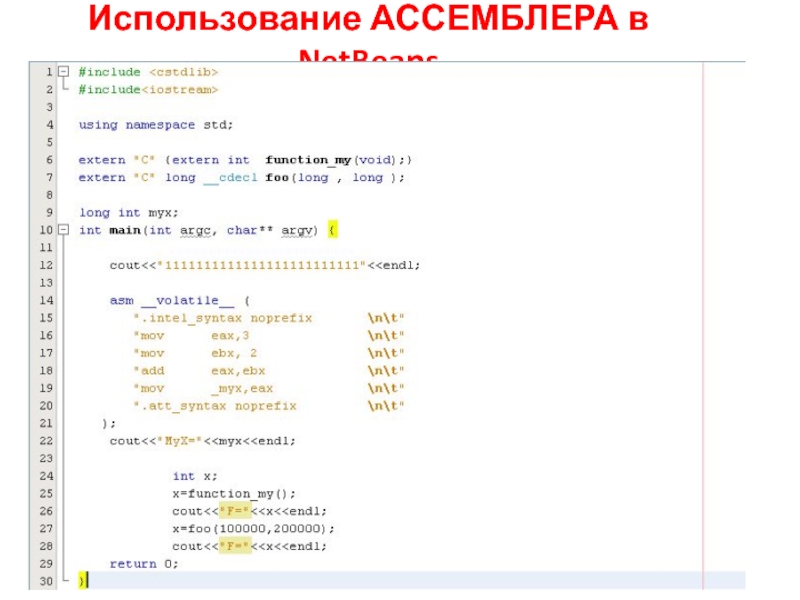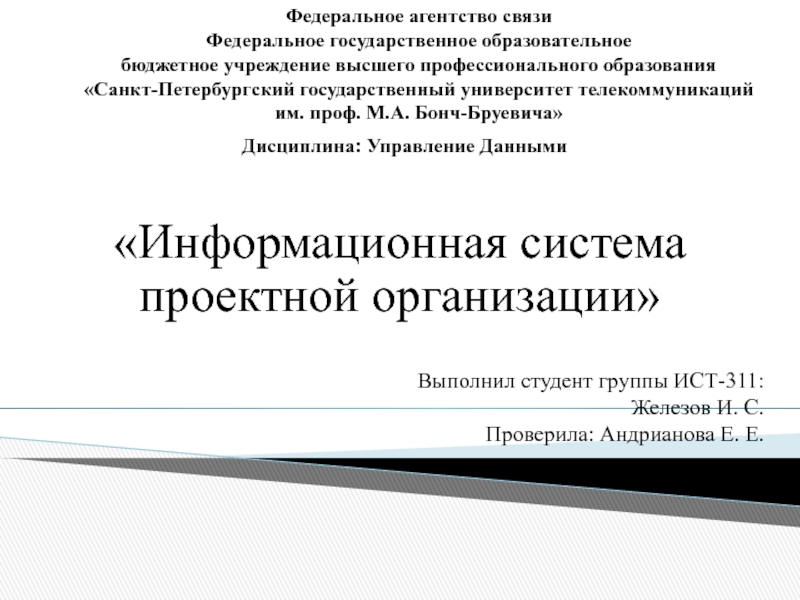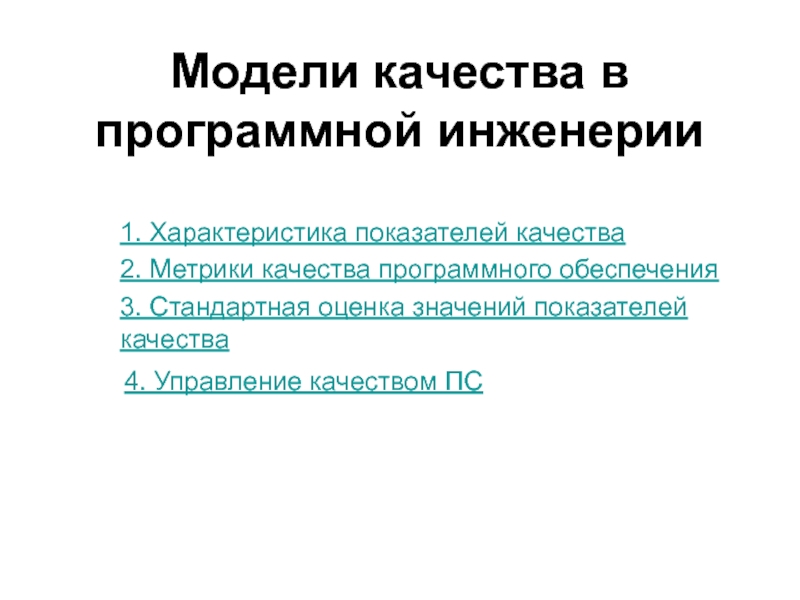- Главная
- Разное
- Дизайн
- Бизнес и предпринимательство
- Аналитика
- Образование
- Развлечения
- Красота и здоровье
- Финансы
- Государство
- Путешествия
- Спорт
- Недвижимость
- Армия
- Графика
- Культурология
- Еда и кулинария
- Лингвистика
- Английский язык
- Астрономия
- Алгебра
- Биология
- География
- Детские презентации
- Информатика
- История
- Литература
- Маркетинг
- Математика
- Медицина
- Менеджмент
- Музыка
- МХК
- Немецкий язык
- ОБЖ
- Обществознание
- Окружающий мир
- Педагогика
- Русский язык
- Технология
- Физика
- Философия
- Химия
- Шаблоны, картинки для презентаций
- Экология
- Экономика
- Юриспруденция
Test cases overview v.1.5 презентация
Содержание
- 1. Test cases overview v.1.5
- 2. Fundamental Test Process Test Case Definition
- 3. Fundamental Test Process According
- 4. Test Planning and Control Test Planning Determine
- 5. Test Analysis and Design Test Analysis and
- 6. Test Implementation and Execution Test Implementation Develop
- 7. Evaluation and Reporting Evaluating Exit Criteria and
- 8. Test Closure Activities Test Closure Activities: Check
- 9. Analysis and Design Implementation and Execution
- 10. TEST CASE DEFINITION / STRUCTURE Test
- 11. Test Case – is … a set
- 12. …makes you think about specific usage scenarios,
- 13. Test Case consists
- 14. Test Case ID Identification of the test
- 15. Test Case Type Reflects the type of
- 16. Expected Result Shows how the system must
- 17. Execution Result / Status Shows the result
- 18. high critical functionalities, which are the
- 19. Good Candidates for Automation are: Repetitive
- 20. TEST CASE IMPLEMENTATION Test Case Implementation Flow (http://www.youtube.com/watch?v=-b3Pj2IU5FI) Test Case Implementation Example Test Data Preparation
- 21. Test Case Implementation Flow Requirement Test Set
- 22. Test Case Implementation Example Requirement :
- 23. Test Case Implementation Example
- 24. Test Data Representation In Test
- 25. Test Data on Tester’s disposal ☺ Pros
- 26. TEST CASE SPECIFICATION Test Case Specification - is … Test Case Specification consists of …
- 27. a document specifying a set of test
- 28. Test Case Specification consists of …
- 29. Test Case Specification Identifier section covers Unique
- 30. Output Specifications identifies all outputs required to
- 31. Special procedural requirements identifies Any special constraints
- 32. TEST CASE MANAGEMENT TOOLS TCM Tools assets Test Link MS Excel Test Cases Examples
- 33. Test Case Management Tool
- 34. TestLink: Specification/Test Suites Contains all designed test
- 35. Test Cases to Requirements traceability Keywords classification
- 36. One of the possible representations of test cases in Excel: MS Excel: Specification/Test Suites
- 37. Many organizations use Microsoft Excel to create
- 38. PractiTest – the complete & lightweight SaaS
- 39. PractiTest: Test Library Contains all designed test
- 40. Flexible Test Cases design and management Test
- 41. Example №1
- 42. Example №2
- 43. Example №3
- 44. Example №4
- 45. BEST PRACTICES
- 46. Write test cases for all possible test
- 47. Write short test cases (up to 10-15
- 48. Best Practices
Слайд 2Fundamental Test Process
Test Case Definition / Structure
Test Case Implementation
Test
Test Case Management tools
Best Practices
Agenda
Слайд 3Fundamental Test Process
According to Standard Glossary of Terms used in Software
…The purpose of the
Implementation and Execution phase is to organize the test cases in procedures and / or scripts and to perform the physical test in the correct environment.
Слайд 4Test Planning and Control
Test Planning
Determine the scope and risks and identify
Determine the test approach (techniques, test items, coverage, etc)
Implement the test policy and/or the test strategy
Determine the required test resources (e.g. people, test environment, PCs)
Schedule test analysis and design, test implementation, execution and evaluation
Determine the exit criteria
Test Control
Measure and analyze the results of reviews and testing
Monitor and document progress, test coverage and exit criteria
Provide information on testing
Initiate corrective actions
Make decisions
Слайд 5Test Analysis and Design
Test Analysis and Design
Review the Test Basis *
Identify
Design the tests using Test Design Techniques
Evaluate testability of the requirements and system
Design the test environment set-up and identify any required infrastructure and tools
* Test Basis – all documents from which the requirements of a component or system can be inferred (the documentation on which the test cases are based).
** Test Items (Test Conditions) – an item or event of a component or system that could be verified by one or more test cases, e.g. a function, transaction, feature, quality attribute or structural element.
Слайд 6Test Implementation and Execution
Test Implementation
Develop and prioritize our test cases, using
Create test suites from the test cases for efficient test execution
Implement and verify the environment
Test Execution
Execute the test suites and/or individual test cases, following test procedures
Log the outcome of test execution
Report discrepancies as incidents
Repeat test activities as a result of action taken for each discrepancy
Слайд 7Evaluation and Reporting
Evaluating Exit Criteria and Reporting
Check test logs against the
Assess if more tests are needed or if the exit criteria specified should be changed
Write a test summary report for stakeholders
Слайд 8Test Closure Activities
Test Closure Activities:
Check which planned deliverables we actually delivered
Finalize
Evaluate how the testing went and analyze lessons learned
Слайд 9
Analysis and Design
Implementation and Execution
Test Case Specification
Test Design Specification
Evaluation
and Reporting
Test
Test Planning
Output Documentation
Completion
CONTROL
Test Plan
Outputs
Слайд 11Test Case – is …
a set of input values, execution preconditions,
documentation specifying inputs, predicted results, and a set of execution conditions for a test item
* according to Standard Glossary of Software Engineering Terminology (IEEE 610)
Слайд 12…makes you think about specific usage scenarios, looking for places forgotten
Test Cases mission
Test cases creation…
…helps you detect bugs early, since errors in code can be prevented before the coding is done, also new test ideas will be generated;
…makes your work effective, test cases are prepared before actual implementation, so when it is done, you are ready to go and test product quickly and efficiently;
…improves your testing coverage, since cover requirements thoroughly;
…helps newcomers to familiarize with application.
…comes as evidence of testing work;
Слайд 13
Test Case consists of…
ID
Name
Objective
Type
Pre-conditions
Auto Status
Test Data
Priority
Expected Result
Actual Result
Status
Attachment
Test Steps
* Test
Слайд 14Test Case ID
Identification of the test case
It should be unique across
Can consist of numbers or/and letters
Example: 1, 2, 3, etc; UR.001, UR.002, etc
Test Case Name
Short name of test case which briefly indicates what will be verified
Description / Objective
Describes the functionality/actions that test case validates/does
It should be detailed enough to understand purpose of test case
Priority
Reflects the relative importance of the test case taking into consideration different aspects
Can be presented by words or numbers
Example: High, Medium, Low, etc;
Major, Minor, Trivial, etc;
1, 2, 3 (where 1-the most important, and 3-the least important), etc
Test Case Structure
Слайд 15Test Case Type
Reflects the type of test case depending on what
Example: GUI, Functional, System, Performance, etc.
Automation Status
Indicates whether test cases is candidate for automation taking into consideration different aspects or not
Also indicates whether test cases is automated already or not
Example:
Candidate – test case is recommended for automation, but it is not automated yet
Not Candidate – test case is not recommended to be automated and should be run manually
Automated – test case is automated and during the next execution can be run automatically etc.
Pre-condition
Defines conditions that should be met before test case can be executed
Usually pre-condition field lists data/actions which should exist/be done in system and links to appropriate test cases/test functions which can setup required pre-conditions
Test Steps
Step by step instructions on how to carry out the test case
There should not be missed or redundant steps!
Test Case Structure
Слайд 16Expected Result
Shows how the system must react based on the test
Expected results should be mentioned only for test case objective!
“Verify”, “Correctly”, “Successfully” words are forbidden for expected results! Exact behavior of the system, which is going be verified, should be mentioned:
Example:
Incorrect: Verify “TestUser” user is created -> It is not understandable how to verify it
Correct: “TestUser” user appears in the list of users
Test Inputs / Test Data
Lists data which is used while test case execution
Can be presented in this field directly or via link to attached files
Data should be accurate!
Attachment
May contain files which can be used while test case execution
Test Case Structure
Слайд 17Execution Result / Status
Shows the result of test case execution to
Example:
Pass – expected results of test case and behavior of the system match
Fail – expected results of test case and behavior of the system do not match
Blocked – test case was unable to be executed due to some reasons (e.g. blocker issue, etc)
Skipped – test case was untested since it wasn’t planned to be executed this time, etc.
Actual Result
Shows the actual output of the system. This field is used when actual behavior of the system doesn’t meet expected results of test case
Test Case Structure
Слайд 18
high critical functionalities, which are the parts of Core test cases
modules containing more bugs, more complex or more dependent
areas which are highly accessed by the customer/end users
positive test cases
risk analysis
Test Case: Priority
Prioritizing test cases can be done by considering:
Слайд 19Good Candidates for Automation are:
Repetitive test cases that run for
Test cases that run on several different configurations (hardware/OS)
Frequently used functionality that introduces high risk conditions
Test cases that tend to cause human error
Test cases that require multiple data sets
Test cases that are impossible to perform manually
Test cases that take a lot of effort and time when manual testing
Bad Candidates for Automation are:
If automation efforts are few times higher than manual execution
Test cases that are only performed a few times
Some test steps cannot be automated
Test Case: Automation Status
It is impossible to automate all testing!
Слайд 20TEST CASE IMPLEMENTATION
Test Case Implementation Flow (http://www.youtube.com/watch?v=-b3Pj2IU5FI)
Test Case Implementation Example
Test Data
Слайд 21Test Case Implementation Flow
Requirement
Test Set
Test Script
Any statement describing a functionality that
Any condition that could possibly happen in production
Pre-conditions + Input -> Output + Post Conditions
A group of similar test cases that require the same steps to be executed
A set of steps, manual or automated, to execute a set of similar test cases
Слайд 24
Test Data Representation
In Test Steps
In Test Data section
In Attachment
Pros
suitable to use
Pros
easy to maintain;
one test case can be executed with different data and you do not need to duplicate test cases.
Pros
easy to maintain data;
data in separate document are better structured.
Cons
not suitable for manual testing (each time test case executes the same input values);
- hard to maintain.
Cons
test data field is not readable in case of a lot of data or long values.
Cons
opening separate file for each test case is time consuming.
Test Data Preparation
Слайд 25Test Data on Tester’s disposal ☺
Pros
time saving during test cases designing;
time
important bugs can be found.
Cons
time consuming for non-experienced tester in specific area during test cases execution;
hard to entail issue due to chaotic inputs.
Test Data Preparation
Слайд 27a document specifying a set of test cases (objective, inputs, test
main objective to specify in details each test listed in Test Design Specification;
specifies test data for use in running the test conditions identified in Test Design Specification.
* according to Standard Glossary of Software Engineering Terminology (IEEE 610)
Test Case Specification – is …
Слайд 28Test Case Specification consists of …
Test Case Specification ID
Test Items
Input Specifications
Output
Inter-case Dependencies
Special Procedural Requirements
Environmental Needs
* Test Case Specification might vary depending on particular project needs.
Слайд 29Test Case Specification Identifier section covers
Unique "short" name for the test
Version date and version number of the test case
Version Author and contact information
Revision history
Test items identifies
the items or features to be tested by test case. References for source documents (Requirements Specification, Mock-ups, Users Guide etc) can be provided in the section as well
Input Specifications identifies
all inputs required to execute the test case (Data, Tables, Human Actions, Conditions, Files etc)
It is also acceptable to simplify the documentation process by using tables for elements, steps and values
Test Case Specification
Слайд 30Output Specifications identifies
all outputs required to verify the test case
outputs can
Environmental needs consists of
Hardware
Configurations
Limitations
Software
System (Operating systems, Compilers, Tools)
Other Application
Mix of applications
Other
Facilities
Training
Test Case Specification
Слайд 31Special procedural requirements identifies
Any special constraints on the test case(s)
Special approach
Focus on key elements such as:
Special Setup
Operations intervention
Output location and identification
Special wrap-up
Inter-case dependencies identifies
Any prerequisites for test cases
It is also recommended that the relationship of test cases be documented at both ends of the relationship.
Test Case Specification
Слайд 34TestLink: Specification/Test Suites
Contains all designed test cases
Contains test cases grouped in
Слайд 35Test Cases to Requirements traceability
Keywords classification
Defects creation and linkage to bug
Test Suites creation and run on different configurations
Filtering abilities
Non-flexible test cases creation and update possibilities
Poor test execution reports
Poor test data management
Impossibility to edit test case while execution
Test cases versioning is not supported
Poor performance
TestLink: Pros and Cons
Слайд 36One of the possible representations of test cases in Excel:
MS
Слайд 37Many organizations use Microsoft Excel to create and manage Test Cases.
Excel can be easily customized (e.g.: additional fields can be added)
It is easy to track changes (and versions)
Important fields/notes/etc can be highlighted (e.g.: masked in different colors, bolded etc)
Test cases and execution results are stored in the same place, so it is easy to make updates (even while execution)
Test cases included in Excel document cannot be updated simultaneously
No automatic linking: requirement – test case, issue – test case
Excel limits in number of steps (long text is not fully visible in cell)
MS Excel
Слайд 38PractiTest – the complete & lightweight SaaS solution for QA Management,
5 key features of PractiTest
Flexible Hierarchical Views
Fields and Workflow Customization
Intelligent Anti-Duplication Bugs Mechanism
Bugs submitting by Email
Super-Fast Bug Review
PractiTest
Слайд 39PractiTest: Test Library
Contains all designed test cases
Contains test cases grouped in
Слайд 40Flexible Test Cases design and management
Test Cases to Requirements traceability
Issues creation
Fields and Workflow Customization
Powerful test execution reports
Summary Visualization within Dashboard
Filtering and many others
Absence of On-Premise solution
PractiTest is SaaS based without ability of in-house hosting
Not user friendly interface while test steps execution
e.g.: each test case step represents in separate table
Impossibility to edit test case while execution
PractiTest: Pros and Cons
Слайд 46Write test cases for all possible test conditions of test item
Write
Detailed test cases if automation is going to have place
Detailed test cases if any legal compliance standards to testing on project
Non-detailed test cases (or just test objectives) if test case won’t be executed often or step setup is described in another document (link to the document should be provided)
Write test cases independent and cross-platform:
The last test case step should return system to the state before executing this test case
It is possible to re-order test cases without additional steps or data setup
Tests should be cross-platforms as reasonably possible, working across different devices, platforms, screen resolutions, etc
Write test cases according to STANDARD TEMPLATE (project convention)
Best Practices
Слайд 47Write short test cases (up to 10-15 steps)
Write steps using simple
Write ACCURATE test cases
Write test cases so that expected results are easy to interpret
Provide TEST DATA if possible or where it makes much sense
Add reference to bugs and requirements
Add notes/highlight things if you want to convey / pay attention to some info
Write detailed SQL queries (it will save time while executing)
Keep test cases UP TO DATE ☺
Best Practices