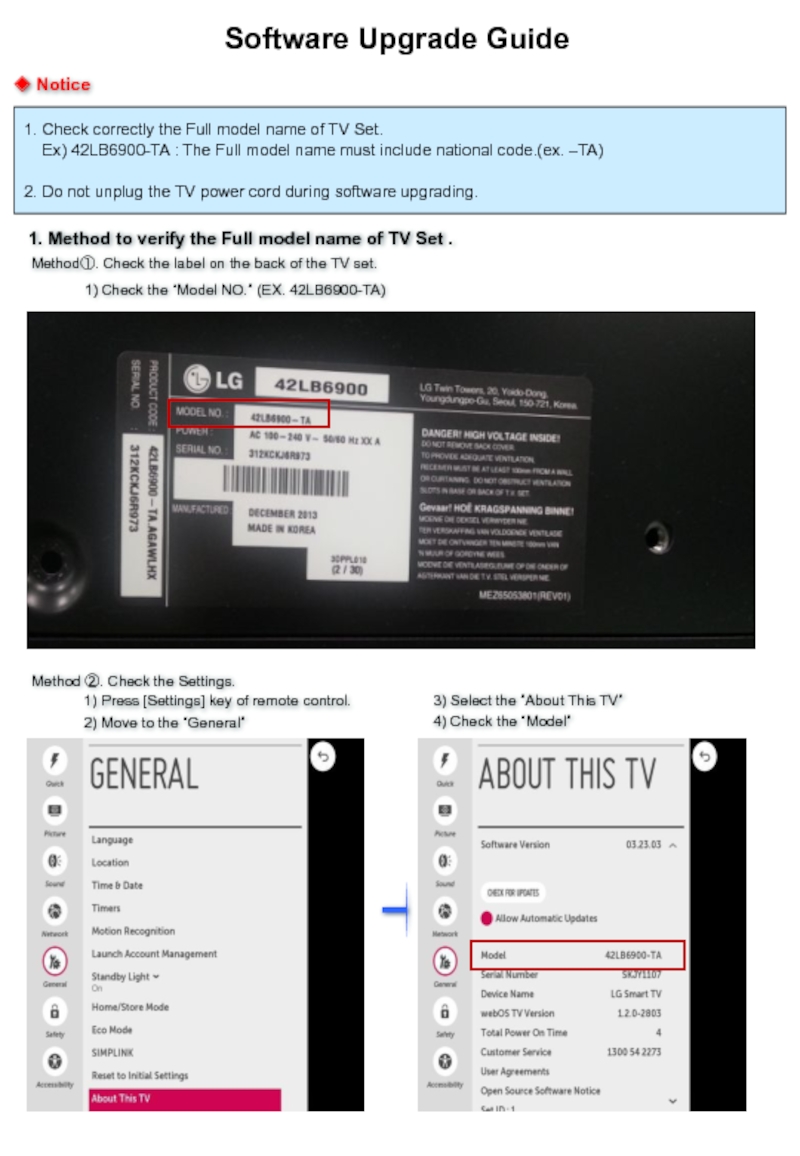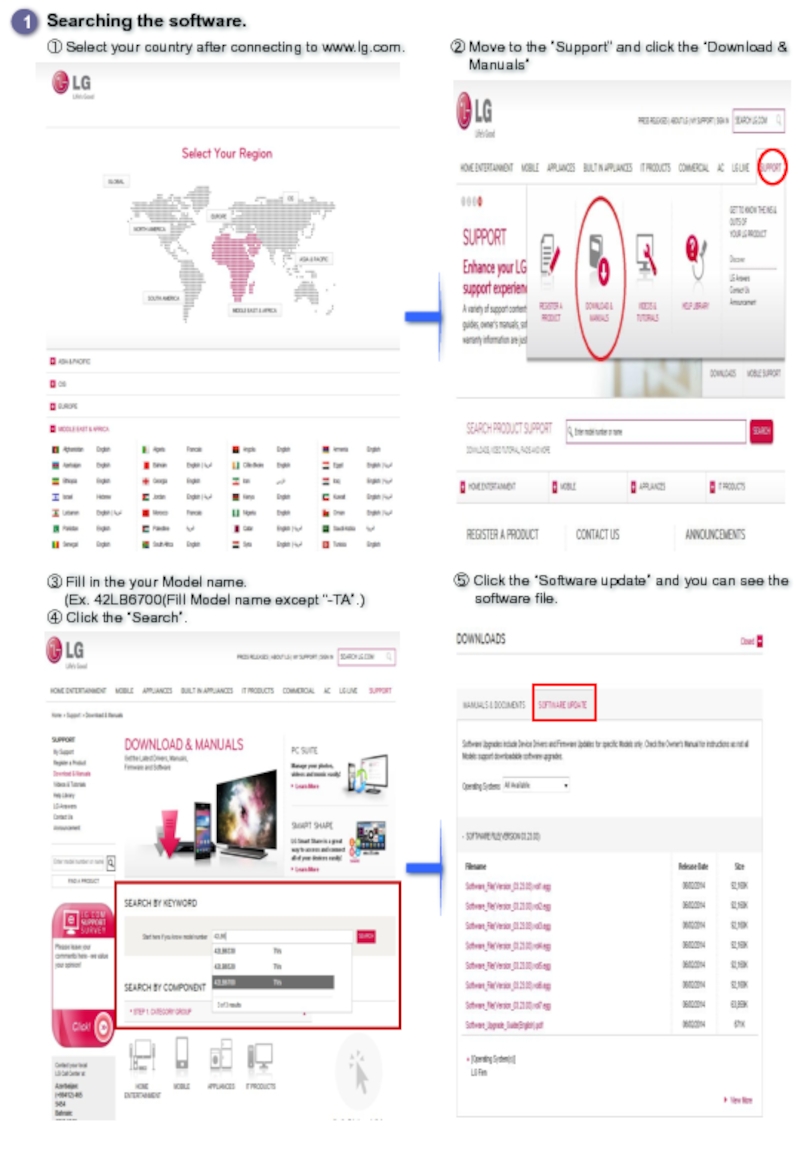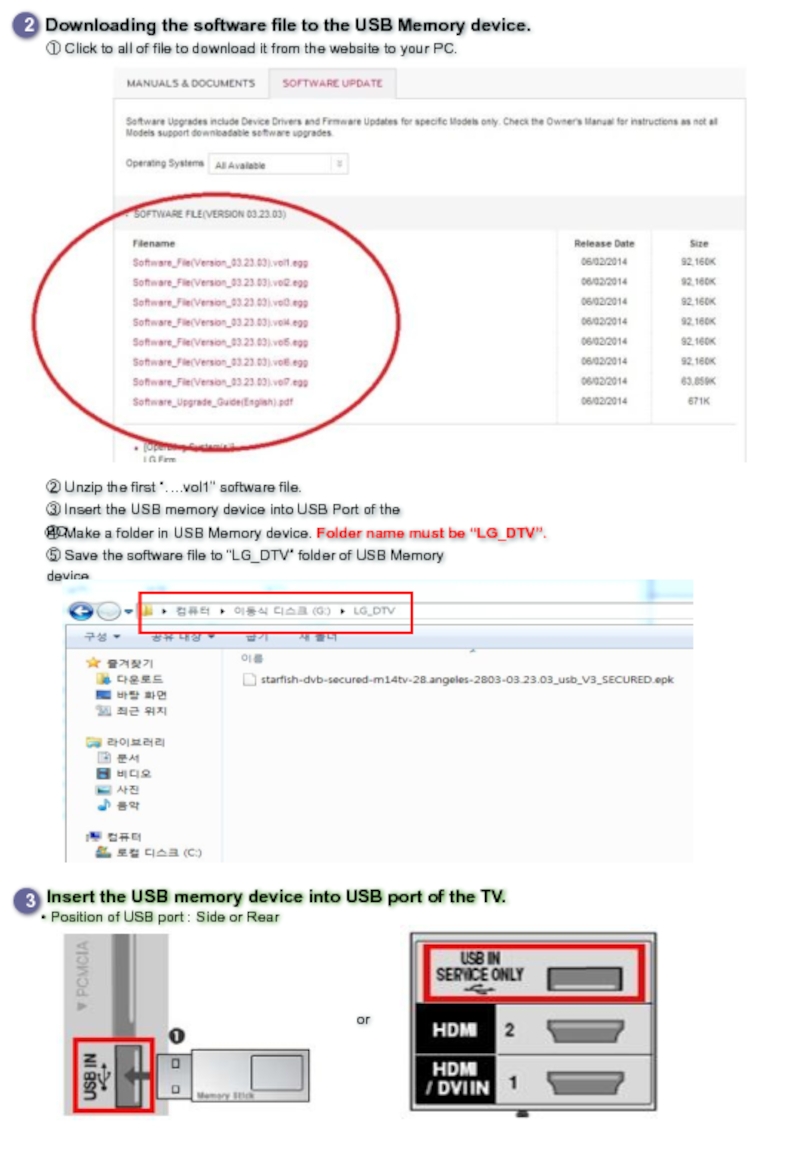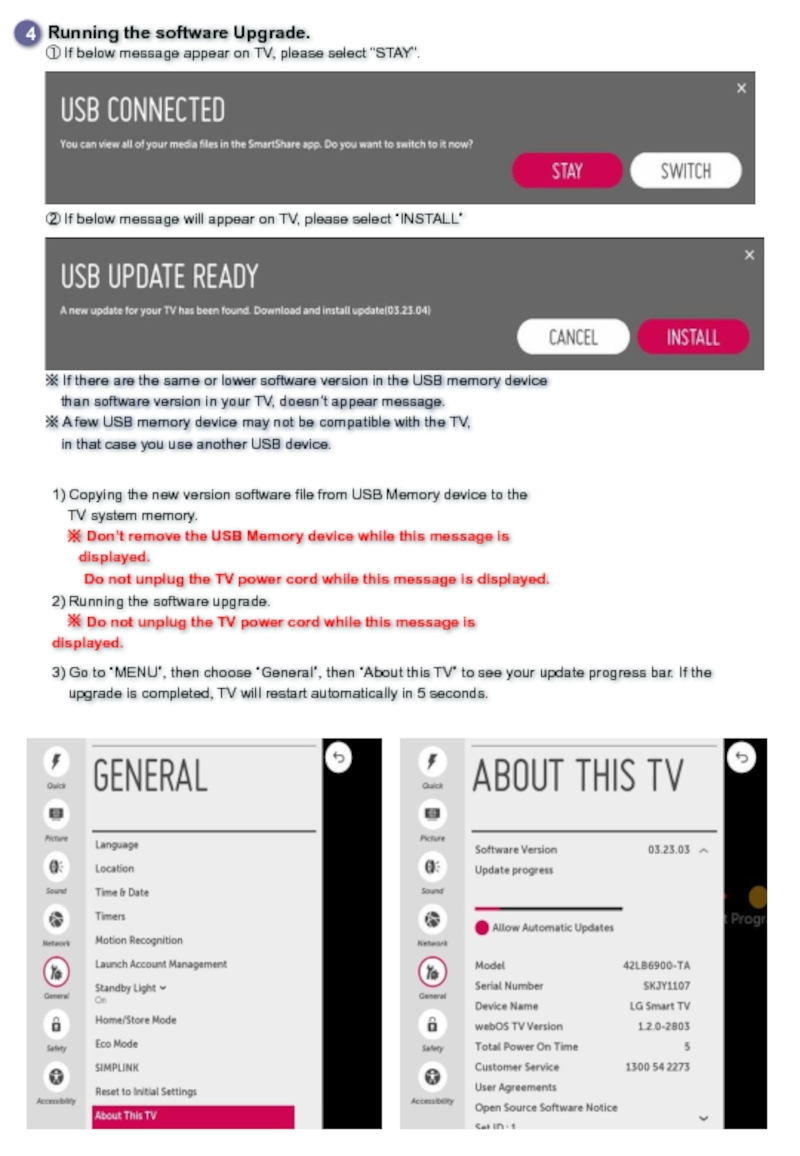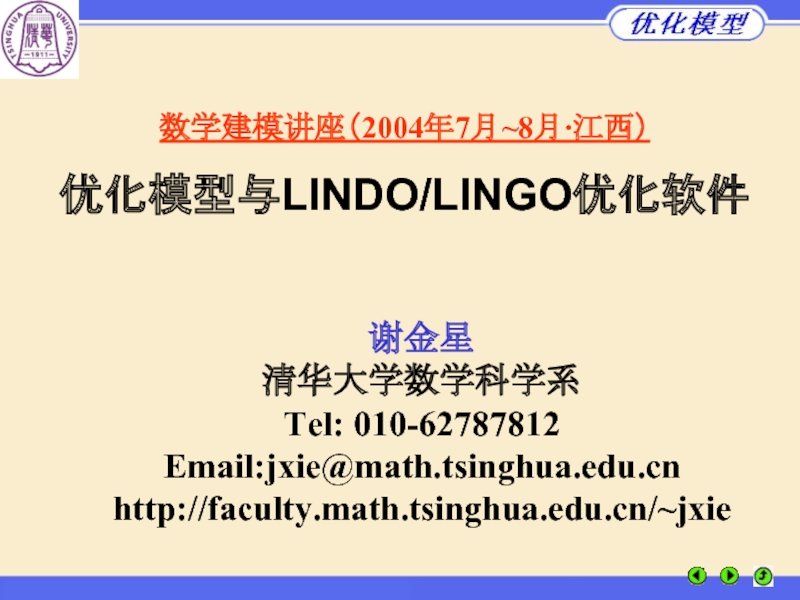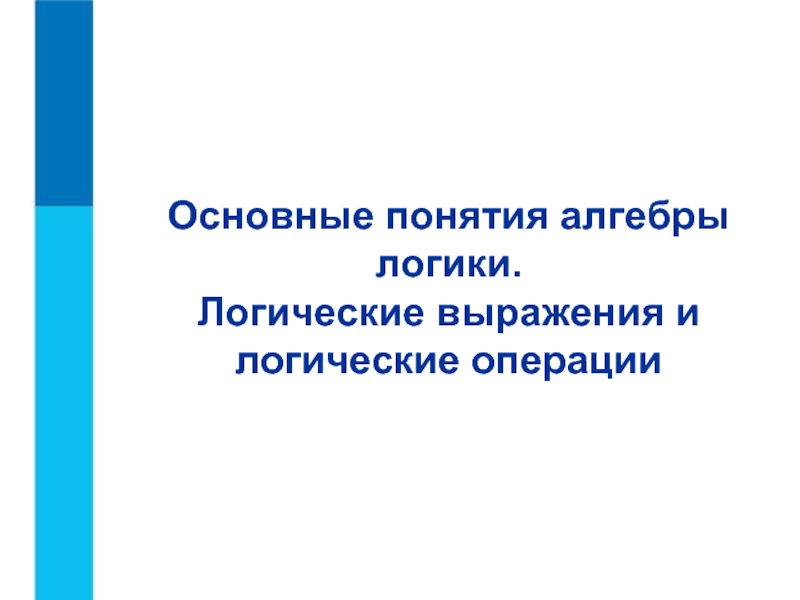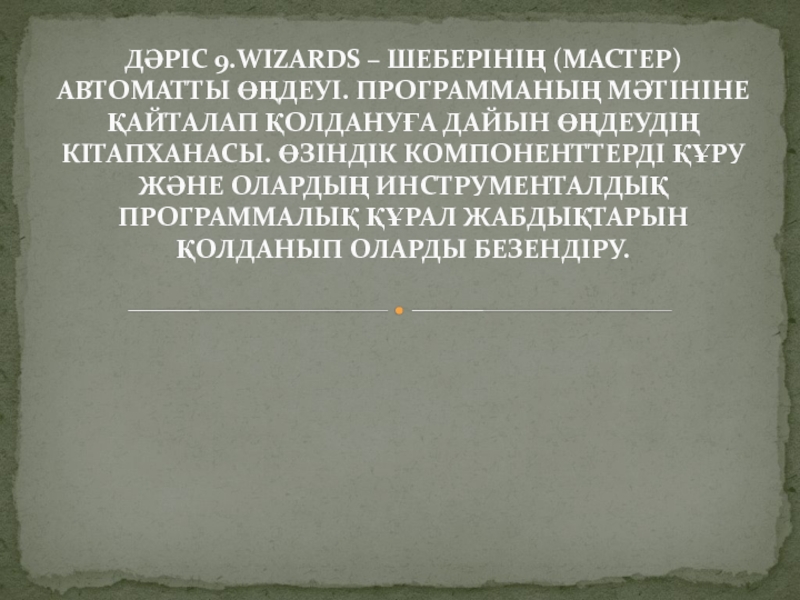Ex) 42LB6900-TA : The Full model name must include national code.(ex. –TA)
2. Do not unplug the TV power cord during software upgrading.
1. Method to verify the Full model name of TV Set .
Method①. Check the label on the back of the TV set.
1) Press [Settings] key of remote control.
2) Move to the “General”
3) Select the ”About This TV”
4) Check the “Model”
Method ②. Check the Settings.
1) Check the “Model NO.” (EX. 42LB6900-TA)