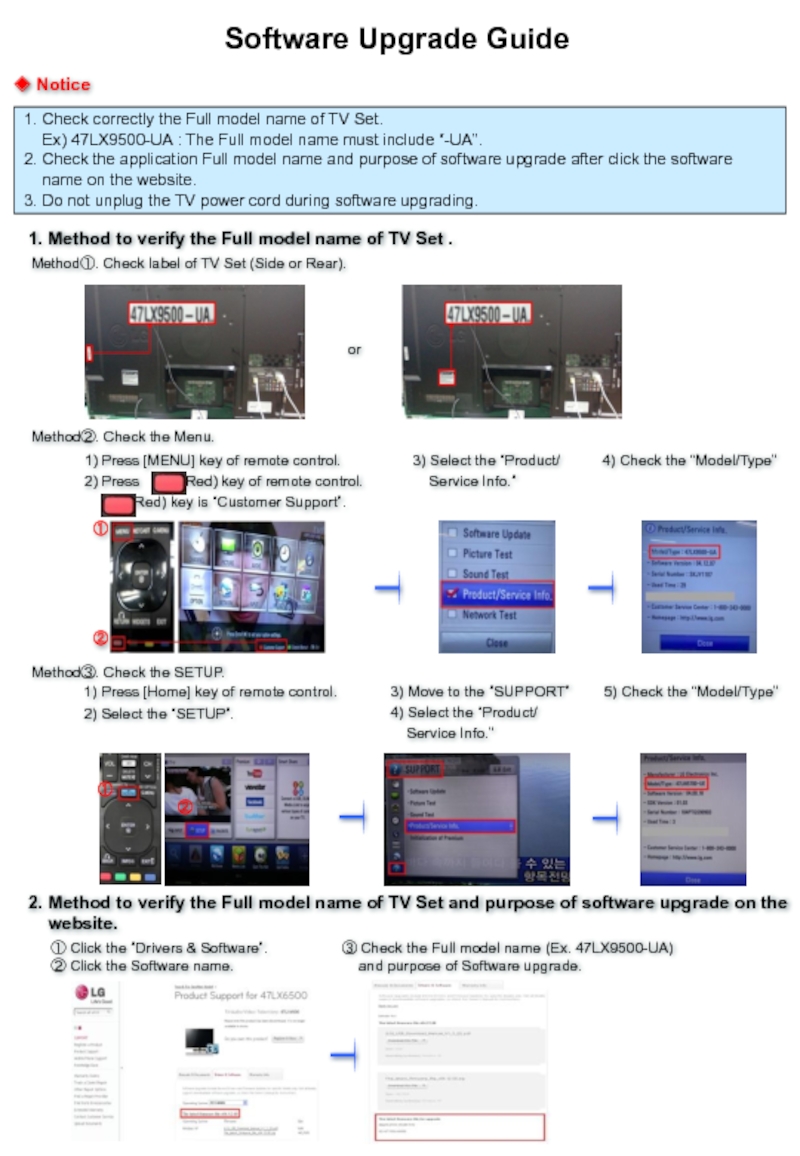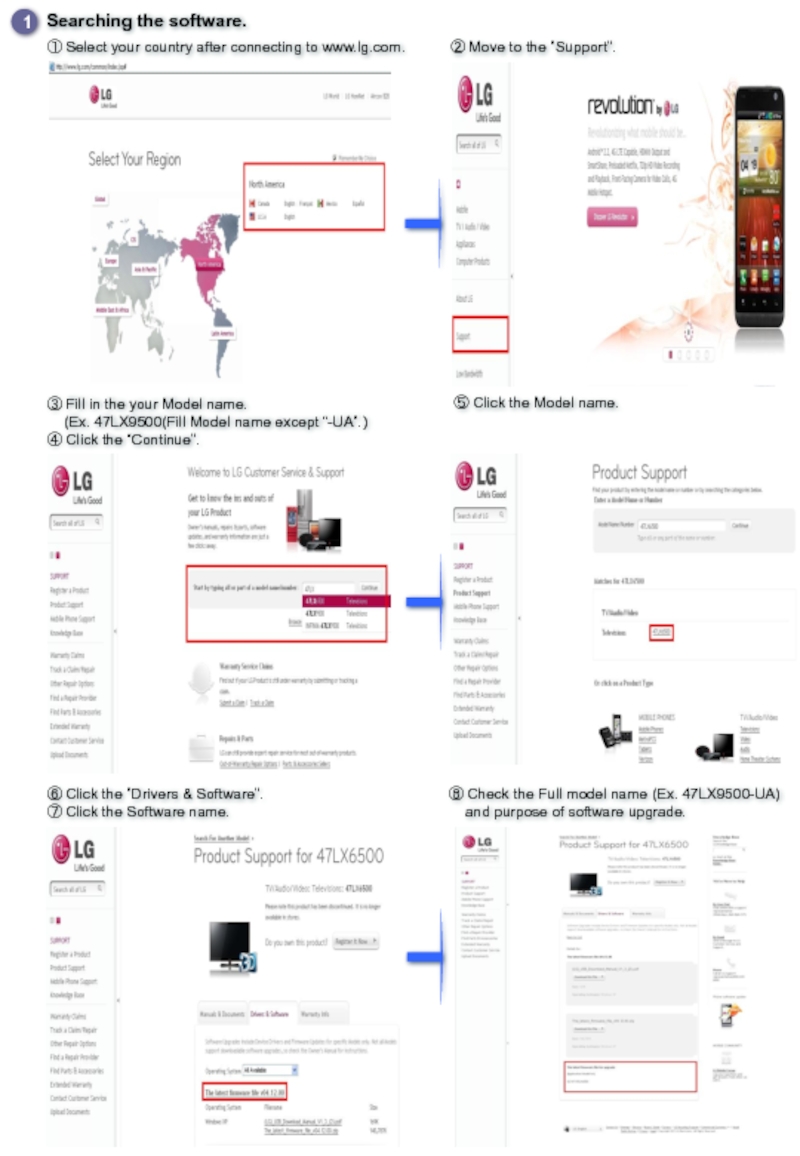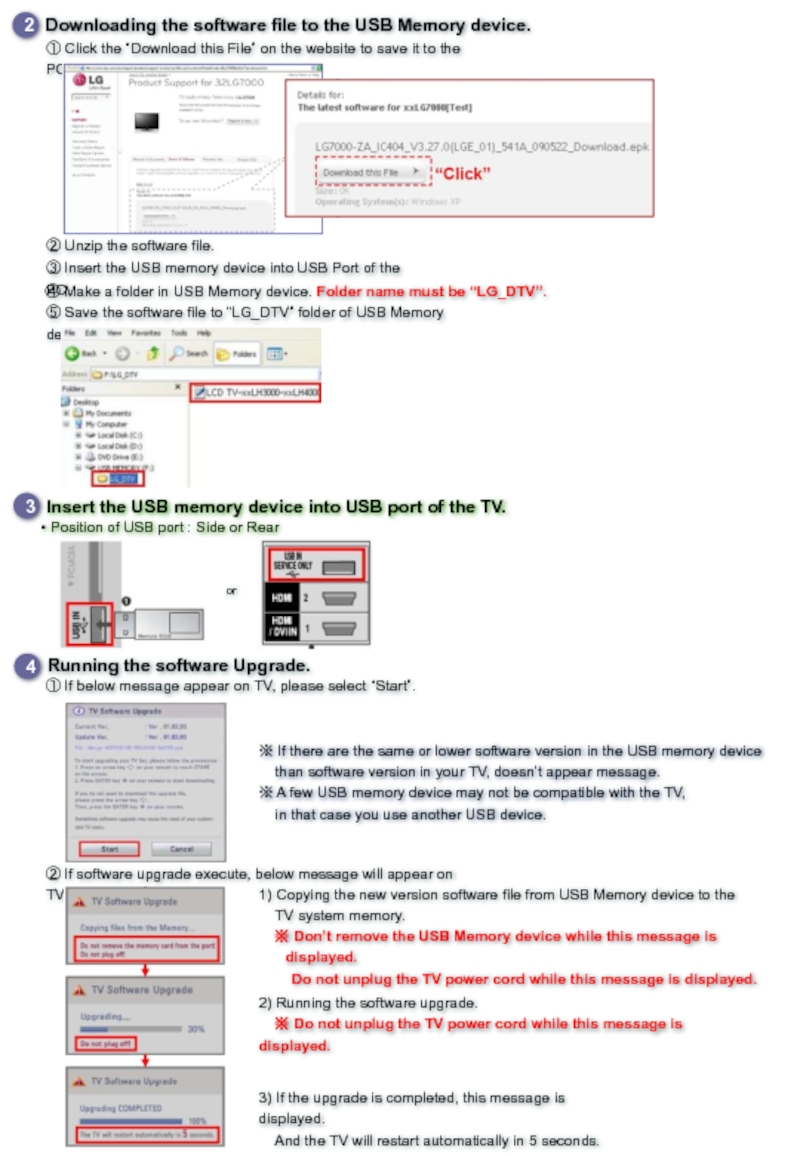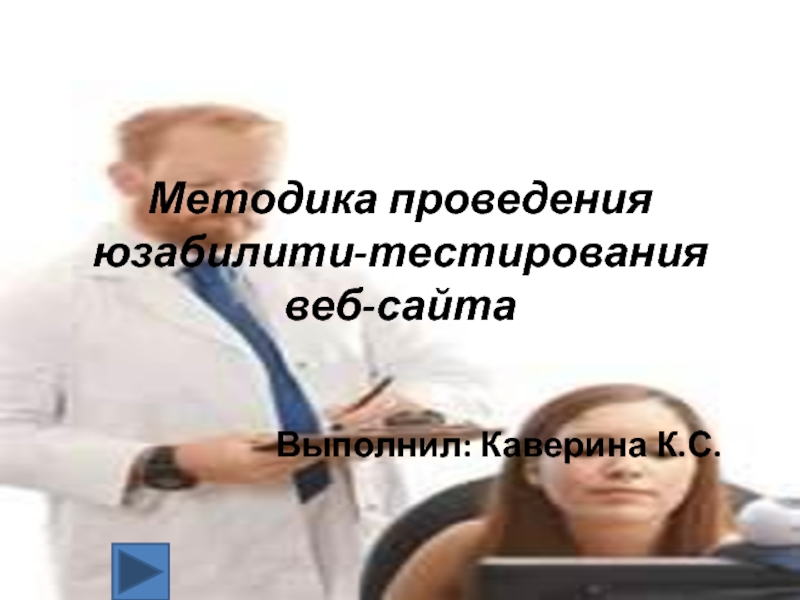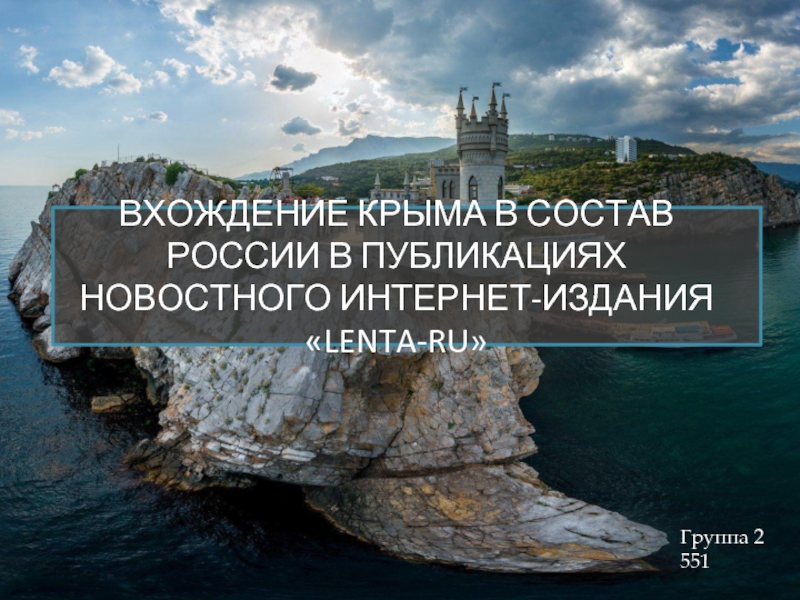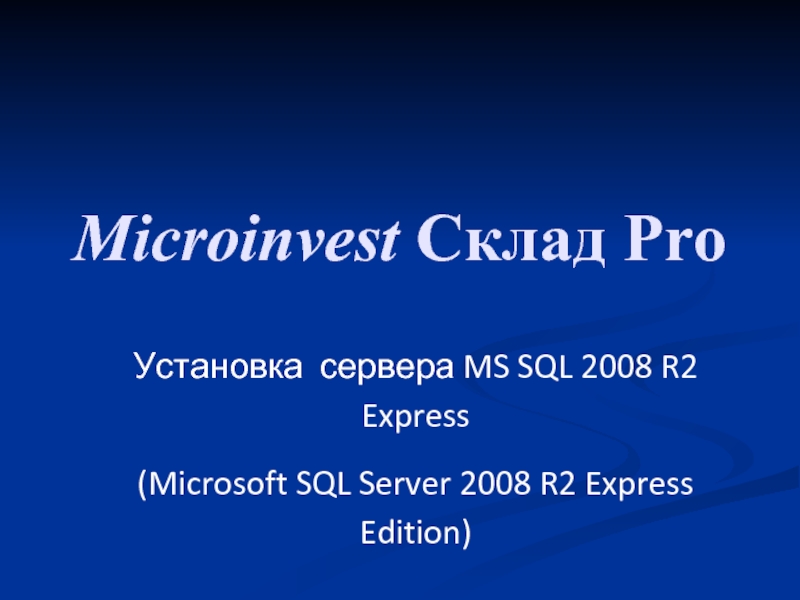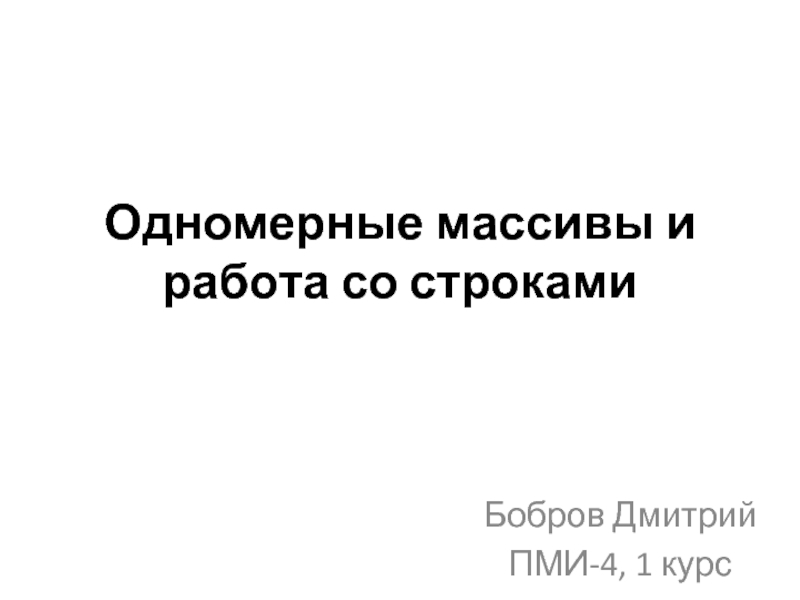Ex) 47LX9500-UA : The Full model name must include “-UA”.
2. Check the application Full model name and purpose of software upgrade after click the software
name on the website.
3. Do not unplug the TV power cord during software upgrading.
1. Method to verify the Full model name of TV Set .
Method①. Check label of TV Set (Side or Rear).
or
Method②. Check the Menu.
1) Press [MENU] key of remote control.
2) Press (Red) key of remote control.
(Red) key is “Customer Support”.
3) Select the “Product/
Service Info.”
4) Check the “Model/Type”
1) Press [Home] key of remote control.
2) Select the “SETUP”.
3) Move to the ”SUPPORT”
4) Select the “Product/
Service Info.”
5) Check the “Model/Type”
Method③. Check the SETUP.
2. Method to verify the Full model name of TV Set and purpose of software upgrade on the
website.
① Click the ”Drivers & Software”.
② Click the Software name.
③ Check the Full model name (Ex. 47LX9500-UA)
and purpose of Software upgrade.
①
②
①
②