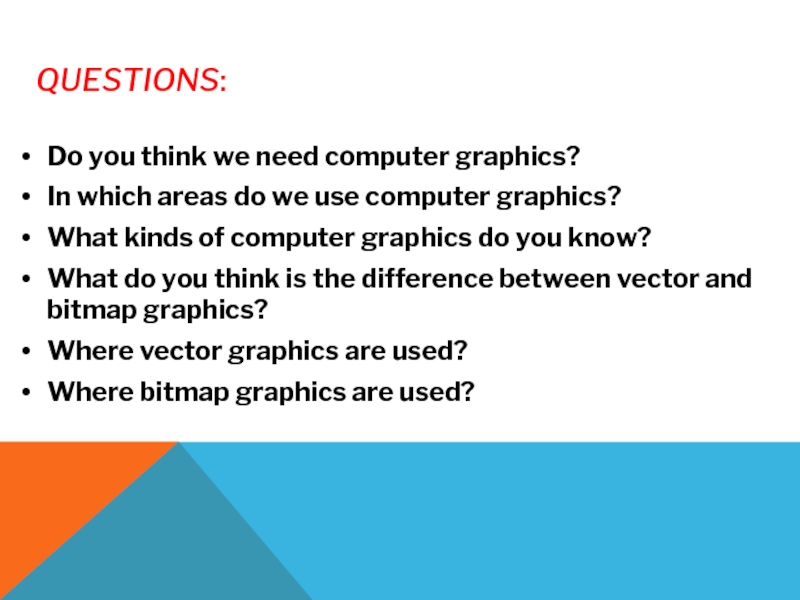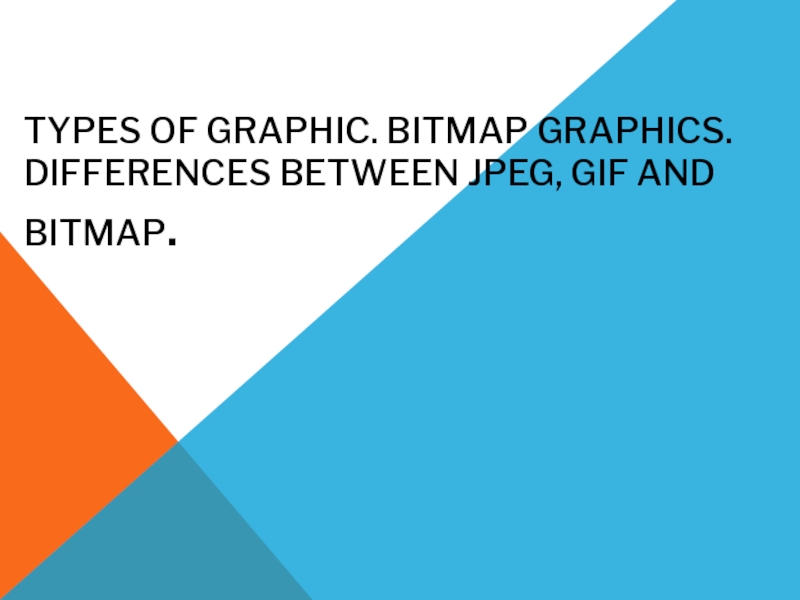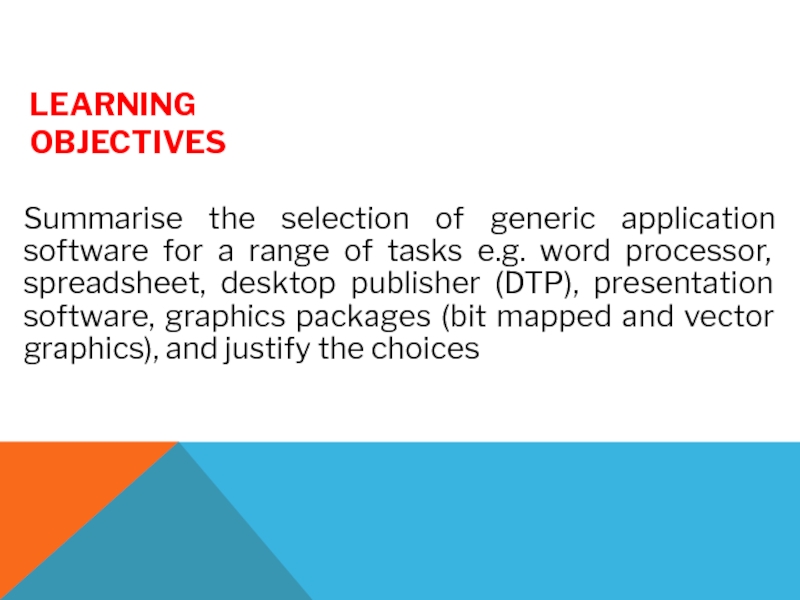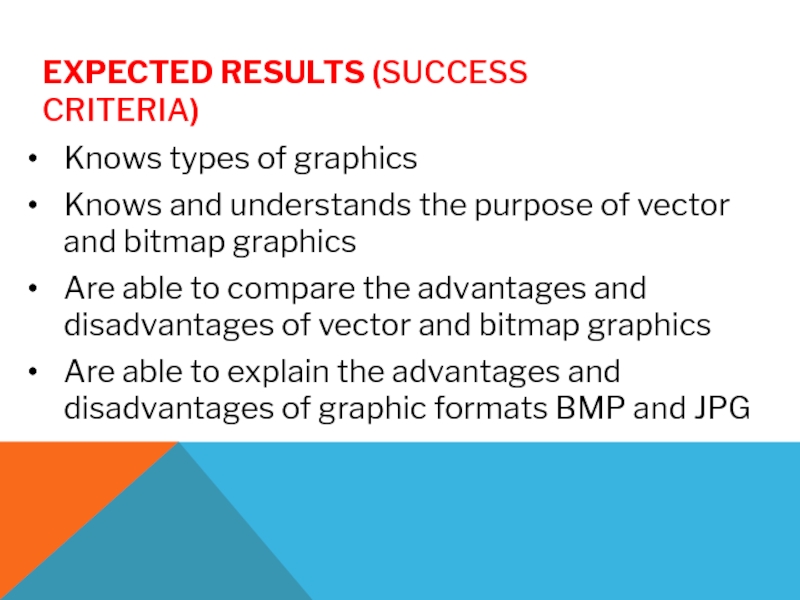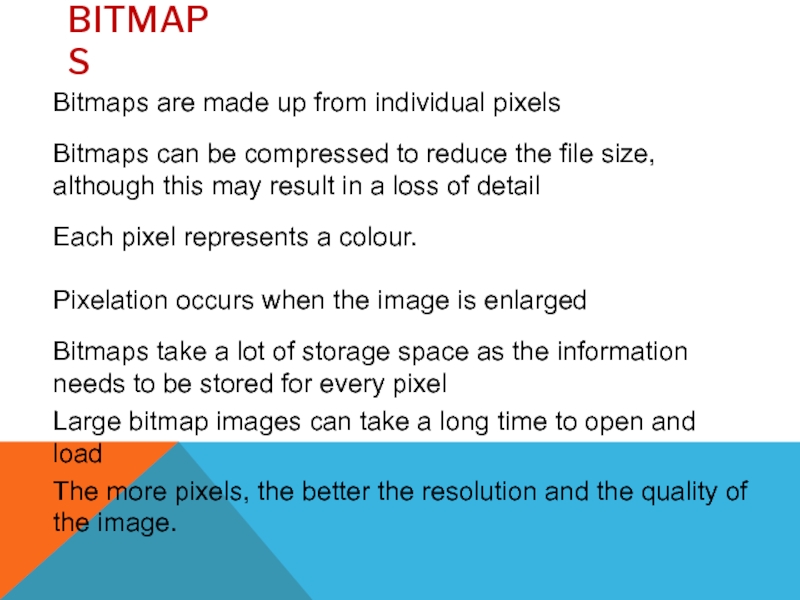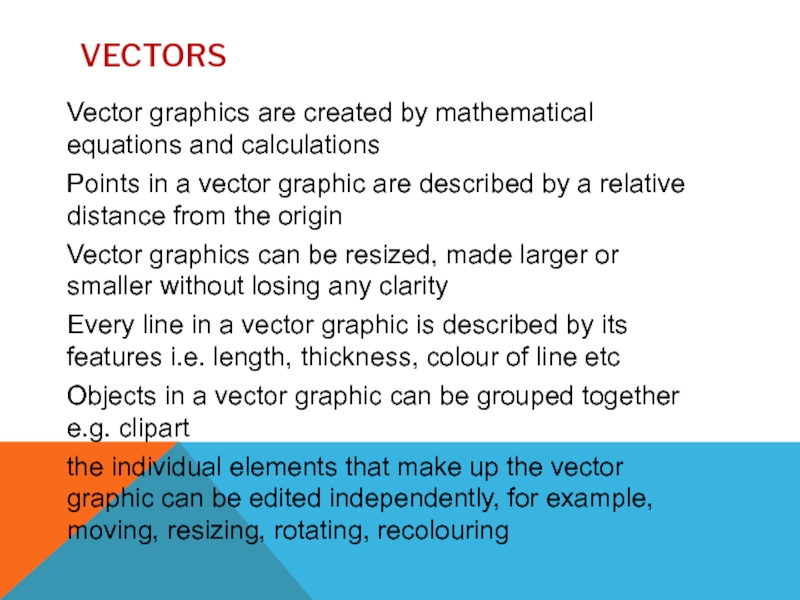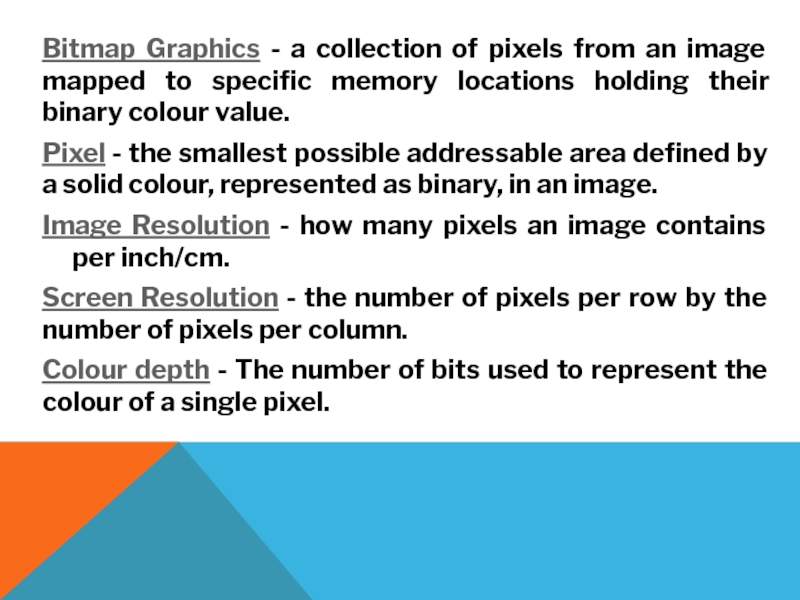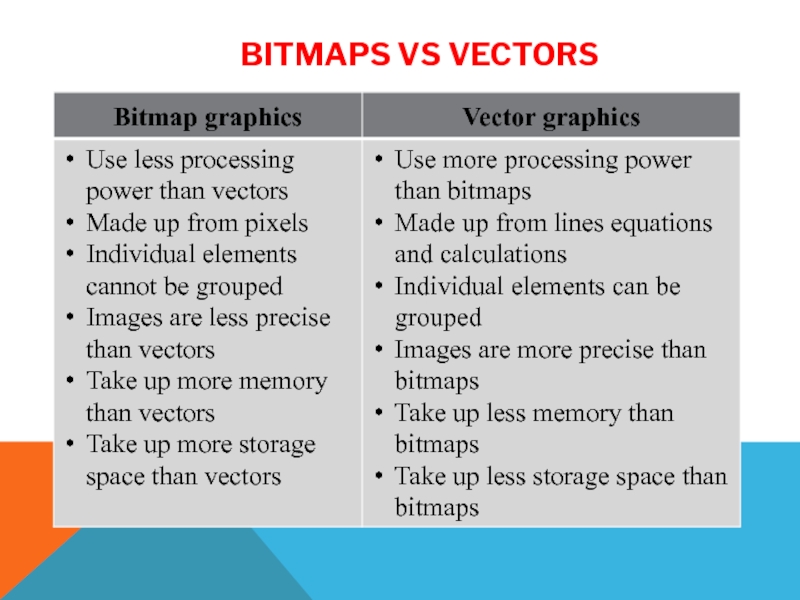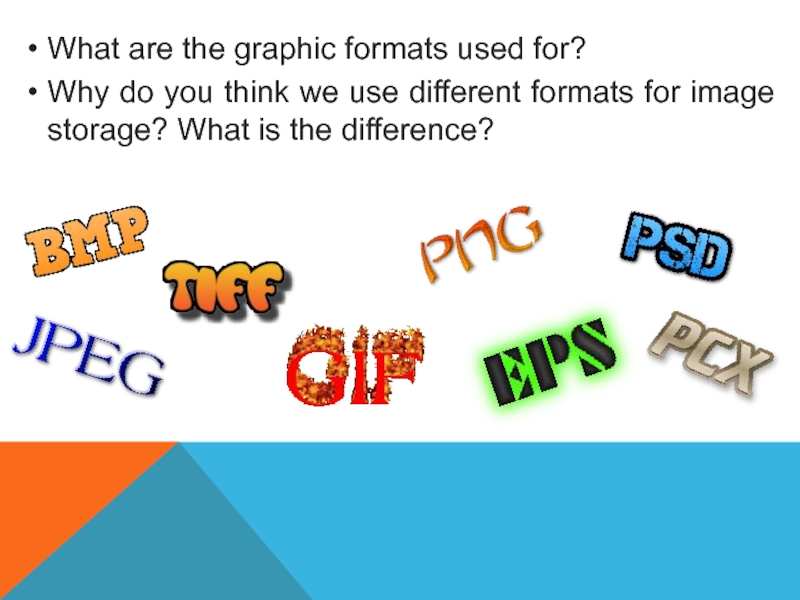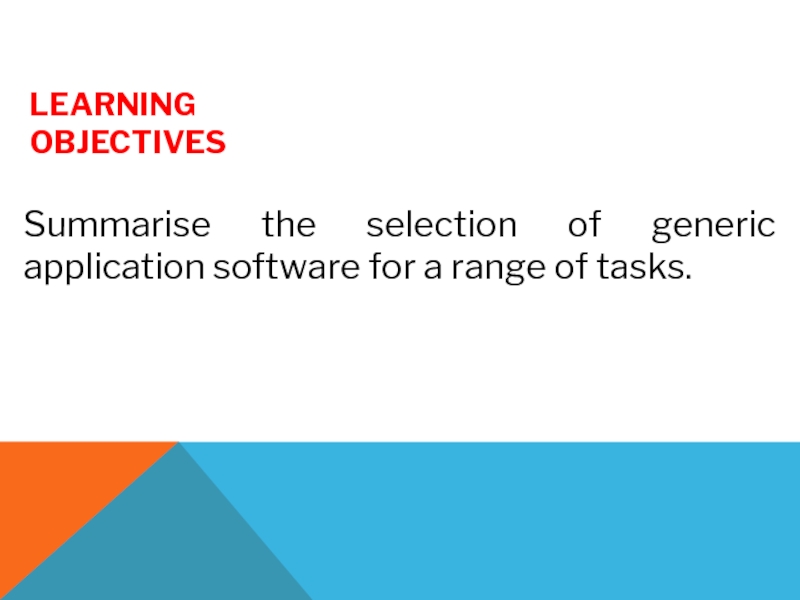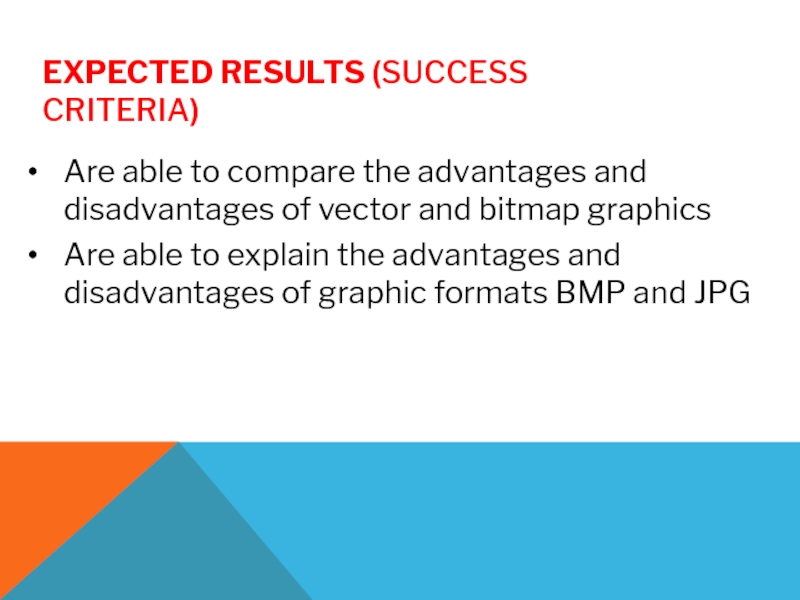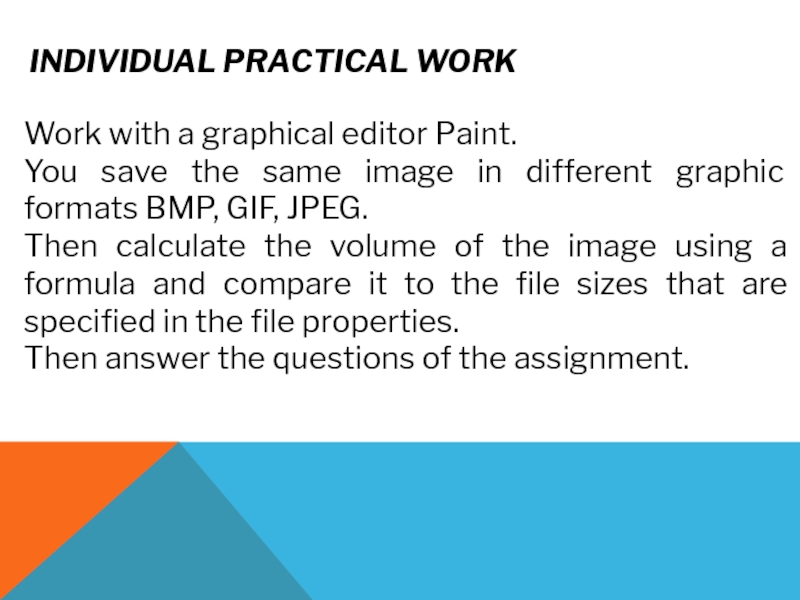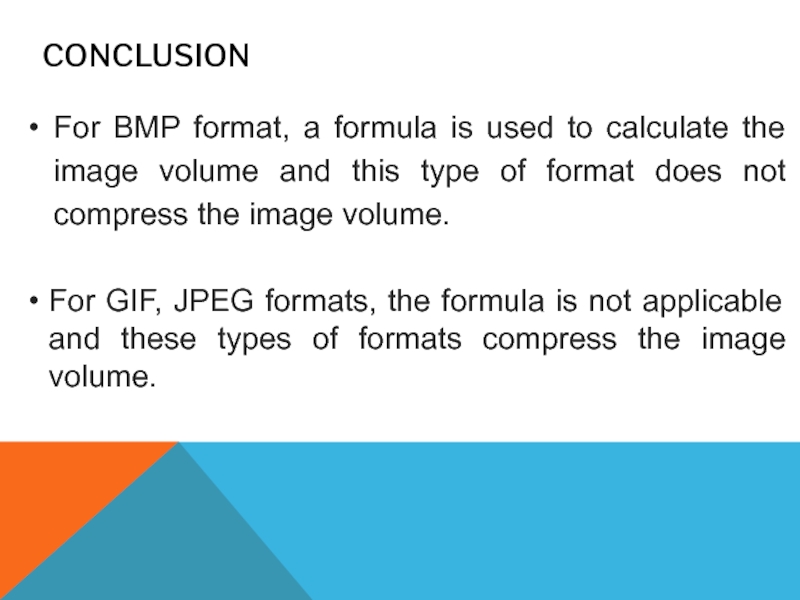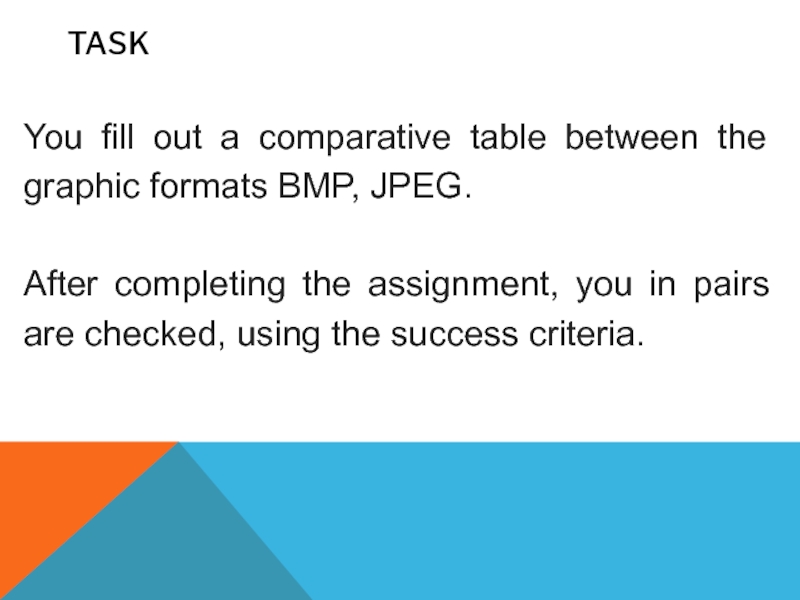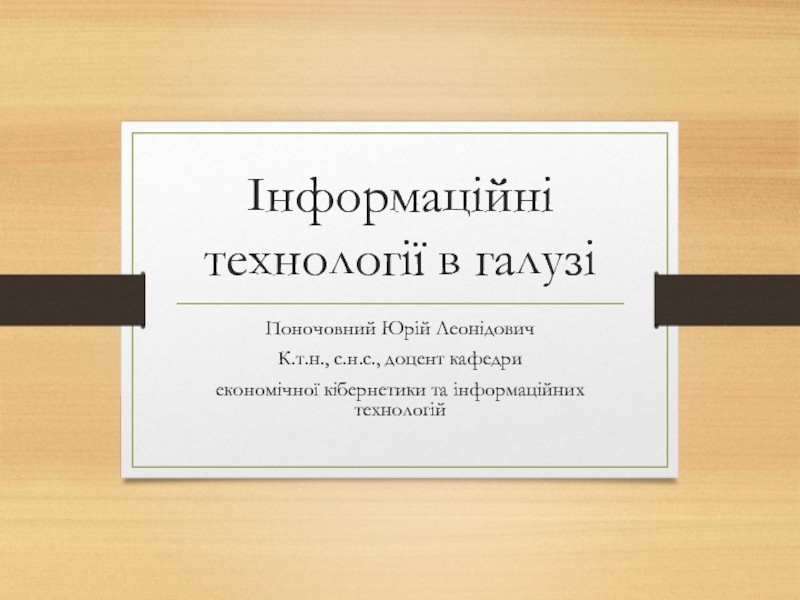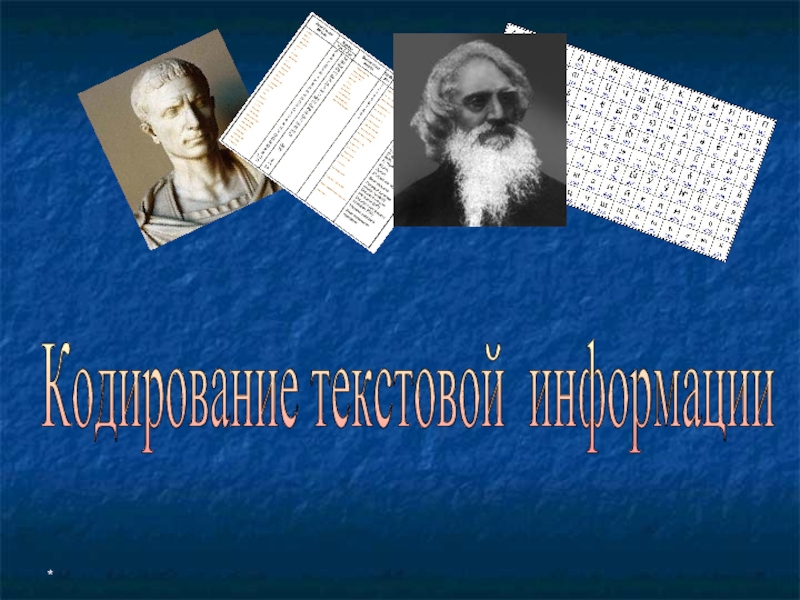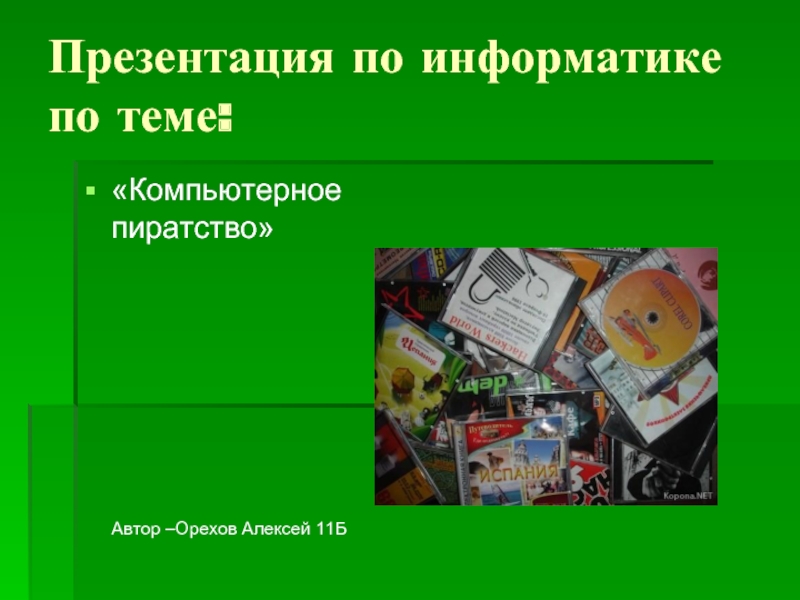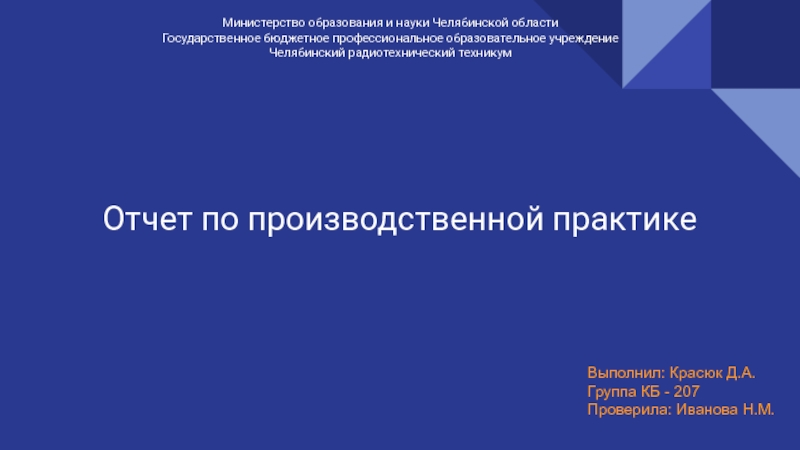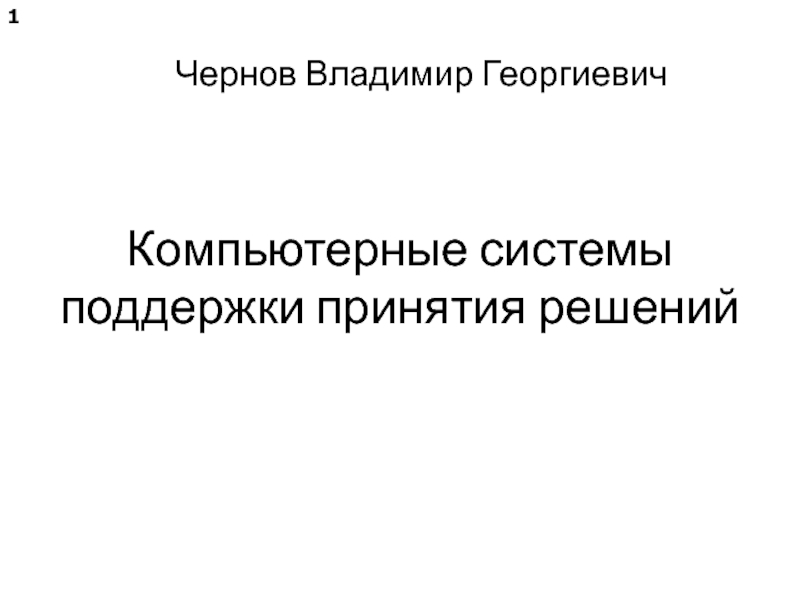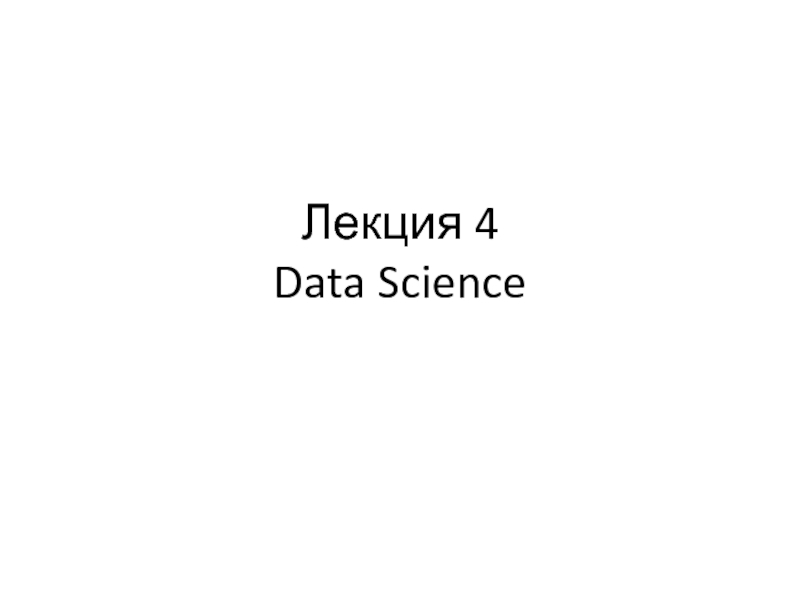use computer graphics?
What kinds of computer graphics do you know?
What do you think is the difference between vector and bitmap graphics?
Where vector graphics are used?
Where bitmap graphics are used?
- Главная
- Разное
- Дизайн
- Бизнес и предпринимательство
- Аналитика
- Образование
- Развлечения
- Красота и здоровье
- Финансы
- Государство
- Путешествия
- Спорт
- Недвижимость
- Армия
- Графика
- Культурология
- Еда и кулинария
- Лингвистика
- Английский язык
- Астрономия
- Алгебра
- Биология
- География
- Детские презентации
- Информатика
- История
- Литература
- Маркетинг
- Математика
- Медицина
- Менеджмент
- Музыка
- МХК
- Немецкий язык
- ОБЖ
- Обществознание
- Окружающий мир
- Педагогика
- Русский язык
- Технология
- Физика
- Философия
- Химия
- Шаблоны, картинки для презентаций
- Экология
- Экономика
- Юриспруденция
Types of graphic. Bitmap graphics. Differences between JPEG, GIF and bitmap презентация
Содержание
- 1. Types of graphic. Bitmap graphics. Differences between JPEG, GIF and bitmap
- 2. TYPES OF GRAPHIC. BITMAP GRAPHICS. DIFFERENCES BETWEEN JPEG, GIF AND BITMAP.
- 3. LEARNING OBJECTIVES Summarise the selection of
- 4. EXPECTED RESULTS (SUCCESS CRITERIA) Knows types of
- 5. BITMAPS
- 6. VECTORS
- 7. Bitmap Graphics - a collection of pixels
- 8. BITMAPS VS VECTORS
- 9. What are the graphic formats used for?
- 10. DIFFERENCES BETWEEN JPEG, GIF AND BITMAP
- 11. LEARNING OBJECTIVES Summarise the selection of
- 12. EXPECTED RESULTS (SUCCESS CRITERIA) Are able to
- 13. INDIVIDUAL PRACTICAL WORK Work with a graphical
- 14. CONCLUSION For BMP format, a formula is
- 15. TASK You fill out a comparative table
- 16. BMP VS JPEC
Слайд 3LEARNING OBJECTIVES
Summarise the selection of generic application software for a
range of tasks e.g. word processor, spreadsheet, desktop publisher (DTP), presentation software, graphics packages (bit mapped and vector graphics), and justify the choices
Слайд 4EXPECTED RESULTS (SUCCESS CRITERIA)
Knows types of graphics
Knows and understands the purpose
of vector and bitmap graphics
Are able to compare the advantages and disadvantages of vector and bitmap graphics
Are able to explain the advantages and disadvantages of graphic formats BMP and JPG
Are able to compare the advantages and disadvantages of vector and bitmap graphics
Are able to explain the advantages and disadvantages of graphic formats BMP and JPG
Слайд 7Bitmap Graphics - a collection of pixels from an image mapped
to specific memory locations holding their binary colour value.
Pixel - the smallest possible addressable area defined by a solid colour, represented as binary, in an image.
Image Resolution - how many pixels an image contains per inch/cm.
Screen Resolution - the number of pixels per row by the number of pixels per column.
Colour depth - The number of bits used to represent the colour of a single pixel.
Pixel - the smallest possible addressable area defined by a solid colour, represented as binary, in an image.
Image Resolution - how many pixels an image contains per inch/cm.
Screen Resolution - the number of pixels per row by the number of pixels per column.
Colour depth - The number of bits used to represent the colour of a single pixel.
Слайд 9What are the graphic formats used for?
Why do you think we
use different formats for image storage? What is the difference?
Слайд 11LEARNING OBJECTIVES
Summarise the selection of generic application software for a
range of tasks.
Слайд 12EXPECTED RESULTS (SUCCESS CRITERIA)
Are able to compare the advantages and disadvantages
of vector and bitmap graphics
Are able to explain the advantages and disadvantages of graphic formats BMP and JPG
Are able to explain the advantages and disadvantages of graphic formats BMP and JPG
Слайд 13INDIVIDUAL PRACTICAL WORK
Work with a graphical editor Paint.
You save the
same image in different graphic formats BMP, GIF, JPEG.
Then calculate the volume of the image using a formula and compare it to the file sizes that are specified in the file properties.
Then answer the questions of the assignment.
Then calculate the volume of the image using a formula and compare it to the file sizes that are specified in the file properties.
Then answer the questions of the assignment.
Слайд 14CONCLUSION
For BMP format, a formula is used to calculate the image
volume and this type of format does not compress the image volume.
For GIF, JPEG formats, the formula is not applicable and these types of formats compress the image volume.
For GIF, JPEG formats, the formula is not applicable and these types of formats compress the image volume.
Слайд 15TASK
You fill out a comparative table between the graphic formats BMP,
JPEG.
After completing the assignment, you in pairs are checked, using the success criteria.
After completing the assignment, you in pairs are checked, using the success criteria.