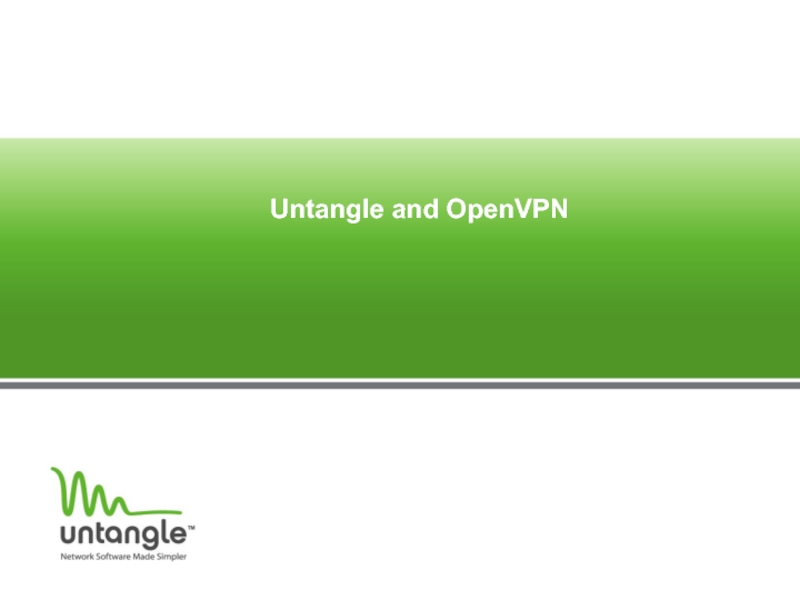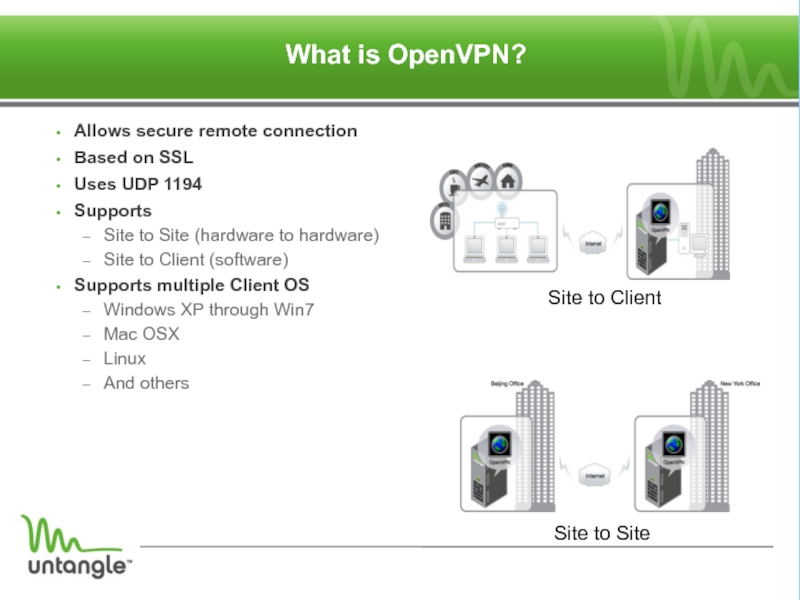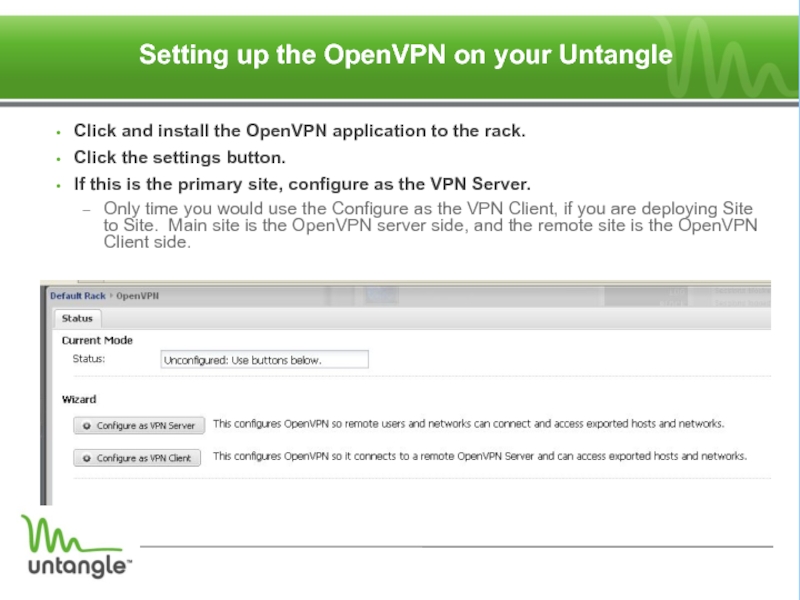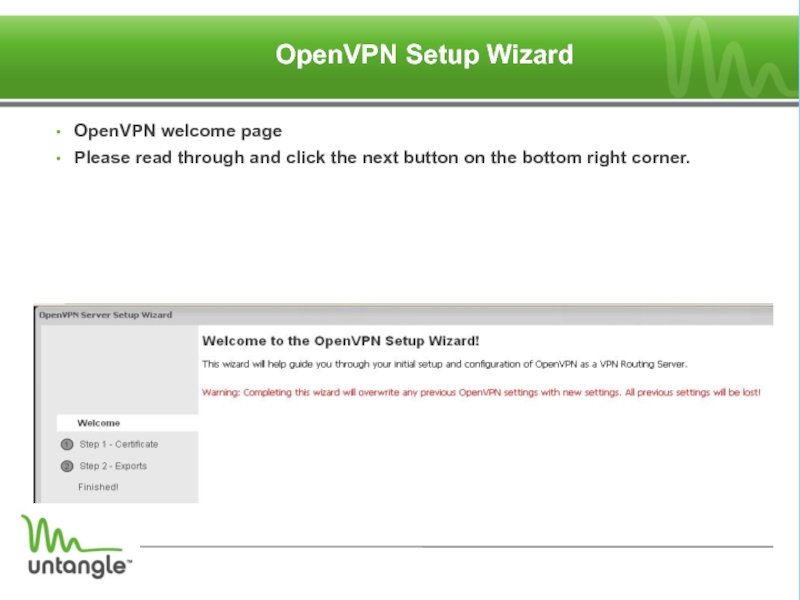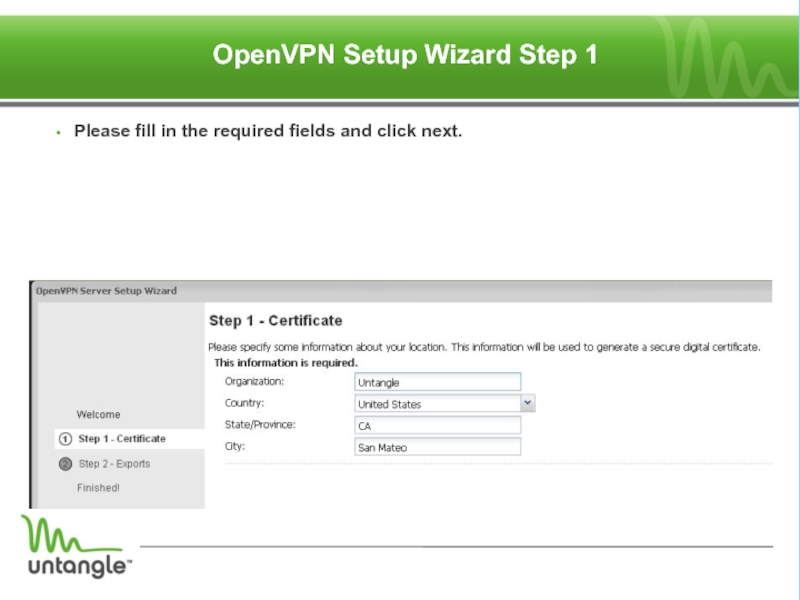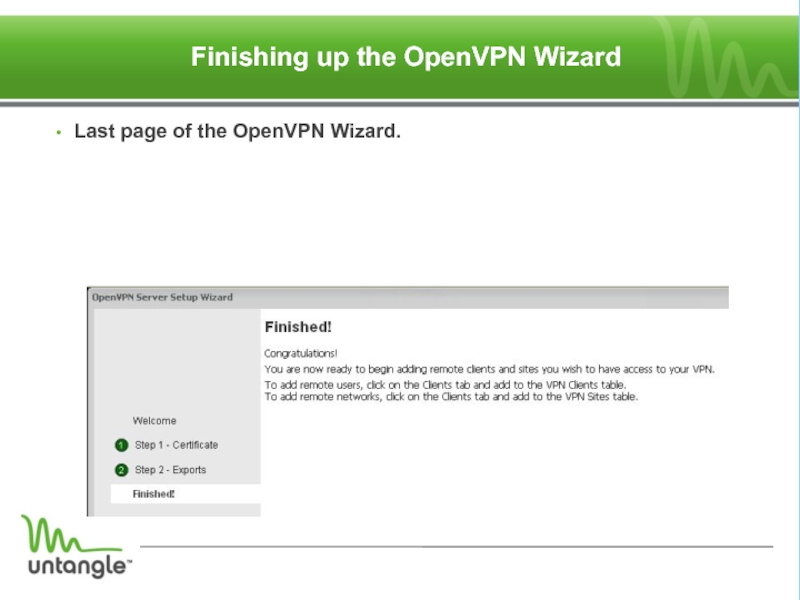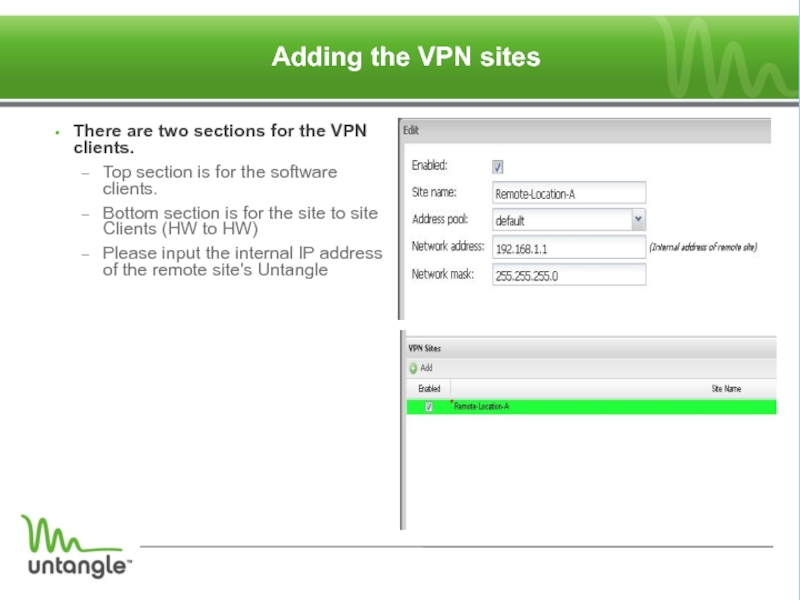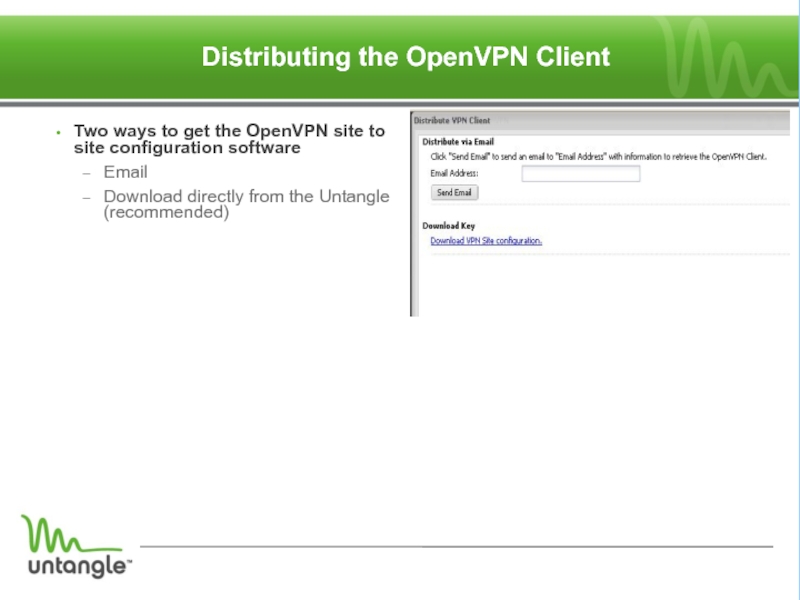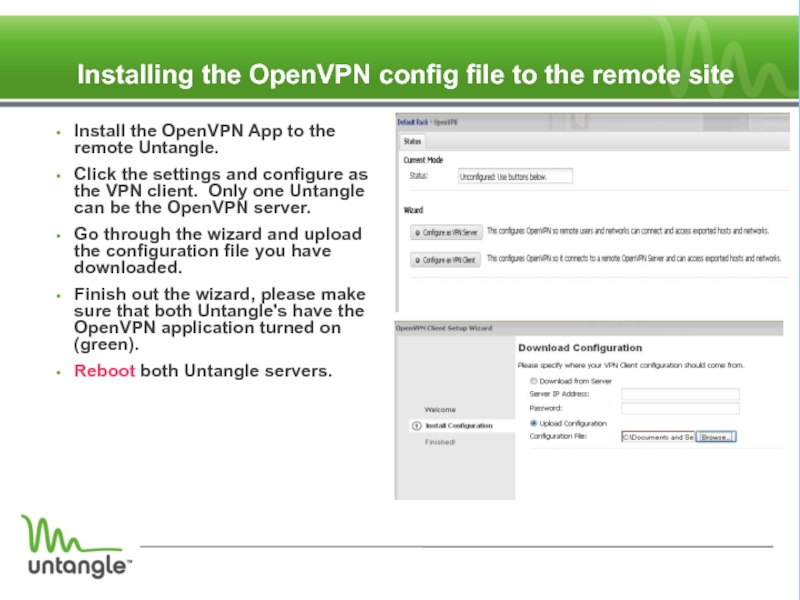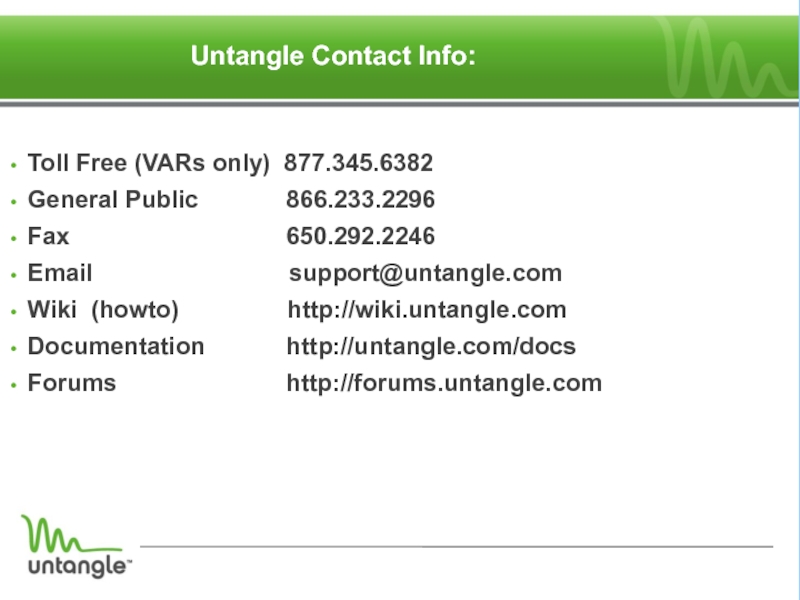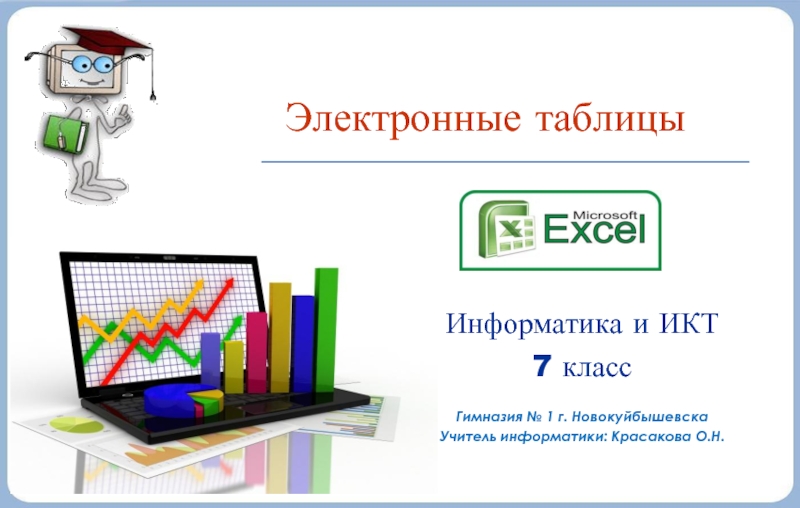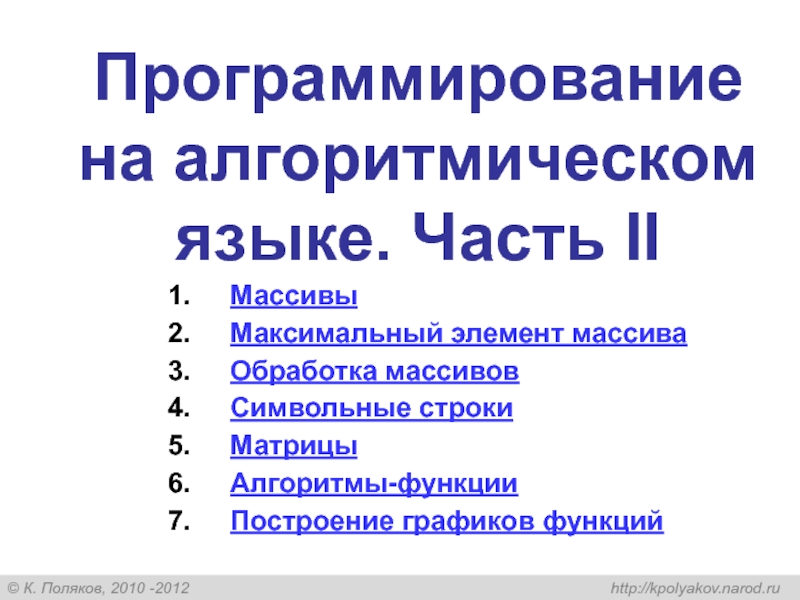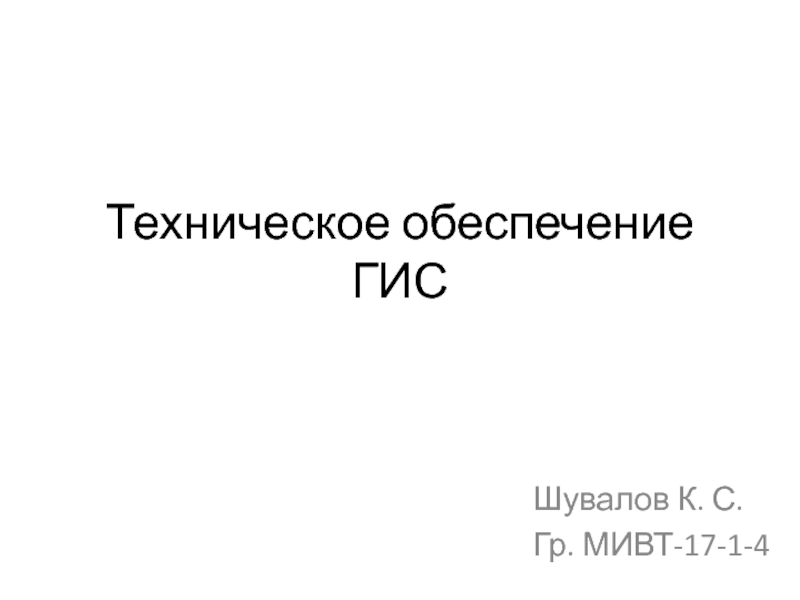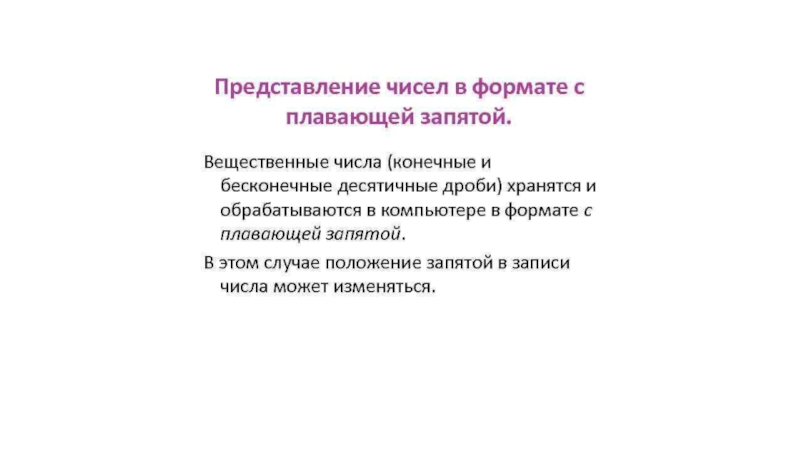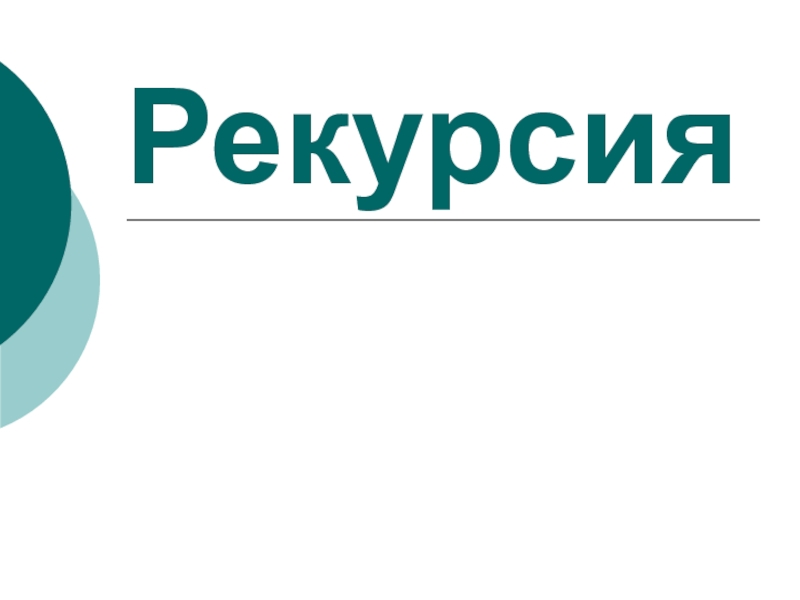- Главная
- Разное
- Дизайн
- Бизнес и предпринимательство
- Аналитика
- Образование
- Развлечения
- Красота и здоровье
- Финансы
- Государство
- Путешествия
- Спорт
- Недвижимость
- Армия
- Графика
- Культурология
- Еда и кулинария
- Лингвистика
- Английский язык
- Астрономия
- Алгебра
- Биология
- География
- Детские презентации
- Информатика
- История
- Литература
- Маркетинг
- Математика
- Медицина
- Менеджмент
- Музыка
- МХК
- Немецкий язык
- ОБЖ
- Обществознание
- Окружающий мир
- Педагогика
- Русский язык
- Технология
- Физика
- Философия
- Химия
- Шаблоны, картинки для презентаций
- Экология
- Экономика
- Юриспруденция
Secure remote connection презентация
Содержание
- 1. Secure remote connection
- 2. What is OpenVPN? Allows secure
- 3. Setting up the OpenVPN on
- 4. OpenVPN welcome page Please
- 5. OpenVPN Setup Wizard Step 1
- 6. OpenVPN Exports Exports are what the VPN
- 7. Finishing up the OpenVPN Wizard Last page of the OpenVPN Wizard.
- 8. Adding the VPN sites There are two
- 9. Distributing the OpenVPN Client Two ways to
- 10. Installing the OpenVPN config file to the
- 11. Untangle Contact Info: Toll Free (VARs
Слайд 2
What is OpenVPN?
Allows secure remote connection
Based on SSL
Uses UDP 1194
Supports
Site to
Site (hardware to hardware)
Site to Client (software)
Supports multiple Client OS
Windows XP through Win7
Mac OSX
Linux
And others
Site to Client (software)
Supports multiple Client OS
Windows XP through Win7
Mac OSX
Linux
And others
Site to Client
Site to Site
Слайд 3
Setting up the OpenVPN on your Untangle
Click and install the OpenVPN
application to the rack.
Click the settings button.
If this is the primary site, configure as the VPN Server.
Only time you would use the Configure as the VPN Client, if you are deploying Site to Site. Main site is the OpenVPN server side, and the remote site is the OpenVPN Client side.
Click the settings button.
If this is the primary site, configure as the VPN Server.
Only time you would use the Configure as the VPN Client, if you are deploying Site to Site. Main site is the OpenVPN server side, and the remote site is the OpenVPN Client side.
Слайд 4
OpenVPN welcome page
Please read through and click the next button on
the bottom right corner.
OpenVPN Setup Wizard
Слайд 6OpenVPN Exports
Exports are what the VPN users are allow to access.
If
you have multiple sites, you would need to export the other sites.
You can export the entire subnet or you can export a single IP via changing the Netmask to 255.255.255.255
Example: You want to allow your entire internal network for your VPN users, you can use the 255.255.255.0 Netmask.
In this particular example this would mean 192.168.1.1-192.168.1.255
Example 2: You only want the VPN users to access 192.168.1.15
You would need to change the IP field to 192.168.1.15 and the Netmask to 255.255.255.255
You can export the entire subnet or you can export a single IP via changing the Netmask to 255.255.255.255
Example: You want to allow your entire internal network for your VPN users, you can use the 255.255.255.0 Netmask.
In this particular example this would mean 192.168.1.1-192.168.1.255
Example 2: You only want the VPN users to access 192.168.1.15
You would need to change the IP field to 192.168.1.15 and the Netmask to 255.255.255.255
Слайд 8Adding the VPN sites
There are two sections for the VPN clients.
Top
section is for the software clients.
Bottom section is for the site to site Clients (HW to HW)
Please input the internal IP address of the remote site's Untangle
Bottom section is for the site to site Clients (HW to HW)
Please input the internal IP address of the remote site's Untangle
Слайд 9Distributing the OpenVPN Client
Two ways to get the OpenVPN site to
site configuration software
Email
Download directly from the Untangle (recommended)
Download directly from the Untangle (recommended)
Слайд 10Installing the OpenVPN config file to the remote site
Install the OpenVPN
App to the remote Untangle.
Click the settings and configure as the VPN client. Only one Untangle can be the OpenVPN server.
Go through the wizard and upload the configuration file you have downloaded.
Finish out the wizard, please make sure that both Untangle's have the OpenVPN application turned on (green).
Reboot both Untangle servers.
Click the settings and configure as the VPN client. Only one Untangle can be the OpenVPN server.
Go through the wizard and upload the configuration file you have downloaded.
Finish out the wizard, please make sure that both Untangle's have the OpenVPN application turned on (green).
Reboot both Untangle servers.
Слайд 11Untangle Contact Info:
Toll Free (VARs only) 877.345.6382
General Public
866.233.2296
Fax 650.292.2246
Email support@untangle.com
Wiki (howto) http://wiki.untangle.com
Documentation http://untangle.com/docs
Forums http://forums.untangle.com
Fax 650.292.2246
Email support@untangle.com
Wiki (howto) http://wiki.untangle.com
Documentation http://untangle.com/docs
Forums http://forums.untangle.com