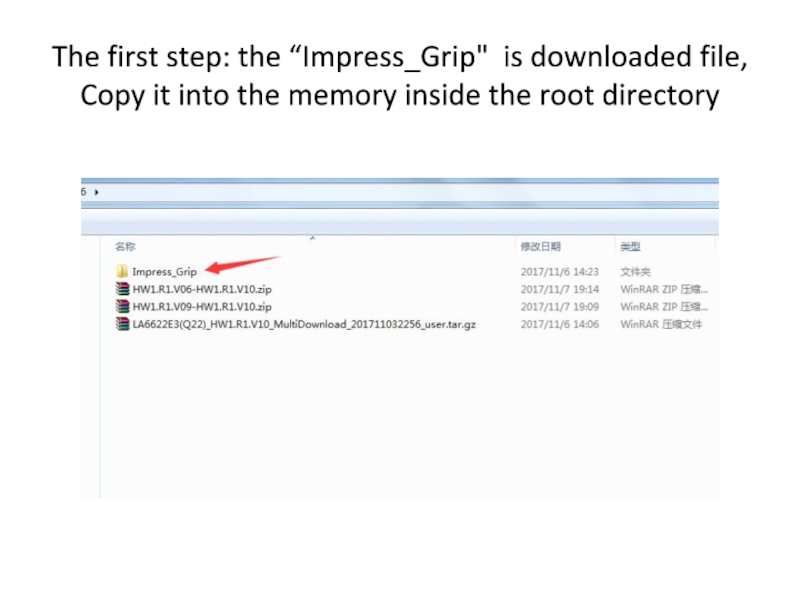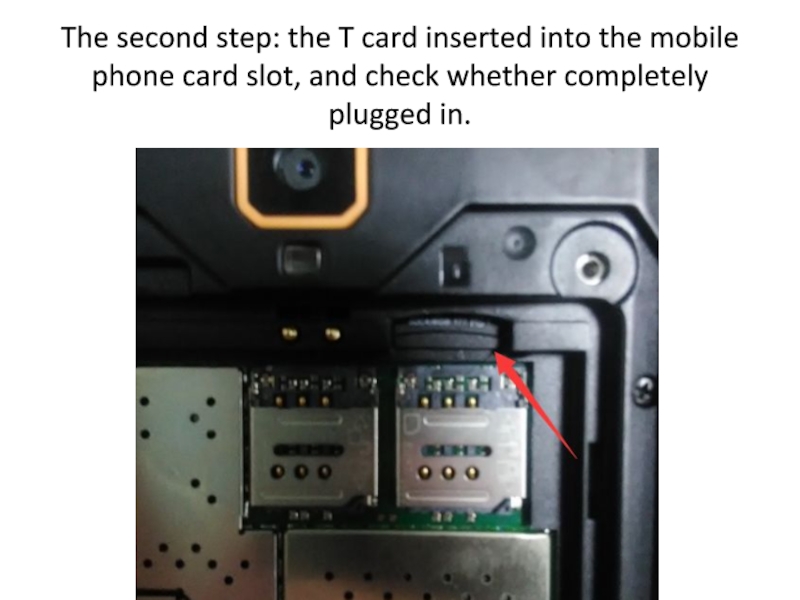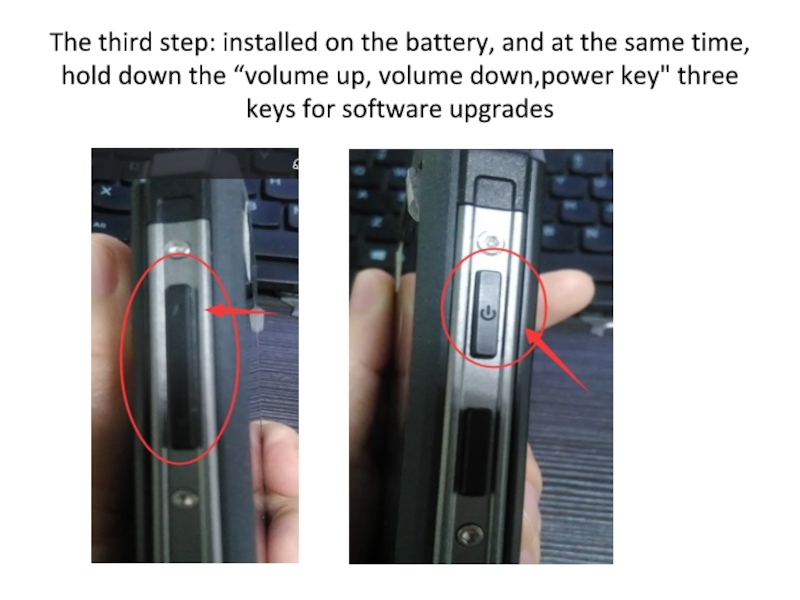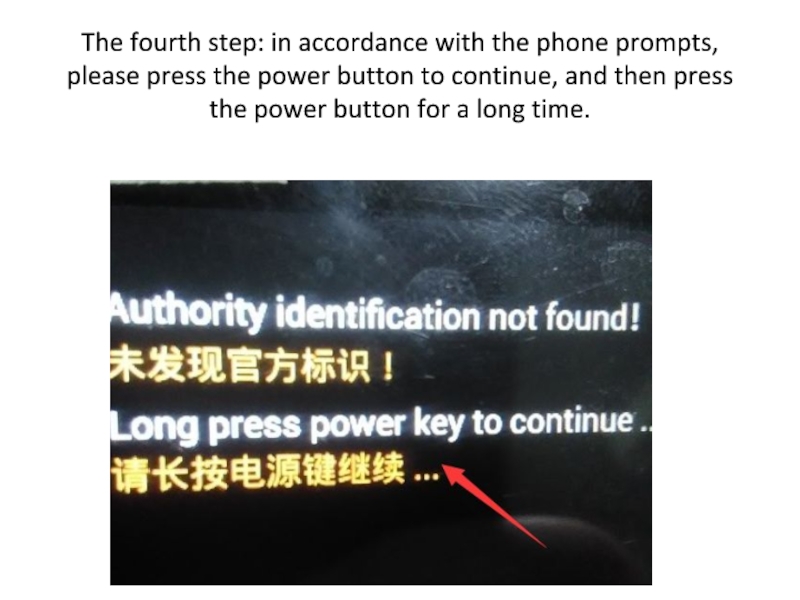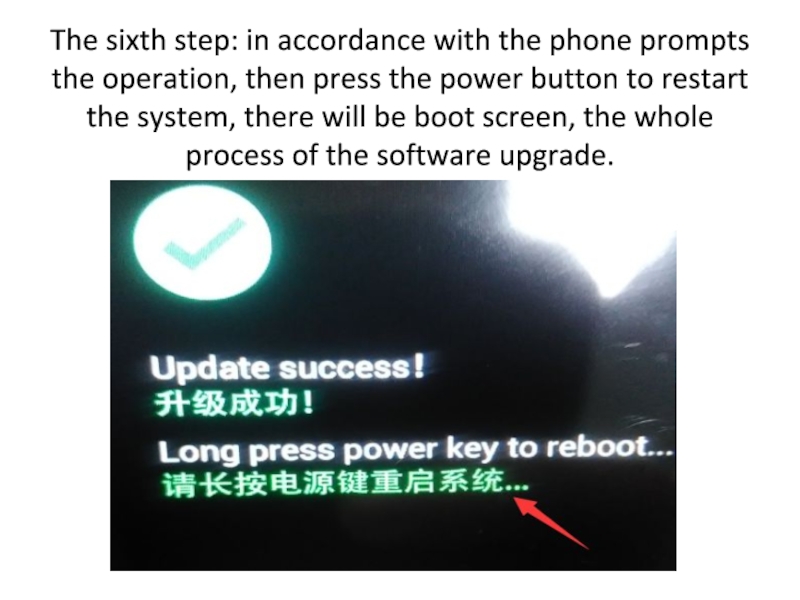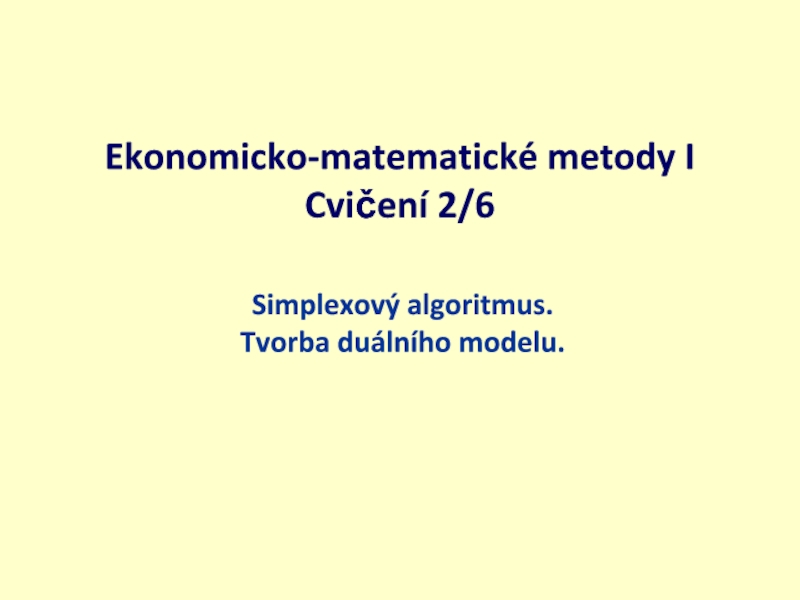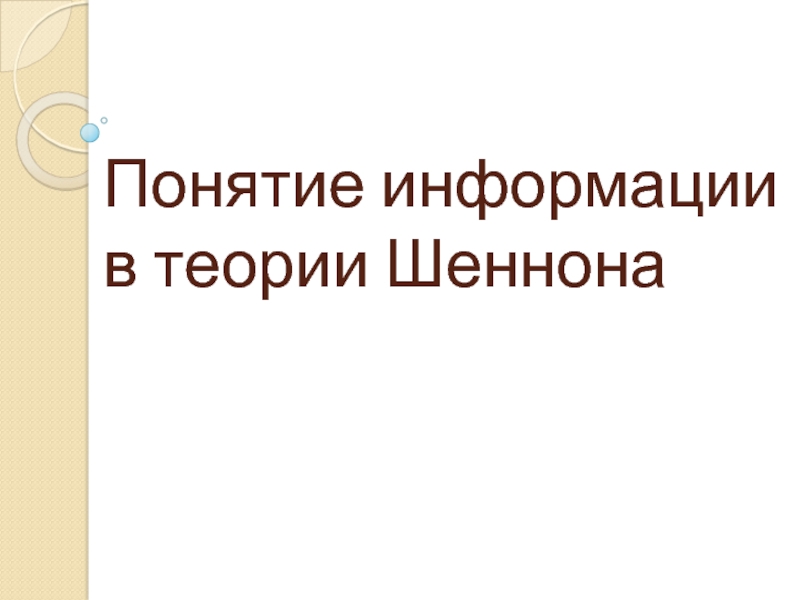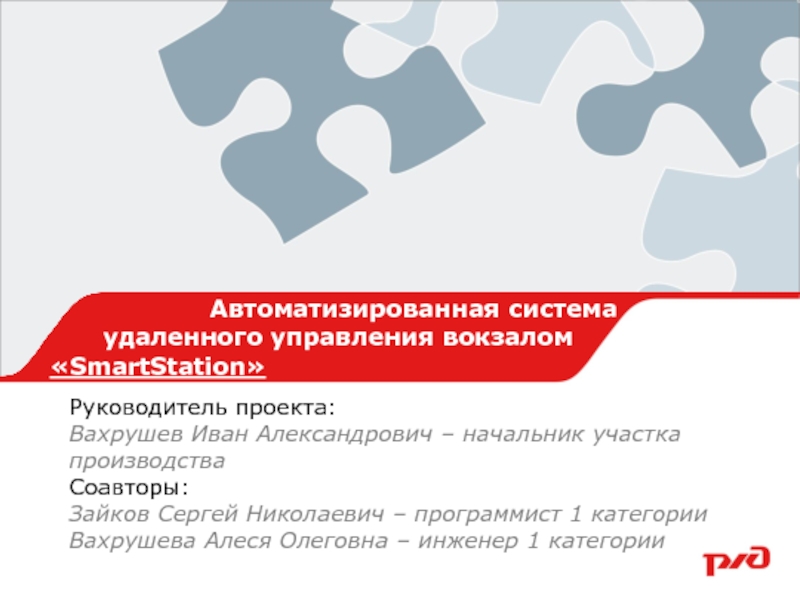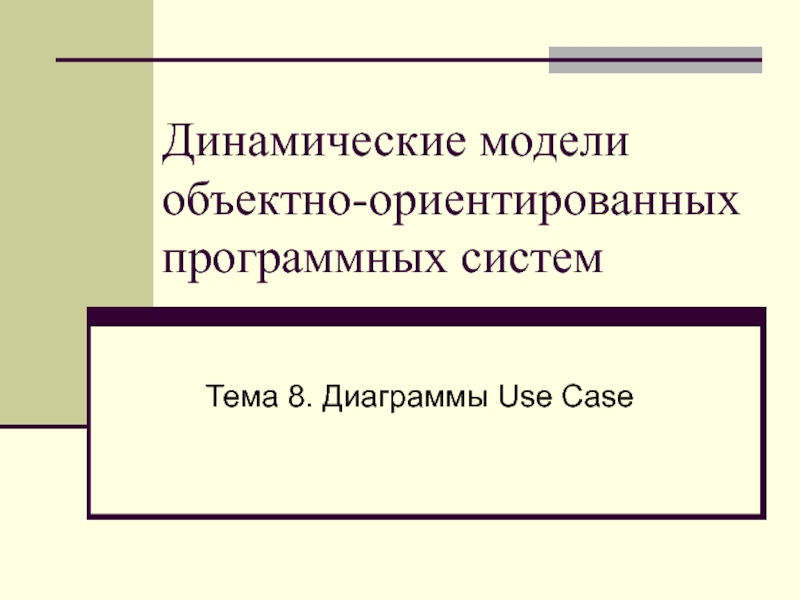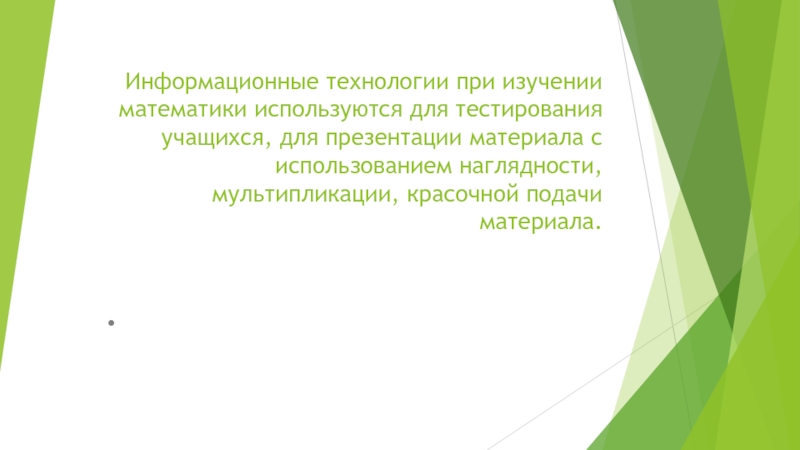- Главная
- Разное
- Дизайн
- Бизнес и предпринимательство
- Аналитика
- Образование
- Развлечения
- Красота и здоровье
- Финансы
- Государство
- Путешествия
- Спорт
- Недвижимость
- Армия
- Графика
- Культурология
- Еда и кулинария
- Лингвистика
- Английский язык
- Астрономия
- Алгебра
- Биология
- География
- Детские презентации
- Информатика
- История
- Литература
- Маркетинг
- Математика
- Медицина
- Менеджмент
- Музыка
- МХК
- Немецкий язык
- ОБЖ
- Обществознание
- Окружающий мир
- Педагогика
- Русский язык
- Технология
- Физика
- Философия
- Химия
- Шаблоны, картинки для презентаций
- Экология
- Экономика
- Юриспруденция
Grip The software upgrade operation презентация
Содержание
- 1. Grip The software upgrade operation
- 2. The first step: the “Impress_Grip" is downloaded
- 3. The second step: the T card inserted
- 4. The third step: installed on the battery,
- 5. The fourth step: in accordance with the
- 6. The fifth step: the phone in the upgrade process must not dial the battery.
- 7. The sixth step: in accordance with the
- 8. The seventh step: boot screen can be
Слайд 2The first step: the “Impress_Grip" is downloaded file, Copy it into
the memory inside the root directory
Слайд 3The second step: the T card inserted into the mobile phone
card slot, and check whether completely plugged in.
Слайд 4The third step: installed on the battery, and at the same
time, hold down the “volume up, volume down,power key" three keys for software upgrades
Слайд 5The fourth step: in accordance with the phone prompts, please press
the power button to continue, and then press the power button for a long time.
Слайд 7The sixth step: in accordance with the phone prompts the operation,
then press the power button to restart the system, there will be boot screen, the whole process of the software upgrade.