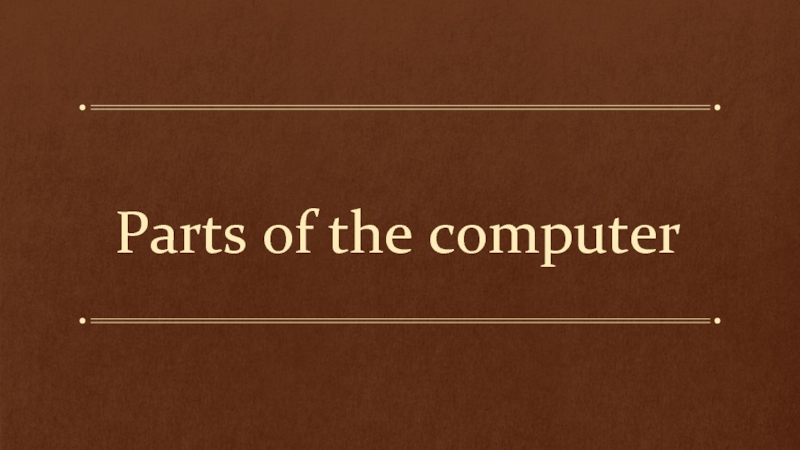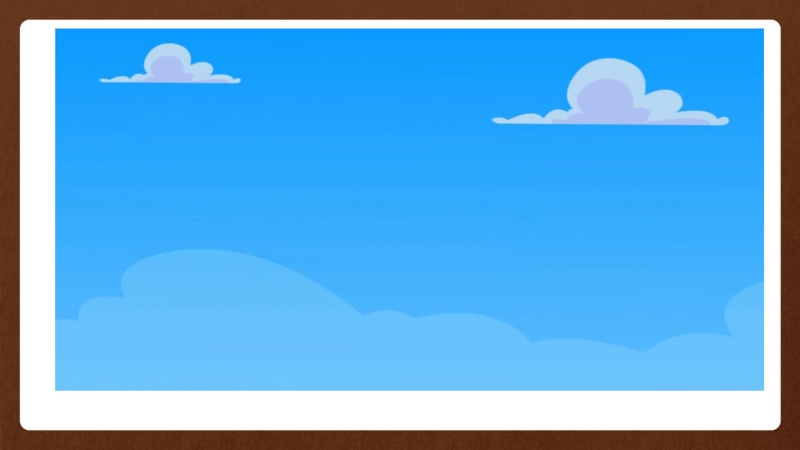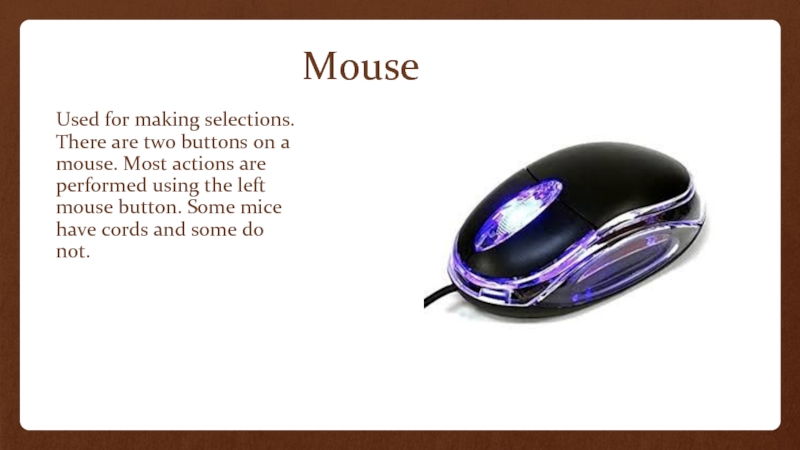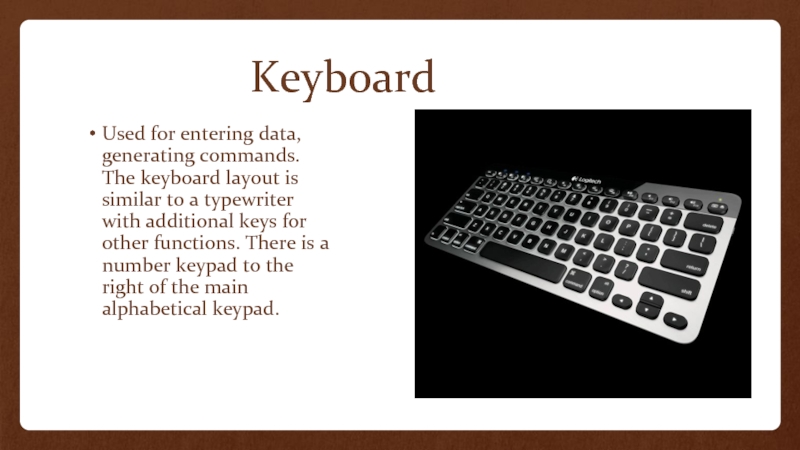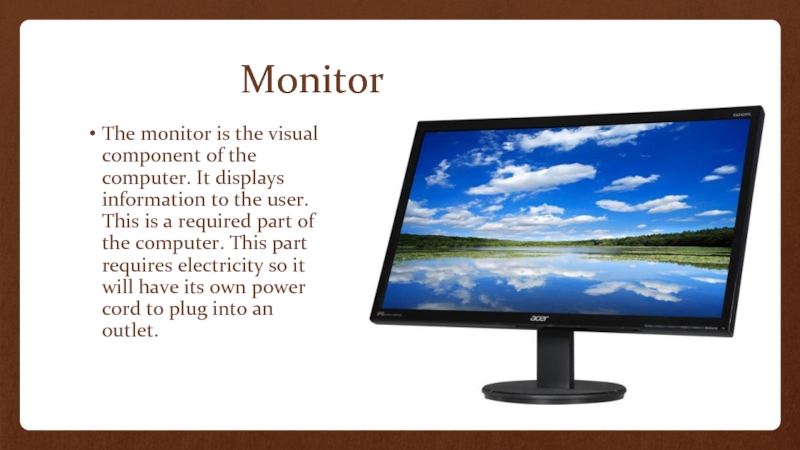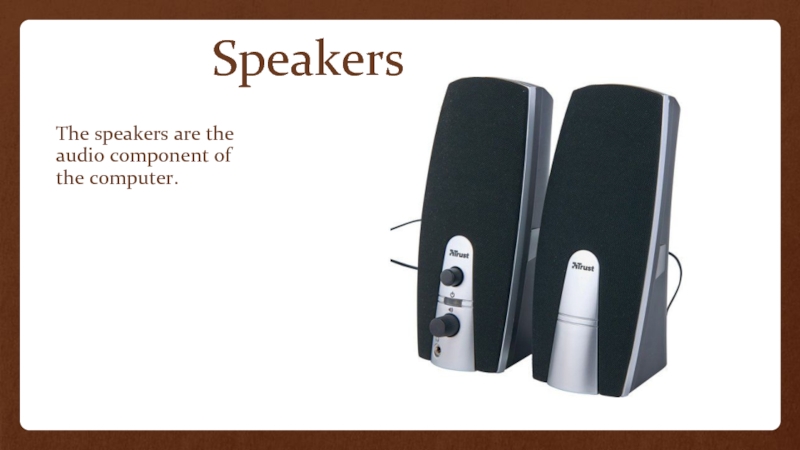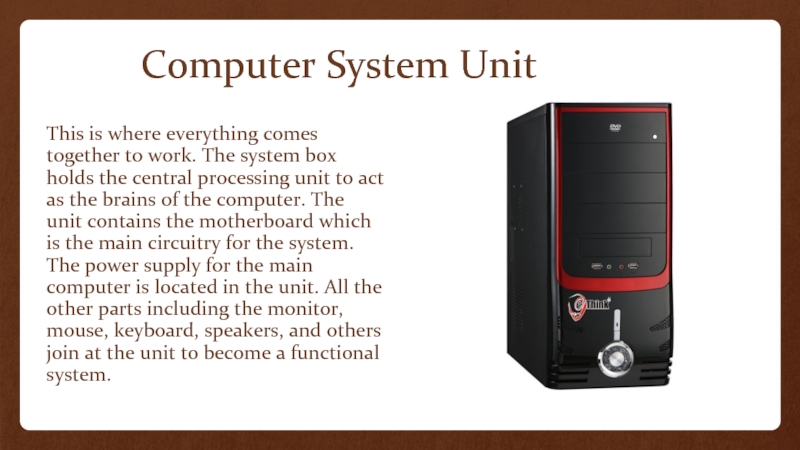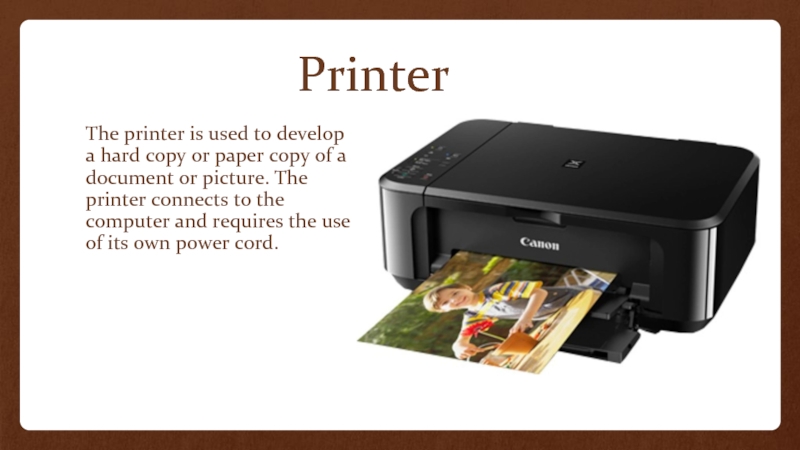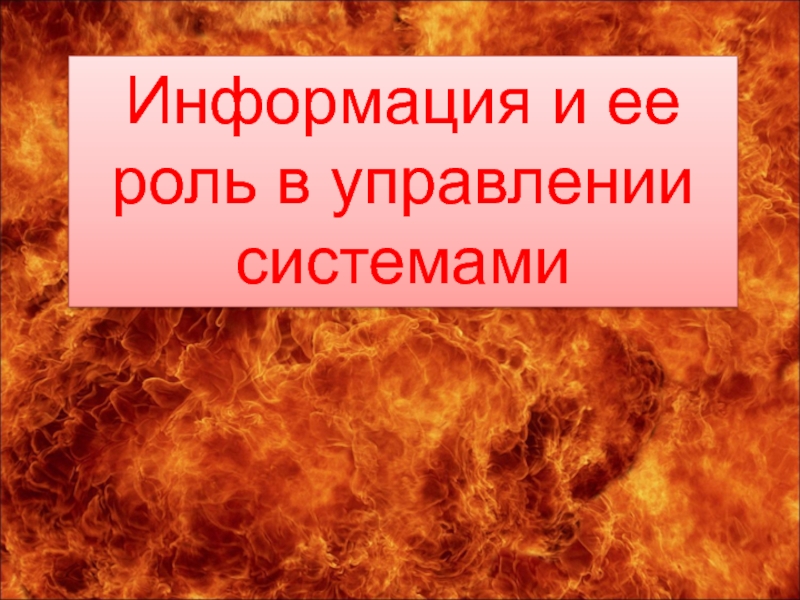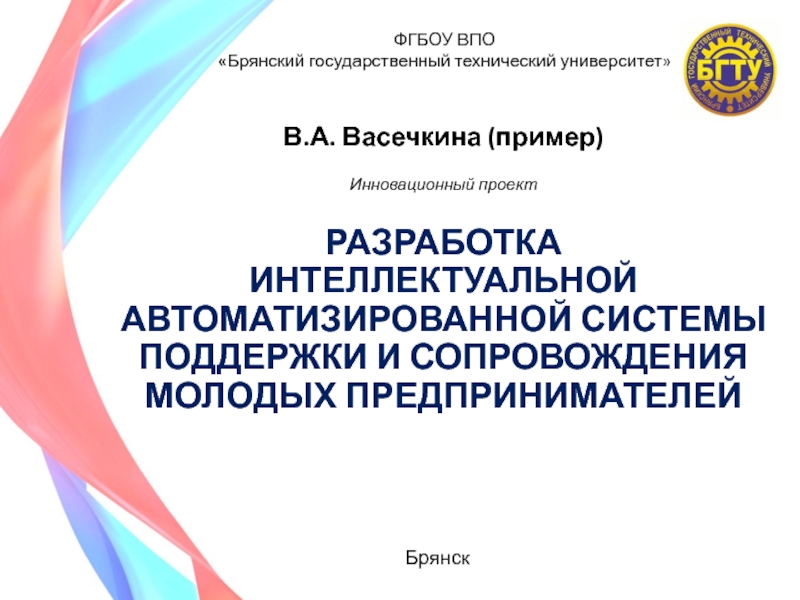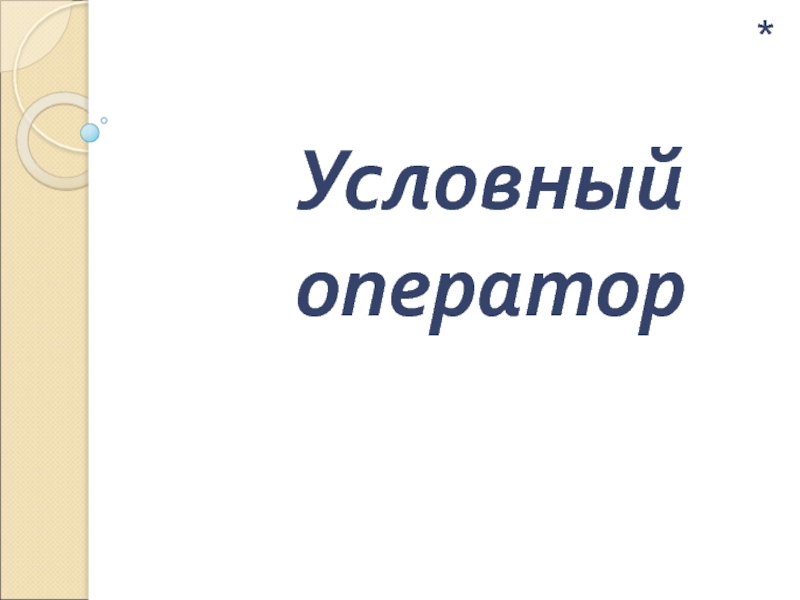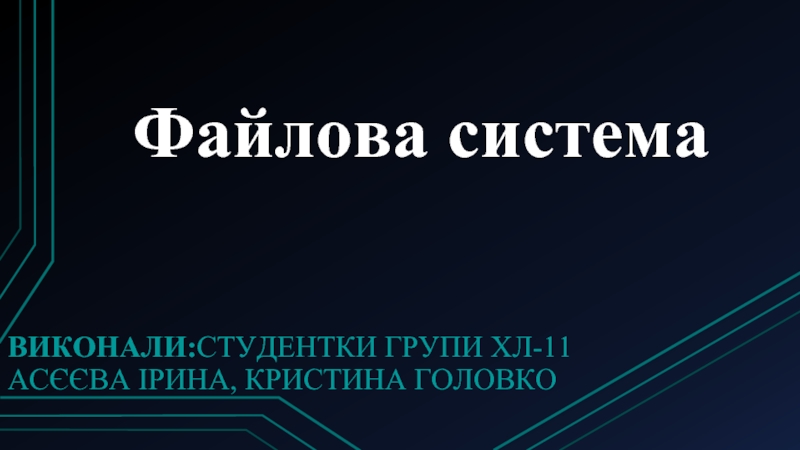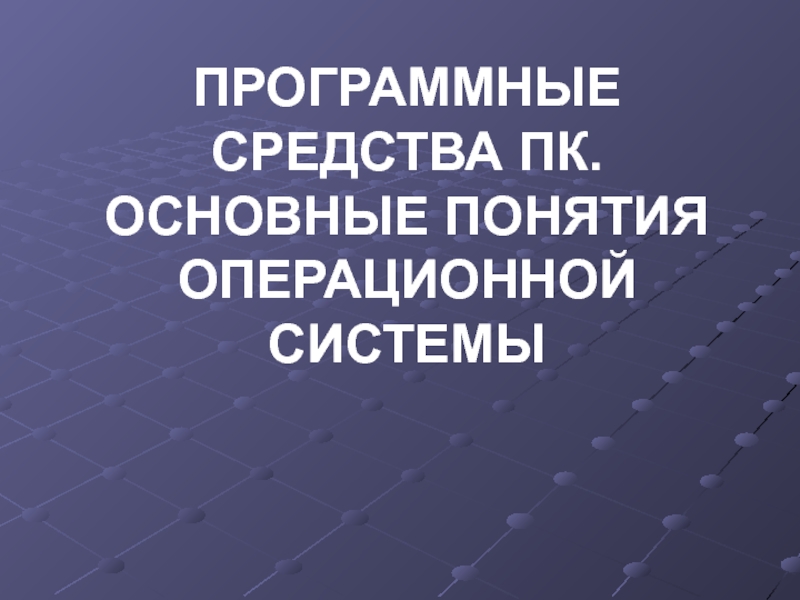- Главная
- Разное
- Дизайн
- Бизнес и предпринимательство
- Аналитика
- Образование
- Развлечения
- Красота и здоровье
- Финансы
- Государство
- Путешествия
- Спорт
- Недвижимость
- Армия
- Графика
- Культурология
- Еда и кулинария
- Лингвистика
- Английский язык
- Астрономия
- Алгебра
- Биология
- География
- Детские презентации
- Информатика
- История
- Литература
- Маркетинг
- Математика
- Медицина
- Менеджмент
- Музыка
- МХК
- Немецкий язык
- ОБЖ
- Обществознание
- Окружающий мир
- Педагогика
- Русский язык
- Технология
- Физика
- Философия
- Химия
- Шаблоны, картинки для презентаций
- Экология
- Экономика
- Юриспруденция
Parts of the computer презентация
Содержание
- 1. Parts of the computer
- 3. Mouse Used for making selections. There
- 4. Keyboard Used for entering data, generating commands.
- 5. Monitor The monitor is the visual
- 6. Speakers The speakers are the audio component of the computer.
- 7. Computer System Unit This is where
- 8. Printer The printer is used to develop
- 9. Compact Disk (CD) This device is
- 10. Thumb Drive The thumb drive is a
Слайд 3Mouse
Used for making selections. There are two buttons on a mouse.
Most actions are performed using the left mouse button. Some mice have cords and some do not.
Слайд 4Keyboard
Used for entering data, generating commands. The keyboard layout is similar
to a typewriter with additional keys for other functions. There is a number keypad to the right of the main alphabetical keypad.
Слайд 5Monitor
The monitor is the visual component of the computer. It
displays information to the user. This is a required part of the computer. This part requires electricity so it will have its own power cord to plug into an outlet.
Слайд 7Computer System Unit
This is where everything comes together to work. The
system box holds the central processing unit to act as the brains of the computer. The unit contains the motherboard which is the main circuitry for the system. The power supply for the main computer is located in the unit. All the other parts including the monitor, mouse, keyboard, speakers, and others join at the unit to become a functional system.
Слайд 8Printer
The printer is used to develop a hard copy or paper
copy of a document or picture. The printer connects to the computer and requires the use of its own power cord.
Слайд 9Compact Disk (CD)
This device is used for storage. Some CDs hold
information to be loaded into a computer. Some are used to hold information from the computer. It depends on what type of CD it is.
Слайд 10Thumb Drive
The thumb drive is a portable storage device. You use
it store information from a computer and use it on another system. They are also known as flash drives.