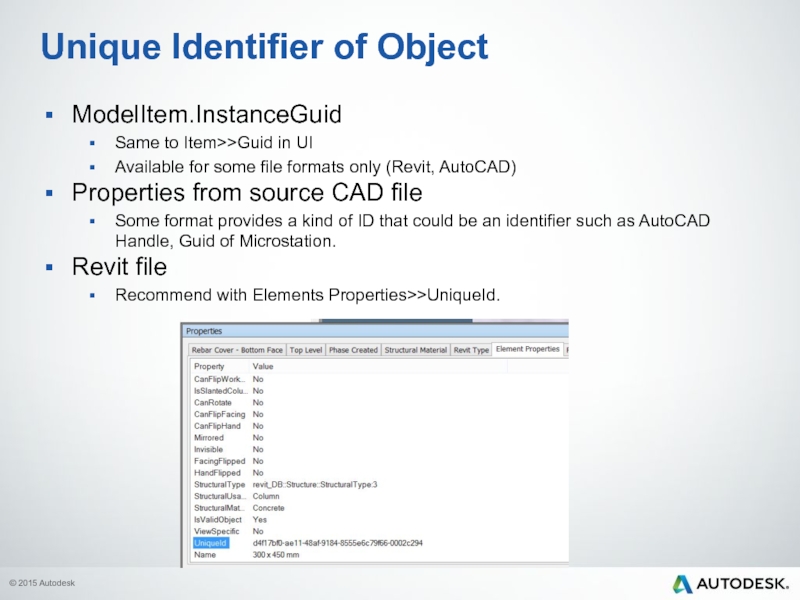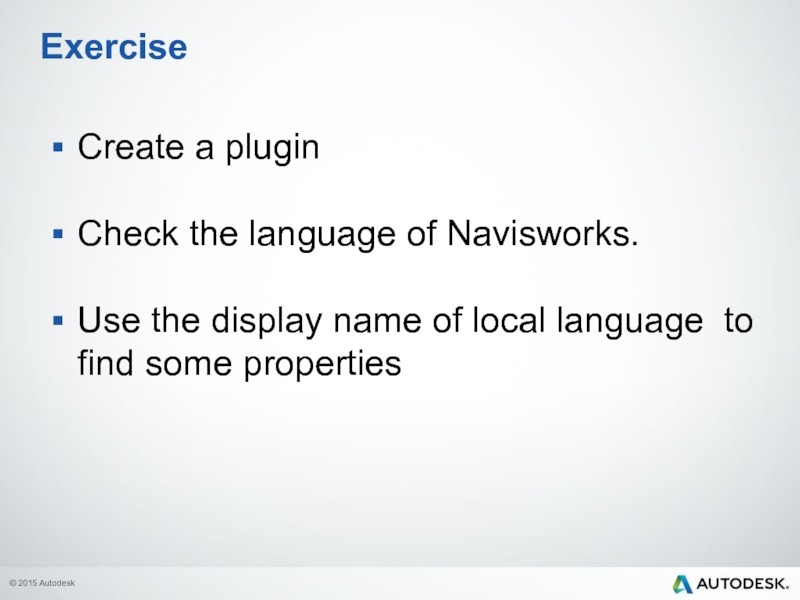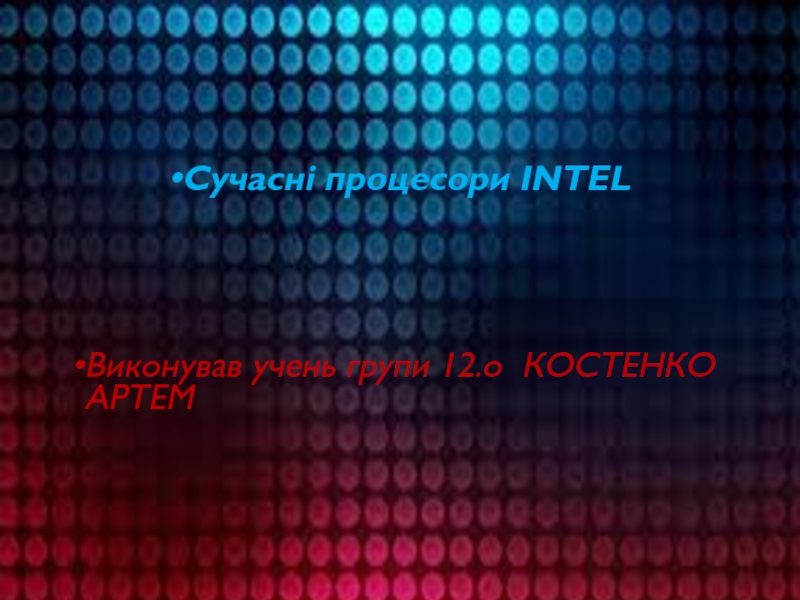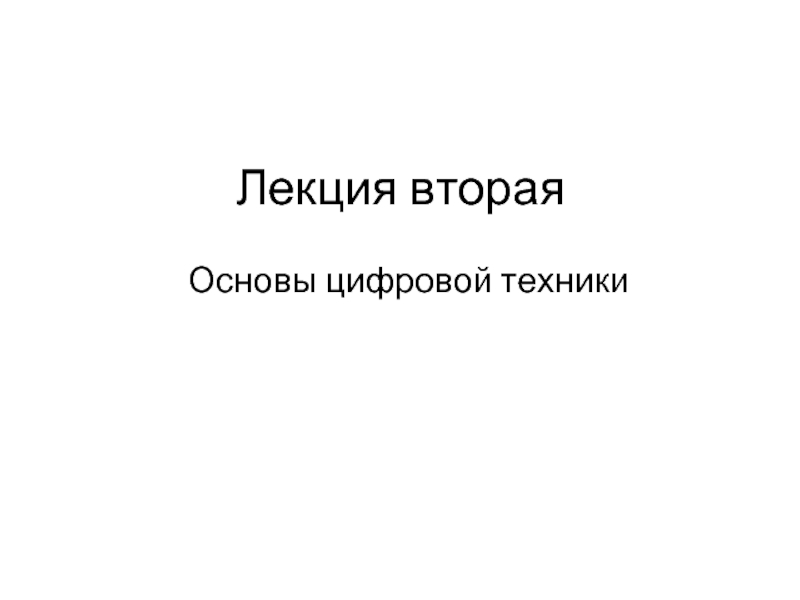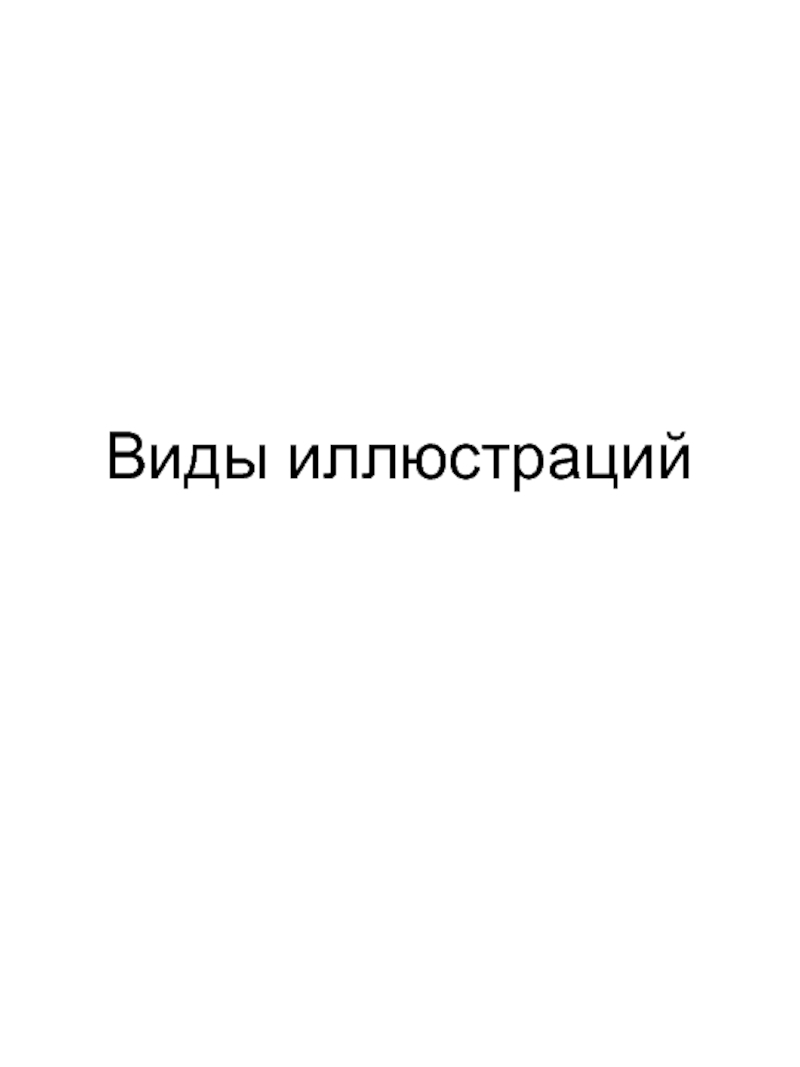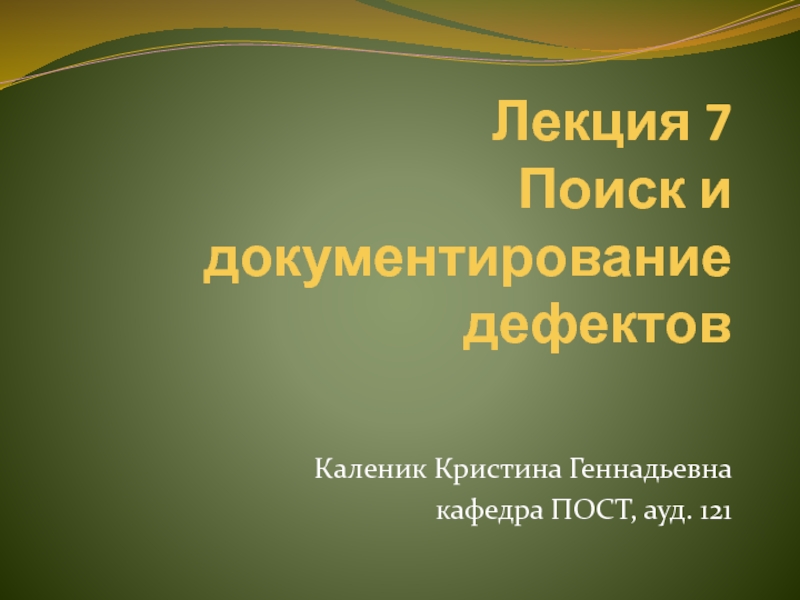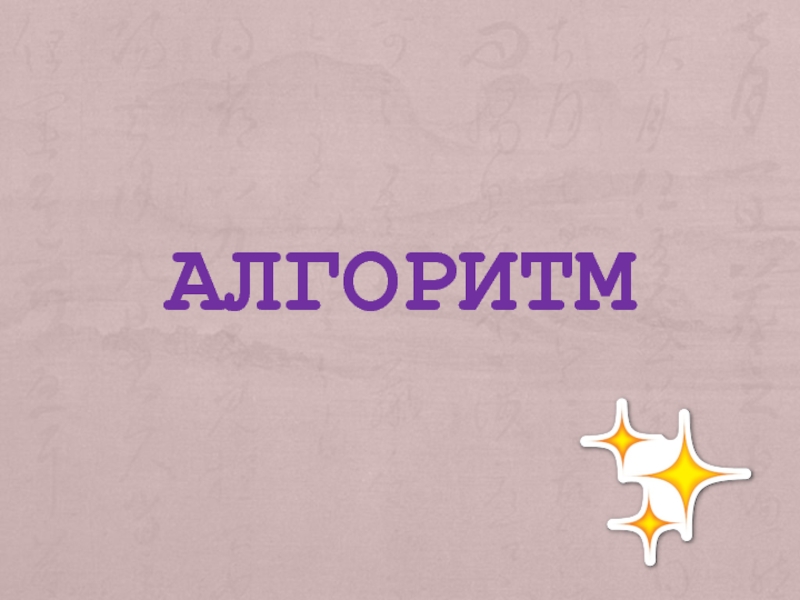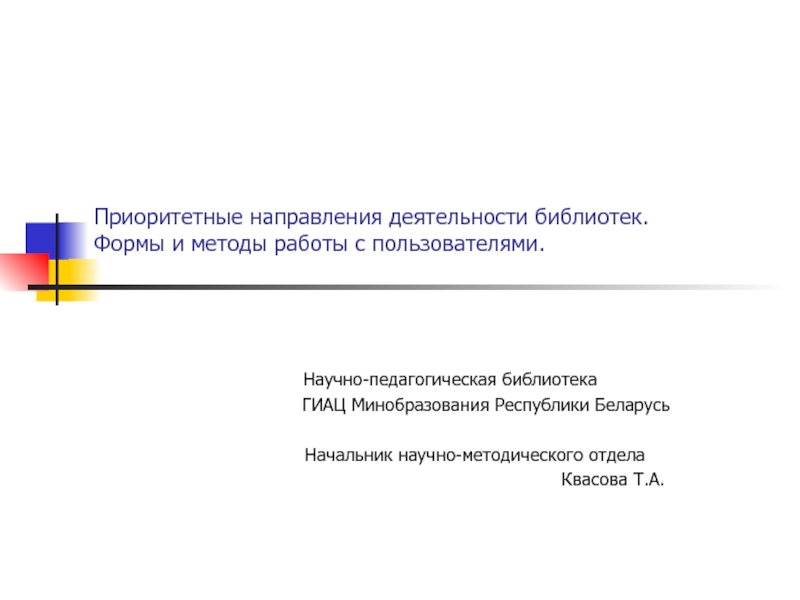- Главная
- Разное
- Дизайн
- Бизнес и предпринимательство
- Аналитика
- Образование
- Развлечения
- Красота и здоровье
- Финансы
- Государство
- Путешествия
- Спорт
- Недвижимость
- Армия
- Графика
- Культурология
- Еда и кулинария
- Лингвистика
- Английский язык
- Астрономия
- Алгебра
- Биология
- География
- Детские презентации
- Информатика
- История
- Литература
- Маркетинг
- Математика
- Медицина
- Менеджмент
- Музыка
- МХК
- Немецкий язык
- ОБЖ
- Обществознание
- Окружающий мир
- Педагогика
- Русский язык
- Технология
- Физика
- Философия
- Химия
- Шаблоны, картинки для презентаций
- Экология
- Экономика
- Юриспруденция
Object properties. (Lab 5) презентация
Содержание
- 1. Object properties. (Lab 5)
- 2. Object Properties Find Properties Agenda
- 3. Object Properties
- 4. ModelItem.PropertyCategories PropertyCategoryCollection PropertyCategory PropertyCategory.Properties DataPropertyCollection DataProperty
- 5. Meaningful name Independent of languages Pre-define
- 6. NamedConstant Identifier for a value combining the
- 7. Iterate Properties Demo
- 8. PropertyCategoryCollection Various methods to get property category
- 9. Demo: Get Categories by Display Name
- 10. Demo: Get Categories by Methods
- 11. Demo: Get Properties by Methods
- 12. See Lab 09 [COM Interop] Add Custom Properties
- 13. ModelItem.InstanceGuid Same to Item>>Guid in UI Available
- 14. Create a plugin Check the language
Слайд 4ModelItem.PropertyCategories
PropertyCategoryCollection
PropertyCategory
PropertyCategory.Properties
DataPropertyCollection
DataProperty
Current .NET API cannot modify/add custom properties. Need COM API
.NET API
Слайд 5Meaningful name
Independent of languages
Pre-define strings, easy to use
Internal name
Independent
Named from the class definition of API
Display name
What the end users can see in
Localization
Properties Name
Слайд 6NamedConstant
Identifier for a value combining the internal constant's name and a
VariantData
A value type that can store data of one of several different types
DataProperty.Value
Check type before print out the value
NamedConstant & VariantData
Слайд 7
Iterate Properties Demo
Document oDoc = Autodesk.Navisworks.Api.Application.ActiveDocument;
if (oDoc.CurrentSelection.SelectedItems.Count > 0)
{
output.Append("Dump Property Category of Current Selected Item\n");
//dump the first item only
ModelItem oItem = oDoc.CurrentSelection.SelectedItems[0];
foreach (PropertyCategory oPC in oItem.PropertyCategories)
{
//each category
output.Append(" Display Name: " + oPC.DisplayName + " Internal Name" + oPC.Name + "\n");
output.Append(" Properties\n");
foreach (DataProperty oDP in oPC.Properties)
{
//each property
output.Append(" [Display Name]: " + oDP.DisplayName + "[Internal Name]:" + oDP.Name);
if (oDP.Value.IsDisplayString)
//if the value is display string
output.Append("[Value]: " + oDP.Value.ToString() + "\n");
else if (oDP.Value.IsDateTime)
//if the value is a date
output.Append("[Value]: " + oDP.Value.ToDateTime().ToShortTimeString() + "\n");
else
//other types
output.Append("
}
}
}
Слайд 8PropertyCategoryCollection
Various methods to get property category and property, e.g.
FindCategoryByDisplayName
find property
FindCategoryByName
find property category by internal name only
FindPropertyByDisplayName
find property by display name only
FindPropertyByName
find property by internal name only
Get Property by Method
Слайд 9
Demo: Get Categories by Display Name
ModelItem oSelectedItem = oDoc.SelectedItems.ElementAt(0);
//get property category by display name
PropertyCategory oPC_DWGHandle =
oSelectedItem.PropertyCategories.FindCategoryByDisplayName("Entity Handle");
//by internal name
PropertyCategory oPC_DWGHandle1 =
oSelectedItem.PropertyCategories.FindCategoryByName
(PropertyCategoryNames.AutoCadEntityHandle);
//by combined name
PropertyCategory oPC_DWGHandle2 =
oSelectedItem.PropertyCategories.FindCategoryByCombinedName(new
NamedConstant(PropertyCategoryNames.AutoCadEntityHandle, "Entity Handle"));
Слайд 10
Demo: Get Categories by Methods
ModelItem oSelectedItem = oDoc.SelectedItems.ElementAt(0);
//get
PropertyCategory oPC_DWGHandle =
oSelectedItem.PropertyCategories.FindCategoryByDisplayName("Entity Handle");
//by internal name
PropertyCategory oPC_DWGHandle1 =
oSelectedItem.PropertyCategories.FindCategoryByName
(PropertyCategoryNames.AutoCadEntityHandle);
//by combined name
PropertyCategory oPC_DWGHandle2 =
oSelectedItem.PropertyCategories.FindCategoryByCombinedName(new
NamedConstant(PropertyCategoryNames.AutoCadEntityHandle, "Entity Handle"));
Слайд 11
Demo: Get Properties by Methods
//by display name (property caterogy
DataProperty oDP_DWGHandle =
oSelectedItem.PropertyCategories.FindPropertyByDisplayName("Entity Handle", "Value");
//by internal name
DataProperty oDP_DWGHandle1 =
oSelectedItem.PropertyCategories.FindPropertyByName(PropertyCategoryNames.AutoCadEntityHandle,
DataPropertyNames.AutoCadEntityHandleValue);
//by combined name
DataProperty oDP_DWGHandle2 =
oSelectedItem.PropertyCategories.FindPropertyByCombinedName(
new NamedConstant(PropertyCategoryNames.AutoCadEntityHandle, "Entity Handle"
new NamedConstant(DataPropertyNames.AutoCadEntityHandleValue, "Value"));
//display the value of the DWG handle
System.Diagnostics.Debug.Write(oDP_DWGHandle.Value.ToString());
Слайд 13ModelItem.InstanceGuid
Same to Item>>Guid in UI
Available for some file formats only (Revit,
Properties from source CAD file
Some format provides a kind of ID that could be an identifier such as AutoCAD Handle, Guid of Microstation.
Revit file
Recommend with Elements Properties>>UniqueId.
Unique Identifier of Object
Слайд 14Create a plugin
Check the language of Navisworks.
Use the display name of
Exercise
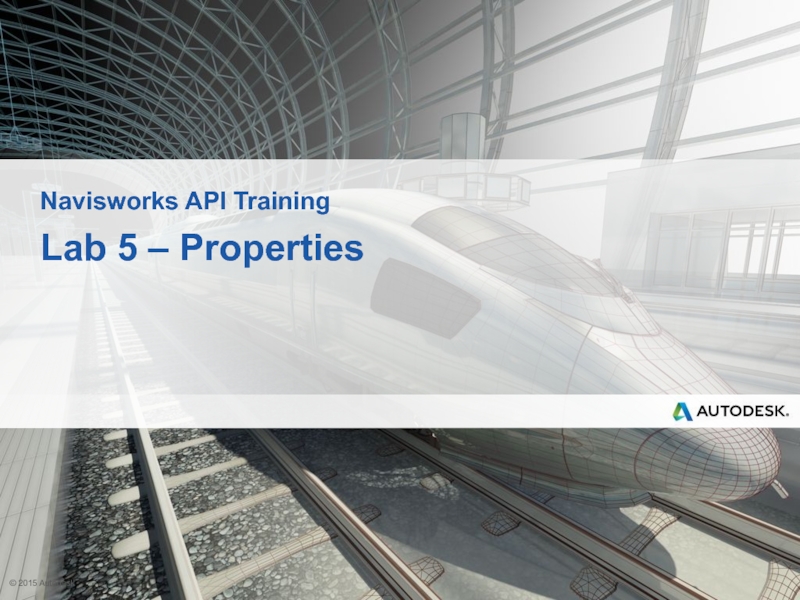
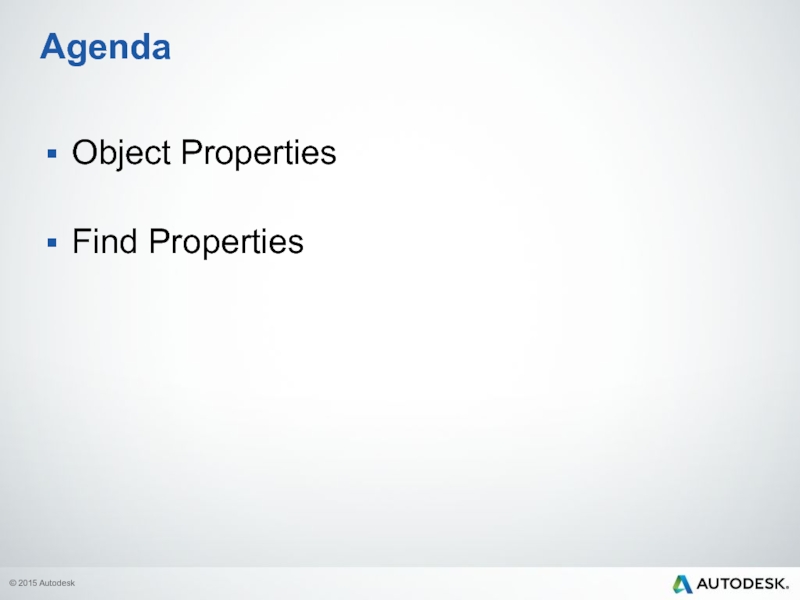

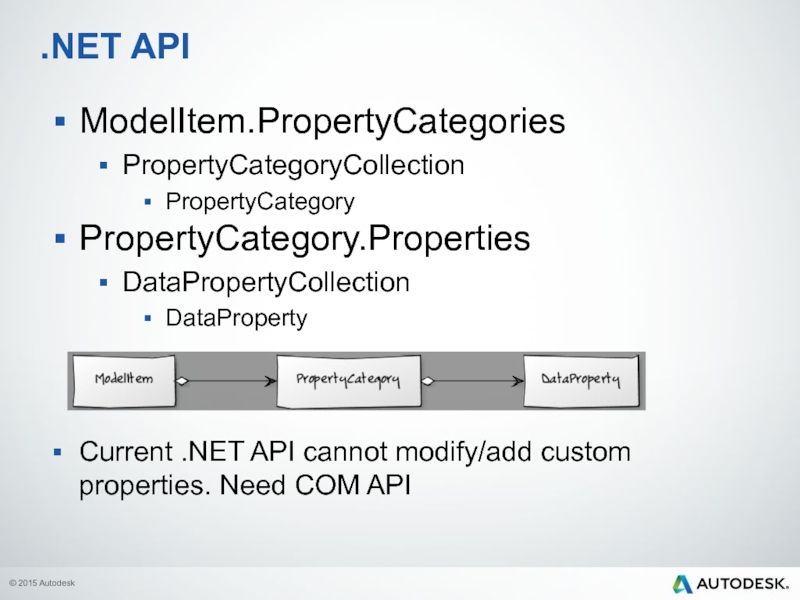
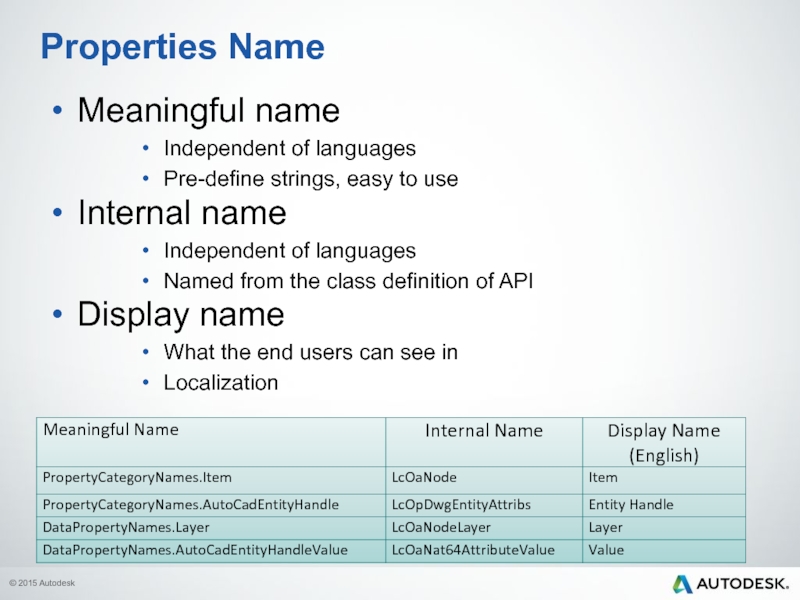
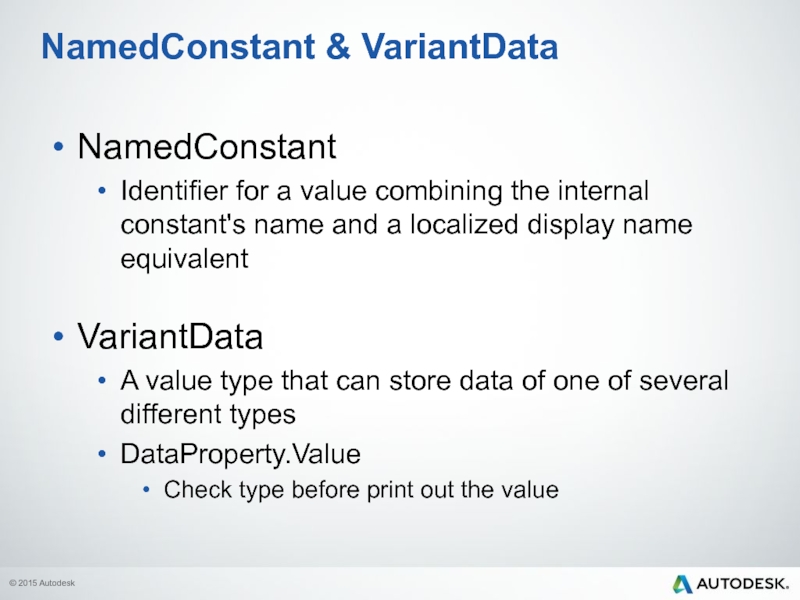
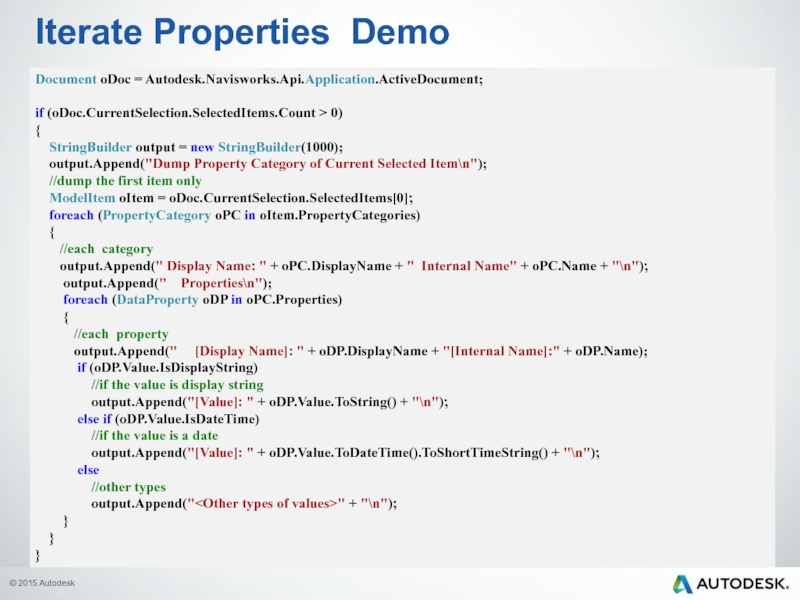
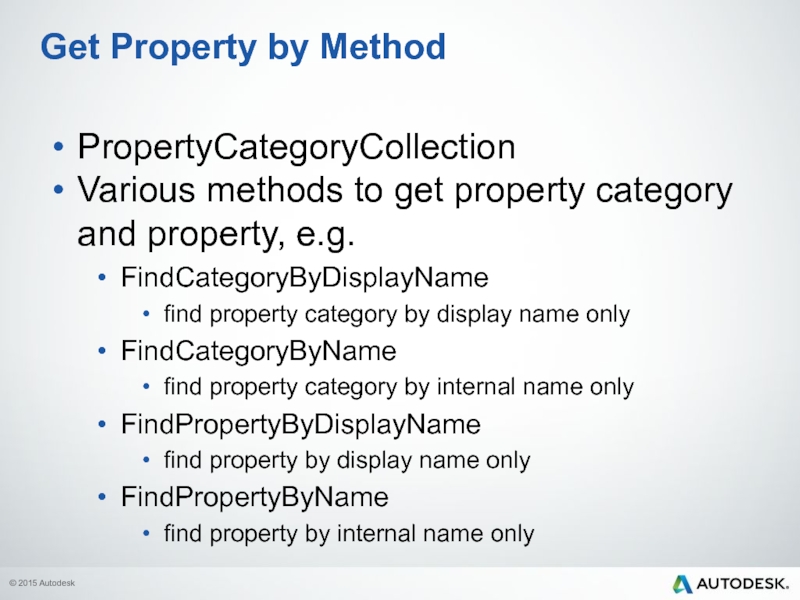

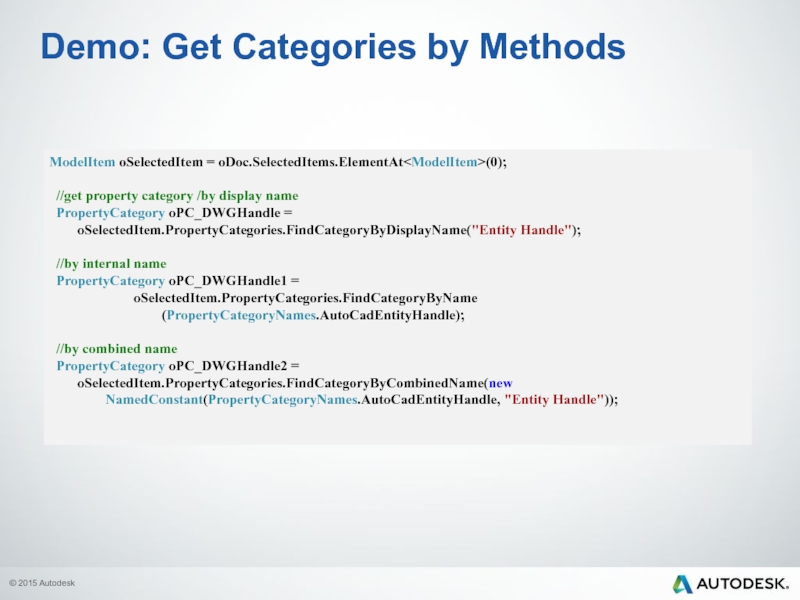

![See Lab 09 [COM Interop]Add Custom Properties](/img/tmb/5/494466/4575fe0d46eb645b023b4b63f206b0bc-800x.jpg)