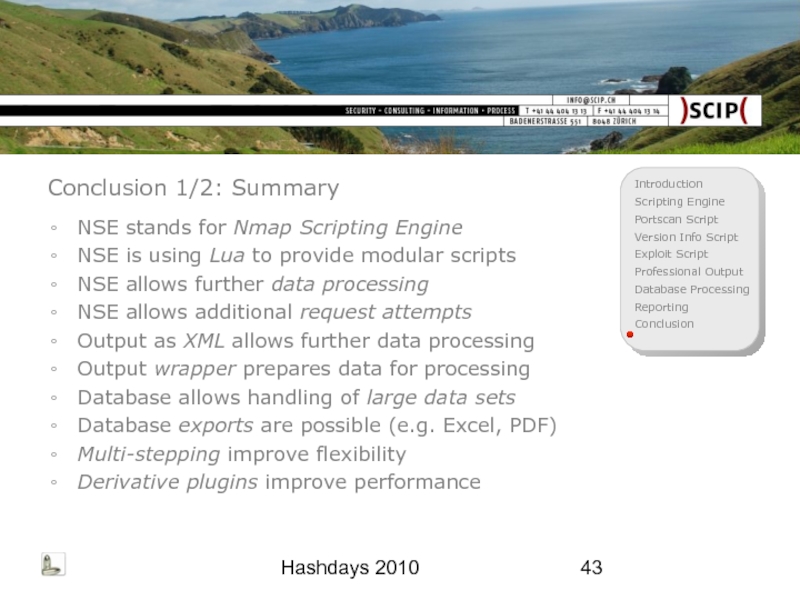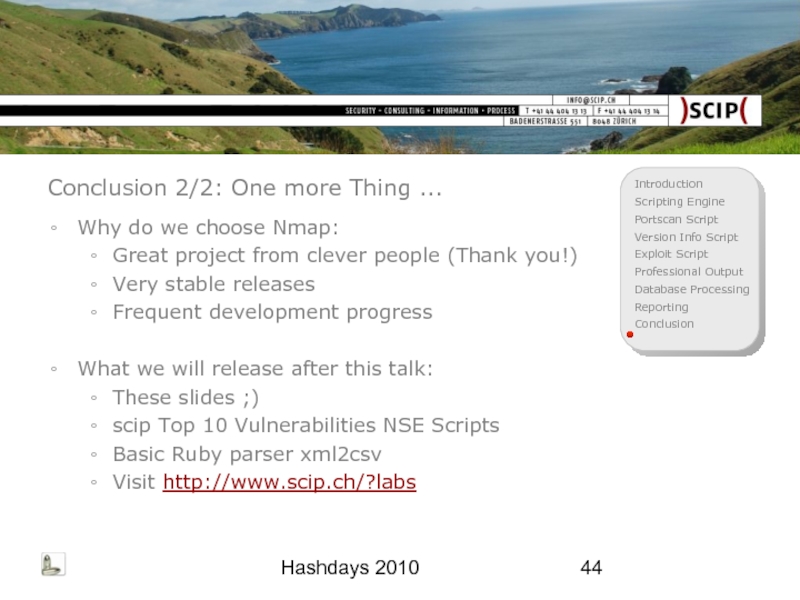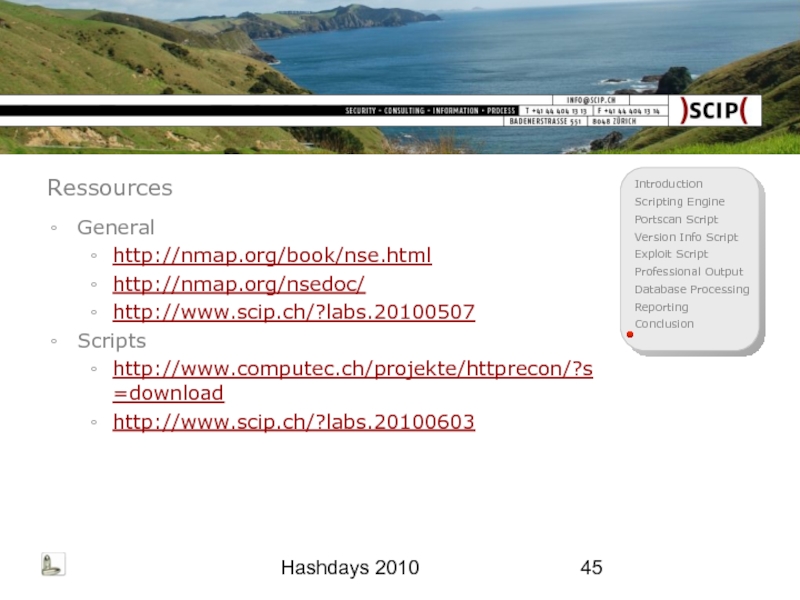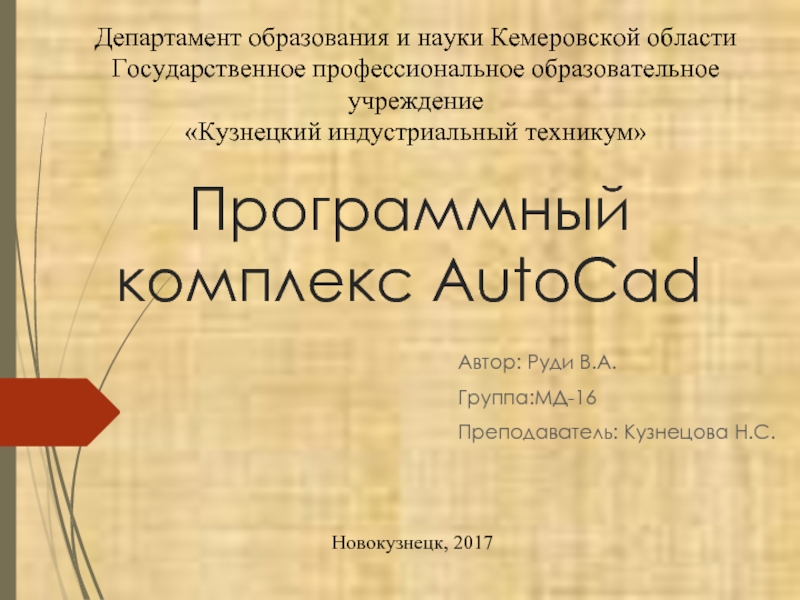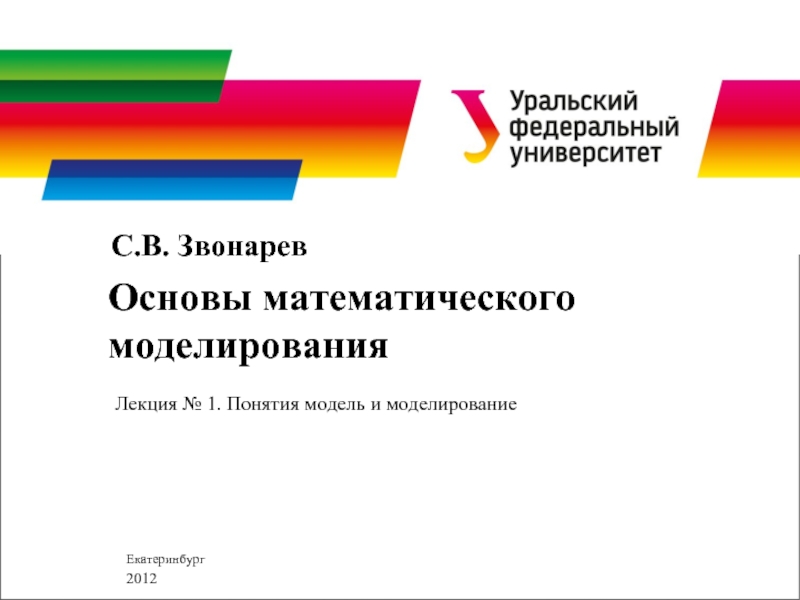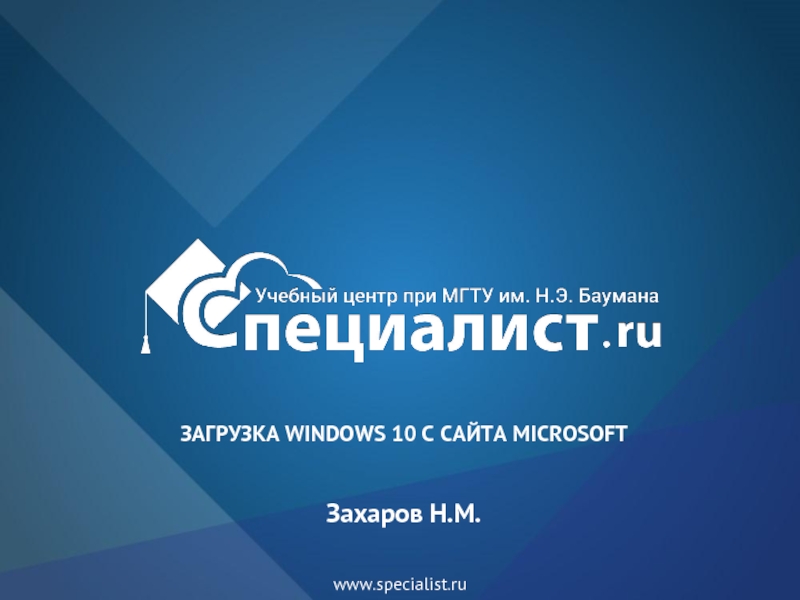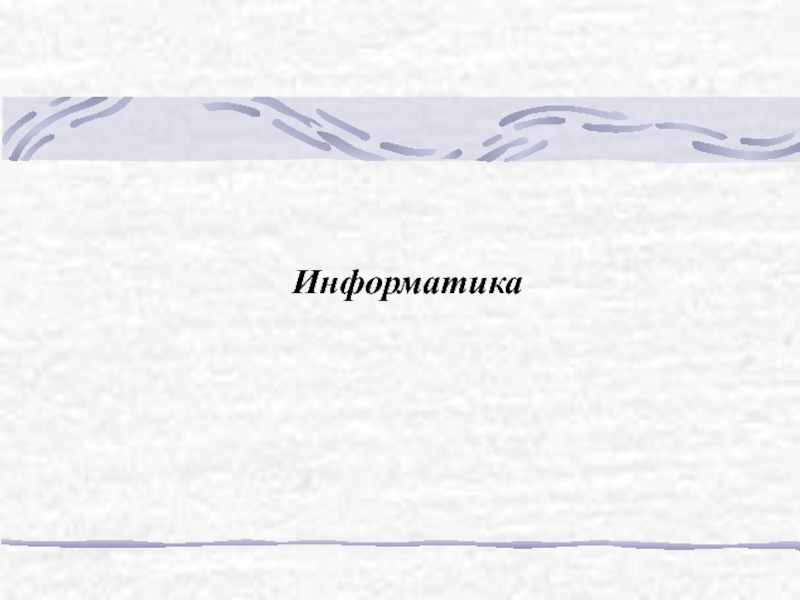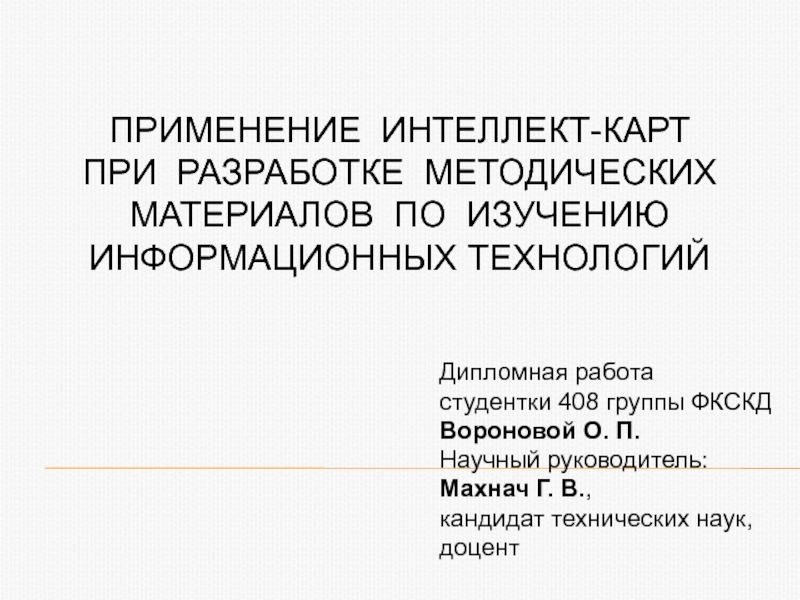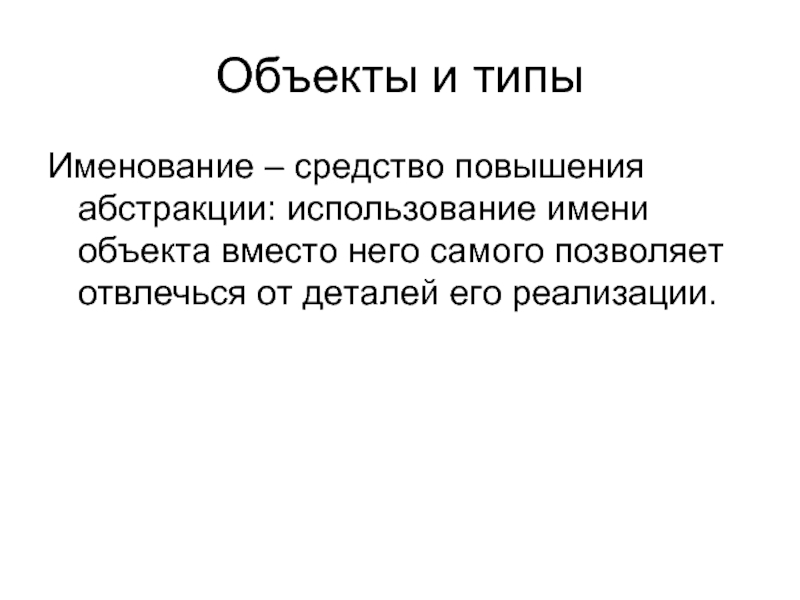- Главная
- Разное
- Дизайн
- Бизнес и предпринимательство
- Аналитика
- Образование
- Развлечения
- Красота и здоровье
- Финансы
- Государство
- Путешествия
- Спорт
- Недвижимость
- Армия
- Графика
- Культурология
- Еда и кулинария
- Лингвистика
- Английский язык
- Астрономия
- Алгебра
- Биология
- География
- Детские презентации
- Информатика
- История
- Литература
- Маркетинг
- Математика
- Медицина
- Менеджмент
- Музыка
- МХК
- Немецкий язык
- ОБЖ
- Обществознание
- Окружающий мир
- Педагогика
- Русский язык
- Технология
- Физика
- Философия
- Химия
- Шаблоны, картинки для презентаций
- Экология
- Экономика
- Юриспруденция
Nmap NSE Hacking for IT Security Professionals презентация
Содержание
- 1. Nmap NSE Hacking for IT Security Professionals
- 2. Hashdays 2010 Agenda | Nmap NSE Hacking
- 3. Hashdays 2010 Introduction 1/3: Who am I
- 4. Hashdays 2010 Introduction 2/3: Presentation Goals are:
- 5. Hashdays 2010 Introduction 3/3: The Problem Vulnerability
- 6. Hashdays 2010 Nmap Scripting Engine 1/2: What
- 7. Hashdays 2010 Nmap Scripting Engine 2/3: What
- 8. Hashdays 2010 Nmap Scripting Engine 3/3: What
- 9. Hashdays 2010 Simple Portscan Script 1/5: Goal
- 10. Hashdays 2010 Simple Portscan Script 2/5: How
- 11. Hashdays 2010 Simple Portscan Script 3/5: How
- 12. Hashdays 2010 Simple Portscan Script 4/5: How
- 13. Hashdays 2010 Simple Portscan Script 5/5: How
- 14. Hashdays 2010 Version Info Script 1/6: Goal
- 15. Hashdays 2010 Version Info Script 2/6: How
- 16. Hashdays 2010 Version Info Script 3/6: How
- 17. Hashdays 2010 Version Info Script 4/6: How
- 18. Hashdays 2010 Version Info Script 5/6: How
- 19. Hashdays 2010 Version Info Script 6/6: Advanced Example
- 20. Hashdays 2010 Exploit Script 1/5: Goal Use
- 21. Hashdays 2010 Exploit Script 2/5: How it Looks fetched passwd content
- 22. Hashdays 2010 Exploit Script 3/5: How it
- 23. Hashdays 2010 Exploit Script 4/5: How it
- 24. Hashdays 2010 Exploit Script 5/5: How it
- 25. Hashdays 2010 Professional Output 1/5: Goal Prepare
- 26. Hashdays 2010 Professional Output 2/5: Data Sources
- 27. Hashdays 2010 Professional Output 3/5: Wrapper Idea
- 28. Hashdays 2010 Professional Output 4/5: Shim Implementation
- 29. Hashdays 2010 Professional Output 5/5: Script Implementation
- 30. Hashdays 2010 Database Processing 1/8: Parse xml2db
- 31. Hashdays 2010 Database Processing 2/8: XML Example
- 32. Hashdays 2010 Database Processing 3/8: XML Tags
- 33. Hashdays 2010 Database Processing 4/8: Database Relations xml output
- 34. Hashdays 2010 Database Processing 5/8: Predefined Secissues
- 35. Hashdays 2010 Database Processing 6/8: Imported Hosts
- 36. Hashdays 2010 Database Processing 7/8: Imported Findings
- 37. Hashdays 2010 Database Processing 8/8: Database Example
- 38. Hashdays 2010 Reporting 1/5: Database Example
- 39. Hashdays 2010 Reporting 2/5: Straight Excel Export
- 40. Hashdays 2010 Reporting 3/5: Nice Report Document
- 41. Hashdays 2010 Reporting 4/5: Advantages Successful handling
- 42. Hashdays 2010 Reporting 5/5: Performance Optimization Our
- 43. Hashdays 2010 Conclusion 1/2: Summary NSE stands
- 44. Hashdays 2010 Conclusion 2/2: One more Thing
- 45. Hashdays 2010 Ressources General http://nmap.org/book/nse.html http://nmap.org/nsedoc/ http://www.scip.ch/?labs.20100507 Scripts http://www.computec.ch/projekte/httprecon/?s=download http://www.scip.ch/?labs.20100603
- 46. Hashdays 2010 Security is our Business!
Слайд 4Hashdays 2010
Introduction 2/3: Presentation Goals
are:
Presentation of Nmap Scripting Engine
Development of NSE
Data processing within security tests
are not:
Generic introduction to Nmap
Generic introduction to Lua programming
Слайд 5Hashdays 2010
Introduction 3/3: The Problem
Vulnerability assessments deserve only a limited amount
Scans must be very fast
Results must be very accurate
Large networks produce a lot of low-profile scan results; which are still required for systematic exploiting
⇒ This is why we use NSE to automate things!
Слайд 6Hashdays 2010
Nmap Scripting Engine 1/2: What is NSE
NSE stands for Nmap
NSE is a modular system to enhance Nmap
NSE is using Lua to run scripts (similar to NASL for Nessus)
NSE scripts are usually located at:
/usr/share/nmap/scripts (Unix/Linux)
%ProgramFiles%\Nmap\scripts (Windows)
Слайд 7Hashdays 2010
Nmap Scripting Engine 2/3: What does NSE
NSE scripts are executed
NSE scripts can access basic scan data
NSE scripts are able to do vulnerability scanning
NSE scripts are able to do exploiting
Слайд 8Hashdays 2010
Nmap Scripting Engine 3/3: What produces NSE
enable generic script scan
script
script output
Слайд 9Hashdays 2010
Simple Portscan Script 1/5: Goal
Use output of common port scan
Further
Generation of detailed results
Слайд 10Hashdays 2010
Simple Portscan Script 2/5: How it Looks
define one script
to run
script
Слайд 11Hashdays 2010
Simple Portscan Script 3/5: How it Works
Define portrule to test
Preserve identified port and status
Use data in action to generate detailed output
Слайд 12Hashdays 2010
Simple Portscan Script 4/5: How it is Implemented
define when to
write output
Слайд 13Hashdays 2010
Simple Portscan Script 5/5: How it Benefits
This first script was
No big benefits from such simple scripts
Basic data collection and processing demonstrated
Слайд 14Hashdays 2010
Version Info Script 1/6: Goal
Use output of version fingerprinting scan
Further
Generation of vulnerabilities as results
This is a very(!) simplistic and static version of my nmap nse vulscan script posted on 06/03/2010 at the Nmap dev mailing list (http://seclists.org/nmap-dev/2010/q2/726)
Слайд 15Hashdays 2010
Version Info Script 2/6: How it Looks
enable version detection
validated name
Слайд 16Hashdays 2010
Version Info Script 3/6: How it Works
Define to test smtp
Analyze identified software version
Use data to identify vulnerable software
Output possible vulnerabilities
Слайд 17Hashdays 2010
Version Info Script 4/6: How it is Implemented
validate service and
validate age of version
Слайд 18Hashdays 2010
Version Info Script 5/6: How it Benefits
Access to all data
Dedicated access to data values
Further processing very simple
Conditional testing possible
Nmap becomes simple vulnerability scanner
Слайд 20Hashdays 2010
Exploit Script 1/5: Goal
Use output of a common port scan
Further
Exploit suspected vulnerability
Summarize exploit attempt
Слайд 22Hashdays 2010
Exploit Script 3/5: How it Works
Define portrule to test web
Connect to web server ports
Send exploit request with http.get()
Analyze response to determine vulnerability
Summarize exploit attempt
Слайд 23Hashdays 2010
Exploit Script 4/5: How it is Implemented
another complex portrule
http exploit
validation of exploit attempt
Слайд 24Hashdays 2010
Exploit Script 5/5: How it Benefits
Additional tests possible
Easy access via
Additional libraries for major protocols (e.g. http)
Targeted exploiting possible
Nmap becomes a simple exploiting framework
Слайд 25Hashdays 2010
Professional Output 1/5: Goal
Prepare result data for further processing:
Parsing (grep,
Spreadsheet (Excel, CSV)
Database (SQL, Access, etc.)
Dedicated accessibility to data fields
As much data as possible (Everything!)
Слайд 26Hashdays 2010
Professional Output 2/5: Data Sources
Nmap API
host
.os
.ip
.name
…
port
.number
.protocol
.service
.version
.state
scip Output Wrapper
script_id
script_name
script_filename
script_version
script_type
script_accuracy
script_source
script_request
script_response
script_timestamp
…
Слайд 27Hashdays 2010
Professional Output 3/5: Wrapper Idea
General convention for script output
Use centralized
Include shim code in every script
Generate XML output for script scans
Слайд 28Hashdays 2010
Professional Output 4/5: Shim Implementation
default values for reporting
defined report structure
Слайд 29Hashdays 2010
Professional Output 5/5: Script Implementation
include shim script
prepare results
generate normalized output
Слайд 30Hashdays 2010
Database Processing 1/8: Parse xml2db
The output files of Nmap need
At the moment we are using Ruby scripts
Parsed results go to desired destination:
CSV
Excel
Access
SQL
…
XML output of Nmap is solid:
Valid, flawless and sound XML (unlike Qualys)
99% of Nmap data available (always use –vv)
Dedicated accessibility of data fields
Aborted scans produce broken XML :(
Слайд 31Hashdays 2010
Database Processing 2/8: XML Example
basic scan data
host information
port and script
Слайд 32Hashdays 2010
Database Processing 3/8: XML Tags & Attributes
port
protocol=„tcp“
portid=„80“
state
state=„open“
reason=„syn-ack“
reason_ttl=„0“
service
name=„http“
method=„table“
conf=„3“
script
id=„http-detection“
output=„sID{29},
sAccuracy{80},
sTesttype{"Version Detection"},
sTestsource{"nmap"},
sVersion{"1.0-hd10"},
sOutput{"You are using
Слайд 34Hashdays 2010
Database Processing 5/8: Predefined Secissues
tbl_secissues
secisue_id
secissue_title
secissue_description
secissue_severity
secissue_exploiting
secissue_cmeasures
secissue_family
secissue_parentissue
secissue_cve
secissue_ovsbd
…
Слайд 35Hashdays 2010
Database Processing 6/8: Imported Hosts
tbl_hosts
host_id
host_ipaddr
host_hostname
host_macaddr
host_zone
host_owner
host_whois
host_purpose
host_architecture
host_os
…
Слайд 36Hashdays 2010
Database Processing 7/8: Imported Findings
ctbl_findings
finding_id
finding_hostid
finding_secissueid
finding_port
finding_severity
finding_scriptname
finding_scriptversion
finding_timestamp
finding_rawrequest
finding_rawresponse
…
Слайд 40Hashdays 2010
Reporting 3/5: Nice Report Document
basic secissue information
results from nse scans
Слайд 41Hashdays 2010
Reporting 4/5: Advantages
Successful handling of a lot of data
Statistical analysis
Comparison
services, hosts, zones
products, vendors, releases
projects, customers, industries
owners, administrators, maintainers
Trend + performance analysis
Слайд 42Hashdays 2010
Reporting 5/5: Performance Optimization
Our record of large-scale assessments:
3.212 Hosts
10.278 Ports [=3.1 Ø Port/Host]
27.751 Secissues [=2.7
Multi-step scanning:
(1) Ping sweep (arp, icmp, tcp, udp)
(2) Syn scan only (no udp scans, please!)
(3) Version detection & script scan
(4) Improve scripts ⇒ goto (3)
Derivative results:
No further tests if version detection is accurate
Pre-serve results from prior script runs
Слайд 43Hashdays 2010
Conclusion 1/2: Summary
NSE stands for Nmap Scripting Engine
NSE is using
NSE allows further data processing
NSE allows additional request attempts
Output as XML allows further data processing
Output wrapper prepares data for processing
Database allows handling of large data sets
Database exports are possible (e.g. Excel, PDF)
Multi-stepping improve flexibility
Derivative plugins improve performance
Слайд 44Hashdays 2010
Conclusion 2/2: One more Thing ...
Why do we choose Nmap:
Great
Very stable releases
Frequent development progress
What we will release after this talk:
These slides ;)
scip Top 10 Vulnerabilities NSE Scripts
Basic Ruby parser xml2csv
Visit http://www.scip.ch/?labs
Слайд 45Hashdays 2010
Ressources
General
http://nmap.org/book/nse.html
http://nmap.org/nsedoc/
http://www.scip.ch/?labs.20100507
Scripts
http://www.computec.ch/projekte/httprecon/?s=download
http://www.scip.ch/?labs.20100603
Слайд 46Hashdays 2010
Security is our Business!
scip AG
Badenerstrasse 551
8048 Zürich
Tel +41 44 404 13
Fax +41 44 404 13 14
Mail info@scip.ch
Web http://www.scip.ch
Twitter http://twitter.com/scipag
☑ Strategy | Consulting
☑ Auditing | Testing
☑ Forensics | Analysis
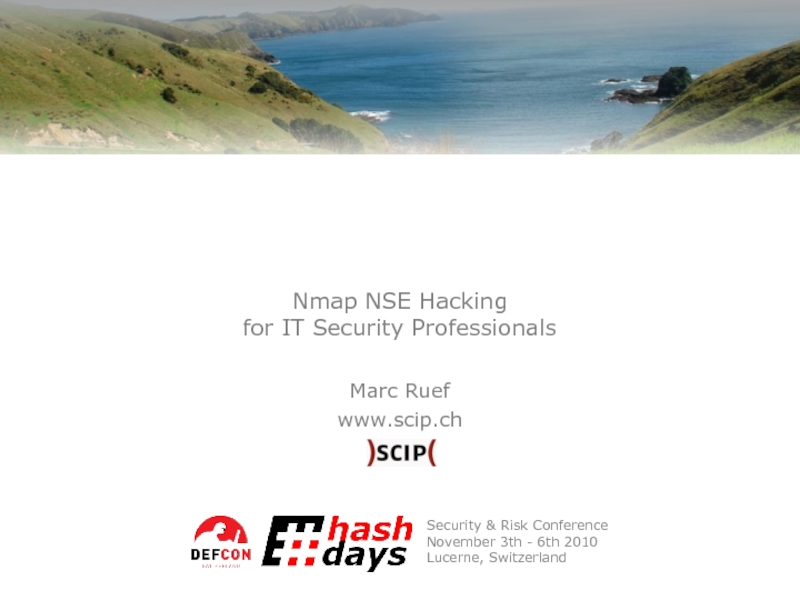
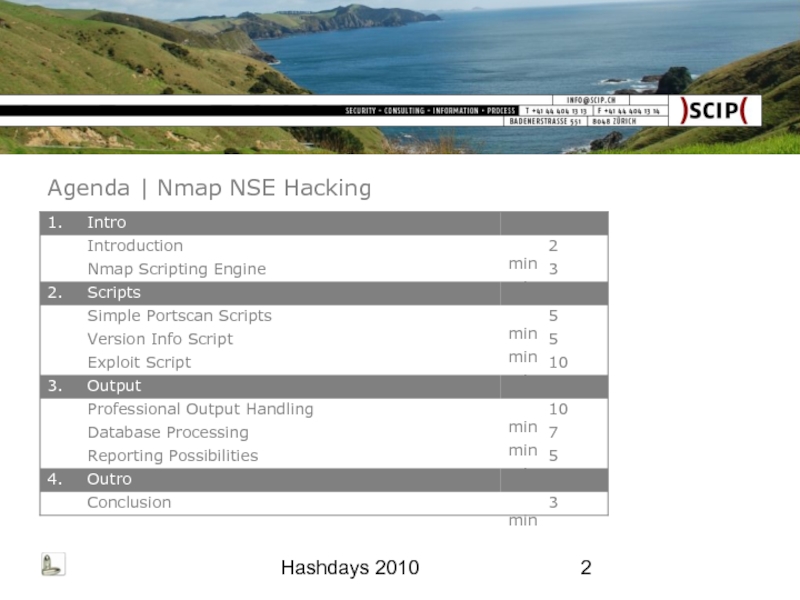

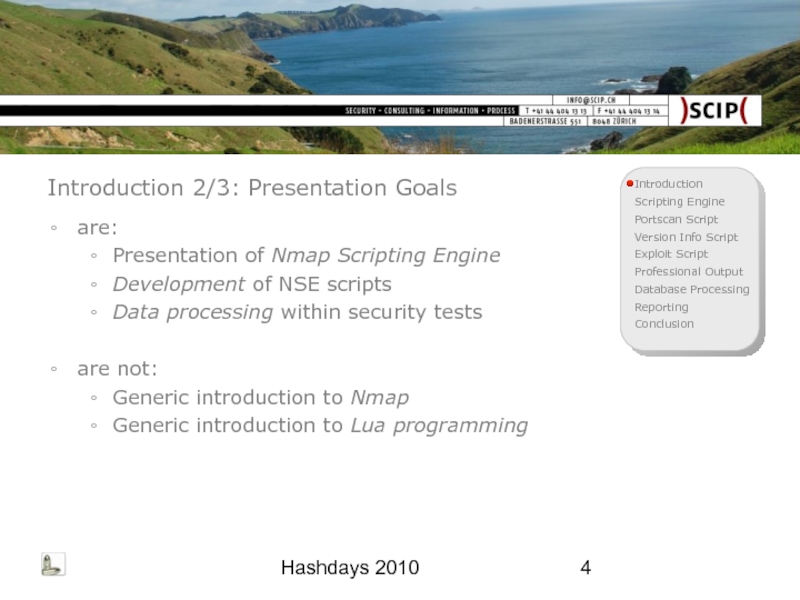
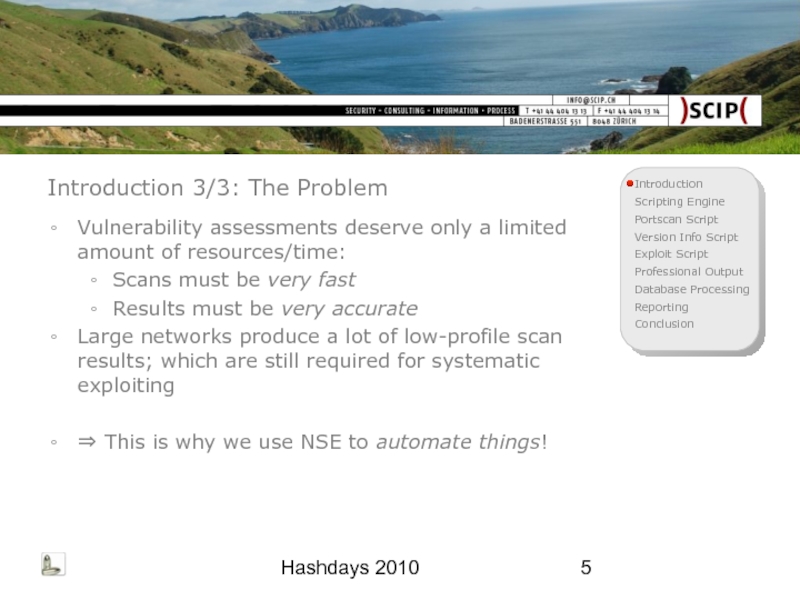
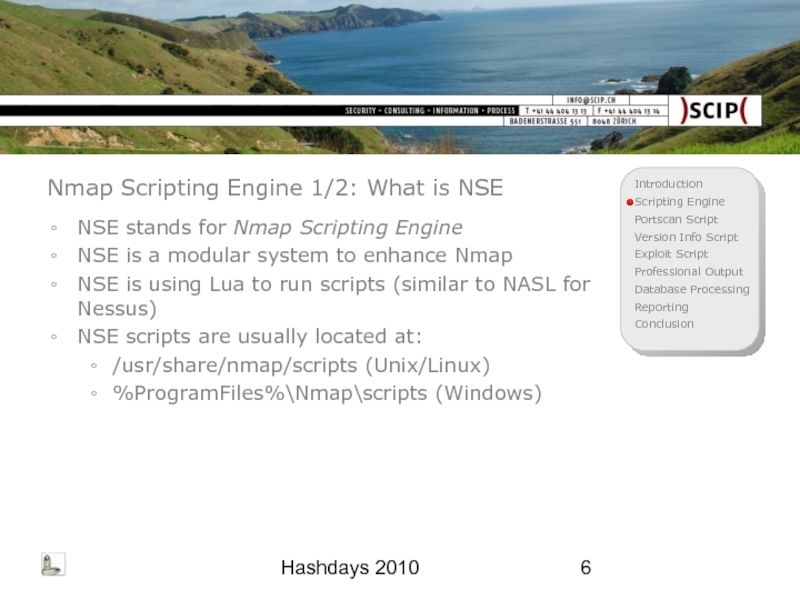
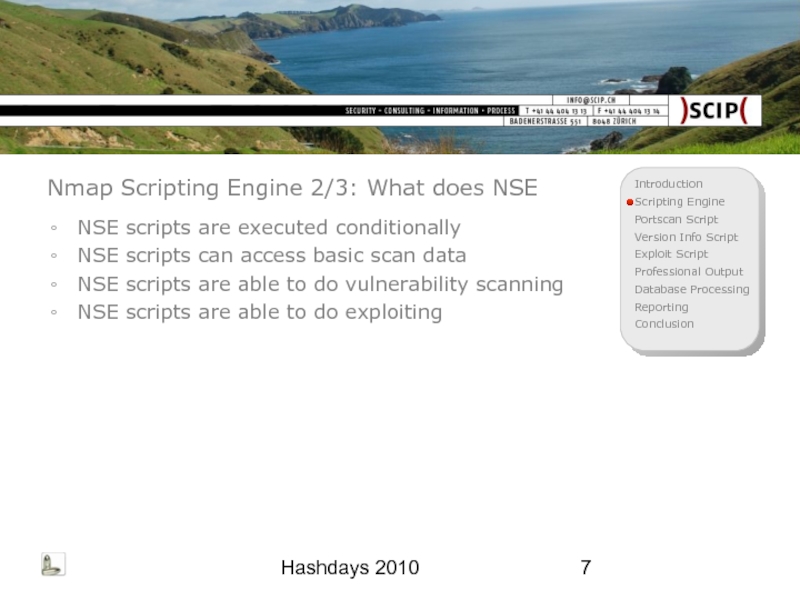
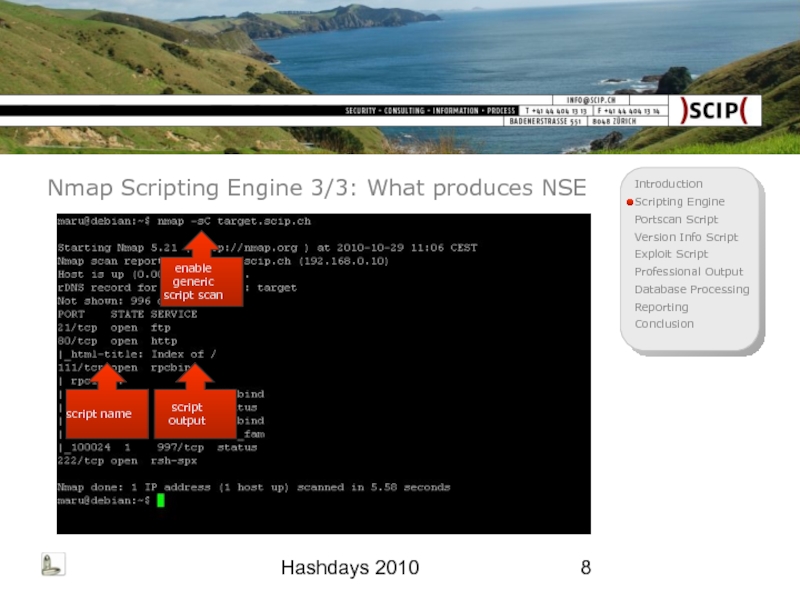
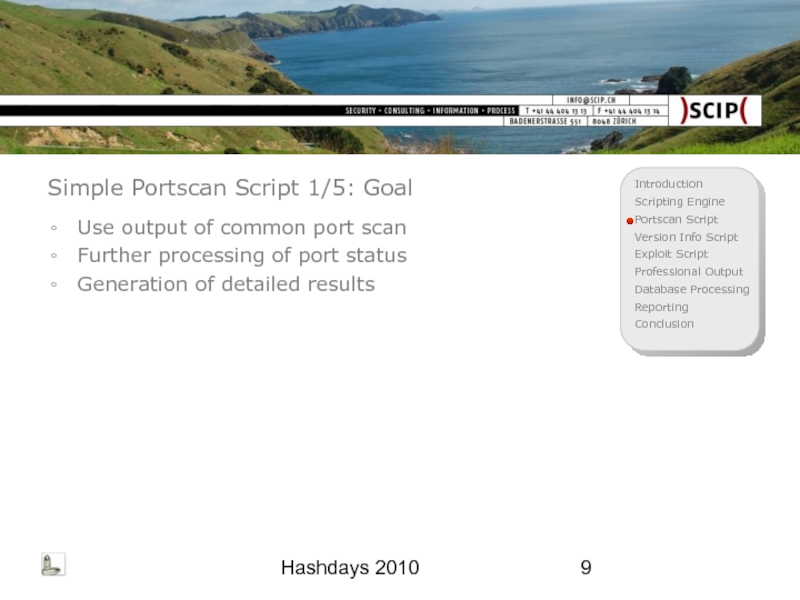
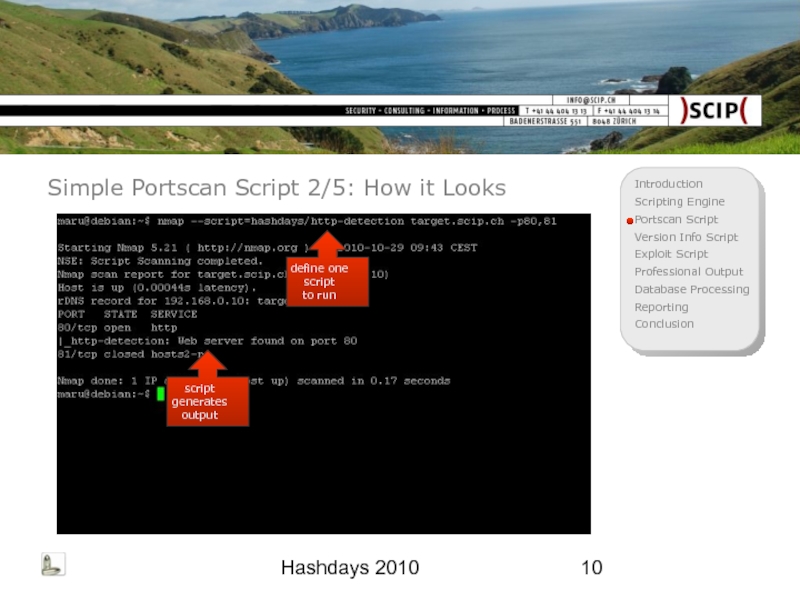
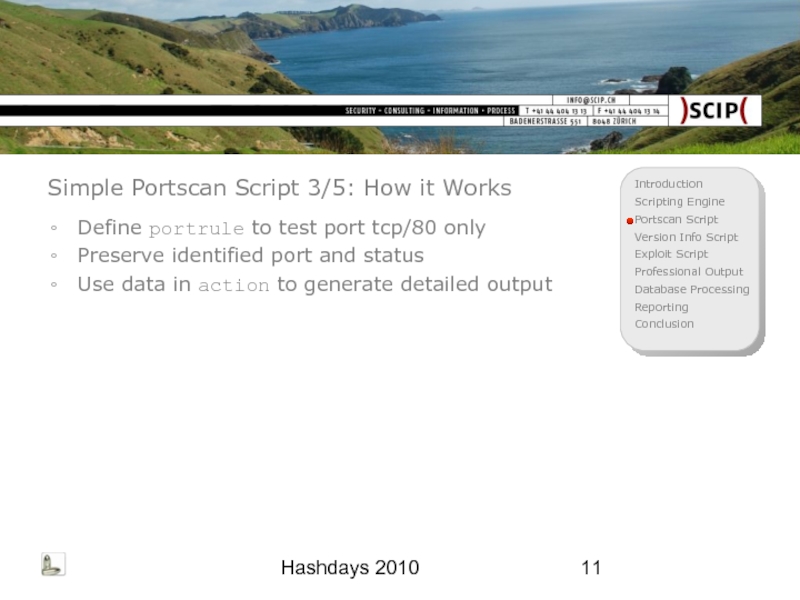
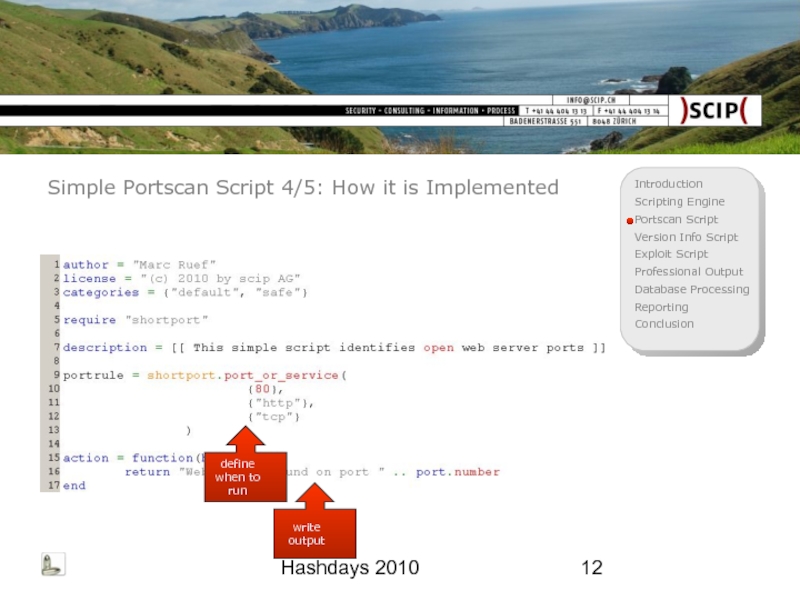
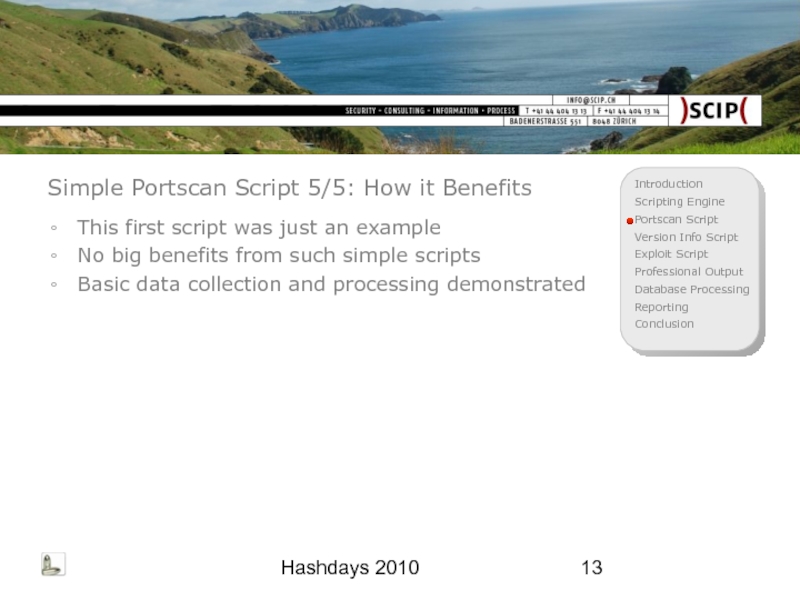
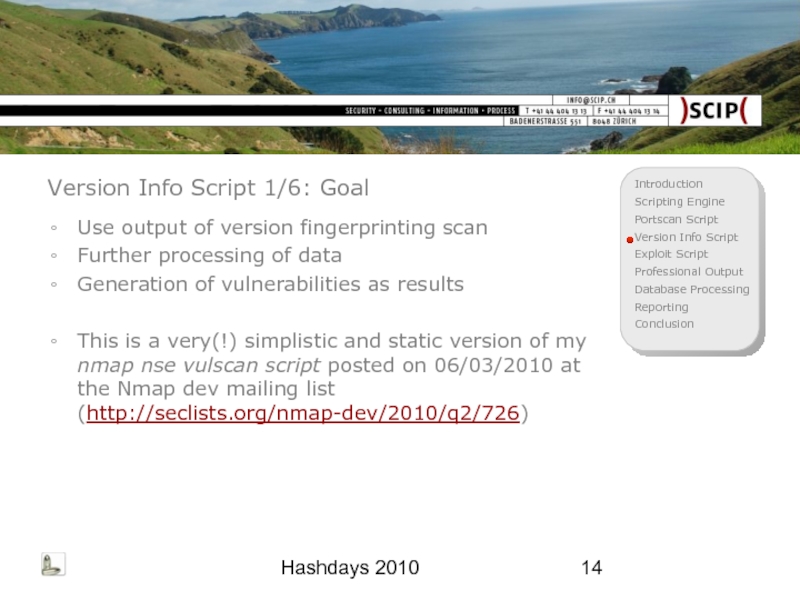

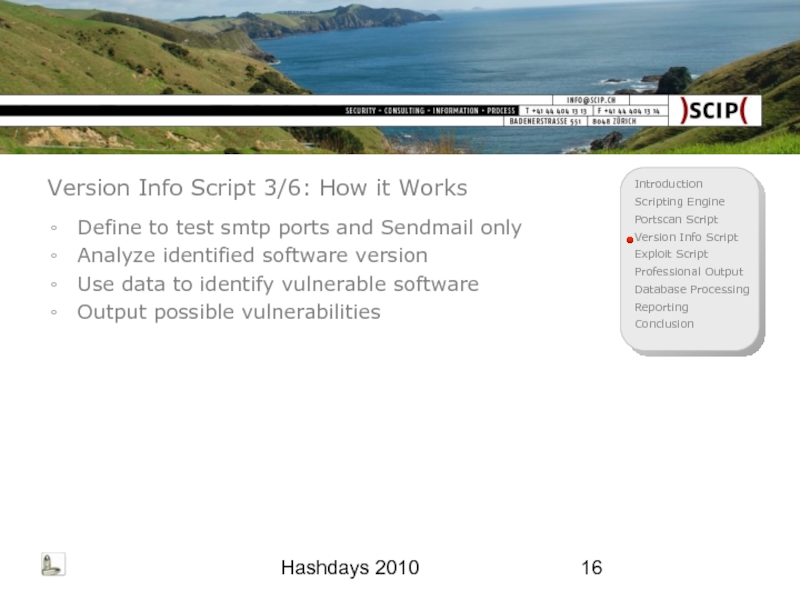
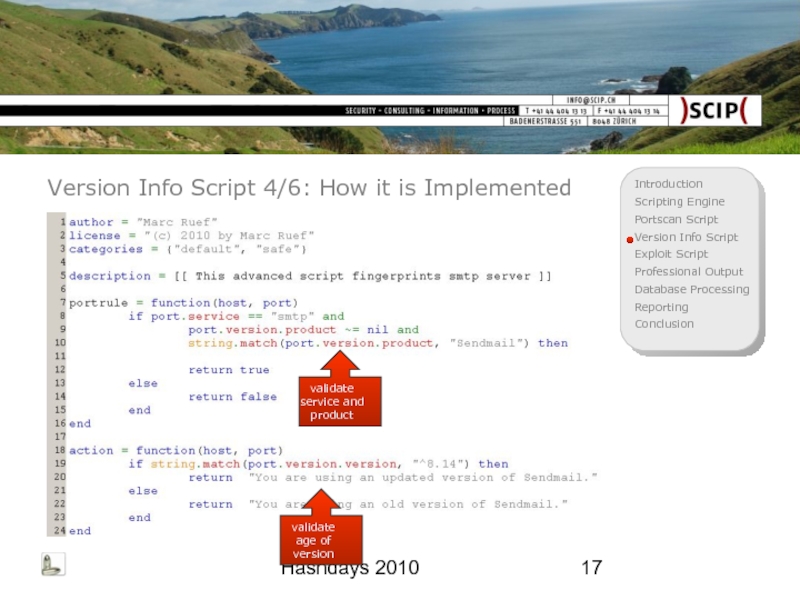
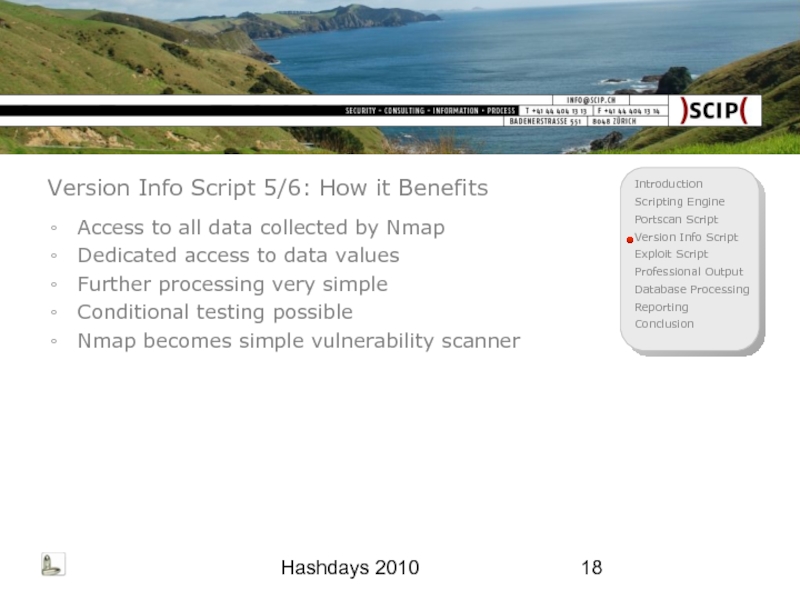
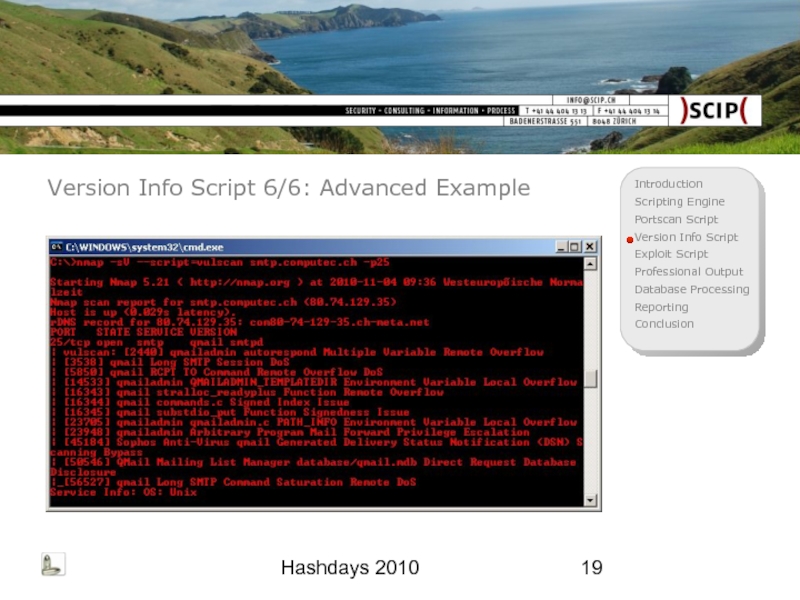
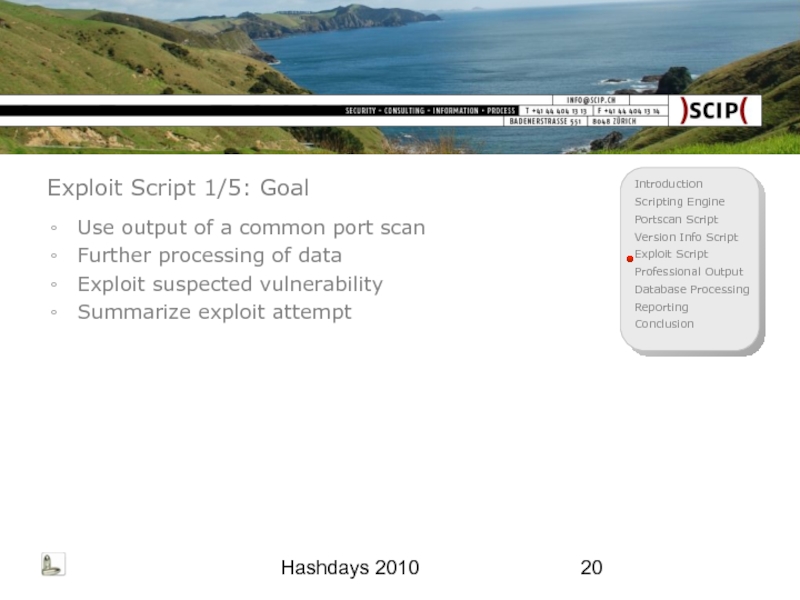
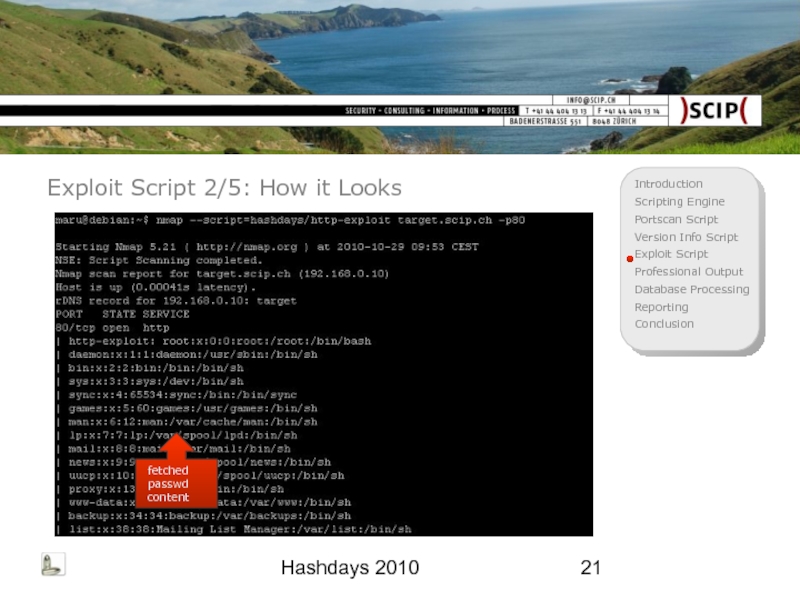
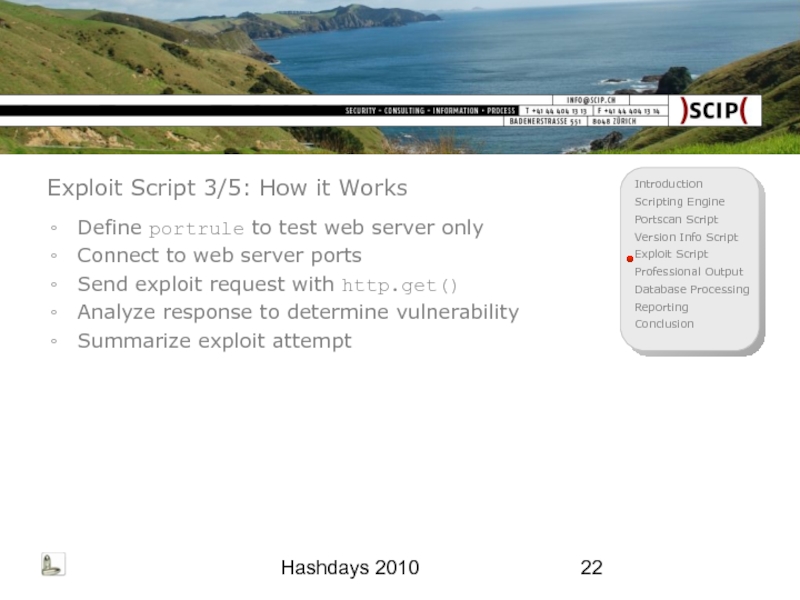
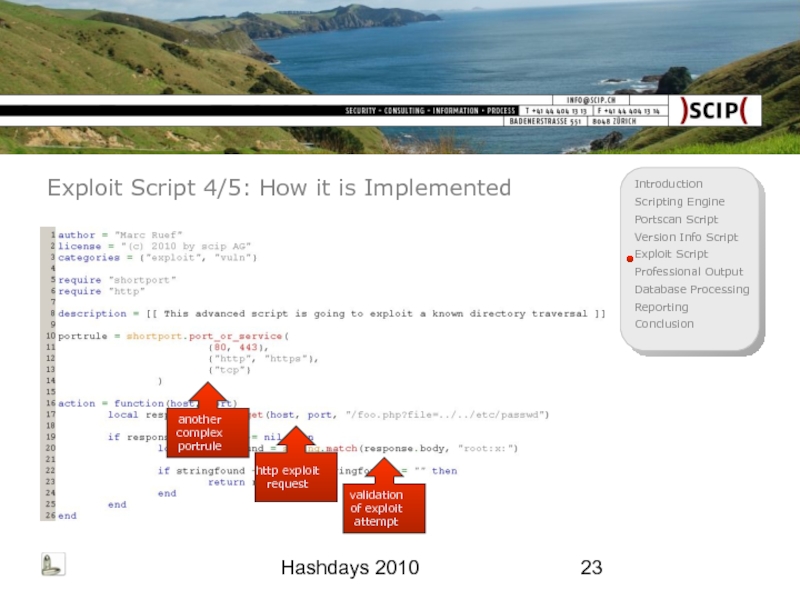
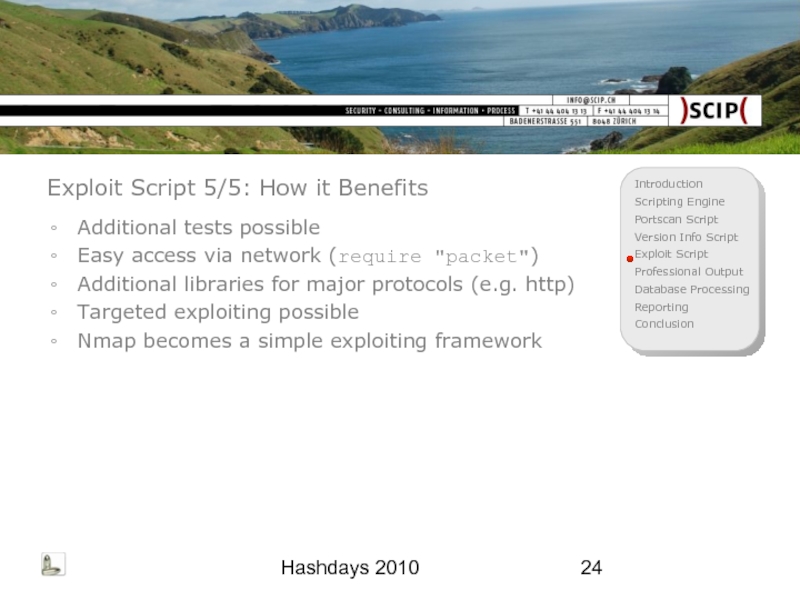
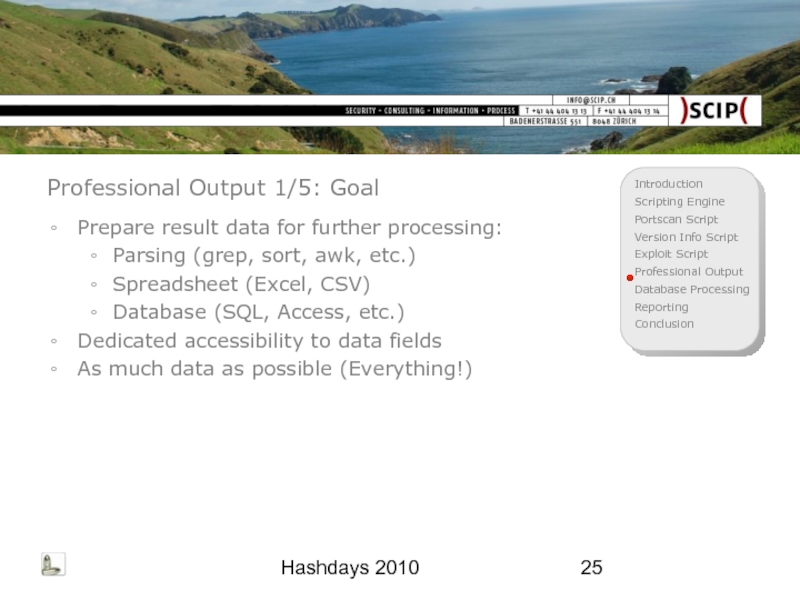
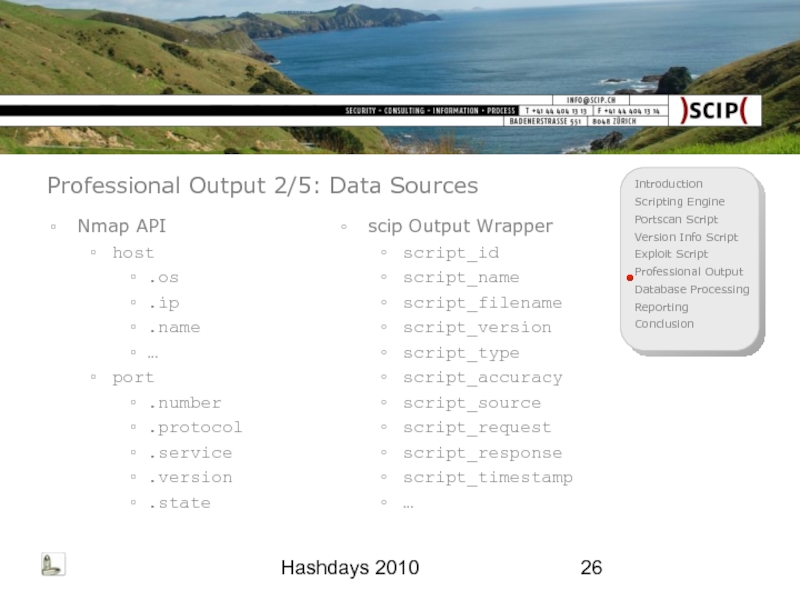
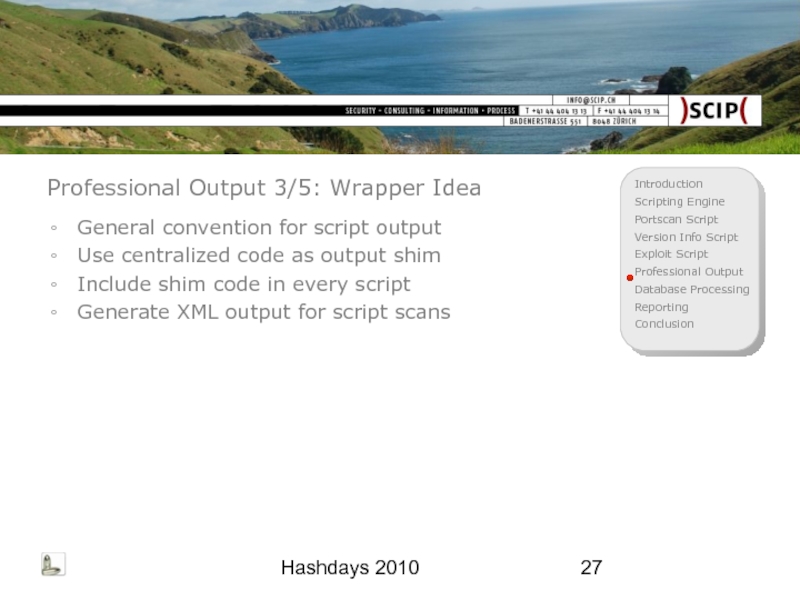
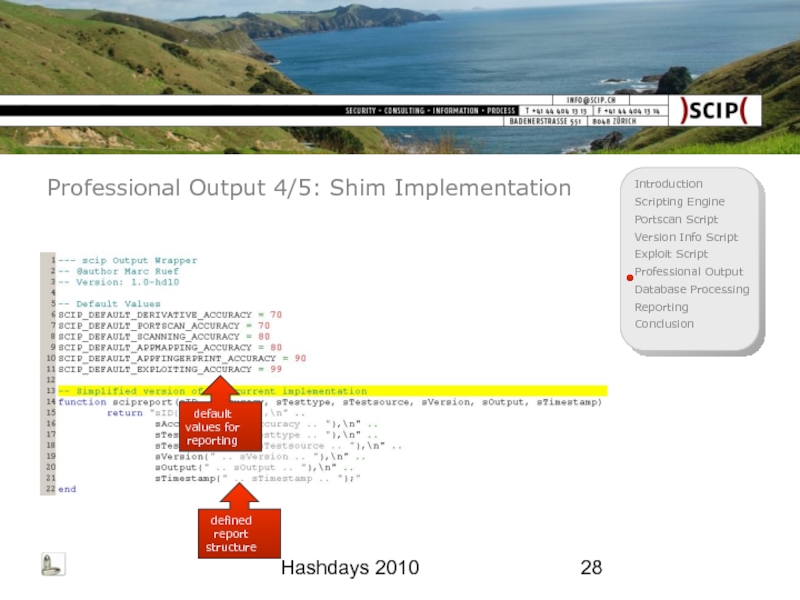
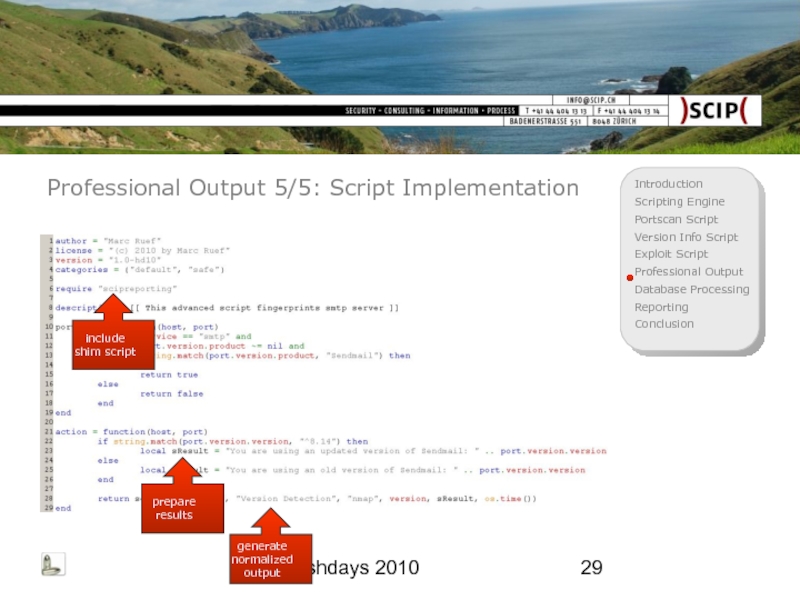
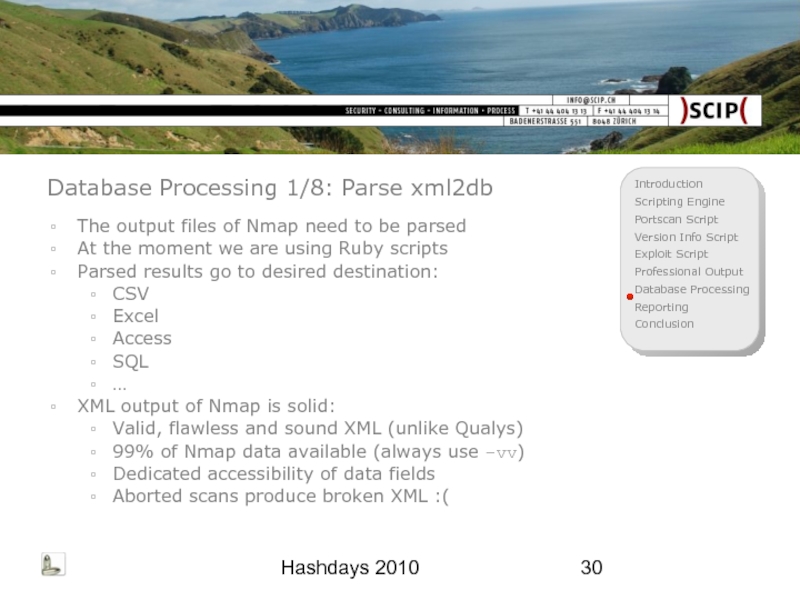
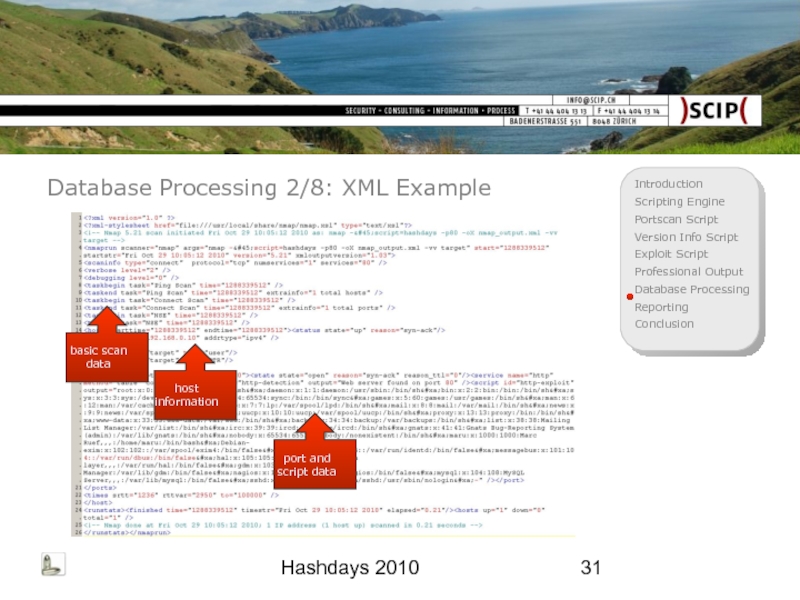
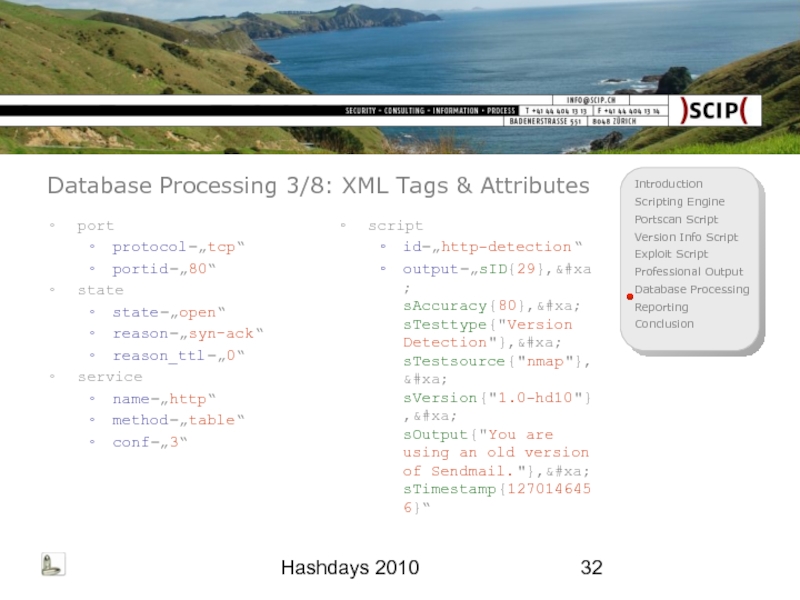
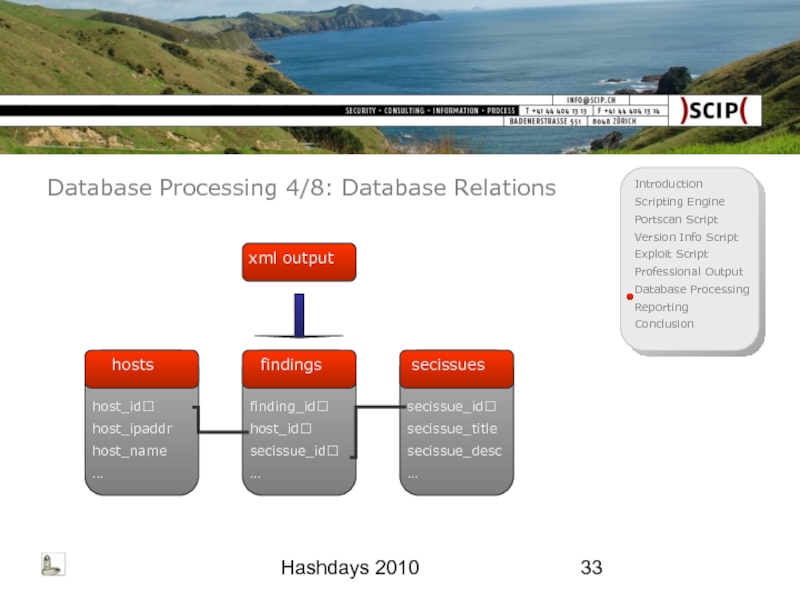
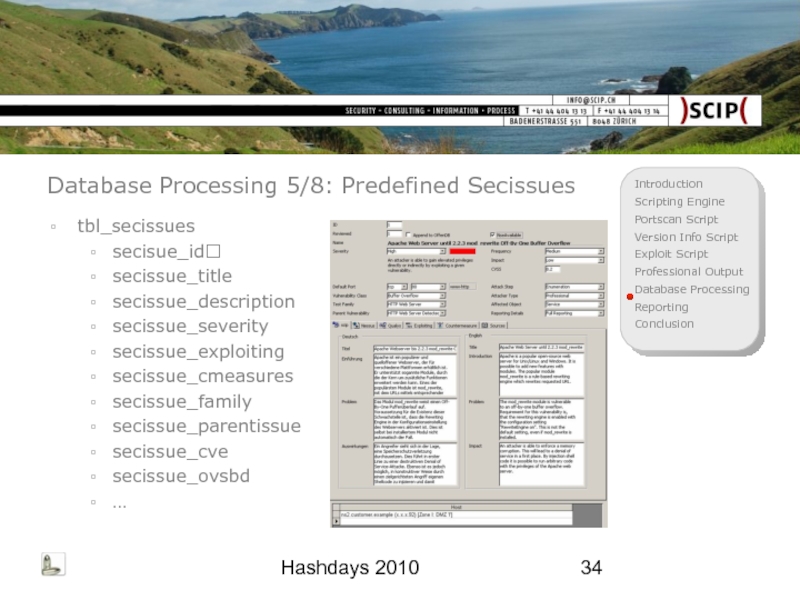
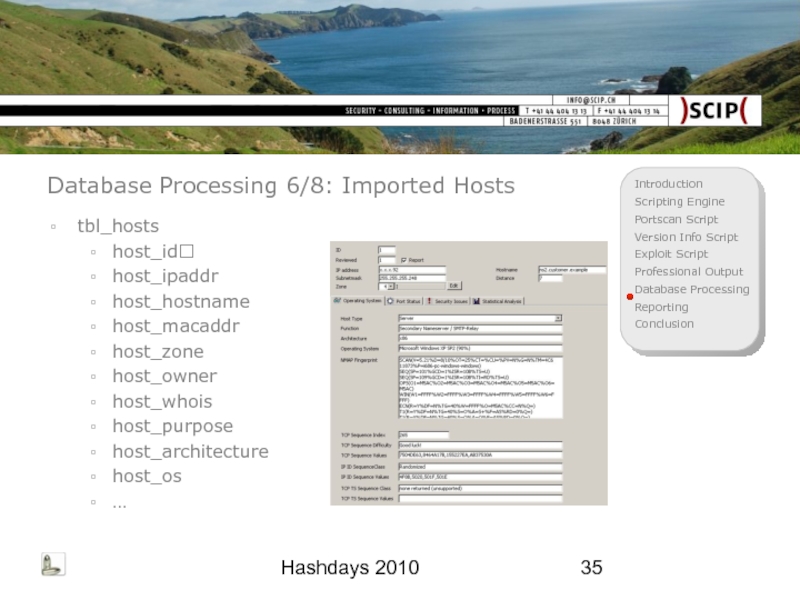
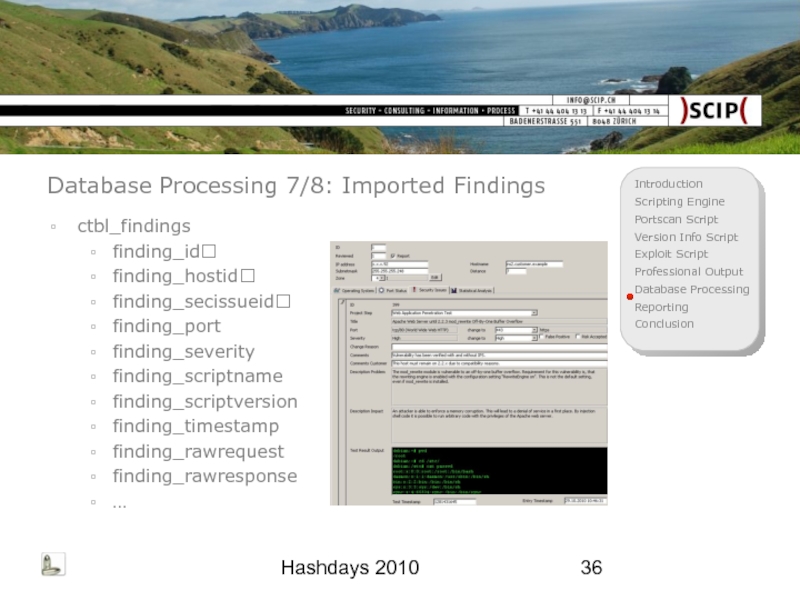
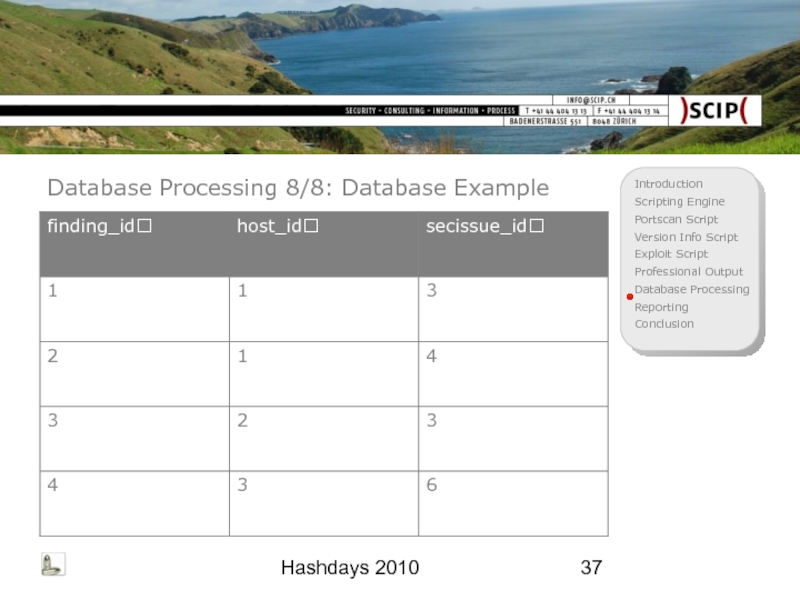
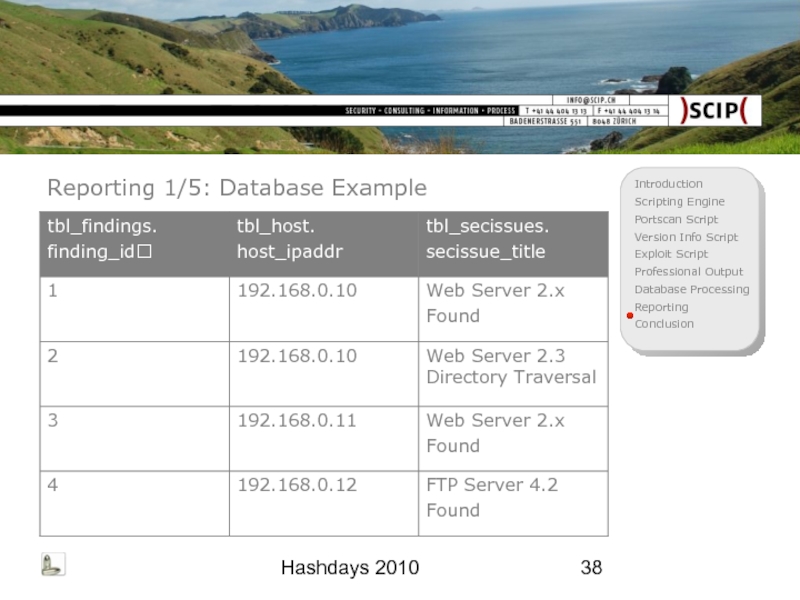
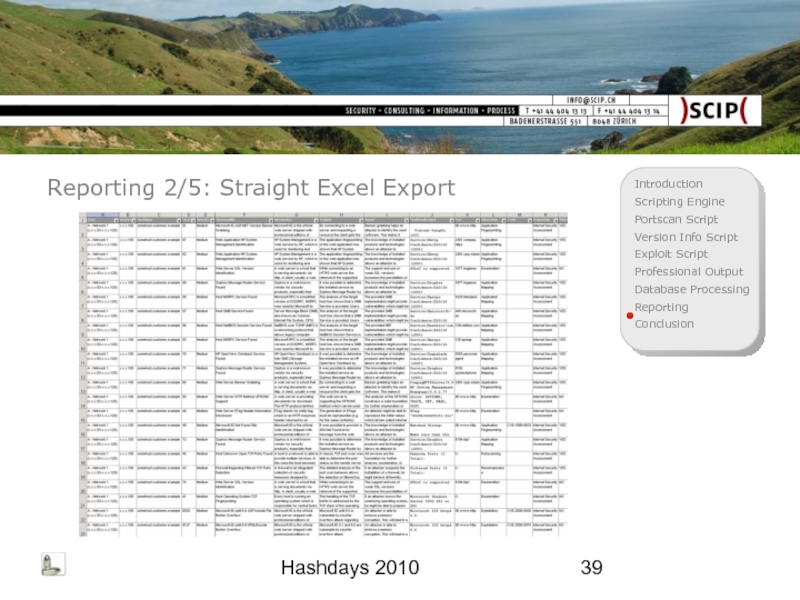
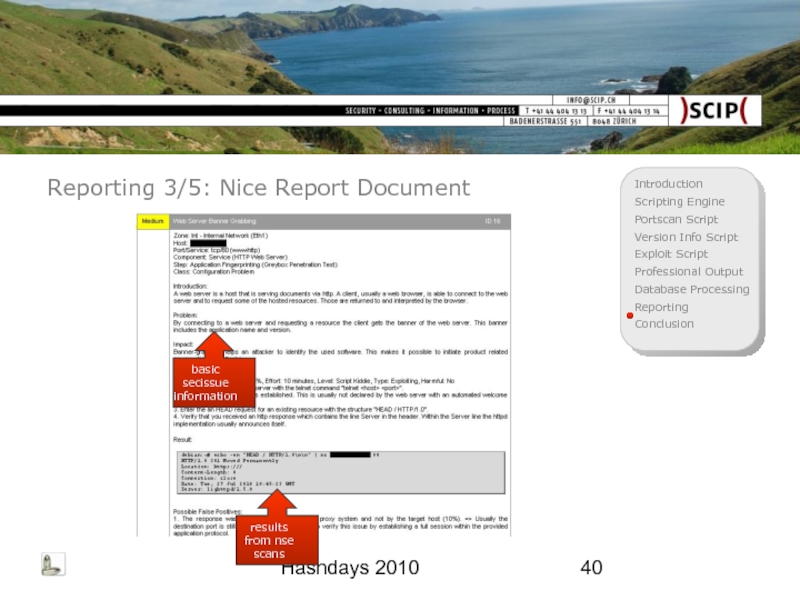
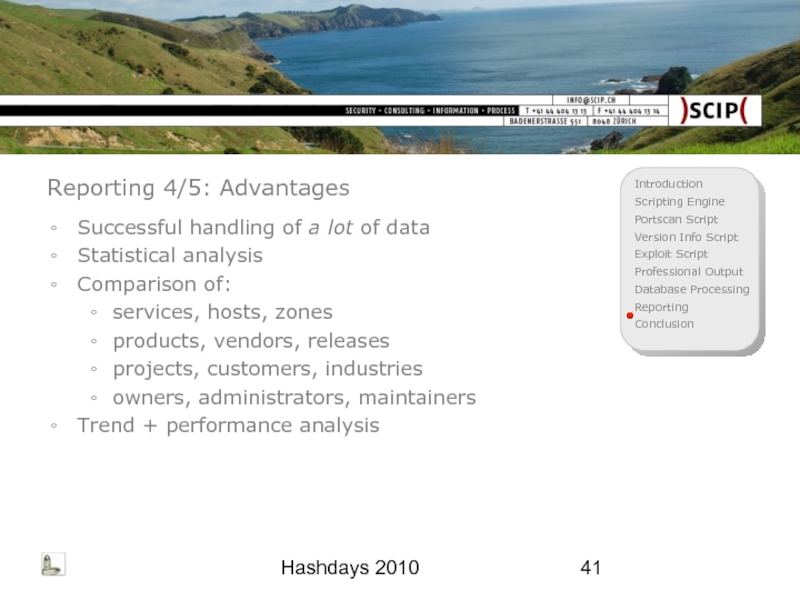
![Hashdays 2010Reporting 5/5: Performance OptimizationOur record of large-scale assessments: 3.212 Hosts 10.278 Ports [=3.1 Ø Port/Host] 27.751 Secissues [=2.7 Ø Secissue/Port]Multi-step scanning:(1) Ping](/img/tmb/3/216440/14026afc789b85c30348f1fba679594a-800x.jpg)