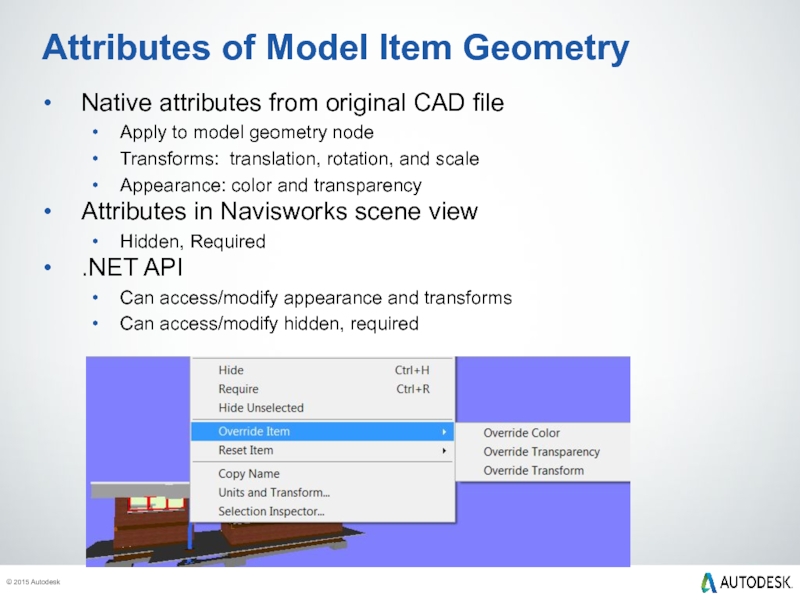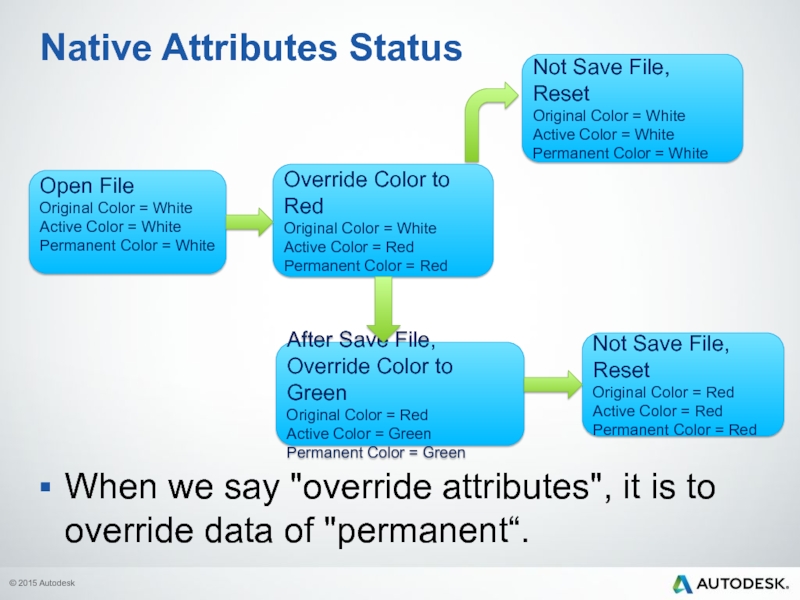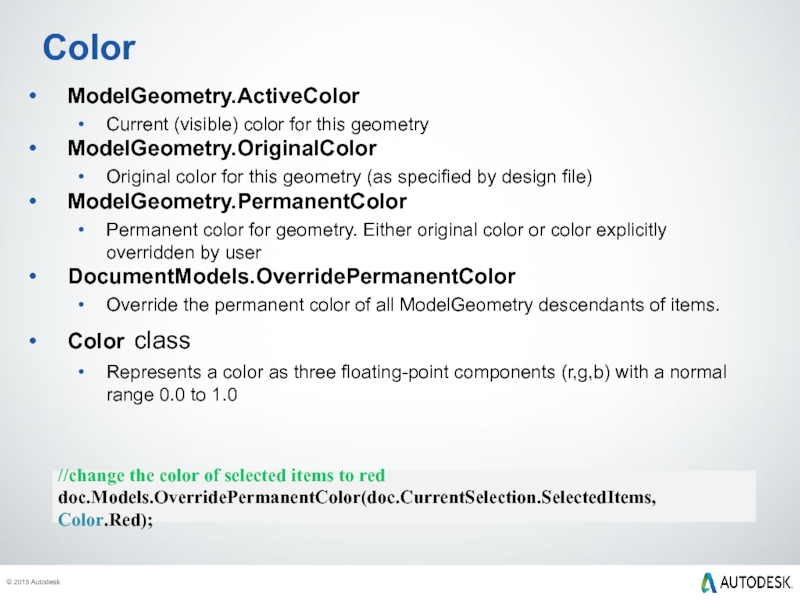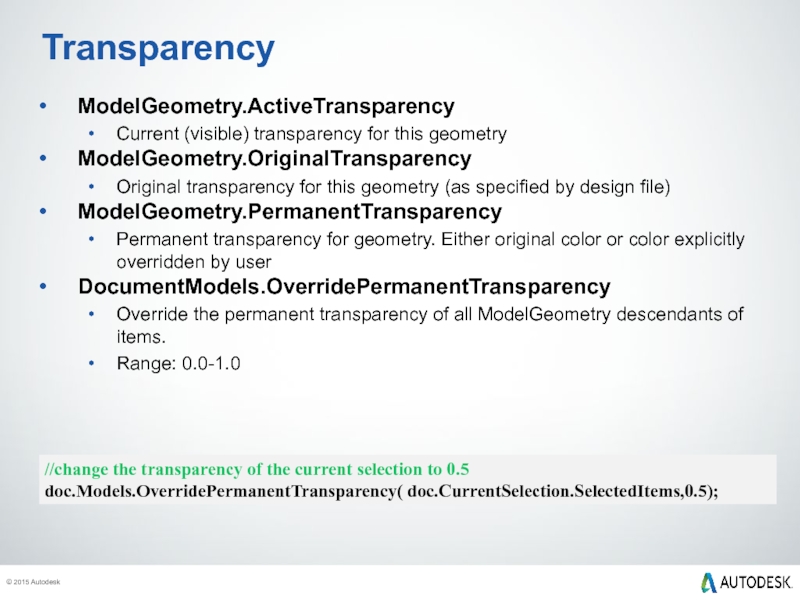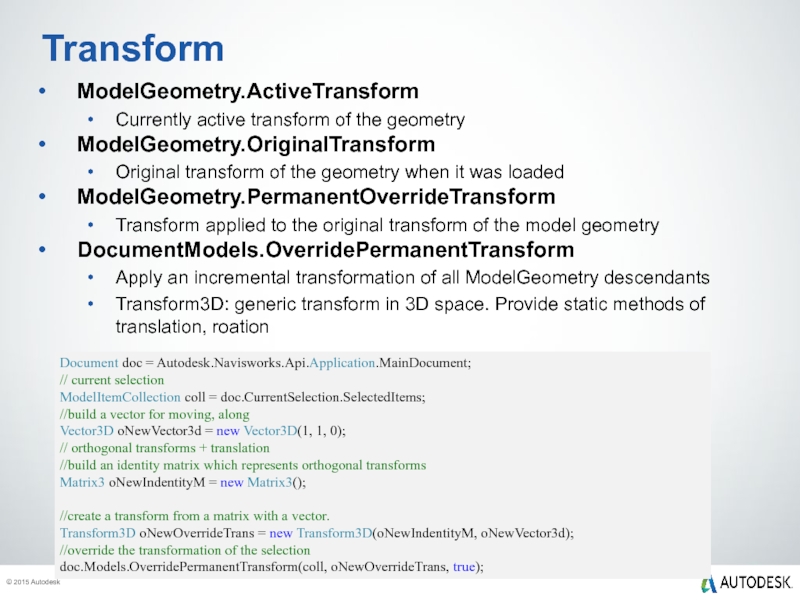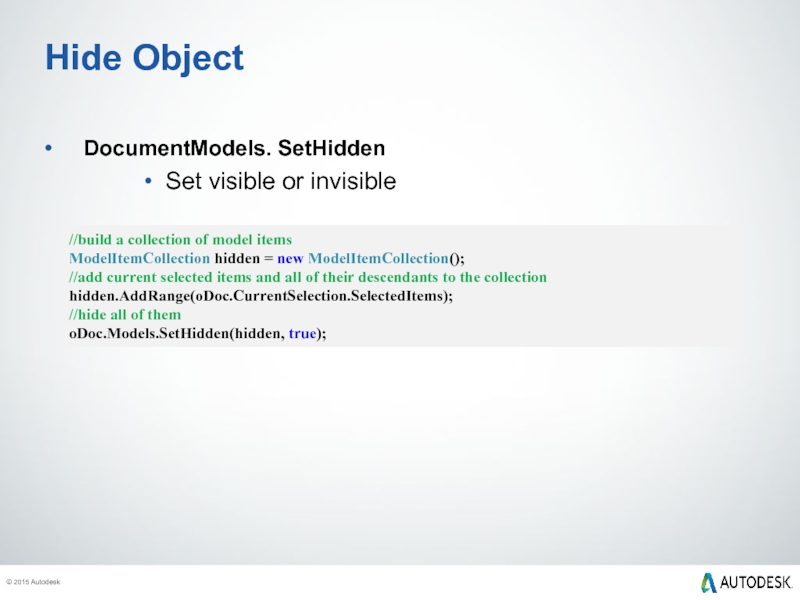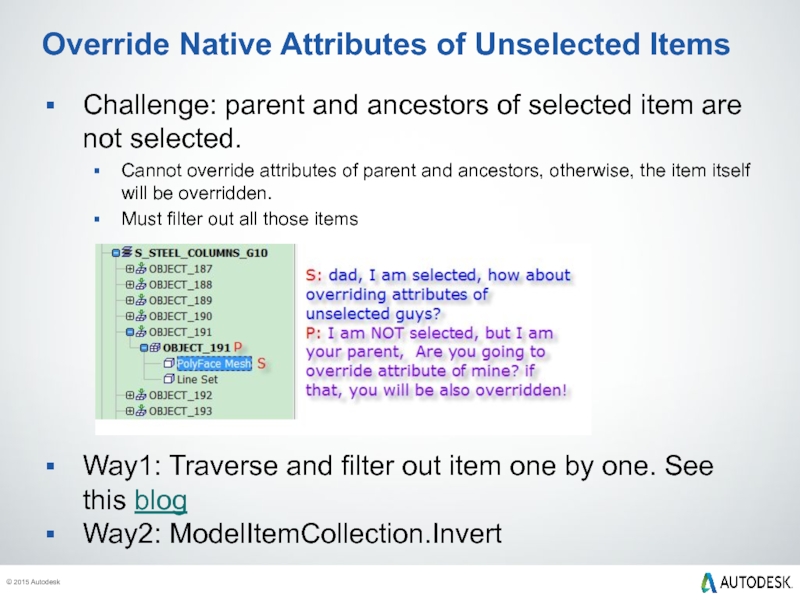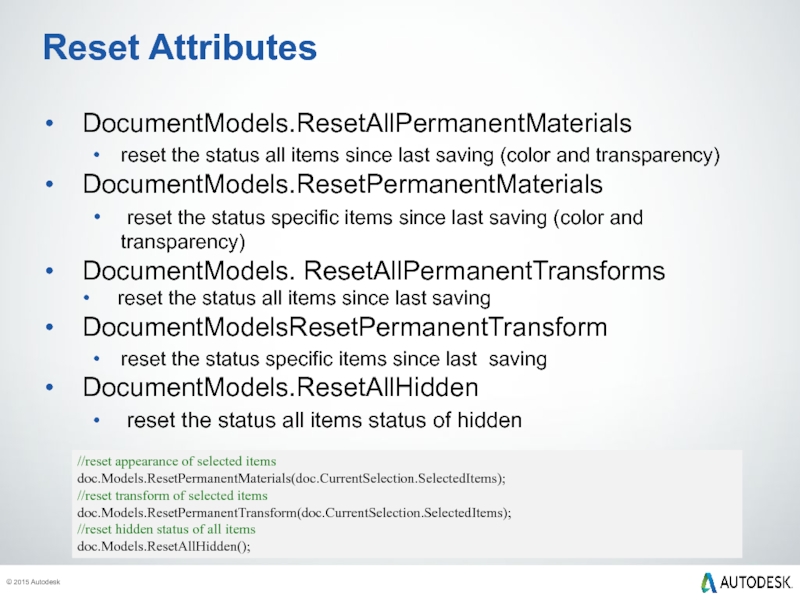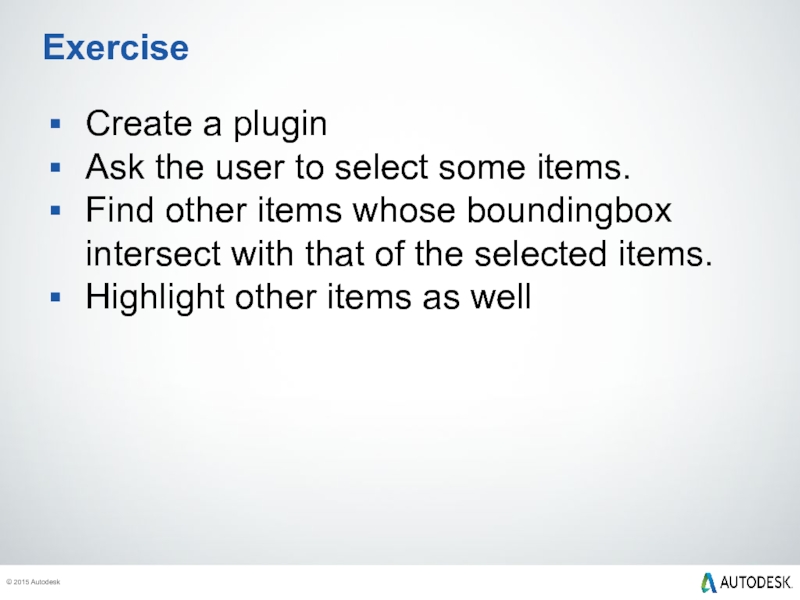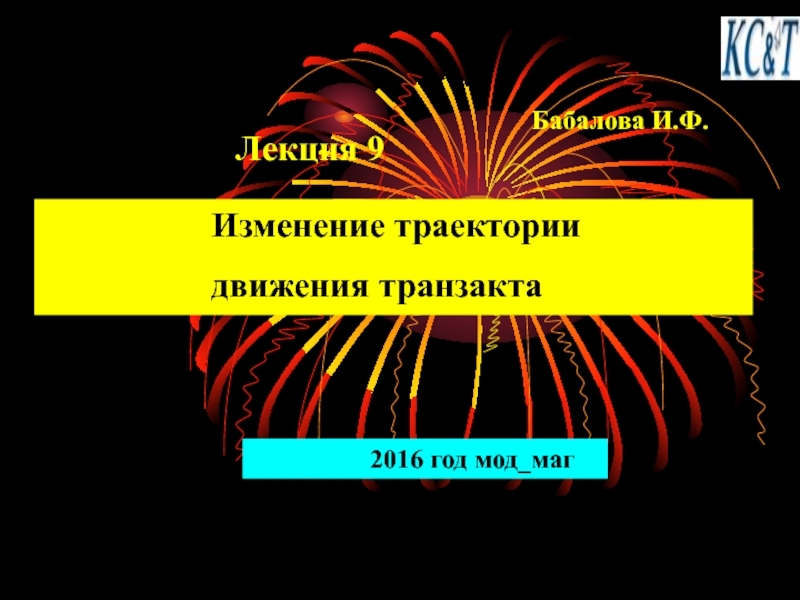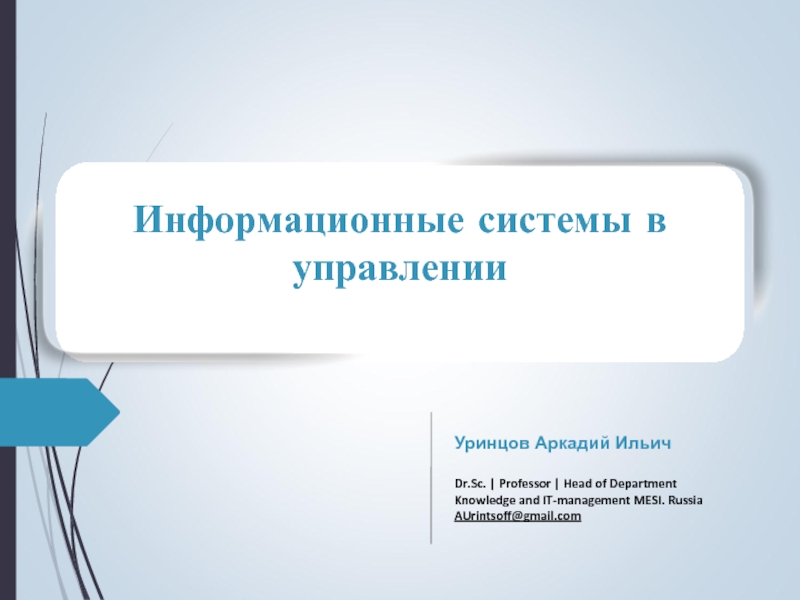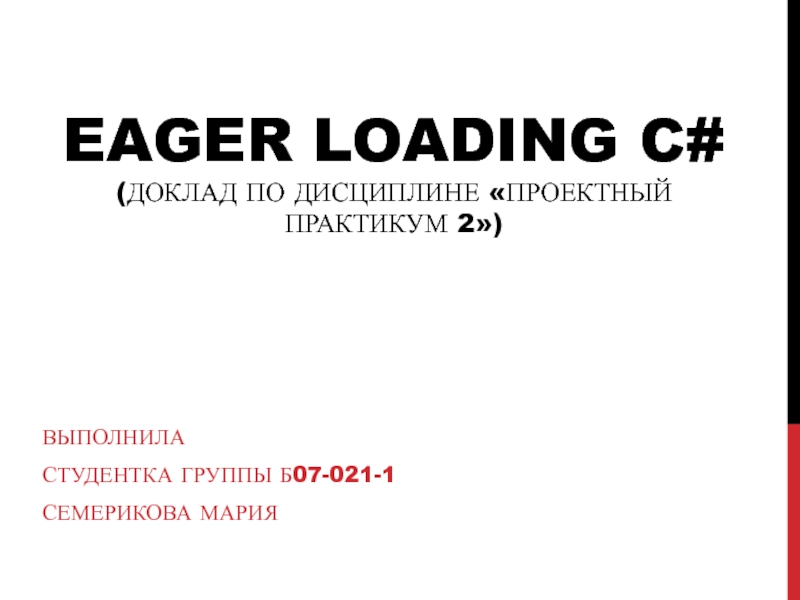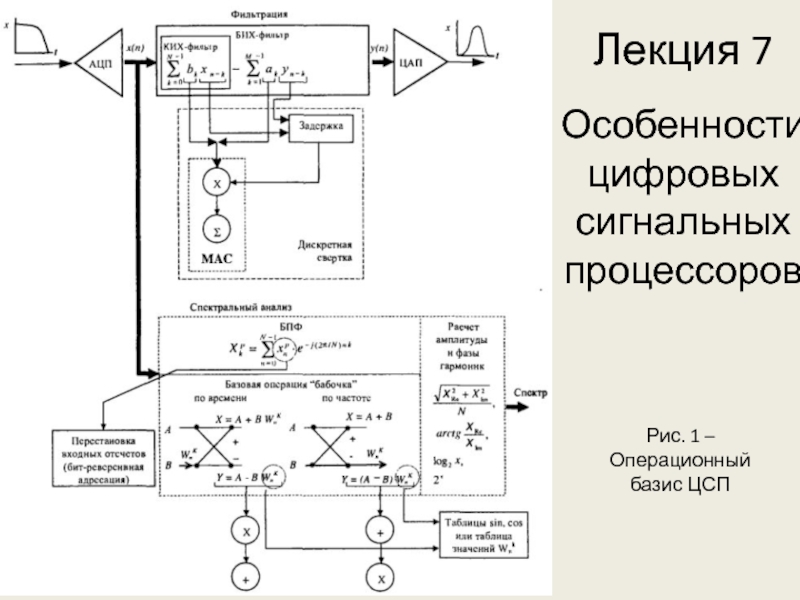- Главная
- Разное
- Дизайн
- Бизнес и предпринимательство
- Аналитика
- Образование
- Развлечения
- Красота и здоровье
- Финансы
- Государство
- Путешествия
- Спорт
- Недвижимость
- Армия
- Графика
- Культурология
- Еда и кулинария
- Лингвистика
- Английский язык
- Астрономия
- Алгебра
- Биология
- География
- Детские презентации
- Информатика
- История
- Литература
- Маркетинг
- Математика
- Медицина
- Менеджмент
- Музыка
- МХК
- Немецкий язык
- ОБЖ
- Обществознание
- Окружающий мир
- Педагогика
- Русский язык
- Технология
- Физика
- Философия
- Химия
- Шаблоны, картинки для презентаций
- Экология
- Экономика
- Юриспруденция
Navisworks API. Training. Model. (Lab 4) презентация
Содержание
- 1. Navisworks API. Training. Model. (Lab 4)
- 2. Model and ModelItem
- 3. Model and ModelItem
- 4. Represent a node in selection tree of
- 5. Get specific model in the document
- 6. Demo: Hierarchy of Model Tree
- 7. Document.CurrentSelection Store collection of model items
- 8. ModelGeometry Represents the geometry node in
- 9. Bounding Box BoundingBox3D Extents which
- 10. Where Clause Deeper search Common search
- 11. Attributes of Model Item Geometry
- 12. When we say "override attributes", it is
- 13. Color ModelGeometry.ActiveColor Current (visible) color for
- 14. Transparency ModelGeometry.ActiveTransparency Current (visible) transparency for
- 15. Transform ModelGeometry.ActiveTransform Currently active transform of
- 16. Hide Object DocumentModels. SetHidden Set
- 17. Override Native Attributes of Unselected Items
- 18. Reset Attributes DocumentModels.ResetAllPermanentMaterials reset the
- 19. Exercise Create a plugin Ask the
Слайд 3Model and ModelItem
Root Item
Model Item
Model Item Hierarchy:
Self
Children
Decedents
Ancestors
Model
Слайд 4Represent a node in selection tree of UI
same information like UI
IsHidden, IsCollection, IsComposite, DisplayName
Store the properties
PropertyCategories (see Lab [Properties])
Hierarchy
Ancestors: All ancestors of this item (excluding item itself) within the model hierarchy
AncestorsAndSelf : All ancestors of this item (including item itself) within the model hierarchy
Children: Children of this item within the model hierarchy (first level of child )
Descendants: All descendants of this item (excluding item itself) within the model hierarchy
DescendantsAndSelf :All descendants of this item (including item itself) within the model hierarchy
ModelItem
Слайд 5Get specific model in the document
Get root Item of a model
Query
Querying Model
Model model = doc.Models[0];
ModelItem root = model.RootItem;
bool is_hidden = root.IsHidden;
Слайд 6Demo: Hierarchy of Model Tree
private void recursTree()
{
Document oDoc
ModelItem rootItem = oDoc.Models[0].RootItem;
//rootItem.DisplayName_
//recurs from root item
recursModel(rootItem);
}_
// recurs function
private void recursModel(ModelItem oParentModItem)
{
foreach (ModelItem oSubModItem in oParentModItem.Children)
{
//Dump information of this item such as :
//oSubModItem.DisplayName
//recurs the children of this item
recursModel(oSubModItem);
}
}
Слайд 7Document.CurrentSelection
Store collection of model items that are selected
ModelItemCollection
Current Selection
//Get
ModelItemCollection oModelColl= doc.CurrentSelection.SelectedItems;
//create a collection add the 9th item of the tree to the collection //iterate over the selected Items //iterate over the selected Items
ModelItemCollection oNewItems = new ModelItemCollection();
oItems.Add(doc.Models.First.RootItem.Children.ElementAt
foreach (ModelItem item in Autodesk.Navisworks.Api.Application.ActiveDocument.
CurrentSelection.SelectedItems)
{
//Add the children of the selected item to a new collection
newCollection.AddRange(item.Children);
}
foreach (ModelItem item in Autodesk.Navisworks.Api.Application.ActiveDocument.
CurrentSelection.SelectedItems)
{
//Add the Descendants of the selected item to a new collection
newCollection.AddRange(item.Descendants);
}
Слайд 8ModelGeometry
Represents the geometry node in the Hierarchy
No primitives information
Need
ModelItem.Geometry
Geometry for this item, null if it does not have geometry
ModelItem.HasGeometry
Слайд 9Bounding Box
BoundingBox3D
Extents which aligns 3D Axis
Identifies a cuboid-shaped bounded area
ModelGeometry.BoundingBox
extents of a model item
ModelItemCollection.BoundingBox
bounding box of all items contained in the collection
// check if the bounding box of two items are intersected
ModelItemCollection oSelItems = doc.CurrentSelection.SelectedItems;
ModelItem oItem1 = oSelItems.ElementAt
ModelItem oItem2 = oSelItems.ElementAt
bool isIntersect = oItem1.Geometry.BoundingBox.Intersects(
oItem2.Geometry.BoundingBox);
Слайд 10Where Clause
Deeper search
Common search
Search API : (see Lab
//from root item, find those items that has geometry and is required.
IEnumerable
doc.Models.First.RootItem.Descendants.
Where(x => x.HasGeometry && x.IsRequired);
Слайд 11Attributes of Model Item Geometry
Native attributes from original CAD file
Apply
Transforms: translation, rotation, and scale
Appearance: color and transparency
Attributes in Navisworks scene view
Hidden, Required
.NET API
Can access/modify appearance and transforms
Can access/modify hidden, required
Слайд 12When we say "override attributes", it is to override data of
Native Attributes Status
Open File
Original Color = White
Active Color = White
Permanent Color = White
Override Color to Red
Original Color = White
Active Color = Red
Permanent Color = Red
Not Save File, Reset
Original Color = White
Active Color = White
Permanent Color = White
After Save File,
Override Color to Green
Original Color = Red
Active Color = Green
Permanent Color = Green
Not Save File, Reset
Original Color = Red
Active Color = Red
Permanent Color = Red
Слайд 13Color
ModelGeometry.ActiveColor
Current (visible) color for this geometry
ModelGeometry.OriginalColor
Original color for this geometry
ModelGeometry.PermanentColor
Permanent color for geometry. Either original color or color explicitly overridden by user
DocumentModels.OverridePermanentColor
Override the permanent color of all ModelGeometry descendants of items.
Color class
Represents a color as three floating-point components (r,g,b) with a normal range 0.0 to 1.0
//change the color of selected items to red
doc.Models.OverridePermanentColor(doc.CurrentSelection.SelectedItems, Color.Red);
Слайд 14Transparency
ModelGeometry.ActiveTransparency
Current (visible) transparency for this geometry
ModelGeometry.OriginalTransparency
Original transparency for this geometry
ModelGeometry.PermanentTransparency
Permanent transparency for geometry. Either original color or color explicitly overridden by user
DocumentModels.OverridePermanentTransparency
Override the permanent transparency of all ModelGeometry descendants of items.
Range: 0.0-1.0
//change the transparency of the current selection to 0.5
doc.Models.OverridePermanentTransparency( doc.CurrentSelection.SelectedItems,0.5);
Слайд 15Transform
ModelGeometry.ActiveTransform
Currently active transform of the geometry
ModelGeometry.OriginalTransform
Original transform of
ModelGeometry.PermanentOverrideTransform
Transform applied to the original transform of the model geometry
DocumentModels.OverridePermanentTransform
Apply an incremental transformation of all ModelGeometry descendants
Transform3D: generic transform in 3D space. Provide static methods of translation, roation
Document doc = Autodesk.Navisworks.Api.Application.MainDocument;
// current selection
ModelItemCollection coll = doc.CurrentSelection.SelectedItems;
//build a vector for moving, along
Vector3D oNewVector3d = new Vector3D(1, 1, 0);
// orthogonal transforms + translation
//build an identity matrix which represents orthogonal transforms
Matrix3 oNewIndentityM = new Matrix3();
//create a transform from a matrix with a vector.
Transform3D oNewOverrideTrans = new Transform3D(oNewIndentityM, oNewVector3d);
//override the transformation of the selection
doc.Models.OverridePermanentTransform(coll, oNewOverrideTrans, true);
Слайд 16Hide Object
DocumentModels. SetHidden
Set visible or invisible
//build a collection of
ModelItemCollection hidden = new ModelItemCollection();
//add current selected items and all of their descendants to the collection
hidden.AddRange(oDoc.CurrentSelection.SelectedItems);
//hide all of them
oDoc.Models.SetHidden(hidden, true);
Слайд 17Override Native Attributes of Unselected Items
Challenge: parent and ancestors of
Cannot override attributes of parent and ancestors, otherwise, the item itself will be overridden.
Must filter out all those items
Way1: Traverse and filter out item one by one. See this blog
Way2: ModelItemCollection.Invert
Слайд 18Reset Attributes
DocumentModels.ResetAllPermanentMaterials
reset the status all items since last saving (color
DocumentModels.ResetPermanentMaterials
reset the status specific items since last saving (color and transparency)
DocumentModels. ResetAllPermanentTransforms
reset the status all items since last saving
DocumentModelsResetPermanentTransform
reset the status specific items since last saving
DocumentModels.ResetAllHidden
reset the status all items status of hidden
//reset appearance of selected items
doc.Models.ResetPermanentMaterials(doc.CurrentSelection.SelectedItems);
//reset transform of selected items
doc.Models.ResetPermanentTransform(doc.CurrentSelection.SelectedItems);
//reset hidden status of all items
doc.Models.ResetAllHidden();
Слайд 19Exercise
Create a plugin
Ask the user to select some items.
Find other
Highlight other items as well
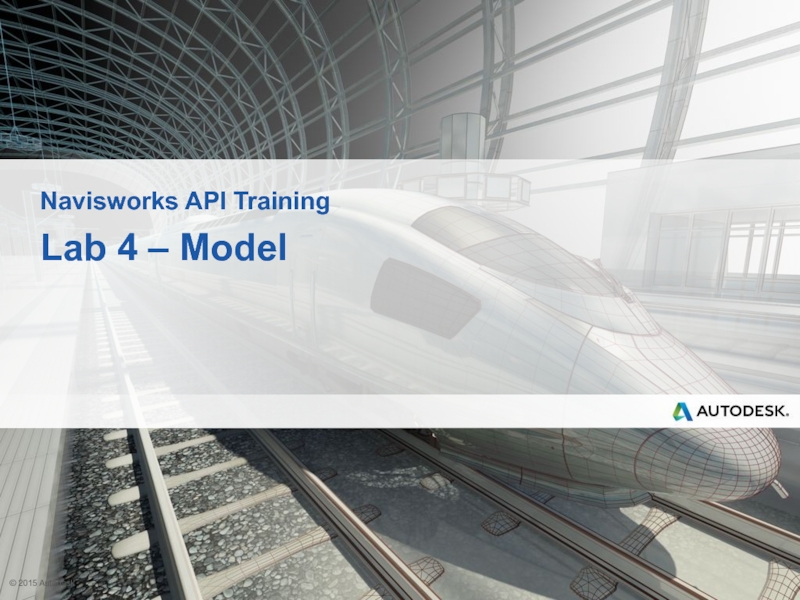
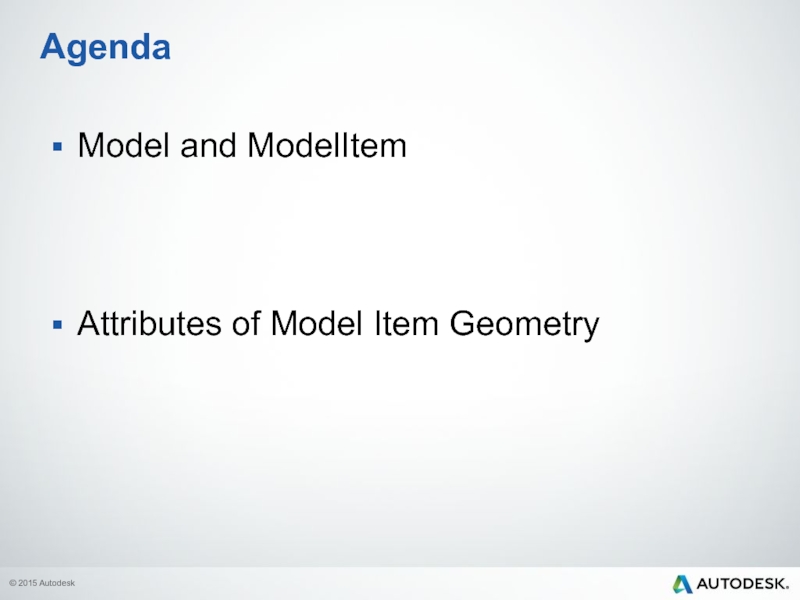
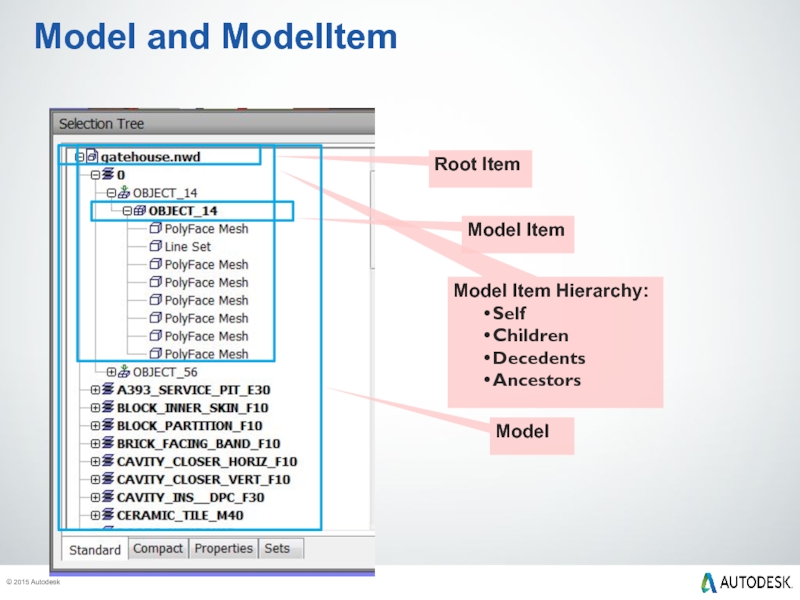
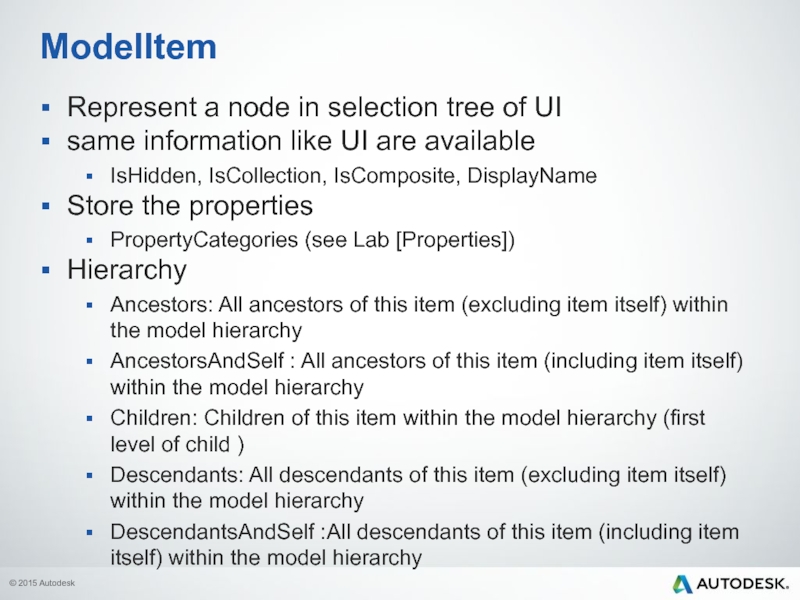
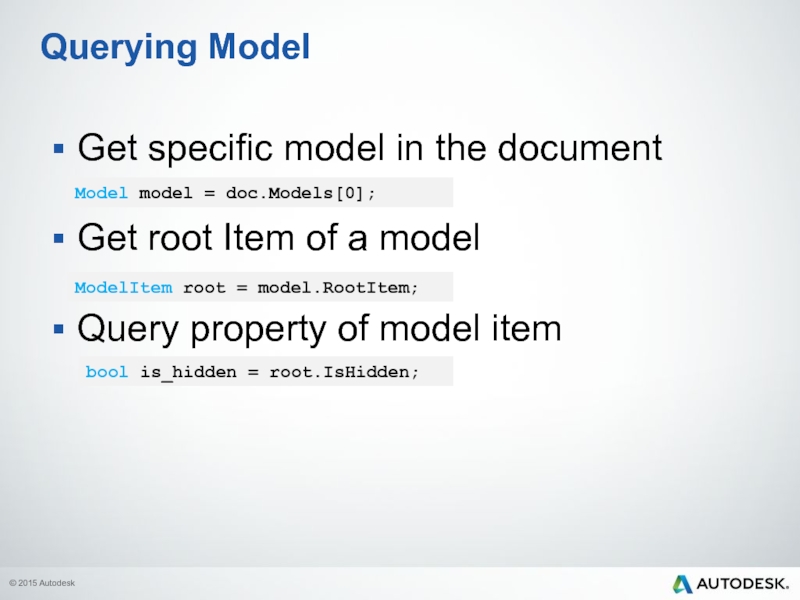
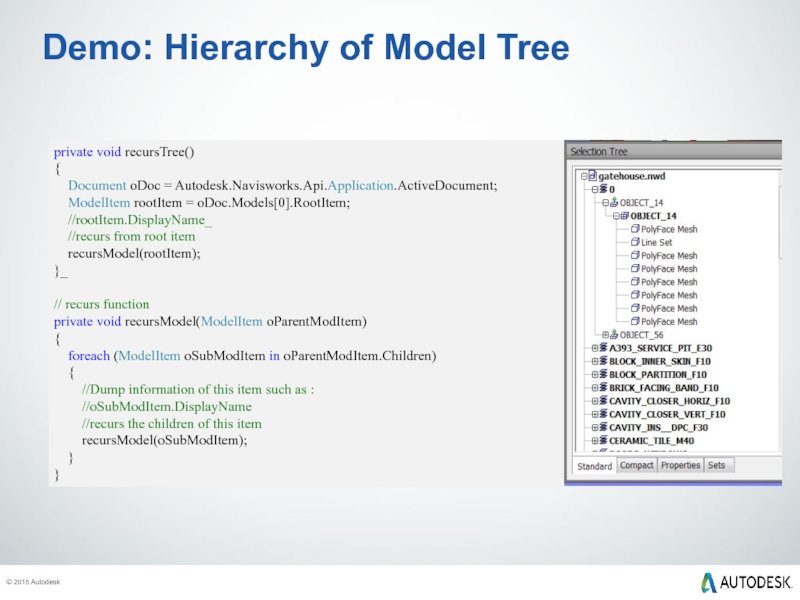
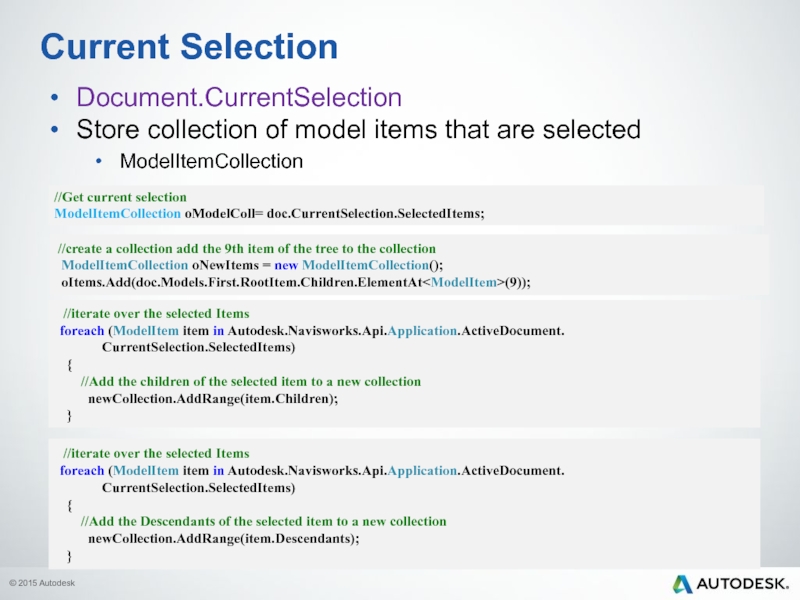
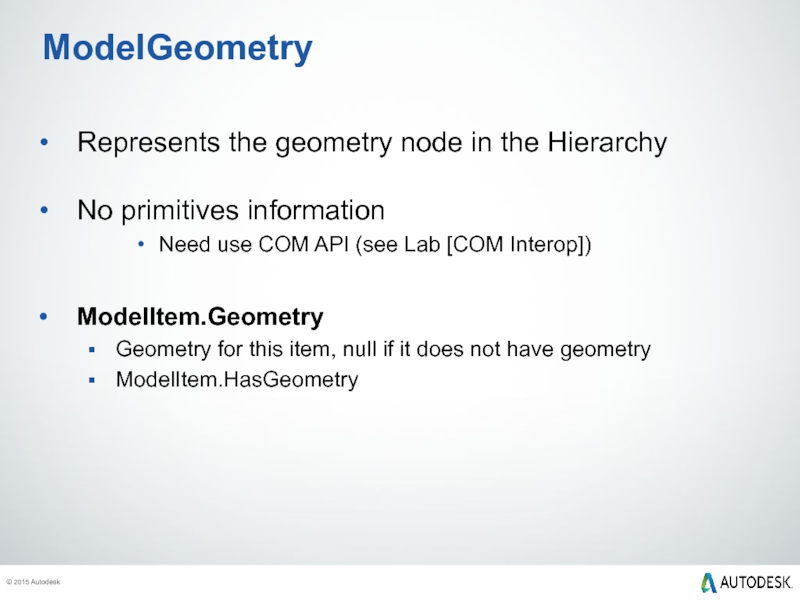
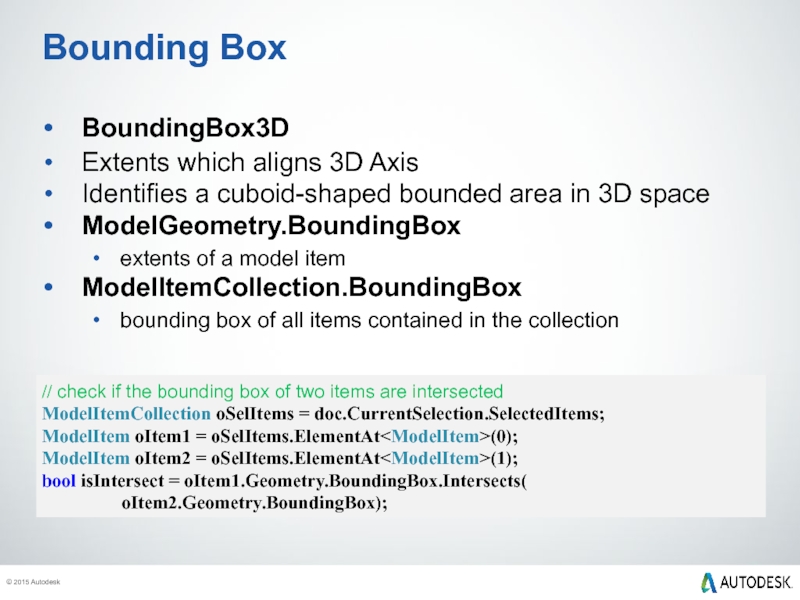
![Where Clause Deeper searchCommon search Search API : (see Lab [Search]) //from root](/img/tmb/5/418551/f335c12d6de1be0b7d794b20124333a2-800x.jpg)