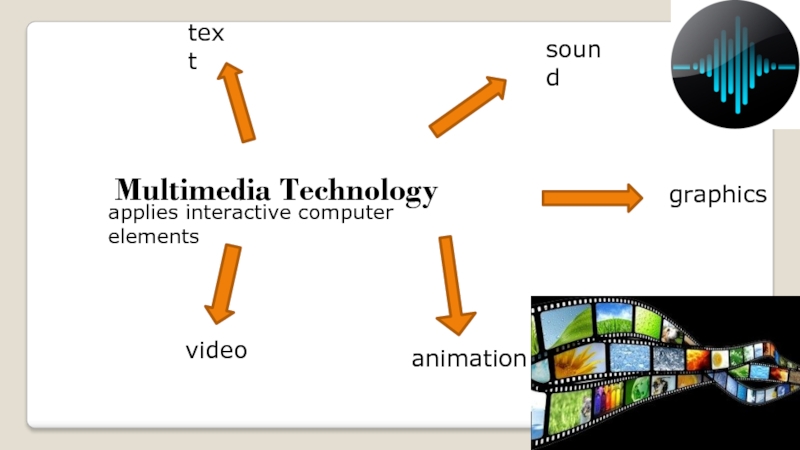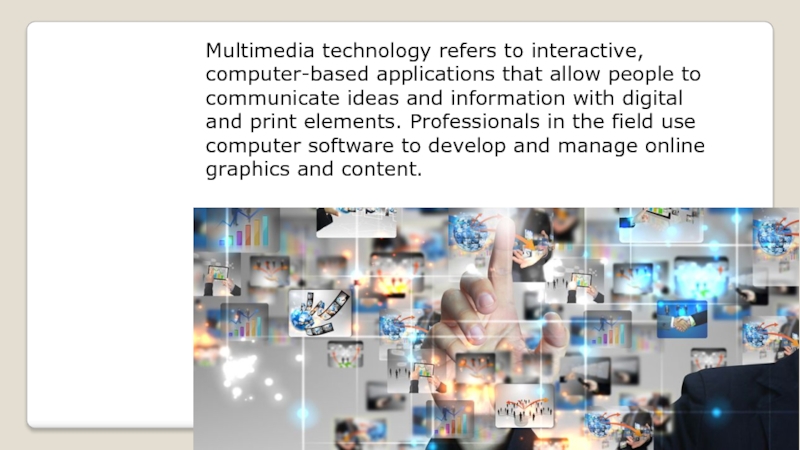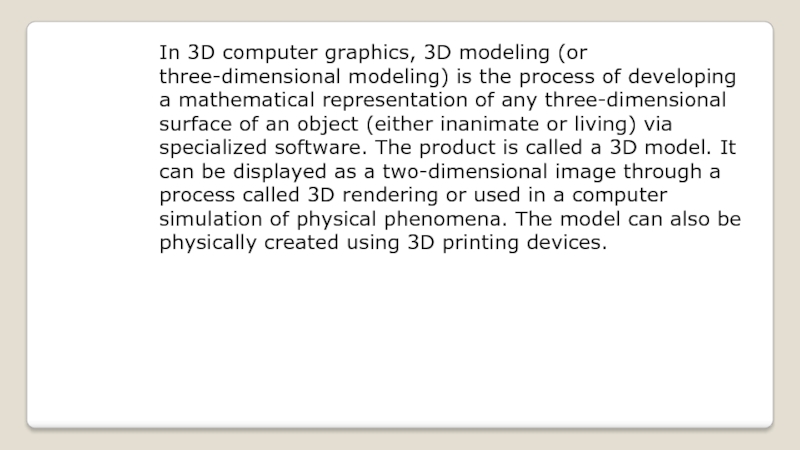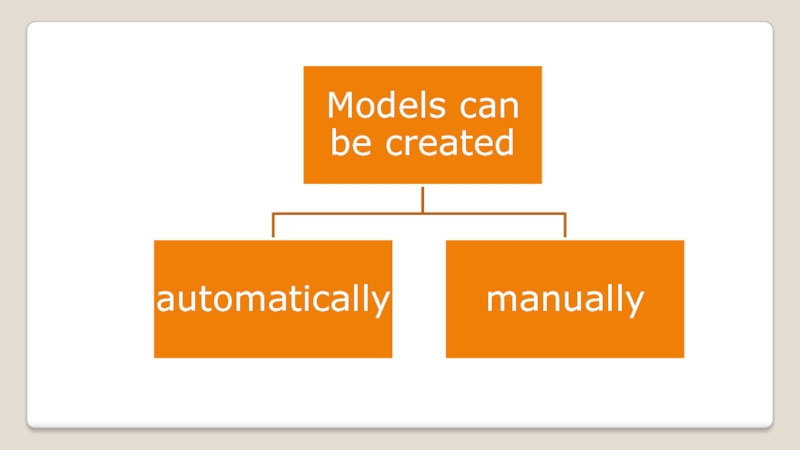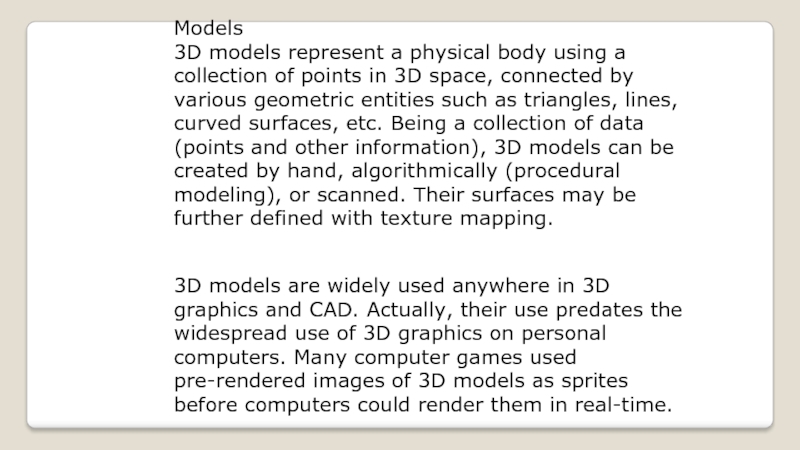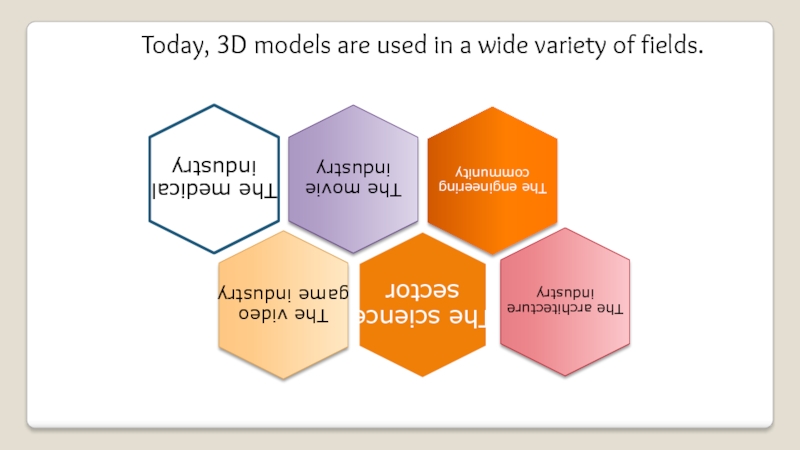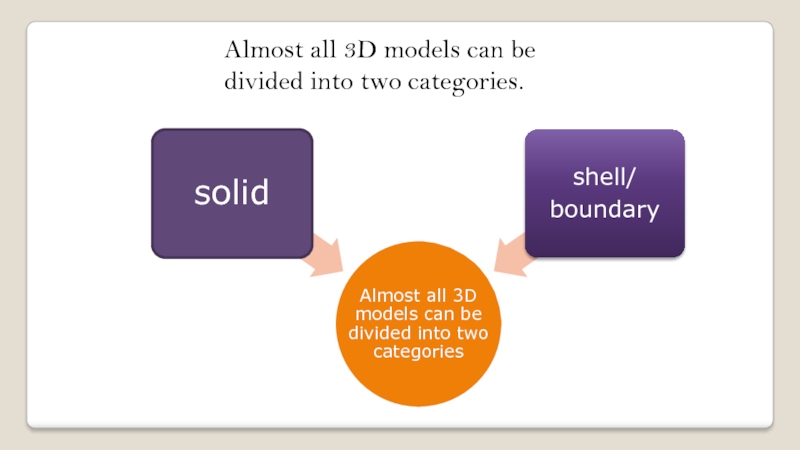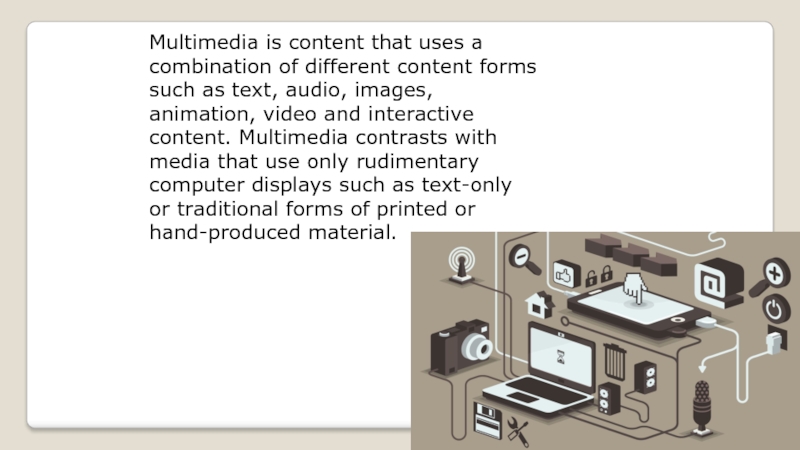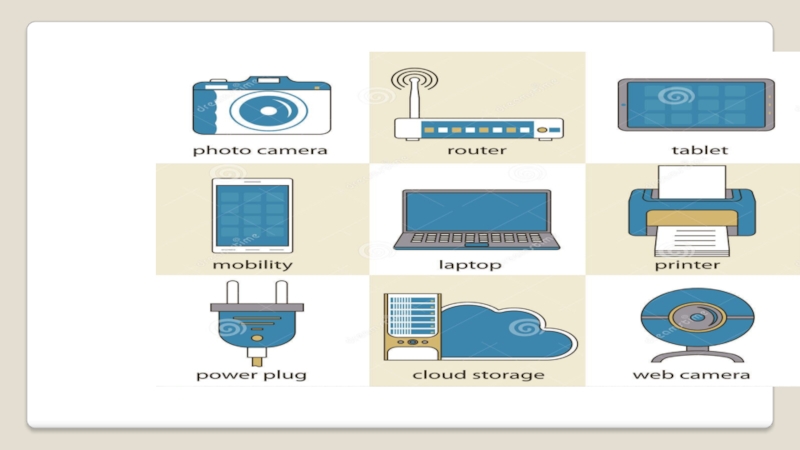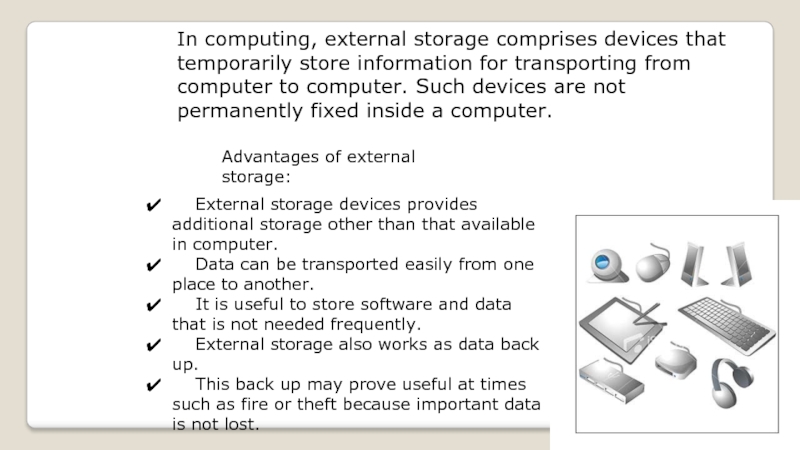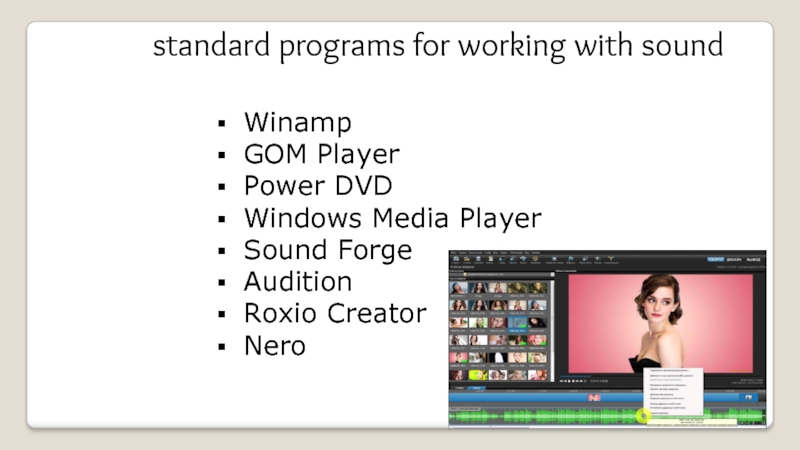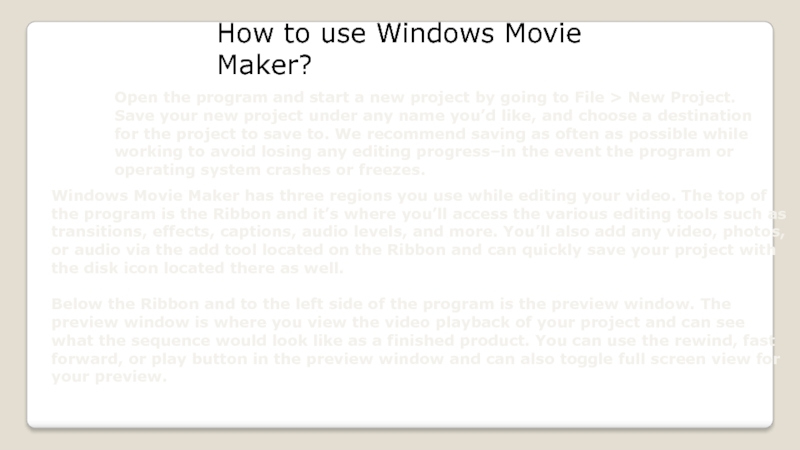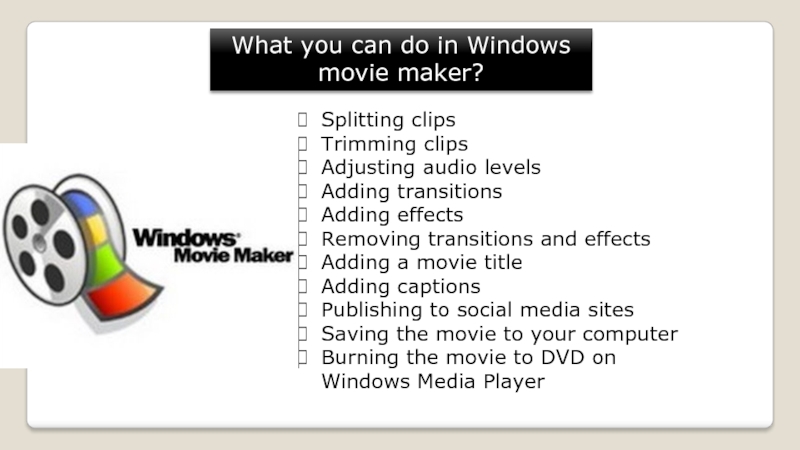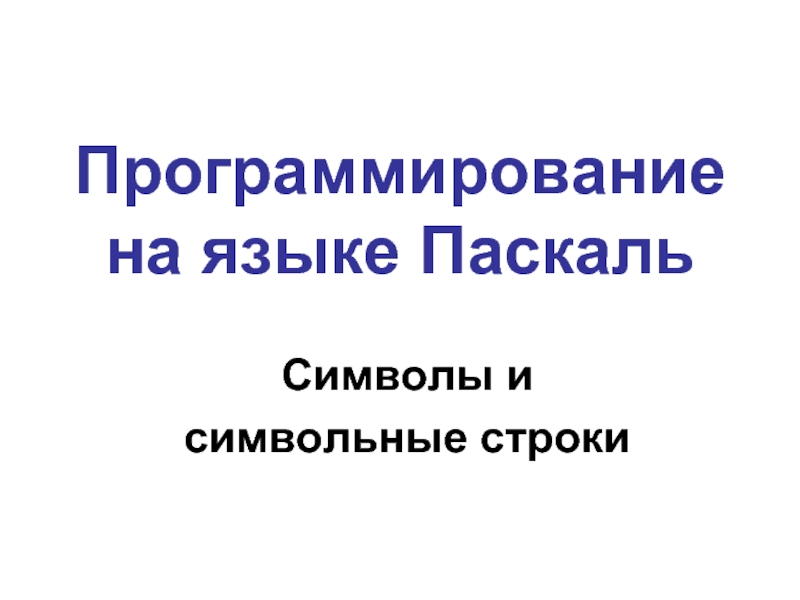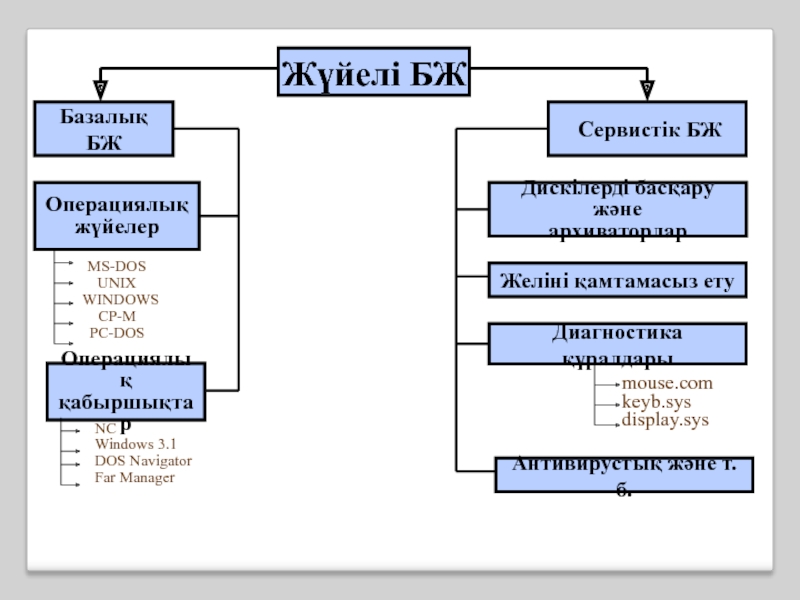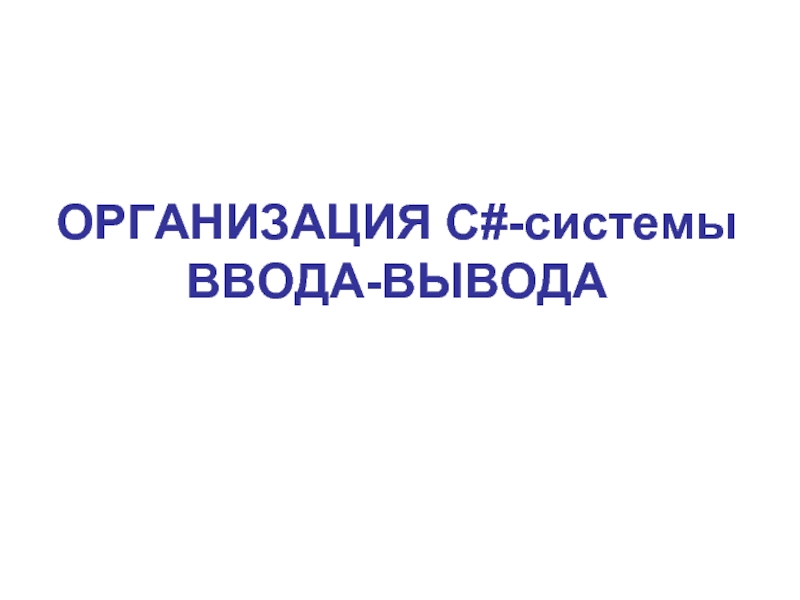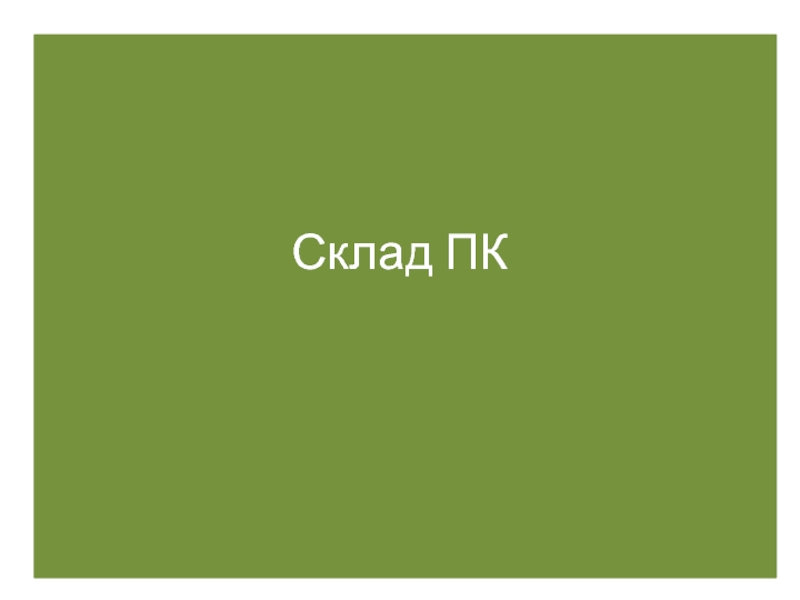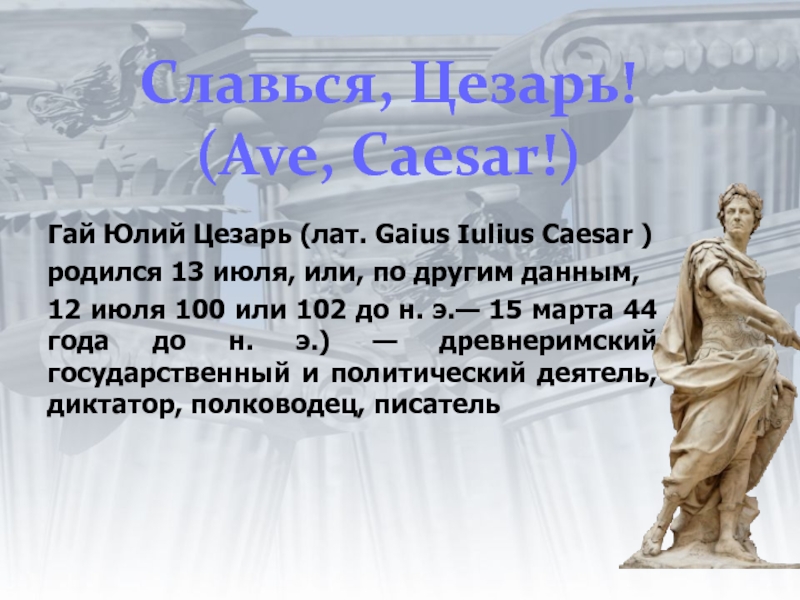- Главная
- Разное
- Дизайн
- Бизнес и предпринимательство
- Аналитика
- Образование
- Развлечения
- Красота и здоровье
- Финансы
- Государство
- Путешествия
- Спорт
- Недвижимость
- Армия
- Графика
- Культурология
- Еда и кулинария
- Лингвистика
- Английский язык
- Астрономия
- Алгебра
- Биология
- География
- Детские презентации
- Информатика
- История
- Литература
- Маркетинг
- Математика
- Медицина
- Менеджмент
- Музыка
- МХК
- Немецкий язык
- ОБЖ
- Обществознание
- Окружающий мир
- Педагогика
- Русский язык
- Технология
- Физика
- Философия
- Химия
- Шаблоны, картинки для презентаций
- Экология
- Экономика
- Юриспруденция
Multimedia Technology презентация
Содержание
- 1. Multimedia Technology
- 2. Multimedia Technology graphics text video sound animation
- 3. Multimedia technology refers to interactive, computer-based
- 4. In 3D computer graphics, 3D modeling (or
- 6. Models 3D models represent a physical body
- 7. Today, 3D models are used in a wide variety of fields.
- 8. Almost all 3D models can be divided into two categories.
- 9. Multimedia is content that uses a combination
- 11. In computing, external storage comprises devices that
- 12. standard programs for working with sound Winamp
- 14. How to use Windows Movie Maker? Open
- 15. Splitting clips Trimming clips Adjusting audio levels
Слайд 3
Multimedia technology refers to interactive, computer-based applications that allow people to
Слайд 4In 3D computer graphics, 3D modeling (or three-dimensional modeling) is the
Слайд 6Models
3D models represent a physical body using a collection of points
3D models are widely used anywhere in 3D graphics and CAD. Actually, their use predates the widespread use of 3D graphics on personal computers. Many computer games used pre-rendered images of 3D models as sprites before computers could render them in real-time.
Слайд 9Multimedia is content that uses a combination of different content forms
Слайд 11In computing, external storage comprises devices that temporarily store information for
Advantages of external storage:
External storage devices provides additional storage other than that available in computer.
Data can be transported easily from one place to another.
It is useful to store software and data that is not needed frequently.
External storage also works as data back up.
This back up may prove useful at times such as fire or theft because important data is not lost.
Слайд 12standard programs for working with sound
Winamp
GOM Player
Power DVD
Windows Media Player
Sound Forge
Audition
Roxio
Nero
Слайд 14How to use Windows Movie Maker?
Open the program and start a
Windows Movie Maker has three regions you use while editing your video. The top of the program is the Ribbon and it’s where you’ll access the various editing tools such as transitions, effects, captions, audio levels, and more. You’ll also add any video, photos, or audio via the add tool located on the Ribbon and can quickly save your project with the disk icon located there as well.
Below the Ribbon and to the left side of the program is the preview window. The preview window is where you view the video playback of your project and can see what the sequence would look like as a finished product. You can use the rewind, fast forward, or play button in the preview window and can also toggle full screen view for your preview.
Слайд 15Splitting clips
Trimming clips
Adjusting audio levels
Adding transitions
Adding effects
Removing transitions and effects
Adding a
Adding captions
Publishing to social media sites
Saving the movie to your computer
Burning the movie to DVD on Windows Media Player
What you can do in Windows movie maker?