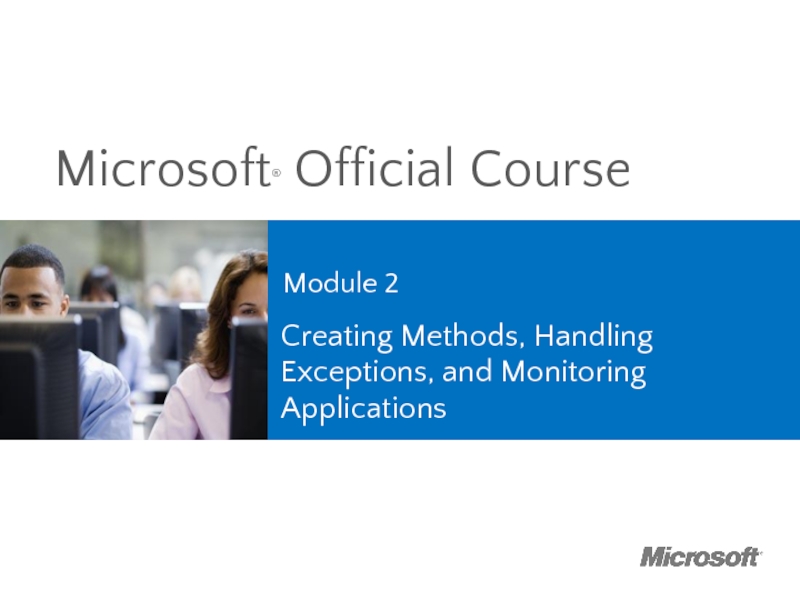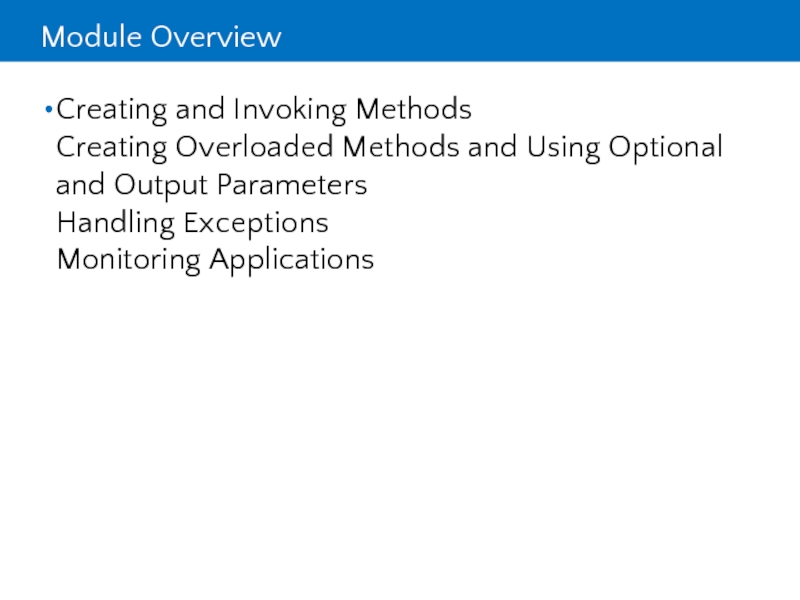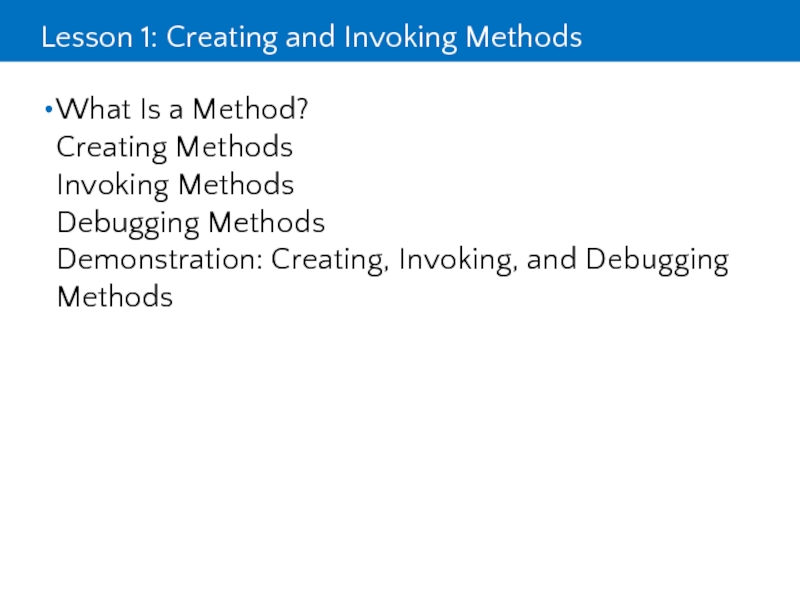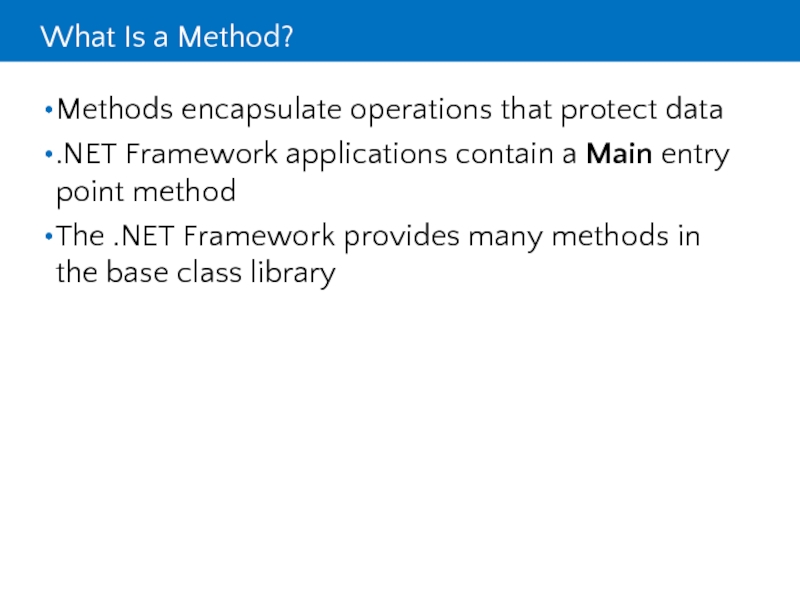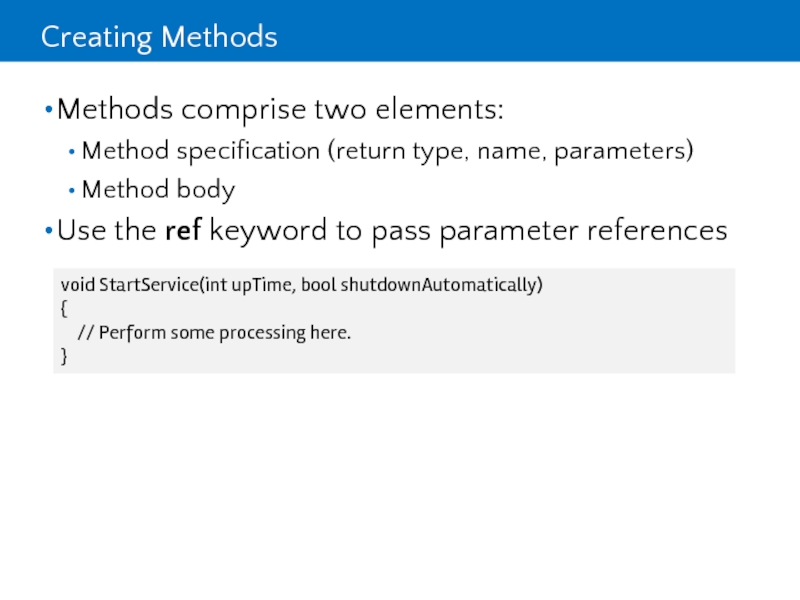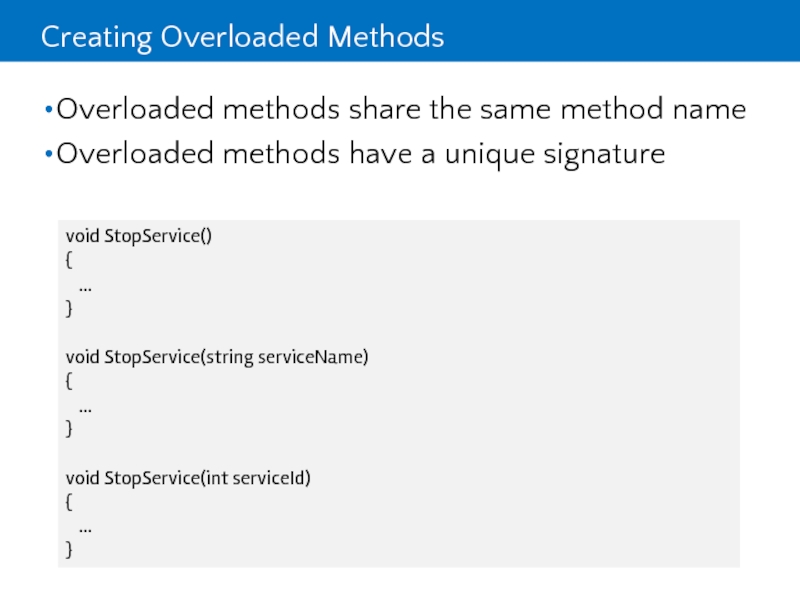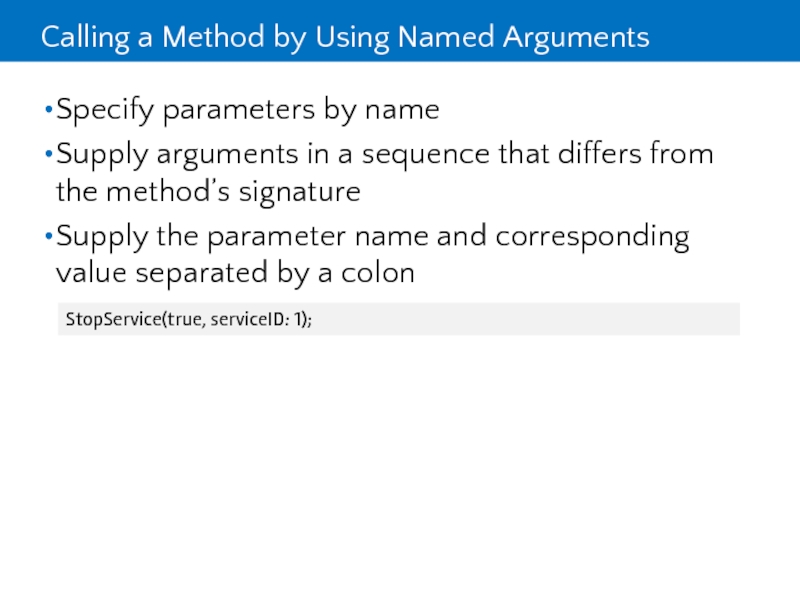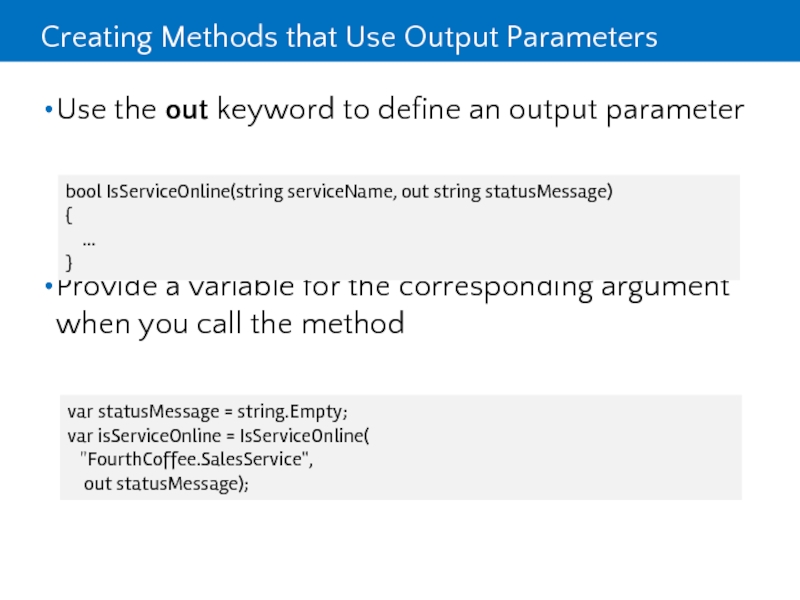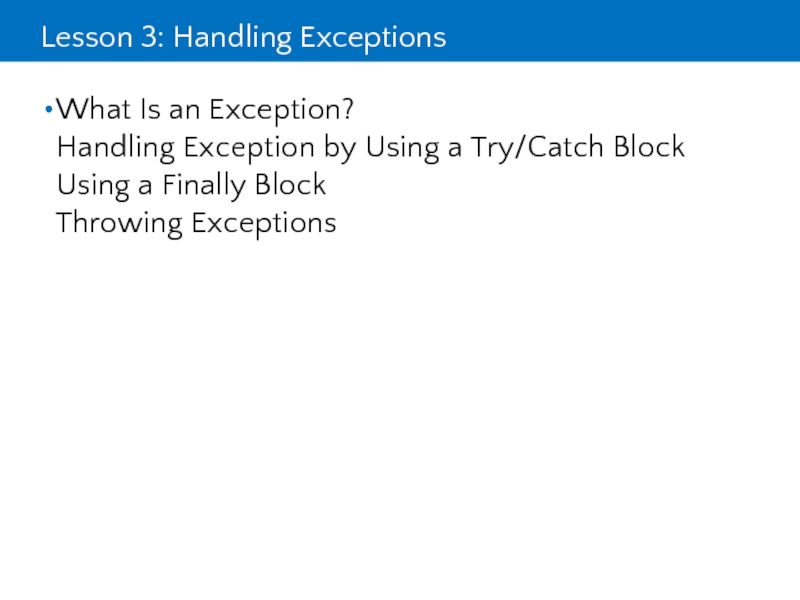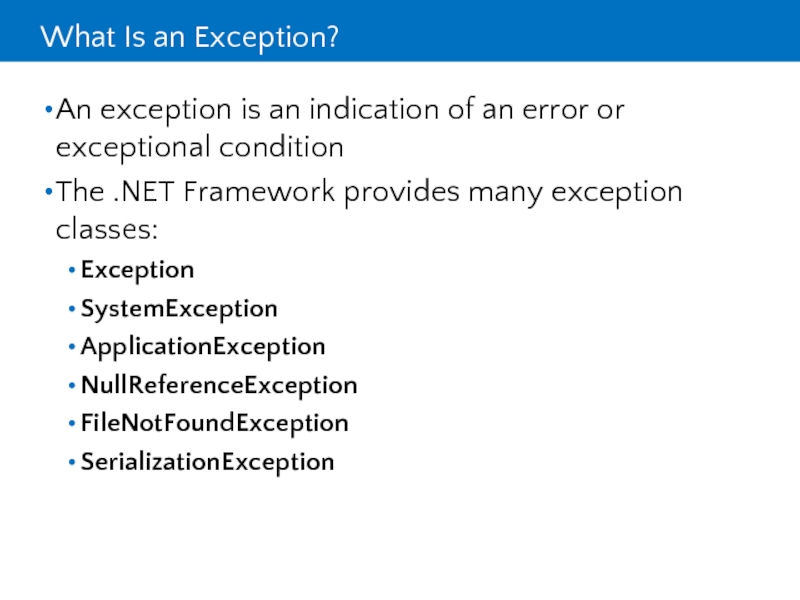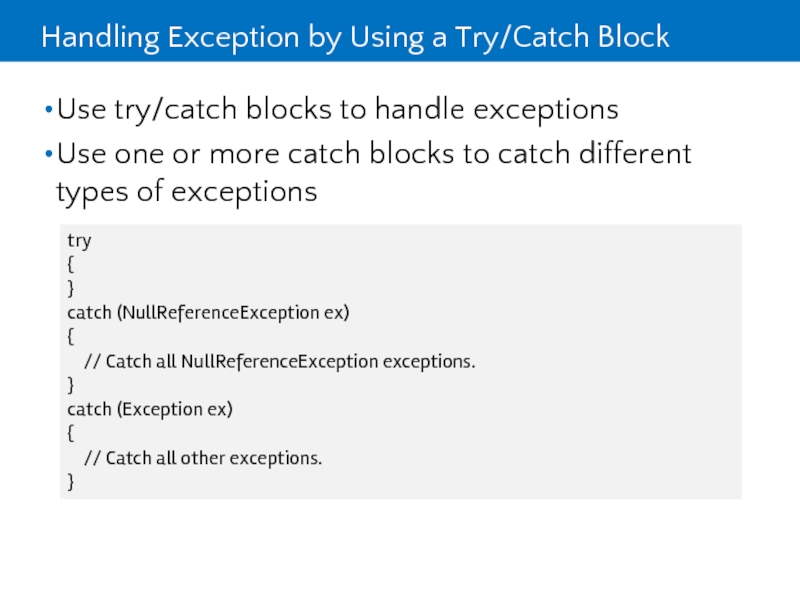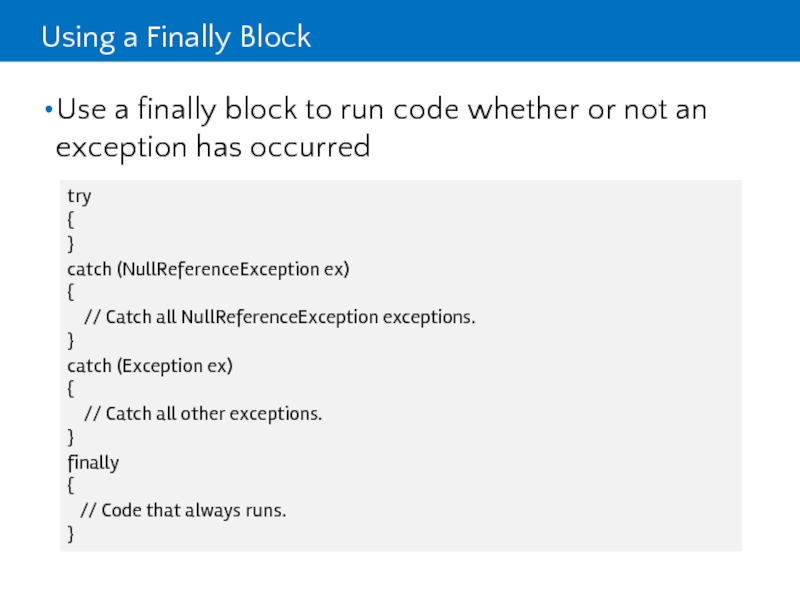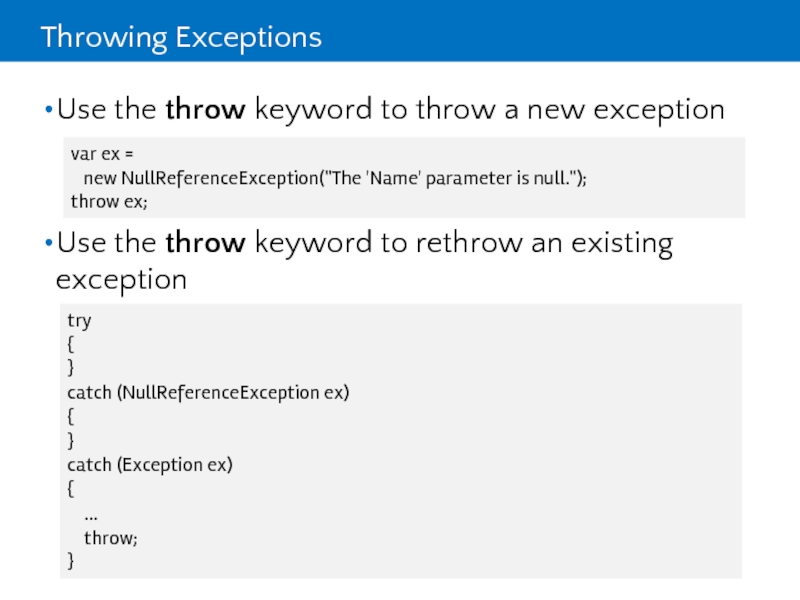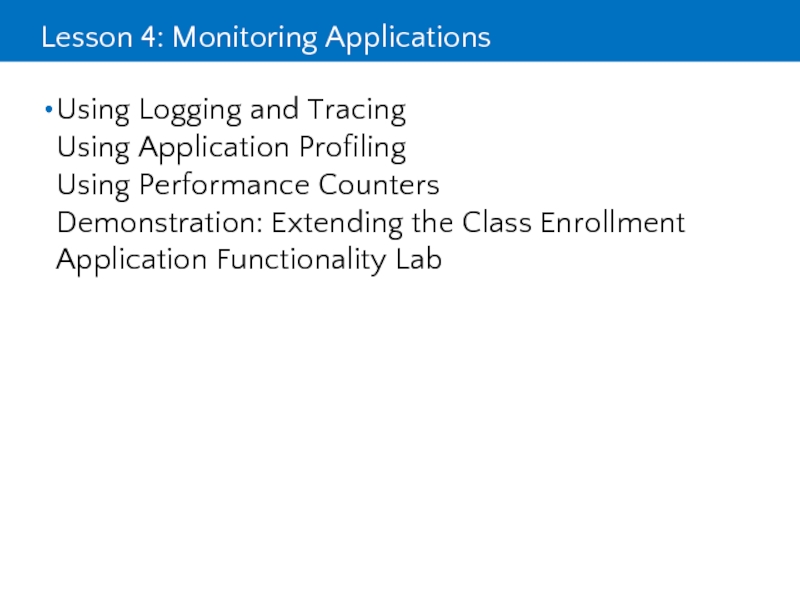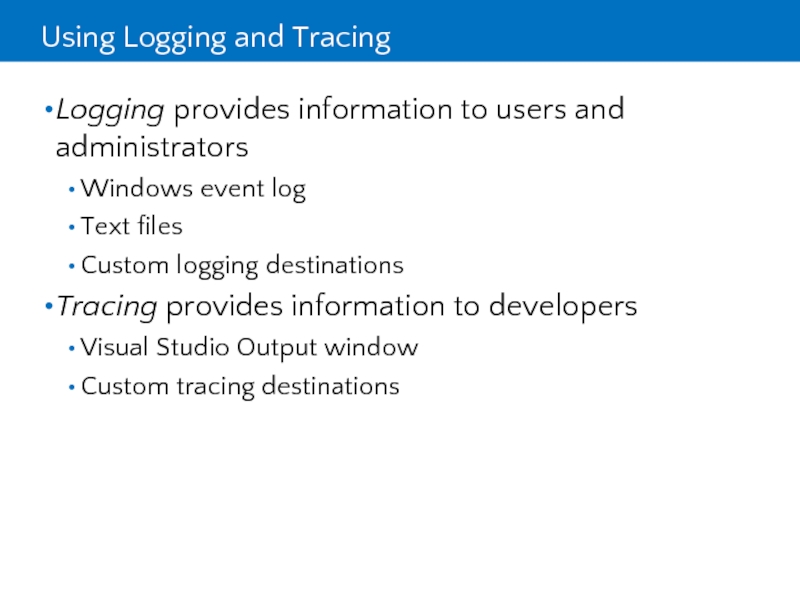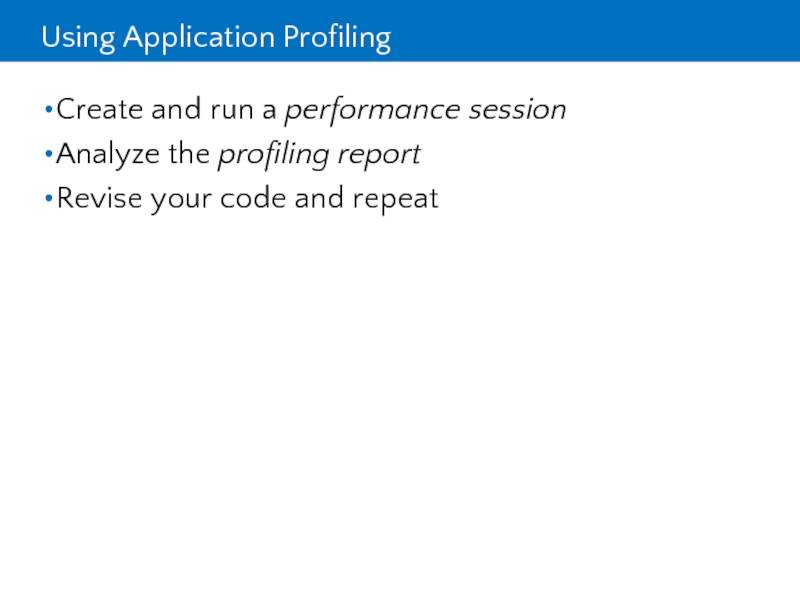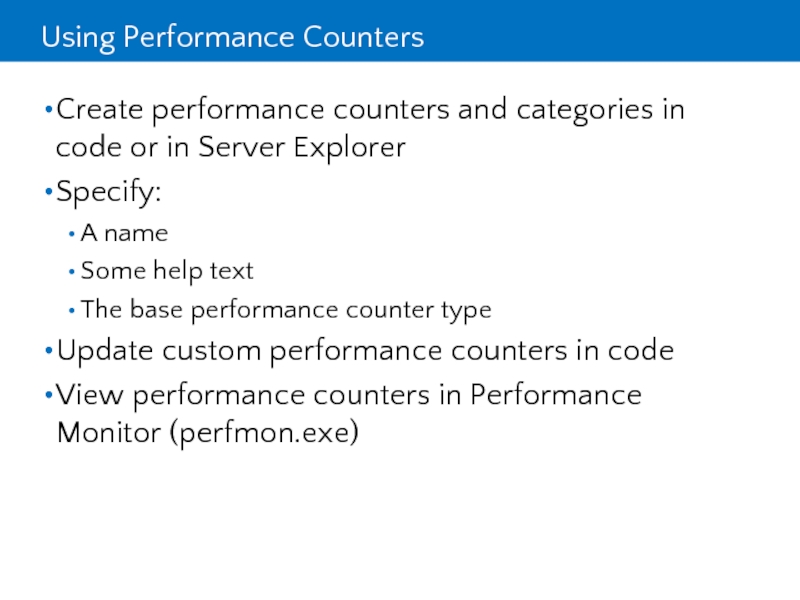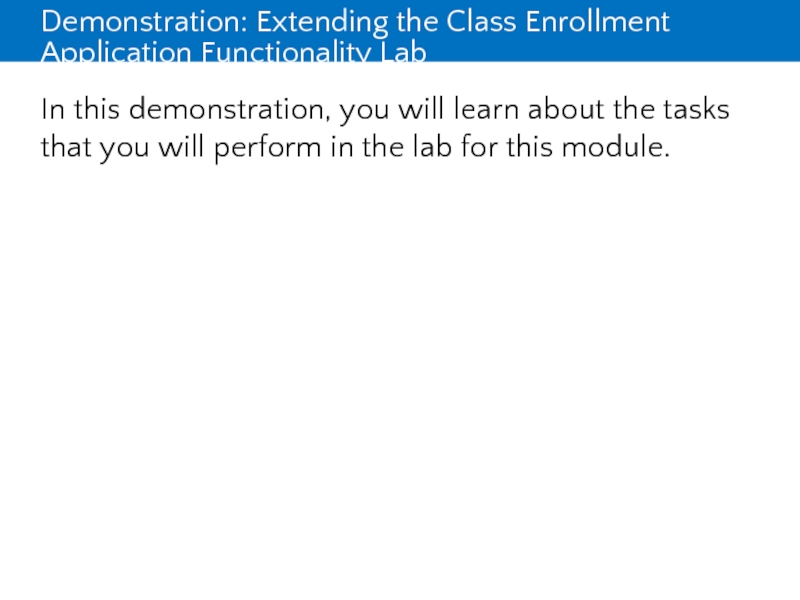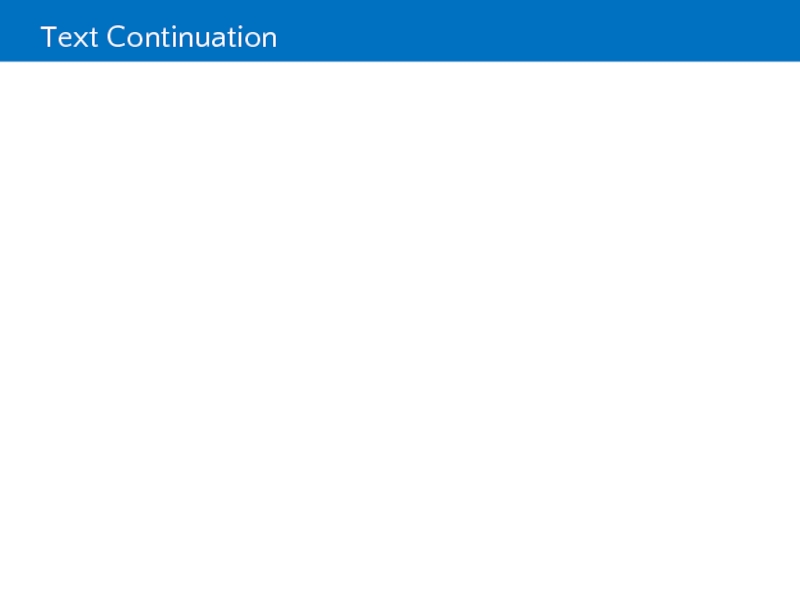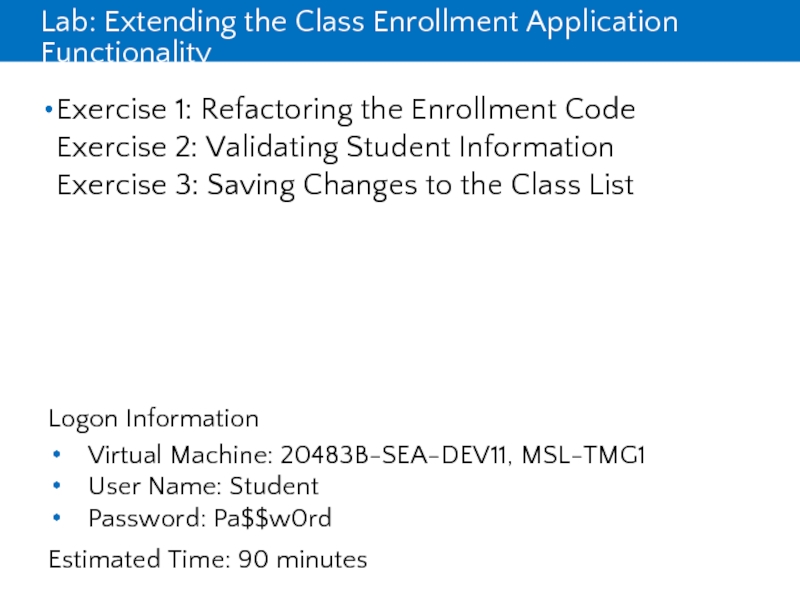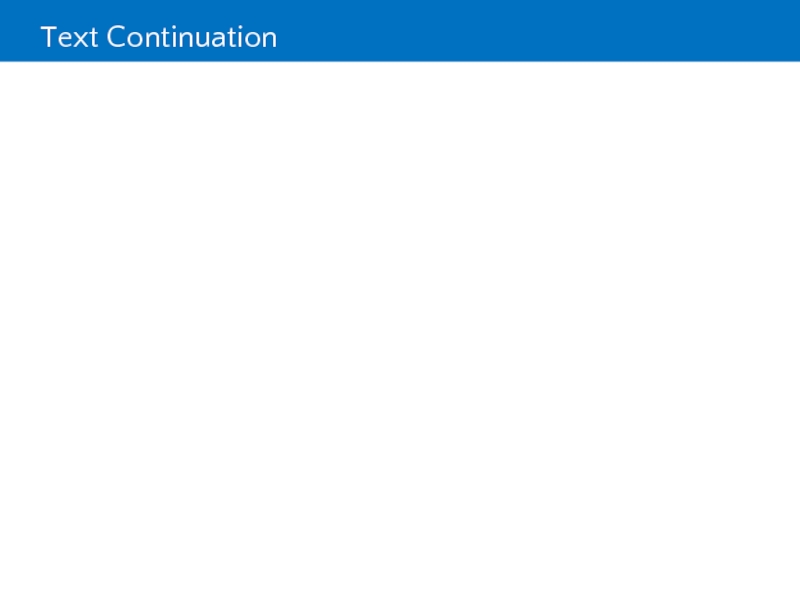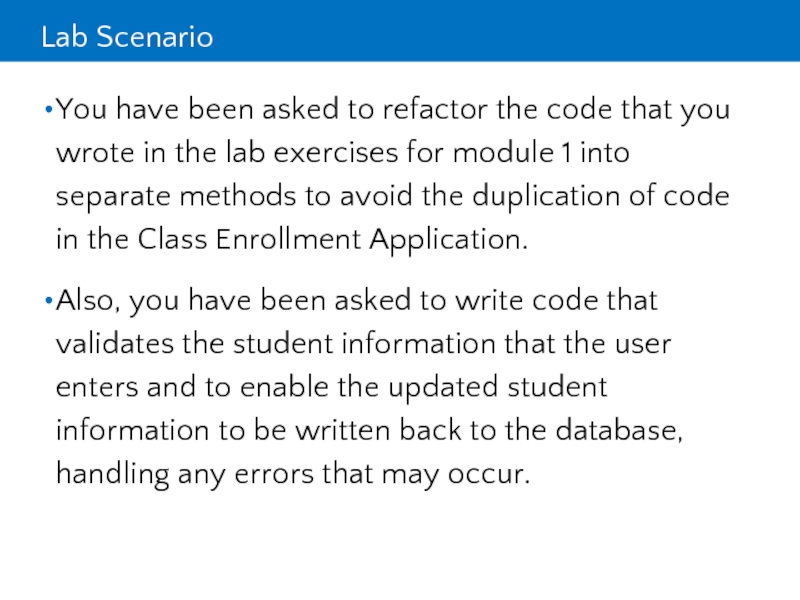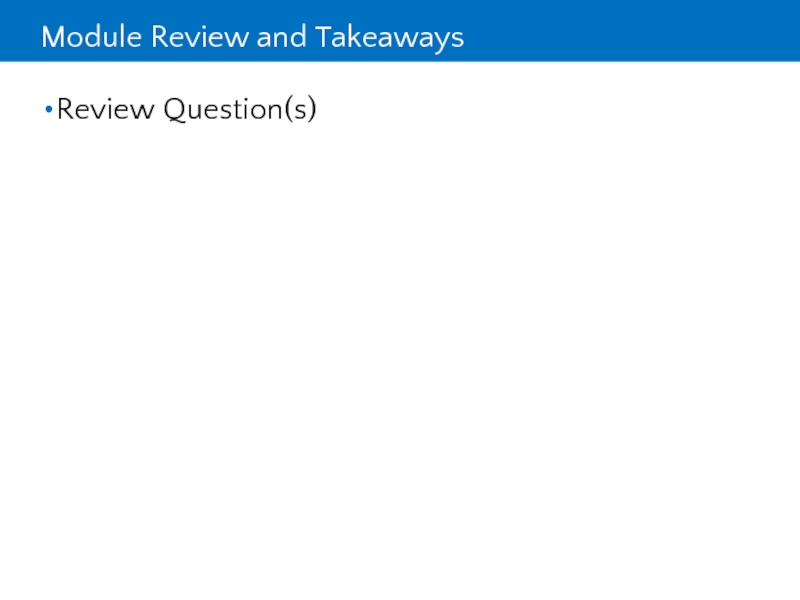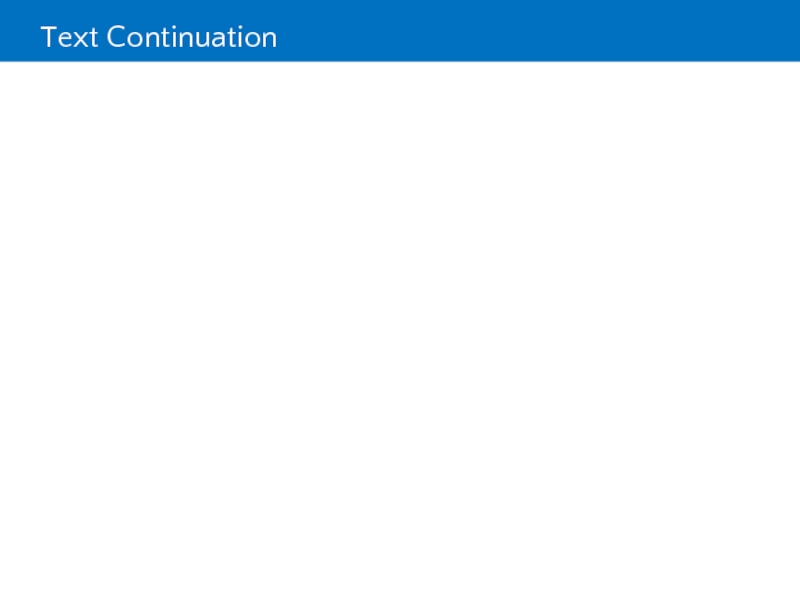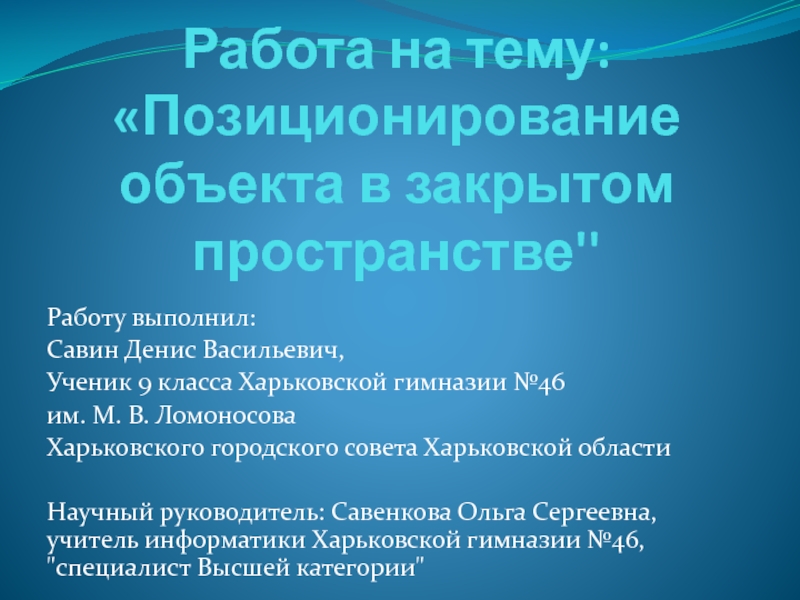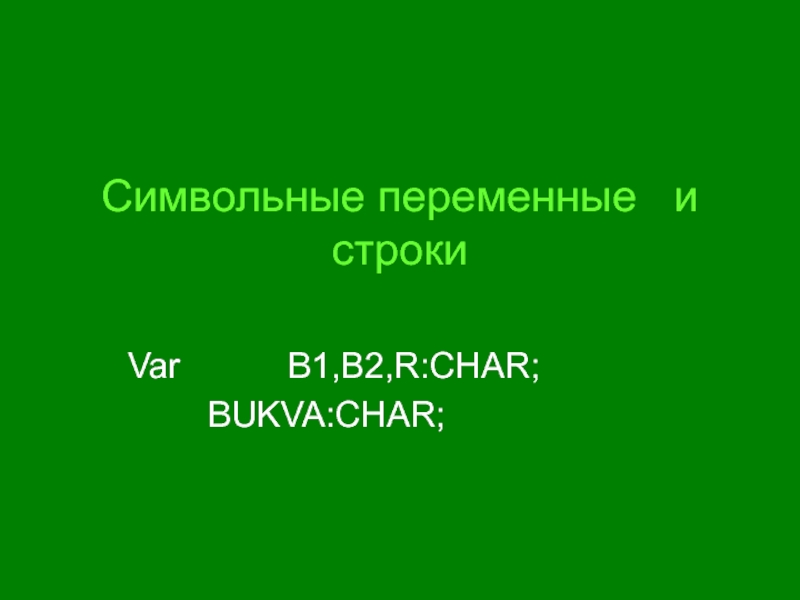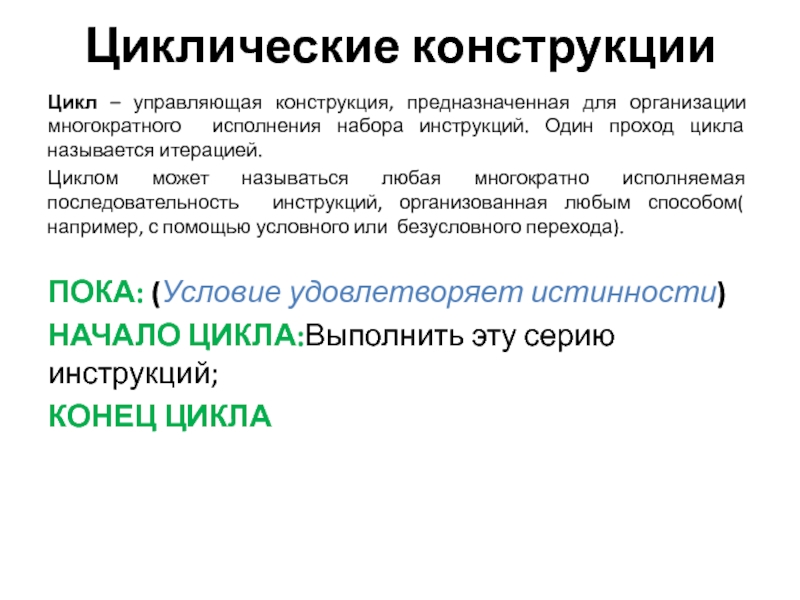- Главная
- Разное
- Дизайн
- Бизнес и предпринимательство
- Аналитика
- Образование
- Развлечения
- Красота и здоровье
- Финансы
- Государство
- Путешествия
- Спорт
- Недвижимость
- Армия
- Графика
- Культурология
- Еда и кулинария
- Лингвистика
- Английский язык
- Астрономия
- Алгебра
- Биология
- География
- Детские презентации
- Информатика
- История
- Литература
- Маркетинг
- Математика
- Медицина
- Менеджмент
- Музыка
- МХК
- Немецкий язык
- ОБЖ
- Обществознание
- Окружающий мир
- Педагогика
- Русский язык
- Технология
- Физика
- Философия
- Химия
- Шаблоны, картинки для презентаций
- Экология
- Экономика
- Юриспруденция
Microsoft official course. Creating methods, handling exceptions, and monitoring applications. (Module 2) презентация
Содержание
- 1. Microsoft official course. Creating methods, handling exceptions, and monitoring applications. (Module 2)
- 2. Module Overview Creating and Invoking Methods Creating
- 3. Lesson 1: Creating and Invoking Methods What
- 4. What Is a Method? Methods encapsulate operations
- 5. Creating Methods Methods comprise two elements: Method
- 6. Invoking Methods To call a method specify:
- 7. Debugging Methods Visual Studio provides debug tools
- 8. Demonstration: Creating, Invoking, and Debugging Methods In
- 9. Text Continuation
- 10. Lesson 2: Creating Overloaded Methods and Using
- 11. Creating Overloaded Methods Overloaded methods share the
- 12. Creating Methods that Use Optional Parameters Define
- 13. Calling a Method by Using Named Arguments
- 14. Creating Methods that Use Output Parameters Use
- 15. Lesson 3: Handling Exceptions What Is an
- 16. What Is an Exception? An exception is
- 17. Handling Exception by Using a Try/Catch Block
- 18. Using a Finally Block Use a finally
- 19. Throwing Exceptions Use the throw keyword to
- 20. Lesson 4: Monitoring Applications Using Logging and
- 21. Using Logging and Tracing Logging provides information
- 22. Using Application Profiling Create and run a
- 23. Using Performance Counters Create performance counters and
- 24. Demonstration: Extending the Class Enrollment Application Functionality
- 25. Text Continuation
- 26. Lab: Extending the Class Enrollment Application Functionality
- 27. Text Continuation
- 28. Lab Scenario You have been asked to
- 29. Module Review and Takeaways Review Question(s)
- 30. Text Continuation
Слайд 2Module Overview
Creating and Invoking Methods
Creating Overloaded Methods and Using Optional and
Слайд 3Lesson 1: Creating and Invoking Methods
What Is a Method?
Creating Methods
Invoking Methods
Debugging
Слайд 4What Is a Method?
Methods encapsulate operations that protect data
.NET Framework applications
The .NET Framework provides many methods in the base class library
Слайд 5Creating Methods
Methods comprise two elements:
Method specification (return type, name, parameters)
Method body
Use the ref keyword to pass parameter references
void StartService(int upTime, bool shutdownAutomatically)
{
// Perform some processing here.
}
Слайд 6Invoking Methods
To call a method specify:
Method name
Any arguments to satisfy parameters
var upTime = 2000;
var shutdownAutomatically = true;
StartService(upTime, shutdownAutomatically);
// StartService method.
void StartService(int upTime, bool shutdownAutomatically)
{
// Perform some processing here.
}
Слайд 7Debugging Methods
Visual Studio provides debug tools that enable you to step
When debugging methods you can:
Step into the method
Step over the method
Step out of the method
Слайд 8Demonstration: Creating, Invoking, and Debugging Methods
In this demonstration, you will create
Слайд 10Lesson 2: Creating Overloaded Methods and Using Optional and Output Parameters
Creating
Слайд 11Creating Overloaded Methods
Overloaded methods share the same method name
Overloaded methods have
void StopService()
{
...
}
void StopService(string serviceName)
{
...
}
void StopService(int serviceId)
{
...
}
Слайд 12Creating Methods that Use Optional Parameters
Define all mandatory parameters first
Satisfy parameters
void StopService(
bool forceStop,
string serviceName = null,
int serviceId =1)
{
...
}
var forceStop = true;
StopService(forceStop);
// OR
var forceStop = true;
var serviceName = "FourthCoffee.SalesService";
StopService(forceStop, serviceName);
Слайд 13Calling a Method by Using Named Arguments
Specify parameters by name
Supply arguments
Supply the parameter name and corresponding value separated by a colon
StopService(true, serviceID: 1);
Слайд 14Creating Methods that Use Output Parameters
Use the out keyword to define
Provide a variable for the corresponding argument when you call the method
bool IsServiceOnline(string serviceName, out string statusMessage)
{
...
}
var statusMessage = string.Empty;
var isServiceOnline = IsServiceOnline(
"FourthCoffee.SalesService",
out statusMessage);
Слайд 15Lesson 3: Handling Exceptions
What Is an Exception?
Handling Exception by Using a
Слайд 16What Is an Exception?
An exception is an indication of an error
The .NET Framework provides many exception classes:
Exception
SystemException
ApplicationException
NullReferenceException
FileNotFoundException
SerializationException
Слайд 17Handling Exception by Using a Try/Catch Block
Use try/catch blocks to handle
Use one or more catch blocks to catch different types of exceptions
try
{
}
catch (NullReferenceException ex)
{
// Catch all NullReferenceException exceptions.
}
catch (Exception ex)
{
// Catch all other exceptions.
}
Слайд 18Using a Finally Block
Use a finally block to run code whether
try
{
}
catch (NullReferenceException ex)
{
// Catch all NullReferenceException exceptions.
}
catch (Exception ex)
{
// Catch all other exceptions.
}
finally
{
// Code that always runs.
}
Слайд 19Throwing Exceptions
Use the throw keyword to throw a new exception
Use the
try
{
}
catch (NullReferenceException ex)
{
}
catch (Exception ex)
{
...
throw;
}
var ex =
new NullReferenceException("The 'Name' parameter is null.");
throw ex;
Слайд 20Lesson 4: Monitoring Applications
Using Logging and Tracing
Using Application Profiling
Using Performance Counters
Demonstration:
Слайд 21Using Logging and Tracing
Logging provides information to users and administrators
Windows event
Text files
Custom logging destinations
Tracing provides information to developers
Visual Studio Output window
Custom tracing destinations
Слайд 22Using Application Profiling
Create and run a performance session
Analyze the profiling report
Revise
Слайд 23Using Performance Counters
Create performance counters and categories in code or in
Specify:
A name
Some help text
The base performance counter type
Update custom performance counters in code
View performance counters in Performance Monitor (perfmon.exe)
Слайд 24Demonstration: Extending the Class Enrollment Application Functionality Lab
In this demonstration, you
Слайд 26Lab: Extending the Class Enrollment Application Functionality
Exercise 1: Refactoring the Enrollment
Logon Information
Virtual Machine: 20483B-SEA-DEV11, MSL-TMG1
User Name: Student
Password: Pa$$w0rd
Estimated Time: 90 minutes
Слайд 28Lab Scenario
You have been asked to refactor the code that you
Also, you have been asked to write code that validates the student information that the user enters and to enable the updated student information to be written back to the database, handling any errors that may occur.