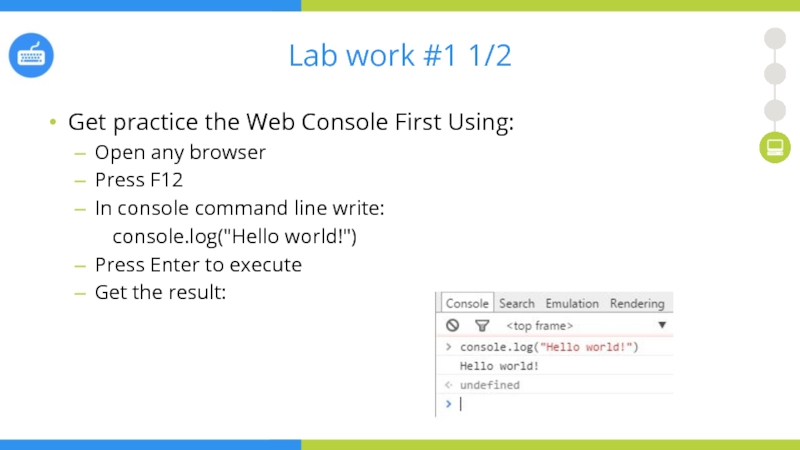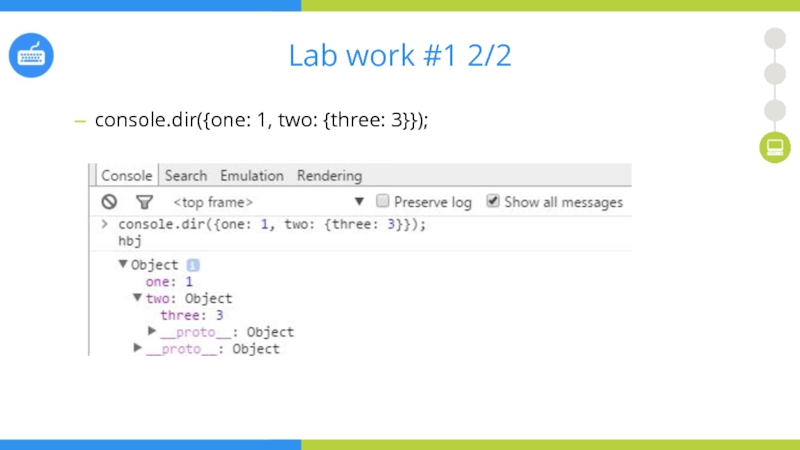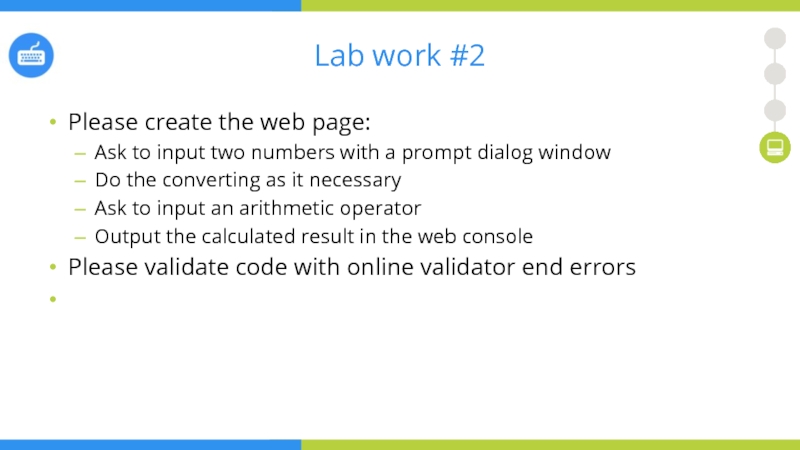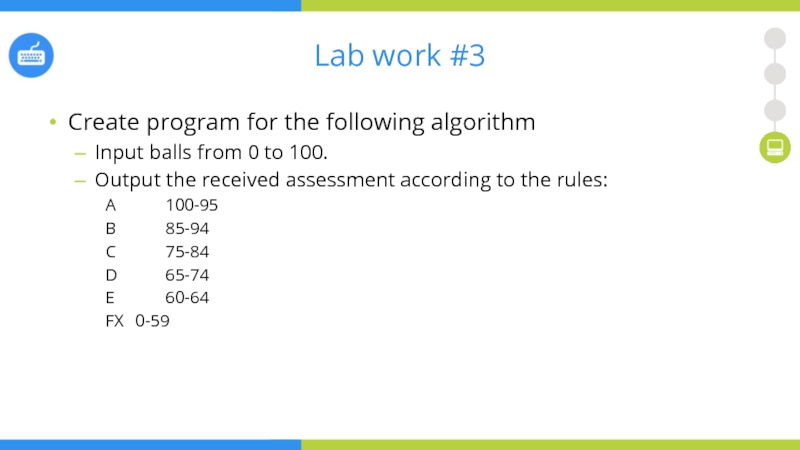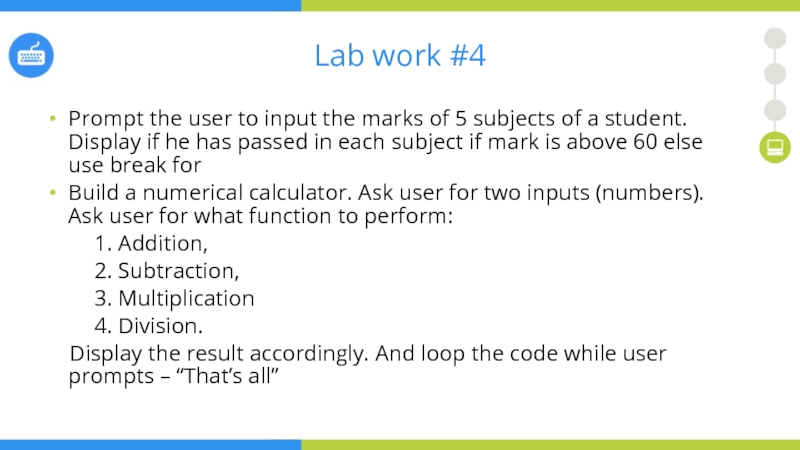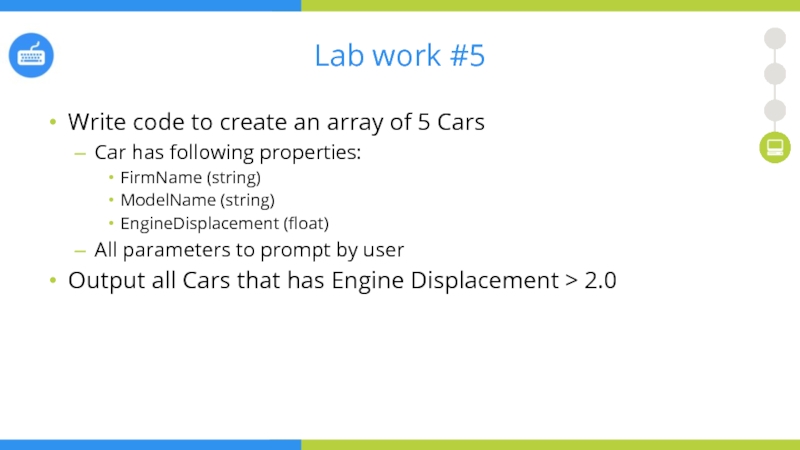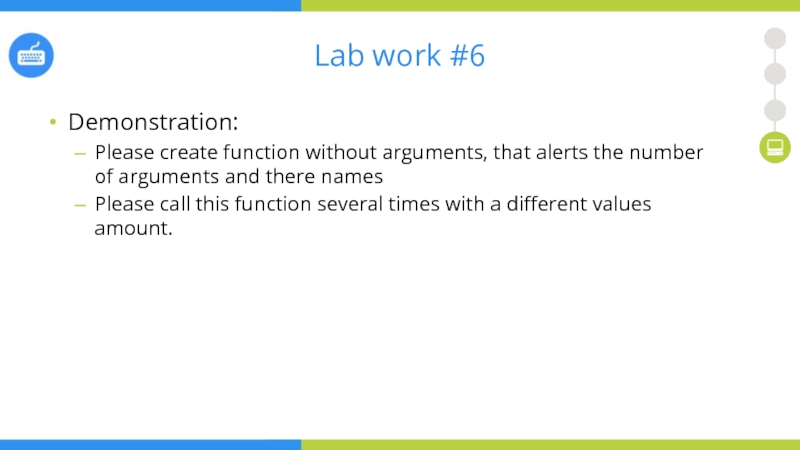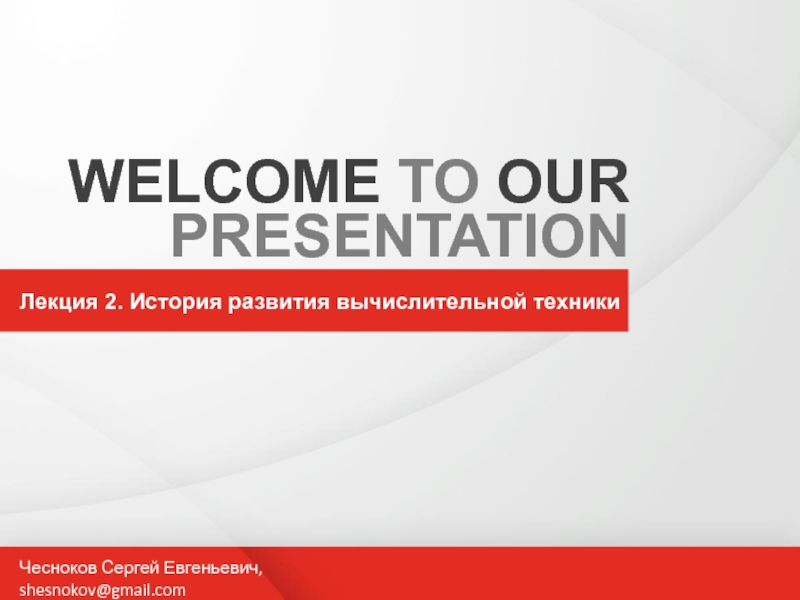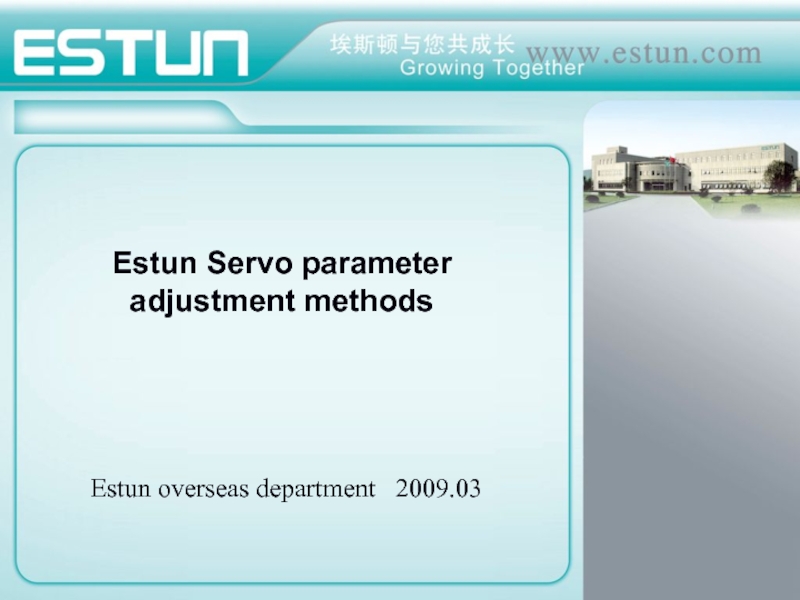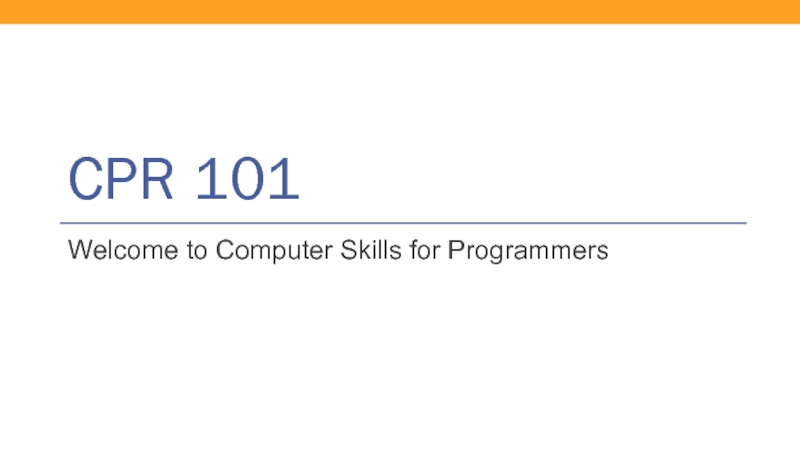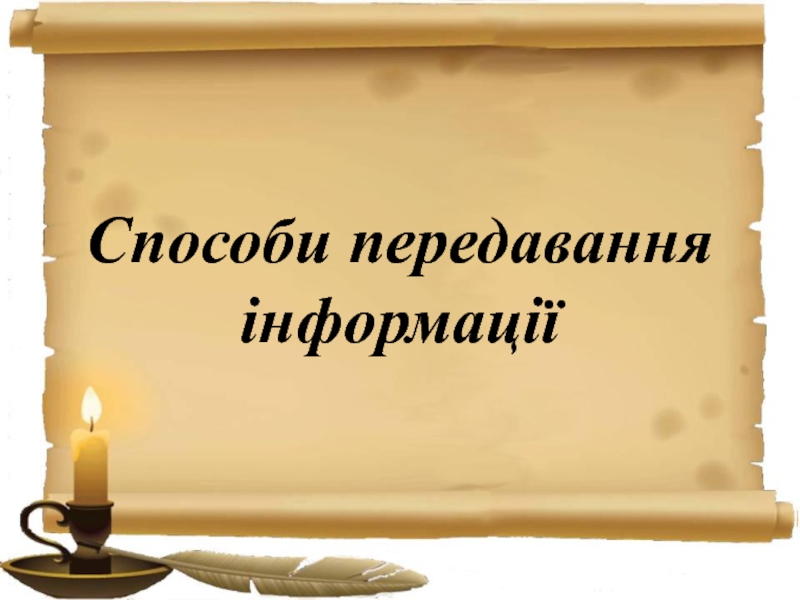browser
Press F12
In console command line write:
console.log("Hello world!")
Press Enter to execute
Get the result:
- Главная
- Разное
- Дизайн
- Бизнес и предпринимательство
- Аналитика
- Образование
- Развлечения
- Красота и здоровье
- Финансы
- Государство
- Путешествия
- Спорт
- Недвижимость
- Армия
- Графика
- Культурология
- Еда и кулинария
- Лингвистика
- Английский язык
- Астрономия
- Алгебра
- Биология
- География
- Детские презентации
- Информатика
- История
- Литература
- Маркетинг
- Математика
- Медицина
- Менеджмент
- Музыка
- МХК
- Немецкий язык
- ОБЖ
- Обществознание
- Окружающий мир
- Педагогика
- Русский язык
- Технология
- Физика
- Философия
- Химия
- Шаблоны, картинки для презентаций
- Экология
- Экономика
- Юриспруденция
Lab works 1-4 презентация
Содержание
Слайд 3Lab work #2
Please create the web page:
Ask to input two numbers
with a prompt dialog window
Do the converting as it necessary
Ask to input an arithmetic operator
Output the calculated result in the web console
Please validate code with online validator end errors
Do the converting as it necessary
Ask to input an arithmetic operator
Output the calculated result in the web console
Please validate code with online validator end errors
Слайд 4Lab work #3
Create program for the following algorithm
Input balls from 0
to 100.
Output the received assessment according to the rules:
А 100-95
B 85-94
C 75-84
D 65-74
E 60-64
FX 0-59
Output the received assessment according to the rules:
А 100-95
B 85-94
C 75-84
D 65-74
E 60-64
FX 0-59
Слайд 5Lab work #4
Prompt the user to input the marks of 5
subjects of a student. Display if he has passed in each subject if mark is above 60 else use break for
Build a numerical calculator. Ask user for two inputs (numbers). Ask user for what function to perform:
1. Addition,
2. Subtraction,
3. Multiplication
4. Division.
Display the result accordingly. And loop the code while user prompts – “That’s all”
Build a numerical calculator. Ask user for two inputs (numbers). Ask user for what function to perform:
1. Addition,
2. Subtraction,
3. Multiplication
4. Division.
Display the result accordingly. And loop the code while user prompts – “That’s all”
Слайд 6Lab work #5
Write code to create an array of 5 Cars
Car
has following properties:
FirmName (string)
ModelName (string)
EngineDisplacement (float)
All parameters to prompt by user
Output all Cars that has Engine Displacement > 2.0
FirmName (string)
ModelName (string)
EngineDisplacement (float)
All parameters to prompt by user
Output all Cars that has Engine Displacement > 2.0
Слайд 7Lab work #6
Demonstration:
Please create function without arguments, that alerts the number
of arguments and there names
Please call this function several times with a different values amount.
Please call this function several times with a different values amount.