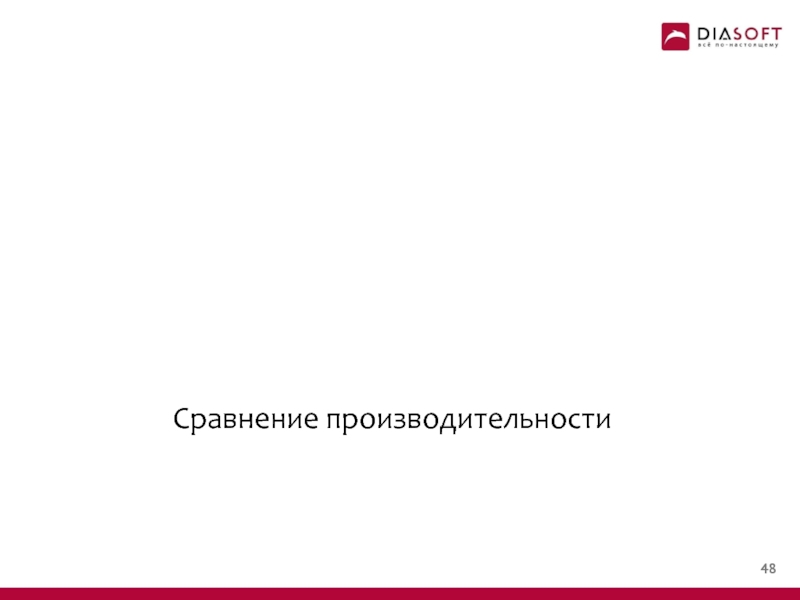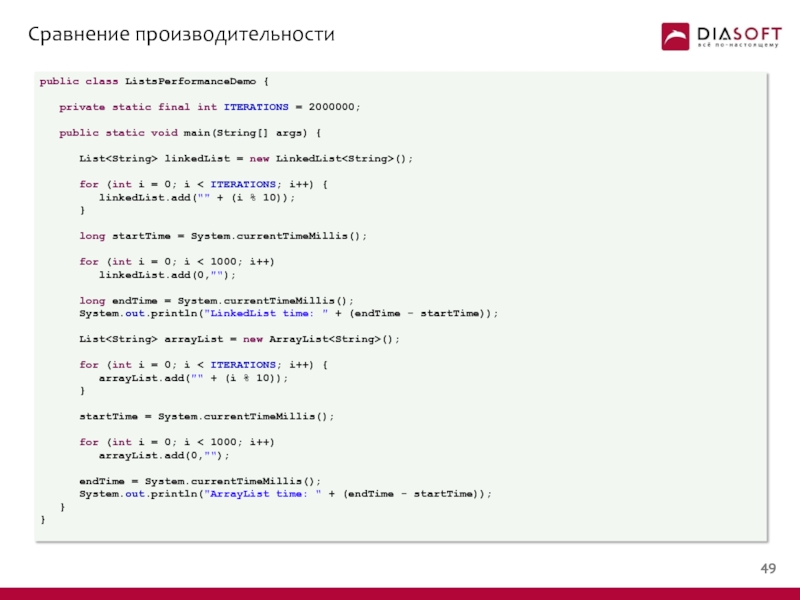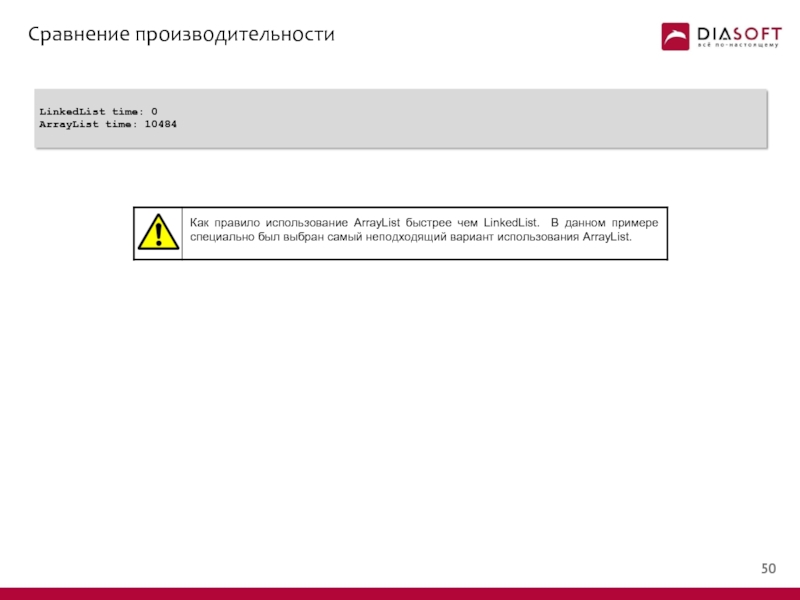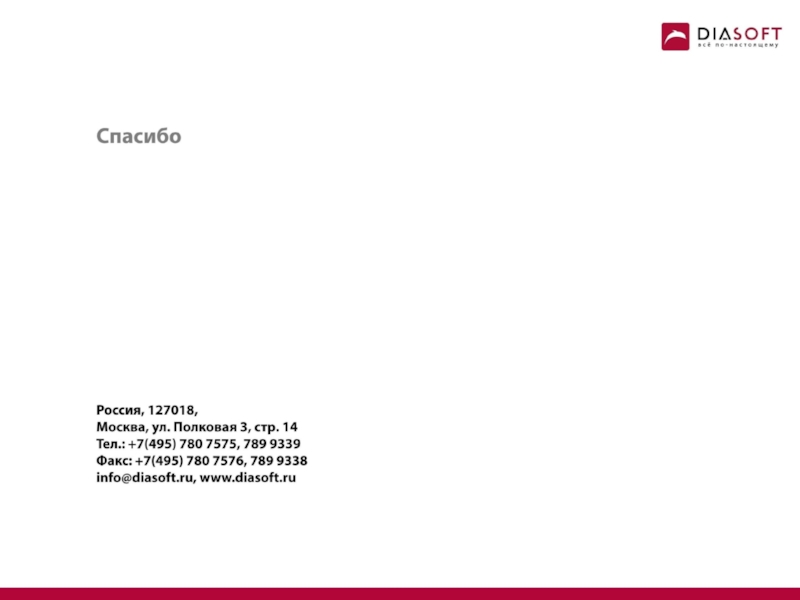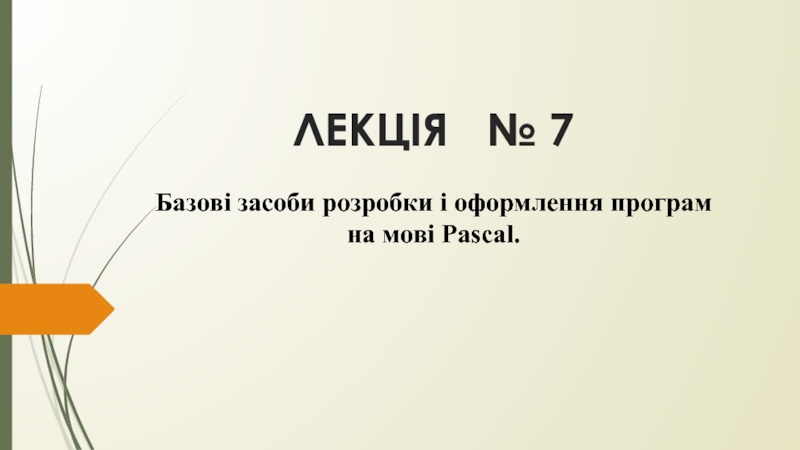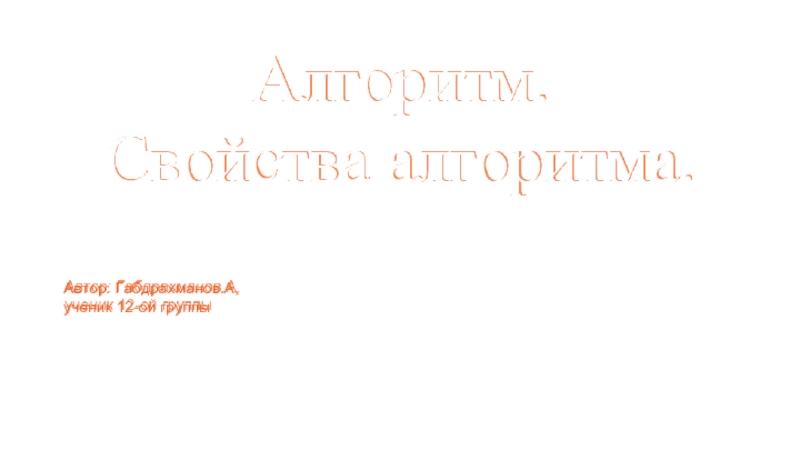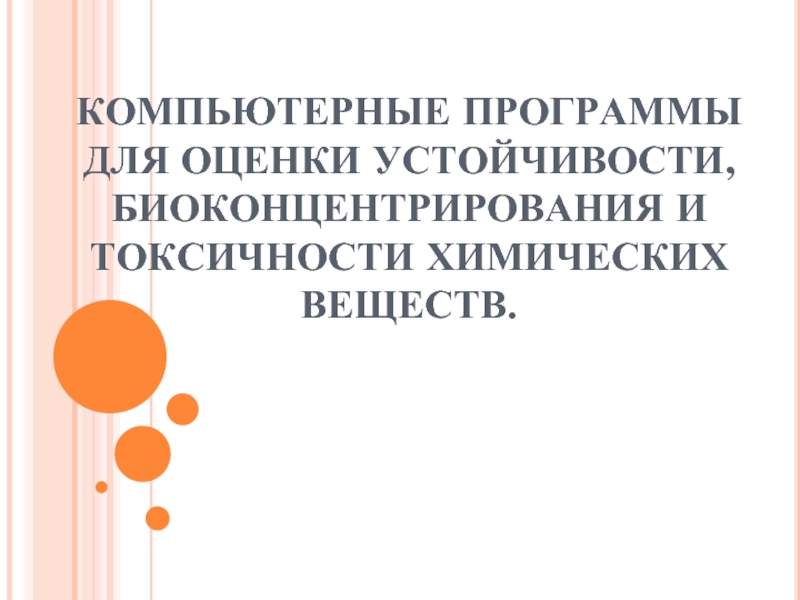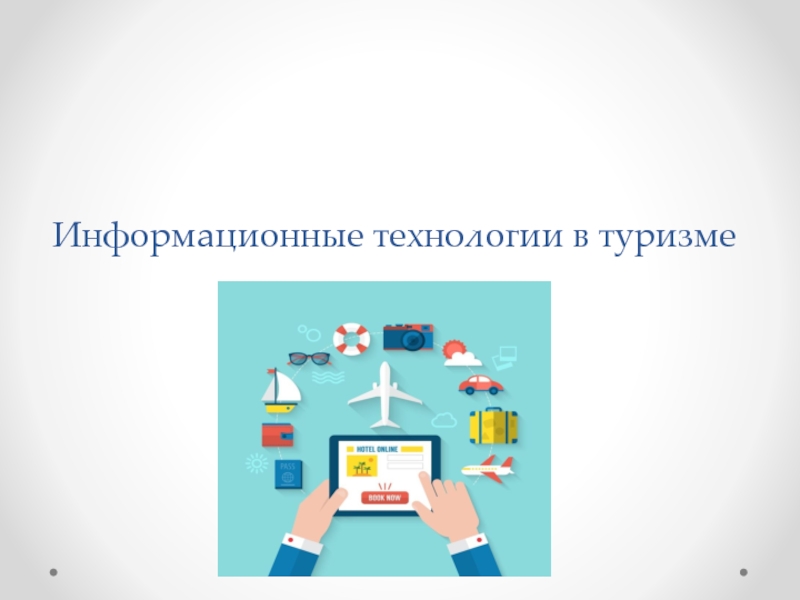- Главная
- Разное
- Дизайн
- Бизнес и предпринимательство
- Аналитика
- Образование
- Развлечения
- Красота и здоровье
- Финансы
- Государство
- Путешествия
- Спорт
- Недвижимость
- Армия
- Графика
- Культурология
- Еда и кулинария
- Лингвистика
- Английский язык
- Астрономия
- Алгебра
- Биология
- География
- Детские презентации
- Информатика
- История
- Литература
- Маркетинг
- Математика
- Медицина
- Менеджмент
- Музыка
- МХК
- Немецкий язык
- ОБЖ
- Обществознание
- Окружающий мир
- Педагогика
- Русский язык
- Технология
- Физика
- Философия
- Химия
- Шаблоны, картинки для презентаций
- Экология
- Экономика
- Юриспруденция
Коллекции. Списки. Интерфейс List презентация
Содержание
- 2. Коллекции 5. Списки
- 3. Списки
- 4. Интерфейс List public interface List extends Collection
- 5. Интерфейс RandomAccess public interface RandomAccess { } I
- 6. Реализации интерфейса List
- 7. Класс EmptyList
- 8. Класс EmptyList public class Collections {
- 9. Использование EmptyList public class EmptyListDemo {
- 10. Сравнение производительности для пустого List public class
- 11. Сравнение производительности для пустого List Time
- 12. Класс SingletonList
- 13. Класс SingletonList public class Collections {
- 14. Использование SingletonList public class SingletonListDemo {
- 15. Сравнение производительности для List с одним элементом
- 16. Сравнение производительности для List с одним элементом
- 17. Класс ArrayList
- 18. Класс ArrayList public class ArrayList extends AbstractList
- 19. Ёмкость и размер
- 20. public class ArrayListCapacityDemo {
- 21. Добавление элементов
- 22. Добавление элементов public class SimpleListAddDemo {
- 23. Добавление элементов по индексу public class ListInsertDemo
- 24. Удаление элементов
- 25. Удаление элементов public class ListRemoveDemo {
- 26. Удаление элементов List size: 10 List
- 27. Удаление элементов по индексу public class ListRemoveAtIndexDemo
- 28. Удаление элементов по индексу List size:
- 29. Позиционный доступ
- 30. Позиционный доступ public class ListGetSetDemo {
- 31. Позиционный доступ Set size: 8 Set
- 32. Поиск
- 33. Поиск первого и последнего вхождения public class
- 34. Поиск первого и последнего вхождения Set
- 35. Поиск public class ListContainsDemo {
- 36. Поиск Set size: 8 Set contents:
- 37. Класс LinkedList
- 38. Класс LinkedList public class LinkedList extends AbstractSequentialList
- 39. Позиционный доступ
- 40. Позиционный доступ public class ListGetSetDemo {
- 41. Позиционный доступ Set size: 8 Set
- 42. Сортировка списков
- 43. Сортировка
- 44. Сортировка public class ListSortDemo {
- 45. Сортировка с Comparable public class AnotherListSortDemo {
- 46. Сортировка с Comparable Set contents:
- 47. Сортировка с Comparator public class ComparatorListSortDemo {
- 48. Сортировка с Comparator Set contents:
- 49. Сравнение производительности
- 50. Сравнение производительности public class ListsPerformanceDemo {
- 51. Сравнение производительности LinkedList time: 0 ArrayList time: 10484
Слайд 4Интерфейс List
public interface List extends Collection {
boolean add(E e);
boolean addAll(Collection c);
void addAll(int index, Collection c);
E set(int index, E element);
E get(int index);
boolean contains(Object o);
boolean containsAll(Collection c);
int indexOf(Object o);
int lastIndexOf(Object o);
int size();
boolean isEmpty();
boolean remove(Object o);
E remove(int index);
boolean removeAll(Collection c);
boolean retainAll(Collection c);
void clear();
Iterator
ListIterator
ListIterator
List
Object[] toArray();
boolean equals(Object o);
int hashCode();
}
I
Слайд 8Класс EmptyList
public class Collections {
public static final List
public static final
return (List
}
private static class EmptyList extends AbstractList
Слайд 9Использование EmptyList
public class EmptyListDemo {
public static void main(String[] args)
List
System.out.println("\nList contents: ");
for (String value : staff) {
System.out.println("name = " + value);
}
System.out.println("\nList size: " + staff.size());
}
}
List contents:
List size: 0
Слайд 10Сравнение производительности для пустого List
public class EmptyListsCompareDemo {
private
public static void main(String[] args) {
List
long now = System.currentTimeMillis();
for (int i = 0; i < ITERATIONS; i++){
theList = new ArrayList
}
System.out.println("Time using ArrayList(): " + (System.currentTimeMillis() - now) + " ms");
now = System.currentTimeMillis();
for (int i = 0; i < ITERATIONS; i++){
theList = new ArrayList
}
System.out.println("Time using ArrayList(0): " + (System.currentTimeMillis() - now) + " ms");
now = System.currentTimeMillis();
for (int i = 0; i < ITERATIONS; i++){
theList = new LinkedList
}
System.out.println("Time using LinkedList(): " + (System.currentTimeMillis() - now) + " ms");
now = System.currentTimeMillis();
for (int i = 0; i < ITERATIONS; i++){
theList = Collections.emptyList();
}
System.out.println("Time using Collections.emptyList(): " + (System.currentTimeMillis() - now) + " ms");
}
}
Слайд 11Сравнение производительности для пустого List
Time using ArrayList(): 312 ms
Time using ArrayList(0):
Time using LinkedList(): 1187 ms
Time using Collections.emptyList(): 31 ms
Слайд 13Класс SingletonList
public class Collections {
public static
return new SingletonList
}
private static class SingletonList
static final long serialVersionUID = 3093736618740652951L;
private final E element;
SingletonList(E obj) {element = obj;}
public int size() { return 1;}
public boolean contains(Object obj) {return eq(obj, element);}
public E get(int index) {
if (index != 0)
throw new IndexOutOfBoundsException("Index: "+index+", Size: 1");
return element;
}
}
...
}
private final E element
return 1
SingletonList AbstractList C
Слайд 14Использование SingletonList
public class SingletonListDemo {
public static void main(String[] args)
List
System.out.println("\nList contents: ");
for (String value : staff) {
System.out.println("name = " + value);
}
System.out.println("\nList size: " + staff.size());
}
}
List contents:
name = Harry Hacker
List size: 1
Слайд 15Сравнение производительности для List с одним элементом
public class OneValueListsCompareDemo {
List
long now = System.currentTimeMillis();
for (int i = 0; i < 10000000; i++){
theList = new ArrayList
theList.add("Harry Hacker");
}
System.out.println("Time using ArrayList(): " + (System.currentTimeMillis() - now) + " ms");
now = System.currentTimeMillis();
for (int i = 0; i < 10000000; i++){
theList = new ArrayList
theList.add("Harry Hacker");
}
System.out.println("Time using ArrayList(1): " + (System.currentTimeMillis() - now) + " ms");
now = System.currentTimeMillis();
for (int i = 0; i < 10000000; i++){
theList = new LinkedList
theList.add("Harry Hacker");
}
System.out.println("Time using LinkedList(): " + (System.currentTimeMillis() - now) + " ms");
now = System.currentTimeMillis();
for (int i = 0; i < 10000000; i++){
theList = Collections.singletonList("Harry Hacker");
}
System.out.println("Time using SingletonList(): " + (System.currentTimeMillis() - now) + " ms");
}
}
Слайд 16Сравнение производительности для List с одним элементом
Time using ArrayList(): 359 ms
Time
Time using LinkedList(): 1406 ms
Time using SingletonList(): 78 ms
Слайд 18Класс ArrayList
public class ArrayList extends AbstractList implements List, RandomAccess, Cloneable, Serializable
private transient Object[] elementData;
private int size;
public ArrayList()
public ArrayList(int initialCapacity)
public ArrayList(Collection c)
public void trimToSize()
public void ensureCapacity(int minCapacity)
public boolean add(E e)
public void add(int index, E element)
public boolean addAll(Collection c)
public E set(int index, E element)
public E get(int index)
public boolean contains(Object o)
public int indexOf(Object o)
public int lastIndexOf(Object o)
public E remove(int index)
public boolean remove(Object o)
public void clear()
public int size()
public boolean isEmpty()
public Object[] toArray()
public E[] toArray(E[])
public Object clone()
}
C
Object[] elementData
int size
Слайд 20public class ArrayListCapacityDemo {
private static final int ITERATIONS =
public static void main(String[] args) {
ArrayList
long startTime = System.currentTimeMillis();
arrayList.ensureCapacity(ITERATIONS);
for (int i = 0; i < ITERATIONS; i++)
arrayList.add("");
long endTime = System.currentTimeMillis();
System.out.println("ArrayList with ensureCapacity() time: " + (endTime - startTime));
arrayList = new ArrayList
startTime = System.currentTimeMillis();
for (int i = 0; i < ITERATIONS; i++)
arrayList.add("");
endTime = System.currentTimeMillis();
System.out.println("ArrayList without ensureCapacity() time: " + (endTime - startTime));
}
}
Изменение ёмкости
ArrayList with ensureCapacity() time: 312
ArrayList without ensureCapacity() time: 641
Слайд 22Добавление элементов
public class SimpleListAddDemo {
public static void main(String[] args)
List
fruits.add("apple");
fruits.add("orange");
fruits.add("kiwi");
fruits.add("apple");
fruits.add("apple");
fruits.add("mango");
fruits.add("pear");
fruits.add("pear");
fruits.add("apple");
fruits.add("orange");
System.out.println("List contents: " + fruits);
}
}
List contents: [apple, orange, kiwi, apple, apple, mango, pear, pear, apple, orange]
Слайд 23Добавление элементов по индексу
public class ListInsertDemo {
public static void
List
fruits.add(0,"apple");
fruits.add(0,"banana");
fruits.add(0,"kiwi");
fruits.add(0,"mango");
fruits.add(0,"orange");
fruits.add(0,"peach");
fruits.add(0,"pear");
System.out.println("List contents: " + fruits);
fruits.clear();
fruits.add(0,"apple");
fruits.add(1,"banana");
fruits.add(2,"kiwi");
fruits.add(3,"mango");
fruits.add(4,"orange");
fruits.add(5,"peach");
fruits.add(6,"pear");
System.out.println("List contents: " + fruits);
}
}
List contents: [pear, peach, orange, mango, kiwi, banana, apple]
List contents: [apple, banana, kiwi, mango, orange, peach, pear]
Слайд 25Удаление элементов
public class ListRemoveDemo {
public static void main(String[]
String[] toAdd = { "apple", "cucumber", "carrot", "kiwi", "potato",
"tomato", "cucumber", "orange", "carrot", "tomato" };
String[] toRemove = { "carrot", "tomato", "onion", "cucumber", "potato" };
List
Collections.addAll(produce, toAdd);
// List
System.out.println("List size: " + produce.size());
System.out.println("List contents: " + produce + "\n");
for (String f : toRemove) {
if (produce.remove(f))
System.out.println(f + " was removed. List contents: " + produce);
else
System.out.println(f + " was not removed");
}
System.out.println("\nFinal list size: " + produce.size());
System.out.println("Final list contents: " + produce + "\n");
}
}
Слайд 26Удаление элементов
List size: 10
List contents: [apple, cucumber, carrot, kiwi, potato, tomato,
carrot was removed. List contents: [apple, cucumber, kiwi, potato, tomato, cucumber, orange, carrot, tomato]
tomato was removed. List contents: [apple, cucumber, kiwi, potato, cucumber, orange, carrot, tomato]
onion was not removed
cucumber was removed. List contents: [apple, kiwi, potato, cucumber, orange, carrot, tomato]
potato was removed. List contents: [apple, kiwi, cucumber, orange, carrot, tomato]
Final list size: 6
Final list contents: [apple, kiwi, cucumber, orange, carrot, tomato]
Слайд 27Удаление элементов по индексу
public class ListRemoveAtIndexDemo {
public static void
String[] toAdd = { "apple", "cucumber", "carrot", "kiwi", "potato",
"tomato", "cucumber", "orange", "carrot", "tomato" };
List
Collections.addAll(produce, toAdd);
// List
System.out.println("List size: " + produce.size());
System.out.println("List contents: " + produce + "\n");
for (int i = 0; i < toAdd.length; i++) {
String removed = produce.remove(0);
System.out.println(removed + " was removed. List contents: "
+ produce);
}
System.out.println("\nFinal list size: " + produce.size());
System.out.println("Final list contents: " + produce + "\n");
}
}
Слайд 28Удаление элементов по индексу
List size: 10
List contents: [apple, cucumber, carrot, kiwi,
apple was removed. List contents: [cucumber, carrot, kiwi, potato, tomato, cucumber, orange, carrot, tomato]
cucumber was removed. List contents: [carrot, kiwi, potato, tomato, cucumber, orange, carrot, tomato]
carrot was removed. List contents: [kiwi, potato, tomato, cucumber, orange, carrot, tomato]
kiwi was removed. List contents: [potato, tomato, cucumber, orange, carrot, tomato]
potato was removed. List contents: [tomato, cucumber, orange, carrot, tomato]
tomato was removed. List contents: [cucumber, orange, carrot, tomato]
cucumber was removed. List contents: [orange, carrot, tomato]
orange was removed. List contents: [carrot, tomato]
carrot was removed. List contents: [tomato]
tomato was removed. List contents: []
Final list size: 0
Final list contents: []
Слайд 30Позиционный доступ
public class ListGetSetDemo {
public static void main(String[] args)
String[] toAdd = { "apple", "carrot", "kiwi", "potato", "tomato", "pear",
"cucumber", "orange" };
List
Collections.addAll(produce, toAdd);
// List
System.out.println("Set size: " + produce.size());
System.out.println("Set contents: " + produce + "\n");
for (int i = 0; i < produce.size(); i++) {
String to = produce.get(i).toUpperCase();
String prev = produce.set(i, to);
System.out.println("Changing " + prev + " to " + to);
}
System.out.println("\nSet size: " + produce.size());
System.out.println("Set contents: " + produce + "\n");
}
}
Слайд 31Позиционный доступ
Set size: 8
Set contents: [apple, carrot, kiwi, potato, tomato, pear,
Changing apple to APPLE
Changing carrot to CARROT
Changing kiwi to KIWI
Changing potato to POTATO
Changing tomato to TOMATO
Changing pear to PEAR
Changing cucumber to CUCUMBER
Changing orange to ORANGE
Set size: 8
Set contents: [APPLE, CARROT, KIWI, POTATO, TOMATO, PEAR, CUCUMBER, ORANGE]
Слайд 33Поиск первого и последнего вхождения
public class ListIndexOfDemo {
public static
String[] toAdd = { "apple", "cucumber", "carrot", "kiwi", "potato", "tomato",
"pear", "cucumber", "orange", "carrot" ,"tomato" };
String[] toFind = { "carrot", "tomato", "onion", "cucumber", "potato" };
List
Collections.addAll(produce, toAdd);
//List
System.out.println("Set size: " + produce.size());
System.out.println("Set contents: " + produce + "\n");
for (String f : toFind) {
int first = produce.indexOf(f);
int last = produce.lastIndexOf(f);
if (first != -1)
System.out.println(f + " is on the list, first index: " + first + ", last index: " + last);
else
System.out.println(f + " is not on the list");
}
}
}
Слайд 34Поиск первого и последнего вхождения
Set size: 11
Set contents: [apple, cucumber, carrot,
carrot is on the list, first index: 2, last index: 9
tomato is on the list, first index: 5, last index: 10
onion is not on the list
cucumber is on the list, first index: 1, last index: 7
potato is on the list, first index: 4, last index: 4
Слайд 35Поиск
public class ListContainsDemo {
public static void main(String[] args) {
String[] toAdd = { "apple", "carrot", "kiwi", "potato", "tomato",
"pear", "cucumber", "orange" };
String[] toFind = { "carrot", "tomato", "onion", "cucumber", "potato" };
List
Collections.addAll(produce, toAdd);
//List
System.out.println("Set size: " + produce.size());
System.out.println("Set contents: " + produce + "\n");
for (String f : toFind) {
if (produce.contains(f))
System.out.println(f + " is on the list");
else
System.out.println(f + " is not on the list");
}
}
}
Слайд 36Поиск
Set size: 8
Set contents: [apple, carrot, kiwi, potato, tomato, pear, cucumber,
carrot is on the list
tomato is on the list
onion is not on the list
cucumber is on the list
potato is on the list
Слайд 38Класс LinkedList
public class LinkedList extends AbstractSequentialList implements List,..., Cloneable, Serializable {
private transient int size = 0;
public LinkedList()
public LinkedList(Collection c)
public boolean add(E element)
public void add(int index, E element)
boolean addAll(int index, Collection c)
public E set(int index, E element)
public E get(int index)
public boolean contains(Object o)
public int indexOf(Object o)
public int lastIndexOf(Object o)
public E remove(int index)
public boolean remove(Object o)
public void clear()
public ListIterator
public ListIterator
List
private static class Entry
...
}
}
C
Слайд 40Позиционный доступ
public class ListGetSetDemo {
public static void main(String[] args)
String[] toAdd = { "apple", "carrot", "kiwi", "potato", "tomato", "pear",
"cucumber", "orange" };
List
Collections.addAll(produce, toAdd);
// List
System.out.println("Set size: " + produce.size());
System.out.println("Set contents: " + produce + "\n");
for (int i = 0; i < produce.size(); i++) {
String to = produce.get(i).toUpperCase();
String prev = produce.set(i, to);
System.out.println("Changing " + prev + " to " + to);
}
System.out.println("\nSet size: " + produce.size());
System.out.println("Set contents: " + produce + "\n");
}
}
Слайд 41Позиционный доступ
Set size: 8
Set contents: [apple, carrot, kiwi, potato, tomato, pear,
Changing apple to APPLE
Changing carrot to CARROT
Changing kiwi to KIWI
Changing potato to POTATO
Changing tomato to TOMATO
Changing pear to PEAR
Changing cucumber to CUCUMBER
Changing orange to ORANGE
Set size: 8
Set contents: [APPLE, CARROT, KIWI, POTATO, TOMATO, PEAR, CUCUMBER, ORANGE]
Слайд 44Сортировка
public class ListSortDemo {
public static void main(String[] args) {
String[] toAdd = { "orange", "apple", "carrot", "kiwi", "potato", "banana", "tomato",
"pear", "cucumber"};
List
Collections.addAll(produce, toAdd);
//List
System.out.println("Set contents: " + produce + "\n");
System.out.println("Sorting ...\n");
Collections.sort(produce);
System.out.println("Set contents: " + produce + "\n");
}
}
Set contents: [orange, apple, carrot, kiwi, potato, banana, tomato, pear, cucumber]
Sorting ...
Set contents: [apple, banana, carrot, cucumber, kiwi, orange, pear, potato, tomato]
Слайд 45Сортировка с Comparable
public class AnotherListSortDemo {
public static void main(String[]
List
items.add(new Item("Toaster", 1234));
items.add(new Item("Kettle", 4562));
items.add(new Item("Microwave oven", 9912));
items.add(new Item("Coffemaker", 2912));
items.add(new Item("Blender", 1231));
System.out.println("Set contents: ");
for(Item item : items)
System.out.println(item);
System.out.println("\nSorting ...\n");
Collections.sort(items);
System.out.println("Set contents: ");
for(Item item : items)
System.out.println(item);
}
}
Слайд 46Сортировка с Comparable
Set contents:
[name=Toaster, number=1234]
[name=Kettle, number=4562]
[name=Microwave oven, number=9912]
[name=Coffemaker, number=2912]
[name=Blender, number=1231]
Sorting
Set contents:
[name=Blender, number=1231]
[name=Toaster, number=1234]
[name=Coffemaker, number=2912]
[name=Kettle, number=4562]
[name=Microwave oven, number=9912]
Слайд 47Сортировка с Comparator
public class ComparatorListSortDemo {
public static void main(String[]
List
items.add(new Item("Toaster", 1234));
items.add(new Item("Kettle", 4562));
items.add(new Item("Microwave oven", 9912));
items.add(new Item("Coffemaker", 2912));
items.add(new Item("Blender", 1231));
System.out.println("Set contents: ");
for(Item item : items)
System.out.println(item);
System.out.println("\nSorting ...\n");
Collections.sort(items, new NameComparator());
System.out.println("Set contents: ");
for(Item item : items)
System.out.println(item);
}
}
Слайд 48Сортировка с Comparator
Set contents:
[name=Toaster, number=1234]
[name=Kettle, number=4562]
[name=Microwave oven, number=9912]
[name=Coffemaker, number=2912]
[name=Blender, number=1231]
Sorting
Set contents:
[name=Blender, number=1231]
[name=Coffemaker, number=2912]
[name=Kettle, number=4562]
[name=Microwave oven, number=9912]
[name=Toaster, number=1234]
Слайд 50Сравнение производительности
public class ListsPerformanceDemo {
private static final int ITERATIONS
public static void main(String[] args) {
List
for (int i = 0; i < ITERATIONS; i++) {
linkedList.add("" + (i % 10));
}
long startTime = System.currentTimeMillis();
for (int i = 0; i < 1000; i++)
linkedList.add(0,"");
long endTime = System.currentTimeMillis();
System.out.println("LinkedList time: " + (endTime - startTime));
List
for (int i = 0; i < ITERATIONS; i++) {
arrayList.add("" + (i % 10));
}
startTime = System.currentTimeMillis();
for (int i = 0; i < 1000; i++)
arrayList.add(0,"");
endTime = System.currentTimeMillis();
System.out.println("ArrayList time: " + (endTime - startTime));
}
}

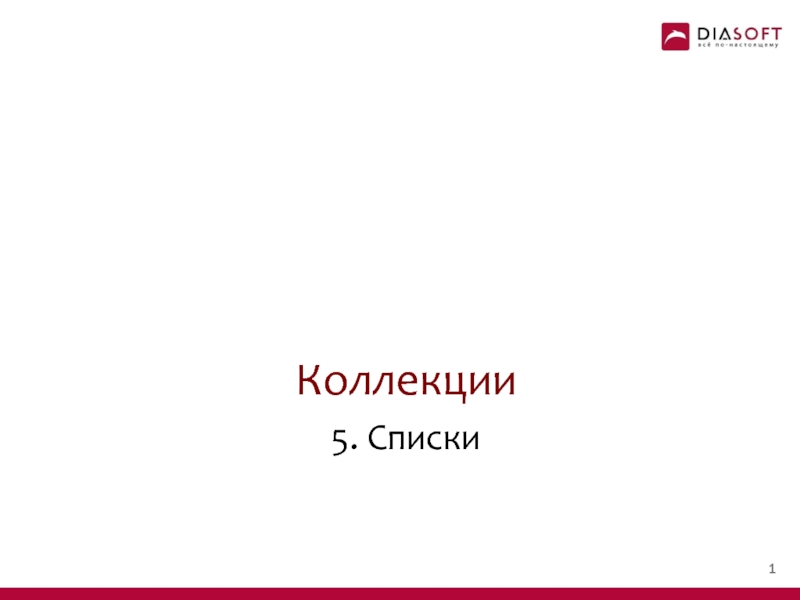
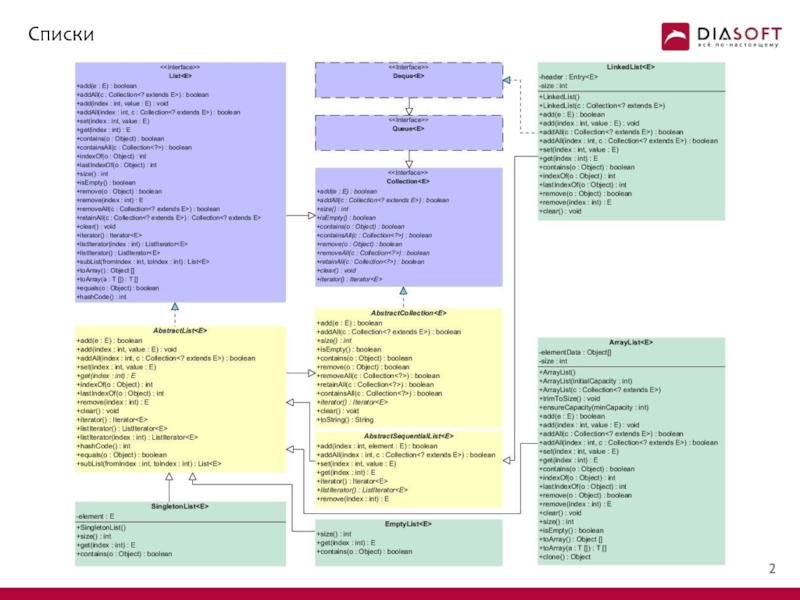
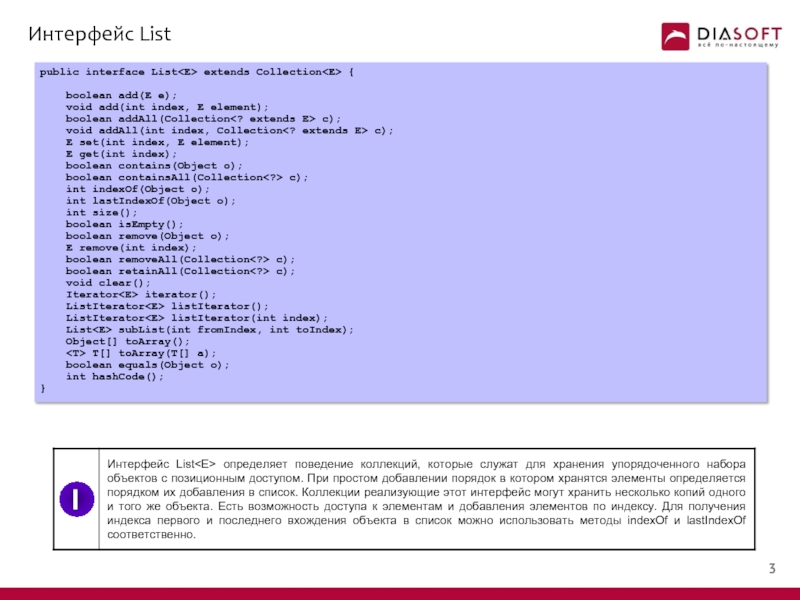
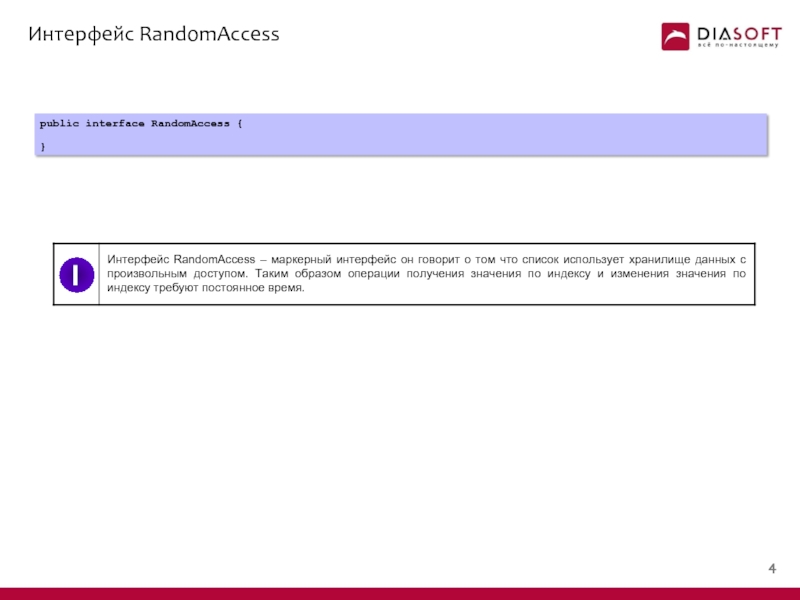
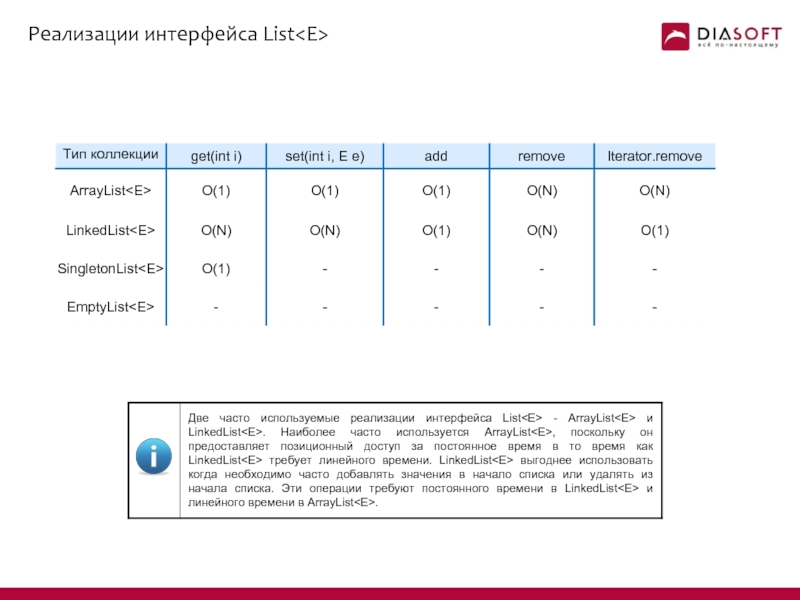
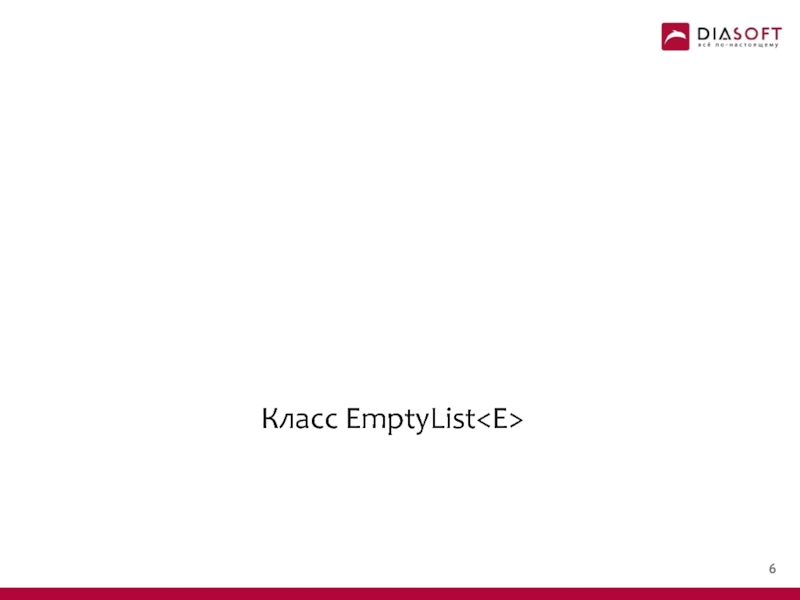
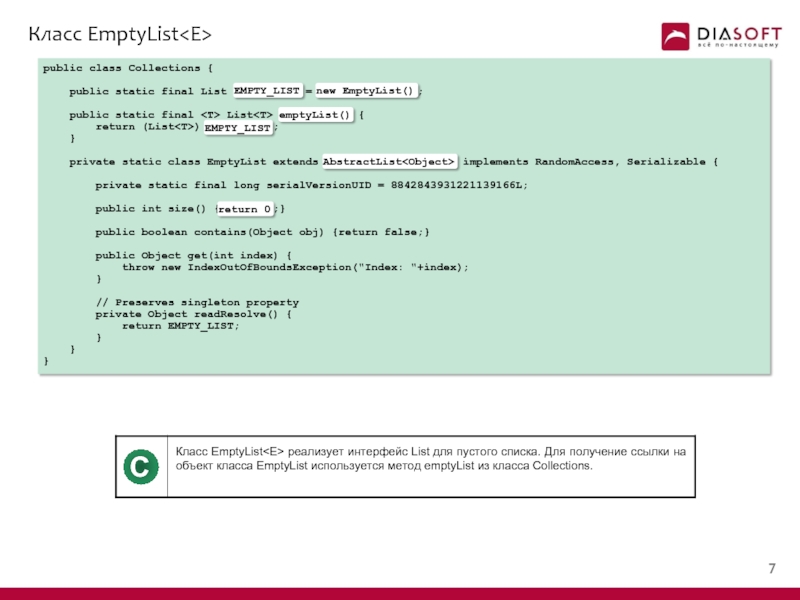
![Использование EmptyListpublic class EmptyListDemo { public static void main(String[] args) { List staff =](/img/tmb/1/37050/bd0915af882e87c09d63edfba7042092-800x.jpg)
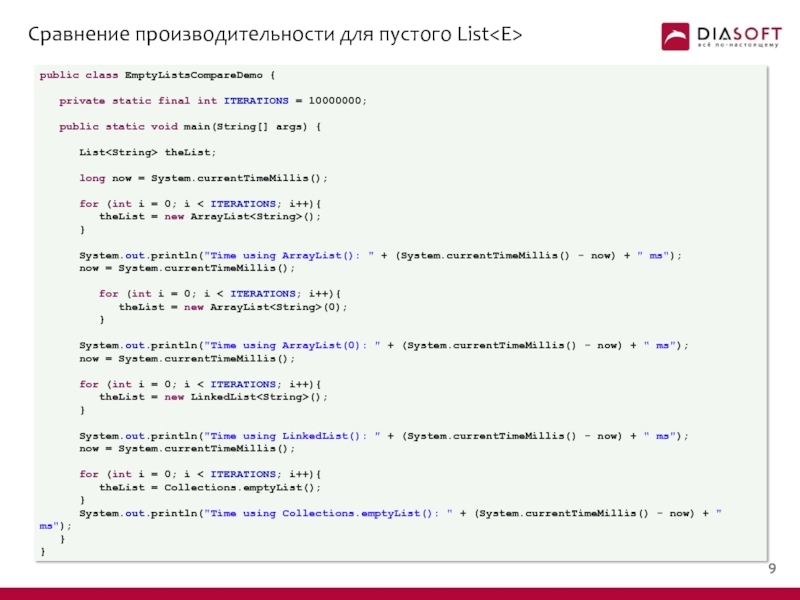
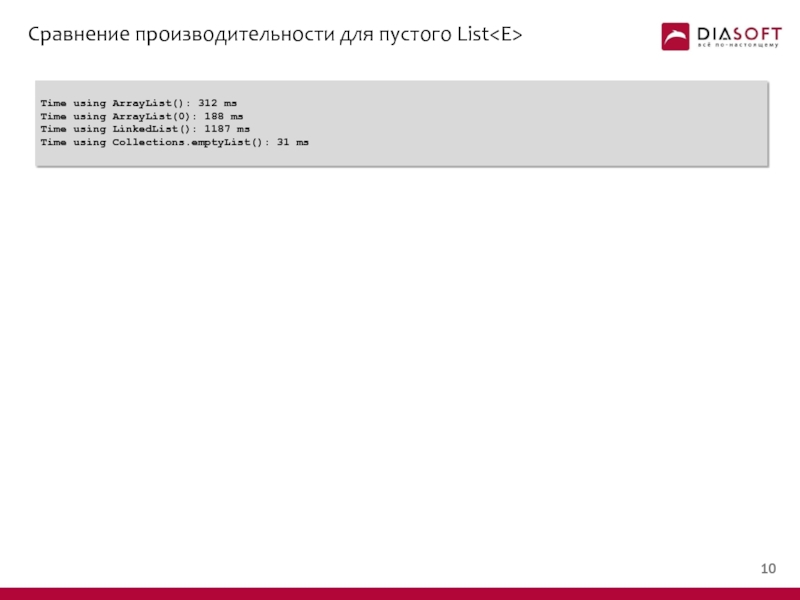
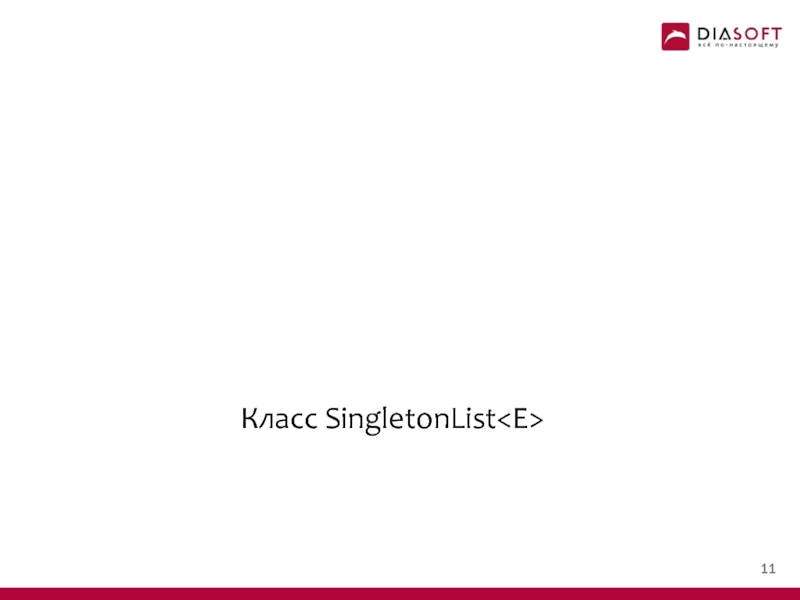
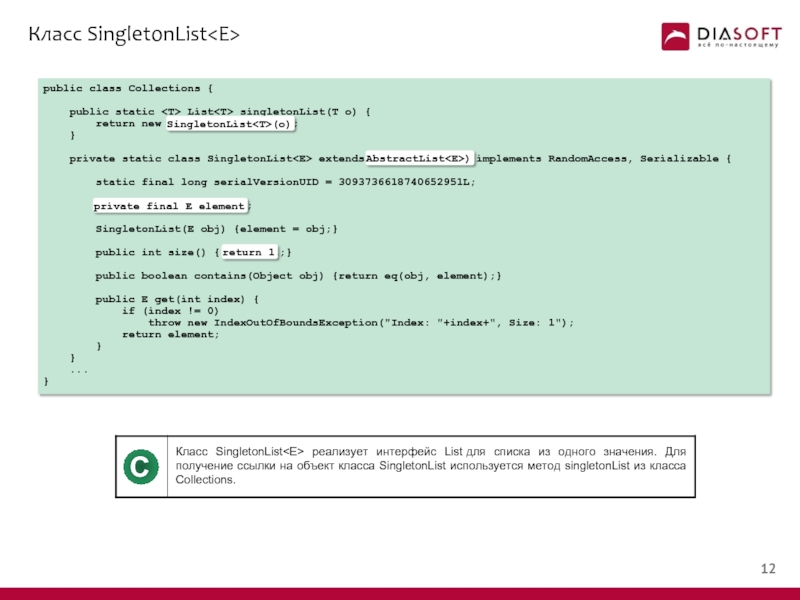
![Использование SingletonListpublic class SingletonListDemo { public static void main(String[] args) { List staff =](/img/tmb/1/37050/34ea1a9b06091c16f11287f5d2a0e494-800x.jpg)
![Сравнение производительности для List с одним элементомpublic class OneValueListsCompareDemo { public static void main(String[]](/img/tmb/1/37050/cc723178073a661c84580383f212cc31-800x.jpg)
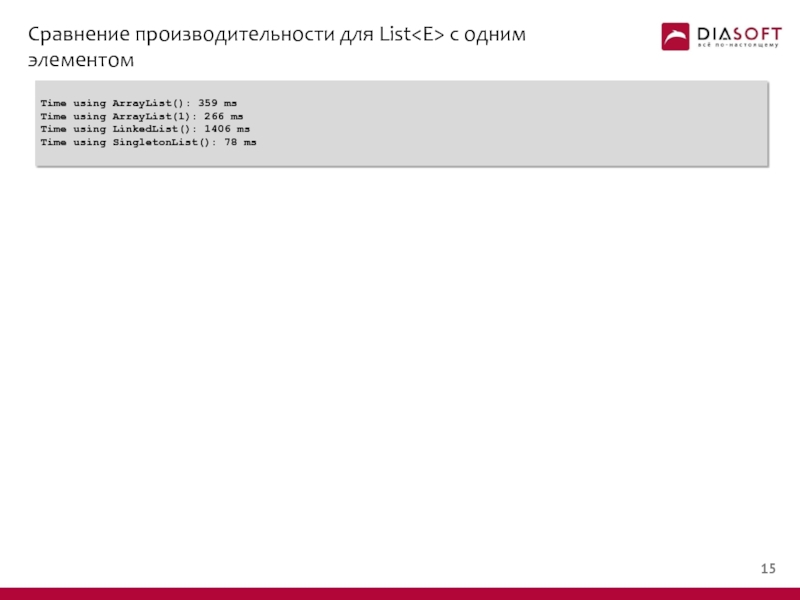
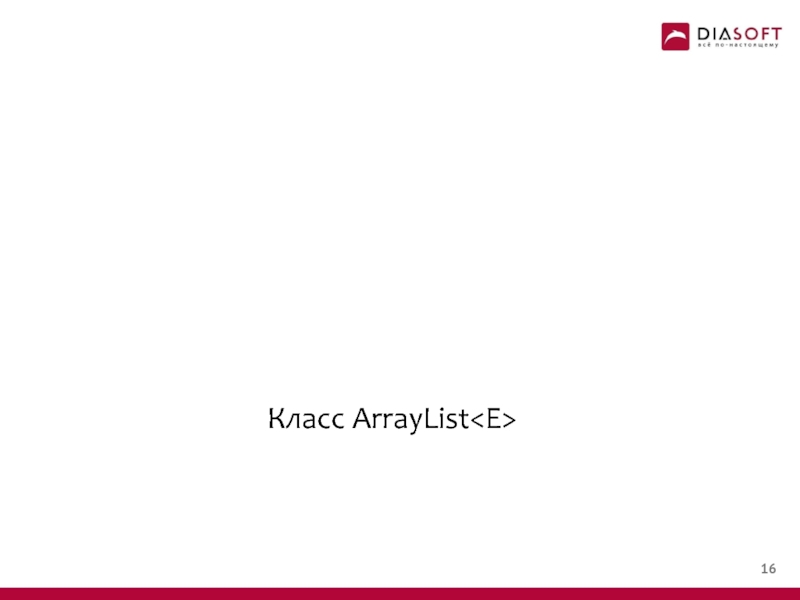
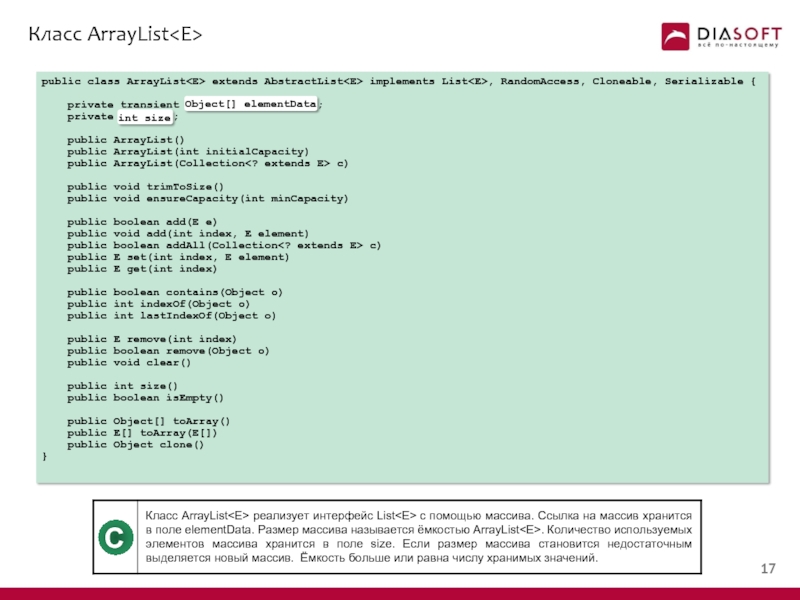
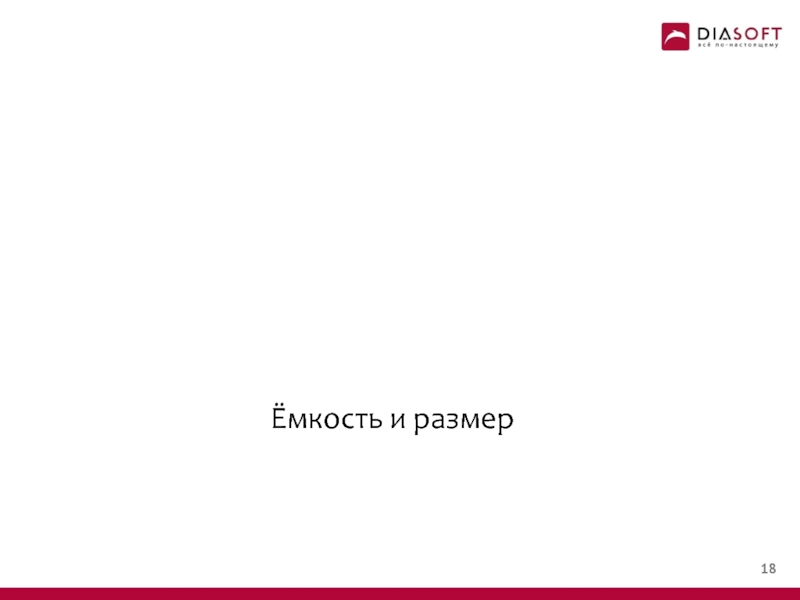
![public class ArrayListCapacityDemo { private static final int ITERATIONS = 25000000; public static void main(String[]](/img/tmb/1/37050/68ce6f18c3a00e28a4fd2b849f0db6ea-800x.jpg)
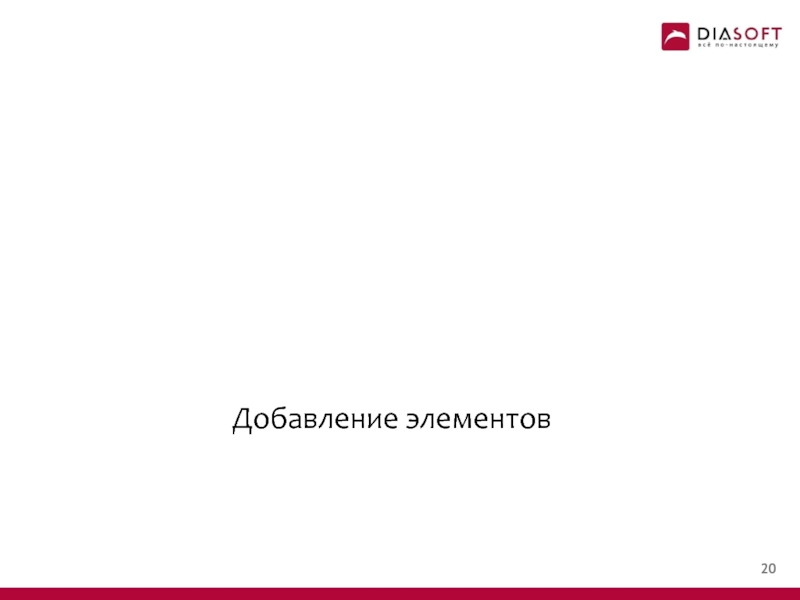
![Добавление элементовpublic class SimpleListAddDemo { public static void main(String[] args) { List fruits](/img/tmb/1/37050/e9e0eb11ee9357a3384cd0e4c360ab1b-800x.jpg)
![Добавление элементов по индексуpublic class ListInsertDemo { public static void main(String[] args) {](/img/tmb/1/37050/cd3ad040c6efba0711cb6e4e91bc00c6-800x.jpg)
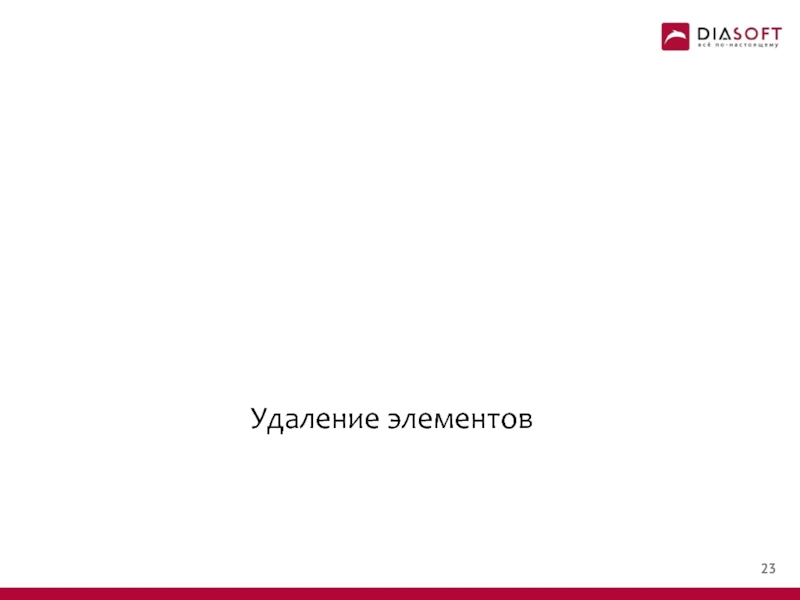
![Удаление элементов public class ListRemoveDemo { public static void main(String[] args) { String[] toAdd](/img/tmb/1/37050/461097723649f57d4cc7b2032da5b4db-800x.jpg)
![Удаление элементовList size: 10List contents: [apple, cucumber, carrot, kiwi, potato, tomato, cucumber, orange, carrot, tomato]carrot](/img/tmb/1/37050/4566866c3d1e50db9572485901e75ab4-800x.jpg)
![Удаление элементов по индексуpublic class ListRemoveAtIndexDemo { public static void main(String[] args) { String[]](/img/tmb/1/37050/54e1653c3ef7d6a43eb32a61d1ebb9d6-800x.jpg)
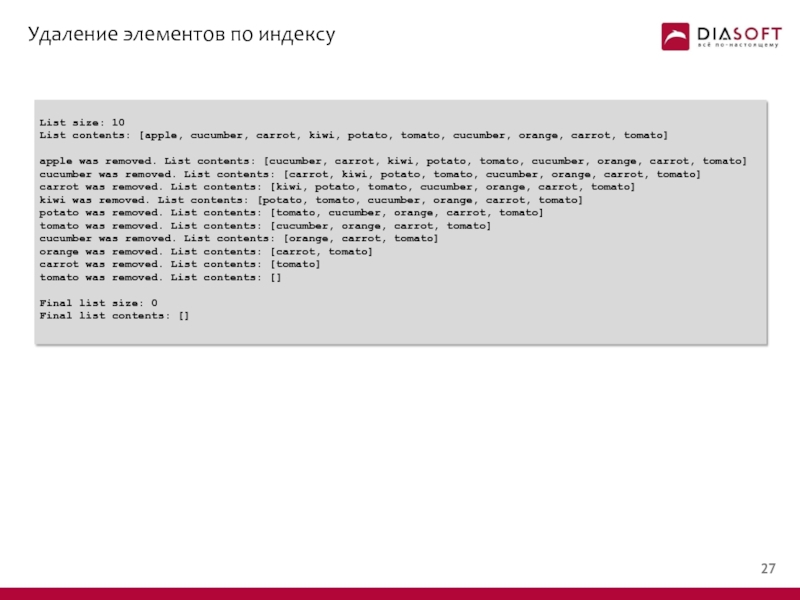
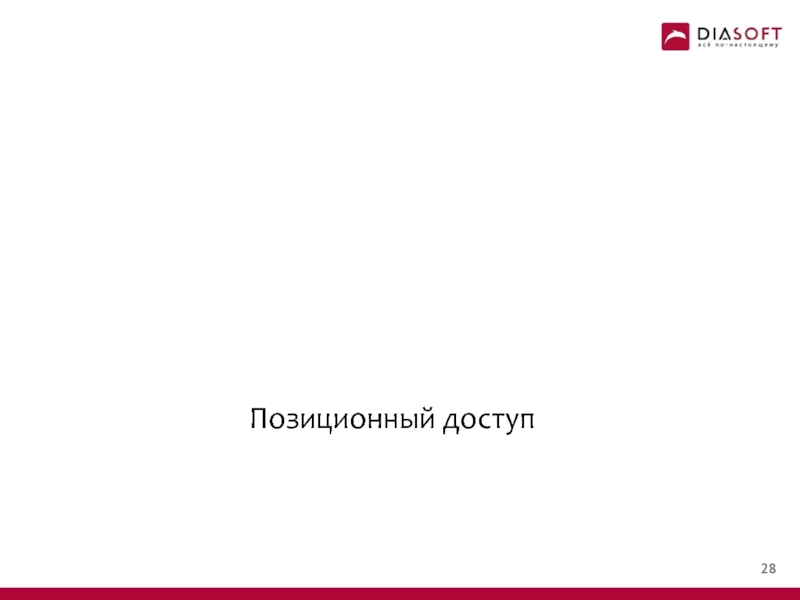
![Позиционный доступpublic class ListGetSetDemo { public static void main(String[] args) { String[] toAdd =](/img/tmb/1/37050/2a046f04772b851c628cf56dd95ef5f5-800x.jpg)
![Позиционный доступSet size: 8Set contents: [apple, carrot, kiwi, potato, tomato, pear, cucumber, orange]Changing apple to](/img/tmb/1/37050/fa337588dcdd157f7d97cc4dcc28e6fc-800x.jpg)
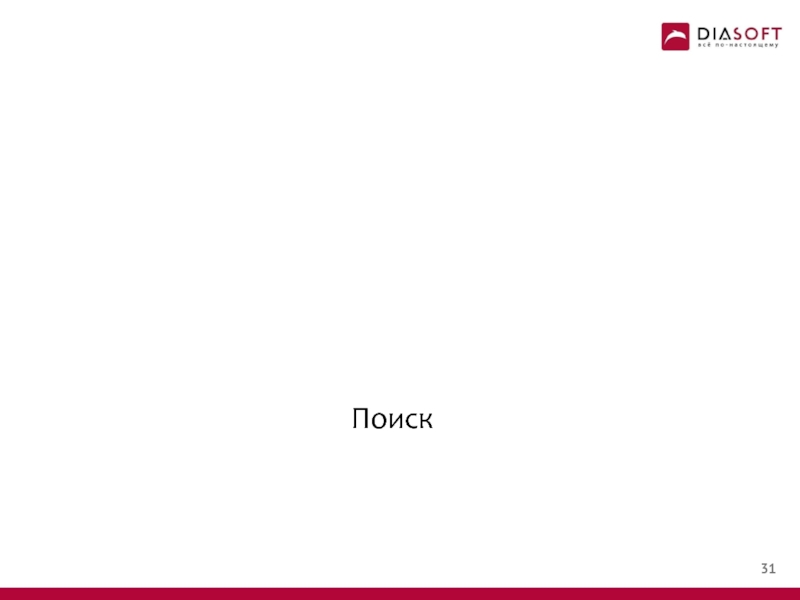
![Поиск первого и последнего вхожденияpublic class ListIndexOfDemo { public static void main(String[] args) {](/img/tmb/1/37050/b8aa1dc3676fee6a9b562738b553f510-800x.jpg)
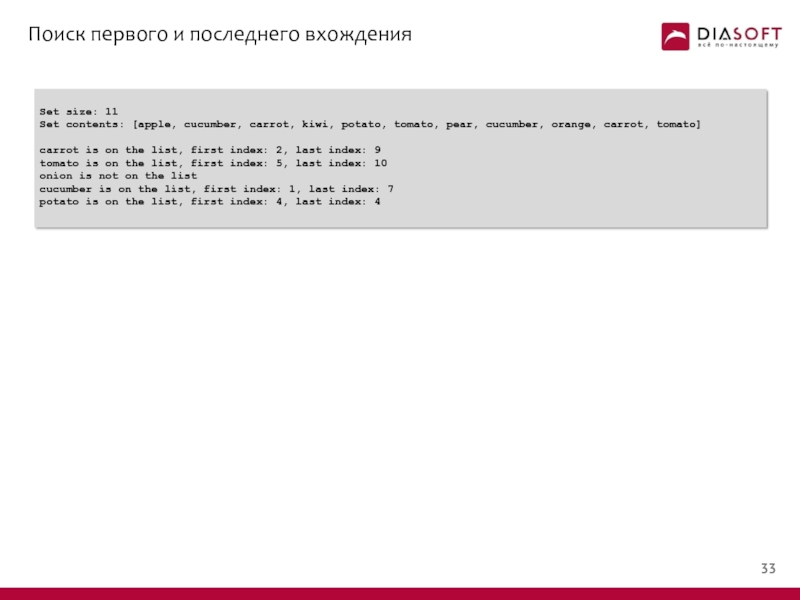
![Поискpublic class ListContainsDemo { public static void main(String[] args) { String[] toAdd =](/img/tmb/1/37050/ee4109b43e6385673230d649e5edfb05-800x.jpg)
![ПоискSet size: 8Set contents: [apple, carrot, kiwi, potato, tomato, pear, cucumber, orange]carrot is on the](/img/tmb/1/37050/bd8659dd7f5a29f91a2aef8d576eafc1-800x.jpg)
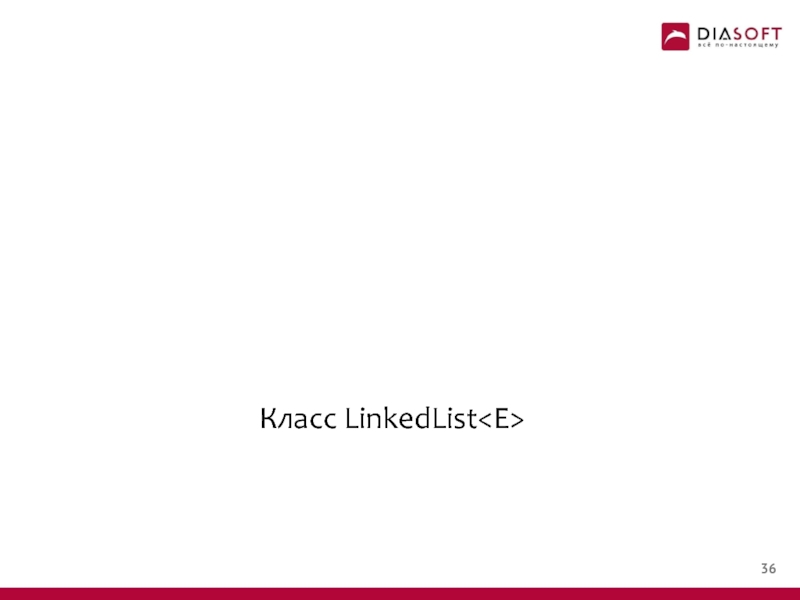
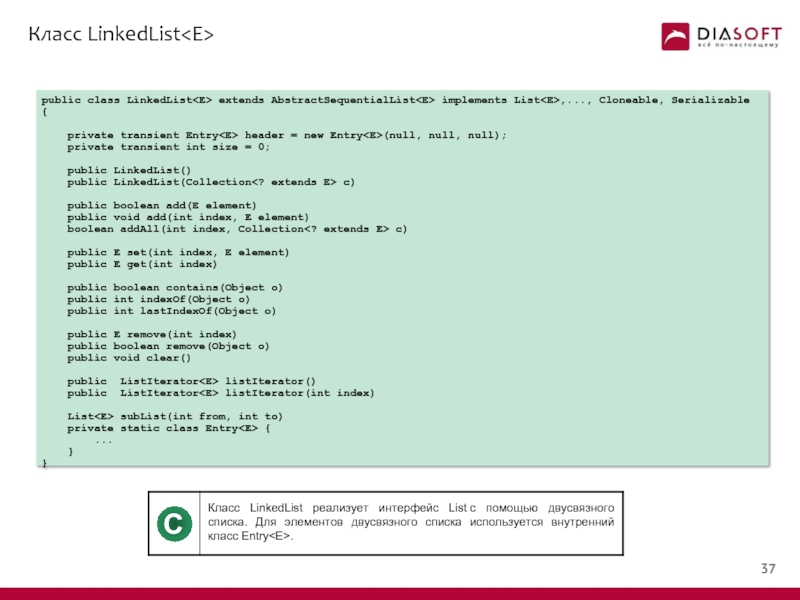
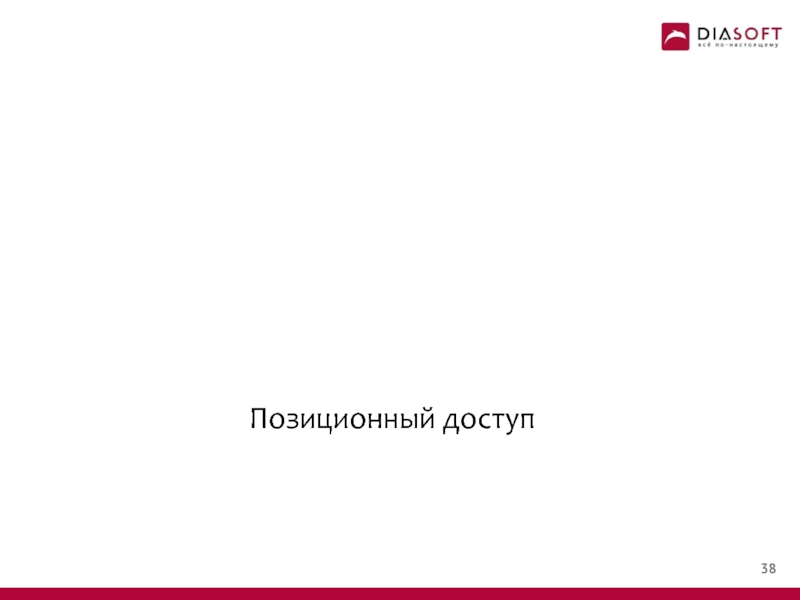
![Позиционный доступpublic class ListGetSetDemo { public static void main(String[] args) { String[] toAdd =](/img/tmb/1/37050/a1a39ed3cbb92a4f70edc1a7a3eb792d-800x.jpg)
![Позиционный доступSet size: 8Set contents: [apple, carrot, kiwi, potato, tomato, pear, cucumber, orange]Changing apple to](/img/tmb/1/37050/e9dcfd77d388551bef0d859d408d411c-800x.jpg)
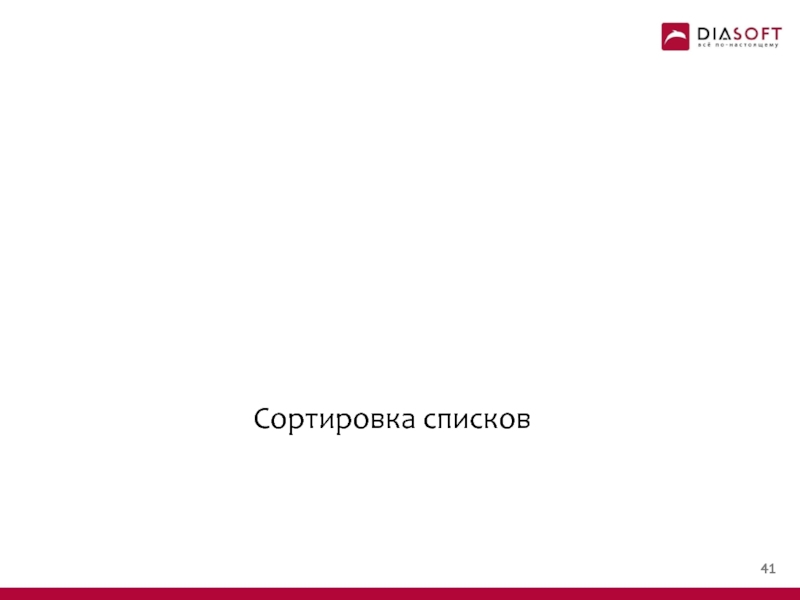
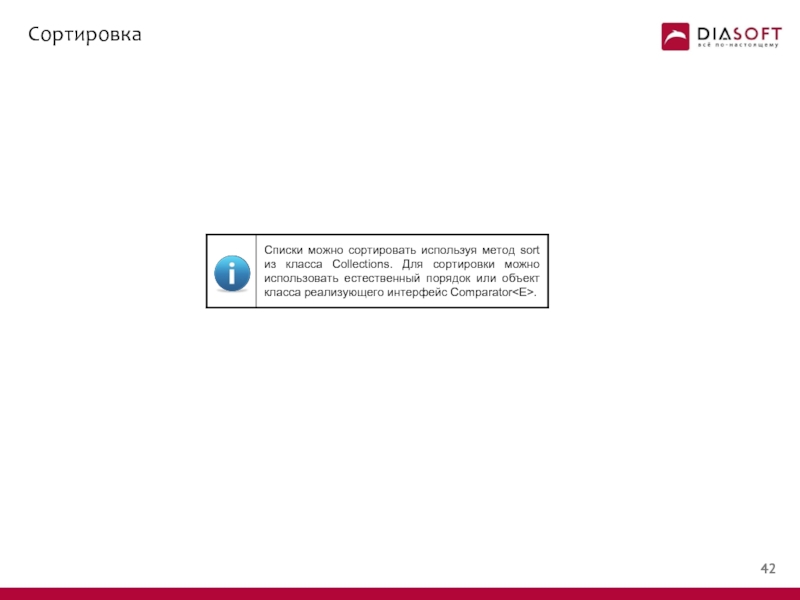
![Сортировкаpublic class ListSortDemo { public static void main(String[] args) { String[] toAdd =](/img/tmb/1/37050/848aeb173fdb0a38eed5e5b3f1ff238c-800x.jpg)
![Сортировка с Comparablepublic class AnotherListSortDemo { public static void main(String[] args) {](/img/tmb/1/37050/4caee9e574bf48964f5faf8a41cab6f1-800x.jpg)
![Сортировка с ComparableSet contents: [name=Toaster, number=1234][name=Kettle, number=4562][name=Microwave oven, number=9912][name=Coffemaker, number=2912][name=Blender, number=1231]Sorting ...Set contents: [name=Blender, number=1231][name=Toaster,](/img/tmb/1/37050/8d2e81e55598f2c4ee38097096c3bfe6-800x.jpg)
![Сортировка с Comparatorpublic class ComparatorListSortDemo { public static void main(String[] args) {](/img/tmb/1/37050/fd43c9b066f25634599756958583c86c-800x.jpg)
![Сортировка с ComparatorSet contents: [name=Toaster, number=1234][name=Kettle, number=4562][name=Microwave oven, number=9912][name=Coffemaker, number=2912][name=Blender, number=1231]Sorting ...Set contents: [name=Blender, number=1231][name=Coffemaker,](/img/tmb/1/37050/450d013cd001c3287b5bc126c80c96f0-800x.jpg)