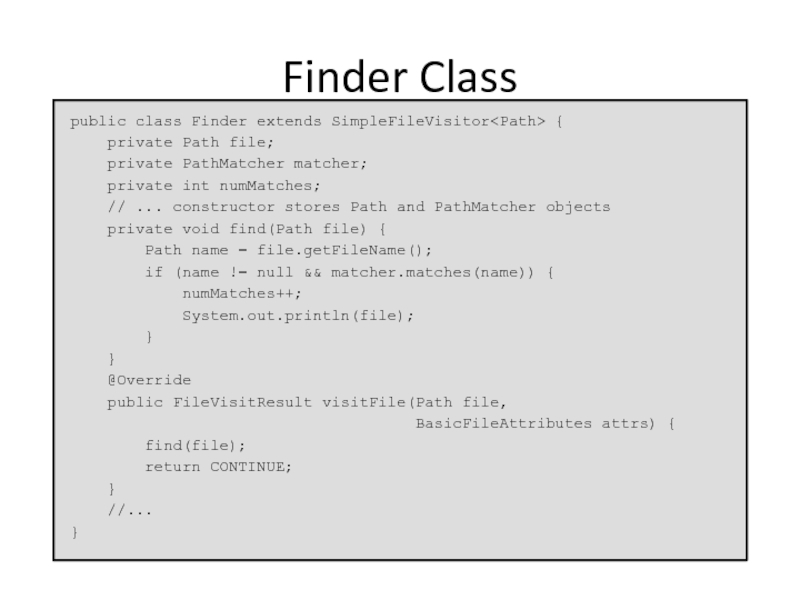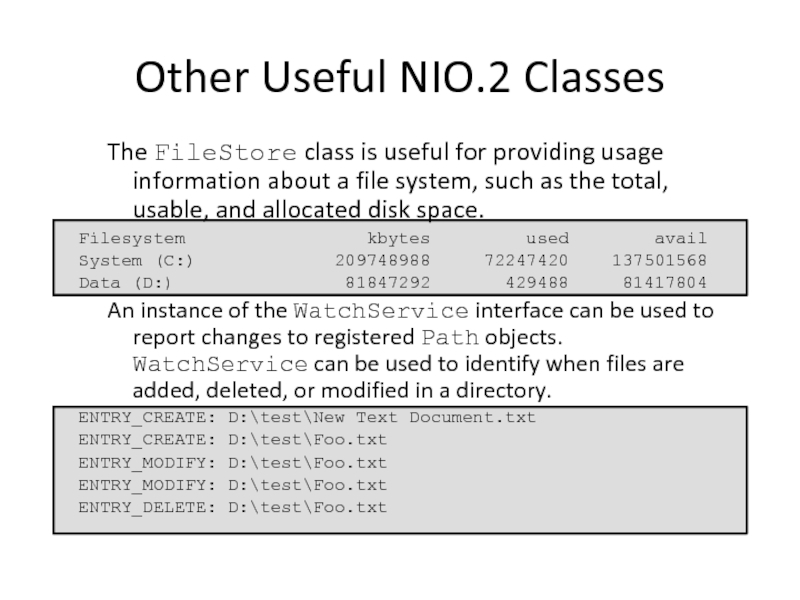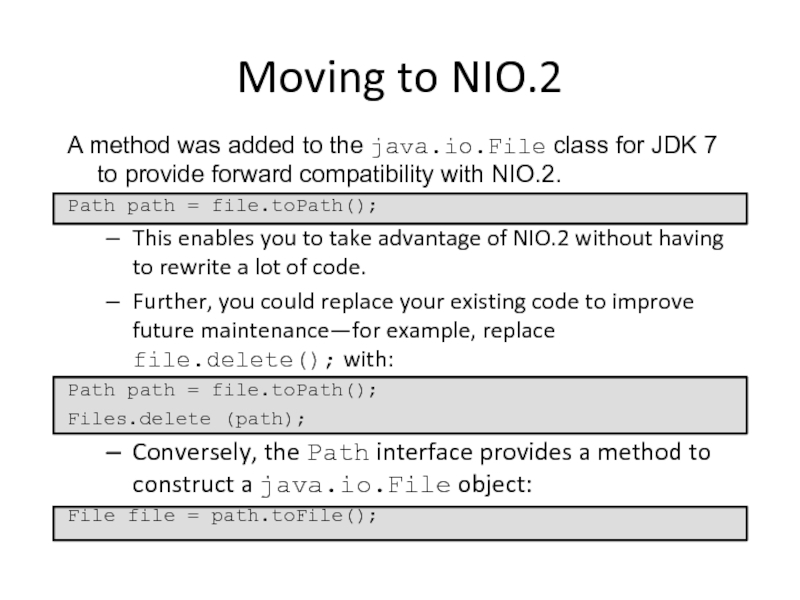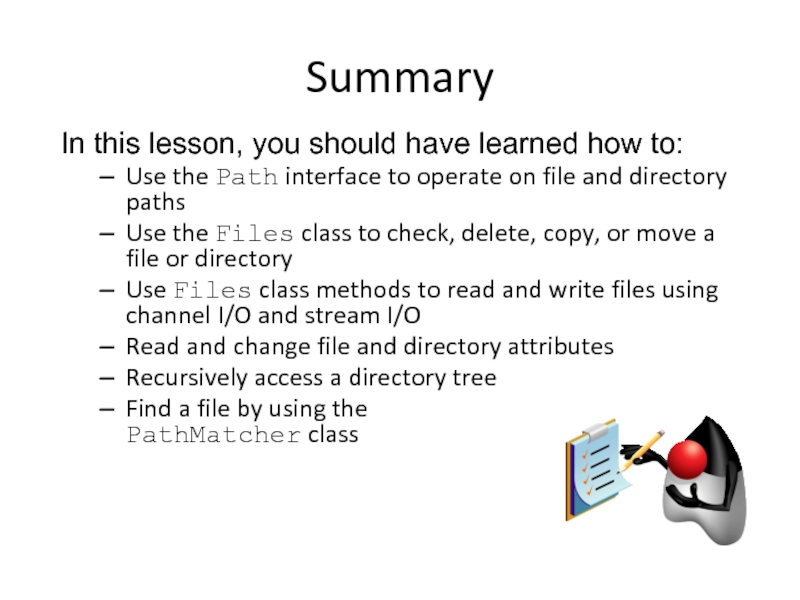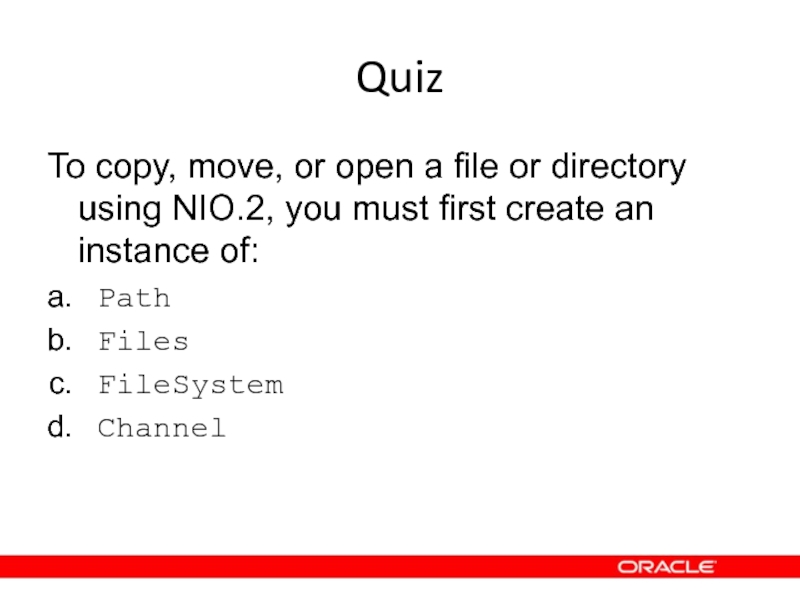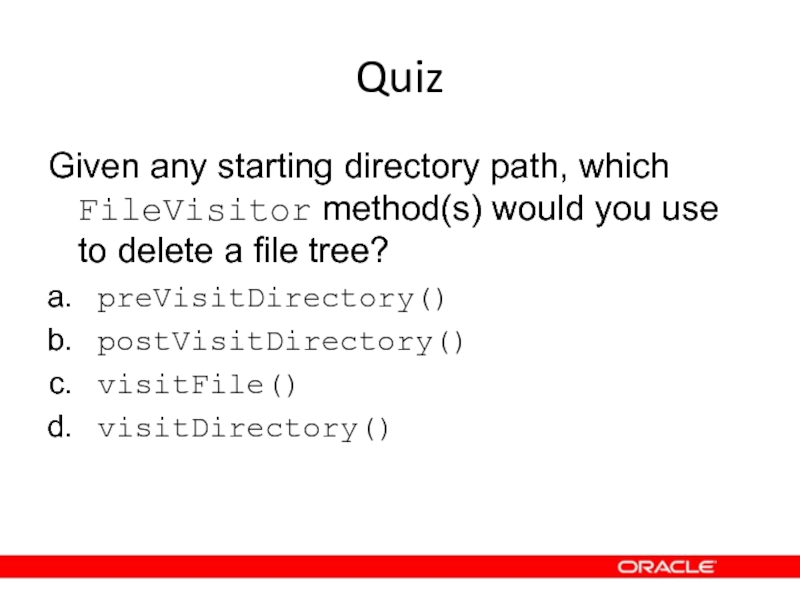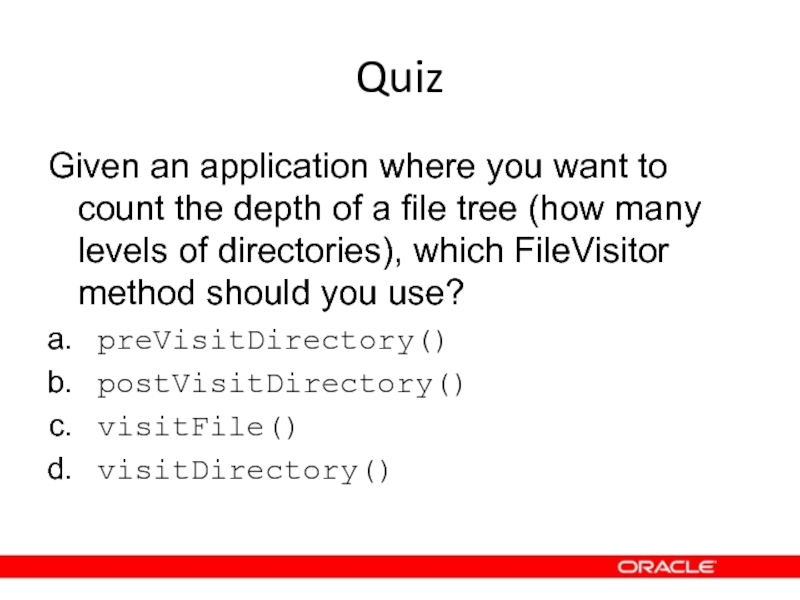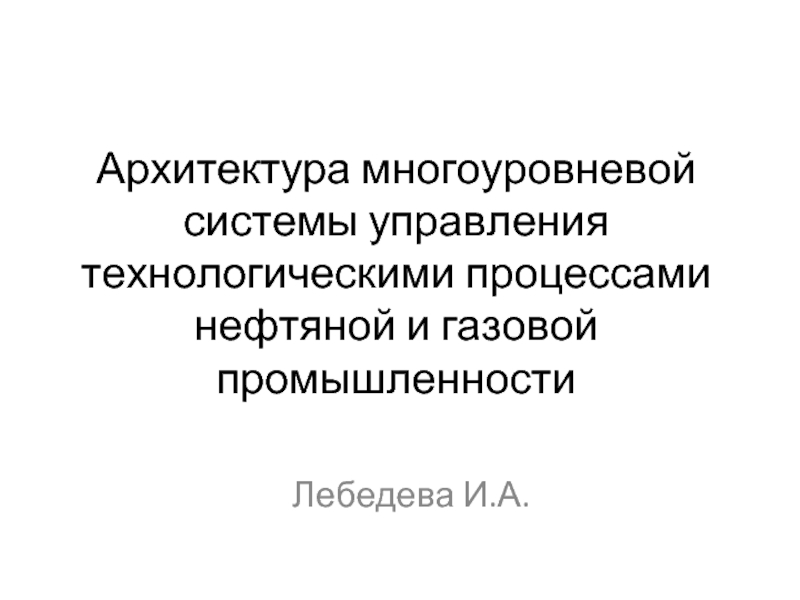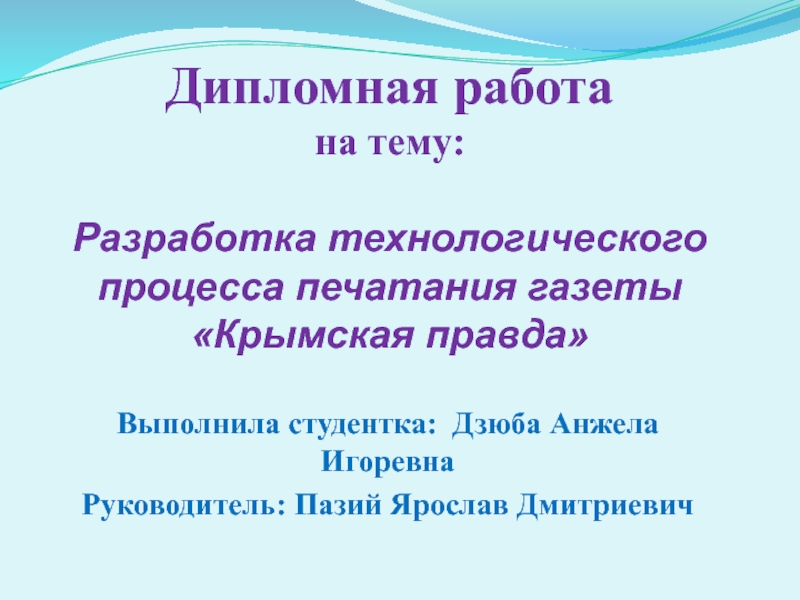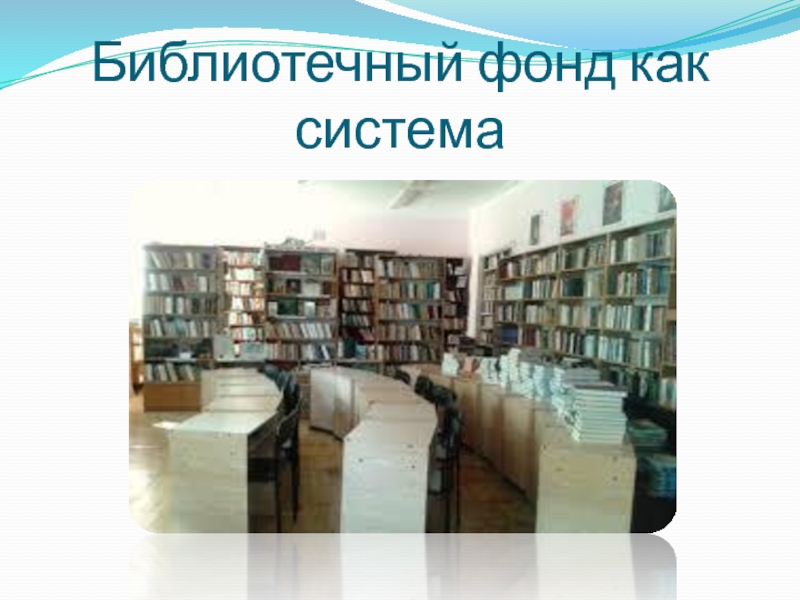- Главная
- Разное
- Дизайн
- Бизнес и предпринимательство
- Аналитика
- Образование
- Развлечения
- Красота и здоровье
- Финансы
- Государство
- Путешествия
- Спорт
- Недвижимость
- Армия
- Графика
- Культурология
- Еда и кулинария
- Лингвистика
- Английский язык
- Астрономия
- Алгебра
- Биология
- География
- Детские презентации
- Информатика
- История
- Литература
- Маркетинг
- Математика
- Медицина
- Менеджмент
- Музыка
- МХК
- Немецкий язык
- ОБЖ
- Обществознание
- Окружающий мир
- Педагогика
- Русский язык
- Технология
- Физика
- Философия
- Химия
- Шаблоны, картинки для презентаций
- Экология
- Экономика
- Юриспруденция
Java File IO. (Lesson 10) презентация
Содержание
- 1. Java File IO. (Lesson 10)
- 2. Objectives After completing this lesson, you should
- 3. New File I/O API (NIO.2)
- 4. Limitations of java.io.File Does not work well
- 5. File Systems, Paths, Files In NIO.2, both
- 6. Relative Path Versus Absolute Path A path
- 7. Symbolic Links
- 8. Java NIO.2 Concepts Prior to JDK 7,
- 9. Path Interface The java.nio.file.Path interface
- 10. Path Interface Features The Path interface defines
- 11. Path: Example public class
- 12. Removing Redundancies from a Path Many
- 13. Creating a Subpath A
- 14. Joining Two Paths The resolve method is
- 15. Creating a Path Between Two Paths The
- 16. Working with Links Path interface is “link
- 17. Quiz Given a Path object with the
- 18. Quiz Given the following path: Path p
- 19. Quiz Given this code fragment: Path p1
- 20. File Operations Checking a File or Directory
- 21. Checking a File or Directory A
- 22. Checking a File or Directory To verify
- 23. Creating Files and Directories Files
- 24. Deleting a File or Directory You can
- 25. Copying a File or Directory You can
- 26. Copying Between a Stream and
- 27. Moving a File or Directory You can
- 28. Listing a Directory’s Contents The DirectoryStream
- 29. Reading/Writing All Bytes or Lines from a
- 30. Channels and ByteBuffers Stream I/O reads a
- 31. Random Access Files Random access files permit
- 32. Buffered I/O Methods for Text Files The
- 33. Byte Streams NIO.2 also supports methods to
- 34. Managing Metadata
- 35. File Attributes (DOS) File attributes
- 36. DOS File Attributes: Example DosFileAttributes
- 37. POSIX Permissions With NIO.2, you can
- 38. Quiz Given the following fragment: Path
- 39. Quiz Given this fragment: Path source
- 40. Quiz Given this fragment: Path source
- 41. Recursive Operations The Files class
- 42. FileVisitor Method Order start dir link preVisitDirectory() dir
- 43. start dir link dir FileVisitor Method Order visitFileFailed() visitFile() preVisitDirectory() visitFile() preVisitDirectory()
- 44. start dir link dir FileVisitor Method Order postVisitDirectory() postVisitDirectory() postVisitDirectory() postVisitDirectory()
- 45. Example: WalkFileTreeExample Path path =
- 46. Finding Files To find a
- 47. PathMatcher Syntax and Pattern The syntaxAndPattern string
- 48. PathMatcher: Example public static void
- 49. Finder Class public class Finder
- 50. Other Useful NIO.2 Classes The
- 51. Moving to NIO.2 A
- 52. Summary In this lesson, you should have
- 53. Quiz To copy, move, or open a
- 54. Quiz Given any starting directory path, which
- 55. Quiz Given an application where you want
Слайд 2Objectives
After completing this lesson, you should be able to:
Use the Path
Use the Files class to check, delete, copy, or move a file or directory
Use Files class methods to read and write files using channel I/O and stream I/O
Read and change file and directory attributes
Recursively access a directory tree
Find a file by using the PathMatcher class
Слайд 4Limitations of java.io.File
Does not work well with symbolic links
Very limited
file attributes
Performance issues
Scalability issues
Very basic file system access functionality
Слайд 5File Systems, Paths, Files
In NIO.2, both files and directories are represented
root node:
/ (Solaris)
C:\ (Windows)
Admin
Documents and Settings
labs
student
finance.xls
logfile.txt
Слайд 6Relative Path Versus Absolute Path
A path is either relative or absolute.
An
Example:
A relative path must be combined with another path in order to access a file.
Example:
...
/home/peter/statusReport
...
...
clarence/foo
...
Слайд 8Java NIO.2 Concepts
Prior to JDK 7, the java.io.File class was the
java.nio.file.Path: Locates a file or a directory by using a system-dependent path
java.nio.file.Files: Using a Path, performs operations on files and directories
java.nio.file.FileSystem: Provides an interface to a file system and a factory for creating a Path and other objects that access a file system
All the methods that access the file system throw IOException or a subclass.
Слайд 9
Path Interface
The java.nio.file.Path interface provides the entry point for the NIO.2
To obtain a Path object, obtain an instance of the default file system, and then invoke the getPath method:
FileSystem fs = FileSystems.getDefault();
Path p1 = fs.getPath ("D:\\labs\\resources\\myFile.txt");
The java.nio.file package also provides a static final helper class called Paths to perform getDefault:
Path p1 = Paths.get ("D:\\labs\\resources\\myFile.txt");
Path p2 = Paths.get ("D:", "labs", "resources", "myFile.txt");
Path p3 = Paths.get ("/temp/foo");
Path p4 = Paths.get (URI.create ("file:///~/somefile");
Escaped backward slash
Слайд 10Path Interface Features
The Path interface defines the methods used to locate
To access the components of a path:
getFileName, getParent, getRoot, getNameCount
To operate on a path:
normalize, toUri, toAbsolutePath, subpath, resolve, relativize
To compare paths:
startsWith, endsWith, equals
Слайд 11
Path: Example
public class PathTest
public static void main(String[]
Path p1 = Paths.get(args[0]);
System.out.format("getFileName: %s%n", p1.getFileName());
System.out.format("getParent: %s%n", p1.getParent());
System.out.format("getNameCount: %d%n", p1.getNameCount());
System.out.format("getRoot: %s%n", p1.getRoot());
System.out.format("isAbsolute: %b%n", p1.isAbsolute());
System.out.format("toAbsolutePath: %s%n", p1.toAbsolutePath());
System.out.format("toURI: %s%n", p1.toUri());
}
}
java PathTest D:/Temp/Foo/file1.txt
getFileName: file1.txt
getParent: D:\Temp\Foo
getNameCount: 3
getRoot: D:\
isAbsolute: true
toAbsolutePath: D:\Temp\Foo\file1.txt
toURI: file:///D:/Temp/Foo/file1.txt
Run on a Windows machine. Note that except in a cmd shell, forward and backward slashes are legal.
Слайд 12
Removing Redundancies from a Path
Many file systems use “.” notation to
The following examples both include redundancies:
The normalize method removes any redundant elements, which includes any “.” or “directory/..” occurrences.
Example:
/home/./clarence/foo
/home/peter/../clarence/foo
Path p = Paths.get("/home/peter/../clarence/foo");
Path normalizedPath = p.normalize();
/home/clarence/foo
Слайд 13
Creating a Subpath
A portion of a path can be obtained by
Path subpath(int beginIndex, int endIndex);
The element returned by endIndex is one less that the endIndex value.
Example:
Path p1 = Paths.get ("D:/Temp/foo/bar");
Path p2 = p1.subpath (1, 3);
foo\bar
Temp = 0
foo = 1
bar = 2
Include the element at index 2.
Слайд 14Joining Two Paths
The resolve method is used to combine two paths.
Example:
Passing
Path p1 = Paths.get("/home/clarence/foo");
p1.resolve("bar"); // Returns /home/clarence/foo/bar
Paths.get("foo").resolve("/home/clarence"); // Returns /home/clarence
Слайд 15Creating a Path Between Two Paths
The relativize method enables you to
The method constructs a path originating from the original path and ending at the location specified by the passed-in path.
The new path is relative to the original path.
Example:
Path p1 = Paths.get("peter");
Path p2 = Paths.get("clarence");
Path p1Top2 = p1.relativize(p2); // Result is ../clarence
Path p2Top1 = p2.relativize(p1); // Result is ../peter
Слайд 16Working with Links
Path interface is “link aware.”
Every Path method either:
Detects what to do
Provides an option enabling you to configure the behavior when a symbolic link is encountered
createSymbolicLink(Path, Path, FileAttribute)
createLink(Path, Path)
isSymbolicLink(Path)
readSymbolicLink(Path)
Creating a symbolic link
Creating a hard link
Detecting a symbolic link
Finding the target of a link
Слайд 17Quiz
Given a Path object with the following path:
/export/home/heimer/../williams/./documents
What Path method
normalize
relativize
resolve
toAbsolutePath
Слайд 18Quiz
Given the following path:
Path p = Paths.get ("/home/export/tom/documents/coursefiles/JDK7");
and the statement:
Path sub
What values for x and y will produce a Path that contains
documents/coursefiles?
x = 3, y = 4
x = 3, y = 5
x = 4, y = 5
x = 4, y = 6
Слайд 19Quiz
Given this code fragment:
Path p1 = Paths.get("D:/temp/foo/");
Path p2 = Paths.get("../bar/documents");
Path p3
System.out.println(p3);
What is the result?
Compiler error
IOException
D:\temp\foo\documents
D:\temp\bar\documents
D:\temp\foo\..\bar\documents
Слайд 20File Operations
Checking a File or Directory
Deleting a File or Directory
Copying a
Moving a File or Directory
Managing Metadata
Reading, Writing, and Creating Files
Random Access Files
Creating and Reading Directories
Слайд 21
Checking a File or Directory
A Path object represents the concept of
exists(Path p, LinkOption... option) Tests to see whether a file exists. By default, symbolic links are followed.
notExists(Path p, LinkOption... option) Tests to see whether a file does not exist. By default, symbolic links are followed.
Example:
Path p = Paths.get(args[0]);
System.out.format("Path %s exists: %b%n", p,
Files.exists(p, LinkOption.NOFOLLOW_LINKS));
Optional argument
Слайд 22Checking a File or Directory
To verify that a file can be
isReadable(Path)
isWritable(Path)
isExecutable(Path)
Note that these tests are not atomic with respect to other file system operations. Therefore, the results of these tests may not be reliable once the methods complete.
The isSameFile (Path, Path) method tests to see whether two paths point to the same file. This is particularly useful in file systems that support symbolic links.
Слайд 23
Creating Files and Directories
Files and directories can be created using one
Files.createFile (Path dir);
Files.createDirectory (Path dir);
The createDirectories method can be used to create directories that do not exist, from top to bottom:
Files.createDirectories(Paths.get("D:/Temp/foo/bar/example"));
Слайд 24Deleting a File or Directory
You can delete files, directories, or links.
delete(Path)
deleteIfExists(Path)
//...
Files.delete(path);
//...
Throws a NoSuchFileException,
DirectoryNotEmptyException, or
IOException
//...
Files.deleteIfExists(Path)
//...
No exception thrown
Слайд 25Copying a File or Directory
You can copy a file or directory
When directories are copied, the files inside the directory are not copied.
Example:
//...
copy(Path, Path, CopyOption...)
//...
REPLACE_EXISTING
COPY_ATTRIBUTES
NOFOLLOW_LINKS
StandardCopyOption parameters
import static java.nio.file.StandardCopyOption.*;
//...
Files.copy(source, target, REPLACE_EXISTING, NOFOLLOW_LINKS);
Слайд 26
Copying Between a Stream and Path
You may also want to be
copy(InputStream source, Path target, CopyOption... options)
copy(Path source, OutputStream out)
An interesting use of the first method is copying from a web page and saving to a file:
Path path = Paths.get("D:/Temp/oracle.html");
URI u = URI.create("http://www.oracle.com/");
try (InputStream in = u.toURL().openStream()) {
Files.copy(in, path, StandardCopyOption.REPLACE_EXISTING);
} catch (final MalformedURLException | IOException e) {
System.out.println("Exception: " + e);
}
Слайд 27Moving a File or Directory
You can move a file or directory
Moving a directory will not move the contents of the directory.
Example:
//...
move(Path, Path, CopyOption...)
//...
REPLACE_EXISTING
ATOMIC_MOVE
StandardCopyOption parameters
import static java.nio.file.StandardCopyOption.*;
//...
Files.move(source, target, REPLACE_EXISTING);
Слайд 28
Listing a Directory’s Contents
The DirectoryStream class provides a mechanism to iterate
Path dir = Paths.get("D:/Temp");
// DirectoryStream is a stream, so use try-with-resources
// or explicitly close it when finished
try (DirectoryStream
Files.newDirectoryStream(dir, "*.zip")) {
for (Path file : stream) {
System.out.println(file.getFileName());
}
} catch (PatternSyntaxException | DirectoryIteratorException |
IOException x) {
System.err.println(x);
}
DirectoryStream scales to support very large directories.
Слайд 29Reading/Writing All Bytes or Lines from a File
The readAllBytes or readAllLines
Example:
Use write method(s) to write bytes, or lines, to a file.
Path source = ...; Path target = ...; StandardOpenOption enums.
List
Charset cs = Charset.defaultCharset();
lines = Files.readAllLines(file, cs);
Files.write(target, lines, cs, CREATE, TRUNCATE_EXISTING, WRITE);
Слайд 30Channels and ByteBuffers
Stream I/O reads a character at a time, while
The ByteChannel interface provides basic read and write functionality.
A SeekableByteChannel is a ByteChannel that has the capability to maintain a position in the channel and to change that position.
The two methods for reading and writing channel I/O are:
The capability to move to different points in the file and then read from or write to that location makes random access of a file possible.
newByteChannel(Path, OpenOption...)
newByteChannel(Path, Set, FileAttribute...)
Слайд 31Random Access Files
Random access files permit non-sequential, or random, access to
To access a file randomly, open the file, seek a particular location, and read from or write to that file.
Random access functionality is enabled by the SeekableByteChannel interface.
position()
position(long)
read(ByteBuffer)
write(ByteBuffer)
truncate(long)
Слайд 32Buffered I/O Methods for Text Files
The newBufferedReader method opens a file
The newBufferedWriter method writes to a file using a BufferedWriter.
//...
BufferedReader reader = Files.newBufferedReader(file, charset);
line = reader.readLine();
//...
BufferedWriter writer = Files.newBufferedWriter(file, charset);
writer.write(s, 0, s.length());
Слайд 33Byte Streams
NIO.2 also supports methods to open byte streams.
To create a
InputStream in = Files.newInputStream(file);
BufferedReader reader = new BufferedReader(new InputStreamReader(in));
line = reader.readLine();
import static java.nio.file.StandardOpenOption.*;
//...
Path logfile = ...;
String s = ...;
byte data[] = s.getBytes();
OutputStream out =
new BufferedOutputStream(file.newOutputStream(CREATE, APPEND);
out.write(data, 0, data.length);
Слайд 35
File Attributes (DOS)
File attributes can be read from a file or
DosFileAttributes attrs =
Files.readAttributes (path, DosFileAttributes.class);
DOS file systems can modify attributes after file creation:
Files.createFile (file);
Files.setAttribute (file, "dos:hidden", true);
Слайд 36
DOS File Attributes: Example
DosFileAttributes attrs = null;
Path file =
try { attrs =
Files.readAttributes(file, DosFileAttributes.class);
} catch (IOException e) { ///... }
FileTime creation = attrs.creationTime();
FileTime modified = attrs.lastModifiedTime();
FileTime lastAccess = attrs.lastAccessTime();
if (!attrs.isDirectory()) {
long size = attrs.size();
}
// DosFileAttributes adds these to BasicFileAttributes
boolean archive = attrs.isArchive();
boolean hidden = attrs.isHidden();
boolean readOnly = attrs.isReadOnly();
boolean systemFile = attrs.isSystem();
Слайд 37
POSIX Permissions
With NIO.2, you can create files and directories on POSIX
Path p = Paths.get(args[0]);
Set
PosixFilePermissions.fromString("rwxr-x---");
FileAttribute
PosixFilePermissions.asFileAttribute(perms);
try {
Files.createFile(p, attrs);
} catch (FileAlreadyExistsException f) {
System.out.println("FileAlreadyExists" + f);
} catch (IOException i) {
System.out.println("IOException:" + i);
}
Create a file in the Path p with optional attributes.
Слайд 38
Quiz
Given the following fragment:
Path p1 = Paths.get("/export/home/peter");
Path p2 = Paths.get("/export/home/peter2");
Files.move(p1, p2,
If the peter2 directory does not exist, and the peter directory is populated with subfolders and files, what is the result?
DirectoryNotEmptyException
NotDirectoryException
Directory peter2 is created.
Directory peter is copied to peter2.
Directory peter2 is created and populated with files and directories from peter.
Слайд 39
Quiz
Given this fragment:
Path source = Paths.get(args[0]);
Path target = Paths.get(args[1]);
Files.copy(source, target);
Assuming source
Delete the target file before the copy.
Use the move method instead.
Use the copyExisting method instead.
Add the REPLACE_EXISTING option to the method.
Слайд 40
Quiz
Given this fragment:
Path source = Paths.get("/export/home/mcginn/HelloWorld.java");
Path newdir = Paths.get("/export/home/heimer");
Files.copy(source, newdir.resolve(source.getFileName());
Assuming there
The contents of mcginn are copied to heimer.
HelloWorld.java is copied to /export/home.
HelloWorld.java is coped to /export/home/heimer.
The contents of heimer are copied to mcginn.
Слайд 41
Recursive Operations
The Files class provides a method to walk the file
walkFileTree (Path start, FileVisitor
Example:
public class PrintTree implements FileVisitor
public FileVisitResult preVisitDirectory(Path, BasicFileAttributes){}
public FileVisitResult postVisitDirectory(Path, BasicFileAttributes){}
public FileVisitResult visitFile(Path, BasicFileAttributes){}
public FileVisitResult visitFileFailed(Path, BasicFileAttributes){}
}
public class WalkFileTreeExample {
public printFileTree(Path p) {
Files.walkFileTree(p, new PrintTree());
}
}
The file tree is recursively explored. Methods defined by PrintTree are invoked as directories and files are reached in the tree. Each method is passed the current path as the first argument of the method.
Слайд 43start
dir
link
dir
FileVisitor Method Order
visitFileFailed()
visitFile()
preVisitDirectory()
visitFile()
preVisitDirectory()
Слайд 44start
dir
link
dir
FileVisitor Method Order
postVisitDirectory()
postVisitDirectory()
postVisitDirectory()
postVisitDirectory()
Слайд 45
Example: WalkFileTreeExample
Path path = Paths.get("D:/Test");
try {
Files.walkFileTree(path,
} catch (IOException e) {
System.out.println("Exception: " + e);
}
Слайд 46
Finding Files
To find a file, typically, you would search a directory.
dir /s *.java
This command will recursively search the directory tree, starting from where you are for all files that contain the java extension.
The java.nio.file.PathMatcher interface includes a match method to determine whether a Path object matches a specified search string.
Each file system implementation provides a PathMatcher that can be retrieved by using the FileSystems factory:
PathMatcher matcher = FileSystems.getDefault().getPathMatcher (String syntaxAndPattern);
Слайд 47PathMatcher Syntax and Pattern
The syntaxAndPattern string is of the form:
syntax:pattern
Where syntax
The glob syntax is similar to regular expressions, but simpler:
Слайд 48
PathMatcher: Example
public static void main(String[] args) {
//
Path root = Paths.get(args[0]);
// ... check that the first argument is a directory
PathMatcher matcher =
FileSystems.getDefault().getPathMatcher("glob:" + args[1]);
// Finder is class that implements FileVisitor
Finder finder = new Finder(root, matcher);
try {
Files.walkFileTree(root, finder);
} catch (IOException e) {
System.out.println("Exception: " + e);
}
finder.done();
}
Слайд 49
Finder Class
public class Finder extends SimpleFileVisitor {
private
private PathMatcher matcher;
private int numMatches;
// ... constructor stores Path and PathMatcher objects
private void find(Path file) {
Path name = file.getFileName();
if (name != null && matcher.matches(name)) {
numMatches++;
System.out.println(file);
}
}
@Override
public FileVisitResult visitFile(Path file,
BasicFileAttributes attrs) {
find(file);
return CONTINUE;
}
//...
}
Слайд 50
Other Useful NIO.2 Classes
The FileStore class is useful for providing usage
Filesystem kbytes used avail
System (C:) 209748988 72247420 137501568
Data (D:) 81847292 429488 81417804
An instance of the WatchService interface can be used to report changes to registered Path objects. WatchService can be used to identify when files are added, deleted, or modified in a directory.
ENTRY_CREATE: D:\test\New Text Document.txt
ENTRY_CREATE: D:\test\Foo.txt
ENTRY_MODIFY: D:\test\Foo.txt
ENTRY_MODIFY: D:\test\Foo.txt
ENTRY_DELETE: D:\test\Foo.txt
Слайд 51
Moving to NIO.2
A method was added to the java.io.File class for
Path path = file.toPath();
This enables you to take advantage of NIO.2 without having to rewrite a lot of code.
Further, you could replace your existing code to improve future maintenance—for example, replace file.delete(); with:
Path path = file.toPath();
Files.delete (path);
Conversely, the Path interface provides a method to construct a java.io.File object:
File file = path.toFile();
Слайд 52Summary
In this lesson, you should have learned how to:
Use the Path
Use the Files class to check, delete, copy, or move a file or directory
Use Files class methods to read and write files using channel I/O and stream I/O
Read and change file and directory attributes
Recursively access a directory tree
Find a file by using the PathMatcher class
Слайд 53Quiz
To copy, move, or open a file or directory using NIO.2,
Path
Files
FileSystem
Channel
Слайд 54Quiz
Given any starting directory path, which FileVisitor method(s) would you use
preVisitDirectory()
postVisitDirectory()
visitFile()
visitDirectory()
Слайд 55Quiz
Given an application where you want to count the depth of
preVisitDirectory()
postVisitDirectory()
visitFile()
visitDirectory()
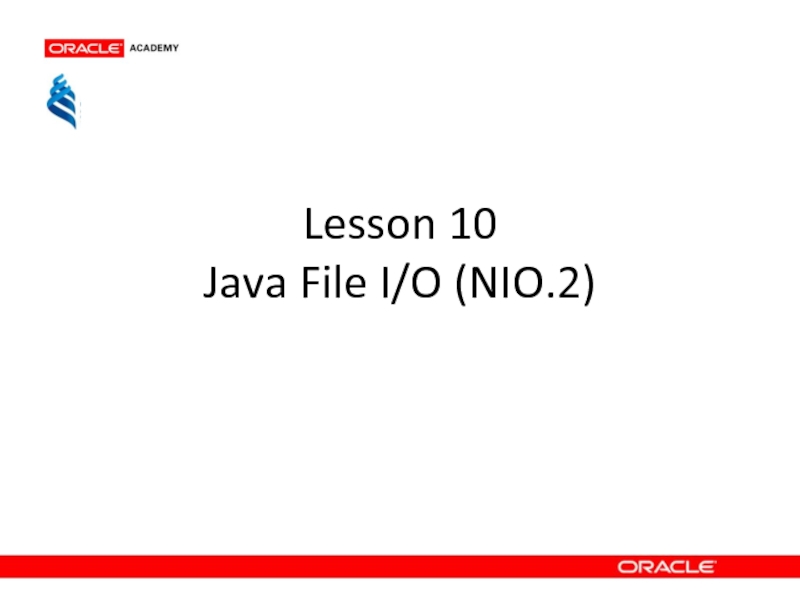
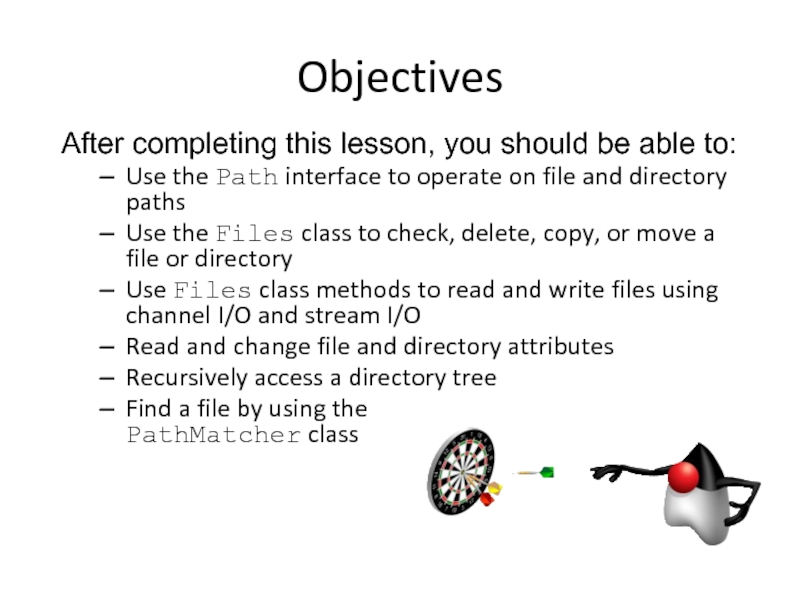
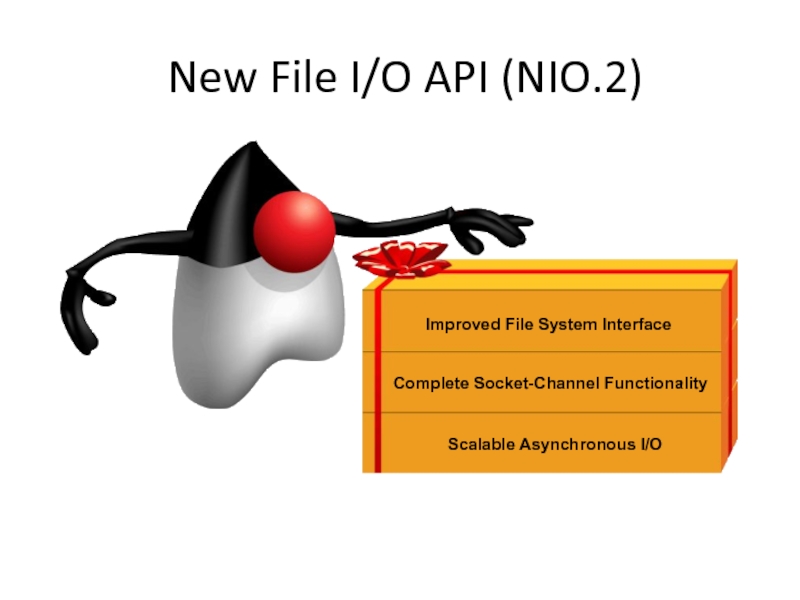
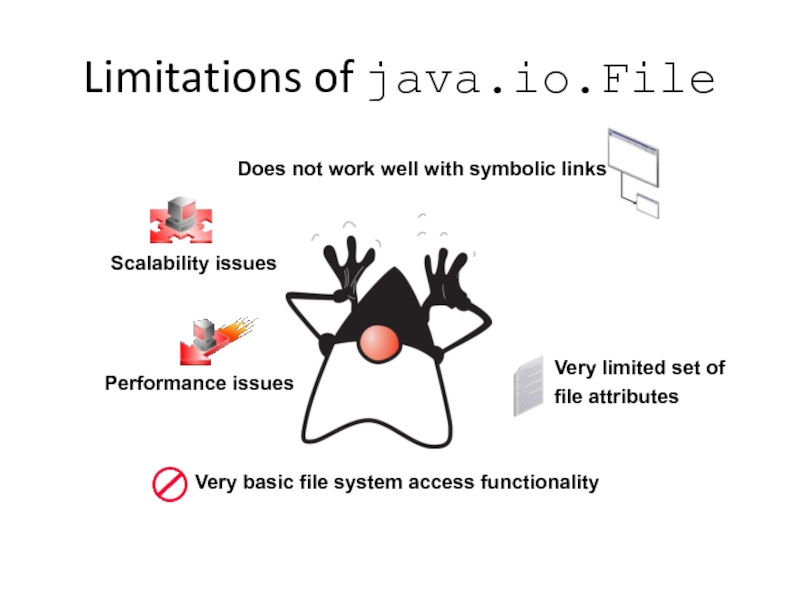
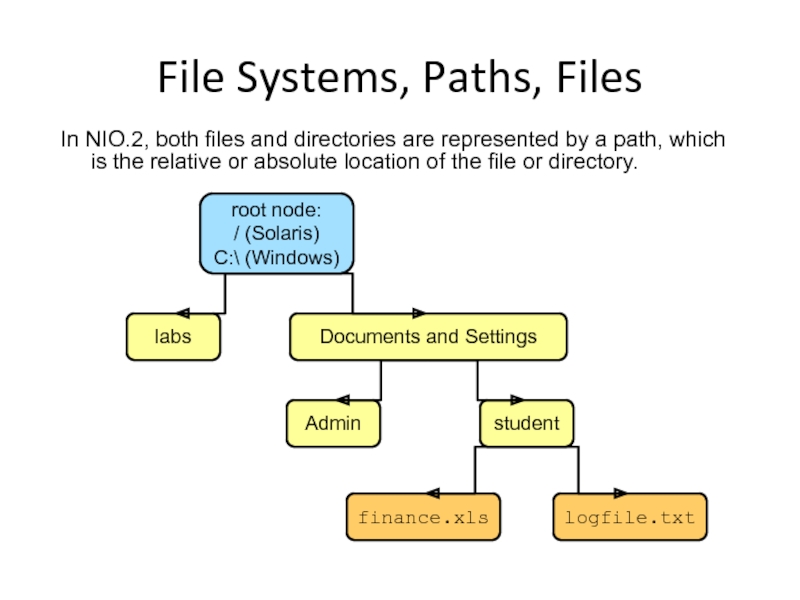
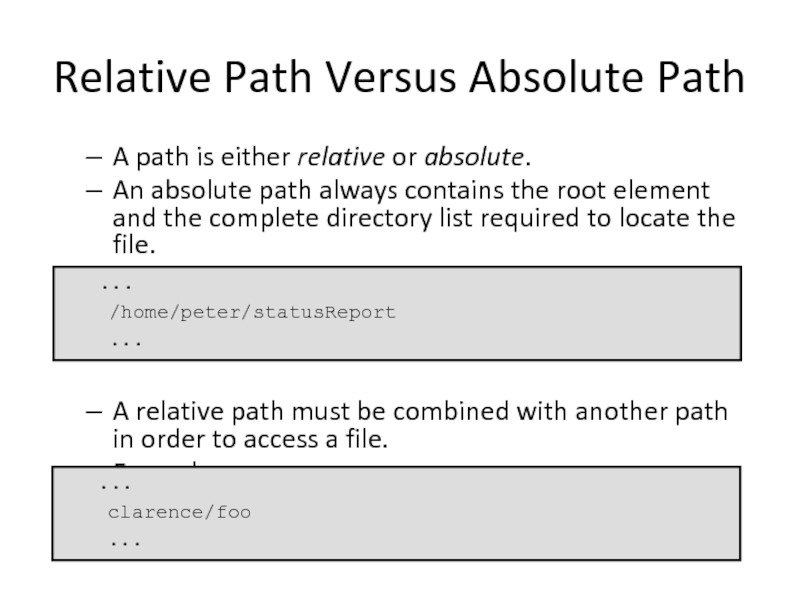
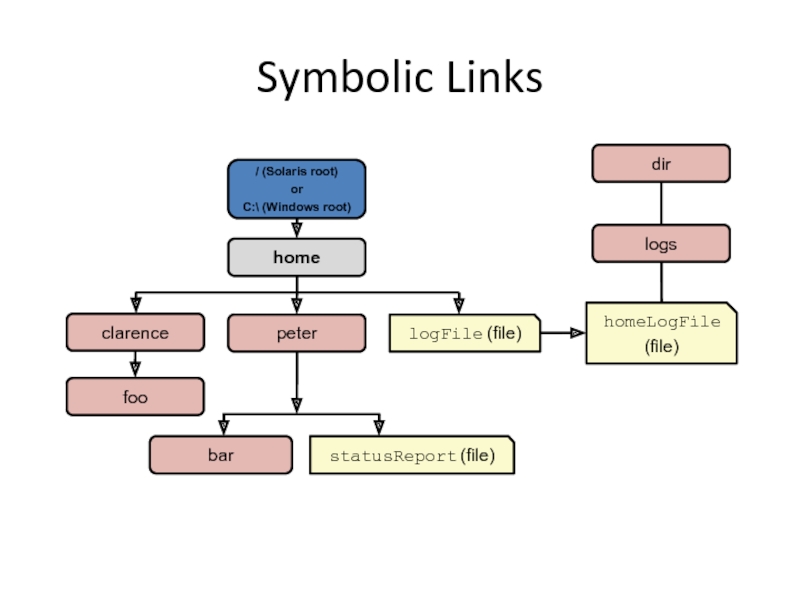
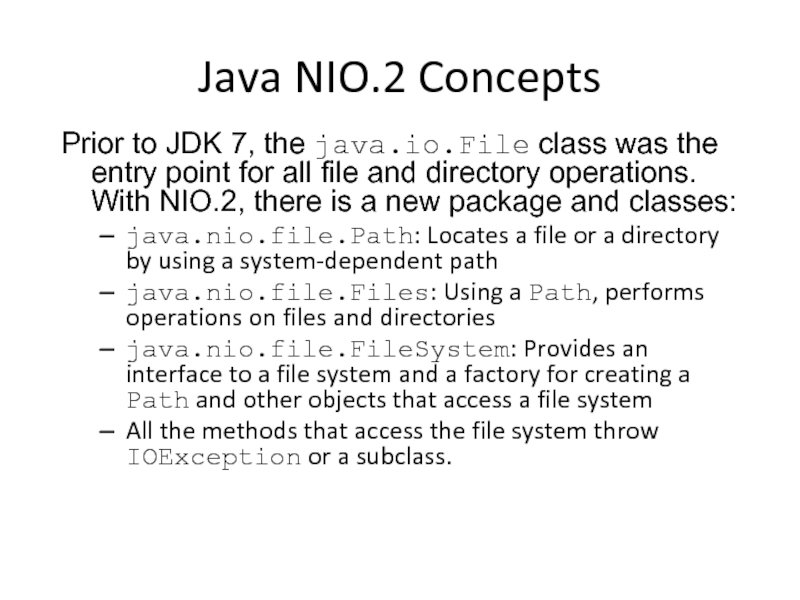
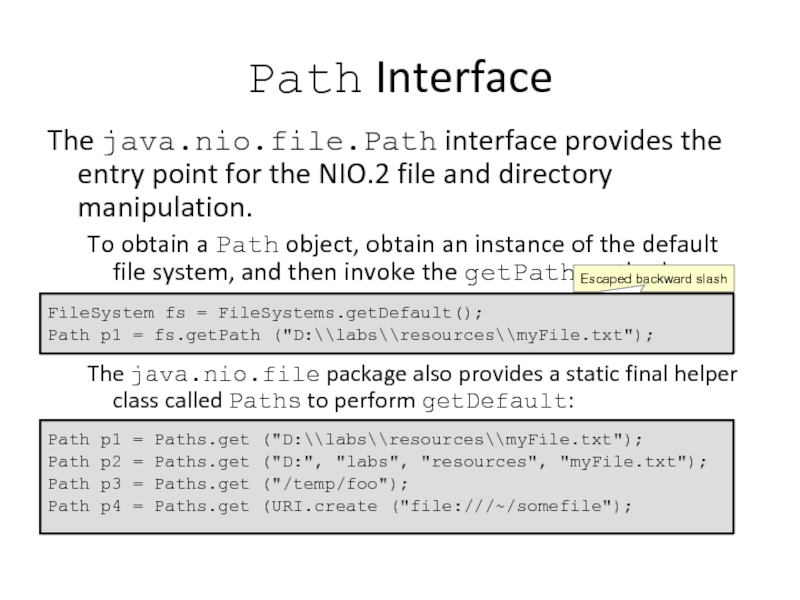
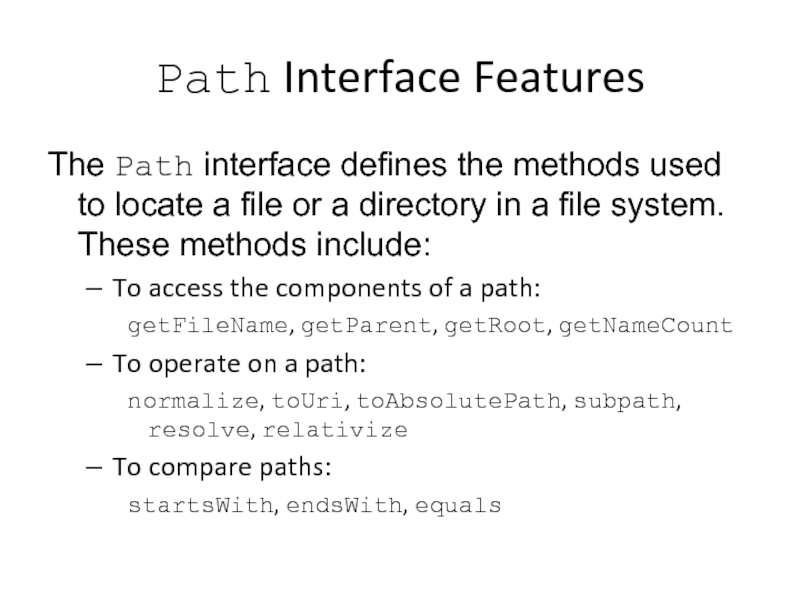
![Path: Example public class PathTest public static void main(String[] args) { Path](/img/tmb/5/484637/35b3ad796396b8edf815b1e465492538-800x.jpg)
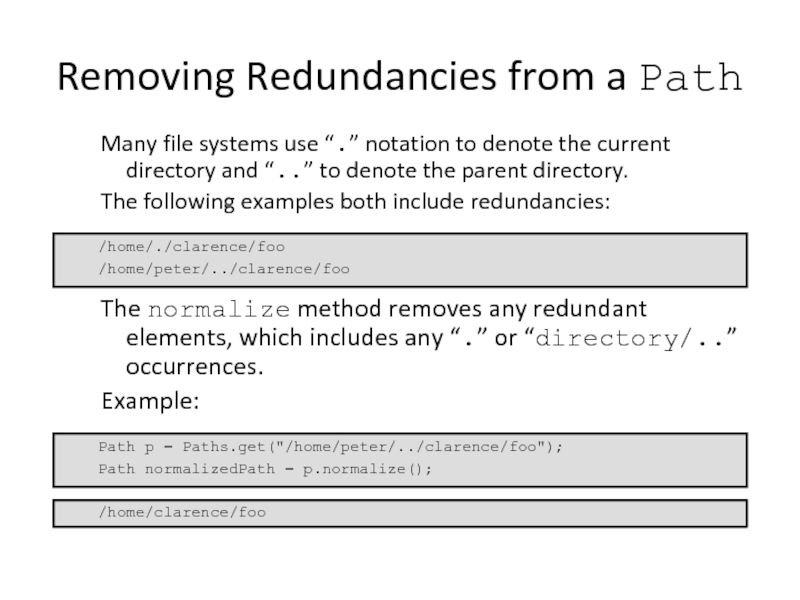
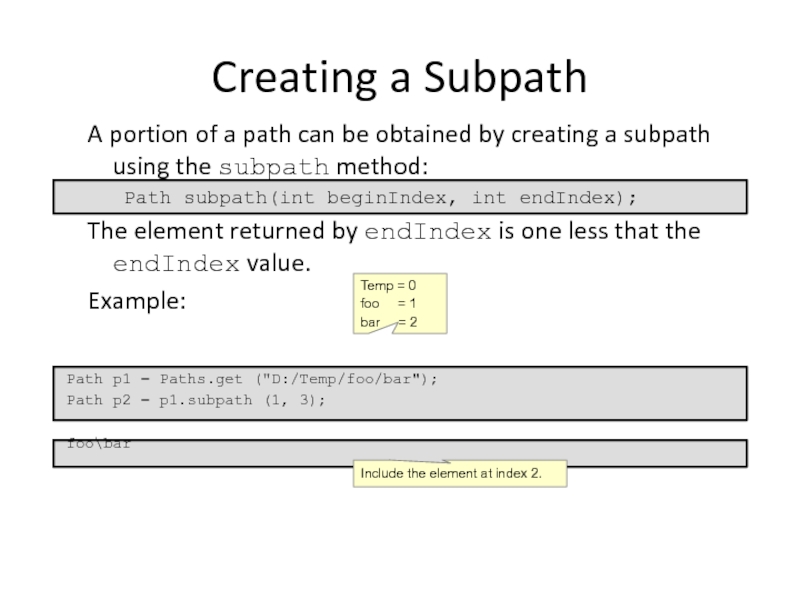
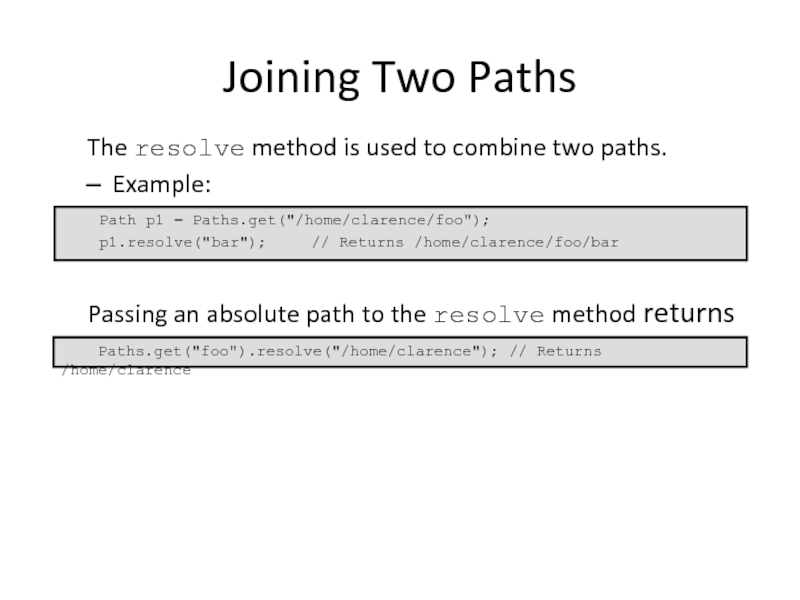
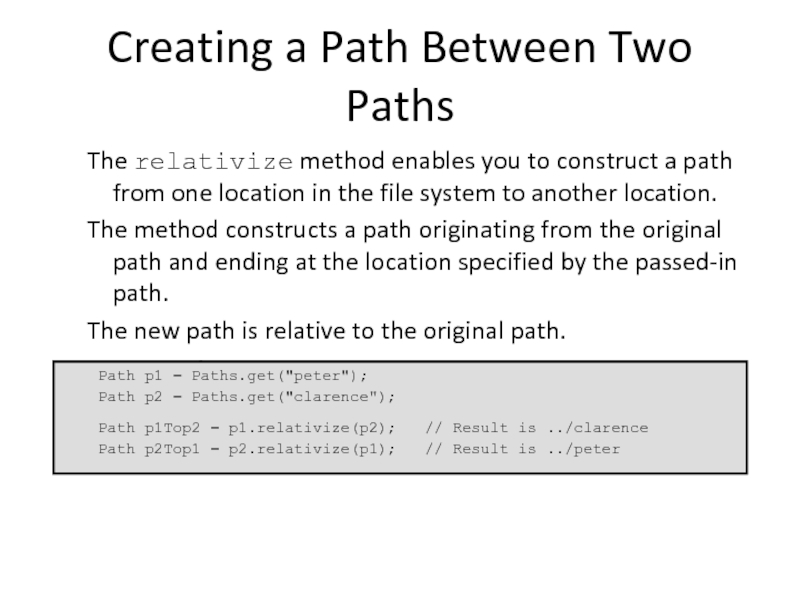
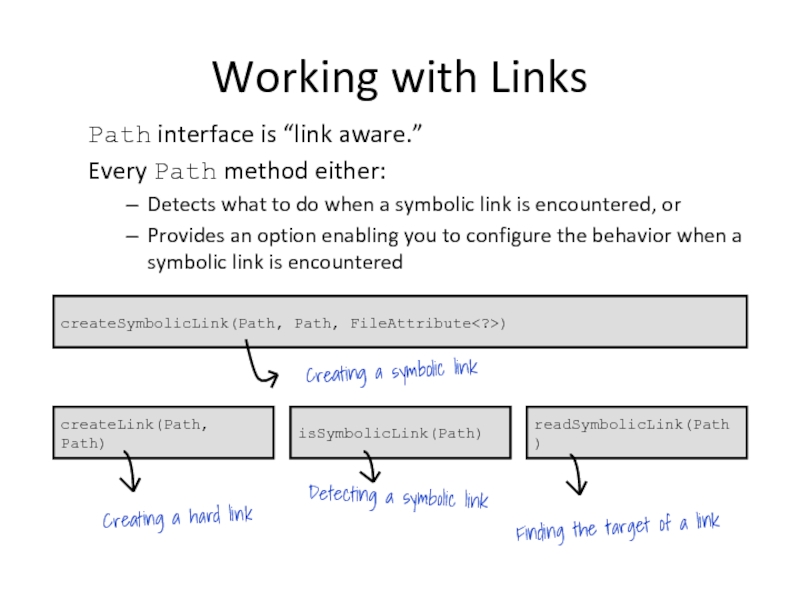
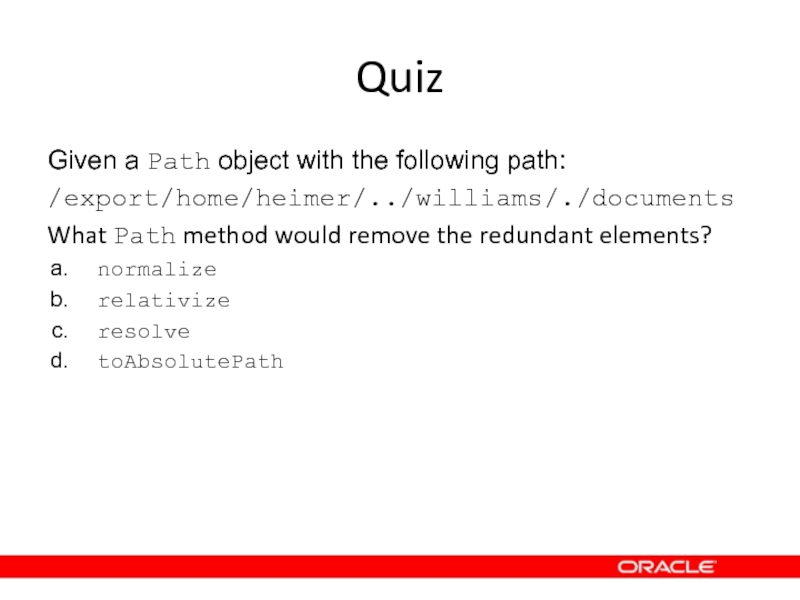
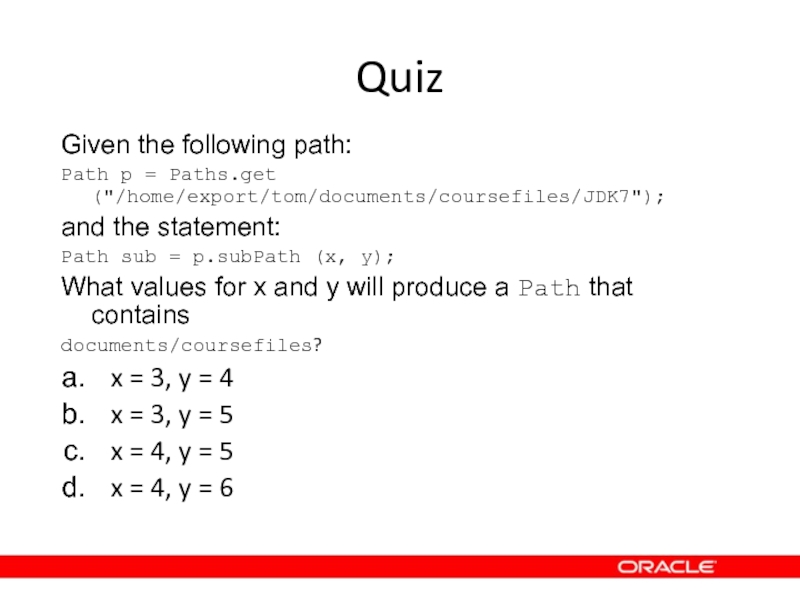
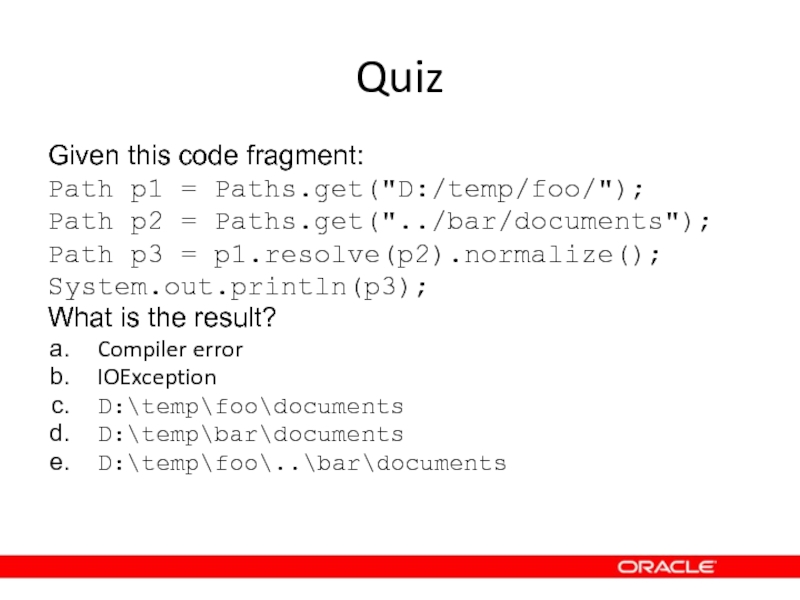
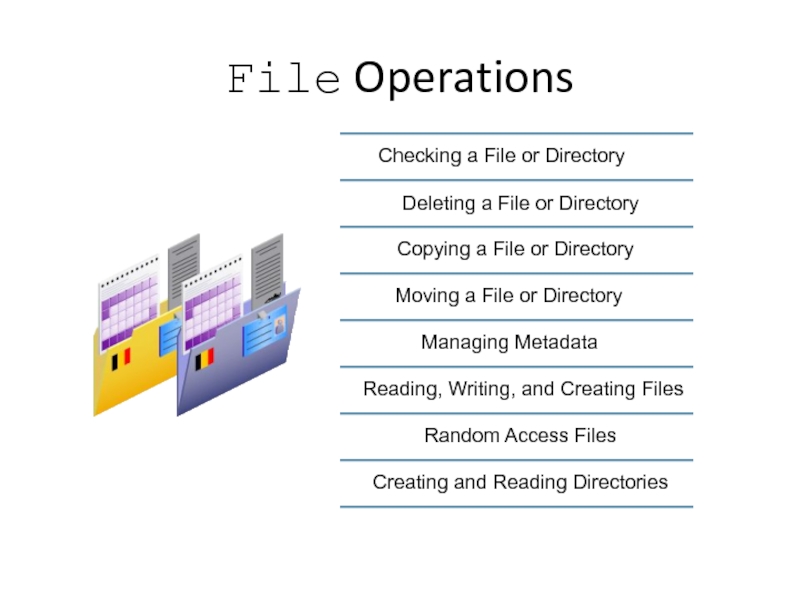
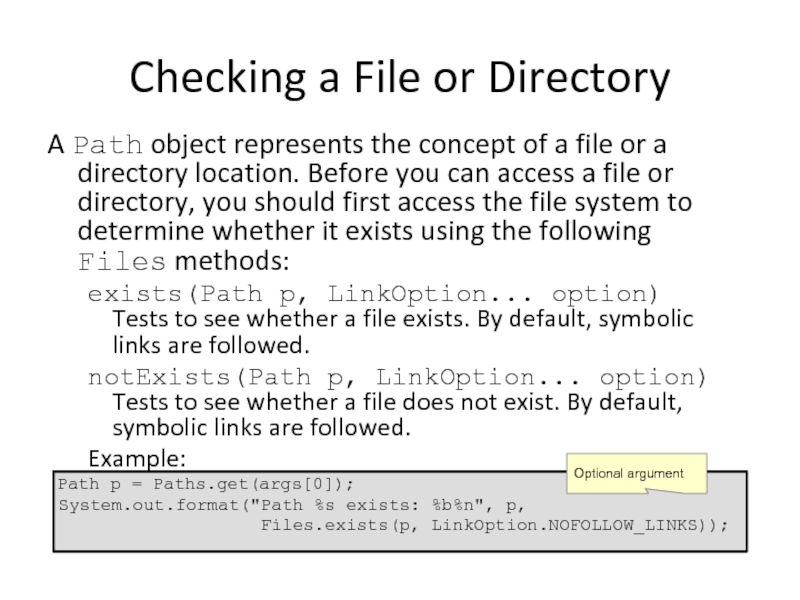
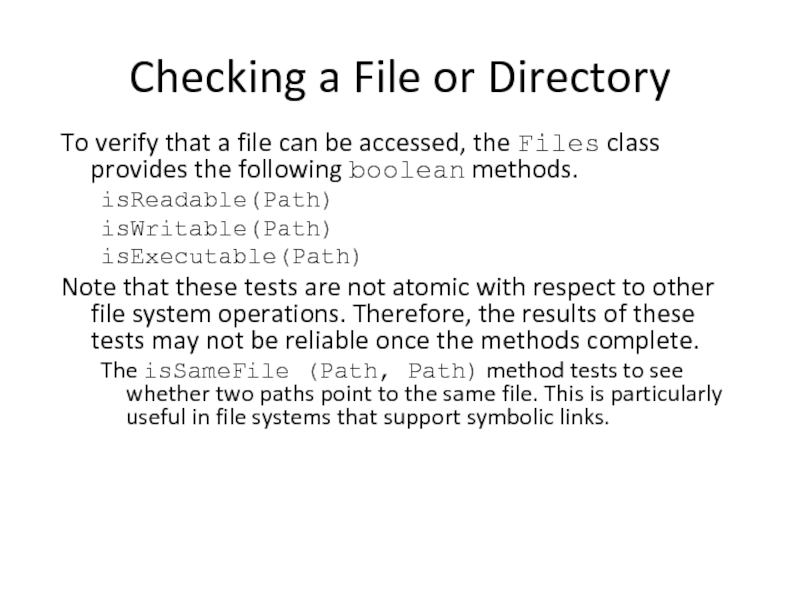
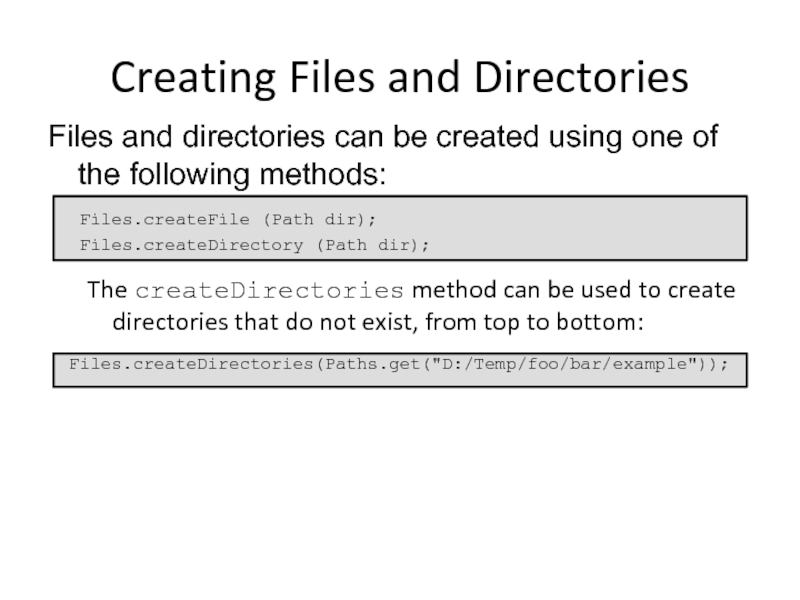
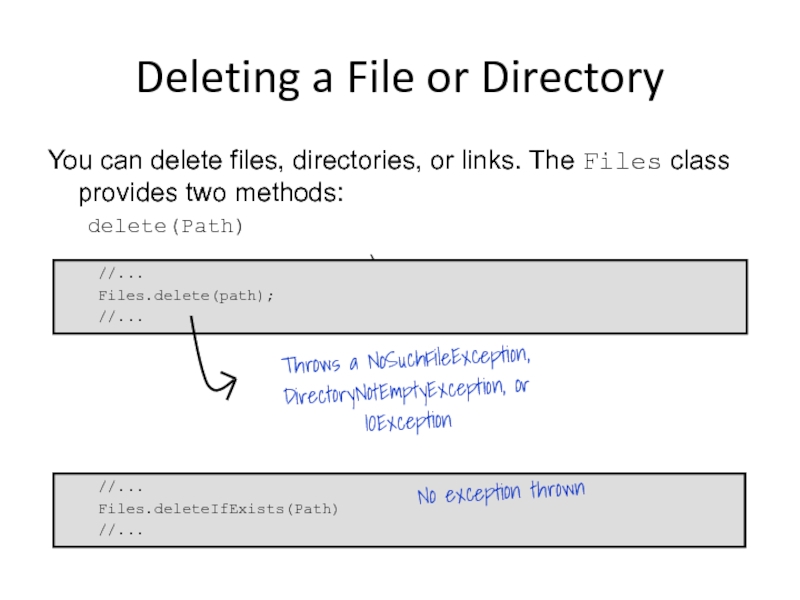
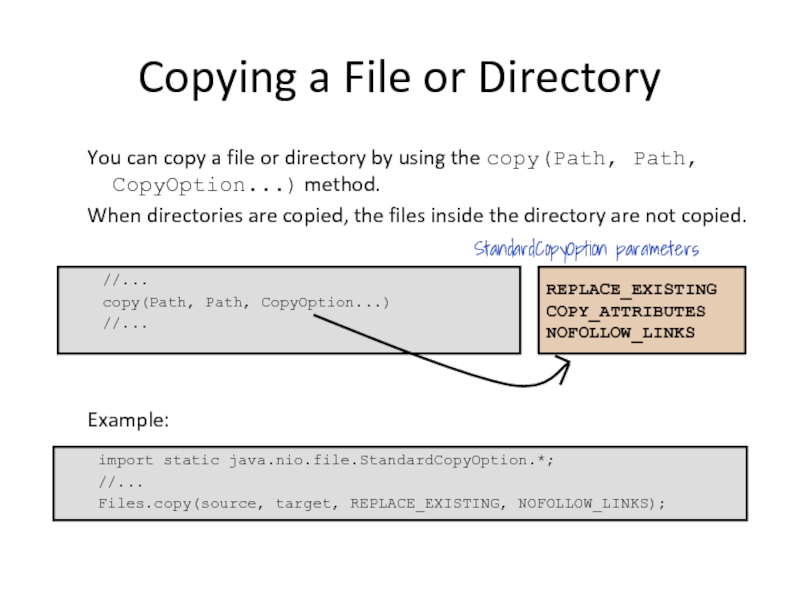
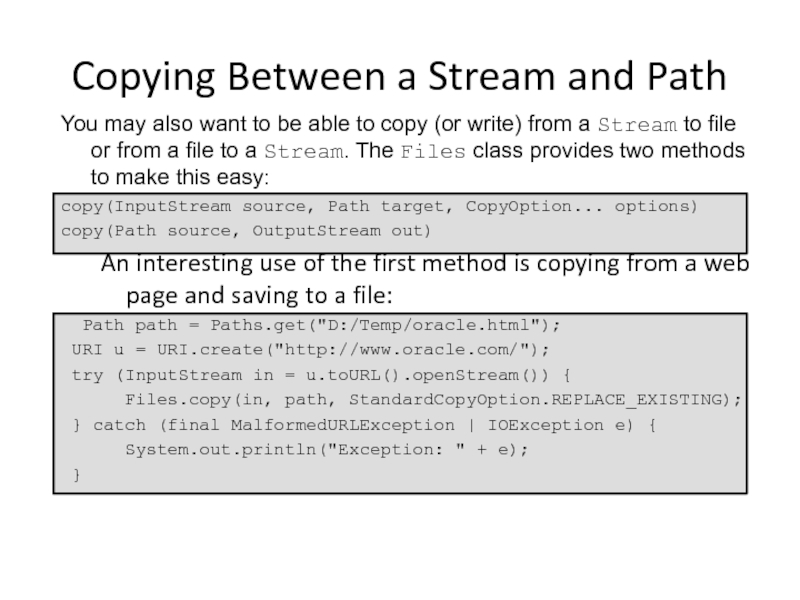
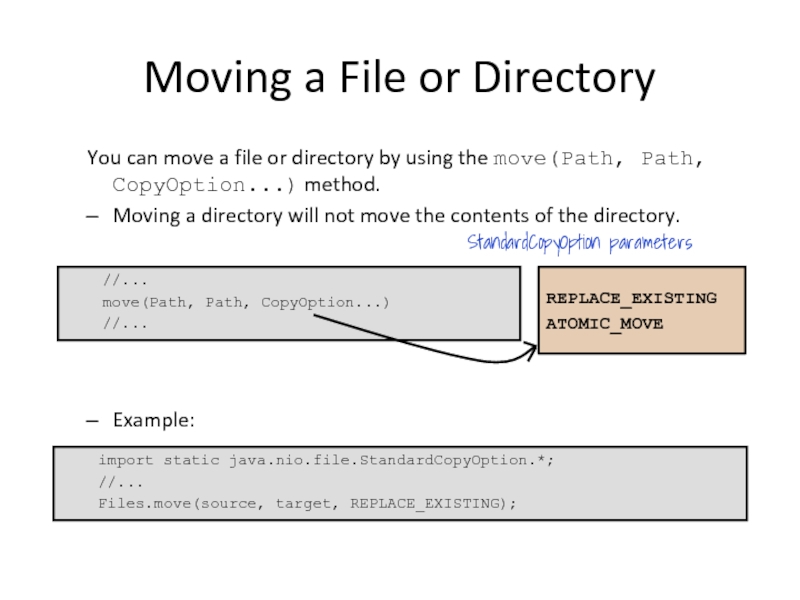
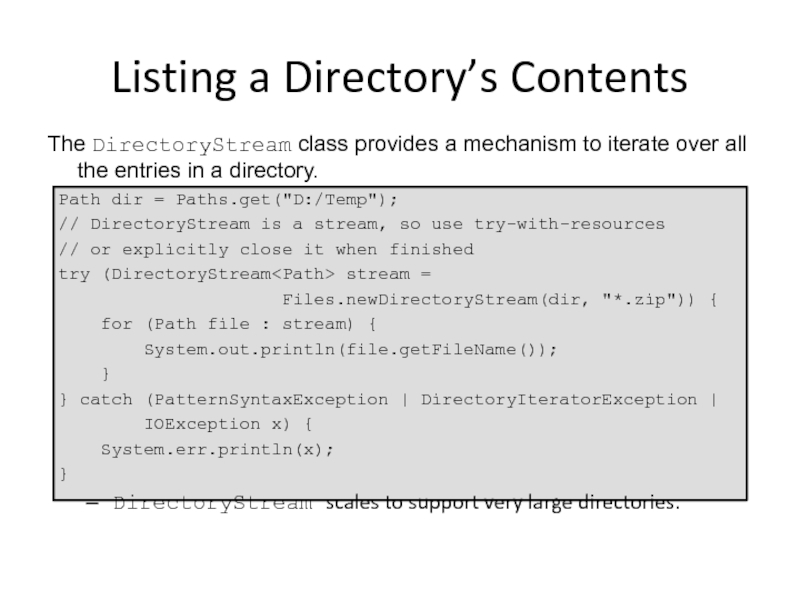
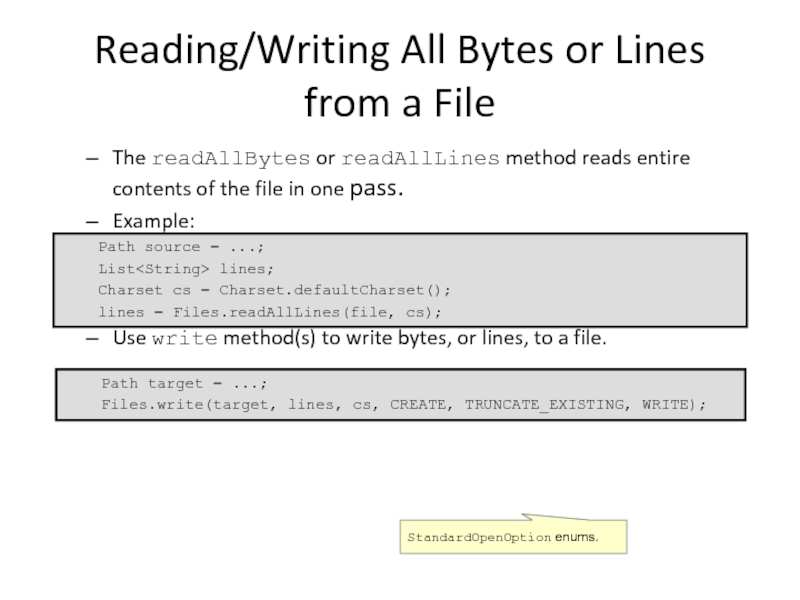
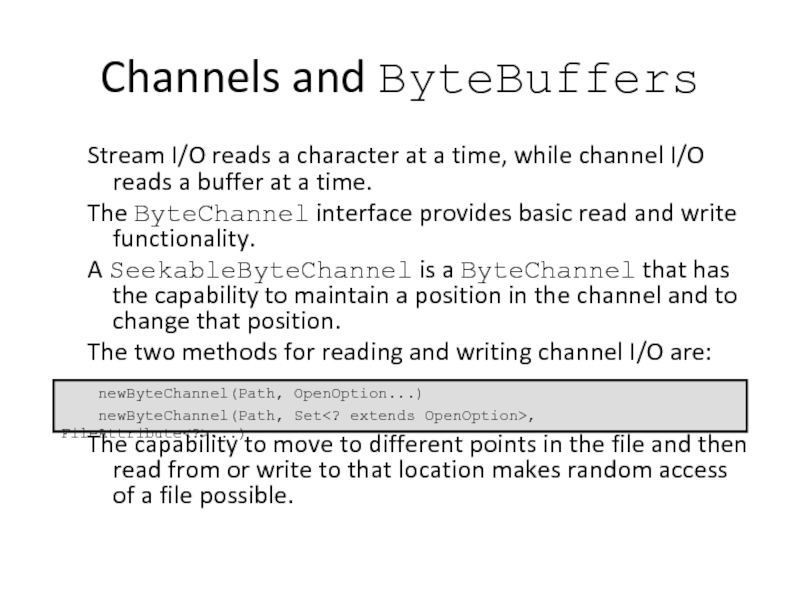
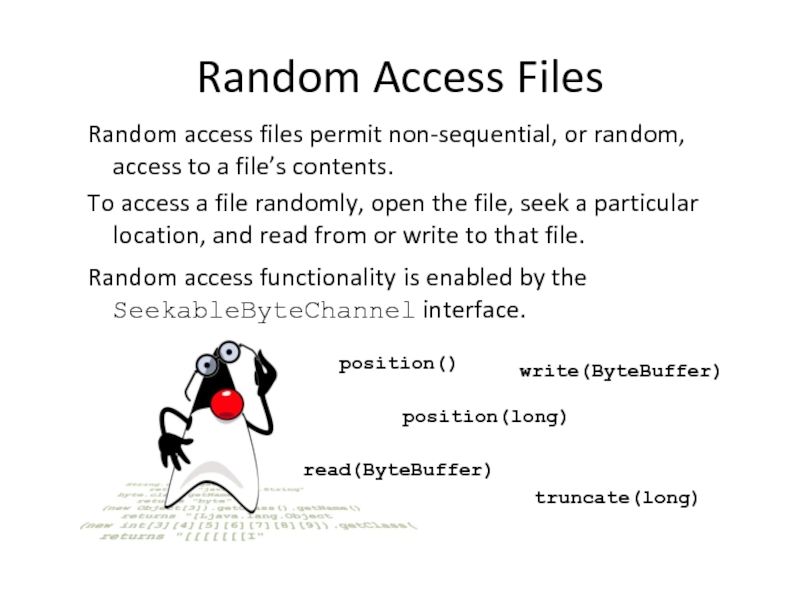
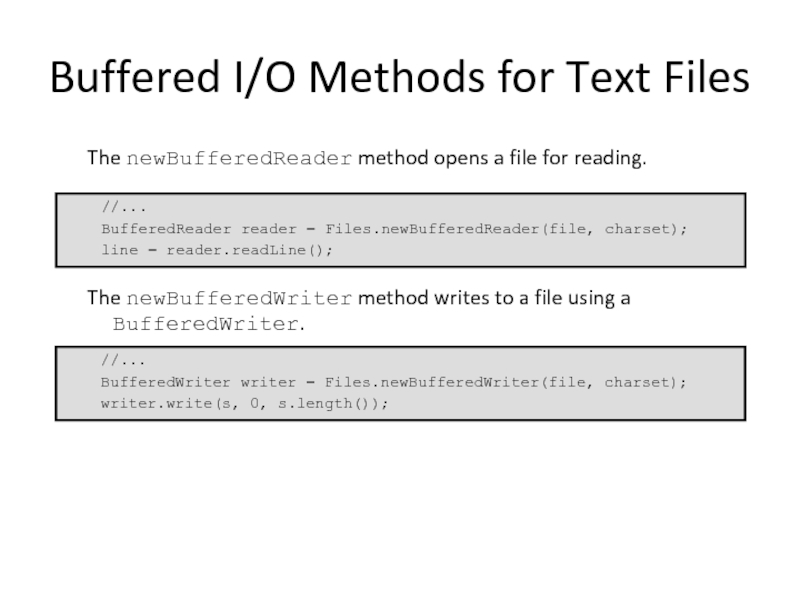
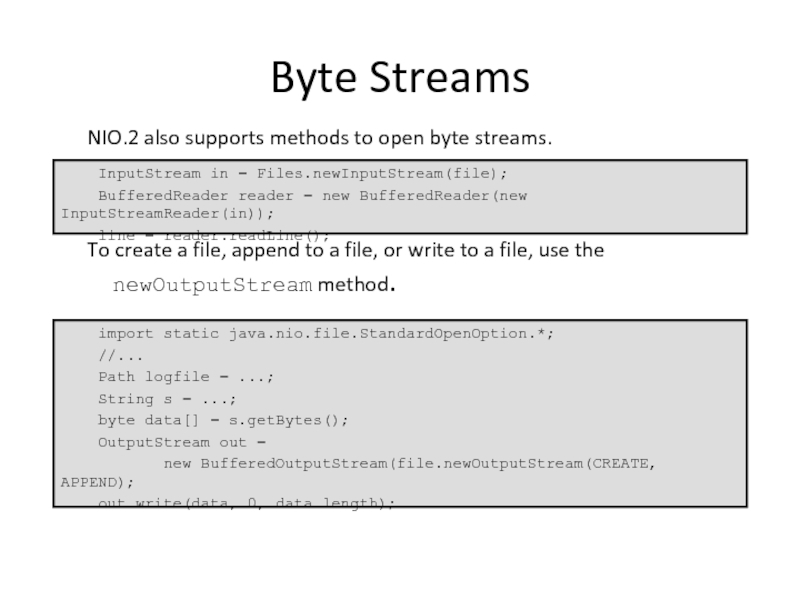
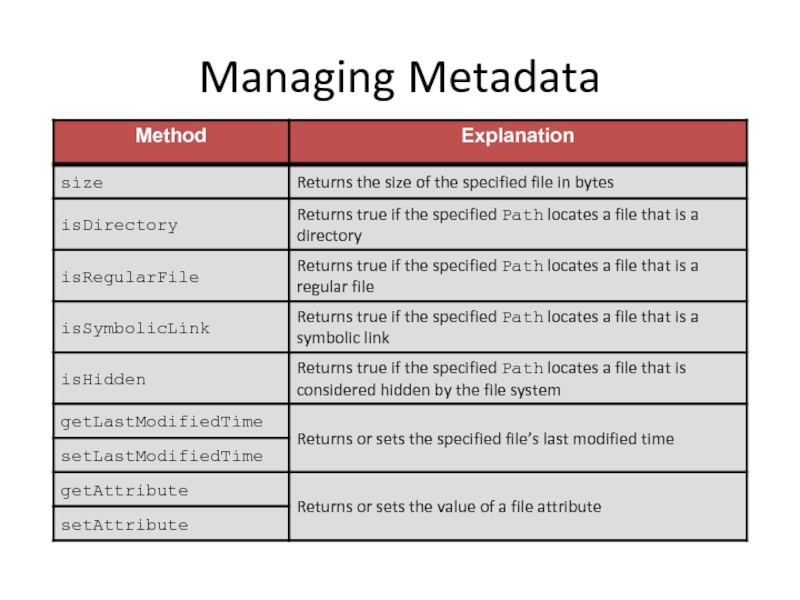
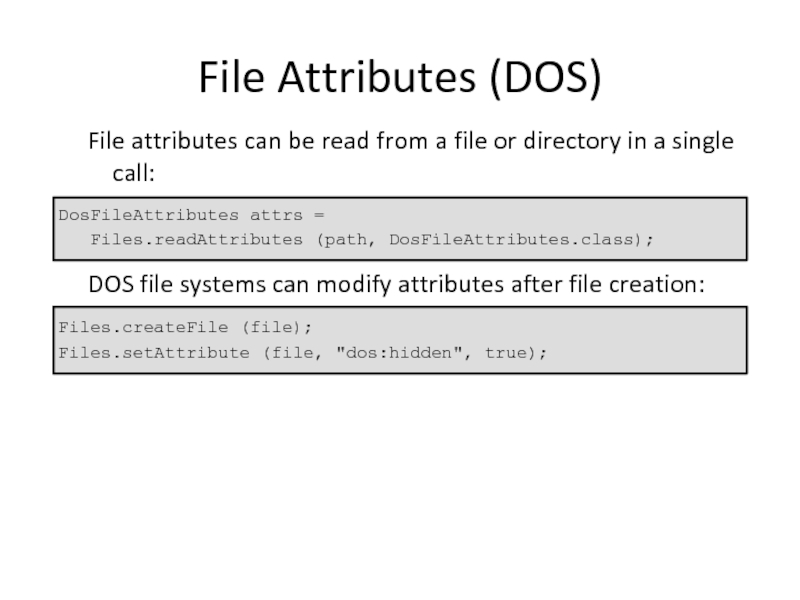
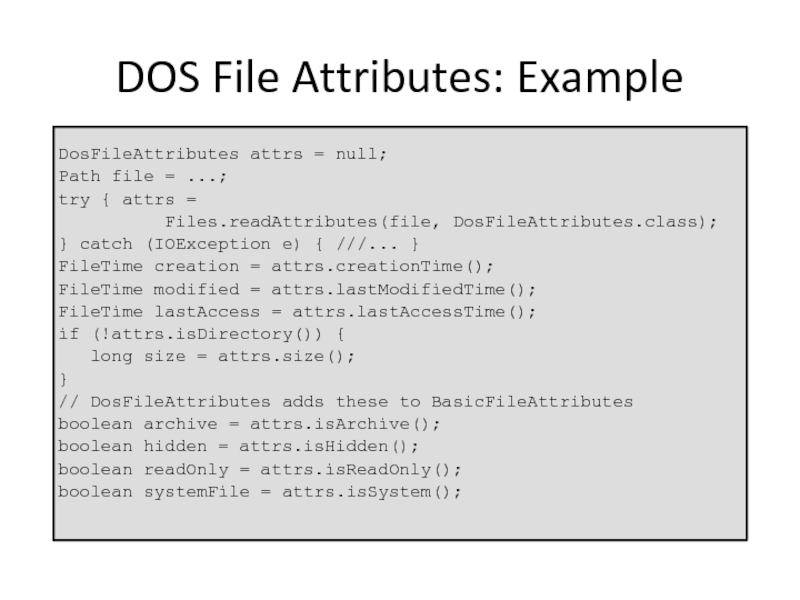
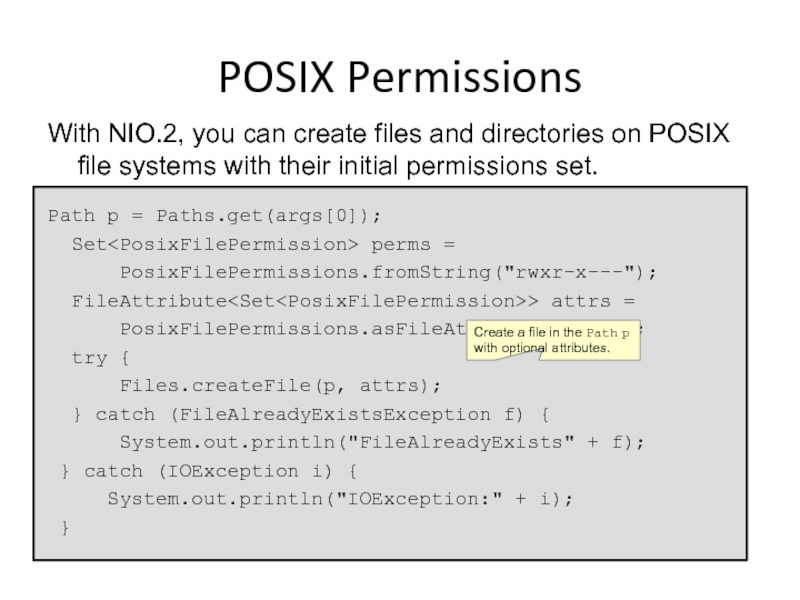
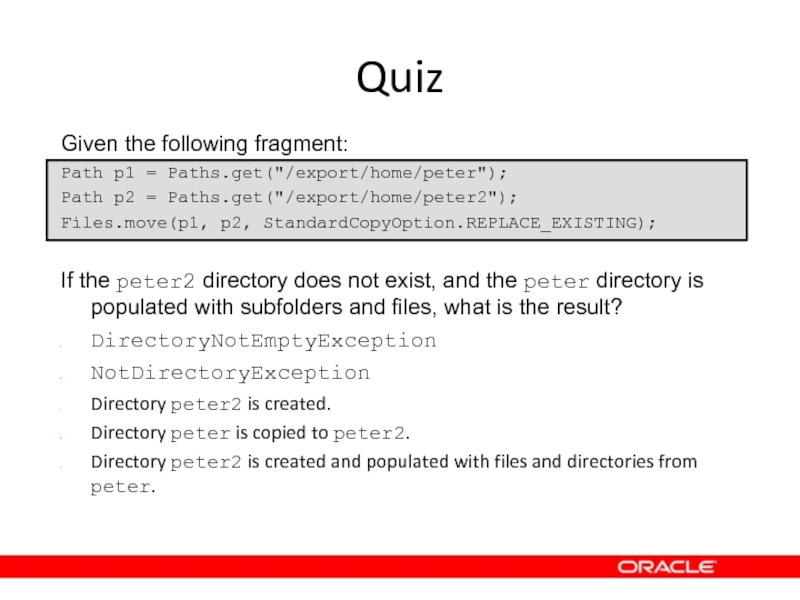
![QuizGiven this fragment:Path source = Paths.get(args[0]);Path target = Paths.get(args[1]);Files.copy(source, target);Assuming source and target are not](/img/tmb/5/484637/df7823e87bc244e3b5a92b6fa3ab4c54-800x.jpg)
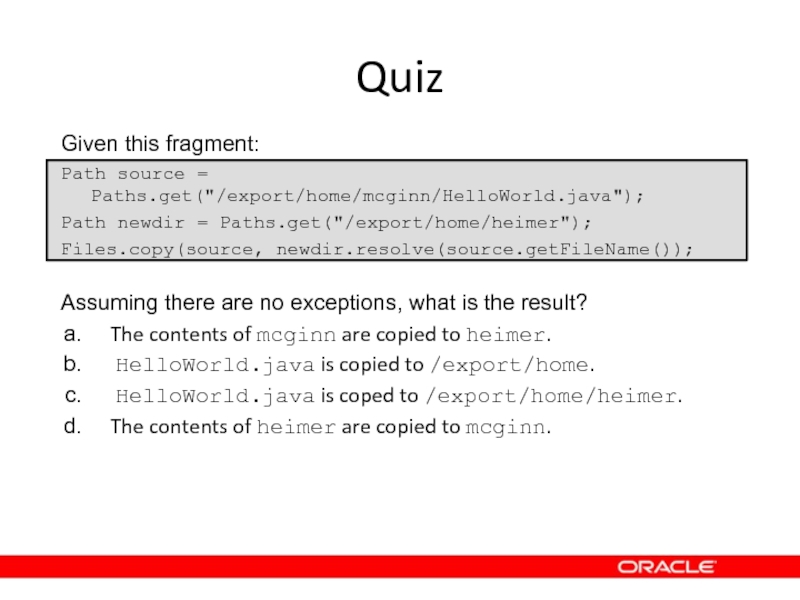
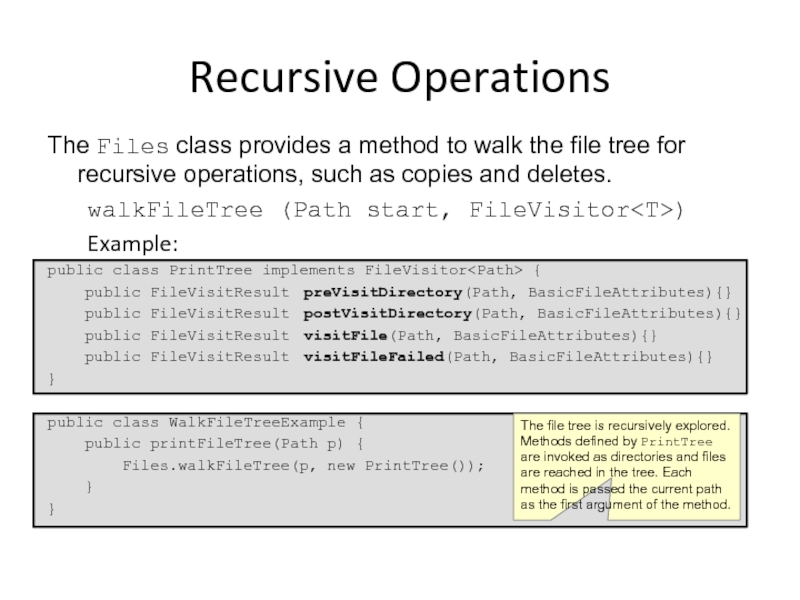
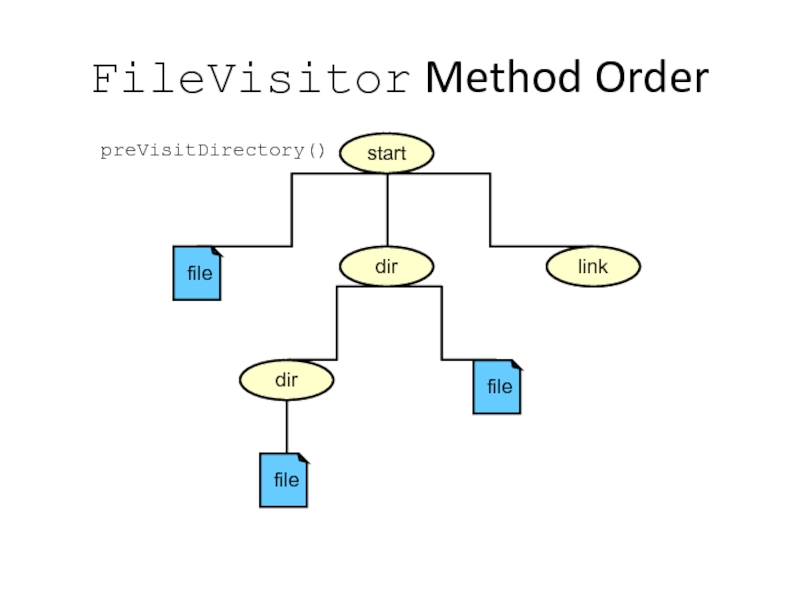
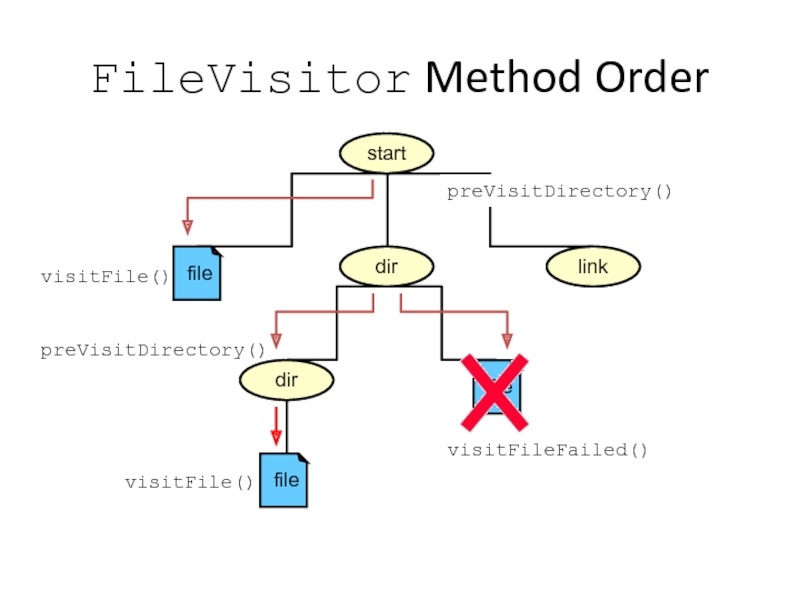
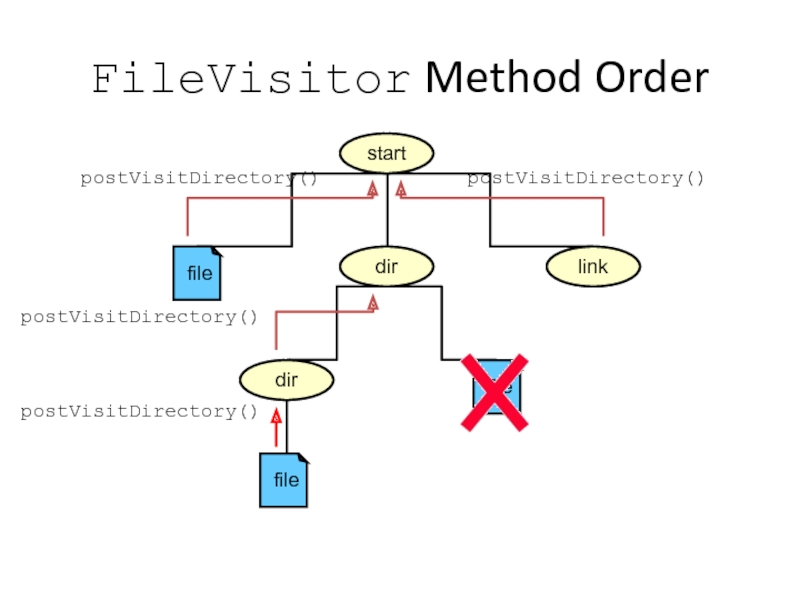
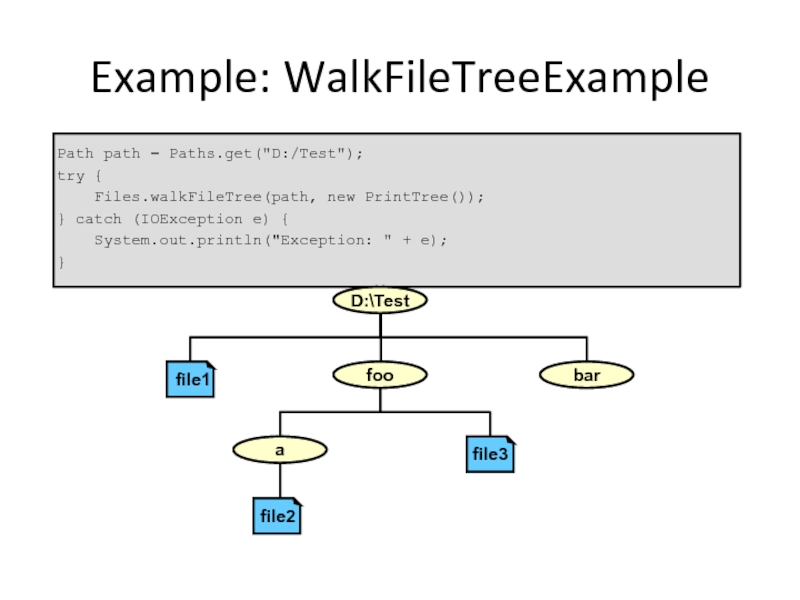
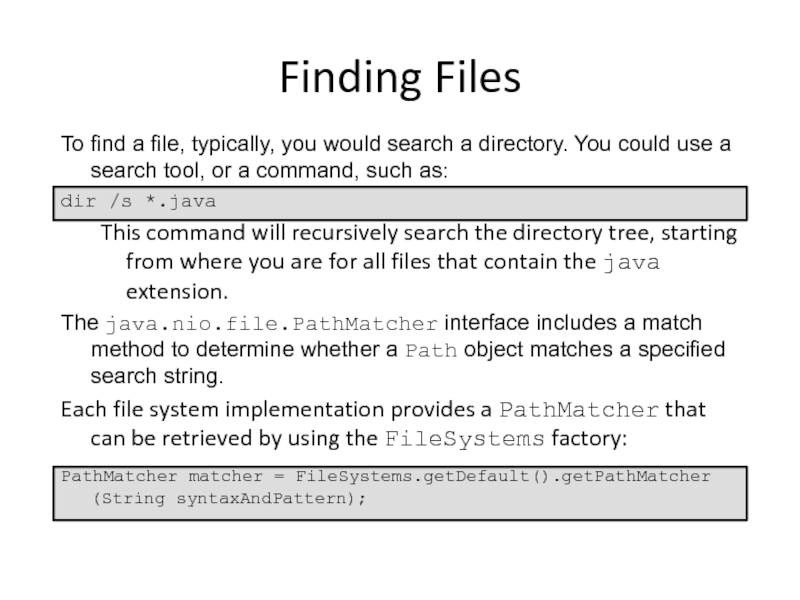
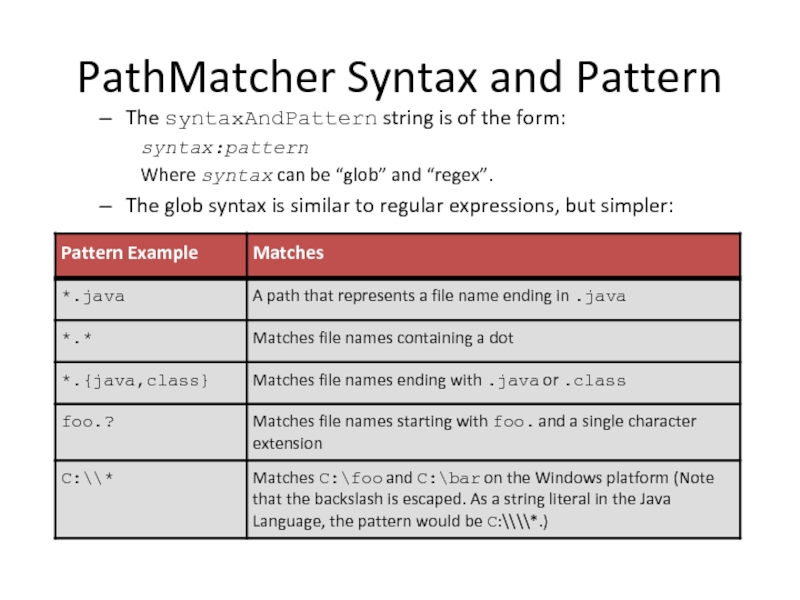
![PathMatcher: Example public static void main(String[] args) { // ... check for two arguments](/img/tmb/5/484637/f5e5c566526b7d09e92ff85707c7f521-800x.jpg)