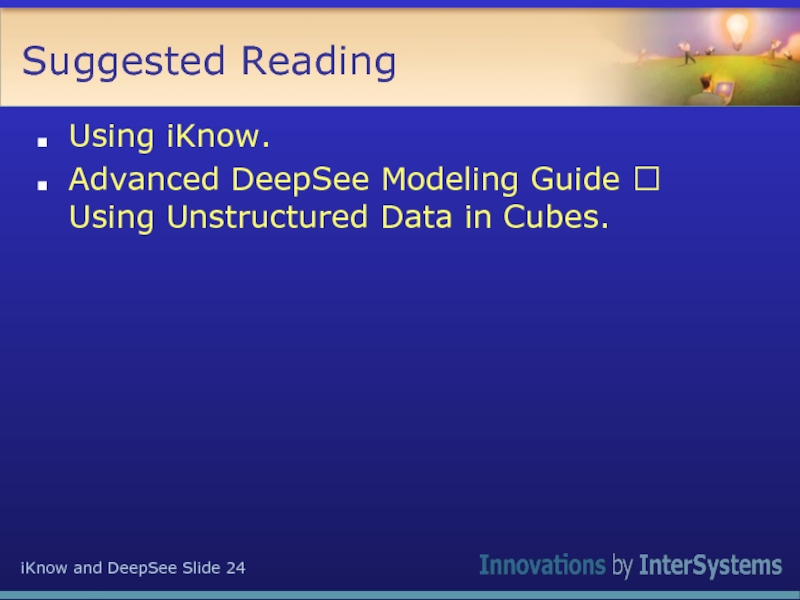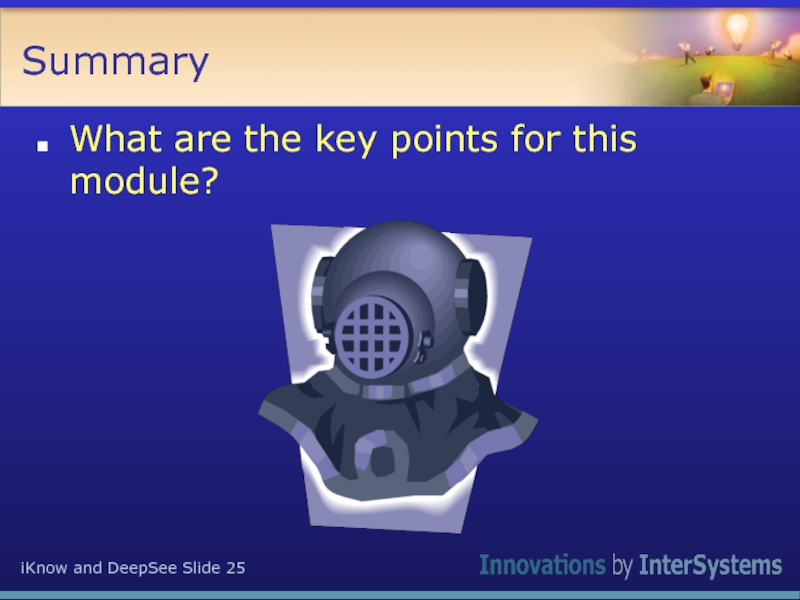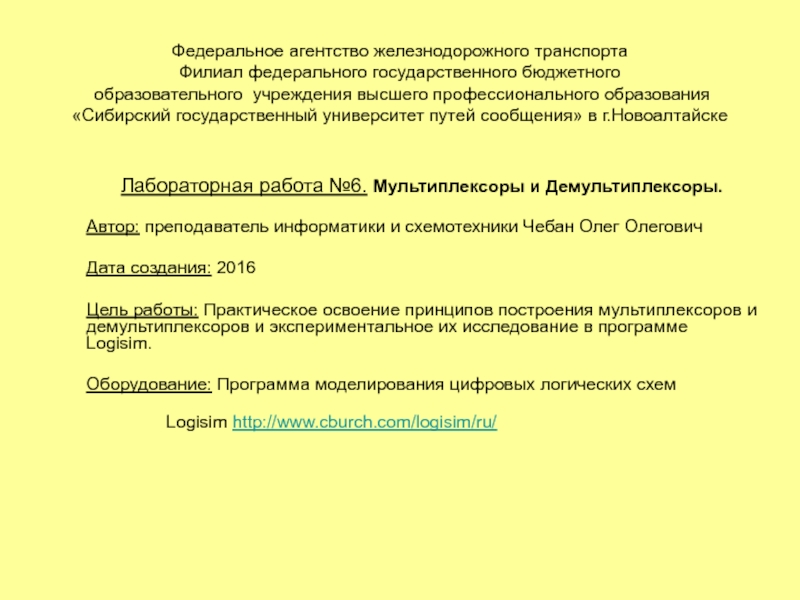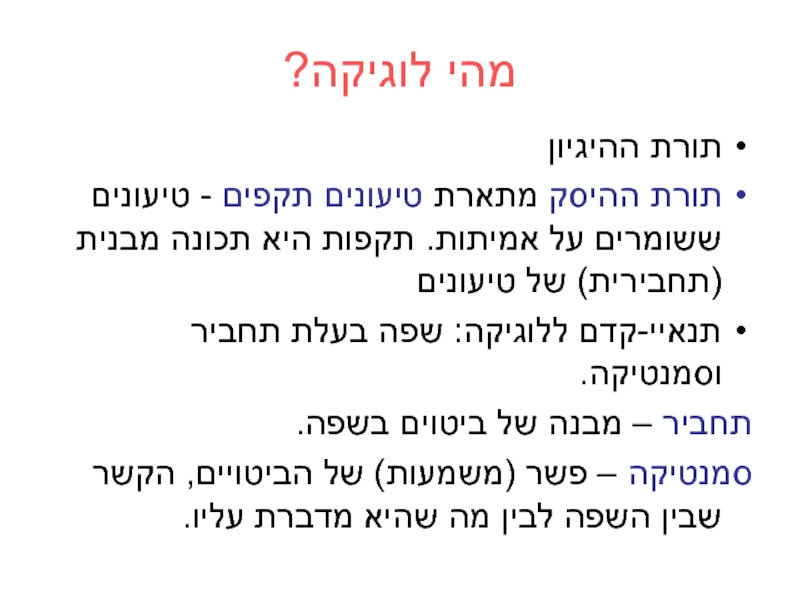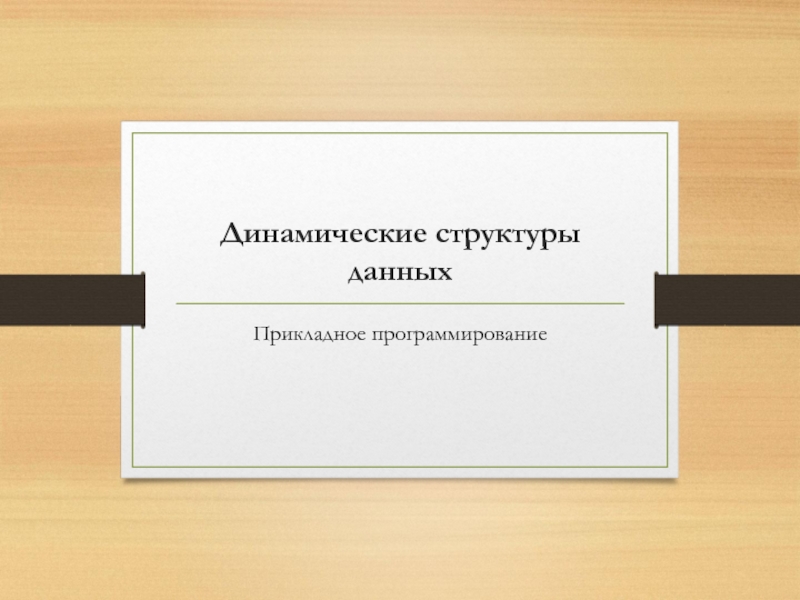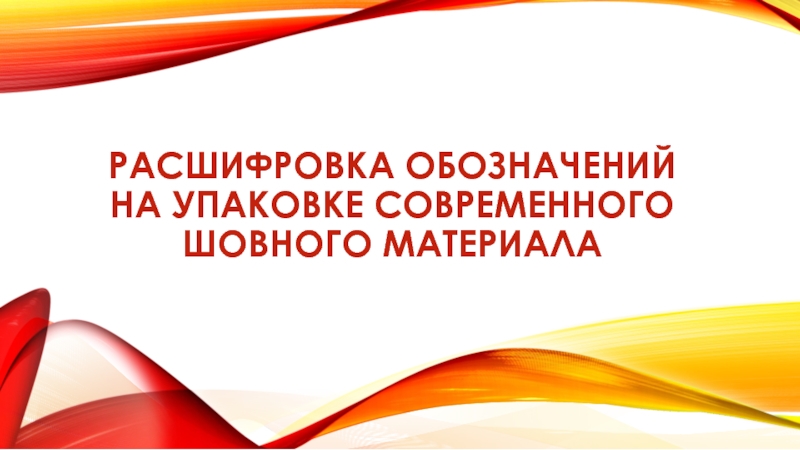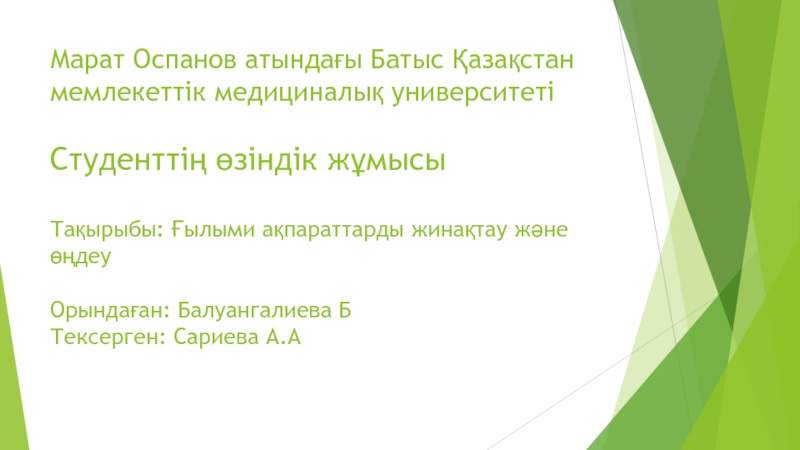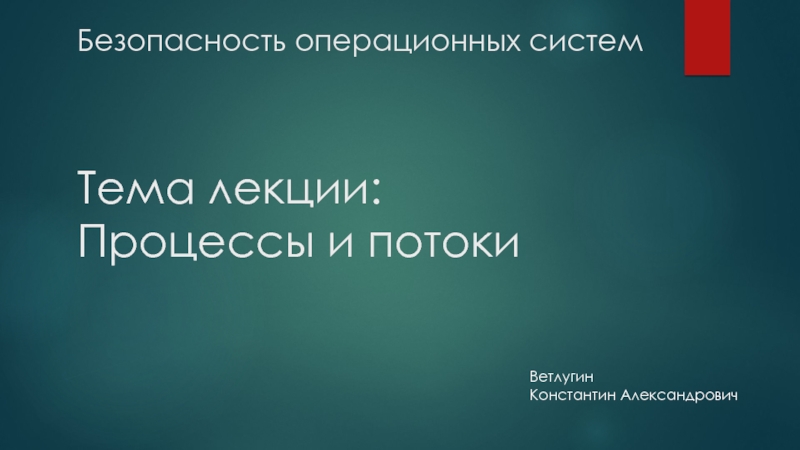- Главная
- Разное
- Дизайн
- Бизнес и предпринимательство
- Аналитика
- Образование
- Развлечения
- Красота и здоровье
- Финансы
- Государство
- Путешествия
- Спорт
- Недвижимость
- Армия
- Графика
- Культурология
- Еда и кулинария
- Лингвистика
- Английский язык
- Астрономия
- Алгебра
- Биология
- География
- Детские презентации
- Информатика
- История
- Литература
- Маркетинг
- Математика
- Медицина
- Менеджмент
- Музыка
- МХК
- Немецкий язык
- ОБЖ
- Обществознание
- Окружающий мир
- Педагогика
- Русский язык
- Технология
- Физика
- Философия
- Химия
- Шаблоны, картинки для презентаций
- Экология
- Экономика
- Юриспруденция
iKnow and DeepSee. Agenda презентация
Содержание
- 1. iKnow and DeepSee. Agenda
- 2. Agenda What is iKnow? Semantic Analysis. %iKnow.Queries
- 3. What is iKnow? iKnow is a semantic
- 4. Semantic Analysis: Relations, Concepts, Negation patient
- 5. Semantic Analysis Results
- 6. Importance of Language Models iKnow indexing is
- 7. %iKnow.Queries Includes: GetTop() – Most frequently
- 8. Matching Dictionary User provided group of related
- 9. iKnow Architect (2016.1) Management Portal Tool for
- 10. Demonstration
- 11. %iKnow.Semantics (2012.2+) Introduces concept of dominant entities.
- 12. Attribute Customizations Negation. Augment default markers with
- 13. iFind SQL feature for performing text search.
- 14. Text Categorization Label (categorize) source texts based
- 15. DeepSee and iKnow DeepSee cubes can include
- 16. Demonstration
- 17. iKnow Dimensions Entity dimension. Single level. Members
- 18. iKnow Measure Connects unstructured data to cube.
- 19. Content Analysis Plugin Launch from Analyzer or
- 20. Demonstration
- 21. Configuring iKnow Measure iKnow Measure: Source Values:
- 22. Configuring iknow Dimensions Entity Dimension. Dimension Type:
- 23. iKnow Listing Features Include iKnow summary. $$$IKSUMMARY[iKnowMeasure,
- 24. Suggested Reading Using iKnow. Advanced DeepSee Modeling Guide ? Using Unstructured Data in Cubes.
- 25. Summary What are the key points for this module?
Слайд 2Agenda
What is iKnow?
Semantic Analysis.
%iKnow.Queries
Matching Dictionaries.
%iKnow.Semantics.
Newer features:
Attribute Customizations.
iFind.
Text Categorization.
iKnow features in DeepSee.
Configuring
iKnow and DeepSee.
Слайд 3What is iKnow?
iKnow is a semantic analysis tool.
Indexes the concepts and
relations within text for querying and analysis.
Uses language models rather than training data or ontologies to detect relations.
Supported languages: Dutch, English, French, German, Portuguese, Russian, Spanish, Ukrainian, Swedish*, and Japanese*.
Sources of text include: Plain text files, SQL fields, social media.
*Support added in 2016.1 release.
Uses language models rather than training data or ontologies to detect relations.
Supported languages: Dutch, English, French, German, Portuguese, Russian, Spanish, Ukrainian, Swedish*, and Japanese*.
Sources of text include: Plain text files, SQL fields, social media.
*Support added in 2016.1 release.
Слайд 4 Semantic Analysis: Relations, Concepts, Negation
patient
suffered from
acute hypertension
chest pain
but did not
mention
The patient suffered from acute hypertension but did not mention any chest pain.
Слайд 6Importance of Language Models
iKnow indexing is subject matter neutral.
A language model
applies to any text written in the language: medical, legal, scientific, business, and so on.
iKnow indexing automatically detects meaningful word groups.
Labels “acute hypertension” and “chest pain” as concepts.
Labels “but did not mention chest pain” as a negation context.
No need for ontologies or training data.
iKnow indexing automatically detects meaningful word groups.
Labels “acute hypertension” and “chest pain” as concepts.
Labels “but did not mention chest pain” as a negation context.
No need for ontologies or training data.
Слайд 7%iKnow.Queries
Includes:
GetTop() – Most frequently occurring entities across a set of
sources.
GetRelated() – Entities in a relationship with the supplied entity.
GetByEntities() – All CRCs or paths containing a particular set of entities.
GetSummary() – Most relevant sentences in a source.
GetSimilar() – Entities similar to a given entity.
GetRelated() – Entities in a relationship with the supplied entity.
GetByEntities() – All CRCs or paths containing a particular set of entities.
GetSummary() – Most relevant sentences in a source.
GetSimilar() – Entities similar to a given entity.
Слайд 8Matching Dictionary
User provided group of related terms.
Provides external (domain) knowledge to
iKnow results.
Allows for coarser grained analysis.
Example (2001 A Space Odyssey): hal ? hal. hal9000 ? hal. heuristic algorithm computer ? hal.
iKnow smart matching mechanism returns a match score.
Configurable threshold for matches.
Allows for coarser grained analysis.
Example (2001 A Space Odyssey): hal ? hal. hal9000 ? hal. heuristic algorithm computer ? hal.
iKnow smart matching mechanism returns a match score.
Configurable threshold for matches.
Слайд 9iKnow Architect (2016.1)
Management Portal Tool for creating, configuring, and managing iKnow
domains.
Domain Settings, Metadata, Data Locations, Blacklists
Compile and build domains.
Launch indexing and knowledge portal pages.
Some iKnow features not supported by Architect. Edit class definition using IDE.
Matching Dictionaries.
Domain Settings, Metadata, Data Locations, Blacklists
Compile and build domains.
Launch indexing and knowledge portal pages.
Some iKnow features not supported by Architect. Edit class definition using IDE.
Matching Dictionaries.
Слайд 11%iKnow.Semantics (2012.2+)
Introduces concept of dominant entities.
Most important entities not most common.
Algorithm
revised for 2015.2 release.
Explained in documentation.
Includes queries:
GetBySource() – Dominant elements in a specific source.
BuildOverlap() – Generates dominant term overlap information for all sources in a domain.
FindMostTypicalSources() – Most typical sources.
FindBreakingSources() – Most atypical sources.
Explained in documentation.
Includes queries:
GetBySource() – Dominant elements in a specific source.
BuildOverlap() – Generates dominant term overlap information for all sources in a domain.
FindMostTypicalSources() – Most typical sources.
FindBreakingSources() – Most atypical sources.
Слайд 12Attribute Customizations
Negation.
Augment default markers with additional markers for particular use cases.
Sentiment.
No
default markers.
Supply custom sentiment markers.
Attribute markers.
Supply custom markers in User Dictionary.
iKnow performs attribute tagging during loading.
Supply custom sentiment markers.
Attribute markers.
Supply custom markers in User Dictionary.
iKnow performs attribute tagging during loading.
Слайд 13iFind
SQL feature for performing text search.
Add iFind index to columns containing
text.
Include iFind index syntax in WHERE clauses of SQL queries.
Support for the following searches:
Stemming and de-compounding.
Word and word phrase search.
iKnow entity search.
iKnow semantic search using path, proximity, and dominance information.
Include iFind index syntax in WHERE clauses of SQL queries.
Support for the following searches:
Stemming and de-compounding.
Word and word phrase search.
iKnow entity search.
iKnow semantic search using path, proximity, and dominance information.
Слайд 14Text Categorization
Label (categorize) source texts based on their contents (entities and
relations).
Create a classifier by analyzing an existing (training) set of already labelled texts
Apply classifier to new and as yet unlabelled texts.
Wizards available for building and testing classifiers.
System Explorer ? iKnow ? Text Categorization
Create a classifier by analyzing an existing (training) set of already labelled texts
Apply classifier to new and as yet unlabelled texts.
Wizards available for building and testing classifiers.
System Explorer ? iKnow ? Text Categorization
Слайд 15DeepSee and iKnow
DeepSee cubes can include iKnow indexing results and analyses:
iKnow
Dimensions.
Entities (concepts and relations).
Dictionary matching results.
Use as rows, columns, and filters on pivot tables just like data and time dimensions.
Detail Listings.
iKnow summaries.
Content Analysis Plugin to allow users to perform a variety of iKnow analyses on text sources.
Entities (concepts and relations).
Dictionary matching results.
Use as rows, columns, and filters on pivot tables just like data and time dimensions.
Detail Listings.
iKnow summaries.
Content Analysis Plugin to allow users to perform a variety of iKnow analyses on text sources.
Слайд 17iKnow Dimensions
Entity dimension.
Single level.
Members are entities (concepts or relations).
Analyzer displays first
100 in decreasing order by spread.
Filter options contain all entities. Searchable.
Dictionary dimension.
Level 1: one member for each dictionary.
Level 2: one member for each item containing all matches for that item.
Matching dictionaries loaded as termlists.
Filter options contain all entities. Searchable.
Dictionary dimension.
Level 1: one member for each dictionary.
Level 2: one member for each item containing all matches for that item.
Matching dictionaries loaded as termlists.
Слайд 18iKnow Measure
Connects unstructured data to cube.
Purely configuration. Not visible to Analyzer.
Connects
DeepSee cube to text sources and dictionaries.
Referenced by iKnow dimensions.
Referenced by iKnow dimensions.
Слайд 19Content Analysis Plugin
Launch from Analyzer or Dashboard.
Select cell and click
iKnow
features include:
Content Analysis.
Typical and breaking sources.
Entity Analysis.
Overview: frequency and spread for 10 most common groups.
Cell breakdown: distribution of entities selected on Overview tab.
Entities: frequency and spread for entities similar to entity selected on Cell breakdown.
Content Analysis.
Typical and breaking sources.
Entity Analysis.
Overview: frequency and spread for 10 most common groups.
Cell breakdown: distribution of entities selected on Overview tab.
Entities: frequency and spread for entities similar to entity selected on Cell breakdown.
Слайд 21Configuring iKnow Measure
iKnow Measure:
Source Values: Property or expression.
Aggregate: Count.
Type: iKnow.
iKnow Source:
string, stream, file, or domain.
Dictionaries: select from available termlists.
Dictionaries: select from available termlists.
Слайд 22Configuring iknow Dimensions
Entity Dimension.
Dimension Type: iKnow.
iKnow Type: entity.
iKnow Measure: iKnow measure
name.
Dictionary Dimension
Dimension Type: iKnow.
iKnow Type: Dictionary.
iKnow measure: iKnow measure name.
Dictionary Dimension
Dimension Type: iKnow.
iKnow Type: Dictionary.
iKnow measure: iKnow measure name.
Слайд 23iKnow Listing Features
Include iKnow summary.
$$$IKSUMMARY[iKnowMeasure, summaryLength].
Include content analysis plugin.
$$IKLINK[iKnowMeasure].
Allows users to
see: summaries, dictionary matches, negation contexts, and dominant entities for selected source(s).
Слайд 24Suggested Reading
Using iKnow.
Advanced DeepSee Modeling Guide ? Using Unstructured Data in
Cubes.
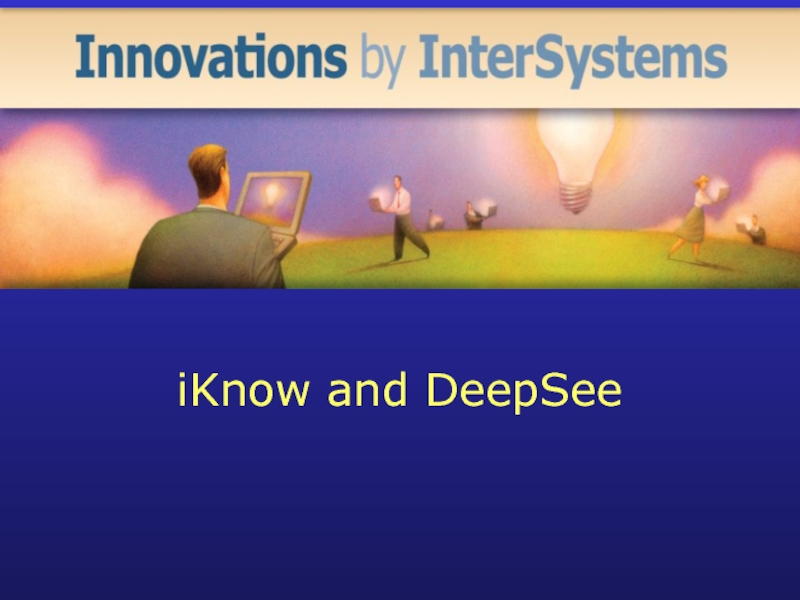
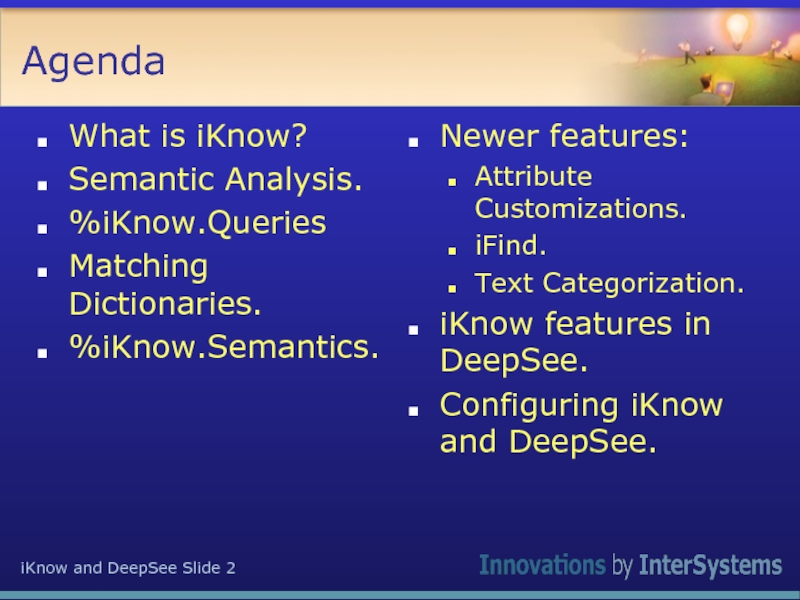
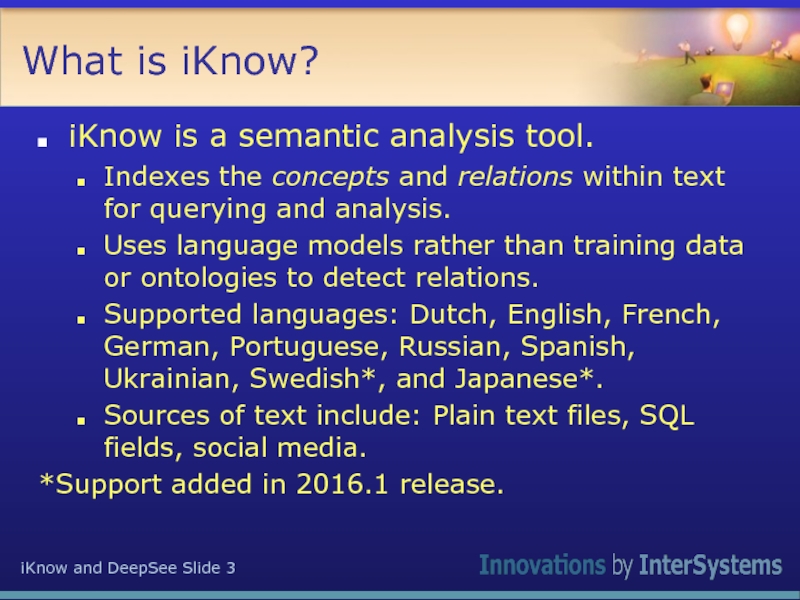
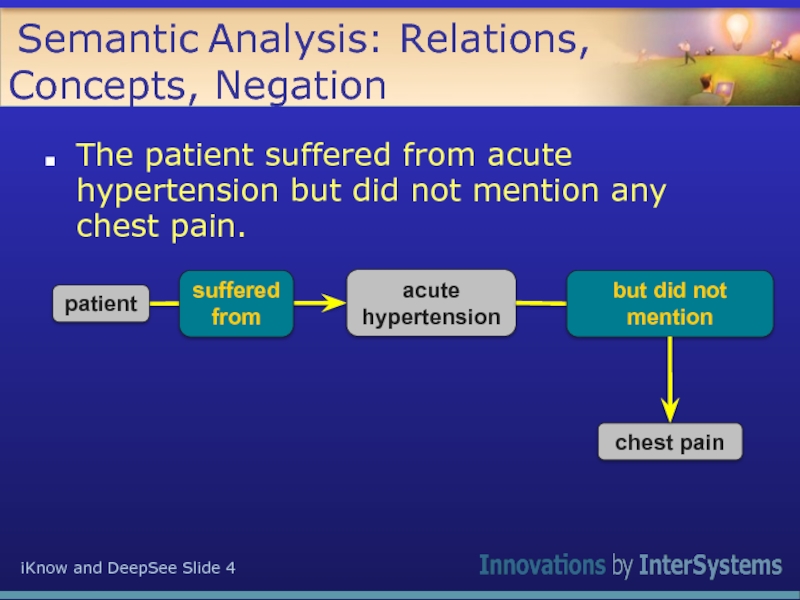
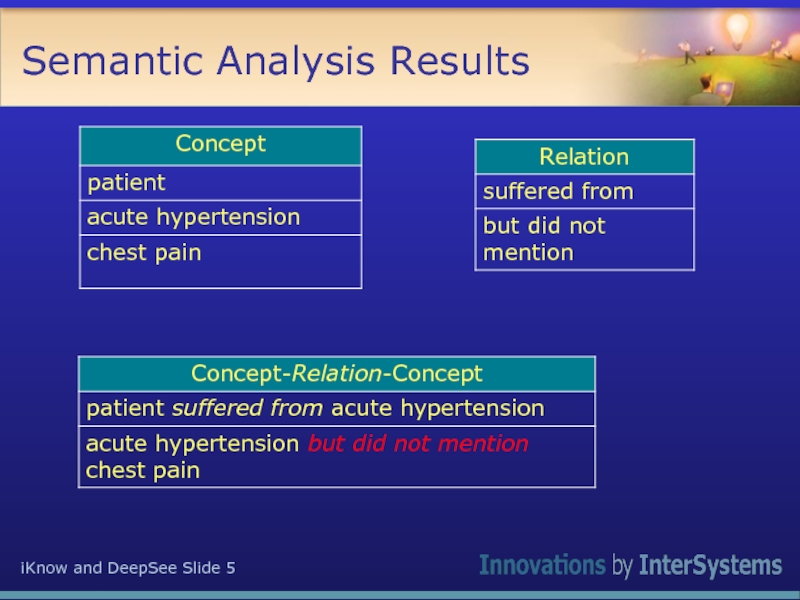
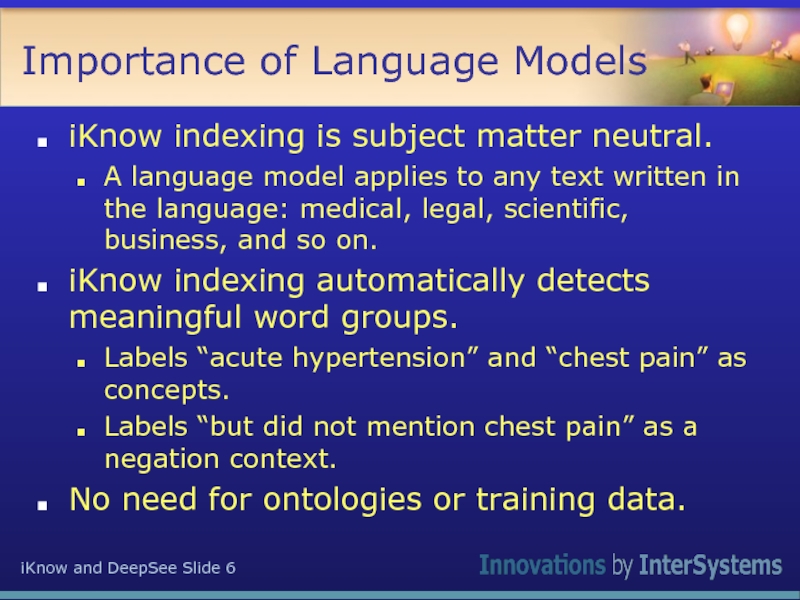
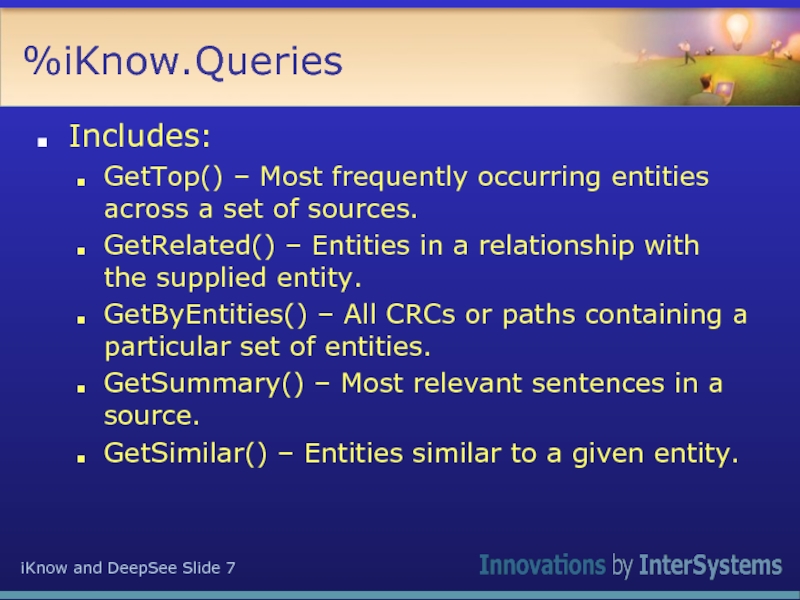
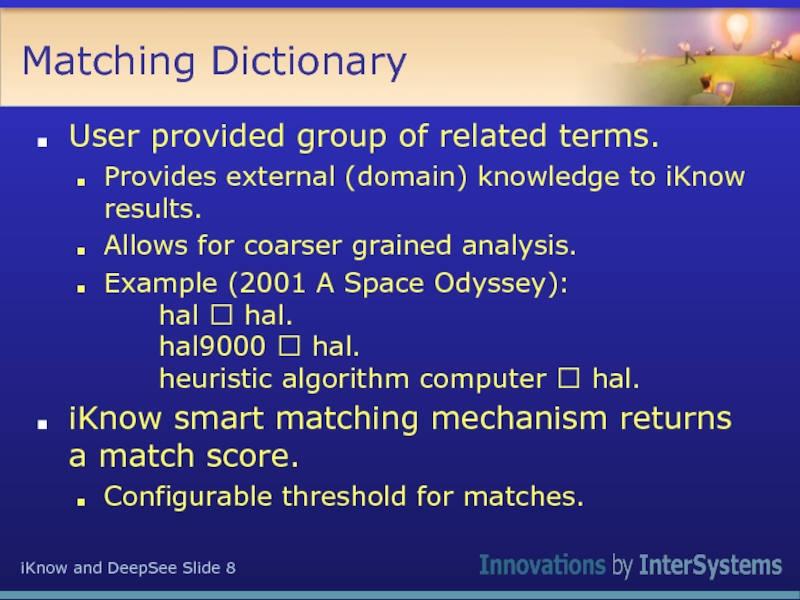
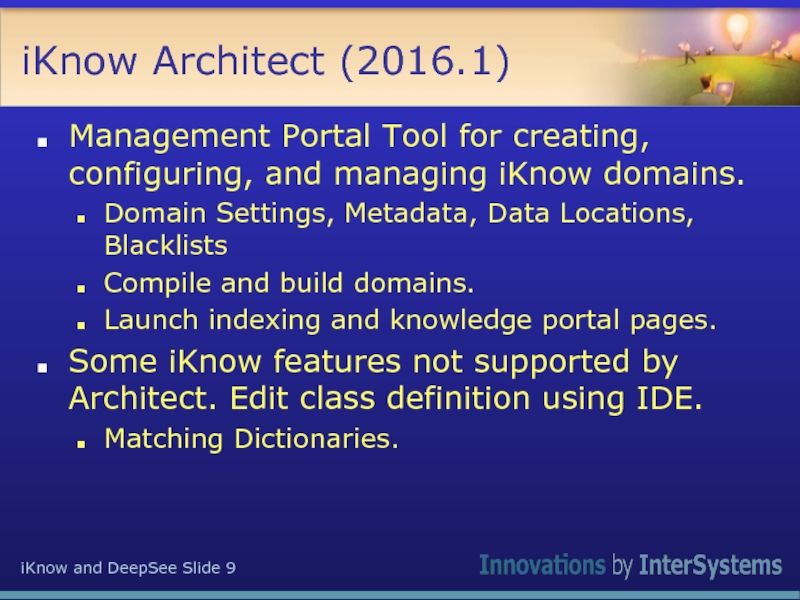
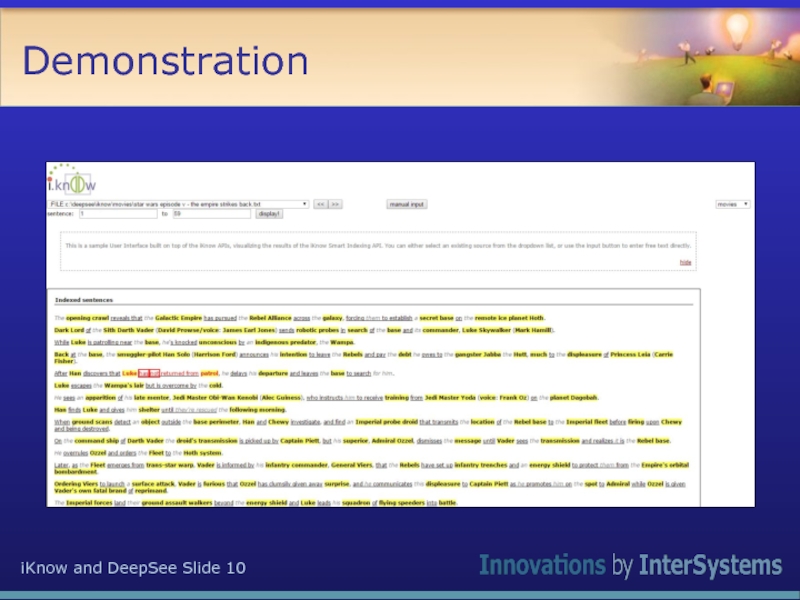
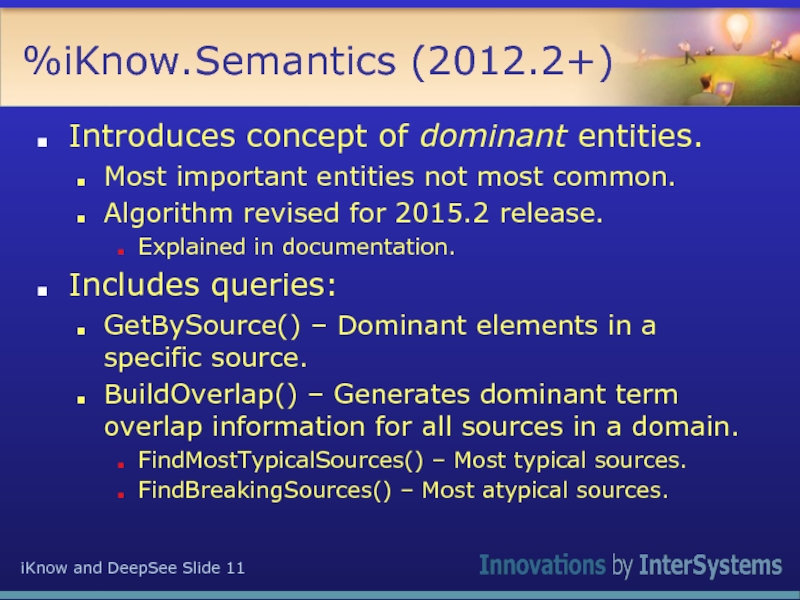
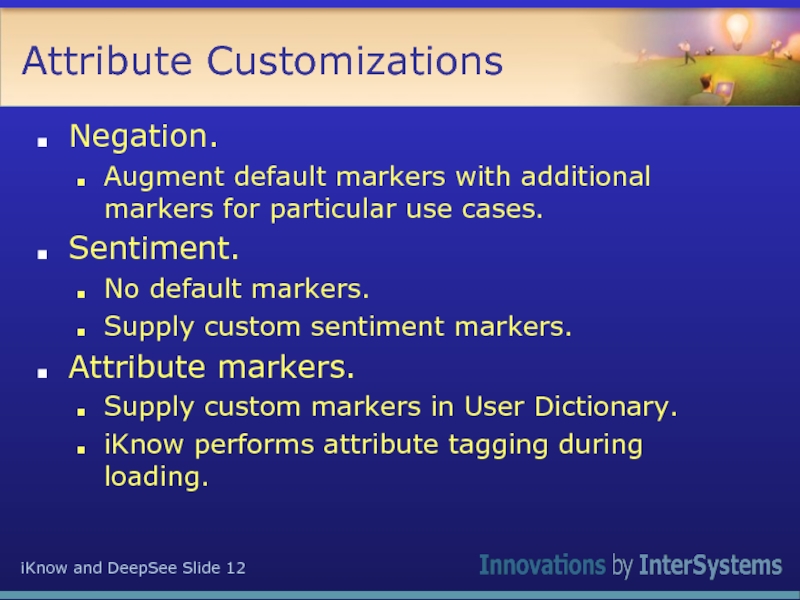
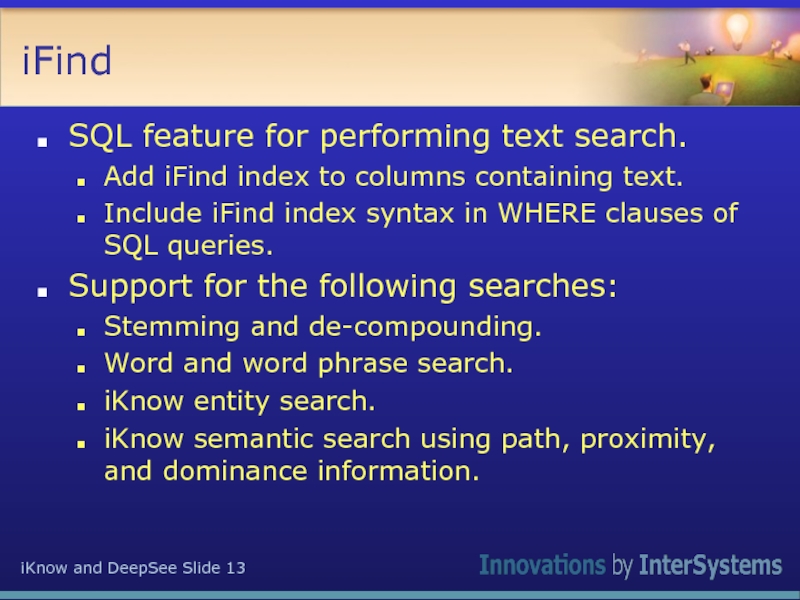
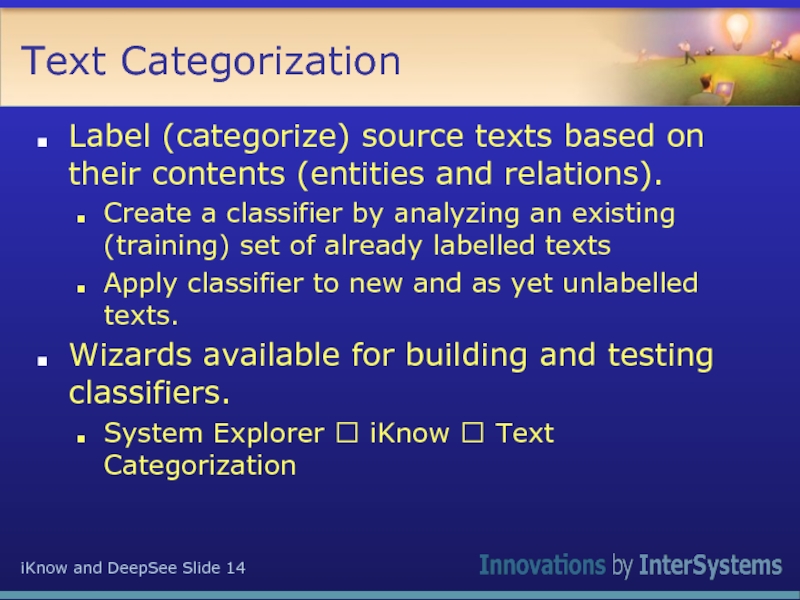
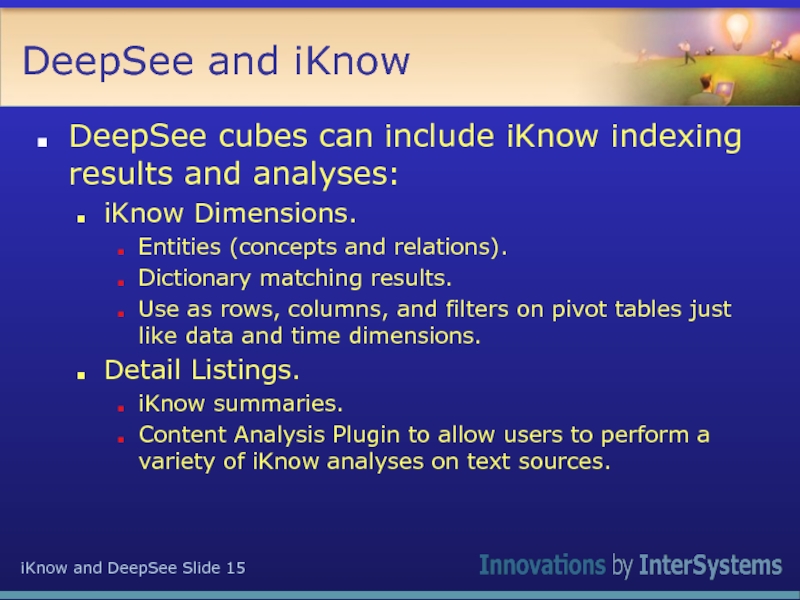
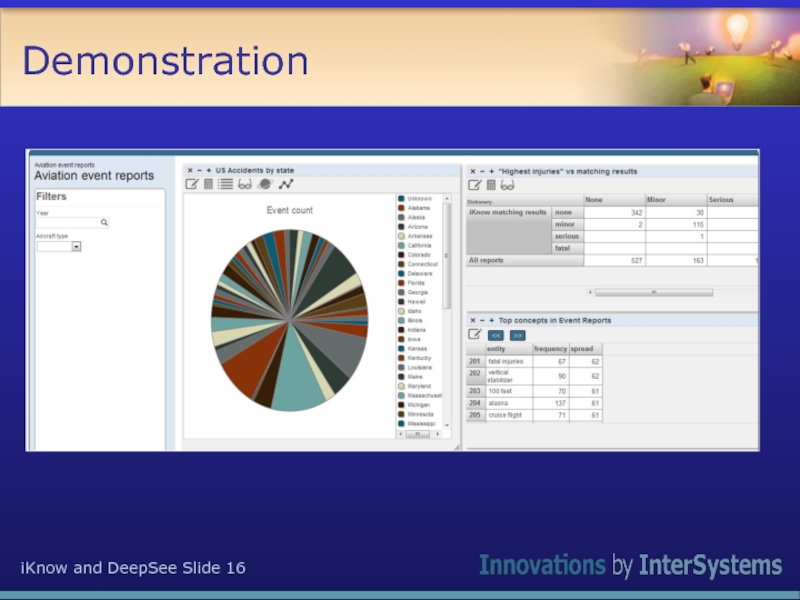
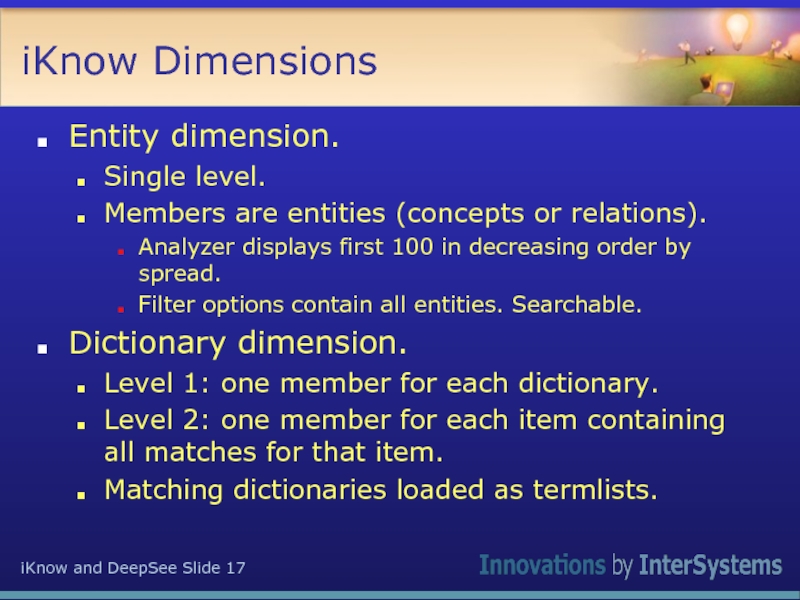
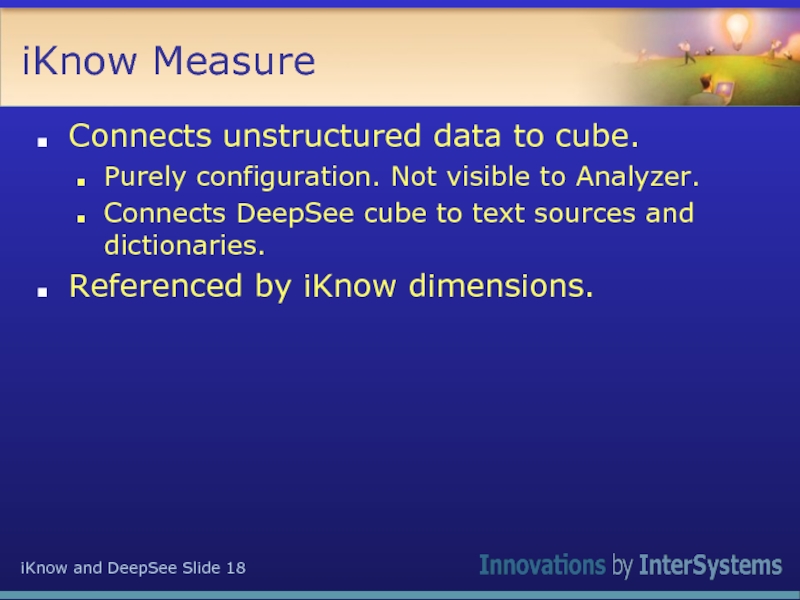
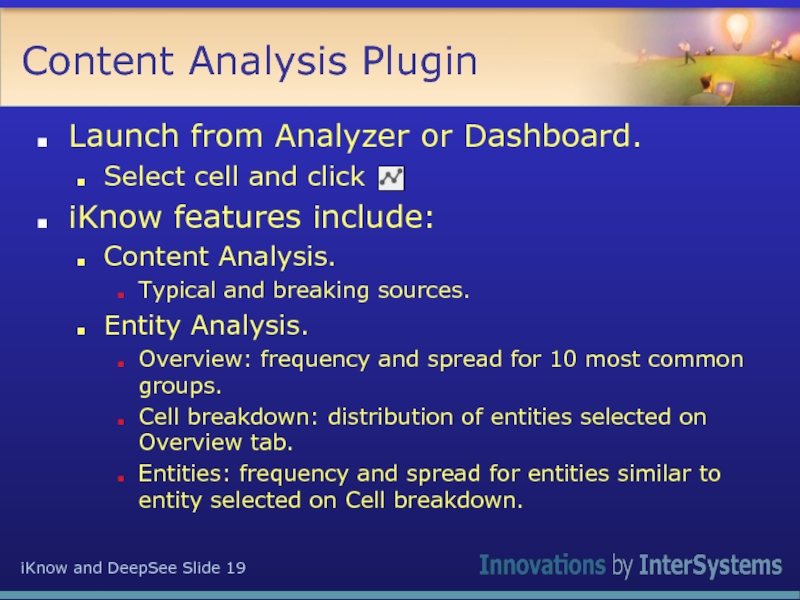
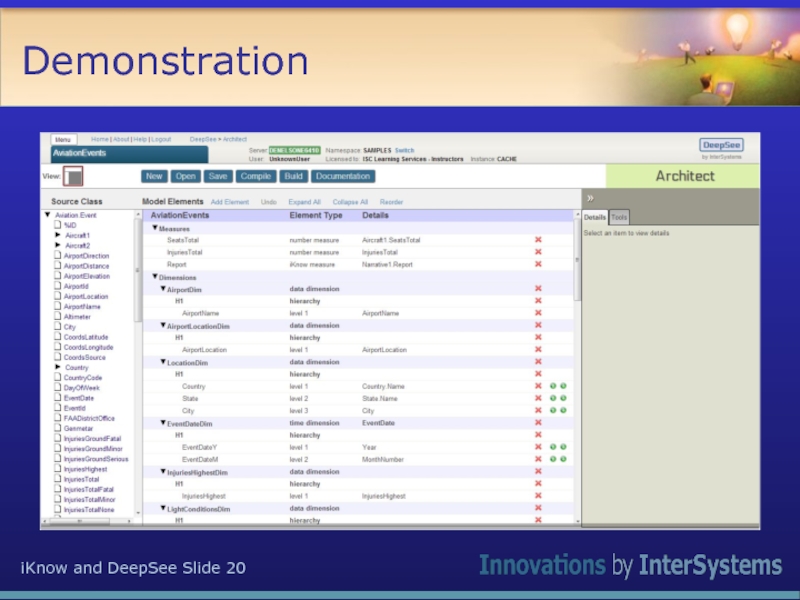
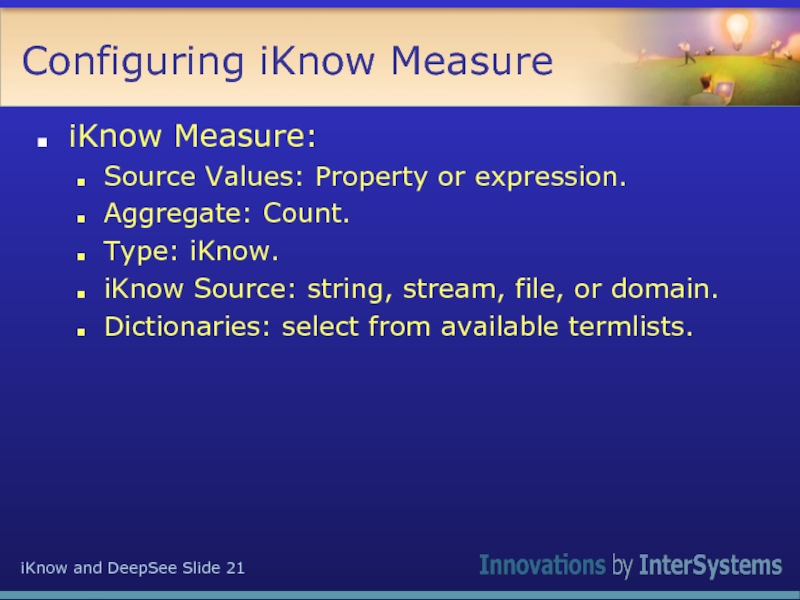
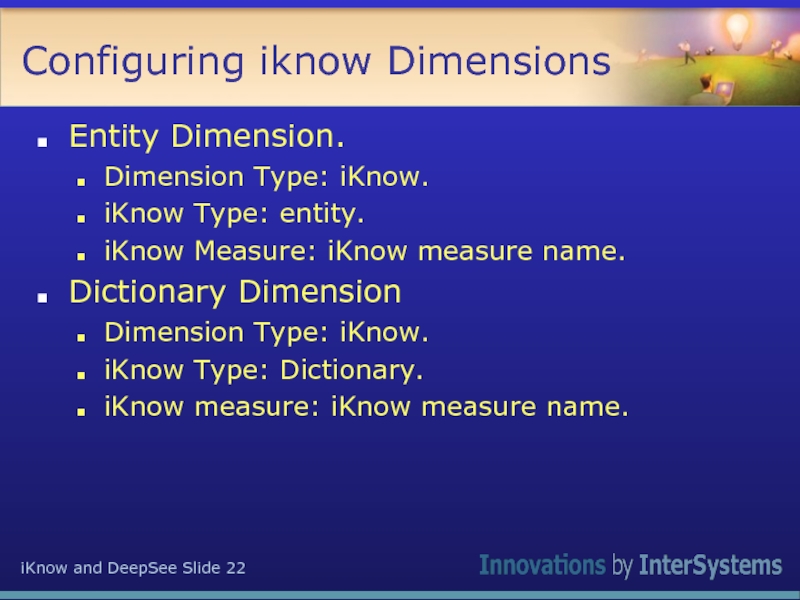
![iKnow Listing FeaturesInclude iKnow summary.$$$IKSUMMARY[iKnowMeasure, summaryLength].Include content analysis plugin.$$IKLINK[iKnowMeasure].Allows users to see: summaries, dictionary matches,](/img/tmb/6/508108/8856bed51f12f77f56cc7c43643852aa-800x.jpg)